Page 1

The Power & The Passion.
Page 2

2
Page 3

Get ready for more
At Canon, we believe that to be worthy of carrying the
EOS name, a camera must produce nothing short of the
very finest possible image quality. It must be thrilling to
handle – aggressively fast, delightfully intuitive and
reassuringly comfortable. And finally, because so many
great shots offer themselves only once, it must be
unfailingly reliable.
The Canon EOS 40D and EOS 450D let you capture
images that reflect your passion for photography. Every
one of the more than 1,300 components that go into
each camera is geared towards helping you shoot the
perfect photo.
At the heart of both models you’ll find a Canon CMOS
sensor: guaranteeing crisp, high fidelity images at ISO
settings as sensitive as 3200 (1600 on the EOS 450D)
and protected by the EOS Integrated Cleaning System.
A DIGIC III processor in each camera delivers ultraresponsive operation, blink-of-an-eye start-up times
and fast burst rates: in the case of the EOS 40D, up to
75 images at a rapid-fire 6.5 fps.
Because being inventive can mean going for an
awkward angle, both cameras include a large 3.0” LCD
screen with Live View mode – an invaluable addition for
photographers thinking beyond the obvious.
Lock onto moving subjects with auto focus that is faster
than the human eye. Customise your set-up with
access to EF and EF-S lenses, the EX-Series Speedlite
flash system and other exciting EOS accessories. Get
ready for a system that will match your creativity, every
step of the way.
3
Page 4
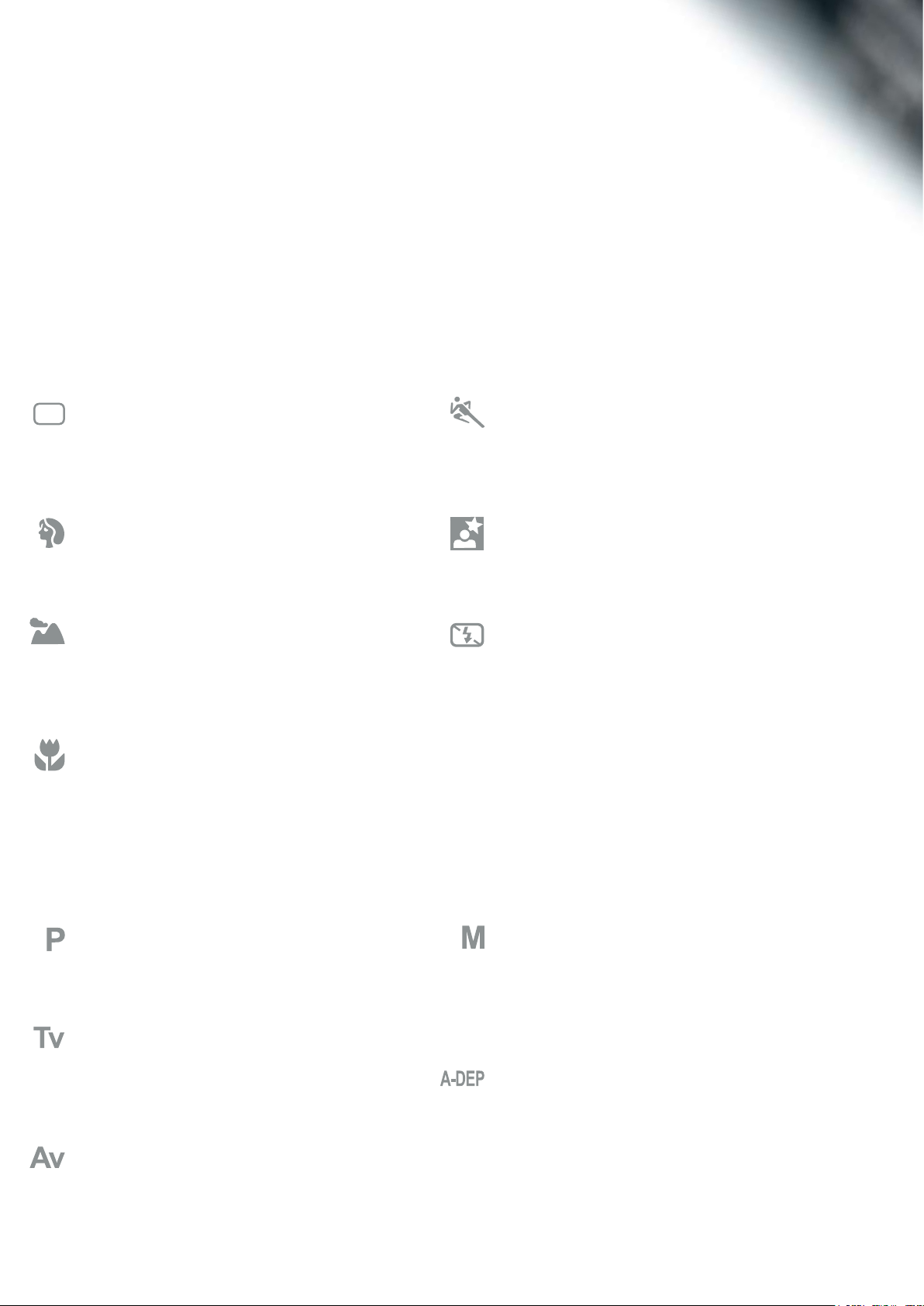
Welcome to control
4
On the top of both cameras you’ll find the Mode Dial. With a mode for
every situation and experience level, it is the fast lane to honing your craft.
In whichever mode you shoot, hit the Info button during playback to learn
what works – and what doesn’t – from the full report of camera settings,
which even graphs your exposure with a histogram.
BASIC ZONE MODES
FULL AUTOMATIC
With the exception of image quality, all exposure decisions
are taken by the camera. AI Focus evaluates subject movement and switches automatically between one-shot AF and
AI Servo AF.
PORTRAIT
To emphasise the subject, aperture is maximised to narrow
depth of field and create background blur. Drive mode is set
to Continuous Shooting (3 fps Low-Speed in the EOS 40D).
LANDSCAPE
Combines slower shutter speeds with smaller aperture
settings to increase the depth of field. The built-in flash is
disabled even if raised, making this mode good for flash-free
night scenes.
MACRO
Optimises settings for close-up photography, taking
advantage of the minimum focal distance information
passed from the EF or EF-S lens fitted.
SPORTS
Uses fast shutter speeds and AI Servo mode to freeze fastmoving subjects. An EOS exclusive feature, AI Servo uses
Artificial Intelligence to determine the vector of moving
subjects before focusing the lens to a predicted position.
NIGHT PORTRAIT
Ideal for shooting people at sunset, this setting uses flash to
illuminate the subject and a long exposure for the background. A tripod is recommended to prevent motion blur.
FLASH OFF
Avoids harsh flash and encourages long exposures by
disabling both the internal and any external flash. Settings
such as focus, ISO and White Balance are set to auto.
CREATIVE ZONE MODES
PROGRAM AE
Aperture and shutter speed are selected automatically, but
you can vary the aperture/shutter combination while
maintaining correct exposure by turning the Main Dial.
SHUTTER-PRIORITY AE
Set the shutter speed anywhere from 1/8,000 to
30 seconds and the camera calculates and selects the
optimum aperture setting. You control all other variables,
including exposure compensation.
APERTURE-PRIORITY AE
The ‘reverse’ of Tv, you set the aperture to any f-stop available for the lens fitted, and the camera sets the shutter
speed for accurate exposure.
MANUAL EXPOSURE
You control both shutter speed and aperture. Shutter speed
range is extended to include bulb, for up to 2.5 hour*
exposures. Spot metering, normally the preserve of
professional cameras, allows accurate metering off a very
specific area of the scene (3.8% EOS 40D, 4% EOS 450D).
AUTOMATIC DEPTH OF FIELD AE
Lens aperture and focus distance are set by the camera
to achieve the widest possible depth of field, rendering in
sharp focus all subject areas detected with the AF points.
* When fitted with Battery Grip BG-E2N (EOS 40D) or Battery Grip BG-E5
(EOS 450D)
Page 5
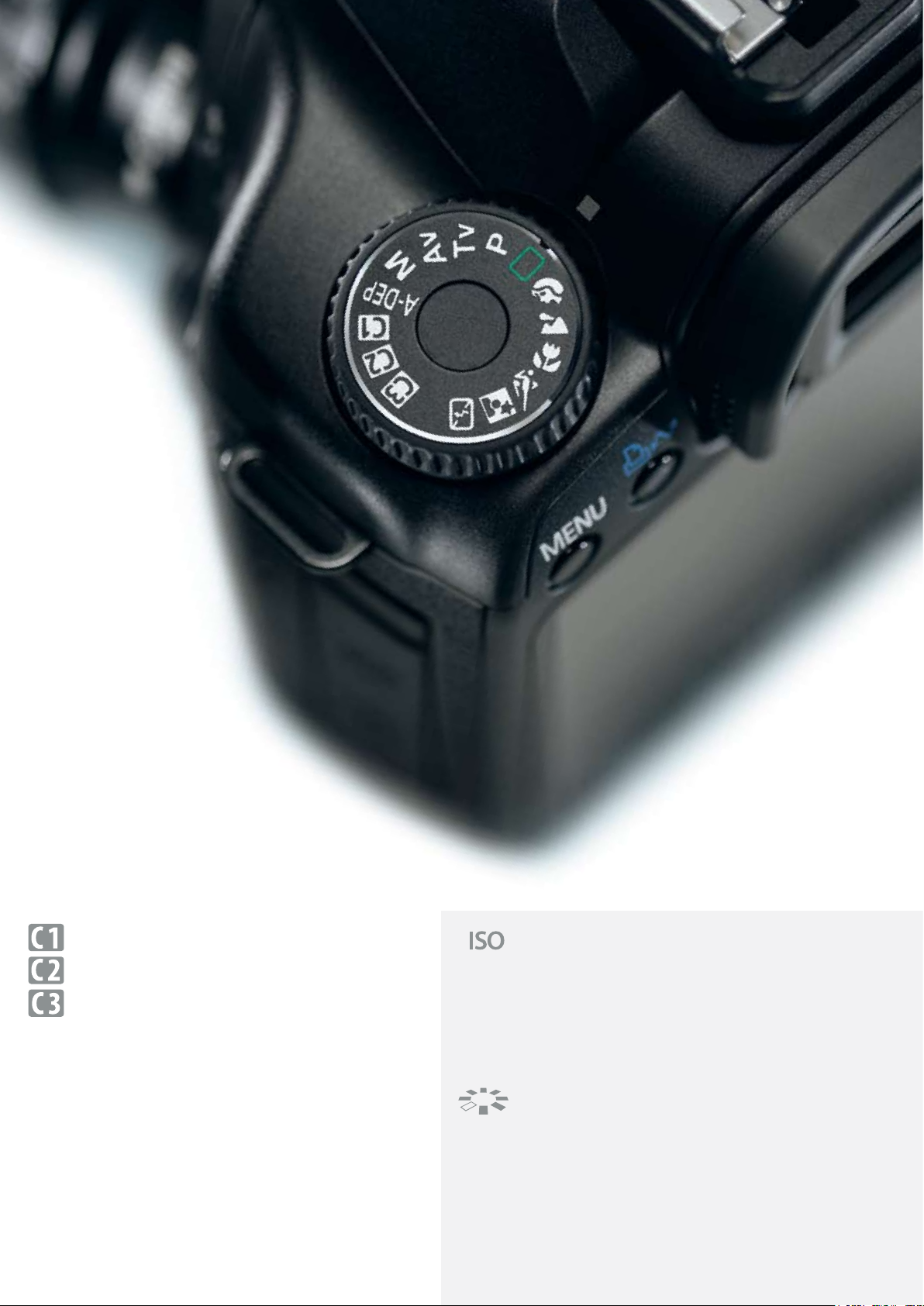
CAMERA USER SETTINGS
Available on the EOS 40D and popular amongst working
photographers, these positions allow quick recall of
three complete camera setups. Every setting is stored:
menu options, ISO, custom settings, Exposure Compensation, White Balance, Picture Style parameters and
more. This is useful when shooting events with multiple lighting conditions, such as inside and outside the
church at a wedding.
BETTER ISO CONTROL, LESS SHAKE
When enabled, Auto ISO sets a default of ISO 400 for
all Creative Zone modes. Depending on the mode, Auto
ISO then moves between ISO 100 and 800 to minimise
motion blur under detected conditions. A handy new
feature on both cameras displays ISO at all times in the
viewfinder.
PICTURE STYLE PRESETS
With Digital EOS, changing film types to achieve a
certain look is a thing of the past. Now you can simply
select from one of six pre-set EOS Picture Styles – including
Black & White with comprehensive filter effects. Each
Picture Style has its own tone and colour response and
the option of tuning sharpness, contrast, saturation and
colour tone.
5
Page 6

© Dom Daher
6
Page 7

Capture fast-moving subjects effortlessly with the EOS 40D and
EOS 450D. Both cameras feature lightning-fast shutter responses,
dynamic operability and start-up times that let you start shooting
before the camera reaches your eye.
FREEZE THE ACTION
Canon’s EX-Series Speedlites combine ultra-rapid refresh
rates and long-distance reach; the perfect addition to
your kit when shooting fast-paced action. The EOS E-TTL II
system takes into account lens focus distance information
for consistent exposures. New on both cameras is the
ability to control all the external Speedlite settings directly
from the cameras’ menu systems.
Action
AMONGST THE ACTION
From ultra-wide ‘inside-the-action’ shots, to Image
Stabilized telephoto work capturing every expression:
access to the full range of EF and EF-S lenses puts you at the
heart of the action every time. As with many other EF and
EF-S lenses, the EF-S 55-250mm f/4-5.6 IS features Canon’s
latest 4-stop equivalent Image Stabilizer – allowing shutter
speeds up to 4 times slower without any perceptible
increase in image blur. For added ease of use the IS system
features panning detection, which prevents the lens from
mistakenly correcting intentional movements.
DIGIC III
Powering 14-bit image
processing and instantaneous,
sophisticated image review,
Canon’s DIGIC III processor
also drives fast, uninterrupted frame bursts. Shoot at 3.5 fps
with the EOS 450D, or up to 75 frames at 6.5 fps with the
EOS 40D. DIGIC III also accounts for 0.2 second startup times
and more shots from every battery charge.
FOLLOW THE ACTION
To ensure greater accuracy and speed, both
cameras use 9 point auto focus systems with
cross-type centre points, sensitive in both the
vertical and horizontal directions. For extra
speed and precision, all 9 points on the EOS 40D are cross-type
– locking onto subjects faster than the human eye, even in low
light or low contrast settings. An ultra-sensitive central AF point,
oriented at 45° for improved accuracy, functions with f/2.8 and
faster lenses.
7
Page 8

Few subjects are as unpredictable as wildlife.
8
Fast reactions are essential, and opportunities
for great shots rare. EOS technology gives you
the upper hand when capturing split-second
encounters with the natural world.
Wildlife
GETTING CLOSE
Lightweight enough to take into the field, the EF 70-200mm f/4L IS
USM is the perfect wildlife telephoto. EF and EF-S lenses keep Image
Stabilization (IS) where it belongs – in the lens. Tailored to the specific
lens on which it is deployed, Canon’s IS reduces image blur when
shooting without a tripod. A particularly useful feature for wildlife
photography is Mode 2, which turns off IS automatically in the
horizontal or vertical direction when deliberate panning is detected.
Page 9

Shutter-co cking motor
Secondar y mirror-bounding
prevention m echanism
Two-Motor Syst em
Shutter-co cking system
Motor-dri ving system
DO NOT DISTURB
Motorised and dampened in
both directions, the whisperquiet mirror mechanism on
the EOS 40D won’t frighten
Main mirror
Secondar y mirror
Main mirror-boun ding
prevention m echanism
Main
mirror-dri ving
motor
timid subjects. Rated at over
100,000 cycles, its short
blackout times keep you
focused on catching more
perfect moments. Available in Live View mode, an electronic
1st curtain shutter mimics the high speed mechanical
shutter, allowing virtually silent operation in extra sensitive
situations. LOCK ONTO YOUR TARGET
Canon’s Auto Focus system uses widely
distributed focus points, locking quickly
EASY HANDLING FOR ELUSIVE SUBJECTS
Both cameras are built for enjoyable, intuitive handling.
Large, ergonomic grips encourage a steady hand. The EOS
40D’s quick control dial lets you change modes instantly.
Big, bright, high magnification viewfinders provide the
coverage you need when framing a fast-moving subject.
and accurately on off-centre subjects and
supporting ‘rule-of-thirds’ compositions.
And whether shooting a charging rhino or
stampeding children, AI Servo AF mode
tracks subjects advancing or retreating at
up to 50km/h, at distances as near as 8
metres away*.
© Andy Rouse
* Approx. shooting distance when using an
EF 300mm f/2.8L IS USM lens.
9
Page 10

People
10
Harness the power of the EOS system to take spellbinding portraits.
Canon’s own-brand technologies give you superior reproduction of
every fine detail, capturing the complexity of skin tones with total
accuracy and offering numerous options for creative customisation.
FINE LIGHTING, GREAT PORTRAITS
Create a sparkle in your subject’s eye by extending the catchlight
reflector on your Speedlite 580EX II in the vertical bounce position.
Fit an ST-E2 Speedlite Transmitter – as shown – and use it to trigger any
compatible Speedlite off-camera for indirect flash. And for more
sophisticated lighting setups, you can control and fire multiple banks
of compatible Speedlites directly from the camera.
CANDID KIDS
Incorporating Contrast Detect AF, Live
View Mode on the EOS 450D allows
compact camera style auto focus. This
is ideal for photographing children, who
can become camera-shy when you bring
a camera to your face.
PERFECT PORTRAIT LENS
With its large 1.8 aperture, the
specialised medium telephoto
EF 85mm f/1.8 USM is the ideal
portraiture lens, offering beautiful
background blur and superb delineation.
At maximum aperture, fine focus
adjustments from the tips of the
eyelashes to the eye itself are possible.
EXTRA POWER
A handy source of extended power,
EOS battery grips accept both Canon
Lithium-ion batteries and standard AA
batteries – ensuring that spare batteries
are always easy to find. For extra comfort
while shooting in portrait orientation,
grips feature specially-placed controls for
all essential functions: a main dial, plus
shutter, AE Lock and AF point selection
buttons.
Page 11

© Jeroen van Amelsvoort
FLAWLESS DETAIL
With simultaneous RAW and JPEG shooting at resolutions of 12.2 Megapixels
(EOS 450D) and 10.1 Megapixels
(EOS 40D), both cameras recreate the
complexity of skin tones with ease
– producing detailed, 14-bit rich colour
depth files, ready for post processing and
poster-size reproduction.
For the subtlest tonal gradations, the
larger pixel sites of the EOS 40D CMOS
sensor produce a wide dynamic range.
Highlight Tone Priority in both cameras
maximises detail in bright areas. Auto
Lighting Optimizer corrects underexposed
images and improves skin tones in faces
detected within the frame.
11
Page 12

© Jeroen van Amelsvoort
12
Landscapes
Integrat ed Cleaning System
Sealing material
Infrared-abs orption
glass
Shoot outdoors without compromise, no matter where you go.
Light and compact, the EOS 450D is the definitive travel camera,
while the rugged magnesium alloy body of the EOS 40D gives
you the confidence to carry on shooting in every situation.
KEEPING IT CLEAN
To keep your CMOS sensor pristine, Canon’s Integrated Cleaning System
combats external and internally-generated dust in three separate ways
– Reducing, Repelling and Removing. Any stubborn remaining dust is
tackled with Canon’s internal Dust Delete Data system. This maps the
position of visible dust for automatic post-shoot delete with the supplied
Digital Photo Professional software.
CMOS sensor
Low-pass f ilter
Piezoelec tric element
Support ma terial
Page 13

TAKE A WIDER VIEW
The giant 3.0” LCD gracing both cameras makes for more
enjoyable review and easier, more accurate checks for
sharpness and composition. Used with Live View mode,
it helps frame landscape shots when using a tripod, or
shooting from angles where viewfinder use is impractical.
And no matter how low, high or wide your camera is
mounted, an ultra-wide viewing angle makes composition
and review a breeze.
TAMING THE SUN
The best defence against flare that causes poor contrast
when shooting towards the sun is a Canon hood.
Professional L-series lenses come boxed with a hood,
designed for optimum results without vignetting. For
all other Canon EF and EF-S lenses, hoods are available
as an optional extra – to
find the specific hood
for your lens, check the
compatibility chart on
page 19.
CREATIVE PANORAMAS
Explore a very different side of photography with
Canon’s range of Tilt-and-Shift lenses. Shift to correct or
exaggerate distortion when photographing tall or long
objects. Tilt the plane of focus
to bring two objects at vastly
different distances from the
camera into focus while
maintaining a narrow depth
of field, for striking ‘miniature
landscape’ effects.
13
Page 14

14
© Leon Baas
Page 15

Macro photography celebrates the things that it’s all too easy to
miss. With the EOS system’s dedicated range of macro lenses
and accessories, you can customise your set-up to capture even
the tiniest subjects – in breathtaking, perfectly-lit detail.
KEEP STILL
Vibrations from the movement of an
SLR camera’s mirror can result in image
blur, particularly during macro shooting.
To avoid this, both the EOS 450D and
EOS 40D feature a mirror lock function, to
secure the mirror before firing the shutter.
And with a Canon wired or wireless
controller, you can position and focus
your camera and fire the shutter remotely,
reducing any possibility of image blur.
Macro
WORKING CLOSE
Find the perfect lens for every macro situation – from the
lightweight, compact EF 50mm f/2.5, which doubles as a
general-purpose lens, to the EF 180mm F/3.5L Macro USM,
ideal for easily-disturbed subjects like insects. Choose manual
focus or fast, near-silent USM auto focus. Use an extender
to help fill your frame with subjects to which you can’t – or
shouldn’t – get too close.
LIGHTING FOR A TINY WORLD
Discover the secret to evenly lit subjects
with Canon’s specialised flash units.
The Macro Ring Lite MR-14EX provides
soft, even, shadow-free lighting, ideal for
detailed subjects. The Macro Twin Lite
MT-24EX features two fully adjustable
flash heads – removable for mounting
off-camera – the ultimate in versatile
directional lighting. External flashes work
with the E-TTL II flash system, integrating
distance information from most EF or EF-S
lenses to calculate exactly the required
flash strength.
LIVE VIEW MODE
Available on both cameras, Live View mode shooting adds a
new dimension to Macro photography. With up to 10x
magnification of the real-time 3.0” LCD image available,
manual focus can be fine tuned to perfection – especially
useful in low light settings or when the camera is positioned
such that checking focus through the eye-piece is awkward or
impossible. And because Live View mode uses an electronic
1st curtain shutter, shutter lag is even further reduced for
near-instantaneous shooting.
15
Page 16

After the Shoot
16
From processing to printing, give your shots the best treatment possible.
Canon’s dedicated software and photo printers provide an unbroken chain
of EOS quality imaging.
FROM CAMERA TO PRINT IN SECONDS
Canon’s PIXMA printers deliver vibrant, photo lab quality
prints in sizes up to A3, which use ChromaLife100 technology
to stay guarded against fading for up to 100 years*. Direct
printing via PictBridge means you don’t even need to switch
on your computer to get started. And for total home photo lab
functionality, PIXMA All-in-One models combine print, scan
and copy functions.
* For more information visit your local Canon website.
DIGITAL PHOTO PROFESSIONAL
When you’ve got the shot you want, fine-tune
it to perfection with Canon’s Digital Photo
Professional software. This compelling RAW
converter, included with both cameras, delivers
an extensive array of adjustment and output
functions – including Canon’s unique Lens Correction feature. By matching the exact EF or EFS lens specification and using focal length and
distance information stored by the camera,
this application works to correct those minute
aberrations that can occur even with
the highest-quality glass. Several other functions also integrate with camera features.
Working with the Dust Delete Data function
on both models, Digital Photo Professional can
recognise and remove any stubborn dust spots
visible on your images. Picture Style Editor, also
supplied, allows you to create your own Picture
Styles – either by tweaking current styles to
your liking or creating new styles for special
effects. Get ready for total control over every
aspect of your digital negative.
Page 17

Eyecup Eb
Rubber Frame Eb
Eyepiece Extender
EP-EX15
Angle Finder C
Date / time
CR2016
lithium battery
E-series Dioptric
Adjustment Lenses
Wide Strap
EW-100DGR
220EXST-E2 430EX 580EX II Macro Ring Lite
MR-14EX
Bundled
Accessories
Macro Twin Lite
MT-24EX
Battery Pack
BP-511A
Battery Pack
BP-511A, BP-514
Battery Grip
BG-E2N
Battery Charger
CG-580 or CB-5L
AC Adapter
AC-E2
DC Coupler
DR-400
Compact Power
Adapter CA-PS400
Battery
Charger
CG-570
Compact Power
Adapter
CA-570
Car Battery
Cable
CB-570
Battery
Magazine
BGM-E2
EF-S
lenses
EF lenses
AC Adapter Kit
ACK-E2
CF card
Card reader
PCMCIA adapter
Interface Cable
IFC-200U
Interface Cable IFC-500U
Wireless File
Transmitter
WFT-E3/WTF-E3A
Wireless LAN
access point
Wireless LAN adapter
Ethernet port
PC card slot
USB port
USB external media
USB GPS unit
Timer Remote
Controller
TC-80N3
Remote
Switch
RS-80N3
Wireless
Controller
LC-5
Windows Vista
Windows XP
Windows 2000
Mac OS X
PictBridge-compatible printer
Original Data
Security Kit
OSK-E3
Personal
computer
TV/Video
Video Cable
VC-100
EOS DIGITAL
Solution Disk
Software Instruction
Manual
Focusing Screen
Ef-D Ef-S
Focusing
Screen Ef-A
SYSTEM CHART EOS 40D
Eyecup Ef
Rubber Frame Ef
Angle Finder C
SD memory card
PCMCIA adapter
Original Data
Security Kit
OSK-E3
PictBridge-compatible printer
EOS DIGITAL
Solution Disk
USB port
E-series Dioptric
Adjustment Lenses
Wide Strap
EW-100DB lll
220EXST-E2 430EX 580EX II
Macro Ring Lite
MR-14EX
Macro Twin Lite
MT-24EX
TV/Video
EF lenses
Semi-hard Case
EH19-L
Remote
Controller
RC-1
PC card slot
Video Cable
VC-100
Battery Pack
LP-E5
Battery Grip
BG-E5
Battery Charger
LC-E5 or LC-E5E
Car Battery Charger
CBC-E5
Compact Power
Adapter
CA-PS700
Personal
computer
Card reader
Remote Switch
RS-60E3
Battery Magazine
BGM-E5A for
size-AA batteries
Battery Magazine
BGM-E5L for two
LP-E5 battery packs
DC Coupler
DR-E5
Bundled
Accessories
Windows Vista
Windows XP
Windows 2000
Mac OS X
AC Adapter Kit
ACK-E5
Eyepiece Extender
EP-EX15II
EF-S lenses
Remote
Controller
RC-5
Software Instruction
Manual
Interface Cable
IFC-200U
Interface Cable IFC-500U
SYSTEM CHART EOS 450D
17
Page 18

SPECIFICATIONS
EOS 40D EOS 450D
IMAGING
Imaging Element/Effective Pixels CMOS/approx. 10.1 Megapixel CMOS/approx. 12.2 Megapixel
Effective Sensor Size 22.2 x 14.8mm 22.2 x 14.8mm
Colour Filter Type RGB Primary colours RGB Primary colours
Low-Pass Filter Built-in / Fixed with Self Cleaning Sensor Unit Built-in/Fixed with Self Cleaning Sensor Unit
35mm Focal Length Equivalent Approx. 1.6 x Approx. 1.6 x
IMAGE RECORDING
Recording Medium Compact Flash card / External Media possible with WFT-E3 SD card, SDHC card
Slot Type/Qty CF Type I/II1 SD (cards up to 2GB) SDHC
Recording Format Design rule for Camera File system (JPEG) and/or RAW. Exif 2.21 compliant. Design rule for Camera File system (JPEG) and/or RAW. Exif 2.21 compliant.
Image Size JPEG/Large Fine 3,888 x 2,592 (approx. 3.5MB) 4,272 x 2,848
Normal 3,888 x 2,592 (approx. 1.8MB) 4,272 x 2,848
JPEG/Middle Fine 2,816 x 1,880 (approx. 2.1MB) 3,088 x 2,056
Normal 2,816 x 1,880 (approx. 1.1MB) 3,088 x 2,056
JPEG/Small Fine 1,936 x 1,288 (approx. 1.2MB) 2,256 x 1,504
Normal 1,936 x 1,288 (approx. 0.7MB) 2,256 x 1,504
RAW/Large Fine 3,888 x 2,592 (approx. 12.4MB) 4,272 x 2,848
RAW/Small Fine 1,936 x 1,288 (approx. 7.1MB)
RAW and JPEG Simultaneous Recording Provided Provided RAW + Large fine JPEG
VIEWFINDER
Superimposed Display Provided Provided
Coverage (Vertical/Horizontal) 95% 95%
Magnification
(at -1 dpt with 50mm lens set to infinity)
Eyepoint (from eyepiece to lens center) 22mm 19mm
Dioptric Adjustment -3 to +1 m-1 (dioptre) -3 to +1 m-1 (dioptre)
Interchangeable Focusing Screens Provided —
Eyepiece Shutter On strap On strap
0.95x 0.87x
AF
AF Points 9 Cross Type (f/2.8 at centre) 9 (f/5.6 cross type at center, extra sensitivity at f/2.8)
AF Modes ONE SHOT / AI SERVO / AI FOCUS ONE SHOT / AI SERVO / AI FOCUS
Predictive AF at 50 kph w/EF 300mm f/2.8L IS 8m 10m
EXPOSURE CONTROL
Shooting Modes 12 + 3 custom modes 12
Metering Segments 35 35
Metering Modes Evaluative, partial, spot, center-weighted Evaluative, partial, spot, center-weighted
ISO Speed Range
Exposure Increments and Range 1/2, 1/3-stop increments, ±2 EV 1/2, 1/3-stop increments ±2 EV
Compensation Type
Orientation Sensor Provided Provided
ISO Auto (100-800), 100 – 1,600 in 1/3 increments
Enhanced H:3,200
Manual, AEB Manual, AEB
SHUTTER
Type Electronically controlled mechanical focal plane shutter Electronically controlled mechanical focal plane shutter
Speeds, X-sync 1/8,000 sec. – 30 sec. Bulb
X-sync at 1/250 sec.
FLASH CONTROL
E-TTL Autoflash, FP Flash Provided Provided
FE Lock Provided Provided
Built-in Flash/G.No. Provided / 13 Provided / 13
DRIVE
Continuous Shooting Speed 6.5 fps 3.5 fps
2
Max. Burst
Self-timer 10 sec. or 2 sec. 10 sec. or 2 sec. single shot or 10 sec. with 2-10 continous shot
75 (JPEG)2, 17 (RAW) 53 (JPEG)2, 6 (RAW)
WHITE BALANCE
Type Image sensor Image sensor
Settings 9 8
WB Bracketing ±3 Levels ±3 Levels
LCD MONITOR
Type TFT TFT
Screen Size 3.0” 3.0”
Dots (Approx.) 230,000 230,000
Enlarged Image Provided Provided
PLAYBACK/TAGS
Display Formats 6 6
Highlight/Magnified Display/Histogram Provided / Provided / Provided — / Provided / Provided
Image Erase Protection 1 image 1 image
Image Erase 1 image / checkmarked images / all in card / format 1 image, all images on card, checkmarked images, unprotected images
DCF/DPOF Provided (v2.0) / Provided (v1.1) Provided (v2.0) / Provided (v1.1)
Auto Rotation Provided Provided
OTHER FEATURES
Custom Functions/Settings 24 / 62 13/34
External Interface USB 2.0 Hi-Speed USB 2.0 Hi-Speed
Remote Control/PC Terminal Provided / Provided Provided / —
Battery Lithium ion Lithium ion
Battery Life
(at 20°C)
LCD Panel (EL)Illumination Provided —
Water/Dust Resistance Provided
Top/Front/Rear Cover Material Magnesium alloy Plastic
Chassis Material Stainless steel Plastic and Stainless Steel
Operating Temperature Range 0° – 40°C 0° – 40 °C
Operating Humidity 85% or less 85% or less
Dimensions (W x H x D) 145.5 x 107.8 x 73.5mm 128.8 x 97.5 x 61.9 mm
Weight (excluding battery and accessories) 740g 475g
AE 100% 1100
AE 50%, FA 50% 800
3
3
4
—
ISO Auto (100-800), 100 – 1,600 in 1/3 increments
1/4,000 sec. – 30 sec. Bulb
X-sync at 1/200 sec
3
600
3
500
—
1
Compatible with large memory card capacities, including cards of 2GB and more (camera may require firmware update)
2
Based on Canon’s testing conditions with 1GB memory card JPEG quality 8, ISO 100, Standard Picture Style.
Varies depending on the subject, memory card brand and capacity, image recording quality, ISO speed, drive mode, Picture Style, Custom functions etc.
3
Based on the CIPA Standard and using the batteries and memory card format supplied with the camera, except where indicated
4
Memory card and battery door only
All data is based on Canon’s standard testing methods except where indicated. Specications are subject to change without notice.
TM
and ®: All company and/or product names are trademarks and /or registered trademarks of their respective manufacturers in their markets and/or countries.
More detailed specications are to be found on your local Canon website.
Page 19

LENSES SPECIFICATIONS CHART
EF Lens Lens construction
EF 16-35mm f/2.8L II USM 16/12 0.28 82 640 EW-88 LP1319
EF 17-40mm f/4L USM 12/9 0.28 77 475 EW-83E (Standard) LP1319
EF 20-35mm f/3.5-4.5 USM 12/11 0.34 77 340 EW-83II LP1214
EF 24-70mm f/2.8L USM 16/13 0.38 77 950 EW-83F LP1219
EF 24-85mm f/3.5-4.5 USM 15/12 0.5 67 380 EW-73II LP1014
EF 24-105mm f/4L IS USM 18/13 0.45 77 670 EW-83H LP1219
EF 28-90mm f/4-5.6 III 10/8 0.38 58 190 EW-60C LP814
EF 28-90mm f/4-5.6 II USM 10/8 0.38 58 190 EW-60C LP814
EF 28-105mm f/4-5.6 10/9 0.48 58 210 EW-63B LP814
EF 28-105mm f/4-5.6 USM 10/9 0.48 58 210 EW-63B LP814
EF 28-105mm f/3.5-4.5 II USM 15/12 0.5 58 375 EW-63II LP814
EF 28-135mm f/3.5-5.6 IS USM 16/12 0.5 72 540 EW-78BII LP1116
EF 28-200mm f/3.5-5.6 USM 16/12 0.45 72 500 EW-78D LP1116
EF 28-300mm f/3.5-5.6L IS USM 23/16 0.7 77 1,670 EW-83G LZ1324
EF 55-200mm f/4.5-5.6 II USM 13/13 1.2 52 310 ET-54 LP1016
EF 70-200mm f/2.8L USM 18/15 1.5 77 1,310 ET-83II (Standard) LZ1324
EF 70-200mm f/2.8L IS USM 23/18 1.4 77 1,470 ET-86 (Standard) LZ1324
EF 70-200mm f/4L IS USM 20/15 1.2 67 760 ET-74 LP1224
EF 70-200mm f/4L USM 16/13 1.2 67 705 ET-74 (Standard) LZ1224
EF 70-300mm f/4-5.6 IS USM 15/10 1.5 58 630 ET-65B LP1222
EF 70-300mm f/4.5-5.6 DO IS USM 18/12 1.4 58 720 ET-65B LP1116
EF 75-300mm f/4-5.6 III USM 13/9 1.5 58 480 ET-60 LP1019
EF 75-300mm f/4-5.6 III 13/9 1.5 58 480 ET-60 LP1019
EF 90-300mm f/4.5-5.6 13/9 1.5 58 420 ET-60 LP1019
EF 90-300mm f/4.5-5.6 USM 13/9 1.5 58 420 ET-60 LP1019
EF 100-300mm f/4.5-5.6 USM 13/10 1.5 58 540 ET-65III LP1019
EF 100-400mm f/4.5-5.6L IS USM 17/14 1.8 77 1,380 ET-83C (Standard) LZ1324
EF 15mm f/2.8 Fisheye 8/7 0.2 Filter Holder 330 — LP814
EF 14mm f/2.8L II USM 14/11 0.2 Filter Holder 645 Built-in LP1016
EF 20mm f/2.8 USM 11/9 0.25 72 405 EW-75II LP1214
EF 24mm f/1.4L USM 11/9 0.25 77 550 EW-83DII (Standard) LP1214
EF 24mm f/2.8 10/10 0.25 58 270 EW-60II LP811
EF 28mm f/1.8 USM 10/9 0.25 58 310 EW-63II LP814
EF 28mm f/2.8 5/5 0.3 52 185 EW-65II LP1011
EF 35mm f/1.4L USM 11/9 0.3 72 580 EW-78C (Standard) LP1214
EF 35mm f/2 7/5 0.25 52 210 EW-65II LP1011
EF 50mm f/1.2L USM 8/6 0.45 72 590 ES-78 LP1214
EF 50mm f/1.4 USM 7/6 0.45 58 290 ES-71II LP1014
EF 50mm f/1.8 II 6/5 0.45 52 130 ES-62 LP1014
EF 85mm f/1.2L II USM 8/7 0.95 72 1,025 ES-79 II (Standard) LP1219
EF 85mm f/1.8 USM 9/7 0.85 58 425 ET-65III LP1014
EF 100mm f/2 USM 8/6 0.9 58 460 ET-65III LP1014
EF 135mm f/2L USM 10/8 0.9 72 750 ET-78II (Standard) LP1219
EF 135mm f/2.8 (with Softfocus) 7/6 1.3 52 390 ET-65III LP1016
EF 200mm f/2L IS USM 17/12 1.9 52 Drop-in 2520 ET-120B Lens Case 200
EF 200mm f/2.8L II USM 9/7 1.5 72 765 ET-83BII (Standard) LP1222
EF 300mm f/2.8L IS USM 17/13 2.5 52 Drop-in 2,550 ET-120 (Standard) Lens Case 300
EF 300mm f/4L IS USM 15/11 1.5 77 1,190 — LZ1128
EF 400mm f/2.8L IS USM 17/13 3 52 Drop-in 5,370 ET-155 (Standard) Lens Case 400
EF 400mm f/5.6L USM 7/6 3.5 77 1,250 — LZ1132
EF 400mm f/4 DO IS USM 17/13 3.5 52 Drop-in 1,940 ET-120 (Standard) Lens Case 400B
EF 500mm f/4L IS USM 17/13 4.5 52 Drop-in 3,870 ET-138 (Standard) Lens Case 500
EF 600mm f/4L IS USM 17/13 5.5 52 Drop-in 5,360 ET-160 (Standard) Lens Case 600
EF 800mm f/5.6L IS USM 18/14 6 52 Drop-in 4500 ET-155 Lens Case 800
Extender EF 1.4x II 5/4 — — 220 — LP811
Extender EF 2x II 7/5 — — 265 — LP811
EF 50mm f/2.5 Compact Macro 9/8 0.23 52 280 — LP814
Life-Size Converter EF 4/3 0.24 — 160 — LP811
MP-E 65mm f/2.8 1-5x Macro Photo 10/8 0.24 58 710 — LP1216
EF 100mm f/2.8 Macro USM 12/8 0.31 58 580 ET-67 LP1219
EF 180mm f/3.5L Macro USM 14/12 0.48 72 1,090 ET-78II LZ1324
Extension Tube EF 12 II
Extension Tube EF 25 II
TS-E 24mm f/3.5L 11/9 0.3 72 570 EW-75BII (Standard) LP1216
TS-E 45mm f/2.8 10/9 0.4 72 645 EW-79BII (Standard) LP1216
TS-E 90mm f/2.8 6/5 0.5 58 565 ES-65III (Standard) LP1016
EF-S Lens*
EF-S 60mm f/2.8 Macro USM 12/8 0.20 52 335 ET-67B LP1016
EF-S 10-22mm f/3.5-4.5 USM 13/10 0.24 77 385 EW-83E LP1319
EF-S 17-55mm f/2.8 IS USM 19/12 0.35 77 645 EW-83J LP1219
EF-S 17-85mm f/4-5.6 IS USM 17/12 0.35 67 475 EW-73B LP1116
EF-S 18-55mm f/3.5-5.6 II 11/9 0.28 58 190 EW-60C LP814
EF-S 18-55mm f/3.5-5.6 IS 11/9 0.25 58 200 EW-60C LP814
EF-S 55-250mm f/4-5.6 IS 12/10 1.1 58 390 ET-60 LP1019
* Only for EOS 40D, EOS 30D, EOS 20D, EOS 450D, EOS 400D, EOS 350D and EOS 300D.
Extender EF 1.4x II
Lens Attachment
Focal Length (mm)
f-stop (f)
Max. Magnication (x)
AF
Extender EF 2x II
Lens Attachment
Focal Length (mm)
f-stop (f)
Max. Magnication (x)
AF
1 Data based o n EOS models with exposur es displayed in 1/2 stop increments. T he aperture value is sli ghtly different wit h cameras
displaying 1/3 stops.
2 Exten sion Tube EF 12 II cannot be used with the the fo llowing lenses at wide angle s: EF 16-35mm f/2.8L II USM,
EF-S 10-22mm f/3.5-4.5 USM, EF-S 17-55mm f/2.8 IS USM, EF -S 17-85mm f/4-5.6 IS USM, EF-S 18-55mm f/3.5-5.6 IS.
3 Extension Tube EF 25 II cannot be used with the the following lenses at wide angles: EF 16-35mm f/2.8L II USM, EF 17-40mm f/4L USM,
EF 20-35mm f/3.5-4.5 USM, EF 24-70mm f/2.8L USM, EF 24-105mm f/4L IS USM, EF 28-300mm f/3.5-5.6L IS USM,
EF-S 10-22mm f/3.5-4.5 USM, EF-S 17-85mm f/4-5.6 IS USM, EF-S 18-55mm f/3.5-5.6 II, EF-S 18-55mm f/3.5-5.6 IS and not
recommended f or the following lenses near t he tele end: EF-S 10-22mm f/3.5-4.5 USM, EF-S 17-55mm f/2.8 IS USM.
2
3
EF 135mm
f/2L
USM
189 252 280 420 420 560 560 560 700 840 98 - 280 98 - 280 98 - 280 98 - 280 140 - 560
2.8 - 45 4.5 - 45 1 4 - 45 4 - 45 5.6 - 45 4 - 45 5.6 - 45 8 - 45 5.6 - 45 5.6 - 45 4 - 45 4 - 45 5.6 - 45 5.6 - 45 6.7 - 54
0.27 1.4 0.22 0.19 0.33 0.22 0.17 0.18 0.17 0.17 0.22 0.24 0.31 0.29 0.28
w
EF 135mm
f/2L
USM
270 360 400 600 600 800 800 800 1,000 1,200 140 - 400 140 - 400 140 - 400 140 - 400 200 - 800
4 - 64 6.7 - 64 1 5.6 - 64 5.6 - 64 8 - 64 5.6 - 64 8 - 64 11 - 64 8 - 64 8 - 64 5.6 - 64 5.6 - 64 8 - 64 8 - 64 9.5 - 76
0.38 2 0.32 0.28 0.47 0.31 0.24 0.25 0.25 0.24 0.33 0.36 0.45 0.42 0.41
w
(elements/group)
EF 180mm
f/3.5L
Macro USM
5
w
EF 180mm
f/3.5L
Macro USM
♠
— — — 66 — LP811
— — — 125 — LP811
EF 200mm
f/2.8L II
USM
EF 300mm
w
EF 200mm
f/2.8L II
USM
EF 300mm
w
More detailed specications are to be found on your local Canon website.
f/2.8L
IS USM
7
w
f/2.8L
IS USM
7
w
Closest Focusing
Distance (m)
EF 300mm
EF 300mm
f/4L
IS USM
w
f/4L
IS USM
6, 7
♠
7
EF 400mm
f/2.8L
IS USM
EF 400mm
f/2.8L
IS USM
Filter Diameter (mm) Weight (g)
EF 400mm
DO IS USM
7
w
EF 400mm
DO IS USM
7
w
EF 400mm
f/4
7
w
EF 400mm
f/4
6, 7
♠
4 If the EF 70-200mm f/2.8L USM lens is at tached to an EOS camer a having multiple focusing p oints and an Exten der is attached
to the lens, only t he center focusing point wi ll be usable for AF.
5 The auto- focusing range is from 0.8m to in nity.
6 With the EO S-1Ds Mar k II, EOS-1Ds, EOS-1D Mark III, EOS-1D Mark II N, EOS-1D Mark II, EOS-1D, EOS 5D, EOS -1V/HS and EOS 3,
AF is possible wit h the center focusing poin t. With other EOS came ras, only manual focus is availab le.
7 The Image Stabilizer does not operat e with the following cameras: EOS 650, 620, 630/600, RT, 700, 750, 850, EOS-1, A2/A2E, 10s,
Elan, Rebel/Rebel S, Reb el II/Rebel SII.
f/5.6L
USM
♠
f/5.6L
USM
♠
EF 500mm
6
EF 500mm
f/4L
IS USM
7
w
f/4L
IS USM
6, 7
♠
EF 600mm
f/4L
IS USM
EF 600mm
f/4L
IS USM
w
♠
7
6, 7
Lens Hood Lens Case/Pouch
( w = possible ♠ = not possible)
EF 70-200mm
EF 70-200mm
f/2.8L
USM
w
f/2.8L
USM
w
4
4
EF 70-200mm
f/2.8L
IS USM
7
w
EF 70-200mm
f/2.8L
IS USM
w ♠
EF 70-200mm
f/4L
USM
w
EF 70-200mm
f/4L
USM
6
EF 70-200mm
EF 70-200mm
f/4L
IS USM
w 7 ♠
f/4L
IS USM
6, 7
♠
♠
EF100-400mm
f/4.5-5.6L
IS USM
1
6,7
EF100-400mm
f/4.5-5.6L
IS USM
1
7
19
Page 20

Canon Inc.
www.cano n.com
Canon Europa N .V.
www.cano n-europe.co m
English edition 0120W460 © Canon Europ a N.V., 2008 (0308)
This catalogue is printed on paper produced by M-real. M-real declares that this paper is made using
wood from well-managed sources, and is produced at a mill holding PEFT Chain-of Custody certification.
(PEFC/04-31-0641)
