Page 1

COLOR PRODUCTION SCANNER
Page 2
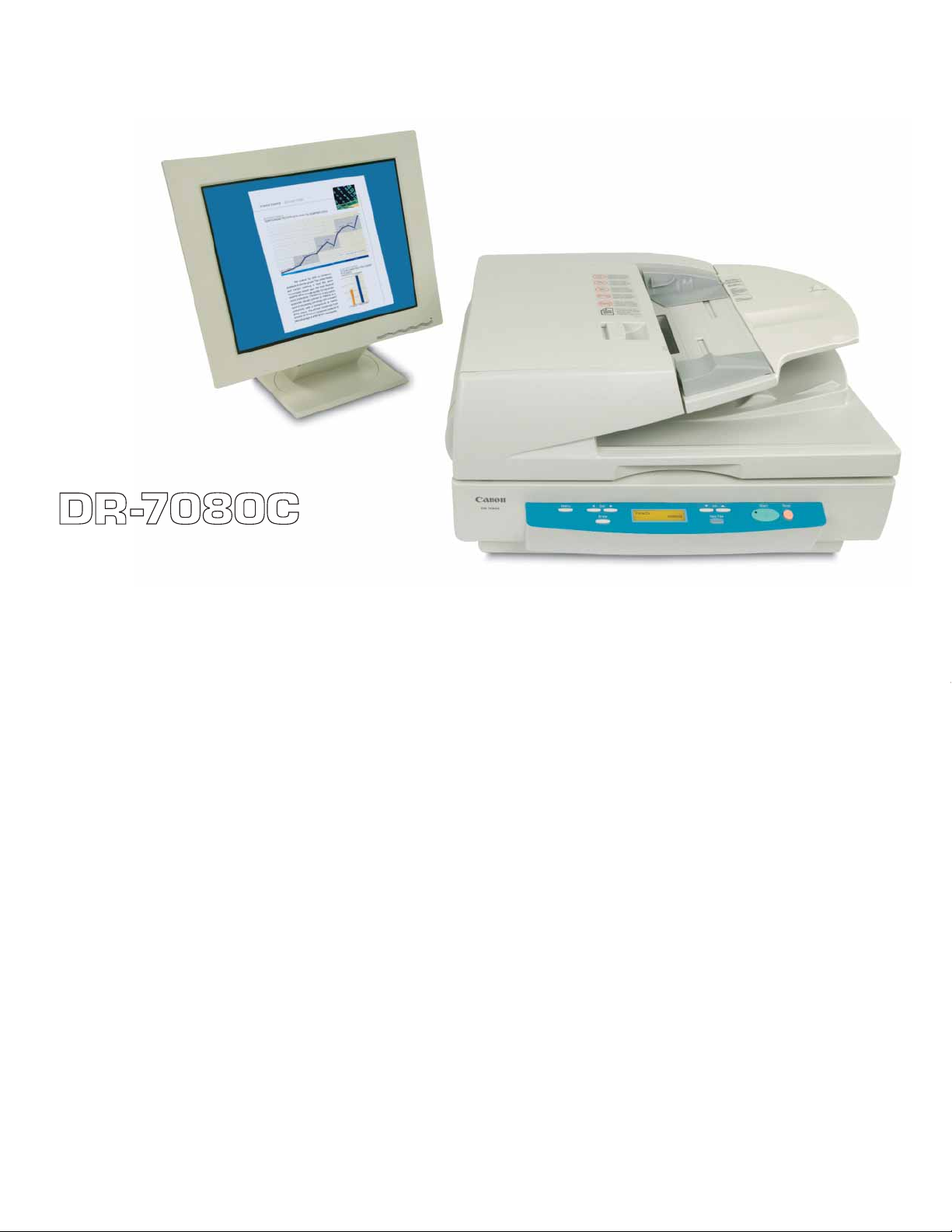
Canon extends the boundaries
around functionality.
Canon DR-Scanners have a long tradition of breaking new
ground with innovative features and outstanding price/
performance. The Canon DR-7080C is no exception. A
combination flatbed/sheetfed color production scanner, it
provides a high-speed scanning solution, with the capability
of scanning hard-to-handle documents, such as books
and bound reports or documents too fragile to risk a trip
through the feeder. With the DR-7080C, Canon leverages the
industry-leading technologies of both its award-winning
imageRUNNER®and DR-Series Scanner product lines.
Speed isn’t subject to compromise.
Canon’s DR-7080C maintains its scanning speed up to 200 dpi,
whether scanning in full-color, grayscale, or black-and-white
modes. So high productivity is a constant. As one of the
fastest scanners in its class, the DR-7080C operates at
speeds of up to 70 pages per minute. Good news for
centralized scanning and other production environments.
So accurate, even the gray areas
don’t have any gray areas.
Canon’s DR-7080C won’t compromise image quality for
performance, either. With an optical resolution of 600 dpi,
24-bit color depth, and 256 levels of grayscale, the DR-7080C
delivers finely detailed images and picture-perfect scans
COLOR PRODUCTION SCANNER
consistently, across a full range of document applications. It’s
the versatility you need for handling large volumes of paper
such as forms, insurance claims, contracts, transportation
records, proof of delivery, and more.
Paper-handling.
More than easy, it’s automatic.
Canon, the #1 copier company, has built the DR-7080C using
its familiar imageRUNNER copier design and Automatic
Document Feeding system, for exceptional ease-of-use and
proven reliability. No manual presorting is required, as the
scanner automatically detects the length and width of each
document in a mixed batch, regardless of size, up to 11" x 17".
Another unique feature is automatic recognition of text
orientation to correctly rotate scanned images.
The perfect combination of flatbed
and sheetfed.
Simply raise the cover, and it’s ready to go. Unlike other
scanners, operation is equally convenient in either mode.
Simply push the green start button and you can initiate the
next scan from the platen, automatically. The flatbed allows
you to position books or bound documentsfor easy scanning.
And it’s ideal for fragile or worn-out pages too delicate to pass
through the feeder. The convenience and efficiency gained
from having such a well-engineered design is immeasurable.
Page 3

User-friendly to users
and the environment.
The energy-efficient Canon DR-7080C is a real space-saver
with its compact, ergonomic design, making for convenient
installation. There’s an easy-to-use control panel that ensures
effortless operation, even for walk-up users. Job functions for
the panel can be programmed to support direct, one-touch
scanning to e-mail, folders, printers, and other destinations.
Bundled CapturePerfect 2.1 software provides a choice of
output formats and capabilities for scan-to-print, scan-toe-mail, scan to searchable PDF, and full MultiStream support.
With it, the DR-7080C can make easier-to-handle versions of
large documents or two-page spreads by splitting the image
vertically or horizontally, and saving the two images in
separate files (TIFF, BMP, JPEG, and PDF). For added viewing
convenience, CapturePerfect is able to display thumbnail
images as well as split-screen views.
Throughput—the proof is
in the outputting.
Optimum throughput is possible only when everything works
together seamlessly. That’s why Canon’s DR-7080C includes
high-speed USB 2.0 and SCSI-III interfaces, for easy
installation and high-speed connectivity with the bundled
ISIS
®
and TWAIN drivers. Fast multiplatform compatibility
gives you access to a wide variety of scanning applications
and software solutions to better handle heavy throughput
demands. Built-in MultiStream™technology allows users to
generate a variety of different images, simultaneously, from a
single scan—color, black and white, grayscale, binary, or
R/G/B color dropout. Create a color image for archiving and a
black-and-white image for OCR. Now, applications with
multiple processing requirements can be scanned in one
pass, while maintaining maximum throughput speed. With a
duty-cycle rated for up to 6,000 scans per day, Canon’s
DR-7080C offers superior quality and readability, with
minimum downtime.
Page 4

1-800-OK-CANON
www.usa.canon.com
Canon U.S.A., Inc.
One Canon Plaza
Lake Success, NY 11042
SPECIFICATIONS
COLOR PRODUCTION SCANNER
Type: Universal Flatbed Scanner with ADF
Item Number: 9150A002AA
Document-feeding: Automatic Document Feeder/Flatbed
Document Size
ADF (Width): 5.5" - 12"
ADF (Length): 5" - 17" (Long Doc. Mode: 17" - 24.8" Max., 21.3" @ 600 dpi)
Thickness: 0.002mm - 0.006mm
ADF Capacity: 100 Sheets/13mm or Less
Output: Black and White
Grayscale: 8-bit, 256 Levels
Color: 24-bit
Binary: Error Diffusion, Advanced Text Enhancement
Scanning Element: 3-line CCD
Light Source: Xenon Lamp
Scanning Modes: Auto/Flatbed/Simplex/Duplex
Dropout Color: RGB
Optical Resolution: 600 dpi
Scanning Speeds*
(LTR Portrait @ 200dpi) Simplex Duplex
Black and White: 70 ppm 36 ipm
Grayscale: 70 ppm 36 ipm
Color (24-bit): 70 ppm 36 ipm
Output Resolution: 600/400/300/240/200/150/100 dpi
Interface: High-speed USB 2.0/SCSI-III
Scanner Drivers:
ISIS/TWAIN Driver
Bundled Software: CapturePerfect 2.1, Job Set-up Program
Dimensions (H x W x D): 11.8" x 22.6" x 23.7"
Weight: Approx. 74 lb.
Power Requirements: AC120 60Hz
Power Consumption: AC120V: Operating: 1.23A (Max.); Standby: Under 0.24A
*Examples based on typical settings, rated in pages/images per minute with letter-sized documents at 200 dpi.
Actual processing speeds may vary based on PC performance and application software.
As an ENERGY STAR®Partner, Canon U.S.A., Inc. has determined that thisproduct meets
the E
NERGY STAR
®
guidelines for energy efficiency. ENERGY STAR and the ENERGY STAR
certification mark are registered U.S. marks. ISIS and MultiStream are trademarks of
Captiva Software Corporation. The USB-IF logos are trademarks of Universal Serial Bus
Implementers Forum, Inc. Canon and Canon Know How are registered trademarks of
Canon Inc. IMAGERUNNER is a registered trademark of Canon Inc. in the U.S. and
Canada. IMAGEANYWARE is a service mark of Canon U.S.A., Inc. All other terms and
product names may be trademarks or registered trademarks of their respective
owners and are hereby acknowledged.
Allspecifications are subject to change without notice.
0044W883
0504-DR-7080C-40M
PRINTED ON RECYCLED
PAPER IN THE U.S.A.
