Page 1

Type
Document feeding
Document size (ADF)
Document size (flatbed)
Document thickness
ADF capacity
Scanning element
Light source
Optical resolution
Scanning resolution
Output image
Scanning modes
Scanning speeds (ADF)*
Scanning speeds (flatbed)*
Data compression
Interface
Scanner drivers
Other functions
Power requirements
Power consumption
Operating environment
Dimensions (W x D x H)
Weight
Optionals
Universal
Flatbed with built-in ADF (Auto Document Feeder)
Width: 106mm - 306mm (4.2" x 12.0")
Length: 148mm - 432mm (5.8" x 17.0")
Maximum W x L: 298 x 432mm (11.7" x 17.0")
Automatic sheetfeeding: 0.060 - 0.15mm
Manual sheetfeeding: 0.050 - 0.15mm
200 pages
Front: CCD / Back: CIS
Front: green cathode tube / Back: green/red LED
400dpi
Scalable from 100 to 600dpi in 1dpi steps
Binary: binary, dither, error diffusion / Grayscale: 2-bit, 3-bit, 4-bit, 8-bit
Simplex or duplex scanning
100dpi: 55ppm (A4 portrait) / 44ppm (A3)
200dpi: 45ppm (A4 portrait) / 36ppm (A3)
300dpi: 31ppm (A4 portrait) / 22ppm (A3)
400dpi: 24ppm (A4 portrait) / 14ppm (A3)
500dpi: 14ppm (A4 portrait) / 8ppm (A3)
600dpi: 11ppm (A4 portrait) / 6ppm (A3)
100dpi: 1.3 seconds (A4 portrait) / 1.5 seconds (A3)
200dpi: 1.5 seconds (A4 portrait) / 2.0 seconds (A3)
300dpi: 2.1 seconds (A4 portrait) / 2.9 seconds (A3)
400dpi: 2.5 seconds (A4 portrait) / 3.6 seconds (A3)
500dpi: 3.2 seconds (A4 portrait) / 5.0 seconds (A3)
600dpi: 4.0 seconds (A4 portrait) / 6.8 seconds (A3)
MH, MR, MMR, JBIG (2-bit and 3-bit grayscale can be compressed only with JBIG)
SCSI-II
ISIS, TWAIN
Barcode Recognition (Code39, Interleaved 2 of 5, Codabar)
Patch Code Recognition (Type 2, Type 3, Type T)
Auto Separation (text/photo), Mirror Image, Reverse Image, Noise Reduction
AC120V 50/60Hz, AC220 - 240V 50/60Hz
135w (max.)
15 - 30˚C, 30 - 80%RH
464mm x 732mm x 328mm
Approx. 31kg
Imprinter, Red Lamp
* Scanning conditions: Simplex scanning, MMR compression, w/o barcode & patch code recognition, imprinter printing, and deskew data reading.
Specifications
are subject to change without notice. Product names appearing in this brochure are trademarks and/or registered trademarks of their respective owners.
DR-4080U Specifications
PRINTED IN JAPAN
© CANON ELECTRONICS INC. 1999
PUB. CE-CE-955
0999AB20
CANON ELECTRONICS INC.
1248, Shimokagemori, Chichibu-shi, Saitama 369-1892, Japan
CANON U.S.A. INC.
New York Office/ Headquarters: One Canon Plaza, Lake Success, NY 11042, U.S.A. Tel: (516) 328-5000
CANON CANADA, INC.
Toronto Office/Headquarters: 6390 Dixie Road Mississauga, Ontario L5T 1P7, Canada Tel: (905) 795-1111
CANON EUROPA N.V.
Bovenkerkerweg 59-61, P.O.Box 2262, 1180 EG Amstelveen, The Netherlands Tel: (020) 545-8545
CANON LATIN AMERICA, INC.
6505 Blue Lagoon Drive, Suite 325, Miami, Florida 33126, U.S.A. Tel: (305) 260-7400
CANON AUSTRALIA PTY. LTD.
1 Thomas Holt Drive, North Ryde, Sydney, N.S.W. 2113, Australia Tel: (02) 9805-2000
CANON SINGAPORE PTE. LTD.
79 Anson Road #09-01/06, Singapore 079906 Tel: 532-4400
CANON HONGKONG COMPANY LTD.
9/F, The Hong Kong Club Building, 3A Chater Road, Central, Hong Kong Tel: 2739-0802
THE SCANNER FOR EVERY SITUATION
Cover all of your document scanning needs with Canon’s universal scanner, the DR-4080U.
In addition to its twin benefits of 45ppm high-speed scanning and high-quality flatbed scanning,
the DR-4080U also offers easy operation plus other productivity-boosting capabilities.
Page 2
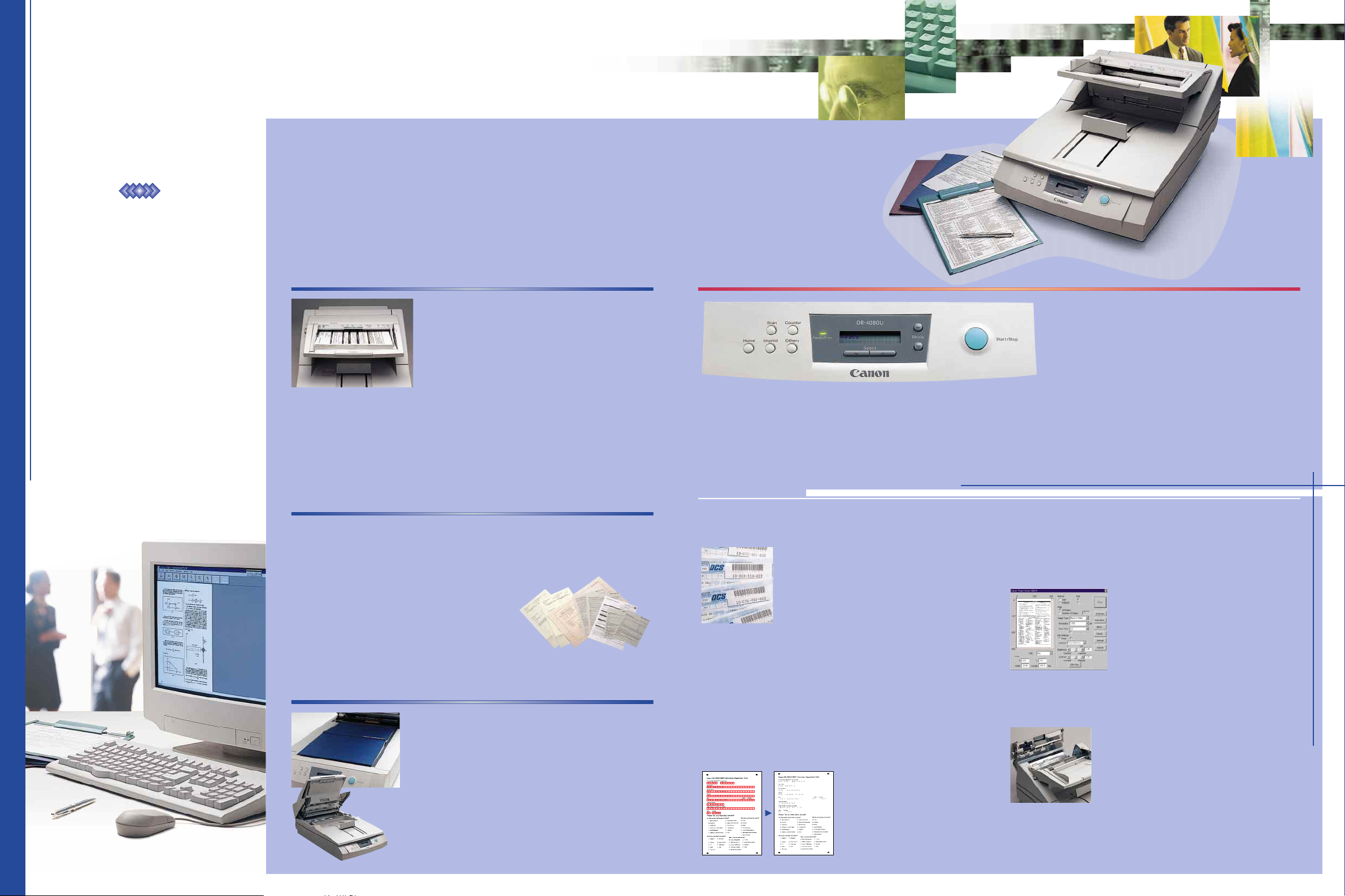
Whether you need to quickly scan
a large stack of papers or convert
book pages into image data, you
can rely on the Canon DR-4080U
to provide you with a convenient
and user-friendly solution each
time. The DR-4080U is designed
to meet a broad range of user
needs, and offers high-quality
results with every task. Its wide
variety of specialty functions also
make it the ideal tool for day-to-
day document management.
Various expert feeding functions enable the DR-4080U to optimally handle
batches of mixed sizes or paper weights. When papers of different sizes are
contained in the same stack, the scanner can be set to automatically detect
the length or width of each page. And when your stack has
material of varying paperweight, automatic paperthickness recognition can be put to work. To
ensure that no images get missed, the DR4080U’s double-feed detection alerts you when
more than one sheet has been pulled into the unit.
Diverse paper-feeding capabilities
One of the DR-4080U’s biggest advantages is that it
can also be used as a flatbed scanner. This flexibility
is ideal when books or other bound material – or
even important papers which are too delicate to be
fed through the ADF – need to be scanned. The DR4080U accepts documents of up to 11" x 17"/A3-size,
and offers scanning speeds up to 1.5 seconds for standard
LTR/A4-size documents. In addition, the ADF can be left
in an upright position to facilitate flatbed scanning use.
11" x 17"/A3-size flatbed scanning
Barcode decoding is a standard feature with
the DR-4080U. This valuable feature
enables the unit to read barcodes on
scanned documents and then transfer this
data to other applications. Compatible
barcode formats include Code39, Interleaved
2 of 5, and Codabar. Another standard feature is support for
patch code processing (Type 2, Type 3, and Type T).
■ Barcode and patch code processing
Another way the DR-4080U contributes to
your office’s workflow is by minimizing any
downtime caused by basic maintenance
tasks such as roller replacement and
roller cleaning. Messages which indicate
the roller status are helpfully displayed on
the DR-4080U’s operation panel, and users can complete
the required maintenance with ease.
■ Easy user-maintenance
A pair of special options allows the DR-4080U to be
customized to your specific document management needs.
The optional LED sensor improves the efficiency of forms
processing work by filtering out red lines and areas printed
on documents from the image
data. The Imprinter option
prints serial numbers or other
user-designated messages on
the front of each scanned
piece of paper.
■ Optional features
The DR-4080U’s software package comes complete with
ISIS and TWAIN drivers, both of which can be used in
Windows 95, Windows 98, and Windows NT 4.0
environments. Each driver provides
access from your PC to additional
functions such as Fit to Page, Slow
Feeding, and Automatic Recognition
of the text/photo areas of a scanned
document.
■ ISIS & TWAIN drivers
The key to optimizing your
office’s document management:
The DR-4080U, from Canon.
In its primary sheet-feeding configuration, the DR4080U is a high-speed scanner that efficiently
handles batch processing jobs. As many as 200
sheets of standard LTR/A4-size paper can be
loaded onto its Automatic Document Feeder
(ADF) tray at once, and – with just a press of the
Start button – each sheet is fed quickly and
smoothly through the unit. Throughput for LTR/A4-size documents is 45
pages per minute in portrait mode and 57 ppm in landscape mode.* The DR4080U also features a duplexing capability for simultaneous scanning of both
sides of the page – a process which yields production rates of up to 108
images per minute in landscape mode.*
* 200 x 200 dpi
The DR-4080U’s image-processing repertoire does
an outstanding job of achieving top scanning results
for the full range of document management
applications, from electronic filing to optical character
recognition. The DR-4080U is capable of producing
binary or grayscale scans at resolutions ranging from
100dpi up to 600dpi, and both grayscale level and
scan resolution are user-selectable. Among the scanner’s many other imaging controls are brightness, contrast, white level,
noise reduction, and image inversion. To make scanning as easy as possible, most functions are accessible through a userfriendly control panel located on the scanner’s front panel. And, for further convenience, customized settings can be stored in
memory for instant recall through the control panel.
V
ersatility
Fast scanning plus duplexing
Q
uality
Image-enhancement technology
