BTC 9112 User Manual
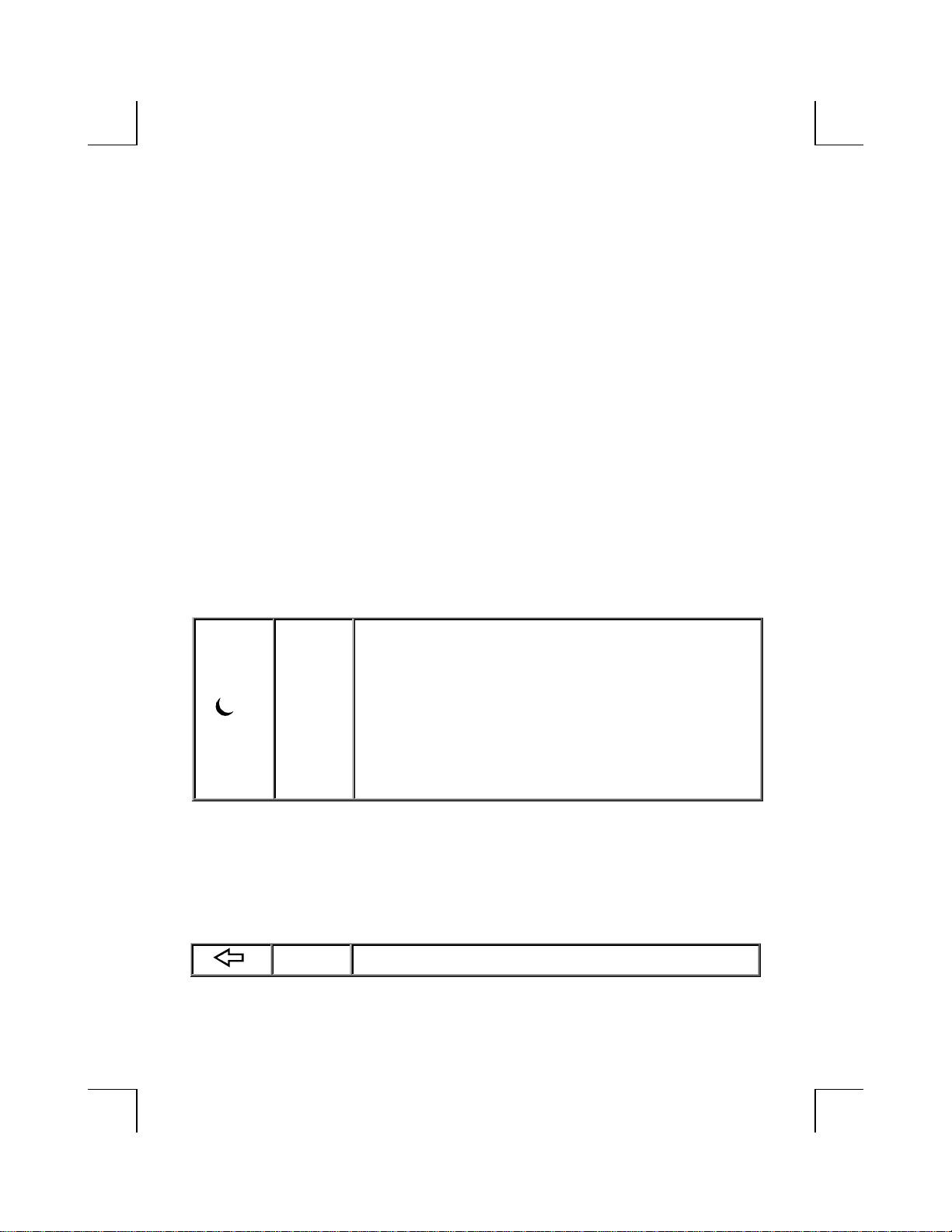
IInntteerrnneett KKeeyybbooaarrdd UUsseerr''ss GGuuiiddee
Congratulations on your purchasing this Internet Keyboard. With seven buttons featured
for Internet, and one button for ACPI Power Management, this keyboard is the best helper
when you surf on the web by using Microsoft Internet Explorer 5.0 or later version.
System Requirement
♦ IBM AT, PS/2 PC and its compatibles
♦ Microsoft® Windows® 95, Windows® 98, Windows NT® 4.0, Windows® 2000, or
Windows® ME operating system
♦ Microsoft Internet Explorer 5.0 or later version (for Internet buttons)
♦ The system supporting ACPI or APM II (for Sleep button)
♦ ATX mother board and ATX power supply (for Sleep button)
Functions of the Special Keys
Sleep Button:
To put your system to sleep (power-saving) mode.
The Sleep button is a power management key. Its function was
specified since Windows® 98. So the earlier version of
Windows, like Windows® 95 and Windows NT® 4.0, don’t
Sleep
recognize and can’t perform it.
If you want to have this button work under Windows 95 and
Windows NT 4.0, as well as the Internet button introduced as
under mentioned, please install the enclosed driver and then to
enable this ACPI key.
Internet Buttons:
The following Internet buttons are used with Microsoft Internet Explorer 5.0. To have
these buttons work under Windows 95, Windows 98, or Windows NT4.0, the KeyMaestro
keyboard driver enclosed is needed to install. Please refer to the file readme.htm in the disk
for installation.
Back To return to the last page you viewed.
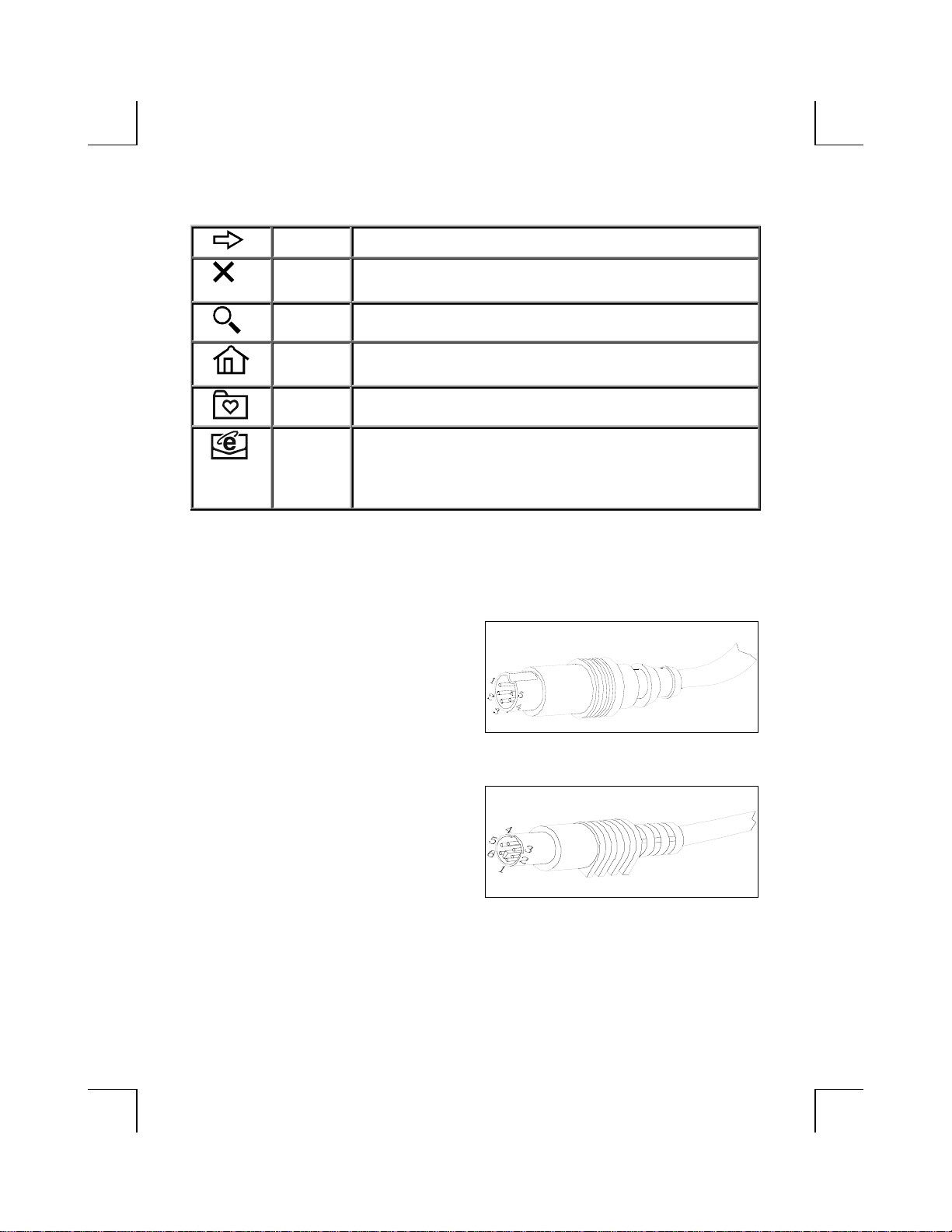
Forward To view the next page you viewed before.
Stop If a page you are trying to view is taking too long to open, click
this button.
Search To gain access to a number of search providers.
Web/Home To start your Microsoft Internet Explorer 5.0 and bring up the
home page you set.
Favorites To select a web page from your list of favourites.
Mail To open the default program you use for mail. If more than one
email programs are installed, you may select Tools -> Internet
Options -> Programs -> Email to change the default setting
from Internet Explorer.
Keyboard Cable Connector
AT Compatible Cable
(5-pin Din Connector)
Pin # Signal Name Voltage
1 Keyboard Clock +5VDC Signal
2 Ground 0
3 Keyboard Data +5VDC Signal
4 Power Supply +5VDC
5 No Connection
PS/2 Compatible Cable
(6-pin Miniatures Din Connector)
Pin # Signal Name Voltage
1 Keyboard Clock +5VDC Signal
2 Ground 0
3 Keyboard Data +5VDC Signal
4 Reserved 0
5 +5VDC +5VDC
6 Reserved 0
