Page 1
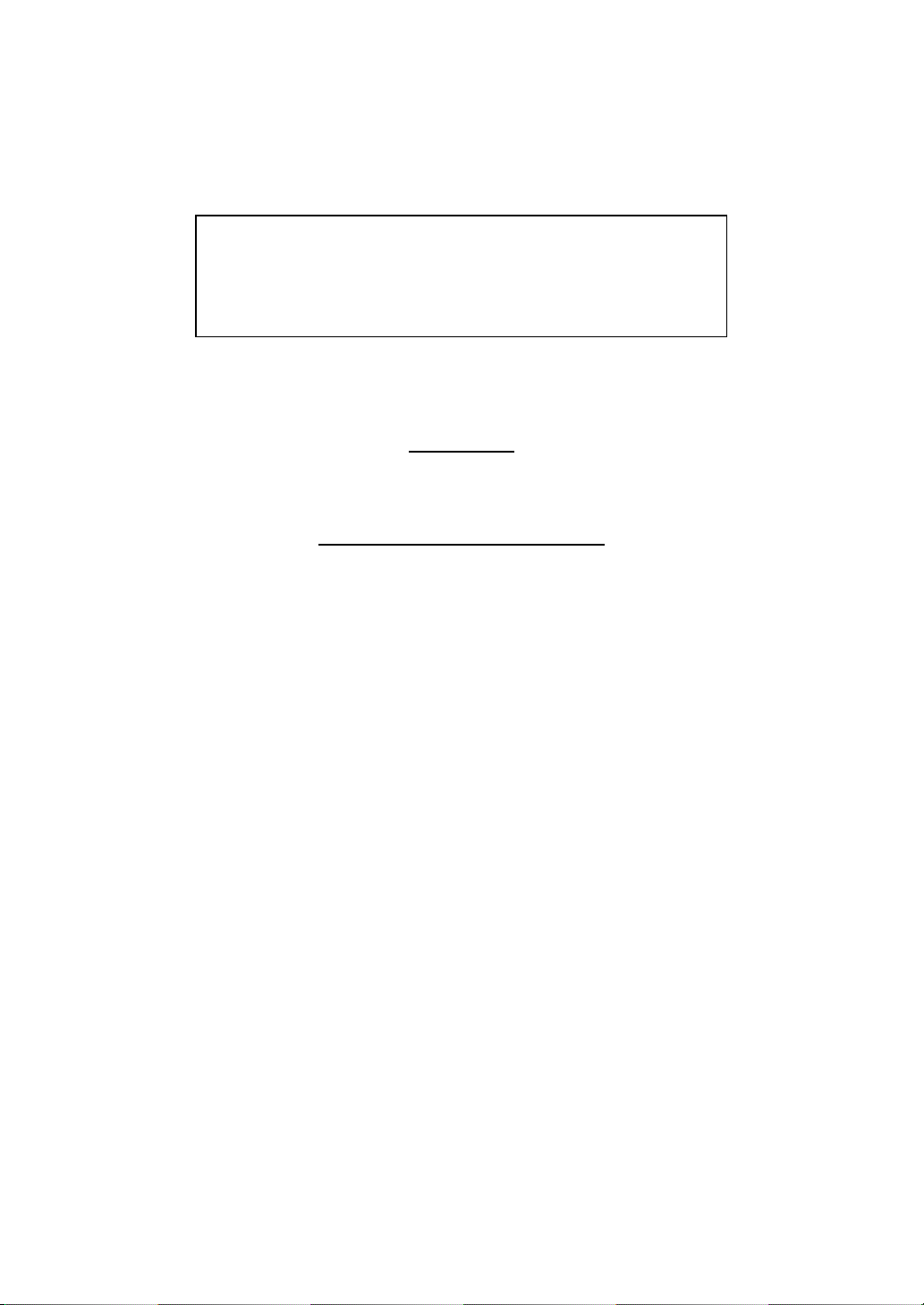
PJ-600 Series Printer
ESC/P Command Reference
Version 1.00
Model Name: PJ-622/623/662/663
<Written By> Brother Industries, Ltd.
©Copyright 2011 BROTHER INDUSTRIES, LTD.
1
Page 2
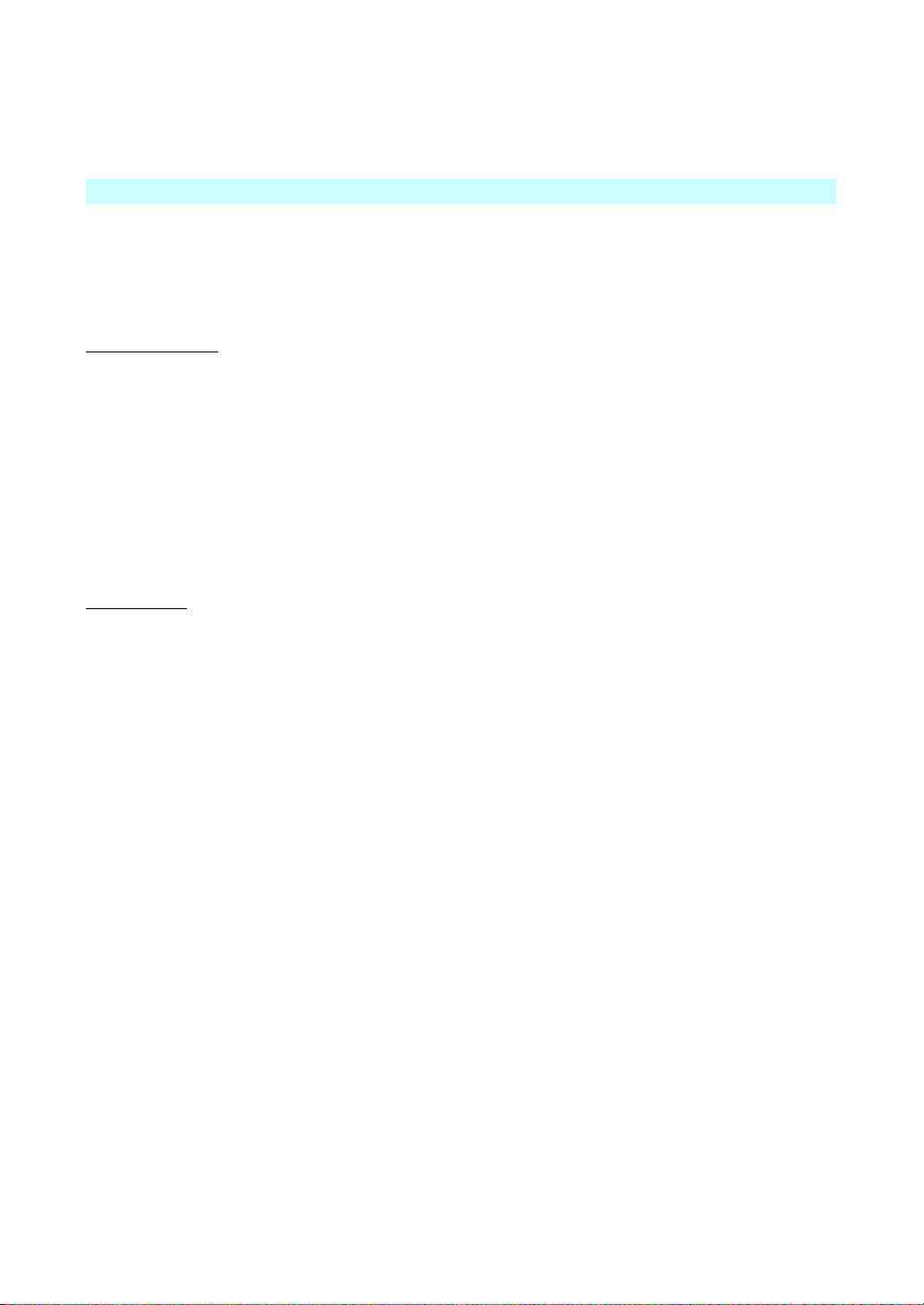
Machine Model: PJ-622/623/662/663
IMPORTANT - PLEASE READ CAREFULLY
This documentation (“Documentation”) gives you information that will assist you in controlling
your Machine Model.
You may use the Documentation only if you first agree to the following conditions.
If you do not agree to the following conditions, you may not use the Documentation.
Condition of Use
You may use and reproduce the Documentation to the extent necessary for your own use of
your Machine Model (“Purpose”). Unless expressly permitted in the Documentation, you may
not;
(i) copy or reproduce the Documentation for any purpose other than the Purpose,
(ii) modify, translate or adapt the Documentation, and/or redistribution to any third
party,
(iii) rent or lease the Documentation to any third party, or,
(iv) remove or alter any copyright notices or proprietary rights legends included within
the Documentation.
No Warranty
a. Any updates, upgrades or alteration of the Documentation or Machine Model will be
performed at the sole discretion of Brother. Brother may not respond to any request or
inquiry about the Documentation.
b. THIS DOCUMENTATION IS PROVIDED TO YOU "AS IS" WITHOUT WARRANTY OF
ANY KIND, WHETHER EXPRESS OR IMPLIED, INCLUDING, BUT NOT LIMITED TO,
THE IMPLIED WARRANTY OF FITNESS FOR A PARTICULAR PURPOSE. BROTHER
DOES NOT REPRESENT OR WARRANT THAT THIS DOCUMENTATION IS FREE
FROM ERRORS OR DEFECTS.
c. IN NO EVENT SHALL BROTHER BE LIABLE FOR ANY DIRECT, INDIRECT, PUNITIVE,
INCIDENTAL, SPECIAL, CONSEQUENTIAL DAMAGES OR ANY DAMAGES
WHATSOEVER, ARISING OUT OF THE USE, INABILITY TO USE, OR THE RESULTS
OF USE OF THE DOCUMENTATION OR ANY SOFTWARE PROGRAM OR
APPLICATION YOU DEVELOPED IN ACCORDANCE WITH THE DOCUMENTATION.
©Copyright 2011 BROTHER INDUSTRIES, LTD.
2
Page 3

Contents
1 ESC/P commands ......................................................................................................................4
1-1 Print
1-2 Characters...........................................................................................................................6
1-3 Resolution ........................................................................................................................... 6
1-4 List of commands ................................................................................................................7
1-5 Command details ............................................................................................................ 10
1. Paper feed commands ................................................................................................... 10
2. Print area setting commands.......................................................................................... 12
3. Tab setting commands.................................................................................................... 13
4. Print position setting commands .................................................................................... 14
5. Character selection commands...................................................................................... 16
6. Character style commands............................................................................................. 19
7. Character definition commands...................................................................................... 23
8. Supplemental function commands ................................................................................. 24
9. Others............................................................................................................................. 25
2 Advanced commands............................................................................................................ 27
2-1 List of commands ............................................................................................................ 27
2-2 Command details ............................................................................................................ 28
3 Character code tables ........................................................................................................... 29
1. Advanced graphics code table........................................................................................ 29
2. Italic characters code table............................................................................................. 30
3. International characters.................................................................................................. 31
4 Defferences with old machine model .................................................................................. 32
5 Notes....................................................................................................................................... 32
area.............................................................................................................................4
©Copyright 2011 BROTHER INDUSTRIES, LTD.
3
Page 4
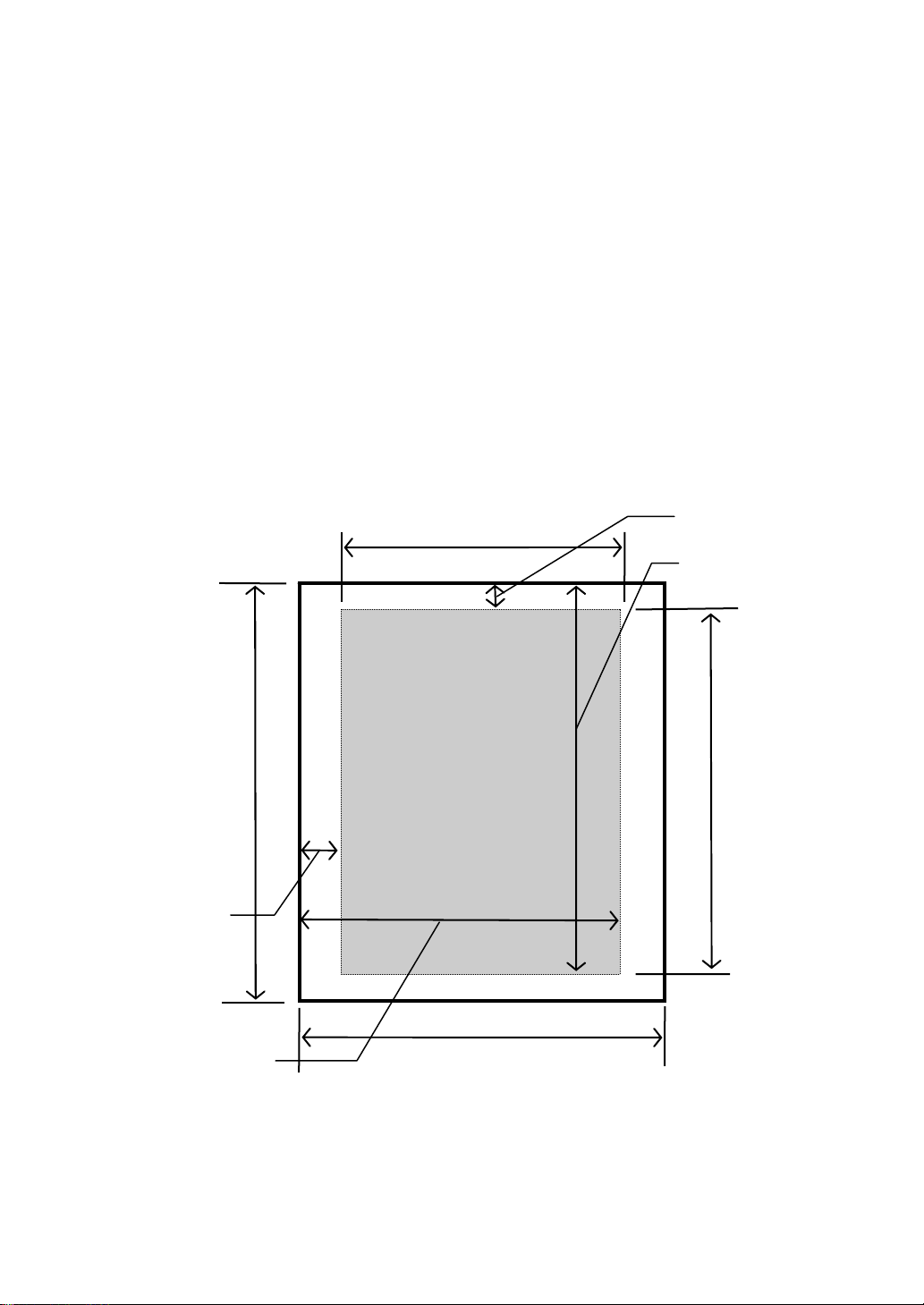
1 ESC/P commands
1-1 Print area
[Paper types and sizes]
・ Thermal cut paper: A4/Letter/Legal sizes and any size
・ Thermal roll paper: 210 mm (width)
* Any size is within a range of 210- to 216-mm wide and 25.4- to 567.3-mm long.
[Print area]
The printable area differs depending on the paper type; however, with any paper listed above, the
top margin, left margin and page width of the print area are the same as with A4 paper. If the page
length (8-inch page width) has been specified, the length specified with ESC/P will be applied as
the page length.
Left margin
Paper
length
Right
margin
Page width
Print area
Paper
width
Top margin
Bottom margin
Page length
©Copyright 2011 BROTHER INDUSTRIES, LTD.
4
Page 5
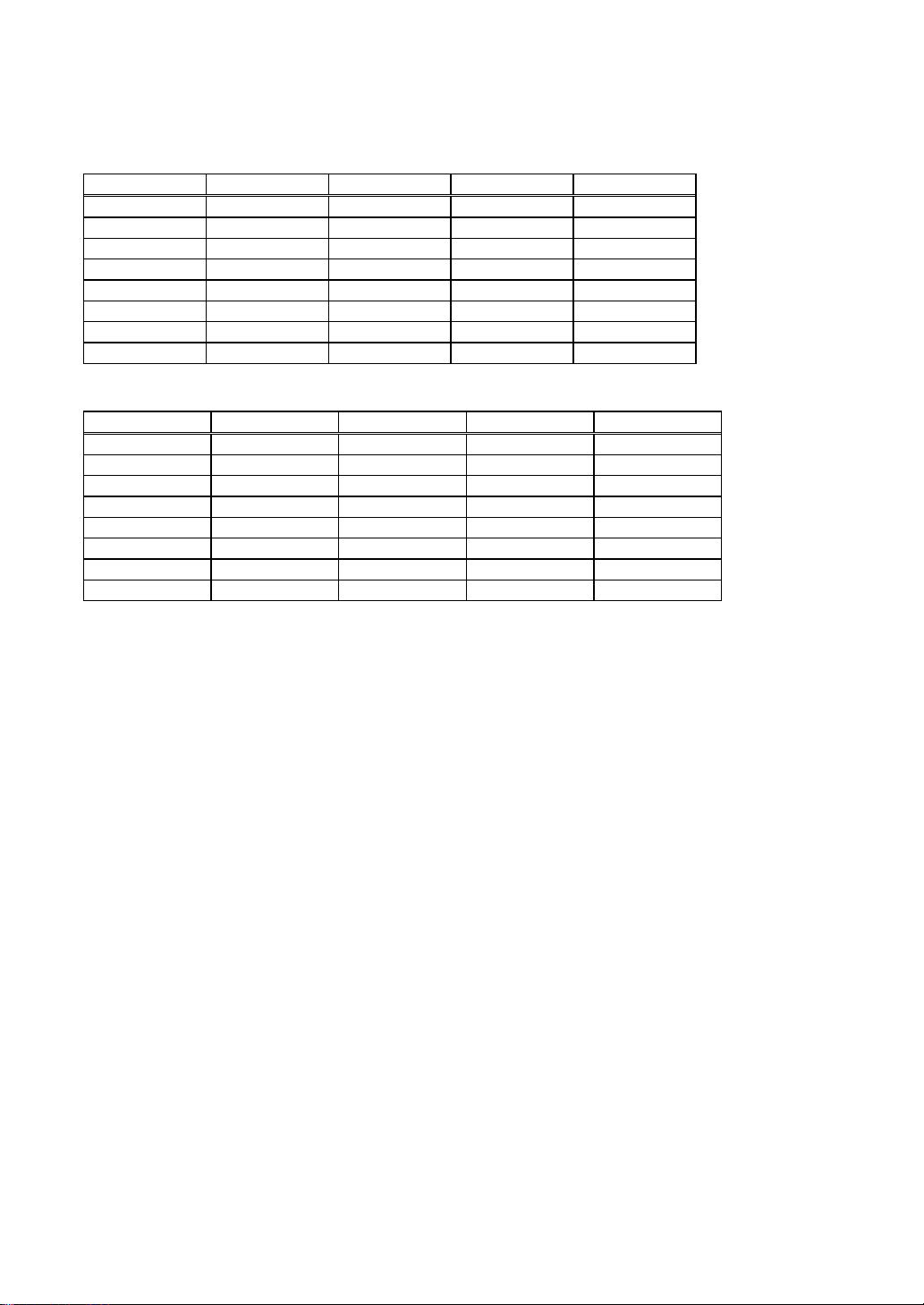
・ 300 dpi (300 × 300) print area (dots)
A4 Letter Legal Any
Paper width 2480 2550 2550 2480 ~ 2550
Paper length 3507 3300 4200 300 ~ 6700
Top margin 30 30 30 30
Bottom margin 3330 3230 4130 230 ~ 6630
Left margin 40 40 40 40
Right margin 2440 2440 2440 2440
Page width 2400 2400 2400 2400
Page length 3300 3200 4100 200 ~ 6600
・ 200 dpi (203 × 200) print area (dots)
A4 Letter Legal Any
Paper width 1680 1727 1727 1680 ~ 1727
Paper length 2338 2200 2800 200 ~ 4467
Top margin 20 20 20 20
Bottom margin 2220 2153 2753 153 ~ 4420
Left margin 27 27 27 27
Right margin 1651 1651 1651 1651
Page width 1624 1624 1624 1624
Page length 2200 2133 2733 133 ~ 4400
[Limitations]
・ Bit image data that extends out of the print area is discarded and not printed. The limitations of
the right margin are not applied to bit images.
・ Character codes that extend past the right margin are printed on the next line as a result of an
overflow line feed.
©Copyright 2011 BROTHER INDUSTRIES, LTD.
5
Page 6
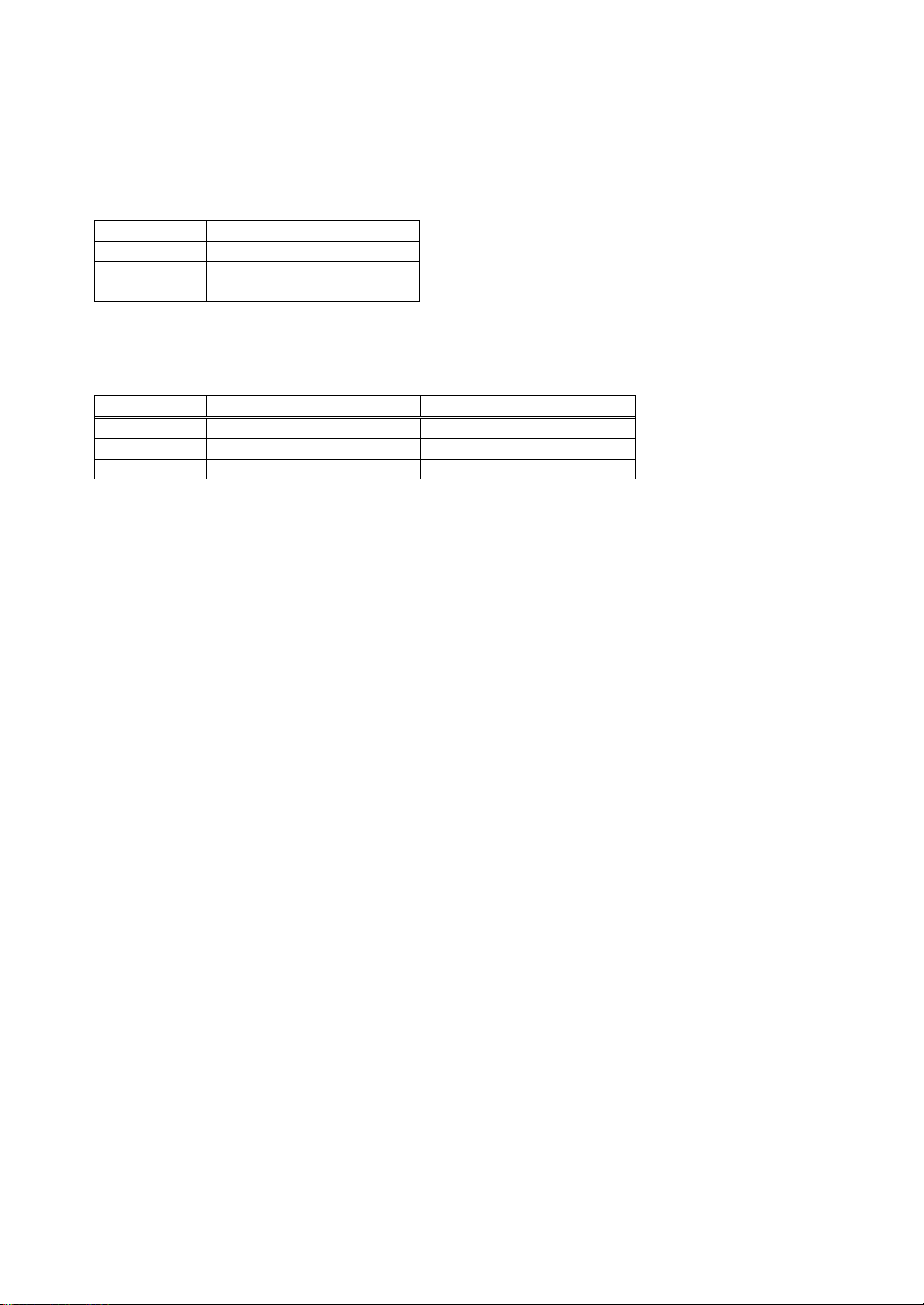
1-2 Characters
[Font specifications]
Type ANK characters
Font Courier, Sans Serif
Size 10, 12, 15 CPI
Proportional
The conversions from CPI (characters per inch) to dots are shown below.
300 dpi (300 × 300) 200 dpi (203 × 200)
10 CPI 30 × 45 dots 20 × 45 dots
12 CPI 25 × 45 dots 17 × 45 dots
15 CPI 20 × 45 dots 14 × 45 dots
1-3 Resolution
[Resolution conversion]
With ESC/P, the basic resolution is 360 dpi. However, since the printer resolution is 200 or 300
dpi, the resolution is converted. The resolution is converted according to the horizontal character
position, the vertical feed amount (line feed amount), bit images, non-standard characters and
download fonts.
[Limitations]
The line thickness and position may change since the resolution of bit images is converted in each
line and that of non-standard characters and download fonts is converted when the character is
registered.
©Copyright 2011 BROTHER INDUSTRIES, LTD.
6
Page 7
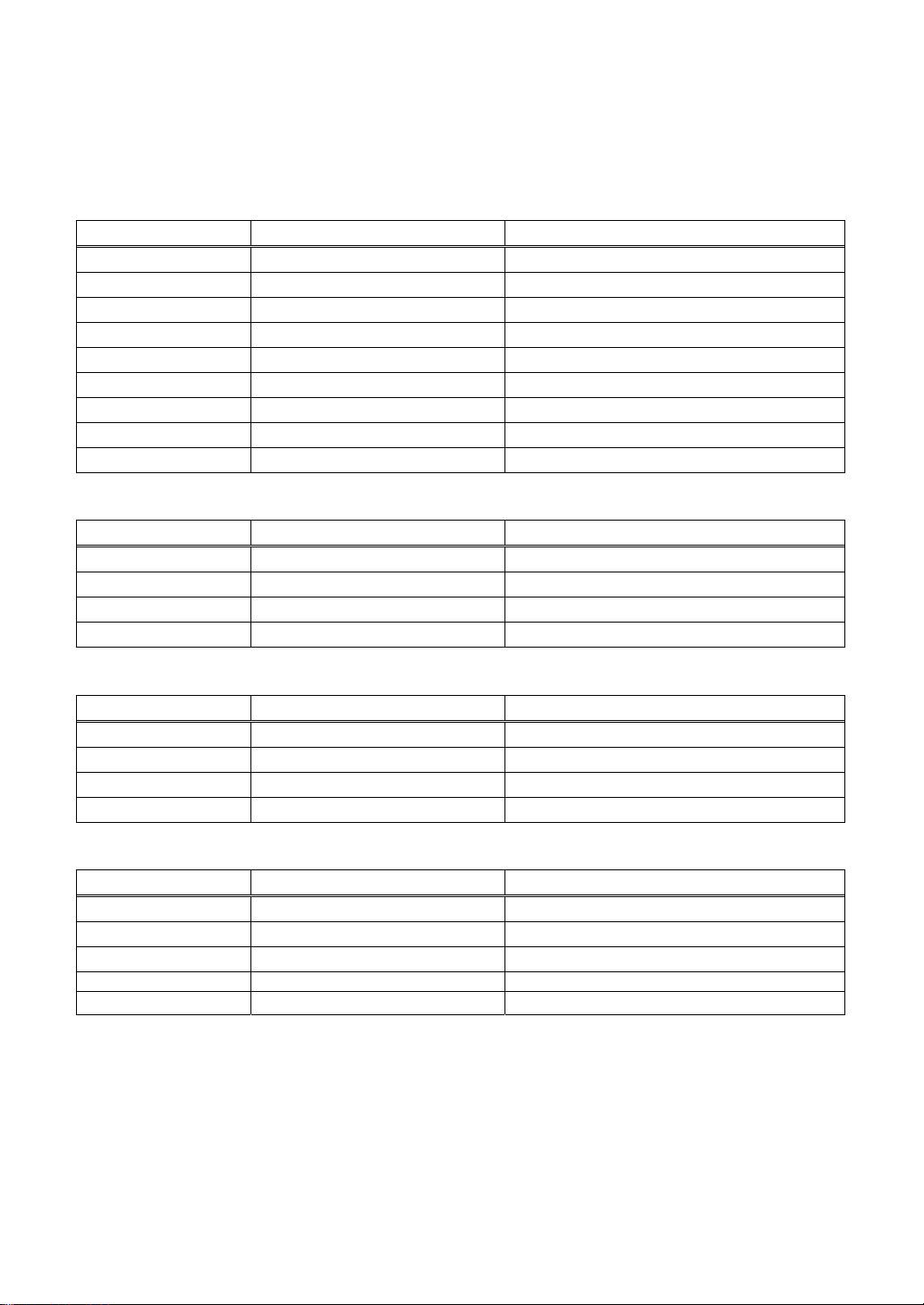
1-4 List of commands
This printer supports the following ESC/P commands.
1. Paper feed commands
Command Code Function
CR 0Dh Carriage return
FF 0Ch Form feed
LF 0Ah Line feed
ESC 0 1Bh 30h Specify line feed of 1/8 inch
ESC 2 1Bh 32h Specify line feed of 1/6 inch
ESC 3 n 1Bh 33h nnh Specify line feed of n/180 inch
ESC A n 1Bh 41h nnh Specify line feed of n/60 inch
ESC + n 1Bh 2Bh nnh Specify line feed of n/360 inch
ESC J n 1Bh 4Ah nnh Specify forward paper feed of n/180 inch
2. Print area setting commands
Command Code Function
ESC C n 1Bh 43h nnh Specify page length in lines
ESC C 0 n 1Bh 43h 00h nnh Specify page length in inches
ESC N n 1Bh 4Eh nnh Specify skip perforation
ESC O 1Bh 4Fh Cancel skip perforation
3. Tab setting commands
Command Code Function
ESC B n n...0 1Bh 42h nnh...00h Specify vertical tab position
VT 0Bh Perform vertical tab
ESC D n n...0
HT 09h Perform horizontal tab
4. Print position setting commands
Command Code Function
ESC l n 1Bh 6Ch nnh Specify left margin
ESC Q n 1Bh 51h nnh Specify right margin
BS
ESC $ n m 1Bh 24h nnh mmh Specify absolute position
ESC ¥ (ESC \)n m
1Bh 44h nnh...00h
08h
1Bh 5Ch nnh mmh Specify relative position
Specify horizontal tab position
Backspace
©Copyright 2011 BROTHER INDUSTRIES, LTD.
7
Page 8
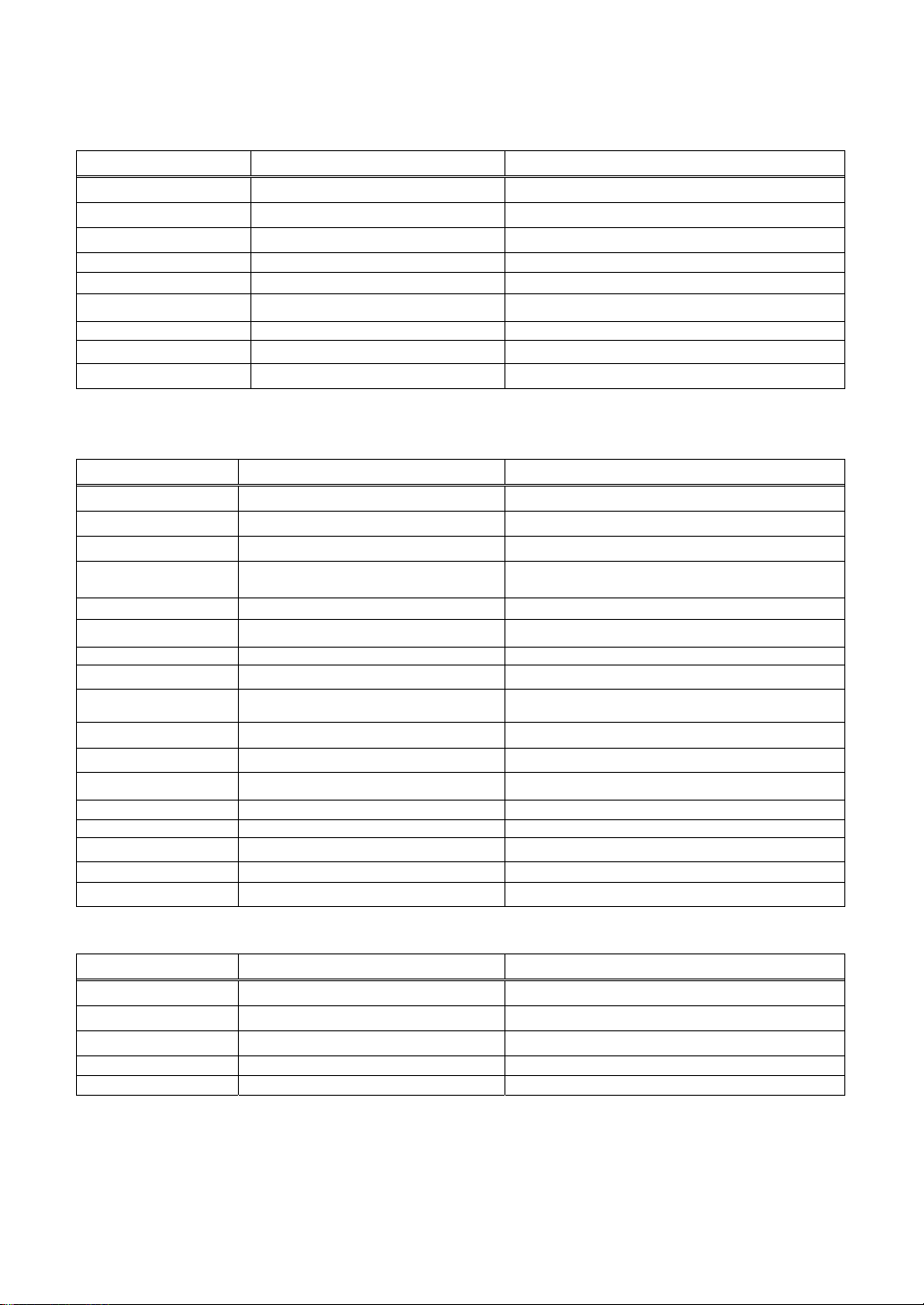
5. Character selection comm
Command Code Function
ESC k n 1Bh 6Bh nnh Select font
ESC P 1Bh 50h Specify 10 cpi
ESC M
ESC g 1Bh 67h Specify 15 cpi
ESC p n 1Bh 70h nnh Apply/cancel proportional characters
ESC S n 1Bh 53h nnh Apply superscript/subscript
ESC T 1Bh 54h Cancel superscript/subscript
ESC t n 1Bh 74h nnh Select character code table
ESC R n 1Bh 52h nnh Select international character set
ands
1Bh 4Dh
Specify 12 cpi
6. Character style commands
Command Code Function
ESC x n 1Bh 78h nnh Select text quality
SI, ESC SI 0Fh, 1Bh 0Fh Specify reduced characters
DC2
SO, ESC SO 0Eh, 1Bh 0Eh
DC4 14h Cancel auto-cancelling double-width characters
ESC W n 1Bh 57h nnh Specify/cancel double-width characters
ESC w n 1Bh 77h nnh Specify/cancel double-height characters
ESC E 1Bh 45h Apply bold style
ESC F 1Bh 46h Cancel bold style
ESC G 1Bh 47h Apply double-strike printing
ESC H 1Bh 48h Cancel double-strike printing
ESC- n 1Bh 2Dh nnh Apply/cancel underlining
ESC SP n 1Bh 20h nnh Specify character spacing
ESC q n 1Bh 71h nnh Select character style
ESC 4 1Bh 34h Apply italics
ESC 5 1Bh 35h Cancel italics
ESC ! n 1Bh 21h nnh Global formatting
12h
Cancel reduced characters
Specify auto-cancelling double-width
characters
7. Character definition commands
Command Code Function
ESC & 0 n n... 1Bh 26h 00h nnh.... Define download characters
ESC % n 1Bh 25h nnh Apply/cancel download character set
ESC : 0 n 0
ESC 6 1Bh 36h Cancel upper control codes
ESC 7 1Bh 37h Apply upper control codes
1Bh 3Ah 00h nnh 00h
Copy character set
©Copyright 2011 BROTHER INDUSTRIES, LTD.
8
Page 9
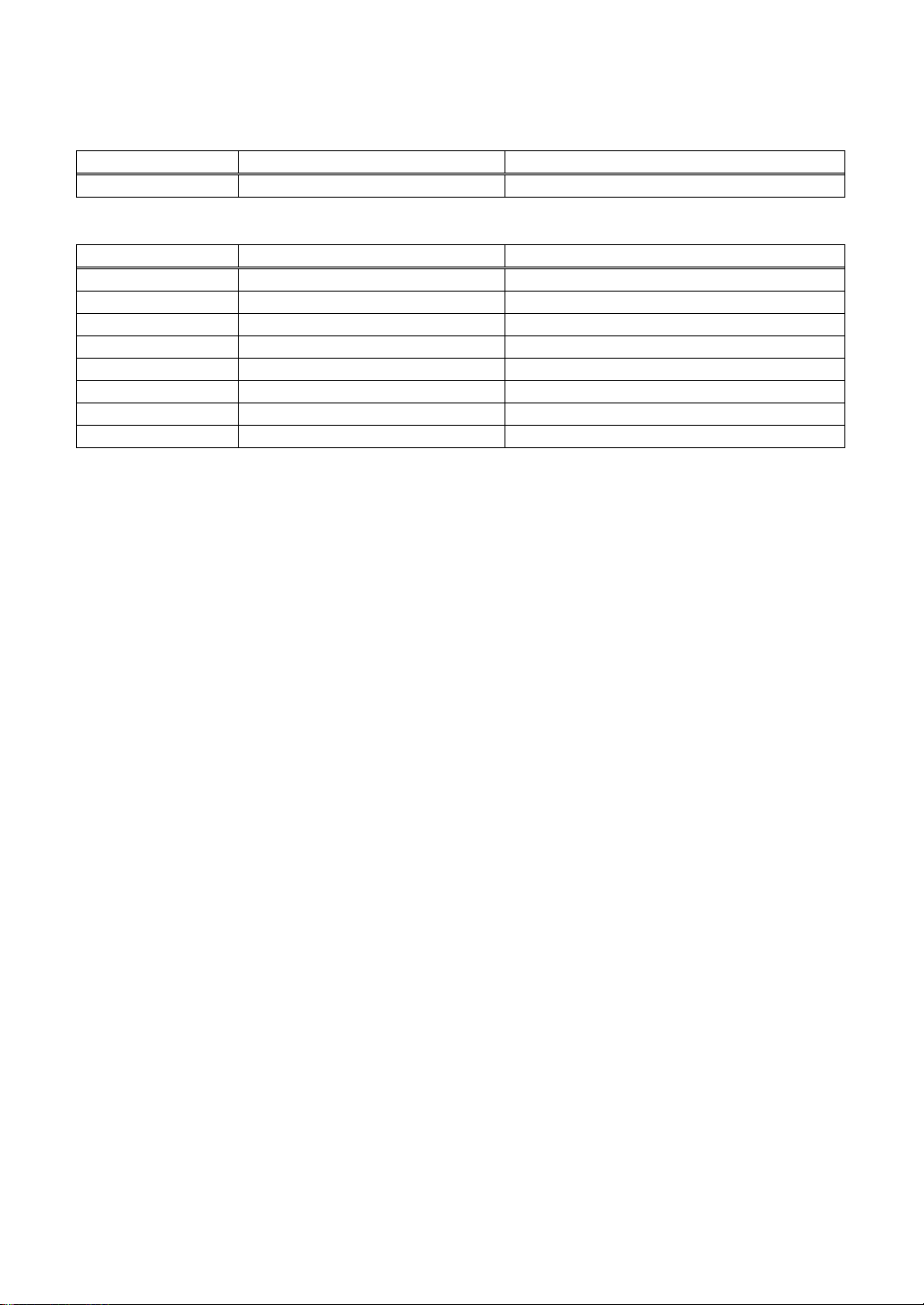
8. Supplement
Command Code Function
ESC @ 1Bh 40h Initialize printer
al function commands
9. Others
Command Code Function
ESC K n m 1Bh 4Bh nnh mmh 8-dot single-density bit image
ESC L n m 1Bh 4Ch nnh mmh 8-dot double-density bit image
ESC Y n m
ESC Z n m 1Bh 5Ah nnh mmh 8-dot quadruple-density bit image
ESC * m n1 n2.. 1Bh 2Ah mmh n1h n2h... Select bit image
ESC ? m n 1Bh 3Fh mmh nnh Convert bit image
ESC / m 1Bh 2Fh mmh Select VFU channel
ESC b m n...0 1Bh 62h mmh nnh ...00h Specify VFU tab position
1Bh 59h nnh mmh
8-dot double-speed double-density bit image
©Copyright 2011 BROTHER INDUSTRIES, LTD.
9
Page 10

1-5 Command details
1. Paper feed commands
CR
[ N a m e ] Carriage return
[Code] 0Dh
[Function] Returns the cursor position to the left edge.
[De tai ls] If automatic line feed has been specified with the utility, a line feed command
(LF) is performed after a carriage return command (CR) is performed.
FF
[ N a m e ] Form feed
[Code] 0Ch
[Function] Feeds the paper to the next page separation.
[De tai ls] At this time, the SO and ESC SO commands are cancelled.
The feed specifications depend on the specified feed mode.
LF
[ N a m e ] Line feed
[Code] 0Ah
[Function] Feeds the paper by one line, according to the specified line feed amount.
[De tai ls] At this time, the SO and ESC SO commands are cancelled.
ESC 0
[ N a m e ] Specify line feed of 1/8 inch
[ C o d e ] 1Bh 30h
[Function] Specifies a line feed of 1/8 inch (about 0.32 cm).
ESC 2
[ N a m e ] Specify line feed of 1/6 inch
[ C o d e ] 1Bh 32h
[Function] Specifies a line feed of 1/6 inch (about 0.42 cm).
[De tai ls] The default line feed setting is 1/6 inch.
ESC 3 n
[ N a m e ] Specify line feed of n/180 inch
[ C o d e ] 1Bh 33h nnh
[Function] Specifies a line feed of n/180 inch.
ESC A n
[ N a m e ] Specify line feed of n/60 inch
[ C o d e ] 1Bh 41h nnh
[Function] Specifies a line feed of n/60 inch.
[De tai ls] The allowable setting range is 0≤n≤85 (55h).
ESC + n
[ N a m e ] Specify line feed of n/360 inch
[ C o d e ] 1Bh 2Bh nnh
[Function] Specifies a line feed of n/360 inch.
©Copyright 2011 BROTHER INDUSTRIES, LTD.
10
Page 11

ESC J n
[ N a m e ] Specify forward paper feed of n/180 inch
[ C o d e ] 1Bh 4Ah nnh
[Function] Performs a print operation of n/180 inch.
[De tai ls] If a page separation is reached while feeding or if there is no more paper,
the paper feed amount outside of the print area is not counted,
and the remainder of the feed is performed after entering the next page.
©Copyright 2011 BROTHER INDUSTRIES, LTD.
11
Page 12

2. Print area setting commands
ESC C n
[ N a m e ] Specify page length in lines
[ C o d e ] 1Bh 43h nnh
[Function] Specifies the page length as ((line feed amount when this command is specified)
* (n in lines)) inches.
[De tai ls] Settings that exceed 22 inches or
are less than the sum of the top space (top margin) and bottom space (page
length – bottom margin) are ignored.
In addition, skip perforation is cancelled.
The default value is 66 lines. (The default page length is 11 inches.)
ESC C 0 n
[ N a m e ] Specify page length in inches
[ C o d e ] 1Bh 43h 00h nnh
[Function] Specifies the page length as n inches.
[De tai ls] Settings that exceed 22 inches or
are less than the sum of the top space (top margin) and bottom space (page
length – bottom margin) are ignored.
In addition, skip perforation is cancelled.
The default value is 11 inches.
ESC N n
[ N a m e ] Specify skip perforation
[ C o d e ] 1Bh 4Eh nnh
[Function] Specifies ((number of line feeds n) * (line feed amount when this command is
specified)) as the amount to be skipped.
[De tai ls] Values that exceed the page length are ignored.
The print area is the area remaining when the skip amount is subtracted from the
specified page length.
Cancelled with the ESC O, ESC C or ESC C 0 command.
ESC O
[ N a m e ] Cancel skip perforation
[ C o d e ] 1Bh 4Fh
[Function] Sets the skip amount to 0. (Cancels skip perforation.)
©Copyright 2011 BROTHER INDUSTRIES, LTD.
12
Page 13

3. Tab setting commands
ESC B n n...0
[ N a m e ] Specify vertical tab position
[ C o d e ] 1Bh 42h nnh...00h
[Function] Specifies a vertical tab position.
[De tai ls] Specifies a vertical tab at the position where (line feed amount when this
command is specified) * (specified number of lines n).
A maximum of 16 tab positions can be specified.
A tab setting that specifies a position extending past the bottom margin is
ignored.
If n = 0, the vertical tabs are cancelled (default), as when the VFU tab is set to
channel 0.
VT
[ N a m e ] Perform vertical tab
[Code] 0Bh
[Function] Prints the data in the print buffer, and feeds the paper to the next vertical tab
position.
[De tai ls] Vertical tab position = Line feed amount when this command is specified *
Specified number of lines
If the remaining length of paper is not enough to perform a vertical tab, an FF
operation is performed according to the specified form feed mode.
If VT is received when no vertical tabs are specified, an LF operation is
performed.
If VT is entered after the vertical tab positions are cleared with ESC B NUL, the
operation that is performed is the same as CR.
The “specify auto-cancelling double-width characters” command is cancelled.
ESC D n n ...0
[ N a m e ] Specify horizontal tab position
[ C o d e ] 1Bh 44h nnh...00h
[Function] Specifies a horizontal tab position.
[De tai ls] Specifies a horizontal tab at the position where (character width when the tab is
performed) * (specified number of columns) + (left margin position).
Ignored if (character width when this command is specified) * (n columns) + (left
margin) extends past the right margin position.
Horizontal tab settings can be specified between 44h and 00h; settings that
exceed the maximum of 32 positions are ignored.
The character width when proportional characters are applied is 10 cpi.
All horizontal tabs are cancelled with ESC D 0.
HT
[ N a m e ] Perform horizontal tab
[ C o d e ] 09h09h
[Function] Moves the print position to the next horizontal tab position.
[De tai ls] Horizontal tab position = Character width when the tab is performed * Specified
number of columns + Left margin position.
This command is ignored if there is no space to perform a tab at the right of the
current position.
©Copyright 2011 BROTHER INDUSTRIES, LTD.
13
Page 14

4. Print position setting commands
ESC l n
[ N a m e ] Specify left margin
[ C o d e ] 1Bh 6Ch nnh
[Function] Specifies the left margin position as the position from the left edge where
(character width when this command is specified) * n, and specifies the area to
the left of this as an unprinted area.
[De tai ls] A setting that causes the left margin to be to the right of the right margin is
ignored.
Clears the line buffer, and moves the cursor to the left margin position.
The left margin position does not change if the character width is changed after
the margin has been specified.
In addition, this printer operates as an 80-column device, and a setting that
extends past 4.5 inches from the left edge is ignored.
ESC Q n
[ N a m e ] Specify right margin
[ C o d e ] 1Bh 51h nnh
[Function] Specifies the right margin position as the position where (character width when
this command is specified) * n.
[De tai ls] A setting that causes the right margin to be to the left of the left margin is
ignored.
Clears the line buffer, and moves the cursor to the left margin position.
The right margin position does not change if the character width is changed after
the margin has been specified.
In addition, the print position for the next character is compared with the right
margin after one character is printed, and an overflow line feed is performed if
the print position for the next character is to the right of the right margin.
BS
[ N a m e ] Backspace
[ C o d e ] 08h
[Function] Moves the current position in the line buffer back one character.
[De tai ls] Two or more BS are ignored.
ESC $ n m
[ N a m e ] Specify absolute position
[ C o d e ] 1Bh 24h nnh mmh
[Function] Moves the cursor position to the position (n + m * 256) / 60 inch from the left
margin.
[De tai ls] However, this is ignored if (n + m *256) is outside of the range 0 to 815 and if the
parameter extends past the right margin.
ESC ¥ (ESC \) n m
[ N a m e ] Specify relative position
[ C o d e ] 1Bh 5Ch nnh mmh
[Function] Moves the cursor position (n + m * 256) dots to the right or left of the next print
position.
[De tai ls] Ignored if the position after being moved extends past the left or right margin
position.
The movement amount is the number of dots specified as a 2’s complement.
©Copyright 2011 BROTHER INDUSTRIES, LTD.
14
Page 15

This is not underlined.
The dots that the cursor is moved is in units of 1/180 inch or 1/120 inch, and can
be switched with the ESC x setting. (The default is 1/180 inch.)
©Copyright 2011 BROTHER INDUSTRIES, LTD.
15
Page 16

5. Character selection commands
ESC k n
[Name] Select font
[ C o d e ] 1Bh 6Bh nnh
[Function] Switches the half-width alphanumeric font that is used between “Courier” and
“Sans Serif”.
[De tai ls] n = 30h, 00h: Courier
n = 31h, 01h: Sans Serif
ESC P
[ N a m e ] Specify 10 cpi
[ C o d e ] 1Bh 50h
[Function] Uses the character set at 10 cpi.
[Details]
ESC M
[ N a m e ] Specify 12 cpi
[ C o d e ] 1Bh 4Dh
[Function] Uses the character set at 12 cpi.
[De tai ls] (The default is 12 cpi.)
ESC g
[ N a m e ] Specify 15 cpi
[ C o d e ] 1Bh 67h
[Function] Uses the character set at 15 cpi.
[De tai ls] The “specify reduced characters” is cancelled.
ESC p n
[ N a m e ] Apply/cancel proportional characters
[ C o d e ] 1Bh 70h nnh
[Function] Applies or cancels proportional characters for alphanumeric characters.
[De tai ls] n=00h or 30h: Cancel proportional characters
n=01h or 31h: Apply proportional characters
If a download character set is selected, characters are printed with the width of
the defined download character when proportional characters are applied.
©Copyright 2011 BROTHER INDUSTRIES, LTD.
16
Page 17

ES
C S n
[ N a m e ] Apply superscript/subscript
[ C o d e ] 1Bh 53h nnh
[Function] Applies superscript/subscript attributes to alphanumeric characters.
[De tai ls] n = 00h or 30h: Apply superscript attribute
The script character is printed raised.
n = 01h or 31h: Apply subscript attribute
The script character is printed lowered.
The character limitations are as described in the
manual.
Amount lowered: 20 lines at 300 dpi
13 lines at 200 dpi
ESC T
[ N a m e ] Cancel superscript/subscript
[ C o d e ] 1Bh 54h
[Function] Cancels applied superscript/subscript attributes.
ESC t n
[ N a m e ] Select character code table
[ C o d e ] 1Bh 74h nnh
[Function] Selects the character table for character codes 128 through 255.
[De tai ls] n = 00h: Select italic characters
n = 01h: Select advanced graphics (default)
* Precautions
Graphics characters (B0h through DFh and F0h through FEh of the advanced graphics
code table) are printed as normal characters.
©Copyright 2011 BROTHER INDUSTRIES, LTD.
17
Page 18

ESC R n
[ N a m e ] Select international character set
[ C o d e ] 1Bh 52h nnh
[Function] Changes a part of the alphanumeric character code table according to the value
of n.
[De tai ls] 00h USA
01h France
02h Germany
03h UK
04h Denmark
05h Sweden
06h Italy
07h Spain
08h Japan
09h Norway
0Ah Denmark II
0Bh Spain II
0Ch Latin America
0Dh Korea
40h Legal
©Copyright 2011 BROTHER INDUSTRIES, LTD.
18
Page 19

6. Character style commands
ESC x n
[ N a m e ] Select text quality
[ C o d e ] 1Bh 78h nnh
[Function] Selects draft or high quality for alphanumeric characters.
[De tai ls] n = 00h or 30h: Draft mode (1/120" movement amount)
n = 01h or 31h: Letter mode (1/180" movement amount)
Since this printer is not installed with a draft font, the text quality does not
change.
However, the setting for this command is used for the units of the movement
amount when the ESC ¥ (ESC \) command is received.
SI, ESC SI
[ N a m e ] Specify reduced characters
[ C o d e ] 0Fh, 1Bh 0Fh
[Function] The width of proportional characters is halved (10 cpi→16.67 cpi and 12 cpi →
20 cpi).
[De tai ls] Ignored if 15 cpi is specified.
DC2
[ N a m e ] Cancel reduced characters
[ C o d e ] 12h
[Function] Cancels reduced characters specified with the SI or ESC SI command.
SO, ESC SO
[ N a m e ] Specify auto-cancelling double-width characters
[ C o d e ] 0Eh, 1Bh 0Eh
[Function] Specifies auto-cancelling double-width enlargement for alphanumeric characters.
[De tai ls] Cancelled with the DC4, CR, LF, FF, VT or ESC W 0 command.
DC4
[ N a m e ] Cancel auto-cancelling double-width characters
[ C o d e ] 14h
[Function] Cancels auto-cancelling double-width enlargement for alphanumeric characters.
[De tai ls] Double-width enlargement specified with ESC W 1 is not cancelled.
ESC W n
[ N a m e ] Specify/cancel double-width characters
[ C o d e ] 1Bh 57h nnh
[Function] Specifies or cancels double-width enlargement for alphanumeric characters.
[De tai ls] n = 00h or 30h: Cancel double-width enlargement and auto-cancelling
double-width enlargement
n = 01h or 31h: Specify double-width enlargement
©Copyright 2011 BROTHER INDUSTRIES, LTD.
19
Page 20

E
SC w n
[ N a m e ] Specify/cancel double-height characters
[ C o d e ] 1Bh 77h nnh
[Function] Specifies or cancels double-height enlargement for alphanumeric characters.
[De tai ls] n = 00h or 30h: Cancel double-height enlargement
n = 01h or 31h: Specify double-height enlargement
Double-height enlargement is valid with ANK characters. The baseline is lowered
24/180 inch, and the characters are lengthened vertically.
ESC E
[ N a m e ] Apply bold style
[ C o d e ] 1Bh 45h
[Function] Applies the bold style to alphanumeric characters.
[De tai ls] Characters are shifted 1 bit to the right and OR’ed.
ESC F
[ N a m e ] Cancel bold style
[ C o d e ] 1Bh 46h
[Function] Cancels the bold style.
ESC G
[ N a m e ] Apply double-strike printing
[ C o d e ] 1Bh 47h
[Function] Applies double-strike printing to alphanumeric characters.
[Details]
ESC H
[ N a m e ] Cancel double-strike printing
[ C o d e ] 1Bh 48h
[Function] Cancels double-strike printing of alphanumeric characters.
ESC – n
[ N a m e ] Apply/cancel underlining
[ C o d e ] 1Bh 2Dh nnh
[Function] Specifies or cancels underlining of alphanumeric characters.
[De tai ls] n = 00h or 30h: Cancel underlining
n = 01h or 31h: Apply underlining
Underline position: No character limitations (45
th
line)
No underlining when the print position is moved with ESC $, ESC ¥ ( ESC \)
or HT
©Copyright 2011 BROTHER INDUSTRIES, LTD.
20
Page 21

ES
C SP n
[ N a m e ] Specify character spacing
[ C o d e ] 1Bh 20h nnh
[Function] Specifies the amount of character spacing for alphanumeric characters.
[De tai ls] Since the spacing is the remainder from dividing n by 128, 0 to 127 is the normal
range of parameters that are used.
The default is 0.
The units for the spacing are 1/180 inch.
ESC q n
[ N a m e ] Select character style
[ C o d e ] 1Bh 71h nnh
[Function] Selects the character style for alphanumeric characters.
[De tai ls] n = 00h: Normal characters (default)
n = 01h: Outline
n = 02h: Shadow
n = 03h: Shadow and outline
No character limitations
ESC 4
[ N a m e ] Apply italics
[ C o d e ] 1Bh 34h
[Function] Applies italics to alphanumeric characters.
[De tai ls] B0h through DFh as well as F4h and F5h of the advanced graphics code table
are printed as normal characters.
ESC 5
[ N a m e ] Cancel italics
[ C o d e ] 1Bh 35h
[Function] Cancels italics for alphanumeric characters.
©Copyright 2011 BROTHER INDUSTRIES, LTD.
21
Page 22

ES
C ! n
[ N a m e ] Global formatting
[ C o d e ] 1Bh 21h nnh
[Function] Specifies the print mode for alphanumeric characters.
[De tai ls] The individual settings are specified according to the description for each
command.
With the n values listed below for each of the commands,
the added values only for global formatting are specified.
n value Setting Corresponding command
00h 10 cpi ESC P
01h 12 cpi ESC M
02h Proportional ESC p
04h Reduced SI, DC2
08h Bold (emphasized) ESC E, ESC F
10h Double-strike printing ESC G, ESC H
20h Double width ESC W
40h Italics ESC 4, ESC 5
80h Underline ESC -
©Copyright 2011 BROTHER INDUSTRIES, LTD.
22
Page 23

7. Character definition commands
ESC & 0 n n...
[ N a m e ] Define download characters
[ C o d e ] 1Bh 26h 00h nnh....
[Function] Defines characters that are the same as alphanumeric characters as a download
character set.
[De tai ls] Converts the resolution of the character line buffer from 180 dpi to 300 dpi or 200
dpi when characters are defined as 32 dots wide at 300 dpi (21 dots at 200 dpi).
Only high-quality characters can be defined; draft characters can also be defined
as high-quality characters.
Used when applying a download character (ESC % 1).
ESC % n
[ N a m e ] Apply/cancel download character set
[ C o d e ] 1Bh 25h nnh
[Function] Applies or cancels the download character set for alphanumeric characters.
[De tai ls] n = 00h or 30h: Cancel download character, use font from Flash area
n = 01h or 31h: Apply download character, use font from DRAM area
ESC : 0 n 0
[ N a m e ] Copy character set
[ C o d e ] 1Bh 3Ah 00h nnh 00h
[Function] Copies the font from the Flash memory area to the DRAM area.
ESC 6
[ N a m e ] Cancel upper control codes
[ C o d e ] 1Bh 36h
[Function] Cancels control codes 128 (80h) through 159 (9F).
[De tai ls] 128 (80h) through 159 (9F) function as character codes
cannot be used as control codes.
ESC 7
[ N a m e ] Apply upper control codes
[ C o d e ] 1Bh 37h
[Function] Applies control codes 128 (80h) through 159 (9F).
[De tai ls] 128 (80h) through 159 (9F) function as control codes
and cannot be used as character codes.
The default settings are Cancelled (ESC 6)
©Copyright 2011 BROTHER INDUSTRIES, LTD.
23
Page 24

8. Supplemental function commands
ESC @
[ N a m e ] Initialize
[ C o d e ] 1Bh 40h
[Function] Initialize printer
[De tai ls] The settings that are stored depend on the setting.
Other items are as listed below.
Beginning of paper: The current paper position is considered as
the beginning.
Horizontal print position: Left margin position
Vertical print position: Top margin position
Margin settings: Same settings as the margins for the print
area of A4-size page
Horizontal tabs: 8 half-width characters
VFU channel: 0
Page length: 11 inches
Page width: 8 inches
ANK character pitch: 12 cpi
Line feed amount: 1/6 inch
International character set: USA
Command mode: ESC/P mode (Raster mode)
©Copyright 2011 BROTHER INDUSTRIES, LTD.
24
Page 25

9. Others
ESC K n m
[ N a m e ] 8-bit single-density bit image
[ C o d e ] 1Bh 4Bh nnh mmh
[Function] With the initial settings, same as ESC * 0.
[De tai ls] 60 dpi bit image data, n = LSB, m = MSB
ESC L n m
[ N a m e ] 8-bit double-density bit image
[ C o d e ] 1Bh 4Ch nnh mmh
[Function] With the initial settings, same as ESC * 1.
[De tai ls] 120 dpi bit image data, n = LSB, m = MSB
The details are as described in the Epson manual.
ESC Y n m
[ N a m e ] 8-bit double-speed double-density bit image
[ C o d e ] 1Bh 59h nnh mmh
[Function] With the initial settings, same as ESC * 2.
[De tai ls] 120 dpi bit image data, n = LSB, m = MSB
The details are as described in the Epson manual.
ESC Z n m
[ N a m e ] 8-bit quadruple-density bit image
[ C o d e ] 1Bh 5Ah nnh mmh
[Function]
[De tai ls] 240 dpi bit image data, n = LSB, m = MSB
The details are as described in the Epson manual.
ESC * m n1 n2..
[ N a m e ] Select bit image
[ C o d e ] 1Bh 2Ah mmh n1h n2h...
[Function] With the initial settings, same as ESC * 3.
[De tai ls] The resolution is converted according to the print command after the bit image is
expanded in the 360 dpi line buffer.
The size of the 360 dpi line buffer is 2,880 dots × 48 lines. The data for a bit
image that exceeds the buffer area is discarded, and an overflow line feed is not
performed. The process for the right margin is also not performed. In addition, n
= 72 is processed in the same way as if n = 73.
©Copyright 2011 BROTHER INDUSTRIES, LTD.
25
Page 26

ESC ? m n
[
N a m e ] Convert bit image
[ C o d e ] 1Bh 3Fh mmh nnh
[Function] Converts the bit images of ESC K, ESC L, ESC Y and ESC Z to the bit image of
parameter n in ESC *.
[De tai ls] m refers to the bit image to be converted.
n refers to the bit image to be converted into (m of ESC *).
ESC / m
[ N a m e ] Select VFU channel
[ C o d e ] 1Bh 2Fh mmh
[Function] Selects the VFU channel.
[De tai ls] Subsequent VT depend on the vertical tab positions specified with channel m.
ESC b m n...0
[ N a m e ] Specify VFU tab position
[ C o d e ] 1Bh 62h mmh nnh ...00h
[Function] Specifies a vertical tab position at VFU channel m.
[De tai ls] Specifies a vertical tab at the position where (line feed amount when this
command is specified) * (specified number of lines n). A tab setting that specifies
a position extending past the page length is ignored.
©Copyright 2011 BROTHER INDUSTRIES, LTD.
26
Page 27

2 Advanced commands
2-1 List of commands
The following commands are advanced commands specific for this printer.
Command Code Function
ESC i a n 1Bh 69h 61h nnh Switch command mode
ESC i S 1Bh 69h 53h Request printer status
ESC ~ e F 1 n1 n2 1Bh 7Eh 65h 46h 01h n1h n2h Reverse feed
©Copyright 2011 BROTHER INDUSTRIES, LTD.
27
Page 28

2-2 Command details
ESC i a n
[ N a m e ] Switch command mode
[ C o d e ] 1Bh 69h 61h nnh
[Function] Switches the command mode.
[De tai ls] When setting nnh is:
00h or 30h: ESC/P mode/Raster mode (default)
03h or 33h: P-touch Template mode
If a setting other than those listed above is specified, ESC/P mode or raster
mode will be entered.
Example: 1Bh 69h 61h 00h Specifies ESC/P mode.
ESC i S
[ N a m e ] Request printer status
[ C o d e ] 1Bh 69h 53h
[Function] Requests the printer status.
[De tai ls] *Refer to the P-Touch Template Command Reference.
ESC ~ e F 1 n1 n2
[ N a m e ] Reverse feed
[ C o d e ] 1Bh 7Eh 65h 46h 01h n1h n2h
[Function] Reverse feeds the paper by the specified number of lines.
[De tai ls] The number of lines is specified with the two bytes n1h n2h.
However, n1h is the least significant byte and n2h is the most significant byte.
The setting range for the number of lines is:
At 300 dpi: 24 to 12,000 dots
At 200 dpi: 18 to 8,000 dots
Example: 1Bh 7Eh 65h 46h 01h 04h 10h
Specifies the number of lines as 1004h = 4,100 dots.
©Copyright 2011 BROTHER INDUSTRIES, LTD.
28
Page 29

3 Character code tables
1. Advanced graphics code table
MSB
LSB
0 1 2 3 4 5 6 7 8 9 A B C D E F
0
1
2
3
4
5
6
7
8
9
A
B
C
SP
0@P ` p ÇÉ á ░ └ ╨ α ≡
! 1 A Q a q ü æ í ▒ ┴ ╤ ß ±
“ 2 B R b r é Æ ó ▓ ┬ ╥ Γ ≥
#3C S c sâôú│ ├ ╙ π ≤
$4D T d t äöñ┤ ─ ╘ ∑ ⌠
%5E U e uàòÑ╡ ┼ ╒ σ ⌡
&6F V f våûa╢ ╞ ╓ µ ÷
‘ 7 G W g w ç ù o ╖ ╟ ╫ ү ≈
( 8 H X h x ê ÿ ¿ ╕ ╚ ╪ Φ ˚
) 9 I Y i y ë Ö ⌐ ╣ ╔ ┘ Θ ●
* : J Z j z è Ü ¬ ║ ╩ ┌ Ω •
+ ; K [ k { ï ¢ ½ ╗ ╦ █ δ √
, < L
l ¦ î £ ¼ ╝ ╠ ▄ ∞ ⁿ
\
D
E
F
Precautions
・ The character code 0xF2 is “≤” at 300dpi.
・ The character code 0xF3 is “≥” at 300dpi.
©Copyright 2011 BROTHER INDUSTRIES, LTD.
-
. > N ^ n ~ Ä ₧ « ╛ ╬ ▐ Є ▪
/ ? O _ o Å ƒ » ┐ ╧ ▀ ∩
= M ] m } ì ¥ ¡ ╜ ═ ▌ ø ²
29
Page 30

2. Italic characters code table
MSB
LSB
0 1 2 3 4 5 6 7 8 9 A B C D E F
0
1
2
3
4
5
6
7
8
9
A
B
C
SP
0@P ` p
SP
0 @ P ` p
! 1 A Q a q ! 1 A Q a q
“ 2 B R b r “ 2 B R b r
# 3 C S c s # 3 C S c s
$ 4 D T d t $ 4 D T d t
% 5 E U e u % 5 E U e u
& 6 F V f v & 6 F V f v
‘ 7 G W g w ‘ 7 G W g w
( 8 H X h x ( 8 H X h x
) 9 I Y i y ) 9 I Y i y
* : J Z j z * : J Z j z
+ ; K [ k { + ; K [ k {
, < L \ l ¦ , < L
\
l ¦
D
E
F
©Copyright 2011 BROTHER INDUSTRIES, LTD.
- = M ] m } - = M ] m }
. > N ^ n ~ . > N ^ n ~
/ ? O _ o / ? O _ o ø
30
Page 31

3. International characters
N Country 23 24 40 5B 5C 5D 5E 60 7B 7C 7D 7E
0
USA # $ @ [
1
France # $ à ° Ç § ^ ` é ù é ø
2
Germany # $ § Ä Ö Ü ^ ` ä ö ü ß
3
UK £ $ @ [
4
Denmark I # $ @ Æ Ø Å ^ ` æ ø å ~
5
Sweden # ¤ É Ä Ö Å Ü é ä ö å ü
6
Italy # $ @ °
7
Spain I ₧ $ @ ¡ Ñ ¿ ^ ` ø ñ } ~
8
Japan # $ @ [ ¥ ] ^ ` { ¦ } ~
9
Norway # ¤ É Æ Ø Å Ü é æ ø å ü
10
Denmark II # $ É Æ Ø Å Ü é æ ø å ü
11
Spain II # $ á ¡ Ñ ¿ é ` í ñ ó ú
12
Latin America # $ á ¡ Ñ ¿ é ü í ñ ó ú
\
] ^ ` { ¦ } ~
\
] ^ ` { ¦ } ~
\
é ^ ù à ò è ì
13
Korea # $ @ [ W ] ^ ` { ¦ } ~
64
Legal # $ § ° ' " ¶ ` © ® † ™
Precautions for selecting the international character sets listed above
When character code 0x7C (“ø”) for Denmark, Norway or Denmark II is selected, it becomes a
space if the proportional pitch is applied.
©Copyright 2011 BROTHER INDUSTRIES, LTD.
31
Page 32

4 Defferences with old machine model
Main differences with PJ
-500 series printers
The following commands are new additions.
ESC i a n :Switch command mode
ESC i S :Request printer status
ESC ~ e F 1 n1 n2 :Reverse feed
Main differences with PocketBook 30i/30iB
It is the same as the above-mentioned.
5 Notes
Command not supported
The command that has not been described for this command reference not supported.
Notes for using Bluetooth
When you are connecting the machine via Bluetooth, the printer may not start to receive the
data immediately after the port is opened. We advise to wait for an interval of 500 msec before
sending the print data to the machine.
If you normally close and re-open the Bluetooth port between prints, we would again advise to
leave 500 msec between the port being closed and re-opened.
Also, once you have sent the print data, and the printing process has begun, do not close the
port. Please ensure 32 bytes of data has been received by the printer, and then close the port.
©Copyright 2011 BROTHER INDUSTRIES, LTD.
32
