
QUICK SETUP GUIDE
PJ-622/PJ-623/
PJ-662/PJ-663
Mobile Printer
For more information on using this printer,
be sure to read the Pocket Jet User’s
Guide, which is included on the CD-ROM.
Warranty information, product registration
and other documents can be viewed and
printed from the CD-ROM.
We suggest that you keep this manual in a
handy place for future reference.
US ENG
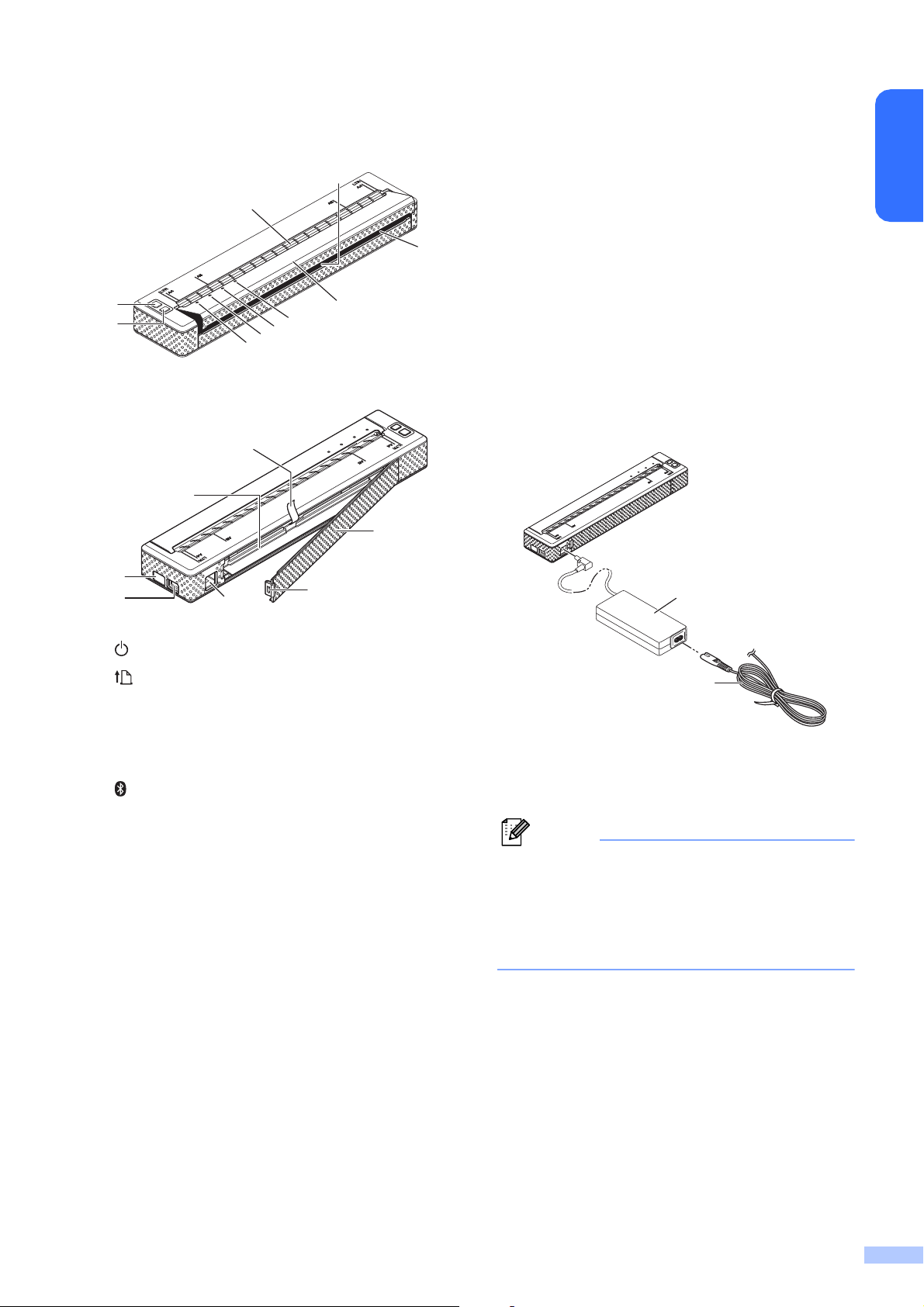
General Description
Note
Connecting to an AC Power Outlet (Optional)
English
9
10
Connect the printer to a nearby AC power
outlet to power the printer or charge the
rechargeable battery using AC power.
8
a Connect the AC adapter to the printer.
1
2
6
5
4
3
7
b Connect the AC power cord to the AC
adapter.
c Connect the AC power cord to a nearby
16
17
15
11
12
13
14
AC power outlet (100 - 240 VAC,
50 - 60 Hz).
1
1 (Power) button
2(Feed)button
3 POWER indicator
4 DATA indicator
5 STATUS indicator
6 (Bluetooth) indicator (PJ-662/663 only)
7 Release cover
8 Paper outlet slot
9Tear bar
10 Paper input slot
11 IrDA port
12 USB port
13 AC/DC connector
14 Battery cover latch
15 Battery cover
16 Battery removal ribbon
17 Battery compartment
2
1 AC adapter
2 AC power cord
The AC adapter and AC power cord are
optional accessories. When purchasing,
purchase the adapter and power cord
appropriate for the region where the
printer will be used.
1
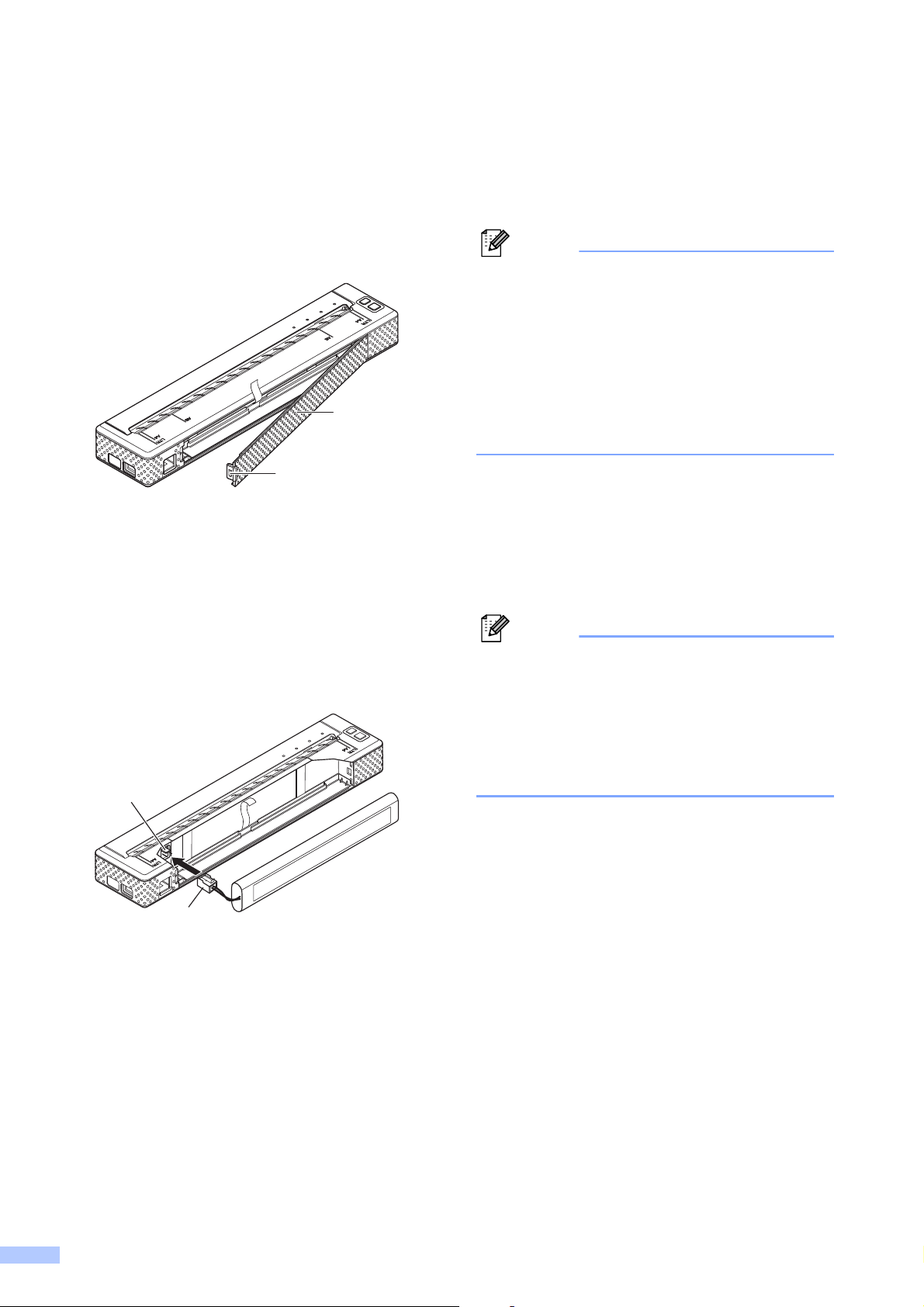
Installing the
Note
Note
Rechargeable Ni-MH
Battery
a Open the battery cover by pressing the
cover latch.
1
2
1 Battery cover
2 Cover latch
b Swing the cover open and remove it.
e While holding onto the ribbon, tilt the
rechargeable Ni-MH battery and insert it
into the battery compartment. After the
rechargeable Ni-MH battery passes the
outer edges of the compartment, press it
securely into position.
• Make sure that the side of the
rechargeable Ni-MH battery marked
“Ni-MH” faces away from the battery
compartment, otherwise the battery cover
will not close properly.
• The rechargeable Ni-MH battery contains
a heat sensor that stops the flow of
electricity if the battery overheats.
f Attach the battery cover to the end of the
battery compartment opposite the
AC/DC connector. Close and latch the
cover. If necessary, gently push the
cover latch towards the AC/DC
connector until it latches.
c Gently insert the battery connector into
the terminal on the inside of the battery
compartment.
3
4
3Terminal
4 Battery connector
d Grasp the battery removal ribbon, which
is attached to the inside of the battery
compartment. Make sure that enough
ribbon is exposed after the rechargeable
Ni-MH battery installed so that you can
pull the ribbon to remove the battery.
• Be careful that you do not pinch the
battery connector cord.
• The voltage supplied by the rechargeable
Ni-MH battery fluctuates. The printing
speed may also fluctuate depending on
the voltage.
2
