Page 1

Brother PJ-600 Series Command Reference
PJ-600 Series Printer
Raster Command Reference
2011-1-11 Version 1.0
Brother Industries, Ltd.
© 2011 Brother Industries, Ltd. All Rights Reserved.
Page 2

Brother PJ-600 Series Command Reference
1.
Introduction .............................................................................................................1
2. Overview................................................................................................................2
3. Print Data ............................................................................................................... 3
3.1. Print data overview ........................................................................................3
3.2. Page data details ..........................................................................................5
4. Status ................................................................................................................. 12
4.1. Overview .................................................................................................. 12
4.2. Definitions of each part.................................................................................. 13
5. Command............................................................................................................. 17
5.1. Overview .................................................................................................. 17
5.2. Command details ........................................................................................ 18
5.3. Utility Command details ................................................................................. 25
5.4. Returned data for retrieve commands ................................................................ 39
6. Flow Charts........................................................................................................... 42
6.1. USB/Bluetooth/IrDA Printing flow...................................................................... 43
7. USB Specifications .................................................................................................. 45
8. Compatibility and Support Information ........................................................................... 46
8.1. Compatibility with PJ-500 series printers ............................................................. 46
8.2. Inquiry ..................................................................................................... 46
© 2011 Brother Industries, Ltd. All Rights Reserved.
Page 3

Brother PJ-600 Series Command Reference 1
1. Introduction
This material provides the necessary information for directly controlling the Brother PJ-600 series
printer (hereafter, referred to as “PJ unit”). This information is provided assuming that the user has full
understanding of the operating system being used and basic mastery of USB/Bluetooth/IrDA in a
developer’s environment.
Details concerning the USB interface are not described in this material. If a USB interface is being
used, refer to “7. USB Specifications
” to prepare the interface.
We accept no responsibility for any problems caused by programs that you develop using the
information provided in this material, affecting software, data or hardware, including the Brother PJ unit,
and any problems resulting directly or indirectly from them. These materials are provided in their current
condition, and we assume no responsibility for their content. Use this material only if you accept these
terms.
This material shall not be reproduced, in part or in full, without prior approval. In addition, this material
shall not be used as evidence in a lawsuit or dispute in a way that is unfavorable towards our company.
© 2011 Brother Industries, Ltd. All Rights Reserved.
Page 4
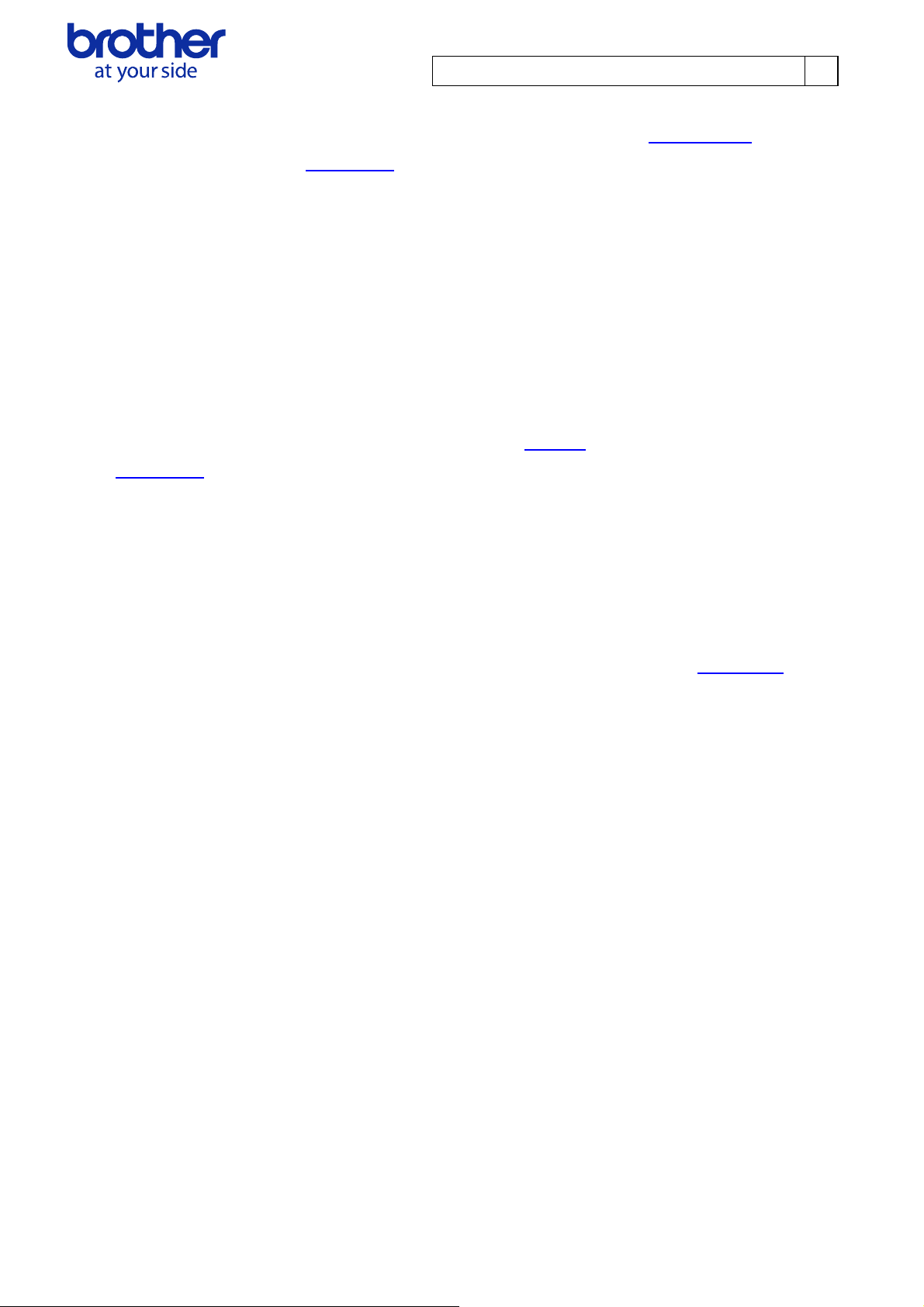
Brother PJ-600 Series Command Reference 2
2. Overview
The printing procedure is described below. For detailed flow charts, refer to “6. Flow Charts” For details
on each command, refer to “5. Command
”.
1. Open USB/Bluetooth Serial/IrDA port
Open the USB/Bluetooth Serial/IrDA port in the operating environment. In addition, since the procedure
for opening the USB port is not described in this material, perform the appropriate operation for the
environment being used.
2. Check machine status
The “Status information request” command is sent to the printer, the status information received from the
printer is analyzed, and then the status of the printer is determined. For details on the “Status information
request” command and on the definition of “status”, refer to “4. Status
“5. Command
”.
” and “Status information request” in
Printing is possible if the analysis results show that the following conditions are met.
・ Paper compatible with the print data is installed in the printer.
・ No error has occurred.
This step is not necessary with a unidirectional transmission.
3. Send print data
The print data is sent. The structure of the print data is explained in the next section, “3. Print Data
4. Confirmation of printing completion
When printing is completed, the status is sent from the printer. This status is analyzed and, if printing is
completed, one page is printed. If the print job has multiple pages, 2 through 4 are repeated.
In addition, the status is not sent with a unidirectional transmission.
5. Close USB/Bluetooth Serial/IrDA port
After all printing is finished, close the port.
”.
© 2011 Brother Industries, Ltd. All Rights Reserved.
Page 5
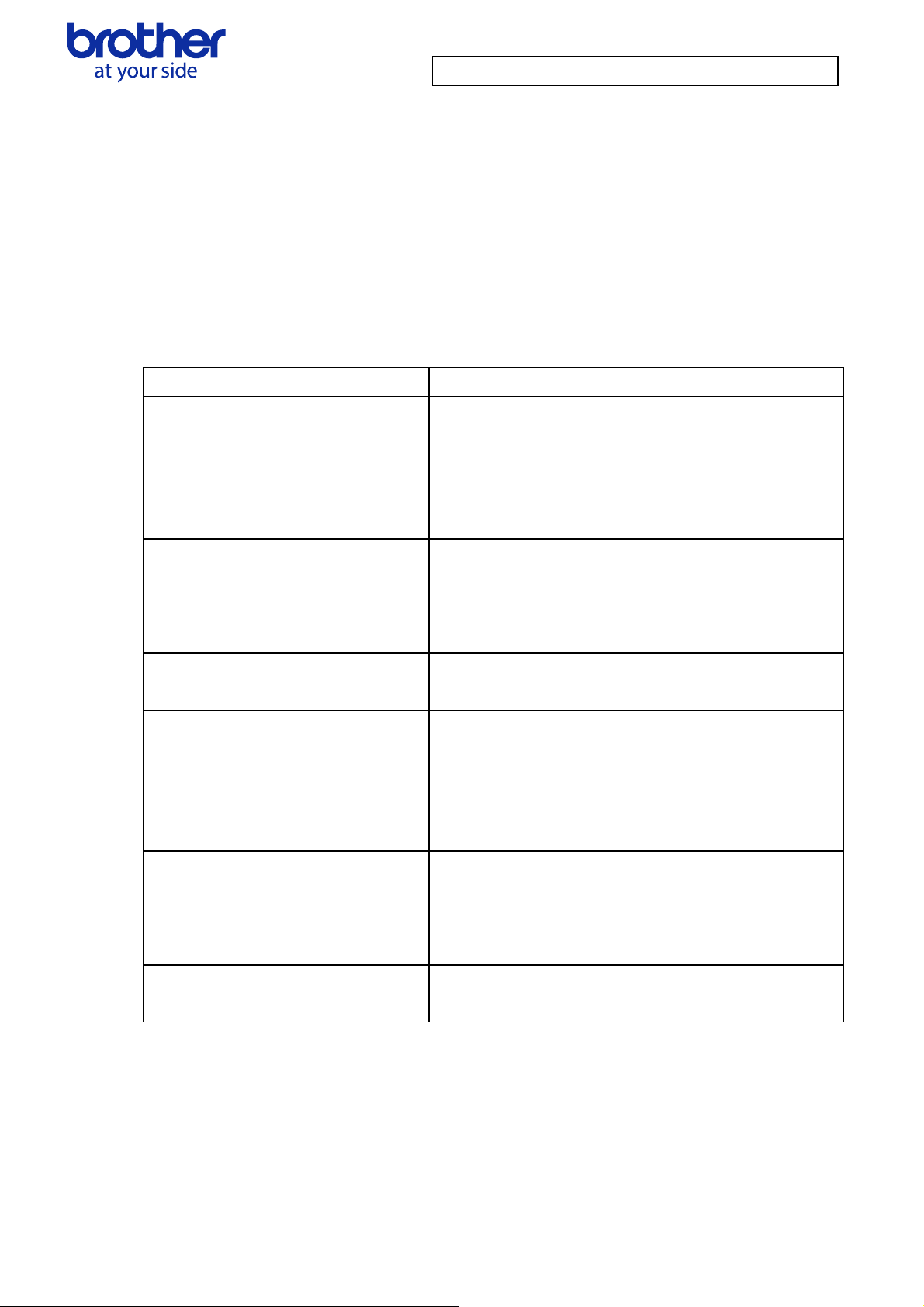
Brother PJ-600 Series Command Reference 3
3. Print Data
3.1. Print data overview
The print data is constructed of the following: ① Initialization data, ② Printing commands and ③ Print
command. If the print job consists of multiple pages, ② through ③ are repeated.
1. Initialization data
The beginning of the job is specified only once.
Sequence Command Name Description/Example
1 Invalid command 700
bytes
2 Switch command mode Switches the command mode of the PJ unit.
3 Initialize Initializes the print buffer.
4 Set 2-ply mode To specify the disable setting for 2-ply paper:
5 Set density Specifies the print density. To set the density to 5:
6 Set form feed mode Specifies the operation that is performed when the “Form
Sends the “invalid” command to the PJ unit, then clears
raster data remaining in the unit.
00 H, 00 H, 00 H, … ,00 H
1B H , 69 H , 61 H , 00 H
1B H , 40 H
1B H , 7E H , 70 H , 00 H
1B H, 7E H, 64 H, 80 H, 00H
Feed” command is received.
To feed according to the paper size specified with the
“Set paper height” command (step 9):
1B H, 7E H, 66 H, 01 H
7 Set dash line print To turn off printing of the dashed line:
8 Set paper width Specifies the paper width. For A4 on a 300 dpi model:
9 Set paper height Specifies the paper size. For A4 on a 300 dpi model:
*If an unlimited length or custom paper size is selected, use “Set paper length” command in step 9.
© 2011 Brother Industries, Ltd. All Rights Reserved.
1B H, 7E H, 2D H, 00 H
1B H, 7E H, 77 H, 2C H, 01 H
1B H, 7E H, 68 H, E4 H, 0C H
Page 6
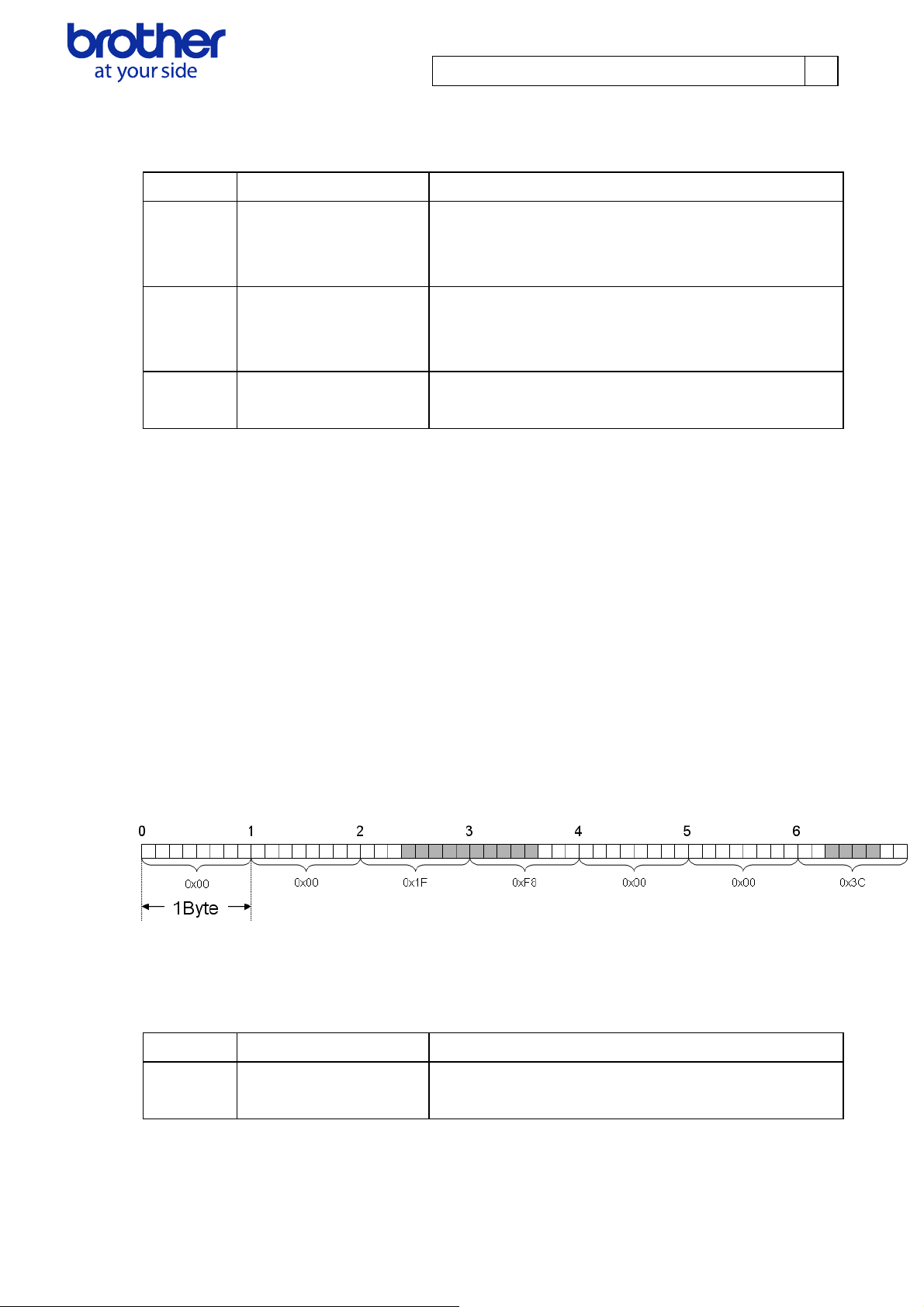
2. Printing commands
Repeat for each raster line in the print job.
Brother PJ-600 Series Command Reference 4
Sequence Command
-
Set left margin Moves the cursor the specified distance from the left edge
Name Description/Example
of the printable area in the X direction.
1B H, 7E H, 24 H, {n1}, {n2}
-
1 Raster line data
transfer
Sends the raster line data.
To send 300 bytes of data:
1B H, 7E H, 2A H, 2C H, 01 H, FF H, FF H….
-
Multi-line feed Terminates raster line data and feeds 1 or more lines.
1B H, 7E H, 4A H, {n1}
Note:
“Set left margin” and “1 Raster line data transfer” commands can be sent more than once per line
Example: The raster line data shown below can be sent with the following commands.
In addition, it is recommended that the “set left margin” command be used when a blank space extends
for 16 bytes or more.
Set left margin: 1BH, 7EH, 24H, 10H, 00H
Raster line data transfer: 1BH, 7EH, 2AH, 02H, 00H, 1FH, F8H
Set left margin: 1BH, 7EH, 24H, 30H, 00H
Raster line data transfer: 1BH, 7EH, 2AH, 01H, 00H, 3CH
Multi-line feed: 1BH, 7EH, 4AH, 01H
3. Print command
Specified at the end of the page.
Sequence Command Name Description/Example
-
Form feed Specifies the end of a page.
1BH, 7EH, 0CH
© 2011 Brother Industries, Ltd. All Rights Reserved.
Page 7
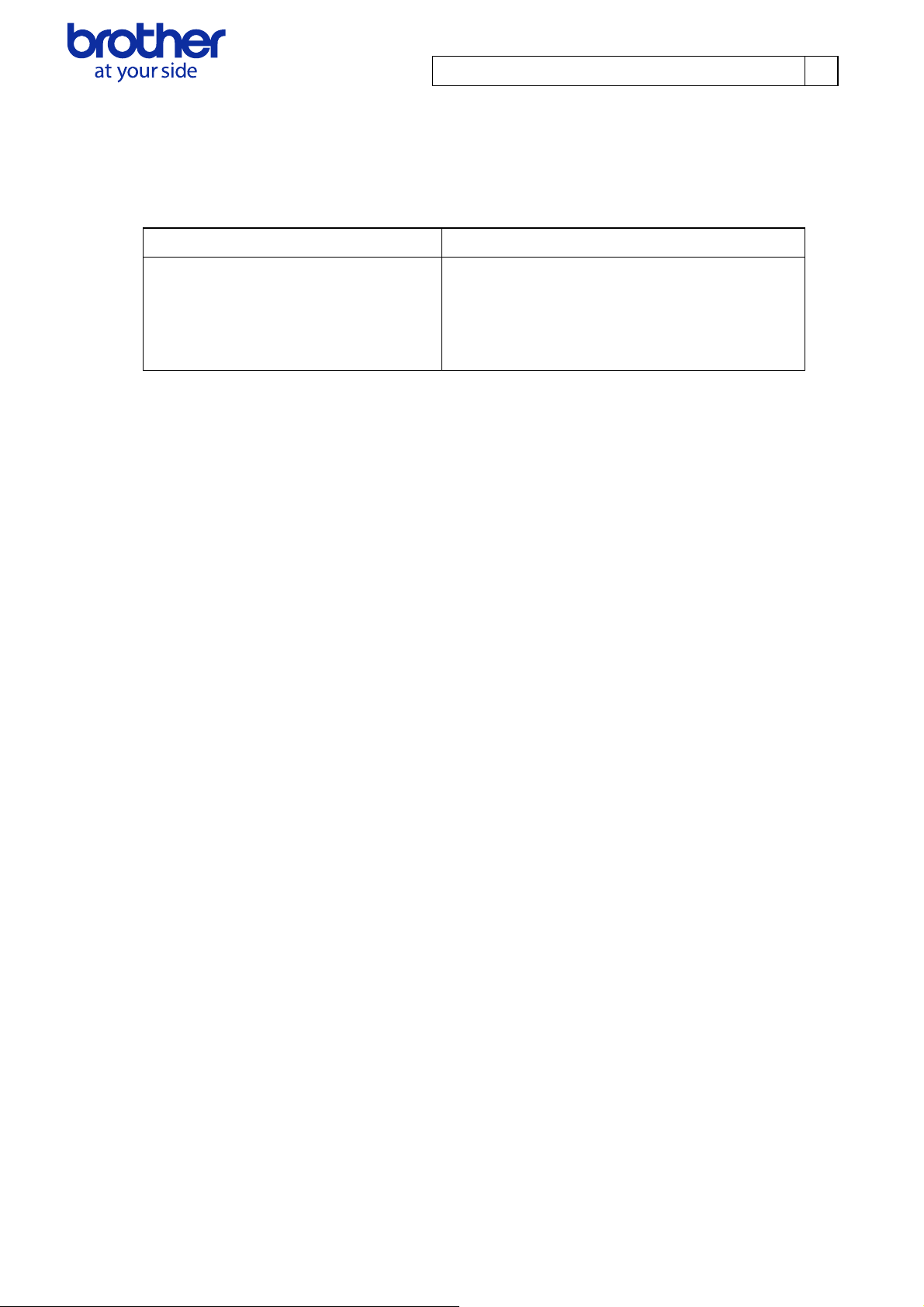
3.2. Page data details
Information on the values for the printed page size is provided below.
3.2.1. Resolution
Brother PJ-600 Series Command Reference 5
Model Resolution
200 dpi (PJ-622、PJ-662)
300 dpi (PJ-623、PJ-663)
203 dpi in main scan direction,
200 dpi in secondary scan direction
300 dpi in main scan direction,
300 dpi in secondary scan direction
© 2011 Brother Industries, Ltd. All Rights Reserved.
Page 8
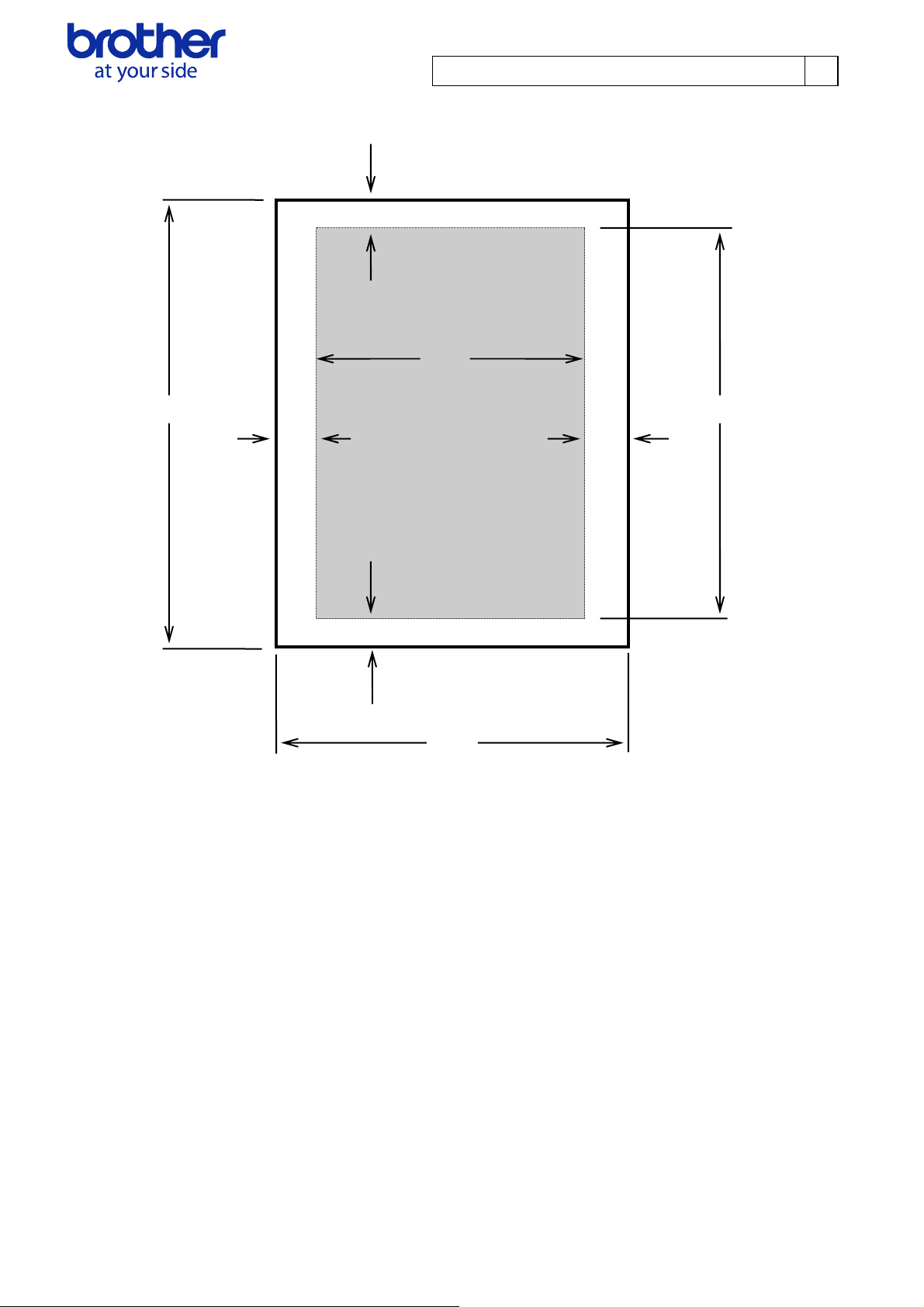
3.2.2. Page size (300 dpi model)
Brother PJ-600 Series Command Reference 6
B
G
A C
F H
D
E
A: Length
B: Top margin
C: Print area length D: Bottom margin
E: Width F: Left margin
G:Printable area width H: Right margin
© 2011 Brother Industries, Ltd. All Rights Reserved.
Page 9
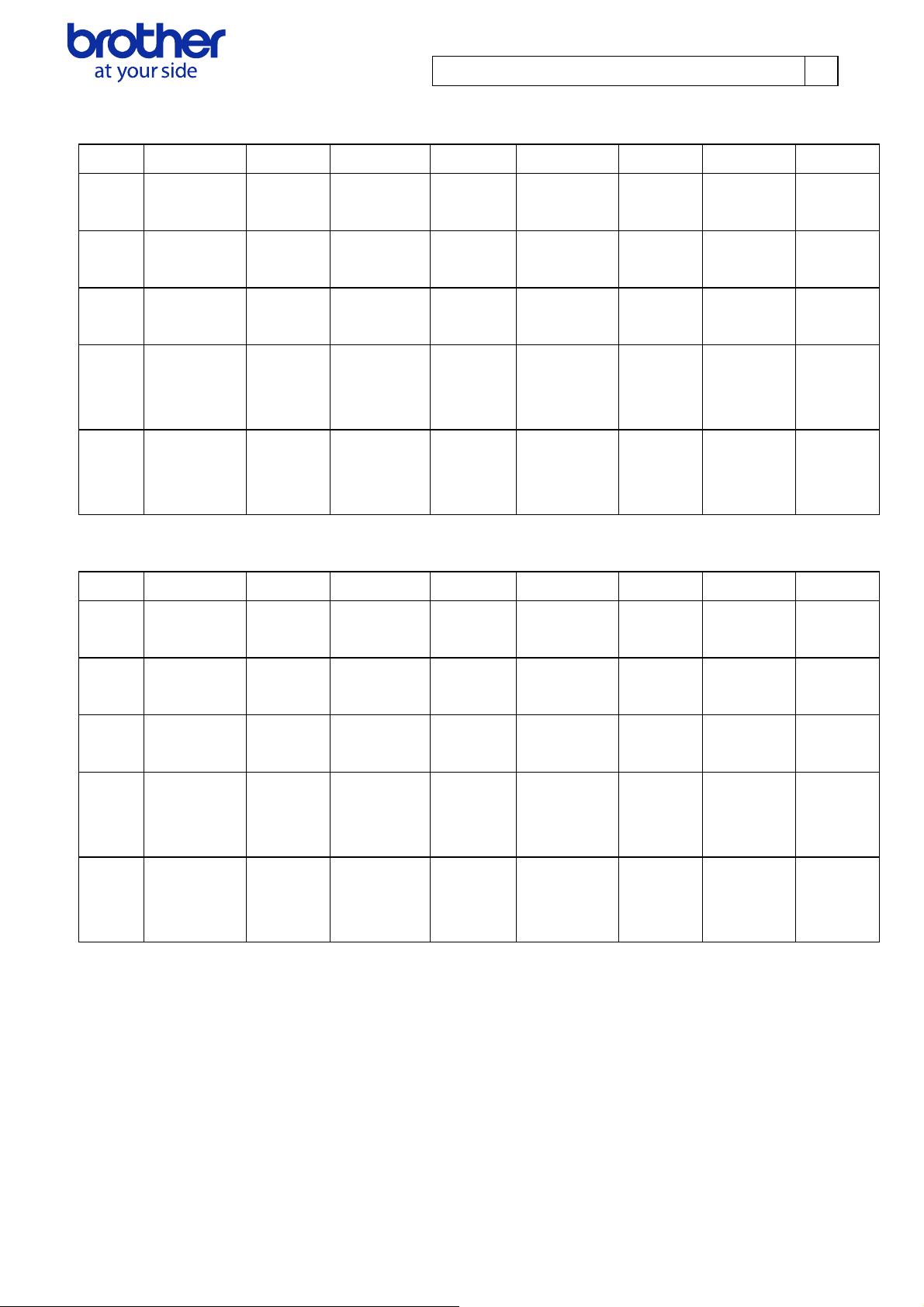
Brother PJ-600 Series Command Reference 7
・Fixed length
*When the paper type is set to “cut sheet” or “perforated roll retract”
Paper A
A4 297.0 mm
3507 dots
Legal 355.6 mm
4200 dots
Letter 279.4 mm
3300 dots
Custom
Size
50.8 mm
600 dot
B C D E F G H
2.5 mm
30 dots
2.5 mm
30 dots
2.5 mm
30 dots
2.5 mm
30 dots
279.4 mm
3300 dots
347.1 mm
4100 dots
270.9 mm
3200 dots
42.3 mm
500 dots
15.0 mm
177 dots
5.9 mm
70 dots
5.9 mm
70 dots
5.9 mm
70 dots
210.0 mm
2480 dots
215.9 mm
2550 dots
215.9 mm
2550 dots
101.6 mm
1200 dot
3.4 mm
40 dots
3.6 mm
43 dots
3.6 mm
43 dots
3.4 mm
40 dots
203.2 mm
2400 dots
208.6 mm
2464 dots
208.6 mm
2464 dots
94.8 mm
1120 dots
3.4 mm
40 dots
3.6 mm
43 dots
3.6 mm
43 dots
3.4 mm
40 dots
Min
Custom
Size
2540.0 mm
30000 dot
2.5 mm
30 dots
2531.5 mm
29900 dots
5.9 mm
70 dots
215.9 mm
2550 dot
3.4 mm
40 dots
208.6 mm
2464 dot
3.9 mm
46 dots
Max
*When the paper type is set to “roll”
Paper A B C D E F G H
A4 297.0 mm
3507 dots
Legal 355.6 mm
4200 dots
Letter 279.4 mm
3300 dots
Custom
Size
50.8 mm
600 dots
11.9 mm
140 dots
11.9 mm
140 dots
11.9 mm
140 dots
11.9 mm
140 dots
Min
Custom
Size
2540.0 mm
30000 dots
11.9 mm
140 dots
Max
279.1 mm
3297 dots
337.8 mm
3990 dots
261.6 mm
3090 dots
33.0 mm
390 dots
2522.2 mm
29790 dots
5.9 mm
70 dots
5.9 mm
70 dots
5.9 mm
70 dots
5.9 mm
70 dots
5.9 mm
70 dots
210.0 mm
2480 dots
215.9 mm
2550 dots
215.9 mm
2550 dots
101.6 mm
1200 dots
215.9 mm
2550 dots
3.4 mm
40 dots
3.6 mm
43 dots
3.6 mm
43 dots
3.4 mm
40 dots
3.4 mm
40 dots
203.2 mm
2400 dots
208.6 mm
2464 dots
208.6 mm
2464 dots
94.8 mm
1120 dots
208.6 mm
2464 dots
3.4 mm
40 dots
3.6 mm
43 dots
3.6 mm
43 dots
3.4 mm
40 dots
3.9 mm
46 dots
© 2011 Brother Industries, Ltd. All Rights Reserved.
Page 10

*When the paper type is set to “perforated roll”
Brother PJ-600 Series Command Reference 8
Paper A
A4 297.0 mm
3507 dots
Legal 355.6 mm
4200 dots
Letter 279.4 mm
3300 dots
Custom
Size
50.8 mm
600 dots
11.9 mm
140 dots
11.9 mm
140 dots
11.9 mm
140 dots
11.9 mm
140 dots
Min
Custom
Size
2540.0 mm
30000 dots
11.9 mm
140 dots
Max
B C D E F G H
268.9 mm
3177 dots
327.6 mm
3870 dots
251.4 mm
2970 dots
22.9 mm
270 dots
2512.0 mm
29670 dots
16.1 mm
190 dots
16.1 mm
190 dots
16.1 mm
190 dots
16.1 mm
190 dots
16.1 mm
190 dots
210.0 mm
2480 dots
215.9 mm
2550 dots
215.9 mm
2550 dots
101.6 mm
1200 dots
215.9 mm
2550 dots
3.4 mm
40 dots
3.6 mm
43 dots
3.6 mm
43 dots
3.4 mm
40 dots
3.4 mm
40 dots
203.2 mm
2400 dots
208.6 mm
2464 dots
208.6 mm
2464 dots
94.8 mm
1120 dots
208.6 mm
2464 dots
3.4 mm
40 dots
3.6 mm
43 dots
3.6 mm
43 dots
3.4 mm
40 dots
3.9 mm
46 dots
© 2011 Brother Industries, Ltd. All Rights Reserved.
Page 11
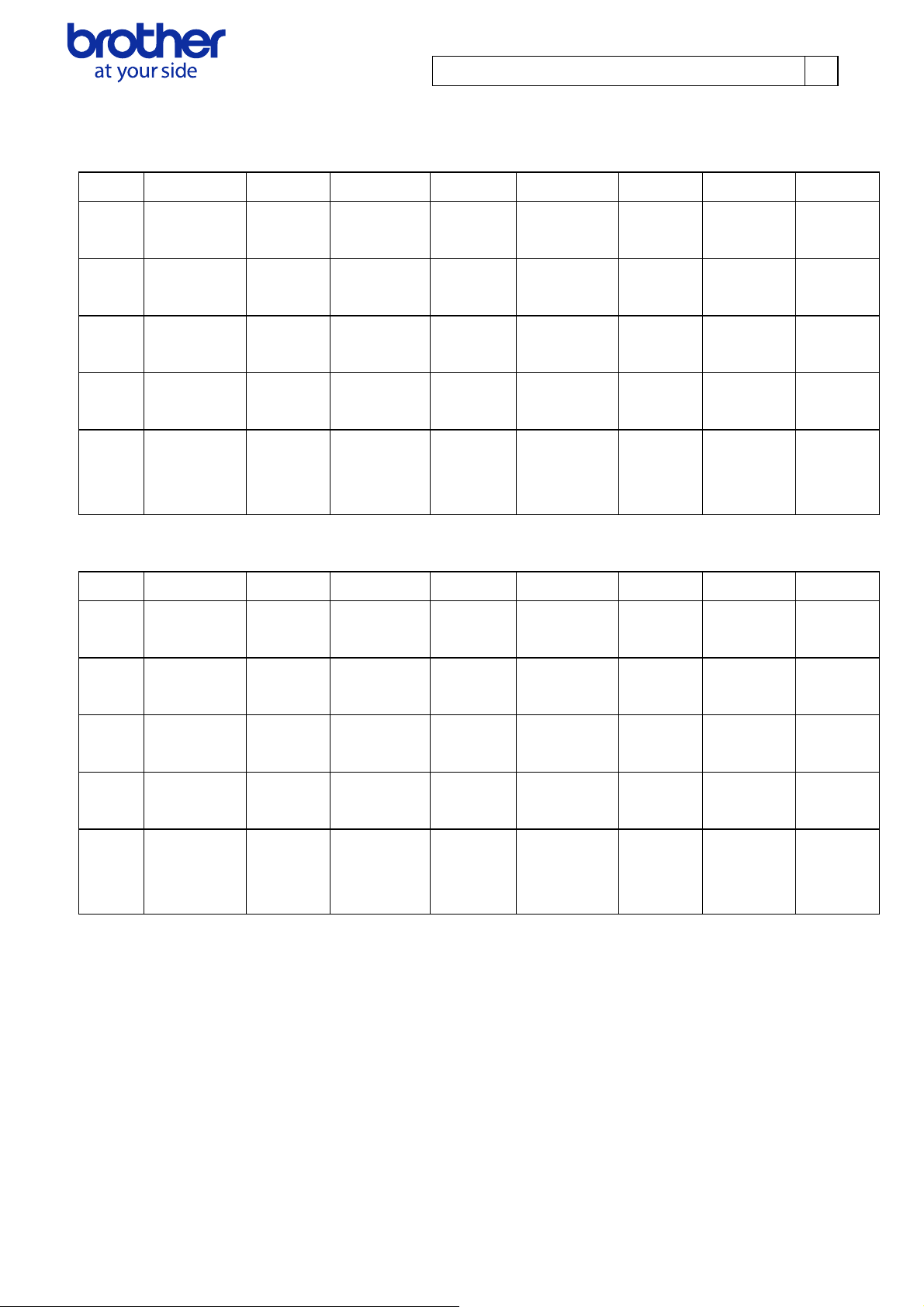
Brother PJ-600 Series Command Reference 9
3.2.3. Page size (200 dpi model)
・Fixed length
*When the paper type is set to “cut sheet” or “perforated roll retract”
Paper
A4 297.0 mm
Legal 355.6 mm
Letter 279.4 mm
Custom
Size Min
Custom
Size
A B C D E F G H
2.5 mm
2338 dots
20 dots
2.5 mm
2800 dots
20 dots
2.5 mm
2200 dots
50.8 mm
400 dots
2540.0 mm
20000 dots
20 dots
2.5 mm
20 dots
2.5 mm
20 dots
Max
*When the paper type is set to “roll”
Paper
A4 297.0 mm
A B C D E F G H
10.9 mm
279.4 mm
2200 dots
347.1 mm
2733 dots
270.9 mm
2133 dots
42.2 mm
333 dots
2531.4 mm
19933 dots
280.0 mm
15.0 mm
118 dots
6.0 mm
47 dots
6.0 mm
47 dots
6.0 mm
47 dots
6.0 mm
47 dots
6.0 mm
210.0 mm
1654 dots
215.9 mm
1700 dots
215.9 mm
1700 dots
101.6 mm
800 dots
215.9 mm
1700 dots
210.0 mm
3.4 mm
27 dots
4.3 mm
34 dots
4.3 mm
34 dots
3.4 mm
27 dots
3.4 mm
27 dots
3.4 mm
203.2 mm
1600 dots
207.2 mm
1632 dots
207.2 mm
1632 dots
94.7 mm
746 dots
207.2 mm
1632 dots
203.2 mm
3.4 mm
27 dots
4.3 mm
34 dots
4.3 mm
34 dots
3.4 mm
27 dots
5.2 mm
41 dots
3.4 mm
2338 dots
Legal 355.6 mm
10.9 mm
2800 dots
Letter 279.4 mm
10.9 mm
2200 dots
Custom
Size Min
Custom
Size
50.8 mm
400 dots
2540.0 mm
20000 dots
10.9 mm
10.9 mm
Max
93 dots
86 dots
86 dots
86 dots
86 dots
2198 dots
338.7 mm
2667 dots
262.5 mm
2067 dots
33.9 mm
267 dots
2523.1 mm
19867 dots
47 dots
6.0 mm
47 dots
6.0 mm
47 dots
6.0 mm
47 dots
6.0 mm
47 dots
1654 dots
215.9 mm
1700 dots
215.9 mm
1700 dots
101.6 mm
800 dots
215.9 mm
1700 dots
27 dots
4.3 mm
34 dots
4.3 mm
34 dots
3.4 mm
27 dots
3.4 mm
27 dots
1600 dots
207.2 mm
1632 dots
207.2 mm
1632 dots
94.7 mm
746 dots
207.2 mm
1632 dots
27 dots
4.3 mm
34 dots
4.3 mm
34 dots
3.4 mm
27 dots
5.2 mm
41 dots
© 2011 Brother Industries, Ltd. All Rights Reserved.
Page 12
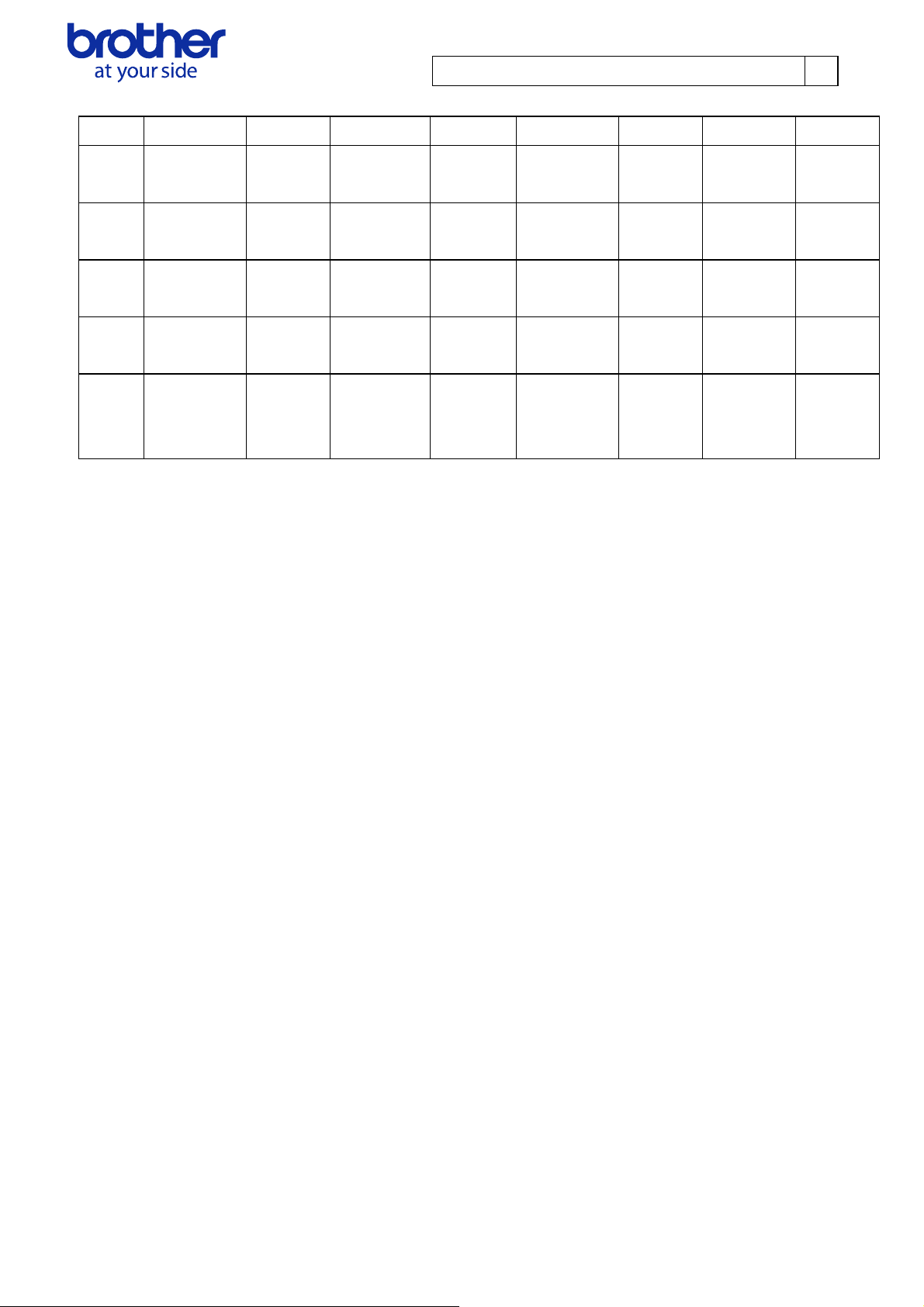
*When the paper type is set to “perforated roll”
Brother PJ-600 Series Command Reference 10
Paper
A4 297.0 mm
Legal 355.6 mm
Letter 279.4 mm
Custom
Size Min
Custom
Size
A B
10.9 mm
2338 dots
86 dots
10.9 mm
2800 dots
86 dots
10.9 mm
2200 dots
50.8 mm
400 dots
2540.0 mm
20000 dots
86 dots
10.9 mm
86 dots
10.9 mm
86 dots
Max
C D E F G H
269.0 mm
2118 dots
327.7 mm
2580 dots
251.5 mm
1980 dots
22.9 mm
180 dots
2512.0 mm
19780 dots
17.0 mm
134 dots
17.0 mm
134 dots
17.0 mm
134 dots
17.0 mm
134 dots
17.0 mm
134 dots
210.0 mm
1654 dots
215.9 mm
1700 dots
215.9 mm
1700 dots
101.6 mm
800 dots
215.9 mm
1700 dots
3.4 mm
27 dots
4.3 mm
34 dots
4.3 mm
34 dots
3.4 mm
27 dots
3.4 mm
27 dots
203.2 mm
1600 dots
207.2 mm
1632 dots
207.2 mm
1632 dots
94.7 mm
746 dots
207.2 mm
1632 dots
3.4 mm
27 dots
4.3 mm
34 dots
4.3 mm
34 dots
3.4 mm
27 dots
5.2 mm
41 dots
© 2011 Brother Industries, Ltd. All Rights Reserved.
Page 13
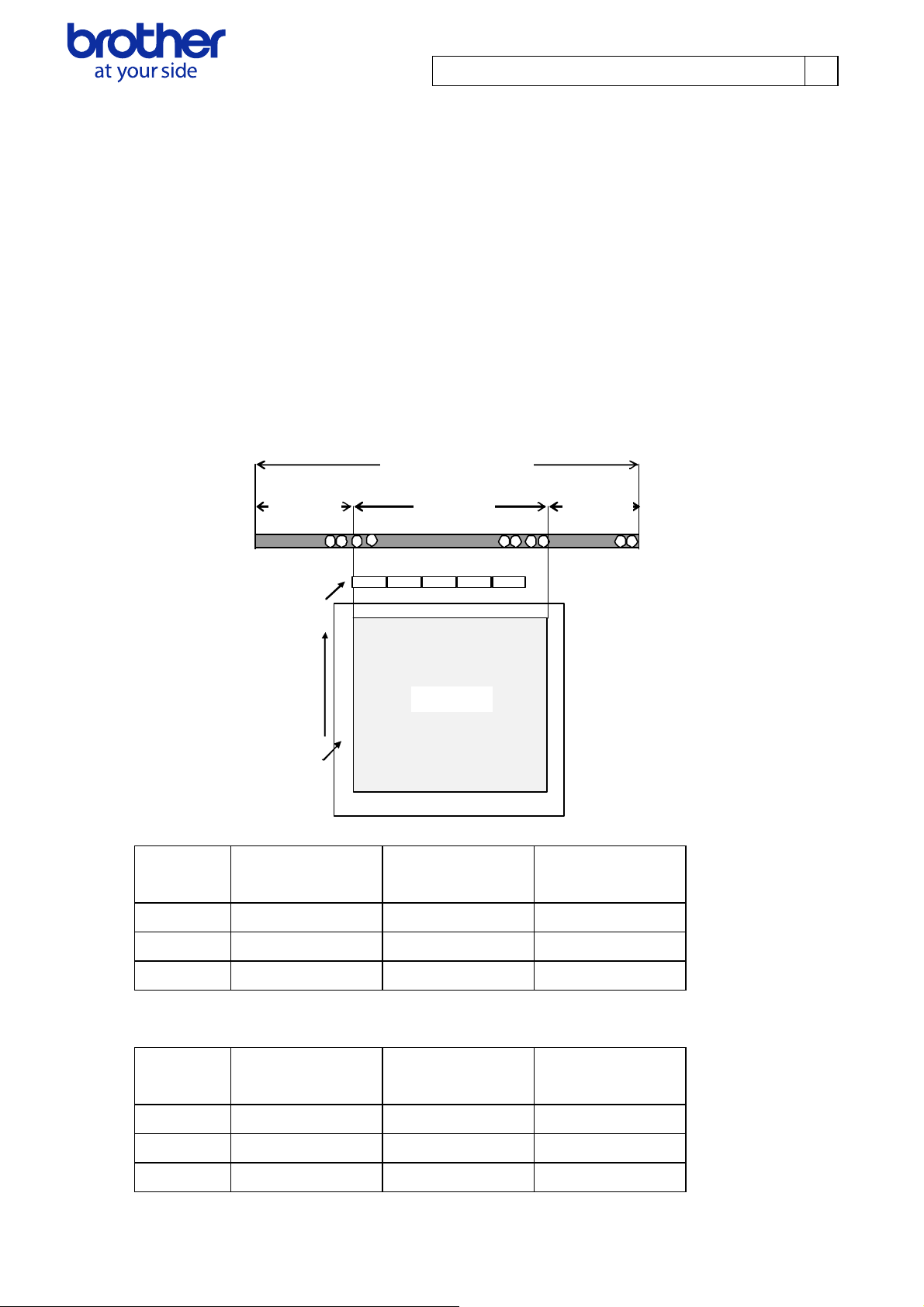
3.2.4. Raster line
The following shows how the raster is arranged on the pins of the print head according to "raster
graphics transfer".
The number of offset pins is calculated automatically based on the “set paper width” command and
centering the print area across the print head
The raster data specified with the “set left margin” and “1 raster line data transfer” commands is
reflected in the pins of the print area.
Furthermore, specified print data that extends out of the print area is automatically cut by the unit. In
addition, the page margins (in all directions) in the figure shown below have no effect on the raster
line.
Number
of offset
pins
0 pin
First byte
Brother PJ-600 Series Command Reference 11
Total number of pins
Number of
print ar ea
pins
Number
of unused
pins
Raster line
Pins
on print
head
Feeding
direction
Paper
margin
Total number of pins (300dpi) 2592
Paper Number of
offset pins
A4 96 2400 96
Legal 64 2464 64
Letter 64 2464 64
Total number of pins (200dpi) 1728
Paper Number of
offset pins
A4 64 1600 64
Print area
Number of
Print area pins
Number of
Print area pins
Number of
unused pins
Number of
unused pins
Legal 48 1632 48
Letter 48 1632 48
© 2011 Brother Industries, Ltd. All Rights Reserved.
Page 14
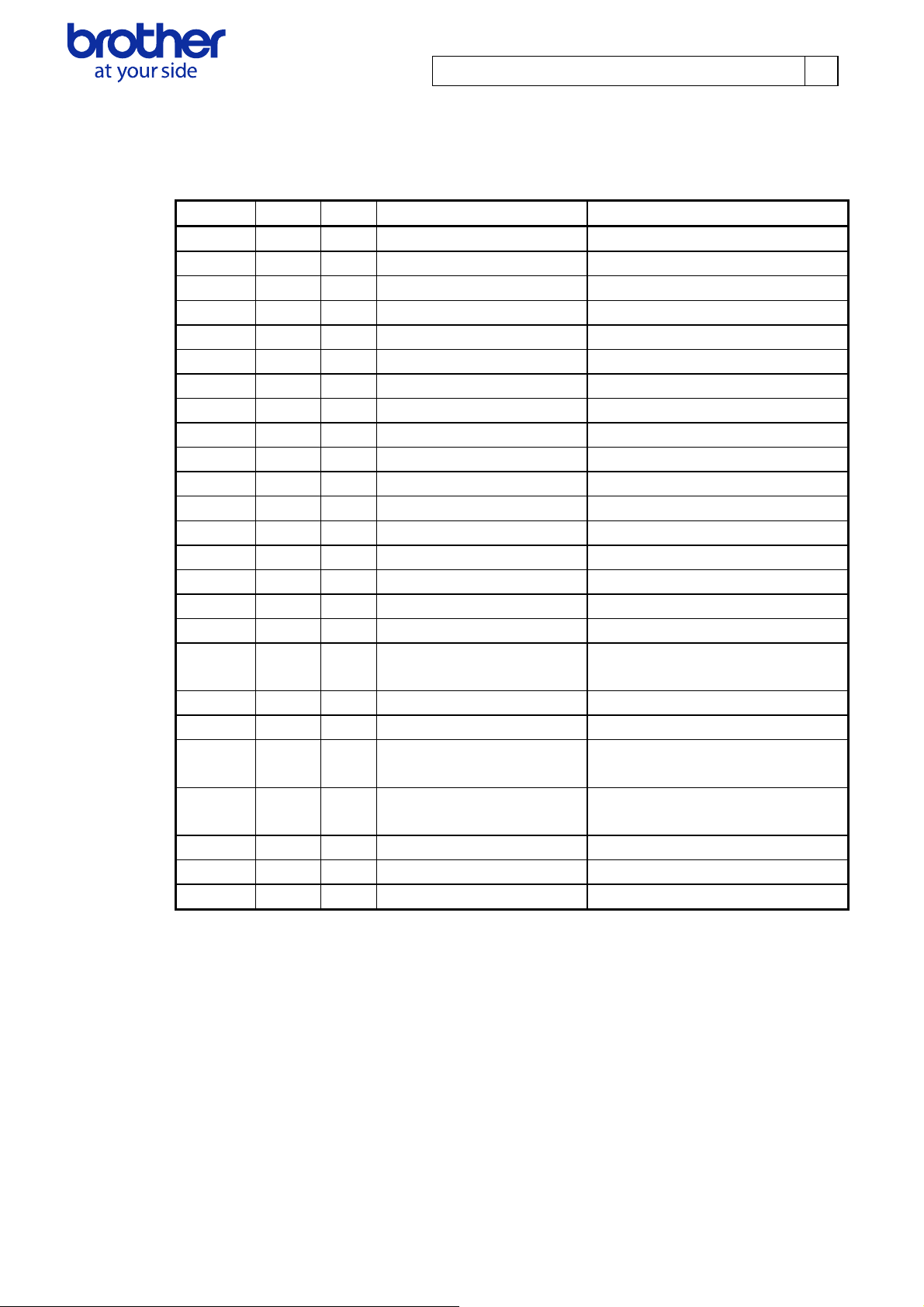
4. Status
4.1. Overview
The status is sent from the printer to the computer as a reply to the "status information request"
command or as an error message. The size is fixed to 32 bytes.
Number Offset Size Name Value/Reference
Brother PJ-600 Series Command Reference 12
1 0 1 Print head mark Fixed to “80 Hex”
2 1 1 Size Fixed to “20 Hex”
3 2 1 Reserved Fixed to ’B’ (42 Hex)
4 3 1 Series code Refer to section 4.2.1.
5 4 1 Model code Refer to section 4.2.1.
6 5 1 Reserved
7 6 1 Reserved Fixed to “00 Hex”
8 7 1 Reserved Fixed to “00 Hex”
9 8 1 Error information 1 Refer to section 4.2.2.
10 9 1 Error information 2 Refer to section 4.2.2.
11 10 1 Paper width Refer to section 4.2.3.
12 11 1 Paper loaded Refer to section 4.2.4.
13 12 1 Reserved Fixed to “00 Hex”
14 13 1 Reserved Fixed to “00 Hex”
15 14 1 Reserved Fixed to “00 Hex”
16 15 1 Reserved Fixed to “00 Hex”
17 16 1 Reserved Fixed to “00 Hex”
18 17 1 Paper Length(Lower order
bytes)
19 18 1 Status type Refer to section 4.2.5.
20 19 1 Phase type Refer to section 4.2.6.
21 20 1 Higher order bytes of phase
number
22 21 1 Lower order bytes of phase
number
23 22 1 Notification number Refer to section 4.2.7.
24 23 1 Reserved Fixed to “00 Hex”
25 24 8 Reserved Fixed to “00 Hex”
Fixed to '0' (30 Hex)
Refer to section 4.2.4.
Refer to section 4.2.6.
Refer to section 4.2.6.
© 2011 Brother Industries, Ltd. All Rights Reserved.
Page 15
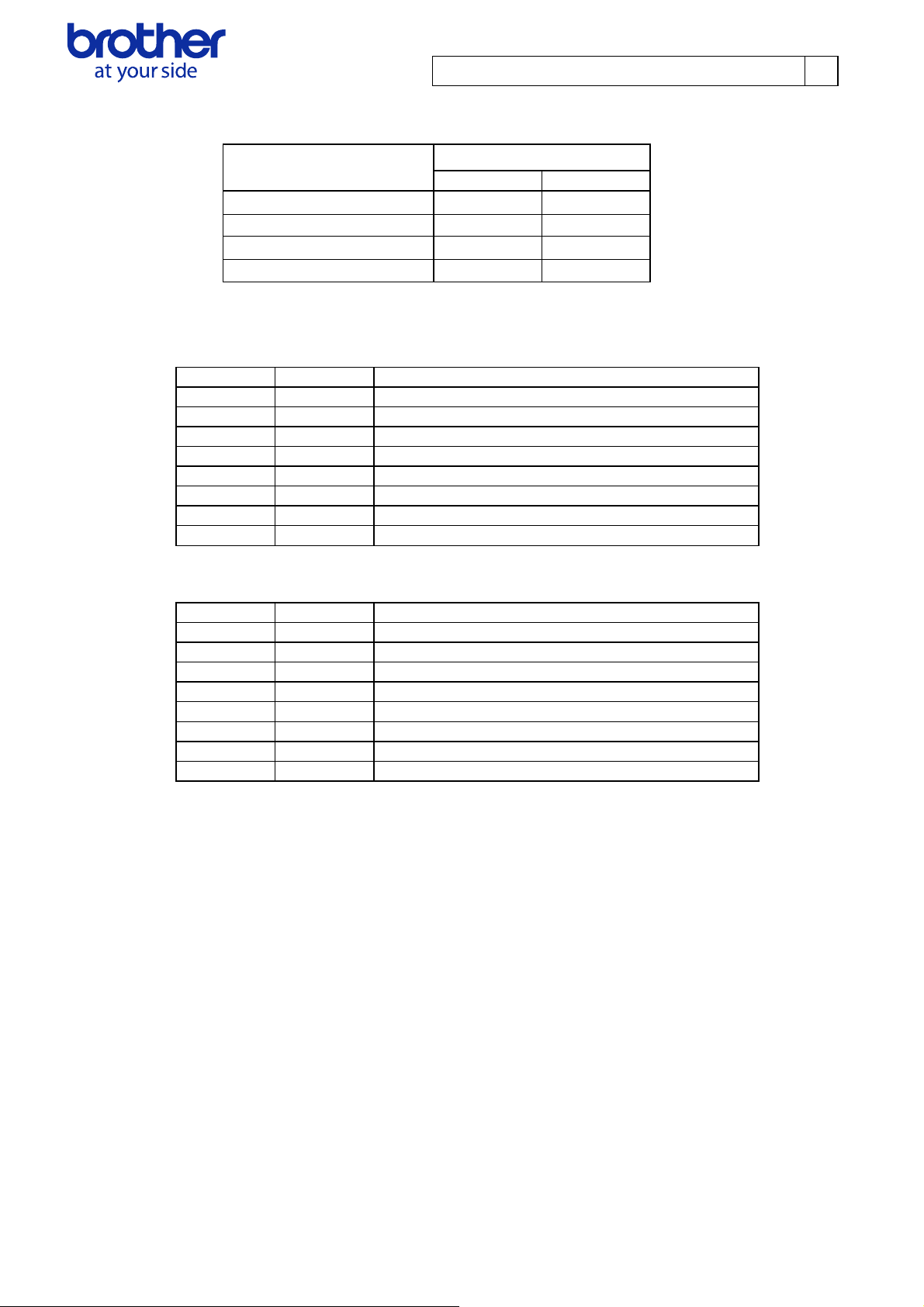
Brother PJ-600 Series Command Reference 13
4.2. Definitions of each part
4.2.1. Series/model
Model name
PJ-622 ‘6’ (0x36) ‘1’ (0x31)
PJ-623 ‘6’ (0x36) ‘2’ (0x32)
PJ-662 ‘6’ (0x36) ‘3’ (0x33)
PJ-663 ‘6’ (0x36) ‘4’ (0x34)
4.2.2. Error information 1 and error information 2
Error information 1
Flag Mask Definition
Bit 0 0x01 Not used
Bit 1 0x02 Page finished (only while printing)
Bit 2 0x04 Not used
Bit 3 0x08 Charging required
Bit 4 0x10 Not used
Bit 5 0x20 Not used
Bit 6 0x40 Not used
Bit 7 0x80 Not used
Status code
Series Model
Error information 2
Flag Mask Definition
Bit 0 0x01 Not used
Bit 1 0x02 Not used
Bit 2 0x04 Not used
Bit 3 0x08 Not used
Bit 4 0x10 Not used
Bit 5 0x20 Not used
Bit 6 0x40 Not used
Bit 7 0x80 Not used
© 2011 Brother Industries, Ltd. All Rights Reserved.
Page 16

4.2.3. Paper width and length
Paper width:
No paper: 0x00
Paper: 0xD2
Paper length:
Fixed to “0x00”
4.2.4. Paper loaded
Paper loaded Value
No paper 00 Hex
Paper 01 Hex
Brother PJ-600 Series Command Reference 14
© 2011 Brother Industries, Ltd. All Rights Reserved.
Page 17

4.2.5. Status type
Status Type Value
Reply to status request 00 Hex
Printing completed 01 Hex
Error occurred 02 Hex
Notification 05 Hex
Phase change 06 Hex
4.2.6. Phase type and phase number
If the phase type and phase number are not used, both are fixed to “00 Hex”.
Phase Type Value
Receiving state 00 Hex
Printing state 01 Hex
Receiving state
Brother PJ-600 Series Command Reference 15
Phase Number
Value
(Dec)
Higher
Order
Bytes
Waiting to receive 0 00 Hex 00 Hex
Printing state
Phase Number
Value
(Dec)
Higher
Order
Bytes
Printing 0 00 Hex 00 Hex
Lower
Order
Bytes
Lower
Order
Bytes
© 2011 Brother Industries, Ltd. All Rights Reserved.
Page 18

4.2.7. Notification number
Invalid 00 Hex
Cooling (started) 03 Hex
Cooling (finished) 04 Hex
Brother PJ-600 Series Command Reference 16
Notification Value
© 2011 Brother Industries, Ltd. All Rights Reserved.
Page 19

5. Command
5.1. Overview
This chapter provides descriptions of the commands that can be interpreted by the PJ unit.
Section 5.2 provides descriptions of the commands used for printing in Raster mode. See section
3.1 for typical Print Data Sequence.
Section 5.3 provides descriptions of the commands for default printer settings and ESC/P mode.
Brother PJ-600 Series Command Reference 17
© 2011 Brother Industries, Ltd. All Rights Reserved.
Page 20

Brother PJ-600 Series Command Reference 18
5.2. Command details
Name Invalid command
Syntax NULL
00 H
Description Skip
If data transmission should be stopped midway, send the “initialize” command after
sending the “invalid” command for the appropriate number of bytes to return to the
receiving state, where the print buffer is cleared.
Name Switch command mode
Syntax ESC + i + a + {n1}
1B H + 69 H + 61 H + {n1}
Description Switches between the machine's command modes. A machine that receives this
command operates in the specified command mode until the machine is turned off.
Definition of {n1}:
0:ESC/P・Raster (default)
1: Maintenance Mode
3:P-touch Template
Name Initialize
Syntax ESC + @
1B H + 40 H
Description Initializes the print buffer.
Name Status information request
Syntax ESC + i + S
1B H + 69 H + 53 H
Description Status information is transmitted.
Name Set 2-ply mode
Syntax ESC + ~ + p + {n1} + null
1B H + 7E H + 70 H + {n1} + 00 H
Description Specifies whether or not the strobe time is extended and the print density is adjusted
when 2-ply paper is used.
Definition of {n1}:
0:Disable (default)
1:Enable
© 2011 Brother Industries, Ltd. All Rights Reserved.
Page 21

Brother PJ-600 Series Command Reference 19
Name
Bidirectional transmission mode
Syntax ESC + ~ + e + D + {n1}
1B H + 7E H + 65 H + 44 H + {n1}
Description When bidirectional transmission is enabled, the printer returns the “printing completed”
status when printing is finished. In addition, if an error occurred during printing, all print
data received for those pages is discarded.
Definition of {n1}:
0: Disable (default)
1: Enable
*Replies with a “status information request” command even if bidirectional transmission
is disabled.
Name Set density
Syntax ESC + ~ + d + {n1} + null
1B H + 7E H + 64 H + {n1} + 00 H
Description Specifies the print density.
Note: Print density may differ from the conditions, such as the type of thermal paper,
print pattern, environment, etc. Please set the appropriate density.
Definition of {n1}: 0 to 255
The lower the parameter value, the lower the density becomes.
Parameter n1 Density amount
0 (00 H) ~ 23 (17 H) 0
24 (18 H) ~ 47 (2F H) 1
48 (30 H) ~ 71 (47 H) 2
72 (48 H) ~ 95 (5F H) 3
96 (60 H) ~ 119 (77 H) 4
120 (78 H) ~ 143 (8F H) 5
144 (90 H) ~ 167 (A7 H) 6
168 (A8 H) ~ 191 (BF H) 7
192 (C0 H) ~ 215 (D7 H) 8
216 (D8 H) ~ 239 (EF H) 9
240 (F0 H) ~ 255 (FF H) 10
© 2011 Brother Industries, Ltd. All Rights Reserved.
Page 22

Brother PJ-600 Series Command Reference 20
Name
Set form feed mode
Syntax ESC + ~ + f + {n1}
1B H + 7E H + 66 H + {n1}
Description Specifies the operation that is performed when the “Form Feed” command is received.
Definition of {n1}:
0:No Feed
1:Fixed Page (default)
2:End of Page
3:End of Page Retract
[Details]
No Feed:
A page feed is not performed, even if the “Form Feed” command is received.
Fixed Page:
The page is fed the number of lines specified with the “set paper height” or “set
paper length” command.
End of Page:
The paper is fed until the end of the page is detected. However, this is a maximum of
14 inches.
End of Page Retract:
The paper is fed until the end of the page is detected, and then the paper is
readjusted to the starting position.
Name Set dash line print
Syntax ESC + ~ + - + {n1}
1B H + 7E H + 2D H + {n1}
Description Specifies whether or not a dotted line is printed between pages when the user sets the
paper type to “roll” and the form feed mode to “Fixed page”.
Definition of {n1}:
0:Disable (default)
1:Enable
© 2011 Brother Industries, Ltd. All Rights Reserved.
Page 23

Brother PJ-600 Series Command Reference 21
Name
Set paper height
Syntax ESC + ~ + h + {n1} + {n2}
1B H + 7E H + 68 H + {n1} + {n2}
Description Specifies the paper size. The default setting is Letter size.
The 2-byte data for pre-defined paper sizes is sent as the values for {n1} and {n2}.
―300dpi―
Paper Size Letter A4 Legal
Value 3200 3300 4100
(n1, n2) (80 H, 0C H) (E4 H, 0CH) (04 H, 10 H)
―200dpi―
Paper Size Letter A4 Legal
Value 2133 2200 2733
(n1, n2) (55 H, 08 H) (98 H, 08H) (AD H, 0A H)
© 2011 Brother Industries, Ltd. All Rights Reserved.
Page 24

Brother PJ-600 Series Command Reference 22
Name
Set paper width
Syntax ESC + ~ + w + {n1} + {n2}
1B H + 7E H + 77 H + {n1} + {n2}
Description Specifies the paper width.
The units of the data are in bytes.
For A4 at 300 dpi: 300
Ex. 1B H 7E H 77 H 2C H 01 H
→A4 setting (300)
Name Set paper length
Syntax ESC + ~ + l + {n1} + {n2}
1B H + 7E H + 6C H + {n1} + {n2}
Description Specifies the paper length.
Normally used with roll paper or custom lengths.
The setting range is 200 to 65535 (raster lines).
Ex. 1B h 7E H 6C H E4 H 0C H
→The length of the print area is set to 3300.
Name Set left margin
Syntax ESC + ~ + $ + {n1} + {n2}
1B H + 7E H + 24 H + {n1} + {n2}
Description Moves the cursor the specified distance from the left edge of the printable area in the X
direction.
The setting is a 2-byte value, and the units are in bits.
Since the sent data is specified in bytes, it is treated as a multiple of 8.
If it is not a multiple of 8, the nearest value at a multiple of 8 is specified.
Ex) 1B H 7E H 24 H 44 H 00 H
44 H = 68 However, since it is treated as bytes, the setting becomes 64.
© 2011 Brother Industries, Ltd. All Rights Reserved.
Page 25

Brother PJ-600 Series Command Reference 23
Name Multi-line
feed
Syntax ESC + ~ + J + {n1}
1B H + 7E H + 4A H + {n1}
Description Terminates current raster line and performs a line feed of multiple raster lines on the
current page.
Definition of {n1}: Number of lines
This command is used in connection with the “1 raster line data transfer” command.
After raster line data is transferred, the line buffer data is deleted, and then the current
print position in the X direction remains the same while the print position is moved in the
Y direction by the number of lines specified with {n1}.
Ex) 1B H 7E H 4A H 03 H
Performs a line feed of 3 lines.
Name 1 Raster line data transfer
Syntax ESC + ~ + * + {n1} + {n2} + {d1} + ... + {dk}
1B H + 7E H + 2A H + {n1} + {n2} + {d1} + ... + {dk}
Description Sends the raster line data.
Definition of {n1} and {n2}:
Amount of data to be sent (Specified in units of bytes.)
Definition of {d1} + ... + {dk}:
Raster line data
The data print position specified with this command is for the current position of the
current raster line.
If more than 1 "Raster line data transfer" command is sent for the same raster line, the
data cannot be positioned to the left of the final raster byte already sent for this raster
line.
Ex) 1B H 7E H 2A H 2C H 01 H FF H FF H ...
300 bytes = Sends raster line data for 2400 dots
© 2011 Brother Industries, Ltd. All Rights Reserved.
Page 26

Brother PJ-600 Series Command Reference 24
Name Form
feed
Syntax ESC + ~ + FF
1B H + 7E H + 0C H
Description Prints the current page and ejects according to the setting of the “set form feed mode”
command.
Using this command, cursor position is automatically reset to left edge.
If no data is received for the current page, this command is ignored.
© 2011 Brother Industries, Ltd. All Rights Reserved.
Page 27

Brother PJ-600 Series Command Reference 25
5.3. Utility Command details
Note: These commands are primarily for setting power-on default values for printer
specific settings and for printing text-only data.
Name Specify page length in lines
Syntax ESC + C + {n1}
1B H + 43 H + {n1}
Description Specifies the page length as ((line feed amount when this command is specified)
* (n in lines)) inches.
In addition, when this command is executed, the bottom margin is set to 0
(canceled).
Definition of {n1}:01 H ~ 7F H(1~127)
・Basic page length settings (in lines) for each paper size and line feed
6LPI 8LPI/0.125 8LPI/0.12
Letter 66 88 91
Legal 84 112 116
A4 70 93 97
Name Specify bottom margin
Syntax ESC + N + {n1}
1B H + 4E H + {n1}
Description Specify the size of the bottom margin.
Definition of {n1}:01 H ~ 7F H(1~127)
The units are in lines.
・Basic bottom margin settings for each paper size and line feed
6LPI 8LPI/0.125 8LPI/0.12
Letter 2 3 2
Legal 2 3 2
A4 2 3 2
© 2011 Brother Industries, Ltd. All Rights Reserved.
Page 28
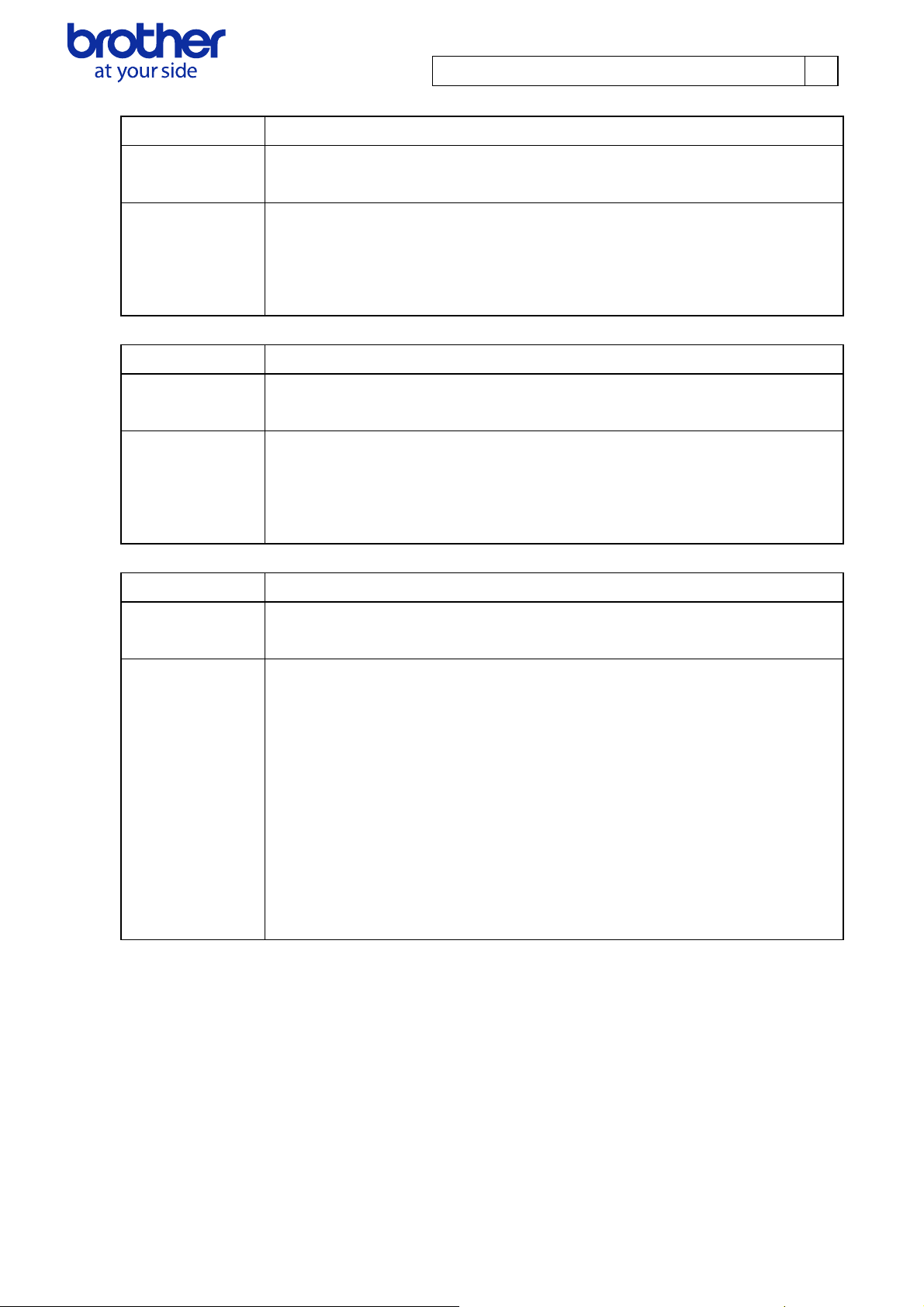
Brother PJ-600 Series Command Reference 26
Name
Specify line feed of 1/6 inch
Syntax ESC + 2
1B H + 32 H
Description Specify line feed of 1/6 inch (6LPI).
The line feed becomes 1/6 inch.
After this command is specified, the page length in lines and bottom margin must
be specified again.
Name Specify line feed of 1/8 inch
Syntax ESC + 0
1B H + 30 H
Description Specify line feed of 1/8 inch (8LPI).
The line feed becomes 1/8 inch.
After this command is specified, the page length in lines and bottom margin must
be specified again.
Name Line feed at 8 LPI
Syntax ESC + ~ + + + {n1}
1B H + 7E H + 2B H + {n1}
Description Specify whether the line feed is “0.125"” or “0.12"” when the line feed is set to 1/8
inch.
You can use this command to allow extended ASCII graphic characters to touch
each other without creating a small vertical gap between the characters.
After this command is specified, the page length in lines and bottom margin must
be specified again.
Definition of {n1}
01 H(1) or 1F H(31) :0.120 inch Line feed
Other than those listed above :0.125 inch Line feed
© 2011 Brother Industries, Ltd. All Rights Reserved.
Page 29

Brother PJ-600 Series Command Reference 27
Name
Syntax
Specify left margin
ESC + l
+ {n1}
1B H + 6C H + {n1}
Description Specifies the left margin position as the position from the left edge where
(character width when this command is specified) * n1, and specifies the area to
the left of this as an unprinted area.
Character width = 1 / Default pitch.
In addition, this printer operates as an 80-column device, and a setting that
extends past 4.5 inches from the left edge is ignored.
Definition of {n1}:01 H(1) ~ FF H(255)
The units are in columns.
Name Specify right margin
Syntax ESC + Q + {n1}
1B H + 51 H + {n1}
Description Specifies the right margin position as the position from the left edge where
(character width when this command is specified) * n1.
Character width = 1 / Default pitch.
Setting that extends past 8.0 inches from the left edge and that is less than left
margin is ignored.
Note that the setting indicates the value from left edge.
Definition of {n1}:01 H(1) ~ FF H(255)
Name Specify Default pitch
Syntax ESC + M + {n1}
1B H + 4D H + {n1}
Description Select the character size (pitch).
After this command is specified, the left margin and right margin must be
specified again.
Definition of {n1}
00 H(0):10cpi
01 H(1):12cpi
02 H(2):15cpi
© 2011 Brother Industries, Ltd. All Rights Reserved.
Page 30

Brother PJ-600 Series Command Reference 28
Name
Apply/cancel proportional characters
Syntax ESC + p + {n1}
1B H + 70 H + {n1}
Description Applies or cancels proportional characters for alphanumeric characters.
After this command is specified, the left margin and right margin must be
specified again.
Definition of {n1}
00 H(0): Cancel proportional characters
01 H(1): Apply proportional characters
Name Auto-on/off
Syntax ESC + ~ + A + {n1}
1B H + 7E H + 41 H + {n1}
Description Select whether or not the print unit is automatically turned on when it is plugged
into an external power supply.
Definition of {n1}:
00 H(0):Disable
01 H(1):Enable
02 H(2):Enable(No main button)
Name Specify Auto Power Off(AC/DC/Li-ion)
Syntax ESC + ~ + e + t + {n1} + NUL
1B H + 7E H + 65 H + 74 H + {n1} + 00 H
Description Select the length of time until the print unit automatically turns off when it is
plugged into an external power supply.
Definition of {n1}:
00 H(0):None
01 H(1):10 minutes
02 H(2):20 minutes
03 H(3):30 minutes
04 H(4):40 minutes
05 H(5):50 minutes
06 H(6):60 minutes
© 2011 Brother Industries, Ltd. All Rights Reserved.
Page 31

Brother PJ-600 Series Command Reference 29
Name
Specify Auto Power Off(Ni-MH)
Syntax ESC + ~ + t + {n1} + NUL
1B H + 7E H + 74 H + {n1} + 00 H
Description Select the length of time until the print unit automatically turns off when it is only
using the Ni-MH rechargeable battery.
Definition of {n1}:
00 H(0):None
01 H(1):10 minutes
02 H(2):20 minutes
03 H(3):30 minutes
04 H(4):40 minutes
05 H(5):50 minutes
06 H(6):60 minutes
Name Specify Refresh Battery
Syntax ESC + ~ + B + {n1}
1B H + 7E H + 42 H + {n1}
Description Select how frequently the refresh operation is performed when the Ni-MH
rechargeable battery is charged.
Definition of {n1}:
00 H(0): Do not refresh
01 H(1): Each time
02 H(2): Every 5 times
03 H(3): Every 10 times
© 2011 Brother Industries, Ltd. All Rights Reserved.
Page 32

Brother PJ-600 Series Command Reference 30
Name
Specify dash line print
Syntax ESC + ~ + - + {n1}
1B H + 7E H + 2D H + {n1}
Description Select whether or not a dotted line is printed as a perforation between pages. If
roll paper is being used and “Form Feed Mode” is set to “Fixed Page”, dotted
lines are printed between pages.
Definition of {n1}:
00 H(0):Disable
01 H(1):Enable
Name Specify skip perforation
Syntax ESC + ~ + P + {n1}
1B H + 7E H + 50 H + {n1}
Description The bottom margin and the top margin of pages total 1 inch.
Definition of {n1}
00 H(0):Disable
01 H(1):Enable
Name Specify Pre-Feed
Syntax ESC + ~ + E + {n1}
1B H + 7E H + 45 H + {n1}
Description Select whether or not to pre-feed paper that is in the unit when it is turned on.
Definition of {n1}:
00 H(0): Disable
01 H(1): Enable
© 2011 Brother Industries, Ltd. All Rights Reserved.
Page 33

Brother PJ-600 Series Command Reference 31
Name
Specify CR-LF mode
Syntax ESC + ~ + L + {n1}
1B H + 7E H + 4C H + {n1}
Description Select the operation mode for receiving a new line command.
Definition of {n1}:
00 H(0): LF = LF CR = CR
01 H(1): LF = CR + LF CR = CR + LF
Name Specify Paper sensor threshold
Syntax ESC + ~ + e + S + {n1}
1B H + 7E H + 65 H + 53 H + {n1}
Description
Specify the threshold for the sensor that detects the paper.
Definition of {n1}:
00 H(0) ~ FF H(255)
Name BT/IrDA *Available only with PJ-662 and PJ-663.
Syntax ESC + ~ + e + l + {n1}
1B H + 7E H + 65 H + 6C H + {n1}
Description
Select whether a Bluetooth or an IrDA connection is to be used.
Definition of {n1}
00 H(0):IrDA
01 H(1):Bluetooth
Name Specify Wireless Switching Mode *Available only with PJ-662 and PJ-663.
Syntax ESC + ~ + e + M + {n1}
1B H + 7E H + 65 H + 4D H + {n1}
Description
Select whether or not print unit buttons (Feed button + power button) can be
pressed to switch between using a Bluetooth or an IrDA connection.
Definition of {n1}:
00 H(0):Disable
01 H(1):Enable
© 2011 Brother Industries, Ltd. All Rights Reserved.
Page 34

Brother PJ-600 Series Command Reference 32
Name
Select Extended character code table
Syntax ESC + t + {n1}
1B H + 74 H + {n1}
Description Selects the character table for character codes 128 through 255.
Definition of {n1}:
00 H(0): Select italic characters
01 H(1): Select advanced graphics
Name Select international character set
Syntax ESC + R + {n1}
1B H + 52 H + {n1}
Description Changes a part of the alphanumeric character code table.
Definition of {n1}:
00 H(0):USA
01 H(1):France
02 H(2):Germany
03 H(3):UK
04 H(4):Denmark
05 H(5):Sweden
06 H(6):Italy
07 H(7):Spain
08 H(8):Japan
09 H(9):Norway
0A H(10):Denmark II
0B H(11):Spain II
0C H(12):Latin America
0D H(13):Korea
40 H(64):Legal
© 2011 Brother Industries, Ltd. All Rights Reserved.
Page 35

Brother PJ-600 Series Command Reference 33
Name
Specify Default font
Syntax ESC + k + {n1}
1B H + 6B H + {n1}
Description Select the font to be used.
Definition of {n1}
00 H(0):Serif
01 H(1):Sans Serif
Name Specify reduced characters
Syntax ESC + 0x0F
1B H + 0F H
Description The width of proportional characters is halved (10 cpi→16.67 cpi and 12 cpi → 20
cpi).
After this command is specified, the page length in lines and bottom margin must
be specified again.
In addition, the final character size when this command is executed and the
“specify double-width characters” is set becomes the size of the double-width
characters after they are reduced.
Name Cancel reduced characters.
Syntax ESC + 0x12
1B H + 12 H
Description Cancels reduced characters
After this command is specified, the page length in lines and bottom margin must
be specified again.
Name Apply bold style
Syntax ESC + E
1B H + 45 H
Description Applies the bold style to alphanumeric characters.
© 2011 Brother Industries, Ltd. All Rights Reserved.
Page 36

Brother PJ-600 Series Command Reference 34
Name
Cancel bold style
Syntax ESC + F
1B H + 46 H
Description Cancels the bold style.
Name Specify/cancel double-width characters
Syntax ESC + W + {n1}
1B H + 57 H + {n1}
Description Specifies or cancels double-width enlargement for alphanumeric characters.
After this command is specified, the page length in lines and bottom margin must
be specified again.
In addition, the final character size when this command is executed and the
“Specify reduced characters” is set becomes the size of the double-width
characters after they are reduced.
Definition of {n1}
00 H(0):Disable
01 H(1):Enable
Name Apply/cancel underlining
Syntax ESC + - + {n1}
1B H + 2D H + {n1}
Description Specifies or cancels underlining of alphanumeric characters.
Definition of {n1}
00 H(0):Disable
01 H(1):Enable
© 2011 Brother Industries, Ltd. All Rights Reserved.
Page 37

Brother PJ-600 Series Command Reference 35
Name
Specify/retrieve Bluetooth settings
*Available only with PJ-662 and PJ-663.
Syntax
ESC + ~ + e + B + {n1} + ・・・
1B H + 7E H + 65 H + 42 H + {n1} + ・・・
Description Specifies or retrieves Bluetooth settings in the utility.
Definition of {n1}
00 H(0): Retrieve
01 H(1): Specify
…Additional
00 H(0):PIN Code(less than 16 characters)
01 H(1):Device Name(less than 30 characters)
02 H(2): Visible to Other Devices
00 H(0):Disable
01 H(1):Enable
03 H(3): Authentication and Encoding
00 H(0): No authentication/no encoding
01 H(1): Authentication/no encoding
02 H(2): Authentication/encoding
04 H(4): Retrieve BT address (*Invalid if “Specify” is set for {n1}.)
ex1)
1B H 7E H 65 H 42 H 01 H
00 H 04 H 0001
Specify PIN Code Number of characters Setting
→Sets the PIN code to 0001.
ex2)
1B H 7E H 65 H 42 H 00 H
00 H
Retrieve PIN Code
→Retrieves the PIN code. (Reception example: 0x04 0001)
ex3)
1B H 7E H 65 H 42 H 01 H
01 H 0A H PJ-6630001
Specify Device Name Number of characters Setting
→Sets the device name to PJ-6630001.
ex4)
1B H 7E H 65 H 42 H 00 H
© 2011 Brother Industries, Ltd. All Rights Reserved.
01 H
Page 38

Brother PJ-600 Series Command Reference 36
Retrieve Device Name
→Retrieves the device name. (Reception example: 0x0A
ex5)
1B H 7E H 65 H 42 H 01 H
Specify Visible to Other Devices Settings
→Sets that other devices cannot detect this machine (Disable).
ex6)
1B H 7E H 65 H 42 H 01 H
Specify Authentication and Encoding Settings
→Sets that there is no authentication and encoding.
*The BT address is received at a fixed size of 6 bytes.
Name Enter cleaning mode
Syntax ESC + ~ + c + {n1} + NUL
PJ-6630001)
02 H 00 H
03 H 00 H
1B H + 7E H + 63 H + {n1} + 00 H
Description Sets the machine into cleaning mode.
Definition of {n1}:
01 H(1):ON
To cancel cleaning mode, press the Feed button on the machine while it is in
cleaning mode.
Name Print Unit Settings
Syntax ESC + ~ + s + {n1} + NUL
1B H + 7E H + 73 H + {n1} + 00 H
Description Sends the “print unit settings” command to the machine.
The machine that receives this command will print a page showing its current
settings
Definition of {n1}:
01 H(1):ON
© 2011 Brother Industries, Ltd. All Rights Reserved.
Page 39

Brother PJ-600 Series Command Reference 37
Name
Auto Adjust Sensor
Syntax ESC + ~ + e + C + {n1}
1B H + 7E H + 65 H + 43 H + {n1}
Description Automatically adjusts the threshold for the sensor that detects the paper. The
machine that receives this command feeds the paper and detects the black mark.
After this command is sent, notification of the results is returned as 2 bytes.
Definition of {n1}
01 H(1): Perform automatic adjustment
Notification of results
・First byte
00 H(0): Failed
01 H(1): Succeeded
・Second byte
Specified paper sensor threshold value if succeeded
ex) 1B H 7E H 65 H 43 H 01 H (perform automatic adjustment)
・Reception example of notification of results 1: 00 H
→Failed to perform automatic adjustment.
・Reception example of notification of results 2: 01 H 96 H
→Succeeded in performing automatic adjustment, and set the value to 150.
Name Factory Reset
Syntax ESC + ~ + R
1B H + 7E H + 52 H
Description Returns the unit to its manufacturer default settings.
Overwrites the settings in both the non-volatile memory and RAM with the
manufacturer default settings.
If the current settings are the same as the manufacturer default settings, they are
not overwritten.
Then, the reset can be saved on the machine if the “initialize” command is sent.
© 2011 Brother Industries, Ltd. All Rights Reserved.
Page 40

Brother PJ-600 Series Command Reference 38
Name
Retrieve current settings (except Bluetooth settings)
Syntax ESC + ~ + e + U + {n1}
1B H + 7E H + 65 H + 55 H + {n1}
Description Retrieves the settings for the parameters that can be specified, except those
related to Bluetooth.
The data size (2 bytes) and data are returned from the machine.
The normal data size is 34 bytes.
For details on the data, refer to 5.4.
Definition of {n1}:
00 H(0): Host transmission
Name Save settings
Syntax ESC + ~ + S
1B H + 7E H + 53 H
Description Saves the settings on the printer.
Overwrites them even if they are the same as those on the RAM and non-volatile
memory.
© 2011 Brother Industries, Ltd. All Rights Reserved.
Page 41

5.4. Returned data for retrieve commands
Brother PJ-600 Series Command Reference 39
Name Value
0 Paper Size Letter
BYTE
2
A4
Legal
The values differ for the 200 dpi
and 300 dpi models.
2 Print Density 0x00 – 0xFF 1
3 Form Feed Mode 0x00:No Feed
1
0x01:Fixed Page
0x02:End of Page
0x03:End of Page Retract
4 Pre-Feed 0x00:Disable
1
0x01:Enable
5 CR-LF Mode 0x00:LF=LF CR=CR
1
0x01:LF=CR+LF CR=CR+LF
6 Paper Sensor Threshold 0x00 – 0xFF 1
7 BT/IrDA 0x00:IrDA
0x01:Bluetooth
8 Wireless Switching Mode 0x00:Disable
0x01:Enable
9 Auto-on 0x00:Disable
0x01:Enable
0x02:Enable+No main button
10 Auto Power Off(AC/DC/Li-ion) 0x00 – 0x06
(in 10-minute units)
11 Auto Power Off(Ni-MH) 0x00 – 0x06
(in 10-minute units)
12 Refresh Ni-MH Battery 0x00:Do not refresh
0x01:Each time
0x02:Every 5 times
0x03:Every 10 times
13 Dash line print 0x00:Disable
1
1
1
1
1
1
1
0x01:Enable
14 Line feed at 8 LPI 0x01 or 0x1F:0.120 inch line
feed
Other than those listed above:
0.125 inch line feed
15 Skip Perforation 0x00:Disable
0x01:Enable
© 2011 Brother Industries, Ltd. All Rights Reserved.
1
1
Page 42

Brother PJ-600 Series Command Reference 40
16 Default
Pitch 0x00:10cpi
0x01:12cpi
0x02:15cpi
17 Default Pitch(Proportional
characters)
0x00:Cancel
0x01:Specify
18 Form Length 0x0001 – 0x007F
(in units of number of lines)
20 Left Margin 0x0000 – 0xFFFF
(in units of number of lines)
22 Right Margin 0x0000 – 0xFFFF
(in units of number of lines)
24 Bottom Margin 0x0001 – 0x007F
(in units of number of lines)
26 Text Line Spacing 0x00:1/8 inch line feed
0x02:1/6 inch line feed
27 Extended ASCII 0x00:Italic
1
1
2
2
2
2
1
1
0x01:Advanced graphics
28 Character Set Map 0x00:USA
0x01:France
0x02:Germany
0x03:UK
0x04:Denmark
0x05:Sweden
0x06:Italy
0x07:Spain
0x08:Japan
0x09:Norway
0x0A:Denmark II
0x0B:Spain II
0x0C:Latin America
0x0D:Korea
0x40:Legal
29 Default Font 0x00:Serif
1
1
0x01:Sans Serif
© 2011 Brother Industries, Ltd. All Rights Reserved.
Page 43

Brother PJ-600 Series Command Reference 41
30
Reduce Character Size
Character Attribute:
Double-width
0x00:Normal
0x01:Reduced
0x02:Double width
0x03:Normal
31 Character Attribute:
Double-height
0x00:Cancel
0x02:Specify
32 Character Attribute:Bold 0x00:Cancel
0x01:Specify
33 Character Attribute:Underline 0x00:Cancel
0x01:Specify
1
1
1
1
© 2011 Brother Industries, Ltd. All Rights Reserved.
Page 44

6. Flow Charts
This chapter provides flow charts for printing with a bidirectional transmission.
To print with a unidirectional transmission, send the data to the unit as shown under “Print data
overview” in chapter 3.
Brother PJ-600 Series Command Reference 42
© 2011 Brother Industries, Ltd. All Rights Reserved.
Page 45

p
6.1. USB/Bluetooth/IrDA Printing flow
PC(Host) Printer Unit
Brother PJ-600 Series Command Reference 43
If there are no problems w
the machine status (media,
etc.), the data is transmitted.
Sending display
Printing display
⑦Printing is finished w
the status (phase change:
Receiving state) is received.
hen
Send data for
2nd page.
ith
①Initialize+Status information request
②Status (response to status information request)
③Print data 1st page
(Send the Form feed command for the end of page)
④Status(Start printing status)
Printing
⑤Status(Complete Printing Status)
⑥Status(Edit Phase Status)
③Print data 2nd page
(Send the Form feed command for the end of page)
・・・・Continue in the same w
ay・・・・
The status of the machine
(media, etc.) is checked and a
onse is sent.
res
Receive data
Start printing
Printing
Finishing process for
printing 1st page.
Receive data
Start printing
Description
①Initialize(ESC+ @) + Status information request (ESC + i + S)
②Status(response to Status information request)
Refer to “4.2.5. Status type
”.
However, if an error has already occurred on the machine, the machine returns “error occurred” as
the status type. For details, refer to “4.2.2. Error information 1/2
”.
③Print data
Print command for 1 page. Refer to “3.1. Print data overview
”.
④Status (Start printing status)
Status indicating that printing has started
Indicates “printing” as the “phase number” with “printing state” as the “phase type” and “phase change”
as the “status type”.
© 2011 Brother Industries, Ltd. All Rights Reserved.
Page 46

Brother PJ-600 Series Command Reference 44
⑤Status (
Complete Printing Status)
Status indicating that printing is completed
Indicates that printing has been completed correctly when “printing completed” is received as the
“status type”.
If an error occurred,
“error occurred” is received as the “status type” ,
and the error details can be retrieved from “error Information 1/2”.
While cooling,
“notification” is received as the status type,
and the start and finish of cooling can be retrieved from “notification number”.
⑥Status (Edit Phase Status)
Indicates that the printer has returned to standby.
Indicates “waiting to receive” as the “phase number” with “receiving state” as the “phase type” and
“phase change” as the “status type”.
© 2011 Brother Industries, Ltd. All Rights Reserved.
Page 47

7. USB Specifications
Item
Vendor ID Brother 0x04F9
Product ID Brother PJ-622:0x203D
Class Printer
Vendor String Character string descriptor:0x01
Character string for product Character string descriptor:0x02
Character string for serial
number
Device speed Full speed
Number of interfaces 1 (No alternate interfaces)
Power supply Self-powered (As a printer class, Bus power is also set to “ON”.)
PnP ID “PJ-622” BrotherPJ-62282DE
Brother PJ-600 Series Command Reference 45
Description
Brother PJ-623:0x203E
Brother PJ-662:0x203F
Brother PJ-663:0x2040
“Brother”
Character string descriptor:0x03
“PJ-623” BrotherPJ-623421F
“PJ-662”
BrotherPJ-66242DC
“PJ-663” BrotherPJ-663821D
© 2011 Brother Industries, Ltd. All Rights Reserved.
Page 48

8. Compatibility and Support Information
8.1. Compatibility with PJ-500 series printers
Brother PJ-600 Series Command Reference 46
Main differences with PJ3/PJ3Plus
The main differences with the PJ-500 series printers are listed below.
・USB-related information
(Product ID, Device ID, PnP ID, Manufacturer string descriptor and Product string descriptor)
・Shortened IrDA transmission distance
Transferring from PJ-500 series printers to PJ-600 series printers
With a USB connection, since the installed driver will change, the machine cannot simply be
exchanged. The driver must be replaced from the application.
With an IrDA/Bluetooth connection, the machine can simply be used as it is. However, if the printing
system for the PJ-500 series printers have created an assumed Friendly Name and PIN code (default),
printing is not possible on the PJ-600 series printers.
Data that can be printed on the PJ-500 series printers can be sent to the PJ-600 series printers to be
printed; however, the opposite does not apply.
*Note: The PJ-500 series actually includes the PJ3/PJ3Plus.
8.2. Inquiry
Information for developers can be found at the website
Site for MPrint&PocketJetSDK developers:
http://www.brother.co.jp/dev/mwprintersdk/
In the event of doubts about the technical information, get in touch with the contact listed on the "Inquiry"
page of the above-mentioned website. Our company offers support at our option.
In addition, cases may arise in which we are unable to respond to technical inquiries received at our call
center.
at the URL below.
© 2011 Brother Industries, Ltd. All Rights Reserved.
