Brother PC-8200 Owner's Manual

“IMPORTANT SAFETY INSTRUCTIONS”
When using a sewing machine, basic safety precautions should always be taken,
including the following:
“Read all instructions before using.”
DANGER – To reduce the risk of electric shock.
1. The sewing machine should never be left unattended while plugged in. Always unplug the sewing
machine from the electrical outlet immediately after using and before cleaning.
2. Always unplug before changing the light bulb. Replace bulb with same type rated 12V 5 watts.
WARNING – To reduce the risk of burns, fire, electric shock, or injury to persons.
1. Do not allow this sewing machine to be used as a toy. Close attention is necessary when the sewing
machine is used by or near children.
2. Use this sewing machine only for its intended use as described in this manual. Use only accessories
recommended by the manufacturer as contained in this manual.
3. Never operate this sewing machine if it has a damaged cord or plug, if it is not working properly, if it
has been dropped or damaged, or dropped into water. Return the sewing machine to the nearest
authorized dealer or service center for examination, repair, electrical or mechanical adjustment.
4. Never operate the sewing machine with any air openings blocked. Keep ventilation openings of the
sewing machine and foot control free from the accumulation of lint, dust, and loose cloth.
5. Never drop or insert any object into any opening.
6. Do not use outdoors.
7. Do not operate where aerosol (spray) products are being used or where oxygen is being administered.
8. To disconnect, turn the main switch to the symbol “O” position which represents off, then remove plug
from outlet.
9. Do not unplug by pulling on cord. To unplug, grasp the plug, not the cord.
10. Keep fingers away from all moving parts. Special care is required around the sewing machine needle.
11. Always use the proper needle plate. The wrong plate can cause the needle to break.
12. Do not use bent needles.
13. Do not pull or push fabric while stitching. It may deflect the needle causing it to break.
14. Switch the sewing machine to the symbol “O” position when making any adjustments in the needle
area, such as threading needle, changing needle, threading bobbin, or changing presser foot, and the
like.
15. Always unplug the sewing machine from the electrical outlet when removing covers, lubricating, or
when making any other user servicing adjustments mentioned in the instruction manual.
“SAVE THESE INSTRUCTIONS”
“This sewing machine is intended for household use.”

FOR USERS IN THE UK, EIRE, MALTA
AND CYPRUS ONLY.
If your sewing machine is fitted with a three-pin non-rewireable BS plug then please read the following.
IMPORTANT
If the available socket outlet is not suitable for the plug supplied with this equipment, it should be cut off
and an appropriate three-pin plug fitted. With alternative plugs an approved fuse must be fitted in the plug.
NOTE
The plug served from the main lead must be destroyed as a plug with bared flexible cords is hazardous if
engaged in a live socket outlet. In the event of replacing the plug fuse, use a fuse approved by ASTA to BS
1362, i.e. carrying the mark, rating as marked on plug.
Always replace the fuse cover, never use plugs with the fuse cover omitted.
WARNING
DO NOT CONNECT EITHER WIRE TO THE EARTH TERMINAL WHICH IS MARKED WITH
THE LETTER ‘E’, BY THE EARTH SYMBOL OR COLOURED GREEN OR YELLOW.
The wires in this main lead are coloured in accordance with the following code:
Blue Neutral
Brown Live
As the colours of the wiring in the main lead of this appliance may not correspond with the coloured
markings identifying the terminals in your plug, proceed as follows.
The wire which is coloured blue must be connected to the terminal which is marked with the letter ‘N’ or
coloured black or blue.
The wire which is coloured brown must be connected to the terminal which is marked with the letter ‘L’ or
coloured red or brown.

CONGRATULATIONS ON CHOOSING
A BROTHER COMPUTER SEWING MACHINE
Your machine is the most advanced computerized home use sewing machine available.
To fully enjoy all the features incorporated we suggest that you study this booklet.
PLEASE READ BEFORE USING YOUR SEWING MACHINE
For safe operation
1. Be sure to keep your eye on the needle while sewing. Do not touch the pulley, thread take-up, needle,
or other moving parts.
2. Remember to turn off the power switch and unplug the cord when:
● Operation is completed
● Replacing or removing the needle or any other parts
● A power failure occurs during use
● Maintaining the machine
● Leaving the machine unattended.
3. Do not store anything on the foot controller.
4. Plug the machine directly into the wall. Do not use extension cords.
For a longer service life
1. When storing your sewing machine, avoid direct sunlight and high humidity locations. Do not store the
sewing machine beside a space heater, iron, or other hot objects.
2. Use only neutral soaps or detergents to clean the case. Benzene, thinner, and scouring powders can
damage the case and machine, and should never be used.
3. Do not drop or hit the machine.
4. Always consult the operation manual when replacing or installing any assemblies, the presser feet,
needle, or other parts to assure correct installation.
For repair or adjustment
In the event a malfunction occurs or adjustment is required, first follow the troubleshooting table in the
back of the operation manual to inspect and adjust the machine yourself. If the problem persists, please
consult your nearest authorized Brother service center.
1
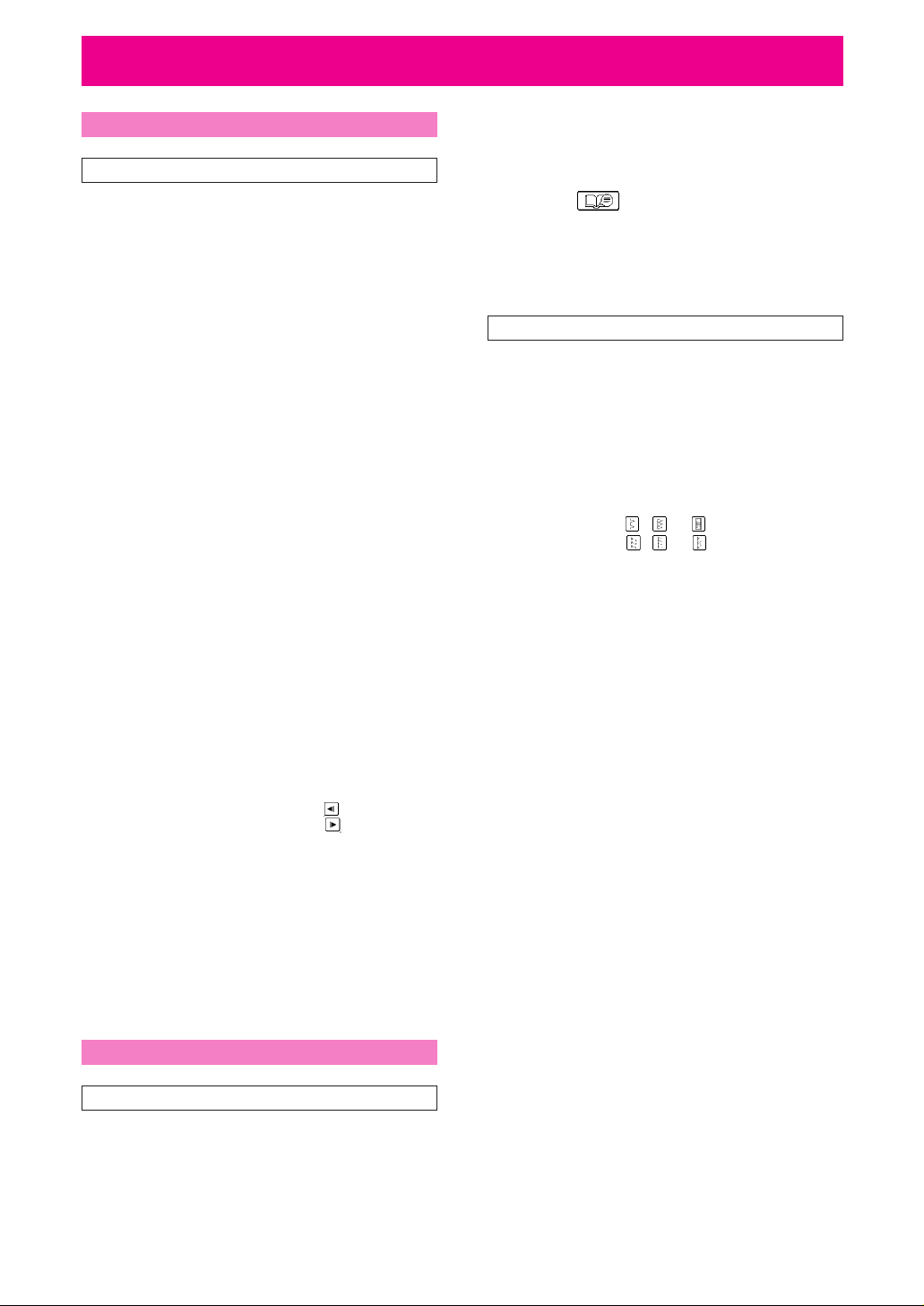
CONTENTS
CHAPTER 1
SETTING UP
....................................................5
PRINCIPAL PARTS ...............................................5
OTHER INCLUDED ACCESSORIES ....................7
OPTIONS...............................................................8
SELECTION KEYS ................................................9
Screen messages guide you through each
operation..........................................................9
OPERATION BUTTONS......................................10
Using the operation buttons...........................10
USING THE SCREEN KEYS...............................11
Examples of the keys on LCD .......................11
About the screen............................................11
If the LCD is hard to see when the power is
turned on........................................................12
Adjusting the brightness of the LCD ..............12
HOW TO USE THE LANGUAGE SELECTION
KEY......................................................................13
How to clear the language selection..............14
BOBBIN WINDING / BOBBIN THREAD
SETTING..............................................................15
Winding the bobbin and setting the bobbin
thread.............................................................15
Setting the bobbin..........................................17
UPPER THREADING...........................................18
Thread according to number and arrow
marks on machine .........................................18
Auto-threading device....................................20
START/STOP.......................................................21
“START/STOP” button...................................21
Foot controller................................................21
STITCH WIDTH AND STITCH LENGTH .............22
Stitch width ....................................................22
Stitch length...................................................23
Quick adjustment reference chart for stitch
width and stitch length ...................................25
THREAD TENSION .............................................27
Correct tension ..............................................27
Loosen tension by touching “ ” (Weak)......27
Tighten tension by touching “ ” (Strong)....28
Except “UTILITY STITCH”.............................28
CHANGING THE PRESSER FOOT ....................29
Change the presser foot according to the LCD
message ........................................................29
Installing embroidery foot “Q” ........................29
Changing the embroidery foot .......................30
Feed dog adjustment.....................................30
CHANGING THE NEEDLE ..................................31
Setting the needle securely ...........................31
Checking needle............................................31
MACHINE OPERATION KEYS............................32
CHAPTER 2
1. SEWING
..................................................33
TRIAL SEWING ...................................................33
Sewing by using “UTILITY STITCH”..............33
AUTOMATIC REINFORCEMENT STITCHING ...35
Cancelling automatic reinforcement
stitching..........................................................35
AUTOMATIC THREAD CUTTING .......................36
Cancelling programmed automatic thread
cutting ............................................................36
UTILITY STITCH SELECTION ............................37
USEFUL SKILLS..................................................39
The “ ” key............................................39
Sewing corners..............................................40
Sewing thick seams.......................................40
Sewing curves ...............................................40
Sewing thick fabric.........................................41
Sewing thin fabric ..........................................41
2. UTILITY STITCHES
..................................................42
STRAIGHT STITCHES ........................................42
For reinforcement or stretch fabric.................43
Changing the stitch length .............................43
Changing the needle position ........................43
ZIGZAG STITCHES.............................................44
Overcasting (using a zigzag stitch)................44
Applique (using a zigzag stitch).....................44
Patchwork (for crazy quilt) .............................44
OVERCASTING...................................................45
When using , or stitches ................45
When using , or stitches ................45
OVERCASTING (When using the side cutter).....46
BLIND HEM STITCHES.......................................48
Adjusting the needle drop position.................49
BUTTONHOLE STITCHES..................................50
Order of one cycle .........................................52
Sewing stretch fabrics....................................52
Buttons that do not fit into the guide plate
(Odd-shaped buttons)....................................53
Changing the stitch length .............................53
Changing the stitch width...............................53
BAR TACKING.....................................................54
Thick fabrics...................................................55
Changing the bar tack stitch length ...............55
Changing the bar tack stitch width.................55
DARNING.............................................................56
Changing the length of the darning stitch ......57
Changing the bar tack stitch width.................57
Darning stitch cycle........................................57
TAPE ATTACHING..............................................58
EYELET STITCH .................................................59
Size of eyelet (Actual size) ............................59
BUTTON SEWING...............................................60
Attaching buttons with four holes...................61
Attaching a shank to the button .....................61
BASTING .............................................................62
ZIPPER INSERTION (CENTERED
AND SIDE APPLICATION) ..................................63
Centered application......................................63
Side application .............................................64
DART SEAM ........................................................66
GATHERING........................................................67
Pulling out the bobbin thread.........................68
PINTUCK .............................................................69
FLAT FELL SEAM................................................71
Finished flat fell seam....................................72
APPLIQUES.........................................................73
Sewing the applique around corners .............73
APPLIQUE QUILTS .............................................74
SCALLOP STITCH...............................................75
SMOCKING STITCH............................................76
2
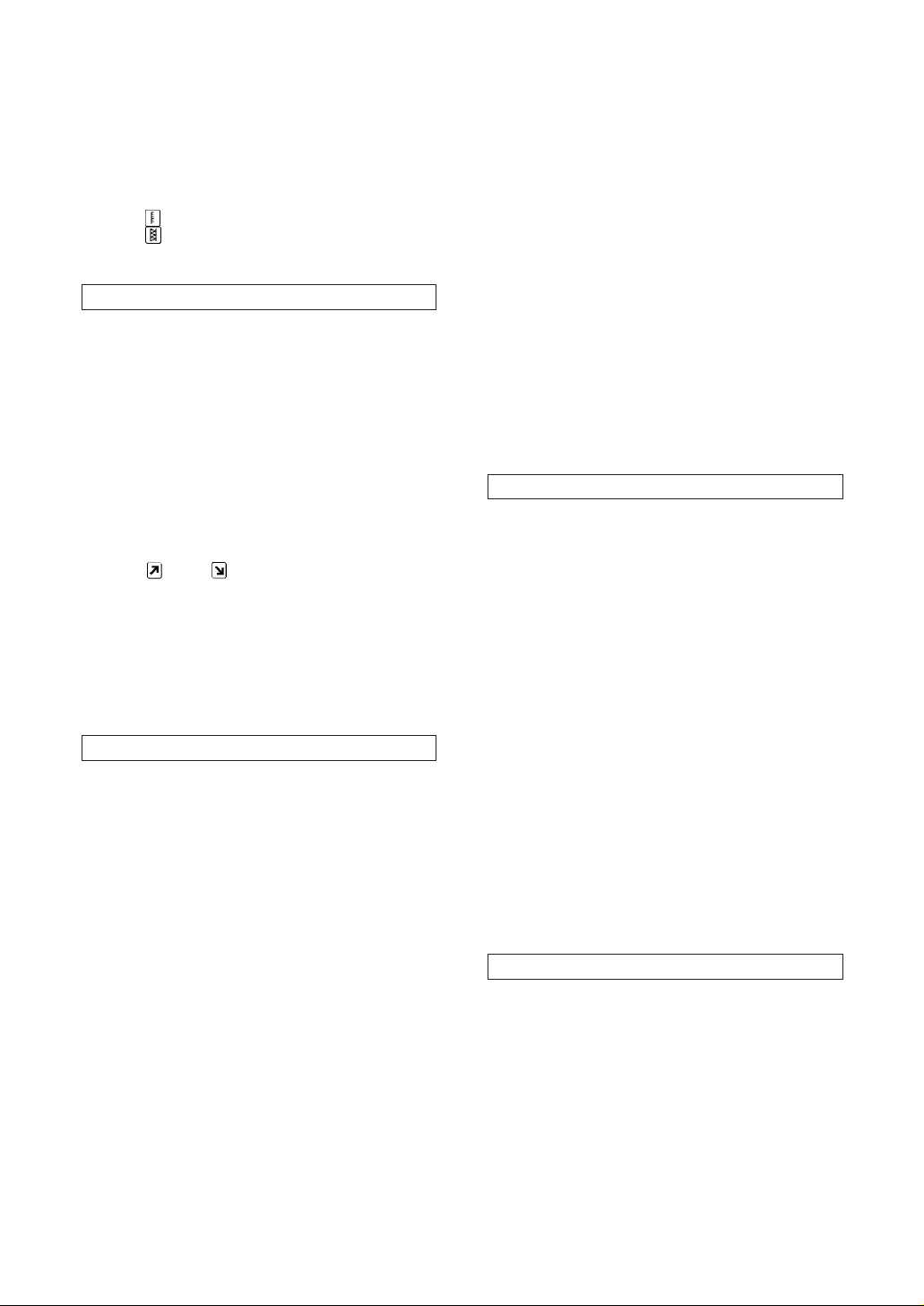
PATCHWORK STITCH........................................77
FAGOTING ..........................................................78
DECORATIVE STITCHING .................................79
Decorative stitching .......................................79
Shell tacking ..................................................79
HEM-STITCH (HEIRLOOM STITCH) ..................80
“ ” hem-stitching.........................................80
“ ” hem-stitching ........................................81
LATERAL SEWING (STRAIGHT/ZIGZAG)..........82
3. CHARACTER AND DECORATIVE STITCHES
..................................................84
CHARACTER SEWING .......................................84
Combinations of characters...........................85
DECORATIVE STITCHES...................................86
SATIN STITCHES................................................87
CROSS STITCHING............................................88
CHARACTER AND
DECORATIVE STITCH ADJUSTMENT...............89
Changing the pattern size (Actual size).........89
Single/repeat sewing .....................................89
Elongation......................................................90
Changing the stitch length and
the stitch width...............................................91
Customize patterns by combining satin
stitches or one-point stitches and using the
“ ” and “ ” keys......................................92
Confirming entry of combined
stitch patterns ................................................94
Saving combined stitch patterns....................94
SEWING...............................................................96
Sewing attractive finishes ..............................96
Using a pattern sheet.....................................96
Sewing...........................................................97
ADJUSTING STITCH PATTERN.........................99
4. EMBROIDERING
................................................100
PREPARATION BEFORE SEWING..................100
Attaching embroidery foot “Q”......................100
Fitting embroidery unit .................................101
Removing the embroidery unit.....................101
Placing the embroidery unit into its case .....102
Initializing the embroidery unit .....................102
SELECTING AND SEWING PATTERNS ..........103
Selecting alphabetical characters................103
Selecting one-point patterns........................104
Selecting frame patterns..............................105
Selecting floral alphabets.............................106
Selecting patterns from a memory card.......107
MEMORY...........................................................109
Saving a pattern combination in memory ....109
EMBROIDERING...............................................110
Embroidering attractive finishes...................110
Setting the fabric into the embroidery
frame............................................................110
Fitting the embroidery frame to
the embroidery unit......................................112
Embroidering ...............................................113
Embroidering a single color pattern
when “MULTI COLOR” is displayed ............115
Changing the stitch density for characters
and some frame patterns.............................115
MOVING THE LOCATION (LAYOUT) ...............116
Moving the embroidery location...................117
Checking the embroidering area..................117
Embroidering from a specific starting point..118
Changing the pattern direction.....................118
Reversing patterns.......................................119
Using the “IMAGE” key................................119
Changing the size of characters and frame
patterns........................................................120
ADJUSTMENTS DURING THE EMBROIDERY
PROCESS..........................................................121
If the thread breaks during embroidering.....121
Continuing a pattern after the power
has been momentarily turned off .................121
When sewing again from the beginning.......122
EMBROIDERY APPLICATIONS........................123
Linking characters........................................123
Embroidering appliques
(using a frame pattern) ................................124
Embroidering onto small pieces
of fabric or onto corners...............................126
5. EDITING EMBROIDERY PATTERNS
................................................127
EDITING FUNCTION.........................................127
One-point pattern and frame pattern
combinations................................................127
One-point pattern and character
combinations................................................127
One-point pattern, frame pattern and
character combinations................................127
Explanation of functions...............................128
EXAMPLE OF PATTERN EDITING...................129
Moving the sewing position..........................132
Changing the character spacing..................132
Changing the sizes of characters and
frame patterns..............................................133
Rotating patterns .........................................133
Reversing patterns horizontally ...................134
Deleting patterns..........................................134
Editing a memory card pattern.....................135
EMBROIDERING AN EDITED PATTERN.........136
MODIFYING AN EDITED PATTERN.................137
Modifying one pattern while editing a
different pattern............................................137
Correcting a pattern after editing is
finished ........................................................138
SAVING A PATTERN COMBINATION TO
MEMORY...........................................................139
6. RETRIEVING
................................................141
RETRIEVING CHARACTERS AND
PATTERNS........................................................141
RETRIEVING AN EMBROIDERY PATTERN ....142
RETRIEVING AN EDITED PATTERN ...............143
DELETING A STORED PATTERN....................144
3
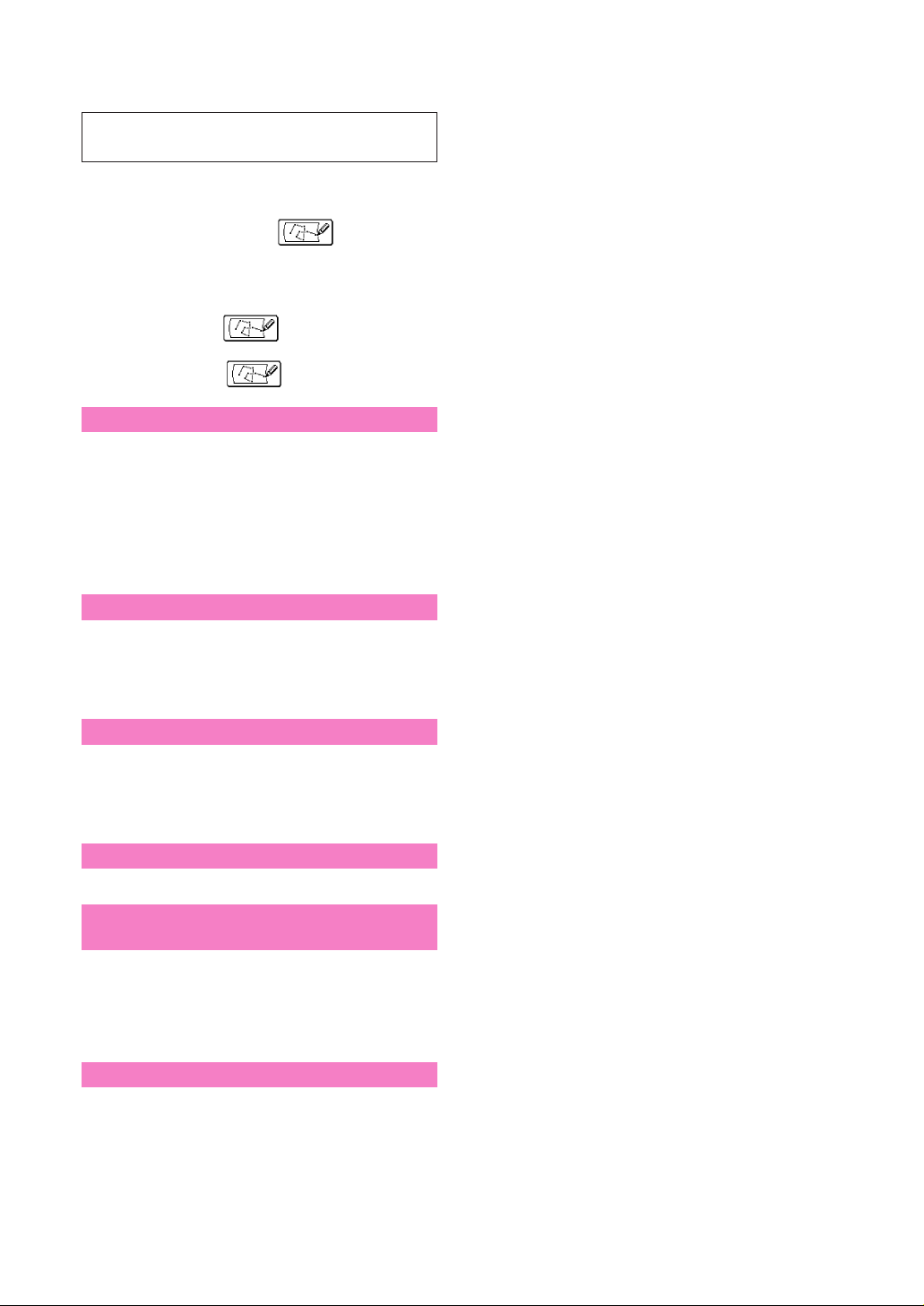
7. MY CUSTOM STITCH
TM
(Function for making own stitch)
................................................145
MAKING THE ILLUSTRATION..........................145
GENERATING THE DATA.................................147
EDITING AN EXISTING “ ” .................149
Moving a point .............................................149
Moving part or all of a pattern......................150
Inserting new points.....................................150
Once you have finished editing....................151
STORING THE “ ” WHICH YOU HAVE
ENTERED..........................................................152
RETRIEVING A “ ” .............................153
MAINTENANCE
................................................154
CLEANING.........................................................154
Cleaning the screen.....................................154
Cleaning the sewing machine surface.........154
Cleaning the shuttle.....................................154
CHANGING THE LIGHT BULB..........................156
RELATED CHART OF SEWING FABRICS,
THREAD AND NEEDLE ....................................157
ERROR MESSAGES
................................................158
Warning messages......................................158
Instruction messages...................................163
Alarms..........................................................164
TROUBLESHOOTING
................................................165
USING THE “OPERATION GUIDE” KEY ..........165
Trouble with threads and stitches................166
Mechanical trouble.......................................167
SEWING CHART
................................................168
PATTERNS
(PROGRAMMED IN MACHINE)
................................................171
Utility stitches...............................................171
Character sewing.........................................171
Character embroidering chart......................174
Frame pattern embroidering chart ...............174
PATTERNS (MEMORY CARD)
................................................175
One point mark embroidery pattern.............175
*MY CUSTOM STITCH
TM is under application for a registered trademark in the United States of America.
4
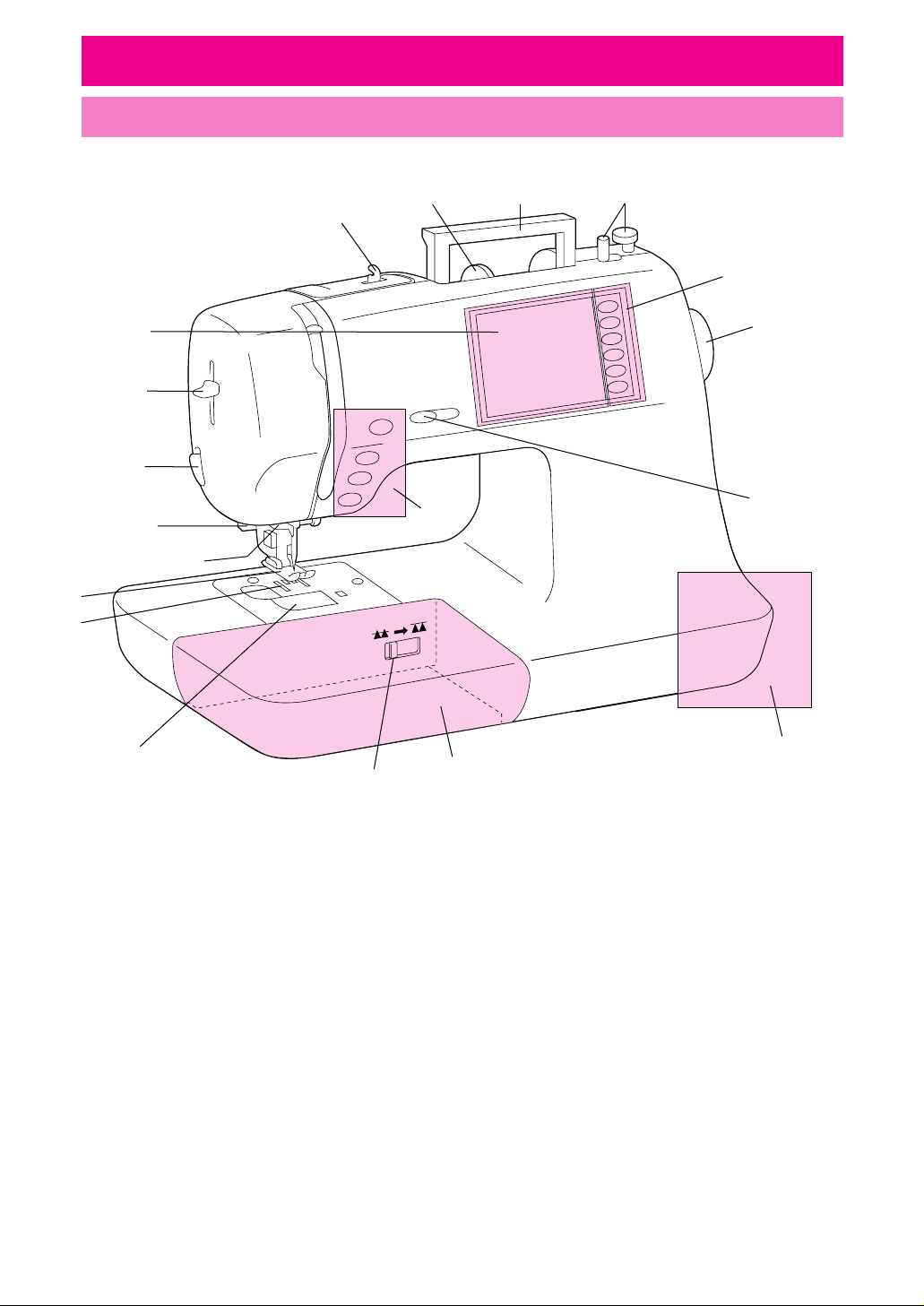
SETTING UP CHAPTER 1
3
2
1
12
C
13
14
B
A
E
11
10
6
7
5
4
D
PRINCIPAL PARTS
1– Handle
2– Spool cap
3– Thread guide for bobbin winding
4– Needle threader lever
5– Thread cutter
6– Buttonhole lever
7– Needle threader
8– Presser foot
9– Feed dog
10– Bobbin cover
11– Feed dog adjustment lever
12– Bobbin winder device
13– Balance wheel
14– Speed range control lever
A–Main power switch and connectors
B–Accessory compartment
C–Selection keys (Refer to page 9)
D–L.C.D. (Liquid Crystal Display)
E–Operation buttons (Refer to page 10)
5
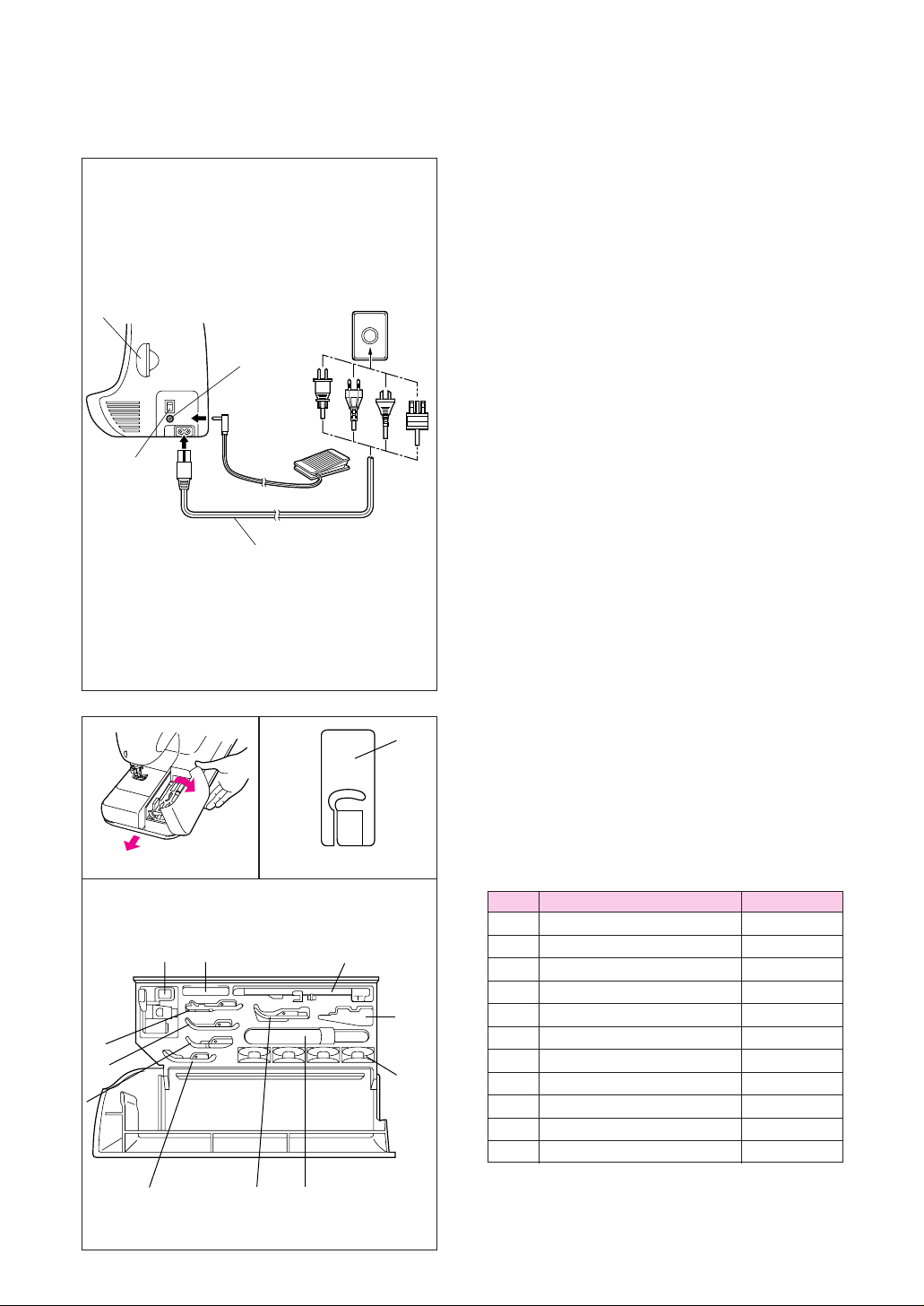
1
3
4
2
A. MAIN POWER SWITCH AND CONNECTORS
1 Card slot
Slot for memory card insertion.
2 Main power switch
Use to turn on/off the main power.
3 Controller jack
Insert for foot controller operation.
4 Power cord
Use to connect machine to power supply.
CAUTION
– When leaving the sewing machine
unattended, the main switch of the
machine must be switched off or the plug
must be removed from the socket-outlet.
– When servicing the sewing machine, or
when removing covers or changing bulbs,
the machine or the electrical set must be
unplugged.
– For U.S.A. only
This appliance has a polarized plug (one
blade wider than the other). To reduce the
risk of electric shock, this plug is intended
to fit in a polarized outlet only one way.
If the plug does not fit fully in the outlet,
reverse the plug. If it still does not fit,
contact a qualified electrician to install the
proper outlet. Do not modify the plug in
any way.
III
J
2
1
III
2A 1
3
4
876
1
9
0
B. FLAT BED ATTACHMENT WITH
ACCESSORY COMPARTMENT
I Tilt the lid of the accessory compartment
toward you to open.
II Each presser foot has a symbol.
1 Presser foot symbol
III ACCESSORY LIST
The location of each accessory is shown in figure
III.
No. Part Name Part Code
1 Buttonhole foot “A” X57789-101
2 Embroidery foot “Q” XA2159-101
3 Overcasting foot “G” X51162-001
4 Monogramming foot “N” X53840-201
5 Zipper foot “I” X59370-051
6 Zigzag foot “J” 137748-101
7 Blind stitch foot “R” X56409-001
8 Seam ripper X54243-001
9 Button fitting foot “M” 130489-001
0 Bobbin 136492-101
A Needle set X58358-001
*
Always use the plastic bobbin which is supplied
with machine or in accessory compartment
* Always use BROTHER accessories
recommended for this machine.
.
6
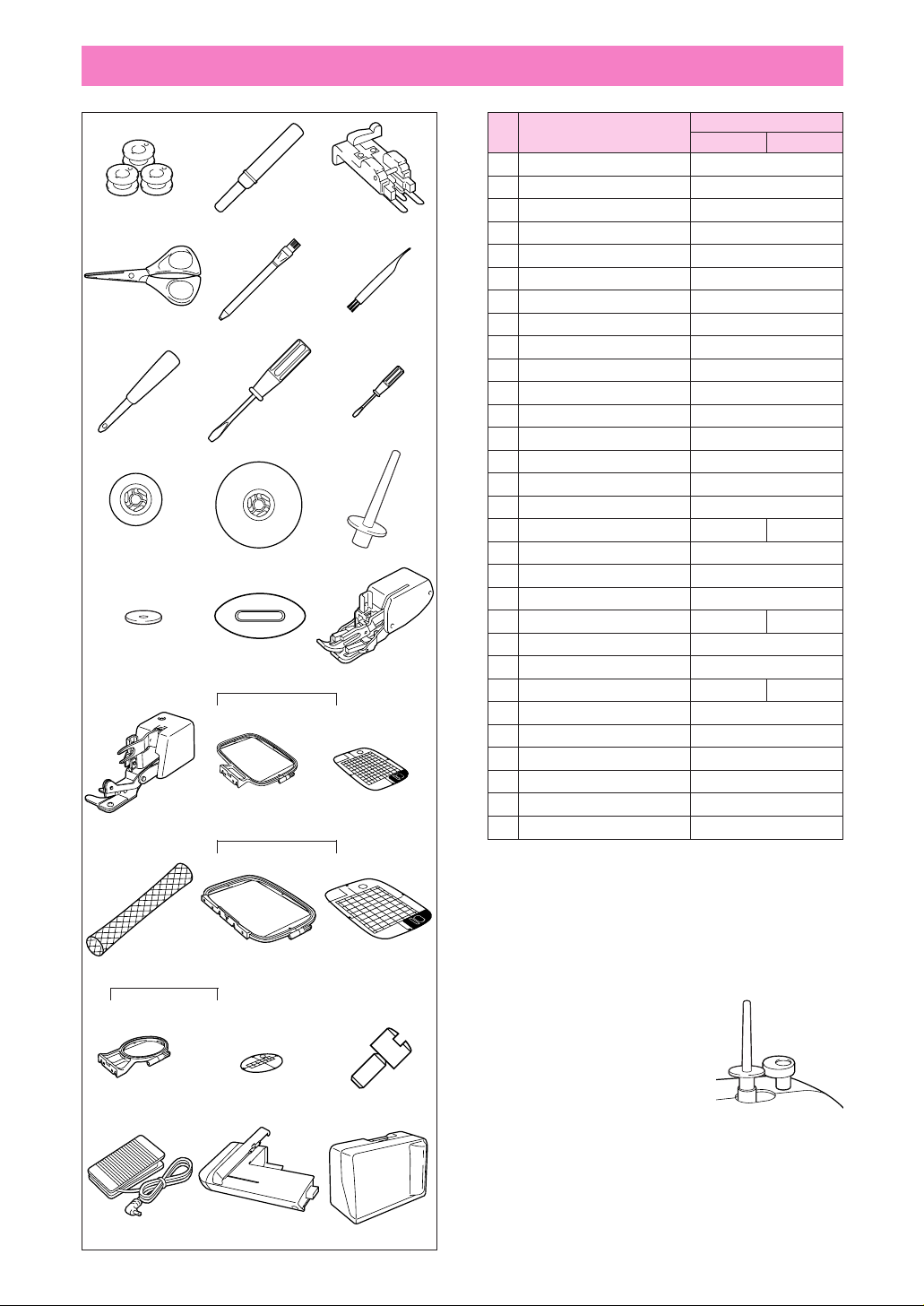
OTHER INCLUDED ACCESSORIES
1 2 3
4 5 6
7 8 9
10 11 12
13 14
15
17
16
18
19
21
No. Part Name
1 Bobbin (3) 136492-101
2 Seam ripper X54243-001
3 Button fitting foot “M” 130489-001
4 Scissors 184783-001
5 Chalk pen 184944-001
6 Cleaning brush XA4527-001
7 Eyelet punch 135793-001
8 Screwdriver (Large) X55467-051
9 Screwdriver (Small) X55468-051
10 Spool cap (Small) 130013-003
11 Spool cap (Large) 130012-003
12 Extra spool pin* XA3336-051
13 Spool felt X57045-001
14 Disc-shaped screwdriver XA2005-051
15 Walking foot* X80926-001
16 Side cutter X80943-001
17 Embroidery set (Regular) SA422 X80903-002
18 Embroidery frame (Regular) XA2171-001
19 Embroidery sheet (Regular) XA2212-001
20 Net* 127610-000
21 Embroidery set (Large) SA423 X80902-002
22 Embroidery frame (Large) XA2168-001
23 Embroidery sheet (Large) XA2209-001
24 Embroidery set (Small) SA421 X80904-102
25 Embroidery frame (Small) XA2174-001
26 Embroidery sheet (Small) XA2215-101
27 Screw* 132730-251
28 Foot controller 234522-001
29 Embroidery unit —
30 Hard case XA1821-001
Part Code
U.S.A. Others
20
22 23
24
25 26
27
28 29 30
* Use the same screw when installing both the
side cutter and the walking foot.
* If using special threads which wind quickly off
the thread spool, place a net on the spool
before using.
* If using the walking foot,
please refer to the
explanatory sheet which is
inserted in the instruction
book.
* The extra spool pin which is
provided as an accessory
should be attached to the
end of the bobbin winder
shaft during use.
Note (For U.S.A. only)
Foot controller: Model J2
This foot controller can be used for sewing
machine model PC-8200.
7
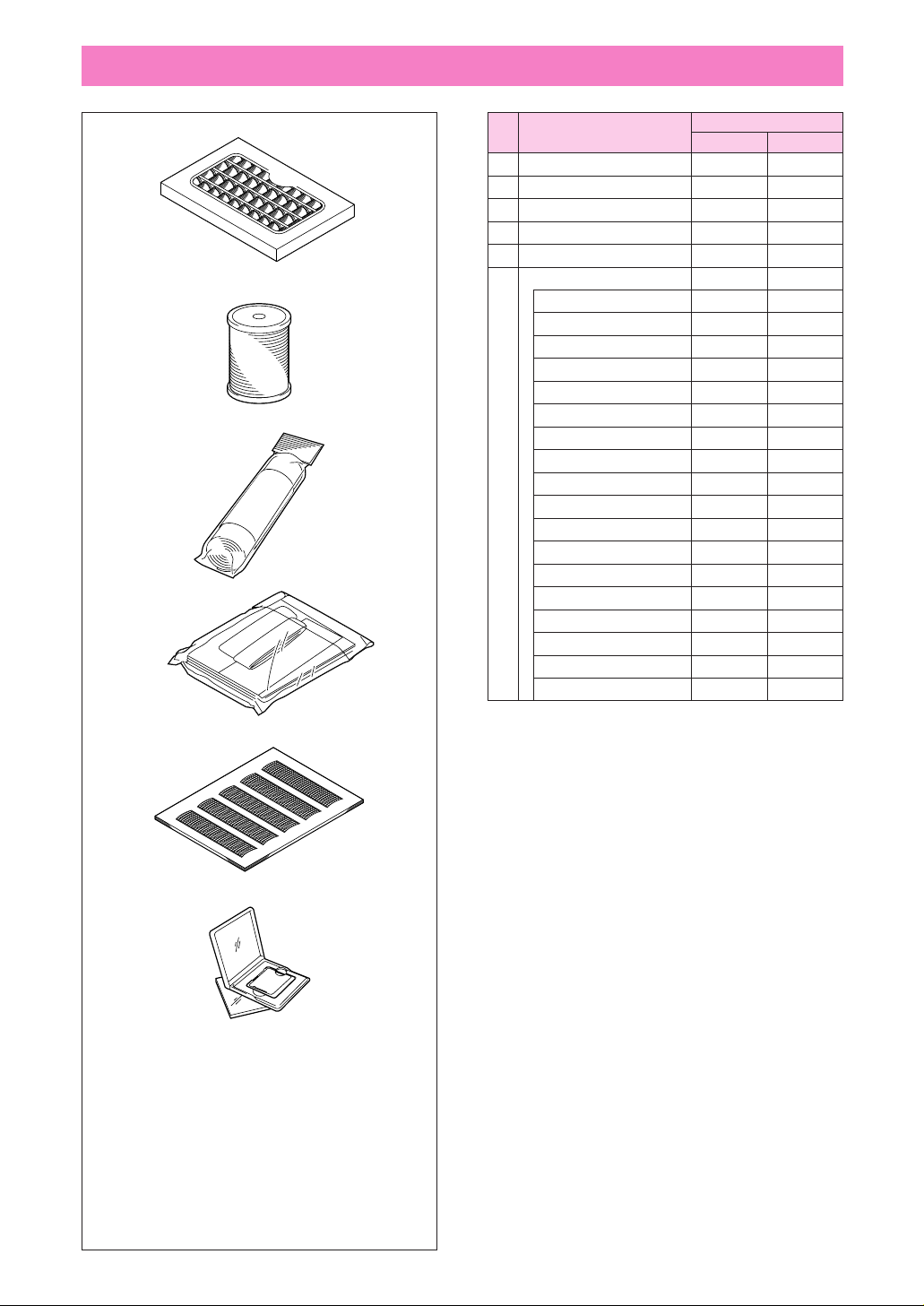
OPTIONS
1
2
3
4
No. Part Name
1
Brother poly 40 color thread set
Brother poly #60 bobbin thread
2
Backing material (Stabilizer material)
3
4 Country bag SA152 X80922-002
5 Grid sheet set SA500 X80948-001
Memory card*
No. 1 Alphabet SA298 X58317-001
No. 2 Flower SA299 X58321-001
No. 3 Dinosaur SA300 X58362-001
No. 6 Moskowitz’s World SA303 X58497-001
No. 7 Country Life SA304 X59322-001
No. 8 Holiday SA305 X59357-001
6 No. 9 Hobby Craft SA306 X59511-001
No. 10 Monogram Emblem
No. 11 Frame SA311 XA0257-001
No. 12 Transportation SA312 XA0275-001
No. 13 Sports Emblem SA313 XA0517-001
No. 14 Large Floral SA314 XA1223-001
No. 15 Cute Kids SA315 XA1325001
No. 16 Dogs & Cats SA316 XA1406-001
No. 17 Nintendo SA317 XA1434-001
No. 19 Marine SA319 XA2452-001
No. 20 Petite Designs SA320 XA2869-001
No. 21 Needlework SA321 XA2873-001
Part Code
U.S.A. Others
ETS-40 X80928-100
EBT-SG X80918-001
SA517 X80914-001
SA307 X59567-001
5
6
* This unit cannot be used in conjunction with
the memory card S-1.
8
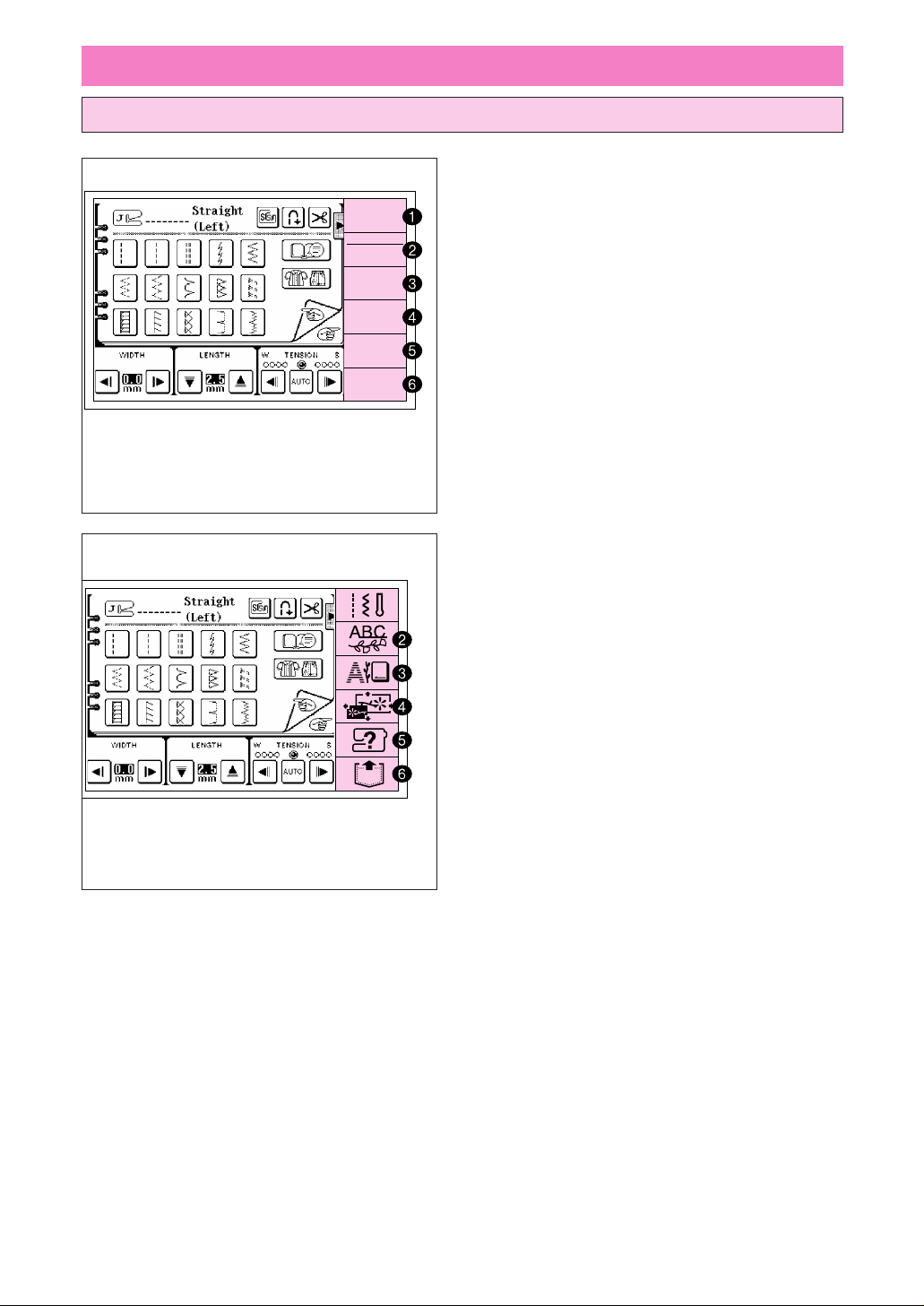
SELECTION KEYS
Screen messages guide you through each operation
C. SELECTION KEYS
UTILITY
STITCH
CHARACTER
DECORATIVE
STITCH
EMBROIDERY
EMBROIDERY
EDIT
OPERATION
GUIDE
MEMORY
RECALL
1
* Depending on the country of destination, the
selection keys may be displayed by means of
characters or by illustrations.
1 “UTILITY STITCH” KEY
Use this key when you sew utility stitches
such as straight stitches, buttonholes, etc.
2 “CHARACTER/DECORATIVE STITCH” KEY
Use this key to sew alphabetical characters
and other decorative stitches.
3 “EMBROIDERY” KEY
Use this key when using a memory card and
when embroidering pre-programmed patterns.
When you insert or remove the memory card
from the machine, the main power switch
should always be turned off.
4 “EMBROIDERY EDIT” KEY
Use this key for embroidering patterns which
are combinations of other patterns.
5 “OPERATION GUIDE” KEY
Use this key if you would like information on
how to use machine functions such as upper
threading, bobbin winding and bobbin thread
setting.
6 “MEMORY RECALL” KEY
Use this key to retrieve combined patterns
which have been saved in memory.
9
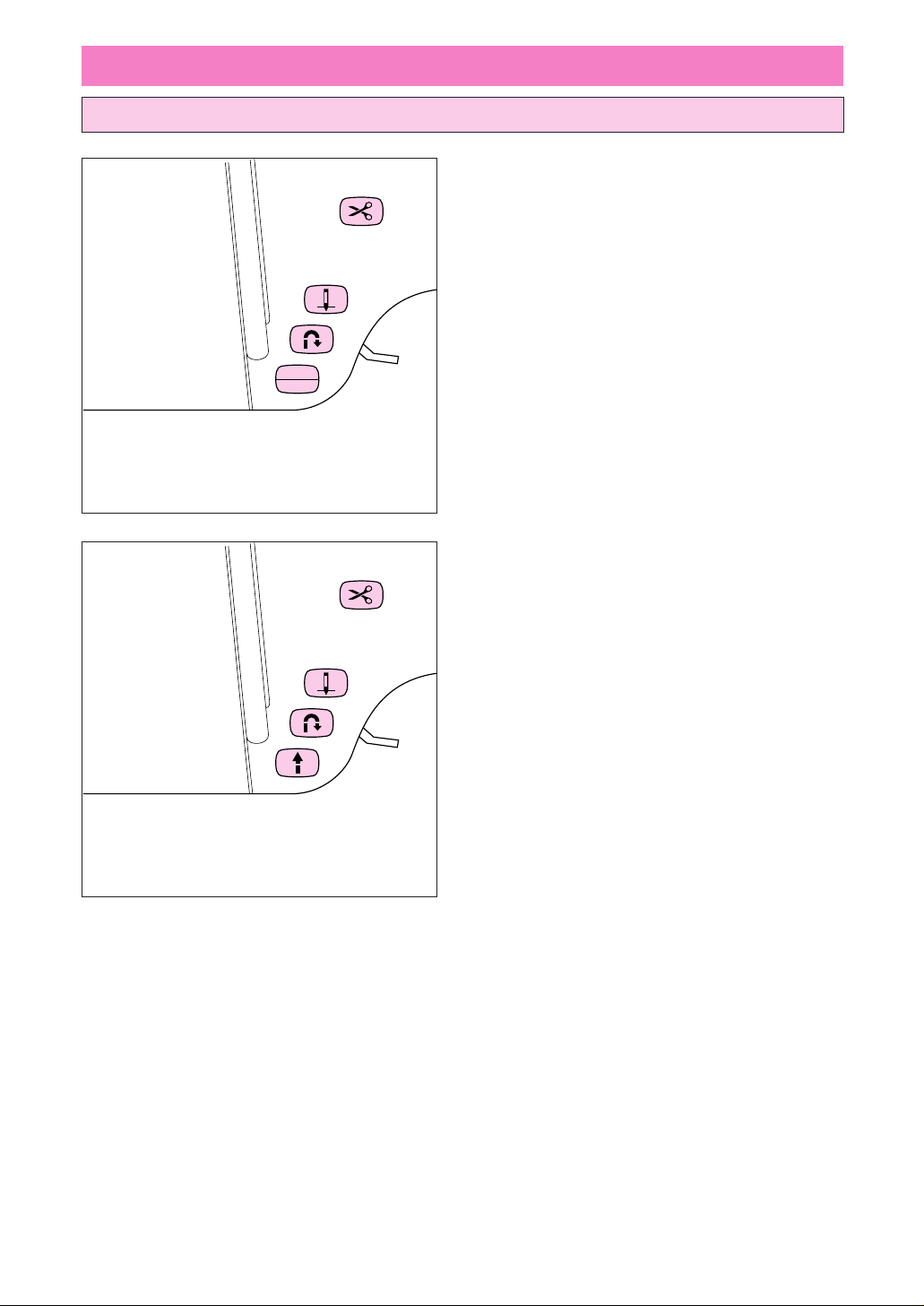
OPERATION BUTTONS
Using the operation buttons
D. OPERATION BUTTONS
START
STOP
4
3
3
2
2
1
1
1 “THREAD CUTTER” BUTTON
When you press this button, both upper and
bobbin threads are cut automatically.
2 “NEEDLE POSITION” BUTTON
Press to change the needle position from up
to down or from down to up.
3 “REVERSE STITCH” BUTTON
The reverse stitch button is used to secure
and end stitching with a reverse stitch or
reinforcement stitch. The reverse stitch
function stitches backward. The reinforcement
stitch function stitches three times in the same
position. (See page 35 for full instructions.)
4 “START/STOP” BUTTON
The button illuminates green when the
machine is ready to be started and while
sewing or embroidering. If starting is not
possible, it illuminates red. In addition, it
illuminates orange when the bobbin thread is
being wound onto the bobbin (when the
bobbin winder shaft is to the right).
* Sewing continues at low speed while the
button is pressed.
* The needle will drop to its lowest position
when the machine is stopped.
10
4
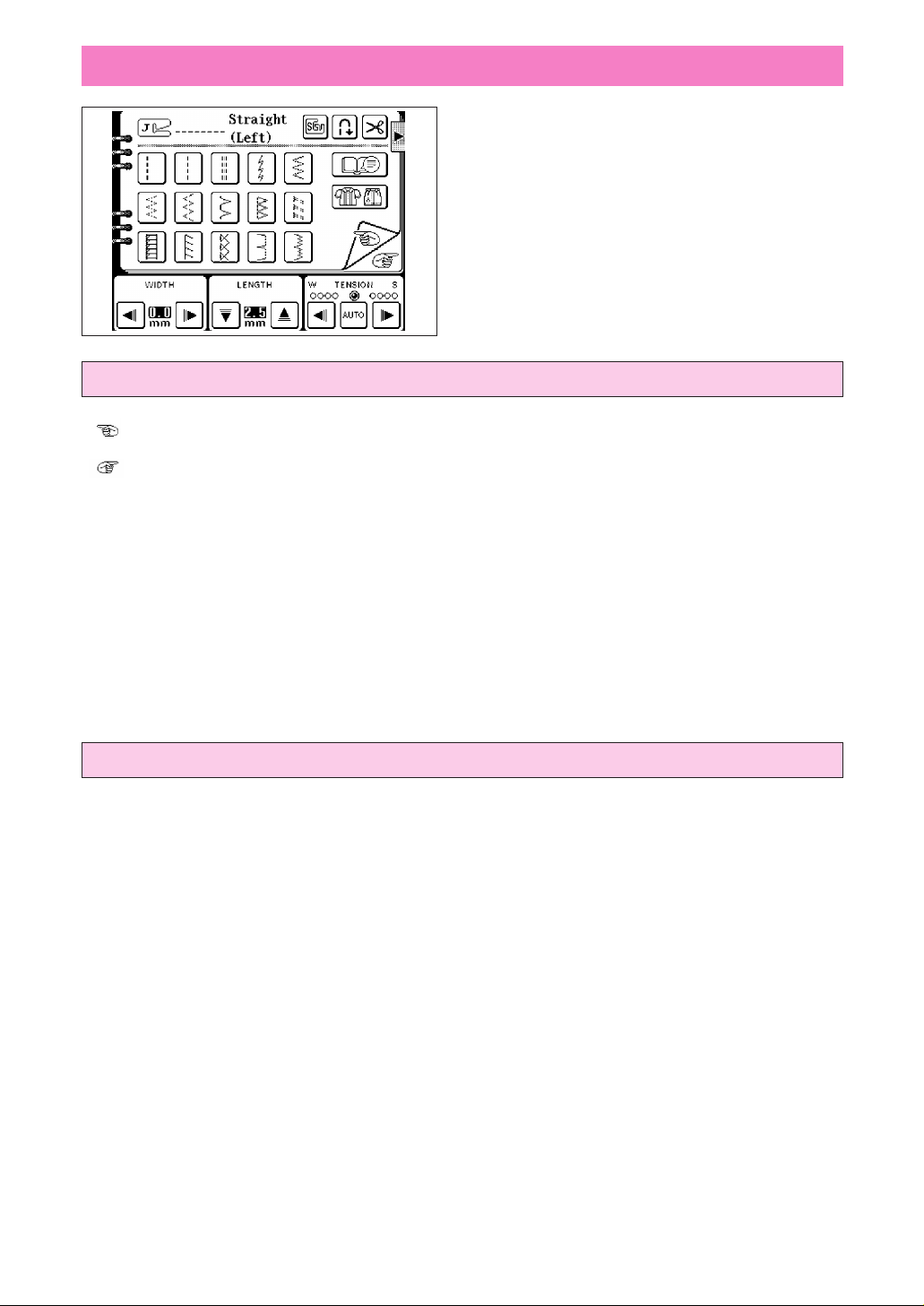
USING THE SCREEN KEYS
Touch a key on the screen with your finger to
select the pattern which appears inside the key or
to start the function or operation indicated inside
the key.
CAUTION
Be sure to touch the key with your finger only.
Never use a pointed instrument such as a
sharp pencil or a screwdriver or a hard object
to touch the key.
Furthermore, do not press down too hard on
the screen, otherwise problems may result.
Examples of the keys on LCD
“”:
Touch this key to return to the previous page.
“”:
Touch this key to move to the next page.
“CHECK”:
If an error message appears, touch this to return to the original screen.
“CLOSE”:
If another screen is being displayed over the top of an advice screen, for example, touch this key to
remove the topmost screen.
“RETURN”:
Touch this key to return to the previous screen.
“END”:
Touch this key to stop using the function.
“CONFIRM”:
Touch this key to start a function working.
About the screen
NOTES
– All or parts of the screen may become darker or lighter at times because of changes in the ambient
temperature around the screen. This is normal and is not the sign of a malfunction. Adjust the screen if
it is difficult to read.
– The screen may be dark, immediately after the power is turned on. This is a feature of the light which
illuminates the screen, and is not the sign of a malfunction. The screen will return to its normal level of
brightness after approximately 10 minutes.
11
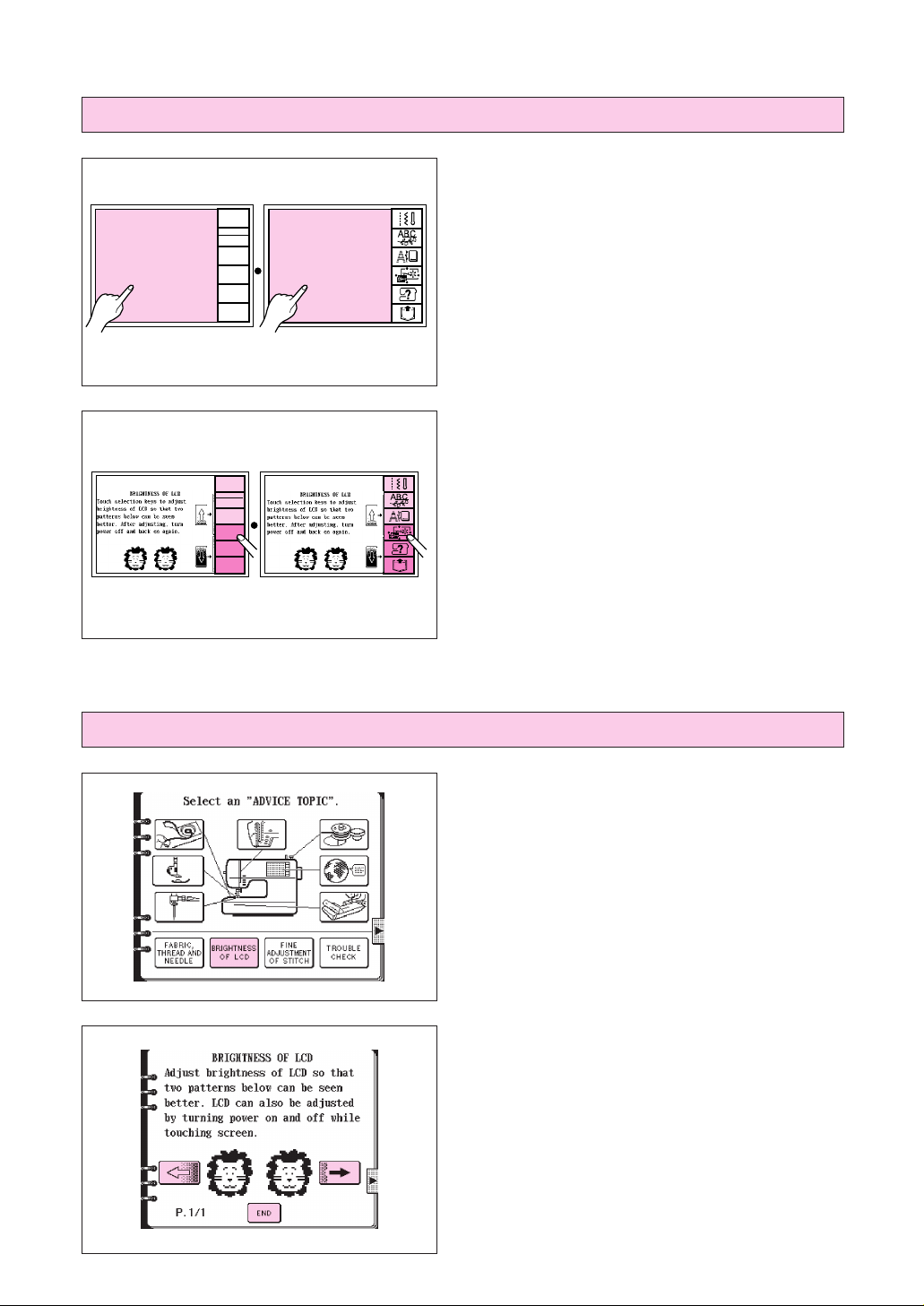
If the LCD is hard to see when the power is turned on
UTILITY
STITCH
CHARACTER
DECORATIVE
STITCH
EMBROIDERY
EMBROIDERY
EDIT
OPERATION
GUIDE
MEMORY
RECALL
1. While touching the LCD (anywhere is OK),
turn the power off and then back on again.
UTILITY
STITCH
CHARACTER
DECORATIVE
STITCH
EMBROIDERY
EMBROIDERY
EDIT
OPERATION
GUIDE
MEMORY
RECALL
Adjusting the brightness of the LCD.
* The START/STOP button will not illuminate at
this time.
2. Touch any one of the lower three selection
keys (EMBROIDERY EDIT, OPERATION
GUIDE or MEMORY RECALL). The LCD will
become darker each time one of these keys is
touched. If you would like to make the LCD
lighter, touch any one of the upper three
selection keys (UTILITY STITCH,
CHARACTER/DECORATIVE STITCH or
EMBROIDERY).
3. After you have finished adjusting, turn the
power off and back on again once more.
1. Touch the “OPERATION GUIDE” key.
2. Touch the “BRIGHTNESS OF LCD” key.
1 Touch this key to make contrast less (lighter).
2 Touch this key to make contrast greater
(darker).
3 Touch this key to return to the screen which
was previously being displayed.
12
12
3
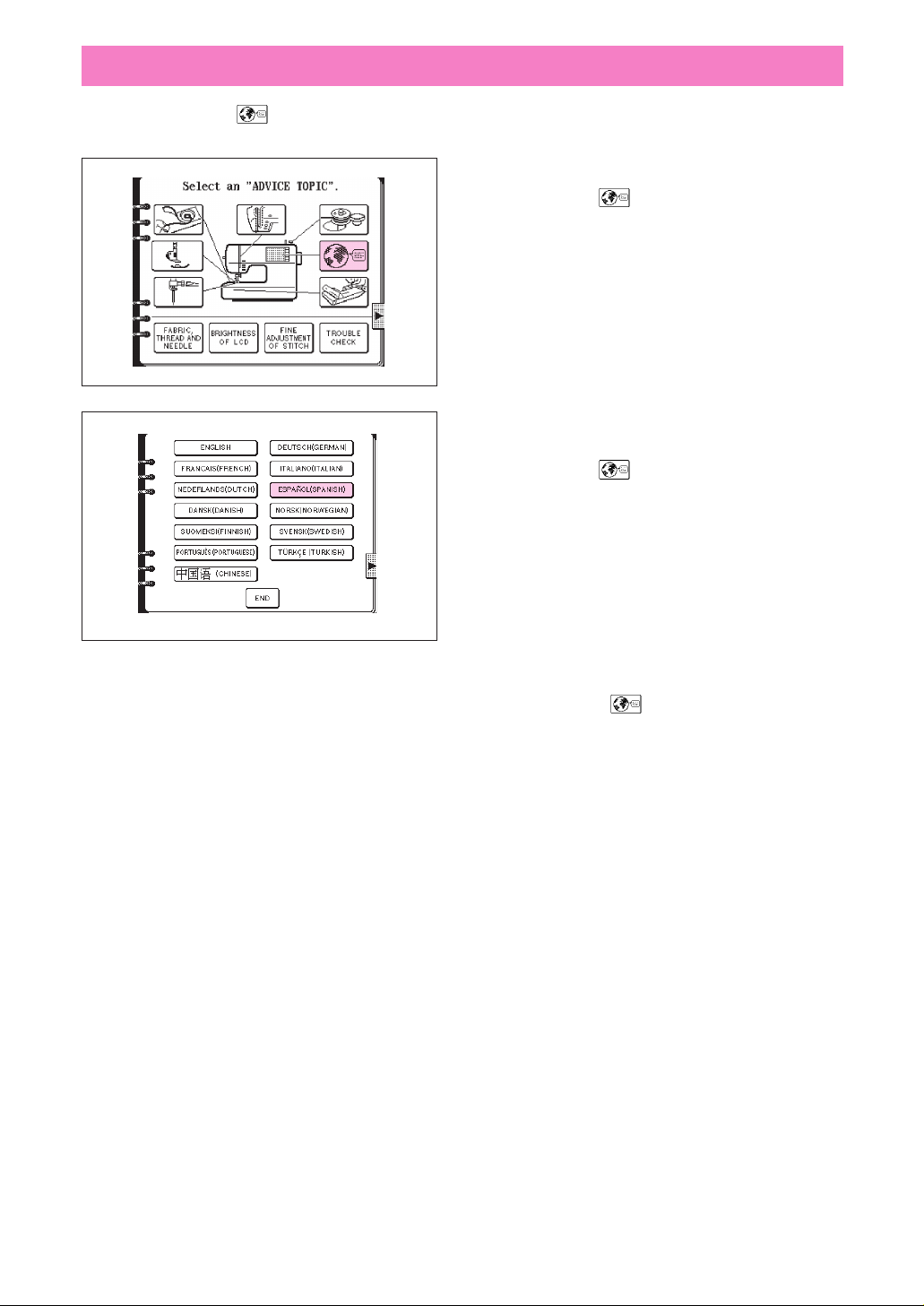
HOW TO USE THE LANGUAGE SELECTION KEY
You can use the “” key to easily change the display language for all the keys and
messages on the LCD screen to the language you need.
1. Touch the “OPERATION GUIDE” key.
2. Touch the “” key.
3. The language display screen will then appear.
Touch the key which corresponds to the
desired language.
Example: To change the display language to
1. Touch the “” key.
2. Touch “ESPAÑOL (SPANISH).
3. The display will then return to the screen
Note
* When the “” key is used to set the
* The display language can be selected from a
Spanish
This will change the language setting to
Spanish.
which was previously being displayed.
display language, error messages will also be
displayed in the language selected.
list of 13 languages (English, German,
French, Italian, Dutch, Spanish, Danish,
Norwegian, Finnish, Swedish, Portuguese,
Turkish and Chinese).
13

How to clear the language selection
Example: To change the display language
1. Touch the “OPERATION GUIDE” key.
2. Touch the “” key.
3. Touch the “ENGLISH” key.
This will cancel the Spanish language setting
and return all screen displays and error
messages to the English language.
CAUTION
– This function should not be used as a
translation function.
– If the power supply is turned off, the
current language setting will be retained
and will not be cleared.
from Spanish back to English
14
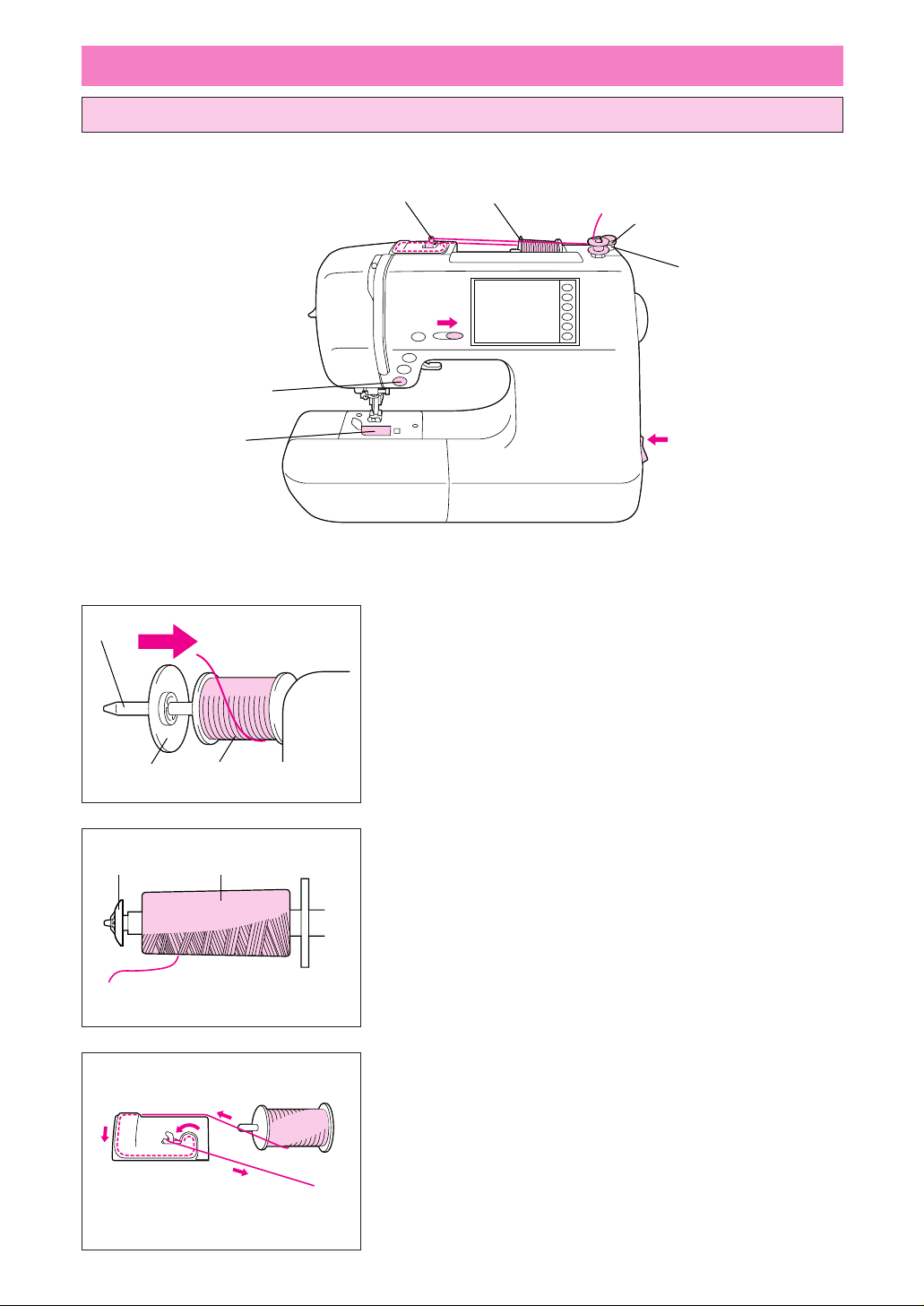
BOBBIN WINDING / BOBBIN THREAD SETTING
Winding the bobbin and setting the bobbin thread
3
9
7
3
2
4, 8
5
6
1
1. Connect the machine to the power supply and turn on the
main power.
2. Set the thread spool. The thread end should come from the
bottom front of the spool. The spool cap closest to the
thread spool size should be used to hold the spool securely
on the spool pin.
12
2 1
1 Spool cap
2 Spool
3 Spool pin
* The spool cap should be pushed on as far as it will go.
Note
If using a fine thread such as cross wound thread, slightly
separate the spool cap (small) from the thread on the spool
before using.
1 Cross wound thread
2 Spool cap (small)
3. Guide the thread through the machine and the thread guide
for bobbin winding as marked by the dotted line.
15
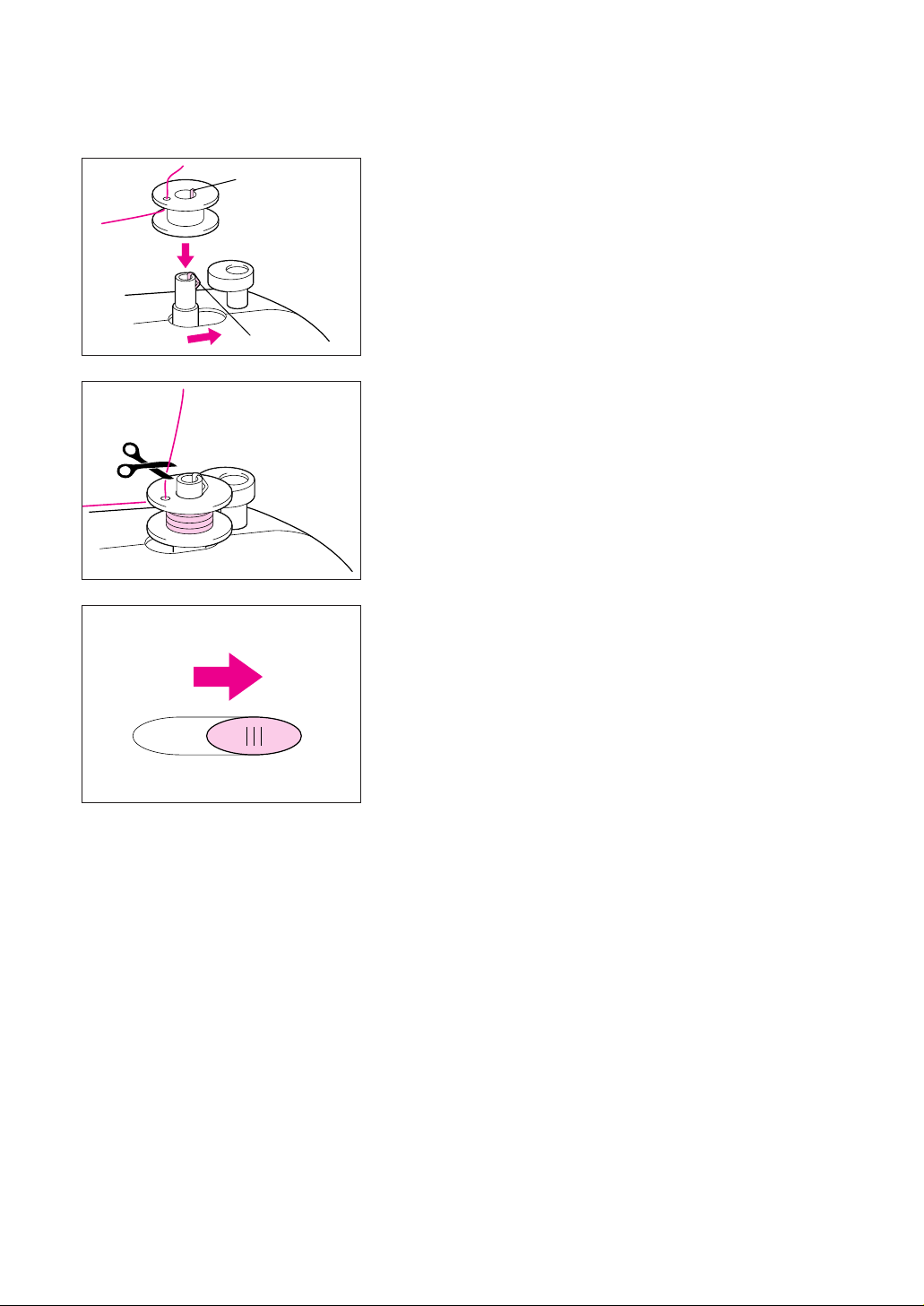
2
1
4. Guide the thread through the small hole in the side of the
bobbin from the inside. Place the bobbin on the bobbin
winder shaft. While holding the thread end, push the bobbin
winder shaft to the right.
1 Spring on the shaft
2 Groove of the bobbin
* Align the groove of the bobbin with the spring on the shaft.
5. While holding the thread end, press the “START/STOP”
button. Wind the thread a few times around the bobbin and
press the “START/STOP” button again.
Trim the excess thread from the top of the bobbin after the
machine stops.
6. Set the speed to maximum.
7. Press the “START/STOP” button. The machine will stop
automatically when the bobbin is full. Press the
“START/STOP” button to stop at any time or when the
bobbin has stopped moving and the motor is still running.
8. Push the bobbin shaft to the left. Remove the bobbin.
9. Set the bobbin into the shuttle as shown on the next page.
16
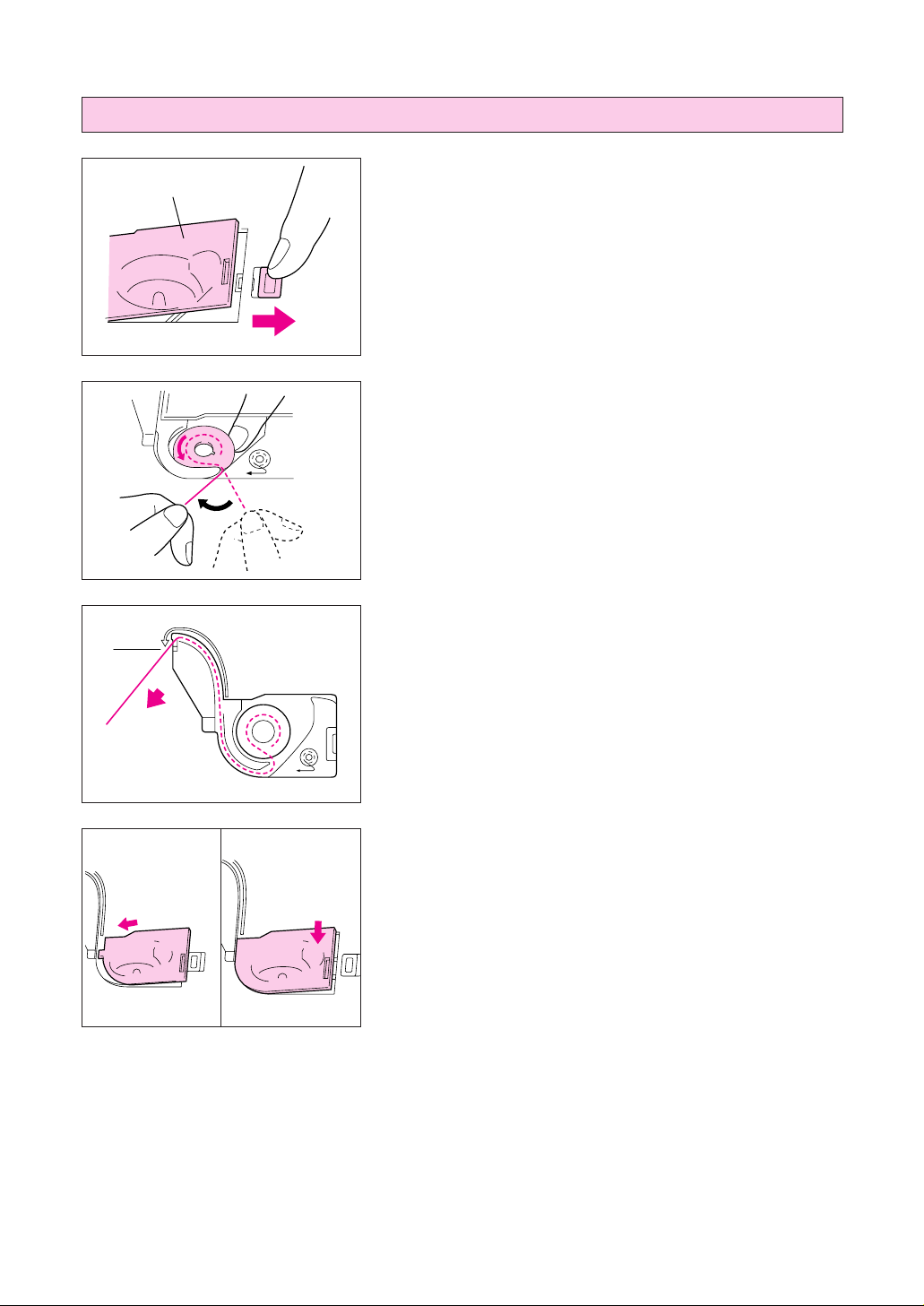
Setting the bobbin
1
2
1
1
1. Slide open the bobbin cover.
1 Bobbin cover
2 Bobbin cover release button
2
2. Insert the bobbin into the shuttle with the thread direction as
noted in the diagram.
3. Guide the thread end through the slit, then pull the thread
toward you to cut off any excess thread.
1 Built-in thread cutter
4. Close the bobbin cover by placing the left end in place and
pressing down lightly on the right end so that it snaps into
place.
* Sewing can begin without pulling out the bobbin thread.
17
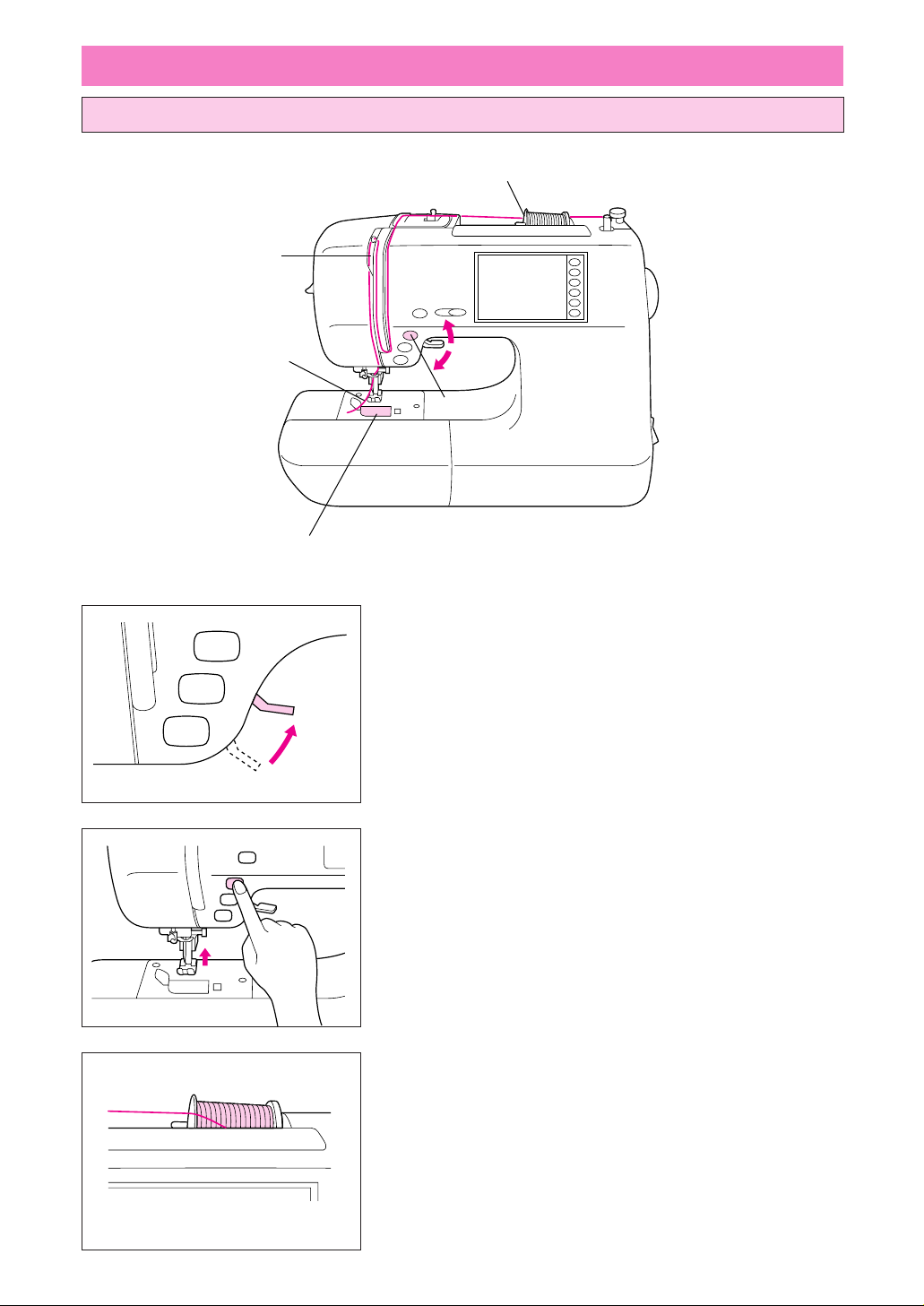
UPPER THREADING
Thread according to number and arrow marks on machine.
3
4
1
6
5
2
*
1. Raise the presser foot lever. (If the presser foot is not
raised, the upper thread cannot be threaded.)
2. Press the “NEEDLE POSITION” button to raise the needle
to the up position.
3. Set the thread spool. The thread end should come from the
bottom front of the spool. The spool cap closest to the
thread spool size should be used to hold the spool securely
on the spool post.
18
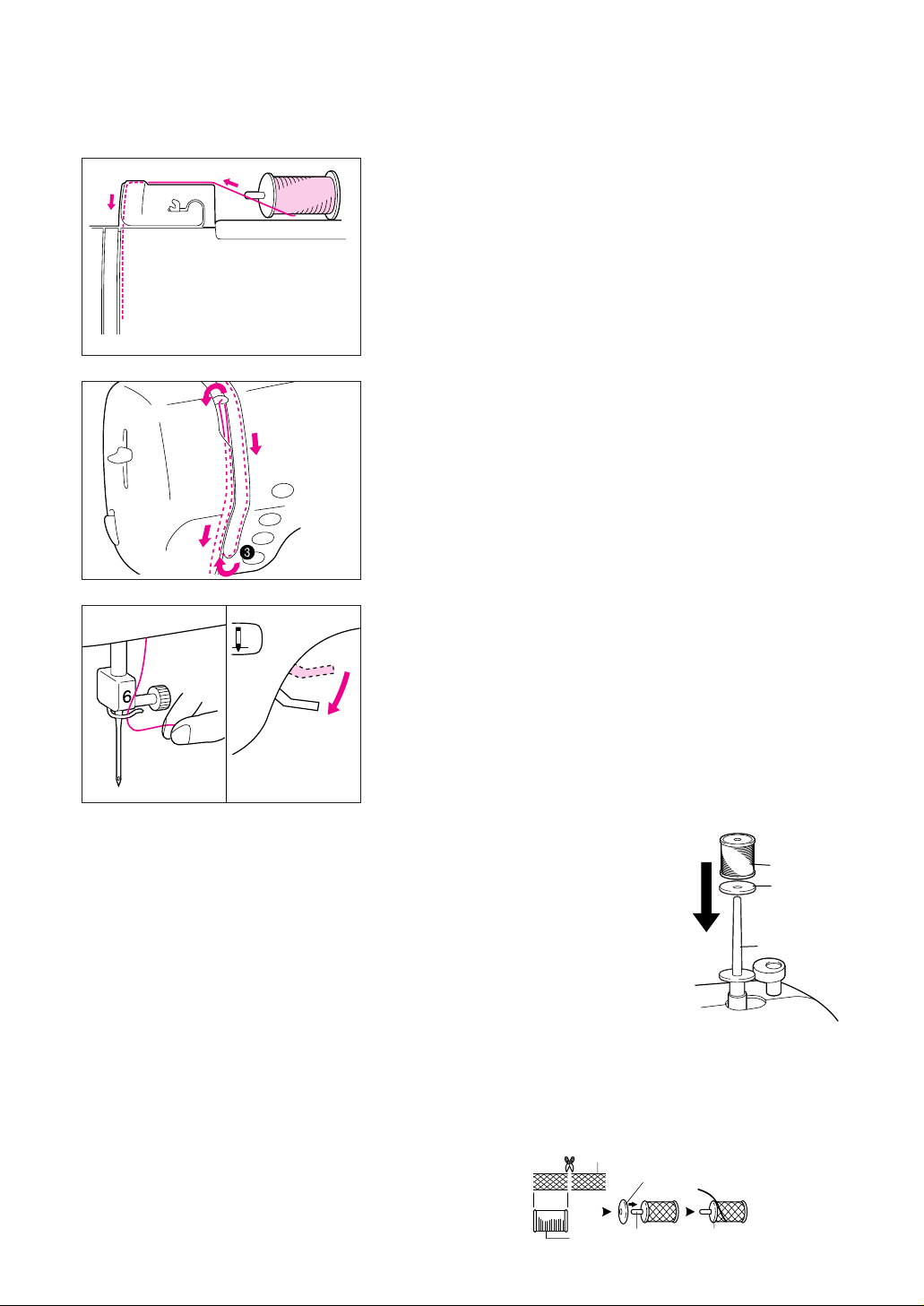
2
1
5
3
1
2
1
2
34
4
4. Guide the thread as illustrated by the numbers and arrow
marks on the machine.
4
5. Lower the presser foot.
6. Thread the needle manually or using the auto-threading
device.
* You do not need to pull the bobbin thread up before you
start sewing.
7. Pass the thread underneath the presser foot and pull it out
from the rear of the machine by about 5 cm.
Note
Always raise the presser foot before removing the upper thread
from the machine or damage may occur to the auto thread
tension unit.
USING THE EXTRA SPOOL PIN AND THE NET
Extra spool pin
Use when embroidering with metallic thread.
1. Insert the extra spool pin into the end of the bobbin winder shaft.
2. Install the spool felt and the thread spool in that order, and then thread the upper
thread.
1 Insert the extra spool pin into the end of the bobbin winder shaft
2 Spool felt
3 Thread spool
* When setting the thread spool, set it so that the thread winds off from the front of
the spool.
* If using metallic thread, we recommend that you use a 90/14 home sewing machine needle.
Note
This method keeps the thread from twisting as it comes off the spool pin.
Net
If using special threads which wind quickly off the thread spool, attach a net to the spool before using.
* Cut the net to match the size of the spool.
1 Net
2 Thread spool
3 Spool pin
4 Spool cap
19
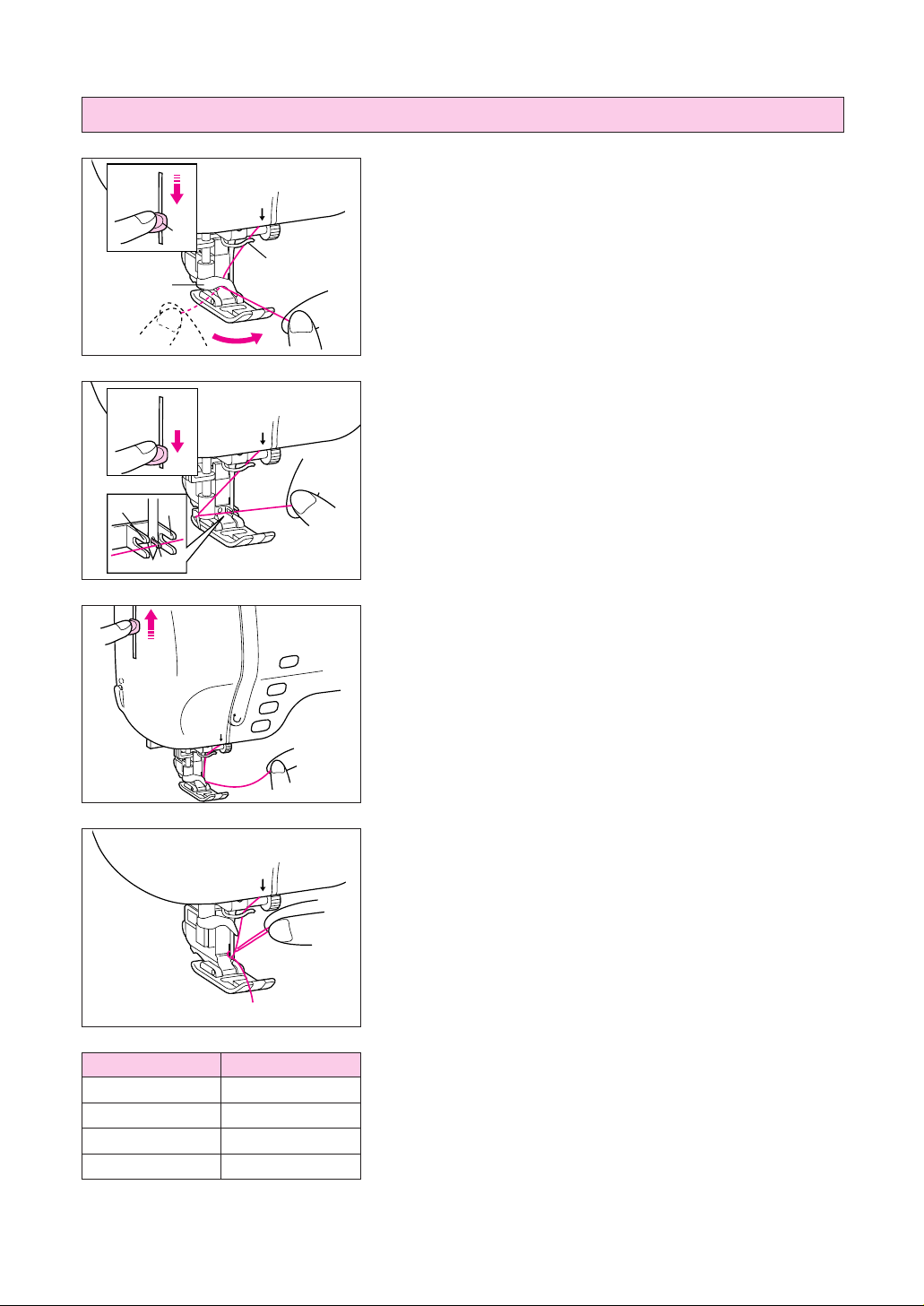
Auto-threading device
5
5
1
3
2
5
11
2
1. Guide the thread through the wire loop and gently pull the
thread towards you.
1 Needle threader lever
2 Guide (Large hook)
3 Wire loop
* Lowering the presser foot will engage the automatic tension
and will allow you to grip the thread as you proceed.
2. Lower the needle threader lever all the way down using your
left index finger. Check that the thread is held by the guide
(large hook) and that the hook on the needle threader has
passed through the eye of the needle.
1 Second set of hooks
2 Third hook
3. As you lower the needle threader lever drape the thread to
the left and the large hook will catch the thread. When the
needle threader lever is in the lowest position, drape the
thread across the eye of the needle.
* Rotating your right hand slightly to check that the thread is
engaged.
3
5
Needle Thread (cotton)
65/9 #30, 50, 60
75/11 #30
90/14 #30
100/16 #20
4. While gently holding the thread, raise the needle threader
lever.
5. Pull the thread towards the rear to finish the upper
threading.
6. Pass the thread underneath the presser foot and pull it out
from the rear of the machine by about 5 cm (1-15/16”).
Note
The auto-threading device cannot be used with the
combinations shown at left.
Transparent nylon thread can be used regardless of the chart
providing needle used in 90/14 to 100/16.
20
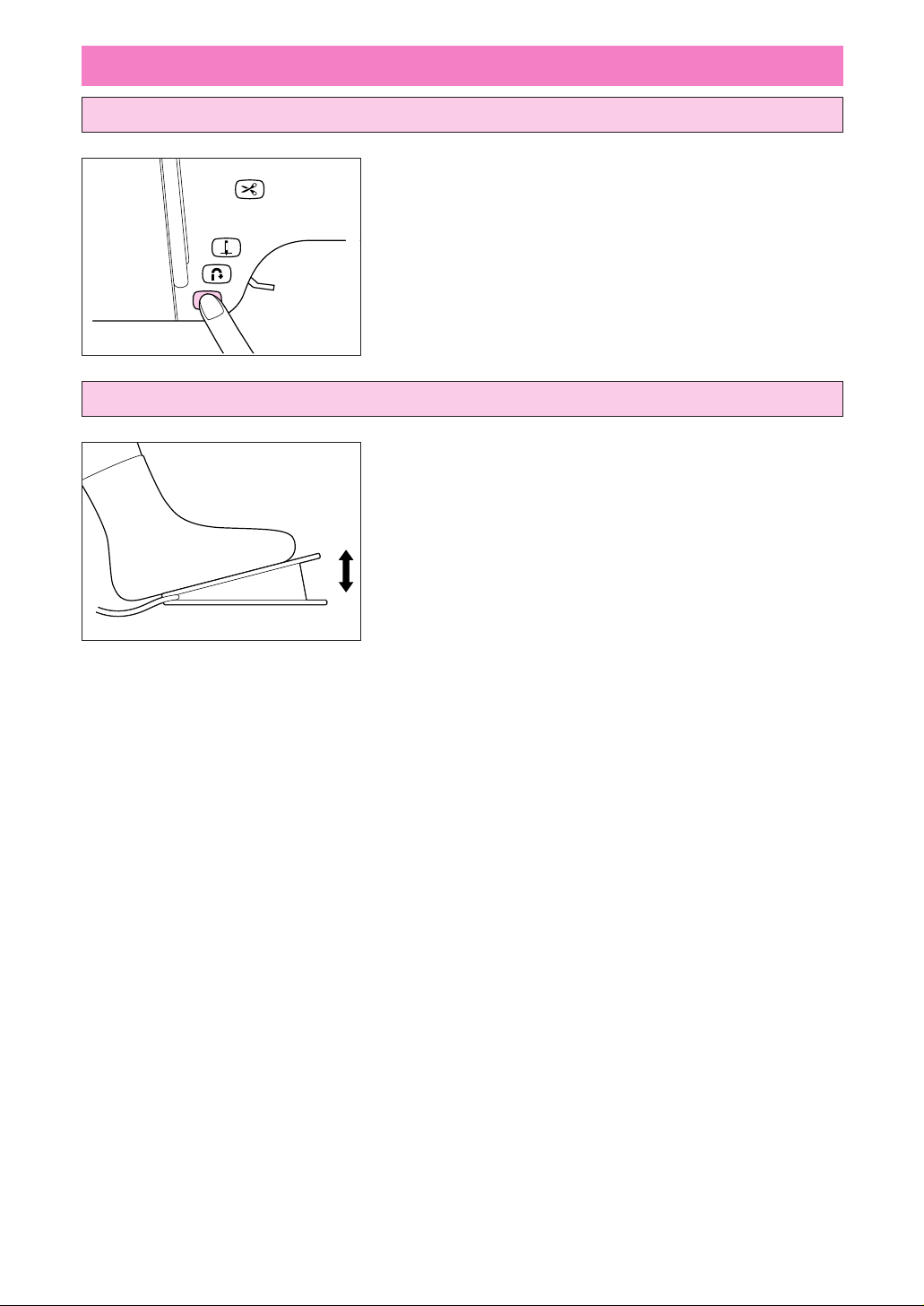
START/STOP
“START/STOP” button
Foot controller
Press this button to start the machine, and then press it once
more to stop the machine. (Refer to page 10.)
When the foot controller is depressed lightly, the machine will
run at a low speed. When the pressure on the foot controller is
increased, the machine’s speed will increase. When pressure
on the foot controller is released, the machine will stop. Care
should be taken that nothing is placed on the foot controller
when the machine is not in use.
Note (For U.S.A. only)
Foot controller: Model J2
This foot controller can be used for sewing machine model PC-
8200.
21
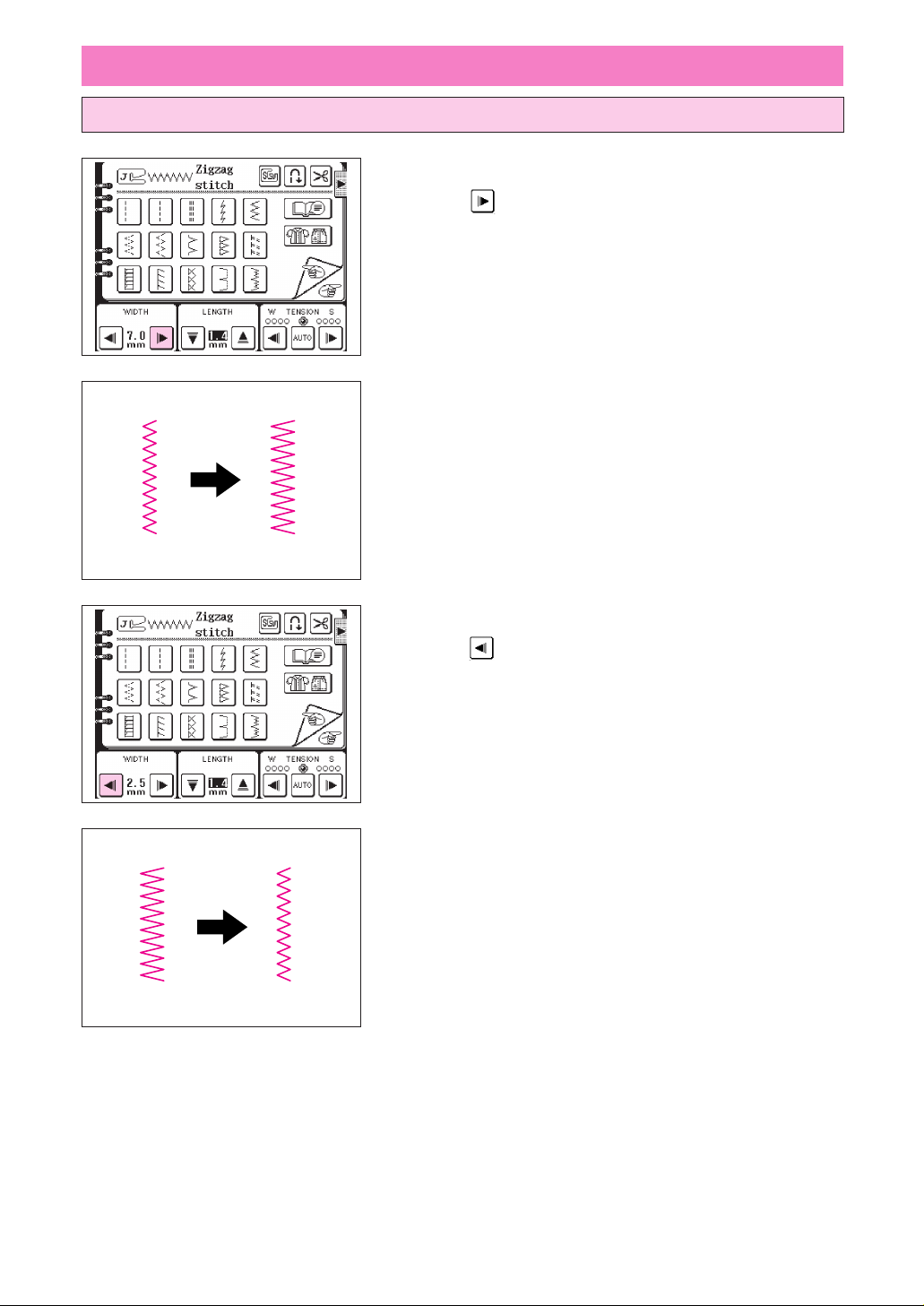
STITCH WIDTH AND STITCH LENGTH
Stitch width
Increasing the stitch width
Touch the “ ” stitch width setting key.
The stitch width setting value will increase each time you touch
the key.
Decreasing the stitch width
Touch the “ ” stitch width setting key.
The stitch width setting value will decrease each time you touch
the key.
22
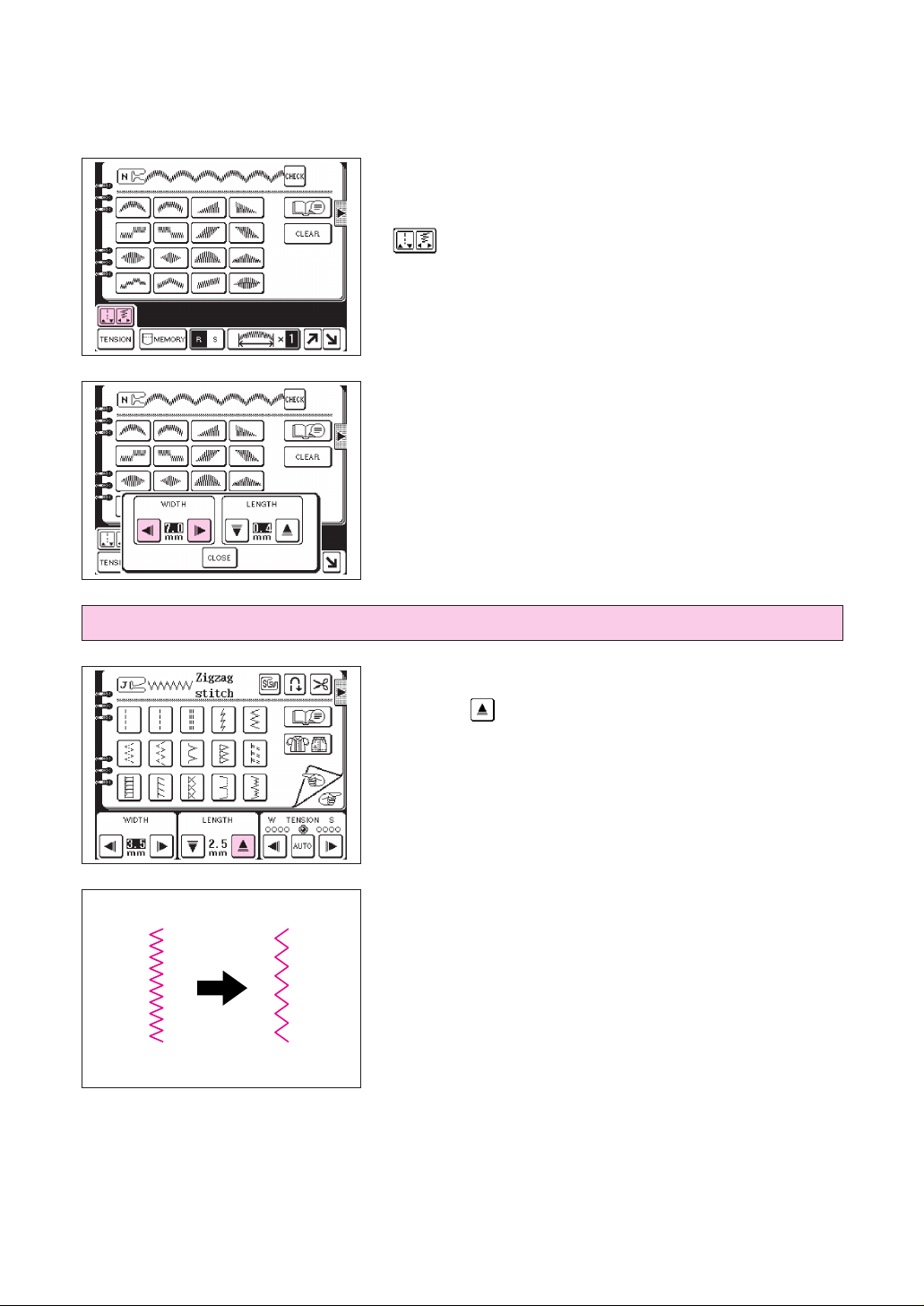
Stitch length
Sewing characters and patterns using satin stitches
Touch the “CHARACTER/DECORATIVE STITCH” key from the
selection keys in the right side of the machine. Touch the
“ ” key on the LCD screen.
* If you touch the “CLOSE” key, the display will return to the
previous screen.
Increasing the stitch length
Touch the “ ” stitch length setting key.
The stitch length setting value will increase each time you touch
the key.
23
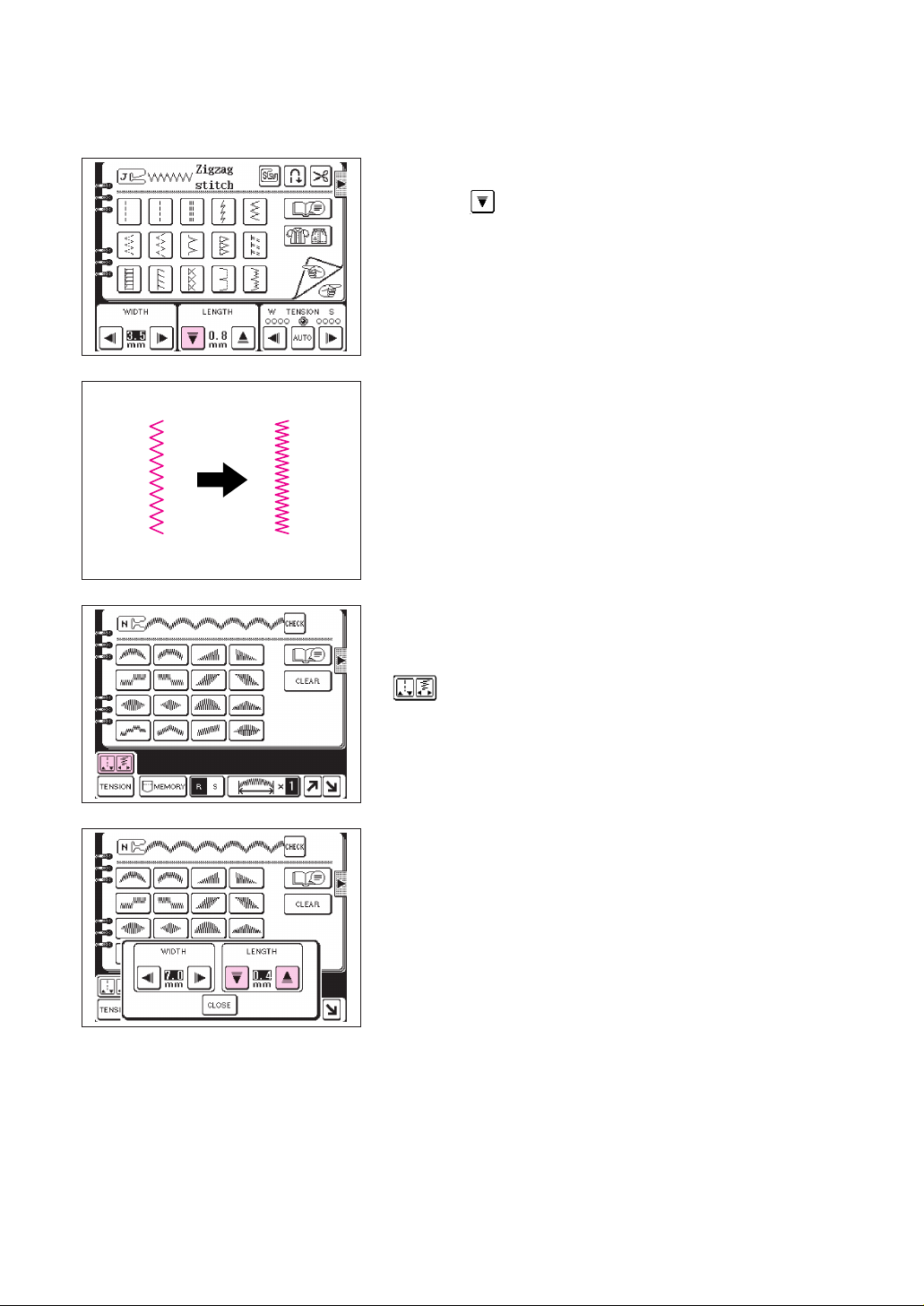
Decreasing the stitch length
Touch the “ ” stitch length setting key.
The stitch length setting value will decrease each time you
touch the key.
* When sewing straight stitches, if the fabric thickness is less
than 1 mm, the stitch length is automatically changed to 4.0
mm at the sewing start to prevent gathering, even if you set
the length to 5.0 mm.
Sewing characters and patterns using satin stitches
Press the “CHARACTER/DECORATIVE STITCH” key from the
selection keys on the right side of the machine. Touch the
“ ” key to adjust.
24
* If you touch the “CLOSE” key, the display will return to the
previous screen.
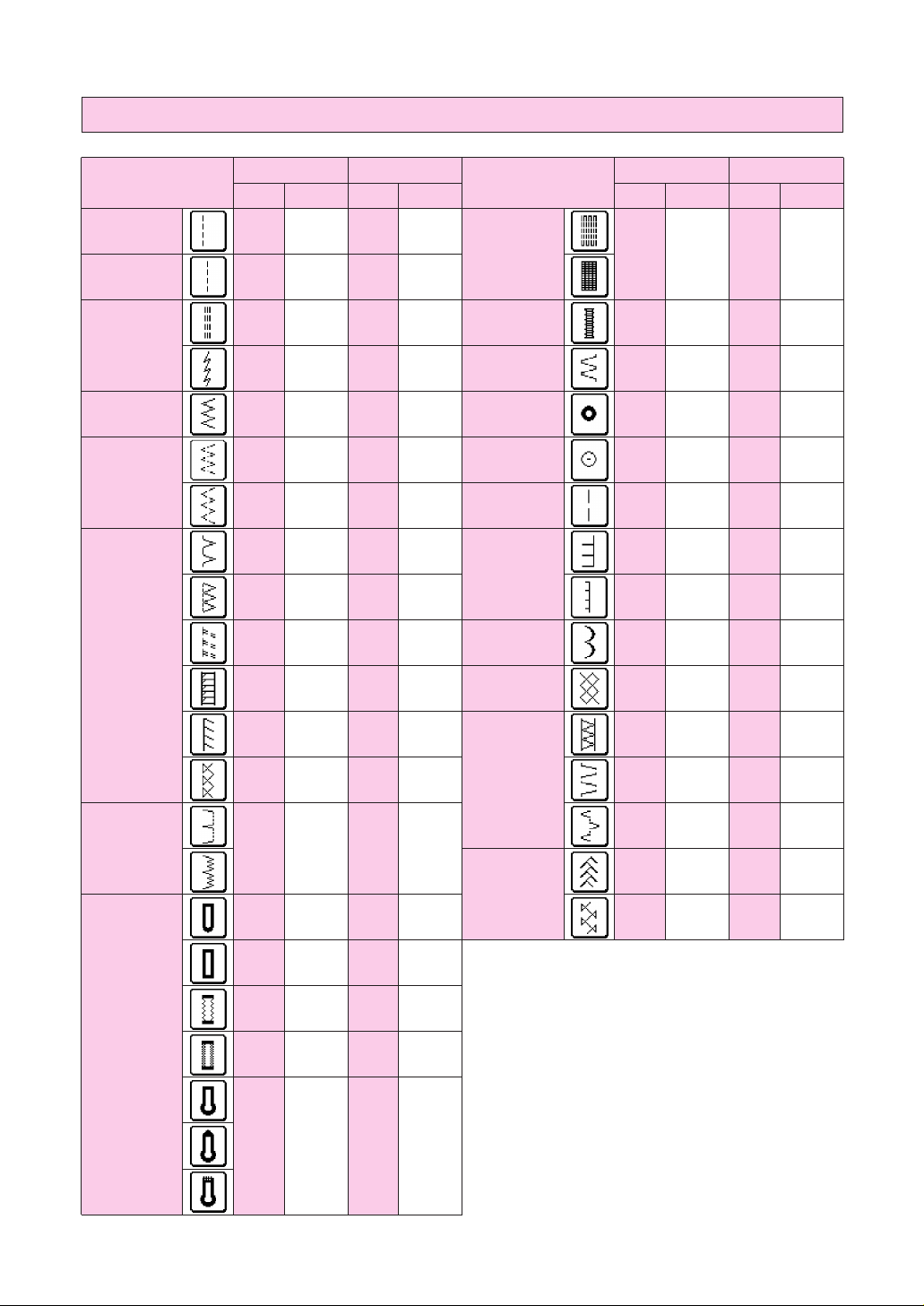
Quick adjustment reference chart for stitch width and stitch length
STITCH
Straight [0.0 0.0–7.0 2.5 0.2–5.0
(Left) (0.0)] (0–1/4) (3/32) (1/64–3/16)
Straight
(Middle) (3/32) (1/64–3/16)
Stretch stitch
Zigzag
Elastic zigzag
Overcasting
Stitch width [mm (inch.)] Stitch length [mm (inch.)]
Auto. Manual Auto. Manual
––
[0.0 0.0–7.0 2.5 1.5–2.5
(0.0)] (0–1/4) (3/32) (1/16–3/32)
1.0 1.0–3.0 2.5 1.0–4.0
(1/16) (1/16–1/8) (3/32) (1/16–3/16)
3.5 0.0–7.0 1.4 0.0–4.0
(1/8) (0–1/4) (1/16) (0–3/16)
5.0 1.5–7.0 1.0 0.2–4.0
(3/16) (1/16–1/4) (1/16) (1/64–1/16)
5.0 1.5–7.0 1.0 0.2–4.0
(3/16) (1/16–1/4) (1/16) (1/64–1/16)
3.5 2.5–5.0 2.0 1.0–4.0
(1/8) (3/32–3/16) (1/16) (1/16–3/16)
5.0 2.5–5.0 2.5 1.0–4.0
(3/16) (3/32–3/16) (3/32) (1/16–3/16)
5.0 0.0–7.0 2.5 0.5–3.0
(3/16) (0.0–1/4) (3/32) (1/32–1/8)
5.0 3.5–5.0 2.5 1.0–4.0
(3/16) (1/8–3/16) (3/32) (1/16–3/16)
5.0 0.0–7.0 2.5 0.5–3.0
(3/16) (0.0–1/4) (3/32) (1/32–1/8)
4.0 0.0–7.0 4.0 1.0–4.0
(3/16) (0.0–1/4) (3/16) (1/16–3/16)
2.5 0.2–5.0
STITCH
Darning
Bar tack
Tape attaching
Eyelet
Button sewing
Basting
Applique
Scallop
Smocking stitch
Patchwork stitch
Stitch width [mm (inch.)] Stitch length [mm (inch.)]
Auto. Manual Auto. Manual
7.0 2.5–7.0 2.0 0.4–2.5
(1/4) (3/32–1/4) (1/16) (1/64–1/16)
2.0 1.0–3.0 0.4 0.3–1.0
(1/16) (1/16–1/8) (1/64) (1/64–1/16)
4.0 0.0–7.0 1.0 0.2–4.0
(3/16) (0.0–1/4) (1/16) (1/61–3/16)
7.0 7.0 6.0 5.0 7.0 7.0 6.0 5.0
(1/4) (1/4–3/16) (1/4) (1/4–3/16)
3.5 2.5–4.5
(1/8) (3/32–3/16)
0.0 0.0–7.0 20 5–30
(0.0) (0–1/4) (13/16)
3.5 2.5–5.0 2.5 1.6–2.5
(1/8) (3/32–3/16) (3/32) (1/16–3/32)
1.5 0.5–3.5 1.4 0.8–4.0
(1/16) (1/32–1/8) (1/64) (1/16–3/16)
5.0 2.5–7.0 0.4 0.1–1.0
(3/16) (3/32–1/4) (1/64) (1/64–1/16)
5.0 1.5–7.0 1.6 0.2–4.0
(3/16) (1/16–1/4) (1/16) (1/64–1/16)
5.0 2.5–7.0 2.5 1.0–2.5
(3/16) (3/32–1/4) (3/32) (1/16–3/32)
4.0 0.0–7.0 1.2 0.2–4.0
(1/16) (0.0–1/4) (1/16) (1/64–1/16)
––
(3/16–1-3/16)
Blind hem stitch
Buttonhole
0.0 +3 – –3 2.0 1.0–3.5
(0.0) (1/16) (1/16–1/8)
5.0 3.0–5.0 0.4 0.3–1.0
(3/16) (1/8–3/16) (1/64) (1/64–1/16)
5.0 3.0–5.0 0.4 0.2–1.0
(3/16) (1/8–3/16) (1/64) (1/64–1/16)
6.0 3.0–6.0 1.0 0.5–2.0
(1/4) (1/8–1/4) (1/16) (1/32–1/16)
6.0 3.0–6.0 1.5 1.0–3.0
(1/4) (1/8–1/4) (1/16) (1/16–1/8)
7.0 3.0–7.0 0.5 0.3–1.0
(1/4) (1/8–1/4) (1/32) (1/64–1/16)
Fagoting
5.0 0.0–7.0 1.2 0.2–4.0
(3/16) (0.0–1/4) (1/16) (1/64–1/16)
5.0 0.0–7.0 2.5 2.5–3.0
(3/16) (0.0–1/4) (3/32) (3/32–1/8)
5.0 2.5–7.0 2.5 1.0–2.5
(3/16) (3/32–1/4) (3/32) (1/16–3/32)
25
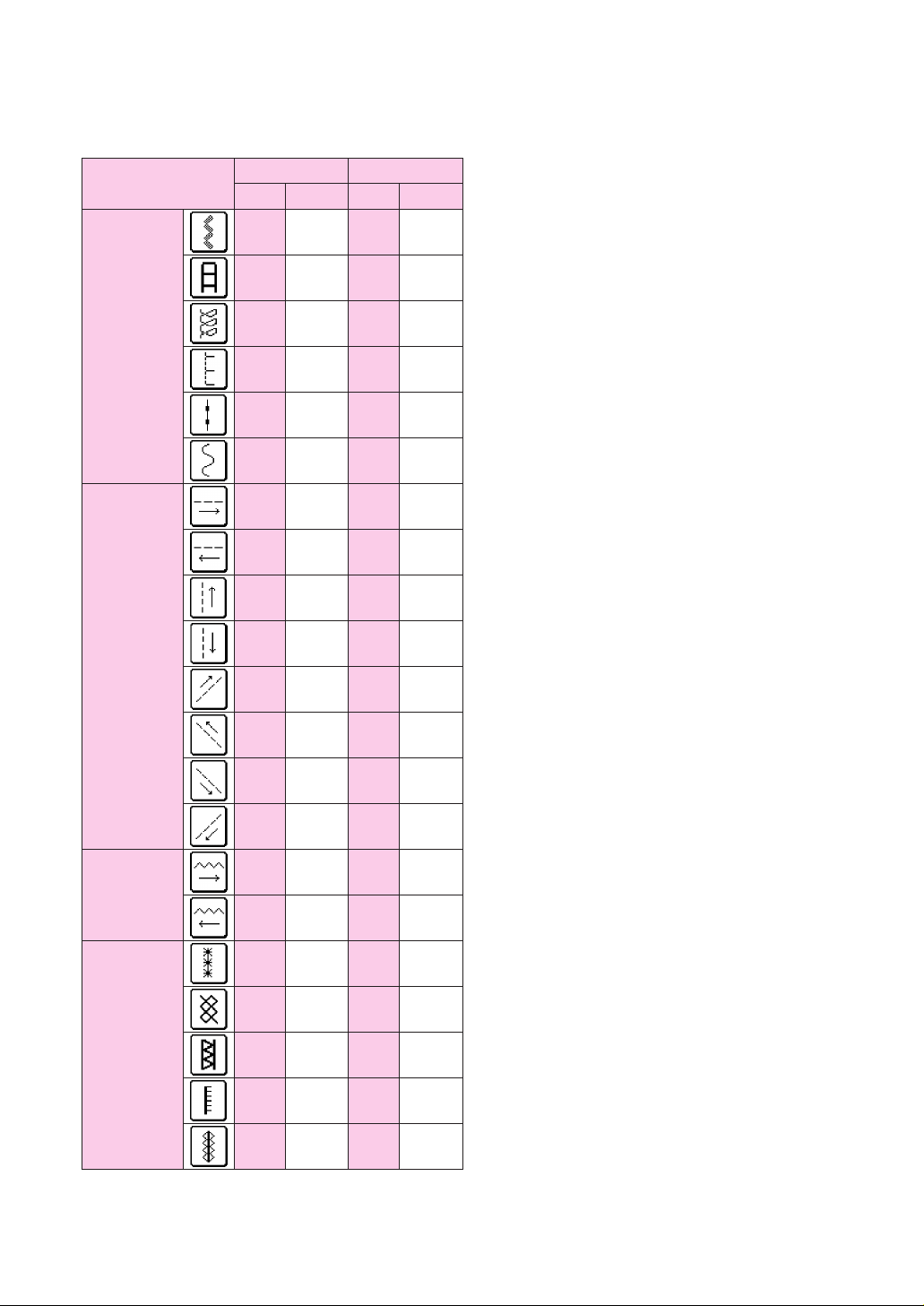
STITCH
Decorative stitch
Stitch width [mm (inch.)] Stitch length [mm (inch.)]
Auto. Manual Auto. Manual
4.0 0.0–7.0 2.5 1.0–4.0
(3/16) (0.0–1/4) (3/32) (1/16–3/16)
4.0 0.0–7.0 3.0 2.0–4.0
(3/16) (0.0–1/4) (1/8) (1/16–3/16)
5.5 0.0–7.0 1.6 1.0–4.0
(3/16) (0.0–1/4) (1/16) (1/16–3/16)
3.5 0.0–7.0 1.6 0.2–4.0
(1/8) (0.0–1/4) (1/16) (1/64–1/16)
0.0 0.0–7.0 2.5 1.0–4.0
(0) (0.0–1/4) (3/32) (1/16–3/16)
5.0 1.5–7.0 1.0 0.2–4.0
(3/16) (1/16–1/4) (1/16) (1/64–3/16)
––––
––––
––––
Lateral sewing
(Straight)
Lateral sewing
(Zigzag)
Heirloom
––––
––––
––––
––––
––––
––––
––––
6.0 1.5–7.0 2.5 1.5–4.0
(1/4) (1/16–1/4) (3/32) (1/16–3/16)
5.0 2.0–7.0 1.6 1.0–4.0
(3/16) (1/16–1/4) (1/16) (1/16–3/16)
5.0 1.5–7.0 4.0 1.5–4.0
(3/16) (1/16–1/4) (3/16) (1/16–3/16)
3.5 1.5–7.0 3.0 1.6–4.0
(1/8) (1/16–1/4) (1/8) (1/16–3/16)
5.0 3.0–7.0 3.5 2.0–4.0
(3/16) (1/8–1/4) (1/8) (1/16–3/16)
*–: Non-adjustable
26
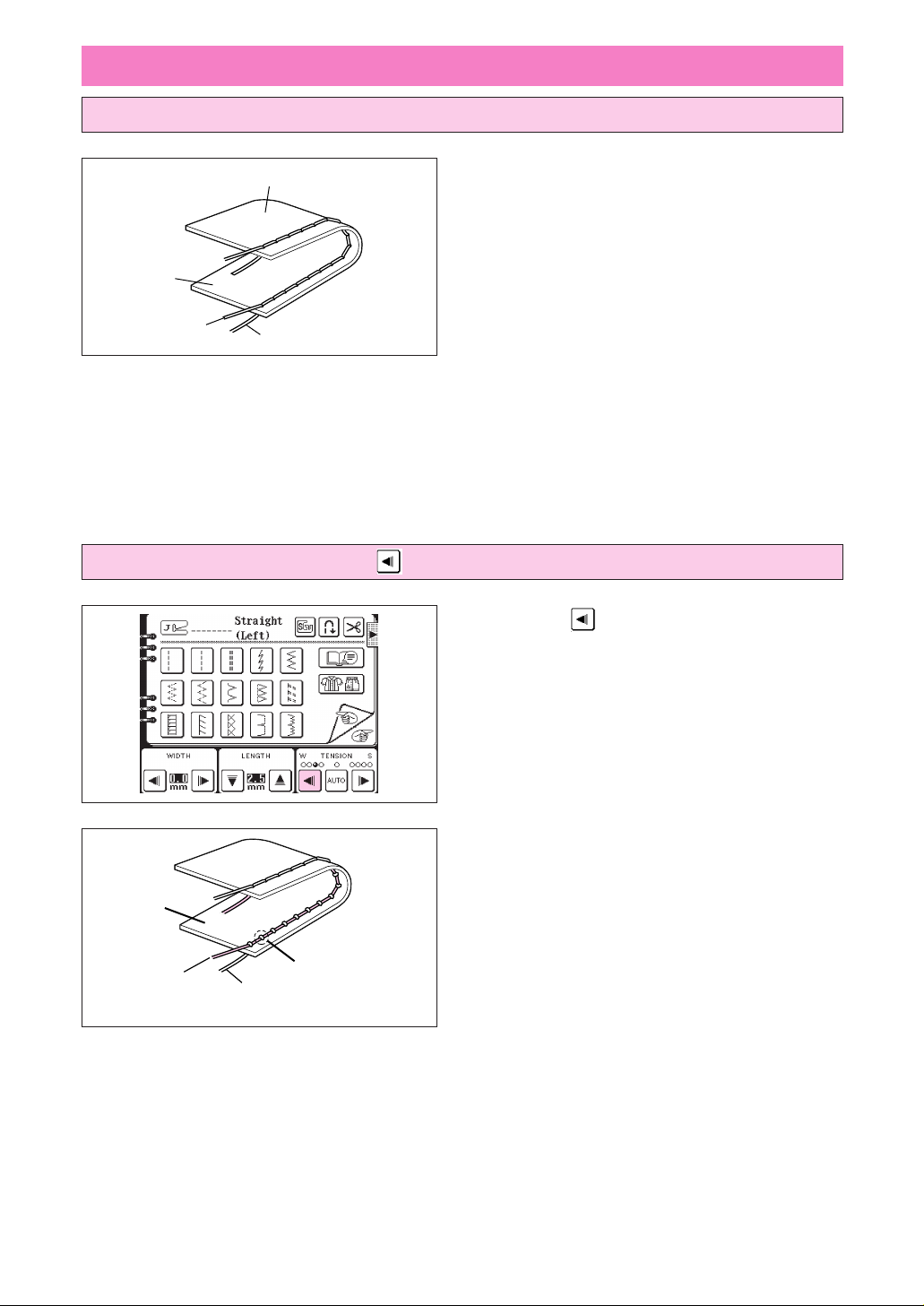
THREAD TENSION
3
4
1
2
1
4
2
3
Correct tension
Loosen tension by touching “ ” (Weak).
1 Reverse side
2 Surface
3 Upper thread
4 Bobbin thread
* Thread tension is automatically set to the
most appropriate point irrespective of the
chosen fabric and thread.
* Correct tension is important because too
much or too little tension will weaken your
seams or cause your fabric to pucker.
Touch the “ ” thread tension setting key.
The thread tension value will decrease (become
weaker).
1 Bobbin thread
2 Upper thread
3 Surface
4 Locks appear on surface of fabric.
27
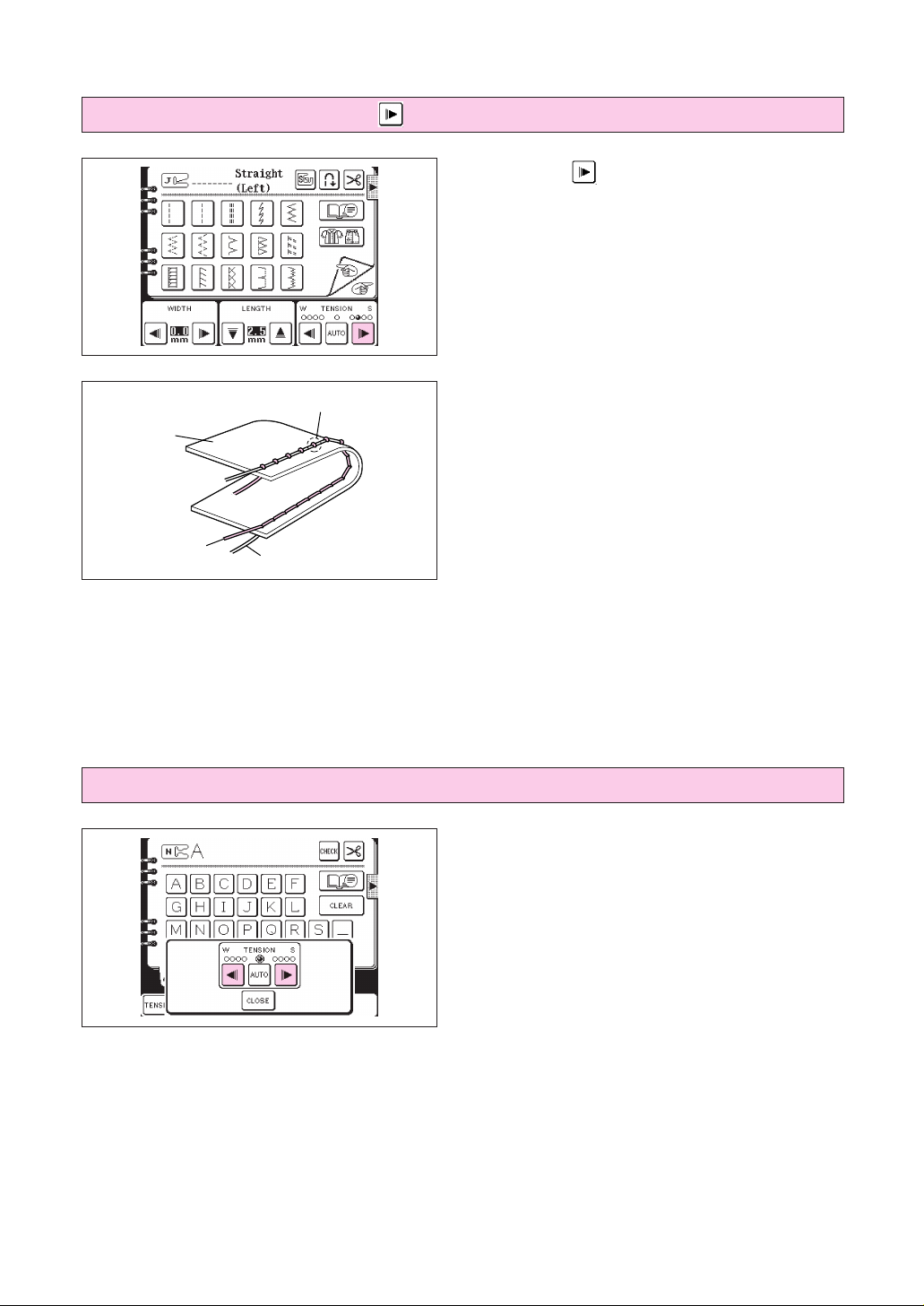
Tighten tension by touching “ ” (Strong).
1
2
4
3
Touch the “ ” thread tension setting key.
The thread tension value will increase (become
stronger).
1 Upper thread
2 Bobbin thread
3 Reverse side
4 Locks appears on reverse side of fabric.
Except “UTILITY STITCH”
28
1. Touch the “TENSION” key.
2. Change the upper thread tension.
* If you touch the “CLOSE” key, the display will
return to the previous screen.
