Page 1
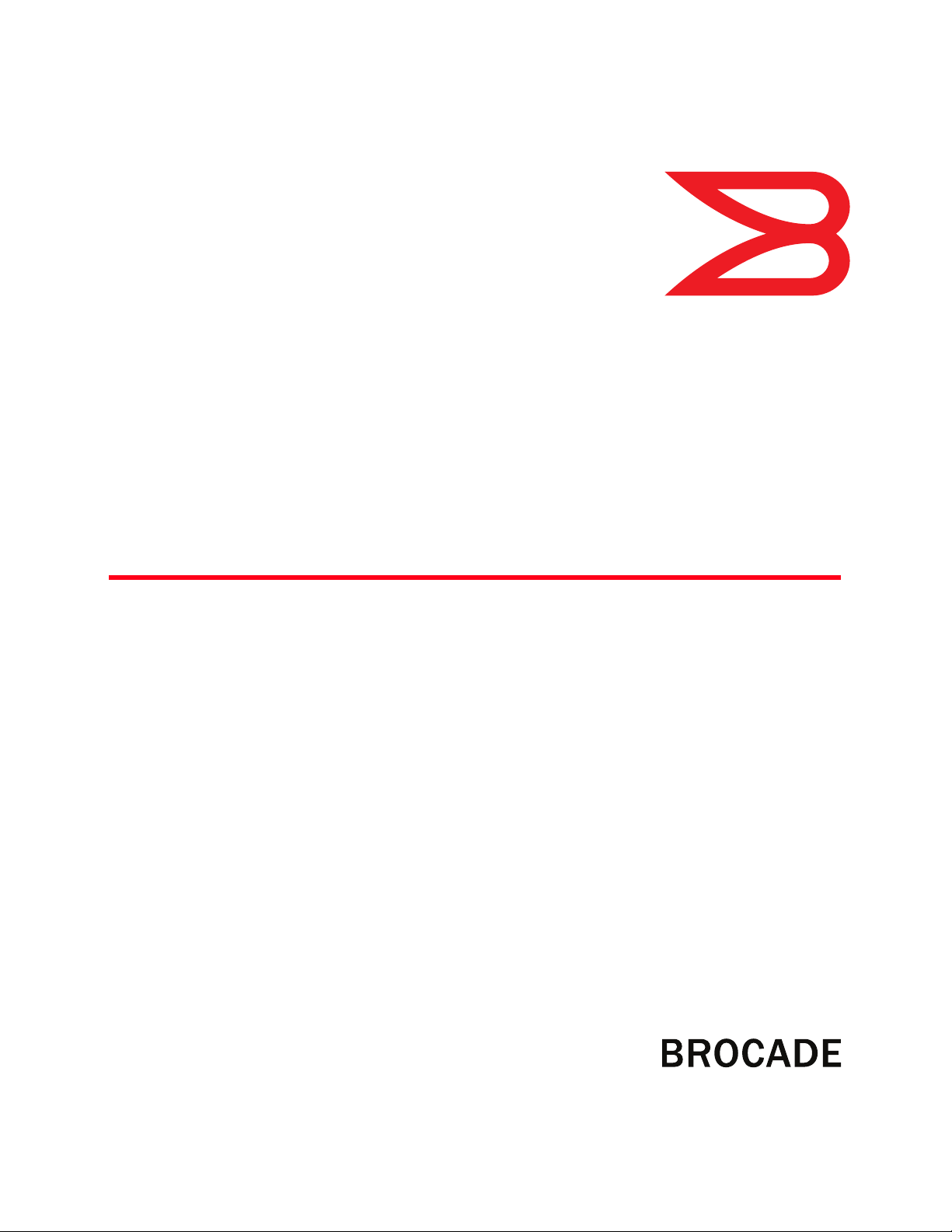
53-1001945-01
September 2010
Brocade Mobility
RFS7000-GR Controller
®
CLI Reference Guide
Supporting software release 4.1.0.0-040GR and later
Page 2
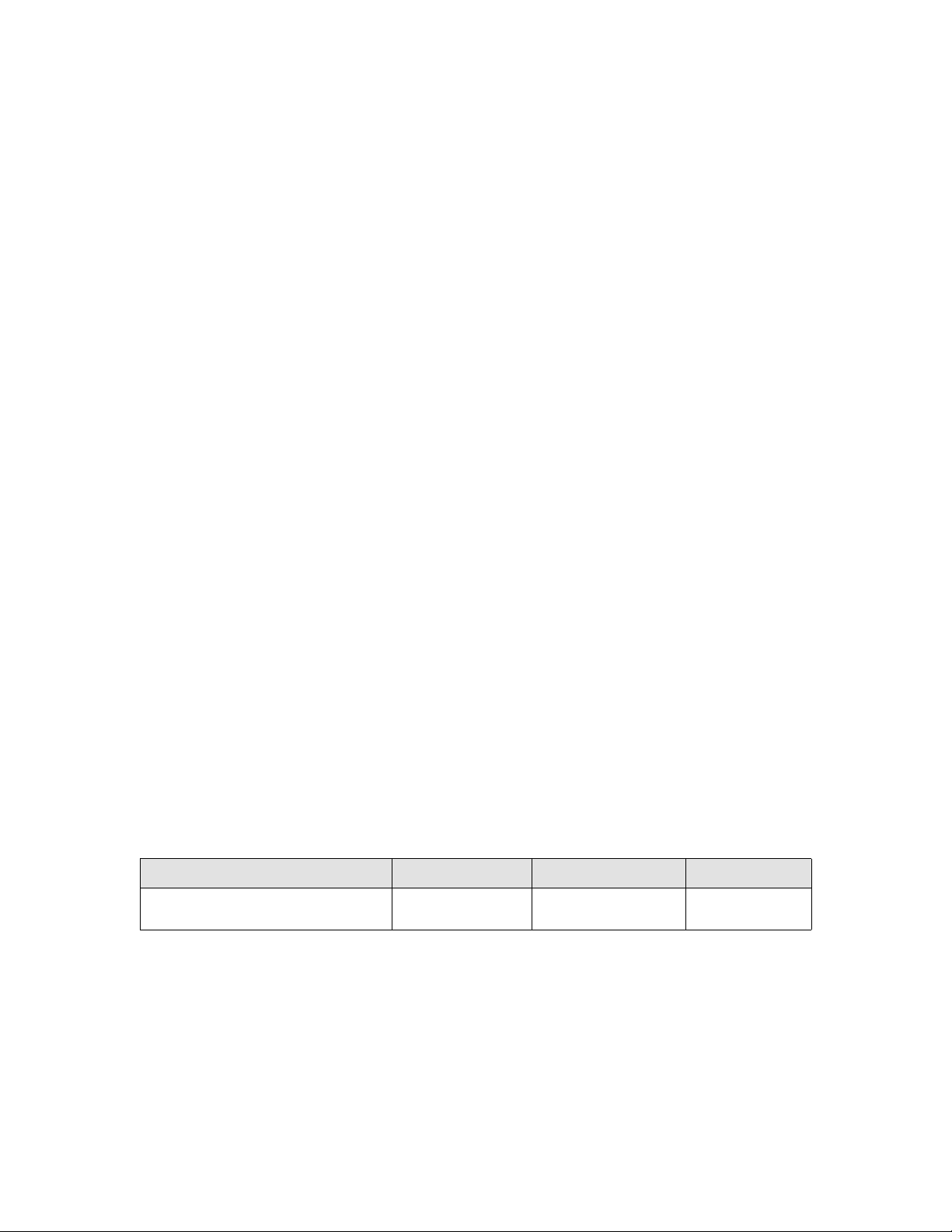
Copyright © 2010 Brocade Communications Systems, Inc. All Rights Reserved.
Brocade, the B-wing symbol, BigIron, DCX, Fabric OS, FastIron, IronPoint, IronShield, IronView, IronWare, JetCore, NetIron,
SecureIron, ServerIron, StorageX, and TurboIron are registered trademarks, and DCFM, Extraordinary Networks, and SAN Health
are trademarks of Brocade Communications Systems, Inc., in the United States and/or in other countries. All other brands,
products, or service names are or may be trademarks or service marks of, and are used to identify, products or services of their
respective owners.
Notice: This document is for informational purposes only and does not set forth any warranty, expressed or implied, concerning
any equipment, equipment feature, or service offered or to be offered by Brocade. Brocade reserves the right to make changes to
this document at any time, without notice, and assumes no responsibility for its use. This informational document describes
features that may not be currently available. Contact a Brocade sales office for information on feature and product availability.
Export of technical data contained in this document may require an export license from the United States government.
The authors and Brocade Communications Systems, Inc. shall have no liability or responsibility to any person or entity with
respect to any loss, cost, liability, or damages arising from the information contained in this book or the computer programs that
accompany it.
The product described by this document may contain “open source” software covered by the GNU General Public License or other
open source license agreements. To find out which open source software is included in Brocade products, view the licensing
terms applicable to the open source software, and obtain a copy of the programming source code, please visit
http://www.brocade.com/support/oscd.
Brocade Communications Systems, Incorporated
Corporate and Latin American Headquarters
Brocade Communications Systems, Inc.
130 Holger Way
San Jose, CA 95134
Tel: 1-408-333-8000
Fax: 1-408-333-8101
E-mail: info@brocade.com
European Headquarters
Brocade Communications Switzerland Sàrl
Centre Swissair
Tour B - 4èm e étag e
29, Route de l'Aéroport
Case Postale 105
CH-1215 Genève 15
Switzerland
Tel: +41 22 799 5640
Fax: +41 22 799 5641
E-mail: emea-info@brocade.com
Asia-Pacific Headquarters
Brocade Communications Systems China HK, Ltd.
No. 1 Guanghua Road
Chao Yang District
Units 2718 and 2818
Beijing 100020, China
Tel: +8610 6588 8888
Fax: +8610 6588 9999
E-mail: china-info@brocade.com
Asia-Pacific Headquarters
Brocade Communications Systems Co., Ltd. (Shenzhen WFOE)
Citic Plaza
No. 233 Tian He Road North
Unit 1308 – 13th Floor
Guangzhou, China
Tel: +8620 3891 2000
Fax: +8620 3891 2111
E-mail: china-info@brocade.com
Document History
Title Publication number Summary of changes Date
Brocade Mobility RFS7000-GR Controller
CLI Reference Guide
53-1001945-01 New Document September 2010
Page 3
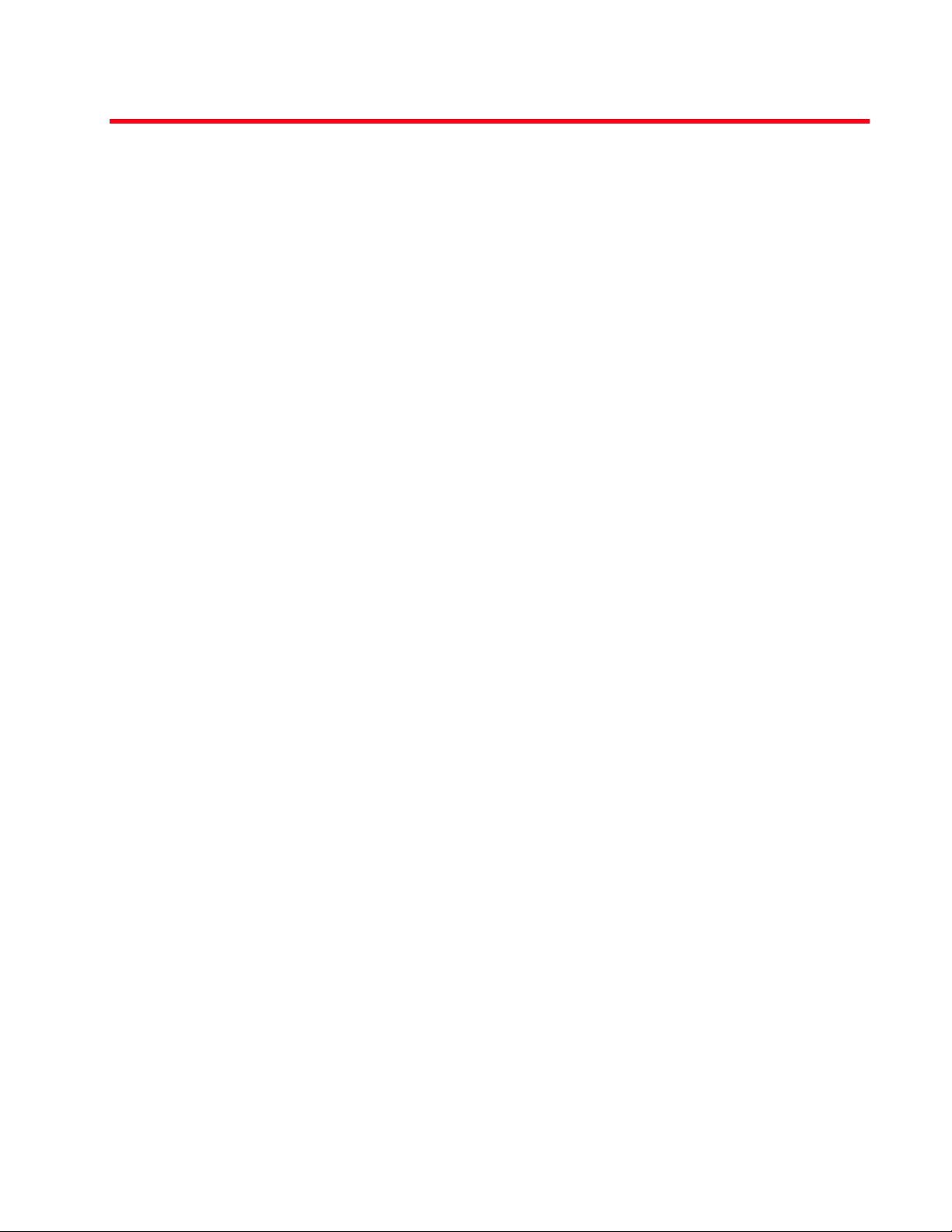
Table of Contents
1 Introduction 1
2 Common Commands 19
clrscr . . . . . . . . . . . . . . . . . . . . . . . . . . . . . . . . . . . . . . . . . . . . . . . . . . . . . . . . . . . . . . . . . . . . . . . . . . . . . . . . . . . . . . . . . . 20
exit . . . . . . . . . . . . . . . . . . . . . . . . . . . . . . . . . . . . . . . . . . . . . . . . . . . . . . . . . . . . . . . . . . . . . . . . . . . . . . . . . . . . . . . . . . . 21
help . . . . . . . . . . . . . . . . . . . . . . . . . . . . . . . . . . . . . . . . . . . . . . . . . . . . . . . . . . . . . . . . . . . . . . . . . . . . . . . . . . . . . . . . . . . 22
no . . . . . . . . . . . . . . . . . . . . . . . . . . . . . . . . . . . . . . . . . . . . . . . . . . . . . . . . . . . . . . . . . . . . . . . . . . . . . . . . . . . . . . . . . . . . 24
service . . . . . . . . . . . . . . . . . . . . . . . . . . . . . . . . . . . . . . . . . . . . . . . . . . . . . . . . . . . . . . . . . . . . . . . . . . . . . . . . . . . . . . . . 26
access-banner . . . . . . . . . . . . . . . . . . . . . . . . . . . . . . . . . . . . . . . . . . . . . . . . . . . . . . . . . . . . . . . . . . . . . . . . . . . . . . . . . . 39
audit-log-filters . . . . . . . . . . . . . . . . . . . . . . . . . . . . . . . . . . . . . . . . . . . . . . . . . . . . . . . . . . . . . . . . . . . . . . . . . . . . . . . . . . 40
audit-wireless-filters . . . . . . . . . . . . . . . . . . . . . . . . . . . . . . . . . . . . . . . . . . . . . . . . . . . . . . . . . . . . . . . . . . . . . . . . . . . . . 41
commands . . . . . . . . . . . . . . . . . . . . . . . . . . . . . . . . . . . . . . . . . . . . . . . . . . . . . . . . . . . . . . . . . . . . . . . . . . . . . . . . . . . . . 42
crypto . . . . . . . . . . . . . . . . . . . . . . . . . . . . . . . . . . . . . . . . . . . . . . . . . . . . . . . . . . . . . . . . . . . . . . . . . . . . . . . . . . . . . . . . . 44
crypto-error-log . . . . . . . . . . . . . . . . . . . . . . . . . . . . . . . . . . . . . . . . . . . . . . . . . . . . . . . . . . . . . . . . . . . . . . . . . . . . . . . . . . 46
crypto-log . . . . . . . . . . . . . . . . . . . . . . . . . . . . . . . . . . . . . . . . . . . . . . . . . . . . . . . . . . . . . . . . . . . . . . . . . . . . . . . . . . . . . . 47
environment . . . . . . . . . . . . . . . . . . . . . . . . . . . . . . . . . . . . . . . . . . . . . . . . . . . . . . . . . . . . . . . . . . . . . . . . . . . . . . . . . . . . 48
history . . . . . . . . . . . . . . . . . . . . . . . . . . . . . . . . . . . . . . . . . . . . . . . . . . . . . . . . . . . . . . . . . . . . . . . . . . . . . . . . . . . . . . . . . 49
interfaces . . . . . . . . . . . . . . . . . . . . . . . . . . . . . . . . . . . . . . . . . . . . . . . . . . . . . . . . . . . . . . . . . . . . . . . . . . . . . . . . . . . . . . 50
ip . . . . . . . . . . . . . . . . . . . . . . . . . . . . . . . . . . . . . . . . . . . . . . . . . . . . . . . . . . . . . . . . . . . . . . . . . . . . . . . . . . . . . . . . . . . . . 52
ldap . . . . . . . . . . . . . . . . . . . . . . . . . . . . . . . . . . . . . . . . . . . . . . . . . . . . . . . . . . . . . . . . . . . . . . . . . . . . . . . . . . . . . . . . . . . 57
licenses . . . . . . . . . . . . . . . . . . . . . . . . . . . . . . . . . . . . . . . . . . . . . . . . . . . . . . . . . . . . . . . . . . . . . . . . . . . . . . . . . . . . . . . 58
logging . . . . . . . . . . . . . . . . . . . . . . . . . . . . . . . . . . . . . . . . . . . . . . . . . . . . . . . . . . . . . . . . . . . . . . . . . . . . . . . . . . . . . . . . 59
mac . . . . . . . . . . . . . . . . . . . . . . . . . . . . . . . . . . . . . . . . . . . . . . . . . . . . . . . . . . . . . . . . . . . . . . . . . . . . . . . . . . . . . . . . . . . 61
mac-address-table . . . . . . . . . . . . . . . . . . . . . . . . . . . . . . . . . . . . . . . . . . . . . . . . . . . . . . . . . . . . . . . . . . . . . . . . . . . . . . . 62
management . . . . . . . . . . . . . . . . . . . . . . . . . . . . . . . . . . . . . . . . . . . . . . . . . . . . . . . . . . . . . . . . . . . . . . . . . . . . . . . . . . . 63
mobility . . . . . . . . . . . . . . . . . . . . . . . . . . . . . . . . . . . . . . . . . . . . . . . . . . . . . . . . . . . . . . . . . . . . . . . . . . . . . . . . . . . . . . . . 64
ntp . . . . . . . . . . . . . . . . . . . . . . . . . . . . . . . . . . . . . . . . . . . . . . . . . . . . . . . . . . . . . . . . . . . . . . . . . . . . . . . . . . . . . . . . . . . . 66
port-channel . . . . . . . . . . . . . . . . . . . . . . . . . . . . . . . . . . . . . . . . . . . . . . . . . . . . . . . . . . . . . . . . . . . . . . . . . . . . . . . . . . . . 67
privilege . . . . . . . . . . . . . . . . . . . . . . . . . . . . . . . . . . . . . . . . . . . . . . . . . . . . . . . . . . . . . . . . . . . . . . . . . . . . . . . . . . . . . . . 68
radius . . . . . . . . . . . . . . . . . . . . . . . . . . . . . . . . . . . . . . . . . . . . . . . . . . . . . . . . . . . . . . . . . . . . . . . . . . . . . . . . . . . . . . . . . 69
redundancy-group . . . . . . . . . . . . . . . . . . . . . . . . . . . . . . . . . . . . . . . . . . . . . . . . . . . . . . . . . . . . . . . . . . . . . . . . . . . . . . . 70
redundancy-history . . . . . . . . . . . . . . . . . . . . . . . . . . . . . . . . . . . . . . . . . . . . . . . . . . . . . . . . . . . . . . . . . . . . . . . . . . . . . . 73
redundancy-members . . . . . . . . . . . . . . . . . . . . . . . . . . . . . . . . . . . . . . . . . . . . . . . . . . . . . . . . . . . . . . . . . . . . . . . . . . . . 74
spanning-tree . . . . . . . . . . . . . . . . . . . . . . . . . . . . . . . . . . . . . . . . . . . . . . . . . . . . . . . . . . . . . . . . . . . . . . . . . . . . . . . . . . . 75
static-channel-group . . . . . . . . . . . . . . . . . . . . . . . . . . . . . . . . . . . . . . . . . . . . . . . . . . . . . . . . . . . . . . . . . . . . . . . . . . . . . 77
terminal . . . . . . . . . . . . . . . . . . . . . . . . . . . . . . . . . . . . . . . . . . . . . . . . . . . . . . . . . . . . . . . . . . . . . . . . . . . . . . . . . . . . . . . 78
timezone . . . . . . . . . . . . . . . . . . . . . . . . . . . . . . . . . . . . . . . . . . . . . . . . . . . . . . . . . . . . . . . . . . . . . . . . . . . . . . . . . . . . . . . 79
users . . . . . . . . . . . . . . . . . . . . . . . . . . . . . . . . . . . . . . . . . . . . . . . . . . . . . . . . . . . . . . . . . . . . . . . . . . . . . . . . . . . . . . . . . . 80
version . . . . . . . . . . . . . . . . . . . . . . . . . . . . . . . . . . . . . . . . . . . . . . . . . . . . . . . . . . . . . . . . . . . . . . . . . . . . . . . . . . . . . . . . 81
wireless . . . . . . . . . . . . . . . . . . . . . . . . . . . . . . . . . . . . . . . . . . . . . . . . . . . . . . . . . . . . . . . . . . . . . . . . . . . . . . . . . . . . . . . . 83
wlan-acl . . . . . . . . . . . . . . . . . . . . . . . . . . . . . . . . . . . . . . . . . . . . . . . . . . . . . . . . . . . . . . . . . . . . . . . . . . . . . . . . . . . . . . . 88
access-list . . . . . . . . . . . . . . . . . . . . . . . . . . . . . . . . . . . . . . . . . . . . . . . . . . . . . . . . . . . . . . . . . . . . . . . . . . . . . . . . . . . . . . 89
aclstats . . . . . . . . . . . . . . . . . . . . . . . . . . . . . . . . . . . . . . . . . . . . . . . . . . . . . . . . . . . . . . . . . . . . . . . . . . . . . . . . . . . . . . . . 90
boot . . . . . . . . . . . . . . . . . . . . . . . . . . . . . . . . . . . . . . . . . . . . . . . . . . . . . . . . . . . . . . . . . . . . . . . . . . . . . . . . . . . . . . . . . . . 91
clock . . . . . . . . . . . . . . . . . . . . . . . . . . . . . . . . . . . . . . . . . . . . . . . . . . . . . . . . . . . . . . . . . . . . . . . . . . . . . . . . . . . . . . . . . . 92
debugging . . . . . . . . . . . . . . . . . . . . . . . . . . . . . . . . . . . . . . . . . . . . . . . . . . . . . . . . . . . . . . . . . . . . . . . . . . . . . . . . . . . . . . 93
dhcp . . . . . . . . . . . . . . . . . . . . . . . . . . . . . . . . . . . . . . . . . . . . . . . . . . . . . . . . . . . . . . . . . . . . . . . . . . . . . . . . . . . . . . . . . . 94
environment . . . . . . . . . . . . . . . . . . . . . . . . . . . . . . . . . . . . . . . . . . . . . . . . . . . . . . . . . . . . . . . . . . . . . . . . . . . . . . . . . . . . 95
file . . . . . . . . . . . . . . . . . . . . . . . . . . . . . . . . . . . . . . . . . . . . . . . . . . . . . . . . . . . . . . . . . . . . . . . . . . . . . . . . . . . . . . . . . . . . 96
fips-default-rules . . . . . . . . . . . . . . . . . . . . . . . . . . . . . . . . . . . . . . . . . . . . . . . . . . . . . . . . . . . . . . . . . . . . . . . . . . . . . . . . 97
password-encryption . . . . . . . . . . . . . . . . . . . . . . . . . . . . . . . . . . . . . . . . . . . . . . . . . . . . . . . . . . . . . . . . . . . . . . . . . . . . . 98
running-config . . . . . . . . . . . . . . . . . . . . . . . . . . . . . . . . . . . . . . . . . . . . . . . . . . . . . . . . . . . . . . . . . . . . . . . . . . . . . . . . . . 99
securitymgr . . . . . . . . . . . . . . . . . . . . . . . . . . . . . . . . . . . . . . . . . . . . . . . . . . . . . . . . . . . . . . . . . . . . . . . . . . . . . . . . . . . . . 101
sessions . . . . . . . . . . . . . . . . . . . . . . . . . . . . . . . . . . . . . . . . . . . . . . . . . . . . . . . . . . .
spanning-tree . . . . . . . . . . . . . . . . . . . . . . . . . . . . . . . . . . . . . . . . . . . . . . . . . . . . . . . . . . . . . . . . . . . . . . . . . . . . . . . . . . . 103
startup-config . . . . . . . . . . . . . . . . . . . . . . . . . . . . . . . . . . . . . . . . . . . . . . . . . . . . . . . . . . . . . . . . . . . . . . . . . . . . . . . . . . . 104
. . . . . . . . . . . . . . . . . . . . . . . . . . . . 102
Brocade Mobility RFS7000-GR Controller CLI Reference Guide iii
53-1001945-01
Page 4

upgrade-status . . . . . . . . . . . . . . . . . . . . . . . . . . . . . . . . . . . . . . . . . . . . . . . . . . . . . . . . . . . . . . . . . . . . . . . . . . . . . . . . . . 105
wlan-acl . . . . . . . . . . . . . . . . . . . . . . . . . . . . . . . . . . . . . . . . . . . . . . . . . . . . . . . . . . . . . . . . . . . . . . . . . . . . . . . . . . . . . . . 106
3 User Exec Commands 107
clear . . . . . . . . . . . . . . . . . . . . . . . . . . . . . . . . . . . . . . . . . . . . . . . . . . . . . . . . . . . . . . . . . . . . . . . . . . . . . . . . . . . . . . . . . . 108
cluster-cli . . . . . . . . . . . . . . . . . . . . . . . . . . . . . . . . . . . . . . . . . . . . . . . . . . . . . . . . . . . . . . . . . . . . . . . . . . . . . . . . . . . . . . 110
disable . . . . . . . . . . . . . . . . . . . . . . . . . . . . . . . . . . . . . . . . . . . . . . . . . . . . . . . . . . . . . . . . . . . . . . . . . . . . . . . . . . . . . . . . 111
enable . . . . . . . . . . . . . . . . . . . . . . . . . . . . . . . . . . . . . . . . . . . . . . . . . . . . . . . . . . . . . . . . . . . . . . . . . . . . . . . . . . . . . . . . . 112
logout . . . . . . . . . . . . . . . . . . . . . . . . . . . . . . . . . . . . . . . . . . . . . . . . . . . . . . . . . . . . . . . . . . . . . . . . . . . . . . . . . . . . . . . . . 113
page . . . . . . . . . . . . . . . . . . . . . . . . . . . . . . . . . . . . . . . . . . . . . . . . . . . . . . . . . . . . . . . . . . . . . . . . . . . . . . . . . . . . . . . . . . 114
ping . . . . . . . . . . . . . . . . . . . . . . . . . . . . . . . . . . . . . . . . . . . . . . . . . . . . . . . . . . . . . . . . . . . . . . . . . . . . . . . . . . . . . . . . . . . 115
quit . . . . . . . . . . . . . . . . . . . . . . . . . . . . . . . . . . . . . . . . . . . . . . . . . . . . . . . . . . . . . . . . . . . . . . . . . . . . . . . . . . . . . . . . . . . 116
show . . . . . . . . . . . . . . . . . . . . . . . . . . . . . . . . . . . . . . . . . . . . . . . . . . . . . . . . . . . . . . . . . . . . . . . . . . . . . . . . . . . . . . . . . . 117
terminal . . . . . . . . . . . . . . . . . . . . . . . . . . . . . . . . . . . . . . . . . . . . . . . . . . . . . . . . . . . . . . . . . . . . . . . . . . . . . . . . . . . . . . . 120
traceroute . . . . . . . . . . . . . . . . . . . . . . . . . . . . . . . . . . . . . . . . . . . . . . . . . . . . . . . . . . . . . . . . . . . . . . . . . . . . . . . . . . . . . . 121
4 Privileged Exec Commands 123
archive . . . . . . . . . . . . . . . . . . . . . . . . . . . . . . . . . . . . . . . . . . . . . . . . . . . . . . . . . . . . . . . . . . . . . . . . . . . . . . . . . . . . . . . . 125
cd . . . . . . . . . . . . . . . . . . . . . . . . . . . . . . . . . . . . . . . . . . . . . . . . . . . . . . . . . . . . . . . . . . . . . . . . . . . . . . . . . . . . . . . . . . . . 127
change-passwd . . . . . . . . . . . . . . . . . . . . . . . . . . . . . . . . . . . . . . . . . . . . . . . . . . . . . . . . . . . . . . . . . . . . . . . . . . . . . . . . . 128
clear . . . . . . . . . . . . . . . . . . . . . . . . . . . . . . . . . . . . . . . . . . . . . . . . . . . . . . . . . . . . . . . . . . . . . . . . . . . . . . . . . . . . . . . . . . 129
clock . . . . . . . . . . . . . . . . . . . . . . . . . . . . . . . . . . . . . . . . . . . . . . . . . . . . . . . . . . . . . . . . . . . . . . . . . . . . . . . . . . . . . . . . . . 132
cluster-cli . . . . . . . . . . . . . . . . . . . . . . . . . . . . . . . . . . . . . . . . . . . . . . . . . . . . . . . . . . . . . . . . . . . . . . . . . . . . . . . . . . . . . . 133
configure . . . . . . . . . . . . . . . . . . . . . . . . . . . . . . . . . . . . . . . . . . . . . . . . . . . . . . . . . . . . . . . . . . . . . . . . . . . . . . . . . . . . . . 134
copy . . . . . . . . . . . . . . . . . . . . . . . . . . . . . . . . . . . . . . . . . . . . . . . . . . . . . . . . . . . . . . . . . . . . . . . . . . . . . . . . . . . . . . . . . . . 135
delete . . . . . . . . . . . . . . . . . . . . . . . . . . . . . . . . . . . . . . . . . . . . . . . . . . . . . . . . . . . . . . . . . . . . . . . . . . . . . . . . . . . . . . . . . 136
diff . . . . . . . . . . . . . . . . . . . . . . . . . . . . . . . . . . . . . . . . . . . . . . . . . . . . . . . . . . . . . . . . . . . . . . . . . . . . . . . . . . . . . . . . . . . . 137
dir . . . . . . . . . . . . . . . . . . . . . . . . . . . . . . . . . . . . . . . . . . . . . . . . . . . . . . . . . . . . . . . . . . . . . . . . . . . . . . . . . . . . . . . . . . . . 138
disable . . . . . . . . . . . . . . . . . . . . . . . . . . . . . . . . . . . . . . . . . . . . . . . . . . . . . . . . . . . . . . . . . . . . . . . . . . . . . . . . . . . . . . . . 139
edit . . . . . . . . . . . . . . . . . . . . . . . . . . . . . . . . . . . . . . . . . . . . . . . . . . . . . . . . . . . . . . . . . . . . . . . . . . . . . . . . . . . . . . . . . . . 140
enable . . . . . . . . . . . . . . . . . . . . . . . . . . . . . . . . . . . . . . . . . . . . . . . . . . . . . . . . . . . . . . . . . . . . . . . . . . . . . . . . . . . . . . . . . 141
erase . . . . . . . . . . . . . . . . . . . . . . . . . . . . . . . . . . . . . . . . . . . . . . . . . . . . . . . . . . . . . . . . . . . . . . . . . . . . . . . . . . . . . . . . . . 142
halt . . . . . . . . . . . . . . . . . . . . . . . . . . . . . . . . . . . . . . . . . . . . . . . . . . . . . . . . . . . . . . . . . . . . . . . . . . . . . . . . . . . . . . . . . . . 143
kill . . . . . . . . . . . . . . . . . . . . . . . . . . . . . . . . . . . . . . . . . . . . . . . . . . . . . . . . . . . . . . . . . . . . . . . . . . . . . . . . . . . . . . . . . . . . 144
logout . . . . . . . . . . . . . . . . . . . . . . . . . . . . . . . . . . . . . . . . . . . . . . . . . . . . . . . . . . . . . . . . . . . . . . . . . . . . . . . . . . . . . . . . . 145
mkdir . . . . . . . . . . . . . . . . . . . . . . . . . . . . . . . . . . . . . . . . . . . . . . . . . . . . . . . . . . . . . . . . . . . . . . . . . . . . . . . . . . . . . . . . . . 146
more . . . . . . . . . . . . . . . . . . . . . . . . . . . . . . . . . . . . . . . . . . . . . . . . . . . . . . . . . . . . . . . . . . . . . . . . . . . . . . . . . . . . . . . . . . 147
page . . . . . . . . . . . . . . . . . . . . . . . . . . . . . . . . . . . . . . . . . . . . . . . . . . . . . . . . . . . . . . . . . . . . . . . . . . . . . . . . . . . . . . . . . . 148
ping . . . . . . . . . . . . . . . . . . . . . . . . . . . . . . . . . . . . . . . . . . . . . . . . . . . . . . . . . . . . . . . . . . . . . . . . . . . . . . . . . . . . . . . . . . . 149
pwd . . . . . . . . . . . . . . . . . . . . . . . . . . . . . . . . . . . . . . . . . . . . . . . . . . . . . . . . . . . . . . . . . . . . . . . . . . . . . . . . . . . . . . . . . . . 150
quit . . . . . . . . . . . . . . . . . . . . . . . . . . . . . . . . . . . . . . . . . . . . . . . . . . . . . . . . . . . . . . . . . . . . . . . . . . . . . . . . . . . . . . . . . . . 151
reload . . . . . . . . . . . . . . . . . . . . . . . . . . . . . . . . . . . . . . . . . . . . . . . . . . . . . . . . . . . . . . . . . . . . . . . . . . . . . . . . . . . . . . . . . 152
rename . . . . . . . . . . . . . . . . . . . . . . . . . . . . . . . . . . . . . . . . . . . . . . . . . . . . . . . . . . . . . . . . . . . . . . . . . . . . . . . . . . . . . . . . 153
rmdir . . . . . . . . . . . . . . . . . . . . . . . . . . . . . . . . . . . . . . . . . . . . . . . . . . . . . . . . . . . . . . . . . . . . . . . . . . . . . . . . . . . . . . . . . . 154
run . . . . . . . . . . . . . . . . . . . . . . . . . . . . . . . . . . . . . . . . . . . . . . . . . . . . . . . . . . . . . . . . . . . . . . . . . . . . . . . . . . . . . . . . . . . . 155
show . . . . . . . . . . . . . . . . . . . . . . . . . . . . . . . . . . . . . . . . . . . . . . . . . . . . . . . . . . . . . . . . . . . . . . . . . . . . . . . . . . . . . . . . . . 156
traceroute . . . . . . . . . . . . . . . . . . . . . . . . . . . . . . . . . . . . . . . . . . . . . . . . . . . . . . . . . . . . . . . . . . . . . . . . . . . . . . . . . . . . . . 165
upgrade . . . . . . . . . . . . . . . . . . . . . . . . . . . . . . . . . . . . . . . . . . . . . . . . . . . . . . . . . . . . . . . . . . . . . . . . . . . . . . . . . . . . . . . 166
upgrade-abort . . . . . . . . . . . . . . . . . . . . . . . . . . . . . . . . . . . . . . . . . . . . . . . . . . . . . . . . . . . . . . . . . . . . . . . . . . . . . . . . . . 167
write . . . . . . . . . . . . . . . . . . . . . . . . . . . . . . . . . . . . . . . . . . . . . . . . . . . . . . . . . . . . . . . . . . . . . . . . . . . . . . . . . . . . . . . . . . 168
5 Global Configuration Commands 169
aaa . . . . . . . . . . . . . . . . . . . . . . . . . . . . . . . . . . . . . . . . . . . . . . . . . . . . . . . . . . . . . . . . . . . . . . . . . . . . . . . . . . . . . . . . . . . 171
access-banner . . . . . . . . . . . . . . . . . . . . . . . . . . . . . . . . . . . . . . . . . . . . . . . . . . . . . . . . . . . . . . . . . . . . . . . . . . . . . . . . . . 172
access-list . . . . . . . . . . . . . . . . . . . . . . . . . . . . . . . . . . . . . . . . . . . . . . . . . . . . . . . . . . . . . . . . . . . . . . . . . . . . . . . . . . . . . . 173
iv Brocade Mobility RFS7000-GR Controller CLI Reference Guide
53-1001945-01
Page 5

audit-log-filter . . . . . . . . . . . . . . . . . . . . . . . . . . . . . . . . . . . . . . . . . . . . . . . . . . . . . . . . . . . . . . . . . . . . . . . . . . . . . . . . . . . 177
audit-wireless-filter . . . . . . . . . . . . . . . . . . . . . . . . . . . . . . . . . . . . . . . . . . . . . . . . . . . . . . . . . . . . . . . . . . . . . . . . . . . . . . 178
boot . . . . . . . . . . . . . . . . . . . . . . . . . . . . . . . . . . . . . . . . . . . . . . . . . . . . . . . . . . . . . . . . . . . . . . . . . . . . . . . . . . . . . . . . . . . 179
bridge . . . . . . . . . . . . . . . . . . . . . . . . . . . . . . . . . . . . . . . . . . . . . . . . . . . . . . . . . . . . . . . . . . . . . . . . . . . . . . . . . . . . . . . . . 180
common-criteria . . . . . . . . . . . . . . . . . . . . . . . . . . . . . . . . . . . . . . . . . . . . . . . . . . . . . . . . . . . . . . . . . . . . . . . . . . . . . . . . . 181
country-code . . . . . . . . . . . . . . . . . . . . . . . . . . . . . . . . . . . . . . . . . . . . . . . . . . . . . . . . . . . . . . . . . . . . . . . . . . . . . . . . . . . . 182
crypto . . . . . . . . . . . . . . . . . . . . . . . . . . . . . . . . . . . . . . . . . . . . . . . . . . . . . . . . . . . . . . . . . . . . . . . . . . . . . . . . . . . . . . . . . 183
do . . . . . . . . . . . . . . . . . . . . . . . . . . . . . . . . . . . . . . . . . . . . . . . . . . . . . . . . . . . . . . . . . . . . . . . . . . . . . . . . . . . . . . . . . . . . 186
end . . . . . . . . . . . . . . . . . . . . . . . . . . . . . . . . . . . . . . . . . . . . . . . . . . . . . . . . . . . . . . . . . . . . . . . . . . . . . . . . . . . . . . . . . . . 187
errdisable . . . . . . . . . . . . . . . . . . . . . . . . . . . . . . . . . . . . . . . . . . . . . . . . . . . . . . . . . . . . . . . . . . . . . . . . . . . . . . . . . . . . . . 188
hostname . . . . . . . . . . . . . . . . . . . . . . . . . . . . . . . . . . . . . . . . . . . . . . . . . . . . . . . . . . . . . . . . . . . . . . . . . . . . . . . . . . . . . . 189
interface . . . . . . . . . . . . . . . . . . . . . . . . . . . . . . . . . . . . . . . . . . . . . . . . . . . . . . . . . . . . . . . . . . . . . . . . . . . . . . . . . . . . . . . 190
ip . . . . . . . . . . . . . . . . . . . . . . . . . . . . . . . . . . . . . . . . . . . . . . . . . . . . . . . . . . . . . . . . . . . . . . . . . . . . . . . . . . . . . . . . . . . . . 191
license . . . . . . . . . . . . . . . . . . . . . . . . . . . . . . . . . . . . . . . . . . . . . . . . . . . . . . . . . . . . . . . . . . . . . . . . . . . . . . . . . . . . . . . . 196
line . . . . . . . . . . . . . . . . . . . . . . . . . . . . . . . . . . . . . . . . . . . . . . . . . . . . . . . . . . . . . . . . . . . . . . . . . . . . . . . . . . . . . . . . . . . 197
local . . . . . . . . . . . . . . . . . . . . . . . . . . . . . . . . . . . . . . . . . . . . . . . . . . . . . . . . . . . . . . . . . . . . . . . . . . . . . . . . . . . . . . . . . . 198
logging . . . . . . . . . . . . . . . . . . . . . . . . . . . . . . . . . . . . . . . . . . . . . . . . . . . . . . . . . . . . . . . . . . . . . . . . . . . . . . . . . . . . . . . . 199
mac . . . . . . . . . . . . . . . . . . . . . . . . . . . . . . . . . . . . . . . . . . . . . . . . . . . . . . . . . . . . . . . . . . . . . . . . . . . . . . . . . . . . . . . . . . . 202
mac-address-table . . . . . . . . . . . . . . . . . . . . . . . . . . . . . . . . . . . . . . . . . . . . . . . . . . . . . . . . . . . . . . . . . . . . . . . . . . . . . . . 203
management . . . . . . . . . . . . . . . . . . . . . . . . . . . . . . . . . . . . . . . . . . . . . . . . . . . . . . . . . . . . . . . . . . . . . . . . . . . . . . . . . . . 204
ntp . . . . . . . . . . . . . . . . . . . . . . . . . . . . . . . . . . . . . . . . . . . . . . . . . . . . . . . . . . . . . . . . . . . . . . . . . . . . . . . . . . . . . . . . . . . . 205
prompt . . . . . . . . . . . . . . . . . . . . . . . . . . . . . . . . . . . . . . . . . . . . . . . . . . . . . . . . . . . . . . . . . . . . . . . . . . . . . . . . . . . . . . . . 208
radius-server . . . . . . . . . . . . . . . . . . . . . . . . . . . . . . . . . . . . . . . . . . . . . . . . . . . . . . . . . . . . . . . . . . . . . . . . . . . . . . . . . . . 209
redundancy . . . . . . . . . . . . . . . . . . . . . . . . . . . . . . . . . . . . . . . . . . . . . . . . . . . . . . . . . . . . . . . . . . . . . . . . . . . . . . . . . . . . 210
remote-login . . . . . . . . . . . . . . . . . . . . . . . . . . . . . . . . . . . . . . . . . . . . . . . . . . . . . . . . . . . . . . . . . . . . . . . . . . . . . . . . . . . . 213
service . . . . . . . . . . . . . . . . . . . . . . . . . . . . . . . . . . . . . . . . . . . . . . . . . . . . . . . . . . . . . . . . . . . . . . . . . . . . . . . . . . . . . . . . 214
show . . . . . . . . . . . . . . . . . . . . . . . . . . . . . . . . . . . . . . . . . . . . . . . . . . . . . . . . . . . . . . . . . . . . . . . . . . . . . . . . . . . . . . . . . . 217
spanning-tree . . . . . . . . . . . . . . . . . . . . . . . . . . . . . . . . . . . . . . . . . . . . . . . . . . . . . . . . . . . . . . . . . . . . . . . . . . . . . . . . . . . 228
timezone . . . . . . . . . . . . . . . . . . . . . . . . . . . . . . . . . . . . . . . . . . . . . . . . . . . . . . . . . . . . . . . . . . . . . . . . . . . . . . . . . . . . . . . 230
username . . . . . . . . . . . . . . . . . . . . . . . . . . . . . . . . . . . . . . . . . . . . . . . . . . . . . . . . . . . . . . . . . . . . . . . . . . . . . . . . . . . . . . 231
vpn . . . . . . . . . . . . . . . . . . . . . . . . . . . . . . . . . . . . . . . . . . . . . . . . . . . . . . . . . . . . . . . . . . . . . . . . . . . . . . . . . . . . . . . . . . . 232
wireless . . . . . . . . . . . . . . . . . . . . . . . . . . . . . . . . . . . . . . . . . . . . . . . . . . . . . . . . . . . . . . . . . . . . . . . . . . . . . . . . . . . . . . . . 233
wlan-acl . . . . . . . . . . . . . . . . . . . . . . . . . . . . . . . . . . . . . . . . . . . . . . . . . . . . . . . . . . . . . . . . . . . . . . . . . . . . . . . . . . . . . . . 234
zeroize . . . . . . . . . . . . . . . . . . . . . . . . . . . . . . . . . . . . . . . . . . . . . . . . . . . . . . . . . . . . . . . . . . . . . . . . . . . . . . . . . . . . . . . . 236
6 Crypto-isakmp Instance 237
authentication . . . . . . . . . . . . . . . . . . . . . . . . . . . . . . . . . . . . . . . . . . . . . . . . . . . . . . . . . . . . . . . . . . . . . . . . . . . . . . . . . . 238
clrscr . . . . . . . . . . . . . . . . . . . . . . . . . . . . . . . . . . . . . . . . . . . . . . . . . . . . . . . . . . . . . . . . . . . . . . . . . . . . . . . . . . . . . . . . . . 239
encryption . . . . . . . . . . . . . . . . . . . . . . . . . . . . . . . . . . . . . . . . . . . . . . . . . . . . . . . . . . . . . . . . . . . . . . . . . . . . . . . . . . . . . . 240
end . . . . . . . . . . . . . . . . . . . . . . . . . . . . . . . . . . . . . . . . . . . . . . . . . . . . . . . . . . . . . . . . . . . . . . . . . . . . . . . . . . . . . . . . . . . 241
exit . . . . . . . . . . . . . . . . . . . . . . . . . . . . . . . . . . . . . . . . . . . . . . . . . . . . . . . . . . . . . . . . . . . . . . . . . . . . . . . . . . . . . . . . . . . 242
group . . . . . . . . . . . . . . . . . . . . . . . . . . . . . . . . . . . . . . . . . . . . . . . . . . . . . . . . . . . . . . . . . . . . . . . . . . . . . . . . . . . . . . . . . . 243
hash . . . . . . . . . . . . . . . . . . . . . . . . . . . . . . . . . . . . . . . . . . . . . . . . . . . . . . . . . . . . . . . . . . . . . . . . . . . . . . . . . . . . . . . . . . 244
help . . . . . . . . . . . . . . . . . . . . . . . . . . . . . . . . . . . . . . . . . . . . . . . . . . . . . . . . . . . . . . . . . . . . . . . . . . . . . . . . . . . . . . . . . . . 245
lifetime . . . . . . . . . . . . . . . . . . . . . . . . . . . . . . . . . . . . . . . . . . . . . . . . . . . . . . . . . . . . . . . . . . . . . . . . . . . . . . . . . . . . . . . . 246
no . . . . . . . . . . . . . . . . . . . . . . . . . . . . . . . . . . . . . . . . . . . . . . . . . . . . . . . . . . . . . . . . . . . . . . . . . . . . . . . . . . . . . . . . . . . . 247
service . . . . . . . . . . . . . . . . . . . . . . . . . . . . . . . . . . . . . . . . . . . . . . . . . . . . . . . . . . . . . . . . . . . . . . . . . . . . . . . . . . . . . . . . 248
show . . . . . . . . . . . . . . . . . . . . . . . . . . . . . . . . . . . . . . . . . . . . . . . . . . . . . . . . . . . . . . . . . . . . . . . . . . . . . . . . . . . . . . . . . . 249
7 Crypto-group Instance 251
clrscr . . . . . . . . . . . . . . . . . . . . . . . . . . . . . . . . . . . . . . . . . . . . . . . . . . . . . . . . . . . . . . . . . . . . . . . . . . . . . . . . . . . . . . . . . . 252
dns . . . . . . . . . . . . . . . . . . . . . . . . . . . . . . . . . . . . . . . . . . . . . . . . . . . . . . . . . . . . . . . . . . . . . . . . . . . . . . . . . . . . . . . . . . . 253
end . . . . . . . . . . . . . . . . . . . . . . . . . . . . . . . . . . . . . . . . . . . . . . . . . . . . . . . . . . . . . . . . . . . . . . . . . . . . . . . . . . . . . . . . . . . 254
exit . . . . . . . . . . . . . . . . . . . . . . . . . . . . . . . . . . . . . . . . . . . . . . . . . . . . . . . . . . . . . . . . . . . . . . . . . . . . . . . . . . . . . . . . . . . 255
help . . . . . . . . . . . . . . . . . . . . . . . . . . . . . . . . . . . . . . . . . . . . . . . . . . . . . . . . . . . . . . . . . . . . . . . . . . . . . . . . . . . . . . . . . . . 256
service . . . . . . . . . . . . . . . . . . . . . . . . . . . . . . . . . . . . . . . . . . . . . . . . . . . . . . . . . . . . . . . . . . . . . . . . . . . . . . . . . . . . . . . . 257
Brocade Mobility RFS7000-GR Controller CLI Reference Guide v
53-1001945-01
Page 6

show . . . . . . . . . . . . . . . . . . . . . . . . . . . . . . . . . . . . . . . . . . . . . . . . . . . . . . . . . . . . . . . . . . . . . . . . . . . . . . . . . . . . . . . . . . 258
wins . . . . . . . . . . . . . . . . . . . . . . . . . . . . . . . . . . . . . . . . . . . . . . . . . . . . . . . . . . . . . . . . . . . . . . . . . . . . . . . . . . . . . . . . . . . 260
8 Crypto-peer Instance 261
clrscr . . . . . . . . . . . . . . . . . . . . . . . . . . . . . . . . . . . . . . . . . . . . . . . . . . . . . . . . . . . . . . . . . . . . . . . . . . . . . . . . . . . . . . . . . . 262
end . . . . . . . . . . . . . . . . . . . . . . . . . . . . . . . . . . . . . . . . . . . . . . . . . . . . . . . . . . . . . . . . . . . . . . . . . . . . . . . . . . . . . . . . . . . 263
exit . . . . . . . . . . . . . . . . . . . . . . . . . . . . . . . . . . . . . . . . . . . . . . . . . . . . . . . . . . . . . . . . . . . . . . . . . . . . . . . . . . . . . . . . . . . 264
help . . . . . . . . . . . . . . . . . . . . . . . . . . . . . . . . . . . . . . . . . . . . . . . . . . . . . . . . . . . . . . . . . . . . . . . . . . . . . . . . . . . . . . . . . . . 265
no . . . . . . . . . . . . . . . . . . . . . . . . . . . . . . . . . . . . . . . . . . . . . . . . . . . . . . . . . . . . . . . . . . . . . . . . . . . . . . . . . . . . . . . . . . . . 266
service . . . . . . . . . . . . . . . . . . . . . . . . . . . . . . . . . . . . . . . . . . . . . . . . . . . . . . . . . . . . . . . . . . . . . . . . . . . . . . . . . . . . . . . . 267
set . . . . . . . . . . . . . . . . . . . . . . . . . . . . . . . . . . . . . . . . . . . . . . . . . . . . . . . . . . . . . . . . . . . . . . . . . . . . . . . . . . . . . . . . . . . . 268
show . . . . . . . . . . . . . . . . . . . . . . . . . . . . . . . . . . . . . . . . . . . . . . . . . . . . . . . . . . . . . . . . . . . . . . . . . . . . . . . . . . . . . . . . . . 269
9 Crypto-ipsec Instance 271
clrscr . . . . . . . . . . . . . . . . . . . . . . . . . . . . . . . . . . . . . . . . . . . . . . . . . . . . . . . . . . . . . . . . . . . . . . . . . . . . . . . . . . . . . . . . . . 272
end . . . . . . . . . . . . . . . . . . . . . . . . . . . . . . . . . . . . . . . . . . . . . . . . . . . . . . . . . . . . . . . . . . . . . . . . . . . . . . . . . . . . . . . . . . . 273
exit . . . . . . . . . . . . . . . . . . . . . . . . . . . . . . . . . . . . . . . . . . . . . . . . . . . . . . . . . . . . . . . . . . . . . . . . . . . . . . . . . . . . . . . . . . . 274
help . . . . . . . . . . . . . . . . . . . . . . . . . . . . . . . . . . . . . . . . . . . . . . . . . . . . . . . . . . . . . . . . . . . . . . . . . . . . . . . . . . . . . . . . . . . 275
mode . . . . . . . . . . . . . . . . . . . . . . . . . . . . . . . . . . . . . . . . . . . . . . . . . . . . . . . . . . . . . . . . . . . . . . . . . . . . . . . . . . . . . . . . . . 276
no . . . . . . . . . . . . . . . . . . . . . . . . . . . . . . . . . . . . . . . . . . . . . . . . . . . . . . . . . . . . . . . . . . . . . . . . . . . . . . . . . . . . . . . . . . . . 277
service . . . . . . . . . . . . . . . . . . . . . . . . . . . . . . . . . . . . . . . . . . . . . . . . . . . . . . . . . . . . . . . . . . . . . . . . . . . . . . . . . . . . . . . . 278
show . . . . . . . . . . . . . . . . . . . . . . . . . . . . . . . . . . . . . . . . . . . . . . . . . . . . . . . . . . . . . . . . . . . . . . . . . . . . . . . . . . . . . . . . . . 279
10 Crypto-map Instance 281
clrscr . . . . . . . . . . . . . . . . . . . . . . . . . . . . . . . . . . . . . . . . . . . . . . . . . . . . . . . . . . . . . . . . . . . . . . . . . . . . . . . . . . . . . . . . . . 282
end . . . . . . . . . . . . . . . . . . . . . . . . . . . . . . . . . . . . . . . . . . . . . . . . . . . . . . . . . . . . . . . . . . . . . . . . . . . . . . . . . . . . . . . . . . . 283
exit . . . . . . . . . . . . . . . . . . . . . . . . . . . . . . . . . . . . . . . . . . . . . . . . . . . . . . . . . . . . . . . . . . . . . . . . . . . . . . . . . . . . . . . . . . . 284
help . . . . . . . . . . . . . . . . . . . . . . . . . . . . . . . . . . . . . . . . . . . . . . . . . . . . . . . . . . . . . . . . . . . . . . . . . . . . . . . . . . . . . . . . . . . 285
match . . . . . . . . . . . . . . . . . . . . . . . . . . . . . . . . . . . . . . . . . . . . . . . . . . . . . . . . . . . . . . . . . . . . . . . . . . . . . . . . . . . . . . . . . 286
no . . . . . . . . . . . . . . . . . . . . . . . . . . . . . . . . . . . . . . . . . . . . . . . . . . . . . . . . . . . . . . . . . . . . . . . . . . . . . . . . . . . . . . . . . . . . 287
service . . . . . . . . . . . . . . . . . . . . . . . . . . . . . . . . . . . . . . . . . . . . . . . . . . . . . . . . . . . . . . . . . . . . . . . . . . . . . . . . . . . . . . . . 288
set . . . . . . . . . . . . . . . . . . . . . . . . . . . . . . . . . . . . . . . . . . . . . . . . . . . . . . . . . . . . . . . . . . . . . . . . . . . . . . . . . . . . . . . . . . . . 289
show . . . . . . . . . . . . . . . . . . . . . . . . . . . . . . . . . . . . . . . . . . . . . . . . . . . . . . . . . . . . . . . . . . . . . . . . . . . . . . . . . . . . . . . . . . 292
11 Crypto-trustpoint Instance 295
clrscr . . . . . . . . . . . . . . . . . . . . . . . . . . . . . . . . . . . . . . . . . . . . . . . . . . . . . . . . . . . . . . . . . . . . . . . . . . . . . . . . . . . . . . . . . . 296
company-name . . . . . . . . . . . . . . . . . . . . . . . . . . . . . . . . . . . . . . . . . . . . . . . . . . . . . . . . . . . . . . . . . . . . . . . . . . . . . . . . . 297
email . . . . . . . . . . . . . . . . . . . . . . . . . . . . . . . . . . . . . . . . . . . . . . . . . . . . . . . . . . . . . . . . . . . . . . . . . . . . . . . . . . . . . . . . . . 298
end . . . . . . . . . . . . . . . . . . . . . . . . . . . . . . . . . . . . . . . . . . . . . . . . . . . . . . . . . . . . . . . . . . . . . . . . . . . . . . . . . . . . . . . . . . . 299
exit . . . . . . . . . . . . . . . . . . . . . . . . . . . . . . . . . . . . . . . . . . . . . . . . . . . . . . . . . . . . . . . . . . . . . . . . . . . . . . . . . . . . . . . . . . . 300
fqdn . . . . . . . . . . . . . . . . . . . . . . . . . . . . . . . . . . . . . . . . . . . . . . . . . . . . . . . . . . . . . . . . . . . . . . . . . . . . . . . . . . . . . . . . . . . 301
help . . . . . . . . . . . . . . . . . . . . . . . . . . . . . . . . . . . . . . . . . . . . . . . . . . . . . . . . . . . . . . . . . . . . . . . . . . . . . . . . . . . . . . . . . . . 302
ip-address . . . . . . . . . . . . . . . . . . . . . . . . . . . . . . . . . . . . . . . . . . . . . . . . . . . . . . . . . . . . . . . . . . . . . . . . . . . . . . . . . . . . . . 303
no . . . . . . . . . . . . . . . . . . . . . . . . . . . . . . . . . . . . . . . . . . . . . . . . . . . . . . . . . . . . . . . . . . . . . . . . . . . . . . . . . . . . . . . . . . . . 304
password . . . . . . . . . . . . . . . . . . . . . . . . . . . . . . . . . . . . . . . . . . . . . . . . . . . . . . . . . . . . . . . . . . . . . . . . . . . . . . . . . . . . . . 305
rsakeypair . . . . . . . . . . . . . . . . . . . . . . . . . . . . . . . . . . . . . . . . . . . . . . . . . . . . . . . . . . . . . . . . . . . . . . . . . . . . . . . . . . . . . . 306
service . . . . . . . . . . . . . . . . . . . . . . . . . . . . . . . . . . . . . . . . . . . . . . . . . . . . . . . . . . . . . . . . . . . . . . . . . . . . . . . . . . . . . . . . 307
show . . . . . . . . . . . . . . . . . . . . . . . . . . . . . . . . . . . . . . . . . . . . . . . . . . . . . . . . . . . . . . . . . . . . . . . . . . . . . . . . . . . . . . . . . . 308
subject-name . . . . . . . . . . . . . . . . . . . . . . . . . . . . . . . . . . . . . . . . . . . . . . . . . . . . . . . . . . . . . . . . . . . . . . . . . . . . . . . . . . . 310
12 Interface Instance 311
clrscr . . . . . . . . . . . . . . . . . . . . . . . . . . . . . . . . . . . . . . . . . . . . . . . . . . . . . . . . . . . . . . . . . . . . . . . . . . . . . . . . . . . . . . . . . . 312
description . . . . . . . . . . . . . . . . . . . . . . . . . . . . . . . . . . . . . . . . . . . . . . . . . . . . . . . . . . . . . . . . . . . . . . . . . . . . . . . . . . . . . 313
vi Brocade Mobility RFS7000-GR Controller CLI Reference Guide
53-1001945-01
Page 7

duplex . . . . . . . . . . . . . . . . . . . . . . . . . . . . . . . . . . . . . . . . . . . . . . . . . . . . . . . . . . . . . . . . . . . . . . . . . . . . . . . . . . . . . . . . . 314
end . . . . . . . . . . . . . . . . . . . . . . . . . . . . . . . . . . . . . . . . . . . . . . . . . . . . . . . . . . . . . . . . . . . . . . . . . . . . . . . . . . . . . . . . . . . 315
exit . . . . . . . . . . . . . . . . . . . . . . . . . . . . . . . . . . . . . . . . . . . . . . . . . . . . . . . . . . . . . . . . . . . . . . . . . . . . . . . . . . . . . . . . . . . 316
help . . . . . . . . . . . . . . . . . . . . . . . . . . . . . . . . . . . . . . . . . . . . . . . . . . . . . . . . . . . . . . . . . . . . . . . . . . . . . . . . . . . . . . . . . . . 317
ip . . . . . . . . . . . . . . . . . . . . . . . . . . . . . . . . . . . . . . . . . . . . . . . . . . . . . . . . . . . . . . . . . . . . . . . . . . . . . . . . . . . . . . . . . . . . . 318
mac . . . . . . . . . . . . . . . . . . . . . . . . . . . . . . . . . . . . . . . . . . . . . . . . . . . . . . . . . . . . . . . . . . . . . . . . . . . . . . . . . . . . . . . . . . . 320
management . . . . . . . . . . . . . . . . . . . . . . . . . . . . . . . . . . . . . . . . . . . . . . . . . . . . . . . . . . . . . . . . . . . . . . . . . . . . . . . . . . . 321
mtu . . . . . . . . . . . . . . . . . . . . . . . . . . . . . . . . . . . . . . . . . . . . . . . . . . . . . . . . . . . . . . . . . . . . . . . . . . . . . . . . . . . . . . . . . . . 322
no . . . . . . . . . . . . . . . . . . . . . . . . . . . . . . . . . . . . . . . . . . . . . . . . . . . . . . . . . . . . . . . . . . . . . . . . . . . . . . . . . . . . . . . . . . . . 323
port-channel . . . . . . . . . . . . . . . . . . . . . . . . . . . . . . . . . . . . . . . . . . . . . . . . . . . . . . . . . . . . . . . . . . . . . . . . . . . . . . . . . . . . 324
service . . . . . . . . . . . . . . . . . . . . . . . . . . . . . . . . . . . . . . . . . . . . . . . . . . . . . . . . . . . . . . . . . . . . . . . . . . . . . . . . . . . . . . . . 325
show . . . . . . . . . . . . . . . . . . . . . . . . . . . . . . . . . . . . . . . . . . . . . . . . . . . . . . . . . . . . . . . . . . . . . . . . . . . . . . . . . . . . . . . . . . 326
shutdown . . . . . . . . . . . . . . . . . . . . . . . . . . . . . . . . . . . . . . . . . . . . . . . . . . . . . . . . . . . . . . . . . . . . . . . . . . . . . . . . . . . . . . 328
spanning-tree . . . . . . . . . . . . . . . . . . . . . . . . . . . . . . . . . . . . . . . . . . . . . . . . . . . . . . . . . . . . . . . . . . . . . . . . . . . . . . . . . . . 329
speed . . . . . . . . . . . . . . . . . . . . . . . . . . . . . . . . . . . . . . . . . . . . . . . . . . . . . . . . . . . . . . . . . . . . . . . . . . . . . . . . . . . . . . . . . 331
static-channel-group . . . . . . . . . . . . . . . . . . . . . . . . . . . . . . . . . . . . . . . . . . . . . . . . . . . . . . . . . . . . . . . . . . . . . . . . . . . . . 332
switchport . . . . . . . . . . . . . . . . . . . . . . . . . . . . . . . . . . . . . . . . . . . . . . . . . . . . . . . . . . . . . . . . . . . . . . . . . . . . . . . . . . . . . . 333
tunnel . . . . . . . . . . . . . . . . . . . . . . . . . . . . . . . . . . . . . . . . . . . . . . . . . . . . . . . . . . . . . . . . . . . . . . . . . . . . . . . . . . . . . . . . . 335
13 Spanning tree-mst Instance 337
clrscr . . . . . . . . . . . . . . . . . . . . . . . . . . . . . . . . . . . . . . . . . . . . . . . . . . . . . . . . . . . . . . . . . . . . . . . . . . . . . . . . . . . . . . . . . . 338
end . . . . . . . . . . . . . . . . . . . . . . . . . . . . . . . . . . . . . . . . . . . . . . . . . . . . . . . . . . . . . . . . . . . . . . . . . . . . . . . . . . . . . . . . . . . 339
exit . . . . . . . . . . . . . . . . . . . . . . . . . . . . . . . . . . . . . . . . . . . . . . . . . . . . . . . . . . . . . . . . . . . . . . . . . . . . . . . . . . . . . . . . . . . 340
help . . . . . . . . . . . . . . . . . . . . . . . . . . . . . . . . . . . . . . . . . . . . . . . . . . . . . . . . . . . . . . . . . . . . . . . . . . . . . . . . . . . . . . . . . . . 341
instance . . . . . . . . . . . . . . . . . . . . . . . . . . . . . . . . . . . . . . . . . . . . . . . . . . . . . . . . . . . . . . . . . . . . . . . . . . . . . . . . . . . . . . . 342
name . . . . . . . . . . . . . . . . . . . . . . . . . . . . . . . . . . . . . . . . . . . . . . . . . . . . . . . . . . . . . . . . . . . . . . . . . . . . . . . . . . . . . . . . . . 343
no . . . . . . . . . . . . . . . . . . . . . . . . . . . . . . . . . . . . . . . . . . . . . . . . . . . . . . . . . . . . . . . . . . . . . . . . . . . . . . . . . . . . . . . . . . . . 344
revision . . . . . . . . . . . . . . . . . . . . . . . . . . . . . . . . . . . . . . . . . . . . . . . . . . . . . . . . . . . . . . . . . . . . . . . . . . . . . . . . . . . . . . . . 345
service . . . . . . . . . . . . . . . . . . . . . . . . . . . . . . . . . . . . . . . . . . . . . . . . . . . . . . . . . . . . . . . . . . . . . . . . . . . . . . . . . . . . . . . . 346
show . . . . . . . . . . . . . . . . . . . . . . . . . . . . . . . . . . . . . . . . . . . . . . . . . . . . . . . . . . . . . . . . . . . . . . . . . . . . . . . . . . . . . . . . . . 348
14 Extended ACL Instance 351
clrscr . . . . . . . . . . . . . . . . . . . . . . . . . . . . . . . . . . . . . . . . . . . . . . . . . . . . . . . . . . . . . . . . . . . . . . . . . . . . . . . . . . . . . . . . . . 352
deny . . . . . . . . . . . . . . . . . . . . . . . . . . . . . . . . . . . . . . . . . . . . . . . . . . . . . . . . . . . . . . . . . . . . . . . . . . . . . . . . . . . . . . . . . . 353
end . . . . . . . . . . . . . . . . . . . . . . . . . . . . . . . . . . . . . . . . . . . . . . . . . . . . . . . . . . . . . . . . . . . . . . . . . . . . . . . . . . . . . . . . . . . 357
exit . . . . . . . . . . . . . . . . . . . . . . . . . . . . . . . . . . . . . . . . . . . . . . . . . . . . . . . . . . . . . . . . . . . . . . . . . . . . . . . . . . . . . . . . . . . 358
help . . . . . . . . . . . . . . . . . . . . . . . . . . . . . . . . . . . . . . . . . . . . . . . . . . . . . . . . . . . . . . . . . . . . . . . . . . . . . . . . . . . . . . . . . . . 359
mark . . . . . . . . . . . . . . . . . . . . . . . . . . . . . . . . . . . . . . . . . . . . . . . . . . . . . . . . . . . . . . . . . . . . . . . . . . . . . . . . . . . . . . . . . . 360
no . . . . . . . . . . . . . . . . . . . . . . . . . . . . . . . . . . . . . . . . . . . . . . . . . . . . . . . . . . . . . . . . . . . . . . . . . . . . . . . . . . . . . . . . . . . . 364
permit . . . . . . . . . . . . . . . . . . . . . . . . . . . . . . . . . . . . . . . . . . . . . . . . . . . . . . . . . . . . . . . . . . . . . . . . . . . . . . . . . . . . . . . . . 365
service . . . . . . . . . . . . . . . . . . . . . . . . . . . . . . . . . . . . . . . . . . . . . . . . . . . . . . . . . . . . . . . . . . . . . . . . . . . . . . . . . . . . . . . . 369
show . . . . . . . . . . . . . . . . . . . . . . . . . . . . . . . . . . . . . . . . . . . . . . . . . . . . . . . . . . . . . . . . . . . . . . . . . . . . . . . . . . . . . . . . . . 370
15 Standard ACL Instance 373
clrscr . . . . . . . . . . . . . . . . . . . . . . . . . . . . . . . . . . . . . . . . . . . . . . . . . . . . . . . . . . . . . . . . . . . . . . . . . . . . . . . . . . . . . . . . . . 374
deny . . . . . . . . . . . . . . . . . . . . . . . . . . . . . . . . . . . . . . . . . . . . . . . . . . . . . . . . . . . . . . . . . . . . . . . . . . . . . . . . . . . . . . . . . . 375
end . . . . . . . . . . . . . . . . . . . . . . . . . . . . . . . . . . . . . . . . . . . . . . . . . . . . . . . . . . . . . . . . . . . . . . . . . . . . . . . . . . . . . . . . . . . 376
exit . . . . . . . . . . . . . . . . . . . . . . . . . . . . . . . . . . . . . . . . . . . . . . . . . . . . . . . . . . . . . . . . . . . . . . . . . . . . . . . . . . . . . . . . . . . 377
help . . . . . . . . . . . . . . . . . . . . . . . . . . . . . . . . . . . . . . . . . . . . . . . . . . . . . . . . . . . . . . . . . . . . . . . . . . . . . . . . . . . . . . . . . . . 378
mark . . . . . . . . . . . . . . . . . . . . . . . . . . . . . . . . . . . . . . . . . . . . . . . . . . . . . . . . . . . . . . . . . . . . . . . . . . . . . . . . . . . . . . . . . . 379
no . . . . . . . . . . . . . . . . . . . . . . . . . . . . . . . . . . . . . . . . . . . . . . . . . . . . . . . . . . . . . . . . . . . . . . . . . . . . . . . . . . . . . . . . . . . . 380
permit . . . . . . . . . . . . . . . . . . . . . . . . . . . . . . . . . . . . . . . . . . . . . . . . . . . . . . . . . . . . . . . . . . . . . . . . . . . . . . . . . . . . . . . . . 381
service . . . . . . . . . . . . . . . . . . . . . . . . . . . . . . . . . . . . . . . . . . . . . . . . . . . . . . . . . . . . . . . . . . . . . . . . . . . . . . . . . . . . . . . . 382
show . . . . . . . . . . . . . . . . . . . . . . . . . . . . . . . . . . . . . . . . . . . . . . . . . . . . . . . . . . . . . . . . . . . . . . . . . . . . . . . . . . . . . . . . . . 383
Brocade Mobility RFS7000-GR Controller CLI Reference Guide vii
53-1001945-01
Page 8

16 Extended MAC ACL Instance 385
clrscr . . . . . . . . . . . . . . . . . . . . . . . . . . . . . . . . . . . . . . . . . . . . . . . . . . . . . . . . . . . . . . . . . . . . . . . . . . . . . . . . . . . . . . . . . . 386
deny . . . . . . . . . . . . . . . . . . . . . . . . . . . . . . . . . . . . . . . . . . . . . . . . . . . . . . . . . . . . . . . . . . . . . . . . . . . . . . . . . . . . . . . . . . 387
end . . . . . . . . . . . . . . . . . . . . . . . . . . . . . . . . . . . . . . . . . . . . . . . . . . . . . . . . . . . . . . . . . . . . . . . . . . . . . . . . . . . . . . . . . . . 389
exit . . . . . . . . . . . . . . . . . . . . . . . . . . . . . . . . . . . . . . . . . . . . . . . . . . . . . . . . . . . . . . . . . . . . . . . . . . . . . . . . . . . . . . . . . . . 390
help . . . . . . . . . . . . . . . . . . . . . . . . . . . . . . . . . . . . . . . . . . . . . . . . . . . . . . . . . . . . . . . . . . . . . . . . . . . . . . . . . . . . . . . . . . . 391
mark . . . . . . . . . . . . . . . . . . . . . . . . . . . . . . . . . . . . . . . . . . . . . . . . . . . . . . . . . . . . . . . . . . . . . . . . . . . . . . . . . . . . . . . . . . 392
no . . . . . . . . . . . . . . . . . . . . . . . . . . . . . . . . . . . . . . . . . . . . . . . . . . . . . . . . . . . . . . . . . . . . . . . . . . . . . . . . . . . . . . . . . . . . 394
permit . . . . . . . . . . . . . . . . . . . . . . . . . . . . . . . . . . . . . . . . . . . . . . . . . . . . . . . . . . . . . . . . . . . . . . . . . . . . . . . . . . . . . . . . . 395
service . . . . . . . . . . . . . . . . . . . . . . . . . . . . . . . . . . . . . . . . . . . . . . . . . . . . . . . . . . . . . . . . . . . . . . . . . . . . . . . . . . . . . . . . 397
show . . . . . . . . . . . . . . . . . . . . . . . . . . . . . . . . . . . . . . . . . . . . . . . . . . . . . . . . . . . . . . . . . . . . . . . . . . . . . . . . . . . . . . . . . . 398
17 DHCP Server Instance 401
address . . . . . . . . . . . . . . . . . . . . . . . . . . . . . . . . . . . . . . . . . . . . . . . . . . . . . . . . . . . . . . . . . . . . . . . . . . . . . . . . . . . . . . . . 403
bootfile . . . . . . . . . . . . . . . . . . . . . . . . . . . . . . . . . . . . . . . . . . . . . . . . . . . . . . . . . . . . . . . . . . . . . . . . . . . . . . . . . . . . . . . . 404
class . . . . . . . . . . . . . . . . . . . . . . . . . . . . . . . . . . . . . . . . . . . . . . . . . . . . . . . . . . . . . . . . . . . . . . . . . . . . . . . . . . . . . . . . . . 405
config-dhcp-class . . . . . . . . . . . . . . . . . . . . . . . . . . . . . . . . . . . . . . . . . . . . . . . . . . . . . . . . . . . . . . . . . . . . . . . . . . . . . . . . 406
address . . . . . . . . . . . . . . . . . . . . . . . . . . . . . . . . . . . . . . . . . . . . . . . . . . . . . . . . . . . . . . . . . . . . . . . . . . . . . . . . . . . . . . . . 407
multi-user-class . . . . . . . . . . . . . . . . . . . . . . . . . . . . . . . . . . . . . . . . . . . . . . . . . . . . . . . . . . . . . . . . . . . . . . . . . . . . . . . . . 408
no . . . . . . . . . . . . . . . . . . . . . . . . . . . . . . . . . . . . . . . . . . . . . . . . . . . . . . . . . . . . . . . . . . . . . . . . . . . . . . . . . . . . . . . . . . . . 409
option . . . . . . . . . . . . . . . . . . . . . . . . . . . . . . . . . . . . . . . . . . . . . . . . . . . . . . . . . . . . . . . . . . . . . . . . . . . . . . . . . . . . . . . . . 410
client-identifier . . . . . . . . . . . . . . . . . . . . . . . . . . . . . . . . . . . . . . . . . . . . . . . . . . . . . . . . . . . . . . . . . . . . . . . . . . . . . . . . . . 411
client-name . . . . . . . . . . . . . . . . . . . . . . . . . . . . . . . . . . . . . . . . . . . . . . . . . . . . . . . . . . . . . . . . . . . . . . . . . . . . . . . . . . . . 412
clrscr . . . . . . . . . . . . . . . . . . . . . . . . . . . . . . . . . . . . . . . . . . . . . . . . . . . . . . . . . . . . . . . . . . . . . . . . . . . . . . . . . . . . . . . . . . 413
ddns . . . . . . . . . . . . . . . . . . . . . . . . . . . . . . . . . . . . . . . . . . . . . . . . . . . . . . . . . . . . . . . . . . . . . . . . . . . . . . . . . . . . . . . . . . 414
default-router . . . . . . . . . . . . . . . . . . . . . . . . . . . . . . . . . . . . . . . . . . . . . . . . . . . . . . . . . . . . . . . . . . . . . . . . . . . . . . . . . . . 415
dns-server . . . . . . . . . . . . . . . . . . . . . . . . . . . . . . . . . . . . . . . . . . . . . . . . . . . . . . . . . . . . . . . . . . . . . . . . . . . . . . . . . . . . . . 416
domain-name . . . . . . . . . . . . . . . . . . . . . . . . . . . . . . . . . . . . . . . . . . . . . . . . . . . . . . . . . . . . . . . . . . . . . . . . . . . . . . . . . . . 417
end . . . . . . . . . . . . . . . . . . . . . . . . . . . . . . . . . . . . . . . . . . . . . . . . . . . . . . . . . . . . . . . . . . . . . . . . . . . . . . . . . . . . . . . . . . . 418
exit . . . . . . . . . . . . . . . . . . . . . . . . . . . . . . . . . . . . . . . . . . . . . . . . . . . . . . . . . . . . . . . . . . . . . . . . . . . . . . . . . . . . . . . . . . . 419
hardware-address . . . . . . . . . . . . . . . . . . . . . . . . . . . . . . . . . . . . . . . . . . . . . . . . . . . . . . . . . . . . . . . . . . . . . . . . . . . . . . . 420
help . . . . . . . . . . . . . . . . . . . . . . . . . . . . . . . . . . . . . . . . . . . . . . . . . . . . . . . . . . . . . . . . . . . . . . . . . . . . . . . . . . . . . . . . . . . 421
host . . . . . . . . . . . . . . . . . . . . . . . . . . . . . . . . . . . . . . . . . . . . . . . . . . . . . . . . . . . . . . . . . . . . . . . . . . . . . . . . . . . . . . . . . . . 422
lease . . . . . . . . . . . . . . . . . . . . . . . . . . . . . . . . . . . . . . . . . . . . . . . . . . . . . . . . . . . . . . . . . . . . . . . . . . . . . . . . . . . . . . . . . . 423
netbios-name-server . . . . . . . . . . . . . . . . . . . . . . . . . . . . . . . . . . . . . . . . . . . . . . . . . . . . . . . . . . . . . . . . . . . . . . . . . . . . . 424
netbios-node-type . . . . . . . . . . . . . . . . . . . . . . . . . . . . . . . . . . . . . . . . . . . . . . . . . . . . . . . . . . . . . . . . . . . . . . . . . . . . . . . 425
network . . . . . . . . . . . . . . . . . . . . . . . . . . . . . . . . . . . . . . . . . . . . . . . . . . . . . . . . . . . . . . . . . . . . . . . . . . . . . . . . . . . . . . . . 426
next-server . . . . . . . . . . . . . . . . . . . . . . . . . . . . . . . . . . . . . . . . . . . . . . . . . . . . . . . . . . . . . . . . . . . . . . . . . . . . . . . . . . . . . 427
no . . . . . . . . . . . . . . . . . . . . . . . . . . . . . . . . . . . . . . . . . . . . . . . . . . . . . . . . . . . . . . . . . . . . . . . . . . . . . . . . . . . . . . . . . . . . 428
option . . . . . . . . . . . . . . . . . . . . . . . . . . . . . . . . . . . . . . . . . . . . . . . . . . . . . . . . . . . . . . . . . . . . . . . . . . . . . . . . . . . . . . . . . 429
service . . . . . . . . . . . . . . . . . . . . . . . . . . . . . . . . . . . . . . . . . . . . . . . . . . . . . . . . . . . . . . . . . . . . . . . . . . . . . . . . . . . . . . . . 430
show . . . . . . . . . . . . . . . . . . . . . . . . . . . . . . . . . . . . . . . . . . . . . . . . . . . . . . . . . . . . . . . . . . . . . . . . . . . . . . . . . . . . . . . . . . 431
update . . . . . . . . . . . . . . . . . . . . . . . . . . . . . . . . . . . . . . . . . . . . . . . . . . . . . . . . . . . . . . . . . . . . . . . . . . . . . . . . . . . . . . . . 433
18 DHCP Class Instance 437
clrscr . . . . . . . . . . . . . . . . . . . . . . . . . . . . . . . . . . . . . . . . . . . . . . . . . . . . . . . . . . . . . . . . . . . . . . . . . . . . . . . . . . . . . . . . . . 438
end . . . . . . . . . . . . . . . . . . . . . . . . . . . . . . . . . . . . . . . . . . . . . . . . . . . . . . . . . . . . . . . . . . . . . . . . . . . . . . . . . . . . . . . . . . . 439
exit . . . . . . . . . . . . . . . . . . . . . . . . . . . . . . . . . . . . . . . . . . . . . . . . . . . . . . . . . . . . . . . . . . . . . . . . . . . . . . . . . . . . . . . . . . . 440
help . . . . . . . . . . . . . . . . . . . . . . . . . . . . . . . . . . . . . . . . . . . . . . . . . . . . . . . . . . . . . . . . . . . . . . . . . . . . . . . . . . . . . . . . . . . 441
multiple-user-class . . . . . . . . . . . . . . . . . . . . . . . . . . . . . . . . . . . . . . . . . . . . . . . . . . . . . . . . . . . . . . . . . . . . . . . . . . . . . . . 442
no . . . . . . . . . . . . . . . . . . . . . . . . . . . . . . . . . . . . . . . . . . . . . . . . . . . . . . . . . . . . . . . . . . . . . . . . . . . . . . . . . . . . . . . . . . . . 443
option . . . . . . . . . . . . . . . . . . . . . . . . . . . . . . . . . . . . . . . . . . . . . . . . . . . . . . . . . . . . . . . . . . . . . . . . . . . . . . . . . . . . . . . . . 444
service . . . . . . . . . . . . . . . . . . . . . . . . . . . . . . . . . . . . . . . . . . . . . . . . . . . . . . . . . . . . . . . . . . . . . . . . . . . . . . . . . . . . . . . . 445
show . . . . . . . . . . . . . . . . . . . . . . . . . . . . . . . . . . . . . . . . . . . . . . . . . . . . . . . . . . . . . . . . . . . . . . . . . . . . . . . . . . . . . . . . . . 446
viii Brocade Mobility RFS7000-GR Controller CLI Reference Guide
53-1001945-01
Page 9

19 RADIUS Server Instance 449
authentication . . . . . . . . . . . . . . . . . . . . . . . . . . . . . . . . . . . . . . . . . . . . . . . . . . . . . . . . . . . . . . . . . . . . . . . . . . . . . . . . . . 450
ca . . . . . . . . . . . . . . . . . . . . . . . . . . . . . . . . . . . . . . . . . . . . . . . . . . . . . . . . . . . . . . . . . . . . . . . . . . . . . . . . . . . . . . . . . . . . 451
clrscr . . . . . . . . . . . . . . . . . . . . . . . . . . . . . . . . . . . . . . . . . . . . . . . . . . . . . . . . . . . . . . . . . . . . . . . . . . . . . . . . . . . . . . . . . . 452
crl-check . . . . . . . . . . . . . . . . . . . . . . . . . . . . . . . . . . . . . . . . . . . . . . . . . . . . . . . . . . . . . . . . . . . . . . . . . . . . . . . . . . . . . . . 453
end . . . . . . . . . . . . . . . . . . . . . . . . . . . . . . . . . . . . . . . . . . . . . . . . . . . . . . . . . . . . . . . . . . . . . . . . . . . . . . . . . . . . . . . . . . . 454
exit . . . . . . . . . . . . . . . . . . . . . . . . . . . . . . . . . . . . . . . . . . . . . . . . . . . . . . . . . . . . . . . . . . . . . . . . . . . . . . . . . . . . . . . . . . . 455
group . . . . . . . . . . . . . . . . . . . . . . . . . . . . . . . . . . . . . . . . . . . . . . . . . . . . . . . . . . . . . . . . . . . . . . . . . . . . . . . . . . . . . . . . . . 456
clrscr . . . . . . . . . . . . . . . . . . . . . . . . . . . . . . . . . . . . . . . . . . . . . . . . . . . . . . . . . . . . . . . . . . . . . . . . . . . . . . . . . . . . . . . . . . 457
end . . . . . . . . . . . . . . . . . . . . . . . . . . . . . . . . . . . . . . . . . . . . . . . . . . . . . . . . . . . . . . . . . . . . . . . . . . . . . . . . . . . . . . . . . . . 458
exit . . . . . . . . . . . . . . . . . . . . . . . . . . . . . . . . . . . . . . . . . . . . . . . . . . . . . . . . . . . . . . . . . . . . . . . . . . . . . . . . . . . . . . . . . . . 459
group . . . . . . . . . . . . . . . . . . . . . . . . . . . . . . . . . . . . . . . . . . . . . . . . . . . . . . . . . . . . . . . . . . . . . . . . . . . . . . . . . . . . . . . . . . 460
guest-group . . . . . . . . . . . . . . . . . . . . . . . . . . . . . . . . . . . . . . . . . . . . . . . . . . . . . . . . . . . . . . . . . . . . . . . . . . . . . . . . . . . . 461
help . . . . . . . . . . . . . . . . . . . . . . . . . . . . . . . . . . . . . . . . . . . . . . . . . . . . . . . . . . . . . . . . . . . . . . . . . . . . . . . . . . . . . . . . . . . 462
no . . . . . . . . . . . . . . . . . . . . . . . . . . . . . . . . . . . . . . . . . . . . . . . . . . . . . . . . . . . . . . . . . . . . . . . . . . . . . . . . . . . . . . . . . . . . 463
policy . . . . . . . . . . . . . . . . . . . . . . . . . . . . . . . . . . . . . . . . . . . . . . . . . . . . . . . . . . . . . . . . . . . . . . . . . . . . . . . . . . . . . . . . . . 464
rad-user . . . . . . . . . . . . . . . . . . . . . . . . . . . . . . . . . . . . . . . . . . . . . . . . . . . . . . . . . . . . . . . . . . . . . . . . . . . . . . . . . . . . . . . 465
rate-limit . . . . . . . . . . . . . . . . . . . . . . . . . . . . . . . . . . . . . . . . . . . . . . . . . . . . . . . . . . . . . . . . . . . . . . . . . . . . . . . . . . . . . . . 466
service . . . . . . . . . . . . . . . . . . . . . . . . . . . . . . . . . . . . . . . . . . . . . . . . . . . . . . . . . . . . . . . . . . . . . . . . . . . . . . . . . . . . . . . . 467
show . . . . . . . . . . . . . . . . . . . . . . . . . . . . . . . . . . . . . . . . . . . . . . . . . . . . . . . . . . . . . . . . . . . . . . . . . . . . . . . . . . . . . . . . . . 468
help . . . . . . . . . . . . . . . . . . . . . . . . . . . . . . . . . . . . . . . . . . . . . . . . . . . . . . . . . . . . . . . . . . . . . . . . . . . . . . . . . . . . . . . . . . . 472
ldap-server . . . . . . . . . . . . . . . . . . . . . . . . . . . . . . . . . . . . . . . . . . . . . . . . . . . . . . . . . . . . . . . . . . . . . . . . . . . . . . . . . . . . . 473
nas . . . . . . . . . . . . . . . . . . . . . . . . . . . . . . . . . . . . . . . . . . . . . . . . . . . . . . . . . . . . . . . . . . . . . . . . . . . . . . . . . . . . . . . . . . . 475
no . . . . . . . . . . . . . . . . . . . . . . . . . . . . . . . . . . . . . . . . . . . . . . . . . . . . . . . . . . . . . . . . . . . . . . . . . . . . . . . . . . . . . . . . . . . . 476
proxy . . . . . . . . . . . . . . . . . . . . . . . . . . . . . . . . . . . . . . . . . . . . . . . . . . . . . . . . . . . . . . . . . . . . . . . . . . . . . . . . . . . . . . . . . . 477
rad-user . . . . . . . . . . . . . . . . . . . . . . . . . . . . . . . . . . . . . . . . . . . . . . . . . . . . . . . . . . . . . . . . . . . . . . . . . . . . . . . . . . . . . . . 478
server . . . . . . . . . . . . . . . . . . . . . . . . . . . . . . . . . . . . . . . . . . . . . . . . . . . . . . . . . . . . . . . . . . . . . . . . . . . . . . . . . . . . . . . . . 479
service . . . . . . . . . . . . . . . . . . . . . . . . . . . . . . . . . . . . . . . . . . . . . . . . . . . . . . . . . . . . . . . . . . . . . . . . . . . . . . . . . . . . . . . . 480
show . . . . . . . . . . . . . . . . . . . . . . . . . . . . . . . . . . . . . . . . . . . . . . . . . . . . . . . . . . . . . . . . . . . . . . . . . . . . . . . . . . . . . . . . . . 481
20 Wireless Instance 483
aap . . . . . . . . . . . . . . . . . . . . . . . . . . . . . . . . . . . . . . . . . . . . . . . . . . . . . . . . . . . . . . . . . . . . . . . . . . . . . . . . . . . . . . . . . . . 485
admission-control . . . . . . . . . . . . . . . . . . . . . . . . . . . . . . . . . . . . . . . . . . . . . . . . . . . . . . . . . . . . . . . . . . . . . . . . . . . . . . . 486
adopt-unconf-radio . . . . . . . . . . . . . . . . . . . . . . . . . . . . . . . . . . . . . . . . . . . . . . . . . . . . . . . . . . . . . . . . . . . . . . . . . . . . . . 487
adoption-pref-id . . . . . . . . . . . . . . . . . . . . . . . . . . . . . . . . . . . . . . . . . . . . . . . . . . . . . . . . . . . . . . . . . . . . . . . . . . . . . . . . . 488
ap . . . . . . . . . . . . . . . . . . . . . . . . . . . . . . . . . . . . . . . . . . . . . . . . . . . . . . . . . . . . . . . . . . . . . . . . . . . . . . . . . . . . . . . . . . . . 489
ap-containment . . . . . . . . . . . . . . . . . . . . . . . . . . . . . . . . . . . . . . . . . . . . . . . . . . . . . . . . . . . . . . . . . . . . . . . . . . . . . . . . . 490
ap-detection . . . . . . . . . . . . . . . . . . . . . . . . . . . . . . . . . . . . . . . . . . . . . . . . . . . . . . . . . . . . . . . . . . . . . . . . . . . . . . . . . . . . 491
ap-ip . . . . . . . . . . . . . . . . . . . . . . . . . . . . . . . . . . . . . . . . . . . . . . . . . . . . . . . . . . . . . . . . . . . . . . . . . . . . . . . . . . . . . . . . . . 492
ap-standby-attempts-threshold . . . . . . . . . . . . . . . . . . . . . . . . . . . . . . . . . . . . . . . . . . . . . . . . . . . . . . . . . . . . . . . . . . . . . 493
ap-timeout . . . . . . . . . . . . . . . . . . . . . . . . . . . . . . . . . . . . . . . . . . . . . . . . . . . . . . . . . . . . . . . . . . . . . . . . . . . . . . . . . . . . . 494
auto-select-channels . . . . . . . . . . . . . . . . . . . . . . . . . . . . . . . . . . . . . . . . . . . . . . . . . . . . . . . . . . . . . . . . . . . . . . . . . . . . . 495
ap-udp-port . . . . . . . . . . . . . . . . . . . . . . . . . . . . . . . . . . . . . . . . . . . . . . . . . . . . . . . . . . . . . . . . . . . . . . . . . . . . . . . . . . . . . 496
broadcast-tx-speed . . . . . . . . . . . . . . . . . . . . . . . . . . . . . . . . . . . . . . . . . . . . . . . . . . . . . . . . . . . . . . . . . . . . . . . . . . . . . . 497
clrscr . . . . . . . . . . . . . . . . . . . . . . . . . . . . . . . . . . . . . . . . . . . . . . . . . . . . . . . . . . . . . . . . . . . . . . . . . . . . . . . . . . . . . . . . . . 498
cluster-master-support . . . . . . . . . . . . . . . . . . . . . . . . . . . . . . . . . . . . . . . . . . . . . . . . . . . . . . . . . . . . . . . . . . . . . . . . . . . 499
country-code . . . . . . . . . . . . . . . . . . . . . . . . . . . . . . . . . . . . . . . . . . . . . . . . . . . . . . . . . . . . . . . . . . . . . . . . . . . . . . . . . . . . 500
debug . . . . . . . . . . . . . . . . . . . . . . . . . . . . . . . . . . . . . . . . . . . . . . . . . . . . . . . . . . . . . . . . . . . . . . . . . . . . . . . . . . . . . . . . . 501
dhcp-one-portal-fprward . . . . . . . . . . . . . . . . . . . . . . . . . . . . . . . . . . . . . . . . . . . . . . . . . . . . . . . . . . . . . . . . . . . . . . . . . . 503
dhcp-sniff-state . . . . . . . . . . . . . . . . . . . . . . . . . . . . . . . . . . . . . . . . . . . . . . . . . . . . . . . . . . . . . . . . . . . . . . . . . . . . . . . . . 504
end . . . . . . . . . . . . . . . . . . . . . . . . . . . . . . . . . . . . . . . . . . . . . . . . . . . . . . . . . . . . . . . . . . . . . . . . . . . . . . . . . . . . . . . . . . . 505
exit . . . . . . . . . . . . . . . . . . . . . . . . . . . . . . . . . . . . . . . . . . . . . . . . . . . . . . . . . . . . . . . . . . . . . . . . . . . . . . . . . . . . . . . . . . . 506
fix-broadcast-dhcp-rsp . . . . . . . . . . . . . . . . . . . . . . . . . . . . . . . . . . . . . . . . . . . . . . . . . . . . . . . . . . . . . . . . . . . . . . . . . . . . 507
hotspot . . . . . . . . . . . . . . . . . . . . . . . . . . . . . . . . . . . . . . . . . . . . . . . . . . . . . . . . . . . . . . . . . . . . . . . . . . . . . . . . . . . . . . . . 508
help . . . . . . . . . . . . . . . . . . . . . . . . . . . . . . . . . . . . . . . . . . . . . . . . . . . . . . . . . . . . . . . . . . . . . . . . . . . . . . . . . . . . . . . . . . . 509
load-balance . . . . . . . . . . . . . . . . . . . . . . . . . . . . . . . . . . . . . . . . . . . . . . . . . . . . . . . . . . . . . . . . . . . . . . . . . . . . . . . . . . . . 510
Brocade Mobility RFS7000-GR Controller CLI Reference Guide ix
53-1001945-01
Page 10

mac-auth-local . . . . . . . . . . . . . . . . . . . . . . . . . . . . . . . . . . . . . . . . . . . . . . . . . . . . . . . . . . . . . . . . . . . . . . . . . . . . . . . . . . 511
manual-wlan-mapping . . . . . . . . . . . . . . . . . . . . . . . . . . . . . . . . . . . . . . . . . . . . . . . . . . . . . . . . . . . . . . . . . . . . . . . . . . . . 513
mobile-unit . . . . . . . . . . . . . . . . . . . . . . . . . . . . . . . . . . . . . . . . . . . . . . . . . . . . . . . . . . . . . . . . . . . . . . . . . . . . . . . . . . . . . 514
mobility . . . . . . . . . . . . . . . . . . . . . . . . . . . . . . . . . . . . . . . . . . . . . . . . . . . . . . . . . . . . . . . . . . . . . . . . . . . . . . . . . . . . . . . . 515
multicast-packet-limit . . . . . . . . . . . . . . . . . . . . . . . . . . . . . . . . . . . . . . . . . . . . . . . . . . . . . . . . . . . . . . . . . . . . . . . . . . . . 516
multicast-throttle-watermarks . . . . . . . . . . . . . . . . . . . . . . . . . . . . . . . . . . . . . . . . . . . . . . . . . . . . . . . . . . . . . . . . . . . . . 517
nas-id . . . . . . . . . . . . . . . . . . . . . . . . . . . . . . . . . . . . . . . . . . . . . . . . . . . . . . . . . . . . . . . . . . . . . . . . . . . . . . . . . . . . . . . . . 518
nas-port-id . . . . . . . . . . . . . . . . . . . . . . . . . . . . . . . . . . . . . . . . . . . . . . . . . . . . . . . . . . . . . . . . . . . . . . . . . . . . . . . . . . . . . 519
non-preferred-ap-attempts-threshold . . . . . . . . . . . . . . . . . . . . . . . . . . . . . . . . . . . . . . . . . . . . . . . . . . . . . . . . . . . . . . . . 520
no . . . . . . . . . . . . . . . . . . . . . . . . . . . . . . . . . . . . . . . . . . . . . . . . . . . . . . . . . . . . . . . . . . . . . . . . . . . . . . . . . . . . . . . . . . . . 521
proxy-arp . . . . . . . . . . . . . . . . . . . . . . . . . . . . . . . . . . . . . . . . . . . . . . . . . . . . . . . . . . . . . . . . . . . . . . . . . . . . . . . . . . . . . . . 522
qos-mapping . . . . . . . . . . . . . . . . . . . . . . . . . . . . . . . . . . . . . . . . . . . . . . . . . . . . . . . . . . . . . . . . . . . . . . . . . . . . . . . . . . . 523
radio . . . . . . . . . . . . . . . . . . . . . . . . . . . . . . . . . . . . . . . . . . . . . . . . . . . . . . . . . . . . . . . . . . . . . . . . . . . . . . . . . . . . . . . . . . 524
rate-limit . . . . . . . . . . . . . . . . . . . . . . . . . . . . . . . . . . . . . . . . . . . . . . . . . . . . . . . . . . . . . . . . . . . . . . . . . . . . . . . . . . . . . . . 531
self-heal . . . . . . . . . . . . . . . . . . . . . . . . . . . . . . . . . . . . . . . . . . . . . . . . . . . . . . . . . . . . . . . . . . . . . . . . . . . . . . . . . . . . . . . 532
sensor . . . . . . . . . . . . . . . . . . . . . . . . . . . . . . . . . . . . . . . . . . . . . . . . . . . . . . . . . . . . . . . . . . . . . . . . . . . . . . . . . . . . . . . . . 533
service . . . . . . . . . . . . . . . . . . . . . . . . . . . . . . . . . . . . . . . . . . . . . . . . . . . . . . . . . . . . . . . . . . . . . . . . . . . . . . . . . . . . . . . . 534
show . . . . . . . . . . . . . . . . . . . . . . . . . . . . . . . . . . . . . . . . . . . . . . . . . . . . . . . . . . . . . . . . . . . . . . . . . . . . . . . . . . . . . . . . . . 540
smart-scan-channels . . . . . . . . . . . . . . . . . . . . . . . . . . . . . . . . . . . . . . . . . . . . . . . . . . . . . . . . . . . . . . . . . . . . . . . . . . . . . 542
wips . . . . . . . . . . . . . . . . . . . . . . . . . . . . . . . . . . . . . . . . . . . . . . . . . . . . . . . . . . . . . . . . . . . . . . . . . . . . . . . . . . . . . . . . . . . 543
wlan . . . . . . . . . . . . . . . . . . . . . . . . . . . . . . . . . . . . . . . . . . . . . . . . . . . . . . . . . . . . . . . . . . . . . . . . . . . . . . . . . . . . . . . . . . 547
wlan-bw-allocation . . . . . . . . . . . . . . . . . . . . . . . . . . . . . . . . . . . . . . . . . . . . . . . . . . . . . . . . . . . . . . . . . . . . . . . . . . . . . . . 557
21 RTLS Instance 559
aeroscout . . . . . . . . . . . . . . . . . . . . . . . . . . . . . . . . . . . . . . . . . . . . . . . . . . . . . . . . . . . . . . . . . . . . . . . . . . . . . . . . . . . . . . 560
ap . . . . . . . . . . . . . . . . . . . . . . . . . . . . . . . . . . . . . . . . . . . . . . . . . . . . . . . . . . . . . . . . . . . . . . . . . . . . . . . . . . . . . . . . . . . . 561
clear . . . . . . . . . . . . . . . . . . . . . . . . . . . . . . . . . . . . . . . . . . . . . . . . . . . . . . . . . . . . . . . . . . . . . . . . . . . . . . . . . . . . . . . . . . 562
clrscr . . . . . . . . . . . . . . . . . . . . . . . . . . . . . . . . . . . . . . . . . . . . . . . . . . . . . . . . . . . . . . . . . . . . . . . . . . . . . . . . . . . . . . . . . . 563
end . . . . . . . . . . . . . . . . . . . . . . . . . . . . . . . . . . . . . . . . . . . . . . . . . . . . . . . . . . . . . . . . . . . . . . . . . . . . . . . . . . . . . . . . . . . 564
exit . . . . . . . . . . . . . . . . . . . . . . . . . . . . . . . . . . . . . . . . . . . . . . . . . . . . . . . . . . . . . . . . . . . . . . . . . . . . . . . . . . . . . . . . . . . 565
help . . . . . . . . . . . . . . . . . . . . . . . . . . . . . . . . . . . . . . . . . . . . . . . . . . . . . . . . . . . . . . . . . . . . . . . . . . . . . . . . . . . . . . . . . . . 566
ekahau . . . . . . . . . . . . . . . . . . . . . . . . . . . . . . . . . . . . . . . . . . . . . . . . . . . . . . . . . . . . . . . . . . . . . . . . . . . . . . . . . . . . . . . . 567
no . . . . . . . . . . . . . . . . . . . . . . . . . . . . . . . . . . . . . . . . . . . . . . . . . . . . . . . . . . . . . . . . . . . . . . . . . . . . . . . . . . . . . . . . . . . . 568
reference-tag . . . . . . . . . . . . . . . . . . . . . . . . . . . . . . . . . . . . . . . . . . . . . . . . . . . . . . . . . . . . . . . . . . . . . . . . . . . . . . . . . . . 570
service . . . . . . . . . . . . . . . . . . . . . . . . . . . . . . . . . . . . . . . . . . . . . . . . . . . . . . . . . . . . . . . . . . . . . . . . . . . . . . . . . . . . . . . . 571
show . . . . . . . . . . . . . . . . . . . . . . . . . . . . . . . . . . . . . . . . . . . . . . . . . . . . . . . . . . . . . . . . . . . . . . . . . . . . . . . . . . . . . . . . . . 573
site . . . . . . . . . . . . . . . . . . . . . . . . . . . . . . . . . . . . . . . . . . . . . . . . . . . . . . . . . . . . . . . . . . . . . . . . . . . . . . . . . . . . . . . . . . . 575
sole . . . . . . . . . . . . . . . . . . . . . . . . . . . . . . . . . . . . . . . . . . . . . . . . . . . . . . . . . . . . . . . . . . . . . . . . . . . . . . . . . . . . . . . . . . . 576
switch . . . . . . . . . . . . . . . . . . . . . . . . . . . . . . . . . . . . . . . . . . . . . . . . . . . . . . . . . . . . . . . . . . . . . . . . . . . . . . . . . . . . . . . . . 577
zone . . . . . . . . . . . . . . . . . . . . . . . . . . . . . . . . . . . . . . . . . . . . . . . . . . . . . . . . . . . . . . . . . . . . . . . . . . . . . . . . . . . . . . . . . . 578
22 SOLE Instance 579
aap-rssi-update-interval . . . . . . . . . . . . . . . . . . . . . . . . . . . . . . . . . . . . . . . . . . . . . . . . . . . . . . . . . . . . . . . . . . . . . . . . . . 580
clrscr . . . . . . . . . . . . . . . . . . . . . . . . . . . . . . . . . . . . . . . . . . . . . . . . . . . . . . . . . . . . . . . . . . . . . . . . . . . . . . . . . . . . . . . . . . 581
end . . . . . . . . . . . . . . . . . . . . . . . . . . . . . . . . . . . . . . . . . . . . . . . . . . . . . . . . . . . . . . . . . . . . . . . . . . . . . . . . . . . . . . . . . . . 582
exit . . . . . . . . . . . . . . . . . . . . . . . . . . . . . . . . . . . . . . . . . . . . . . . . . . . . . . . . . . . . . . . . . . . . . . . . . . . . . . . . . . . . . . . . . . . 583
help . . . . . . . . . . . . . . . . . . . . . . . . . . . . . . . . . . . . . . . . . . . . . . . . . . . . . . . . . . . . . . . . . . . . . . . . . . . . . . . . . . . . . . . . . . . 584
locate . . . . . . . . . . . . . . . . . . . . . . . . . . . . . . . . . . . . . . . . . . . . . . . . . . . . . . . . . . . . . . . . . . . . . . . . . . . . . . . . . . . . . . . . . 585
mobile-unit . . . . . . . . . . . . . . . . . . . . . . . . . . . . . . . . . . . . . . . . . . . . . . . . . . . . . . . . . . . . . . . . . . . . . . . . . . . . . . . . . . . . . 586
no . . . . . . . . . . . . . . . . . . . . . . . . . . . . . . . . . . . . . . . . . . . . . . . . . . . . . . . . . . . . . . . . . . . . . . . . . . . . . . . . . . . . . . . . . . . . 587
redundancy . . . . . . . . . . . . . . . . . . . . . . . . . . . . . . . . . . . . . . . . . . . . . . . . . . . . . . . . . . . . . . . . . . . . . . . . . . . . . . . . . . . . 588
rssi-filter . . . . . . . . . . . . . . . . . . . . . . . . . . . . . . . . . . . . . . . . . . . . . . . . . . . . . . . . . . . . . . . . . . . . . . . . . . . . . . . . . . . . . . . 589
service . . . . . . . . . . . . . . . . . . . . . . . . . . . . . . . . . . . . . . . . . . . . . . . . . . . . . . . . . . . . . . . . . . . . . . . . . . . . . . . . . . . . . . . . 590
show . . . . . . . . . . . . . . . . . . . . . . . . . . . . . . . . . . . . . . . . . . . . . . . . . . . . . . . . . . . . . . . . . . . . . . . . . . . . . . . . . . . . . . . . . . 591
x Brocade Mobility RFS7000-GR Controller CLI Reference Guide
53-1001945-01
Page 11
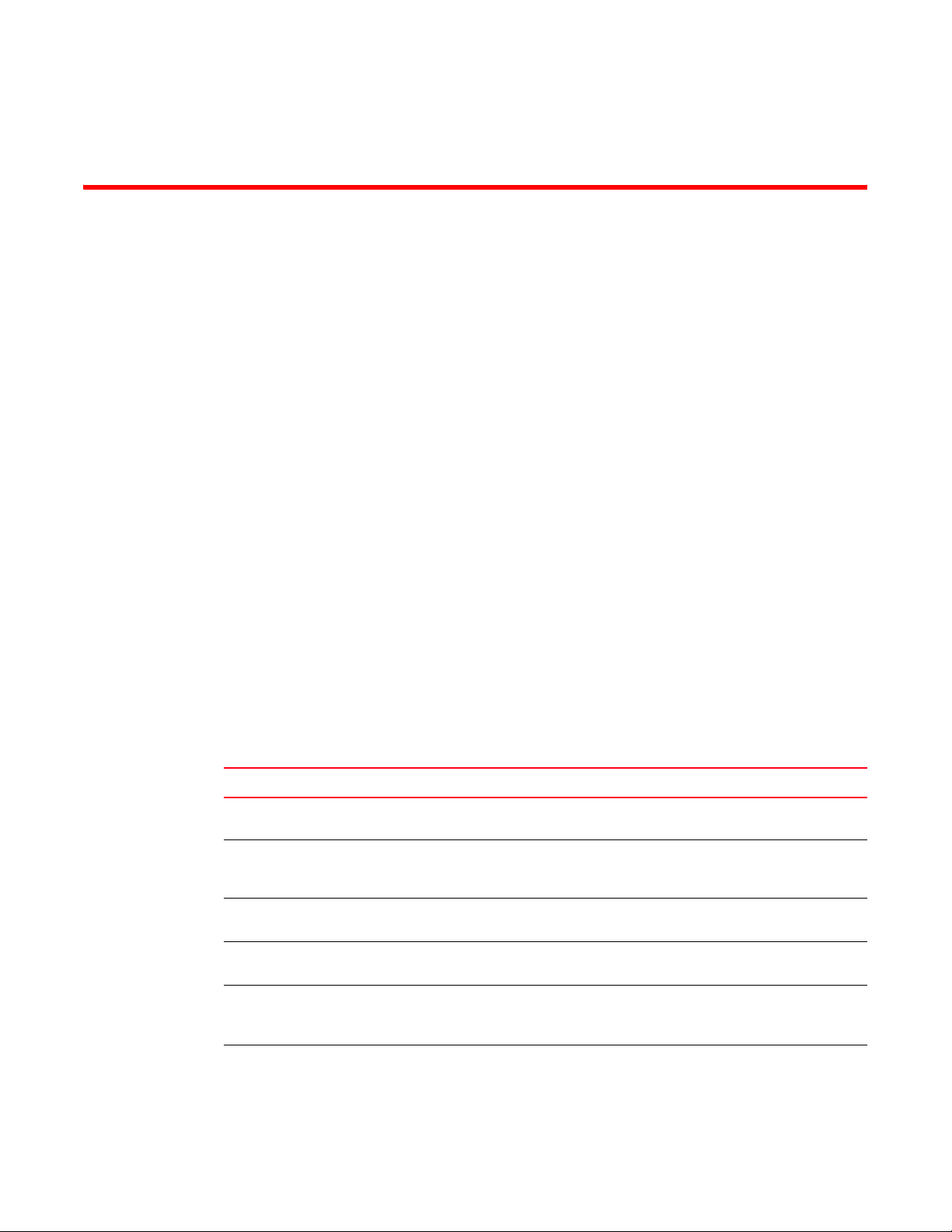
About This Document
In this chapter
•In this chapter . . . . . . . . . . . . . . . . . . . . . . . . . . . . . . . . . . . . . . . . . . . . . . . . . . xi
•Who Should Use this Guide . . . . . . . . . . . . . . . . . . . . . . . . . . . . . . . . . . . . . . . xi
•How to Use this Guide . . . . . . . . . . . . . . . . . . . . . . . . . . . . . . . . . . . . . . . . . . . . xi
•Conventions Used in this Guide . . . . . . . . . . . . . . . . . . . . . . . . . . . . . . . . . . . xii
•Web support sites . . . . . . . . . . . . . . . . . . . . . . . . . . . . . . . . . . . . . . . . . . . . . . xiv
Who Should Use this Guide
The Brocade Mobility RFS7000-GR Controller CLI Reference Guide is intended for system
administrators responsible for the implementing, configuring, and maintaining the Brocade
Mobility RFS7000-GR Controller using the switch command line interface (CLI). It also serves as a
reference for configuring and modifying most common system settings. The administrator must be
familiar with wireless technologies, network concepts, Ethernet concepts, as well as IP addressing
and SNMP concepts.
How to Use this Guide
This guide helps you implement, configure, and administer the Brocade Mobility RFS7000-GR
Controller and associated network elements. This guide is organized into the following sections:
Chapter Jump to this section if you want to...
Chapter 1, “Introduction” Review the overall feature-set of the Brocade Mobility RFS7000-GR
Chapter 2, “Common Commands” Summarize the commands common amongst many contexts and
Chapter 3, “User Exec Commands” Summarize the User Exec commands within the Brocade Mobility
Chapter 4, “Privileged Exec Commands” Summarize the Priv Exec commands within the Brocade Mobility
Chapter 5, “Global Configuration
Commands”
Chapter 6, “Crypto-isakmp Instance” Summarizes the crypto-isakmp commands within the Brocade
Controller, as well as the many configuration options available.
instance contexts within the Brocade Mobility RFS7000-GR
Controller CLI.
RFS7000-GR Controller CLI.
RFS7000-GR Controller CLI.
Summarize the Global Config commands within the Brocade
Mobility RFS7000-GR Controller CLI.
Mobility RFS7000-GR Controller CLI.
Brocade Mobility RFS7000-GR Controller CLI Reference Guide xi
53-1001945-01
Page 12
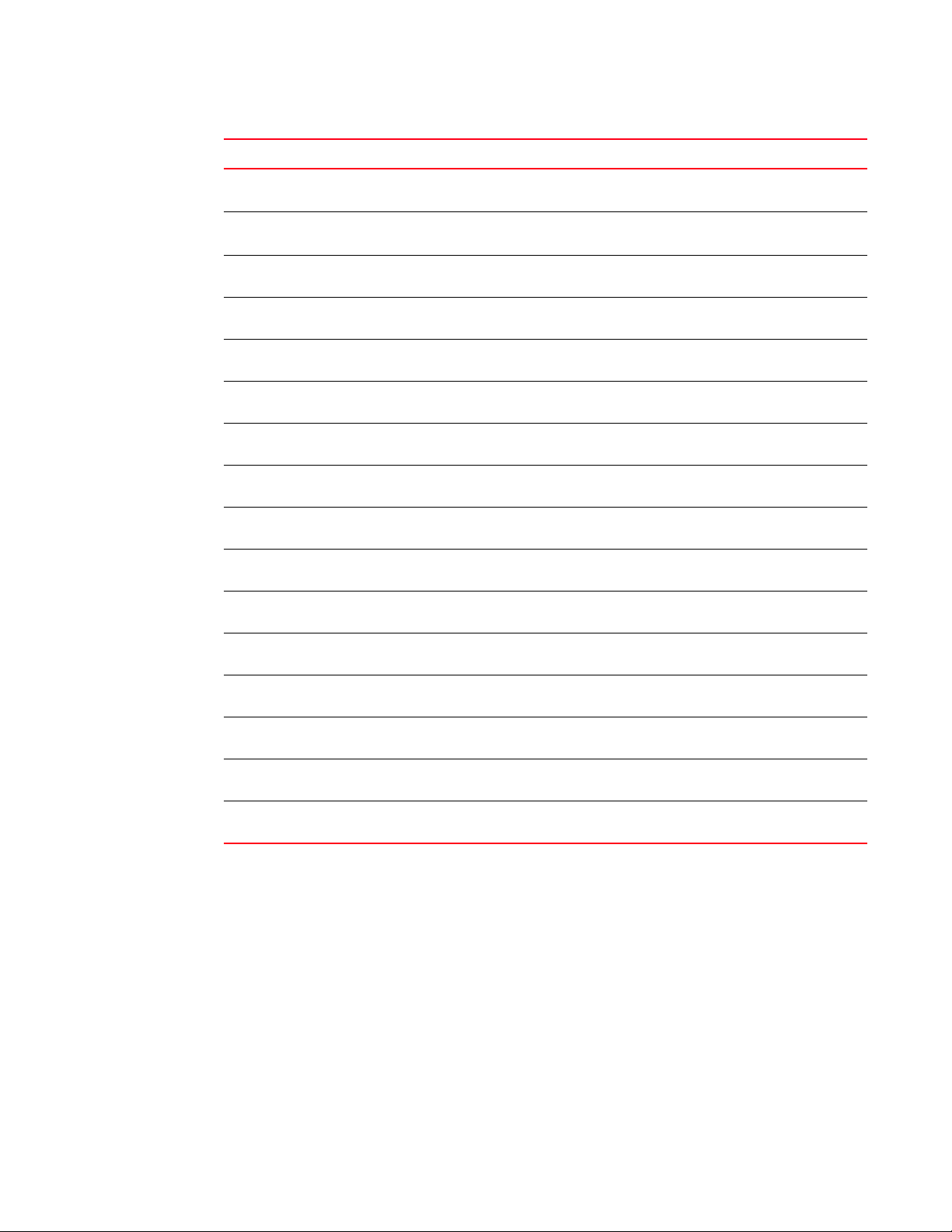
Conventions Used in this Guide
Chapter Jump to this section if you want to...
Chapter 7, “Crypto-group Instance” Summarizes the crypto-group commands within the Brocade
Chapter 8, “Crypto-peer Instance” Summarizes the crypto-peer commands within the Brocade
Chapter 9, “Crypto-ipsec Instance” Summarizes the crypto-ipsec commands within the Brocade
Chapter 10, “Crypto-map Instance” Summarizes the crypto-map commands within the Brocade
Chapter 11, “Crypto-trustpoint Instance” Summarize the
Chapter 12, “Interface Instance” Summarize the
Chapter 13, “Spanning tree-mst Instance” Summarize the
Chapter 14, “Extended ACL Instance” Summarize the
Chapter 15, “Standard ACL Instance” Summarize the
Chapter 16, “Extended MAC ACL Instance” Summarize the
Chapter 17, “DHCP Server Instance” Summarize the
Chapter 18, “DHCP Class Instance”
Chapter 19, “RADIUS Server Instance” Summarize the
Chapter 20, “Wireless Instance” Summarize the
Chapter 21, “RTLS Instance” Summarize the
Chapter 22, “SOLE Instance” Summarize the
Mobility RFS7000-GR Controller CLI.
Mobility RFS7000-GR Controller CLI.
Mobility RFS7000-GR Controller CLI.
Mobility RFS7000-GR Controller CLI.
(crypto-trustpoint) commands within the
Brocade Mobility RFS7000-GR Controller CLI.
(config-if) commands within the Brocade
Mobility RFS7000-GR Controller CLI.
(config-mst) commands within the Brocade
Mobility RFS7000-GR Controller CLI.
(config-ext-nacl) commands within the
Brocade Mobility RFS7000-GR Controller CLI.
(config-std-nacl) commands within the
Brocade Mobility RFS7000-GR Controller CLI.
(config-ext-macl) commands within the
Brocade Mobility RFS7000-GR Controller CLI.
(config-dhcp pool) commands within the
Brocade Mobility RFS7000-GR Controller CLI.
Summarize the (config-dhcp-class) instance commands
within the Brocade Mobility RFS7000-GR Controller CLI.
(config-radsrv) instance commands within
the Brocade Mobility RFS7000-GR Controller CLI.
(config-wireless) instance commands
within the Brocade Mobility RFS7000-GR Controller CLI.
(config-rtls) instance commands within the
Brocade Mobility RFS7000-GR Controller CLI.
(config-sole) instance commands within the
Brocade Mobility RFS7000-GR Controller CLI.
Conventions Used in this Guide
This section describes the following topics:
• Annotated Symbols
• Notational Conventions
Annotated Symbols
The following document conventions are used in this document:
xii Brocade Mobility RFS7000-GR Controller CLI Reference Guide
53-1001945-01
Page 13
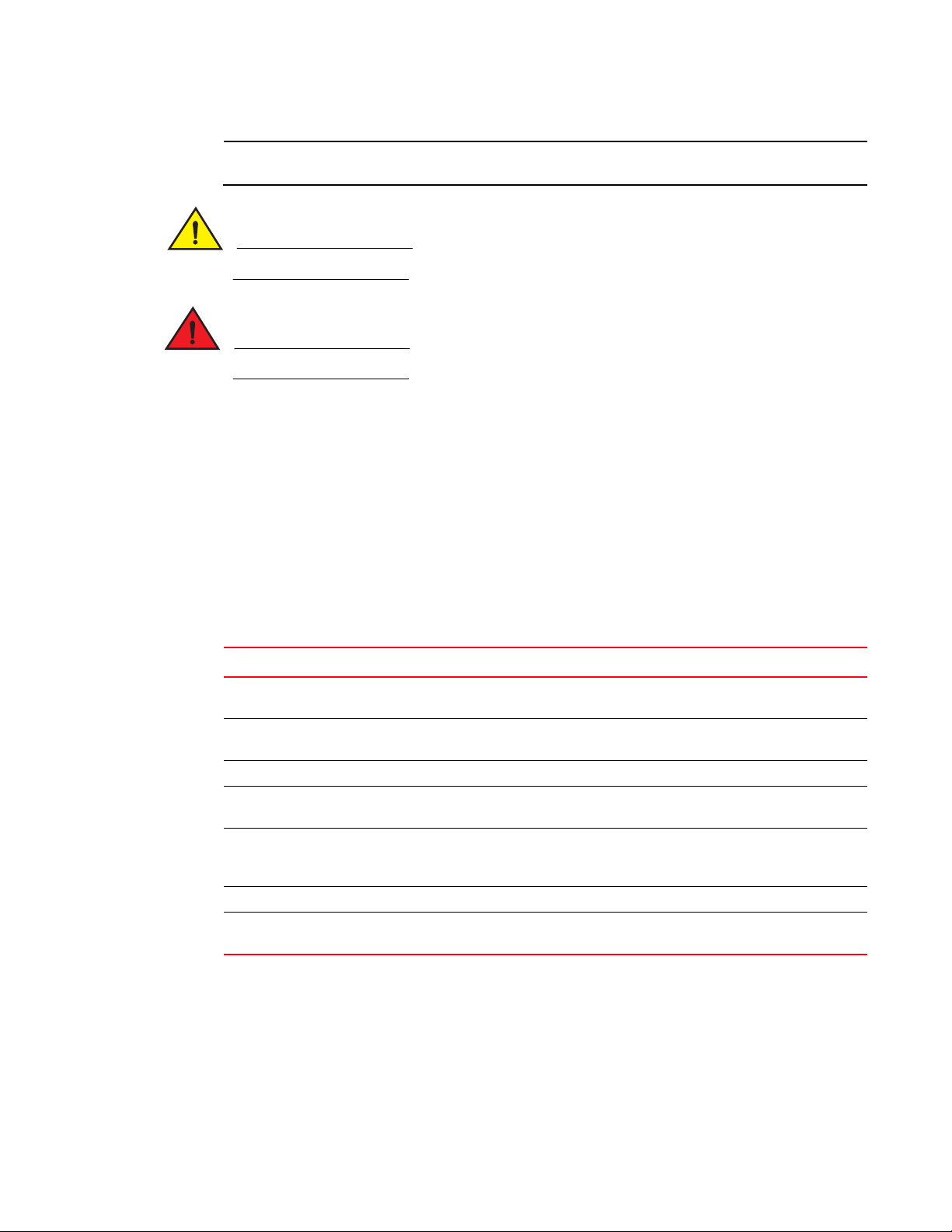
Conventions Used in this Guide
NOTE
Indicates tips or special requirements.
CAUTION
Indicates conditions that can cause equipment damage or data loss.
DANGER
Indicates a condition or procedure that could result in personal injury or equipment damage.
Notational Conventions
The following notational conventions are used in this document:
• Italics are used to highlight specific items in the general text, and to identify chapters and
sections in this and related documents.
• Bullets (•) indicate:
• action items
• lists of alternatives
• lists of required steps that are not necessarily sequential
• Sequential lists (those describing step-by-step procedures) appear as numbered lists.
Convention Example Token Description Valid Inputs
bold Bold text indicates commands and keywords that you
enter literally
italics Italic text indicates arguments for which you supply
values.
() (on|off) Grouping (exactly one of a list of tokens) on
{} {key1|key2|key3} Selective recursive (multiple tokens allowed, but each
can only be used once)
[ ]
[key1|key2|key3]
. .<1-10> Simple infinite recursive 1 2 6
? [key1|?key2] Selective keyword in infinite recursive. key1 key1
Infinite recursive (multiple tokens allowed, each can
be used multiple times)
key1 key3
key1 key1
key2 key3
key2 key3
key2
Brocade Mobility RFS7000-GR Controller CLI Reference Guide xiii
53-1001945-01
Page 14
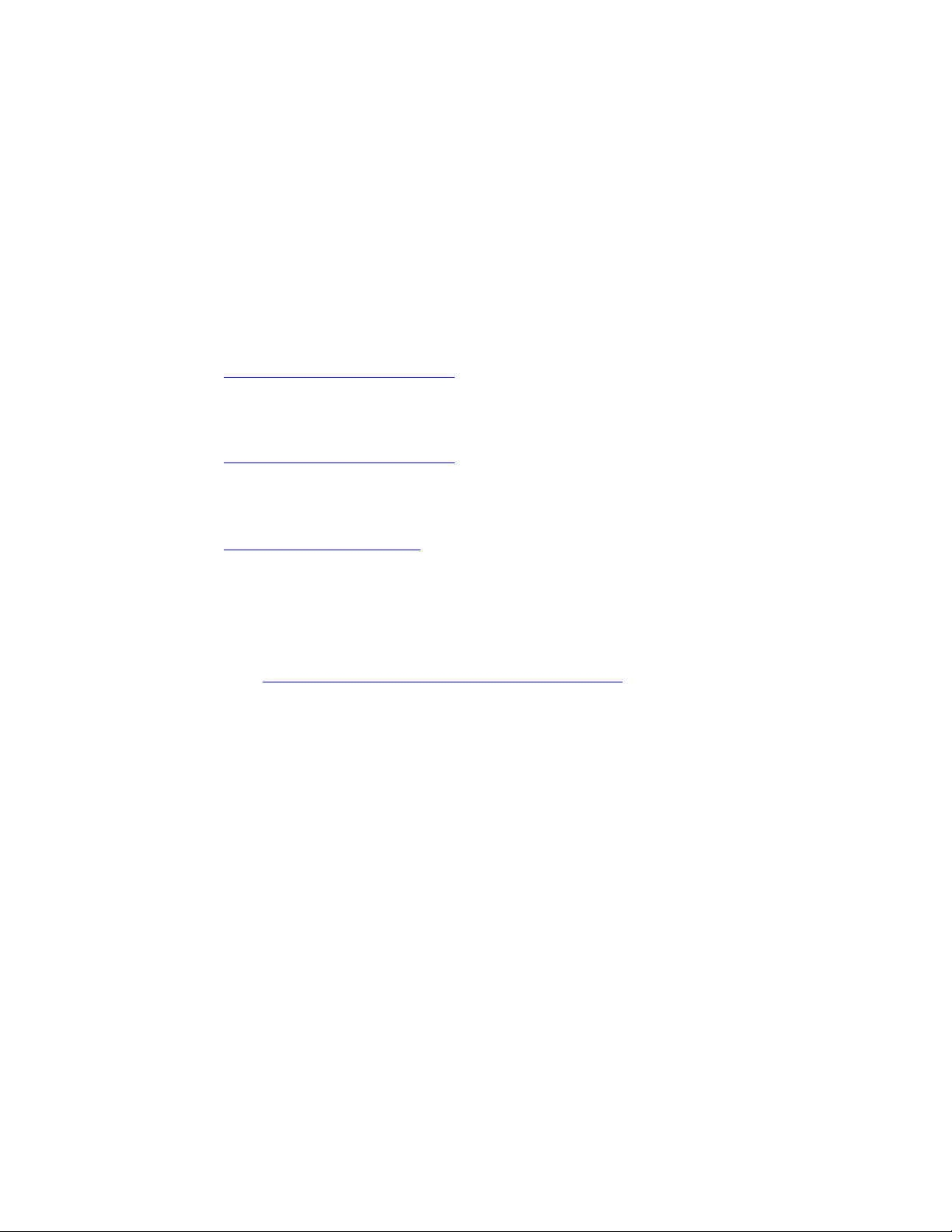
Web support sites
Web support sites
Customer Support Web Site
Brocade Support Central Web site, located at www.brocade.com/support provides information and
online assistance including developer tools, software downloads, product manuals and online
repair requests.
Downloads
http://www.brocade.com/support/
Manuals
http://www.brocade.com/support/
Because quality is our first concern at Brocade, we have made every effort to ensure the accuracy
and completeness of this document. However, if you find an error or an omission, or you think that
a topic needs further development, we want to hear from you. Forward your feedback to:
documentation@brocade.com
.
Provide the title and version number and as much detail as possible about your comment,
including the topic heading and page number and your suggestions for improvement.
E-mail and telephone access
Go to http://www.brocade.com/services-support/index.page for email and telephone contact
information.
xiv Brocade Mobility RFS7000-GR Controller CLI Reference Guide
53-1001945-01
Page 15
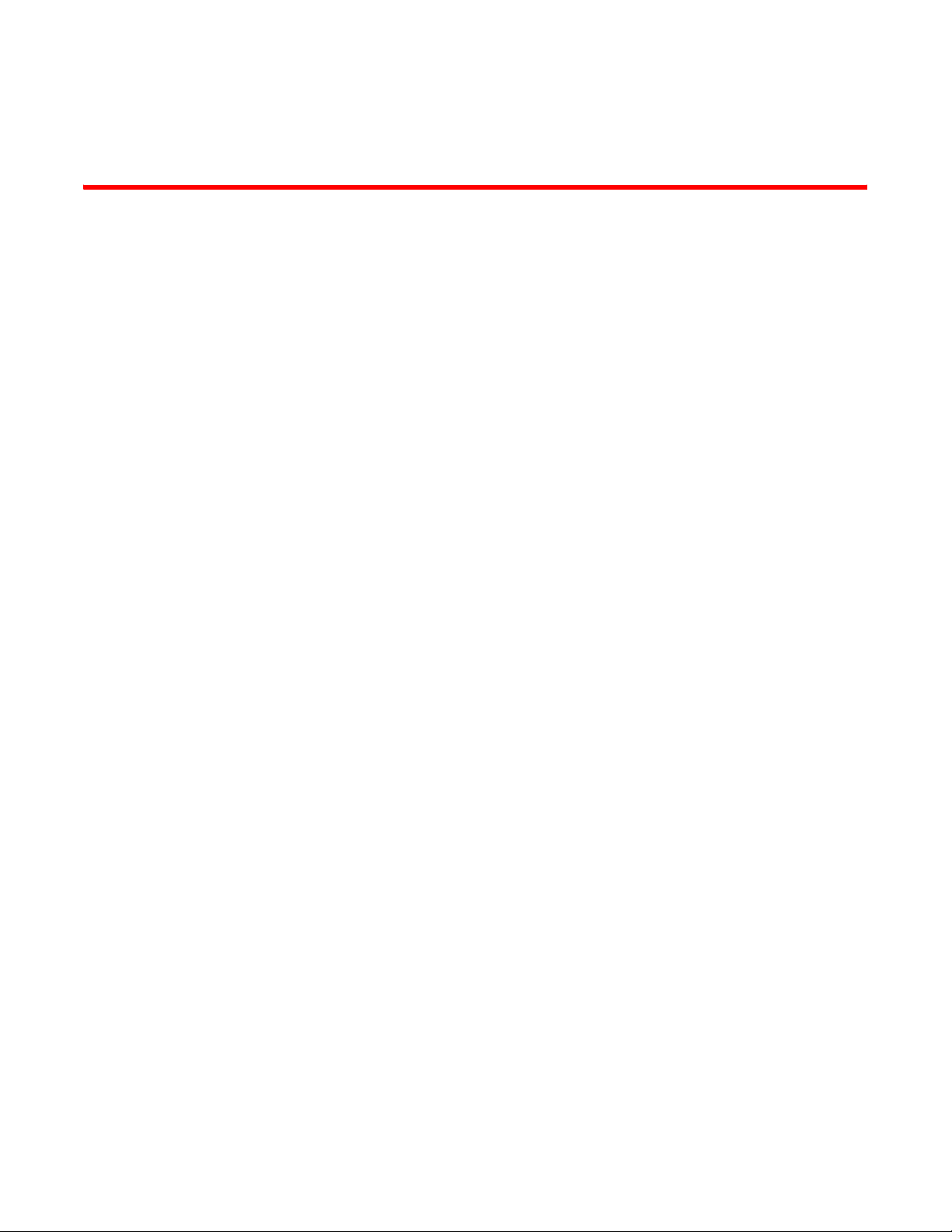
In this chapter
This chapter describes the commands used by the Brocade Mobility RFS7000-GR Controller
Command Line Interface (CLI). Access the CLI by running a terminal emulation program on a
computer connected to the serial port at the front of the switch, or by using telnet or secure shell
(ssh) to access the switch over the network.
Chapter
1Introduction
•In this chapter . . . . . . . . . . . . . . . . . . . . . . . . . . . . . . . . . . . . . . . . . . . . . . . . . . 1
•Common Criteria Operational Requirements . . . . . . . . . . . . . . . . . . . . . . . . . 1
•CLI Overview. . . . . . . . . . . . . . . . . . . . . . . . . . . . . . . . . . . . . . . . . . . . . . . . . . . 10
•Getting Context Sensitive Help . . . . . . . . . . . . . . . . . . . . . . . . . . . . . . . . . . . . 12
•Using the no and default forms of Commands . . . . . . . . . . . . . . . . . . . . . . . 13
•Setting the Administrator Inactivity Timeout . . . . . . . . . . . . . . . . . . . . . . . . . 14
•Basic Conventions . . . . . . . . . . . . . . . . . . . . . . . . . . . . . . . . . . . . . . . . . . . . . . 14
•Using CLI Editing Features and Shortcuts . . . . . . . . . . . . . . . . . . . . . . . . . . . 14
The default cli user is cli. The default username and password is admin and superuser,
respectively.
Common Criteria Operational Requirements
To run the product in the Common Criteria evaluated configuration, the following conditions must
be met:
1. The product shall run in the FIPS mode of operation. For FIPS configuration information please
refer to the “Secure Installation Procedure” section of the Brocade Mobility RFS7000-GR
Controller Switch Installation Guide
2. The product shall be configured to use an external FIPS-compliant RADIUS server for
authentication of wireless users using EAP-TLS, EAP-PEAP or EAP-TTLS protocol.
3. The product shall use the internal administrator database for authentication of administrators
4. The product shall be configured to use an external NTP server for time synchronization
5. The product shall be configured to use an external audit server for transmission of audit
records
6. Connections to the external servers shall be protected by an encrypted IPSec/IKE tunnel.
7. In support of the audit server, the IT environment shall provide the capability to protect audit
information and authentication credentials. The environment shall also provide the capability
to selectively view audit data.
8. In support of the authentication server, the IT environment shall provide facilities to manage
authentication information and limit brute force password attacks.
Brocade Mobility RFS7000-GR Controller CLI Reference Guide 1
53-1001945-01
Page 16
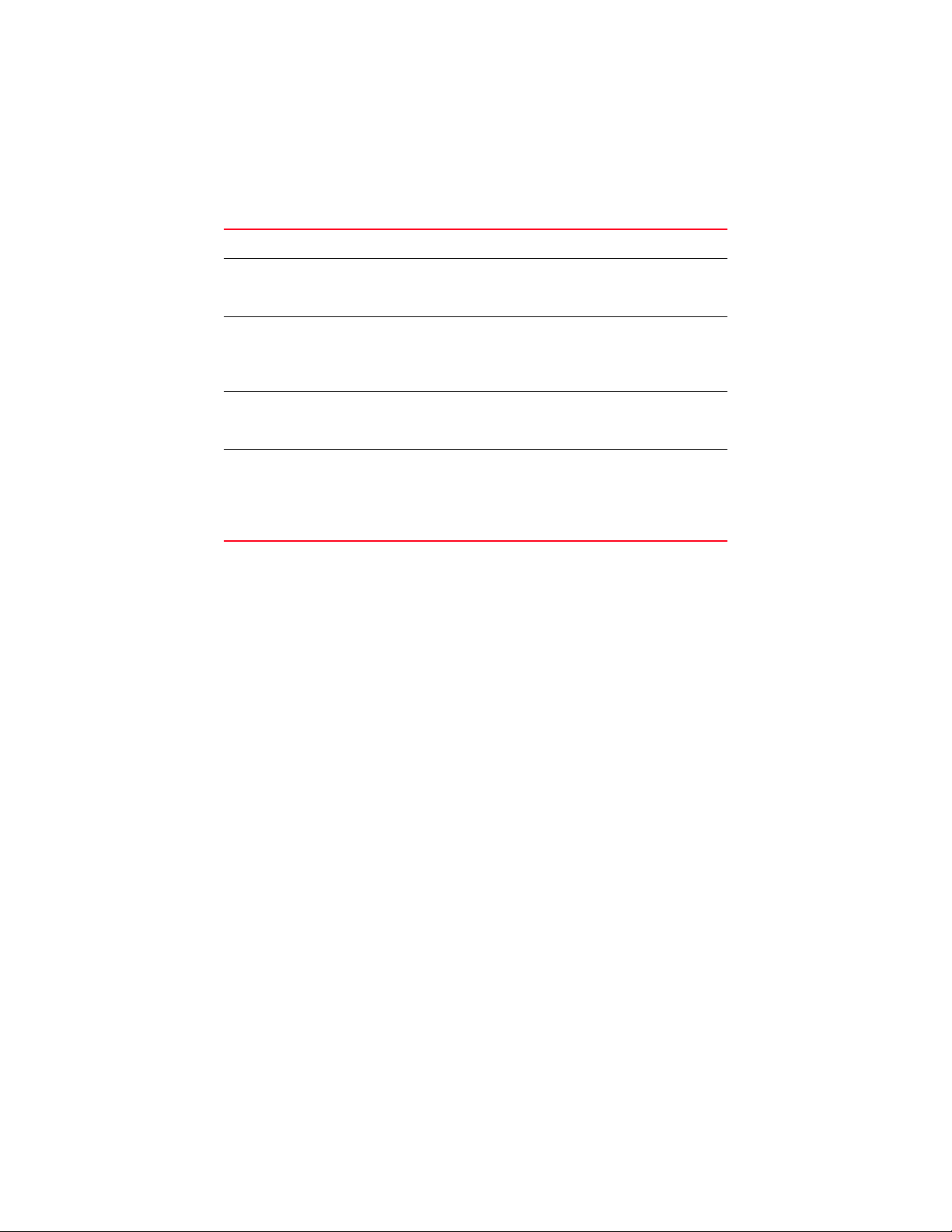
Common Criteria Operational Requirements
1
9. Common Criteria Filter shall be enabled. Refer to “common-criteria” on page 181 for details on
the common-criteria command.
To run the product in the Common Criteria evaluated configuration, the following assumptions shall
be satisfied:
Name Assumption
A.NO_EVIL Administrators shall be non-hostile,
A.NO_GENERAL_PURPOSE There shall be no general-purpose computing or
A.PHYSICAL Physical security, commensurate with the value
A.TOE_NO_BYPASS Wireless clients shall be configured so that
appropriately trained and follow all
administrator guidance.
storage repository capabilities (e.g., compilers,
editors, or user applications) available on the
TOE.
of the product and the data it contains shall be
provided by the environment.
information cannot flow between a wireless
client and any other wireless client or host
networked to the product without passing
through the product.
Configuration of MAC ACL For Common Criteria Operation
If access points are connected over L2 network then user shall use MAC ACLs as explained below.
RFS7000#
RFS7000#configure terminal
Enter configuration commands, one per line. End with CNTL/Z.
RFS7000(config)#
Assigning IP Address to Management VLAN
RFS7000(config)#interface vlan 1
RFS7000(config-if)#ip address 172.17.1.100/24 RFS7000(config-if)#exit
Assigning access VLAN2 on GE1
RFS7000(config)#interface ge 1
RFS7000(config-if)#switchport mode access
RFS7000(config-if)#switchport access vlan 2
RFS7000(config-if)#exit
Assigning access VLAN3 on GE2
RFS7000(config)#interface ge 2
RFS7000(config-if)#switchport access mode access
RFS7000(config-if)#switchport access vlan 3
RFS7000(config-if)#exit
Assigning access VLAN4 on GE3
RFS7000(config)#interface ge 3
RFS7000(config-if)#switchport mode access
RFS7000(config-if)#switchport access vlan 4
RFS7000(config-if)#exit
2 Brocade Mobility RFS7000-GR Controller CLI Reference Guide
53-1001945-01
Page 17

Common Criteria Operational Requirements
1
Assigning management VLAN1 and VLAN20 (Data VLAN for WLAN 1) on GE4 TRUNK port.
RFS7000(config)#interface ge 4
RFS7000(config-if)#switchport mode trunk
RFS7000(config-if)#switchport trunk allowed vlan none
RFS7000(config-if)#switchport trunk allowed vlan add 1,20
RFS7000(config-if)#exit
Creating Data VLAN20 to use for WLAN1
RFS7000(config)#iinterface vlan 20
RFS7000(config-if)#ip address 172.2.1.100/24
RFS7000(config-if)#exit
Creating DHCP Server Pool to IP Addresses on VLAN20
RFS7000(config)#ip dhcp pool vlan20pool
RFS7000(config-dhcp)#address range 172.17.2.150 172.2.1.160
RFS7000(config-dhcp)#network 172.2.1.0/24
RFS7000(config-dhcp)#default-router 172.2.1.100
RFS7000(config-dhcp)#exit
RFS7000(config)#service dhcp
Creating WLAN1 with Preshared Key and Assigning VLAN20
RFS7000(config)#wireless
RFS7000(config-wireless)#wlan 1 ssid cc
RFS7000(config-wireless)#wlan 1 enable
RFS7000(config-wireless)#wlan 1 encryption-type ccmp
RFS7000(config-wireless)#wlan 1 vlan 20
RFS7000(config-wireless)#wlan 1 dot11i key 1234567890123456789012345678901234567
890123456789012345678901234
RFS7000(config-wireless)#exit
Creating MAC ACL to assign to a physical port to allow only WISP packets.
RFS7000(config)#mac access-list extended
RFS7000(config)#mac access-list extended drop_nonwisp
RFS7000(config-ext-macl)#show interfaces ge1
Interface ge1 is UP
Hardware-type: Ethernet, Mode: Layer 2, Address: 00-15-70-38-08-43
Index: 2001, Metric: 1, MTU: 1500, Status-flags: <UP,BROADCAST,RUNNING,MULTIC
AST>
Speed: Admin Auto, Operational 100M, Maximum 1G
Duplex: Admin Auto, Operational Full
Active-medium: Copper
Switchport settings: access, access-vlan: 2
IP-Address: unassigned, primary
Input packets 70619, bytes 8387001, dropped 0,
Received 51086 broadcasts, 0 multicasts
Input errors 0, runts 0, giants 0,
CRC 0, frame 0, fragment 0, jabber 0
Output packets 55731, bytes 22076360, dropped 0
Sent 66 broadcasts, 33948 multicasts
Output errors 0, collisions 0, late collisions 0,
Excessive collisions 0
RFS7000(config-ext-macl)#show interfaces ge1
Interface ge1
Hardware Type Ethernet, Interface Mode Layer 2, address is 00-15-70-38-08-4c
index=2001, metric=1, mtu=1500, (HAL-IF) <UP,BROADCAST,MULTICAST>
Speed: Admin Auto, Operational Unknown, Maximum 1G
Duplex: Admin Auto, Operational Unknown
Active Medium: Unknown
Brocade Mobility RFS7000-GR Controller CLI Reference Guide 3
53-1001945-01
Page 18

Common Criteria Operational Requirements
1
Switchport settings: access, access-vlan: 2
input packets 0, bytes 0, dropped 0, multicast packets 0
input errors 0, length 0, overrun 0, CRC 0, frame 0, fifo 0, missed 0
output packets 0, bytes 0, dropped 0
output errors 0, aborted 0, carrier 0, fifo 0, heartbeat 0, window 0
RFS7000(config-ext-macl)#show interfaces ge1
Interface ge1 is UP
Hardware-type: Ethernet, Mode: Layer 2, Address: 00-15-70-38-08-43
Index: 2001, Metric: 1, MTU: 1500, Status-flags: <UP,BROADCAST,RUNNING,MULTIC
AST>
Speed: Admin Auto, Operational 100M, Maximum 1G
Duplex: Admin Auto, Operational Full
Active-medium: Copper
Switchport settings: access, access-vlan: 2
IP-Address: unassigned, primary
Input packets 70619, bytes 8387001, dropped 0,
Received 51086 broadcasts, 0 multicasts
Input errors 0, runts 0, giants 0,
CRC 0, frame 0, fragment 0, jabber 0
Output packets 55731, bytes 22076360, dropped 0
Sent 66 broadcasts, 33948 multicasts
Output errors 0, collisions 0, late collisions 0,
Excessive collisions 0
RFS7000(config-ext-macl)#permit any 00-15-70-38-08-4c/00-15-70-38-08-4c type wisp
RFS7000(config-ext-macl)#exit
Applying MAC ACL to physical port GE1 and Running Configuration after Config Changes
RFS7000(config)#interface ge 1
RFS7000(config-if)#mac access-group drop_nonwisp in
RFS7000(config-if)#
RFS7000(config)#show running-config
!
! configuration of RFS7000 version 4.1.0.0-040GR
!
version 1.4
!
!
aaa authentication login default local
network-element-id 172.2.1.0/24
!
username "admin" password 1 8e67bb26b358e2ed20fe552ed6fb832f397a507d
username "admin" privilege superuser
username "operator" password 1 fe96dd39756ac41b74283a9292652d366d73931f
!
!
mac access-list extended drop_nonwisp
permit any 00:15:70:38:08:4c/00:15:70:38:08:4c type wisp rule-precedence 10
!
spanning-tree mst cisco-interoperability enable
spanning-tree mst configuration
name My Name
!
ip domain-name Brocade.com
country-code us
logging buffered 4
logging console 4
snmp-server engineid netsnmp 6b8b45673a4fa870
4 Brocade Mobility RFS7000-GR Controller CLI Reference Guide
53-1001945-01
Page 19

Common Criteria Operational Requirements
snmp-server sysname RFS7000
snmp-server manager v3
snmp-server user snmptrap v3 encrypted auth md5 0xe281442f91cddde027e46567af95be
8b
snmp-server user snmpmanager v3 encrypted auth md5 0xa2fb262555c3f45399d1493da0b
0690c
snmp-server user snmpoperator v3 encrypted auth md5 0x0aead3578620c6105cda660f1a
356d03
snmp-server enable traps
snmp-server enable traps snmp coldstart
snmp-server enable traps snmp linkdown
snmp-server enable traps snmp authenticationFail
snmp-server enable traps diagnostics cpuLoad1Min
snmp-server enable traps diagnostics cpuLoad5Min
snmp-server enable traps diagnostics cpuLoad15Min
snmp-server enable traps wireless station associated
snmp-server enable traps wireless station disassociated
snmp-server enable traps wireless station deniedAssociationOnCapability
snmp-server enable traps wireless station deniedAssociationOnShortPream
snmp-server enable traps wireless station deniedAssociationOnSpectrum
snmp-server enable traps wireless station deniedAssociationOnErr
snmp-server enable traps wireless station deniedAssociationOnSSID
snmp-server enable traps wireless station deniedAssociationOnRates
snmp-server enable traps wireless station deniedAssociationOnInvalidWPAWPA2IE
snmp-server enable traps wireless station deniedAssociationAsPortCapacityReached
snmp-server enable traps wireless station tkipCounterMeasures
snmp-server enable traps wireless station deniedAuthentication
snmp-server enable traps wireless station radiusAuthFailed
snmp-server enable traps wireless station vlanChanged
snmp-server enable traps wireless radio adopted
snmp-server enable traps wireless radio unadopted
snmp-server enable traps wireless radio detectedRadar
snmp-server enable traps wireless ap-detection unauthorizedAPDetected
snmp-server enable traps wireless ap-detection unauthorizedAPRemoved
snmp-server enable traps wireless ids muExcessiveEvents
snmp-server enable traps wireless ids radioExcessiveEvents
snmp-server enable traps wireless ids switchExcessiveEvents
snmp-server enable traps mobility operationallyUp
snmp-server enable traps mobility operationallyDown
snmp-server enable traps mobility peerUp
snmp-server enable traps mobility peerDown
snmp-server enable traps wireless-statistics min-packets 10
snmp-server enable traps wireless-statistics wlan pktsps-greater-than 10.00
snmp-server enable traps wireless-statistics min-packets 10
firewall dhcp-snoop-conflict-detection disable
firewall dhcp-snoop-conflict-logging disable
ip http secure-trustpoint default-trustpoint
ip http secure-server
ip ssh
no service pm sys-restart
!
wireless
wlan 1 enable
wlan 1 ssid cc
wlan 1 vlan 20
wlan 1 encryption-type ccmp
wlan 2 encryption-type ccmp
no ap-ip default-ap switch-ip
smart-rf
wireless
1
Brocade Mobility RFS7000-GR Controller CLI Reference Guide 5
53-1001945-01
Page 20

Common Criteria Operational Requirements
1
!
!
radius-server local
sole
!
interface ge1
switchport access vlan 2
ip dhcp trust
mac access-group drop_nonwisp in
!
interface ge2
switchport access vlan 3
ip dhcp trust
!
interface ge3
switchport access vlan 4
ip dhcp trust
!
interface ge4
switchport mode trunk
switchport trunk native vlan 1
switchport trunk allowed vlan none
switchport trunk allowed vlan add 1,20,
ip dhcp trust
!
interface me1
ip address 10.1.1.100/24
!
interface vlan1
ip address 172.17.1.100/24
!
interface vlan10
no ip address
!
interface vlan20
ip address 172.2.1.100/24
!
ip dhcp pool vlan20pool
address range 172.17.2.150
address range 172.17.2.160
!
service dhcp
!
line con 0
line vty 0 24
!
auth-time 1
end
RFS7000(config-if)#
Warning: This will display secure information.Do you want to proceed? (y/n): y
!
! configuration of RFS7000 version 4.1.0.0-040GR
!
version 1.1
!
!
aaa authentication login default local
username admin password 1 8e67bb26b358e2ed20fe552ed6fb832f397a507d
6 Brocade Mobility RFS7000-GR Controller CLI Reference Guide
53-1001945-01
Page 21

Common Criteria Operational Requirements
username admin privilege superuser
username operator password 1 fe96dd39756ac41b74283a9292652d366d73931f
!
!
mac access-list extended drop_nonwisp
permit any 00:15:70:38:08:4c/00:15:70:38:08:4c type wisp rule-precedence 10
!
spanning-tree mst cisco-interoperability enable
spanning-tree mst configuration
name My Name
!
no country-code
logging buffered 4
logging console 4
ip http server
ip http secure-trustpoint default-trustpoint
ip http secure-server
ip ssh
no service pm sys-restart
license AP
f70dfce0427cbf7f95a9df1c25abd10948411c804f7792e7292da5299f9d33ae75c46215bdd8235e
!
wireless
wlan 1 enable
wlan 1 ssid cc
wlan 1 vlan 20
wlan 1 encryption-type ccmp
wlan 1 dot11i key 0
1234567890123456789012345678901234567890123456789012345678901234
radio default-11a max-mobile-units 256
radio default-11bg max-mobile-units 256
radio default-11b max-mobile-units 256
no ap-ip default-ap switch-ip
!
radius-server local
!
interface ge1
switchport access vlan 2
mac access-group drop_nonwisp in
!
interface ge2
switchport access vlan 3
!
interface ge3
switchport access vlan 4
!
interface ge4
switchport mode trunk
switchport trunk native vlan 1
switchport trunk allowed vlan none
switchport trunk allowed vlan add 1,20,
!
interface me1
ip address 10.1.1.100/24
!
interface vlan1
ip address 172.17.1.100/24
!
interface vlan20
ip address 172.2.1.100/24
1
Brocade Mobility RFS7000-GR Controller CLI Reference Guide 7
53-1001945-01
Page 22

Common Criteria Operational Requirements
1
!
ip dhcp pool vlan20pool
default-router 172.2.1.100
network 172.2.1.0/24
address range 172.2.1.150 172.2.1.160
!
service dhcp
!
line con 0
line vty 0 24
!
end
RFS7000(config)#
Configuration of IP ACL For Common Criteria Operation
If access points are connected over L3 network then user shall use MAC and IP ACLs in
combination as explained below.
RFS7000#
RFS7000#configure terminal
Enter configuration commands, one per line. End with CNTL/Z.
RFS7000(config)#
Assigning IP Address to Management VLAN
RFS7000(config)#interface vlan 1
RFS7000(config-if)#ip address 172.17.1.100/24
RFS7000(config-if)#exit
Assigning access VLAN2 on GE1
RFS7000(config)#interface ge 1
RFS7000(config-if)#switchport mode access
RFS7000(config-if)#switchport access vlan 20
RFS7000(config-if)#exit
Assigning management VLAN1 and VLAN20(Data VLAN for WLAN 1) on GE4 TRUNK port.
RFS7000(config)#interface ge 4
RFS7000(config-if)#switchport mode trunk
RFS7000(config-if)#switchport trunk allowed vlan none
RFS7000(config-if)#switchport trunk allowed vlan add 1,20
RFS7000(config-if)#exit
Creating Data VLAN20 to use for WLAN1
RFS7000(config)#iinterface vlan 20
RFS7000(config-if)#ip address 172.2.1.100/24
RFS7000(config-if)#exit
Creating DHCP Server Pool to IP Addresses on VLAN20
RFS7000(config)#ip dhcp pool vlan20pool
RFS7000(config-dhcp)#address range 172.17.2.150 172.2.1.160
RFS7000(config-dhcp)#network 172.2.1.0/24
RFS7000(config-dhcp)#default-router 172.2.1.100
8 Brocade Mobility RFS7000-GR Controller CLI Reference Guide
53-1001945-01
Page 23
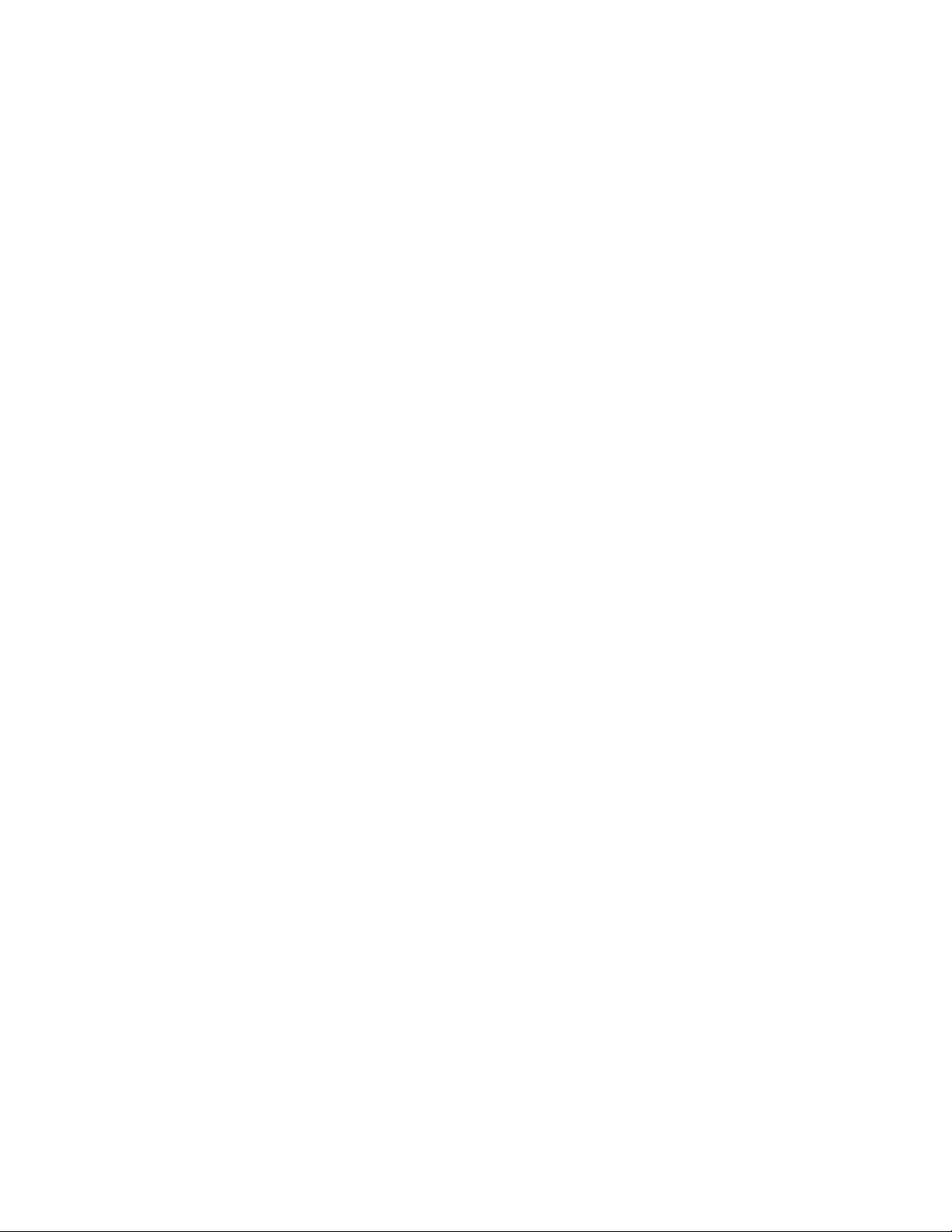
Common Criteria Operational Requirements
RFS7000(config-dhcp)#exit
RFS7000(config)#service dhcp
1
Create ACL to block Non Capwap Packets(Allow only CAPWAP packets coming on UDP port 24576
and DHCP Port 67)
RFS7000(config)#ip access-list extended drop_noncapwap
RFS7000(config-ext-nacl)#permit udp host 172.16.1.99 host 172.2.1.100 eq 24576
RFS7000(config-ext-nacl)#permit udp host 0.0.0.0 host 255.255.255.255 eq 67
rule-precedence 20
RFS7000(config-ext-nacl)#exit
RFS7000(config)#interface vlan 20
RFS7000(config-if)#ip access-group drop_noncapwap in
RFS7000(config-if)#exit
Creating MAC ACL to assign to a physical port to allow arp,ip and wisp packets.
RFS7000(config)#mac access-list extended drop_nonwisp
RFS7000(config-ext-macl)#permit any any type arp rule-precedence 5
RFS7000(config-ext-macl)#permit any any type ip rule-precedence 10
RFS7000(config-ext-macl)#permit any 00:15:70:13:f0:5e/00:15:70:13:f0:5e type wisp
rule-precedence 20
RFS7000(config-ext-macl)#exit
RFS7000(config)#interface ge 1
RFS7000(config-if)#mac access-group drop_nonwisp in
RFS7000(config-if)#exit
Creating WLAN1 with Preshared Key and Assigning VLAN20
RFS7000(config)#wireless
RFS7000(config-wireless)#wlan 1 ssid cc
RFS7000(config-wireless)#wlan 1 enable
RFS7000(config-wireless)#wlan 1 encryption-type ccmp
RFS7000(config-wireless)#wlan1 1 vlan 20
RFS7000(config-wireless)#wlan 1 dot11i key 1234567890123456789012345678901234567
890123456789012345678901234
RFS7000(config-wireless)#exit
Adopt a ap7131 to the switch over L2. (Connect a cable from GE1 to POE Switch and
connect ap7131 to POE Switch)and see ap7131 is adopted to the switch.
RFS7000(config-wireless)#show wireless ap
Number of access-ports adopted : 1
Available licenses : 47
Redundancy enabled : N
Redundancy mode : active
# Mac Radios [indices] Model-Number Adoption-Mode Static IP
1 00-A0-F8-D8-7E-94 2 [ 1 2 ] WSAP-5110-100-WW L2 (vlan: 20)
RFS7000(config-wireless)#
Configure Static and Switch IP Addresses to AP 1
RFS7000(config-wireless)#ap-ip 1 ?
static-ip Static IP address, netmask and gateway address
switch-ip static switch IP addresses
RFS7000(config-wireless)#ap-ip 1 static-ip 172.16.1.99/24 172.16.1.101
RFS7000(config-wireless)#ap-ip 1 switch-ip add 172.2.1.100
RFS7000(config)#show wireless ap
Number of access-ports adopted : 0
Number of AAPs adopted : 0
Available AP licenses : 0
Available AAP licenses : 0
Redundancy enabled : N
Redundancy mode : active
Brocade Mobility RFS7000-GR Controller CLI Reference Guide 9
53-1001945-01
Page 24

1
CLI Overview
Number of access-ports adopted : 1
Available licenses : 47
Redundancy enabled : N
Redundancy mode : active
# Mac Radios [indices] Model-Number Adoption-Mode Static IP
1 00-A0-F8-D8-7E-94 2 [ 1 2 ] WSAP-5110-100-WW L2 (vlan: 20)
172.16.1.99/24 172.16.1.101
RFS7000(config)#
Disconnect AP and Connect it in 172.16.1.0/24 subnet which is reachable to
172.2.1.0/24 via 172.16.1.101
RFS7000(config)#show wireless ap
Number of access-ports adopted : 1
Available licenses : 47
Redundancy enabled : N
Redundancy mode : active
# Mac Radios [indices] Model-Number Adoption-Mode Static IP
1 00-A0-F8-D8-7E-94 2 [ 1 2 ] WSAP-5110-100-WW L3 (IP: 172.16.1.99)
172.16.1.99/24 172.16.1.101
RFS7000(config)#
RFS7000(config)#
CLI Overview
The CLI is used for configuring, monitoring, and maintaining Brocade devices. The CLI interface
allows you to execute commands, whether using a serial console or using remote access methods.
This chapter describes the basic features of the Brocade CLI and how to use them. Topics covered
include an introduction to command modes, navigation and editing features, help features, and
command history features.
The CLI is divided into different command modes. Each command mode has its own set of
commands available for configuration, maintenance and monitoring. The commands available at
any given time depend on the mode you are in. Enter a question mark (?) at the system prompt to
view the list of commands available for each command mode/instance.
Use specific commands to navigate from one command mode to another. The standard order is as
follows: USER EXEC mode; PRIV EXEC mode and GLOBAL CONFIG mode.
A session generally begins in USER EXEC mode, which is one of the two access levels of EXEC
mode. For security purposes, only limited subset of EXEC commands are made available in USER
EXEC mode. This level of access is reserved for tasks that do not change the configuration of the
switch, such as determining the current switch configuration.
To access commands, enter the PRIV EXEC mode, which is the second level of access for the EXEC
mode. In the PRIV EXEC mode, enter any EXEC command. The PRIV EXEC mode is a superset of the
USER EXEC mode.
Most of the USER EXEC mode commands are one-time commands and are not saved across
reboots of the switch. For example, show command displays the current configuration and clear
command clears the counter or interface.
Enter GLOBAL CONFIG mode from PRIV EXEC mode. In this mode, enter commands that configure
general system characteristics. Use the global configuration mode to enter specific configuration
modes. Configuration modes, including global configuration mode, allows you to make changes to
the running configuration. If you save the configuration later, these commands are stored across
switch reboots.
10 Brocade Mobility RFS7000-GR Controller CLI Reference Guide
53-1001945-01
Page 25
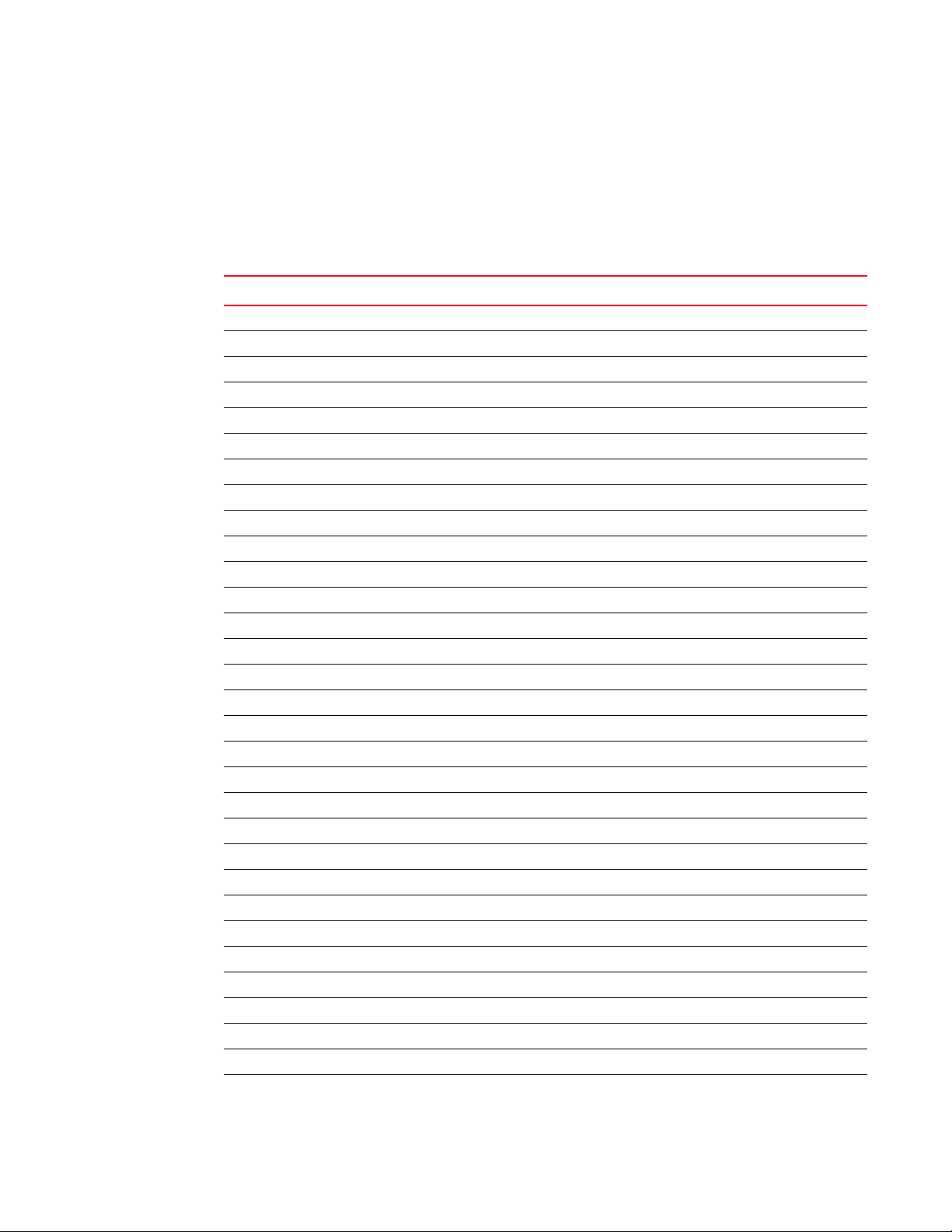
CLI Overview
1
Enter a variety of protocol-specific or feature-specific configuration modes from global
configuration mode. The CLI hierarchy requires you enter these specific configuration modes only
through global configuration mode.
Enter configuration submodes from global configuration modes. Configuration submodes are used
to configure specific features within the scope of a given configuration mode.
The table below summarizes the commands available to configure and monitor the switch.
User Exec Mode Priv Exec Mode Global Configuration Mode
clear archive aaa
clrscr cd access-banner
cluster-cli change-passwd access-list
debug clear audit-log-filter
disable clock boot
enable clrscr bridge
exit cluster-cli clrscr
help configure country-code
logout copy crypto
no debug debug
page delete do
ping diff end
quit dir errdisable
service disable exit
show edit help
terminal enable hostname
traceroute erase interface
exit ip
halt license
help line
kill local
logout logging
mkdir mac
more mac-address-table
no management
page no
ping ntp
pwd prompt
quit radius-server
reload redundancy
rename remote-login
Brocade Mobility RFS7000-GR Controller CLI Reference Guide 11
53-1001945-01
Page 26
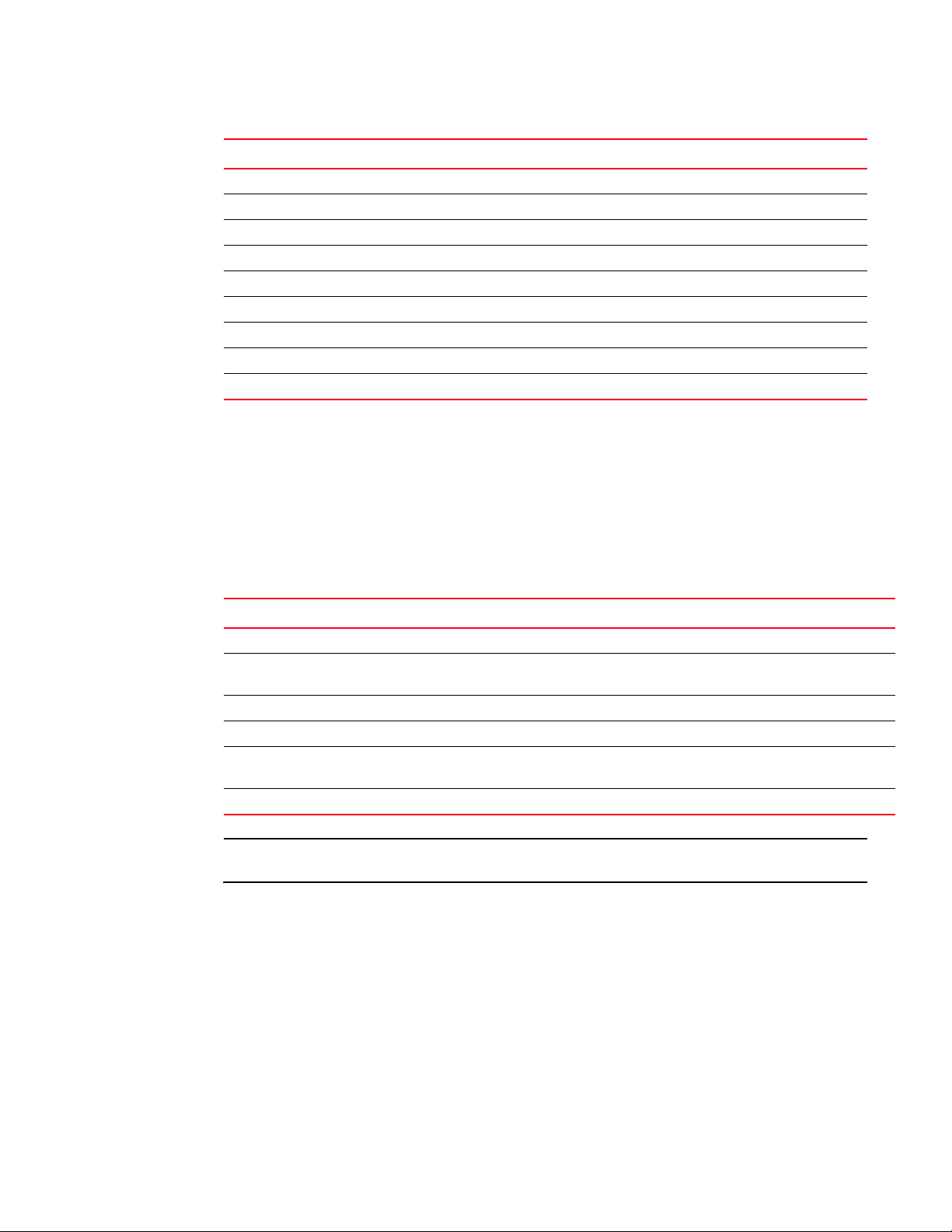
Getting Context Sensitive Help
1
User Exec Mode Priv Exec Mode Global Configuration Mode
Getting Context Sensitive Help
Enter a question mark (?) at the system prompt to display a list of commands available for each
command mode. Optionally obtain a list of the arguments and keywords available for any
command using context-sensitive help.
rmdir service
run show
service spanning-tree
show timezone
terminal username
traceroute vpn
upgrade wireless
upgrade-abort wlan-acl
write zeroize
Use any of the following commands to get help specific to a command mode, command name,
keyword or argument:
Command Description
(prompt)# help Displays a brief description of the help system.
(prompt)# abbreviated-command-entry ? Lists commands in the current mode that begin with a particular
character string.
(prompt)# abbreviated-command-entry <Tab> Completes a partial command name.
(prompt)# ? Lists all commands available in the command mode.
prompt)# command ? Lists the available syntax options (arguments and keywords) for the
command.
(prompt)# command keyword ? Lists the next available syntax option for the command.
NOTE
The system prompt ma varies depending on which configuration mode you are in.
When using context-sensitive help, the space (or lack of a space) before the question mark (?) is
significant. To obtain a list of commands that begin with a particular character sequence, type in
those characters followed by the question mark (?). Do not include a space. This form of help is
called word help, because it completes a word.
RFS7000#service?
service Service Commands
RFS7000#service
Enter a question mark (?) in place of a keyword or argument to list keywords or arguments. Include
a space before the ?. This form of help is called command syntax help and shows which keywords
or arguments are available based on the command/ keywords and arguments already entered.
12 Brocade Mobility RFS7000-GR Controller CLI Reference Guide
53-1001945-01
Page 27

Using the no and default forms of Commands
RFS7000>service ?
clear Reset functions
diag Diagnostics
diag-shell Provide diag shell access
encrypt Encrypt password or key with secret
ip Internet Protocol (IP)
locator flash all LEDS to locate switch visually
pm Process Monitor
save-cli Save CLI tree for all modes in html format
securitymgr Securitymgr parameters
show Show running system information
smart-rf Smart-RF Management Commands
watchdog enable the watchdog
wireless Wireless parameters
diag Diagnostics
encrypt Encrypt password or key with secret
locator flash all LEDS to locate switch visually
show Show running system information
wireless Wireless parameters
RFS7000>service
1
It is possible to abbreviate commands and keywords to the number of characters allowing a unique
abbreviation. For example, configure terminal can be abbreviated as config t. Since the
abbreviated form of the command is unique, the switch accepts the abbreviated form and
executes the command.
Enter the help command (available in any command mode) to provide the following description:
RFS7000>help
CLI provides advanced help feature. When you need help,
anytime at the command line please press '?'.
If nothing matches, the help list will be empty and you must backup
until entering a '?' shows the available options.
Two styles of help are provided:
1. Full help is available when you are ready to enter a
command argument (e.g. 'show ?') and describes each possible
argument.
2. Partial help is provided when an abbreviated argument is entered
and you want to know what arguments match the input
(e.g. 'show ve?'.)
RFS7000>
Using the no and default forms of Commands
Almost every configuration command has a no form. In general, use the no form to disable a
feature or function. Use the command without the no keyword to re enable a disabled feature or
enable a feature disabled by default.
Brocade Mobility RFS7000-GR Controller CLI Reference Guide 13
53-1001945-01
Page 28
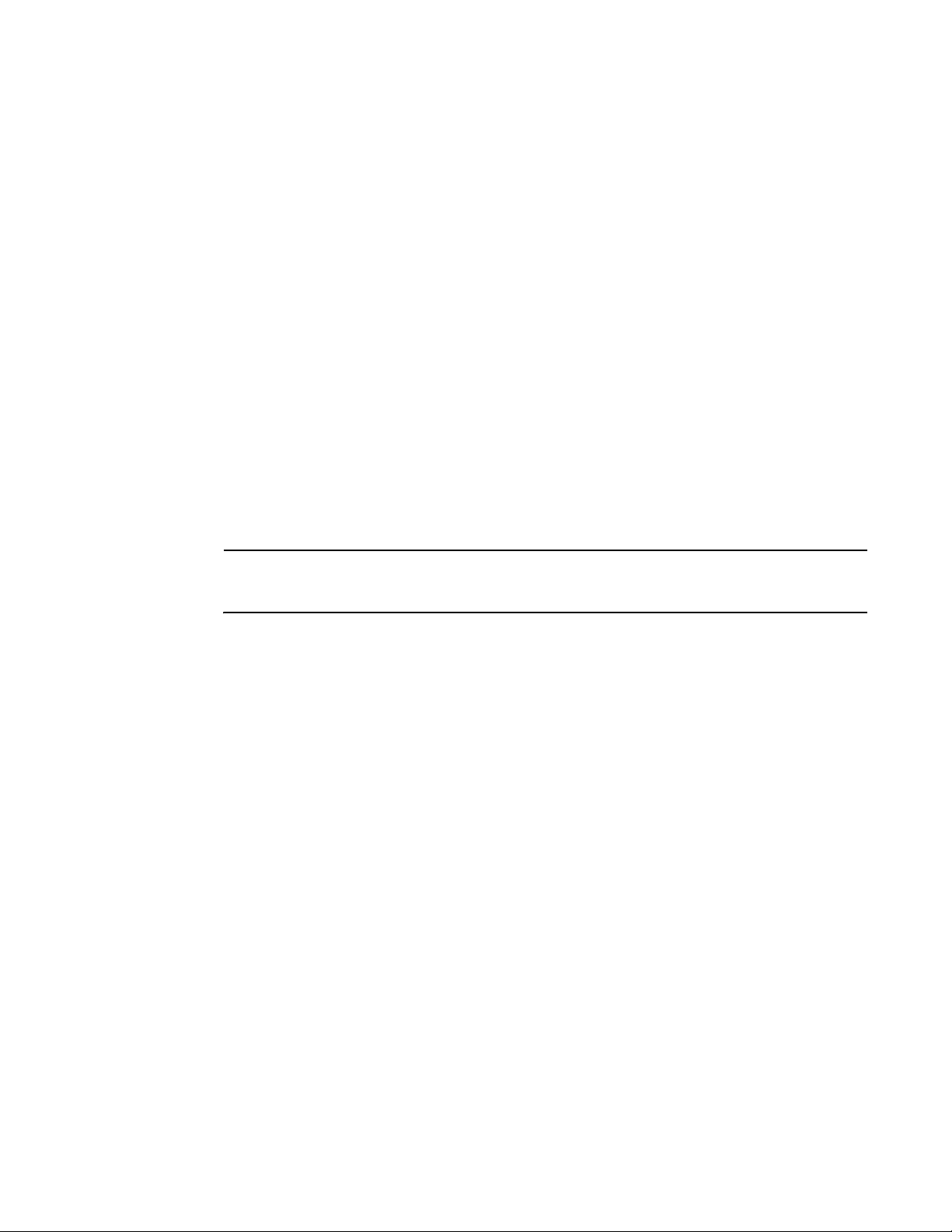
Setting the Administrator Inactivity Timeout
1
Setting the Administrator Inactivity Timeout
To help prevent unauthorized access to the swtich, the adminstrator account will timeout and log
off after 3 minutes of inactivity. To change the inactivity timeout, from the global configuration
context issue the following commands:
RFS7000(config)# line console 0
RFS7000(config)# exec-timeout <timeout>
The valid timeout range is between 1-35791 minutes
Basic Conventions
The following are conventions to keep in mind while working within the CLI:
• Always use ? at the end of the command to view if there are any further sub modes that can be
used. If so, type the first few alphabets of the submode and press the tab key. Continue using
? until you reach the final sub-submode.
• Pre-defined CLI commands and keywords are case-insensitive: cfg = Cfg = CFG.
• Commands can be entered in uppercase, lowercase, or mixed case. Only passwords are case
sensitive.
NOTE
CLI commands starting with #, at the RFS7000# prompt, are ignored and are not executed. Any
leading space before a CLI command is ignored in execution.
Using CLI Editing Features and Shortcuts
A variety of shortcuts and editing features are available. The following sections describe these
features:
• Moving the Cursor on the Command Line
• Completing a Partial Command Name
• Deleting Entries
• Re-displaying the Current Command Line
• Transposing Mistyped Characters
• Controlling Capitalization
Moving the Cursor on the Command Line
The following table shows the key combinations or sequences to move the cursor on the command
line to make corrections or changes. Ctrl indicates the Control key, which must be pressed
simultaneously with its associated letter key. Esc indicates the Escape key, which must be pressed
first, followed by its associated letter key. Keys are not case sensitive. Many letters used for CLI
navigation and editing were chosen to provide an easy means of remembering their functions.
14 Brocade Mobility RFS7000-GR Controller CLI Reference Guide
53-1001945-01
Page 29
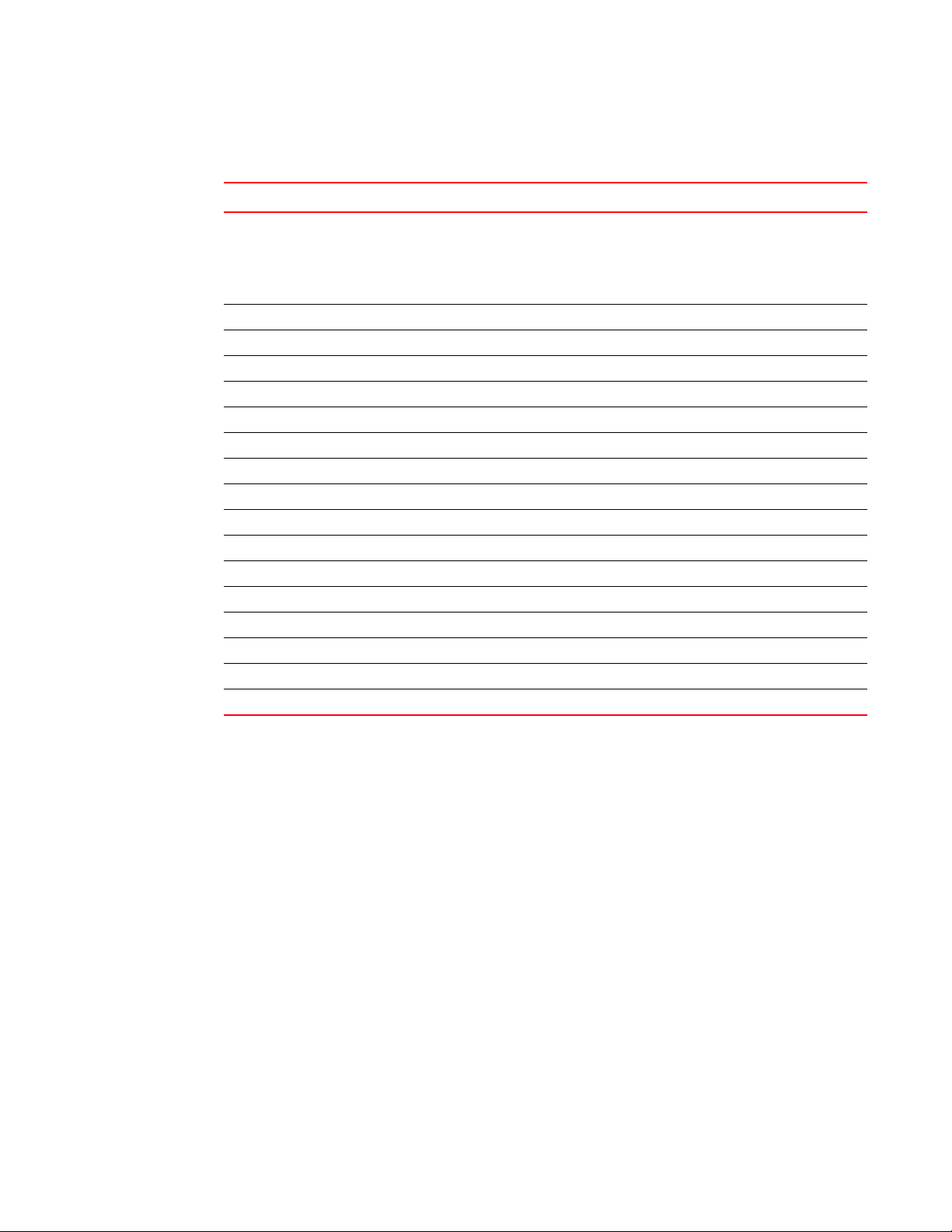
Using CLI Editing Features and Shortcuts
In the following table, bolded characters inside the Function Summary column indicate the
relationship between the letter used and the function.
Keystrokes Function Summary Function Details
Left Arrow or Ctrl-B Back character Moves the cursor one character to the left.
When you enter a command extending beyond a single line,
press the Left Arrow or Ctrl-B keys repeatedly to scroll back to
the system prompt and verify the beginning of the command
entry, or press the Ctrl-A key combination.
Right Arrow or Ctrl-F Forward character Moves the cursor one character to the right.
Esc, B Back word Moves the cursor back one word.
Esc, F Forward word Moves the cursor forward one word.
Ctrl-A Beginning of line Moves the cursor to the beginning of the line.
Ctrl-E End of line Moves the cursor to the end of the command line.
Ctrl-d Deletes current character.
Ctrl-U Deletes text up to cursor.
Ctrl-K Deletes from cursor to end of line.
Ctrl-P Gets the prior command from history.
Ctrl-N Gets the next command from history.
Esc-C Converts the rest of word to uppercase.
Esc-L Converts the rest of word to lowercase.
Esc-D Deletes the remainder of word.
Ctrl-W Deletes a word up to the cursor.
Ctrl-Z Enters the command and retursn to the root prompt.
Ctrl-L Refreshes the input line.
1
Completing a Partial Command Name
Enter the first few letters of the command and press the Tab key if you do not remember the
complete command name, or to reduce the amount of typing. The command line parser completes
the command if the string entered is unique to the command mode. Use Ctrl-I if your keyboard
does not have a Tab key.
The CLI recognizes a command once you have entered enough characters to make the command
unique. For example, if you enter conf in privileged EXEC mode, the CLI associates your entry with
the configure command only because the configure command begins with
In the following example, the CLI recognizes the unique string for privileged EXEC mode of conf
when the Tab key is pressed:
RFS7000# conf<Tab>
RFS7000# configure
Brocade Mobility RFS7000-GR Controller CLI Reference Guide 15
53-1001945-01
conf.
Page 30
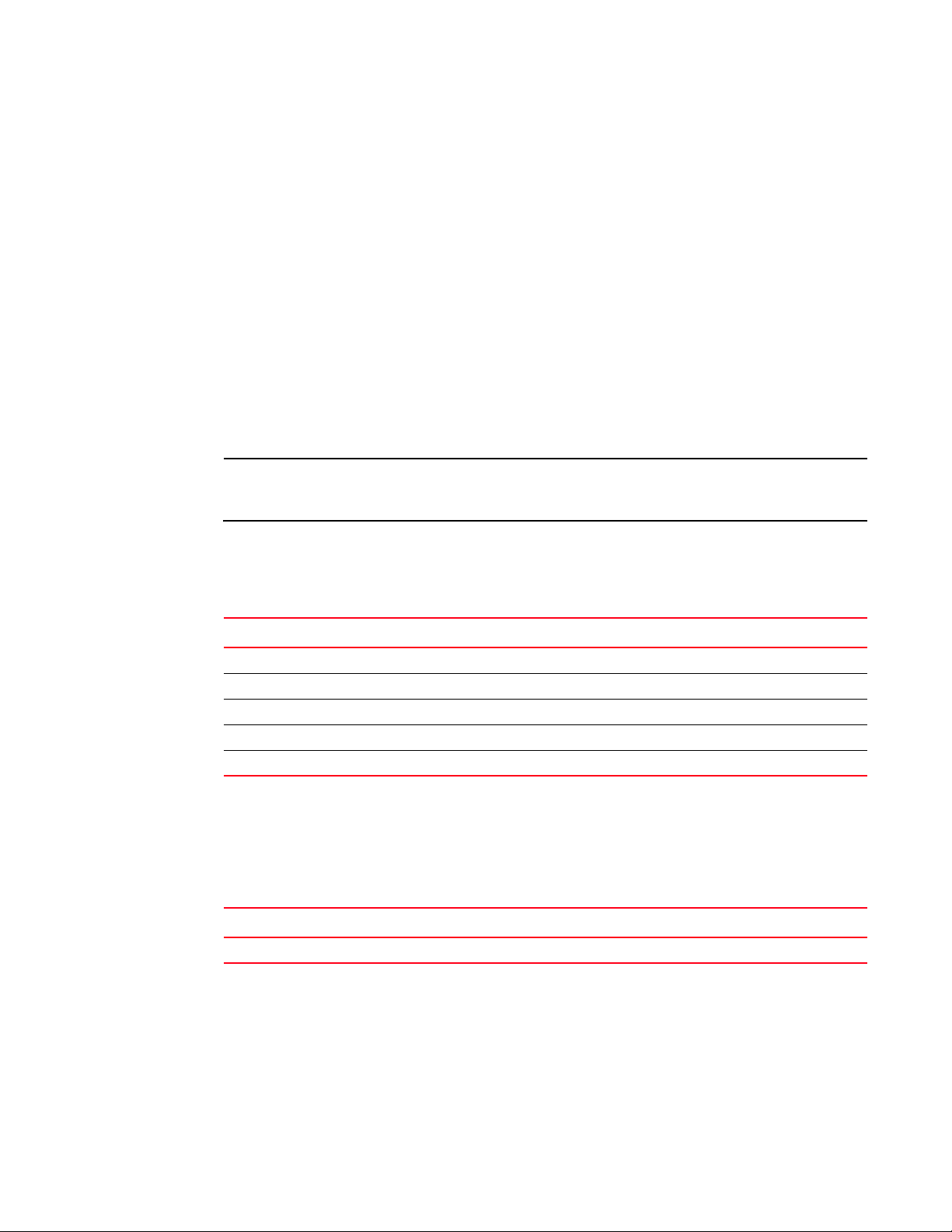
Using CLI Editing Features and Shortcuts
1
When you use the command completion feature, the CLI displays the full command name. The
command is not executed until you use the Return or Enter key. This way, the command can be
modified if the full command was not what you intended by abbreviation. Enter a set of characters
that could indicate more than one command to list commands that begin with that set of
characters.
Alternatively, enter a question mark (?) to obtain a list of commands that begin with that set of
characters. Do not leave a space between the last letter you enter and the question mark (?).
For example, entering
RFS7000#co?
configure Enter configuration mode
copy Copy from one file to another
RFS7000#co
RFS7000# co?
copy? commit
RFS7000# co
co? lists commands available in the current command mode:
NOTE
The characters entered before the question mark are reprinted to the screen to complete the
command entry.
Deleting Entries
Use any of the following keystrokes to delete command entries:
Keystrokes Purpose
Backspace Deletes the character to the left of the cursor.
Ctrl-D Deletes the character at the cursor.
Ctrl-K Deletes all characters from the cursor to the end of the command line.
Ctrl-W Deletes the word up to the cursor.
Esc, D Deletes from the cursor to the end of the word.
Re-displaying the Current Command Line
It is easy to recall the current command line entry if the system suddenly displays a message when
entering a command. To redisplay the current command line (refresh the screen), use the following
keystroke:
Keystrokes Purpose
Ctrl-L Redisplays the current command line.
Command Output Pagination
When working with the CLI, output often extends beyond the visible screen length. In such a case,
Press Any Key to Continue (Q to Quit) displays at the bottom of the screen. To resume,
press the Return key to scroll down one line, or press the Spacebar to display the next full screen of
output.
16 Brocade Mobility RFS7000-GR Controller CLI Reference Guide
53-1001945-01
Page 31

Using CLI Editing Features and Shortcuts
1
Transposing Mistyped Characters
If you have mistyped a command, it is possible to transpose the mistyped characters. To transpose
characters, use the following keystroke:
Keystrokes Purpose
Ctrl-T Transposes the character to the left of the cursor with the character located at the cursor.
Controlling Capitalization
CLI commands are generally case-insensitive, and are typically in lowercase. To change the
capitalization of the commands, use any of the following key sequences:
Keystrokes Purpose
Esc, C Capitalizes the letters at the right of cursor.
Esc, L Changes the letters at the right of cursor to lowercase.
Brocade Mobility RFS7000-GR Controller CLI Reference Guide 17
53-1001945-01
Page 32

Using CLI Editing Features and Shortcuts
1
18 Brocade Mobility RFS7000-GR Controller CLI Reference Guide
53-1001945-01
Page 33

In this chapter
This chapter explains the common CLI commands used amongst the USER EXEC and PRIV EXEC
modes.
The PRIV EXEC command set contains the commands available in USER EXEC mode. Some
commands can be entered in either mode. Commands entered in either USER EXEC mode or PRIV
EXEC mode are referred to as EXEC mode commands. If the user or privilege is not specified, the
referenced command can be entered in either mode.
Chapter
2Common Commands
•Common commands . . . . . . . . . . . . . . . . . . . . . . . . . . . . . . . . . . . . . . . . . . . . 19
•show . . . . . . . . . . . . . . . . . . . . . . . . . . . . . . . . . . . . . . . . . . . . . . . . . . . . . . . . . 35
Common commands
Tab le summarizes commands common amongst many switch contexts and instances.
Table 2.1 Common commands
Command Description Ref.
clrscr Clears the display screen. page 20
exit Ends the current mode and moves to the previous mode. page 21
help Describes the interactive help system. page 22
no Negates a command or set defaults. page 24
service Displays service commands. page 26
show Shows running system information. page 35
Brocade Mobility RFS7000-GR Controller CLI Reference Guide 19
53-1001945-01
Page 34

Common commands
2
clrscr
Common commands
Use this command to clear the screen and refresh the prompt (#).
Syntax
clrscr
Parameters
None.
Example
RFS7000#clrscr
20 Brocade Mobility RFS7000-GR Controller CLI Reference Guide
53-1001945-01
Page 35

Common commands
exit
Common commands
Use this command to end the current mode and move to the previous mode.
Syntax
exit
Parameters
None.
Example
RFS7000(config)#exit
2
Brocade Mobility RFS7000-GR Controller CLI Reference Guide 21
53-1001945-01
Page 36

Common commands
2
help
Common commands
Use this command to access the advanced help feature. Use “?” at the command prompt to access
the help topic.
Two styles of help are provided:
1. Full help is available when ready to enter a command argument and describe each possible
argument. There is a space between the command and ?, (for example 'show ?') .
2. Partial help is provided when an abbreviated argument is entered and you want to know what
arguments match the input. There is no space between the command and ?, (for example,
'show ve?').
Syntax
help
or
?
Parameters
None.
Example
RFS7000>show ?
autoinstall autoinstall configuration
banner Display Message of the Day Login banner
commands Show command lists
debugging Debugging information outputs
environment show environmental information
history Display the session command history
interfaces Interface status
ip Internet Protocol (IP)
ldap LDAP server
licenses Show any installed licenses
logging Show logging configuration and buffer
mac MAC access-list assignment
mac-address-table Display MAC address table
management Display L3 Managment Interface name
mobility Display Mobility parameters
ntp Network time protocol
privilege Show current privilege level
radius RADIUS configuration commands
redundancy-group Display redundancy group parameters
redundancy-history Display state transition history of the switch.
redundancy-members Display redundancy group members in detail
snmp Display SNMP engine parameters
snmp-server Display SNMP engine parameters
spanning-tree spanning-tree Display spanning tree information
static-channel-group static channel group membership
terminal Display terminal configuration parameters
timezone Display timezone
users Display information about terminal lines
version Display software & hardware version
wireless Wireless configuration commands
22 Brocade Mobility RFS7000-GR Controller CLI Reference Guide
53-1001945-01
Page 37

wlan-acl wlan based acl
RFS7000>show
RFS7000>show autoinstall ?
| Output modifiers
> Output redirection
>> Output redirection appending
RFS7000>show autoinstall status
Autoinstall not initiated
RFS7000>
Common commands
2
Brocade Mobility RFS7000-GR Controller CLI Reference Guide 23
53-1001945-01
Page 38

Common commands
2
no
Common commands
Use this command to negate a command or set its defaults.
Syntax
no
Parameters
None.
Example (User Exec)
RFS7000>no ?
cluster-cli Cluster context
mobile-unit mobile-unit index
debug Debugging functions
page Toggle paging
service Service Commands
RFS7000>no
Example (Priv Exec)
RFS7000#no ?
cluster-cli Cluster context
debug Debugging functions
page Toggle paging
service Service Commands
RFS7000#no
Example (Global Config)
RFS7000(config)#no ?
aaa VPN AAA authentication settings
aap-wlan-acl Remove an ACL from WLAN for AAP
access-banner Reset Access Banner to Default string
access-list Configure access-lists
arp Address Resolution Protocol (ARP)
auth-timeout Set the AUTH timeout
autoinstall autoinstall configuration command
bridge Bridge group commands
country-code Clear the currently configured country code. All existing
radio configuration will be erased
crypto encryption module
errdisable errdisable
firewall Wireless firewall
hostname Reset system's network name to default
interface Delete a virtual interface
ip Internet Protocol (IP)
line Configure a terminal line
local Local user authentication database for VPN
logging Modify message logging facilities
mac MAC configuration
mac-address-table Configure MAC address table
mac-name Remove a configured MAC address Name
management sets properties of the management interface
network-element-id Reset system's network element ID to default
24 Brocade Mobility RFS7000-GR Controller CLI Reference Guide
53-1001945-01
Page 39

Common commands
ntp Configure NTP
prompt Reset system's prompt
radius-server RADIUS server configuration commands
ratelimit ratelimit
redundancy Configure redundancy group parameters
role Configure role parameters
service Service Commands
spanning-tree Spanning tree
snmp-server Modify SNMP engine parameters
timezone Revert the timezone to default (UTC)
traffic-shape Traffic shaping
username Establish User Name Authentication
virtual-ip Virtual IP
vpn vpn
wlan-acl Remove an ACL from WLAN
RFS7000(config)#no
Example (Others)
RFS7000(config)#no service advanced-vty
RFS7000(config)#
RFS7000(config)#no bridge multiple-spanning-tree
RFS7000(config)#
2
RFS7000(config)#no bridge instance <1-15> priority
RFS7000(config)#
RFS7000(config)#no bridge forward-time
RFS7000(config)#
RFS7000(config)#no bridge hello-time
RFS7000(config)#
RFS7000(config)#no bridge max-age
RFS7000(config)#
RFS7000(config)#no bridge max-age
RFS7000(config)#
RFS7000(config)#no bridge spanning-tree portfast bpdu-filter
RFS7000(config)#
RFS7000(config)#no bridge spanning-tree portfast bpduuard
RFS7000(config)#
RFS7000(config)#no bridge spanning-tree errdisable-timeout enable
RFS7000(config)#
RFS7000(config)#no bridge spanning-tree errdisable-timeout interval
RFS7000(config)#
Brocade Mobility RFS7000-GR Controller CLI Reference Guide 25
53-1001945-01
Page 40

Common commands
2
service
Common commands
Use this command to service/debug the switch.
Syntax (User Exec)
service
[clear|diag|diag-shell|encrypt|ip|locator|pm|save-cli|securitymgr|show|smart-rf|w
atchdog|wireless]
service clear [all|aplogs|clitree|fw|securitymgr|snooptable|wireless]
service diag [enable|identify|limit (options)|period <100-30000>|watchdog]
service diag limit
[buffer(128|128k|16k|1k|256|2k|32|32k|4k|512|64|64k|8k)<0-65535> |
fan <1-3>|filesys (etc2|flash|var)|
inodes (etc2|flash|var)|load (1|15|5)|maxFDs <0-32767>|
pkbuffers <0-65535>|procRAM < 0.0-100.0>|ram <0.0-25.0>|
routecache <0-65535>|temperature <1-8>]
service diag-shell
service encrypt (secret)<2> LINE
service ip [igmp]
service locator
service pm
service pm stop
service save-cli
service securitymgr
service securitymgr disable-flow-rate-limit
service show [cli|command-history|diag|info|memory|process|
reboot-history|startup-log|upgrade-history]
service smart-rf [clear-history|load-from-file|replay (enable)|rescue(
WORD)|restore (WORD)|save-to-file|simulate (coverage-hole <1-4096> UINT_RANGE|
pattern-11a|pattern-11b| pattern-11bg|pattern-2-mbps)|interference|]
service watchdog
service wireless [ap-history (clear|enable)|clear-ap-log <1-1024>|custom-cli
(sh-wi-mobile-unit
(ap-locn|ap-name|channel|dot11-type|ip|last-heard|mac|radio-bss|radio-desc|radioid|ssid|state|username|vlan|wlan-desc|wlan-id) |sh-wi-radio
(adopt-info|ap-locn|ap-mac|ap-name|channel|dot11-type|num-mu|power|pref-id|radiobss|radio-desc|radio-id|state|) |dot11i (enforce|pmkid-validation|)
|enhanced-beacon-table
(channel-set|enable|erase-report|max-ap|scan-interval|scan-time)
|enhanced-probe-table
(enable|erase-report|max-mu|preferred|window-time)|forward-eap-to-wired|free-pack
26 Brocade Mobility RFS7000-GR Controller CLI Reference Guide
53-1001945-01
Page 41

Common commands
et-watermark <0-100> |idle-radio-send-multicast
(enable)|legacy-load-balance|map-radios <1-127> |radio-misc-cfg (LINE)
|rate-scale|request-ap-log <1-1024> |save-ap-log|sync-radio-entries|vlan-cache
(enable)]
2
Brocade Mobility RFS7000-GR Controller CLI Reference Guide 27
53-1001945-01
Page 42

Common commands
2
Parameters (User Exec Only)
service (clear)
all
aplogs
clitree
fw
securitymgr
snooptable
wireless
service (diag)
enable
identify
limit
[buffer|fan|filesys|inodes|l
oad|maxFDs|pkbuffers|pro
cRAM|ram|
routecache|temperature]
limit [buffer
128|128k|16k|1k|256|2
(
|32|
k
k
|8k]
0-65535
<
limit (fan) <1-3>
32k|4k|512|64|64
>
Remove all aplogs files
Remove all local ap log files (does not clear them off the AP)
Remove clitree.html (created by the save-cli command)
Firewall
Securitymgr parameters
Clear Static and Dynamic Snoop Entries
wireless related parameters
Enables service diagnostics.
Identifies this switch by flashing the LEDs.
Diagnostic limit command.
• buffer – Buffer usage warning limit.
• fan – Fan speed limit.
• filesys – File system freespace limit.
• inodes – File system inode limit.
• load – Agregate processor load.
• maxFDs – Maximum number of file descriptors.
• pkbuffers – Packet buffer head cache.
• procRAM – Percent RAM used by a process.
• ram – Percent free RAM.
• routecache – IP route cache usage.
• temperature – Temperature limit.
Use this parameter to set the diagnostic limit submodes/commands.
Configure the buffer usage warning limit. The warning limit can be set to
one of the following sizes:
• buffer – Buffer usage warning limit.
• 128 – 128 byte buffer limit.
• 128k – 128k byte buffer limit.
• 16k – 16k byte buffer limit.
• 1k – 1k byte buffer limit.
• 256 – 256 byte buffer limit.
• 2k – 2k byte buffer limit.
• 32 – 32 byte buffer limit.
• 32k – 32k byte buffer limit.
• 4k – 4k byte buffer limit.
• 512 – 512 byte buffer limit.
• 64 – 64 byte buffer limit.
• 64k – 64k byte buffer limit.
• 8k – 8 byte buffer limit.
• <0-65535> – Buffer usage warning limit 0-65535.
Use this parameter to set the fan speed limit. Configure the fan speed limit for both
fans or just one.
28 Brocade Mobility RFS7000-GR Controller CLI Reference Guide
53-1001945-01
Page 43

Common commands
2
limit (filesys) [etc2|flash|var]
limit (inodes)
[etc2|flash|var]
limit (load) [1|15|5]
limit (maxFDs) <0-32767>
limit (pkbuffers)
<0-65535>
limit (procRAM)
< 0.0-100.0>
limit (ram) <0.0-25.0>
limit (routecache)
<0-65535>
Use this parameter to set the file system freespace limit. Select the
freespace limit for the following sub context:
• etc2
• flash
• ram
File system inode limit. Select the freespace limit for the following sub context:
• etc2
• flash
• ram
Configures the aggregate processor load. Select from the following submodes:
• 1 – Aggregate processor load during the previous minute.
• 15 – Aggregate processor load during the previous 15 minute.
• 5 – Aggregate processor load during the previous 5 minute.
Configures the maximum number of file descriptors. Set between 0 to 32767 file
descriptors.
Configures the packet buffer cache limit. Set between 0 to 65535 as the buffer
cache limit.
Defines the RAM space used by a process. Set the percentage of RAM space used by
the processor between 0 to 100.0 percent.
Configures the free space for the RAM. Configure the free space between 0.0 and
100.0 percent.
Defines the IP route cache usage. Define a value between 0 - 65553.
limit (temperature) <1-8>
period
<100-30000>
service (diag-shell)
diag-shell
service (encrypt)
encrypt(secret) 2 LINE
service (ip)
ip (igmp)
snooping
robustness-variable
<1-7>
service (locator)
locator
service (pm)
pm
Sets the switch temperature sensor. Set as many as 8 temperature sensors.
Sets the diagnostic period.
• <100-30000> – Configures the diagnostics period. Set a value between
100-30000 milli seconds. The default value is 1000 milliseconds.
Provide diag shell access
Encrypts passwords with a secret phrase using SHA256-AES256 encryption.
Internet Group Management Protocol
IGMP Snooping
Robustness count
Flash all LEDS to locate the switch visually.
Process Monitor
Brocade Mobility RFS7000-GR Controller CLI Reference Guide 29
53-1001945-01
Page 44

Common commands
2
service (save-cli)
service (show)
show [
cli
|
command-history
diag|info|memory
process
|
reboot-history
startup-log
upgrade-history|
watchdog]
|
|
|
|
Displays the running system information.
• cli – Shows CLI tree of current mode.
• command-history – Displays a command (except show commands) history.
• diag – Diagnostics.
• info – Shows a snapshot of available support information.
• memory – Shows memory statistics.
• natstats – Shows ACL rule stats.
• process – Shows processes (sorted by memory usage).
• reboot-history – Shows reboot history.
• rulestats – Shows ACL rule stats.
• startup-log – Shows the startup log.
• upgrade-history – Shows the upgrade history.
• watchdog – Shows watchdog status.
service (wireless)
wireless
Syntax (Priv Exec)
service [clear|diag|diag-shell|encrypt|locator|pm|securitymgr|show|
watchdog|wireless]
service clear [all|aplogs|securitymgr (flows)[<0-349>|WORD|
all|ge|me1|sa|vlan]]
Wireless parameters.
service diag [enable|identify|limit|period]
service diag limit [buffer (128|128k|16k|1k|256|2k|32|32k|4k|512|64|64k|8k)
<0-65535>|fan <1-3> (low)|filesys (etc2|flash|var)|
inodes (etc2|flash|var)|load (1|15|5)|maxFDs <0-32767>|
pkbuffers <0-65535>|procRAM <0.0-100.0>|ram <0.0-25.0>|
routecache <0-65535>|temperature <1-8> (critical|high|low)]
service encrypt (secret)<2> LINE
service pm (stop)
service securitymgr [disable|disable-flow-rate-limit|dump-core|enable-http-stats]
service show [cli|command-history|crash-info|diag|info|memory|
pm(history)[process-name|all]|process|reboot-history|securitymgr|startup-log|upgr
ade-history|watchdog|wireless]
service wireless [ap-history|buffer-counters|clear-ap-log <1-256>|dump-core
|idle-radio-send-multicast|legacy-load-balance|map-radios <1-127>|
rate-scale|request-ap-log <1-256>|save-ap-log|snmp-trap-throttle]
30 Brocade Mobility RFS7000-GR Controller CLI Reference Guide
53-1001945-01
Page 45
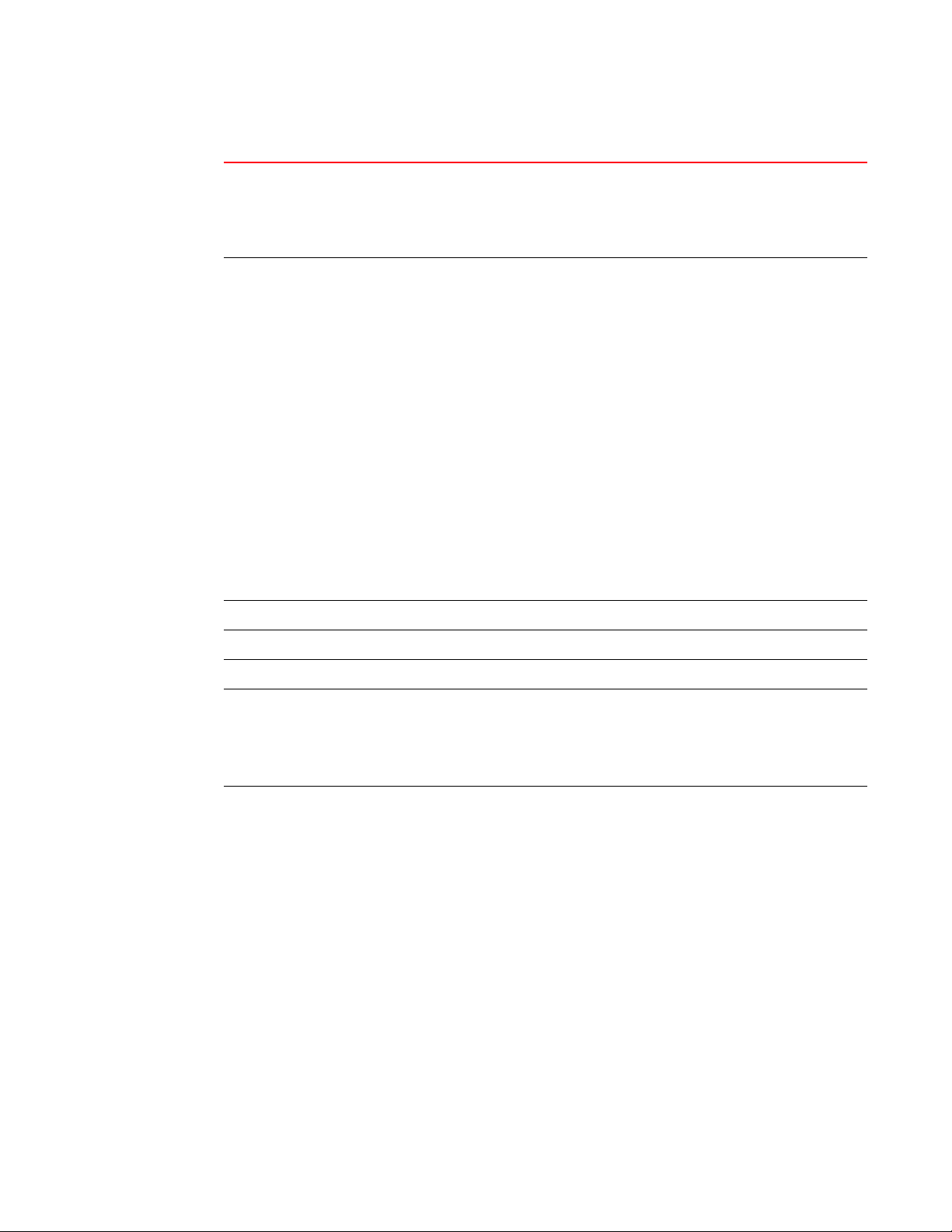
Parameters (Priv Exec mode only)
Common commands
2
clear [all|aplogs|
securitymgr (flows)
[<0-349>|WORD|
all|ge|me1|sa|vlan]]
diag [enable|identify|limit|
period]
encrypt (secret) <2> LINE
Resets different functions.
• all – Removes all core, dump and panic files.
• aplogs – Removes all ap log files.
• securitymgr (flows) [<0-349>|WORD| all|ge|me1|sa|vlan] – Securitymgr
parameters.
Use this parameter as a diagnostics tool.
• enable – Enables service diagnostics.
• identify – Identifies this switch by flashing the LEDs.
• limit – Diagnostic limit command.
• buffer (128|128k|16k|1k|256|2k|32|32k|4k|512|64|64k|8k)
<0-65535> – Buffer usage warning limit.
• fan <1-3> – Fan speed limit of the fan number.
• filesys (etc2|flash|var) – File system freespace limit.
• inodes (etc2|flash|var) – File system inode limit.
• load (1|15|5) – Aggregate processor load during the previous minutes,
based on the option selected.
• maxFDs <0-32767> – Maximum number of file descriptors.
• pkbuffers <0-65535> – Packet buffer head cache.
• procRAM <0.0-100.0> – RAM % used by a process.
• ram <0.0-25.0> – Percent free RAM.
• routecache <0-65535> – IP route cache usage.
• temperature <1-8> (critical|high|low) – Temperature limit.
• period <100-30000> – Set diagnostics period. The default period is set as
1000 milliseconds.
Encrypt passwords with secret phrase, using a SHA256-AES256 type of encryption.
locator
pm (stop)
securitymgr
[dump-core|enable-http-stat
s]
show [cli|
command-history|
crash-info|
diag|
info|
memory|
pm (history)
[Process-name|all] |
process|
reboot-history|
securitymgr|
startup-log|
upgrade-history|
watchdog|
wireless]
Flash all LEDS to locate switch visually.
Stop PM from monitoring all daemons.
Securitymgr parameters.
• disable – Disable securitymgr.
• disable-flow-rate-limit – Disable flow rate limiting.
• dump-core – Create a core file of the securitymgr process.
• enable-http-stats – Enable securitymgr HTTP statistics interface.
Displays running system information.
• cli – Displays CLI tree of current mode.
• command-history – Displays command (except show commands) history.
• crash-info – Displays information about core, panic and AP dump files.
• diag – Diagnostics.
• info – Displays snapshot of available support information.
• memory – Shows memory statistics.
• pm (history) [process-name|all]– Displays the configuration parameters of PM
lite. The history log file has a time stamped single line for every deamon that is
had been started/restarted.
• process – Displays processes (sorted by memory usage).
• reboot-history – Displays reboot history.
• securitymgr – Displays security manager details.
• startup-log – Displays startup log.
• upgrade-history – Displays upgrade history.
• watchdog – Displays watchdog status.
• wireless – Displays wireless parameters details.
Brocade Mobility RFS7000-GR Controller CLI Reference Guide 31
53-1001945-01
Page 46

Common commands
2
watchdog
wireless
[ap-history|
buffer-counters|
clear-ap-log <1-256>|
dump-core |
idle-radio-send-multicast|
legacy-load-balance|
map-radios <1-127>|
rate-scale|
request-ap-log <1-256>|
save-ap-log|
snmp-trap-throttle]
Enable the watchdog.
Wireless parameters.
• ap-history – Access port history.
• buffer-counters – Allocation counts for various buffers.
• clear-ap-log – Clears ap logs.
• dump-core – Creates a core file of the ccsrvr process.
• idle-radio-send-multicast – Forward multicast packets to radios without
associated mobile units.
• legacy-load-balance – Invoke legacy load balance algorithm with RFS7000-GR
Controller 1.0/1.1
• map-radios – Sets radio-to-cpu mapping constant.
• rate-scale – Enables wireless rate scaling (default).
• request-ap-log – Requests access port log.
• save-ap-log – Saves a debug/error log sent by the access port.
• snmp-trap-throttle – Limit the number of SNMP traps generated from the
wireless module.
Syntax (Global Config)
service [advanced-vty|dhcp|diag|password-encryption (secret)2 LINE|pm(restart)|
radius (restart)|set (command-history <10-300>|show (cli)|terminal-length <0-512>
|watchdog]
32 Brocade Mobility RFS7000-GR Controller CLI Reference Guide
53-1001945-01
Page 47

Parameters(Global Config)
Common commands
2
advanced-vty
dhcp
diag [enable|limit|period]
password-encryption
(secret)2 LINE
pm
(sys-restart)
radius (restart)
Enables advanced mode vty interface.
Enables the DHCP server service.
Use this parameter as a diagnostics tool.
• enable – Enables service diagnostics.
• limit – Diagnostic limit command.
• buffer (128|128k|16k|1k|256|2k|32|32k|4k|512|64|64k|8k)
<0-65535> – Buffer usage warning limit.
• fan <1-3> – Fan speed limit of the fan number.
• filesys (etc2|flash|var) – File system freespace limit.
• inodes (etc2|flash|var) – File system inode limit.
• load (1|15|5) – Aggregate processor load during the previous minutes,
based on the option selected.
• maxFDs <0-32767> – Maximum number of file descriptors.
• pkbuffers <0-65535> – Packet buffer head cache.
• procRAM <0.0-100.0> – RAM % used by a process.
• ram <0.0-25.0> – Percent free RAM.
• routecache <0-65535> – IP route cache usage.
• temperature <1-8> (critical|high|low) – Temperature limit.
• period <100-30000> – Set diagnostics period. The default period is set as
1000 milliseconds.
Encrypts passwords.
• secret (2) – Encrypts passwords with secret phrase, using SHA256-AES256
encryption.
• LINE – Enter a passphrase for encryption.
Process Monitor.
• sys-restart – Enables PMLite to reboot the system when a deamon has been
restarted maximum number of times. The default value is to reboot the system.
This enables the process monitor to restart the system when a process fails.
NOTE: Use the [no] service pm sys-restart command to disallow a
reboot of the system eve nafter a process has been restarted to its maximum
number of times. This is useful for debugging purpose.
Enables the RADIUS Server.
set (command-history
<10-300>|reboot-history
<10-100>|
upgrade-history <10-100>)
Set service parameters.
• command-history <10-300> – Sets the size of the command history. The
default value is 200.
• reboot-history <10-100> – Sets the size of the reboot history. The default value
is 50.
• upgrade-history <10-100> – Sets the size of the upgrade history. The default
value is 50.
show (cli)
Displays running system information.
• cli – Shows the CLI tree of current mode.
terminal-length <0-512>
System wide terminal length configuration.
• <0-512> – Number of lines of VTY (0 means no line control).
watchdog
Example
RFS7000#service diag ?
enable Enable in service diagnostics
Brocade Mobility RFS7000-GR Controller CLI Reference Guide 33
53-1001945-01
Enable the watchdog.
Page 48

Common commands
2
led LED control
limit diagnostic limit command
period Set diagnostics period
RFS7000#service diag limit ?
buffer buffer usage warning limit
fan Fan speed limit
filesys file system freespace limit
load agregate processor load
maxFDs maximum number of file descriptors
pkbuffers packet buffer head cache
procRAM percent RAM used by a process
ram percent free RAM
routecache IP route cache usage
temperature temperature limit
RFS7000#service diag limit load ?
1 during the previous minute
15 during the previous 15 minutes
5 during the previous five minutes
RFS7000#service diag limit load 5 ?
WORD percentage load from 0.0 to 100.0
RFS7000#service diag limit load 5 50
RFS7000#service diag limit maxFDs ?
<0-32767> 0-32767
RFS7000#service diag limit maxFDs 30000
RFS7000#service diag limit pkbuffers ?
<0-65535> limit from 0-65535
RFS7000#service ip ?
igmp Internet Group Management Protocol (IGMP)
RFS7000#service ip igmp ?
snooping IGMP Snooping
RFS7000#service ip igmp snooping ?
robustness-variable Robustness count
RFS7000#service ip igmp snooping robustness-variable ?
<1-7> Robustness count
RFS7000#service ip igmp snooping robustness-variable 5
RFS7000#
34 Brocade Mobility RFS7000-GR Controller CLI Reference Guide
53-1001945-01
Page 49

show
show
Common commands
This command displays the settings for the specified system component. There are a number of
ways to invoke the show command:
2
• Invoked without any arguments, show displays information about the current context. If the current context
contains instances, then show command (usually) displays a list of these instances.
• Invoked with the display_parameter, it displays information about that component.
Syntax
show [display_parameter]
Brocade Mobility RFS7000-GR Controller CLI Reference Guide 35
53-1001945-01
Page 50

2
show
Parameters
Display Parameters Description Mode Example
aap-wlan-acl
aap-wlan-acl-stats
access-banner
audit-log-filters
autoinstall
audit-wireless-filters
commands
crypto
crypto-error-log
crypto-log
environment
firewall
history
interfaces
ip
ldap
licenses
logging
mac
mac-address-table
Displays wlan based ACL.
Displays access banner Common page 39
Displays audit log filter rules. Common page 40
Displays the audit wirless filter rules. Common page 41
Displays a command lists. Common page 42
Displays encryption details. Common page 44
Display crypto error logs. Common page 46
Displays crypto log Common page 47
Displays environmental information. Common page 49
Displays the session command history. Common page 49
Displays interface status and configuration. Common page 50
Displays the Internet Protocol. Common page 52
Displays LDAP server configuration parameters. Common page 57
Displays installed licenses, if any. Common page 58
Displays the log configuration and buffer. Common page 59
Displays the media access control IP
configuration.
Displays the MAC address table Common page 62
Common page 61
mac-name
management
mobility
ntp
port
port-channel
privilege
protocol-list
radius
redundancy
role
rtls
service-list
snmp
36 Brocade Mobility RFS7000-GR Controller CLI Reference Guide
Displays the L3 management interface name. Common page 63
Displays mobility parameters. Common page 64
Displays the network time protocol. Common page 66
Displays port-channel commands. Common page 67
Displays the current privilege level. Common page 68
Displays RADIUS configuration commands. Common page 69
53-1001945-01
Page 51

show
Display Parameters Description Mode Example
snmp-server
redundancy-group
redundancy-history
redundancy-members
spanning-tree
static-channel-group
terminal
timezone
traffic-shape
users
version
virtual-ip
wireless
wlan-acl
access-list
aclstats
boot
clock
debugging
dhcp
file
fips-default-rules
password-encryption
running-config
securitymgr
sessions
spanning-tree
startup-config
Displays redundancy group parameters. Common page 70
Displays the switch state transition history. Common page 73
Displays redundancy group members in detail. Common page 74
Displays spanning-tree information. Common page 75
Displays the contents of static channel group
membership.
Displays terminal configuration parameters. Common page 78
Displays the timezone. Common page 79
Displays information about terminal lines. Common page 80
Displays the software and hardware version. Common page 81
Displays wireless configuration commands. Common page 83
Displays WLAN based ACL information. Common page 106
Displays access list Internet Protocol (IP)
configuration.
Displays ACL statistics. Privilege/Global
Displays the boot configuration. Privilege/Global
Displays the system clock. Privilege/Global
Displays debug settings. Privilege/Global
Displays DHCP Server configuration. Privilege/Global
Displays filesystem information. Privilege/Global
Displays FIPS default rules ID. Privilege/Global
Displays the password’s encryption settings. Privilege/Global
Displays the current operating configuration. Privilege/Global
Displays debug info for ACL, VPN and NAT. Privilege/Global
Displays active open (current) connections. Privilege/Global
Display spanning tree information. Privilege/Global
Displays the contents of the startup configuration. Privilege/Global
Common page 77
Privilege/Global
Config
Config
Config
Config
Config
Config
Config
Config
Config
Config
Config
Config
Config
Config
page 89
page 90
page 91
page 92
page 93
page 94
page 96
page 97
page 98
page 99
page 101
page 102
page 103
page 104
2
Brocade Mobility RFS7000-GR Controller CLI Reference Guide 37
53-1001945-01
Page 52

2
show
Display Parameters Description Mode Example
upgrade-status
Displays last image upgrade status. Privilege/Global
Config
page 105
38 Brocade Mobility RFS7000-GR Controller CLI Reference Guide
53-1001945-01
Page 53

show
2
access-banner
Common to all modes
Syntax
show access-banner
Parameters
None.
Example
RFS7000(config)#show access-banner
Attention:
This is a protected and private wireless system. No un-authorized access allowed.
You must have proper rights to access and manage this system from the authorized
personnel.
RFS7000(config)#
Brocade Mobility RFS7000-GR Controller CLI Reference Guide 39
53-1001945-01
Page 54

2
show
audit-log-filters
Common to all modes
Syntax
show audit-log-filters
Parameters
None.
Example
RFS7000(config)#show audit-log-filters
RULE-PRECEDENCE USERNAME SOURCE MAC-address ACTION
RFS7000(config)#
40 Brocade Mobility RFS7000-GR Controller CLI Reference Guide
53-1001945-01
Page 55

audit-wireless-filters
Common to all modes
Syntax
show audit-wireless-filters
Parameters
None.
Example
RFS7000(config)#show audit-wireless-filters
RULE-PRECEDENCE MAC-address ACTION
1 any permit
RFS7000(config)#
show
2
Brocade Mobility RFS7000-GR Controller CLI Reference Guide 41
53-1001945-01
Page 56

2
show
commands
Common to all modes
Syntax
RFS7000>show commands
Parameters
None.
Example
RFS7000>show commands
clear mobility event-log (mobile-unit|peer)
clear mobility event-log (mobile-unit|peer)
clear mobility mobile-unit
(AA-BB-CC-DD-EE-FF|home-database|foreign-database|all)
clear mobility mobile-unit
(AA-BB-CC-DD-EE-FF|home-database|foreign-database|all)
clear mobility mobile-unit
(AA-BB-CC-DD-EE-FF|home-database|foreign-database|all)
clear mobility mobile-unit
(AA-BB-CC-DD-EE-FF|home-database|foreign-database|all)
clear mobility peer-statistics (A.B.C.D|)
clear mobility peer-statistics (A.B.C.D|)
clear spanning-tree detected-protocols
clear spanning-tree detected-protocols interface INTERFACE
clrscr
cluster-cli enable
debug certmgr ( error|info|all )
debug certmgr ( error|info|all )
debug certmgr ( error|info|all )
debug ip https
debug ip ssh
debug mobility (cc|error|forwarding (AA-BB-CC-DD-EE-FF|)|mu|packet|peer|system)
debug mobility (cc|error|forwarding (AA-BB-CC-DD-EE-FF|)|mu|packet|peer|system)
debug mobility (cc|error|forwarding (AA-BB-CC-DD-EE-FF|)|mu|packet|peer|system)
debug mobility (cc|error|forwarding (AA-BB-CC-DD-EE-FF|)|mu|packet|peer|system)
debug mobility (cc|error|forwarding (AA-BB-CC-DD-EE-FF|)|mu|packet|peer|system)
debug mobility (cc|error|forwarding (AA-BB-CC-DD-EE-FF|)|mu|packet|peer|system)
debug mobility (cc|error|forwarding (AA-BB-CC-DD-EE-FF|)|mu|packet|peer|system)
debug mobility (cc|error|forwarding (AA-BB-CC-DD-EE-FF|)|mu|packet|peer|system)
debug mstp all
debug mstp cli
debug mstp packet rx
debug mstp packet tx
debug mstp protocol
debug mstp protocol detail
debug mstp timer
debug mstp timer detail
disable
enable
(exit|logout|quit)
h
help
lo
(exit|logout|quit)
no cluster-cli enable
42 Brocade Mobility RFS7000-GR Controller CLI Reference Guide
53-1001945-01
Page 57

no debug certmgr ( error|info|all )
no debug certmgr ( error|info|all )
no debug certmgr ( error|info|all )
no debug ip https
no debug ip ssh
no debug mstp all
no debug mstp cli
no debug mstp packet rx
no debug mstp packet tx
no debug mstp protocol
no debug mstp protocol detail
no debug mstp timer
no debug mstp timer detail
no page
no service diag enable
no service diag period
no service diag watchdog
no service locator
p
page
(exit|logout|quit)
show autoinstall
show autoinstall status
show banner motd
show commands
show debugging
show debugging mstp
show environment
show history
.....................................................(contd)
show
2
RFS7000>
Brocade Mobility RFS7000-GR Controller CLI Reference Guide 43
53-1001945-01
Page 58

2
show
crypto
Common to all modes
Syntax
show crypto [ipsec|isakmp|key|map|pki]
show crypto ipsec(sa|security-association(lifetime)|transformset)
show crypto isakmp(policy(<1-10000>)|sa)
show crypto key(mypubkey)(rsa)
show crypto map(interface|tag)
show crypto pki(request|trustpoints)
Parameters
ipsec
[sa|security-association
(lifetime)|transformset
(name)]
isakmp [policy
<1-10000>|sa]
key (mypubkey) (rsa)
map [interface|tag] (name)
pki [request|trustpoints]
(name)
Usage Guidlines
Displays IPSEC policy.
• sa – IPSec Security Association.
• security-association – Security Association.
• lifetime – Lifetime.
• transformset – Transformset.
• name – Transform set name or all transform sets.
Displays ISAKMP.
• policy <1-10000> – Displays priorityall isakmp policies.
• sa – All crypto ISAKMP security association.
Displays authentication key management.
• mypubkey – Show public keys assoicated with the switch.
• rsa – Displays Rsa public keys
Displays crypto maps.
• interface (name) – Crypto maps for an interface.
• tag (name) – Crypto maps with a given tag
Displays Public Key Infrastructure (PKI) commands.
• request (name) – Displays certificate request.
• trustpoints (name) – Displays trustpoints configured and configuration.
Security engine periodically updates the IPSec and Isakamp statistics for every 60 seconds.
Example
RFS7000(config)#show crypto pki trustpoints
Trustpoint :default-trustpoint
-----------------------------------------------
Server certificate configured
Subject Name:
Common Name: Motorola
Organizational Unit: EWLAN
Organization: Enterprise Mobility
Location: San Jose
State: CA
Country: US
44 Brocade Mobility RFS7000-GR Controller CLI Reference Guide
53-1001945-01
Page 59

Issuer Name:
Common Name: Motorola
Organizational Unit: EWLAN
Organization: Enterprise Mobility
Location: San Jose
State: CA
Country: US
Valid From: Sep 12 09:28:56 2007 GMT
Valid Until: Sep 11 09:28:56 2008 GMT
RFS7000(config)#
RFS7000(config)#show crypto key mypubkey rsa
Key name: default_ssh_rsa_key
Key length in bits: 1024
Key Data
D056BB4 B423B30 21CA504 8101955 3328D22 41C624D 07AB708 4D85B51
E4B2B12 7A332EC A3C004A B1B3A95 B67DDB2 89FCB16 FE699CE 71B69FC
0300C30 8DFA936 A4D5062 BF29749 C87E66B E6A2958 9103CD0 8FD659A
FB02808 F10578E E0034B6 013963B D25BB78 D1871B7 7A31F55 833B4ED
23
RFS7000(config)#
show
2
RFS7000(config)#show crypto ipsec security-association lifetime
Security-association lifetime: 4608000 kilobytes / 3600 seconds
RFS7000(config)#
RFS7000(config)#show crypto ipsec sa ?
| Output modifiers
> Output redirection
>> Output redirection appending
<cr>
RFS7000(config)#show crypto ipsec sa | ?
append Append output
begin Begin with the line that matches
exclude Exclude lines that match
include Include lines that match
redirect Redirect output
RFS7000(config)#show crypto ipsec sa | append ?
FILE Output file name
RFS7000(config)#show crypto ipsec sa | append FILE ?
<cr>
RFS7000(config)#show crypto ipsec sa | append FILE
Brocade Mobility RFS7000-GR Controller CLI Reference Guide 45
53-1001945-01
Page 60

2
show
crypto-error-log
Common to all modes
Syntax
show crypto-error-log
Parameters
None.
Example
RFS7000(config)#show crypto-error-log
.........................................
.........................................
RFS7000(config)#
RFS7000(config)#show crypto-error-log ?
| Output modifiers
> Output redirection
>> Output redirection appending
<cr>
RFS7000(config)#show crypto-error-log | ?
append Append output
begin Begin with the line that matches
exclude Exclude lines that match
include Include lines that match
redirect Redirect output
RFS7000(config)#show crypto-error-log | append ?
FILE Output file name
RFS7000(config)#show crypto-error-log | append FILE ?
<cr>
RFS7000(config)#show crypto-error-log | append FILE
RFS7000(config)#
46 Brocade Mobility RFS7000-GR Controller CLI Reference Guide
53-1001945-01
Page 61

show
crypto-log
Common to all modes
Syntax
show crypto-log
Parameters
None.
Example
RFS7000(config)#show cryptocrypto-error-log crypto-log
RFS7000(config)#show crypto-log
Sat Jan 12 05:14:34 2008 FIPS self test started this can take some time
Sat Jan 12 05:15:20 2008 FIPS integrity check of the WIOS image successful
Sat Jan 12 05:15:20 2008 FIPS data integrity check is successful
Sat Jan 12 05:15:20 2008 FIPS Power-up tests for openSSL library
Sat Jan 12 05:15:21 2008 1. Automatic power-up self test includes RNG, HMAC,
AES, 3DES, RSA, DSA selftests...Successful
Sat Jan 12 05:15:21 2008 2. AES encryption/decryption...Successful
Sat Jan 12 05:15:23 2008 3. RSA key generation and
encryption/decryption...successful
Sat Jan 12 05:15:23 2008 4. 3DES-ECB encryption/decryption...successful
Sat Jan 12 05:15:24 2008 5. DSA key generation and signature
validation...successful
Sat Jan 12 05:15:24 2008 6a. SHA-1 hash...successful
Sat Jan 12 05:15:24 2008 6b. SHA-256 hash...successful
Sat Jan 12 05:15:24 2008 6c. SHA-512 hash...successful
Sat Jan 12 05:15:24 2008 6d. HMAC-SHA-1 hash...successful
Sat Jan 12 05:15:24 2008 6e. HMAC-SHA-224 hash...successful
Sat Jan 12 05:15:24 2008 6f. HMAC-SHA-256 hash...successful
Sat Jan 12 05:15:24 2008 6g. HMAC-SHA-384 hash...successful
Sat Jan 12 05:15:24 2008 6h. HMAC-SHA-512 hash...successful
Sat Jan 12 05:15:24 2008 The tests completed without errors
Sat Jan 12 05:15:24 2008 openSSL Power-up self test successful
Sat Jan 12 05:15:24 2008 FIPS Power-up tests for quickSec library
Sat Jan 12 05:15:24 2008 quickSec Power-up self test successful
Sat Jan 12 05:15:24 2008 FIPS Power-up tests for Wireless Crypto library
Sat Jan 12 05:15:24 2008 Wireless crypto Power-up self test for AES-CBC
successful.
Sat Jan 12 05:15:24 2008 wireless crypto Power-up self test successful
2
RFS7000(config)#
Brocade Mobility RFS7000-GR Controller CLI Reference Guide 47
53-1001945-01
Page 62

2
show
environment
Common to all modes
Syntax
show environment
Parameters
None.
Example
RFS7000(config)#show environment
upwind of CPU temperature : 30.0 C
CPU die temperature : 49.0 C
left side temperature : 31.0 C
by FPGA temperature : 28.0 C
front right temperature : 26.0 C
front left temperature : 27.0 C
fan 1 fan : 6600 rpm
fan 2 fan : 6840 rpm
fan 3 fan : 6540 rpm
RFS7000(config)#
RFS7000>show environment
upwind of CPU temperature : 30.0 C
CPU die temperature : 53.0 C
left side temperature : 30.0 C
by FPGA temperature : 29.0 C
front right temperature : 27.0 C
front left temperature : 27.0 C
fan 1 fan : 6540 rpm
fan 2 fan : 6660 rpm
fan 3 fan : 6420 rpm
RFS7000>
48 Brocade Mobility RFS7000-GR Controller CLI Reference Guide
53-1001945-01
Page 63

show
history
Common to all modes
Syntax
show history
Parameters
None.
Example
RFS7000>show history
Warning: This will display secure information.Do you want to proceed? (y/n): y
1 admin
2 en
3 con ter
4 show crypto-log | include LINE redirect > exit
5 show environment
6 show history
7 en
8 dis
9 show history
RFS7000>
RFS7000>show history
1 show
2 clrscr
3 enable
4 clrscr
5 configure terminal
6 exit
7 clrscr
8 show history
RFS7000>
2
Brocade Mobility RFS7000-GR Controller CLI Reference Guide 49
53-1001945-01
Page 64

2
show
interfaces
Common to all modes
Syntax
show interfaces [<name>|fe|ge <1-4>|sa <1-4>|
switchport(<name>|fe|ge|sa|tunnel|vlan)|tunnel <1-32>|vlan <1-4094>]
Parameters
IFNAME
ge <1-4>
me1 <>
sa <1- 4>
switchport ()
Interface name.
GigabitEthernet interface. Select an index value between 1- 4.
FastEthernet interface.
StaticAggregate interface. Select an index value between 1- 4.
Status of Layer2 interfaces. Select from the following L2 interfaces:
• ge – GigabitEthernet interface.
• me1 – FastEthernet interface.
• sa – StaticAggregate interface.
• tunnel – Tunnel interface.
• vlan – VLAN.
vlan <1-4092>
Example
RFS7000(config)#show interfaces ge 1
Interface ge1 is UP
Hardware-type: Ethernet, Mode: Layer 2, Address: 00-15-70-38-08-43
Index: 2001, Metric: 1, MTU: 1500, Status-flags: <UP,BROADCAST,RUNNING,MULTIC
AST>
Speed: Admin Auto, Operational 100M, Maximum 1G
Duplex: Admin Auto, Operational Full
Active-medium: Copper
Switchport settings: access, access-vlan: 10
IP-Address: unassigned, primary
Input packets 8900, bytes 887098, dropped 0,
Received 6106 broadcasts, 0 multicasts
Input errors 0, runts 0, giants 0,
CRC 0, frame 0, fragment 0, jabber 0
Output packets 25504, bytes 3134441, dropped 0
Sent 21 broadcasts, 23115 multicasts
Output errors 0, collisions 0, late collisions 0,
Excessive collisions 0
RFS7000(config)#
RFS7000(config)#show interfaces ge 1
Interface ge1
Hardware Type Ethernet, Interface Mode Layer 2, address is 00-15-70-37-fc-8f
index=2001, metric=1, mtu=1500, (HAL-IF) <UP,BROADCAST,MULTICAST>
Speed: Admin Auto, Operational Unknown, Maximum 1G
Duplex: Admin Auto, Operational Unknown
Active Medium: Unknown
Switchport Settings: Mode: Access, Access Vlan: 1
input packets 0, bytes 0, dropped 0, multicast packets 0
input errors 0, length 0, overrun 0, CRC 0, frame 0, fifo 0, missed 0
output packets 0, bytes 0, dropped 0
VLAN interface. Select an index value between 1- 4092.
50 Brocade Mobility RFS7000-GR Controller CLI Reference Guide
53-1001945-01
Page 65

show
output errors 0, aborted 0, carrier 0, fifo 0, heartbeat 0, window 0
RFS7000(config)#
RFS7000(config)#show interfaces sa 2
Interface sa2
Hardware Type AGGREGATE, Interface Mode Layer 2, address is 00-15-70-37-fc-91
index=2005, metric=1, mtu=0, (HAL-IF) <>
Speed: Admin Auto, Operational Unknown, Maximum 1G
Duplex: Admin Auto, Operational Unknown
Active Medium: Unknown
Switchport Settings: Mode: Access, Access Vlan: 1
input packets 0, bytes 0, dropped 0, multicast packets 0
input errors 0, length 0, overrun 0, CRC 0, frame 0, fifo 0, missed 0
output packets 0, bytes 0, dropped 0
output errors 0, aborted 0, carrier 0, fifo 0, heartbeat 0, window 0
RFS7000(config)#
2
Brocade Mobility RFS7000-GR Controller CLI Reference Guide 51
53-1001945-01
Page 66

2
show
ip
Common to all modes
Syntax
show ip [access-group (IFNAME | eth <1-2> | vlan <1-4094>) | access-list |arp |
ddns(binding)| dhcp (binding|class|pool|sharednetwork)| dhcp-vendor-options |
domain-name |http(secure-server|server)| dos| http | igmp
|interface(IFNAME|brief|tunnel|vlan) |
name-server | nat (interfaces|translations[inside|outside][destination|source])|
route(A.B.C.D|A.B.C.D/M|detail) | routing | ssh ]
show ip access-group (IFNAME|eth <1-2> |vlan <1-4094>)
Show ip access-group <interface-name>
show ip access-list
show ip arp
show ip ddns(binding)
show ip dhcp(binding|class|pool|sharednetwork)
show ip dhcp-vendor-options
show ip domain-name
show ip dos
show ip http(secure-server|server)
show ip igmp
show ip interface(IFNAME|brief|tunnel|vlan)
show ip name-server
show ip nat [interfaces|translations(inside|outside)(destination|source)]
show ip route(A.B.C.D|A.B.C.D/M|detail)
show ip routing
show ip ssh
52 Brocade Mobility RFS7000-GR Controller CLI Reference Guide
53-1001945-01
Page 67

Parameters
show
2
access-group
access-list
arp
ddns
dhcp
dhcp-vendor-options
domain-name
Displays the ACLs attached to an interface.
• WORD - Interface name
• all - Display ACLs attached on all interfaces
• ge - GigabitEthernet interface
• me1 - FastEthernet interface
• role - Role name
• sa - StaticAggregate interface
• vlan - VLAN
• IFNAME – The interface name to which the ACL is associated. It lists the details
of ACLs configured on the particular Layer 3 or Layer 2 interface.
• eth – The name of the Ethernet interface to which the ACL is associated.
• vlan – The name of the VLAN interface to which the ACL is associated.
Lists IP access lists.
Displays Address Resolution Protocol.
Displays DDNS configuration.
• binding – DNS Address bindings.
Displays the DHCP Server configuration.
• binding – DNS Address bindings.
• class – Configure DHCP Server class.
• pool – DHCP pools.
• sharednetwork – Shared Network.
DHCP Option 43 parameters received from DHCP server.
Default domain for DNS.
dos
http
igmp
interface
name-server
ip nat
[interfaces|translations]
ip nat (translation)
[inside|outside|verbose]
[destination|source]
route
Denial of Service configuration
Hy per Te xt Tra nsfer Proto col.
• secure-server – Secure HTTP server.
• server – HTTP server.
Internet Group Management Protocol (IGMP)
IP interface status and configuration.
• IFNAME – Interface name.
• brief – Brief summary of IP status and configuration.
• ge – GigabitEthernet interface.
• me1 – FastEthernet interface.
• sa – StaticAggregate interface.
• vlan – VLAN interface.
DNS nameservers.
Network Address Translation (NAT).
• interfaces – NAT Configuration on Interfaces.
• translations – NAT translations.
• inside|outside|verbose (destination|source).
IP routing table.
• A.B.C.D – Displays the network in the IP routing table.
• A.B.C.D/M – IP prefix <network>/<length>, e.g., 35.0.0.0/8.
• detail – IP routing table in detail.
Brocade Mobility RFS7000-GR Controller CLI Reference Guide 53
53-1001945-01
Page 68

2
show
routing
ssh
IP routing status.
Secured Shell (SSH) server.
Usage Guidelines
1. It has been noted the interface and VLAN status is displayed as UP despite of a disconnection.
In such a case, shutdown the VLAN. Follow these steps:
a. Check the status of the interface and VLAN:
RFS7000(config)#show ip interface brief
b. Interface IP-Address/Mask Status Protocol
c. me1 10.1.1.100/24 up down
d. vlan1 unassigned up up
e. vlan10 172.16.10.1/24 up up
f. RFS7000(config)#
g. RFS7000(config)#show ip interface brief
Interface IP-Address Status Protocol
vlan1 157.235.208.69(DHCP) up up
vlan3 unassigned up up
RFS7000(config)#
h. If the stauts of the VLAN is UP (even if interfaces are diconnected), shutdown the VLAN
associated with fe1:
RFS7000(config)*#show ip interface brief
Interface IP-Address/Mask Status Protocol
fe 157.235.208.122/24(DHCP) up up
vlan1 unassigned(DHCP) up up
vlan200 unassigned up up
RFS7000(config)*#shutdown
i. Check the status and note if the VLAN has been disassociated. Its status has now changed
to DOWN.
RFS7000(config)#show ip interface brief
Interface IP-Address Status Protocol
vlan1 157.235.208.69(DHCP) up up
vlan3 unassigned administratively down down
RFS7000(config)#
2. The above instance may occur when a DHCP interface is disconnected. DHCP is not effected
because it runs on a virtual interface and not on the physical interface. In this case, it is the
physical interface that is disconnected not the virtual interface.
When the Ethernet interface comes back up, it restarts the DHCP client on any of the virtual
interfaces (SVIs) in which the physical interface is a member port. This ensures (if the interface
was disconnected and reconnected to a different interface), it gets a new ip address, route,
name server, domain name etc. corresponding to the new DHCP server/ scope.
Example
RFS7000(config)#show ip access-list
54 Brocade Mobility RFS7000-GR Controller CLI Reference Guide
53-1001945-01
Page 69

Standard IP access list 20
mark 8021p 5 any rule-precedence 10
RFS7000(config)#
RFS7000(config)# show ip access-list
Standard IP access list 1
permit 172.16.10.10/24 rule-precedence 10
RFS7000(config)#
RFS7000#show ip dhcp binding
IP MAC/Client-Id Type Expiry Time
-- ------------- ---- -----------
RFS7000(config)#show ip dhcp binding
IP MAC/Client-Id Type Expiry Time
-- ------------- ---- -----------
RFS7000(config)#
RFS7000#show ip dhcp pool
!
ip dhcp pool pl
!
ip dhcp pool pool1
domain-name test.com
bootfile 123
network 10.10.10.0/24
address range 10.10.10.2 10.10.10.30
!
ip dhcp pool poo110
next-server 1.1.1.1
netbios-node-type b-node
show
2
RFS7000#show ip dhcp-vendor-options
Server Info:
Firmware Image File:
Config File:
Cluster Config File:
RFS7000#show ip domain-name
IP domain-lookup : Enable
Domain Name : Brocade.com
RFS7000#show ip http server
HTTP server: Running
Config status: Enabled
RFS7000#show ip http secure-server
HTTP secure server: Running
Config status: Enabled
Trustpoint: default-trustpoint
RFS7000(config)#show ip nat translations outside source
S/D Dir Actual Address NATed Address ACL Overload-If
RFS7000(config)#
RFS7000#show ip routing
IP routing is on
RFS7000(config)#show ip route detail
Codes: K - kernel/icmp, C - connected, S - static, D - DHCP
> - Active route, - Next-hop in FIB, p - stale info
Brocade Mobility RFS7000-GR Controller CLI Reference Guide 55
53-1001945-01
Page 70

2
show
S 1.1.0.0/16 [1/0] via 1.1.1.1 inactive
S 1.1.1.0/24 [1/0] via 1.1.1.2 inactive
S 10.0.0.0/8 [1/0] via 10.10.10.10 inactive
S 157.235.208.0/24 [1/0] via 157.235.208.246 inactive
RFS7000#show ip ssh
SSH server: enabled
Status: running
Keypair name: default_ssh_rsa_key
Port: 22
56 Brocade Mobility RFS7000-GR Controller CLI Reference Guide
53-1001945-01
Page 71

ldap
Common to all modes
Syntax
show ldap(configuration(primary|secondary))
Parameters
show
2
ldap
configuration
primary
secondary
LDAP server.
LDAP server configuration parameters.
Primary LDAP server.
Secondary LDAP server.
Example
RFS7000(config-radsrv)#show ldap configuration
LDAP Server Config Details
__________________________
Primary LDAP Server configuration
IP Address : 10.10.10.1
Port : 369
Login :
(sAMAccountName=%{Stripped-User-Name:-%{User-Name}})
Bind DN : cn=kumar,ou=Brocade,dc=activedirectory,dc=com
Base DN : ou=Brocade,dc=activedirectory,dc=com
Password : 0 Brocade@123
Password Attribute : UserPassword
Group Name : cn
Group Membership Filter: (&(objectClass=group)(member=%{Ldap-UserDn}))
Group Member Attr : radiusGroupName
Net timeout : 1 second(s)
Secondary LDAP
IP Address : 10.10.10.5
Port : 369
Login :
(sAMAccountName=%{Stripped-User-Name:-%{User-Name}})
Bind DN : cn=kumar,ou=Brocade,dc=activedirectory,dc=com
Base DN : ou=Brocade,dc=activedirectory,dc=com
Password : 0 Brocade@123
Password Attribute : UserPassword
Group Name : cn
Group Membership Filter: (&(objectClass=group)(member=%{Ldap-UserDn}))
Group Member Attr : radiusGroupName
Net timeout : 1 second(s)
Brocade Mobility RFS7000-GR Controller CLI Reference Guide 57
53-1001945-01
Page 72

2
show
licenses
Common to all modes
Syntax
show licenses
Parameters
None.
Example
RFS7000(config)#show licenses
feature usage license string license value usage
AP 2FFD7fE9 CD016155 14A92C70 48 1
58 Brocade Mobility RFS7000-GR Controller CLI Reference Guide
53-1001945-01
Page 73

logging
Common to all modes
Syntax
show logging
Parameters
None.
Example
RFS7000(config)#show logging
Logging module: enabled
Aggregation time: disabled
Console logging: level debugging
Monitor logging: disabled
Buffered logging: level informational
Syslog logging: disabled
Log Buffer (3840 bytes):
show
2
Feb 19 22:25:28 2007: %NSM-6-DHCPIP: Interface fe acquired IP address
157.235.208.122/24 via DHCP
Feb 19 21:33:09 2007: %KERN-6-INFO: fe: Setting full-duplex based on negotiated
link capability..
Feb 19 21:33:09 2007: %KERN-6-INFO: fe: DSPCFG accepted after 0 usec..
Feb 19 18:50:38 2007: %DAEMON-5-NOTICE: WIOS_SECURITYMGR[1109]: DNSALG:
Application gateway started.
Feb 19 18:50:38 2007: %DAEMON-5-NOTICE: WIOS_SECURITYMGR[1109]: FTPALG:
Application gateway started.
Feb 19 18:50:38 2007: %DAEMON-5-NOTICE: WIOS_SECURITYMGR[1109]: FTPALG: Shutting
down.
Feb 19 18:50:38 2007: %DAEMON-5-NOTICE: WIOS_SECURITYMGR[1109]: DNSALG: Shutting
down.
Feb 19 18:50:37 2007: %DAEMON-5-NOTICE: WIOS_SECURITYMGR[1109]: DNSALG:
Application gateway started.
Feb 19 18:50:37 2007: %DAEMON-5-NOTICE: WIOS_SECURITYMGR[1109]: FTPALG:
Application gateway started.
Feb 19 18:50:37 2007: %DAEMON-5-NOTICE: WIOS_SECURITYMGR[1109]: FTPALG: Shutting
down.
Feb 19 18:50:37 2007: %DAEMON-5-NOTICE: WIOS_SECURITYMGR[1109]: DNSALG: Shutting
down.
Feb 19 18:50:37 2007: %NSM-6-IFUP: Interface vlan400 is up
Brocade Mobility RFS7000-GR Controller CLI Reference Guide 59
53-1001945-01
Page 74

2
show
Feb 19 18:48:58 2007: %DAEMON-5-NOTICE: WIOS_SECURITYMGR[1109]: DNSALG:
Application gateway started.
Feb 19 18:48:58 2007: %DAEMON-5-NOTICE: WIOS_SECURITYMGR[1109]: FTPALG:
Application gateway started.
Feb 19 18:48:58 2007: %DAEMON-5-NOTICE: WIOS_SECURITYMGR[1109]: FTPALG: Shutting
down.
.................................................................................
......................................................................
RFS7000(config)#
60 Brocade Mobility RFS7000-GR Controller CLI Reference Guide
53-1001945-01
Page 75
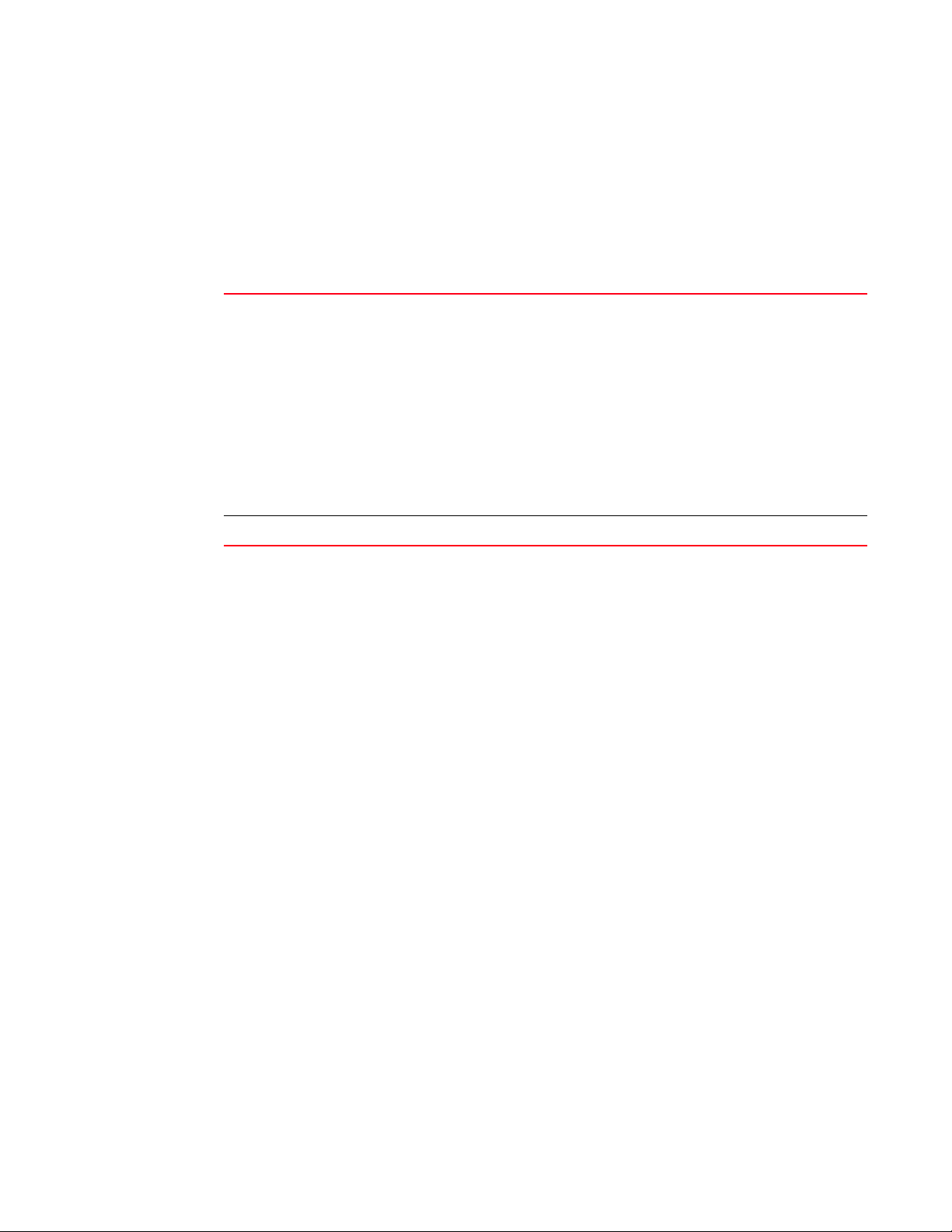
mac
Common to all modes
Syntax
show mac(access-group|access-list)
Parameters
show
2
access-group
Displays Mac ACLs attached to an interface.
• WORD - Interface name
• all - Display Mac ACLs attached on all interfaces
• ge - GigabitEthernet interface
• me1- FastEthernet interface
• role - Role name
• sa - StaticAggregate interface
• vlan - VLAN
• WORD – Display interface name.
• all – Display MAC ACLs attached on all interfaces.
• eth – Display ethernet interface.
• vlan – Display VLAN.
access-list
Example
RFS7000(config)#show mac access-list
RFS7000(config)#
Displays MAC access lists.
Brocade Mobility RFS7000-GR Controller CLI Reference Guide 61
53-1001945-01
Page 76

2
show
mac-address-table
Common to all modes
Syntax
show mac-address-table
Parameters
None.
Example
RFS7000#show mac-address-table
Bridge VLAN Port Mac Fwd
------------ ---- ------------ -------------- ---
1 10 ge1 0012.3f8c.b13d 1
RFS7000#
RFS7000#show mac-address-table
bridge VLAN port mac fwd timeout
1 2 ifindex 0 0090.2762.c786 1 0
1 2 ifindex 0 0014.85a0.ebc4 1 0
1 2 ifindex 0 0008.7493.8134 1 0
1 2 ifindex 0 0008.c7eb.070b 1 0
1 2 ifindex 0 000d.56d1.742c 1 0
1 2 ifindex 0 000e.0c6e.ade7 1 0
1 5 ifindex 0 00a0.f8ea.4c99 1 0
1 2 ifindex 0 0080.a366.d7b6 1 0
1 2 ifindex 0 0011.2599.9b35 1 0
1 2 ifindex 0 0012.0197.3794 1 0
1 2 ifindex 0 0013.723c.ba60 1 0
1 1 vlan4 0015.7037.fac3 1 0
1 2 vlan4 0015.7037.fac3 1 0
1 3 vlan4 0015.7037.fac3 1 0
1 4 vlan4 0015.7037.fac3 1 0
1 5 vlan4 0015.7037.fac3 1 0
1 2 ifindex 0 000e.0c72.1922 1 0
1 2 ifindex 0 001a.6c82.fa91 1 0
1 2 ifindex 0 000f.8f19.ba18 1 0
1 2 ifindex 0 0080.a366.c36a 1 0
1 2 ifindex 0 000f.8f19.ba40 1 0
RFS7000#
62 Brocade Mobility RFS7000-GR Controller CLI Reference Guide
53-1001945-01
Page 77

management
Common to all modes
Syntax
show management
Parameters
None.
Example
RFS7000(config)#show management
Mgmt Interface: vlan1
Management access permitted via any vlan interface
RFS7000(config)#
show
2
Brocade Mobility RFS7000-GR Controller CLI Reference Guide 63
53-1001945-01
Page 78

2
show
mobility
Common to all modes
Syntax
show mobility [event-log|forwarding|global|mobile-unit|peer|statistics]
show mobility event-log [mobile-unit|peer]
show mobility forwarding (AA-BB-CC-DD-EE-FF)
show mobility mobile-unit [<AA-BB-CC-DD-EE-FF>|detail]
show mobility peer [<A.B.C.D>|detail]
show mobility statistics <AA-BB-CC-DD-EE-FF>
Parameters
event-log
Displays mobility event logs .
• mobile-unit – MU event logs.
• peer – Peer event logs.
forwarding
Mobile units in the forwarding plane.
• AA-BB-CC-DD-EE-FF – MAC address of the mobile unit.
global
mobile-unit
Global mobility parameters.
Mobile units in the mobility database.
• AA-BB-CC-DD-EE-FF – MAC address of the mobile unit.
• detail – Displays detailed information.
peer
Mobility peers.
• A.B.C.D – IP address of Peer.
• detail – Displays detailed information.
statistics
Mobility statistics.
• AA-BB-CC-DD-EE-FF – MAC address of the mobile unit.
Example
RFS7000(config)#show mobility ?
event-log Event Log
forwarding Mobile-unit information in the forwarding plane
global Global Mobility parameters
mobile-unit Mobile-units in the Mobility Database
peer Mobility peers
statistics Mobile-unit Statistics
RFS7000(config)#show mobility global
Mobility Global Parameters
Admin Status : DISABLED
Operational-Status : DISABLED (Admin-status is DISABLED)
Local Address : 0.0.0.0
Port Number : 58788
Max Roam Period : 5 sec
Number of Peers : 0 (established=0)
Number of MUs : 0 (Home=0, Foreign=0, Fwding-plane=0,
Delete-pend=0)
L3-Mobility enabled WLANs : NONE
RFS7000(config)#
RFS7000(config)#show mobility event-log mobile-unit
Time Event Evt-Src-IP MU-Mac MU-IP
64 Brocade Mobility RFS7000-GR Controller CLI Reference Guide
53-1001945-01
Page 79

show
HS-IP CS-IP
09/14 19:17:52 IP-UPD-MU n/a 00-0f-3d-e9-a6-54
157.235.208.134 157.235.208.16 157.235.208.16
09/14 19:17:51 ADD-MU n/a 00-0f-3d-e9-a6-54 0.0.0.0
157.235.208.16 157.235.208.16
09/14 19:17:51 DEL-MU n/a 00-0f-3d-e9-a6-54 0.0.0.0
157.235.208.16 157.235.208.16
09/14 19:17:50 ADD-MU n/a 00-0f-3d-e9-a6-54 0.0.0.0
157.235.208.16 157.235.208.16
RFS7000>show mobility forwarding
Mac-Address IP-Address State Tunnel HS-Vlan
RFS7000>
RFS7000>show mobility global
Mobility Global Parameters
Admin-Status : DISABLED
Operational-Status : DISABLED (Admin-status is DISABLED)
Local-Address : 0.0.0.0
Max-Roam-Period : 5 sec
Number of Peers : 0 (established=0)
Number of MUs : 0 (Home=0, Foreign=0, Delete-pend=0)
L3-Mobility enabled WLANs : NONE
RFS7000>
2
RFS7000(config)#show mobility mobile-unit detail
HOME MU Database: Total=1
MU MAC-Address: 00-0f-3d-e9-a6-54, IP-Address: 157.235.208.134,
SSID=wios_rad_test1
Home-Switch: 157.235.208.16, Current-Switch: 157.235.208.16, HS-VLAN=1
Foreign MU Database: Total=0
RFS7000(config)#show mobility peer detail
Mobility Peers: Total=1, Established=0
Peer: 1.1.1.1, State: PASSIVE-CONNECTING
Join-Sent : 0 Join-Rcvd : 0 Leave-Sent : 0 Leave-Rcvd : 0
Rehome-Sent: 0 Rehome-Rcvd: 0 L3roam-Sent: 0 L3roam-Rcvd: 0
Num-flaps : 0 Connect-retries: 0 Peer-Uptime: 0 days, 00:00:00
RFS7000(config)#show mobility statistics
MU <00-0f-3d-e9-a6-54> Mob-State HS_AND_CS
-----------------------------------------------
Inter- |Rx |Tx
face |unicast MC BC Error |unicast MC
BC Error
wlan_port 0 0 0 0 0 0
0 0
Brocade Mobility RFS7000-GR Controller CLI Reference Guide 65
53-1001945-01
Page 80

2
show
ntp
Common to all modes
Syntax
show ntp (association (detail)|status)
Parameters
ntp
association
detail
status
Network time protocol.
NTP associations.
Displays NTP association details.
Displays NTP status.
Example
RFS7000>show ntp associations
address ref clock st when poll reach delay offset disp
* master (synced), # master (unsynced), + selected, - candidate, ~ configured
RFS7000>(config)#
RFS7000(config)#show ntp status
Clock is synchronized, stratum 0, actual frequency is 0.0000 Hz, precision is 2^0
reference time is 00000000.00000000 (Feb 07 06:28:16 UTC 2036)
clock offset is 0.000 msec, root delay is 0.000 msec
root dispersion is 0.000 msec,
RFS7000(config)#
RFS7000(config)#show ntp associations detail
157.235.208.105 configured, sane, valid, leap_sub, stratum 16
ref ID INIT, time 00000000.00000000 (Feb 07 06:28:16 UTC 2036)
our mode client, peer mode unspec, our poll intvl 6, peer poll intvl 10
root delay 0.00 msec, root disp 0.00, reach 000,
delay 0.00 msec, offset 0.0000 msec, dispersion 0.00
precision 2**-20,
org time 00000000.00000000 (Feb 07 06:28:16 UTC 2036)
rcv time 00000000.00000000 (Feb 07 06:28:16 UTC 2036)
xmt time c8b42a7e.6eb04252 (Sep 14 19:22:38 UTC 2006)
filtdelay = 0.00 0.00 0.00 0.00 0.00 0.00 0.00 0.00
filtoffset = 0.00 0.00 0.00 0.00 0.00 0.00 0.00 0.00
filterror = 16000.00 16000.00 16000.00 16000.00 16000.00 16000.00
16000.00 16000.00
RFS7000(config)#show ntp status
Clock is unsynchronized, stratum 16, reference is INIT
actual frequency is 0.0000 Hz, precision is 2**-20
reference time is 00000000.00000000 (Feb 07 06:28:16 UTC 2036)
clock offset is 0.000 msec, root delay is 0.000 msec
root dispersion is 1395.000 msec,
66 Brocade Mobility RFS7000-GR Controller CLI Reference Guide
53-1001945-01
Page 81

port-channel
Common to all modes
Syntax
show port-channel (load-balance)
Parameters
show
2
load-balance
Example
RFS7000(config)#show port-channel load-balance
RFS7000(config)#
Load balancing.
Brocade Mobility RFS7000-GR Controller CLI Reference Guide 67
53-1001945-01
Page 82

2
show
privilege
Common to all modes
Syntax
show privilege
Parameters
None.
Example
RFS7000>show privilege
Current user privilege: superuser
RFS7000>
68 Brocade Mobility RFS7000-GR Controller CLI Reference Guide
53-1001945-01
Page 83

show
radius
Common to all modes
Syntax
show radius [configuration|eap(configuration)|group|nas( A.B.C.D/M)|proxy|
rad-user|trust-point]
Parameters
2
radius
configuration
eap (
configuration)
group
nas (A.B.C.D/M)
proxy
rad-user
trust-point
RADIUS configuration commands.
RADIUS server configuration parameters.
EAP parameters and configuration.
RADIUS group configuration.
Enter a client IP address and mask.
Proxy information.
RADIUS user information.
RADIUS trust-point configuration.
Example
RFS7000(config)#show radius proxy
Proxy Details
_____________
Proxy retry delay : 5 seconds
Proxy retry count : 3
%No realm configured
RFS7000(config)#
RFS7000(config)#show radius proxy
Proxy Details
_____________
Proxy retry delay : 6 seconds
Proxy retry count : 4
Proxy Realm Details
___________________
Realm : Brocade.com
IP Address : 10.10.10.5
Port : 1812
Shared secret : 0 secret123
Brocade Mobility RFS7000-GR Controller CLI Reference Guide 69
53-1001945-01
Page 84

2
show
redundancy-group
Common to all modes
This command displays the switch’s IP address, number of active neighbors, group license,
installed license, cluster AP adoption count, switch adoption count, hold time, discovery time,
heartbeat interval, cluster id, switch mode etc.
In a cluster, this command displays the redundancy runtime and configured information of the
self-switch. Use
parameter to view runtime information.
Syntax
show redundancy-group [dynamic-ap-load-balance (config)|group
(config|runtime)|history|member|] config|runtime]
Parameters
config parameter to view only configuration information and/or runtime
dynamic-ap-load-balance
config
config
group
config
runtime
history
members
A.B.C.D
brief
runtime
Displays redundancy group information.Display redundancy dynamic AP load
balance parameters
Display configuration details for dynamic AP Load Balance
Display redundancy group parameters
Display configured redundancy group information.
Display runtime redundancy group information.
Display state transition history of the switch.
Display redundancy group members in detail
IP address of member switch
Display members in brief
Displays runtime redundancy group information.
Example
RFS7000(config)#show redundancy members brief
Member ID (Self) : 0.0.0.0
Member State : Not Applicable
RFS7000(config)#
RFS7000(config)#show redundancy dynamic-ap-load-balance config
Dynamic AP Load Balance Configuration:
Load balance : Disabled
Load balance trigger : Schedule
Dynamic AP Load Balance Schedule:
Schedule first-time : Sun Jun 1 00:00:00 2008
Schedule interval : 1 day(s)
70 Brocade Mobility RFS7000-GR Controller CLI Reference Guide
53-1001945-01
Page 85

Per AP MU Threshold : 32
RFS7000(config)#
RFS7000(config)#show redundancy-group
Redundancy Group Configuration Detail
Redundancy Feature : Disabled
Redundancy group ID : 1
Redundancy Mode : Standby
Redundancy Interface IP : 0.0.0.0
Number of configured peer(s) : 0
Heartbeat-period : 5 Seconds
Hold-period : 15 Seconds
Discovery-period : 30 Seconds
Handle STP : Disabled
Switch Installed License : 256
Switch running image version : 1.1.0.0-36536X
Auto-revert-period : 5 mins
Auto-revert Feature : Enabled
DHCP-Server Redundancy : Disabled
Redundancy Group Runtime Information
Redundancy Protocol Version : 2.0
Redundancy Group License : 0
Cluster AP Adoption Count : Not Applicable
Switch AP Adoption Count : Not Applicable
Redundancy State : Disabled
Radio Portals adopted by Group : Not Applicable
Radio Portals adopted by this Switch : Not Applicable
Rogue APs detected in this Group : Not Applicable
Rogue APs detected by this Switch : Not Applicable
MUs associated in this Group : Not Applicable
MUs associated in this Switch : Not Applicable
Selfhealing RPs in this Group : Not Applicable
Selfhealing APs in this Switch : Not Applicable
Group maximum AP adoption capacity : Not Applicable
Switch Adoption capacity : Not Applicable
Established Peer(s) Count : Not Applicable
Redundancy Group Connectivity status : Not Applicable
DHCP Server in group : Not Applicable
show
2
RFS7000(config)#
RFS7000(config)#show redundancy-group config
Redundancy Group Configuration Detail
Redundancy Feature : Disabled
Redundancy group ID : 1
Redundancy Mode : Primary
Redundancy Interface IP : 0.0.0.0
Number of configured peer(s) : 0
Heartbeat-period : 5 Seconds
Hold-period : 15 Seconds
Discovery-period : 30 Seconds
Handle STP : Disabled
Switch Installed License : 256
Switch running image version : 1.1.0.0-36536X
Auto-revert-period : 5 mins
Auto-revert Feature : Disabled
DHCP-Server Redundancy : Disabled
Brocade Mobility RFS7000-GR Controller CLI Reference Guide 71
53-1001945-01
Page 86

2
show
RFS7000(config)#
RFS7000(config)#show redundancy-group runtime
Redundancy Group Runtime Information
Redundancy Protocol Version : 2.0
Redundancy Group License : 0
Cluster AP Adoption Count : Not Applicable
Switch AP Adoption Count : Not Applicable
Redundancy State : Disabled
Radio Portals adopted by Group : Not Applicable
Radio Portals adopted by this Switch : Not Applicable
Rogue APs detected in this Group : Not Applicable
Rogue APs detected by this Switch : Not Applicable
MUs associated in this Group : Not Applicable
MUs associated in this Switch : Not Applicable
Selfhealing RPs in this Group : Not Applicable
Selfhealing APs in this Switch : Not Applicable
Group maximum AP adoption capacity : Not Applicable
Switch Adoption capacity : Not Applicable
Established Peer(s) Count : Not Applicable
Redundancy Group Connectivity status : Not Applicable
DHCP Server in group : Not Applicable
RFS7000(config)#
72 Brocade Mobility RFS7000-GR Controller CLI Reference Guide
53-1001945-01
Page 87

show
redundancy-history
Common to all modes
This command displays the history of the state transition by the Brocade Mobility RFS7000-GR
Controller. In a cluster, this command displays the history of the switch state transitions of the
self-switch.
Syntax
show redundancy-history
Parameters
None.
Example
RFS7000(config)#show redundancy-history
State Transition History
Time Event Triggered State
---------------------------------------------------------
Sep 18 09:57:36 2007 Redundancy Enabled Startup
Sep 18 09:57:36 2007 Startup Done Startup
Sep 18 09:57:36 2007 Discovery Done Startup
Sep 18 09:57:36 2007 Redundancy Disabled Startup
2
RFS7000(config)#
Brocade Mobility RFS7000-GR Controller CLI Reference Guide 73
53-1001945-01
Page 88

2
show
redundancy-members
Common to all modes
This command displays the switches in the cluster which are all seen by the Brocade Mobility
RFS7000-GR Controller. The user can provide the IP address of the switch in cluster whose
information alone is needed.
Syntax
show redundancy-members (A.B.C.D|brief)
Parameters
A.B.C.D
brief
IP address of the member switch.
Displays members in brief.
Example
RFS7000(config)#show redundancy-members brief
Member ID (Self) : 10.10.10.10
Member State : Not Applicable
Member ID : 10.10.10.1
Member State : Peer Configured
74 Brocade Mobility RFS7000-GR Controller CLI Reference Guide
53-1001945-01
Page 89

show
2
spanning-tree
Common to all modes
Syntax
show spanning-tree mst
[config|detail (interface){<IF Name>|fe|ge <1-4>|sa <1-4>|tunnel <1-32> |vlan
<1-4094>}|instance <1-15>(interface){<IF Name>|fe|ge <1-4>|sa <1-4>|tunnel <1-32>
|vlan <1-4094>}]
Parameters
config
detail (interface)
{WORD<IF
Name>|gefe|geme1 <1-4>|
sa <1-4>|tunnel <1-32> |
vlan <1-4094>}
instance (interface <1-15>)
{<IF
Name>WORD|fege|geme1
<1-4>|
sa <1-4>|tunnel <1-32> |
vlan <1-4094>}
Displays MSTP configuration information.
Displays detailed interface information.
• WORD - Interface name
• ge - GigabitEthernet interface
• me1 - FastEthernet interface
• sa - StaticAggregate interface
• vlan - VLAN
• IF Name – Interface name.
• fe – FastEthernet interface.
• ge <1-4> – GigabitEthernet interface.
• sa <1-4> – StaticAggregate interface.
• tunnel <1-32> – Tunnel interface.
• vlan <1-4094> – VLAN interface.
Displays instance information.
• WORD - Interface name
• ge - GigabitEthernet interface
• me1 - FastEthernet interface
• sa - StaticAggregate interface
• vlan - VLAN
• IF Name – Interface name.
• fe – FastEthernet interface.
• ge <1-4> – GigabitEthernet interface.
• sa <1-4> – StaticAggregate interface.
• tunnel <1-32> – Tunnel interface.
• vlan <1-4094> – VLAN interface.
Example
RFS7000>show spanning-tree mst config
%
% MSTP Configuration Information for bridge 1 :
%-----------------------------------------------------% Format Id : 0
% Name : My Name
% Revision Level : 0
% Digest : 0xAC36177F50283CD4B83821D8AB26DE62
%-----------------------------------------------------RFS7000>
RFS7000>show spanning-tree mst detail interface ge 3
% Bridge up - Spanning Tree Enabled
% CIST Root Path Cost 0 - CIST Root Port 0 - CIST Bridge Priority 32768
% Forward Delay 15 - Hello Time 2 - Max Age 20 - Max-hops 20
Brocade Mobility RFS7000-GR Controller CLI Reference Guide 75
53-1001945-01
Page 90

2
show
% 1: CIST Root Id 8000001570380843
% 1: CIST Reg Root Id 8000001570380843
% 1: CST Bridge Id 8000001570380843
% portfast bpdu-filter disabled
% portfast bpdu-guard disabled
% portfast errdisable timeout disabled
% portfast errdisable timeout interval 300 sec
% cisco interoperability configured - Current cisco interoperability off
% ge3: Port 2003 - Id 87d3 - Role Disabled - State Discarding
% ge3: Designated External Path Cost 0 -Internal Path Cost 0
% ge3: Configured Path Cost 20000000 - Add type Explicit ref count 1
% ge3: Designated Port Id 0 - CST Priority 128 % ge3: CIST Root 0000000000000000
% ge3: Regional Root 0000000000000000
% ge3: Designated Bridge 0000000000000000
% ge3: Message Age 0 - Max Age 0
% ge3: CIST Hello Time 0 - Forward Delay 0
% ge3: CIST Forward Timer 0 - Msg Age Timer 0 - Hello Timer 0
% ge3: Version Multiple Spanning Tree Protocol - Received None - Send STP
% ge3: No portfast configured - Current portfast off
% ge3: portfast bpdu-guard default - Current portfast bpdu-guard off
% ge3: portfast bpdu-filter default - Current portfast bpdu-filter off
% ge3: no root guard configured - Current root guard off
% ge3: Configured Link Type point-to-point - Current shared
RFS7000>
RFS7000>show spanning-tree mst detail interface ge 1
% Bridge up - Spanning Tree Enabled
% CIST Root Path Cost 0 - CIST Root Port 0 - CIST Bridge Priority 32768
% Forward Delay 15 - Hello Time 2 - Max Age 20 - Max-hops 20
% 1: CIST Root Id 800000157037fbef
% 1: CIST Reg Root Id 800000157037fbef
% 1: CST Bridge Id 800000157037fbef
% portfast bpdu-filter enabled
% portfast bpdu-guard disabled
% portfast errdisable timeout disabled
% portfast errdisable timeout interval 300 sec
% cisco interoperability not configured - Current cisco interoperability off
% ge1: Port 2001 - Id 87d1 - Role Designated - State Forwarding
% ge1: Designated External Path Cost 0 -Internal Path Cost 0
% ge1: Configured Path Cost 200000 - Add type Explicit ref count 1
% ge1: Designated Port Id 87d1 - CST Priority 128 % ge1: CIST Root 800000157037fbef
% ge1: Regional Root 800000157037fbef
% ge1: Designated Bridge 800000157037fbef
% ge1: Message Age 0 - Max Age 20
% ge1: CIST Hello Time 2 - Forward Delay 15
% ge1: CIST Forward Timer 0 - Msg Age Timer 0 - Hello Timer 0
% ge1: Version Multiple Spanning Tree Protocol - Received None - Send MSTP
% ge1: Portfast configured - Current portfast on
% ge1: portfast bpdu-guard default - Current portfast bpdu-guard off
% ge1: portfast bpdu-filter default - Current portfast bpdu-filter on
% ge1: no root guard configured - Current root guard off
% ge1: Configured Link Type point-to-point - Current point-to-point
%
RFS7000>
76 Brocade Mobility RFS7000-GR Controller CLI Reference Guide
53-1001945-01
Page 91

static-channel-group
Common to all modes
Syntax
show static-channel-group
Parameters
None.
Example
RFS7000>show static-channel-group
RFS7000>
show
2
Brocade Mobility RFS7000-GR Controller CLI Reference Guide 77
53-1001945-01
Page 92

2
show
terminal
Common to all modes
Syntax
show terminal
Parameters
None.
Example
RFS7000>show static-channel-group
RFS7000>show terminal
Terminal Type: vt102
Length: 0 Width: 0
RFS7000>
RFS7000(config)#show terminal
Terminal Type: vt102
Length: 42 Width: 125
RFS7000(config)#
78 Brocade Mobility RFS7000-GR Controller CLI Reference Guide
53-1001945-01
Page 93

timezone
Common to all modes
Syntax
show timezone
Parameters
None.
Example
RFS7000>show timezone
Timezone is Etc/UTC
RFS7000>
show
2
Brocade Mobility RFS7000-GR Controller CLI Reference Guide 79
53-1001945-01
Page 94

2
show
users
Common to all modes
Syntax
show users
Parameters
None.
Example
RFS7000(config)#show users
Line PID User Uptime Location
0 con 0 12736 admin 00:25m ttyS0
RFS7000(config)#
RFS7000(config)#show users
Line PID User Uptime Location
0 con 0 1003 admin 11:38m ttyS0
130 vty 0 27693 admin 10:21m 0
RFS7000(config)#
80 Brocade Mobility RFS7000-GR Controller CLI Reference Guide
53-1001945-01
Page 95

version
Common to all modes
Syntax
show version (verbose)
Parameters
verbose Displays software and hardware details.
Example
RFS7000(config)#show version
RFS7000 version 4.1.0.0-040GR
Copyright (c) 2006-2009 Motorola, Inc.
Booted from secondary.
Switch uptime is 7 days, 0 hours 33 minutes
CPU is RMI XLR V0.4
255484 kB of on-board RAM
RFS7000(config)#
RFS7000(config)#show version
RFS7000 version 4.1.0.0-040GR MIB=01a
Copyright (c) 2010 Motorola Inc.
Booted from primary.
show
2
Switch uptime is 0 days, 5 hours 50 minutes
CPU is RMI Phoenix V0.4
255188 kB of on-board RAM
RFS7000(config)#
RFS7000(config)#show version verbose
RFS7000(config)#show version verbose
RFS7000 version 4.1.0.0-040GR
Copyright (c) 2010 Motorola Inc.
Booted from secondary.
Switch uptime is 7 days, 0 hours 32 minutes
CPU is RMI XLR V0.4
PCI bus 0 device 3 function 2
USB Controller
unknown mfg
unknown
PCI bus 0 device 3 function 1
USB Controller
unknown mfg
unknown
PCI bus 0 device 3 function 0
USB Controller
unknown mfg
unknown
PCI bus 0 device 1 function 0
Ethernet controller
unknown mfg
unknown
255484 kB of on-board RAM
RFS7000(config)#
RFS7000 version 4.1.0.0-040GR MIB=01a
Brocade Mobility RFS7000-GR Controller CLI Reference Guide 81
53-1001945-01
Page 96

2
show
Copyright (c) 2010 Brocade, Inc.
Booted from primary.
Switch uptime is 0 days, 11 hours 53 minutes
CPU is RMI Phoenix V0.4
PCI bus 0 device 3 function 2
USB Controller
unknown mfg
unknown
PCI bus 0 device 3 function 1
USB Controller
unknown mfg
unknown
PCI bus 0 device 3 function 0
USB Controller
unknown mfg
unknown
PCI bus 0 device 1 function 0
Ethernet controller
unknown mfg
unknown
255188 kB of on-board RAM
RFS7000(config)#
82 Brocade Mobility RFS7000-GR Controller CLI Reference Guide
53-1001945-01
Page 97

show
2
wireless
Common to all modes
Syntax
show wireless [ap (<1-48>|AA-BB-CC-DD-EE-FF)| ap-detection-config |
ap-images | ap-unadopted | approved-aps |
channel-power(11a {indoor|outdoor}|11b {indoor|outdoor}|11bg {indoor|outdoor})|
config | country-code-list|default-ap|hotspot-config <1-32>|
mac-auth-local<1-1000> |mobile-unit (<1-4096>|AA-BB-CC-DD-EE-FF|
association-history <MAC address>|multicast-packet-limit|
qos-mapping (wired-to-wireless | wireless-to-wired)|
radio (<1-1000>|beacon-table|config(<1-1000>|default-11a|default-11b|
default-11bg)|regulatory (country codes)|self-heal-config <1-1000>|
unapproved-aps |wireless-switch-statistics (detail)|wlan (config {<1-32>|
all|enabled}|statistics <1-32>)]
show wireless ap (<1-48>|AA-BB-CC-DD-EE-FF)
show wireless ap-detection-config
Show wireless ap-images
show wireless ap-unadopted
show wireless approved-aps
show wireless channel-power [11a|11b|11bg] (indoor | outdoor)
show wireless client [exclude-list|include-list]
show wireless config
show wireless country-code-list
show wireless default-ap
show wireless hotspot-config <1-32 >
show wireless known (ap) (statistics) <1-256>
show wireless mac-auth-local<1-1000>
show wireless mobile-u nit (<1-4096> | AA-BB-CC-DD-EE-FF |
association-history <MAC address>| probe-history [<1-200>|config-list]|
radio <1-4096>| statistics|wlan)
show wireless qos-mapping (wired-to-wireless | wireless-to-wired)
show wireless radio ( <1-1000> | beacon-table | config ( <1-1000> |
default-11a |default-11b | default-11bg)|monitor-table | statistics)
show wireless regulatory (country codes)
show wireless self-heal-config <1-1000>
show wireless unapproved-aps
show wireless wireless-switch-statistics (detail)
Brocade Mobility RFS7000-GR Controller CLI Reference Guide 83
53-1001945-01
Page 98

2
show
show wireless wlan (config( <1-32> | all | enabled)| statistics <1-32>)
84 Brocade Mobility RFS7000-GR Controller CLI Reference Guide
53-1001945-01
Page 99

Parameters
show
2
ap
ap-detection-config
ap-images
ap-unadopted
approved-aps
channel-power
config
country-code-list
default-ap
Status of adopted access port.
• <1-48> – The index of the access port.
• AA-BB-CC-DD-EE-FF – The MAC address of a access port.
Detected AP configuration parameters.
Lists the access port images on the switch.
Lists unadopted access ports.
Approved APs seen by access port scans.
List of available channel and power levels for a radio.
• 11a – Radio is 802.11a.
• indoor – Radio is placed indoors.
• outdoor – Radio is placed outdoors.
• 11b – Radio is 802.11b.
• indoor – Radio is placed indoors.
• outdoor – Radio is placed outdoors.
• 11bg – Radio is 802.11bg.
• indoor – Radio is placed indoors.
• outdoor – Radio is placed outdoors.
Wireless configuration parameters.
List of supported country names and 2 letter IS0 3166 codes.
Information for default access-por t.
hotspot-config <1-32>
mac-auth-local
mobile-unit
multicast-packet-limit
qos-mapping
WLAN hotspot configuration.
List out the mac-auth-local entries.
• <1-1000> – Displays mac-auth-local entry.
Details of associated mobile unit.
• <1-8192> – Index of mobile unit.
• AA-BB-CC-DD-EE-FF – MAC address of mobile unit.
• association-history <mac adress> – Displays mobile unit history. Enter the
mobile unit MAC address in AA-BB-CC-DD-EE-FF format.
• probe-history ( ) – Displays MU probe-history.
• <1-200> – Index to display probe-logging.
• config-list – List probe history MAC addresses.
• radio <1-4096> – Show mobile units associated with this radio.
• statistics – Mobile unit rf statistics.
• wlan <wlan_range> – Shows mobile units associated to this WLAN.
Multicast packet limit.
Quality of Service mappings used for mapping WMM access categories and 802.1p
/ DSCP tags.
• wired-to-wireless – Mappings used when traffic is switched from wired to the
wireless side.
• wireless-to-wired – Mappings used when traffic is switched from wireless to the
wired side.
Brocade Mobility RFS7000-GR Controller CLI Reference Guide 85
53-1001945-01
Page 100

2
show
radio
Radio related commands.
• <1-1000> – A single radio index.
• beacon-table – The radio-to-radio beacon table.
• config <1-1000> – Radio configuration.
• default-11a – Default 11a configuration template.
• default-11b – Default 11b configuration template.
• default-11bg – Default 11bg configuration template.
• monitor-table – The radio-to-radio monitoring table.
• statistics – Radio statistics.
regulatory
self-heal-config
<1-1000>
unapproved-aps
wireless-switch-statistics
(detail)
wlan
Regulatory (allowed channel/power) information for a particular country.
Self healing Configuration Parameters.
Unapproved APs seen by access port or mobile unit scans.
Switch statistics.
• detail – Detailed switch statistics.
Wireless LAN related parameters.
• config <1-256> – WLAN configuration.
• all – All WLANs in configuration.
• enabled – Only WLANs currently enabled.
• statistics <1-256> – WLAN statistics.
Example
RFS7000>show wireless ap
Number of access-ports adopted : 0
Available licenses : 0
Clustering enabled : N
Clustering mode : primary
RFS7000>
RFS7000*>show wireless ap-detection-config
timeout : 300 seconds
mu-assisted scan : disabled
mu-assisted scan refresh : 1800 seconds
configured approved-aps :
Index | Bss Mac | Ssid
-------------------------------------------------------
RFS7000*>
RFS7000>show wireless ap-images
Idx ap-type Image-Name Size (bytes) Version
1 ap7131 WISP-ap7131 293516 00.02-29
2 ap7131 WIBR-7131 244076 01.00-1635b
3 ap7131 ap7131-IDS-Sensor 295064 00.00-04
RFS7000>
RFS7000>show wireless ap-unadopted
RFS7000>
RFS7000>show wireless approved-aps
access-port detection is disabled
RFS7000>
86 Brocade Mobility RFS7000-GR Controller CLI Reference Guide
53-1001945-01
