Bosch D7035, D7035B Installation Manual
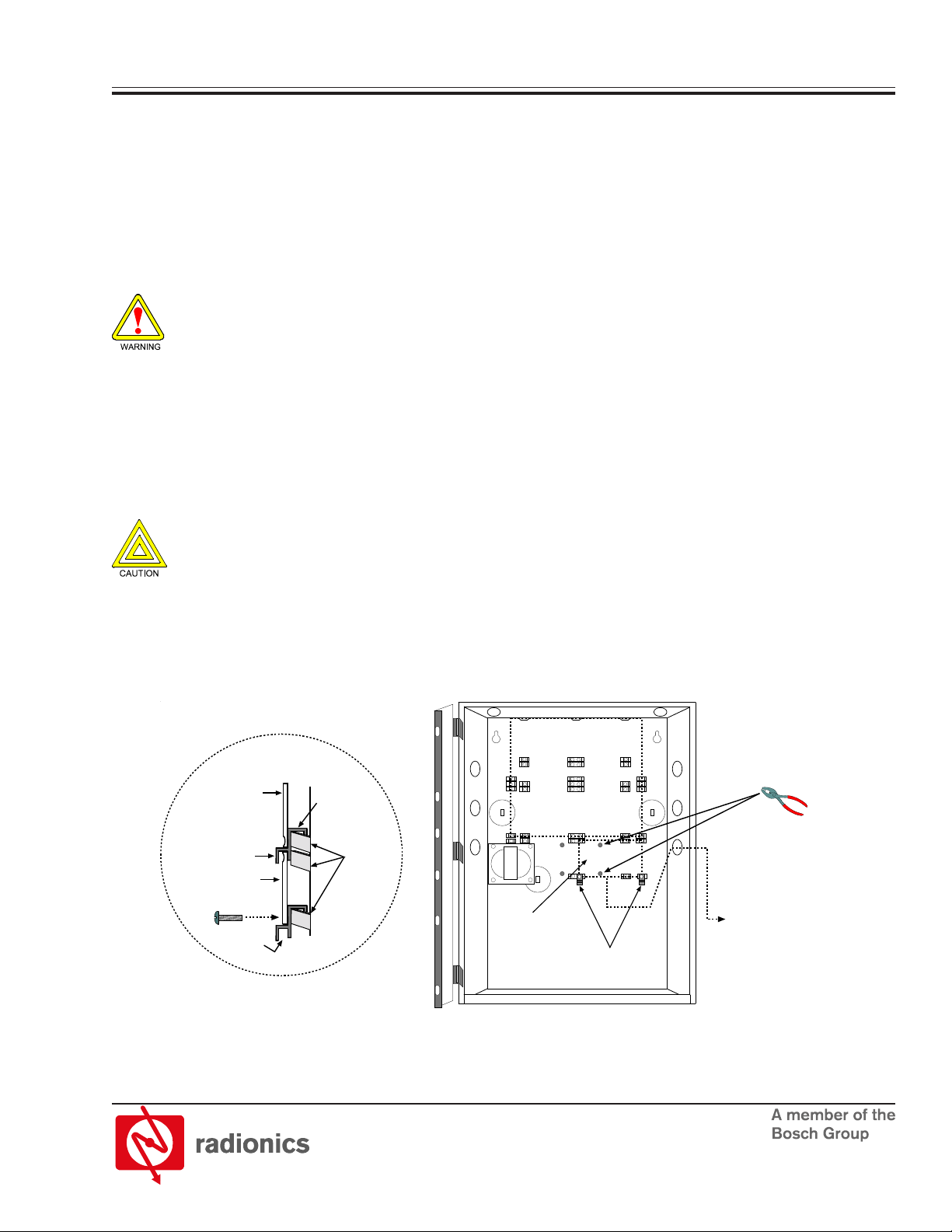
D7035/D7035B Octal Relay Module
Installation Guide
1.0 Notice
These instructions cover the installation of the Radionics D7035/D7035B Octal Relay Modules in a fire system
supervised by a Radionics D7024 Fire Alarm Panel (FACP).
Install, test and maintain the D7035/D7035B according to their instructions, NFPA 72, Local Codes and the Authority
Having Jurisdiction. Failure to follow these instructions may result in failure of the device to operate properly. Radionics
is not responsible for improperly installed, tested or maintained devices.
These instructions contain procedures to follow in order to avoid personal injury and damage to equipment.
2.0 Device Description
The D7035/D7035B is an Octal Relay Module that provides eight Form “C” relay outputs for addition to the D7024
Control. It connects to the D7024 via the Option Bus. The outputs are fully programmable, and can be activated by
several system events. Each output operates individually of the other seven outputs for complete flexibility.
3.0 Installation
Before installing the D7035/D7035B, disconnect all power (AC and battery) from the control panel.
3.1 Installing the D7035 inside the FACP Enclosure
Use the following steps when installing the D7035 inside the FACP enclosure:
1) Remove the two optional transformer studs from the enclosure using either pliers or a hammer to rock them
loose. Push the studs back through the enclosure. If the enclosure is already mounted, pull the studs forward
through the back of the enclosure instead of pushing them back. See Figure 1 for details.
D7024 Control Board
Mounting Location
Side View of Enclosure
D7024 PCB
Lip
D7024
Mounting Clip
for D7035
Mounting Clip
for D7024
Chassis
Brackets
D7035
Mounting
Location
D7035
Mounting Clips
Use pliers (or a hammer)
to remove these two
optional transfor mer st uds.
Route D7035 field wiring
through side enclos ur e
knockout.
Figure 1: Installing the D7035 in the D7024 Enclosure
2) Place the mounting clips in the enclosure as shown in Figure 1.
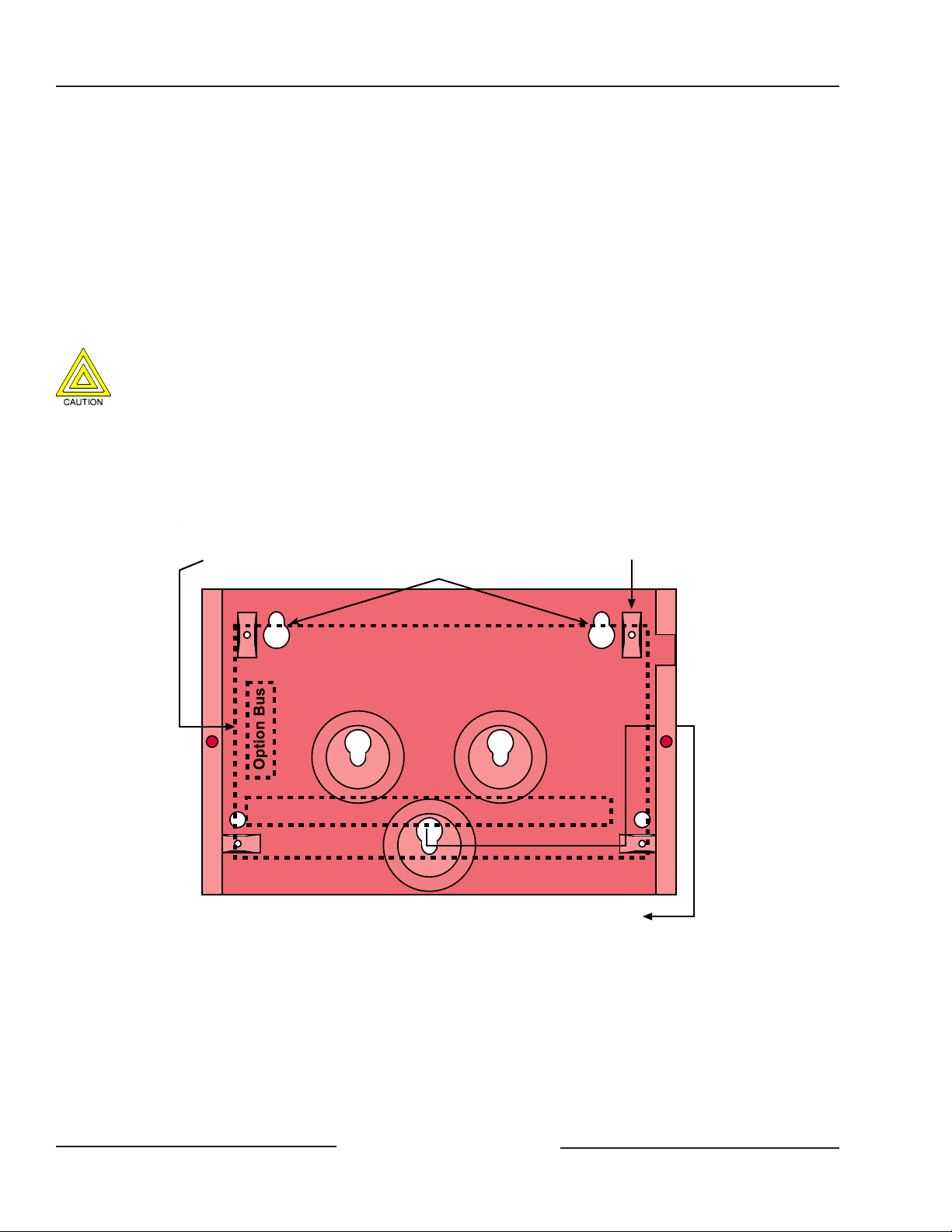
D7035/D7035B
Installing the D7035/D7035B
3) Insert the upper length of the D7035 board underneath the lips of the mounting clips holding the control panel
board in place. See Figure 1.
4) Fasten screws through the lower mounting holes on the D7035 and mounting clips from step 3. See Figure 1.
5) Refer to section 4.0 for wiring instructions.
3.2 Installing the D7035B Outside the FACP Enclosure
The preferred mounting for the D7035 is directly inside the FACP enclosure, using the provided mounting site. The
D7035B kit (which contains a D7035 Octal Relay Module, one MP-D203 Mounting Skirt, and one AE203R Fire Enclosure)
may, however, be mounted in its own enclosure near the FACP using the following procedure.
Refer to the FACP’s installation manual to determine the maximum wire length between the panel’s option bus
and the D7035 Octal Relay Module. No more than 4,000 ft. (1,219 m) of wire may be attached to the FACP option
bus terminals.
1) Choose an appropriate location for the AE203R enclosure.
2) Using the enclosure as a template, mark the mounting holes on the mounting surface and make openings for the
unit’s wiring. It is recommended that the option bus wiring enter the AE203R enclosure from the left and the
D7035 output wiring exit the enclosure to the right. See Figure 2.
Route option bus wiring
(power-limited) through
left-side knockout
Mounting Holes
Attach mounting skirt to
the four enclosure lances
Output Terminals Output Terminals
Route field wiring (non power-limited)
through right-side knockout
Figure 2: Mounting the AE203R Enclosure
3) Snap the four plastic standoffs onto the appropriate raised tabs on the mounting skirt (see Figure 3) and then use
the longer supplied screws to attach the D7035 module to the plastic standoffs.
D7035/D7035B Installation Guide
PRELIMINARY 37280F Page 2 Copyright © 2002 Radionics
