Bosch D621, D621B, D621W, D623, D623W Installation Manual
...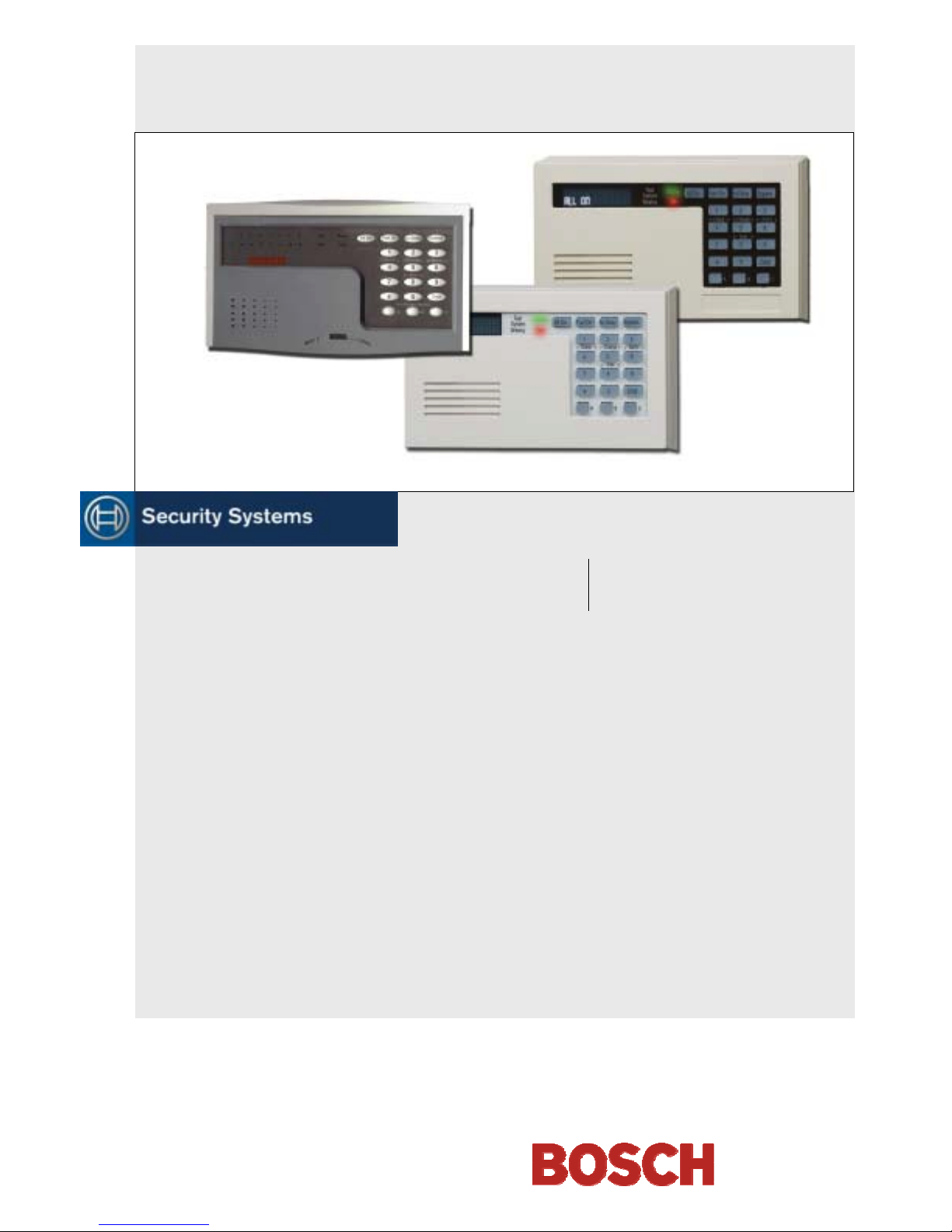
D600 Series
Installation Guide
EN
Keypads
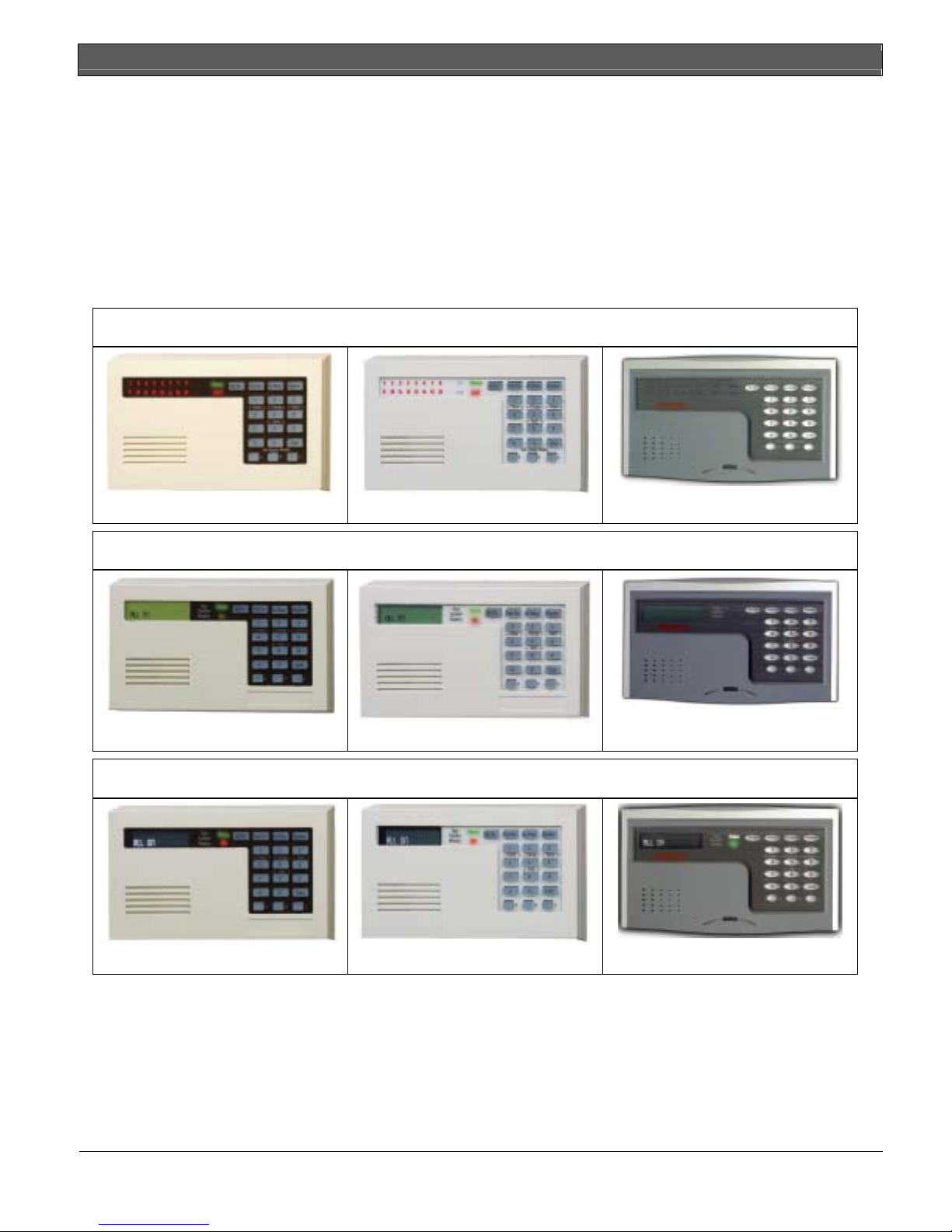
D600 Series | Installation Guide | 1.0 Description
1.0 Description
The D600 Series (which includes the D621/D621W/
D621B, D623/D623W/D623B, and
D625/D625W/D625B) Keypads are low-profile,
surface-mount, units for use with Bosch Bosch Security
Systems D6412 and D4412 Control Panels. The D600
Series Keypads are illuminated and have an armed
status indicator, three programmable emergency keys,
and a built-in sounder that emits several distinct tones.
The D623/D623W/D623B and D625/D625W/D625B
can be used for local programming of a compatible
control panel.
The control panel supplies all power and data
requirements for keypads using a simple four-wire
connection. Depending on the control panel, a
maximum of eight keypads can be installed in one
system.
Figure 1: D621/D621W/D621B
D621 D621W D621B
Figure 2: D623/D623W/D623B
D623 D623W D623B
Figure 3: D625/D625W/D625B
D625 D625W D625B
2 Bosch Security Systems | 8/04 | 44677G
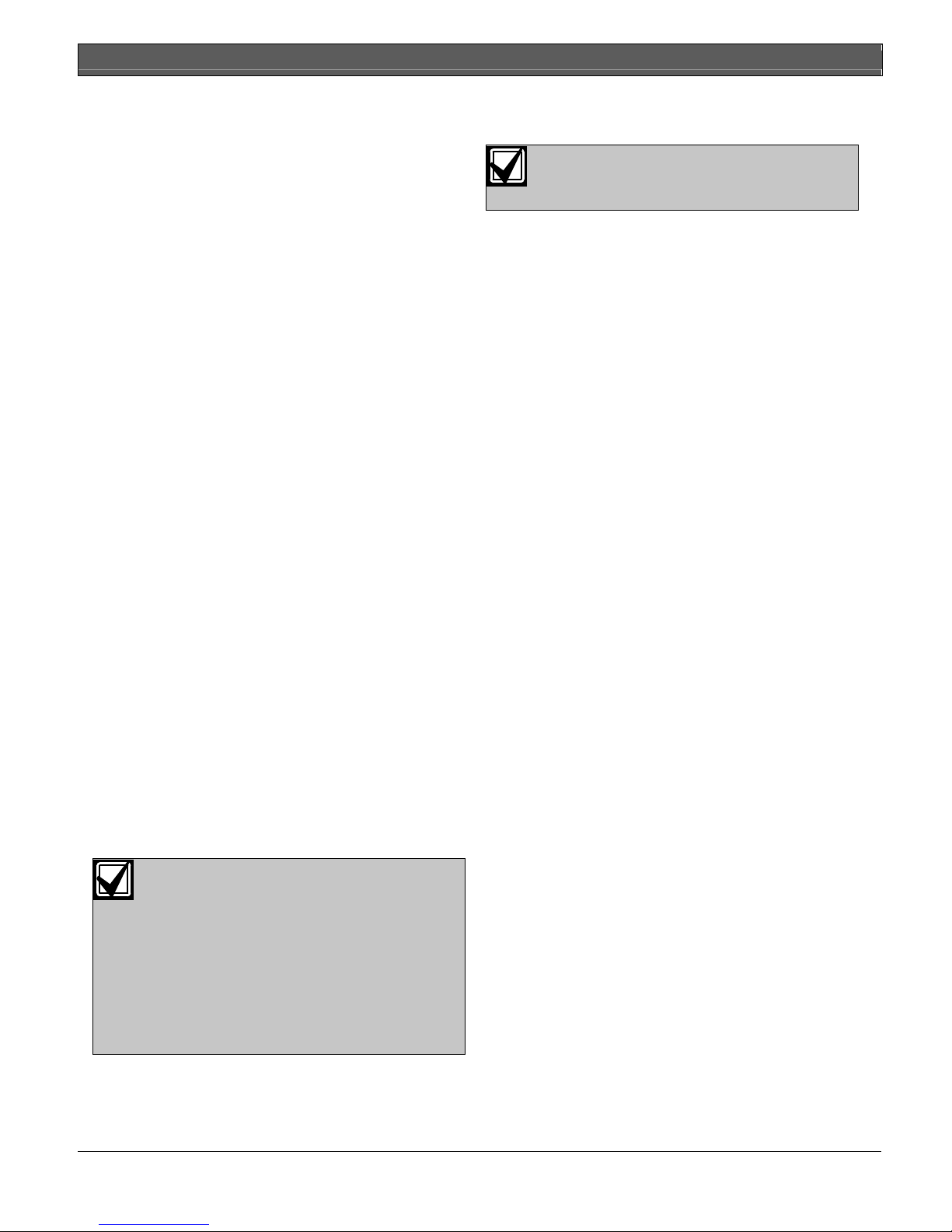
2.0 Displays
The D621/D621W/D621B Keypad uses light-emitting
diodes (LEDs) to indicate system status. The
D623/D623W/D623B has a backlit liquid crystal
display (LCD) and the D625/D625W/D625B has a
vacuum fluorescent display.
The D623/D623W/D623B’s backlighting and the
D625/D625W/D625B’s brightness are adjustable.
The D623/D623W/D623B and D625/D625W/D625B
Keypads use a two-line by 16-character display to show
system status and programming prompts that assist the
user and installer in entering data.
3.0 Keys
The D600 Series Keypads have a [Cmd] key, [*] key,
three emergency keys (labeled A, B, and C), and
numeric keys from 0 to 9. These keys are used to enter
functions and personal passcodes into the panel.
The D600 Series also have the following arming keys:
• [All On] - turns the system All On
• [Part On] - turns the system Part On
• [No Delay ] - eliminates the Entry/Exit Delay
timers and arms the system immediately
• [Bypass] - bypasses points when arming the system
For more information on the keypad keys, see the Text
Command Center User Guide (P/N: 46841) or the
D621/D621W/D621B Keypad User Guide (P/N: 46840).
4.0 Response Tones
The keypads contain a sounder that is used to
annunciate several system conditions. The sounder
volume is adjustable.
5.0 Installing the Keypad
1. Select a mounting location.
Do not mount any of the D600 Series in
areas of extreme cold (such as unheated
building, refrigerated areas, outdoors, or
areas where the temperature can drop
below 0°C (+32°F), or areas of extreme
heat [+50°C (+122°F)]. Do not mount
any of the D600 Series in locations that
are exposed to direct sunlight. This makes
the display less visible and can damage
keypad components
D600 Series | Installation Guide | 2.0 Displays
You can mount the keypads on a flat wall or on
the following Bosch Security Systems accessories:
The D54B and D54C mounting kits will
not work with the D621B, D623B or
D625B Keypads.
• D54B Brass Flush Mount Kit
• D54C Chrome Flush Mount Kit
• D55 Keypad Desk Stand
• D56 Keypad Conduit Box
2. Route the keypad wire.
Route the wire to the keypad location. See Table 1
for information about the maximum length of
keypad cables. Route the data wire away from
electrical, telephone, and other data wiring.
3. Splice the connector to the wires.
The four-wire cable connects to the panel. Use
solder to splice the connectors to the cable. Be sure
to insulate all exposed splices with electrical tape to
prevent shorting to one another.
4. Remove the front cover.
Remove the front cover from the enclosure base.
Use a small flat-blade screwdriver to gently push
the two bottom cover tabs back. As you push back
the tabs, lift the front cover away from the base to
remove the cover. See Figure 4.
5. Connect the keypad.
Plug the connector into the keypad.
6. Mount the enclosure base
Push any excess keypad wire back into the wall or
gang box and place the enclosure base on the wall
in the desired location. Use a center punch or a
pencil to mark the locations of the mounting holes.
If desired, you can mount the enclosure base to a
recessed single-gang wall box. Secure the enclosure
base to the wall or gang box.
Bosch Security Systems | 8/04 | 44677G 3
