Page 1

D6201/D6201-USB/D6201-500-USB
Installation Instructions
EN
Security Keys
Page 2
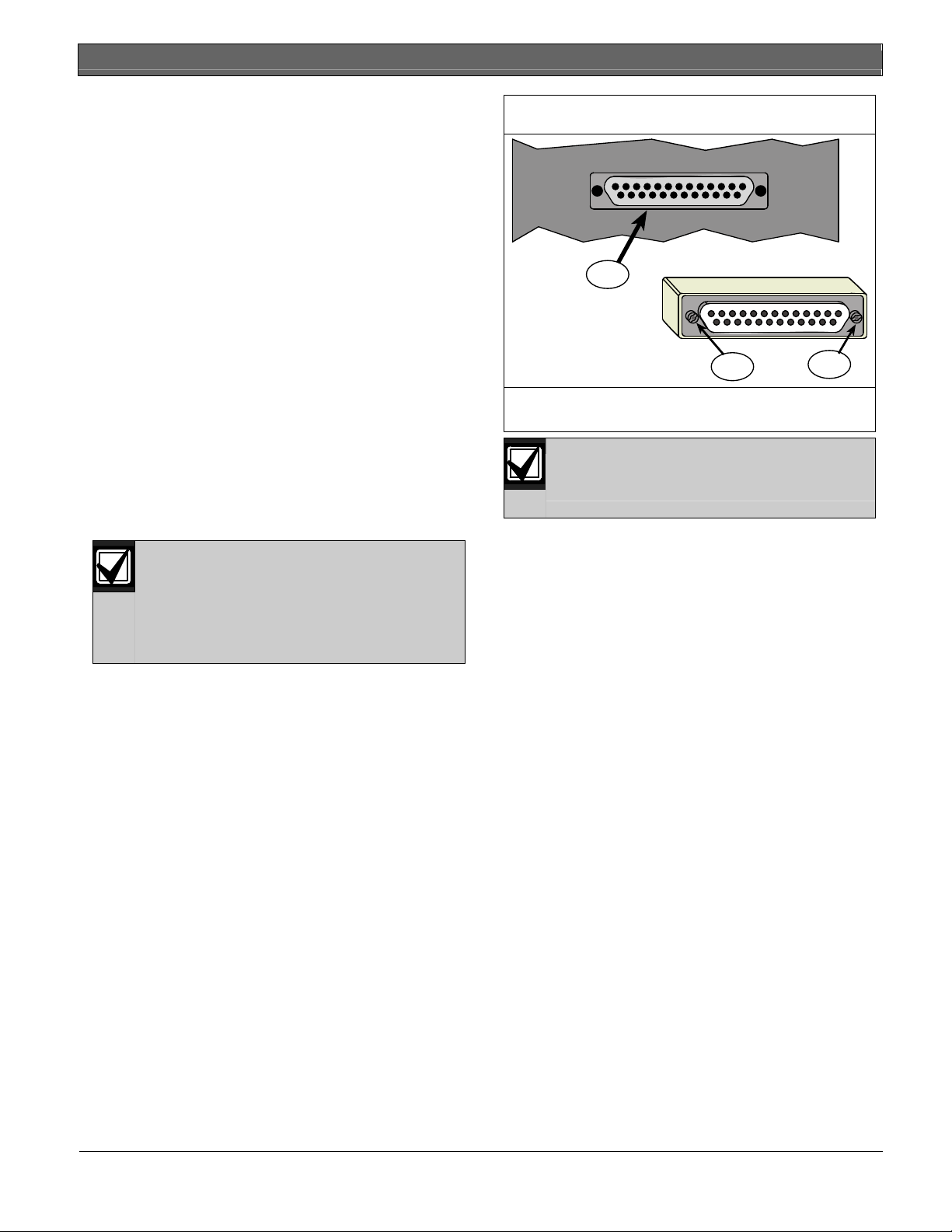
D6201/D6201-USB/D6201-500-USB | Installation Instructions | 1.0 Introduction
Figure 1: Installing the D6201 Security Key
1.0 Introduction
These instructions cover the installation of the
D6201, D6201-USB, and D6201-500-USB Security
Keys. Be sure to install, test, and maintain all
equipment according to these installation
instructions. Bosch Security Systems, Inc. is not
responsible for any equipment that is not properly
installed, tested, or maintained.
1
2.0 Device Description
The Security Keys are designed to use with the
D6200 Programming Software that communicates
with the D6600 or D6100i Communications
Receiver/Gateway. The D6201 and D6201-USB
keys allow the D6600/D6100i to support a
maximum of 3200 IP accounts. The D6201-500-USB
allows the D6600/D6100i to support a maximum of
500 IP accounts.
3.0 Installation
If an account database larger than ten
accounts is loaded to the D6600/D6100i,
the security keys must be installed. If the
security key is not installed, only the first
ten accounts in the selected database are
loaded to the D6600/D6100i.
1 - Parallel port
2 - Tighten screws to secure
If desired, a printer can be installed in the
system by connecting it to the security key.
2
2
3.1 Installing the D6201 Security Key
(Parallel Port)
To install the D6201 Security Key on the PC that is
running the D6200 Programming Software, locate
the parallel port (printer port) on the back of the PC
and plug in the D6201 Security Key.
Tighten the two locking screws on either side of the
key to secure it in place (refer to Figure 1). The next
time the D6200 Programming Software is run, the
D6600/D6100i can accommodate up to 3200 IP
account database entries. The D6201 should remain
installed on the Host PC as long as the D6200
Programming Software is installed.
2 Bosch Security Systems, Inc. | 8/07 | 4998122716-01
Page 3

D6201/D6201-USB/D6201-500-USB | Installation Instructions | 2.0 Device Description
.
3.2 Installing the D6201-USB or
D6201-500-USB Security Key
To install the USB security key on the PC that is
running the D6200 Programming Software, locate a
USB port on the PC and plug in the USB security
key (refer to Figure 2).
Figure 2: Installing the USB Security Key
1
D6200 programming Software v1.05 or
later must be installed for the USB security
key to operate.
1 - USB Port
2 - USB Security key
2
Bosch Security Systems, Inc. | 8/07 | 4998122716-01 3
Page 4

Bosch Security Systems, Inc.
130 Perinton Parkway
Fairport, NY 14450-9199
(800) 289-0096
© 2007 Bosch Security Systems, Inc.
4998122716-01
