Page 1
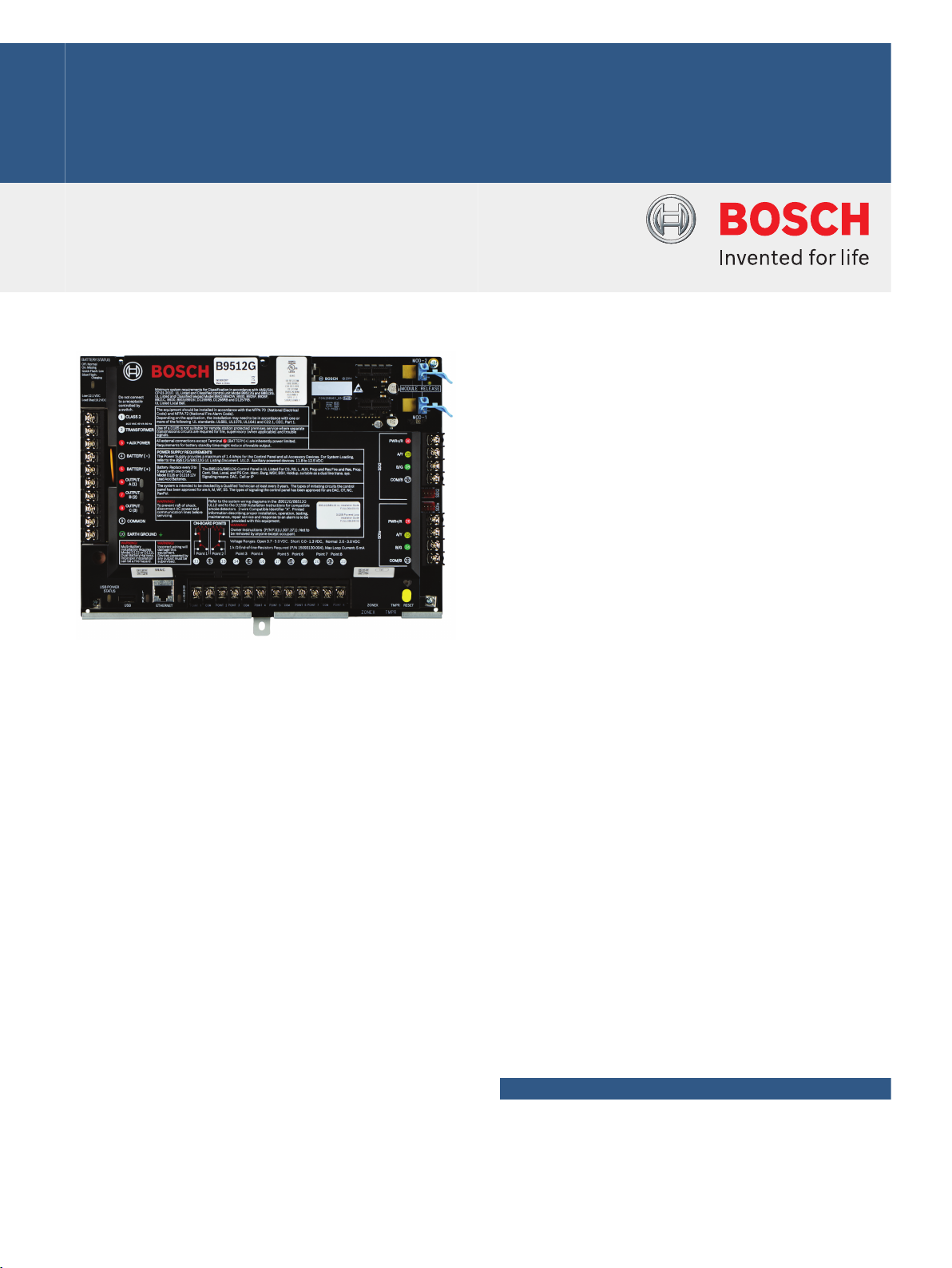
Intrusion Alarm Systems | B9512G Control Panels
B9512G Control Panels
www.boschsecurity.com
u Fully integrated intrusion, fire, and access control
allows users to interface with one system instead of
three
u Provides up to 599 points using a combination of
hardwired or wireless devices for installation
flexibility, and up to 32 areas and 32 doors for up to
2,000 users
The B9512G Control Panel and the B8512G Control
Panel are the new premier commercial control panels
from Bosch. B9512G control panels integrate
intrusion, fire, and access control providing one simple
user interface for all systems.
With the ability to adapt to large and small
applications, the B9512G provides up to 599
individually identified points that can be split into 32
areas.
The control panel can communicate through its built-in
Ethernet port (not applicable to “E” control panels), or
through compatible plug-in modules that can send
events over the public switched telephone network
(PSTN) or over cellular network communications.
For users, programmable keypad shortcuts, situation
sensitive on-screen help, and a bilingual user interface
make system operation simple and easy.
With the B9512G Control Panel, you can:
u On-board Ethernet port for Conettix IP alarm
communication and remote programming,
compatible with modern IP networks including IPv6/
IPv4, Auto-IP, and Universal Plug and Play
u Installer-friendly features for simple installation and
communications, including plug-in PSTN and cellular
communication modules
u Remote Security Control app which allows users to
control their security systems - and view system
cameras - remotely from mobile devices such as
phones and tablets
• Monitor alarm points for intruder, gas, or fire alarms.
• Program all system functions local or remote using
Remote Programming Software (RPS) or the Installer
Services Portal programming tool (available in
Europe, Middle East, Africa, and China) or by using
basic programming through the keypad.
• Add up to 32 doors of access control using the
optional B901 Access Control Module. Optionally use
the D9210C Access Control Interface Module for up
to eight of the 32 doors.
The B9512G is a direct replacement for previous
control panel models D9412GV4, D9412GV3,
D9412GV2, and D9412G.
Functions
Programmable outputs
• Four alarm-output patterns
• Programmable bell test
Page 2

| B9512G Control Panels
2
Point response
• Selectable point response time
• Selectable EOL values and configuration
• Cross point capability
• Fire alarm verification
• Dangerous gas indicator includes carbon monoxide
(NFPA 720)
• Watch mode
• 63 point profiles
User interface
• Supervision of up to 32 keypads
• Custom keypad text is fully programmable through
RPS or the Installer Services Portal programming tool
(available in Europe, Middle East, Africa, and China)
• Full function menu including customizable shortcuts
• Authority by area and 32 character name for each
user
• 14 custom authority levels to restrict system features
that each user can access
• Programmable primary and secondary language by
user and keypad
• 12 available languages (any two can be concurrently
used)
User interface languages
The following table shows the available languages per
keypad type.
B915/
B915I
English ✔ ✔ ✔ ✔ ✔
Chinese ✔ ✔
Dutch ✔ ✔ ✔ ✔ ✔
French ✔ ✔ ✔ ✔ ✔
German ✔ ✔ ✔ ✔ ✔
Greek ✔ ✔
Hungarian ✔ ✔ ✔ ✔ ✔
Italian ✔ ✔ ✔ ✔ ✔
Polish ✔ ✔
Portuguese ✔ ✔ ✔ ✔ ✔
Spanish ✔ ✔ ✔ ✔ ✔
Swedish ✔ ✔ ✔ ✔ ✔
B920 B921C B930 B940
W/
B942/
B942
W
Area configurations
Link multiple areas to a shared area such as a lobby or
common entryway. The shared area then automatically
turns On (arms) when all associate areas are armed
and turns Off (disarms) when any one associate area
is disarmed. For higher security applications, the Area
Re-Arm feature guarantees that areas are always
rearmed, and are disarmed for no longer than a
specific, configurable, amount of time (for example,
service time).
Custom functions
For added convenience, the installer can program
custom functions that allow customers to complete
complex tasks with one simple action. For example, a
custom function can bypass a group of points and arm
the system, allowing the user to perform these
functions with one easy command. Users can activate
custom functions with a keypad, keyfob, token, or
card, or the control panel can activate a function in
reaction to a faulted point, or automatically through a
scheduled event (SKED).
Passcode security
• Two-man rule. Requires two people with two unique
passcodes to be present at the time of opening.
• Early ambush. Allows users to verify that the facility is
safe by requiring two passcodes. The control panel
sends a duress event if the user does not enter the
passcode a second time after inspecting the
premises.
• Dual authentication. Requires two forms of
identification before processing certain system
commands, including turning off the system and
opening doors. A standard system user must have a
passcode, a credential (token or card), and
appropriate command authority permissions.
Door control
Using the B901 Access Control Module or D9210C
Access Control Interface Module, the control panel
provides a fully supervised access control solution.
The solution offers 14 programmable levels of access
authority. Authority for door access is controlled by
the user level, the group of the user, the time of day,
the door state, and the area armed (On/Off) state.
Easy exit control
The control panel changes from one On (armed) state
to another without turning off (disarming) the system.
For example, if you change the state from Part On
(Perimeter Arm) to All On (Master Arm), the control
panel complies and reports the change. Easy exit
control reduces the number of keystrokes, simplifying
system operation.
Programmable passcode-controlled menu list
Passcode-controlled shortcuts provide users only with
the options and information pertinent to them,
simplifying system operation.
Flexible control
The system provides the flexibility to choose added
convenience or high security. For example, you can
restrict to a keypad's immediate local area turning on
(arming) and turning off (disarming) the system with a
passcode, even if the user has access to other areas.
This is particularly useful for high security areas,
Page 3
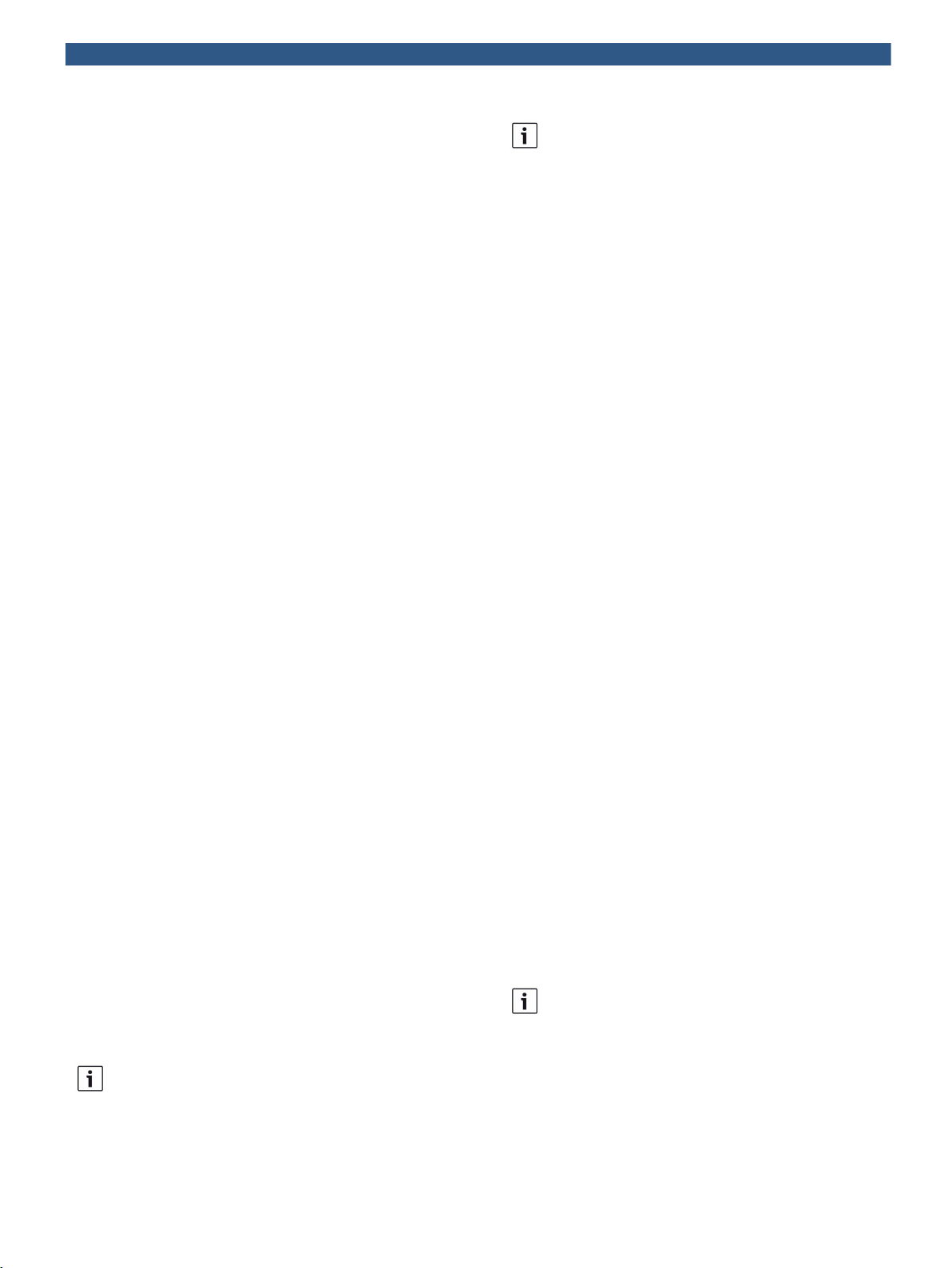
| B9512G Control Panels
3
where a user may have access to the area, but would
prefer to only turn off (disarm) the area individually
rather than with the rest of the system.
Monitor Delay/Delayed Response
Create a special point profile that delays the reaction
of a point for a specified time (up to 1 hour in minutes
and seconds). This delay provides time for the
specified condition to reset before activating any
annunciation. The system can annunciate locally and
send a report, if desired. When the system is armed,
the point can respond like a normal point - providing
dual functionality. Use this feature to ensure that
perimeter doors have not been propped open, or to
monitor critical areas such as computer rooms and
safes, for example.
System users
The system supports up to 2,000 users. Each user can
have a personalized passcode, a wireless keyfob, and
an access credential to control the system. You can
assign passcodes to one of 14 customized authority
levels in each area that can be restricted to operate
only during certain times. You can program a primary
and secondary language for each user and by keypad
(select from English, Chinese, French, Greek,
Hungarian, Italian, Polish, Portuguese, and Spanish).
The keypad changes to the user’s programmed
language when the user enters his passcode or holds
the Help key.
Route groups and destinations
The control panel can send reports to four different
route groups using one primary and up to three
backup destination devices for each route group.
Reporting capabilities
The control panel has flexible communications for
most central station receivers with reporting
capabilities such as:
• Individual point numbers
• Opening or closing reports by user and area number
• Remote programming attempts
• Diagnostic reports
Destination test
It is possible to send test reports to each and all
destinations within each route group.
Communication formats
The control panel sends reports in these formats:
• Contact ID (PSTN)
• Modem4 (PSTN)
• Conettix Modem4
• Conettix ANSI-SIA Contact ID
• ANSI-SIA DC-09
Notice
For premises equipment used in the
communication path, such as routers, use only UL
listed equipment.
IP communication
The control panel can use IP to communicate with a
Conettix D6600 or a Conettix D6100IPv6
communications receiver/gateway. Use one of the
following for IP:
• The on-board Ethernet connection (not applicable to
“E” control panels)
• Ethernet Communication Module: B426
• Plug-in cellular communicator: B440/B441/B442/
B443/B444/B444-A/B444-V
Conettix IP communication provides a secure path that
includes anti-replay/anti-substitution features, and
enhanced security with up to AES 256-bit encryption
(using Cipher Block Chaining (CBC)).
The control panel supports Domain Name System
(DNS) for both remote programming and central
station communication. DNS provides ease of use,
eliminating the need to use static IP addresses as your
reporting destination, and accommodates a simple
solution for central station disaster recovery. The
control panel supports both IPv6 and IPv4 networks.
Communication paths
The control panel accommodates up to four separate
phone and four separate network paths to the central
station receiver. When resetting alarms or turning a
system on and off, the user is identified by name and
number.
Personal notification
The control panel can send text messages and emails
for personal notification over Ethernet or using a
cellular communicator. You can configure up to 32
destinations using a combination of cellular phone
numbers and email addresses. The control panel sends
notifications in the user’s programmed primary
language.
Bosch Remote Connect (Cloud)
Remote Connect simplifies connections from RPS, and
the Remote Security Control app, using Bosch Cloud
services. This service creates a secure connection to
the control panel without specific router settings or
the need for a static IP address or DNS.
Notice
The Bosch Remote Connect service is not
available in Europe, the Middle East, or Africa.
Notice
UL and ULC LISTED applications
ANSI-SIA DC-09 format is not available for UL and
ULC LISTED applications.
Firmware updates
Remote firmware updates are available.
A wide variety of input options
Each point:
Page 4
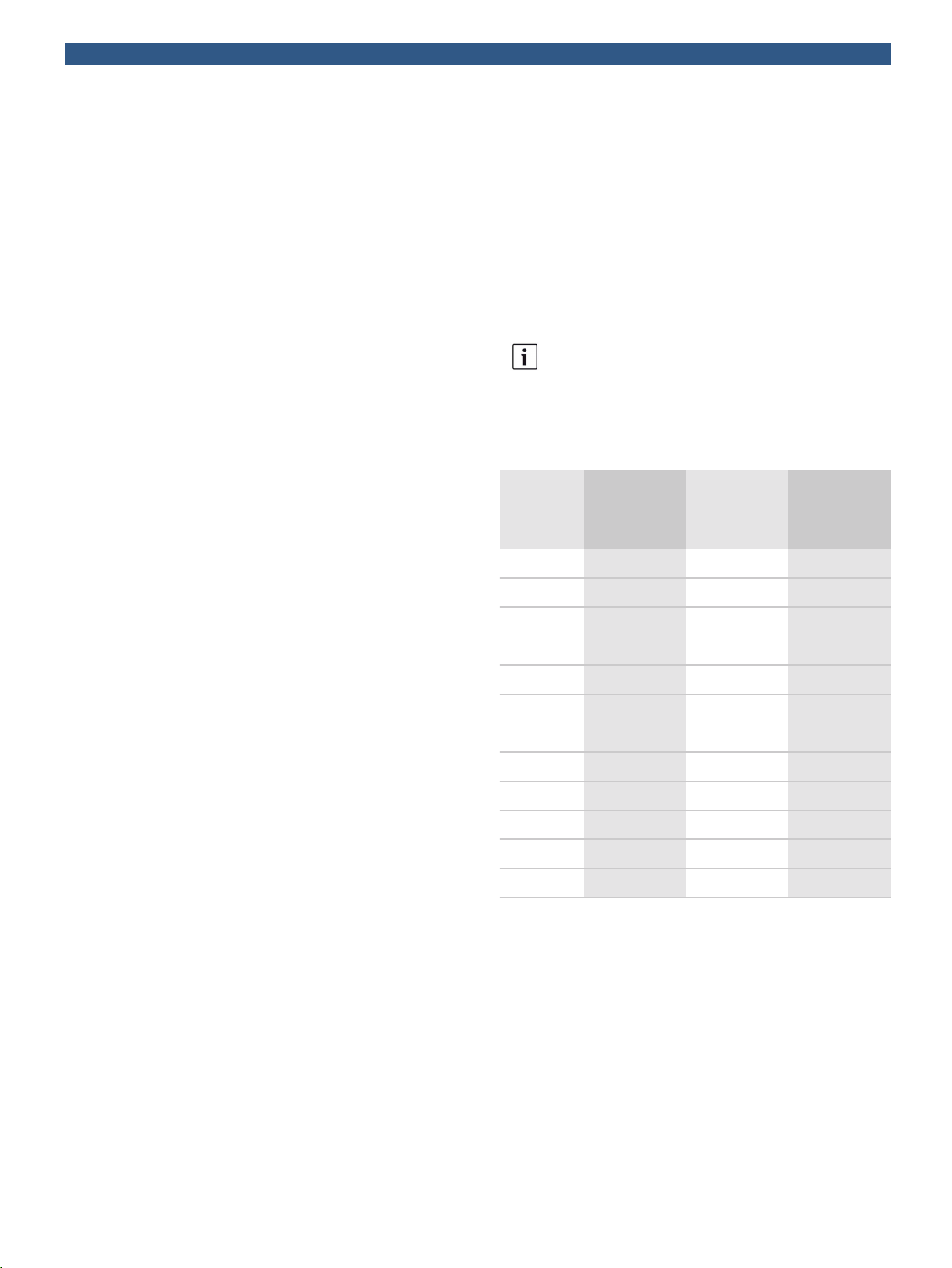
| B9512G Control Panels
4
• Single 1 kΩ, single 2 kΩ, dual 1 kΩ (1 kΩ + 1 kΩ), and
No EOL (end-of-line) (EOL) resistor options (for onboard and B208 inputs)
• Programmable for Fire, Intrusion, Access, Gas, and
Supervisory devices
• Supports hardwired and wireless devices
• Supports IP cameras by Bosch as point and output
devices
IP camera support
The control panel can integrate directly with Bosch IP
cameras, using them as fully supervised points and
outputs.
Integration of cameras allows the camera’s video
motion detection to activate points on the control
panel. The control panel’s virtual outputs can be
configured to trigger camera actions, including
sending video snapshots via email.
Security and fire detection
The control panel provides eight on-board points, and
up to 591 additional off-board points (depending on
model and expansion interfaces). You can program
individual points to monitor some types of burglar
alarms, fire alarms, and supervision devices.
Event log
The event log stores up to 10192 local and reported
events. The event log includes time, date, event, area,
point, and user. View the event log from a keypad or
use RPS or the Installer Services Portal programming
tool (available in Europe, Middle East, Africa, and
China) to remotely retrieve event information. When
the event log reaches a programmed threshold of
stored events, it can send an optional report to a
receiver.
Scheduled events (SKEDs)
The internal clock and calendar start individually
scheduled events (SKEDs). SKEDs perform several
functions such as turn on or off, relay control, or point
bypassing.
The control panel offers:
• 80 scheduled events with up to 31 different functions
• 32 opening windows and 32 closing windows
• 32 user group windows
• Day-of-week, date-of-month, or holiday only schedules
• 8 holiday schedules of 366 days (leap year)
Dual bus and SDI keypad retrofits
The dual SDI2 device bus design provides greater
installation flexibility, such as bus isolation for
Intrusion and Fire. To use popular SDI keypads (for
example D1255 and D1260), program one of the two
SDI2 buses for SDI operation.
ZONEX and POPEX retrofits
To retrofit legacy Bosch control panels that use ZONEX
and POPEX devices, the control panel is compatible
with the B600 Retrofit (ZONEX) Module. The B600
adds two ZONEX buses to the control panel which can
connect to existing legacy point bus (POPEX) devices
(for example, the D8125).
Programming
Installers can perform limited programming on-site
with a keypad (critical parameters; such as account
IDs, central station and RPS IP addresses and phone
numbers, reporting formats, and more). They can also
do full programming on-site or remotely (attended or
unattended) with RPS. A programmable system
passcode prevents unauthorized remote programming.
Full programming is also possible with the web-based
Installer Services Portal programming tool. The
Installer Services Portal programming tool is available
for panel firmware version 3.06 or higher.
Notice
The Installer Services Portal programming tool is
available in Europe, Middle East, Africa, and
China.
The following table shows the available languages for
RPS and Installer Services Portal programming tool.
Installer
Services
Portal
programming
tool
English ✔ ✔ ✔
Chinese ✔
Dutch ✔ ✔
French ✔ ✔
German ✔ ✔
Greek ✔
Hungarian ✔ ✔
Italian ✔ ✔
Polish ✔
Portuguese ✔ ✔
Spanish ✔ ✔
Swedish ✔ ✔
RPS
programming
RPS custom
text*
* RPS custom text is text, that can be entered in RPS
and which will then be displayed on keypads and on
the Remote Security Control app.
Diagnostics
Keypads, RPS and the Installer Services Portal
programming tool (available in Europe, Middle East,
Africa, and China) offer diagnostic help for monitoring
and troubleshooting. The diagnostics features allow
you to view the status of the wired and wireless
devices. The features provide the status of the control
panel and its connected devices, such as firmware
version, power, and missing conditions. View the
status of each area.
Page 5

5 | B9512G Control Panels
Remote Security Control app
The Remote Security Control app allows users to
control their security systems remotely from their
devices. Users can:
• Turn their security system On or Off
• Turn specific areas On or Off
• Control outputs for applications such as lighting
control
• View live video from Bosch IP cameras
• Grant access remotely by unlocking and locking doors
The app requires the installing dealer to create a
Remote Access Profile for users, and to install the
profile on their devices.
Bosch Video Management System integration
With Bosch Video Management System (Bosch VMS)
and an intrusion system, the VMS operator has a single
user interface to monitor and control the intrusion
system combined with video surveillance. With Bosch
VMS and a control panel, the operator can, for
example:
• View videos triggered by intrusion events, including
all relevant information such as areas, point, and user
show in the display with the event.
• View areas, points, outputs, and doors - with their
statuses - on the Bosch VMS map, providing the exact
location in the system.
• Turn on (arm) and turn off (disarm) areas.
• Bypass and unbypass points.
• Lock and unlock doors (Bosch VMS 6.0 and higher).
Requirements to integrate Bosch VMS with a control
panel:
• A licensed Bosch VMS system using Professional
Editions v5.5 or higher or Bosch VMS Enterprise
Edition v5.5 or higher.
• Expansion license to integrate the intrusion control
panel. One license needed per control panel. Order
number MBX-XINT-xx for the expansion license added
to a Bosch VMS base license. Refer to the Bosch
Video Management Software product page on the
Bosch website, www.boschsecurity.com.
• Access to the control panel account and Remote
Programming Software (RPS) and the Installer
Services Portal programming tool (available in
Europe, Middle East, Africa, and China).
Certifications and approvals
Region Regulatory compliance/quality marks
USA ANSI-
SIA
Australia RCM Regulatory Compliance Mark
RCM Regulatory Compliance Mark
RCM ACMA
Europe CE EMC, LVD, RoHS
USA UL Underwriters Laboratories
UL UL 294 - Standard for Access Control
CP-01-2010-Control Panel Standard Features for False Alarm Reduction
Units and Systems
Region Regulatory compliance/quality marks
UL UL 365 - Police Station Connected Bur-
UL UL 609 - Standard for Local Burglar
UL UL 636 - Holdup Alarm Units and Sys-
UL UL 864 - Standard for Control Units and
UL UL 985 - Household Fire Warning Sys-
UL UL 1023 - Household Burglar Alarm Sys-
UL UL 1076 - Proprietary Burglar Alarm
UL UL 1610 - Central Station Burglar Alarm
UL UL 1635 - Standard for Digital Alarm
FM Central Station
FM Local Protective Signaling
FM Remote Station
CSFM California State Fire Marshal
FCC Part 15 Class B
FDNYCoA
Canada ULC Underwriters Laboratories of Canada
ULC CAN/ULC S303 - Local Burglar Alarm
ULC CAN/ULC S304 - Standard for Signal Re-
ULC CAN/ULC S545 - Residential Fire Warn-
ULC CAN/ULC S559 - Fire Signal Receiving
ULC ULC-ORD C1023 - Household Burglar
ULC ULC-ORD C1076 - Proprietary Burglar
IC ICES-003 - Information Technology
Brazil ANATEL 04450-16-01855 [B9512G, B8512G
glar Alarm Units
Alarm Units and Systems
tems
Accessories for Fire Alarm Systems
tem Units
tem Units
Units and Systems
Units
Communicator System Units
Fire Department of New York City
[B9512G, B9512G-E, B8512G,
B8512G-E]
Units and Systems
ceiving Center and Premise Burglar
Alarm
ing System Control Units
Centres and Systems
Alarm System Units
Alarm Units and Systems
Equipment (ITE)
when used with B430 or B442]
Installation/configuration notes
Notice
Not all products and features are available in all
regions. Consult your local Bosch representative
for availability details.
Page 6

6 | B9512G Control Panels
Compatible products
Keypads
B940W Touch screen KP, White (SDI2)
B942/B942W Touch Screen Keypad (SDI2)
B930 ATM Style Alphanumeric Keypad (SDI2)
B926F Fire Keypad (SDI2)
B925F Fire Keypad (SDI2)
B921C Two-line Capacitive Keypad (SDI2)
B920 Two-line Alphanumeric Keypad (SDI2)
B915/B915I Basic Keypad (SDI2)
D1255 Series Keypads
D1260 Series Keypads
D1256RB Fire Keypad
D1257RB Remote Fire Alarm Annunciator
Power
D1640 16.5 VAC 40 VA Transformer
DE-45-18 Transformer
D126 Standby Battery (12 V, 7 Ah)
D1218 Battery (12 V, 18 Ah)
D122 Dual Battery Harness
D122L Dual Battery Harness with Long Leads
Enclosures
B8103 Universal Enclosure (White)
D8103 Universal Enclosure (Gray)
D8108A Attack Resistant Enclosure
D8108A-CE Attack Resistant Enclosure with Built-in Transformer
D8109 Fire Enclosure
Detectors
D7050 Series Addressable Photoelectric Smoke and Smoke Heat
Detector Heads
F220-B6PM/S 12/24 VDC Addressable Detector Bases with POPITs
F220‑B6 12/24 VDC Two‑wire Base
F220‑B6R Standard 12/24 VDC Four‑wire Base)
F220‑P Photoelectric Smoke Detector
F220‑PTH Photoelectric Smoke Detector with +135°F (+57°C) Heat
Sensor
F220‑PTH Photoelectric Smoke Detector with +135°F (+57°C) Heat
Sensor and Carbon Monoxide Sensors
F220‑B6C 12/24 VDC Four‑wire Base with Auxiliary Form C Relay
FCC-380 Carbon Monoxide Detector
FCH-T320 Heat Detector
FCP-OT320 Multisensor Detector Optical/Thermal
FCP-O320 Optical Smoke Detector
MX775i Addressable PIR Detector
MX794i Long Range Multiplex PIR Detector
MX934i Addressable PIR Detector
MX938i Addressable PIR Detector
ZX776Z PIR Detector
ZX794Z Long Range PIR Detector
ZX835 TriTech Microwave/PIR Detector
ZX935Z PIR Detector
ZX938Z PIR Detector
ZX970 PIR/Microwave Detector
Bosch conventional detectors, including Professional Series, Blue Line
Gen2, Blue Line, Classic Line, Commercial Line, and Ceiling Mount
motion detectors, as well as glass break, seismic, request-to-exit,
photoelectric, heat, and smoke detectors.
Accessories
B56 Keypad Surface Mount Box
B96 Keypad Trim Bezel
B99 USB Direct Connect Cable
B501-10 Interconnect wiring cables (pack of 10)
D161 Dual Modular Telephone Cord (7 f)
D162 Modular Telephone Cord (2 ft)
D166 Telephone Jack (RJ31X)
Modules
B208 Octo-input Module
B299 POPEX Module
B308 Octo-output Module
B426 Conettix Ethernet Communication Module
B430 Plug-in Telephone Communicator
B442 Conettix Plug-in Cellular Communicator (using GPRS)
B443 Conettix Plug-in Cellular Communicator (using HSPA+)
B444 Conettix Plug-in Cellular Communicator
B444-A Plug-in cell module, AT&T LTE
Page 7

7 | B9512G Control Panels
B444-V Plug-in cell module, Verizon LTE
B450 Conettix Plug-in Communicator Interface
B520 Auxiliary Power Supply Module
B600 Retrofit (ZONEX) Module
B810 wireless receiver (RADION)
B820 SDI2 Inovonics Interface Module
B901 Access Control Module
D113 Battery Lead Supervision Module
D125B Dual Class B Initiating Module
D126 Standby Battery (12 V, 7 Ah)
D129 Class A Initiating Module
D130 Auxiliary Relay Module
D132A Smoke Detector Reversing Relay Module
D133 Single Relay Module
D134 Dual Relay Module
D185 Reverse Polarity Signaling Module
D192G Class “B”, Style Y Bell Circuit Supervision
D1218 Battery (12 V, 18 Ah)
D8125 Addressable Expansion Module
D8125MUX Multiplex Bus Interface
D8128D OctoPOPIT Eight‑point Expander
D8129 Octo‑relay Module
D8130 Door Release Module
D9127U/T POPIT Module
DS7461i Single‑zone Input Module
DS7465i Input‑output Module
D9210C Access Control Interface Module
ICP-EZTS Cover and Wall Tamper Switch
ICP-SDI-9114 SDI Splitter
Conettix D6100IPv6 Communications Receiver/Gateway with CPU
version 61.10.00
Conettix D6100i Communications Receiver/Gateway with CPU version
61.10.00
RADION wireless from Bosch
B810 wireless receiver (RADION)
RFBT-A/RFBT bill trap
RFDL-11-A/RFDL-11 TriTech motion detector
RFDW-RM-A/RFDW-RM recessed mount door/window contact
RFDW-SM-A/RFDW-SM surface mount door/window contact
RFGB-A/RFGB glass break detector
RFKF-A/RFKF two-button keyfob
RFKF-FBS-A/RFKF-FBS four-button keyfob
RFKF-TBS-A/RFKF-TBS two-button keyfob
RFPB-SB-A/ RFPB-SB single-button panic
RFPB-TB-A/RFPB-TB two-button panic
RFRP-A/RFRP repeater
RFSM-A/RFSM smoke detector
RFPR-12-A/RFPR-12 PIR motion detector
RFPR-C12-A/RFPR-C12 PIR curtain motion detector
RFUN-A/RFUN universal transmitter
Inovonics Wireless
B820 SDI2 Inovonics Interface Module
ENKIT-SDI2 SDI2 Inovonics Interface and Receiver Kit. Includes B820
and EN4200
EN1210 Universal Transmitter (Single-input)
EN1210EOL Universal Transmitter with EOL Resistor
EN1210W Door-Window Transmitter with Reed Switch
EN1215EOL Universal Transmitter with Wall Tamper, Reed Switch, and
EOL Resistor
Applications
Remote Programming Software (RPS or RPS‑LITE) v6.03 and higher
Installer Services Portal programming tool
Bosch Video Management System v5.5 and higher
Remote Security Control
Conettix receivers
(Managed and configured with Conettix D6200 Programming/
Administration Software v2.10)
Conettix D6600 Communications Receiver/Gateway (with only D6641
line cards installed) with CPU version 01.10.00
EN1223D Water‑resistant Pendant Transmitter (Double-button)
EN1223S Water‑resistant Pendant Transmitter (Single-button)
EN1224-ON Multiple-Condition Pendant Transmitter
EN1233D Necklace Pendant Transmitter (Double-button)
EN1233S Necklace Pendant Transmitter (Single-button)
EN1235D Beltclip Pendant Transmitter (Double-button)
EN1235DF Fixed-location Transmitter (Double-button)
EN1235S Beltclip Pendant Transmitter (Single-button)
EN1235SF Fixed-location Transmitter (Single-button)
Page 8

8 | B9512G Control Panels
EN1247 Glass-break Detector Transmitter
EN1249 Bill Trap Transmitter
EN1242 Smoke Detector Transmitter
EN1260 Wall Mount Motion Detector
EN1261HT High Traffic Motion Detector
EN1262 Motion Detector with Pet Immunity
EN1265 360° Ceiling Mount Motion Detector
EN4200 Serial Receiver
EN5040-T High Power Repeater with Transformer
Technical specifications
Properties
Dimensions
Weight 1.95 lbs (0.88 kg)
10.625 in x 7.75in x 1.875 in (26.99 x
19.69 x 4.76 cm)
Communications
Ethernet 10/100 full duplex (N/A for “E” control
panels)
Environmental considerations
Relative humidity 5% to 93% at +32°C (+90°F)
Temperature (operating) 0°C to +49°C (+32°F to +120°F)
Power requirements
Keypads 32 keypads, including 16 SDI keypads
Events Up to 10,192
Passcode users 2000, plus 1 installer passcode
Points 599 (8 on-board, up to 591 off-board
and virtual)
Programmable outputs 599 (3 on-board, up to 596 off-board
and virtual)
RF points 504
IP cameras 16
SKEDs 80
Ordering information
B9512G IP control panel, 32 areas, 599 points
Supports up to 599 points, 3 on-board outputs, and 32
areas for intrusion, commercial fire. On-board
Ethernet.
Order number B9512G
EWE-GSERIE-IW 12mths wrty ext G Series panel
12 months warranty extension
Order number EWE-GSERIE-IW
B9512G-E Control panel 32 areas 599 points, no IP
The B9512G-E is available only in kits.
Order number B9512G-E
EWE-GSERIE-IW 12mths wrty ext G Series panel
12 months warranty extension
Order number EWE-GSERIE-IW
Current (maximum) Standby: 180 mA
Alarm: 260 mA
Output (alarm) 2 A at 12 VDC
Output (auxiliary,
continuous power, and
switched auxiliary
combined)
Voltage (operating) 12 VDC nominal
Voltage (AC) 16.5 - 18 VAC
1.4 A at 12 VDC nominal
Wiring
Terminal wire size
SDI2 wiring Maximum distance – Wire size
12 AWG to 22 AWG (2.0 mm to 0.65
mm)
(unshielded wire only): 7,500 ft
(2,286 m) - 22 AWG (0.65 mm)
Number of…
Areas
Custom functions 32
32
Page 9

9 | B9512G Control Panels
Accessories
B520 Auxiliary power supply module, 2A 12V
Provides auxiliary power to 12 VDC devices or to SDI2
modules.
Order number B520
B208 SDI2 8-Input Expansion Module
Provides 8 programmable inputs.
Order number B208
B308 SDI2 8-Output Expansion Module
Provides 8 programmable relays.
Order number B308
B901 Door Controller
Fully supervised, addressable SDI2/SDI bus device
that allows access control integration for Bosch G and
B Series Control Panels.
Order number B901
B810 Wireless SDI2 bus interface
Receives RF signals from RADION transmitters,
repeaters, and glassbreaks. Operates at 433.42 MHz.
For use with compatible SDI2 bus control panels.
Order number B810
D122 Dual battery harness, 17" 18AWG
Harness with circuit breaker. Connects two batteries
(in parallel) to a compatible control panel.
Order number D122
D122L Dual battery harness, 35'', 12V
Harness with circuit breaker and leads measuring
35 in. (89 cm). Connects two batteries (in parallel) to
a compatible control panel in a separate enclosure.
Order number D122L
D126 Battery, 12V 7Ah
A rechargeable sealed lead‑acid power supply used as
a secondary power supply or in auxiliary or ancillary
functions.
Order number D126
D1218 Battery, 12V 18Ah
The D1218 is a 12 V 18 Ah sealed lead‑acid battery
with two bolt-fastened terminals. It is used for standby
and auxiliary power. It connects to a compatible
control panel using a D122 or D122L Dual battery
harness.
Order number D1218
D1238 BATTERY, 12V 38 AH
A 12 V sealed lead-acid battery for standby and
auxiliary power with two bolt‑fastened terminals.
Includes hardware for attaching battery leads or spade
connectors.
Order number D1238
D137 Accessory mounting bracket for enclosure
Used to mount accessory modules in B8103, D8108A,
and D8109 enclosures.
Order number D137
D1640 Transformer plug-in, 16V 40VA
System transformer rated at 16.5 VAC, 40 VA.
Order number D1640
D1640-CA Transformer, plug-in, 16V 40VA, Canada
For use in Canada. System transformer rated at
16.5 VAC, 40 VA.
Order number D1640-CA
D9002-5 Mounting plate, 6 location 3-hole, 5 pcs
5 pack of mounting skirts for B8103, D8103, D8108A,
and D8109 enclosures. Each skirt can hold up to six
standard 3-hole mounting modules.
Order number D9002-5
D101 Enclosure lock and key set
Short-body lock set with one key supplied. Uses the
D102 (#1358) replacement key.
Order number D101
D110 Tamper switch for enclosure, 2pcs
Screw‑on tamper switch that fits all enclosures.
Shipped in packages of two.
Order number D110
ICP-EZTS Dual tamper switch
Combination tamper switch with a wire loop for
additional tamper outputs.
Order number ICP-EZTS
B8103 Universal enclosure, white
White steel enclosure measuring 41 cm x 41 cm x 9 cm
(16 in. x 16 in. x 3.5 in.).
Order number B8103
D8108A Attack resistant enclosure, large, grey
Grey steel enclosure measuring 41.5 cm x 41.5 cm x
9 cm (16 in. x 16 in. x 3.5 in.).
UL Listed. Includes a lock and key set.
Order number D8108A
D8109 Fire enclosure, 16x16x3.5", red
Red enclosure, 16in. x 16in. x 3.5in. (41cm x 41cm x
9cm), 16 gauge (1.5mm) cold-rolled steel, full‑length
hinge, D101F lock and 2 D102F keys, UL Listed for
commercial fire/burglary applications.
Order number D8109
D8004 Transformer enclosure kit, grey
For applications that might require a remote
transformer in an enclosure. Can be used with B
Series control panels and D9412GV4/D7412GV4
control panels.
Order number D8004
BATB-40 Battery box/enclosure, 22x21x7.25"
22 x 20.75 x 7.25" (56 x 53 x 18.5 cm). Holds two dry
or wet cell batteries. Optional BATB-SHELF battery
shelf increases number of batteries. Suitable for
residential/commercial fire or burglary applications.
Order number BATB-40
Page 10

10 | B9512G Control Panels
BATB-80 Battery box/enclosure, 22x21x7.25"
14 x 20.75 x 7.25" (36 x 53 x 18.5 cm). Battery box/
enclosure with shelf holds up to four dry or wet cell
batteries. Suitable for residential/commercial fire or
burglary applications.
Order number BATB-80
B99 USB direct connect cable
Male A to Male A USB cable for local programming of
control panels with on-board USB ports.
Order number B99
B915 Basic Keypad
Two-line alphanumeric basic keypad with language
function keys.
Available languages: English, Chinese, Dutch, French,
German, Greek, Italian, Hungarian, Polish, Portuguese,
Spanish, Swedish.
Order number B915
B915I LCD keypad, icon keys, SDI2
Two-line alphanumeric basic keypad with icon function
keys.
Available languages: English, Chinese, Dutch, French,
German, Greek, Italian, Hungarian, Polish, Portuguese,
Spanish, Swedish.
Order number B915I
B920 2 Line Alpha Numeric Keypad (SDI2)
Two-line alphanumeric keypad
Available languages: English, Dutch, French, German,
Hungarian, Italian, Portuguese, Spanish, Swedish.
Order number B920
B921C Two-line Keypad w/Touch keys, Inputs
Two-line alphanumeric keypad with inputs and
capacitive touch keys in black.
Available languages: English, Dutch, French, German,
Hungarian, Italian, Portuguese, Spanish, Swedish.
Order number B921C
B930 ATM Style-Alpha Numeric Keypad (SD12)
Five-line ATM style alphanumeric keypad
Available languages: English, Dutch, French, German,
Hungarian, Italian, Portuguese, Spanish, Swedish.
Order number B930
B940W Slim Touch Keypad
SDI2 compatible touch screen keypad with function
keys.
Available languages: English, Chinese, Dutch, French,
German, Greek, Italian, Hungarian, Polish, Portuguese,
Spanish, Swedish.
Order number B940W
B942 Touch Screen KP Prox/Input/Output, black
Black SDI2 touch screen keypad with inputs and one
output.
Available languages: English, Chinese, Dutch, French,
German, Greek, Italian, Hungarian, Polish, Portuguese,
Spanish, Swedish.
Order number B942
B942W Touch screen KP, prox/input/output,white
White SDI2 touch screen keypad with inputs and one
output.
Available languages: English, Chinese, Dutch, French,
German, Greek, Italian, Hungarian, Polish, Portuguese,
Spanish, Swedish.
Order number B942W
B925F Fire and intrusion keypad, SDI2
Two-line alphanumeric fire and intrusion keypad.
Order number B925F
B926F Fire keypad, SDI2
Two-line alphanumeric fire keypad
Order number B926F
B426 Ethernet Communication Module
Supports two-way communications over Ethernet
networks for compatible control panels
Order number B426
B442 Plug-in cellular module, GPRS
Multi-function cellular communicator that provides IP
communication over a (GPRS) cellular network
Order number B442
B443 Plug-in Cellular, HSPA+ (3G+)
Multi-function 3G/4G cellular communicator providing
IP communication over a GPRS/EDGE/UMTS/HSPA+
cellular network
Order number B443
B444 Plug-in cellular module, VZW LTE, hot
Pre-activated 4G LTE cellular communicator for secure
two-way IP communication on the Verizon Wireless
LTE network.
Order number B444
B444-C Plug-in cell module, VZW LTE, cold
Non-activated 4G LTE cellular communicator for
secure two-way IP communication on the Verizon
Wireless LTE network.
Order number B444-C
B444-A Plug-in cell module, AMEC LTE
This communication module provides secure two-way
IP communication on North American wireless
networks.
Order number B444-A
B444-V Plug-in cell module, VZW LTE
This communication module provides secure two-way
IP communication on the Verizon Wireless network.
Order number B444-V
Page 11

11 | B9512G Control Panels
Represented by:
Europe, Middle East, Africa: Germany: North America: Asia-Pacific:
Bosch Security Systems B.V.
P.O. Box 80002
5600 JB Eindhoven, The Netherlands
Phone: + 31 40 2577 284
emea.securitysystems@bosch.com
emea.boschsecurity.com
Bosch Sicherheitssysteme GmbH
Robert-Bosch-Ring 5
85630 Grasbrunn
Germany
www.boschsecurity.com
Bosch Security Systems, Inc.
130 Perinton Parkway
Fairport, New York, 14450, USA
Phone: +1 800 289 0096
Fax: +1 585 223 9180
onlinehelp@us.bosch.com
www.boschsecurity.us
Robert Bosch (SEA) Pte Ltd, Security Systems
11 Bishan Street 21
Singapore 573943
Phone: +65 6571 2808
Fax: +65 6571 2699
apr.securitysystems@bosch.com
www.boschsecurity.asia
© Bosch Security Systems 2019 | Data subject to change without notice
13825787531 | en, V36, 18. Oct 2019
Software Options
D5500C-USB Kit with DVD and USB security dongle
Remote Programming Software (RPS) with USB
security key (dongle).
Order number D5500C-USB
