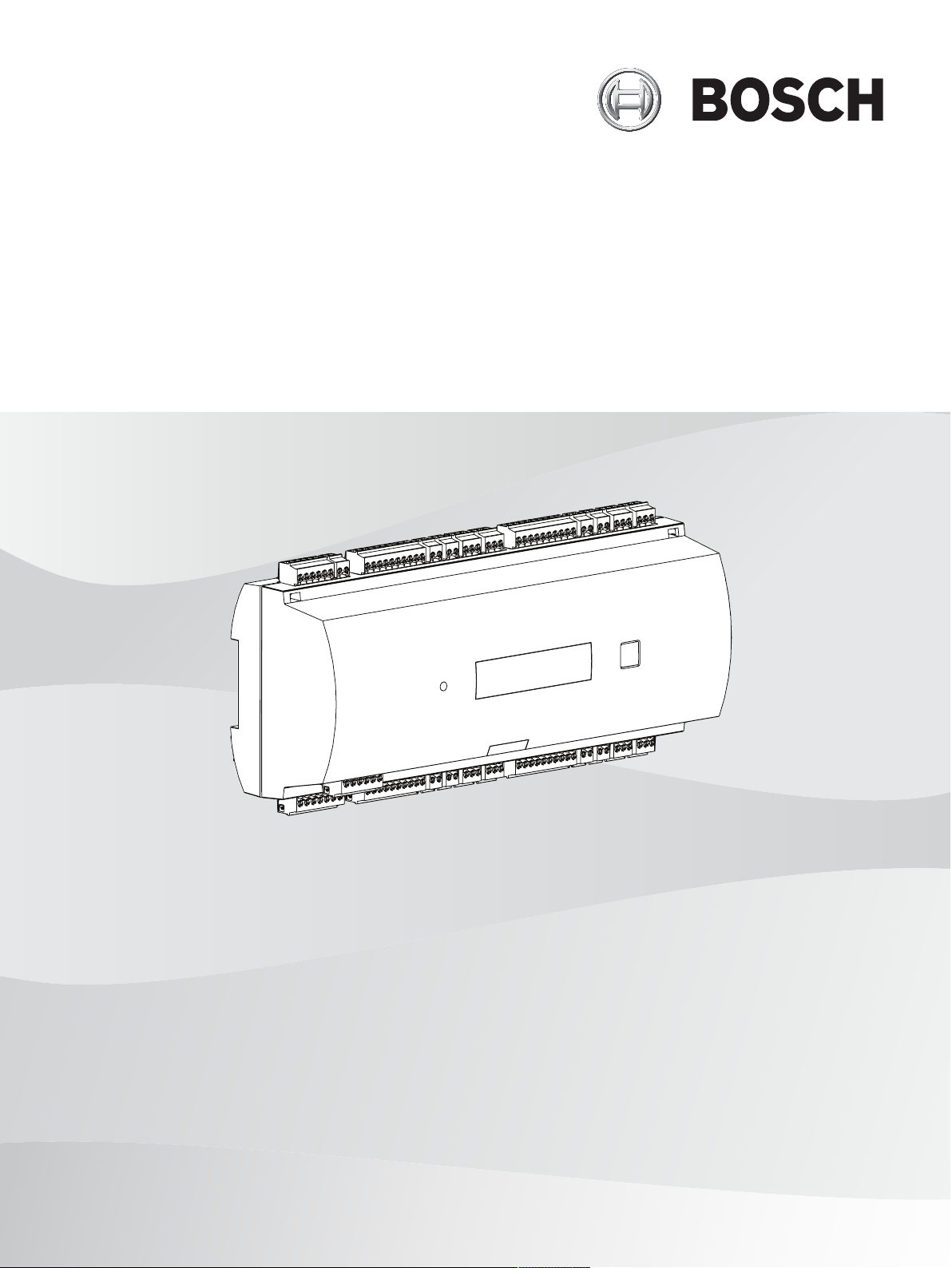
Access Modular Controller 2
ADS‑AMC2‑4WCF | APC‑AMC2‑4WCF
en
Installation manual

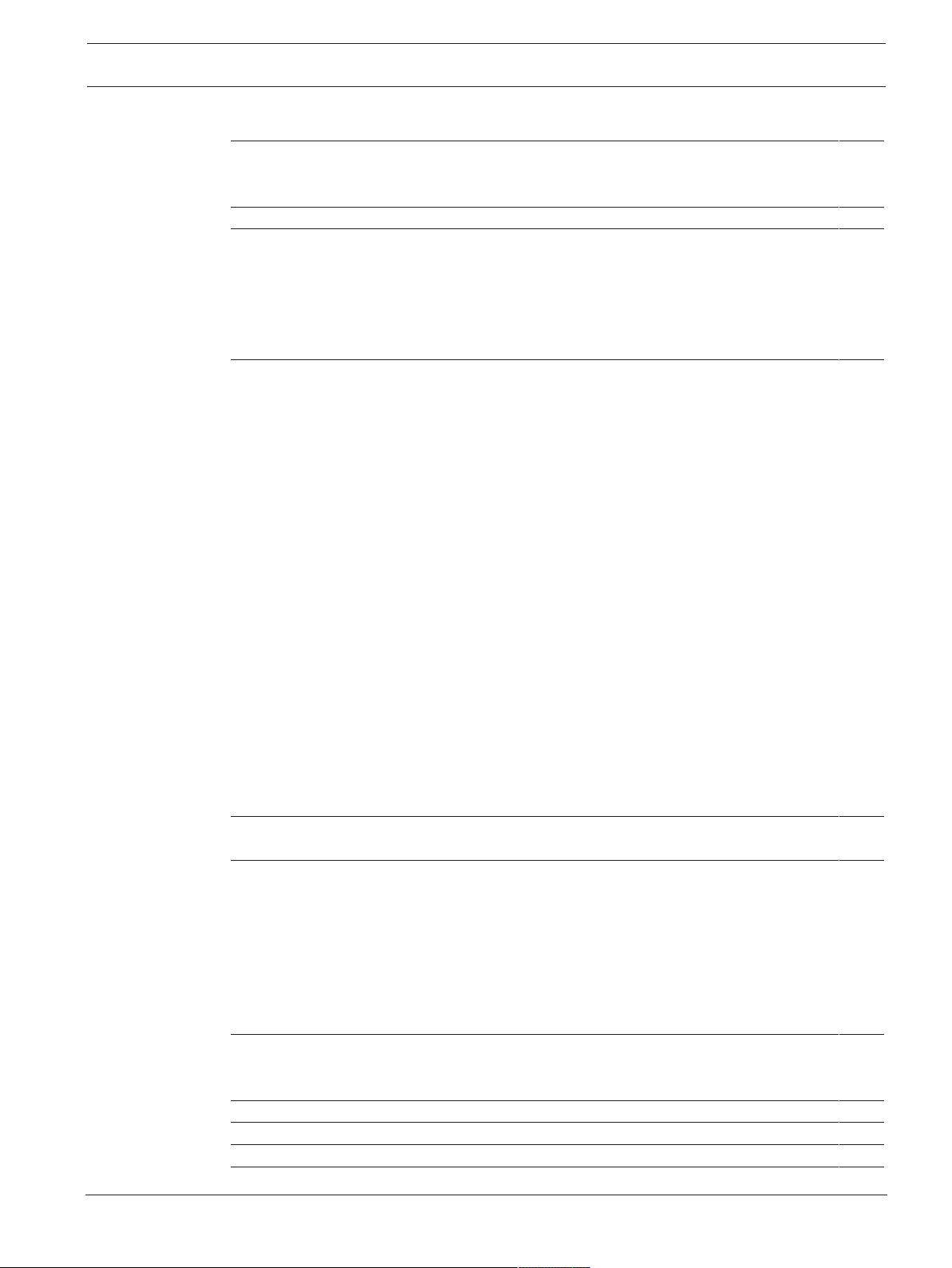
Access Modular Controller 2 Table of contents | en 3
Table of contents
1
Safety 5
1.1 Unpacking 6
1.2 FCC compliance 6
2
3
Short information 7
Introduction 8
3.1 Description 8
3.2 Product overview 10
3.2.1 Mainboard 10
3.2.2 Status display 12
3.3 System overview 14
4
Installing 15
4.1 Mounting the device on a mounting rail 15
4.2 Unmounting the device from a mounting rail 15
4.3 Opening the case 16
4.4 Closing the case 17
4.5 Cabling 18
4.5.1 Conductor data for powering the controller 18
4.6 Grounding and shielding 19
4.6.1 Grounding for Host Interface 19
4.6.2 Gounding for Extension Interface 20
4.7 Connecting the power supply to the controller 21
4.8 Ethernet host interface 22
4.9 RS-485 host interface 23
4.9.1 RS-485 Two Wire Connection 24
4.9.2 RS-485 Four Wire Connection 24
4.9.3 DIP switch selector 24
4.10 RS-485 for extension modules 26
4.11 Wiegand interface for card readers 27
4.12 Connecting relay outputs 28
4.13 Connecting analog input devices 30
4.14 Tamper protection 32
5
Operating 33
5.1 Configuring Ethernet interface 33
6
UL requirements 34
6.1 System requirements 35
6.1.1 Computer 35
6.2 UL 294 level descriptions 35
6.3 Installation instructions 35
6.4 Extended technical specification 38
6.4.1 RS-485 extension 38
6.4.2 Power consumption 38
7
Troubleshooting 39
7.1 Resetting the software 40
7.2 Resetting the device to factory default 41
8
9
10
11
Service and repair 42
Disposal 43
Technical specifications 44
Appendices 46
Bosch Security Systems B.V.
Installation manual
2021-04 | V04 | IM

4 en | Table of contents Access Modular Controller 2
11.1 Connecting diagrams 46
2021-04 | V04 | IM
Installation manual
Bosch Security Systems B.V.
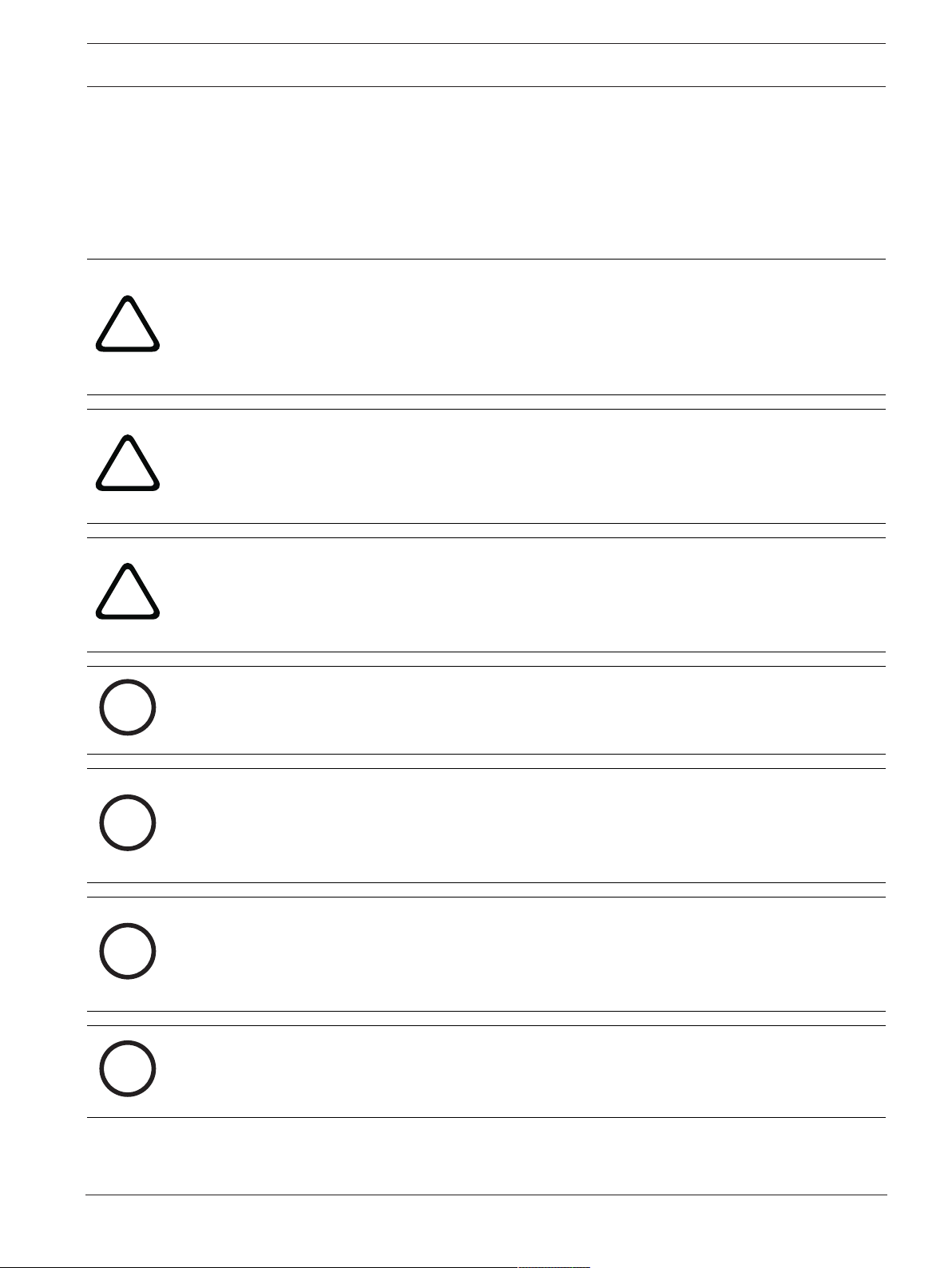
Access Modular Controller 2 Safety | en 5
!
!
!
i
i
i
i
1 Safety
Read instructions
Read all technical documentation before installing or using this product. Make sure that you
have understood all information described in the technical documentation. Do not ignore
safety messages, as this can cause property or personal damage. Retain instructions for future
reference.
Warning!
Risk of physical injury due to blocked escape routes
This product may block escape routes if not installed correctly. To keep escape routes free:
- Use locks in fail-safe mode, so that doors can be released if power fails.
- Install manual override switches, such as break-glass or lever stations, to unlock doors in an
emergency.
Warning!
Risk of explosion of lithium battery
The battery can explode if replaced incorrectly.
Replace the battery with the same type as recommended by Bosch.
Dispose used batteries according to the instructions of the manufacturer of the batteries.
Caution!
Fire hazard and risk of electric shock due to unauthorized spare parts and accessories
Unauthorized spare parts and accessories might lack grounding wires or other safety
elements. External power supplies must be installed by qualified personnel. The service
technician must use replacement parts or accessories that are specified by the manufacturer.
Notice!
Some features and functions described in this document depend on the firmware loaded into
the device and host software.
Notice!
Device damage due to electrostatic discharge
Protect the hardware from electrostatic discharge, especially when the device is open and
exposed. Always disconnect the controller from the power source before modifying the
installation. This product does not support hot plugging.
Notice!
Unauthorized access
If this product is installed in an unprotected environment, unauthorized people may be able
to enter.
Install the product in a location with restricted access.
Bosch Security Systems B.V.
Notice!
Device damage due to incorrect mounting
This product may fall and break if it is not mounted on the mounting rails.
Mount this product on the matching mounting rails.
This product is RoHS compliant. See Technical data for the full table of hazardous
components.
Installation manual
2021-04 | V04 | IM

6 en | Safety Access Modular Controller 2
1.1 Unpacking
Check the packaging for visible damage. If anything has been damaged during transport,
please inform the transport agency.
Unpack the product carefully. This is an electronic device that must be handled with care to
avoid damage. Do not attempt to put the product into operation if components are damaged.
If any parts are missing, inform your customer service representative or a Bosch Security
Systems salesperson. The shipping carton is the safest transport container for the unit. Store
the shipping carton and the other packaging material for future use. If the product has to be
sent back, use the original packaging.
1.2 FCC compliance
This device complies with Part 15 of the FCC Rules. Operation is subject to the following two
conditions:
1. This device may not cause harmful interference, and
2. this device must accept any interference received, including interference that may cause
undesired operation.
This equipment has been tested and found to comply with the limits for a Class B digital
device, pursuant to part 15 of the FCC rules. The limits are designed to provide reasonable
protection against harmful interference in a residential installation.
This equipment generates, uses and can radiate radio frequency energy and, if not installed
and used in accordance with the instructions, may cause harmful interference to radio
communications. However, there is no guarantee that interference will not occur in a
particular installation. If this equipment does cause harmful interference to radio or television
reception, which can be determined by turning the equipment off and on, the user is
encouraged to try to correct the interference by one or more of the following measures:
1. Reorient or relocate receiving antenna.
2. Increase the separation between the equipment and the receiver.
3. Connect the equipment into an outlet on a circuit different from that to which the
receiver is connected.
4. Consult the dealer or an experienced radio/TV technician for help.
2021-04 | V04 | IM
Installation manual
Bosch Security Systems B.V.
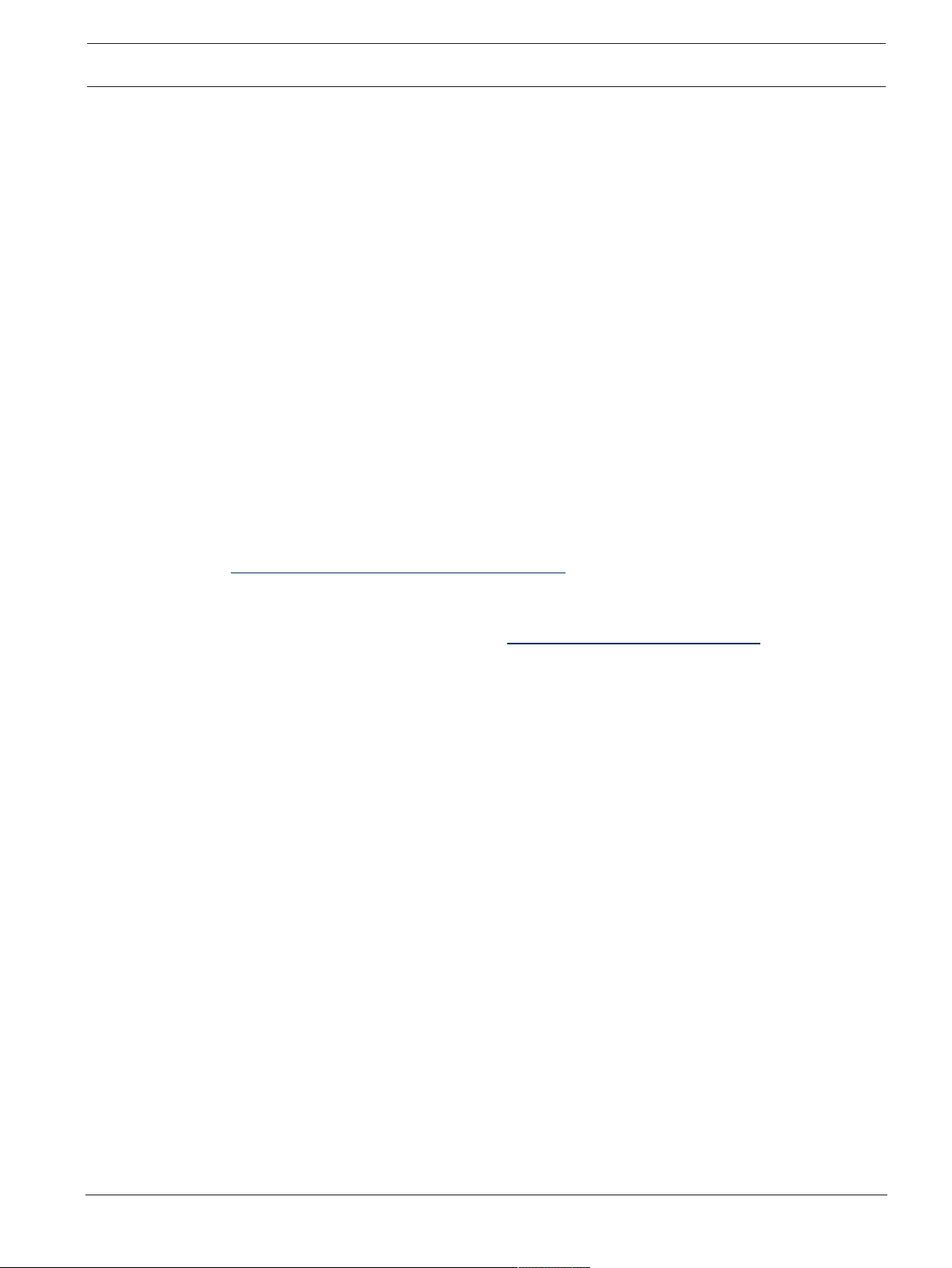
Access Modular Controller 2 Short information | en 7
2 Short information
This controller is able to control up to four Wiegand card readers.
It is designed to fully process the access logic at assigned access points. Access points
consist of doors, gates, barriers, turn stiles, revolving doors, mantraps, ID card readers, door
opening elements and sensors.
All the product versions use encrypted connections between the access modular controller
and the host system.
The controller stores all necessary information in a battery-buffered memory and in a compact
flash storage element. Even when the unit is offline, it is able to perform:
– Independent status and authorization checks on access points
– Take access decisions
– Activate and deactivate connected peripheral elements
– Detect and register all relevant events
The Access Modular Controller (AMC) is supported by the Access Professional Edition (APE),
BIS Access Engine (ACE) and the Access Management System (AMS).
For the latest information about our products, visit our online product catalog:
www.boschsecurity.com/xc/en/product-catalog/
Manufacturing dates
For product manufacturing dates, go to www.boschsecurity.com/datecodes/ and refer to the
serial number on the product label.
Remarks
This hardware is part of a security system.
Access should be granted to authorized people only.
Some states do not allow the exclusion or limitation of implied warranties, or limitation of
liability for incidental or consequential damages, hence the above limitation or exclusion might
not apply to you.
If you need further assistance or have any questions, contact:
Bosch Security Systems B.V.
Torenallee 49
5617 BA Eindhoven
Netherlands
www.boschsecurity.com
© Bosch Security Systems B.V., 2021
Bosch Security Systems B.V.
Installation manual
2021-04 | V04 | IM
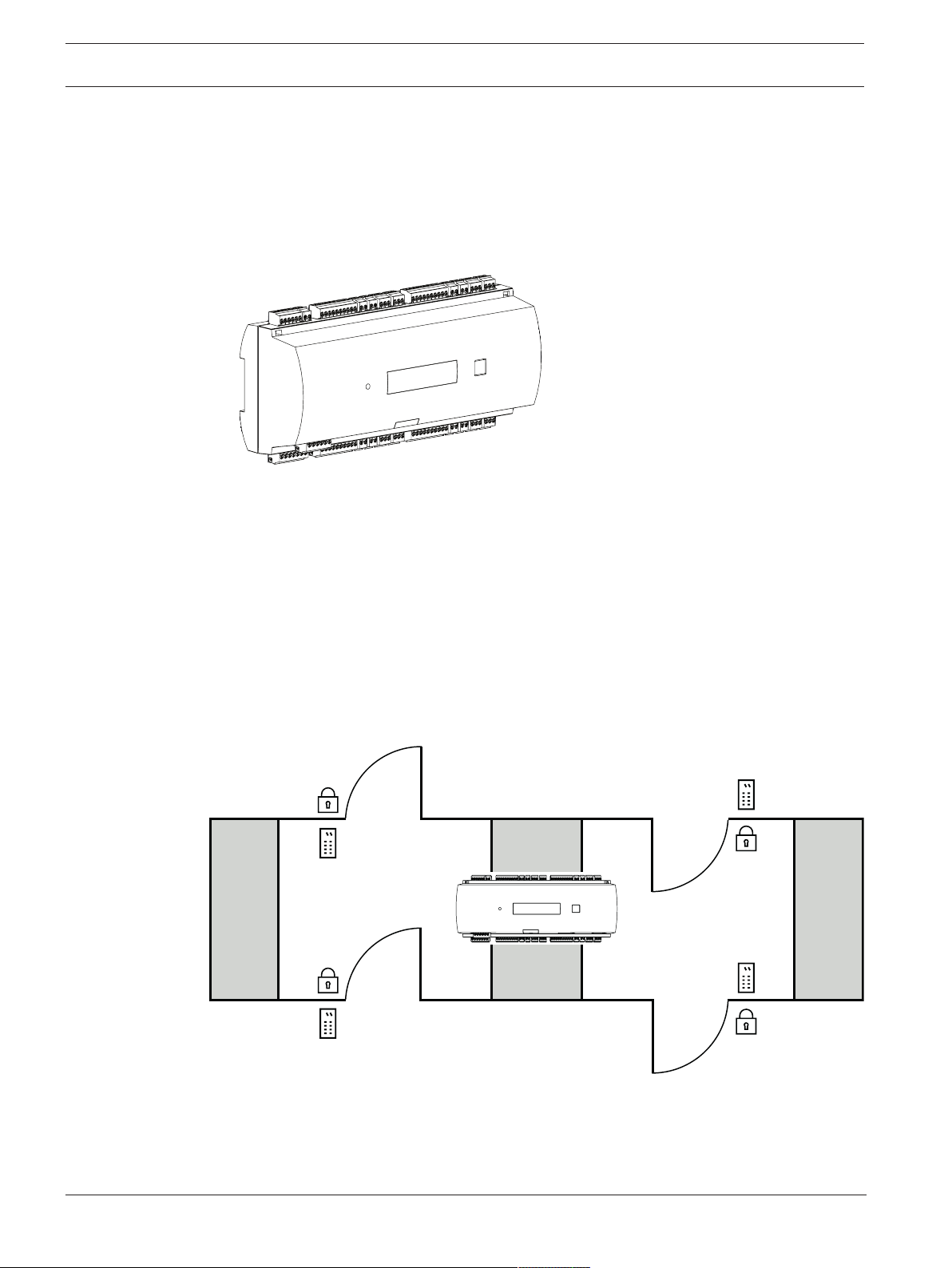
8 en | Introduction Access Modular Controller 2
Unsecured Area
Secured Area
3 Introduction
3.1 Description
The controller is equipped with four independent interfaces for Wiegand type readers. It is
able to control two doors with one reader in each direction and up to four doors with a reader
in one direction only.
Figure3.1: Access Modular Controller
All necessary information for access verification is stored in a battery buffered on-board
memory and a Compact Flash (CF) memory card. This guarantees autonomous access
decisions and complete access registrations even if the management host system is offline.
The built in compact flash adapter provides adequate storage capability for cardholders and
events.
The electronics of the controller are completely covered by a plastic housing. The LCD (liquid
crystal display) provides all important status information.
2021-04 | V04 | IM
Figure3.2: Example
Installation manual
Bosch Security Systems B.V.

Access Modular Controller 2 Introduction | en 9
The controller can communicate upstream to the host computer using RS-485 multi-dropped
or Ethernet. It has eight analog input devices and eight relay outputs. With its analog input
devices, the controller verifies, for example, if a lock is closed or open. The relay outputs can
be used, for example, to activate lock mechanisms if access is granted, or activate the burglar
alarm system if an intrusion or system alert is detected. If the eight inputs and eight outputs
on the board are not enough to configure the system, up to three additional extension boards
can be connected. The extensions offer 8 or 16 additional inputs and outputs.
In the Bosch Access Host Systems the setup procedure for a controller is made very simple
and fast by the use of door templates. Once selected, all the inputs and outputs are
predefined. These settings can be changed to choose every free contact of the controller or a
connected extension.
Bosch Security Systems B.V.
Installation manual
2021-04 | V04 | IM
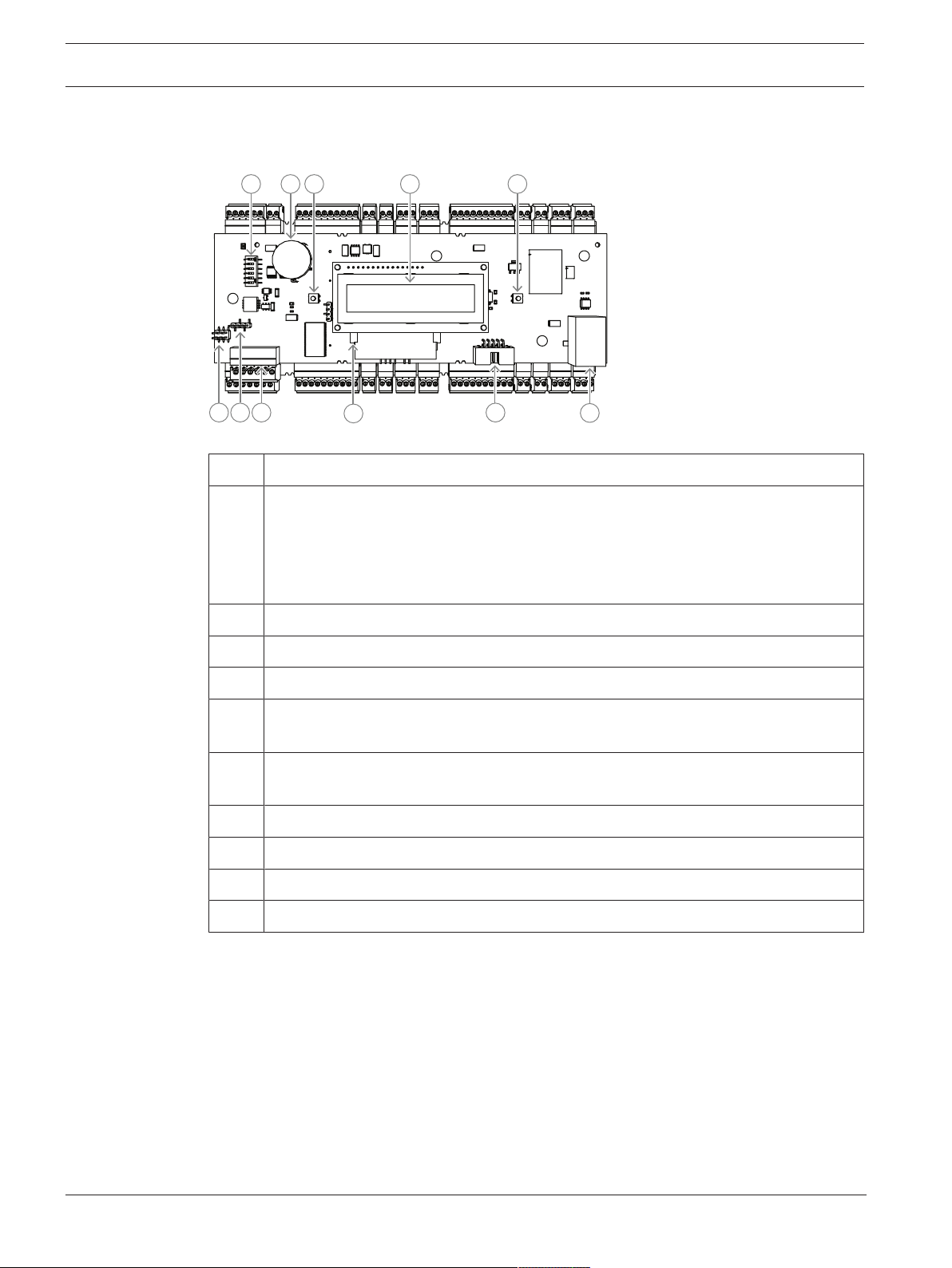
10 en | Introduction Access Modular Controller 2
1
7
3 4 52
10
11
8
9
6
3.2 Product overview
3.2.1 Mainboard
Figure3.3: Upper circuit board with display (front)
1 DIP switch for RS-485 address and protocol selection.
2 Lithium battery for buffering of static RAM and real time clock (RTC). The battery life
is estimated at 10 years, nevertheless an error message is generated if the voltage
sinks below a preset minimum level.
NOTICE: In order to avoid an error message caused by an earlier voltage drop we
suggest to replace the battery every 8 years. Spare part: VARTA CR 2032 PCB.
3 Reset push button - reachable through the casing using a screwdriver
4 Liquid Crystal Display
5 Push button, available on top of the housing, to select different display modes
6 Jumper: Equalization of potential between different systems and earth ground
(shield)
7 Jumper: Interface selector RS-485 host connection, RS-485 two wire or RS-485 four
wire (depends on external wiring)
8 Configurable RS-485 host interface
9 Compact flash memory
10 Project-specific interface
11 Configurable 10/100 Mbit/s Ethernet host interface
2021-04 | V04 | IM
Installation manual
Bosch Security Systems B.V.
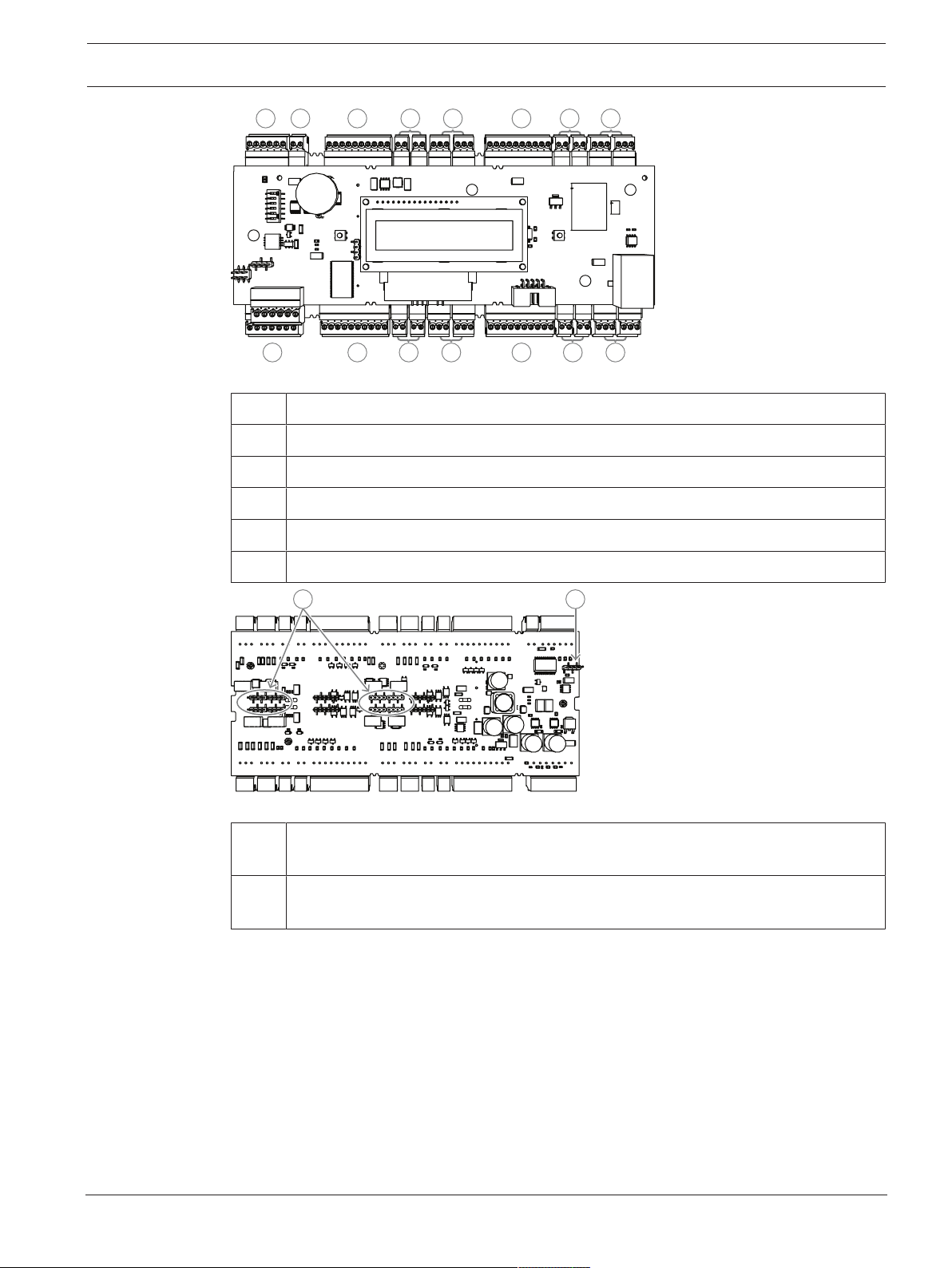
Access Modular Controller 2 Introduction | en 11
12 13
14 15 1516 17 16 17
15 16 17 15 16 17
1918
Figure3.4: Interfaces - overview
12 RS-485 extension module bus
13 External tamper contact
14 Connector for power supply
15 Wiegand interfaces for card readers
16 Connectors for analog inputs
17 Connectors for relay outputs
Figure3.5: Jumber (back)
18 Jumper for setting either voltage free relay output (“dry” mode) or looped-in voltage
from the AMC internal power supply (“wet” mode).
19 Jumper: Equalization of potential between different systems and earth ground
(shield) for the extension interface.
Bosch Security Systems B.V.
Installation manual
2021-04 | V04 | IM
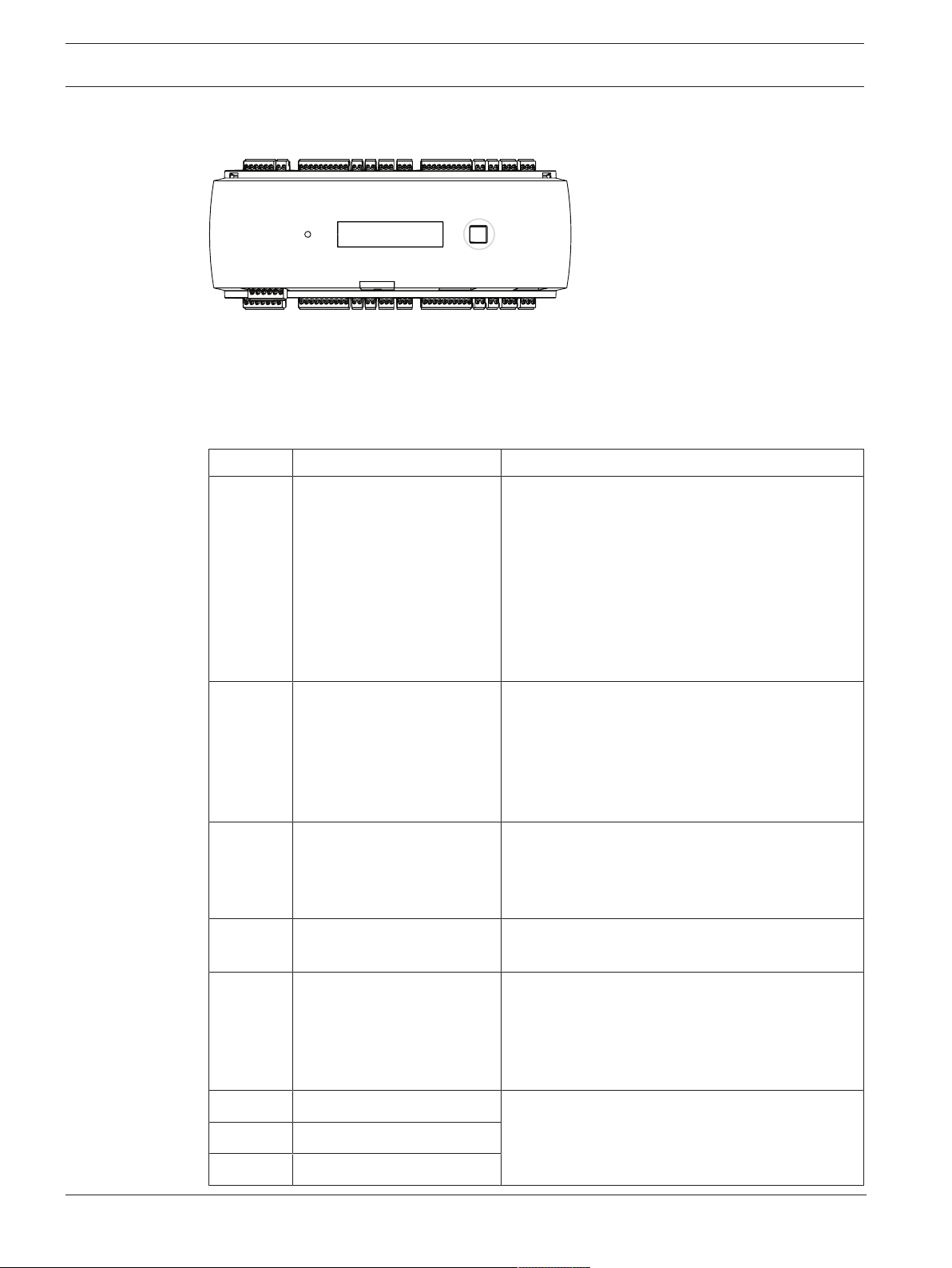
12 en | Introduction Access Modular Controller 2
3.2.2 Status display
Figure3.6: Dialog button of the controller
The liquid crystal display delivers status information about the controller. Push the dialog
button to switch between different modes.
The selected display mode remains set until the next time the button is pressed. The order of
the display pages is shown in the following table.
Push Display (Example) Description
0 AMC-xxxxx Display firmware variants:
- Bootloader
- WIEGAND
- LBUS
- OSDP
- BG900
- MICOS
(visible from FW-version released after October
2020)
1a Vaa.bb 01.05.17 FW-version released before October 2020
aa = Reader Protocol Version
37 - Wiegand, 60 - Lbus, 61 - BG900, 62 - OSDP,
63 - MICOS
bb = Firmware Version
01.05.17 release date of the firmware (dd.mm.yy)
1b Vxx.xx xx.xx.xx FW-version released after October 2020
Firmware version. The exact format of the version
is product-specific and may vary between product
releases over time.
2 08.24 15:35:15 (S) Current date and time (mm.yyyy)
(S) = Summer; (W) = Winter
3 Dig. IO: :::::::::::::::: Display of the digital contacts: the input signals
set will be shown with an extension above - output
signals with an extension below. The first eight
digits display the controller’s signals. The second
eight digits display the extension board’s signals.
3a Dig. I1: ::::::::::::::::
3b Dig. I2: ::::::::::::::::
If there are I/O-Boards connected the signals will
be shown on separate pages.
3c Dig. I3: ::::::::::::::::
2021-04 | V04 | IM
Installation manual
Bosch Security Systems B.V.
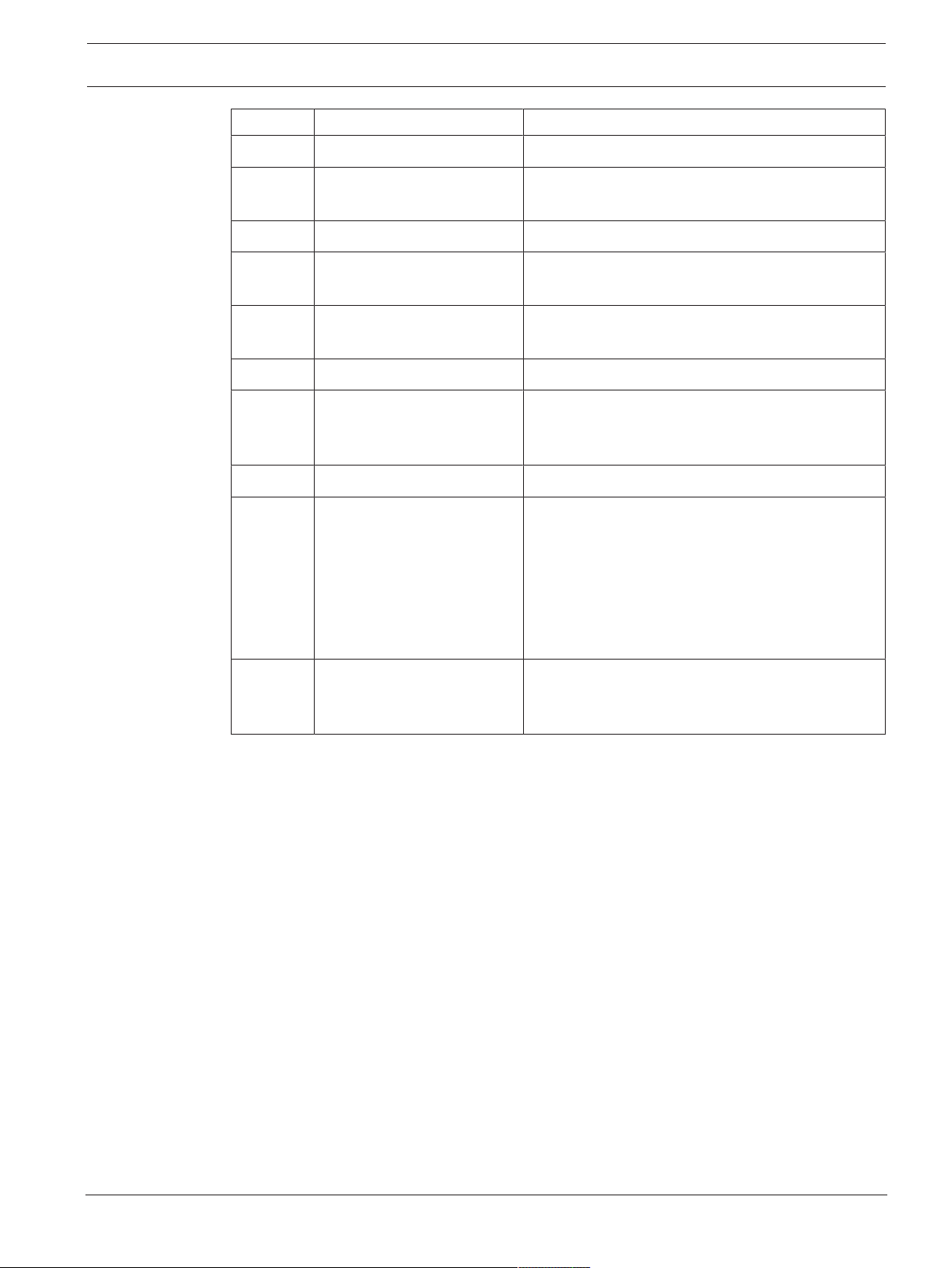
Access Modular Controller 2 Introduction | en 13
Push Display (Example) Description
4 MAC 001B860012AB Network device address (MAC)
5 N AMC-1234-5678 Network name of the controller
See
Configuring Ethernet interface, page 33
6 I 192.168.10.18 IP-address of the controller
7 G 192.168.10.255 IP-address of the gateway
(Version V 00.44 or higher)
8 M 255.255.255.0 Subnetmask
(Version V 00.44 or higher)
9 H 192.168.10.10 IP-address of the host computer
10 DHCP 1 DHCP-status:
1 = on
0 = off
11 D 192.168.10.1 IP-address of the DNS server
12 Host: + "C" Host activity:
+ = online
- = offline
"C" = Counter (0 to 9) of the received data
packages from the host interface.
RS 485 Bus connection:
A = Address 1 … H = Address 8
13 HSC state Host secure status:
1 = enable
2 = disable
Bosch Security Systems B.V.
Installation manual
2021-04 | V04 | IM
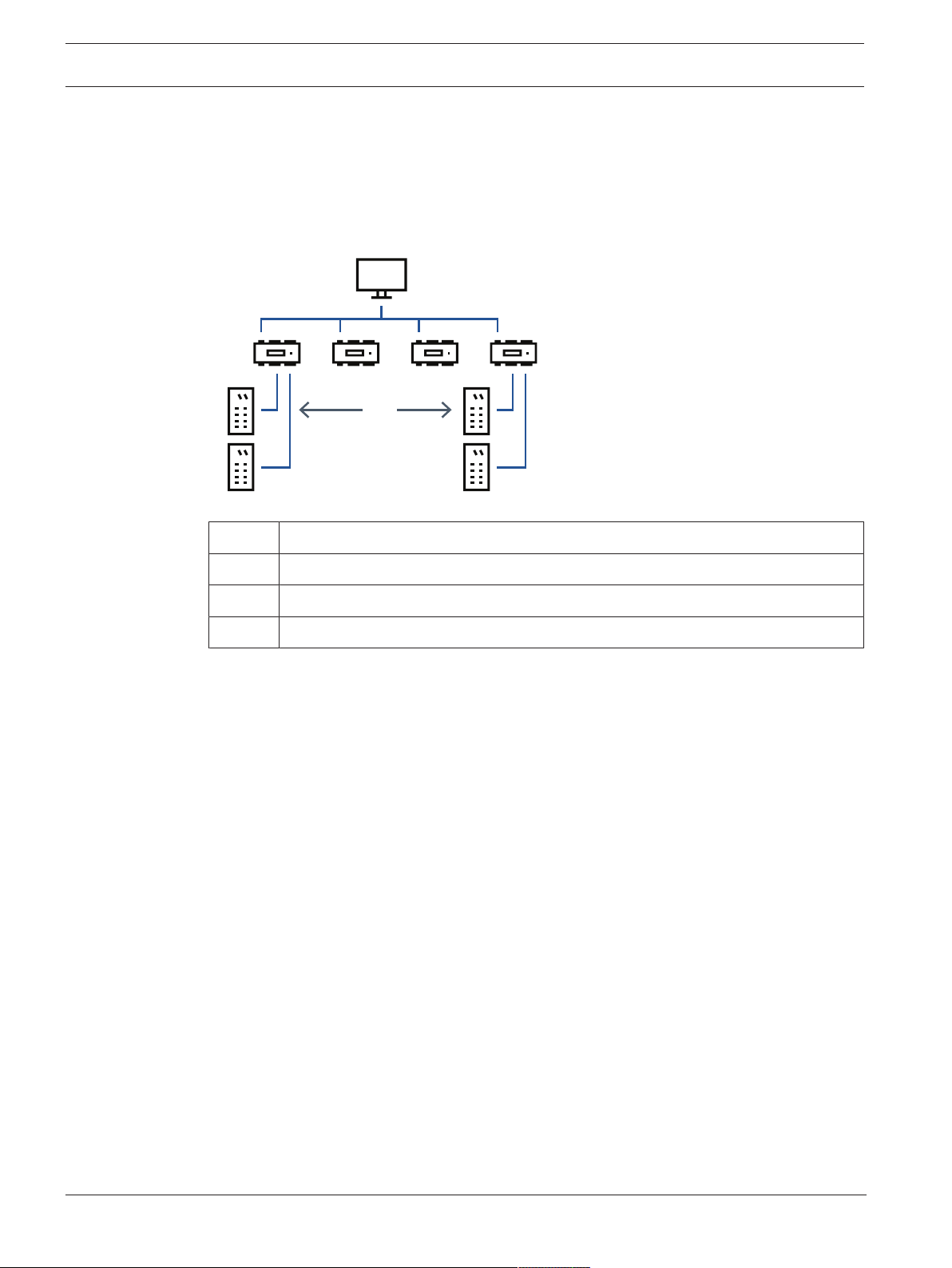
14 en | Introduction Access Modular Controller 2
2
3
3
2
1
4
2 2
3
3
3.3 System overview
The controller is connected to the host system via RS485 or Ethernet, depending on the type
of installation. The host interface is selected during installation. The four interfaces are
available on the device by default. With RS485 operation, a maximum of eight access
controllers can be connected to one party line.
Figure3.7: Example
1 Host computer
2 Access Modular Controller
3 Card reader
4 Communication and power supply
In the communication chain of a system, the access controller is integrated between the host
system and the peripheral devices.
It is possible to connect up to four readers to the access modular controller.
2021-04 | V04 | IM
Installation manual
Bosch Security Systems B.V.
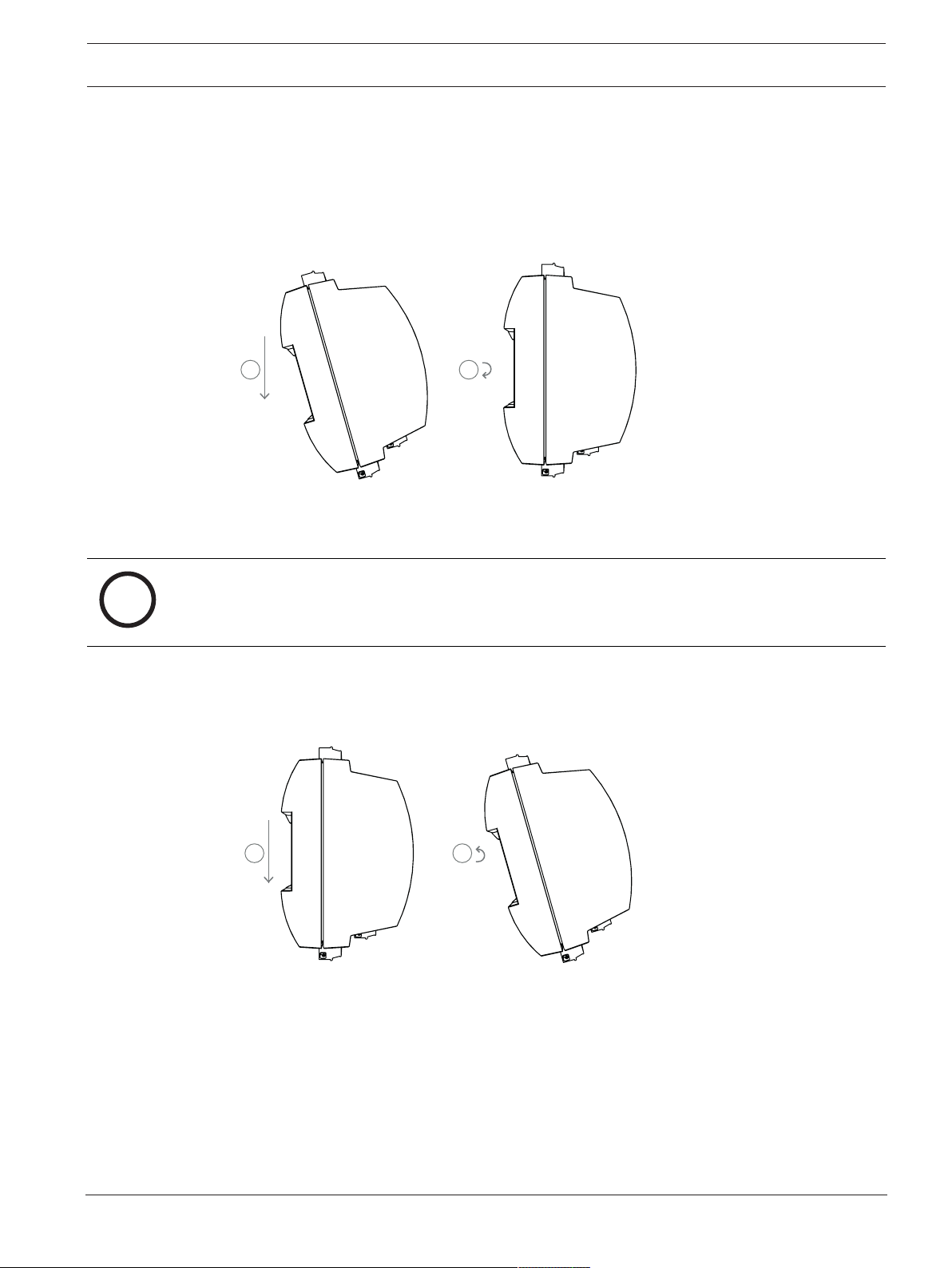
Access Modular Controller 2 Installing | en 15
1 2
i
1 2
4 Installing
4.1 Mounting the device on a mounting rail
The controller can be attached on a standard 35mm (1.377in.) mounting rail using a snap-in
mechanism. Attach the controller into the upper edge of the mounting rail [1], then push
down the device and snap it onto the rail by pushing it towards the back [2].
Figure4.1: Mounting the controller on a mounting rail
4.2 Unmounting the device from a mounting rail
Notice!
To remove the controller from a mounting rail, first remove all pluggable connectors.
Push down the controller until the lower edge snaps out of the mounting rail [1]. Pull the
lower end of the controller from the mounting rail [2].
Figure4.2: Unmounting the controller from a mounting rail
Bosch Security Systems B.V.
Installation manual
2021-04 | V04 | IM
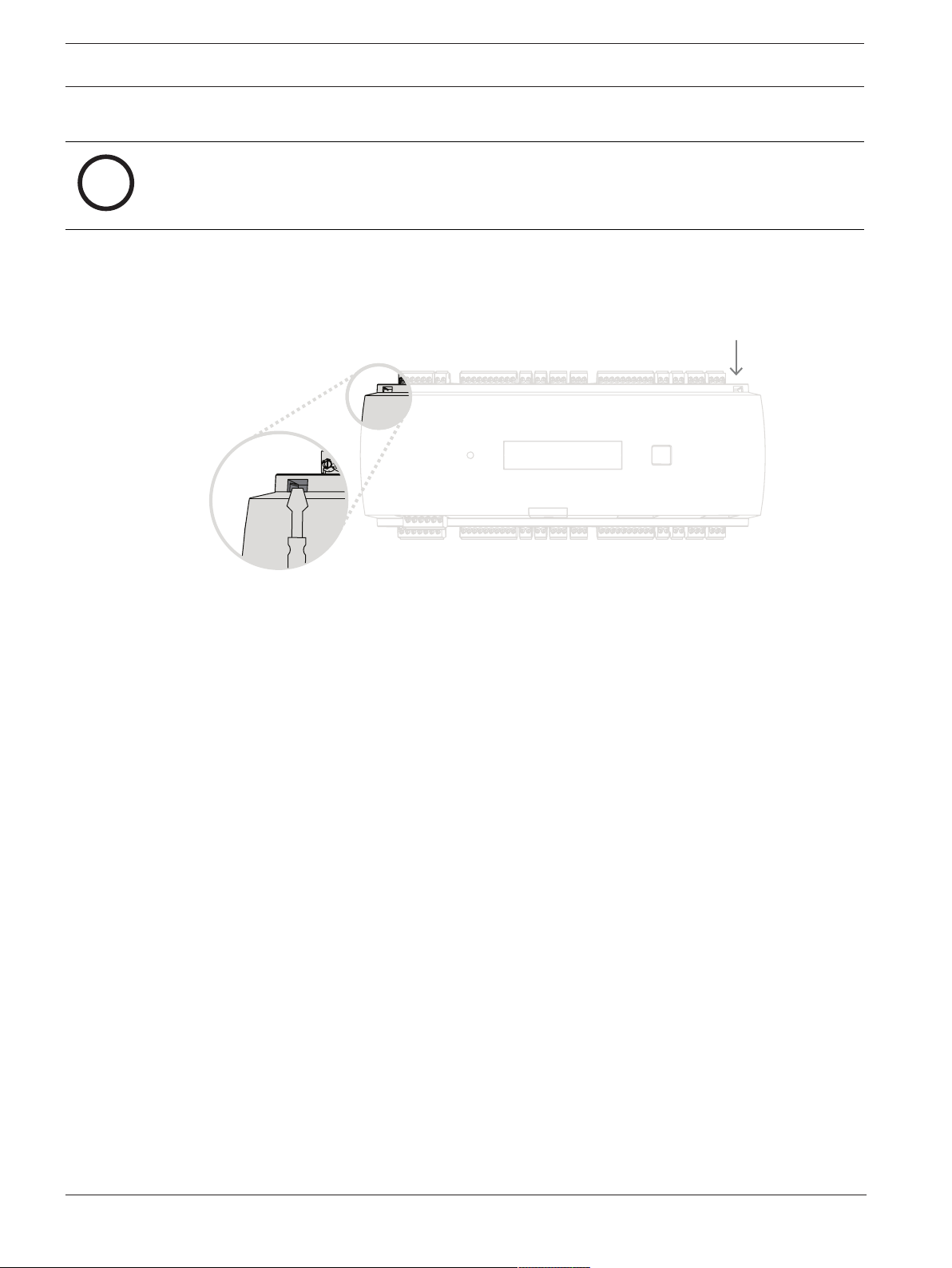
16 en | Installing Access Modular Controller 2
i
4.3 Opening the case
Notice!
To open the controller, first remove all pluggable connectors.
The controller’s case consists of a top cover mounted with a two-point snap-in closure on a
chassis. To open the case, push down the two snap-ins with a screwdriver, then swing the
cover down.
Figure4.3: Opening the controller´s case
2021-04 | V04 | IM
Installation manual
Bosch Security Systems B.V.
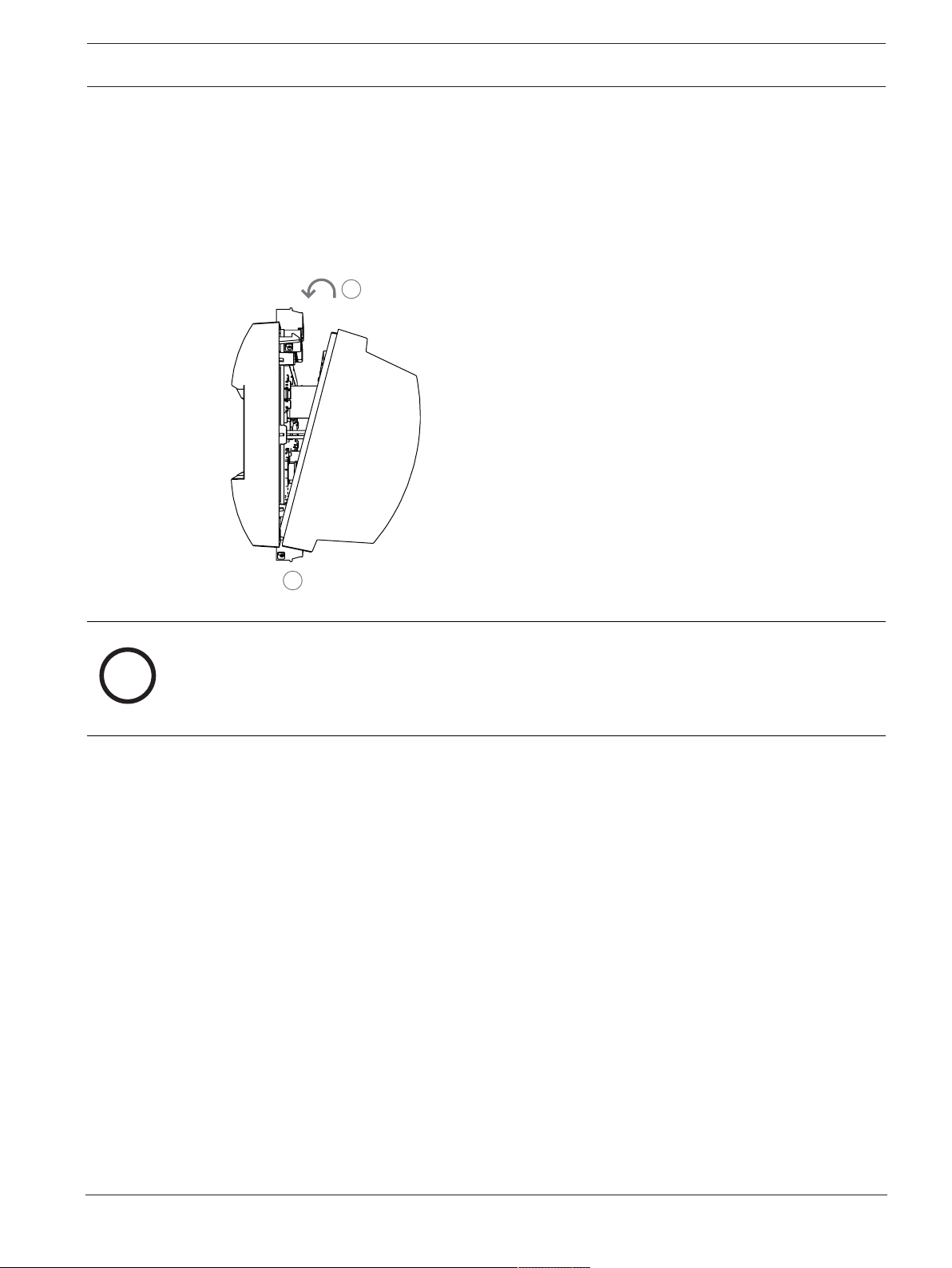
Access Modular Controller 2 Installing | en 17
1
2
i
4.4 Closing the case
Before aligning the covers, unplug any pluggable screw connectors. Insert the hooks on the
lower edge of the front cover into the lugs on lower edge of the plastic back cover [1]. Please
ensure that the BOSCH logo is not upside-down. The upper edge of the front cover now aligns
with the two-point snap-in closures on the upper edge of the back cover [2], and may thus be
clicked gently into place.
Hence the closing process is the reverse of the opening process.
Figure4.4: Closing the case
Notice!
Risk of damage to equipment
If excessive force is required to close the front cover then it is probably incorrectly hooked
into the back cover. In such cases the display dialog button in the front cover will be
misaligned and will not function correctly.
Bosch Security Systems B.V.
Installation manual
2021-04 | V04 | IM
