Bonaire Slimline Digital controller User Manual

Using the
Ducted Gas Central Heating
Ducted Evaporative Air Conditioning
With your
Multi-appliance
Slimline Control
Owner’s Manual
Please keep this important manual in a safe place. It is the owner’s responsibility to ensure that regular maintenance is carried out on this ducted heating / cooling product. Failure to do so will void all guarantees beyond statutory and legal requirements.
www.bonaire.com.au
Bonaire Control Systems

Multi-Appliance Slimline Control |
|
Contents |
|
Introduction |
|
Introduction ......................................................................................................... |
4 |
YOUR SLIMLINE CONTROLLER ................................................................................................................ |
4 |
GENERAL INFORMATION.......................................................................................................................... |
5 |
Important Installation Notice ..................................................................................................... |
5 |
Model and Serial Number ......................................................................................................... |
5 |
Warranty ................................................................................................................................... |
5 |
Assembly .................................................................................................................................. |
5 |
Limitations ................................................................................................................................. |
5 |
Navigating the Controls...................................................................................... |
6 |
SLIMLINE CONTROLLER CONNECTIONS................................................................................................ |
6 |
FEATURES OF THE SLIMLINE CONTROLLER ......................................................................................... |
7 |
TIMER SETUP ............................................................................................................................................. |
8 |
MODE CONTROL........................................................................................................................................ |
8 |
ERROR REPORTING AND REMOVING ERROR....................................................................................... |
9 |
QUICK START - SIMPLE SLIMLINE OPERATION ..................................................................................... |
9 |
Ducted Gas Central Heating............................................................................. |
10 |
SAFETY ..................................................................................................................................................... |
11 |
Safety & Owner Responsibility ............................................................................................... |
11 |
Precautions ............................................................................................................................. |
11 |
Features .................................................................................................................................. |
11 |
Power or Gas interruption ....................................................................................................... |
11 |
OPERATING THE SLIMLINE CONTROLLER ........................................................................................... |
12 |
Heat Mode .............................................................................................................................. |
12 |
Fan Mode ................................................................................................................................ |
13 |
Auto Cool Mode (Heater + Evaporative Cooler) ..................................................................... |
13 |
Manual Cool Mode (Heater + Evaporative Cooler)................................................................. |
13 |
HEATER MAINTENANCE ......................................................................................................................... |
14 |
General Customer Maintenance............................................................................................. |
14 |
General Maintenance.............................................................................................................. |
14 |
Scheduled Maintenance ......................................................................................................... |
14 |
PROBLEM SOLVING................................................................................................................................. |
15 |
Ducted Evaporative Air Conditioning.............................................................. |
16 |
INTRODUCTION........................................................................................................................................ |
17 |
Exhaust ................................................................................................................................... |
17 |
OPERATING THE SLIMLINE CONTROLLER ........................................................................................... |
18 |
Auto Cool Mode ...................................................................................................................... |
18 |
Manual Cool Mode.................................................................................................................. |
18 |
Bonaire Control Systems |
Page 2 |

Multi-Appliance Slimline Control |
|
Contents |
|
Introduction |
|
Fan Mode ................................................................................................................................ |
18 |
WATER MANAGEMENT ........................................................................................................................... |
19 |
Dialflo ...................................................................................................................................... |
19 |
Aquamiser ............................................................................................................................... |
19 |
DUCTED EVAPORATIVE AIR CONDITIONER MAINTENANCE.............................................................. |
20 |
General ................................................................................................................................... |
20 |
Filter Pads ............................................................................................................................... |
20 |
Water Tank ............................................................................................................................. |
20 |
Water Level / Float Valve........................................................................................................ |
20 |
Motor and Fan......................................................................................................................... |
21 |
Electrical ................................................................................................................................. |
21 |
Bleed Off ................................................................................................................................. |
21 |
Pump....................................................................................................................................... |
21 |
Water Distribution ................................................................................................................... |
21 |
No Seasonal Maintenance...................................................................................................... |
21 |
TROUBLE SHOOTING GUIDE.................................................................................................................. |
22 |
Warranty............................................................................................................. |
23 |
SERVICE ............................................................................................................ |
27 |
Bonaire Control Systems |
Page 3 |

Multi-Appliance Slimline Control
Introduction
Introduction
YOUR SLIMLINE CONTROLLER
This technologically advanced controller comes with Slimline control for cooling and heating plus many other setup functions.
Your Slimline Controller has been designed to operate the following products:
Heating – BONAIRE MB - 3, 4, 5 Star Ducted Gas Central Heaters.
Fresh Air Conditioners – BONAIRE Ducted Evaporative Air Conditioners.
Bonaire Control Systems |
Page 4 |

Multi-Appliance Slimline Control
Introduction
Introduction
GENERAL INFORMATION
IMPORTANT INSTALLATION NOTICE
A licensed person is required to install Climate Technologies equipment. If the equipment is not installed in accordance with the installation instructions and the governing body regulations, Climate Technologies reserves the right to refuse service on non compliant installations.
Subject to state regulations and by laws a certificate of compliance must be issued for the electrical and plumbing connections certifying that the work complies with all the relevant standards.
NOTE: Only a licensed person will have insurance protecting their workmanship.
MODEL AND SERIAL NUMBER
Your appliance model number, serial number and model description are located on the appliance data plate on the end of the heater or inside the cooler in the vicinity of the electronic controls. These details should also be in the warranty section of this booklet.
You will need this information, should your appliance require servicing, spare parts or just if you require additional information about this product.
WARRANTY
Warranty service work must only be carried out by Climate Technologies service division or its authorised service providers. See warranty section.
ASSEMBLY
There is no assembly required of these Ducted Heating or Cooling products. Your Dealer or installer will carry out all assembly and commissioning upon installation.
LIMITATIONS
The Slimline Controller is only to be used with MB 3, 4 & 5 star Heater Control and Evaporative Cooler Control.
The Slimline Controller will only control:
a)One Ducted Central Heater
b)One Evaporative Cooler
c)A combination of one Evaporative Cooler and one Ducted Central Heater.
If the Heater is connected to the R & W input, only Heat mode will be available. Fan mode will not be available.
Bonaire Control Systems |
Page 5 |

Multi-Appliance Slimline Control
Navigating the Controls
SLIMLINE CONTROLLER CONNECTIONS
There are two types of Inputs/Outputs connections on Slimline Controller.
1.Digital Communications
2.R & W Connections
Digital
Communications
R & W
Connections
Digital Communications
Digital Communication is connected to the Slimline Controller by a 4 wire cable. The Slimline Controller will communicate with other Climate Technology products in accordance with the control system specification.
R & W Connection
This connection provides a 2 wire screw terminal for power(R) and the Heat output (W) connection. The Slimline Controller will obtain power from these connections.
IMPORTANT: These connections are only to be used if connecting to a Heater in two wire mode. This connection must not be used if the digital communications are connected.
NOTE: If the Slimline Controller is being used to operate both a heater and a cooler, then only digital communication should be used.
Bonaire Control Systems |
Page 6 |

Multi-Appliance Slimline Control
Navigating the Controls
FEATURES OF THE SLIMLINE CONTROLLER
1.Temperature Sensor: The Slimline Controller has an on board temperature sensor for room temperature measurement.
2.LCD: The LCD shows different information depending on the functions in use. The LCD usually shows only those items relevant to the appliances you have installed. It will display the room temperature (“ROOM”), set temperature (“SET”), timer count and modes of operation (AUTO, MAN, FAN).
3.LEDs: The Slimline Controller provides 5 green LEDs for status display of operation.
∙On/Off LED
∙Timer LED indicates that the timer is active.
∙Heat LED indicates heat mode.
∙Fan LED indicates fan mode.
∙Cool LED indicates cooling mode
4.5 Soft Touch Buttons: The following explains the function of each button,
∙ON/OFF: Press the ON/OFF button to turn the Heating/Cooling unit ON or OFF. The ON/OFF LED is on in the “On” state and off in the “Off” state.
∙MODE: The Mode button will allow you to operate different modes of operation. Each press of the Mode button cycles through the available modes. The table below shows the modes presented by appliance,
Appliances |
Modes Presented |
|
|
Heater |
Heat, Fan |
|
|
Evaporative Cooler |
Auto Cool, Manual Cool, Fan |
Heater with Evaporative Cooler |
Heat, Auto Cool, Manual Cool, Fan |
∙TIMER: The Timer button allows the user to delay either turning off or turning on the unit. If the Timer is active, press the Timer button again to cancel the Timer function.
∙UP/DOWN: Press Up/Down button to increase/decrease the fan, timer or temperature settings.
Bonaire Control Systems |
Page 7 |
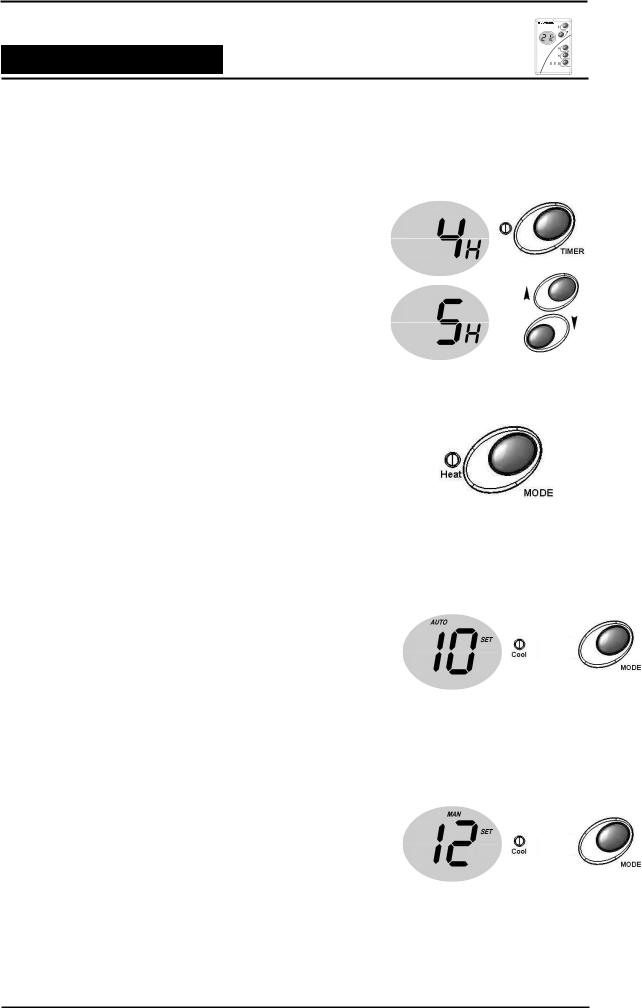
Multi-Appliance Slimline Control
Navigating the Controls
TIMER SETUP
If the Slimline Controller is in the OFF state, the delay time displayed will represent the turn ON time. The LED of last Mode selected in the previous ‘ON’ state and ON/OFF LED will flash.
If the Slimline Controller is in the ON state, the delay time displayed will represent the turn OFF time.
To setup Timer,
1.Press the TIMER button. The Timer LED will come on and the display will show “4H” which indicates a delay time of 4 hours.
2.Press the UP/DOWN button to change the timer time between 1 and 24 hours. The timer function will start after five seconds. Now the unit will turn ON/OFF according to the hours you have entered.
MODE CONTROL
∙Heat Mode: In Heat Mode the Heat LED will come on and the display shows the set temperature (but reverts to room temperature after a few seconds).
Pressing the Up/down buttons will adjust the set temperature. Pressing and holding the Up/Down button for 2 seconds will result in the set temperature changing rapidly.
You can set the temperature between 10 and 35° C.
NOTE: Your heating appliance is designed to operate to 20 or 21° C. Each degree above this set level will result in a significant increase in energy consumption and running costs.
∙Auto Cool Mode: Auto Cool Mode can be operated if an Evaporative Cooler is connected in conjunction with a central heater or an Evaporative Cooler is installed by itself. In Auto Cool Mode the Cool LED will come on and ‘AUTO’ will appear on the display.
In Auto Cool Mode, the display shows the comfort level and this level remains visible as long as the Slimline Controller is in Auto Cool Mode.
Press the Up/Down button to adjust the comfort level. The user can adjust the set level between 1 (cooler) and 12 (warmer).
∙Manual Cool Mode: Manual Cool Mode can be operated if an Evaporative Cooler is connected in conjunction with a central heater or an Evaporative Cooler is installed by itself. In Manual Cool Mode the Cool LED will come on and ‘MAN’ will appear on the display.
Press the Up/Down button to adjust the fan speed level. The user can adjust the fan speed level between 1(Low) and 12 (High).
Bonaire Control Systems |
Page 8 |

Multi-Appliance Slimline Control
Navigating the Controls
∙Fan Mode: In Fan Mode the Fan LED will come on and ‘FAN’ will appear on the display. The user can adjust the Fan speed between 1(Low) and 12(High).
NOTE: Fan speed is only available if digital communication loom is installed. Please see your Authorised Bonaire Installer.
ERROR REPORTING AND REMOVING ERROR
While operating the Slimline Controller, an error will be reported by “Er” on the screen. The Slimline Controller will remain in this state until the error is removed.
To remove the error,
Press and hold the UP/DOWN buttons for 5 seconds. This will send the reset command to the appliance.
QUICK START - SIMPLE SLIMLINE OPERATION
Here's all you have to do to get going (if the installer hasn't already done it for you). Your Slimline Controller is designed to give you simple operation control over your product. Any changes made to the control settings will have a 3 second delay before the unit responds.
STEP 1 |
Turn the Slimline Controller ON by pressing the |
|
ON/OFF button. |
STEP 2 |
Press the MODE button to select different modes of |
|
operation. |
STEP 3 |
Press the UP/DOWN button to adjust the fan speed |
|
or the temperature setting. |
|
(The icon(s) availability will vary according to the |
|
Appliances selected.) |
STEP 4 |
To turn the unit off press the ON/OFF button. |
Bonaire Control Systems |
Page 9 |
