Bonaire Comfort Control - RF-LV User Manual

Owner’s Manual
Using the
Ducted Gas Central Heating
Add-on Refrigerated Air Conditioning
Ducted Evaporative Air Conditioning
with your
multi-appliance
Comfort Control
Radio Frequency & Low Voltage
Please keep this important manual in a safe place. It is the owner’s responsibility to ensure that regular maintenance is carried out on this Ducted Evaporative Air Conditioner. Failure to do so will void all guarantees beyond statutory and legal requirements.
www.climatetechnologies.com.au
PNE Control - 2004

Multi-Appliance Comfort Control |
|
Contents |
|
INTRODUCTION.............................................................................................................................. |
4 |
YOUR MULTI-APPLIANCE COMFORT CONTROLLER............................................................. |
4 |
GENERAL INFORMATION. ......................................................................................................... |
5 |
Important Installation Notice. .................................................................................................... |
5 |
Data Location............................................................................................................................ |
5 |
Warranty ................................................................................................................................... |
5 |
NAVIGATING THE CONTROLS ..................................................................................................... |
6 |
QUICK START ............................................................................................................................. |
6 |
QUICK START - SIMPLE MANUAL OPERATION ...................................................................... |
6 |
The Comfort Controller................................................................................................................. |
8 |
THE LCD DISPLAY...................................................................................................................... |
8 |
USING THE 9 BUTTONS............................................................................................................. |
9 |
SETTING DAY AND TIME ......................................................................................................... |
11 |
DUCTED GAS CENTRAL HEATING............................................................................................ |
13 |
GENERAL INFORMATION. ....................................................................................................... |
14 |
Important Notice...................................................................................................................... |
14 |
Data Location.......................................................................................................................... |
14 |
Assembly. ............................................................................................................................... |
14 |
SAFETY...................................................................................................................................... |
15 |
Safety & Owner Responsibility ............................................................................................... |
15 |
Precautions. ............................................................................................................................ |
15 |
Features.................................................................................................................................. |
15 |
Power or Gas interruption....................................................................................................... |
15 |
USING YOUR COMFORT CONTROL....................................................................................... |
16 |
Manual Operation ................................................................................................................... |
16 |
ECONOMY & BOOST for heating .......................................................................................... |
17 |
Summer Fan ........................................................................................................................... |
17 |
ZONES - Selecting ABCD options......................................................................................... |
18 |
Optional Summer Shutdown................................................................................................... |
18 |
First Startup or Restart After Shutdown.................................................................................. |
18 |
Auto Mode............................................................................................................................... |
19 |
Programming Your Comfort Control ....................................................................................... |
19 |
HEATER MAINTENANCE.......................................................................................................... |
21 |
SCHEDULED MAINTENANCE.................................................................................................. |
21 |
PROBLEM SOLVING................................................................................................................. |
22 |
ADD-ON REFRIGERATED AIR CONDITIONING ........................................................................ |
23 |
GENERAL INFORMATION. ....................................................................................................... |
24 |
Important Notice...................................................................................................................... |
24 |
Data Location.......................................................................................................................... |
24 |
Assembly. ............................................................................................................................... |
24 |
SAFETY...................................................................................................................................... |
24 |
Safety & Owner Responsibility ............................................................................................... |
24 |
Precautions. ............................................................................................................................ |
24 |
Features.................................................................................................................................. |
24 |
Power interruption................................................................................................................... |
24 |
COMFORT CONTROL............................................................................................................... |
25 |
Manual Operation ................................................................................................................... |
25 |
ZONES - Selecting ABCD Options ......................................................................................... |
26 |
Fan Operation ......................................................................................................................... |
26 |
Programming Your Comfort Control ....................................................................................... |
26 |
Comfort Control - PNE |
Page 2 |

Multi-Appliance Comfort Control |
|
Contents |
|
Using the Programming Sequence......................................................................................... |
26 |
DUCTED EVAPORATIVE AIR CONDITIONING .......................................................................... |
27 |
INTRODUCTION ........................................................................................................................ |
28 |
UNIT OPERATION..................................................................................................................... |
28 |
Exhaust ................................................................................................................................... |
28 |
Water Management ................................................................................................................ |
29 |
Comfort Control – Quick Reference........................................................................................ |
30 |
USING YOUR COMFORT CONTROL....................................................................................... |
31 |
Manual Mode .......................................................................................................................... |
31 |
Auto Mode (Thermostat)......................................................................................................... |
31 |
BOOST.................................................................................................................................... |
32 |
TIMER MODE ......................................................................................................................... |
32 |
PRECOOL ON/OFF................................................................................................................ |
33 |
Filter Cleaning......................................................................................................................... |
33 |
Ducted Evaporative Air Conditioner Maintenance ..................................................................... |
34 |
General. .................................................................................................................................. |
34 |
Filter Pads............................................................................................................................... |
34 |
Water Tank ............................................................................................................................. |
34 |
Water Level / Float Valve........................................................................................................ |
34 |
Motor and Fan......................................................................................................................... |
35 |
Electrical ................................................................................................................................. |
35 |
Bleed Off ................................................................................................................................. |
35 |
Pump....................................................................................................................................... |
35 |
Water Distribution ................................................................................................................... |
35 |
No Seasonal Maintenance...................................................................................................... |
35 |
CONTROL SETUP ........................................................................................................................ |
38 |
SETTING UP THE CONTROL - GENERAL .............................................................................. |
38 |
Installation............................................................................................................................... |
38 |
Coding The Unit ...................................................................................................................... |
39 |
Checking The Signal – RF Remote Control Only. .................................................................. |
39 |
Changing the Code................................................................................................................. |
39 |
SETTING UP THE CONTROLS – DUCTED GAS CENTRAL HEATING.................................. |
40 |
Setting Minimum Fan Speed .................................................................................................. |
40 |
Setting Maximum Fan Speed ................................................................................................. |
40 |
Setting The Zone Availability .................................................................................................. |
40 |
SETTING UP THE CONTROLS – DUAL CYCLE REFRIGERATED AIR CONDITIONING...... |
41 |
Setting the Fan Control from Continuous to Auto Mode......................................................... |
41 |
Setting the Fan Control from Auto to Continuous Mode......................................................... |
41 |
Setting Minimum Fan Speed .................................................................................................. |
42 |
Setting Maximum Fan Speed ................................................................................................. |
42 |
Setting The Zone Availability Filter ......................................................................................... |
42 |
SETTING UP THE CONTROLS – DUCTED EVAPORATIVE AIR CONDITIONING ................ |
43 |
Setting Minimum Fan Speed .................................................................................................. |
43 |
Setting Maximum Fan Speed ................................................................................................. |
43 |
Setting up the Dump Valve (Where Fitted)............................................................................. |
44 |
COMMISSIONING CHECK LIST ............................................................................................... |
45 |
WARRANTY .................................................................................................................................. |
47 |
SERVICE........................................................................................................................................ |
51 |
Comfort Control - PNE |
Page 3 |

Multi-Appliance Comfort Control
Introduction
INTRODUCTION
YOUR MULTI-APPLIANCE COMFORT CONTROLLER
You have chosen one of the world's most advanced comfort control systems incorporating the latest technology.
Your Comfort Control has been designed to operate various Climate Technologies products:
Heating – 3, 4, 5 Star Ducted Gas Central Heaters.
Dual Cycle Cooling - Refrigerated Air Conditioning (cooling only) designed to Dual Cycle to Ducted Gas Central Heaters.
Fresh Air Conditioners - Ducted Evaporative Air Conditioners.
Comfort Control - PNE |
Page 4 |

Multi-Appliance Comfort Control
Introduction
Your Comfort Controller is designed to automatically detect the appliances during the commissioning of the unit by the installer. Controller options not required for your appliances will usually not be visible on your Comfort Control display.
Whether hand held or wall mounted take advantage of the versatility your Comfort Controller offers.
Use your Comfort Controller to reduce your energy bills by selectively conditioning part or your entire home at an economical reduced rate or by setting programs to suit your needs.
Your Comfort Control is designed in Australia to suit Australian conditions and will ensure that your home is comfortable all year round.
GENERAL INFORMATION.
IMPORTANT INSTALLATION NOTICE.
A licensed person is required to install Climate Technologies equipment. If the equipment is not installed in accordance with the installation instructions and the governing body regulations, Climate Technologies reserves the right to refuse service on non compliant installations.
Subject to state regulations and by laws a certificate of compliance must be issued for the electrical and plumbing connections certifying that the work complies with all the relevant standards.
Note: Only a licensed person will have insurance protecting their workmanship.
DATA LOCATION.
Your appliance model number, serial number and model description are located on the appliance data plate on the end of the heater or inside the cooler in the vicinity of the electronic controls. These details should also be in the warranty section of this booklet.
You will need this information, should your appliance require servicing, spare parts or just if you require additional information about this product.
WARRANTY
Warranty service work must only be carried out by Climate Technologies service division or its authorised service providers. See warranty section.
Comfort Control - PNE |
Page 5 |

Multi-Appliance Comfort Control
Navigating the Controls
NAVIGATING THE CONTROLS
QUICK START
First - the 15 second delay
To give you time to choose your settings the Comfort Control pauses 15 seconds then sends its signal to your Heater/Cooler. So don't worry if something doesn't happen immediately.
Watch for the transmit symbol  at the top of the screen. This means that the signal has been sent.
at the top of the screen. This means that the signal has been sent.
If you don't want to wait, pressing and releasing the ENTER button sends your settings immediately. (You don't need to do this when using ON/OFF.)
Second - What you'll see is what you've got
Your Comfort Controller is designed to automatically detect the appliances you have installed. Controller options not required for your appliances will usually not be visible on your Comfort Control display. So don't worry if you don't see all the menu items listed in this book.
QUICK START - SIMPLE MANUAL OPERATION
Here's all you have to do to get going (if the installer hasn't already done it for you).
1.If you have a Radio Frequency comfort control make sure the 3 new AAA alkaline batteries have been fitted (see page 6). The wall mounted comfort control gets its power from a cable.
2.Press and release the ON/OFF button until ON appears at the bottom of the display screen.
3.Press & release the HEAT/COOL/FRESH AIR button (inside the flip open door) to select the appliance. The choices available will be dependant on the appliances you have installed. Press MANUAL/AUTO to select MANUAL.
4.Press ▼ or ▲ buttons to choose the desired setting.
Your unit will now operate in manual mode.
Comfort Control - PNE |
Page 6 |

Multi-Appliance Comfort Control
Navigating the Controls
IDENTIFY YOUR COMFORT CONTROL MODEL
Use these pictures to identify which model you have.
WALL MOUNTED
This model is mounted permanently in the cradle on your wall. No batteries are required. Power is supplied via the same cable that takes the controller's signals to your heating and / or cooling appliances.
HAND HELD RF
This model is hand held and will operate your appliances from most areas of your home – See IMPORTANT NOTE for exceptions.
It is powered by 3 AAA batteries. The controller uses radio signals to control your appliance.
IMPORTANT NOTE
To reduce the risk of possible RF interference, do not locate your RF control near any electrical equipment e.g. TV’s computers, fridges, telecommunications and HI FI equipment or close to metal objects or window frames.
Other RF devices within your home can also cause interference such wireless door bells, gate or door openers, or perhaps baby monitors & intercoms. Such interference can impede the operation of your appliance.
Ensure the RF control unit is not exposed to excessive heat, humidity, moisture or dampness.
Comfort Control - PNE |
Page 7 |
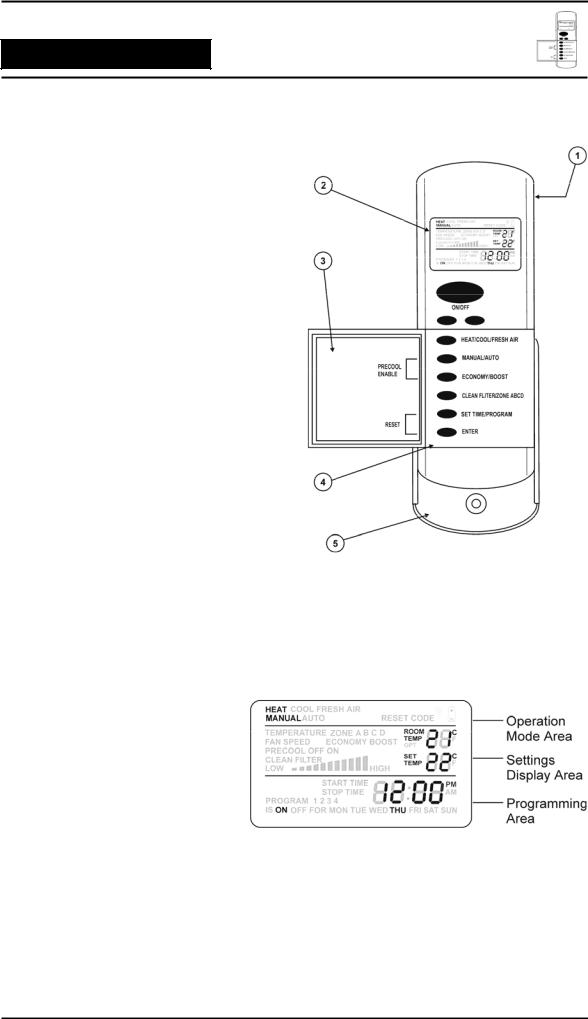
Multi-Appliance Comfort Control
Navigating the Controls
The Comfort Controller
Features of the Controller
1.Temperature sensor
Measures room temperature for thermostatic operation.
2.Display screen LCD (Liquid Crystal Display)
Displays operational status of mode, time, day, room temperature, set temperature, temporary temperature, fan speed, filter cleaning, batteries and programming.
3.Flip open door
Covers the less frequently used secondary buttons.
4.Soft touch buttons
9 button layout includes large ON/OFF button
5.Comfort Control cradle
•Fixed to the wall to permanently mount the LV wall control.
•Fixed to the wall for easy access to the portable RF control.
THE LCD DISPLAY
The Controller display shows different information depending on the functions in use. The Controller usually shows only those items required for the appliances you have installed.
Comfort Control - PNE |
Page 8 |

Multi-Appliance Comfort Control
Navigating the Controls
USING THE 9 BUTTONS
The following explains the function of each of the buttons:
ON/OFF
•Turns your heating and / or cooling appliances ON and OFF. When you switch on in AUTO mode your preset programs stored in memory (heating only) will start to operate.
•During programming the ON/OFF button selects ON or OFF for the program period.
•Use to set Fresh Air Conditioner TIMER ON/OFF
•Use to turn ZONES on and off (if fitted)
▼▲BUTTONS
•Press & hold ▼ ▲ (DOWN/UP) button to increase or decrease settings.
•Or press & release ▼ ▲ buttons to increase or decrease one setting at a time. Settings include day, time, temperature, fan speed and timer.
•The ▼ ▲ buttons are also used to select the different zones or programs available.
HEAT/COOL/FRESH AIR
•Press to select from the heating and or cooling choices (in most cases you will only be able to see the titles for the appliances that you have installed).
•HEAT Ducted Gas Central Heaters
•COOL Dual Cycle Add-on Refrigerated Air Conditioning
• COOL FRESH AIR |
Ducted Evaporative |
Air |
Conditioning |
|
|
•FRESH AIR Fan only from your Fresh Air Conditioner
•HEAT COOL Automatic selection of either a Gas Central Heater or Dual Cycle Add-on Refrigerated Air Conditioning to maintain a desired temperature no title
Comfort Control - PNE |
Page 9 |

Multi-Appliance Comfort Control
Navigating the Controls
shows' Fan only from your Heater (when no other appliance is installed)
MANUAL/AUTO
•Press to select manual thermostat or programmed operation for heating and manual or thermostat for evaporative cooling.
ECONOMY/BOOST
• Select economy, boost or normal operating modes.
CLEAN FILTER/ZONE ABCD
•Press to select the different zones within the house (if available) or to activate the CLEAN FILTER facility when in COOL FRESH AIR mode.
SET TIME/PROGRAM
•Press & release to select the programming options.
•To SET TIME, press and hold the button until TIME is displayed.
ENTER
•Press and release to save settings when in SET TIME, PROGRAM mode and ZONE setting.
•Press and release to immediately send instructions.
PRECOOL
•Press & release MANUAL/AUTO and ECONOMY/ BOOST together to access PRECOOL settings. PRECOOL can be set with the Controller OFF.
RESET
•Press & release SET TIME/PROGRAM and ENTER simultaneously to reset the unit if RESET is displayed.
Comfort Control - PNE |
Page 10 |

Multi-Appliance Comfort Control
Navigating the Controls
FAULT CODE RECALL
•Press & release SET TIME/PROGRAM and ENTER simultaneously for 10 seconds to display the last fault code.
•Use the up arrow to display the last 4 fault codes.
SETTING DAY AND TIME
After installing batteries for the first time or replacing old batteries (RF hand held model), or after a power cut (Low voltage hard wired model), the display will indicate OFF and the day and time when the batteries/power were last removed.
SET TIME
Using SET TIME mode:
1.Press ON/OFF to switch the controller ON.
2.Press & hold the SET TIME/PROGRAM button for more than 2 seconds until TIME flashes. A DAY will also flash on the bottom row of the display.
3.Press ▲ to advance to next day or ▼ for previous days.
4.Press ENTER to select the day. The DAYS will stop flashing and the HOURS segments will flash.
5.Press ▲ to advance to next hour or ▼ for previous hours.
6.Press ENTER to select hour. HOUR will stop flashing and MINUTES will flash.
7.Press ▲ to advance to next minute or ▼ for previous minutes.
8. Press ENTER to select minutes.
9.Press SET TIME/PROGRAM to exit the time setting mode at any stage.
12/24 HOUR CLOCK
To change between the 12 hour and 24 hour clock modes
1.Press & hold the SET TIME/PROGRAM button for more than 2 seconds until TIME flashes.
Comfort Control - PNE |
Page 11 |

Multi-Appliance Comfort Control
Navigating the Controls
2.When TIME is flashing press the SET TIME/PROGRAM button again for approximately 3 seconds. The time will switch between the 12 and 24 hour clock. (AM or PM shows next to the clock in 12 hour clock mode.) Press SET TIME/PROGRAM to exit.
Comfort Control - PNE |
Page 12 |
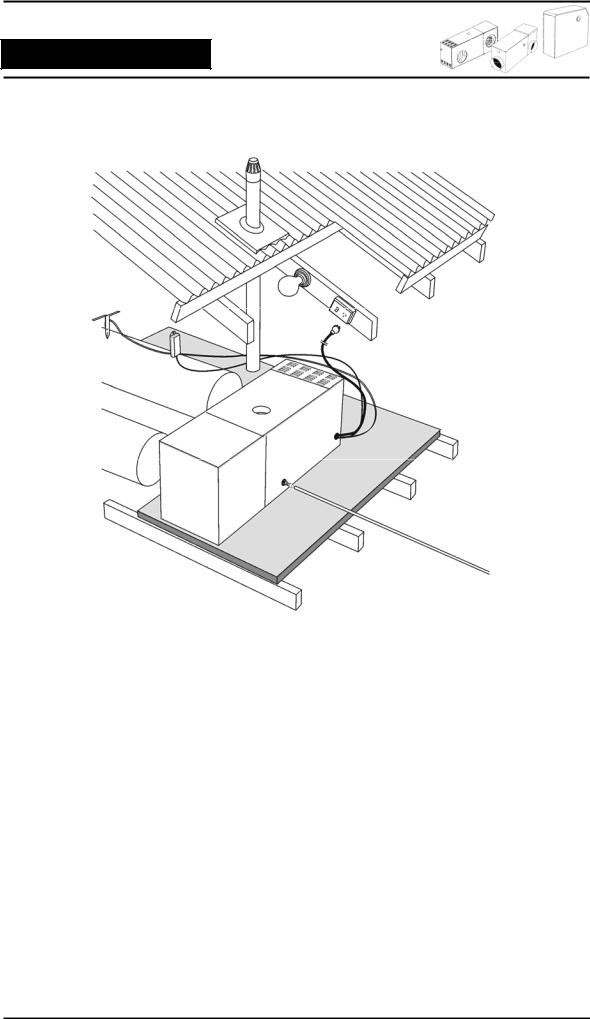
Multi-Appliance Comfort Control
Ducted Gas Heating
DUCTED GAS CENTRAL HEATING
Owner’s Operation and Maintenance Details
Please keep this important manual in a safe place. It is the owner’s responsibility to ensure that regular maintenance is carried out on this Ducted Gas Central Heater. Failure to do so will void all guarantees beyond statutory and legal requirements.
Comfort Control - PNE |
Page 13 |

Multi-Appliance Comfort Control
Ducted Gas Heating
Congratulations on purchasing this Ducted Gas Central Heating system, an exciting new product manufactured by Climate Technologies.
Wholly designed and manufactured in Australia, this Ducted Gas Central Heater represents an exciting new development in warm air furnace design. It embodies the latest advances in gas heating technology.
Your heater is supported by Climate Technologies, Australia’s most advanced manufacturer of a complete range of climate control products.
To ensure you fully enjoy the benefits of this Ducted Gas Central Heater, please read these instructions carefully and keep them handy for future reference.
Operated and maintained in accordance with this manual, this unit will provide you with years of warm and environmentally friendly operation. Please take the time to read this manual.
NOTE: The manufacturer and its service providers reserve the right to refuse service unless safety and accessibility to the unit can be guaranteed in accordance with the installation instructions and Australian Standards. The cost of any extra equipment required to provide access to the unit for servicing is the responsibility of the owner.
GENERAL INFORMATION.
IMPORTANT NOTICE.
A licensed person is required to install Climate Technologies equipment. If the equipment is not installed in accordance with the installation instructions and the governing body regulations, Climate Technologies reserves the right to refuse service on non compliant installations.
Subject to state regulations and by laws a certificate of compliance must be issued for the electrical and plumbing connections certifying that the work complies with all the relevant standards.
Note: Only a licensed person will have insurance protecting their workmanship.
DATA LOCATION.
Your appliance model number, serial number and model description are located on the appliance data plate on the end of the heater or under the lid in the vicinity of the electronic controls. These details should also be in the warranty section of this booklet.
You will need this information, should your appliance require servicing, spare parts or just if you require additional information about this product.
ASSEMBLY.
There is no assembly required of this Ducted Gas Central Heater. Your Dealer or installer will carry out all assembly and commissioning upon installation.
Comfort Control - PNE |
Page 14 |

Multi-Appliance Comfort Control
Ducted Gas Heating
SAFETY
SAFETY & OWNER RESPONSIBILITY
The manufacturer and its service providers reserve the right to refuse service unless safety and accessibility to the unit can be guaranteed in accordance with the installation instructions and Australian Standards. The cost of any extra equipment required to provide access to the unit for servicing is the responsibility of the owner.
PRECAUTIONS.
DO NOT PLACE ARTICLES ON OR AGAINST THIS APPLIANCE.
DO NOT USE OR STORE FLAMMABLE MATERIALS NEAR THIS APPLIANCE.
DO NOT SPRAY AEROSOLS IN THE VICINITY OF THIS APPLIANCE WHILE IT IS IN OPERATION. DO NOT PLACE ARTICLES IN FRONT OF OR OVER THE RETURN AIR GRILLE.
FEATURES.
Your Ducted Gas Central Heater has all the safety devices to ensure safe operation. These devices conform to the standards set out by Standards Australian.
POWER OR GAS INTERRUPTION.
Should there be an interruption to the power supply during the heating operation the controls will automatically turn off the gas.
The heater will automatically resume operation once the power has been restored.
Should there be an interruption to the gas supply, the heater will endeavor to re-light 3 times and if unsuccessful will lock out. (This is part of the safety features). Should this occur the heater will need to be reset. To reset the heater press the SET TIME/ ENTER button for 5 seconds.
Please refer to your problem-solving chart to assist resolving other problems.
Comfort Control - PNE |
Page 15 |

Multi-Appliance Comfort Control
Ducted Gas Heating
USING YOUR COMFORT CONTROL
There is 2 ways to operate your Comfort Control. You can use MANUAL and select the operation modes or you can use the AUTO and program the operation modes to happen automatically.
MANUAL OPERATION
1.Turn the comfort control on, press and release the ON/OFF button. If there is only a central heater fitted the control will default to Heat Cool.
NOTE: Your Comfort Controller is designed to automatically detect the appliances you have installed, once coded. Controller options not required for your appliances will usually not be visible on your Comfort Control display. So don't worry if you don't see all the menu items listed in this book.
2. Press the MANUAL/AUTO button until Manual is displayed.
3.Press the HEAT/COOL/FRESH AIR button until Heat appears at the top of the display.
4.Press & hold the ▼ or ▲ buttons to decrease or increase SET TEMP or, press & release buttons to change the SET TEMP one degree at a time.
5.The Comfort Control measures the room temperature using a thermostat inside its case. When the room temperature is colder than the SET TEMP the Heater will come on after a 30 seconds ignition process.
6.The Comfort Control will run both the modulating and non modulating heaters until it measures temperature a little above your SET TEMP. The thermostat will then turn off the heater until the temperature falls a little below set temperature before restarting.
7.For modulating heaters, the operation of the heater is as follows:
•If at start up the room temperature is more than 2.0° below the set temperature, the central heater will start up at high fan speed and high gas rate quickly bringing your house up to temperature.
•As the room temperature gets closer to the set temperature the central heater will reduce the room air fan and the gas rate to the burner.
•When the thermostat reaches the set temperature the central heater will be on low fan and the gas will modulate to low fire.
Comfort Control - PNE |
Page 16 |
