Bonaire Navigator Controller User Manual

Owner’s Manual
Using the
Ducted Gas Central Heating
Dual Cycle Refrigerated Air Conditioning
Ducted Evaporative Air Conditioning
with your
multi-appliance
Navigator Control
Radio Frequency & Low Voltage
Please keep this important manual in a safe place. It is the owner’s responsibility to ensure that regular maintenance is carried out on units. Failure to do so will void all guarantees beyond statutory and legal requirements.
www.climatetechnologies.com.au
Navigator Control |
5442280A |

Multi-Appliance Navigator Control |
|
Contents |
|
INTRODUCTION.............................................................................................................................. |
4 |
1. YOUR MULTI-APPLIANCES ......................................................................................................................................... |
4 |
2. GENERAL INFORMATION............................................................................................................................................ |
5 |
IMPORTANT INSTALLATION NOTICE ................................................................................................... |
5 |
MODEL & SERIAL NUMBER................................................................................................................... |
5 |
LIMITATIONS........................................................................................................................................... |
5 |
WARRANTY............................................................................................................................................. |
5 |
SAFETY………………………………………………………………………………………………….5 |
|
NAVIGATING THE CONTROLS ..................................................................................................... |
5 |
3. TYPES OF NAVIGATOR CONTROLLER MODEL........................................................................................................ |
6 |
4. FEATURES OF NAVIGATOR CONTROLLER .............................................................................................................. |
7 |
5. USING THE 8 BUTTONS .............................................................................................................................................. |
8 |
6. THE LCD DISPLAY ....................................................................................................................................................... |
9 |
7. BACKLIGHT................................................................................................................................................................... |
9 |
8. QUICK START ............................................................................................................................................................... |
9 |
9. SETTING DAY AND TIME ........................................................................................................................................... |
10 |
10. SIMPLE MANUAL OPERATION................................................................................................................................ |
11 |
11. APPLIANCE TYPE SELECTION ............................................................................................................................... |
11 |
12. CHILD LOCK ............................................................................................................................................................. |
12 |
13. PARING NAVIGATOR CONTROLLER (RF Only) ..................................................................................................... |
12 |
14. RESET THE NAVIGATOR CONTROLLER ............................................................................................................... |
13 |
DUCTED GAS CENTRAL HEATING ............................................................................................ |
14 |
14. GENERAL INFORMATION........................................................................................................................................ |
15 |
IMPORTANT NOTICE ........................................................................................................................... |
15 |
ASSEMBLY............................................................................................................................................ |
15 |
15. SAFETY ..................................................................................................................................................................... |
16 |
SAFETY & OWNER RESPONSIBILITY................................................................................................. |
16 |
PRECAUTIONS ..................................................................................................................................... |
16 |
FEATURES ............................................................................................................................................ |
16 |
POWER OR GAS INTERRUPTION....................................................................................................... |
16 |
16. USING YOUR NAVIGATOR CONTROL ................................................................................................................... |
17 |
MANUAL CONTROL.............................................................................................................................. |
17 |
ECONOMY MODE................................................................................................................................. |
18 |
FAN MODE ............................................................................................................................................ |
19 |
ZONING ................................................................................................................................................. |
19 |
PROGRAMMING YOUR NAVIGATOR CONTROLLER ........................................................................ |
20 |
17. HEATER MAINTENANCE ......................................................................................................................................... |
22 |
18. SCHEDULED MAINTENANCE.................................................................................................................................. |
22 |
19. PROBLEM SOLVING ................................................................................................................................................ |
23 |
DUAL CYCLE REFRIGERATED AIR CONDITIONING ............................................................... |
24 |
20. GENERAL INFORMATION........................................................................................................................................ |
25 |
IMPORTANT NOTICE ........................................................................................................................... |
25 |
MODEL & SERIAL NUMBER................................................................................................................. |
25 |
ASSEMBLY............................................................................................................................................ |
25 |
21. SAFETY ..................................................................................................................................................................... |
25 |
Navigator Control |
Page 2 |

Multi-Appliance Navigator Control |
|
Contents |
|
SAFETY & OWNER RESPONSIBILITY................................................................................................. |
25 |
PRECAUTIONS ..................................................................................................................................... |
25 |
FEATURES ............................................................................................................................................ |
25 |
POWER INTERRUPTION...................................................................................................................... |
25 |
22. USING YOUR NAVIGATOR CONTROLLER ............................................................................................................ |
26 |
COOL STATE ........................................................................................................................................ |
26 |
HEAT STATE ......................................................................................................................................... |
26 |
HEAT & COOL STATE .......................................................................................................................... |
26 |
ZONING ................................................................................................................................................. |
27 |
23. PROGRAMMING YOUR NAVIGATOR CONTROL ................................................................................................... |
27 |
USING THE PROGRAMMING SEQUENCE.......................................................................................... |
27 |
DUCTED EVAPORATIVE AIR CONDITIONING .......................................................................... |
28 |
24. INTRODUCTION ....................................................................................................................................................... |
29 |
GENERAL INFORMATION…………………………………………………………………………….29 |
|
25. UNIT OPERATION .................................................................................................................................................... |
29 |
EXHAUST .............................................................................................................................................. |
29 |
WATER MANAGEMENT ....................................................................................................................... |
30 |
26. USING YOUR NAVIGATOR CONTROLLER ............................................................................................................ |
31 |
MANUAL MODE .................................................................................................................................... |
31 |
THERMO MODE.................................................................................................................................... |
31 |
BOOST MODE....................................................................................................................................... |
32 |
FAN MODE ............................................................................................................................................ |
32 |
27. PROGRAMMED OPERATION .................................................................................................................................. |
32 |
28. DUCTED EVAPORATIVE AIR CONDITIONER MAINTENANCE ............................................................................. |
33 |
FILTER PADS ........................................................................................................................................ |
33 |
WATER TANK........................................................................................................................................ |
33 |
MOTOR AND FAN ................................................................................................................................. |
34 |
ELECTRICAL ......................................................................................................................................... |
34 |
BLEED OFF ........................................................................................................................................... |
34 |
PUMP..................................................................................................................................................... |
34 |
WATER DISTRIBUSTION ..................................................................................................................... |
34 |
NO SEASONAL MAINTENANCE .......................................................................................................... |
34 |
29. PROBLEM SOLVING ................................................................................................................................................ |
35 |
CONTROL SETUP ........................................................................................................................ |
36 |
30. SETTING UP THE NAVIGATOR CONTROLLER - GENERAL ................................................................................. |
36 |
INSTALLATION...................................................................................................................................... |
36 |
31. COMMISSIONING CHECK LIST ............................................................................................................................... |
37 |
WARRANTY .................................................................................................................................. |
39 |
SERVICE........................................................................................................................................ |
43 |
Navigator Control |
Page 3 |
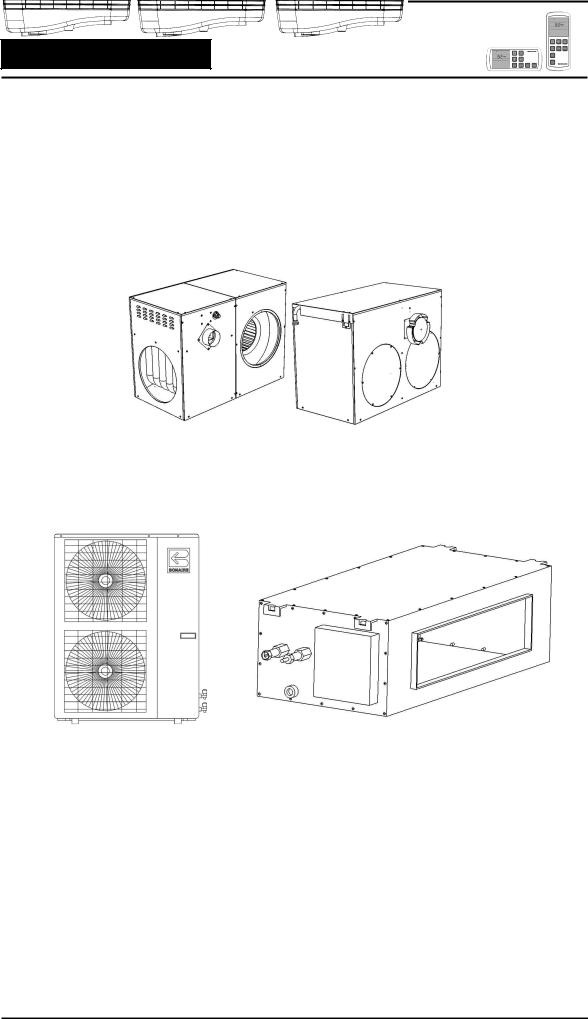
Multi-Appliance Navigator Control
Navigating the Controls
1. YOUR MULTI-APPLIANCES
You have chosen one of the world's most advanced Navigator Control systems. The Navigator Controller is intended for use in controlling BONAIRE Gas Heaters, Evaporative Coolers or Dual Cycle Refrigerated Coolers. At any one time, the Navigator Controller can control multiple units. The Navigator Controller also allows simultaneous control of a combined Gas Heater / Refrigerative Cooler units (Dual Cycle).
Your Navigator Controller has been designed to operate various BONAIRE products:
HEATING – MB-3, 4, 5 Star BONAIRE Ducted Gas Central Heaters.
DUAL CYCLE COOLING – BONAIRE Gas Central Heater with a matched BONAIRE Dual Cycle Refrigerative Cooling System attached.
FRESH AIR CONDITIONERS – BONAIRE Ducted Evaporative Air Conditioners.
Navigator Control |
Page 4 |

Multi-Appliance Navigator Control
Navigating the Controls
Your Navigator Controller is available in two versions
1.Wall Mounted Control (Wired)
2.Remote Control (Wireless)
These operating notes cover both versions. Whether hand held or wall mounted take advantage of the versatility your Navigator Controller offers.
Use your Navigator Controller to reduce your energy bills by selectively conditioning part of or your entire home at an economical reduced rate or by setting programs to suit your needs (Not available on Evaporative Air Conditioning).
Your Navigator Controller is designed in Australia to suit Australian conditions and will ensure that your home is comfortable all year round.
2. GENERAL INFORMATION.
IMPORTANT INSTALLATION NOTICE
A licensed person is required to install BONAIRE equipment. If the equipment is not installed in accordance with the installation instructions and the governing body regulations, Climate Technologies reserves the right to refuse service on non compliant installations.
Subject to state regulations and by laws, a certificate of compliance must be issued for the electrical and plumbing works certifying that the work complies with all the relevant standards.
NOTE: Only a registered person will have insurance protecting their workmanship.
MODEL & SERIAL NUMBER
Your appliance model number, serial number and model description are located on the appliance data plate on the end of the heater, inside the Evaporative cooler in the vicinity of the electronic controls or on the Dual Cycle outdoor end panel and Refrigerated indoor end panel. These details should also be in the warranty section of this booklet.
You will need this information, should your appliance require servicing, spare parts or just if you require additional information about this product.
LIMITATIONS
The Navigator Controller does not support systems that have both evaporative Cooler and Dual cycle Refrigerated Cooler units together.
WARRANTY
Warranty service work must only be carried out by Climate Technologies service division or its authorised service providers. Please refer to the warranty section.
SAFETY
These appliances are not intended for use by persons (including children) with reduced physical, sensory or mental capacities, or lack of experience and knowledge, unless they have been given supervision or instruction concerning use of the appliance by a person responsible for their safety.
Children should be supervised to ensure that they do not play with these appliances.
Navigator Control |
Page 5 |

Multi-Appliance Navigator Control
Navigating the Controls
3. TYPES OF NAVIGATOR CONTROLLER MODEL
Use these pictures to identify which model you have.
WALL MOUNTED CONTROL
This model is mounted permanently in the cradle on your wall. No batteries are required. Power is supplied via the same cable that takes the controller's signals to your heating and / or cooling appliances.
REMOTE CONTROL
This model is hand held and will operate your appliances from most areas of your home – See IMPORTANT NOTE for exceptions.
The remote Navigator Controller (RF) is powered by 3 AAA batteries and the battery icons are always indicating the battery strength. The wave icon indicates transmission of a communication to your appliance.
IMPORTANT NOTE
To reduce the risk of possible RF interference, do not locate your RF control near any electrical equipment e.g. TV’s, computers, fridges, telecommunications and HI FI equipment or close to metal objects or window frames.
Other wireless devices around your home can also cause interference such as wireless door bells, gates door openers, or baby monitors & intercoms. Such interference can impede the operation of your appliance.
Ensure the RF control unit is not exposed to excessive heat, humidity, moisture or dampness.
Navigator Control |
Page 6 |

Multi-Appliance Navigator Control
Navigating the Controls
4.FEATURES OF THE NAVIGATOR CONTROLLER
1.TEMPERATURE SENSOR
It Measures the room temperature for thermostatic operation (REMOTE SHOWN).
2.LCD DISPLAY
Displays operational status of mode, time, day, room temperature, set temperature, temporary temperature, fan speed, batteries and programming.
3.SOFT TOUCH BUTTONS
8 button layout
4.NAVIGATOR CONTROL CRADLE
∙Fixed to the wall to permanently mount the LV wall control.
∙Fixed to the wall for easy access to the portable RF control.
OTHER FEATURES
∙Time of day: The user can set the Time Format, Hours, Minutes and Day.
∙Zone control: The Navigator Controller allows you to select the area or section of your house for heating and cooling. * If installed by installer, zone motors not supplied.
∙Child Lock: The user can protect the Navigator Control program.
∙Programmed operation: The Navigator Controller can program the appliances by day or week.
∙Home automation compatibility
∙Control of multiple appliances: Your Navigator Controller is designed to operate multiple appliances.
∙Error reporting: Your Navigator Controller will report any errors or faults.
∙Installer system setup procedure
∙Service, diagnostic and error log modes
Navigator Control |
Page 7 |
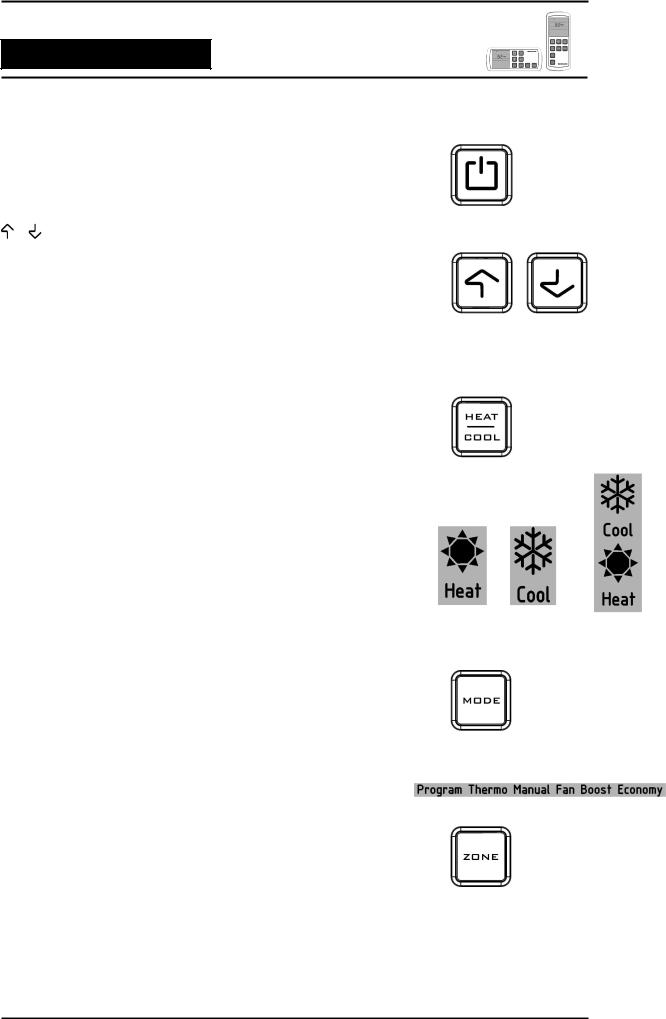
Multi-Appliance Navigator Control
Navigating the Controls
5. USING THE 8 BUTTONS
The following explains the function of each of the button:
ON/OFF
∙ Turns your heating and / or cooling appliances ON and OFF.
BUTTONS
∙Press & hold UP/DOWN button to increase or decrease settings.
∙Or press & release UP/DOWN buttons to increase or decrease one point at a time. Settings include day, time, temperature, fan speed.
∙The UP/DOWN buttons are also used to select the different zones or programs available.
HEAT/COOL
∙Press to select from the heating and or cooling choices (In most cases you will only be able to see the titles for the appliances that you have installed. If there is only one appliance installed, pressing the heat/cool button will result in “Error” being displayed).
∙Heat: Ducted Gas Central Heaters
∙Cool: Evaporative or Dual Cycle Refrigerative Air Conditioning
∙Heal/Cool: Ducted Gas Central Heater and Dual cycle Refrigerated Air Conditioning
MODE
∙The MODE button allows the user to select the operating mode for the currently selected appliance type.
∙There are six modes of operation defined. Thermo and Fan are common to all appliances. Program, Manual, Boost and Economy are only available on certain appliance types.
ZONE
The ZONE button allows the user to select the area or section of your house for heating and cooling control (If zones are available).
Navigator Control |
Page 8 |
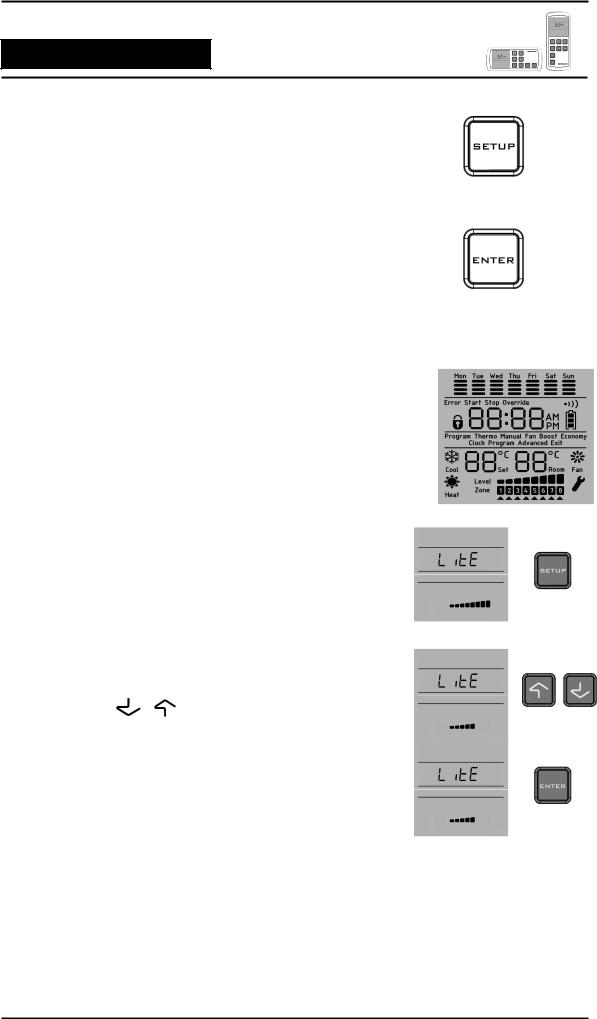
Multi-Appliance Navigator Control
Navigating the Controls
SETUP
∙The SETUP button is used to configure the Navigator Controller in either the ON or OFF condition. It allows time setting, program and advanced setup. The advanced setup will only be allowed if the Navigator Controller is in the OFF condition.
ENTER
∙Press and release the ENTER button to save settings when in SET TIME, PROGRAM mode and ZONE setting.
∙Press and release the ENTER button to immediately send instructions.
6.THE LCD DISPLAY
The Navigator Controller display shows different information depending on the functions in use. The Navigator Controller usually shows only those items relevant to the appliances you have installed.
7. BACKLIGHT
The Navigator Controller provides a BLUE and ORANGE backlight. The
blue backlight is illuminated for cooling appliances and the orange
backlight is illuminated for heating appliances. To adjust the backlight
level,
1.Press and hold the SETUP button until the “LitE” appears on the display.
2. Press the |
or |
button to decrease or increase the |
backlight level. |
|
|
3.Press the ENTER button to select the backlight level adjustment.
8.QUICK START
To give you time to choose your settings the Navigator Controller pauses 15 seconds and then sends its signal to your Heater/Cooler. Watch for the
transmit symbol  on the screen. This means that the signal has been sent. (RF only)
on the screen. This means that the signal has been sent. (RF only)
Your Navigator Controller is designed to automatically detect the appliances connected. Controller options not required for your connected
Navigator Control |
Page 9 |

Multi-Appliance Navigator Control
Navigating the Controls
appliances will be hidden and not displayed on your Navigator Controller, therefore some menu items shown in this instruction may not appear.
9. SETTING DAY AND TIME
On first power up or reset, the time display will flash 12:00 am and shall remain so until the user sets the time or it receives a set time command from another device. The user can set the time with the controller in an ON or OFF state.
To set the time,
1.Press the SETUP button and it will display the Clock, Program and Advanced (OFF state only) icons on the display. The Clock icon will be flashing.
2.Press the ENTER button to select the clock and it will display the time format 12: h or 24: h. To select the time format, press the UP/DOWN button and then press the ENTER button as required.
3.The display will then flash the HOURS. Press the UP/DOWN button to increase or decrease the hours. Press the ENTER button to set hours.
4.The display will flash the MINUTES. Press the UP/DOWN button to increase or decrease the minutes. Press the ENTER button to set minutes.
5.The display will flash the DAY on the top row of the display. Press the UP/DOWN button to change the day. Press the ENTER button to select the day.
6.The Navigator Controller will display Clock, Program and Advanced icons. Press the ON/OFF button (OFF state) or the SETUP (ON state) button to go to the main display.
Navigator Control |
Page 10 |
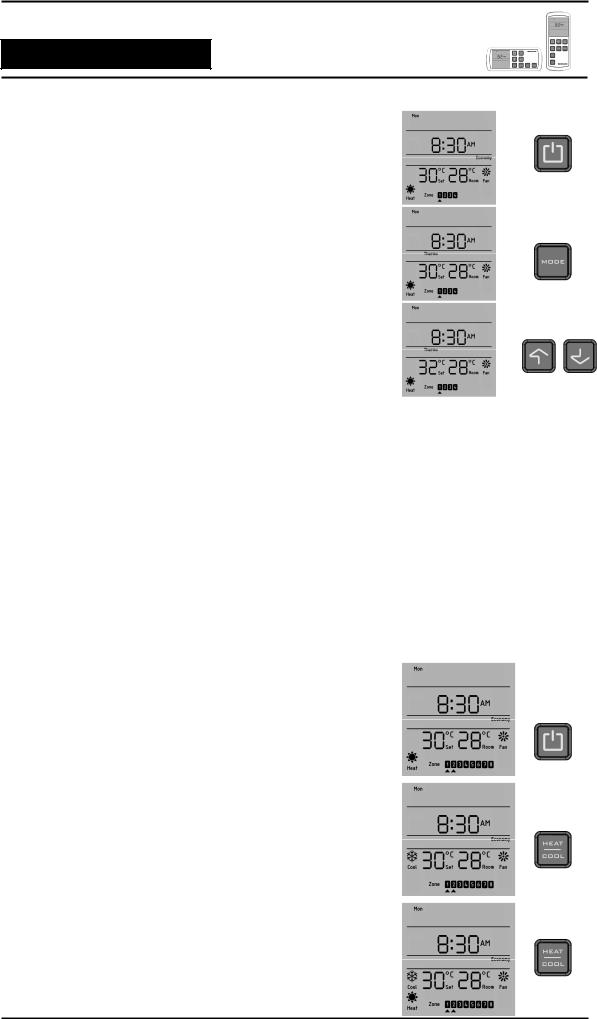
Multi-Appliance Navigator Control
Navigating the Controls
10. SIMPLE MANUAL OPERATION
Here's all you have to do to get the system going (If the installer hasn't already done it for you). To operate the Navigator Controller,
1.Turn the Navigator Controller ON by pressing the ON/OFF button.
2.Press the MODE button to select different modes of operation.
3.Press the  or
or  buttons to set the temperature.
buttons to set the temperature.
Your unit will now operate in manual mode.
NOTE: When the back light is blue, it is in cooling mode. When the back light is orange, it is in heating mode.
11. APPLIANCE TYPE SELECTION
Your Navigator Controller can operate multiple appliances (where more than one type of appliance has been connected). You can select your appliance type by pressing HEAT/COOL button. You will see the Heat, Cool or Heat/Cool icons on the display of the Navigator Controller.
NOTE: Heat/Cool is only allowed on installations with a heater and Dual Cycle Refrigerative cooling.
 Icon indicates that, your appliance is in heating state.
Icon indicates that, your appliance is in heating state.
 Icon indicates that, your appliance is in cooling state.
Icon indicates that, your appliance is in cooling state.
 Icon indicates that, your appliance is in heating and cooling state.
Icon indicates that, your appliance is in heating and cooling state.
To select different appliances,
1.Turn the Navigator Controller ON by pressing the ON/OFF button.
2.Press the HEAT/COOL button to scroll through the different appliances if more appliance than one appliance is connected.
3.Press the ENTER button to select your desired appliance type.
Navigator Control |
Page 11 |

Multi-Appliance Navigator Control
Navigating the Controls
12. CHILD LOCK
Your Navigator Controller provides a special child lock function to protect the current operation or program. To activate CHILD LOCK function at any time,
1.Press and hold the HEAT/COOL and MODE buttons.
2.The child lock is enabled and the lock icon will appear on the display. Any key press will be ignored and the error icon will flash.
will appear on the display. Any key press will be ignored and the error icon will flash.
3.Press and hold the HEAT/COOL and MODE buttons again to disable the child lock.
13. PAIRING YOUR NAVIGATOR CONTROLLER (RF Only)
Note that this is normally undertaken by the installer.
The BONAIRE Navigator Controller and transceiver does not have any pairing information when they are delivered from the factory.
The RF handset must be “paired” to it’s transceiver (antenna). On the first power up, the transceiver will request to join with Navigator Controller for period of a 30 min window and it will flash a green light. If it does not join within that time, it will join the next time the unit is powered up.
To put the Navigator Control into pairing mode -
1.Press & hold the ENTER button for 3 seconds.
2.Press the Heat/Cool, Mode & Setup buttons in sequence. The display will flash the “PAir”.
3.After few seconds the display will show the controller number. For example “ro 22”. Press the ENTER button to pair with transceiver.
NOTE: Bars on the display will indicate signal strength.
4.Press the ON/OFF button to go back to the main display.
The RF handset and the transceiver are now paired together ready for use.
Navigator Control |
Page 12 |

Multi-Appliance Navigator Control
Navigating the Controls
14. RESETTING THE NAVIGATOR CONTROLLER
CAUTION! This will reset the controller to it’s factory default settings and so after a reset, the control may need to be set up again to suit your installation requirements (depending on how your system was first set up).
To reset the Navigator Controller to the default setting,
1.Press & hold the ON/OFF button for 3 seconds.
2.Then press the UP, DOWN and SETUP buttons in sequence.
3.After few seconds, the display will flash “butt” followed by “FAIL”.
4.When the Navigator Controller has finished resetting, the display will flash default settings as shown.
Navigator Control |
Page 13 |
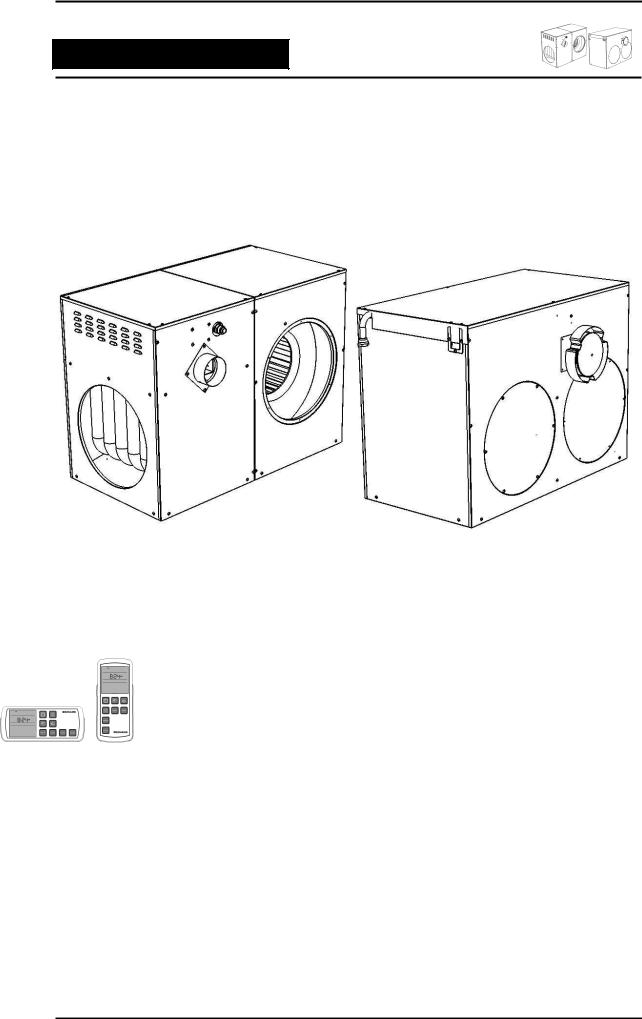
Multi-Appliance Navigator Control
Ducted Gas Central Heating
Owner’s Operation and Maintenance Instructions
Please keep this important manual in a safe place. It is the owner’s responsibility to ensure that regular maintenance is carried out on the Ducted Gas Central Heater. Failure to do so will void all guarantees beyond statutory and legal requirements.
Navigator Control |
Page 14 |
