Page 1
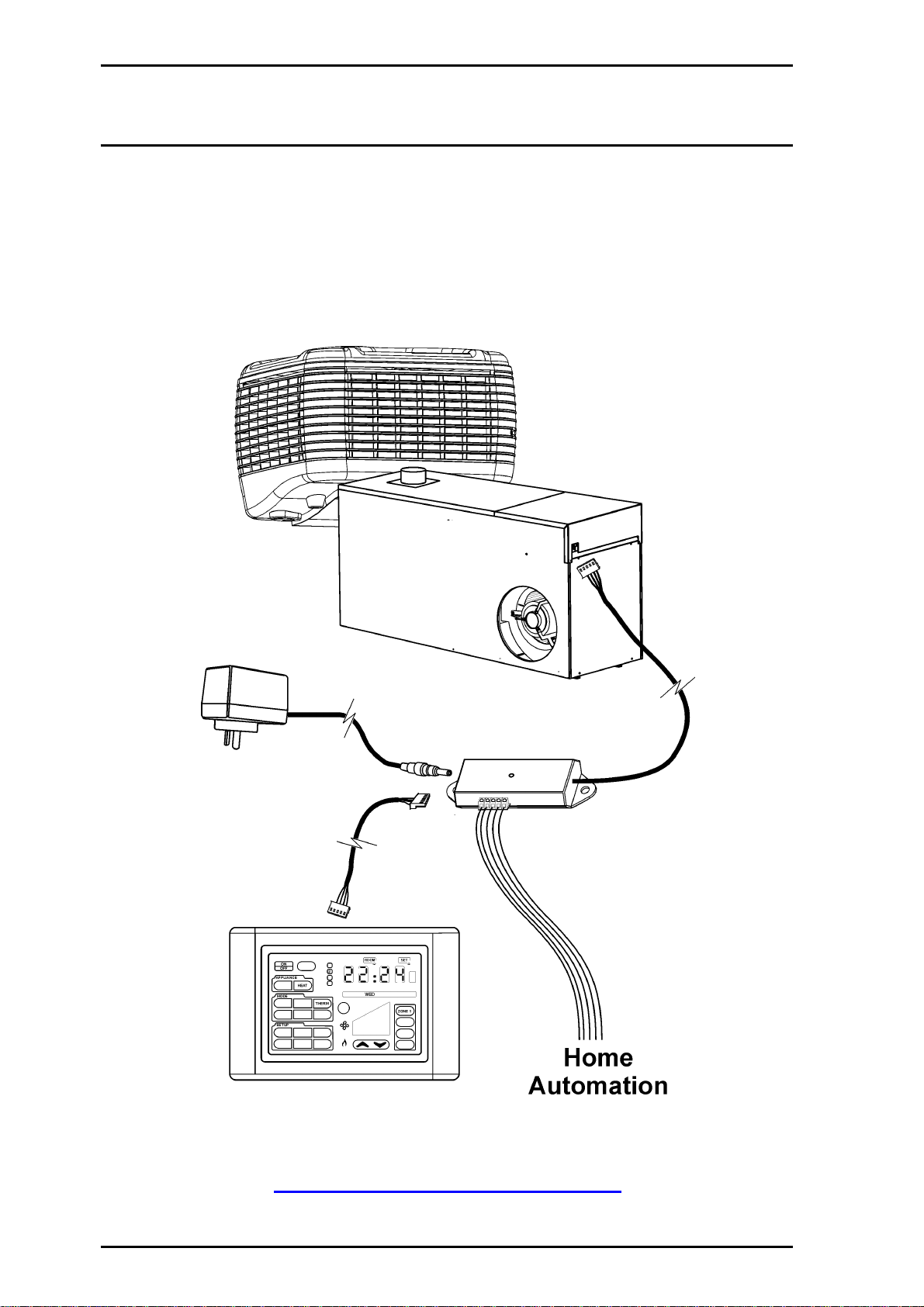
OWNER’S MANUAL
Home Automation
Control Interface
www.climatetechnologies.com.au
Page 2
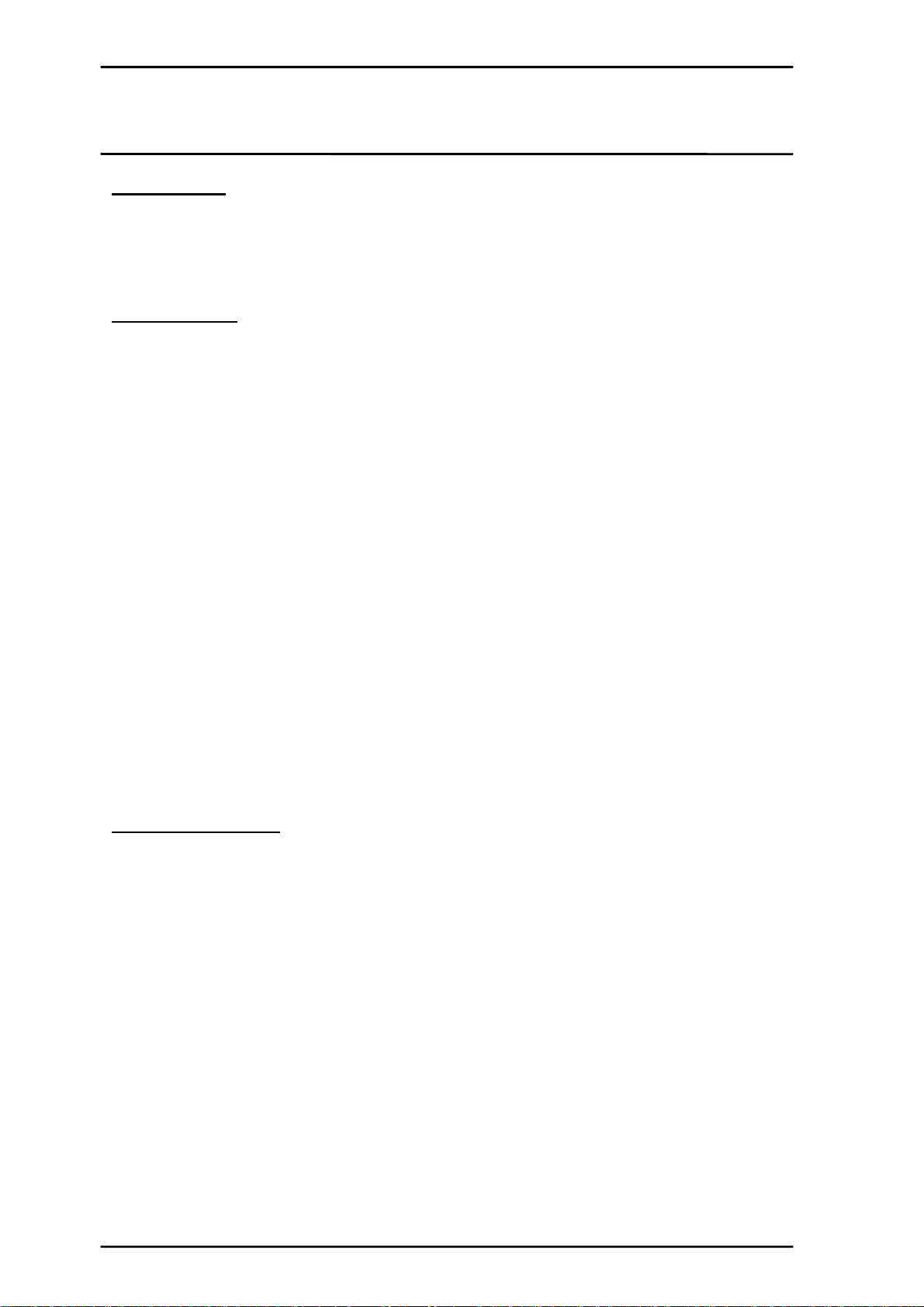
OWNER’S MANUAL
Home Automation
INTRODUCTION
This interface module is designed to interface Climate Technologies technologically
advanced Touchpad controller system with most Home Automation systems. From the
touch of button to the press of number through your dial up system, your Climate
Technologies products can be turned ON or OFF through your home automation system.
SPECIFICATIONS
The home automation will turn the Touchpad control system off when activated OFF and
will resume the last settings when activated ON.
PNE Controls
The home automation interface module has been designed to work in conjunction
with the PNE Electronics Touchpad control system.
Interface Module
The interface module requires a 240-volt GPO to power a 9V AC or 12V DC
power supply adaptor.
Will only interface with the PNE Touchpad Control.
Switch pulsing for ON and OFF.
Clean contact connections 4 & 5. Maximum load 24 Volt / 100 mA.
Home Automation Requirements
The home automation product must have the ability to provide a voltage free contact.
The ON and OFF functions must be a contact closure for a minimum of 1 second leaving
the contact status as open. This will effectively create the pulse required to turn the
Climate Technologies Touchpad ON or OFF.
TOUCHPAD FUNCTION
The Touchpad will be used as per the Touchpad Owner’s Manual provided.
• When the Touchpad is turned OFF by the home automation system, the PNE control
system will be turned off and the heater or cooler will shut down normally.
• The ON / OFF icon on the Touchpad will flash to indicate the control is in a
suspended mode.
• When the home automation turns the Touchpad control ON, it will resume using its
last operational setting eg product, temperature setting, program mode etc.
There is no protocol system interface available to change operating parameters of
the Touchpad via the homer automation control.
• The unit operation can also be resumed by pressing the ON / OFF icon on the
Touchpad to override the home automation command.
Page 2
Page 3

OWNER’S MANUAL
Home Automation
Setup
The interface module has been supplied with a 1 metre comms connection cable.
• Connect the interface module cable into the comms port on the unit control board.
• Connect the Touchpad 20 metre comms Touchpad loom into the plug on the
interface module.
• Connect the home automation wires to the screw terminals as per the wiring diagram
below.
• Connect the 9V AC power pack out put plug to the interface module.
• Plug the 9V AC power pack into a 240-volt supply and power up.
• Power up the Climate Technologies product being interfaced. A red status light will
indicate product signal status through the interface.
• Once the Climate Technologies product has initialised with the Touchpad, use the
home automation device to test turning the product ON or OFF.
Page 3
Page 4

Manufactured by:
CLIMATE TECHNOLOGIES ABN 13 001 418 042
P/N 5012230/A
