Bonaire Ducted RAC Inverter User Manual

OWNER’S MANUAL
Ducted Inverter Reverse Cycle Air Conditioning
With the
Classic Wall Mounted Controller
Please keep this important manual in a safe place. It is the owner’s responsibility to ensure that regular
maintenance is carried out on this Air Conditioning product. Failure to do so will void all guarantees
& IR Remote
www.bonaire.com.au
beyond statutory and legal requirements
Page 1

CONTENTS
INTRODUCTION......................................................................................................................................... 4
General Information ...................................................................................................................... 4
Important Notices............................................................................................................ 4
Warranty......................................................................................................................... 4
Data Location ................................................................................................................. 4
Assembly........................................................................................................................ 5
Operating Temperature Range....................................................................................... 5
Safety............................................................................................................................................ 6
Safety & Owner’s Responsibility..................................................................................... 6
Precautions..................................................................................................................... 6
Power Interruption.......................................................................................................... 7
CONTROL NAVIGATION ........................................................................................................................... 8
Classic Wall Mounted Control Panel............................................................................................. 8
Button Functions............................................................................................................. 8
LCD Screen Display ....................................................................................................... 9
QUICK START.......................................................................................................................................... 10
OPERATION............................................................................................................................................. 11
Classic Wall Control Operating Instructions................................................................................. 11
Button Functions........................................................................................................... 11
Specific Operating Instructions..................................................................................... 14
Planning Sheets.......................................................................................................................... 16
System Reset............................................................................................................... 17
Alarm Display ............................................................................................................... 17
Hand Held Radio Frequency Control........................................................................................... 18
Operating Instructions................................................................................................... 18
AUTO mode operating procedure ............................................................................................... 19
Temperature adjusting procedure during AUTO operation.......................................................... 19
COOL / DRY / HEAT mode operating procedure......................................................................... 20
Setting the time........................................................................................................................... 20
TIMER operation......................................................................................................................... 21
FAN SPEED................................................................................................................................ 21
Power-off memory function ......................................................................................................... 21
Remote controller handling procedure......................................................................................... 21
Remote controller handling ......................................................................................................... 22
Remote controller troubleshooting............................................................................................... 23
TROUBLESHOOTING.............................................................................................................................. 24
Normal Operation or Malfunction of the Air Conditioner................................................ 24
The System Does Not Start Immediately After the ON / OFF Button is Pressed........... 24
The System Does Not Start Immediately After Adjusting the SET TEMP...................... 24
Starting and Stopping of the Indoor Fan Automatically During Heating Operation ........ 24
Starting and Stopping of the Outdoor Unit Compressor and Fan .................................. 24
Water Flow from the Outdoor Unit ................................................................................ 24
Refrigerant Flow Sound................................................................................................ 24
Smells from the Indoor Unit .......................................................................................... 24
Steam or Mist from the Outdoor Heat Exchanger ......................................................... 24
Your air conditioner will not operate!............................................................................. 25
MAINTENANCE........................................................................................................................................ 26
Air Conditioner Maintenance....................................................................................................... 26
Electrical....................................................................................................................... 26
Cleaning your return air filter......................................................................................... 26
Outdoor Unit................................................................................................................. 26
Indoor Unit.................................................................................................................... 26
System ......................................................................................................................... 27
Page 2

CONTENTS
COMMISSIONING..................................................................................................................................... 28
Commissioning Check List.......................................................................................................... 28
General......................................................................................................................... 28
Bonaire Ducted Inverter Reverse Cycle System........................................................... 28
Ductwork ...................................................................................................................... 29
Site............................................................................................................................... 29
Customer Hand Over.................................................................................................... 29
WARRANTY ............................................................................................................................................. 30
Conditions to warranty ................................................................................................................ 30
DIY Installation Warranty............................................................................................................. 31
Remote Location Warranty.......................................................................................................... 31
Exclusions to warranty................................................................................................................ 31
Conditions where warranty may be void...................................................................................... 32
Warranty On Replacement Parts................................................................................................. 33
Periods Of Warranty – Years....................................................................................................... 33
SERVICE................................................................................................................................................... 34
Proof of Purchase....................................................................................................................... 34
Dealer / Product Information......................................................................................... 34
Service Centres .......................................................................................................................... 40
Page 3
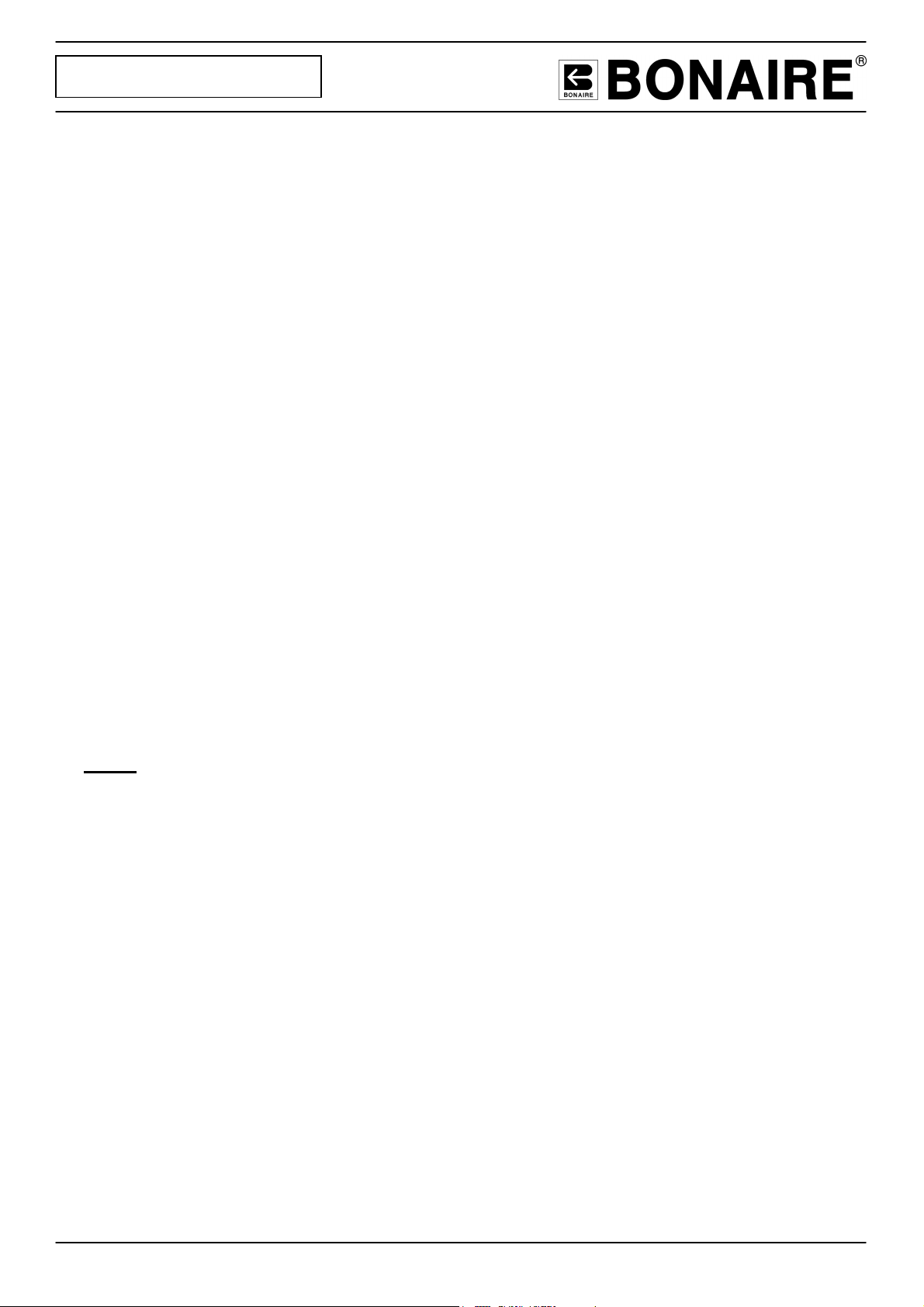
INTRODUCTION
INTRODUCTION
Congratulations on purchasing this Bonaire Ducted Inverter Reverse Cycle Air Conditioning system, an
exciting new product offered by Climate Technologies.
Bonaire Ducted Inverter Reverse Cycle Air Conditioners are designed and constructed for the harsh
Australian climate offering unsurpassed efficiency and durability.
Your air conditioning unit is supported by Climate Technologies, Australia’s most advanced manufacturer
of a complete range of climate control products.
To ensure you fully enjoy the benefits of this Ducted Inverter Reverse Cycle Air Conditioning system,
please read these instructions carefully and keep them handy for future reference.
If operated and maintained in accordance with this manual, this unit will provide you with years of comfort
and reliability. Please take the time to read this manual.
NOTE: As a responsible corporate citizen the manufacturer, being Climate Technologies, respects
the OHS&W laws of this country and abides by them. In doing so, our service providers reserve the
right to refuse service unless safety and accessibility to the unit can be guaranteed in accordance
with the installation instructions, State OH&S Policies and Australian Standards. The cost of any
extra equipment required to provide access to the unit for servicing is the responsibility of the
owner.
General Information
Important Notices
• If an appropriately qualified and licensed person is not used to install the equipment or if it's not
installed according to the installation instructions along with State & Federal requirements, then Climate
Technologies will not accept responsibility for any problems, which occur as a result.
• This manual should be considered as a permanent part of the air conditioning equipment and should
remain with this equipment. It should be read and understood by any persons that will be operating the
system.
NOTE: This operation manual must be carefully read before operating the air conditioner. If further
information or details and data are required, please contact your Bonaire dealer.
• Climate Technologies pursues a policy of continual improvement in design and performance of its
products. The right is therefore reserved to vary specification without notice.
• Climate Technologies cannot anticipate every possible circumstance that might involve a potential
hazard.
This air conditioner is designed for standard air conditioning use only. Do not use this air conditioner
•
for other purposes such as drying clothes, refrigerating foods or for any other similar heating or cooling
processes.
Warranty
Warranty service work must only be carried out by Climate Technologies service division or its authorized
service providers. See warranty section.
Data Location
Your appliance model number, serial number and model description are located on the appliance data
plate on the side of both the indoor and outdoor units. These details should also be recorded in the
warranty section of this booklet.
You will need this information, should your appliance require servicing, spare parts or just if you require
additional information about this product.
Page 4
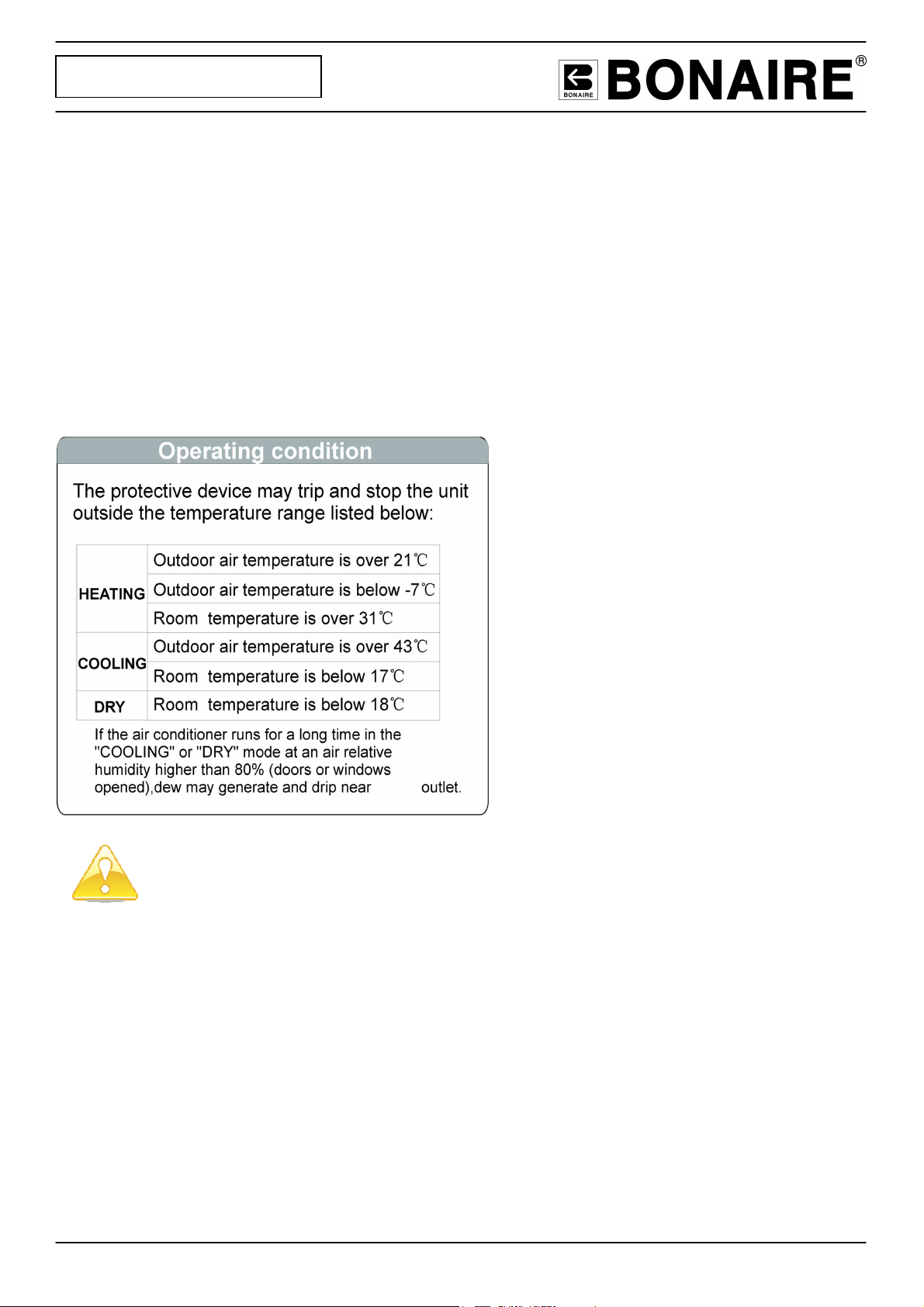
INTRODUCTION
Assembly
There is no assembly required of this Ducted Inverter Reverse Cycle Air Conditioner. Your Dealer or
installer will carry out all assembly and commissioning upon installation.
Operating Temperature Range
If the system is used when the temperatures are outside the operating ranges shown below, safety devices
may activate causing the system to stop.
If the system is used on heating below the minimum temperature ranges in the table below, the outdoor
heat exchanger may freeze and cause the unit to malfunction and stop. If the system is to be installed in
locations where the ambient temperature falls below the minimum operating ranges stated in the table
below, supplementary BOOST heating may be required (contact your dealer for advice on this option).
the air
Although the controller will allow the operating set temperature to be adjusted between 16 to
31°C, it is important that the controller settings be maintained within the temperature ranges
shown in the table above:
The system is designed to provide comfort conditions of 18°C - 22°C for heating and 22°C 26°C for cooling
Page 5

INTRODUCTION
Safety
Safety & Owner’s Responsibility
The manufacturer and its service providers reserve the right to refuse service unless safety and accessibility
to the unit can be guaranteed in accordance with the installation instructions, State OH&S Policies and
Australian Standards. The cost of any extra equipment required to provide access to the unit for servicing is
the owner’s responsibility
Precautions
The precautions described below are WARNINGS and CAUTIONS. These are very important precautions
concerning safety. Be sure to observe all of them without fail.
Warning – These are items which, if improperly performed or ignored, could result in severe personal
injury or death
• Do not attempt to install this air conditioner yourself. This air conditioning system must be installed by
suitably qualified, certified persons in accordance with national and local codes.
• This unit contains no user-serviceable parts. Always consult authorised and qualified service personnel for
repairs.
• These products are equipped with electrical parts. Do not pour water into the indoor or outdoor unit. If
water comes in contact with electrical components it will cause a serious electrical shock.
• Do not remove any fixed covers on the indoor or outdoor unit.
• In the event of a malfunction (burning smell, etc…), switch the air conditioner OFF at the main switch, and
contact either your installer, dealer or Climate Technologies Service Department.
• Refrigerant leakage can cause difficulty with breathing due to oxygen deficiency. Do not cut, puncture,
close off, damage or break pipework in the unit(s) or the interconnecting refrigeration piping.
• Do not use any sprays such as insecticide, paint lacquer, hair spray, or other flammable gases near the air
inlets, return air (grilles or openings) or in the vicinity of the air conditioning unit.
• The air conditioning unit/s must not be installed near LPG or flammable gas or liquids in accordance with
national and local codes.
• Do not insert fingers or objects into any part or section of the air conditioning unit/s
• Do not tamper with or adjust any safety devices, electrical wiring or other components inside the indoor or
outdoor units.
Caution – These are items which, if improperly performed or ignored, could result in minor personal
injury or product or property damage
• If the circuit breaker trips repeatedly (often activated), stop the system and contact either your dealer or
Climate Technologies Service Department.
• A qualified service agent must perform services and inspections.
Page 6

INTRODUCTION
• Do not drink or let animals drink the air conditioning unit drain water (condensate). Drainage should be in
accordance with national and local codes.
• This electrical appliance was not intended for use by young children or infirm persons without supervision.
Take care to install units where children or others cannot climb on them and fall.
• Do not place articles on or against this appliance.
• Do not place articles in front of or behind the outdoor unit.
• Do not operate the air conditioner without the return air filter/s in place.
• Always turn the air conditioner off from the controller and the main switch before cleaning any part of the
unit including cleaning or changing the return air filter
• Turn OFF the main switch when the air conditioner is not in use for extended periods of time i.e. if you are
going away on holidays to prevent accidental use of the air conditioner.
• The main switch must be turned ON at least 6 hours before the air conditioner is operated after long
periods of being turned OFF.
• Ensure that the unit is stable, vertical, level (not leaning) & installed so it cannot topple over or be pushed
over by children or others.
Power Interruption
Should there be an interruption to the power supply during the operation of the air conditioning system the
unit will automatically resume operation once the power has been restored.
Text and Illustration Copyright Climate Technologies 2010
All rights reserved. No part of this document may be reproduced or transmitted in any form or by any means,
electronic or mechanical, including photocopying, recording or by any information storage and retrieval system,
without prior permission in writing from Climate Technologies
In the interest of continued product improvement Climate Technologies reserves the right to alter specifications
without notice. E.&O.E
Page 7
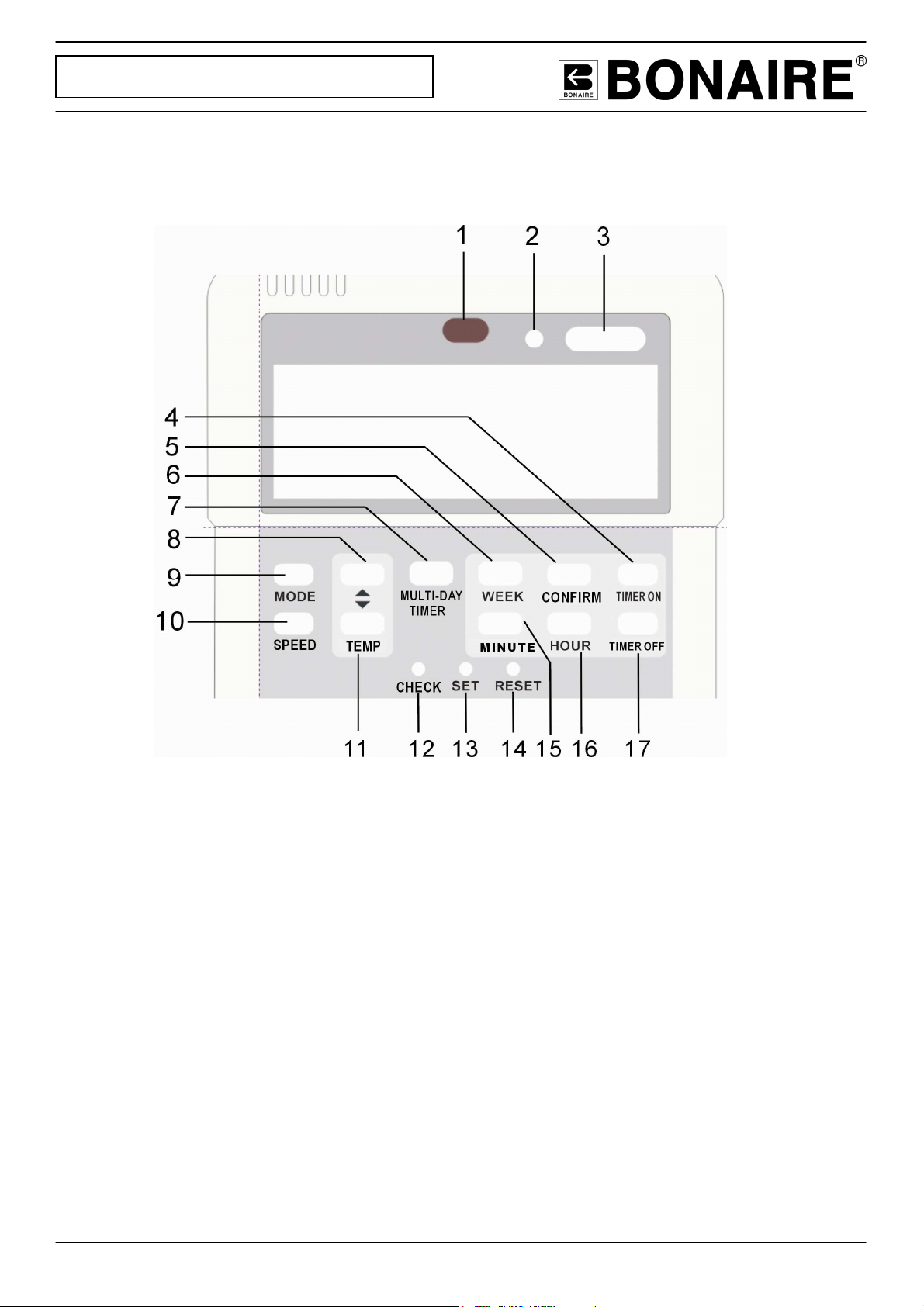
CONTROL NAVIGATION
CONTROL NAVIGATION
Classic Wall Mounted Control Panel
Button Functions
1) Signal Receiver
2) Power Light
3) ON/OFF
4) Timer ON
5) Confirm
6) Week
7) Multi-Day Timer
8) Temp Up
9) Mode
10) Speed
11) Temp Down
12) Check
13) Set
14) Reset
15) Minute
16) Hour
17) Timer OFF
Page 8
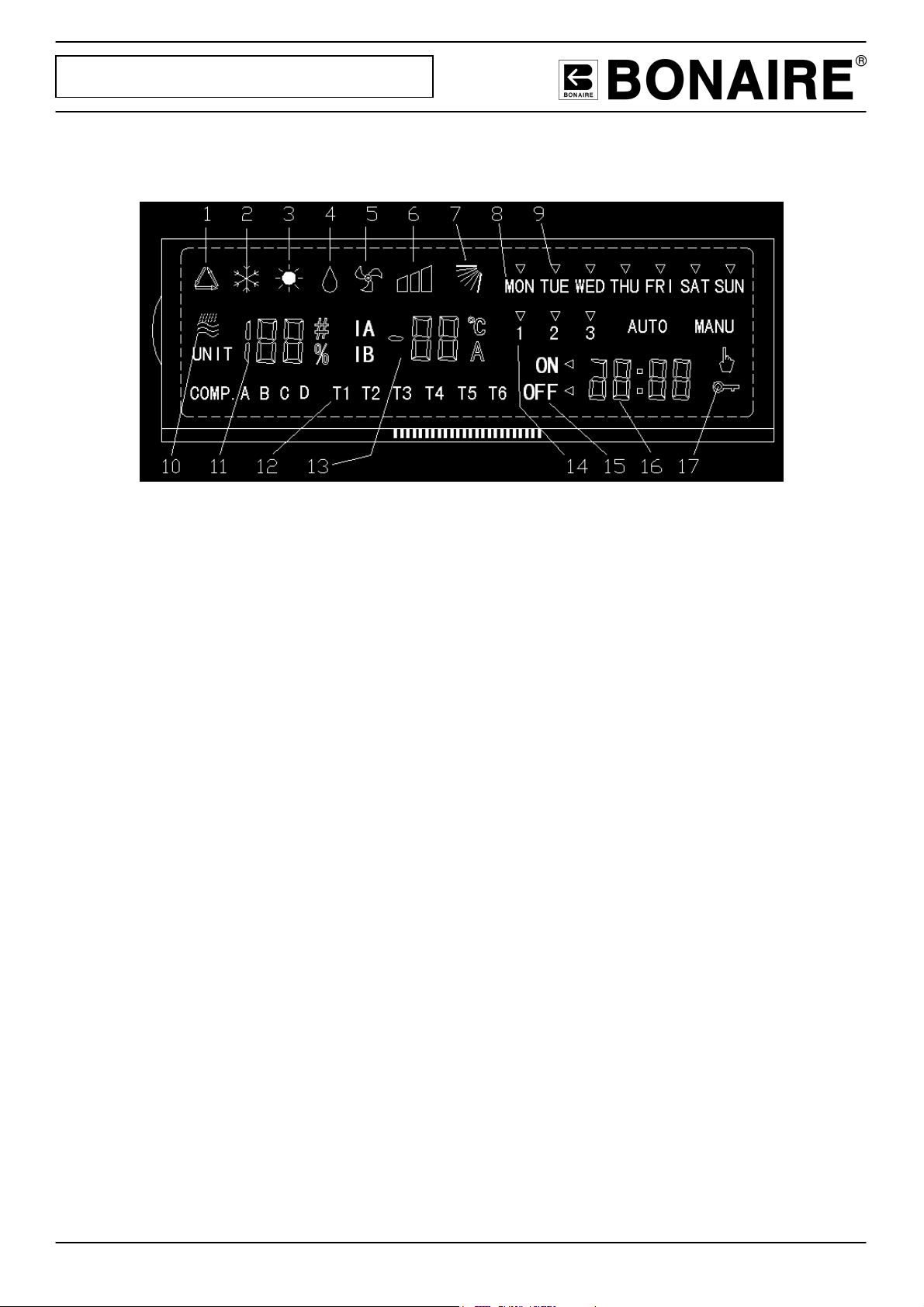
CONTROL NAVIGATION
LCD Screen Display
Display Descriptions
1) Auto Mode 7) Not used 13) Set Temp
2) Cool Mode 8) Week: Monday - Sunday 14) Timer Time
3) Heat Mode 9) Choose Cursor 15) Timer ON/OFF mark
4) Dehumidify Mode 10 Not used 16) Clock Display
5) Fan Mode 11) Not Used 17) Keyboard lock
6) Fan Speed 18) Test Temp Tab
Page 9
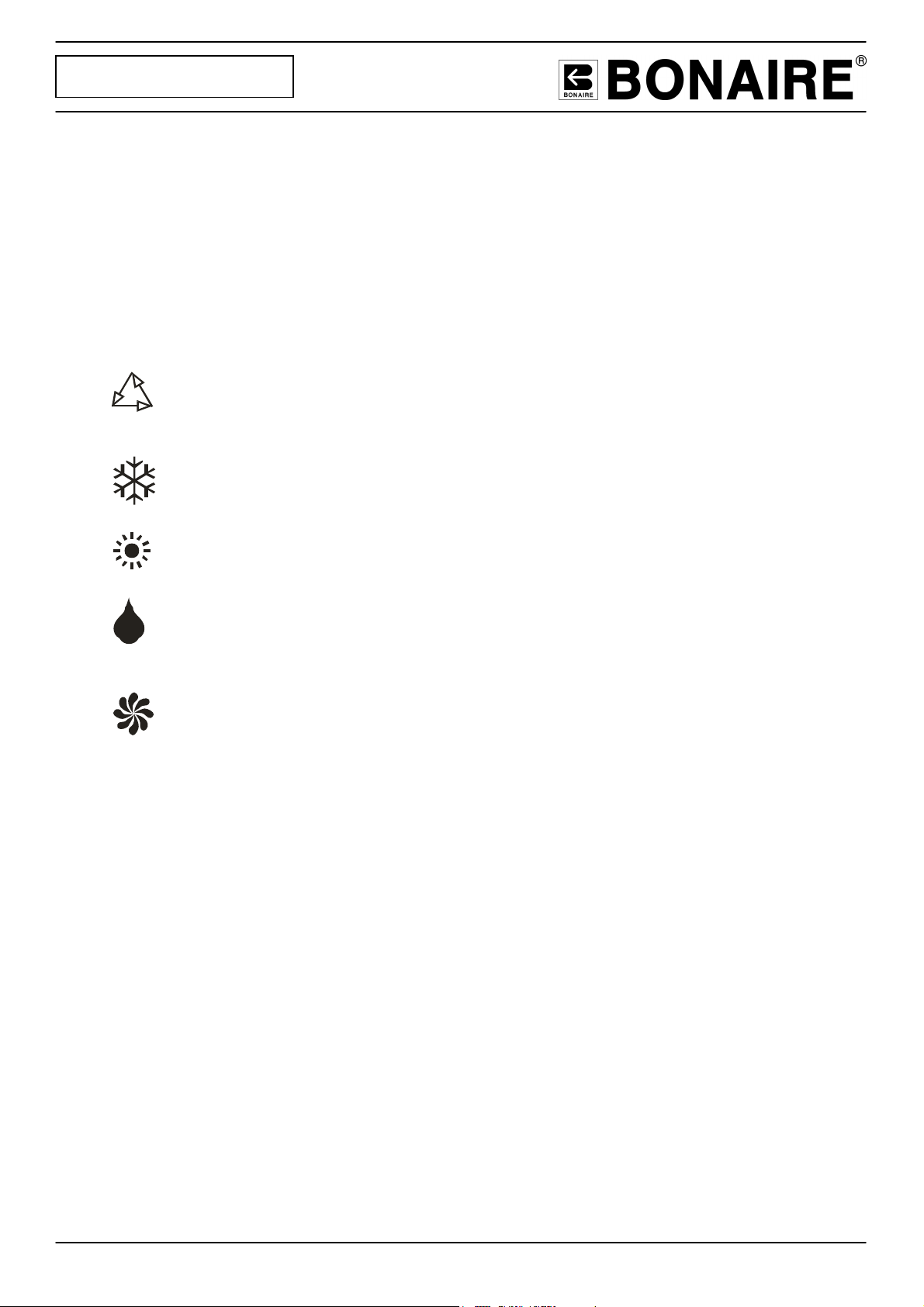
QUICK START
QUICK START
To quickly set your Ducted Inverter Reverse Cycle Air Conditioner to a desired temperature with minimal
frustration, follow the steps below:
1. Press the ON / OFF button (Button # 3)
2. Press the MODE button (Button # 9) to set your air conditioner to the desired mode.
Repeatedly pressing the MODE button will cycle through the available modes.
Press the MODE button until the desired mode icon is highlighted on the LCD screen.
The available modes are as follows:
“AUTO” mode – This mode will automatically cool, heat or dehumidify based on the room
temperature
“COOL” mode – This mode will cool the room based on the temperature that has been set
“HEAT” mode – This mode will heat the room based on the temperature that has been set
“DEHUMIDIFY” mode – This mode will dehumidify. The temperature cannot be set whilst this
mode is enabled
“FAN ONLY” mode – This mode will operate the fan only. The temperature cannot be set
whilst this mode is enabled
3. Whilst in COOL or HEAT mode press the TEMP UP or TEMP DOWN button (Button # 8 & #11) until
a desired temperature setting is displayed on the LCD screen.
Page 10
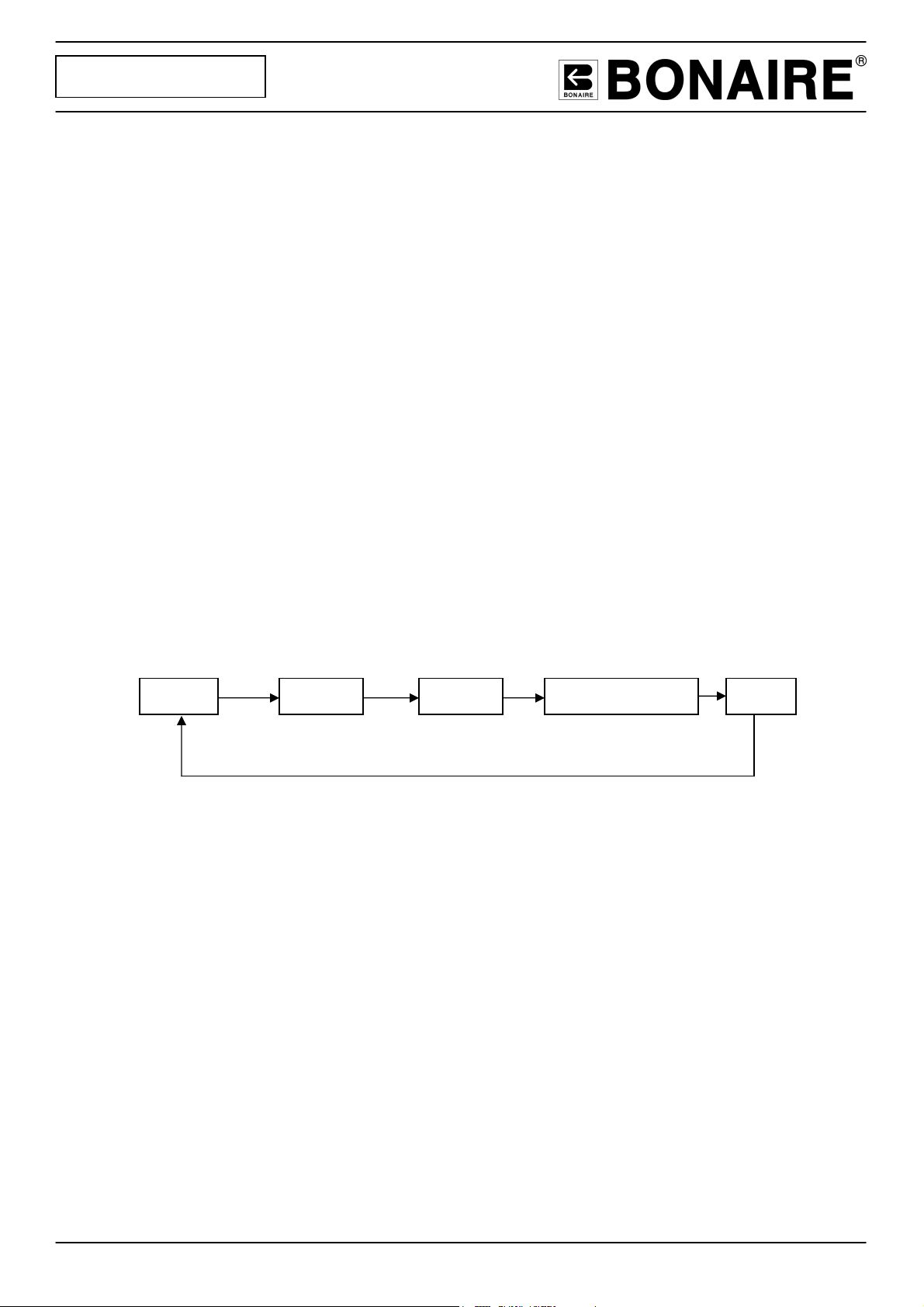
OPERATION
OPERATIOPN
Classic Wall Control Operating Instructions
Button Functions
ON / OFF Button
1. When the system is off, press the ON/OFF button to turn on the wall controller. The power light will be
lit and the LCD screen will display the current system settings.
2. When the system is on, the wall controller will go to standby after pressing the ON/OFF button. The
LCD screen will display the time (if the display timer has been set). If the unit does not operate within 5
seconds, the LED backlight will switch off along with any other displays.
When the ON/OFF button is pressed to change the status from ON to OFF, the wall controller will send
a signal 5 seconds later. If the wall controller power supply is disconnected and then reconnected
again, the wall controller will resume operation based on the settings used prior to power failure.
MODE Button
When the unit is running, the MODE button on the wall controller can be pressed. The mode will then be
changed according to the following order:
DEHUMIDIFY AUTO COOL HEAT FAN
Page 11
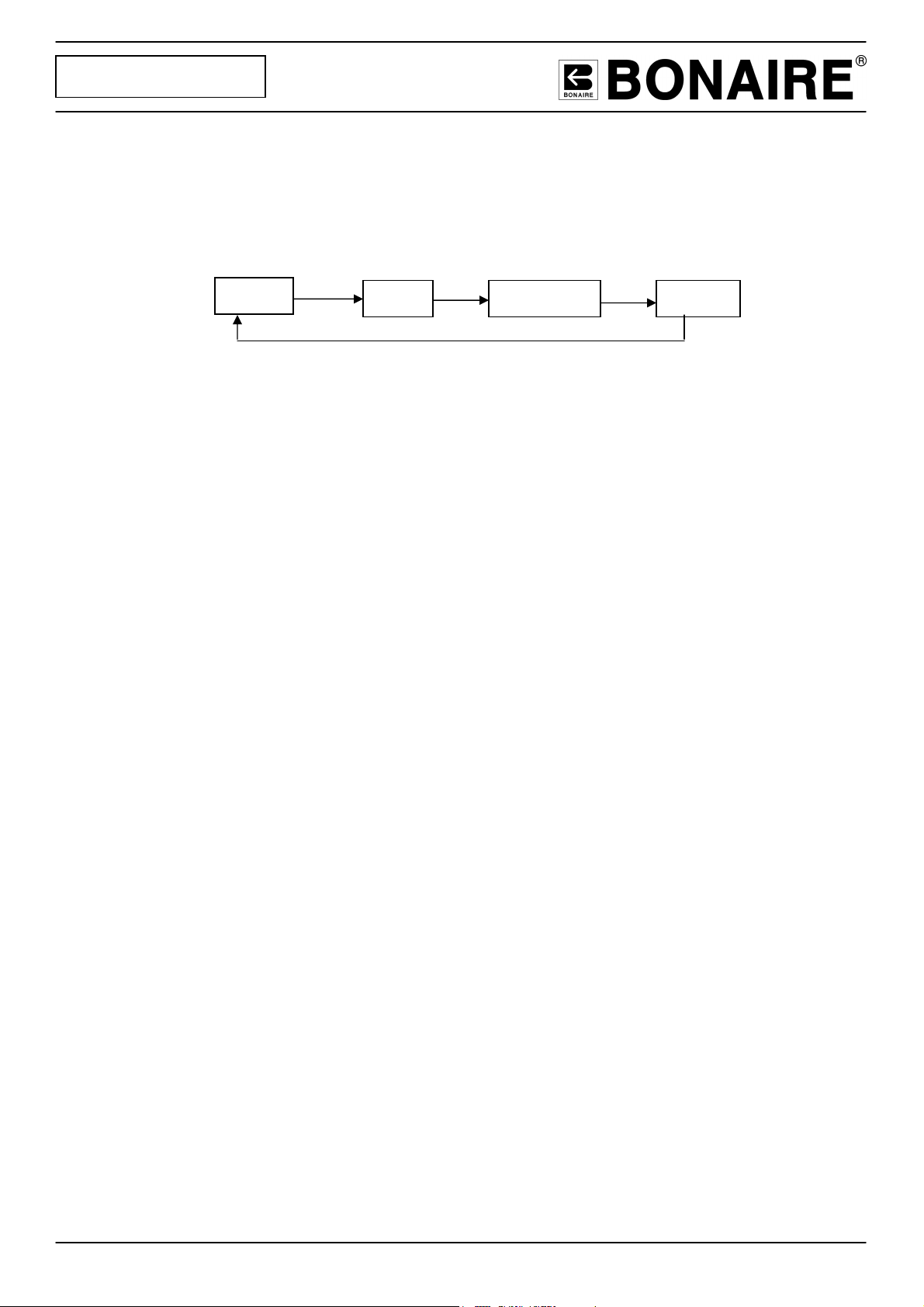
OPERATION
SPEED button
1. The “SPEED” button is available for use if the unit is in “AUTO”, “HEAT”, “COOL”, or “FAN” mode.
2. If the unit is in any of the modes mentioned above, pressing the “SPEED” button on the wall controller
to change the air velocity as shown below:
3. If the unit is in “DEHUMIDIFY” mode, the fan speed will be set on “AUTO”, and the “SPEED” button will
be unavailable for use.
TEMP UP Button & TEMP DOWN Button
AUTO
LOW MEDIUM HIGH
1. During “COOL” or “HEAT” mode: the temperature can be changed by pressing the “TEMP UP” or
“TEMP DOWN” buttons.
2. During any effective mode: the user can press the “TEMP UP” or “TEMP DOWN” buttons to increase or
reduce the target temperature; the target temperature range is 18°C - 22°C for heating and 22°C - 26°C
for cooling.
3. “TIMER” operation: There are three periods of time that can be set for one day; The user can press the
“TEMP UP” button to increase the temperature or press the “TEMP DOWN” button to decrease the
temperature
4. Selecting operating modes: There are four modes of operation for this option; press the “TEMP UP” or
“TEMP DOWN” to alter the temperature as above.
MULTI-DAY TIMER” Button
“TIMER” functions: Press the “MULTI-DAY TIMER” button to activate or cancel the set timer of a certain
day which is included in the weekly multi-days timer setting.
WEEK Button
1. Calendar setting: Press the “WEEK” button to set the week, and the icon will display from Monday to
Sunday circularly on the LED display screen.
2. Timer mode: Press the “WEEK” button to choose a certain day as a target for the timer setting, and the
screen will display from Monday to Sunday
MIN Button
1. Minute settings: Press the “MIN” button, and the number will display an integer from 0 to 59. If the user
presses and holds the button, the number will increase by 10 each second.
2. Timer: Press the “MIN” button to set the time, and the number will display an integer from 0 to 59.
Page 12
