Blaupunkt Casablanca 2012 Operating Instructions Manual
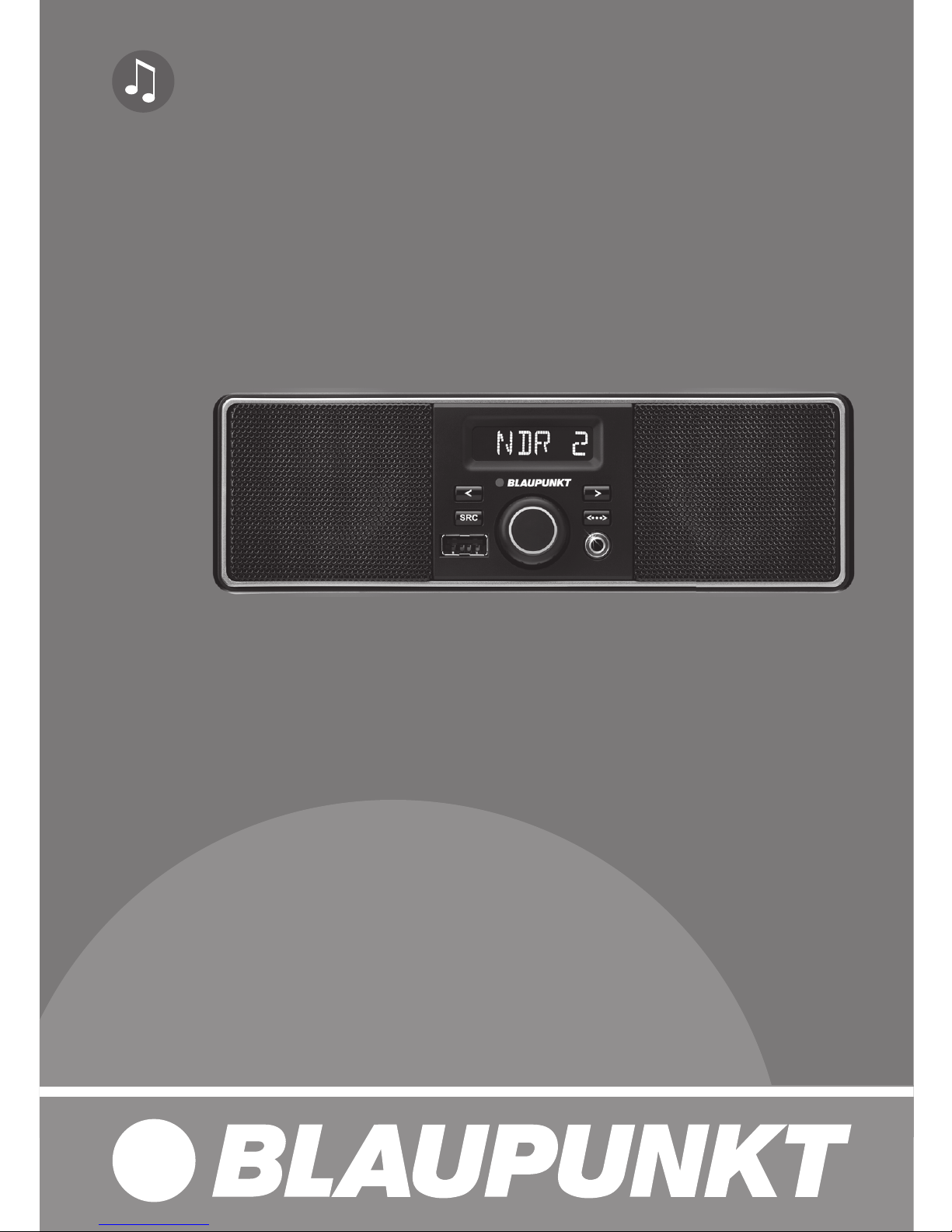
Operating instructions
Car Radio | USB
Casablanca 2012
1 011 200 380
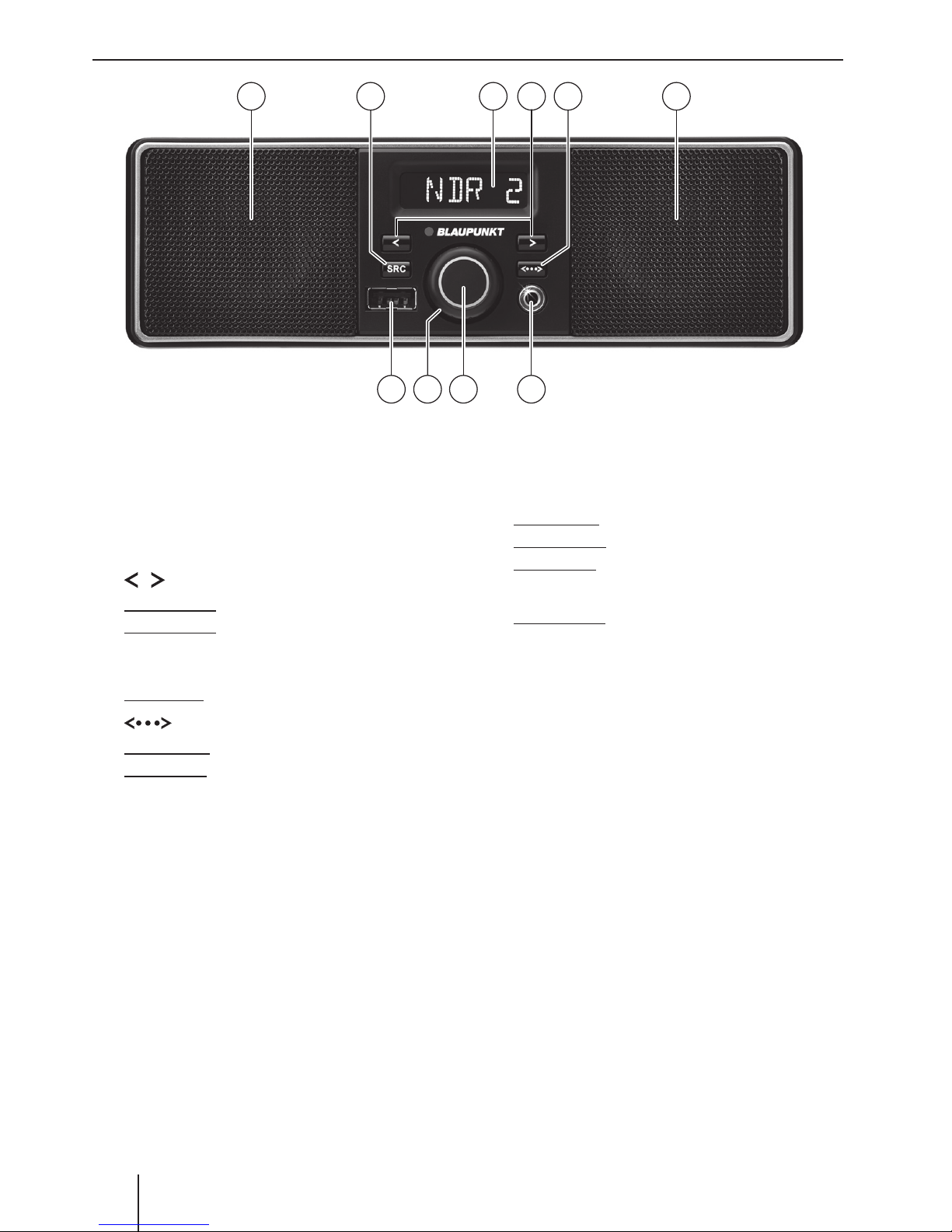
2
Controls
1
Left loudspeaker
2
SRC button
Select waveband or audio source
3
Display
4
/ button
In the menu: Change menu level
Radio mode: Adjust stations, store stations/
select a stored station (memory location
level)
USB mode: Select track and folder
5
button
Short press: Call up/close menu
Long press: Call up memory location level in
radio mode, call up folder mode in USB mode
6
Right loudspeaker
7
AUX-IN socket
8
On/O button
Short press: Switch on car sound system
In operation: Mute car sound system (Mute)
Long press: Switch o car sound system
9
Volume control
In the menu: Select menu item, change
settings
:
USB port
2 4 531 6
9 710 8

3
Contents
Safety notes ...................................................... 4
Symbols used .............................................................. 4
Road safety .................................................................. 4
Use as directed ........................................................... 4
Declaration of conformity ...................................... 4
Cleaning notes .................................................. 4
Disposal notes................................................... 4
Scope of delivery .............................................. 4
General operation ............................................ 5
Switching on/o ........................................................ 5
Volume .......................................................................... 5
Overview of the menu operation ........................ 5
Changing the presetting of the
power-on volume ...................................................... 5
Selecting equalizer presettings ............................ 6
Switching the con rmation beep on/o .......... 6
Radio mode ....................................................... 6
Setting the reception area .....................................6
RDS.................................................................................. 6
Tra c information ..................................................... 7
Changing to radio mode or selecting
a waveband ................................................................. 7
Tuning into a station ................................................ 8
Storing stations .......................................................... 8
Calling up a stored station ..................................... 8
USB mode .......................................................... 8
Basic information .......................................................8
Connecting/removing a USB data carrier ......... 9
Changing to USB mode ........................................... 9
Selecting tracks .......................................................... 9
Selecting folders ........................................................ 9
Fast searching ............................................................. 9
Playback options ........................................................ 9
External audio sources ................................... 10
AUX-IN socket ...........................................................10
Factory settings .............................................. 10
Useful information ......................................... 10
Warranty .....................................................................10
Service ......................................................................... 10
Technical data ................................................. 11
Connection assignment ................................. 11
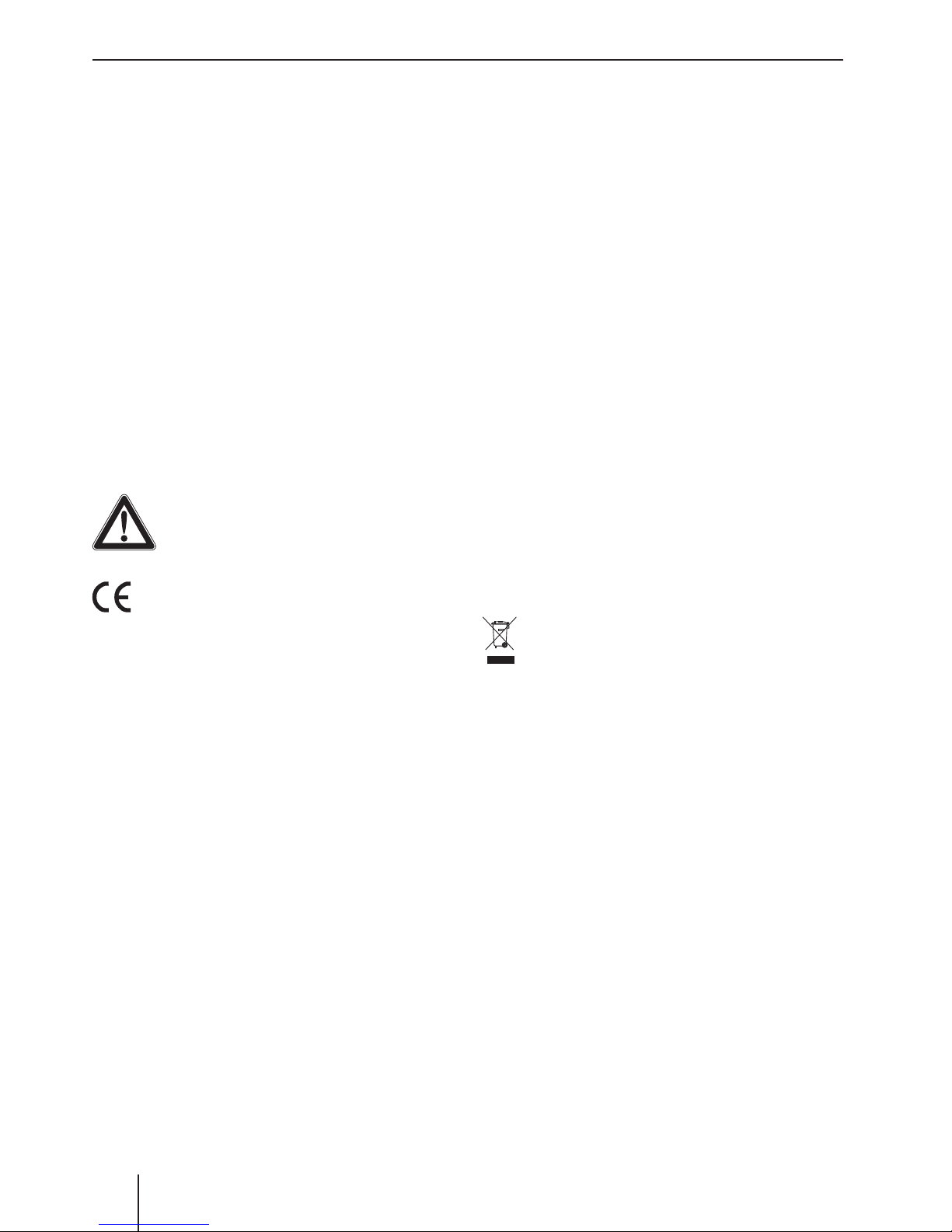
4
Safety notes
The car sound system was manufactured according to the state of the art and established safety
guidelines. Even so, dangers may occur if you do
not observe the safety notes in these instructions.
• Read these instructions carefully and completely before using the car sound system.
• Keep the instructions at a location so that they
are always accessible to all users.
• Always pass on the car sound system to third
parties together with these instructions.
In addition, observe the instructions of the devices
used in conjunction with this car sound system.
Symbols used
These instructions employ the following symbols:
DANGER!
Warns about injuries
The CE mark con rms the compliance
with EU directives.
쏅 Identi es a sequencing step
• Identi es a listing
Road safety
Use your device in such a way that you can
always safely control your vehicle. In case of
doubt, stop at a suitable location and operate your
device while the vehicle is standing.
Use as directed
This car sound system is intended for the installation and operation in a vehicle with 12-V vehicle
supply voltage. The car sound system is equipped
with two integrated loudspeakers and designed
for installation in a vehicle without installed loudspeakers. Observe the output limits of the device.
Repairs and installation, if necessary, should be
performed by a specialist.
Declaration of conformity
The Blaupunkt Europe GmbH declares that the car
sound system Casablanca 2012 complies with the
basic requirements and the other relevant regulations of the directive 2004/108/EC.
The declaration of conformity can be found on the
Internet under www.blaupunkt.com.
Cleaning notes
Solvents, cleaning and scouring agents as well as
dashboard spray and plastics care product may
contain ingredients that will damage the surface
of the car sound system. Use only a dry or slightly
moistened cloth for cleaning the car sound system.
Disposal notes
Do not dispose of your old unit in the household trash!
Use the return and collection systems available
to dispose of the old device.
Scope of delivery
The scope of delivery includes:
1 Car sound system
1 operating instructions
Safety notes | Cleaning notes | Disposal notes | Scope of delivery

5
General operation
General operation
Switching on/o
Switching on/o with the On/O button
쏅 For switch-on, press the On/O button
8
.
The car sound system switches on.
쏅 To switch o the device, press and hold down
the On/O button
8
for longer than 2 sec-
onds.
The car sound system switches o .
Notes:
• When you switch on the car sound system
for the rst time after connecting it to the
power supply, the CPU loads all the data.
Afterwards, the car sound system switches
o . The loading process is not shown on
the display.
• If you switch on the car sound system while
the vehicle ignition is switched o , it automatically switches o after 1 hour to preserve the vehicle battery.
Switching on/o via vehicle ignition
If the car sound system is connected to the vehicle’s ignition and you did not switch the device o
by pressing the On/O button
8
, it is switched
on or o with the ignition.
Volume
Adjusting the volume
You can adjust the volume in steps from 0 (o ) to
50 (maximum).
쏅 Turn the volume control
9
to change the
volume.
Muting the car sound system (Mute)
쏅 Brie y press the On/O button
8
to mute
the car sound system or to reactivate the previous volume.
While it is muted, the display shows "MUTE".
Overview of the menu operation
The following buttons are required to operate the
menu:
To call up or close the menu,
쏅 brie y press the
button 5.
To select a menu item,
쏅 turn the volume control
9
.
쏅 Press the
button 4 to open the selected
menu item.
To change the ashing setting of a menu item,
쏅 turn the volume control
9
.
The setting is immediately e ective and automatically stored.
Notes:
• The menu is automatically exited approx.
10 seconds after the last button activation
and you are returned to the display of the
current audio source. The last setting is automatically stored.
• You can press the
button 4 in each
case to return to the higher menu level.
Changing the presetting of the
power-on volume
The car sound system is factory-set so that it plays
back the volume with a value of 20 upon switchon. You can set the power-on volume in the menu
so that the playback after switch-on always starts
with the previously selected volume.
쏅 Brie y press the
button 5 to open
the menu.
쏅 Turn the rotary control
9
until the "VOL"
menu item is selected.
쏅 Press the
button 4 to open the submenu.
쏅 Turn the rotary control
9
until the "LASTV"
menu item is selected.
쏅 Press the
button 4 to change the selected
setting.
쏅 Turn the volume control
9
to change be-
tween the settings "ON" and "OFF".
