Biomerieux Vitek 2 User manual

Instrument User Manual
510731-10EN1 (06/2008)
24262
bioMérieux, Inc. Box 15969
Durham, North Carolina 27704-0969 / USA Tel. (1) 800-682-2666
bioMérieux® SA
EC REP au capital de 12 029 370 € 673 620 399 RCS LYON 69280 Marcy l’Etoile / France
tél. 33 (0)4 78 87 20 00 / fax 33 (0)4 78 87 20 90 http://www.biomerieux.com
[04]

Argentina |
bioMérieux China Limited |
India |
|
bioMérieux Argentina |
Room 2605, South Tower, |
bioMérieux India Pvt. Ltd |
|
Av. Congreso 1745 |
World Trade Center |
A-32, Mohan Co-Operative Ind. Estate |
|
C1428BUE |
371-375 Huan Shi Dong East Road |
New Delhi 110 024 |
|
Capital Federal Buenos Aires |
510095 Guangzhou |
tel. (91) 11 42 09 88 00 |
|
tel. (54) 11 5555 6800 |
tel. (86) 20 8762 7010 |
fax (91) 11 24 64 88 30 |
|
fax (54) 11 5555 6888 |
fax (86) 20 8762 7015 |
Indonesia |
|
Australia |
Colombia |
||
Representation Office |
|||
bioMérieux Australia P/L |
bioMérieux Colombia Ltda |
bioMérieux Indonesia |
|
Unit 25 - Parkview Business Centre |
Avenida 15 No. 100-43 |
Enseval Building |
|
1, Maitland Place |
Piso 2 |
Kawasan Industri Pulo Gadung - |
|
Baulkham Hills NSW 2153 |
Bogotá, D.C. |
JI. Pulo - Lentut No. 10 |
|
tel. (61) 2 8852 4700 |
tel. (57) 1 520 0080 |
Jakarta Timur 13920 |
|
fax (61) 2 8852 4777 |
fax (57) 1 520 0088 |
tel. (62) 21 461 51 11 |
|
Austria |
(57) 1 520 0831 |
fax (62) 21 460 41 07 |
|
|
|
||
bioMérieux Austria GmbH |
Czech Republic |
Italy |
|
Eduard-Kittenberger-Gasse 97 |
bioMérieux CZ s.r.o. |
bioMérieux Italia S.p.A. |
|
Top 3 |
Business Park Kosice |
Via Fiume Bianco, 56 |
|
A-1230 Wien |
Jinonická 80 |
00144 Roma |
|
tel. (43) 186 50 650 |
158 00 Praha 5 |
tel. (39) 06 523 081 |
|
fax (43) 186 50 661 |
tel. (420) 2 57 290 623 |
fax (39) 06 523 08240 |
|
Belgium |
(420) 2 57 290 232 |
Ivory Coast |
|
fax (420) 2 57 290 964 |
|||
bioMérieux Benelux s.a./n.v. |
bioMérieux Afrique Occidentale |
||
|
|||
Media Square |
Denmark |
08 BP 2634 |
|
18–19 Place des Carabiniers |
bioMérieux Danmark Aps |
Abidjan 08 |
|
Bruxelles 1030 |
Smedeholm 13C |
tel. (225) 22 40 93 93/22 40 41 40 |
|
tel. (32) 2 743 01 70 |
2730 Herlev |
fax (225) 22 40 93 94 |
|
fax (32) 2 733 55 97 |
tel. (45) 70 10 84 00 |
Japan |
|
|
fax (45) 70 10 84 01 |
||
Brazil |
Sysmex bioMérieux, Ltd. |
||
|
|||
bioMérieux Brasil SA |
Finland |
Seizan Bldg. |
|
Estrada Do Mapuá |
bioMérieux Suomi Oy |
12-28 Kita-Aoyama 2-chome |
|
491 Taquara - Jacarepaguá |
Konalantie 47 C |
Minato-ku, Tokyo 107-0061 |
|
CEP 22710 261 |
FI-00390 Helsinki |
tel. (81) 3 5411 87 11 |
|
Rio de Janeiro RJ |
tel. (358) 9 8545 6000 |
fax (81) 3 5411 87 10 |
|
tel. (55) 21 2444 1400 |
fax (358) 9 8545 6045 |
Korea |
|
fax (55) 21 2455 6025 |
|
||
France |
bioMérieux Korea Co., Ltd. |
||
|
|||
Canada |
bioMérieux SA |
1st & 2nd Floor, Yoosung Building |
|
bioMérieux Canada, Inc. |
69280 Marcy l’Etoile |
# 830-67 Yeoksam-dong, |
|
7815, Henri-Bourassa West |
tel. (33) 0(4) 78 87 20 00 |
Kangnam-gu |
|
Saint Laurent, QC |
fax (33) 0(4) 78 87 20 90 |
Séoul 135-080 |
|
H4S 1P7 |
http://www.biomerieux.com |
tel. (82) 2 2188 4700 |
|
tel. (1) 514 336 7321 |
Germany |
fax (82) 2 547 6263 |
|
fax (1) 514 807 0015 |
|
||
bioMérieux Deutschland GmbH |
Mexico |
||
|
|||
Chile |
Weberstrasse 8 |
bioMérieux México SA de CV |
|
bioMérieux Chile S.A. |
D 72622 Nürtingen |
Chihuahua 88, col. Progreso |
|
Seminario 131 |
tel. (49) 7022 30070 |
México 01080, D.F. |
|
Providencia |
fax (49) 7022 36110 |
tel. (52) 55 5481 9550 |
|
Santiago |
Greece |
fax (52) 55 5616 2245 |
|
tel. (56) 2634 20 92 |
|
||
bioMérieux Hellas S.A. |
Netherlands (The) |
||
fax (56) 2634 20 93 |
|||
Papanikoli 70 |
bioMérieux Benelux BV |
||
|
|||
China |
15232 Halandri |
Boseind 15 |
|
bioMérieux China Limited |
Athens |
P.O. Box 23 |
|
Room 1601-02B & 10 |
tel. (30) 210 81 72 400 |
5280 AA Boxtel |
|
Est Ocean Centre |
fax (30) 210 68 00 880 |
tel. (31) 411 65 48 88 |
|
nº 24A Jiang Guo Men Nei Street |
Hungary |
fax (31) 411 65 48 73 |
|
100004 Beijing |
|
||
bioMérieux Hungária Kft. |
New Zealand |
||
tel. (86) 10 6515 6963 |
|||
Fóto út. 56 (5. emelet) |
bioMérieux New Zealand Ltd. |
||
fax (86) 10 6515 6993 |
|||
H-1047 Budapest |
C/- Logical Freight Solutions |
||
|
|||
|
tel. (36) 1 231 3050 |
12C Rennie Drive, Airport Oaks |
|
|
fax (36) 1 231 3059 |
Auckland |
|
|
|
tel. (64) 9 918 6354 |
|
|
|
fax (64) 9 918 6355 |
|
|
|
|

Norway |
Spain |
Thailand |
|
bioMérieux Norge AS |
bioMérieux España S.A. |
bioMérieux Thailand Ltd |
|
Økernveien 145 |
Manual Tovar, 45–47 |
Regent House Bldg, 16th Floor |
|
N-0513, Oslo |
28034 Madrid |
183 Rajdamri Road, Lumpini, |
|
tel. (47) 23 37 55 50 |
tel. (34) 91 358 11 42 |
Pathumwan |
|
fax (47) 23 37 55 51 |
fax (34) 91 358 06 29 |
Bangkok 10330 |
|
Philippines (The) |
Sweden |
tel. (66) 2 651 98 00 |
|
fax (66) 2 651 98 01 |
|||
Representation Office |
bioMérieux Sverige AB |
||
|
|||
bioMérieux Philippines |
Hantverksvägen 15 |
Turkey |
|
11th Floor, Pearlbank Centre |
436 33 Askim |
bioMérieux Diagnostik A.S. |
|
146 Valero Street, Salcedo Village |
tel. (46) 31 68 84 90 |
Değirmen Sok. Nida Plaza Kat:6 |
|
1227 Makati City |
fax (46) 31 68 48 48 |
34742 Kozyataği-Istanbul |
|
tel. (632) 817 7741 |
Switzerland |
tel. (90) 216 444 00 83 |
|
fax (632) 812 0896 |
fax (90) 216 373 16 63 |
||
bioMérieux Suisse s.a. |
|||
|
|
||
Poland |
51, avenue Blanc |
United Kingdom |
|
bioMérieux Polska Sp. Z.o.o. |
Case postale 2150 |
bioMérieux UK Ltd |
|
Ul. Zeromskiego 17 |
1211 Genève 2 |
Grafton Way, Basingstoke |
|
01-882 Warsaw |
tel. (41) 22 906 57 60 |
Hampshire RG22 6HY |
|
tel. (48) 22 569 85 00 |
fax (41) 22 906 57 42 |
tel. (44) 1256 461881 |
|
fax (48) 22 569 85 54 |
Taiwan |
fax (44) 1256 816863 |
|
Portugal |
USA |
||
Representation Office |
|||
bioMérieux Portugal, Lda. |
bioMérieux China Limited |
bioMérieux, Inc. |
|
Av. 25 de Abril de 1974, nº 23-3º |
Taiwan Branch |
100 Rodolphe Street |
|
2795-197 LINDA-A-VELHA |
RM 608, No. 6-3 Ching Cheng Street |
Durham NC 27712 |
|
tel. (351) 21 415 23 50 |
Taipei 105 |
tel. (1) 919 620 2000 |
|
fax (351) 21 418 32 67 |
tel. (886) 2 2545 2250 |
Vietnam |
|
|
fax (886) 2 2545 0959 |
||
Russia |
Representation Office |
||
|
|||
o.o.o. bioMérieux |
|
bioMérieux Vietnam |
|
Derbenevskaya ul. 20, str. 11 |
|
Room 4A, 4th Floor |
|
115 114 Moscow |
|
Green House Building |
|
tel. (7) 495 221 10 79 |
|
62A Pham Ngoc Thach Street, Ward 6 |
|
fax (7) 495 221 10 79 |
|
District 3 |
|
|
|
Ho Chi Minh City |
|
|
|
tel. (84) 88 209 906 |
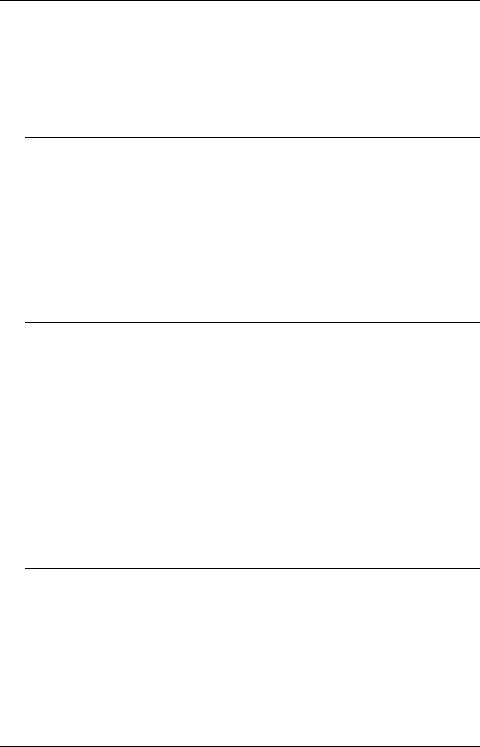
Liability Disclaimer
bioMérieux, Inc. makes no express or implied warranty regarding this manual, its quality, performance, or appropriate use regarding any type of specific procedure.
Furthermore, this manual may be modified by bioMérieux without notice and without implying any obligation or liability on the part of the company.
Intellectual Property
bioMérieux, the blue logo, bioLIAISON and VITEK are used, pending and/or registered trademarks belonging to bioMérieux SA or one of its subsidiaries.
© 2008 by bioMérieux, Inc. All rights reserved.
No part of this publication may be reproduced, transmitted, transcribed, stored in a retrieval system, or translated into any language (human or computer) in any form, or by any means whatsoever, without the prior express written permission of bioMérieux, Inc.
Patent Information
Product covered by one or more of U.S. Patent Numbers D377,455; 5,670,375; 5,674,454; 5,697,409; 5,736,102; 5,762,873; 5,762,874; 5,798,084; 5,798,085; 5,853,666; 5,853,667; 5,856,193; 5,869,006; 5,881,781; 5,888,455; 5,891,396; 5,897,835; 5,925,884; 5,955,736; 5,965,090; 6,024,921; 6,086,824; 6,136,270; 6,156,565; D414,272; D437,797; 5,609,828; 5,746,980; 5,804,437; 5,869,005; 5,932,177; 5,951,952; 6,267,929; 6,309,890; 6,340,573; D397,611; D393,592; and Foreign Counterparts.

Warranty
Seller, bioMérieux, Inc., warrants the VITEK® 2 instrument (the “instrument”) to the original purchaser for a period of one (1) year after date of installation against defects in material and workmanship and defects arising from failure to conform to specifications applicable on the date of installation. Seller further agrees to correct, either by repair, or, at its election, by replacement, any such defect found on examination to have occurred, under normal use and service, during such one (1) year period, provided Seller is promptly notified in writing upon discovery of such defect.
Seller shall not be liable under this Warranty for any defect arising from abuse of the system, failure to operate and maintain the system in accordance with the documentation included with the Instrument, including repair service, alteration or modification of the system by any person other than service personnel of bioMérieux, Inc., or Seller; or use of modified, changed, or previously used disposables.
The Warranty of Seller set forth above and the obligations and liabilities of Seller thereunder are exclusive and in lieu of all other remedies or warranties, express or implied, arising by law or otherwise, with respect to the system delivered hereunder (including without limitation any obligation of Seller with respect to merchantability, fitness for particular purpose, and consequential damages, and whether or not occasioned by Seller’s negligence).
This Warranty shall not be extended or altered except by written instrument signed by Seller.
All of the product elements in the Seller’s Instrument and the total instrument are warranted to be new or equivalent to new for the full product warranty period of one year. Disposables and replacement items with a normal life expectancy of less than one (1) year, such as batteries and bulbs, are excluded from this warranty.

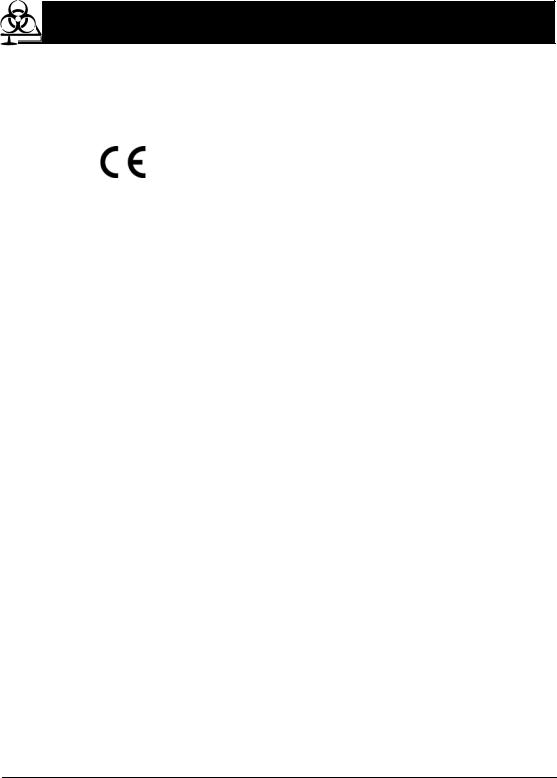
STANDARD SYMBOLS
The following table presents symbols that may appear in the instructions for use or on the instrument, package inserts, or packaging.
CE-Marking of Conformity
Consult Instructions for Use
Use by
Manufacturer
Date of manufacture
Contains sufficient for <n> tests
Keep dry
Fragile, handle with care
Caution, consult accompanying documents
Biological risks

Standard Symbols
Electric shock warning
Radiation warning
Potential pinch-point warning
Laser
Temperature limitation
Upper limit of temperature
Lower limit of temperature
In Vitro Diagnostic Medical Device
Batch code
Authorized Representative in the European Community
Catalog number
Serial Number
Do not reuse
Recyclable

Standard Symbols
Separate collection for waste electrical and electronic equipment
Very toxic
Corrosive
Sodium azide
Irritant
Positive control
Negative control
Keep away from sunlight
Protect from light
This way up
Do not stack
Humidity limitation
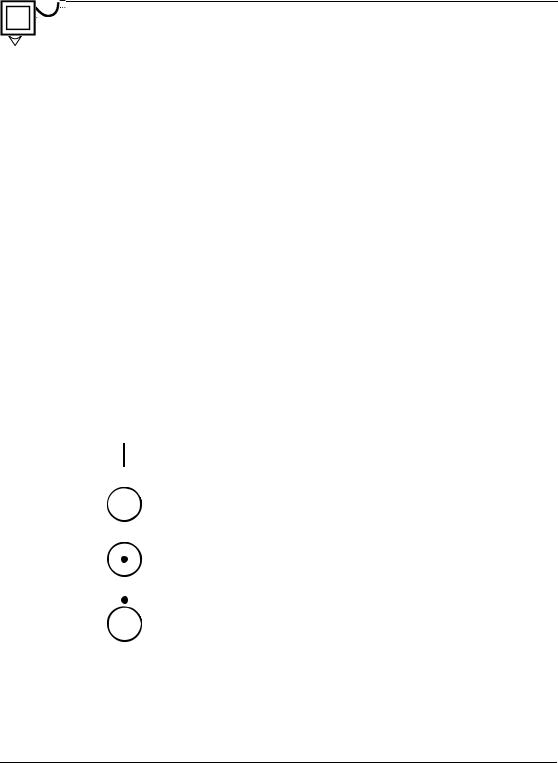
Standard Symbols
Fuse
Direct current
Alternating current
Both direct and alternating current
Three-phase alternating current
Earth (ground) terminal
Protective conductor terminal
Frame or chassis terminal
Equipotentiality
ON (supply)
OFF (supply)
ON (only for a component of the system equipment)
OFF (only for a component of the system equipment)
Equipment protected throughout by double insulation or reinforced insulation (Equivalent to Class II of IEC 536)

GENERAL WARNINGS
IMPORTANT: The user is advised to read and understand all instructions in this manual to be able to derive the best performance from the VITEK® 2 instrument and the Smart Carrier Station.
IMPORTANT: The configuration that you have purchased is adapted to the legislation and standards of the different countries it will be sent to. For this reason, it may differ from the one presented in this document. However, this will have no effect on the performance of your VITEK® 2 instrument or the Smart Carrier Station. For further information on peripherals (computer, printer, monitor, etc.) please refer to the relevant manufacturers’ instruction manuals.
IMPORTANT: If either the VITEK® 2 instrument or the Smart Carrier Station does not respond properly to keyboard inputs after an inadvertent electrostatic discharge or electrical fast transient, turn the power off, then back on using the power switch and resume normal operations.
VITEK® 2 Instrument User Manual |
i |
510731-10EN1 |
|
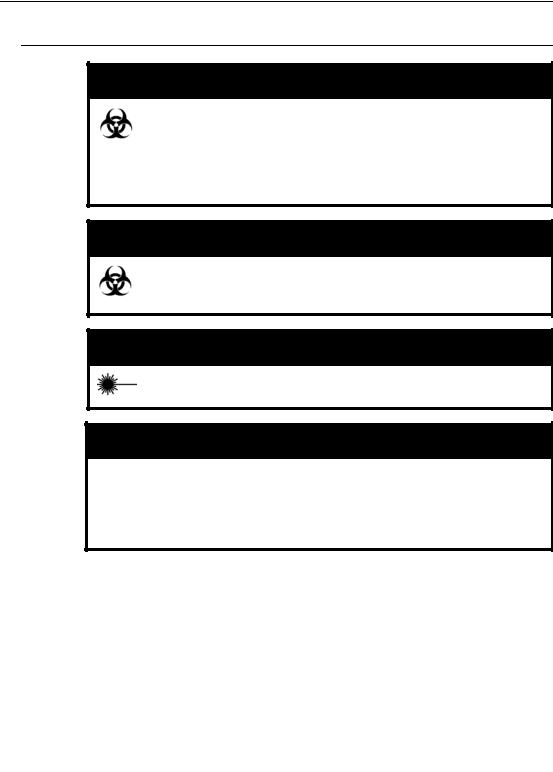
General Warnings
General Warnings
BIOHAZARD WARNING
This instrument may be involved with hazardous organism suspensions. This user manual does not purport to address all of the safety matters associated with the instrument’s use. It is the responsibility of the user of this instrument to establish and follow appropriate safety and health practices and to determine the applicability of regulatory limitations prior to use.
BIOHAZARD WARNING
All organism suspensions should be considered as potentially infectious. Qualified laboratory personnel should use acceptable procedures for biohazardous material.
LASER WARNING
All access doors and covers must remain closed when processing cards to avoid exposure to laser light.
AMBIENT LIGHT/DIRECT SUNLIGHT WARNING
The transmittance optics are sensitive to ambient light. Ensure all access doors are closed when cards are processing in the instrument. Do not place the instrument in direct sunlight. Strong light shining onto the front of the instrument can cause the optics to read incorrectly.
ii |
VITEK® 2 Instrument User Manual |
|
510731-10EN1 |
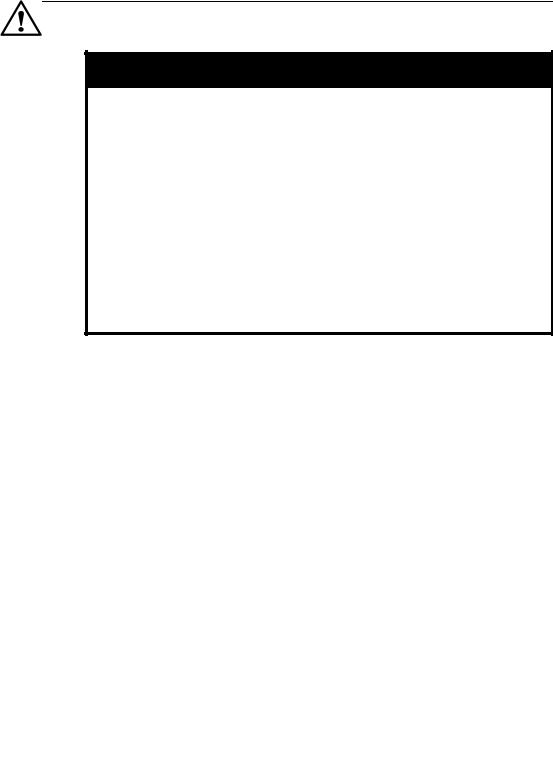
General Warnings
WARNING
This statement only applies to European countries with regard to the waste electrical and electronic equipment European directive:
You can play an important role in contributing to reuse, recycling and other forms of recovery of waste electrical and electronic equipment. Sorting this type of waste significantly reduces potential negative effects on the environment and human health as a result of the presence of hazardous substances in electrical and electronic equipment.
At the end of the life cycle of this product, do not dispose of the product as unsorted municipal waste, even if it is decontaminated. It is imperative that you contact bioMérieux to assure for its appropriate disposal.
VITEK® 2 Instrument User Manual |
iii |
510731-10EN1 |
|
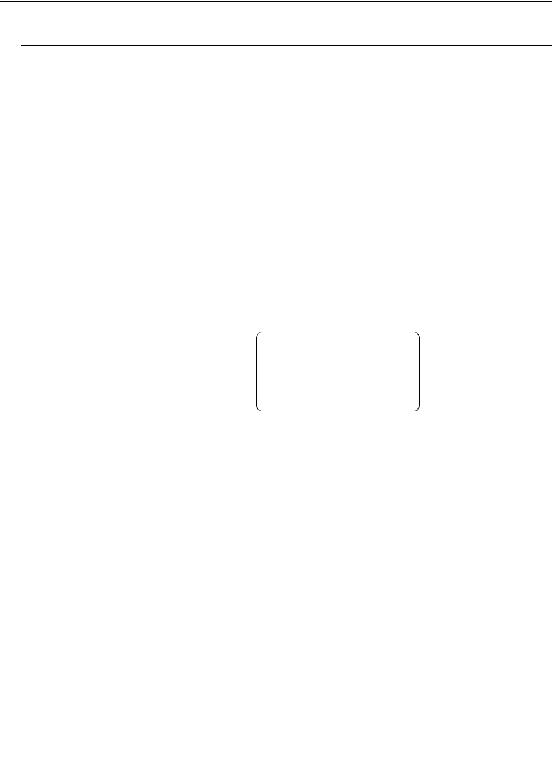
General Warnings
Laser Caution
A laser caution label appears on the VITEK® 2 and VITEK® 2 XL at the
following locations: |
|
VITEK® 2 |
VITEK® 2 XL |
|
|
• on the front access door |
• on the left front access door |
• on the inside panel behind the |
• above the center front sliding door |
front access door |
|
• behind the waste collection door |
• behind the right side waste |
|
collection door |
The label appears as shown here:
CAUTION
Laser light when open.
DO NOT STARE INTO BEAM.
530520-2
iv |
VITEK® 2 Instrument User Manual |
|
510731-10EN1 |

TABLE OF CONTENTS
General Warnings ........................................................................................................ |
i |
General Warnings . . . . . . . . . . . . . . . . . . . . . . . . . . . . . . . . . . . . . . . . . . . . . . . . |
. ii |
Laser Caution . . . . . . . . . . . . . . . . . . . . . . . . . . . . . . . . . . . . . . . . . . . . . . . . . . . |
. iv |
List of Tables ............................................................................................................ |
xiii |
List of Figures ........................................................................................................... |
xv |
How To Use This Manual........................................................................................ |
1-1 |
Organization . . . . . . . . . . . . . . . . . . . . . . . . . . . . . . . . . . . . . . . . . . . . . . . . . . . 1-2 Documentation . . . . . . . . . . . . . . . . . . . . . . . . . . . . . . . . . . . . . . . . . . . . . . . . . 1-2 Intended Use. . . . . . . . . . . . . . . . . . . . . . . . . . . . . . . . . . . . . . . . . . . . . . . . . . . 1-2 How to Find Topics and Procedures. . . . . . . . . . . . . . . . . . . . . . . . . . . . . . . . . 1-3 Typographic and Usage Conventions. . . . . . . . . . . . . . . . . . . . . . . . . . . . . . . . 1-3
References . . . . . . . . . . . . . . . . . . . . . . . . . . . . . . . . . . . . . . . . . . . . . . . . 1-3 Graphical User Interface . . . . . . . . . . . . . . . . . . . . . . . . . . . . . . . . . . . . . . 1-3
Click . . . . . . . . . . . . . . . . . . . . . . . . . . . . . . . . . . . . . . . . . . . . . . . . . . . . . . . . . .1-3 Commands . . . . . . . . . . . . . . . . . . . . . . . . . . . . . . . . . . . . . . . . . . . . . . . . . . . . .1-3 Names and Titles . . . . . . . . . . . . . . . . . . . . . . . . . . . . . . . . . . . . . . . . . . . . . . . .1-4 Press . . . . . . . . . . . . . . . . . . . . . . . . . . . . . . . . . . . . . . . . . . . . . . . . . . . . . . . . .1-4 Select . . . . . . . . . . . . . . . . . . . . . . . . . . . . . . . . . . . . . . . . . . . . . . . . . . . . . . . . .1-4 Screen Text . . . . . . . . . . . . . . . . . . . . . . . . . . . . . . . . . . . . . . . . . . . . . . . . . . . .1-4 User Input . . . . . . . . . . . . . . . . . . . . . . . . . . . . . . . . . . . . . . . . . . . . . . . . . . . . . .1-4
Warnings, Cautions, and Information . . . . . . . . . . . . . . . . . . . . . . . . . . . . 1-5
Smart Carrier Station .............................................................................................. |
2-1 |
Purpose. . . . . . . . . . . . . . . . . . . . . . . . . . . . . . . . . . . . . . . . . . . . . . . . . . . . . . . 2-2 Unpacking Instructions . . . . . . . . . . . . . . . . . . . . . . . . . . . . . . . . . . . . . . . . . . . 2-2
Unpacking Procedure . . . . . . . . . . . . . . . . . . . . . . . . . . . . . . . . . . . . . . . . 2-3 Installation Procedure . . . . . . . . . . . . . . . . . . . . . . . . . . . . . . . . . . . . . . . . 2-4
Preparations for Operation . . . . . . . . . . . . . . . . . . . . . . . . . . . . . . . . . . . . . . . . 2-5 Smart Carrier Station Overview . . . . . . . . . . . . . . . . . . . . . . . . . . . . . . . . . . . . 2-6 SCS Keyboard . . . . . . . . . . . . . . . . . . . . . . . . . . . . . . . . . . . . . . . . . . . . . . . . . 2-8 SCS Base Unit . . . . . . . . . . . . . . . . . . . . . . . . . . . . . . . . . . . . . . . . . . . . . . . . . 2-9 System Physical and Electrical Requirements . . . . . . . . . . . . . . . . . . . . . . . . . 2-9 Setup Bar Codes. . . . . . . . . . . . . . . . . . . . . . . . . . . . . . . . . . . . . . . . . . . . . . . 2-10
SCS Configuration .................................................................................................. |
3-1 |
Configuration Overview. . . . . . . . . . . . . . . . . . . . . . . . . . . . . . . . . . . . . . . . . . . 3-2
VITEK® 2 Instrument User Manual |
v |
510731-10EN1 |
|

Table of Contents
When to Configure . . . . . . . . . . . . . . . . . . . . . . . . . . . . . . . . . . . . . . . . . . . 3-2 Accessing Configuration Screens . . . . . . . . . . . . . . . . . . . . . . . . . . . . . . . . 3-3
SCS Main Configuration Options . . . . . . . . . . . . . . . . . . . . . . . . . . . . . . . . . . . . 3-3
Cassette ID . . . . . . . . . . . . . . . . . . . . . . . . . . . . . . . . . . . . . . . . . . . . . . . . . 3-3
Setting Cassette ID. . . . . . . . . . . . . . . . . . . . . . . . . . . . . . . . . . . . . . . . . . . . . . .3-4
Setup Technologist ID. . . . . . . . . . . . . . . . . . . . . . . . . . . . . . . . . . . . . . . . . 3-4
Setting Setup Technologist ID . . . . . . . . . . . . . . . . . . . . . . . . . . . . . . . . . . . . . .3-4
Bench Name . . . . . . . . . . . . . . . . . . . . . . . . . . . . . . . . . . . . . . . . . . . . . . . . 3-4
Setting Bench Name. . . . . . . . . . . . . . . . . . . . . . . . . . . . . . . . . . . . . . . . . . . . . .3-4
SCS Workflow Configuration Options . . . . . . . . . . . . . . . . . . . . . . . . . . . . . . . . 3-5
AST Dilution Mode . . . . . . . . . . . . . . . . . . . . . . . . . . . . . . . . . . . . . . . . . . . 3-5
Setting AST Dilution Mode . . . . . . . . . . . . . . . . . . . . . . . . . . . . . . . . . . . . . . . . .3-5
Erase Cassette . . . . . . . . . . . . . . . . . . . . . . . . . . . . . . . . . . . . . . . . . . . . . . 3-6
Setting Cassette Erase. . . . . . . . . . . . . . . . . . . . . . . . . . . . . . . . . . . . . . . . . . . .3-6
Begin Data Entry. . . . . . . . . . . . . . . . . . . . . . . . . . . . . . . . . . . . . . . . . . . . . 3-6
Setting Begin Data Entry . . . . . . . . . . . . . . . . . . . . . . . . . . . . . . . . . . . . . . . . . .3-6
SCS Utilities . . . . . . . . . . . . . . . . . . . . . . . . . . . . . . . . . . . . . . . . . . . . . . . . . . . . 3-7
Language . . . . . . . . . . . . . . . . . . . . . . . . . . . . . . . . . . . . . . . . . . . . . . . . . . 3-7
Setting SCS Language . . . . . . . . . . . . . . . . . . . . . . . . . . . . . . . . . . . . . . . . . . . .3-7
Audible Feedback . . . . . . . . . . . . . . . . . . . . . . . . . . . . . . . . . . . . . . . . . . . . 3-8
Setting Audible Feedback. . . . . . . . . . . . . . . . . . . . . . . . . . . . . . . . . . . . . . . . . .3-8
Host Type . . . . . . . . . . . . . . . . . . . . . . . . . . . . . . . . . . . . . . . . . . . . . . . . . . 3-8
Changing Host Type . . . . . . . . . . . . . . . . . . . . . . . . . . . . . . . . . . . . . . . . . . . . . .3-8
Time and Date . . . . . . . . . . . . . . . . . . . . . . . . . . . . . . . . . . . . . . . . . . . . . . 3-8
Setting SCS Time and Date . . . . . . . . . . . . . . . . . . . . . . . . . . . . . . . . . . . . . . . .3-8
SCS Firmware Update . . . . . . . . . . . . . . . . . . . . . . . . . . . . . . . . . . . . . . . . . . . . 3-9
VITEK® 2 Instrument ............................................................................................... |
4-1 |
External Instrument Components. . . . . . . . . . . . . . . . . . . . . . . . . . . . . . . . . . . . 4-2
Controls, Access Doors and Connections . . . . . . . . . . . . . . . . . . . . . . . . . 4-3 Connections . . . . . . . . . . . . . . . . . . . . . . . . . . . . . . . . . . . . . . . . . . . . . . . . 4-4
Turning on the VITEK® 2 Instrument . . . . . . . . . . . . . . . . . . . . . . . . . . . . . . . . . 4-4
Startup Procedure. . . . . . . . . . . . . . . . . . . . . . . . . . . . . . . . . . . . . . . . . . . . 4-4
Instrument Hardware Components . . . . . . . . . . . . . . . . . . . . . . . . . . . . . . . . . . 4-5
Smart Carrier Station (SCS) . . . . . . . . . . . . . . . . . . . . . . . . . . . . . . . . . . . . 4-5 Cassettes . . . . . . . . . . . . . . . . . . . . . . . . . . . . . . . . . . . . . . . . . . . . . . . . . . 4-6 Cassette Load and Unload Station . . . . . . . . . . . . . . . . . . . . . . . . . . . . . . . 4-7 Boats. . . . . . . . . . . . . . . . . . . . . . . . . . . . . . . . . . . . . . . . . . . . . . . . . . . . . . 4-8 Bar Code Reader . . . . . . . . . . . . . . . . . . . . . . . . . . . . . . . . . . . . . . . . . . . . 4-9 Button Memory Reader. . . . . . . . . . . . . . . . . . . . . . . . . . . . . . . . . . . . . . . 4-10 Dispenser/Pipettor Station . . . . . . . . . . . . . . . . . . . . . . . . . . . . . . . . . . . . 4-11
Dispenser . . . . . . . . . . . . . . . . . . . . . . . . . . . . . . . . . |
. . . . . . . . . . . . . . . . . . . .4-11 |
|
|
vi |
VITEK® 2 Instrument User Manual |
|
510731-10EN1 |

Table of Contents
Pipettor . . . . . . . . . . . . . . . . . . . . . . . . . . . . . . . . . . . . . . . . . . . . . . . . . . . . . . .4-12
Displacement Pump Operation. . . . . . . . . . . . . . . . . . . . . . . . . . . . . . . . . . . . .4-13
Filler Station. . . . . . . . . . . . . . . . . . . . . . . . . . . . . . . . . . . . . . . . . . . . . . . 4-13
Sealer Station . . . . . . . . . . . . . . . . . . . . . . . . . . . . . . . . . . . . . . . . . . . . . 4-14
Test Card Incubation and Reading . . . . . . . . . . . . . . . . . . . . . . . . . . . . . 4-14
Carousel . . . . . . . . . . . . . . . . . . . . . . . . . . . . . . . . . . . . . . . . . . . . . . . . . 4-15
Optics. . . . . . . . . . . . . . . . . . . . . . . . . . . . . . . . . . . . . . . . . . . . . . . . . . . . 4-16
Transmittance Optics . . . . . . . . . . . . . . . . . . . . . . . . . . . . . . . . . . . . . . . . . . . .4-16
Card Ejection . . . . . . . . . . . . . . . . . . . . . . . . . . . . . . . . . . . . . . . . . . . . . . 4-16
Waste Collection Station . . . . . . . . . . . . . . . . . . . . . . . . . . . . . . . . . . . . . 4-17
User Interface System . . . . . . . . . . . . . . . . . . . . . . . . . . . . . . . . . . . . . . . . . . 4-18
Keypad and Screen . . . . . . . . . . . . . . . . . . . . . . . . . . . . . . . . . . . . . . . . . 4-18
Configuring the VITEK® 2 Instrument ................................................................... |
5-1 |
Configuration Options . . . . . . . . . . . . . . . . . . . . . . . . . . . . . . . . . . . . . . . . . . . . 5-2
Configuration Overview . . . . . . . . . . . . . . . . . . . . . . . . . . . . . . . . . . . . . . . 5-2 Setting Configuration Options . . . . . . . . . . . . . . . . . . . . . . . . . . . . . . . . . . 5-2 Cassette Names . . . . . . . . . . . . . . . . . . . . . . . . . . . . . . . . . . . . . . . . . . . . 5-3 Instrument Name . . . . . . . . . . . . . . . . . . . . . . . . . . . . . . . . . . . . . . . . . . . . 5-3 Schedule Instrument QC Status . . . . . . . . . . . . . . . . . . . . . . . . . . . . . . . . 5-4 Cassette Mode. . . . . . . . . . . . . . . . . . . . . . . . . . . . . . . . . . . . . . . . . . . . . . 5-5 Dilution Mode. . . . . . . . . . . . . . . . . . . . . . . . . . . . . . . . . . . . . . . . . . . . . . . 5-5 Bar Code Reader. . . . . . . . . . . . . . . . . . . . . . . . . . . . . . . . . . . . . . . . . . . . 5-6 Audible Alarm Enable . . . . . . . . . . . . . . . . . . . . . . . . . . . . . . . . . . . . . . . . 5-6 Audible Alarm Volume . . . . . . . . . . . . . . . . . . . . . . . . . . . . . . . . . . . . . . . . 5-6 Visual Alarm Enable . . . . . . . . . . . . . . . . . . . . . . . . . . . . . . . . . . . . . . . . . 5-7 Audible Feedback Volume. . . . . . . . . . . . . . . . . . . . . . . . . . . . . . . . . . . . . 5-7 Screen Contrast. . . . . . . . . . . . . . . . . . . . . . . . . . . . . . . . . . . . . . . . . . . . . 5-7 Waste Tray Warning Level . . . . . . . . . . . . . . . . . . . . . . . . . . . . . . . . . . . . 5-8
Using the Interface . . . . . . . . . . . . . . . . . . . . . . . . . . . . . . . . . . . . . . . . . . . . . . 5-8
Defining Character Sets. . . . . . . . . . . . . . . . . . . . . . . . . . . . . . . . . . . . . . . 5-9 Setting Time for QC Status . . . . . . . . . . . . . . . . . . . . . . . . . . . . . . . . . . . 5-10 Using Option Boxes . . . . . . . . . . . . . . . . . . . . . . . . . . . . . . . . . . . . . . . . . 5-11 Setting a Range Value. . . . . . . . . . . . . . . . . . . . . . . . . . . . . . . . . . . . . . . 5-12
Processing VITEK® 2 Test Cards........................................................................... |
6-1 |
Instrument Status Screen . . . . . . . . . . . . . . . . . . . . . . . . . . . . . . . . . . . . . . . . . 6-3
Displaying the Status Screen. . . . . . . . . . . . . . . . . . . . . . . . . . . . . . . . . . . 6-3
Instrument Status Field . . . . . . . . . . . . . . . . . . . . . . . . . . . . . . . . . . . . . . . 6-3
Non Standard Card Reading Mode . . . . . . . . . . . . . . . . . . . . . . . . . . . . . . 6-4
Card Capacity . . . . . . . . . . . . . . . . . . . . . . . . . . . . . . . . . . . . . . . . . . . . . . 6-4
Cassette Name Field . . . . . . . . . . . . . . . . . . . . . . . . . . . . . . . . . . . . . . . . . 6-5
VITEK® 2 Instrument User Manual |
vii |
510731-10EN1 |
|

Table of Contents
Dilution Mode Indicator . . . . . . . . . . . . . . . . . . . . . . . . . . . . . . . . . . . . . . . . 6-5 Status Screen Icons . . . . . . . . . . . . . . . . . . . . . . . . . . . . . . . . . . . . . . . . . . 6-5
Monitoring Pipette Tips and Saline . . . . . . . . . . . . . . . . . . . . . . . . . . . . . . . 6-6 VITEK® 2 Menu System . . . . . . . . . . . . . . . . . . . . . . . . . . . . . . . . . . . . . . . 6-7
Frequently Used Keys. . . . . . . . . . . . . . . . . . . . . . . . . . . . . . . . . . . . . . . . . 6-9
About the Smart Carrier Station (SCS) . . . . . . . . . . . . . . . . . . . . . . . . . . . . . . . 6-9
Advantages of Using SCS . . . . . . . . . . . . . . . . . . . . . . . . . . . . . . . . . . . . . 6-9 Cassette Edit Screen . . . . . . . . . . . . . . . . . . . . . . . . . . . . . . . . . . . . . . . . 6-11 Understanding the Slot Indicator. . . . . . . . . . . . . . . . . . . . . . . . . . . . . . . . 6-12 SCS Functions . . . . . . . . . . . . . . . . . . . . . . . . . . . . . . . . . . . . . . . . . . . . . 6-13 Option Boxes . . . . . . . . . . . . . . . . . . . . . . . . . . . . . . . . . . . . . . . . . . . . . . 6-14
Organism ID . . . . . . . . . . . . . . . . . . . . . . . . . . . . . . . . . . . . . . . . . . . . . . . . . . .6-14 Gram Positive Susceptibility Card . . . . . . . . . . . . . . . . . . . . . . . . . . . . . . . . . .6-14
Offline Test Result Screen . . . . . . . . . . . . . . . . . . . . . . . . . . . . . . . . . . . .6-14
ANC Identification Card . . . . . . . . . . . . . . . . . . . . . . . . . . . . . . . . . . . . . . . . . .6-15
Offline Test Result Screen . . . . . . . . . . . . . . . . . . . . . . . . . . . . . . . . . . . .6-15 Gram. . . . . . . . . . . . . . . . . . . . . . . . . . . . . . . . . . . . . . . . . . . . . . . . . . . . .6-15 Morphology. . . . . . . . . . . . . . . . . . . . . . . . . . . . . . . . . . . . . . . . . . . . . . . .6-15 Aerotolerance . . . . . . . . . . . . . . . . . . . . . . . . . . . . . . . . . . . . . . . . . . . . . .6-15
Modifier . . . . . . . . . . . . . . . . . . . . . . . . . . . . . . . . . . . . . . . . . . . . . . . . . . . . . . .6-16 Selecting an Entry Using an Option Box. . . . . . . . . . . . . . . . . . . . . . . . . . . . . .6-16
Bar Code Scanner . . . . . . . . . . . . . . . . . . . . . . . . . . . . . . . . . . . . . . . . . . 6-16
Processing Test Cards Using the Smart Carrier Station . . . . . . . . . . . . . . . . . 6-16
Configuration Options for Smart Carrier Workflow . . . . . . . . . . . . . . . . . . 6-16 Smart Carrier Workflow. . . . . . . . . . . . . . . . . . . . . . . . . . . . . . . . . . . . . . . 6-17 Entering Test Information With SCS . . . . . . . . . . . . . . . . . . . . . . . . . . . . . 6-17
Correct Positioning of AST Cards. . . . . . . . . . . . . . . . . . . . . . . . . . . . . . . . . . .6-18
Loading a Cassette . . . . . . . . . . . . . . . . . . . . . . . . . . . . . . . . . . . . . . . . . . 6-19
Using the Cassette Load Station . . . . . . . . . . . . . . . . . . . . . . . . . . . . . . . . . . .6-19 Loading a Cassette. . . . . . . . . . . . . . . . . . . . . . . . . . . . . . . . . . . . . . . . . . . . . .6-20 Monitoring Card Processing . . . . . . . . . . . . . . . . . . . . . . . . . . . . . . . . . . . . . . .6-20 Tracking Cassettes and Cards . . . . . . . . . . . . . . . . . . . . . . . . . . . . . . . . . . . . .6-21
Processing Test Cards in Cassette Only Mode . . . . . . . . . . . . . . . . . . . . . . . . 6-21
Configuration Options in Cassette Only Mode . . . . . . . . . . . . . . . . . . . . . 6-21 Cassette Only Mode Workflow . . . . . . . . . . . . . . . . . . . . . . . . . . . . . . . . . 6-21 Cassette Preparation . . . . . . . . . . . . . . . . . . . . . . . . . . . . . . . . . . . . . . . . 6-22
Printing a Cassette Worksheet . . . . . . . . . . . . . . . . . . . . . . . . . . . . . . . . . . . . .6-22 Using the Cassette Worksheet . . . . . . . . . . . . . . . . . . . . . . . . . . . . . . . . . . . . .6-22 Correct Positioning of Susceptibility Test Cards. . . . . . . . . . . . . . . . . . . . . . . .6-24 Using the Cassette Setup Function . . . . . . . . . . . . . . . . . . . . . . . . . . . . . . . . .6-24
Loading a Cassette . . . . . . . . . . . . . . . . . . . . . . . . . . . . . . . . . . . . . . . . . 6-25
Using the Cassette Load Station . . . . . . . . . . . . . . . . . . . . . . . . . . . . . . . . . . .6-26 Loading a Cassette. . . . . . . . . . . . . . . . . . . . . . . . . . . . . . . . . . . . . . . . . . . . . .6-26 Monitoring Test Card Processing . . . . . . . . . . . . . . . . . . . . . . . . . . . . . . . . . . .6-27
Entering Data for a Cassette. . . . . . . . . . . . . . . . . . . . . . . . . . . . . . . . . . . 6-27
viii |
VITEK® 2 Instrument User Manual |
|
510731-10EN1 |

Table of Contents
Tracking Cassettes and Cards . . . . . . . . . . . . . . . . . . . . . . . . . . . . . . . . . . . . .6-27
Batch Loads (Smart Carrier or Cassette Only Mode) . . . . . . . . . . . . . . . . . . . 6-28
Selecting Batch Loading . . . . . . . . . . . . . . . . . . . . . . . . . . . . . . . . . . . . . 6-28
Before You Begin . . . . . . . . . . . . . . . . . . . . . . . . . . . . . . . . . . . . . . . . . . . . . . .6-28
Starting a Batch Load . . . . . . . . . . . . . . . . . . . . . . . . . . . . . . . . . . . . . . . 6-28
Unloading the Cassette and Removing Waste . . . . . . . . . . . . . . . . . . . . . . . . 6-30
Unloading a Cassette . . . . . . . . . . . . . . . . . . . . . . . . . . . . . . . . . . . . . . . 6-30 Removing Ejected Test Cards . . . . . . . . . . . . . . . . . . . . . . . . . . . . . . . . . 6-31
Removing the Waste Collection Tray . . . . . . . . . . . . . . . . . . . . . . . . . . . . . . . .6-32 Replacing the Waste Collection Tray . . . . . . . . . . . . . . . . . . . . . . . . . . . . . . . .6-32
Maintaining the VITEK® 2 Instrument.................................................................... |
7-1 |
Maintaining Disposables . . . . . . . . . . . . . . . . . . . . . . . . . . . . . . . . . . . . . . . . . . 7-3
Monitoring the Disposables . . . . . . . . . . . . . . . . . . . . . . . . . . . . . . . . . . . . 7-3
Interpreting the Graphs. . . . . . . . . . . . . . . . . . . . . . . . . . . . . . . . . . . . . . . . . . . .7-3 Using the Graphs . . . . . . . . . . . . . . . . . . . . . . . . . . . . . . . . . . . . . . . . . . . . . . . .7-4 Expiration of Disposables . . . . . . . . . . . . . . . . . . . . . . . . . . . . . . . . . . . . . . . . . .7-4
The Dispenser/Pipettor Accessory Kit . . . . . . . . . . . . . . . . . . . . . . . . . . . . 7-4 Installing an Accessory Kit, Part A: Saline and Tubing . . . . . . . . . . . . . . . 7-4 Installing an Accessory Kit, Part B: Pipette Tips . . . . . . . . . . . . . . . . . . . . 7-8
Cleaning the Carousel . . . . . . . . . . . . . . . . . . . . . . . . . . . . . . . . . . . . . . . . . . 7-10
Removing the Carousel for Cleaning. . . . . . . . . . . . . . . . . . . . . . . . . . . . 7-10 Carousel Cleaning Methods . . . . . . . . . . . . . . . . . . . . . . . . . . . . . . . . . . 7-15 Replacing the Carousel After Cleaning . . . . . . . . . . . . . . . . . . . . . . . . . . 7-15
Cleaning the Cassettes. . . . . . . . . . . . . . . . . . . . . . . . . . . . . . . . . . . . . . . . . . 7-19
Replacing the Button Memory Module. . . . . . . . . . . . . . . . . . . . . . . . . . . 7-20
Cleaning the Boats . . . . . . . . . . . . . . . . . . . . . . . . . . . . . . . . . . . . . . . . . . . . . 7-21
Removing Boats for Cleaning . . . . . . . . . . . . . . . . . . . . . . . . . . . . . . . . . 7-21 Cleaning the Boats . . . . . . . . . . . . . . . . . . . . . . . . . . . . . . . . . . . . . . . . . 7-23 Replacing Boats after Cleaning . . . . . . . . . . . . . . . . . . . . . . . . . . . . . . . . 7-23
Cleaning the Instrument Interior . . . . . . . . . . . . . . . . . . . . . . . . . . . . . . . . . . . 7-24
Shutting Down the Instrument . . . . . . . . . . . . . . . . . . . . . . . . . . . . . . . . . 7-25 Cleaning the Test Card Collection Tray. . . . . . . . . . . . . . . . . . . . . . . . . . 7-25 Cleaning Optics (Normal Maintenance). . . . . . . . . . . . . . . . . . . . . . . . . . 7-26 Cleaning the Base Pan, Vacuum Seal and Vacuum Chamber . . . . . . . . 7-28
Cleaning the Drip Pan . . . . . . . . . . . . . . . . . . . . . . . . . . . . . . . . . . . . . . . . . . 7-29
Removing the Drip Pan . . . . . . . . . . . . . . . . . . . . . . . . . . . . . . . . . . . . . . 7-30 Cleaning the Drip Pan . . . . . . . . . . . . . . . . . . . . . . . . . . . . . . . . . . . . . . . 7-30 Replacing the Drip Pan . . . . . . . . . . . . . . . . . . . . . . . . . . . . . . . . . . . . . . 7-31 Turning the Instrument On. . . . . . . . . . . . . . . . . . . . . . . . . . . . . . . . . . . . 7-31
Cleaning the SCS . . . . . . . . . . . . . . . . . . . . . . . . . . . . . . . . . . . . . . . . . . . . . . 7-32
VITEK® 2 Instrument User Manual |
ix |
510731-10EN1 |
|

Table of Contents
Troubleshooting the VITEK® 2 Instrument ........................................................... |
8-1 |
Error Handling System . . . . . . . . . . . . . . . . . . . . . . . . . . . . . . . . . . . . . . . . . . . . 8-3
Error Alarms . . . . . . . . . . . . . . . . . . . . . . . . . . . . . . . . . . . . . . . . . . . . . . . . 8-4
Types of Errors . . . . . . . . . . . . . . . . . . . . . . . . . . . . . . . . . . . . . . . . . . . . . . 8-4
Status Screen Error Conditions . . . . . . . . . . . . . . . . . . . . . . . . . . . . . . . . . . . . . 8-4
Instrument Halted Screen . . . . . . . . . . . . . . . . . . . . . . . . . . . . . . . . . . . . . . 8-5
Reviewing an Instrument Halted Screen . . . . . . . . . . . . . . . . . . . . . . . . . . . . . .8-6
Resolving a Transport Halted Screen. . . . . . . . . . . . . . . . . . . . . . . . . . . . . . . . .8-6
Message Status Screen . . . . . . . . . . . . . . . . . . . . . . . . . . . . . . . . . . . . . . . 8-8
Reviewing a Message Status Screen . . . . . . . . . . . . . . . . . . . . . . . . . . . . . . . . .8-9
Error Status Screen . . . . . . . . . . . . . . . . . . . . . . . . . . . . . . . . . . . . . . . . . 8-10
Reviewing an Error Status Screen . . . . . . . . . . . . . . . . . . . . . . . . . . . . . . . . . .8-10
Cassette Load Processing Errors . . . . . . . . . . . . . . . . . . . . . . . . . . . . . . . . . . 8-10
Types of Errors . . . . . . . . . . . . . . . . . . . . . . . . . . . . . . . . . . . . . . . . . . . . . 8-10
Workflow Considerations . . . . . . . . . . . . . . . . . . . . . . . . . . . . . . . . . . . . . 8-11
Bar Code Read Failure . . . . . . . . . . . . . . . . . . . . . . . . . . . . . . . . . . . . . . . 8-11
Resolving Bar Code Read Errors . . . . . . . . . . . . . . . . . . . . . . . . . . . . . . . . . . .8-11
SCS and Bar Code Reader Conflict . . . . . . . . . . . . . . . . . . . . . . . . . . . . . 8-13
Resolving SCS and Bar Code Reader Conflicts. . . . . . . . . . . . . . . . . . . . . . . .8-13
Inoculum Errors. . . . . . . . . . . . . . . . . . . . . . . . . . . . . . . . . . . . . . . . . . . . . 8-14
Resolving an Inoculum Error . . . . . . . . . . . . . . . . . . . . . . . . . . . . . . . . . . . . . .8-15
Card Capacity Errors . . . . . . . . . . . . . . . . . . . . . . . . . . . . . . . . . . . . . . . . 8-16
Resolving a Card Capacity Error . . . . . . . . . . . . . . . . . . . . . . . . . . . . . . . . . . .8-16
Disposables Errors . . . . . . . . . . . . . . . . . . . . . . . . . . . . . . . . . . . . . . . . . . 8-17
How to Resolve a Disposables Error . . . . . . . . . . . . . . . . . . . . . . . . . . . . . . . .8-17
Working Without the Bar Code Reader . . . . . . . . . . . . . . . . . . . . . . . . . . . . . . 8-17
Entering Bar Codes Manually . . . . . . . . . . . . . . . . . . . . . . . . . . . . . . . . . . 8-17
Disabling the Bar Code Reader . . . . . . . . . . . . . . . . . . . . . . . . . . . . . . . . . . . .8-17
Entering Bar Codes Manually. . . . . . . . . . . . . . . . . . . . . . . . . . . . . . . . . . . . . .8-18
Instrument Diagnostics. . . . . . . . . . . . . . . . . . . . . . . . . . . . . . . . . . . . . . . . . . . 8-18
Instrument Diagnostics Menu . . . . . . . . . . . . . . . . . . . . . . . . . . . . . . . . . . 8-18
Diagnostic Tests . . . . . . . . . . . . . . . . . . . . . . . . . . . . . . . . . . . . . . . . . . . . 8-19
Checking the Instrument Temperature . . . . . . . . . . . . . . . . . . . . . . . . . . . . . . .8-19
Dispenser/Pipettor Diagnostic Test . . . . . . . . . . . . . . . . . . . . . . . . . . . . . . . . .8-20
Dispenser/Pipettor Volumetric Test . . . . . . . . . . . . . . . . . . . . . . . . . . . . . . . . .8-21
Cleaning Optics (Cards Processing) . . . . . . . . . . . . . . . . . . . . . . . . . . . . . . . . 8-23
Optical Diagnostic Test . . . . . . . . . . . . . . . . . . . . . . . . . . . . . . . . . . . . . . . 8-26
Boat Transport Positions . . . . . . . . . . . . . . . . . . . . . . . . . . . . . . . . . . . . . . . . . 8-26
Power Failures . . . . . . . . . . . . . . . . . . . . . . . . . . . . . . . . . . . . . . . . . . . . . . . . . 8-28
Displaying Version Information . . . . . . . . . . . . . . . . . . . . . . . . . . . . . . . . . . . . 8-28
Using Error Message and Recovery Table . . . . . . . . . . . . . . . . . . . . . . . . . . . 8-29
Restarting the Instrument . . . . . . . . . . . . . . . . . . . . . . . . . . . . . . . . . . . . . 8-29
x |
VITEK® 2 Instrument User Manual |
|
510731-10EN1 |

Table of Contents
Appendix A: Hardware Specifications .................................................................. |
A-1 |
VITEK® 2 Instrument. . . . . . . . . . . . . . . . . . . . . . . . . . . . . . . . . . . . . . . . . . . . . A-1
Dimensions . . . . . . . . . . . . . . . . . . . . . . . . . . . . . . . . . . . . . . . . . . . . . . . . A-1
Mass . . . . . . . . . . . . . . . . . . . . . . . . . . . . . . . . . . . . . . . . . . . . . . . . . . . . . A-1
Environment. . . . . . . . . . . . . . . . . . . . . . . . . . . . . . . . . . . . . . . . . . . . . . . . A-2
Electrical Characteristics . . . . . . . . . . . . . . . . . . . . . . . . . . . . . . . . . . . . . . A-3
Optical Characteristics. . . . . . . . . . . . . . . . . . . . . . . . . . . . . . . . . . . . . . . . A-3
Transmittance Optics . . . . . . . . . . . . . . . . . . . . . . . . . . . . . . . . . . . . . . . . . . . . A-3
General Characteristics . . . . . . . . . . . . . . . . . . . . . . . . . . . . . . . . . . . . . . . A-4
Cassette . . . . . . . . . . . . . . . . . . . . . . . . . . . . . . . . . . . . . . . . . . . . . . . . . . . . . . A-4
Dispenser . . . . . . . . . . . . . . . . . . . . . . . . . . . . . . . . . . . . . . . . . . . . . . . . . . . . . A-4
Pipettor . . . . . . . . . . . . . . . . . . . . . . . . . . . . . . . . . . . . . . . . . . . . . . . . . . . . . . . A-4
Vacuum (Filler) . . . . . . . . . . . . . . . . . . . . . . . . . . . . . . . . . . . . . . . . . . . . . . . . . A-4
Sealer . . . . . . . . . . . . . . . . . . . . . . . . . . . . . . . . . . . . . . . . . . . . . . . . . . . . . . . . A-4
Incubator. . . . . . . . . . . . . . . . . . . . . . . . . . . . . . . . . . . . . . . . . . . . . . . . . . . . . . A-4
Glossary...................................................................................................... |
Glossary-1 |
Index.................................................................................................................. |
Index-1 |
Notes ................................................................................................................ |
Notes-1 |
VITEK® 2 Instrument User Manual |
xi |
510731-10EN1 |
|

Table of Contents
xii |
VITEK® 2 Instrument User Manual |
|
510731-10EN1 |

LIST OF TABLES
Table 2-1: |
Physical Characteristics ..................................................................................... |
2-9 |
Table 2-2: |
Electrical Requirements ..................................................................................... |
2-9 |
Table 2-3: |
Environmental Requirements ............................................................................. |
2-9 |
Table 2-4: Bar Code Scanner Model References ............................................................. |
2-11 |
|
Table 3-1: SCS Configuration Options ................................................................................ |
3-2 |
|
Table 4-1: Components Involved in the Test Card Processing Cycle ................................. |
4-5 |
|
Table 4-2: Indicator Light States ......................................................................................... |
4-7 |
|
Table 5-1: Configuration Options that Affect Instrument Operation .................................... |
5-2 |
|
Table 5-2: Configuration Options that Affect Only Physical Parameters ............................. |
5-2 |
|
Table 5-3: Types of Interfaces for Configuration Options ................................................... |
5-8 |
|
Table 6-1: |
Optical Configurations ........................................................................................ |
6-5 |
Table 6-2: Summary of SCS Functions ............................................................................. |
6-13 |
|
Table 6-3: Processing Test Cards (Using the Smart Carrier) ............................................ |
6-17 |
|
Table 6-4: Data Entry Methods (Smart Carrier Mode) ...................................................... |
6-18 |
|
Table 6-5: Cassette Load Parameters (Smart Carrier Mode) ........................................... |
6-19 |
|
Table 6-6: Card Identity Components (Smart Carrier Mode) ............................................ |
6-21 |
|
Table 6-7: Processing Test Cards (Cassette Only Mode) ................................................. |
6-22 |
|
Table 6-8: Cassette Load Parameters (Cassette Only Mode) .......................................... |
6-25 |
|
Table 6-9: Card Identity Components (Cassette Only Mode) ........................................... |
6-27 |
|
Table 8-1: Dispenser/Pipettor Volumetric Test ................................................................. |
8-22 |
|
Table 8-2: Error Message and Recovery Table ................................................................ |
8-30 |
|
VITEK® 2 Instrument User Manual |
xiii |
510731-10EN1 |
|

List of Tables
xiv |
VITEK® 2 Instrument User Manual |
|
510731-10EN1 |

LIST OF FIGURES
Figure 2-1: |
Smart Carrier Station ......................................................................................... |
2-2 |
Figure 2-2: |
SCS – Cable Connections ................................................................................. |
2-4 |
Figure 2-3: |
Initial SCS Screen .............................................................................................. |
2-6 |
Figure 2-4: |
The Smart Carrier Station .................................................................................. |
2-7 |
Figure 2-5: |
The SCS Keyboard ............................................................................................ |
2-8 |
Figure 2-6: |
SCS Firmware Update Screen ......................................................................... |
2-10 |
Figure 2-7: |
Bar Codes for Bar Code Scanner – A .............................................................. |
2-13 |
Figure 2-8: |
Bar Codes for Bar Code Scanner – B .............................................................. |
2-14 |
Figure 2-9: |
Bar Codes for Bar Code Scanner – C .............................................................. |
2-15 |
Figure 2-10: |
Bar Codes for Bar Code Scanner – D .............................................................. |
2-16 |
Figure 3-1: |
SCS Main Configuration Screen ........................................................................ |
3-3 |
Figure 3-2: |
SCS Workflow Configuration Screen ................................................................. |
3-5 |
Figure 3-3: |
SCS Utilities Screen ........................................................................................... |
3-7 |
Figure 3-4: |
SCS Firmware Update Screen ........................................................................... |
3-9 |
Figure 4-1: |
The VITEK® 2 60 Instrument ............................................................................. |
4-2 |
Figure 4-2: |
VITEK® 2 XL Instrument .................................................................................... |
4-2 |
Figure 4-3: |
Cassette Components ....................................................................................... |
4-6 |
Figure 4-4: |
The Cassette Load/Unload Station .................................................................... |
4-7 |
Figure 4-5: |
Boat Components .............................................................................................. |
4-9 |
Figure 4-6: |
Dispenser System ............................................................................................ |
4-11 |
Figure 4-7: |
Disposable Pipettes ......................................................................................... |
4-12 |
Figure 4-8: |
Carousel Placement ......................................................................................... |
4-15 |
Figure 4-9: |
Carousel Reader Head .................................................................................... |
4-15 |
Figure 4-10: Optics ............................................................................................................... |
4-16 |
|
Figure 4-11: Waste Collection Station .................................................................................. |
4-17 |
|
Figure 4-12: The VITEK® 2 Keypad and Screen .................................................................. |
4-18 |
|
Figure 5-1: The Instrument QC Status Screen ..................................................................... |
5-4 |
|
Figure 5-2: VITEK® 2 Main Menu ......................................................................................... |
5-9 |
|
Figure 5-3: Cassette Names Configuration Screen .............................................................. |
5-9 |
|
Figure 5-4: Character Selection Screen ............................................................................. |
5-10 |
|
Figure 5-5: |
Schedule QC Status Screen ............................................................................ |
5-11 |
VITEK® 2 Instrument User Manual |
xv |
510731-10EN1 |
|

List of Figures
Figure 5-6: |
Option Box Screen .......................................................................................... |
5-12 |
Figure 5-7: |
Range Value Screen ....................................................................................... |
5-12 |
Figure 6-1: |
VITEK® 2 Status Screen in Cassette Only Mode .............................................. |
6-3 |
Figure 6-2: |
VITEK® 2 Status Screen in Non Standard Card Reading Mode ....................... |
6-4 |
Figure 6-3: |
Pipette Tips Status ............................................................................................ |
6-7 |
Figure 6-4: |
VITEK® 2 Main Menu ........................................................................................ |
6-7 |
Figure 6-5: |
Detailed Structure of the VITEK® 2 Menu System ............................................ |
6-8 |
Figure 6-6: |
Previous Screen Key ......................................................................................... |
6-9 |
Figure 6-7: |
Fields of the Cassette Edit Screen .................................................................. |
6-11 |
Figure 6-8: |
Organism ID Options ....................................................................................... |
6-14 |
Figure 6-9: |
Offline Tests Option Box ................................................................................. |
6-15 |
Figure 6-10: Offline Test Result Screen .............................................................................. |
6-15 |
|
Figure 6-11: Correct Orientation of Cassettes ..................................................................... |
6-20 |
|
Figure 6-12: Cassette Worksheet ........................................................................................ |
6-23 |
|
Figure 6-13: Cassette Setup Screen ................................................................................... |
6-24 |
|
Figure 6-14: Correct Orientation of Cassette ....................................................................... |
6-26 |
|
Figure 6-15: Batch Load Screen .......................................................................................... |
6-29 |
|
Figure 6-16: Smart Carrier Mode Batch Load Screen ......................................................... |
6-29 |
|
Figure 6-17: Cassette Only Mode Batch Load Screen ........................................................ |
6-30 |
|
Figure 6-18: The Waste Collection Station .......................................................................... |
6-32 |
|
Figure 7-1: VITEK® 2 Status Screen ................................................................................... |
7-3 |
|
Figure 7-2: |
Location of Saline Dispensing Chamber ........................................................... |
7-5 |
Figure 7-3: |
Cannula and Tubing Assembly ......................................................................... |
7-6 |
Figure 7-4: |
Saline Dispensing Chamber .............................................................................. |
7-6 |
Figure 7-5: |
Saline Fill Line ................................................................................................... |
7-7 |
Figure 7-6: |
Location of Pipettor Tip Container ..................................................................... |
7-8 |
Figure 7-7: |
Pipette Tip Replacement ................................................................................... |
7-9 |
Figure 7-8: VITEK® 2 XL Carousel Cleaning Screen ........................................................ |
7-11 |
|
Figure 7-9: VITEK® 2 XL Preparing for Section Removal Screen ..................................... |
7-11 |
|
Figure 7-10: Machined Incubator Access Cover ................................................................. |
7-12 |
|
Figure 7-11: Molded Incubator Access Cover ..................................................................... |
7-13 |
|
Figure 7-12: Carousel Cleaning Prompt .............................................................................. |
7-13 |
|
Figure 7-13: Removing a Carousel Section ......................................................................... |
7-14 |
|
Figure 7-14: Machined Incubator Access Cover ................................................................. |
7-16 |
|
xvi |
VITEK® 2 Instrument User Manual |
|
510731-10EN1 |

|
List of Figures |
Figure 7-15: Molded Incubator Access Cover ...................................................................... |
7-16 |
Figure 7-16: Carousel Cleaning Replace Section Now Screen ............................................ |
7-17 |
Figure 7-17: Orientation of the Carousel .............................................................................. |
7-17 |
Figure 7-18: Removing the Button Memory Module ............................................................. |
7-20 |
Figure 7-19: Metal Contacts on Cassette ............................................................................. |
7-20 |
Figure 7-20: Replacing the Button Memory Module ............................................................. |
7-21 |
Figure 7-21: Boat Cleaning Prompt ...................................................................................... |
7-22 |
Figure 7-22: Positioning of Boat ........................................................................................... |
7-24 |
Figure 7-23: Optics ............................................................................................................... |
7-27 |
Figure 7-24: Opening the Optics .......................................................................................... |
7-27 |
Figure 7-25: Vacuum Seal .................................................................................................... |
7-29 |
Figure 7-26: Drip Pan Handle ............................................................................................... |
7-30 |
Figure 7-27: SCS Base Unit Metal Contacts ........................................................................ |
7-32 |
Figure 8-1: VITEK® 2 Error Handling System ...................................................................... |
8-3 |
Figure 8-2: Instrument Halted Status Screen ....................................................................... |
8-5 |
Figure 8-3: Transport Halted Screen (VITEK® 2) ................................................................. |
8-7 |
Figure 8-4: Transport Halted Screen (VITEK® 2 XL) ............................................................ |
8-7 |
Figure 8-5: VITEK® 2 Status Screen .................................................................................... |
8-8 |
Figure 8-6: Message Queue ................................................................................................. |
8-9 |
Figure 8-7: Bar Code Error Message ................................................................................. |
8-12 |
Figure 8-8: Resolving Bar Code Errors .............................................................................. |
8-12 |
Figure 8-9: Card Type Error Message ................................................................................ |
8-14 |
Figure 8-10: Inoculum Source Error Message ..................................................................... |
8-15 |
Figure 8-11: Card Capacity Warning Message .................................................................... |
8-16 |
Figure 8-12: Bar Code Reader Screen ................................................................................. |
8-18 |
Figure 8-13: Temperature Diagnostics Screen (VITEK® 2 XL) ............................................ |
8-19 |
Figure 8-14: Temperature Diagnostics Screen (VITEK® 2) .................................................. |
8-20 |
Figure 8-15: Optics ............................................................................................................... |
8-24 |
Figure 8-16: Opening the Optics .......................................................................................... |
8-25 |
Figure 8-17: Boat Transport Positions .................................................................................. |
8-27 |
Figure 8-18: Version Information Screen ............................................................................. |
8-29 |
VITEK® 2 Instrument User Manual |
xvii |
510731-10EN1 |
|

List of Figures
xviii |
VITEK® 2 Instrument User Manual |
|
510731-10EN1 |

|
|
HOW TO USE THIS MANUAL |
1 |
|
|
|
|
Introduction
This chapter gives you important information about how to use this manual. bioMérieux recommends that you read this chapter first.
IMPORTANT: Read this manual carefully before you attempt to operate the VITEK® 2 system.
Chapter Contents
Organization • 1-2
Printed Documentation • 1-2
Intended Use • 1-2
How to Find Topics and Procedures • 1-3
Typographic and Usage Conventions • 1-3
References • 1-3
Graphical User Interface • 1-3
Warnings, Cautions, and Information • 1-5
VITEK® 2 Instrument User Manual |
1-1 |
510731-10EN1 |
|
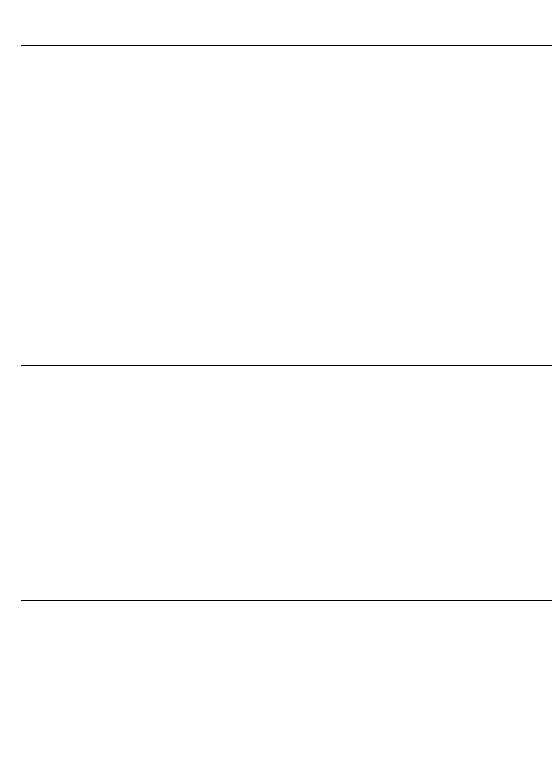
Organization |
How To Use This Manual |
Organization
The manual is separated into four basic parts:
•Part 1, which includes Chapter 2 and Chapter 3, covers the Smart Carrier Station. Chapter 2 describes the hardware and Chapter 3 provides the procedures you use to configure this station for your laboratory workflow.
•Part 2, which includes Chapter 4 and Chapter 5, covers the VITEK® 2 Instrument. Chapter 4 describes the hardware and Chapter 5 shows you how to configure the instrument’s user interface.
•Part 3, including only Chapter 6, is the primary part of the manual. It describes all of the procedures you need to follow to process VITEK® 2 test cards. The chapter contains two subparts, one each to describe test card processing with, and without, a Smart Carrier Station.
•Part 4, consisting of Chapter 7 and Chapter 8, provides troubleshooting and maintenance procedures for the VITEK® 2 instrument.
Documentation
The documentation for the VITEK® 2 system consists of this manual and VITEK® 2 Systems Product Information. This division allows for the possibility that the computer workstation may be in a different location than the VITEK® 2 instrument and Smart Carrier Station.
•This manual covers the VITEK® 2 instrument and the Smart Carrier Station, including both the hardware and the programmed user interfaces.
•The VITEK® 2 Systems Product Information contains information about the test cards, including culture techniques, analytical techniques, and performance characteristics.
Intended Use
The VITEK® 2 and Smart Carrier Station (SCS) have applications as in vitro diagnostic medical devices.
1-2 |
VITEK® 2 Instrument User Manual |
|
510731-10EN1 |
