BioMerieux 416015 User Manual
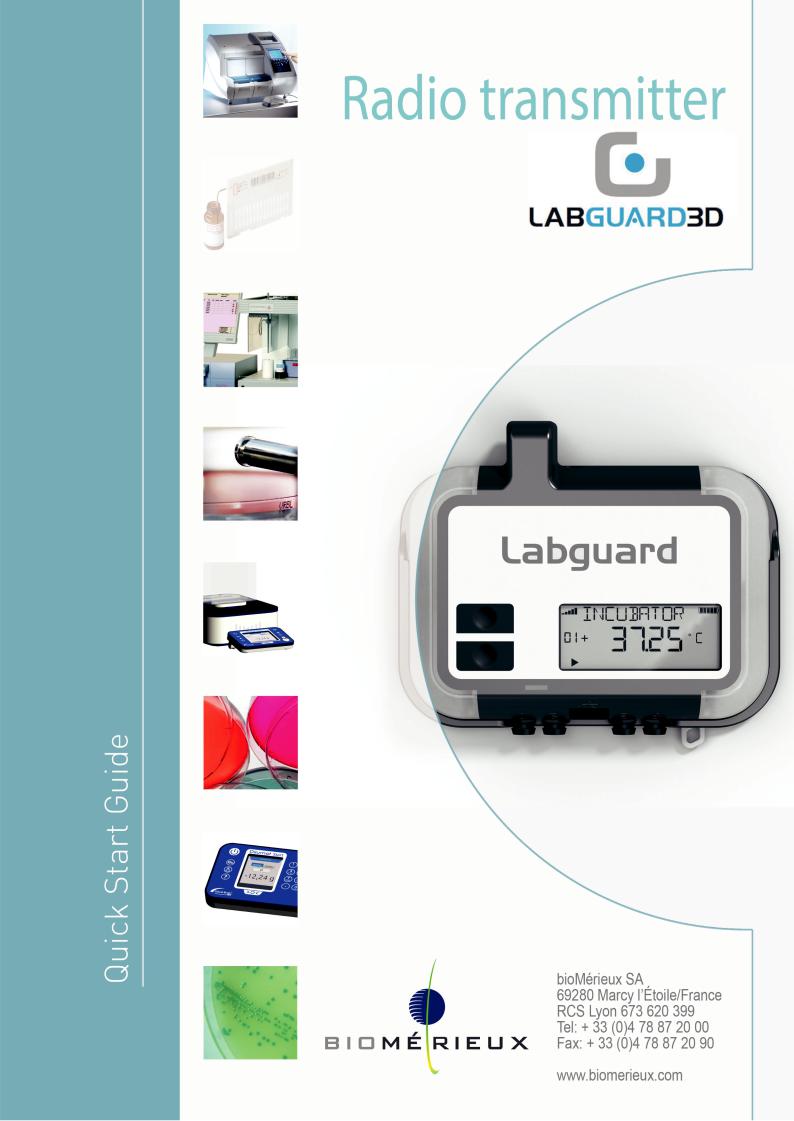
Intentionally left blank.

Document history
VERSION |
DATE |
MODIFICATIONS |
A |
05/11/2013 |
Creation |
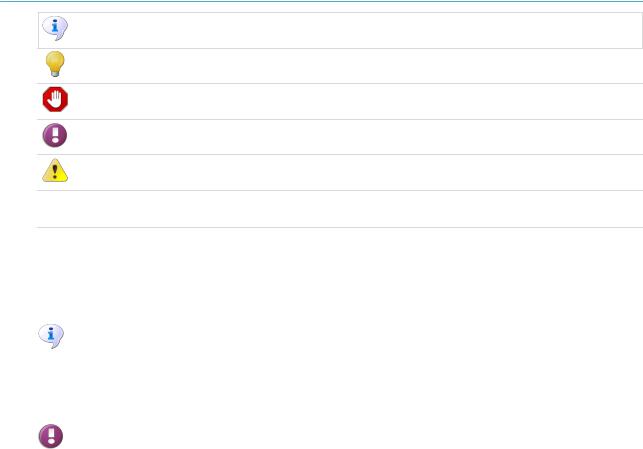
User manual - Pictograms
Note
Equipment optimization tip
Prohibited action notice
Noteworthy point warning
Danger or potential risk warning
 Reminder of the pre-requisites for implementation of the next instructions
Reminder of the pre-requisites for implementation of the next instructions
Labguard™ is one of bioMérieux's registered trademarks.
The information and graphs contained in this manual are not binding. bioMérieux therefore reserves the right to implement changes to the document without prior notice.
bioMérieux will not approve any modifications whatsoever to the equipment implemented by the user. bioMérieux shall under no circumstance be held liable for any direct or consequential injury or damage whatsoever suffered by the user or by any third party, as a result of modifications to the equipment.
• This equipment is for professional use only.
•Users are required to read all the accompanying documents, including the statutory information, before using the equipment.

Contents
Unpacking the device . . . . . . . . . . . . . . . . . . . . . . . . . . . . . . . . . . . . . . . . . . . 6
Learning about the equipment . . . . . . . . . . . . . . . . . . . . . . . . . . . . . . . . . . . . . . 7 Labguard 3D™ equipment . . . . . . . . . . . . . . . . . . . . . . . . . . . . . . . . . . . . . 7
The screen . . . . . . . . . . . . . . . . . . . . . . . . . . . . . . . . . . . . . . . . . . . . . . 8 Front . . . . . . . . . . . . . . . . . . . . . . . . . . . . . . . . . . . . . . . . . . . . . . . . . 9 Rear . . . . . . . . . . . . . . . . . . . . . . . . . . . . . . . . . . . . . . . . . . . . . . . . . 10
Installing the device . . . . . . . . . . . . . . . . . . . . . . . . . . . . . . . . . . . . . . . . . . . 11
Switching the equipment on / off . . . . . . . . . . . . . . . . . . . . . . . . . . . . . . . . . . . . 13 Turning the device on . . . . . . . . . . . . . . . . . . . . . . . . . . . . . . . . . . . . . . . 13 Turning the device off . . . . . . . . . . . . . . . . . . . . . . . . . . . . . . . . . . . . . . . 13
Managing the sensors . . . . . . . . . . . . . . . . . . . . . . . . . . . . . . . . . . . . . . . . . . 14 Detecting a sensor . . . . . . . . . . . . . . . . . . . . . . . . . . . . . . . . . . . . . . . . . 14 Validating disconnection of a sensor . . . . . . . . . . . . . . . . . . . . . . . . . . . . . . . 15 Navigating from one channel to another . . . . . . . . . . . . . . . . . . . . . . . . . . . . . 16
Understanding the indicator lights . . . . . . . . . . . . . . . . . . . . . . . . . . . . . . . . . . . 17 Alarm indicators . . . . . . . . . . . . . . . . . . . . . . . . . . . . . . . . . . . . . . . . . . 17 Status indicator . . . . . . . . . . . . . . . . . . . . . . . . . . . . . . . . . . . . . . . . . . 17
Technical characteristics . . . . . . . . . . . . . . . . . . . . . . . . . . . . . . . . . . . . . . . . . 19
Maintenance . . . . . . . . . . . . . . . . . . . . . . . . . . . . . . . . . . . . . . . . . . . . . . . 20 Changing the batteries . . . . . . . . . . . . . . . . . . . . . . . . . . . . . . . . . . . . . . 20 Disposal . . . . . . . . . . . . . . . . . . . . . . . . . . . . . . . . . . . . . . . . . . . . . . 20 Cleaning the device . . . . . . . . . . . . . . . . . . . . . . . . . . . . . . . . . . . . . . . . 20
Options and accessories . . . . . . . . . . . . . . . . . . . . . . . . . . . . . . . . . . . . . . . . . 21
Equipment conformity . . . . . . . . . . . . . . . . . . . . . . . . . . . . . . . . . . . . . . . . . . 22 FCC compliance . . . . . . . . . . . . . . . . . . . . . . . . . . . . . . . . . . . . . . . . . . 22 Industry conformity Canada (IC) . . . . . . . . . . . . . . . . . . . . . . . . . . . . . . . . . 22 EC compliance . . . . . . . . . . . . . . . . . . . . . . . . . . . . . . . . . . . . . . . . . . . 23
Compliance statement  . . . . . . . . . . . . . . . . . . . . . . . . . . . . . . . . . . . . 23
. . . . . . . . . . . . . . . . . . . . . . . . . . . . . . . . . . . . 23
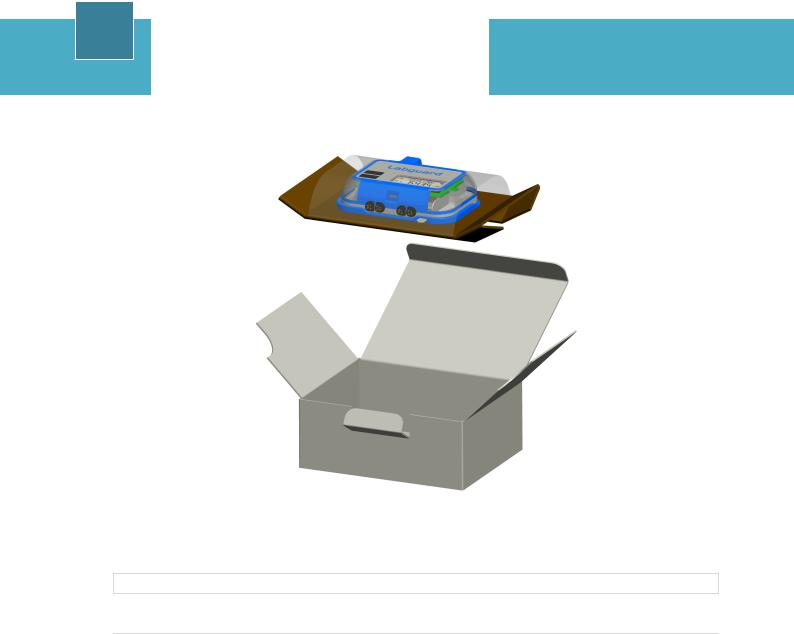
1
Unpacking the device
Check that the device has not been damaged during transport. Then check that all the accessories listed below are present.
Transmitter
•Unit
•Unit support
Labguard 3 |
6 |
EM_RAD_E_QSG_EN-A |
|
|
|

2
Learning about the equipment
Labguard 3D™ equipment
With Labguard 3D™ equipment, you can:
•Simultaneously measure the different physical parameters of the laboratory (temperature, humidity, CO2).
•Provide alerts with visual alarms in real time in case of anomalies.
•Save and transfer data and alarms to the Labguard® software.
Labguard 3 |
7 |
EM_RAD_E_QSG_EN-A |
|
|
|

The screen
1Acquisition paused
2Acquisition in progress
3Value measured
4Lower threshold alarm
5Time threshold alarm
6High threshold alarm
7N/A
8Sensor absent
9 |
Certificate expired |
10Memory full
11Measurement unit
12Device powered by mains supply
13Battery level
14Channel name
15Radio signal power
16Device Ethernet connected
17Device USB connected
18Number of sensor connector
Labguard 3 |
8 |
EM_RAD_E_QSG_EN-A |
|
|
|

Front
1ON/OFF button
2Multi-function button
3Alarm signaled
4Alarm indicator
5Ring for padlock
6Sensor connector
7MicroUSB connector
8 |
Status indicator |
9Screen
Labguard 3 |
9 |
EM_RAD_E_QSG_EN-A |
|
|
|
