Biomerieux mini Vidas User manual
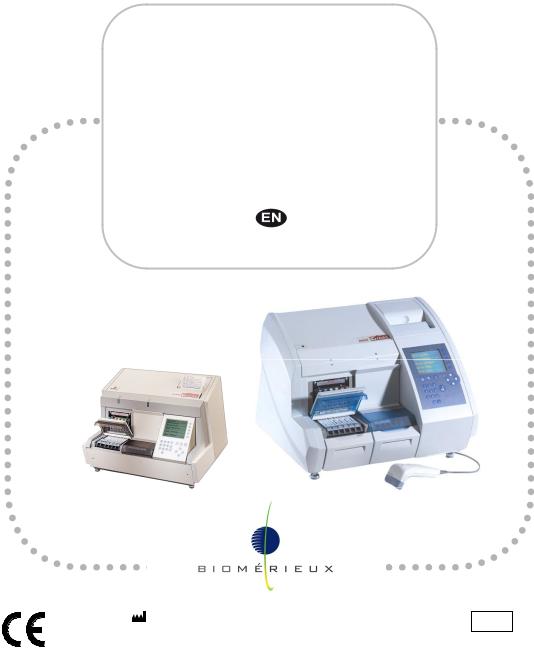
mini VIDAS®
Procedures Manual
4501 - 1721 en
bioMérieux S.A. 69280 Marcy l'Etoile / France
Tel. 33 (0)4 78 87 20 00 - Fax 33 (0)4 78 87 20 90 http://www.biomerieux.com
Printed in France / 673 620 399 RCS Lyon © 1996-2008. bioMérieux, S.A.
REF 99188
version F 07/2008
4501-1584 E en
Argentina
bioMérieux Argentina
Av. Congreso 1745 (C1428BUE) Capital Federal Buenos Aires
tel. (54) 11 5555-6800 fax (54) 11 5555-6888
Australia
bioMérieux Australia P/L
Unit 25, Parkview Business Center 1 Maitland Place
Baulkham Hills NSW 2153 tel. (61) 2 8852 4700
fax (61) 2 8852 4777
Austria
bioMérieux Austria GmbH
Eduard-Kittenberger-Gasse 97 Top 3
A-1230 Wien
tel. (43) 186 50 650 fax (43) 186 50 661
Belgium
bioMérieux Benelux s.a./n.v.
Media Square
18-19 Place des Carabiniers Bruxelles 1030
tel. (32) 2 743 01 70 fax (32) 2 733 55 97
Brazil
bioMérieux Brasil SA
Estrada Do Mapua
491 Taquara - Jacarepaguá
CEP 22710 261 Rio de Janeiro R.J Rio de Janeiro R.J
tel. (55) 21 2444 1400 fax (55) 21 2445 6025
Canada
bioMérieux Canada, Inc.
7815, Henri-Bourassa West Saint Laurent, QC
H4S 1P7
tel. (1) 514 336 7321 fax (1) 514 807 0015
Chile
bioMérieux Chile S.A.
Seminario 131 Providencia Santiago
tel. (56) 2634 20 92 fax (56) 2634 20 93
China
bioMérieux China Limited
Room 1601-02B & 10 Est Ocean Centre
n° 24A Jiang Guo Men Nei Street, 100004 Beijing
tel. (86) 10 6515 6963 fax (86) 10 6515 6993
bioMérieux China Limited
Room 2605, South Tower, World Trade Center
371-375 Huan Shi Dong East Road
510095 Guangzhou tel. (86) 20 8762 7010 fax (86) 20 8762 7015
Colombia
bioMérieux Colombia Ltda
Avenida 15 No. 100-43 Piso 2
Bogotá D.C.
tel. (57) 1 520 0080
fax (57) 1 520 0088 / 1 520 0831
Czech republic
bioMérieux CZ s.r.o.
Business Park Kosice, Jinonická 80
158 00 Praha 5
tel. (420) 2 57 290 623 / (420) 2 57 290 232
fax (420) 2 57 290 964
Denmark
bioMérieux Danmark Aps
Smedeholm 13C, 2730 Herlev
tel. (45) 70 10 84 00 fax (45) 70 10 84 01
Finland
bioMérieux Suomi Oy
Konalantie 47 C
FI-00390 Helsinki
tel. (358) 9 8545 6000 fax (358) 9 8545 6045
France
bioMérieux S.A.
69280 Marcy l’Etoile tel. 33 (0)4 78 87 20 00 fax 33 (0)4 78 87 20 90
http://www.biomerieux.com
Germany
bioMérieux Deutschland GmbH
Weberstrasse 8 D-72622 Nürtingen tel. (49) 7022 30070 fax (49) 7022 36110
Greece
bioMérieux Hellas S.A.
Papanikoli 70
15232 Halandri Athens
tel. (30) 210 81 72 400 fax (30) 210 68 00 880
Hungary
bioMérieux Hungária Kft.
Fóti út. 56 (5th Floor) H-1047 Budapest tel. (36) 1 231 3050 fax (36) 1 231 3059
India
bioMérieux India Pvt. Ltd
A-32, Mohan Co-Operative Ind. Estate New Delhi 110 024
tel. (91) 11 42 09 88 00 fax (91) 11 24 64 88 30
Indonesia
Representation office bioMérieux Indonesia
Enseval Building
Kawasan Industri Pulo Gadung - JI. Pulo Lentut No. 10
Jakarta Timur 13920 tel. (62) 21 461 51 11 fax (62) 21 460 41 07
Italy
bioMérieux Italia S.p. A
Via Fiume Bianco, 56 00144 Roma
tel. (39) 0 6 523081 fax (39) 0 6 52308240
Ivory Coast
bioMérieux Afrique Occidentale
08 BP 2634
Abidjan 08
tel. (225) 22 40 93 93 / (225) 22 40 41 40 fax (225) 22 40 93 94
Japan
bioMérieux Japan, Ltd
Seizan Bldg.,
12-28 Kita-Ayoama 2-chome Minato-ku,
Tokyo 107-0061
tel. (81) 3 5411 87 11 fax (81) 3 5411 87 10
Korea
bioMérieux Korea Co., Ltd
1st & 2nd Floor, Yoosung Building
# 830-67 Yoksam-dong, Kangnam ku Seoul 135-080
tel. (82) 2 2188 4700 fax (82) 2 547 6263
Mexico
bioMérieux México SA de CV
Chihuahua 88, col. Progreso México 01080, D.F.
tel. (52) 55 5481 9550 fax (52) 55 5616 2245
Netherlands (The)
bioMérieux Benelux BV
Boseind 15
P.O. Box 23 5280 AA Boxtel
tel. (31) 411 65 48 88 fax (31) 411 65 48 73
New Zealand
bioMérieux New Zealand Ltd
C/- Logical Freight Solutions
12 C Rennie Drive, Airport Oaks Auckland
tel. (64) 9 918 6354 fax (64) 9 918 6355
Norway
bioMérieux Norge AS
kernveien 145 N - 0513 Oslo
tel. (47) 23 37 55 50 fax (47) 23 37 55 51
Philippines (The)
Representation office
bioMérieux Philippines Rep. Office
11th Floor, Pearlbank Centre
146 Valero Street, Salcedo Village
1227 Makati City tel. (632) 817 7741 fax (632) 812 0896
Poland
bioMérieux Polska Sp. Z.o.o. ul. Zeromskiego 17
01-882 Warsaw
tel. (48) 22 569 85 00 fax (48) 22 569 85 54
Portugal
bioMérieux Portugal, Lda.
Av. 25 de Abril de 1974, nº 23 – 3º 2795-197-LINDA-A-VELHA
tel. (351) 21 415 23 50 fax (351) 21 418 32 67
Russia
o.o.o. bioMérieux
Derbenevskaya ul. 20, str. 11 115 114 Moscow
tel. (7) 495 221 10 79 fax (7) 495 221 10 79
Spain
bioMérieux España S.A.
Manual Tovar, 45-47 28034 Madrid
tel. (34) 91 358 11 42 fax (34) 91 358 06 29
Sweden
bioMérieux Sverige AB
Hantverksvägen 15 436 33 Askim
tel. (46) 31 68 84 90 fax (46) 31 68 48 48
Switzerland
bioMérieux Suisse s.a.
51, avenue Blanc Case postale 2150 1211 Genève 2
tel. (41) 22 906 57 60 fax (41) 22 906 57 42
Taiwan
Representation office
bioMérieux China Limited - Taiwan Branch
RM 608, No. 6-3 Ching Cheng Street Taipei 105
tel. (886) 2 2545 2250 fax (886) 2 2545 0959
Distribution in over 130 countries
Thaïland
bioMérieux Thaïland Ltd
Regent House Bldg, 16 th Floor
183 Rajdamri Road, Lumpini, Pathumwan Bangkok 10330
tel. (66) 2 651 98 00 fax (66) 2 651 98 01
Turkey
bioMérieux Diagnostik A.S.
Değirmen Sok. Nida Plaza Kat:6 34742 Kozyataği / Istanbul
tel. (90) 216 444 00 83 fax (90) 216 373 16 63
United Kingdom
bioMérieux UK Ltd
Grafton Way, Basingstoke Hampshire RG22 6HY tel. (44) 1256 461881
fax (44) 1256 816863
USA
bioMérieux, Inc.
100 Rodolphe Street
Durham NC 27712 tel. (1) 919 620 20 00 fax (1) 919 620 22 11
Vietnam
Representation office
bioMérieux (Thailande) Ltd. Rep. Office in Vietnam
Room 4A, 4th Floor Green House Building
62A Pham Ngoc Thach Street, Ward 6 District 3
Ho Chi Minh City tel. (84) 88 209 906 fax (84) 88 209 905

Revisions
The list of revisions below summarizes remplacements or additional pages in your Procedures Manual.
|
Version |
Date of |
Modifications |
Page (s) modified |
|
|
printing |
|
|||
|
|
|
|
|
|
|
|
|
|
|
|
|
A |
03/1996 |
Creation |
All |
|
|
|
|
|
|
|
|
B |
03/2003 |
New format (7x9) - Manual update |
All |
|
|
|
|
|
|
|
|
C |
04/2005 |
Modification relating to the new mini VIDAS® |
All |
|
|
|
|
model |
|
|
|
|
|
|
|
|
|
D |
|
Not used |
|
|
|
|
|
|
|
|
|
E |
10/2005 |
New software version |
All |
|
|
|
|
|
|
|
|
F |
07/2008 |
New software version |
All |
|
|
|
|
|
|
|
|
|
|
|
|
|
|
|
|
|
|
|
mini VIDAS® Procedures Manual |
Revisions-1 |

4501-1618 A en
The content of this manual is based on the Software release 5.3.0.
This manual is periodically updated. The updates shall be included in the new releases of the Software.
Information supplied in this manual may be subject to modifications before the products described become available.
This manual may contain information or references relating to certain bioMérieux S.A. products, software or services which are not available in the country of release; this shall not mean that bioMérieux S.A. intends to market such products, software or services in such country
To request copies of publications or for any technical request, contact bioMérieux S.A. or your local distributor.
L i a b i l i t y d i s c l a i m e r
THIS MANUAL IS PROVIDED "AS IS" WITHOUT ANY WARRANTY, EITHER EXPRESS OR IMPLIED, OF MERCHANTABILITY, SAFETY, QUALITY, ACCURACY OR THE PERFORMANCE OF PRODUCTS DESCRIBED IN THIS MANUAL. IN ADDITION, THERE SHALL BE NO IMPLIED WARRANTY OF MERCHANTABILITY OR FITNESS FOR A PARTICULAR PURPOSE, NOR NON INFRINGEMENT OF THIRD PARTIES' INTELLECTUAL PROPERTY RIGHTS.
In no event shall bioMérieux S.A. be liable for any direct, consequential, incidental or indirect damage or consequence related to, arising out of or in connection with, any use of this manual and/or its results by the User and/or any third party.
In no event shall this manual be construed as an undertaking of bioMérieux S.A. bioMérieux S.A. reserves the right to modify this manual without notice and shall incur no liability as a result of such modification.
This manual is provided for information purposes only.
I n t e l l e c t u a l P r o p e r t y
bioMérieux S.A. is the sole owner of copyright, patrimonial rights and any other intellectual property rights in and to this manual and its content, except for the potential third parties' rights.This manual and its content are protected under the provisions of section L.111-1 and following articles of the French Intellectual Property Code and International Copyright and Author Rights Treaties.
The rights to use this manual granted herein are non-exclusive and limited to the extent necessary to use the Software and Instrument. In no event shall the Users be granted any other right to use this manual including without limitation, the right to reproduce, represent, adapt or translate all or part of this manual by any means whatsoever without the prior written consent of bioMérieux S.A.
Any use of this manual other than expressly permitted hereunder may be prosecuted.
IMPORTANT! USE OF THIS MANUAL CONSTITUTES ACCEPTANCE OF THE TERMS AND CONDITIONS SET FORTH HEREIN.
bioMérieux, the blue logo and mini VIDAS are used, pending and/or registered trademarks belonging to bioMérieux S.A. or one of its subsidiaries.
Dacron is a used, pending and/or registered trademark belonging to Invista North America, SARL. 7X is a used, pending and/or registered trademark belonging to MP Biomedicals, LLC.
Alconox and Liquinox are used, pending and/or registered trademarks belonging to Alconox, Inc.

4501-1577 A en
|
SOFTWARE LICENSE AGREEMENT |
User: |
No.: |
Software: |
Release: |
Computer: |
Brand name: |
Printer: |
Brand name: |
Disk player: |
Brand name: |
IMPORTANT! The use of this Software is strictly governed by the following terms and conditions.
I – Purpose of this Agreement / Rights granted
bioMérieux S.A. hereby grants, to the User who, by using this manual, accepts a non-exclusive right to use the Software. The license is personal, non transferable, non assignable and does not comprise the right to grant sub-licenses.
The User expressly agrees, in its own name and behalf as well as in the name and on behalf of its employees, agents and collaborators, not to make any copy of the Software-except one single backup copy for archival purposesdisplay the Software on any computer other than the Computer, reproduce, sell, rent, lease, modify, adapt, translate or otherwise dispose of, all or part of the Software, the equipment, the user manual and its related documentation.
Specifically, the User agrees not to decompile, reverse engineer or disassemble all or part of the Software.
II – Intellectual Property
All intellectual property rights including patrimonial rights, in and to the Software are and shall remain bioMérieux S.A. exclusive property, subject to possible third party rights. Consequently, the User is not entitled to copy or reproduce the Software except as set forth above.
Except as expressly specified above, nothing contained herein shall be construed as conferring to the User any right, title or interest in and to the Software.
III – Warranties
Provided that this Agreement duly signed is received by bioMérieux S.A. within ten (10) business days from the delivery, bioMérieux S.A. warrants that the Software is free from defect in materials and workmanship under normal conditions of use during three (3) months from the delivery. Should any defect occur during such period, bioMérieux S.A. or one of its authorized distributors in the country of sale shall replace the Software provided that the User makes its request in writing together with copy of the Software invoice and, as the case may be, the defective media.
Apart from the foregoing, the Software is provided "AS IS" and no warranty, whether express or implied, of merchantability, safety, quality, or fitness for a particular purpose is given hereunder nor any warranty that the Software shall not infringe upon the intellectual property rights of any third party

The warranty provided herein shall apply provided that Software is used under normal conditions and to the exclusion of any replacement caused by accidental or willful damage, or misuse of the software or accident whatsoever.
It is expressly understood that, according to this License, bioMérieux S.A. shall not perform any service related to the training, assistance or maintenance of the Software unless otherwise agreed upon between the parties through a separate written agreement setting forth the terms and conditions (in particular, financial conditions) of such training, assistance or maintenance.
IV – Liability
In no event shall bioMérieux S.A. be liable for consequences related to, arising out of or in connection with, modifications of Software by anyone other than bioMérieux S.A.
In no event shall bioMérieux S.A. be liable for any direct, indirect, special, consequential, incidental or material damage (including loss of goodwill, profits, data or any other economic advantage) related to, arising out of or in connection with, any use of the Software and/or its results by the User and/or any third party, including without limitation, its clients, customers and sub-contactors. User hereby agrees to indemnify, defend and hold bioMérieux S.A. harmless from all claims, damages, expenses, suits, losses or liabilities relating to, arising out of or in connection with User or such parties as well for any action of such third parties against bioMérieux S.A.
Should this provision be held unenforceable or void, the User irrevocably agrees that bioMérieux S.A. liability and expenses for all causes shall not exceed the total amount actually paid by the User hereunder for the software release concerned by the claim.
V – Applicable Law and settlement of disputes
This agreement is governed and construed in accordance with French Law.
Parties shall make their best efforts to settle any dispute through amicable discussions. In the event no amicable settlement is reached in the period of three (3) months after communication of the claim, any litigation shall be held in the exclusive jurisdiction of the courts of Lyon, France.
Done..............................................................................
This…….....................day of .........................................
Signature and User's stamp:
COPY TO BE RETURNED TO BIOMERIEUX S.A.
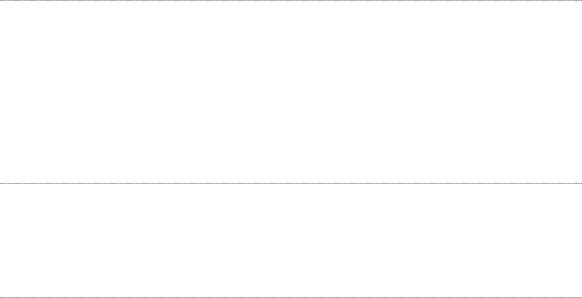
4501-1577 A en
|
SOFTWARE LICENSE AGREEMENT |
User: |
No.: |
Software: |
Release: |
Computer: |
Brand name: |
Printer: |
Brand name: |
Disk player: |
Brand name: |
IMPORTANT! The use of this Software is strictly governed by the following terms and conditions.
I – Purpose of this Agreement / Rights granted
bioMérieux S.A. hereby grants, to the User who, by using this manual, accepts a non-exclusive right to use the Software. The license is personal, non transferable, non assignable and does not comprise the right to grant sub-licenses.
The User expressly agrees, in its own name and behalf as well as in the name and on behalf of its employees, agents and collaborators, not to make any copy of the Software-except one single backup copy for archival purposesdisplay the Software on any computer other than the Computer, reproduce, sell, rent, lease, modify, adapt, translate or otherwise dispose of, all or part of the Software, the equipment, the user manual and its related documentation.
Specifically, the User agrees not to decompile, reverse engineer or disassemble all or part of the Software.
II – Intellectual Property
All intellectual property rights including patrimonial rights, in and to the Software are and shall remain bioMérieux S.A. exclusive property, subject to possible third party rights. Consequently, the User is not entitled to copy or reproduce the Software except as set forth above.
Except as expressly specified above, nothing contained herein shall be construed as conferring to the User any right, title or interest in and to the Software.
III – Warranties
Provided that this Agreement duly signed is received by bioMérieux S.A. within ten (10) business days from the delivery, bioMérieux S.A. warrants that the Software is free from defect in materials and workmanship under normal conditions of use during three (3) months from the delivery. Should any defect occur during such period, bioMérieux S.A. or one of its authorized distributors in the country of sale shall replace the Software provided that the User makes its request in writing together with copy of the Software invoice and, as the case may be, the defective media.
Apart from the foregoing, the Software is provided "AS IS" and no warranty, whether express or implied, of merchantability, safety, quality, or fitness for a particular purpose is given hereunder nor any warranty that the Software shall not infringe upon the intellectual property rights of any third party.

The warranty provided herein shall apply provided that Software is used under normal conditions and to the exclusion of any replacement caused by accidental or willful damage, or misuse of the software or accident whatsoever.
It is expressly understood that, according to this License, bioMérieux S.A. shall not perform any service related to the training, assistance or maintenance of the Software unless otherwise agreed upon between the parties through a separate written agreement setting forth the terms and conditions (in particular, financial conditions) of such training, assistance or maintenance.
IV – Liability
In no event shall bioMérieux S.A. be liable for consequences related to, arising out of or in connection with, modifications of Software by anyone other than bioMérieux S.A.
In no event shall bioMérieux S.A. be liable for any direct, indirect, special, consequential, incidental or material damage (including loss of goodwill, profits, data or any other economic advantage) related to, arising out of or in connection with, any use of the Software and/or its results by the User and/or any third party, including without limitation, its clients, customers and sub-contactors. User hereby agrees to indemnify, defend and hold bioMérieux S.A. harmless from all claims, damages, expenses, suits, losses or liabilities relating to, arising out of or in connection with User or such parties as well for any action of such third parties against bioMérieux S.A.
Should this provision be held unenforceable or void, the User irrevocably agrees that bioMérieux S.A. liability and expenses for all causes shall not exceed the total amount actually paid by the User hereunder for the software release concerned by the claim.
V – Applicable Law and settlement of disputes
This agreement is governed and construed in accordance with French Law.
Parties shall make their best efforts to settle any dispute trough amicable discussions. In the event no amicable settlement is reached in the period of three (3) months after communication of the claim, any litigation shall be held in the exclusive jurisdiction of the courts of Lyon, France.
Done..............................................................................
This…….....................day of .........................................
Signature and User's stamp:
COPY TO BE KEPT BY USER

General Warnings
DANGER! All biological fluids should be considered as potentially infectious.
Protective gloves must be worn when manipulating blood, products derived from blood or objects contaminated with blood.
Qualified laboratory personnel should use acceptable procedures for biohazardous material.
WARNING! The configuration that you have purchased is adapted to the legislation and standards of the different countries it will be sent to.
For this reason, it may differ from the one presented in this document. However it will not prevent mini VIDAS from operating correctly.
This product is an in vitro diagnostic medical device. It complies with the directives and standards mentioned in the certificate supplied with it.
IMPORTANT ! Read this manual carefully to obtain optimum performance from your mini VIDAS.
bioMérieux SA recommends that you observe the different warnings inscribed on the instrument itself and indicated in the documentation supplied.
The accuracy of results obtained with this instrument depends, in particular, on the maintenance operations described in this manual.
The user should be aware that, if the maintenance operations are not performed, are only partially performed, or are not performed as described in this manual, bioMérieux SA is in no case liable for any false test results obtained.

WARNING! |
bioMérieux SA is in no case liable for any changes made to the equipment |
|
without authorization from bioMérieux SA. |
|
Electromagnetic Compatibility (EMC): |
|
This is a Class A product. |
|
In a residential area, this product may cause harmful interference in which |
|
case the user may be required to take adequate measures at his own |
|
expense. |
|
The equipment may also cause inteference if not installed in accordance |
|
with the instructions given in this manual. |
|
Never download into the computer, programs other than those provided |
|
by bioMérieux SA. If these instructions are not complied with, the |
|
computer could become infected with computer viruses. Any intervention |
|
directly or indirectly resulting from the presence of such a virus cannot be |
|
covered by the warranty or the maintenance contract. |
|
This statement only applies to the EC and instruments bearing the |
|
symbol with regard to the waste electrical and electronic equipment. |
|
You can play an important role in contributing to reuse, recycling and |
|
other forms of recovery of waste electrical and electronic equipment. |
|
Sorting this type of waste significantly reduces potential negative effects |
|
on the environment and human health as a result of the presence of |
|
hazardous substances in electrical and electronic equipment. |
|
At the end of the life cycle of this product, do not dispose of the |
|
product as unsorted municipal waste, even if it is |
|
decontaminated. It is imperative that you contact bioMérieux to |
|
assure for its appropriate disposal. |

Table of contents
1 How to use this manual..................................................................................................................... |
1-1 |
Finding topics or procedures................................................................................................................ |
1-2 |
Typographic conventions ..................................................................................................................... |
1-4 |
The mini VIDAS keypad....................................................................................................................... |
1-4 |
Graphic symbols .................................................................................................................................. |
1-6 |
2 Parts of the mini VIDAS..................................................................................................................... |
2-1 |
The mini VIDAS hardware ................................................................................................................... |
2-2 |
Sections ......................................................................................................................................... |
2-3 |
Reagent strip tray ..................................................................................................................... |
2-3 |
SPR® block ............................................................................................................................... |
2-4 |
Operating status light................................................................................................................ |
2-4 |
Microprocessor ......................................................................................................................... |
2-4 |
Incubators................................................................................................................................. |
2-4 |
Strip preparation tray ................................................................................................................ |
2-5 |
Detection system............................................................................................................................ |
2-6 |
Central processing unit................................................................................................................... |
2-6 |
Keypad and screen ........................................................................................................................ |
2-6 |
Internal printer ................................................................................................................................ |
2-7 |
Rear panel components ................................................................................................................. |
2-8 |
Bar code readers.......................................................................................................................... |
2-10 |
Recommendations for use of the bar code reader.................................................................. |
2-10 |
Possibilities of extension.................................................................................................................... |
2-11 |
The mini VIDAS software................................................................................................................... |
2-12 |
The mini VIDAS menus ................................................................................................................ |
2-12 |
Selecting a menu option ......................................................................................................... |
2-13 |
Menu structure........................................................................................................................ |
2-14 |
The status screen......................................................................................................................... |
2-15 |
The first status screen ............................................................................................................ |
2-15 |
The second status screen....................................................................................................... |
2-18 |
The third status screen ........................................................................................................... |
2-19 |
Online help ................................................................................................................................... |
2-20 |
Viewing error messages............................................................................................................... |
2-21 |
Screen paging .............................................................................................................................. |
2-21 |
Paging bar .............................................................................................................................. |
2-22 |
Memory cards............................................................................................................................... |
2-23 |
The assay kit...................................................................................................................................... |
2-24 |
Single reagent strip ...................................................................................................................... |
2-24 |
Dual reagent strip ......................................................................................................................... |
2-25 |
The label ...................................................................................................................................... |
2-25 |
The SPR....................................................................................................................................... |
2-27 |
How the SPR functions........................................................................................................... |
2-28 |
|
|
mini VIDAS® Procedures Manual |
V-1 |

Table of contents
3 |
Getting started ................................................................................................................................... |
3-1 |
|
Aim / Description.................................................................................................................................. |
3-2 |
|
Precautions for installation and use ..................................................................................................... |
3-3 |
|
Unpacking the mini VIDAS................................................................................................................... |
3-5 |
|
Preparations before unpacking....................................................................................................... |
3-5 |
|
Starting the mini VIDAS ....................................................................................................................... |
3-7 |
|
Shutting down the mini VIDAS ........................................................................................................... |
3-10 |
|
Configuring the mini VIDAS ............................................................................................................... |
3-11 |
|
Setting dose units......................................................................................................................... |
3-12 |
|
Setting user ID.............................................................................................................................. |
3-14 |
|
Setting user ID.............................................................................................................................. |
3-14 |
|
Setting the report header.............................................................................................................. |
3-16 |
|
Setting the report header.............................................................................................................. |
3-16 |
|
Setting the date and time.............................................................................................................. |
3-17 |
|
Setting display contrast ................................................................................................................ |
3-18 |
|
Selecting the printer ..................................................................................................................... |
3-19 |
|
Setting the date/time format ......................................................................................................... |
3-20 |
|
Defining the sample ID character sets.......................................................................................... |
3-23 |
|
Changing the keyclick volume ...................................................................................................... |
3-25 |
|
Changing the beep volume........................................................................................................... |
3-26 |
|
Error beeps................................................................................................................................... |
3-27 |
|
Setting initial error volume ...................................................................................................... |
3-27 |
|
Setting the final error volume .................................................................................................. |
3-28 |
|
Enabling display blinking .............................................................................................................. |
3-29 |
|
Miscellaneous items ..................................................................................................................... |
3-30 |
|
LIS user options ........................................................................................................................... |
3-34 |
|
Creating normal ranges for assays............................................................................................... |
3-36 |
|
Installing paper in the printer.............................................................................................................. |
3-38 |
|
Print screen........................................................................................................................................ |
3-40 |
4 |
Routine procedures ........................................................................................................................... |
4-1 |
|
Precautions for use of reagents ........................................................................................................... |
4-2 |
|
Specificities of the mini VIDAS blue.......................................................................................... |
4-2 |
|
Basic mini VIDAS work flow ................................................................................................................. |
4-3 |
|
Planning a run...................................................................................................................................... |
4-8 |
|
Type of run required ....................................................................................................................... |
4-8 |
|
Defined vs. load and go runs .................................................................................................... |
4-8 |
|
Assay compatibility......................................................................................................................... |
4-9 |
|
Standards and controls................................................................................................................. |
4-10 |
|
Standards ............................................................................................................................... |
4-10 |
|
Controls .................................................................................................................................. |
4-10 |
|
Summary of the mini VIDAS software .......................................................................................... |
4-11 |
V-2 |
mini VIDAS® Procedures Manual |

|
Table of contents |
|
|
Running assays ................................................................................................................................. |
4-13 |
Assay requests............................................................................................................................. |
4-13 |
Starting a load and go run ............................................................................................................ |
4-13 |
Starting a defined run ................................................................................................................... |
4-16 |
Assigning a dilution factor ............................................................................................................ |
4-24 |
Calibration – Recalibration................................................................................................................. |
4-27 |
Principles of calibration using the mini VIDAS.............................................................................. |
4-27 |
Theoretical principle................................................................................................................ |
4-27 |
Principle applied to mini VIDAS .............................................................................................. |
4-28 |
Principles of recalibration using mini VIDAS ................................................................................ |
4-29 |
Theoretical principle................................................................................................................ |
4-29 |
Principle of use ....................................................................................................................... |
4-29 |
Establishing the master curve................................................................................................. |
4-31 |
How to calibrate............................................................................................................................ |
4-32 |
Master Lot data– Principle of calibration................................................................................. |
4-32 |
Procedure ............................................................................................................................... |
4-32 |
Entering master lot data..................................................................................................................... |
4-33 |
Automatic entry via the Master Lot Entry (MLE) card ................................................................... |
4-34 |
Error reading the card............................................................................................................. |
4-36 |
Manual master lot data entry (option 2)........................................................................................ |
4-37 |
Case 1 .................................................................................................................................... |
4-37 |
Case 2 .................................................................................................................................... |
4-40 |
Listing stored standards..................................................................................................................... |
4-43 |
Listing master lots .............................................................................................................................. |
4-45 |
Halting a section ................................................................................................................................ |
4-46 |
5 Results and reports ........................................................................................................................... |
5-1 |
Analysis methods................................................................................................................................. |
5-1 |
Terminology ................................................................................................................................... |
5-2 |
Qualitative assays: single reagent strips ........................................................................................ |
5-3 |
Qualitative assays: dual reagent strips........................................................................................... |
5-4 |
Quantitative assays ........................................................................................................................ |
5-5 |
The assay report .................................................................................................................................. |
5-6 |
Qualitative assays: single reagent strip .......................................................................................... |
5-8 |
Qualitative Assays: dual reagent strip ............................................................................................ |
5-9 |
Quantitative assays ...................................................................................................................... |
5-10 |
Assay report errors ............................................................................................................................ |
5-11 |
Reprinting an assay report................................................................................................................. |
5-12 |
Validating LIS results ......................................................................................................................... |
5-15 |
Printing the mini VIDAS assay list...................................................................................................... |
5-18 |
mini VIDAS® Procedures Manual |
V-3 |

Table of contents
6 |
Miscellaneous operations ................................................................................................................. |
6-1 |
|
Taking a section off line ....................................................................................................................... |
6-2 |
|
Changing factory settings..................................................................................................................... |
6-3 |
|
Accessing the factory settings ........................................................................................................ |
6-3 |
|
Selecting a language...................................................................................................................... |
6-5 |
|
Testing the mini VIDAS instrument ...................................................................................................... |
6-7 |
|
Accessing the tests ........................................................................................................................ |
6-7 |
|
Testing the display ......................................................................................................................... |
6-7 |
|
Decrease in the intensity of display .......................................................................................... |
6-7 |
|
Testing the keypad ......................................................................................................................... |
6-8 |
|
Testing the printer .......................................................................................................................... |
6-9 |
|
Testing the audio output ................................................................................................................. |
6-9 |
|
Updating an assay ............................................................................................................................. |
6-10 |
|
Purpose of the assay update........................................................................................................ |
6-10 |
|
Updating ....................................................................................................................................... |
6-10 |
|
Preliminary instructions........................................................................................................... |
6-10 |
|
Reading assay update card bar codes ................................................................................... |
6-11 |
|
Displaying the mini VIDAS software version ...................................................................................... |
6-15 |
|
Printing the mini VIDAS software version........................................................................................... |
6-16 |
|
Displaying the assay version.............................................................................................................. |
6-17 |
|
Section counters ................................................................................................................................ |
6-19 |
|
Printing the assay version .................................................................................................................. |
6-20 |
|
Updating the mini VIDAS software via the memory card.................................................................... |
6-21 |
|
Verifying the memory card data ......................................................................................................... |
6-24 |
|
Shipping the mini VIDAS.................................................................................................................... |
6-25 |
7 |
Error handling .................................................................................................................................... |
7-1 |
|
The error message alert system .......................................................................................................... |
7-2 |
|
Responding to an error alert........................................................................................................... |
7-2 |
|
Types of error message screens .................................................................................................... |
7-3 |
|
Start errors ........................................................................................................................................... |
7-4 |
|
What happens? .............................................................................................................................. |
7-4 |
|
What you should do........................................................................................................................ |
7-5 |
|
How to resolve start errors ............................................................................................................. |
7-7 |
|
Remedies for start errors (except bad bar code) ...................................................................... |
7-7 |
|
Manually entering bar codes .......................................................................................................... |
7-9 |
|
Substrate error ............................................................................................................................. |
7-11 |
|
Expired lot error............................................................................................................................ |
7-11 |
|
Other error messages................................................................................................................... |
7-12 |
V-4 |
mini VIDAS® Procedures Manual |

|
Table of contents |
|
|
Instrument errors................................................................................................................................ |
7-13 |
Error messages............................................................................................................................ |
7-14 |
Problems that may occur with the bar code reader............................................................................ |
7-22 |
Assay report errors ............................................................................................................................ |
7-23 |
Correcting assay report errors...................................................................................................... |
7-23 |
Assay report error symbols .......................................................................................................... |
7-23 |
Error messages on assay reports................................................................................................. |
7-24 |
Printer errors ...................................................................................................................................... |
7-25 |
Viewing saved errors ......................................................................................................................... |
7-26 |
Displaying instrument temperatures................................................................................................... |
7-27 |
Printing instrument temperatures ....................................................................................................... |
7-28 |
8 Appendices......................................................................................................................................... |
8-1 |
Appendix A: Specifications .................................................................................................................... |
8-3 |
Characteristics ..................................................................................................................................... |
8-3 |
Environmental requirements .......................................................................................................... |
8-3 |
Physical features ............................................................................................................................ |
8-3 |
Dimensions............................................................................................................................... |
8-3 |
Physical space requirements.................................................................................................... |
8-3 |
Sound level............................................................................................................................... |
8-3 |
Mass ......................................................................................................................................... |
8-3 |
Electrical requirements................................................................................................................... |
8-4 |
Technical features .......................................................................................................................... |
8-6 |
Temperature control ....................................................................................................................... |
8-6 |
Optics ............................................................................................................................................. |
8-7 |
Test kit............................................................................................................................................ |
8-7 |
Appendix B: Maintenance....................................................................................................................... |
8-9 |
Introduction .......................................................................................................................................... |
8-9 |
Preventive maintenance .................................................................................................................... |
8-10 |
User maintenance.............................................................................................................................. |
8-11 |
Tools required for maintenance.................................................................................................... |
8-11 |
Summary of user maintenance operations................................................................................... |
8-12 |
Decontamination of the mini VIDAS blue ........................................................................................... |
8-13 |
Cleaning the SPR block ............................................................................................................... |
8-13 |
Cleaning the strip preparation tray ......................................................................................... |
8-16 |
Cleaning the reagent strip trays.................................................................................................... |
8-17 |
Cleaning the plastic trays ............................................................................................................. |
8-19 |
Reassembling the strip preparation tray and powering on the analytical |
|
module ......................................................................................................................................... |
8-20 |
Reassembling the strip preparation tray ................................................................................. |
8-20 |
Powering on the analytical module ......................................................................................... |
8-20 |
mini VIDAS® Procedures Manual |
V-5 |

Table of contents
Decontamination of the mini VIDAS................................................................................................... |
8-21 |
Cleaning the SPR block................................................................................................................ |
8-21 |
Cleaning the reagent strip trays.................................................................................................... |
8-23 |
Cleaning the plastic tray ............................................................................................................... |
8-25 |
Replacing the front panel and powering on the analytical module................................................ |
8-26 |
Replacing the front panel ........................................................................................................ |
8-26 |
Powering on the analytical module ......................................................................................... |
8-26 |
Using the quality control test .............................................................................................................. |
8-27 |
Cleaning the computer screen and keypad........................................................................................ |
8-27 |
Cleaning the bar code reader............................................................................................................. |
8-27 |
Appendix C: Quality control ................................................................................................................. |
8-29 |
Checking performance ....................................................................................................................... |
8-29 |
Optics for the mini VIDAS............................................................................................................. |
8-29 |
How it works ................................................................................................................................. |
8-29 |
Manual optics calibration .............................................................................................................. |
8-30 |
Self diagnostics ............................................................................................................................ |
8-30 |
Auto-calibration of the optical system................................................................................................. |
8-31 |
How it works ................................................................................................................................. |
8-31 |
Pipetting for the mini VIDAS............................................................................................................... |
8-33 |
How it works ................................................................................................................................. |
8-33 |
Pipetting calibration and self diagnostics...................................................................................... |
8-33 |
Using the reagent for testing the pipette mechanisms.................................................................. |
8-34 |
Temperature validation for the mini VIDAS ........................................................................................ |
8-34 |
How it works ................................................................................................................................. |
8-34 |
Self diagnostics ............................................................................................................................ |
8-34 |
mini VIDAS master curve establishment and calibration.................................................................... |
8-35 |
Definitions and principles of calibration/recalibration.................................................................... |
8-35 |
Establishing the master curve (performed at the factory) ............................................................. |
8-35 |
Establishing the calibration curve (performed by the customer) ................................................... |
8-36 |
Master lot data.............................................................................................................................. |
8-37 |
V-6 |
mini VIDAS® Procedures Manual |

|
Table of contents |
|
|
Appendix D: Installing optional external hardware |
............................................................................ 8-39 |
External printer................................................................................................................................... |
8-39 |
Materials required......................................................................................................................... |
8-39 |
Before installation......................................................................................................................... |
8-39 |
Installation .................................................................................................................................... |
8-39 |
Testing the external printer ................................................................................................................ |
8-40 |
Possible error message .......................................................................................................... |
8-40 |
Installing the bar code reader ............................................................................................................ |
8-41 |
Preparing the reader .................................................................................................................... |
8-41 |
Before installation......................................................................................................................... |
8-41 |
Reading bar codes ....................................................................................................................... |
8-42 |
Installing the bar code reader wand ............................................................................................. |
8-43 |
Appendix E: Computer interface information ..................................................................................... |
8-45 |
Introduction ........................................................................................................................................ |
8-45 |
Configuration information................................................................................................................... |
8-48 |
LIS user options ........................................................................................................................... |
8-48 |
LIS interface options..................................................................................................................... |
8-49 |
Example of a mini VIDAS upload ....................................................................................................... |
8-50 |
9 Glossary ............................................................................................................................................. |
9-1 |
10 Index ................................................................................................................................................. |
10-1 |
NOTES |
Notes-1 |
mini VIDAS® Procedures Manual |
V-7 |

List of figures
Note : |
Screen captures and figures are given as examples only. |
|
2 |
Parts of the mini VIDAS |
|
|
Fig. 2-1: The mini VIDAS blue..................................................................... |
2-2 |
|
Fig. 2-2: The mini VIDAS ......................................................................................... |
2-2 |
|
Fig. 2-3: Reagent strip tray ...................................................................................... |
2-3 |
|
Fig. 2-4: SPR block .................................................................................................. |
2-4 |
|
Fig. 2-5: Strip preparation tray closed...................................................................... |
2-5 |
|
Fig. 2-6: Opening the strip preparation tray ............................................................. |
2-5 |
|
Fig. 2-7: Reagent strips placed on the strip preparation tray ................................... |
2-5 |
|
Fig. 2-8: Reagent strip placed on the strip preparation tray with its boat ................. |
2-5 |
|
Fig. 2-9: Optical cuvette on a reagent strip .............................................................. |
2-6 |
|
Fig. 2-10: mini VIDAS blue keypad and screen ....................................................... |
2-6 |
|
Fig. 2-11: mini VIDAS keypad and screen ............................................................... |
2-6 |
|
Fig. 2-12: mini VIDAS rear panel ............................................................................. |
2-8 |
|
Fig. 2-13: mini VIDAS Main Menu.......................................................................... |
2-12 |
|
Fig. 2-14: Showing active selection keys ............................................................... |
2-13 |
|
Fig. 2-15: mini VIDAS menu structure ................................................................... |
2-14 |
|
Fig. 2-16: First status screen ................................................................................. |
2-15 |
|
Fig. 2-17: Second status screen ............................................................................ |
2-18 |
|
Fig. 2-18: Third status screen ................................................................................ |
2-19 |
|
Fig. 2-19: Help mode screen.................................................................................. |
2-20 |
|
Fig. 2-20: Single reagent strip................................................................................ |
2-24 |
|
Fig. 2-21: Dual reagent strip .................................................................................. |
2-25 |
|
Fig. 2-22: Reagent strip label................................................................................. |
2-25 |
|
Fig. 2-23: Solid phase receptacle (SPR)................................................................ |
2-27 |
3 |
Getting started |
|
|
Fig. 3-1: mini VIDAS dust covers ............................................................................. |
3-6 |
|
Fig. 3-2: Power switch.............................................................................................. |
3-7 |
|
Fig. 3-3: Accessing the Configuration Menu .......................................................... |
3-11 |
|
|
|
mini VIDAS® Procedures Manual |
VI-1 |
|

List of figures
4 |
Routine procedures |
|
|
Fig. 4-1: Basic mini VIDAS work flow....................................................................... |
4-4 |
6 |
Miscellaneous operations |
|
|
Fig. 6-1: Accessing the Configuration Menu ............................................................ |
6-4 |
|
Fig. 6-2: Accessing the Test Menu........................................................................... |
6-6 |
|
Fig. 6-3: Assay update card bar code screen......................................................... |
6-11 |
|
Fig. 6-4: Example of a bar code ............................................................................. |
6-12 |
|
Fig. 6-5: Status after reading.................................................................................. |
6-13 |
|
Fig. 6-6: mini VIDAS back panel............................................................................ |
6-21 |
8 |
Appendices |
|
|
Fig. 8-1: Opening the section fully.......................................................................... |
8-13 |
|
Fig. 8-2: Cleaning the SPR block ........................................................................... |
8-14 |
|
Fig. 8-3: Cleaning the rear of the SPR block.......................................................... |
8-14 |
|
Fig. 8-4: Opening the strip preparation tray ........................................................... |
8-16 |
|
Fig. 8-5: Cleaning the strip preparation tray........................................................... |
8-16 |
|
Fig. 8-6: Dismantling the strip preparation tray ...................................................... |
8-17 |
|
Fig. 8-7: Removing the strip preparation tray......................................................... |
8-17 |
|
Fig. 8-8: Cleaning the reagent strip trays ............................................................... |
8-18 |
|
Fig. 8-9: Cleaning the plastic tray........................................................................... |
8-19 |
|
Fig. 8-10: Cleaning the SPR block ......................................................................... |
8-21 |
|
Fig. 8-11: Cleaning the rear of the SPR block........................................................ |
8-22 |
|
Fig. 8-12: Removing the front panel....................................................................... |
8-23 |
|
Fig. 8-13: Cleaning the reagent strip trays ............................................................. |
8-24 |
|
Fig. 8-14: Cleaning the plastic tray......................................................................... |
8-25 |
|
Fig. 8-15: Replacing the front panel ....................................................................... |
8-26 |
|
Fig. 8-16: Location of printer port ........................................................................... |
8-39 |
|
Fig. 8-17: Location of diagnostic port ..................................................................... |
8-43 |
VI-2 |
mini VIDAS® Procedures Manual |
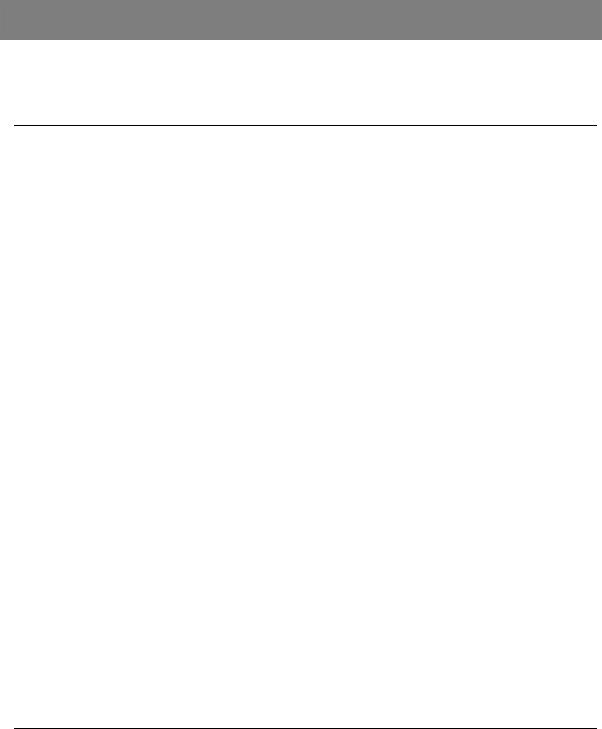
1 How to use this manual
I n t r o d u c t i o n
The mini VIDAS Procedures Manual is a complete guide for the mini VIDAS.
It includes the information you need to:
−Install and set up the instrument,
−Operate the hardware and software portions of the mini VIDAS,
−Obtain and interpret reports,
−Identify and correct some of the errors that may occur.
As you become more familiar with the easy-to-use procedures of the mini VIDAS, you will find that this manual becomes more a reference than a companion guide.
It has, however, been organized to both guide new users through their first experiences with the mini VIDAS, and also to serve the more experienced users who may need occasional help.
mini VIDAS® Procedures Manual |
1-1 |

How to use this manual
Finding topics or procedures
F i n d i n g t o p i c s o r p r o c e d u r e s
To help you find the information you want, this manual is divided into 10 chapters.
The first 7 contain the topics and procedures. Chapter 8 includes the Appendices.
Chapter 9 is the Glossary of technical terms. Chapter 10 is the Index.
Table of contents |
The main table of contents for the manual is located on pages V-1 to V-7 |
|
It lists each chapter and the procedures within each chapter. |
List of figures |
Pages VI-1 to VI-2 contains a list of the figures in the manual. |
Warnings |
Different types of warnings are used throughout the manual: |
|
- for safety reasons (DANGER!), |
|
- to ensure that the instruments are maintained in good working condition |
|
(CAUTION!), |
|
- for regulatory reasons (WARNING!) or, |
|
- for optimum performance of operations, procedures, etc. (IMPORTANT!). |
Chapter contents |
Every chapter containing procedures begins with a mini table of contents |
|
specifically for the chapter. |
Graphic symbols |
The standard symbols used for bioMérieux® instruments can be found on page |
|
1-6. |
Page Headers |
Apart from the first page of every chapter, each page of the manual includes a |
|
page header and a footer. |
|
Each page header includes the chapter title and the title of a procedure or its |
|
corresponding description. |
|
These titles are located on the outside of the page so that you can thumb |
|
through the pages to quickly locate a chapter or a procedure. |
|
The footers contain the title of the manual, the name of the product and the |
|
page number. |
1-2 |
mini VIDAS® Procedures Manual |

How to use this manual
Finding topics or procedures
Notes
Glossary
Index
Sheet of decontamination labels
This manual contains a certain number of notes that are used to emphasize a procedure or certain information.
The glossary is located in chapter 9 of the manual. It gives the definition of the main technical terms used in the manual.
The index is located in chapter 10 at the back of the manual. It is used to locate a particular description or procedure.
One of these labels is stuck on the instrument to certify that it has been properly decontaminated:
−before any operations by a service technician,
−before it is returned to the factory, if necessary.
1 |
This icon is used to indicate specific information concerning the mini VIDAS instrument called "mini VIDAS blue" in the manual.
Unless otherwise specified, the information in the manual applies to the mini VIDAS, whichever model is used.
mini VIDAS® Procedures Manual |
1-3 |
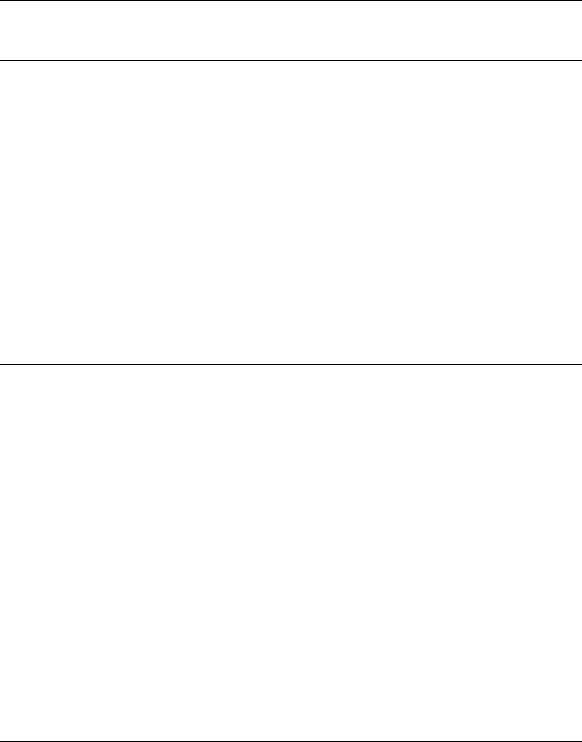
How to use this manual
Typographic conventions
T y p o g r a p h i c c o n v e n t i o n s
• Press
INSTALL
Following are the terms and visual cues used in this manual to aid in your understanding of the procedures.
A bullet point is used to denote an action to be performed.
This typography is used for messages that appear on the screen (except error messages which appear in bold type).
Reading |
This typography is used to represent selection keys, e.g |
|
• Select [Utility Menu]. |
T h e m i n i V I D A S k e y p a d
|
There are 24 keys on the mini VIDAS keypad. They are divided among four |
|
groups, according to their function: |
Number keys |
A standard set of digits, as you would find on a calculator. |
|
When referring to these keys, we use their general name enclosed in angle |
|
brackets "< >" : <Number key>. |
Function keys |
Three keys with specially programmed functions. |
|
In procedures, these keys are referred to by their individual names, enclosed in |
|
angle brackets "< >". |
|
• Press <Previous Screen> to return to the menu. |
|
Note: Detailed descriptions of these function keys are in Chapter 2 on page 2-7. |
Arrow keys |
Four keys used to move the cursor on the screen. |
|
The arrow keys are referenced by their direction, enclosed in angle brackets |
|
"< >" : <↑>, <↓>, <←> and <→>. |
1-4 |
mini VIDAS® Procedures Manual |

How to use this manual
The mini VIDAS keypad
Selection keys |
Five keys used to select options from the screen. |
|
The selection keys are used most often when the instrument is running. |
|
An operation involving a selection key always begins with "Select". For other |
|
operations, the word "Press" is used. |
|
The use of a selection key is always associated with a selection option |
|
displayed on the screen. The name of the option appears in parentheses. |
|
A selection referenced specifically by name appears in parentheses and in bold |
|
type. |
|
E.g. |
|
• Select [Utility Menu] in the Main Menu. |
1 |
mini VIDAS® Procedures Manual |
1-5 |

How to use this manual
Graphic symbols
G r a p h i c s y m b o l s
4501-1582 A en
The standard symbols used for the bioMérieux systems and their meanings can be found below:
Direct current
Alternating current
Both direct and alternating current
Three-phase alternating current
Earth (ground) TERMINAL
PROTECTIVE CONDUCTOR TERMINAL
Frame or chassis TERMINAL
Equipotentiality
ON (power supply)
OFF (power supply)
1-6 |
mini VIDAS® Procedures Manual |
