Page 1

Ref. 99709
Version C
11/2003
mini API
Instrument User's Manual
Tel. 33 (0)4 78 87 20 00 - Fax 33 (0)4 78 87 20 90
bioMérieux® SA 69280 Marcy l'Etoile / France
http://www.biomerieux.com
Printed in France / 673 620 399 RCS Lyon
Page 2

Page 3

V. AB 09.2003
Argentina
bioMérieux Argentina s.a.
Av. Congreso 1745
(C1428BUE) Capital Federal
Buenos Aires
tel. (54) 11 5555-6800
fax (54) 11 5555-6888
Australia
bioMérieux Australia Pty. P/L
Unit 25, Parkview Business Center
1 Maitland Place
Baulkham Hills NSW 2153
tel. (61) 2 8852 4700
fax (61) 2 8852 4777
Austria
bioMérieux Austria GmbH
Eduard-Kittenberger-Gasse 97
Top 3
A-1230 Wien
tel. (43) 186 50 650
fax (43) 186 50 661
Belgium
bioMérieux Benelux s.a./n.v.
Media Square
18-19 Place des Carabiniers
Bruxelles 1030
tel. (32) 2.743 01 70
fax (32) 2.733 55 97
Brazil
bioMérieux Brasil SA
Estrada Do Mapuá
491 Jacarepaguá
CEP 22710 261 Rio de Janeiro R.J
tel. (55) 21.2444 1400
fax (55) 21.2455 6099
Canada
bioMérieux Canada, Inc.
4535, Dobrin
Saint Laurent (Québec) H4R 2L8
tel. (1) 514 336 7321
fax (1) 514 336 6450
Chile
bioMérieux Chile S.A.
Seminario 131
Providencia
Santiago
tel. (56) 2634 20 92
fax (56) 2634 20 93
China
bioMérieux China Limited
Unit 1701-2, 17/F, Nanyang Plaza
No. 57 Hung To Road, Kwun Tong
Kowloon - Hong Kong
tel. (852) 2356 7033
fax (852) 2330 2085
Colombia
bioMérieux Colombia Ltda
Diagonal 109 # 20A - 33
Bogotá
tel. (57) 1 619 64 70
fax (57) 1 619 69 10
Denmark
bioMérieux Danmark Aps
Smedeholm 13C,
2730 Herlev
tel. (45) 70 10 84 00
fax (45) 70 10 84 01
Finland
bioMérieux Suomi Oy
Rajatorpantie 41 C
01640 Vantaa
tel. (358) 9 8545 6000
fax (358) 9 8545 6045
France
bioMérieux SA
69280 Marcy l’Etoile
tel. 33 (0)4 78 87 20 00
fax 33 (0)4 78 87 20 90
http://www.biomerieux.com
Germany
bioMérieux Deutschland GmbH
Weberstrasse 8
D 72622 Nürtingen
tel. (49) 7022 30070
fax (49) 7022 36110
Greece
bioMérieux Hellas S.A.
Papanikoli 70
15232 Halandri
Athens
tel. (30) 210 81 72 400
fax (30) 210 68 00 880
India
bioMérieux India Pvt. Ltd
D-45, Defense Colony
New Delhi 110 024
tel. (91) 11 2 464 88 40
fax (91) 11 2 464 88 30
Indonesia
bioMérieux Asean
Enseval Building
Kawasan Industri Pulo Gadung - JI. Pulo
Lentut No. 10
Djakarta Timur 13920
tel. (62) 21 461 51 11
fax (62) 21 460 41 07
Italy
bioMérieux Italia S.p.A.
Via Fiume Bianco, 56
00144 Roma
tel. (39) 06 52308.1
fax (39) 06 52308.240
Ivory Coast
bioMérieux Afrique Occidentale
08 BP 2634
Rue Joseph Blohorn - Cocody
Abidjan 08
tel. (225) 22 40 93 93
fax (225) 22 40 93 94
Japan
bioMérieux Japon, Ltd.
Seizan Bldg.,
12-28 Kita-Ayoama 2-chome
Minato-ku, Tokyo 107-0061
tel. (81) 3.5411 86 91
fax (81) 3.5411 86 90
Korea
bioMérieux Korea Co., Ltd.
7th floor Yoosung Building
# 830-67, Yoksam-dong, Kangnam ku
Séoul
tel. (82) 2.547 6262
fax (82) 2.547 6263
Mexico
bioMérieux México SA de CV
Chihuahua 88, col. Progreso
México 01080, D.F.
tel. (52) 55 5481 9550
fax (52) 55 5616 2245
Netherlands (The)
bioMérieux Benelux BV
Boseind 15
P.O. Box 23
5280 AA Boxtel
tel. (31) 411 65 48 88
fax (31) 411 65 48 73
New Zealand
bioMérieux New Zealand Ltd.
22/10 Airbourne Road
North Harbour
Auckland
tel. (64) 9 415 0601
fax (64) 9 415 0603
Norway
bioMérieux Norge AS
Ækernveien 145
N - 0513 Oslo
tel. (47) 23 37 55 50
fax (47) 23 37 55 51
Page 4

Philippines (The)
Representation office
bioMérieux Philippines
11th Floor, Pearlbank Centre
146 Valero Street, Salcedo Village
1227 Makati City
tel. (632) 817 7741
fax (632) 812 0896
Poland
bioMérieux Polska Sp. Z o.o.
ul. Zeromskiego 17
01-882 Warszawa
tel. (48) 22 569 85 00
fax (48) 22 569 8554
Portugal
bioMérieux Portugal, Lda.
Rua Alto do Montijo, Lotes 1 e 2
Portela de Carnaxide
2794-070 Carnaxide
tel. (351) 21 424 59 80
fax (351) 21 418 32 67
Russia
o.o.o. bioMérieux
Petrovsko-Razoumovskii proyezd, 29
127287 Moscow
tel. (7) 095 212 10 26
(7) 095 424 79 38
fax (7) 095 214 95 41
Spain
bioMérieux España s.a.
Manual Tovar, 36
28034 Madrid
tel. (34) 91.358 11 42
fax (34) 91.358 06 29
Sweden
bioMérieux Sverige AB
Hantverksvägen 15
436 33 Askim
tel. (46) 31 68 84 90
fax (46) 31 68 48 48
Switzerland
bioMérieux Suisse s.a.
51, avenue Blanc
Case postale 2150
1211 Genève 2
tel. (41) 22.906 57 60
fax (41) 22.906 57 42
Taiwan
Representation office
bioMérieux China Limited - Taiwan
Branch
RM 608, No. 6-3 Ching Cheng Street
Taipei 105
tel. (886) 2 2545 2250
fax (886) 2 2545 0959
Thaïland
bioMérieux Thaïland Ltd
Regent House Bldg, 16 th Floor
183 Rajdamri Road, Lumpini, Pathumwan
Bangkok 10330
tel. (66) 2 651 98 00
fax (66) 2 651 98 01
Distribution in over 130 countries
Turkey
bioMérieux Diagnostik A.S.
Yenisahra Mah.
Caliskan Sok. No. 4
34746 Kadiköy / Istanbul
tel. (90) 216 472 81 30
fax (90) 216 472 81 35
United Kingdom
bioMérieux UK Ltd
Grafton way, Basingstoke
Hampshire RG22 6HY
tel. (44) 1256.461881
fax (44) 1256.816863
USA
bioMérieux, Inc.
100 Rodolphe Street
Durham NC 27712
tel. (1) 919 620 20 00
fax (1) 919 620 22 11
Vietnam
Representation office
bioMérieux Vietnam Rep. Office
Sai Gon Center Bldg. 11
65 Le Loi District 1
Ho Chi Minh City
tel. (08) 914 1700-1
fax (08) 914 1702
th
Fl.
Page 5
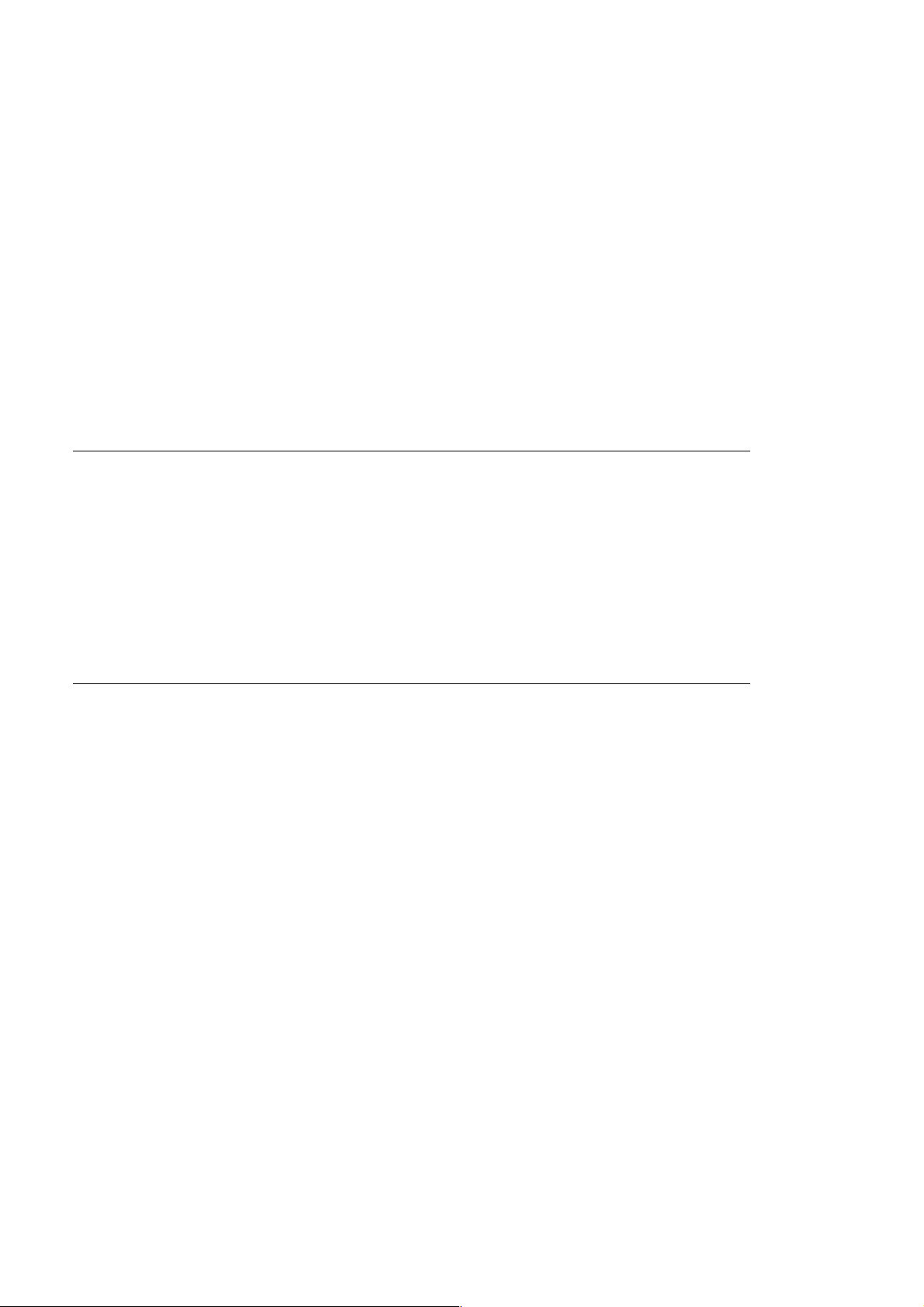
V.A 09/2003
This document will be updated for each software modification or any other change.
Information supplied in this document is subject to modification before the products
described become available.
This document may contain information or references concerning certain
bioMérieux
however, shall not mean that bioMérieux
products, programs or services in such country.
To request copies of publications or for any technical request, contact
bioMérieux
Liability disclaimer
bioMérieux® SA disclaims all warranties, guarantees or liabilities, express or implied
arising by law or otherwise with respect to this manual, its quality, accuracy or
performance, including without limitation, any obligation of bioMérieux
respect to MERCHANTABILITY AND FITNESS FOR A PARTICULAR USE, noninfringement and consequential or incidental damages. IN NO EVENT SHALL
bioMérieux
REFUND OF THE AMOUNT PAID TO bioMérieux
SERVICE WHICH IS THE SUBJECT OF THE CLAIM.
In no event shall bioMérieux
have the right to modify the manual without notice.
®
SA products, programs and services not available in such country; this,
®
SA or your local distributor.
®
SA’ s LIABILITY TO CUSTOMER UNDER ANY CLAIM EXCEED A
®
SA be bound by the manual. bioMérieux® SA shall
®
SA intends to commercialize such
®
SA with
®
SA FOR THE PRODUCT OR
bioMérieux® SA Copyright
This manual, its content and graphics are copyrighted by bioMérieux® SA.
In no event does bioMérieux
reproduction, adaptation or translation, by any process and in any country
whatsoever.
All editorial content and graphics (including without limitations, all articles, text ,
images, logos, compilations, designs) are protected by French Copyright Law and
international treaties and may not be copied without the express permission of
bioMérieux
Any representation or reproduction whether partial or integral, by any process
whatsoever, would therefore be considered fraudulent and sentenced by the
applicable law.
®
SA.
®
SA concede to the manual's user any right for
Page 6

The logo is a registered and protected trademark of bioMérieux
®
SA or one of its subsidiaries.
Page 7
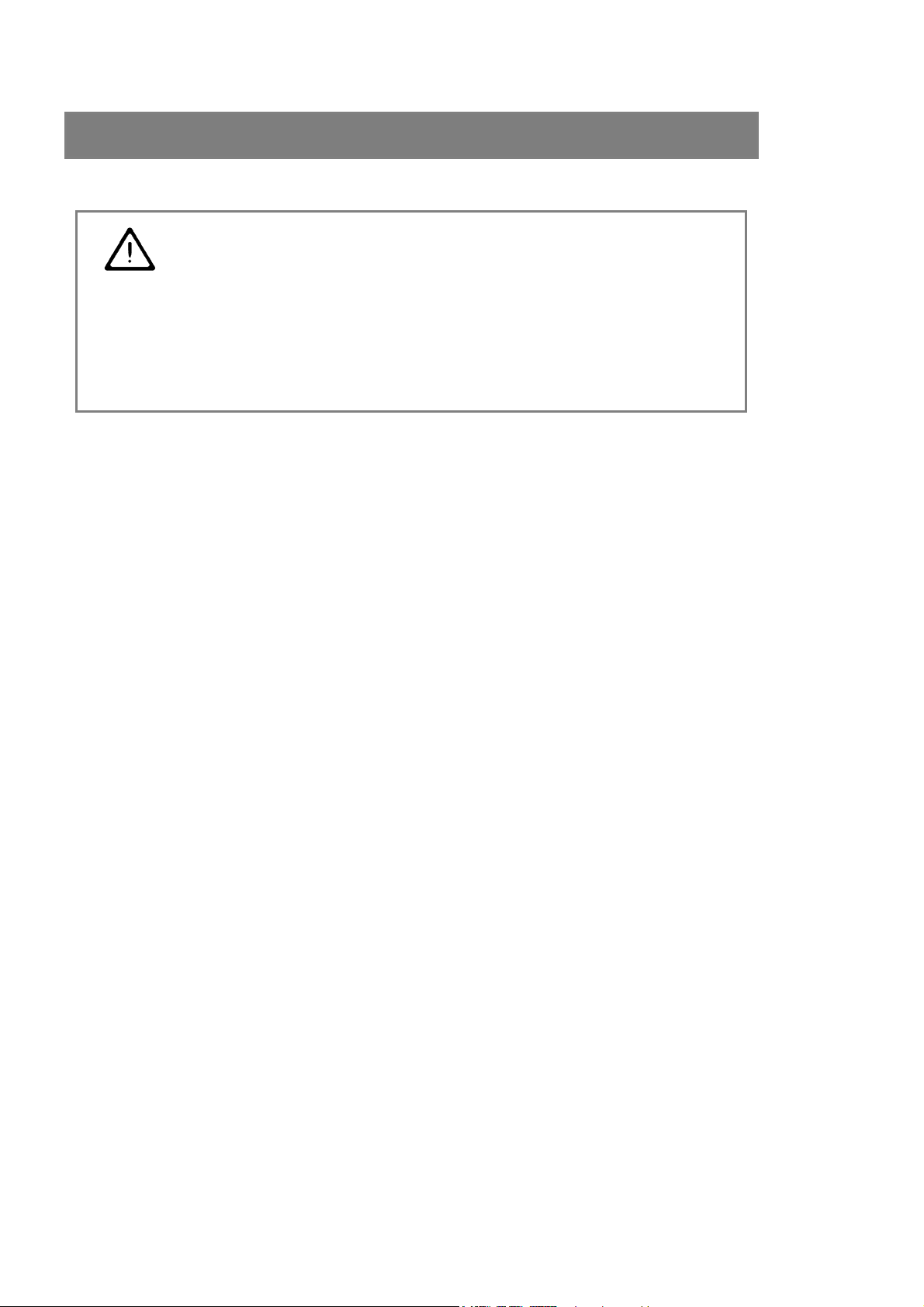
General warnings
DANGER ! All biological fluids should be considered as potentially infectious.
Protective gloves must be worn when manipulating blood, products
derived from blood or objects contaminated with blood.
Qualified laboratory personnel should use acceptable procedures for
biohazardous material.
IMPORTANT! The user is advised to read and understand all instructions in this manual
to be able to derive the best performance from the mini API
®
The accuracy of results obtained with this instrument depends, in
particular, on the maintenance operations described in this manual.
The user should be aware that if the maintenance operations are not
performed, are only partially performed, or are not performed as described
in this manual, bioMérieux
®
SA is in no case liable for any false test
results obtained.
The configuration that you have purchased is adapted to the legislation
and standards of the different countries it will be sent to.
For this reason, it may differ from the one presented in this document.
However it will not prevent mini API
®
from operating correctly.
WARNING! This product is an in vitro diagnostic medical device. It complies with the
directives and standards mentioned in the certificate supplied with it.
However, this instrument may cause harmful interference if not installed in
accordance with the instruction manual.
bioMérieux
®
SA recommends that you observe the different warnings
inscribed on the instrument itself and indicated in the documentation
supplied.
.
Page 8

WARNING! Changes to the equipment not expressly approved by bioMérieux® SA
could void conformity and thus the user’s authority to operate the
equipment. The user will be required to repair damage at his own expense.
bioMérieux
â
SA is in no case liable for any damage that may arise from
failure to comply with technical specifications in this manual, from the
handling of biological fluids or any operation conducted on the equipment
not in compliance with these mandatory standards.
Page 9
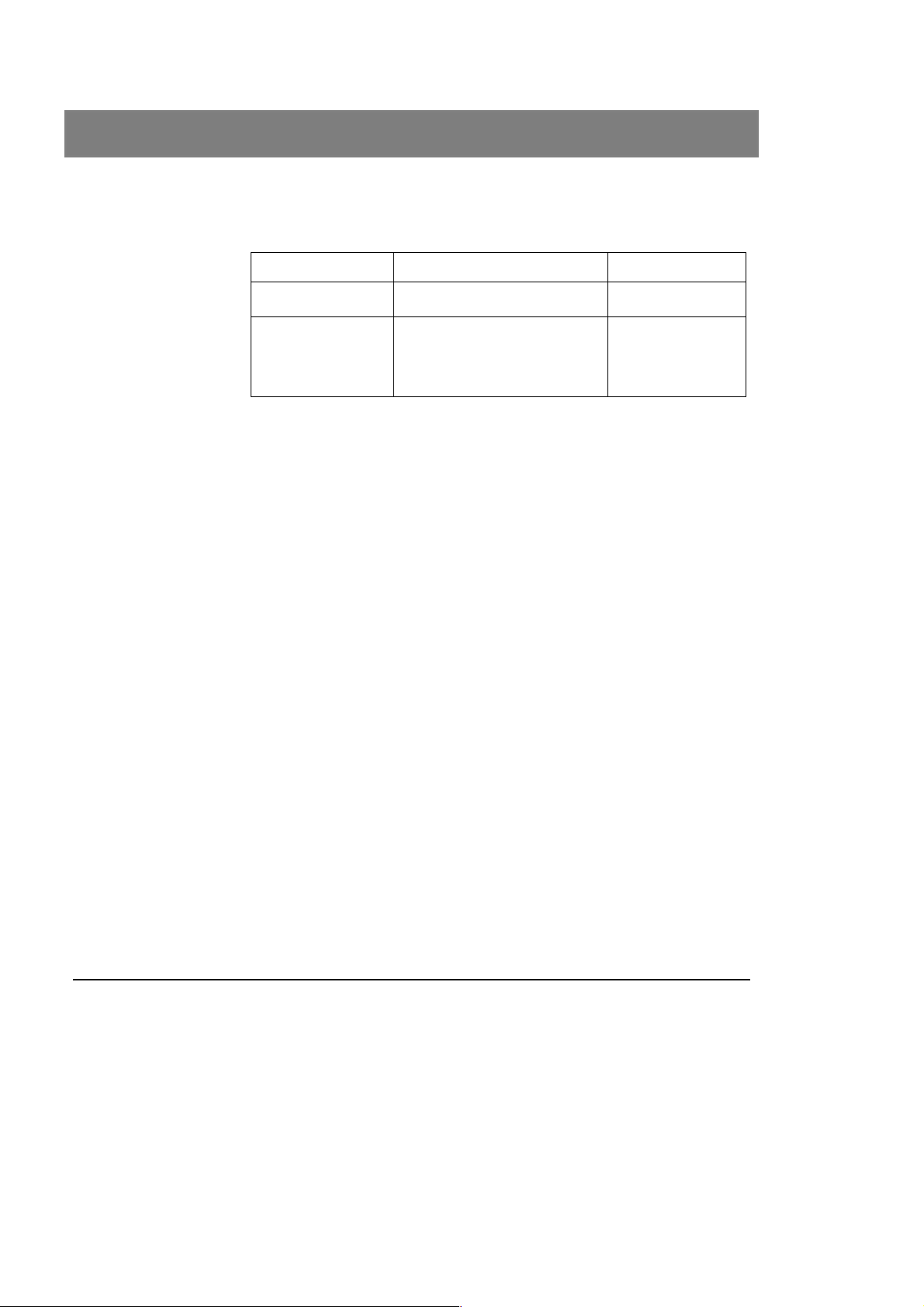
Revisions
The list of revision below summarizes replacements or additional pages in your
mini API
®
Instrument User's Manual.
Manual Reason Page(s)
V.B 04/2001 New format (7x9) All
V.C 10/2003 CE marking Cover page
Chapter 1
Chapter 6
mini API
®
Instrument User's Manual Revisions-1
Page 10

Page 11
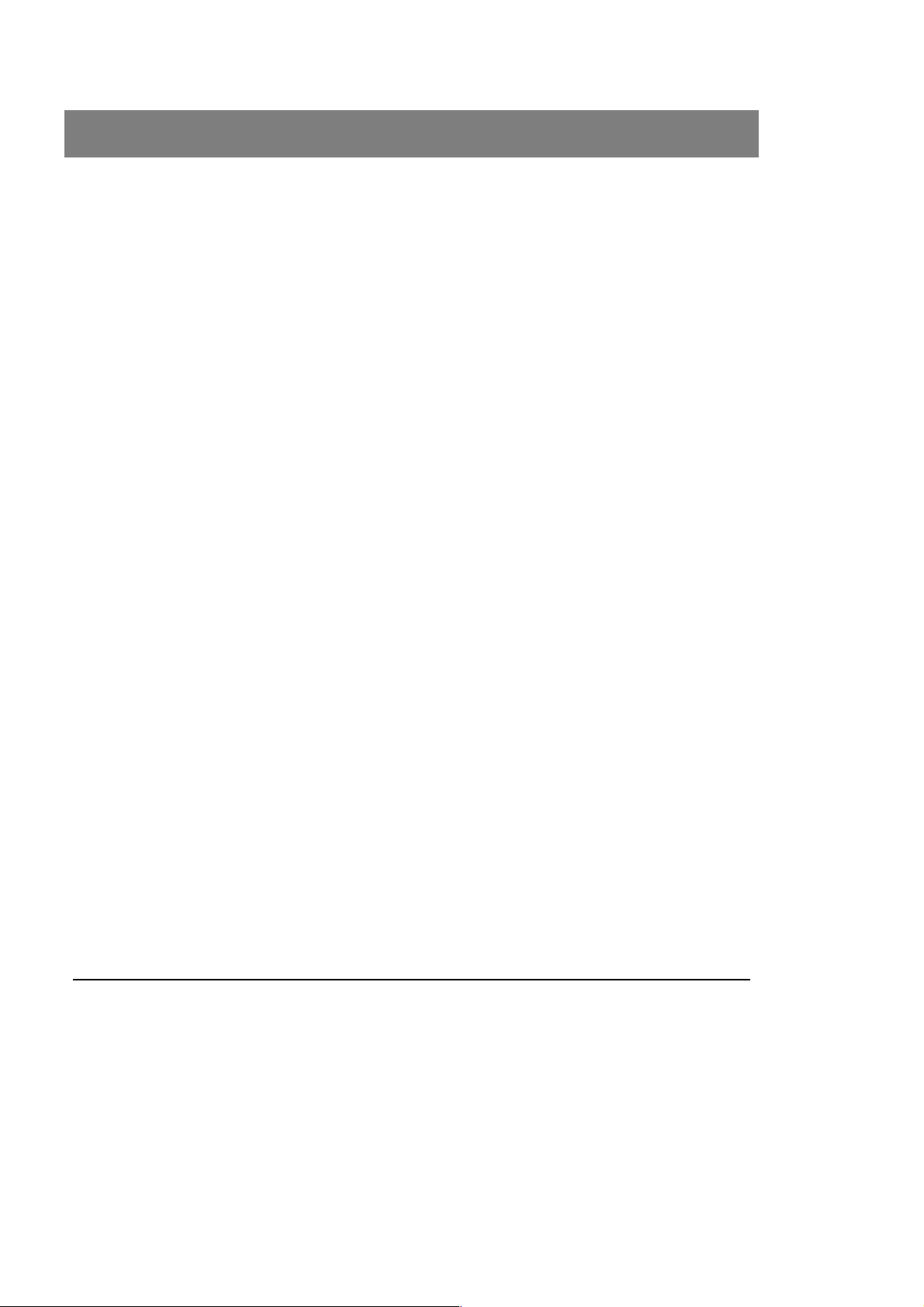
Table of contents
List of figures VI-1
1
How to use this manual 1-1
Introduction ............................................................................................................................................... 1-1
Finding topics and procedures .................................................................................................................. 1-2
Typographic conventions.......................................................................................................................... 1-3
Graphic symbols ....................................................................................................................................... 1-4
2 Functional description of mini API® 2-1
Introduction ............................................................................................................................................... 2-1
Description / aim ....................................................................................................................................... 2-1
Configuration components........................................................................................................................ 2-2
Hardware ........................................................................................................................................... 2-2
Software............................................................................................................................................. 2-2
Consumables..................................................................................................................................... 2-2
General features and technical specifications of the analyzer .................................................................. 2-4
Environmental conditions ...................................................................................................................... 2-4
Physical features................................................................................................................................... 2-4
Electrical characteristics ........................................................................................................................ 2-5
Characteristics of optical components................................................................................................... 2-5
Principle of operation ................................................................................................................................ 2-7
Turbinephelometric reading................................................................................................................... 2-7
Colorimetric reading .............................................................................................................................. 2-8
3 Preliminary instructions 3-1
Introduction ............................................................................................................................................... 3-1
Recommendations for installation and use ............................................................................................... 3-1
Unpacking mini API®................................................................................................................................3-2
Assembly and installation.......................................................................................................................... 3-3
Choosing a location............................................................................................................................... 3-4
Setting up the strip carriage................................................................................................................... 3-5
Connections .......................................................................................................................................... 3-6
Preparing for operation.......................................................................................................................... 3-6
mini API
®
Instrument User's Manual V-1
Page 12
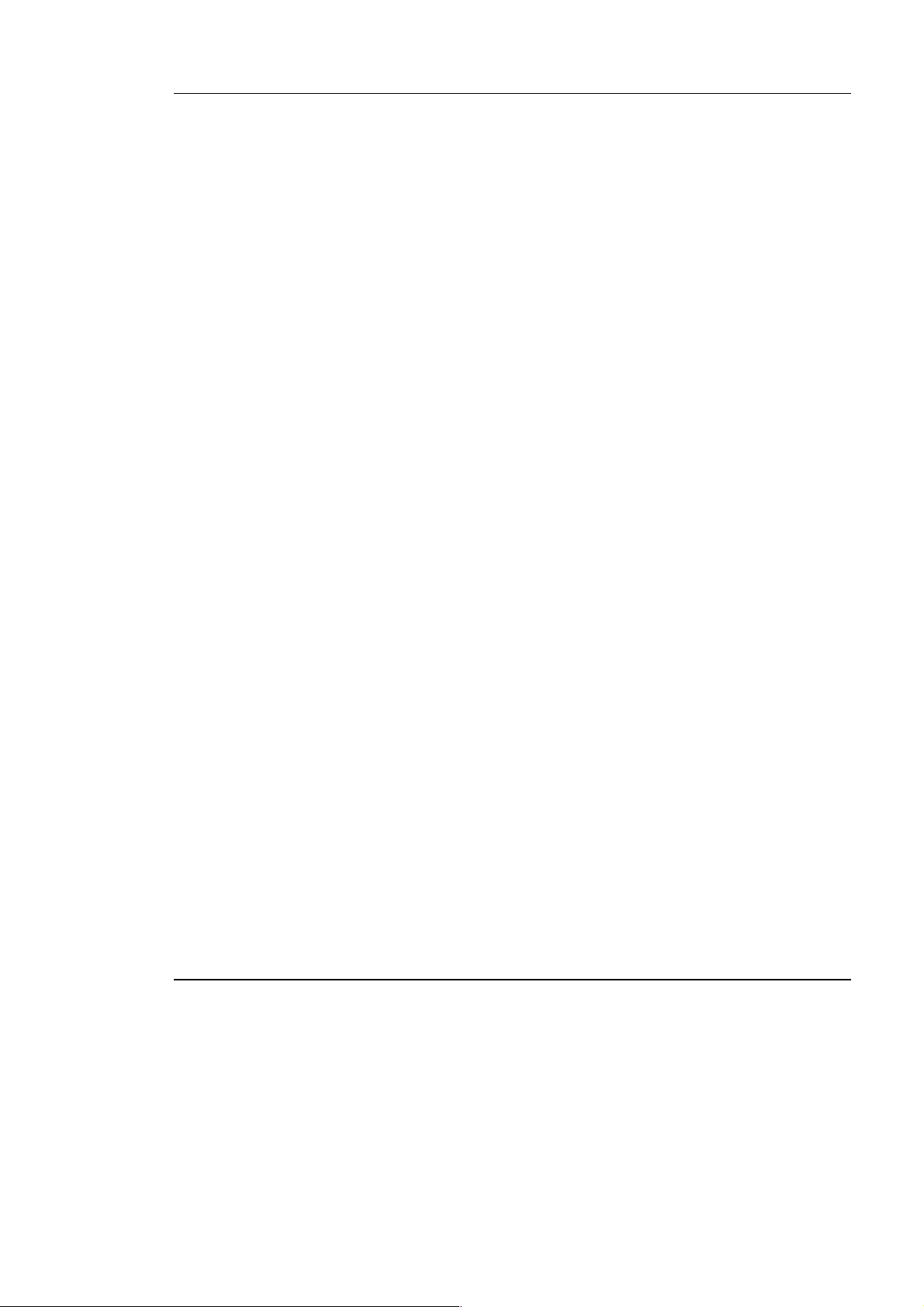
Table of contents
4 Set-Up 4-1
Starting mini API®..................................................................................................................................... 4-1
Adjusting the contrast and brightness of the screen.................................................................................. 4-2
Printer operation........................................................................................................................................ 4-3
Functions............................................................................................................................................... 4-4
Checking the operation of the printer (self-test) ........................................................................................ 4-5
Stopping mini API®................................................................................................................................... 4-6
5 Using mini API® 5-1
Procedure for use...................................................................................................................................... 5-1
6 Maintenance 6-1
Testing mini API®..................................................................................................................................... 6-2
Maintenance.............................................................................................................................................. 6-3
Cleaning mini API®............................................................................................................................... 6-3
Changing the ribbon.................................................................................................................................. 6-9
Changing the roll of paper....................................................................................................................... 6-11
Changing the fuse................................................................................................................................... 6-13
7 Troubleshooting 7-1
8 DENSIMAT densitometer 8-1
9 Electronic pipette 9-1
10 Appendices 10-1
Appendix A: Installing MS DOS 6.22 or later versions ............................................................................ 10-1
Appendix B: Installing the mini API® CONFIGURATION floppy disk...................................................... 10-2
Appendix C: Protecting data on floppy disks through write inhibit........................................................... 10-3
11 Glossary 11-1
12 Index 12-1
Notes Notes-1
V-2 mini API® Instrument User's Manual
Page 13
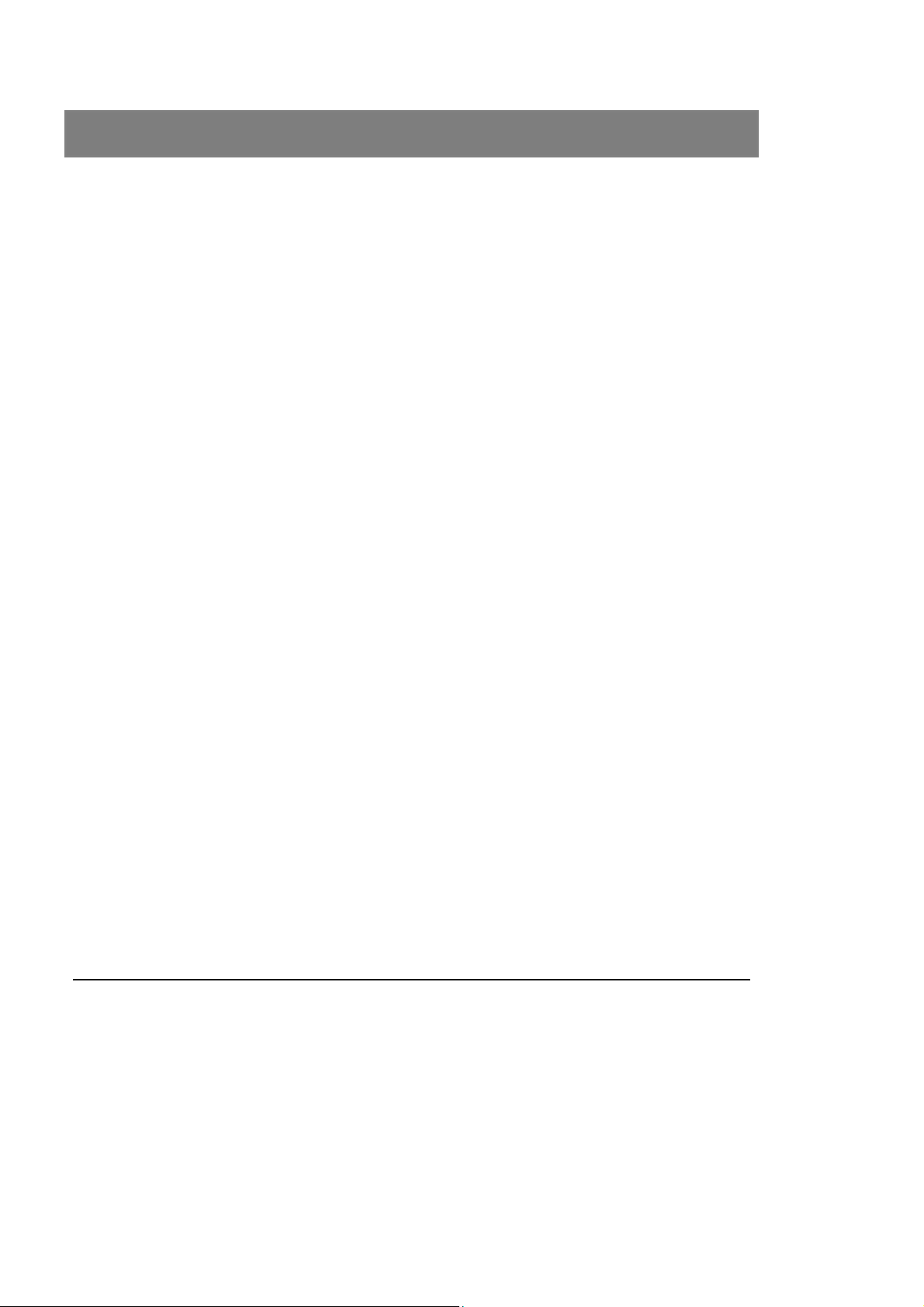
List of figures
2 Functional description of mini API
Fig. 2-1: Configuration components ........................................................................................................ 2-1
Fig. 2-1 : Using mini API®....................................................................................................................... 2-3
Fig. 2-2: Description of the spectral zone................................................................................................ 2-6
Fig. 2-3: Reading principle of the test strip reader .................................................................................. 2-6
3. Preliminary instructions
Fig. 3-1: Setting up the strip carriage...................................................................................................... 3-5
Fig. 3-2: Connections.............................................................................................................................. 3-6
4. Set-Up
®
Fig. 4-1: Back panel of mini API
Fig. 4-2: Adjusting the contrast and brightness of the screen ................................................................. 4-2
Fig. 4-3: Printer control panel.................................................................................................................. 4-3
Fig. 4-4: Print-out during the self-test...................................................................................................... 4-5
5. Using mini API®
Fig. 5-1: Position of the strip carriage and the protection rail .................................................................. 5-3
6. Maintenance
........................................................................................................... 4-1
Fig. 6-1: Strip carriage assembly. ........................................................................................................... 6-4
Fig. 6-2: Strip carriage ............................................................................................................................ 6-4
Fig. 6-3: Preparing the photodiode cleaning tool..................................................................................... 6-7
Fig. 6-4: Cleaning the photodiodes ......................................................................................................... 6-7
Fig. 6-5: Printer cover ............................................................................................................................. 6-9
Fig. 6-6: Paper cutter .............................................................................................................................. 6-9
Fig. 6-7: Changing the ribbon ............................................................................................................... 6-10
Fig. 6-8: Loading paper......................................................................................................................... 6-12
Fig. 6-9: Back panel of mini API®......................................................................................................... 6-13
mini API
®
Instrument User's Manual VI-1
Page 14

Page 15
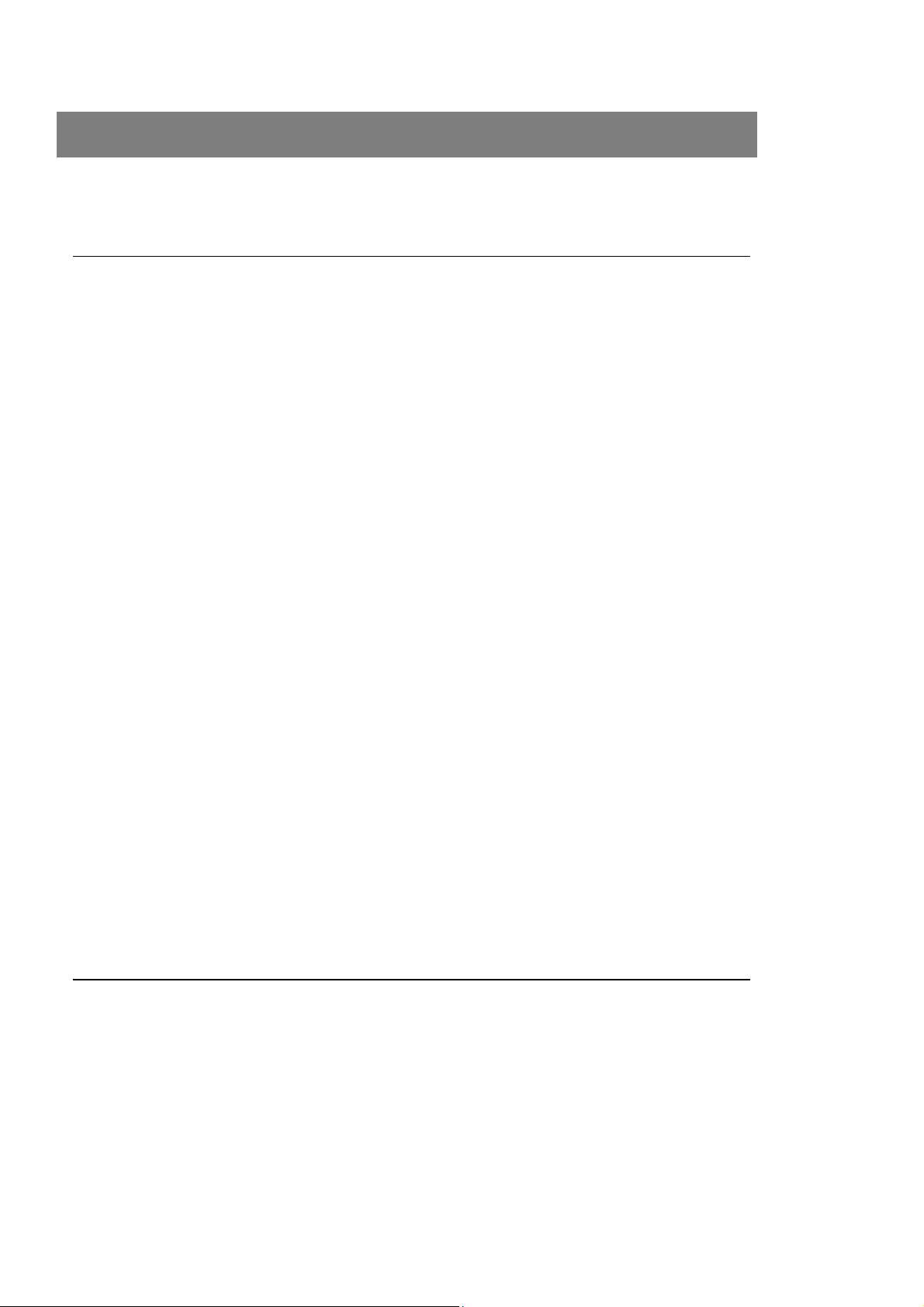
1 How to use this manual
Introduction
The mini API® Instrument Manual deals solely with the instrument and
consumables. It includes the information you need for the installation, set-up
and maintenance of mini API
The software and the procedures for use are described in the mini API
Procedures Manual.
®
.
®
CAUTION! The user is advised to read and understand all instructions in this manual
to be able to derive the best performance from mini API
®
.
mini API® Instrument User's Manual 1-1
Page 16
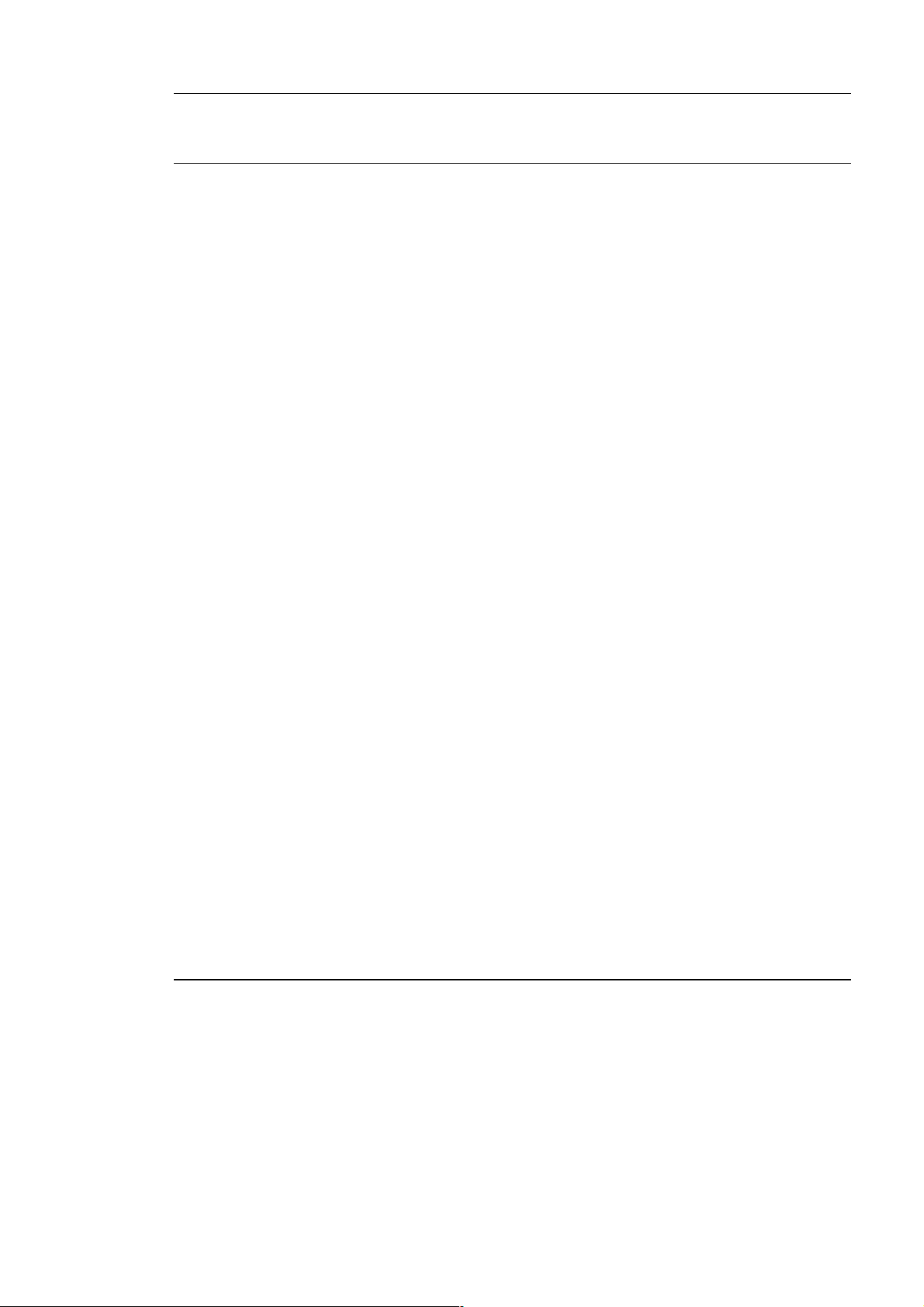
How to use this manual
Finding topics and procedures
Finding topics and procedures
The information in the manual is organized in 12 chapters. The first 7 contain
the topics and procedures.
- Chapter 8 describes the DENSIMAT densitometer.
- Chapter 9 describes the electronic Pipette.
- Chapter 10 includes the Appendices.
- Chapter 11 is the glossary.
- Chapter 12 is the Index.
Table of contents
List of figures
Graphic symbols
Page headers and
page footers
Glossary
Index
The main table of contents of the manual is located on pages V-1 to V-2.
It lists each chapter and the procedures and/or topics contained in the manual.
Page VI-1 contains the list of figures found in this manual.
The standard symbols used for our instruments and their meanings can be
found in this list (Page 1-4 to 1-6).
Apart from the first page of every chapter, each page of the manual includes a
page header and a footer.
Each page header includes the chapter title and the title of a procedure or its
corresponding description.
These titles are located on the outside of the page so that you can thumb
through the pages to quickly locate a chapter or a procedure.
The footers contain the title of the manual, the name of the product and the
page number.
The glossary is located in chapter 11 at the back of the manual. It gives the
definition of the main technical terms used in the manual.
The index is located in chapter 12 at the back of the manual. It is used to locate
a particular description or procedure.
1-2 mini API® Instrument User's Manual
Page 17

How to use this manual
Typographic conventions
Typographic conventions
Following are the terms and visual cues used in this manual to aid in your
·
<Return>
<Ctrl>
E.g.:
<Esc>
<NumLock>
<>, <¯>, <¬> and
<®>
ABC 123 This typography is used for messages that appear on the screen.
understanding of the procedures.
The bullet point is used to denote an action to be performed.
Can also be <
This key is always associated with another key.
Both keys should be pressed simultaneously.
Press <Ctrl> U.
This key is sometimes used to quit the menu.
This key must be activated (light on) before you can use the numeric
keyboard.
These keys enable you to move the cursor in different directions on the
screen.
The <> key is also called <Cursor up> in the software.
> or <Enter> depending on the type of keyboard.
8
1
2
3
ABC 123
mini API® Instrument User's Manual 1-3
E.g.: C : \ >
This typography is used to represent a text to be typed through the computer
keyboard.
E.g.:
· Type: APICONF
4
5
Page 18
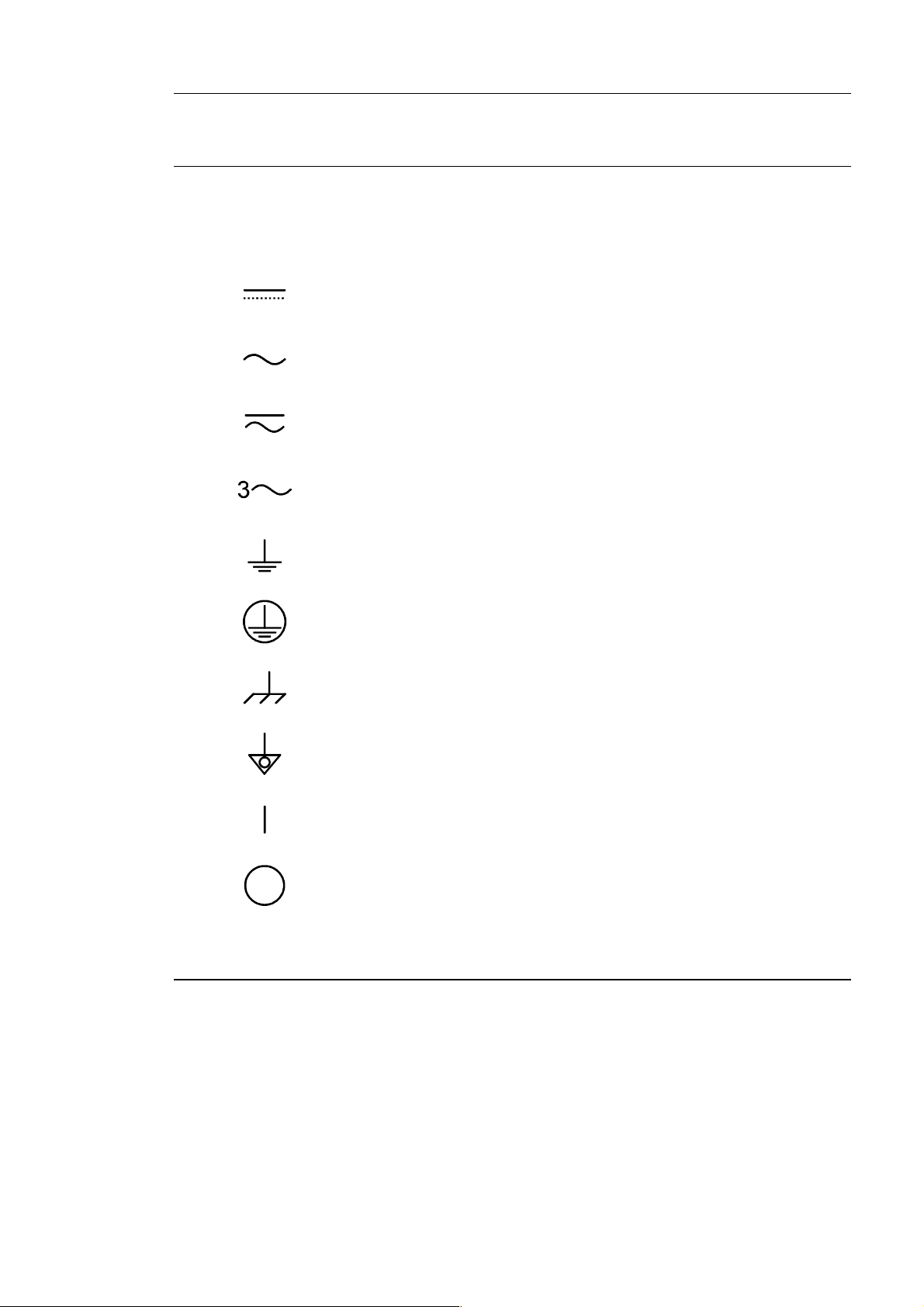
How to use this manual
Graphic symbols
Graphic symbols
V.A 09/2003
The standard symbols used for our systems and their meanings can be found
below:
Direct current
Alternating current
Both direct and alternating current
Three-phase alternating current
Earth (ground) TERMINAL
PROTECTIVE CONDUCTOR TERMINAL
Frame or chassis TERMINAL
Equipotentiality
ON (power supply)
OFF (power supply)
1-4 mini API® Instrument User's Manual
Page 19
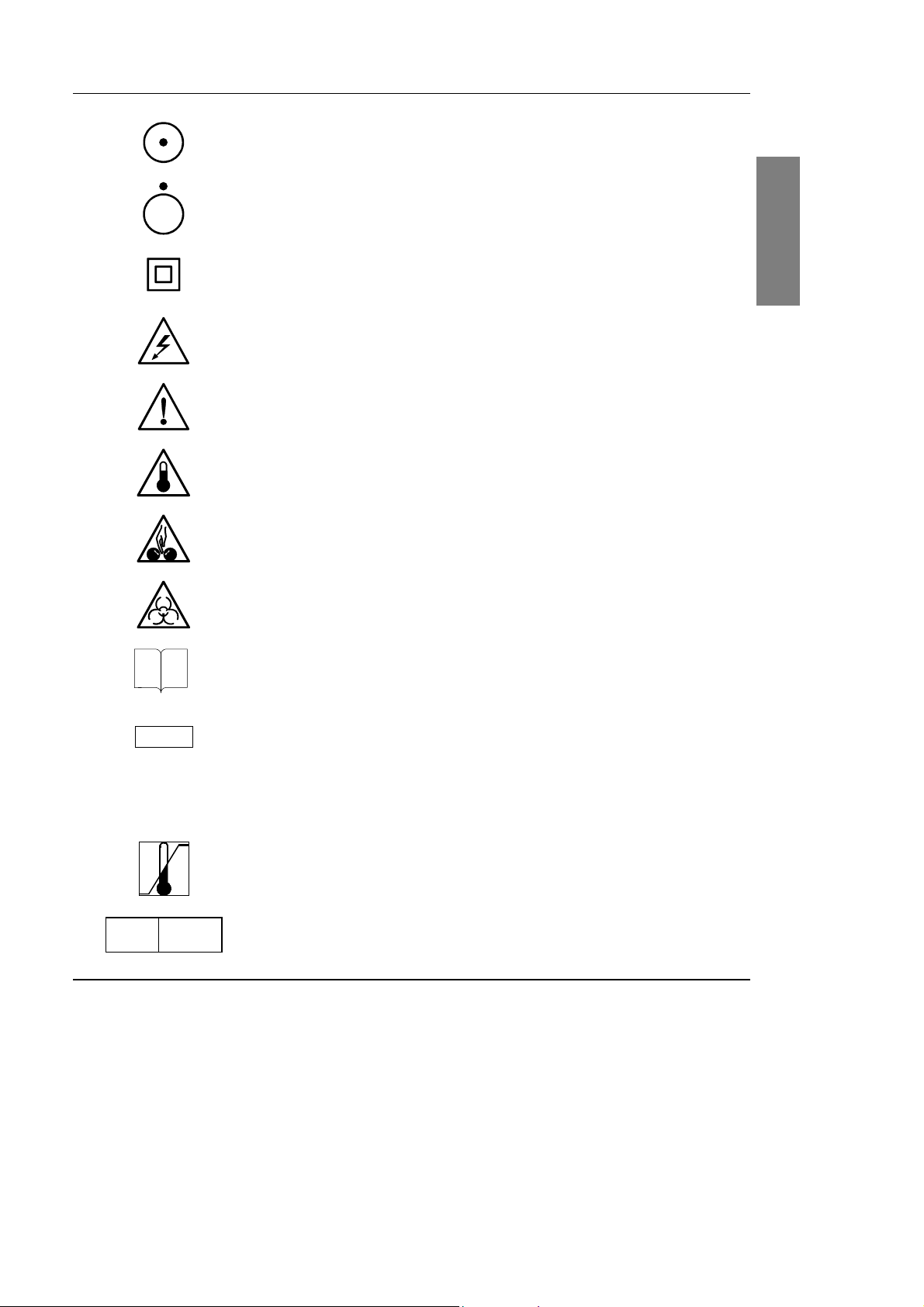
How to use this manual
Graphic symbols
ON" (only for a component of the system equipment)
"OFF" (only for a component of the system equipment)
Equipment protected throughout by DOUBLE INSULATION or
i
REINFORCED INSULATION (equivalent to Class II of IEC 536)
Caution !: risk of electric shock
(background color: yellow, symbol and outline: black)
Caution !: see accompanying documents
(background color: yellow, symbol and outline: black)
Caution !: high temperature
Caution !: potential pinch point
Caution !: potential biohazard
Consult instructions for use
1
2
3
4
LOT
REF
EC REP
mini API® Instrument User's Manual 1-5
Batch code
Catalogue number
Temperature limitation
Authorised representative
5
Page 20
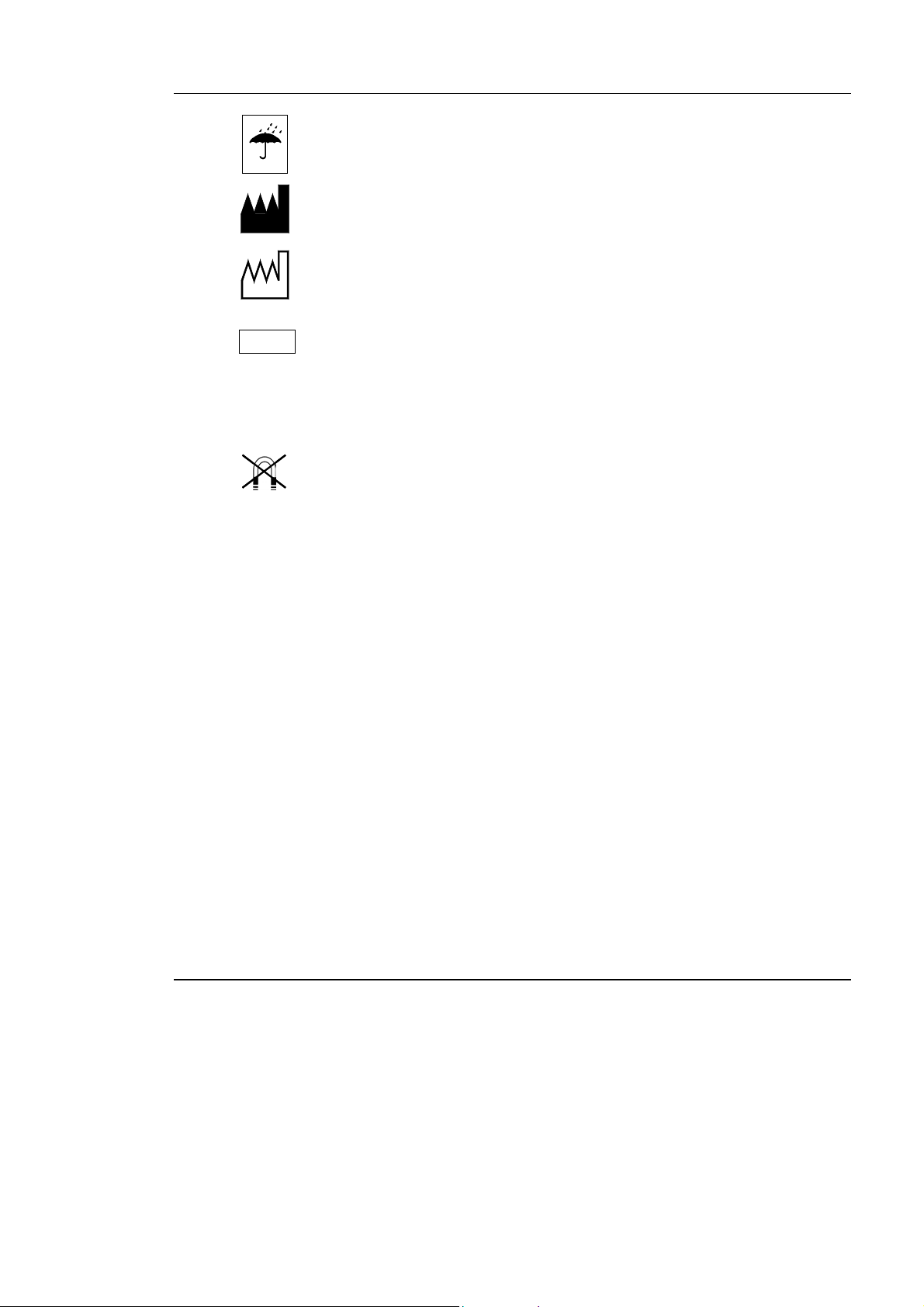
How to use this manual
Graphic symbols
Keep dry
IVD
SN
Manufactured by
Date of manufacture
In vitro diagnostic medical device
Serial number
Keep away from magnetic field
1-6 mini API® Instrument User's Manual
Page 21
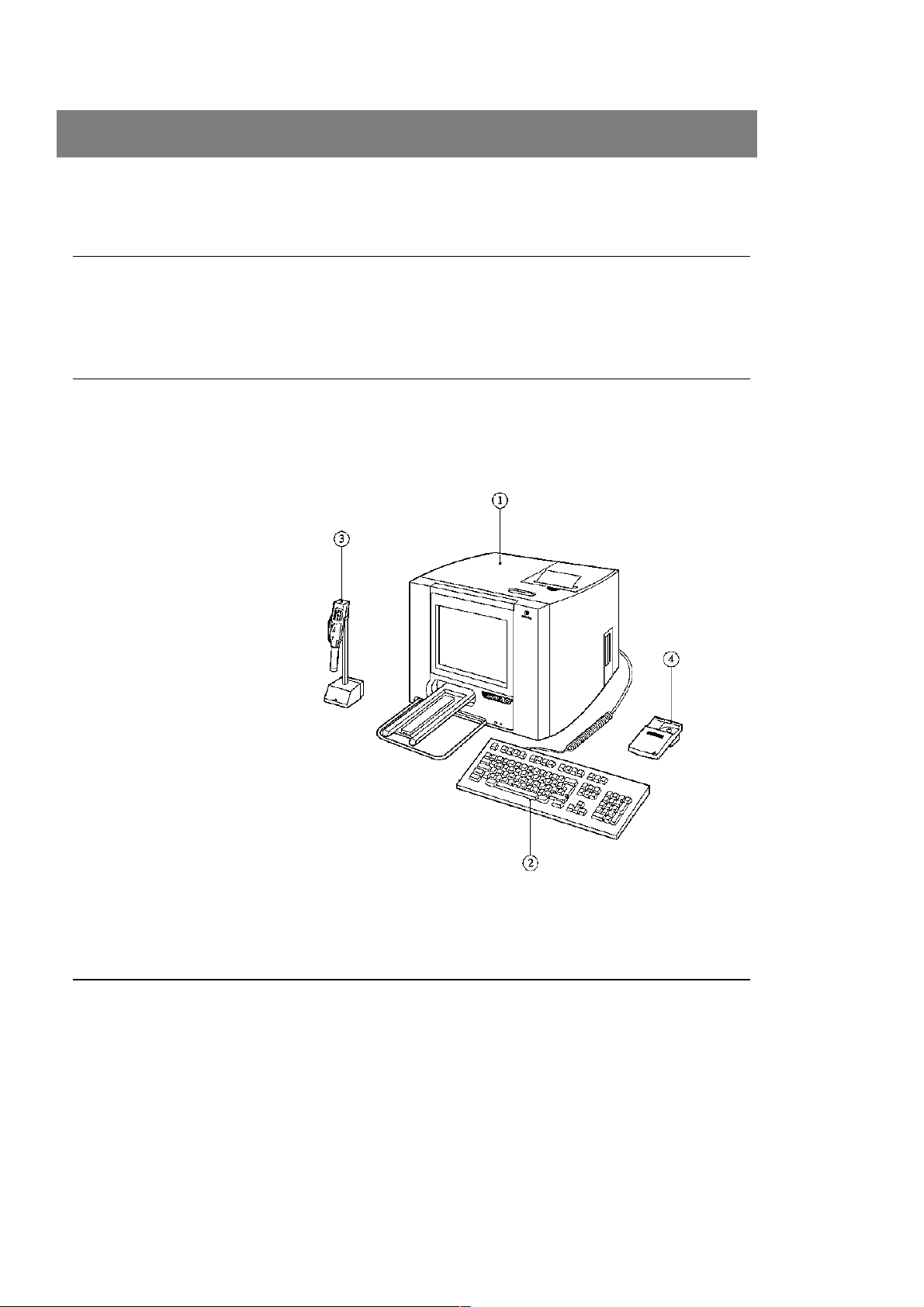
®
2 Functional description of mini API®
Introduction
This manual deals with the mini API® instruments and consumables.
The software is described in the mini API
Description / aim
mini API® is designed for the automatic identification and susceptibility testing of
ID 32, rapid ID 32, ATB® and rapid ATB® strips.
It also enables computer assisted interpretation of API
®
Procedures Manual.
®
strips read visually.
mini API
¬ -mini API
-Keyboard
® -Electronic pipette
¯ -DENSIMAT densitometer
Fig. 2-1 : Configuration components
®
Instrument User's Manual 2-1
Page 22
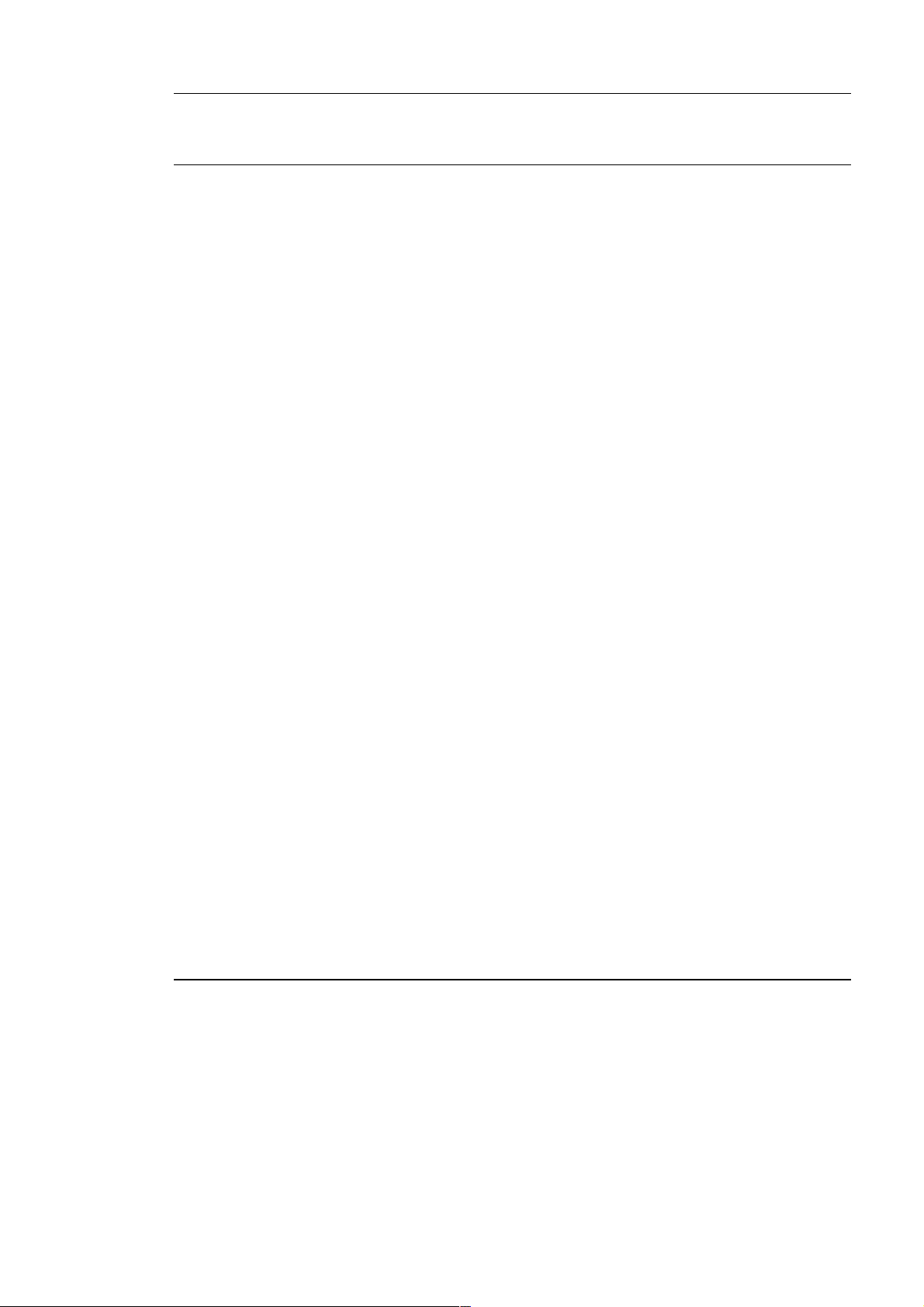
Functional description of mini API®
Configuration components
Configuration components
mini API® is an automated instrument for identification and susceptibility testing.
It consists of:
- the hardware,
- the software,
- the consumables.
Hardware
Software
The package includes:
®
- mini API
, a self-contained analytical module enabling:
. reading of test strips,
. management of results and data,
. printing of results obtained,
- a DENSIMAT densitometer to standardize the turbidimetry of the bacterial
suspension (please refer to the manual supplied with the densitomer).
- an electronic Pipette to dispense the required amount of bacterial
suspension into each cupule of the identification and susceptibility test strips
(55 µl or 135 µl) (please refer to the manual supplied with the pipette).
The mini API software enables:
- interpretation of data,
- interpretation of strip results (identification or susceptibility tests),
- expert analysis of susceptibility tests,
- storage of results on the hard disk,
- printing of results,
- extraction of data,
- connection with a central computer.
Consumables
The mini API® consumables include:
- strips with associated media and reagents
(see package inserts),
- ribbons and paper for the printer,
- pipette tips.
2-2 mini API® Instrument User's Manual
Page 23
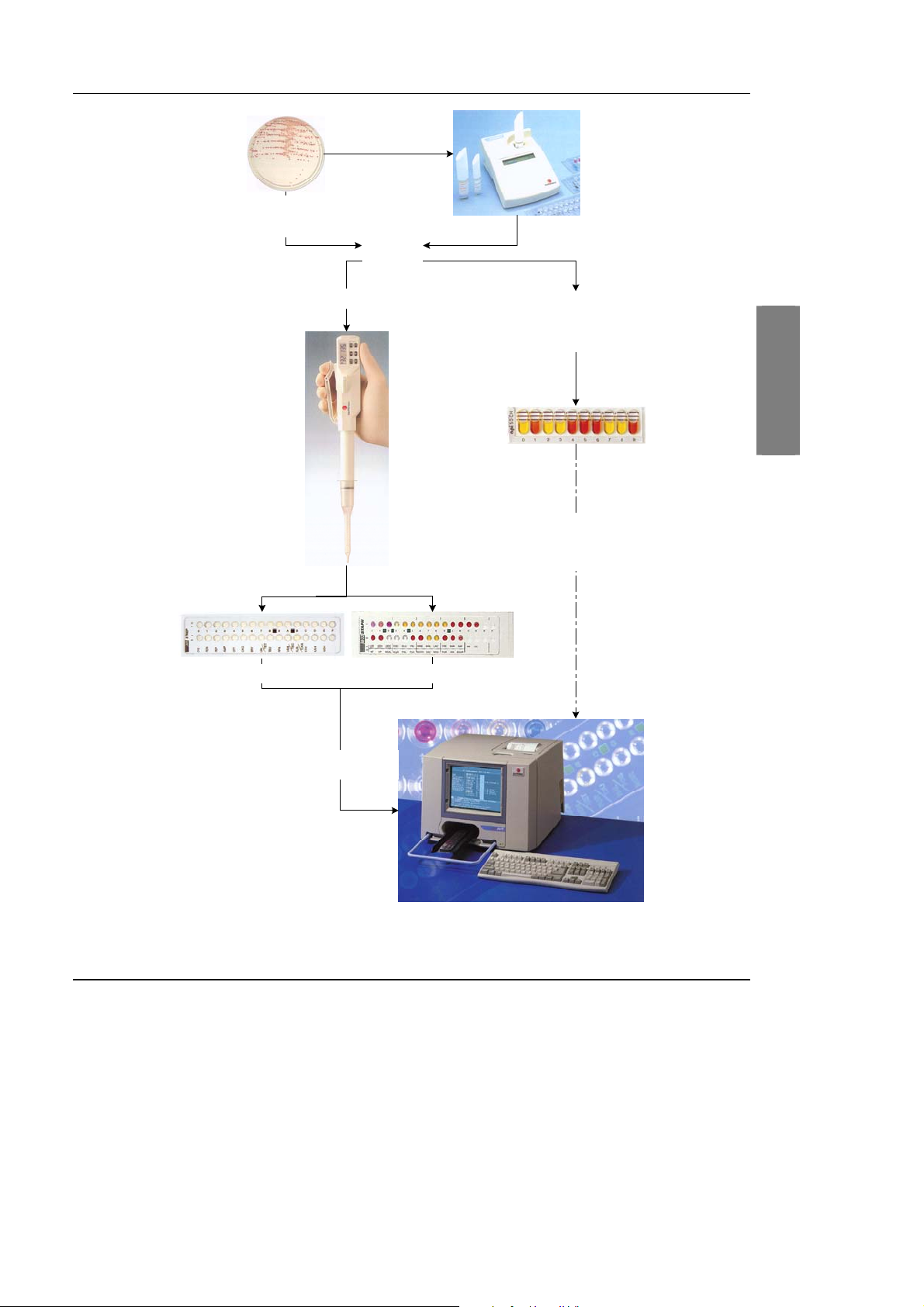
Functional description of mini API®
Configuration components
Isolation
Isolation medium.
Orientation tests
Choice of
strips
Automated technique
Standardized
inoculation using the
electronic pipette
Standardization of the
inoculum using the
DENSIMAT
Manual technique
1
2
ATB or rapid ATB strips ID 32 or rapid ID 32 strips
Automatic reading
and interpretation.
Visual reading.
Entry of biochemical profiles
via keyboard.
Automatic interpretation.
3
4
5
Fig. 2-2 : Using mini API
®
mini API® Instrument User's Manual 2-3
Page 24

Functional description of mini API®
General features and technical specifications of the analyzer
General features and technical specifications of the
analyzer
Environmental conditions
- Operating Temperature: + 15° C to + 30° C (59° F to 86° F)
- Transport and storage temperature: -10°C to +50°C
- Relative humidity: 10 to 70 %, without condensation
- Type of installation: indoor, residential, commercial, and light industry.
- Maximum altitude for installation: 2000 m
- Installation category (voltage overload category): II
(in accordance with standard IEC 61010.1)
- Pollution degree: No. 2
(in accordance with standard IEC 61010.1)
Physical features
Dimensions
Instrument packed Instrument alone
Height: 50 cm (19.7 inches) 34.5 cm (13.6 inches)
Width: 60 cm (23.6 inches) 43 cm (17 inches)
Depth: 65 cm (25.6 inches) Protection rail in 46 cm (18.1 inches)
Protection rail out 63 cm (24.8 inches)
Mass
Instrument packed Instrument alone
Mass: 32 kg (70.41 lb) 25 kg (55.11 lbs)
2-4 mini API® Instrument User's Manual
Page 25

Functional description of mini API®
General features and technical specifications of the analyzer
Electrical characteristics
Class I Equipment
Power supply 100 - 240 VAC
The power supply is self-switching.
Characteristics of optical components
Consumption maximum 2 A from 90 to 120 VAC
maximum 1.1 A from 220 to 240 VAC
Frequency 50 - 60 Hz
Power maximum 240 VA
Safety fuse External (power input block)
3.15 AT - 250 VAC
- Light source: Halogen 12 V 20 W
- Central photosensor: BP W21
- Side photosensor: SD 5421
- Strip decoding: BP W34
1
2
3
4
5
mini API® Instrument User's Manual 2-5
Page 26

Functional description of mini API®
A
General features and technical specifications of the analyzer
Transmission %
Wavelength in mm
Fig. 2-3: Description of the spectral zone
Light
source
Filter support
A/D
DT Green
DT Blue
µP CARD
Multiplexer
Empty
Tray
Amplifier
K40
Strip code
Scattered light
Transmitted li ght
Lens
K60
Diaphragm
Photodiodes
Fig. 2-4: Reading principle of the test strip reader
TB Strip
2-6 mini API® Instrument User's Manual
Page 27

Functional description of mini API®
Principle of operation
Principle of operation
mini API® performs two types of readings:
Turbinephelometric reading
Turbinephelometric reading is used for test strips containing assimilation tests
Example: - ID 32 GN
1st stage
2nd stage
- ID 32 C
®
- ATB
UR
mini API® performs two types of measurements:
- Turbidimetry: measurement of the intensity of transmitted light (T) which is
inversely proportional to the amount of bacterial growth.
- Nephelometry: measurement of the intensity of light scattered (S) at 30°
directly proportional to the amount of bacterial growth.
These two measurements allow the estimation of the density of bacterial growth.
A turbinephelometric reading cycle occurs in two stages:
- Entry of the strip carriage.
- Detection of the strip code.
- Measurement without a filter.
- Exit of the strip carriage.
- At the end of the cycle, the result is processed by the software.
1
2
3
4
mini API® Instrument User's Manual 2-7
5
Page 28

Functional description of mini API®
Principle of operation
Colorimetric reading
Colorimetric reading is used for strips containing chromogenic substrates.
Example: - ID 32 STAPH
- rapid ID 32 E
- rapid ID 32 A
- rapid ID 32 STREP
mini API® measures the transmission of light for each cupule in four regions of
the visible spectrum.
A colorimetric reading cycle occurs in 4 stages:
1st stage 1st entry of the strip carriage:
- Detection of the strip code,
- Measurement under a K60 filter.
2nd stage 1st exit of the strip carriage:
- Measurement under a K40 filter.
3rd stage 2nd entry of the strip carriage:
- Measurement under a DT blue filter.
4th stage 2nd exit of the strip carriage:
- Measurement under a DT green filter.
At the end of the reading cycle, the result is transmitted to the computer.
2-8 mini API® Instrument User's Manual
Page 29

3 Preliminary instructions
Introduction
This chapter covers the very first steps you need to take before you can use
mini API
®
.
Recommendations for installation and use
In order to facilitate the assembly of mini API®, it is recommended to unpack the
components and carefully read the instructions below before starting.
CAUTION! Before unpacking the instruments, it is advisable to have previously
planned where they will be placed.
Avoid exposing the equipment to direct sunlight, excessive heat, humidity
or dust.
Only power cords and accessories supplied by bioMérieux
used to connect the instruments.
All connections should be performed with the power turned off.
Do not use sockets controlled by wall-mounted switches or power
programmers. Power cuts can destroy data in the memories of the
computer and analyzer.
The electrical power supply must be :
- direct,
- individual,
- calibrated,
- protected,
- compatible with the technical specifications of the product or
configuration.
No electrical equipment likely to cause interference (particularly
equipment not bearing the
electric line or operated in the vicinity of the mini API
Extension leads and serially-connected adapters should not be used.
If the power supply is not sufficient to guarantee proper functioning of the
instrument, an independent protective device, adapted to the instrument’s
technical characteristics should be used.
Do not use power sockets controlled by wall-mounted switches or timers.
The safety connection (grounding) should not be interrupted by an
extension lead without a protective conductor.
mark), should be connected to the same
®
®
SA should be
.
mini API
®
Instrument User's Manual 3-1
Page 30

Preliminary instructions
Unpacking mini API®
Unpacking mini API®
Before opening the boxes:
- Make sure that no damage has been caused during transportation.
If damage has occurred, make a claim to the transport company and notify
bioMérieux® or your local distributor.
When opening the boxes:
- Make sure that all the items in the packing list have been delivered.
If possible keep packaging materials in case the mini API
be moved in the future.
CAUTION! Any damage directly or indirectly resulting from the transport of the
instrument without adequate containers will not be covered by the
warranty or maintenance contract.
®
instruments have to
3-2 mini API® Instrument User's Manual
Page 31

Preliminary instructions
Assembly and installation
Assembly and installation
This manual contains information and warnings which have to be respected by
the purchaser or the leasor to ensure safe operation and to maintain the
instruments in good condition.
1
DANGER Any break in the grounding protective conductor inside or outside the
equipment or disconnection of the protective ground terminal may
render the equipment dangerous. Deliberate interruption of such
conductors is forbidden
Opening covers or removing components, except those manœuverable
by hand, may give access to parts that can be dangerous if touched
Prior to any adjustment, replacement, servicing or repair, disconnect the
instrument if it has to be opened.
After opening, if it is imperative to switch the instrument on, any
adjustment, servicing or repair must be performed by a qualified
technician, well aware of the possible risks.
The electrical plugs to which the mini API® and accessories are
connected, must be equipped with a ground terminal and plastic
shutters preventing a one-pin plug being used.
Using repaired fuses or short-circuiting fuses is prohibited.
bioMérieux® SA declines all responsibility in the event of intervention on
the equipment by unauthorized personnel and reserves the right to void
the warranty.
An improperly installed plug or poor wiring of the electrical outlet can
cause the exposed metal parts of the instrument to become dangerously
live. For your own safety, the plug of your instrument must be connected
to a power socket that is correctly wired and grounded. The user is
responsible for installing this power socket.
Before connecting or disconnecting the connecting cables, check that
the power supply leads are disconnected.
Whenever possible, use only one hand to connect or disconnect
signaling cables so as to avoid the risk of electric shock from contact
with two surfaces at different electrical potentials.
2
3
4
5
mini API® Instrument User's Manual 3-3
Page 32

Preliminary instructions
Assembly and installation
CAUTION! Never download into the computer, programs or floppy disks other than
Choosing a location
CAUTION! · Avoid exposing the equipment to direct sunlight, excessive heat, humidity
®
those provided by bioMérieux
SA. If these instructions are not complied
with, the computer could become infected with computer viruses. Any
intervention directly or indirectly resulting from the presence of such a
virus cannot be covered by the warranty or the maintenance contract.
or dust.
mini API
of your mini API
®
is equipped with adjustable feet. If you wish to adjust the height
®
, please contact the Technical Dept. at bioMérieux® or
your local distributor.
To lift the instrument, place your hands under either side of the unit. Do
not use the protection rail for this manoeuvre.
Place the equipment on a flat stable surface allowing:
- access to the ON/OFF switch,
- access to the disk drive,
- use of the protection rail,
- opening of the printer cover,
- circulation of air.
3-4 mini API® Instrument User's Manual
Page 33

Preliminary instructions
Assembly and installation
Setting up the strip carriage
· Place the strip carriage between rollers 1 and 3 and gently push it inside the
reader (Fig. 3-1).
¬ - Left-hand roller
- Optical switch for detection of the strip carriage
® - Right-hand roller
1
2
3
4
Fig. 3-1: Setting up the strip carriage
IMPORTANT! To avoid pinching your fingers, do not touch the roller while the strip
carriage is inserting.
mini API® Instrument User's Manual 3-5
5
Page 34

Preliminary instructions
Assembly and installation
Connections
·
Connect the power cord to the male outlet on the instrument.
·
Connect the keyboard cable (Fig. 3-2).
±
¬ -Keyboard cable connection
-Serial port for bi-directional interface
® -Power cord connection
¯ -Printer connection box
° -Printer "Reset" button
± -Printer
Preparing for operation
Prior to switching on mini API®, make sure that:
- The AC plug is connected to a grounded outlet.
- Spare fuses with appropriate rating and of specified type are available.
IMPORTANT ! Using repaired fuses and short-circuiting fuses is prohibited.
CAUTION! In case of intervention by unauthorized personnel, the Supplier rejects any
responsibility and reserves the right to cancel the warranty.
°
¯
¬
Fig. 3-2: Connections
®
3-6 mini API® Instrument User's Manual
Page 35

4 Set-Up
Starting mini API®
After you have assembled and installed the different mini API® components,
taking into account the safety recommendations in the "Preliminary Instructions"
chapter, proceed as follows:
Switch on mini API®: ON/OFF switch at the back of the instrument (Fig. 4-1). ·
- When mini API
- The instrument beeps twice: mini API
- The mini API
®
is switched on, the internal system configuration is
tested (identification of the microprocessor, size of the memory).
®
has successfully carried out the
internal tests.
®
software presentation page is briefly displayed on the
screen before the main menu appears.
mini API
¬
¬ - "ON/OFF" switch
Fig. 4-1: Back panel of mini API®
®
Instrument User's Manual 4-1
Page 36

Set-Up
Adjusting the contrast and brightness of the screen
Adjusting the contrast and brightness of the screen
You can adjust the contrast and the brightness of the screen to suit you
(Fig. 4-2).
¬ ® ¯
¬ -Hard disk access light (orange)
-Power indicator light (green)
® -Contrast adjustment
¯ -Brightness adjustment
Fig. 4-2: Adjusting the contrast and brightness of the screen
4-2 mini API® Instrument User's Manual
Page 37

Set-Up
G
t
Printer operation
Printer operation
The printer is used to print results.
The control panel (Fig. 4-3) consists of:
- 1 <FEED> button,
- 1 <ON LINE> button,
- 1 green ON LINE indicator light,
- 1 red ALARM indicator light.
1
2
reen ON LINE indicat or ligh
Red ALARM indicato r light
ALARM
<ON LINE> button
ON
LINE
FEED
<FEED> button
3
Fig. 4-3: Printer control panel
4
5
mini API® Instrument User's Manual 4-3
Page 38

Set-Up
Printer operation
Functions
The <ON LINE> button enables you to put the printer:
- ON LINE (the printer is waiting to print).
When the printer is ON LINE the green indicator light is on.
- OFF LINE (the printer is not available).
When the printer is OFF LINE, the green ON LINE indicator light is off.
If you press the <FEED> button once, the paper will advance by one line.
If you hold down the <FEED> button, the paper will continue advancing.
The green ON LINE indicator light automatically comes on a few seconds after
mini API
- ON
®
is switched on.
:
It indicates that the printer is waiting to print.
- OFF:
It indicates that the printer is not available.
Nota : If the red indicator light is on, the green indicator light is off.
The red ALARM indicator light:
- ON
:
There is no paper in the printer and/or the printer is down.
- OFF:
Everything is functioning properly.
4-4 mini API® Instrument User's Manual
Page 39

Set-Up
Checking the operation of the printer (self-test)
Checking the operation of the printer (self-test)
This test can be performed when mini API® is switched on.
Step 1
Step 2
Step 3
·
Hold down the <FEED> key.
·
Switch on mini API®.
When the printer starts printing, release the <FEED> button. Printing will stop
automatically.
You should obtain the following print-out:
1
2
3
Fig. 4-4: Print-out during the self-test
4
5
mini API® Instrument User's Manual 4-5
Page 40

Set-Up
Stopping mini API®
Stopping mini API®
When the main mini API® menu is displayed, to quit the application:
Press <Del>. ·
·
Switch off the instrument.
·
Push in the protection rail.
4-6 mini API® Instrument User's Manual
Page 41

5 Using mini API®
This chapter describes the preparation before using mini API®.
For further information, please refer to the Procedures Manual.
Procedure for use
Before reading the strips:
Step 1
Step 2 Preparing the strips for reading:
Step 3
·
Switch on mini API® using the ON/OFF switch at the back of the instrument.
·
Wait 15 minutes before starting to read the strips (preheating).
·
Remove the strip lids.
·
Add the reagents required for the development of certain tests (please refer
to the package inserts for the strips).
·
Pull out the protection rail.
mini API
CAUTION!
IMPORTANT ! Do not touch the strip carriage while it is moving.
®
Instrument User's Manual 5-1
You must pull out the protection rail completely to allow the strip carriage
to come out.
The protection rail delimits the area required for the strip carriage to move
freely. It should not be used as a handle to lift the instrument.
Do not place anything on the protection rail when it has been pulled out.
®
The mini API
automatic strip reading.
software automatically sends out the strip carriage at the time of
Page 42

Using mini API®
Procedure for use
Step 4
·
Place the strip on the strip carriage.
Step 5 Reading the strips:
·
Strip reading is initiated by the mini API software.
·
Processing of strips is automatic.
·
The strip code is read and the results are interpreted. This generates the type
of reading corresponding to the strip: turbinephelometric or colorimetric:
Note: For a turbinephelometric reading, the strip carriage enters and exits once
For a colorimetric reading, the strip carriage enters and exits twice.
At the end of the reading cycle the strip carriage stays out. It automatically goes in when
you quit the result entry module of the mini API® software.
If you forget to remove a strip from the strip carriage, please refer to Chapter 7
"Troubleshooting" in the mini API
The instrument is equipped with a fan which allows it to remain switched on when it is not
being used.
®
Procedures Manual.
5-2 mini API® Instrument User's Manual
Page 43

Using mini API®
Procedure for use
¬ - Strip carriage
- Protection rail
®
- Disk drive
¯
- Printer
mini API open
mini API closed
6
2
3
4
Fig. 5-1: Position of the strip carriage and the protection rail
mini API® Instrument User's Manual 5-3
5
Page 44

Page 45

6 Maintenance
DANGER! Any maintenance not described in this chapter must be performed by a
bioMérieux® technician or your local distributor.
Besides the maintenance operations described in this manual, the
instrument must undergo periodical preventive maintenance in order to
check, among other things, the accuracy of its results.
Preventive maintenance should only be performed by bioMerieux® SA
technicians or a qualified person trained by bioMerieux® SA.
The list of maintenance operations and their frequency is available from
bioMerieux® SA.
Opening covers or removing components, other than those
manoeuverable by hand, may give access to parts that can be dangerous
if touched.
Disconnect the instruments prior to any adjustment, replacement,
servicing or repair requiring them to be opened.
mini API
IMPORTANT! If the instrument has to be switched on again after opening, any
adjustment, servicing or repair should be carried out by a qualified
technician who is well aware of the possible risk.
®
Instrument User's Manual 6-1
Page 46

Maintenance
Testing mini API®
Testing mini API®
mini API® must be tested:
- when there is any doubt as to the precision of the instrument,
- when visual interpretation differs from automatic reading.
CAUTION!
The tests should be performed by a bioMérieux
®
technician.
6-2 mini API
®
Instrument User's Manual
Page 47

Maintenance
Maintenance
Maintenance
Cleaning mini API®
CAUTION!
Do not use corrosive products to clean the surface of mini API® and the
screen, as they could damage the components.
* To remove dust from the surface of the machine:
·
Wipe gently with a soft, dry cloth. If this is not sufficient, use a special plastic
casing cleaner on a soft cloth.
* To clean the disc drive:
·
Use the 3.5" disc cleaning kit (available from bioMérieux® SA, part no.
4550122A).
* To clean the printer:
6
7
·
CAUTION!
IMPORTANT! The preventive maintenance described in this chapter should be
Note: It is the responsability of the user to perform maintenance operations as described in this
Use a soft-bristled brush, taking care to remove all dust or dirt.
The printer should be cleaned several times a year to ensure proper functioning
(we recommend cleaning once a month).
Do not use alcohol or solvents to clean the printer, as they could damage
components.
Do not allow water to run into the printing mechanism or on the electronic
components.
Do not use hard-bristle brushes or abrasive materials.
Do not spray lubricants inside the printer.
Do not use compressed air to clean inside the printer.
performed every year.
During the warranty period, and then as part of the maintenance contract,
or when requested, you can obtain the intervention of a bioMérieux
technician or your local distributor.
manual.
3
4
5
®
mini API® Instrument User's Manual 6-3
Page 48

Maintenance
Maintenance
¬
®
¬ – Left-hand roller.
– Strip carriage optical switch.
® – right-hand roller.
Fig. 6-1: Strip carriage assembly. Fig. 6-2: Strip carriage
IMPORTANT! To avoid pinching your fingers, do not touch the roller while the strip
carriage is inserting.
¬ - Notch
- Hole (reading of strip test)
Hole (reading of strip code)
® -
6-4 mini API
®
Instrument User's Manual
Page 49

Maintenance
Maintenance
DANGER Prior to any decontamination procedures, the power switch must be
moved to the OFF position. Power cords must be disconnected from the
power supply.
Disposable powderless gloves should be worn. Do not allow any
disinfectant solution to spill into the instrument.
* To clean the strip carriage:
6
Remove the carriage. ·
·
Use the <¬> and <®> keys to position the cursor on "api/ATB".
·
Press <Return>.
·
Press <F2> = Identify an organism, so that the strip carriage sides out.
·
Press <Return> to perform a reading without a strip.
When the "Not recognised" message appears:
·
Remove the carriage completely from the machine.
·
Press <ESC> twice.
·
Press <Del> to quit the software.
·
Switch off mini API®.
·
Clean the strip carriage with soap and water (do not use detergents).
·
Rinse in clean water.
·
Leave to dry or dry using compressed air (RCII type or equivalent - neutral
dry gas) or use a hairdryer.
·
Put the strip carriage back into place between rollers 1 and 3 and push it
gently back into the reader (Fig. 6-1).
Maintenance should be carried out at regular intervals to ensure optimum
reading performance and correct decoding of the strip code.
7
3
4
IMPORTANT! All media should be considered as potentially infectious and be
manipulated appropriately.
* To decontaminate the strip carriage:
mini API® Instrument User's Manual 6-5
IMPORTANT! This operation should be performed by qualified laboratory personnel
only, who should take the usual precautions necessary for infectious
agents (disposable gloves etc...).
5
Page 50

Maintenance
Maintenance
IMPORTANT! Do not place the strip carriage in a bleach solution (risk of corrosion).
DANGER! All biological fluids should be considered as potentially infectious.
Should the contents of a strip accidentally spill onto the strip carriage,
decontaminate the carriage as follows:
Remove the strip carriage and place it in a disinfectant solution (e.g.
·
Bioblock BACTINYL 5M).
· Clean the strip carriage as described above.
Qualified laboratory personnel should use acceptable procedures for
biohazardous material.
6-6 mini API
®
Instrument User's Manual
Page 51

Maintenance
Maintenance
¬ -Cut the cotton swab to the required length.
-Insert the cotton swab into the special tool.
6
7
Fig. 6-3: Preparing the photodiode cleaning tool
3
4
Fig. 6-4: Cleaning the photodiodes
mini API® Instrument User's Manual 6-7
5
Page 52

Maintenance
Maintenance
* To clean the photodiodes:
Remove the strip carriage (see page 6-5). ·
·
Prepare the cleaning tool (Fig. 6-3).
·
Dampen it with 90° alcohol.
·
Clean the diodes on the lower part between the two rollers (Fig. 6-4).
·
Leave to dry or dry using compressed air (RCII type or equivalent - neutral
dry gas).
·
Put the strip carriage back into place (see Fig. 6-1 page 6-4).
Note: The photodiode cleaning tool is available from bioMérieux
no. 4550409 A.
®
SA under spare part
6-8 mini API
®
Instrument User's Manual
Page 53

Maintenance
Changing the ribbon
Changing the ribbon
DANGER! Do not touch the printing head immediately after printing as it may be
very hot.
Remove paper from the printer before changing the ribbon.
Step 1
Step 2
· Open the printer cover.
Fig. 6-5: Printer cover
· Lift the paper cutter.
Note: The ribbon is wound around two plastic spools.
¶
6
7
3
4
Ê -
Paper cutter
Fig. 6-6: Paper cutter
mini API® Instrument User's Manual 6-9
5
Page 54

Maintenance
Changing the ribbon
Step 3
* To remove the old ribbon,
Release the detection lever on the left-hand spool and pull the spool
·
upwards.
· Repeat the operation for the right-hand spool.
À Spools  Fixing pin Ä Ribbon guide Æ Drive pins
Á Detection lever à Platen Å Printing head
Fig. 6-7: Changing the ribbon
Step 4
Step 5
* To insert a new ribbon,
Unwind a few centimeters of ribbon (the drive pins Æ should be facing
·
downwards).
·
Release the detection lever Á and insert the left-hand spool.
·
Position the ribbon correctly before inserting the right-hand spool.
·
Release the detection lever Á and insert the right-hand spool.
·
Retighten the ribbon by turning the left-hand spool clockwise until the righthand spool begins to turn.
·
Put the paper into place.
Note: The life span of a ribbon is approximately 800,000 characters.
6-10 mini API
®
Instrument User's Manual
Page 55

Maintenance
Changing the roll of paper
Changing the roll of paper
Switch off mini API® before changing the roll of paper.
Step 1
Step 2
Step 3
· Open the printer cover.
· Lift the paper cutter.
· Remove the rest of the old roll of paper and take out the holder.
· Prepare the new roll.
The edge of the paper should be cut cleanly .
6
Step 4
Step 5
7
Correct Incorrect
· Insert the holder inside the roll of paper.
Roll of paper
Holder
· Position them inside the printer.
Make sure that the paper unrolls correctly, from underneath.
3
4
5
mini API® Instrument User's Manual 6-11
Page 56

Maintenance
Changing the roll of paper
Step 6
· Slide the paper into the printer, holding the leading edge down flat.
¬
¬ Ink ribbon
Paper feed
Fig. 6-8: Loading paper
Step 7
Step 8
Step 9
Step 10
* At the same time,
Press <FEED>. ·
The paper will be fed through by the printer.
Green ON LINE light
Red ALARM light
<ON LINE> k ey <FEED> key
· Feed out approximately ten centimeters of paper.
· Pass the paper through the paper cutter.
· Lower the paper cutter and the printer cover.
ON
LINE
FEED
6-12 mini API
®
Instrument User's Manual
Page 57

Maintenance
Changing the fuse
Changing the fuse
·
Switch off mini API®.
·
Disconnect the power plug.
·
Open the fuse holder located above the "On/Off" switch (insert a
screwdriver into the space provided above the power switch).
·
Replace the faulty fuses with new ones.
(3.15 AT - 250 V).
6
DANGER! Disconnect the instruments prior to any adjustment, replacement,
servicing or repair during which the instrument has to be opened.
À Fuse holder
Á
Space for screwdriver
"On/Off" switch
Â
Male power plug
Ã
Fig. 6-9: Back panel of mini API
®
7
3
4
5
DANGER! For continuous protection against fire hazard, replace used fuses with
fuses of the same type and rating, as recommended by bioMérieux® SA.
mini API® Instrument User's Manual 6-13
Fuses 3.15 AT- 250V
Page 58

Page 59

7 Troubleshooting
Please refer to chapter 7 "Troubleshooting" in the mini API® Procedures
Manual.
mini API
®
Instrument User's Manual 7-1
Page 60

Page 61

8 DENSIMAT densitometer
Please refer to the manual supplied with the DENSIMAT densitometer
(Product no. 99535).
mini API
®
Instrument User's Manual 8-1
Page 62

Page 63

9 Electronic Pipette
Please refer to the manual supplied with the electronic Pipette
(Product no. 93201).
mini API
®
Instrument User's Manual 9-1
Page 64

Page 65

10 Appendices
Appendix A: Installing MS DOS 6.22 or later versions
CAUTION! The installation of MS DOS 6.22 or later versions requires the intervention
of a qualified technician.
mini API
®
Instrument User's Manual 10-1
Page 66

Appendices
Appendix B: Installing the mini API® CONFIGURATION floppy disk
Appendix B: Installing the mini API® CONFIGURATION
floppy disk
This floppy disk contains all the files required for the configuration of your
mini API
Initialize the computer. When the: C :\ > prompt appears on the screen:
·
·
When the A:\> prompt appears on the screen:
·
®
for automated use of the mini API® software.
Insert the mini API® CONFIGURATION floppy disk in drive A. ·
Type:
A:
Press <Return>.
Type:
APICONF
·
Press <Return>.
When all the files have been installed A :\ > appears on the screen
·
Press <Ctrl>, <Alt>, <Del> simultaneously to restart the computer.
10-2 mini API® Instrument User's Manual
Page 67

Appendices
Appendix C: Protecting data on floppy disks through write inhibit
Appendix C: Protecting data on floppy disks through
write inhibit
3.5" Floppy disks To locate the write-inhibit shutter,
It is possible to accidentally format or write data on a disk.
Important data may be lost (for instance Thesauri on the backup disk).
When disks are write-inhibited, they can be read but no information can be
written on them.
·
Turn the disk over, with the label to the bottom.
To avoid writing on a disk,
·
Move the shutter downwards.
To allow writing on a disk,
·
Move the shutter upwards.
6
7
8
Not writeprotected
Label
mini API® Instrument User's Manual 10-3
Shutter
Writeprotected
9
10
Page 68

Page 69

11 Glossary
AZERTY KEYBOARD
COLORIMETRIC READING
DISK DRIVE
HARD DISK
NEPHELOMETRY
PHOTOSENSOR
QWERTY KEYBOARD
SCREEN
Keyboard with keys corresponding to French characters.
Measurement of light transmitted in four regions of the visible spectrum for
each cupule of a colorimetric test strip.
Mechanical and electronic module for reading information on a floppy disk.
Rigid magnetic support to back up data and programs.
Measurement of the intensity of light scattered (S) at 30°, directly
proportional to the bacterial growth.
Sensor enabling a light source received to be transformed into a source of
electrical current.
Keyboard with keys corresponding to English characters.
Used to display information from the mini API® software.
STRIP
TURBIDIMETRY
TURBINEPHELOMETRIC
READING
mini API
®
Instrument User's Manual 11-1
Set of standardized miniaturized tests on a plastic support.
Measurement of the intensity of transmitted light (T) which is inversely
proportional to the bacterial growth.
Reading which combines turbidimetry and nephelometry to evaluate the
bacterial density.
Page 70

Page 71

12 Index
B
Backup
~ disk...................................................................................................................................................... 10-3
C
Connection
Safety ~ .................................................................................................................................................... 3-1
D
Disk drive.................................................................................................................................... 3-4, 10-2, 11-1
F
Files............................................................................................................................................................ 10-2
I
Installation .................................................................................................................................. 3-1, 10-1, 10-2
~ category................................................................................................................................................. 2-4
recommendations for ~............................................................................................................................. 3-1
type of ~.................................................................................................................................................... 2-4
P
Printer.................................................................................................................................................... 3-4, 4-3
~ operating ............................................................................................................................................... 4-3
ribbons and paper for the ~ ...................................................................................................................... 2-2
R
Reading
colometric ~ .............................................................................................................................. 2-8, 5-2, 11-1
turbinephelometric ~................................................................................................................. 2-7, 5-2, 11-1
S
Screen ........................................................................................................................................................ 11-1
adjustment of the contrast and the brightness of the ~............................................................................. 4-2
Strip carriage ....................................................................................................................2-7, 2-8, 3-5, 5-2, 5-3
Strips ............................................................................................................................................ 5-1, 5-2, 11-1
~ results.................................................................................................................................................... 2-2
detection of the ~ code............................................................................................................................. 2-7
reading the ~ ............................................................................................................................................ 5-2
test ~......................................................................................................................................................... 2-2
mini API
®
Instrument User's Manual 12-1
Page 72

Page 73

Notes
.................................................................................................................................................................................................................................................................
.................................................................................................................................................................................................................................................................
.................................................................................................................................................................................................................................................................
.................................................................................................................................................................................................................................................................
.................................................................................................................................................................................................................................................................
.................................................................................................................................................................................................................................................................
.................................................................................................................................................................................................................................................................
.................................................................................................................................................................................................................................................................
.................................................................................................................................................................................................................................................................
.................................................................................................................................................................................................................................................................
.................................................................................................................................................................................................................................................................
.................................................................................................................................................................................................................................................................
.................................................................................................................................................................................................................................................................
.................................................................................................................................................................................................................................................................
.................................................................................................................................................................................................................................................................
.................................................................................................................................................................................................................................................................
.................................................................................................................................................................................................................................................................
.................................................................................................................................................................................................................................................................
.................................................................................................................................................................................................................................................................
mini API
®
Instrument User's Manual Notes-1
Page 74

The logo is a registered and protected trademark of bioMérieux® SA or one of its subsidiaries.
