Page 1

COMPATIBLE WITH:
www.BFTGateOpeners.com | (800) 878-7829
COMPATIBLE WITH:
ECOSOL BOOK 2 OF 2
IGEA BTPHOBOS BT
LIBRA UL-R PRE-WIRED ENCLOSURE
INSTALLATION MANUAL
VERSION 101116
Page 2

2
www.BFTGateOpeners.com | (800) 878-7829
ACCESSORIES
T-BOX WIRELESS KEYLESS ENTRY
KEYPAD. Self-contained, standalone access
keypad. 10 channels, 100 codes capacity.
Compatible with the ECOSOL built-in radio
receiver. Part no. P121019
SOLAR PANEL. 10 watts, 24v. Up to 3 can be
installed to the system for increased charging
capacity. Part no. N999471
RB WIRELESS WALLMOUNT CONTROL
STATION. Up to 4 systems can be controlled
with this sleek 4 button station. For indoor or
outdoor use. Part no. P121016
HIGH CAPACITY BATTERIES. 12V, 9 Ah. To
replace or add to existing system. Up to 4
batteries can be installed in the enclosure.
They must be added in pairs. Part no.
KBAT12V9AH
STAINLESS STEEL POST MOUNT BRACKET.
For solar panel. Easy installation to post 2” to
4” in diameter. Part no. N999473
SECURITY BOLTS. To be used on solar panel
bracket. Once fixed and secured, makes the
removal of the bolts virtually impossible. Great
for theft prevention. Part no. N999475
Page 3

SYSTEM RECOMMENDATIONS 3
www.BFTGateOpeners.com | (800) 878-7829
READ BEFORE INSTALLING
PRODUCT PURCHASE AND INSTALLATION
This product is intended to only be installed by a qualified professional technician. The warranty on the
equipment may be voided if not properly installed. Warranty claims should be directed to the company or
entity that sold the equipment. Purchasing non-installed equipment may later hinder any warranty claim
because of conflict between the equipment provider and the installer entity. It is highly recommended for the
system to be supplied and installed by a single entity.
SOLAR POWERED SYSTEM CONSIDERATIONS
The ECOSOL solar powered system is intended for residential applications and light commercial gate
operation with limited cycles per day. While our system can operate over 300 cycles and/or provide over 2
weeks of standby time on fully charged batteries, it needs enough standby time to fully recharge the
batteries or it will eventually run out of charge to operate the system. We highly recommend to keep the
system as simple as possible and avoid adding accessories that draw current from the batteries. The ECOSOL
interface board manages energy consumption and powers down all components, accessories and peripherals
that are not required to operate while the gate is fully closed or after 5 minutes of inactivity. For optimum
performance, we recommend the following setup:
●
One or two actuators (Phobos BT or Igea BT) connected to the ECOSOL system.
●
Two sets of photo-beam obstruction sensors.
●
BFT radio transmitters and/or wireless keypads programmed to the ECOSOL's built-in low consumption
receiver.
●
Automatic closing timer enabled.
Anytime, additional accessories are added, it is suggested to increase the systems charging capacity by
adding a solar panel. See page 15 for further information.
EXISTING GATE CONDITION
Automation should be installed on a gate which is moving freely. Any issue with the smooth opening or
closing of a gate will not be corrected by adding automation.
Page 4

TABLE OF CONTENTS4
www.BFTGateOpeners.com | (800) 878-7829
ACCESSORIES
SYSTEM RECOMMENDATIONS
INSTALLATION CHECKLIST
IMPORTANT SAFETY INFORMATION
UL325 INSTALLATION RECOMENDATIONS
INSTALLATION SAFETY
OPERATIONAL SAFETY
THE SYSTEM
INSTALLING THE ENCLOSURE
POSITIONING THE SOLAR PANEL
MOUNTING THE SOLAR PANEL
WIRING THE SOLAR PANEL
ADDING SOLAR PANELS
INSTALLING THE BATTERIES
.................................................................................................. 02
.......................................................................... 03
........................................................................... 05
................................................................. 06
.................................................................................... 08
..................................................................................... 09
.................................................................................................... 10
.......................................................................... 11
..................................................................... 12
........................................................................ 13
.............................................................................. 14
.................................................................................. 15
........................................................................... 16
....................................................... 07
MOTOR CONNECTIONS
SAFETY DEVICES
OPENING DEVICES
CONTROL WIRING
ECOSOL SETTINGS
LIBRA UL-R PROGRAMMING
MAIN MENU
PARAMETERS SUB-MENU
LOGIC SUB-MENU
INITIAL PROGRAMMING
COMMON OPTIONS
RADIO TRANSMITTERS
MAINTENACE
TROUBLESHOOTING
............................................................................................. 18
.......................................................................................... 19
........................................................................................... 20
.......................................................................................... 21
..................................................................................................... 23
............................................................................................ 25
.......................................................................................... 27
.................................................................................... 28
................................................................................................ 29
........................................................................................ 30
................................................................................... 23
............................................................................ 22
................................................................................. 24
................................................................................... 26
DISPLAY GLOSSARY
........................................................................................ 31
Page 5
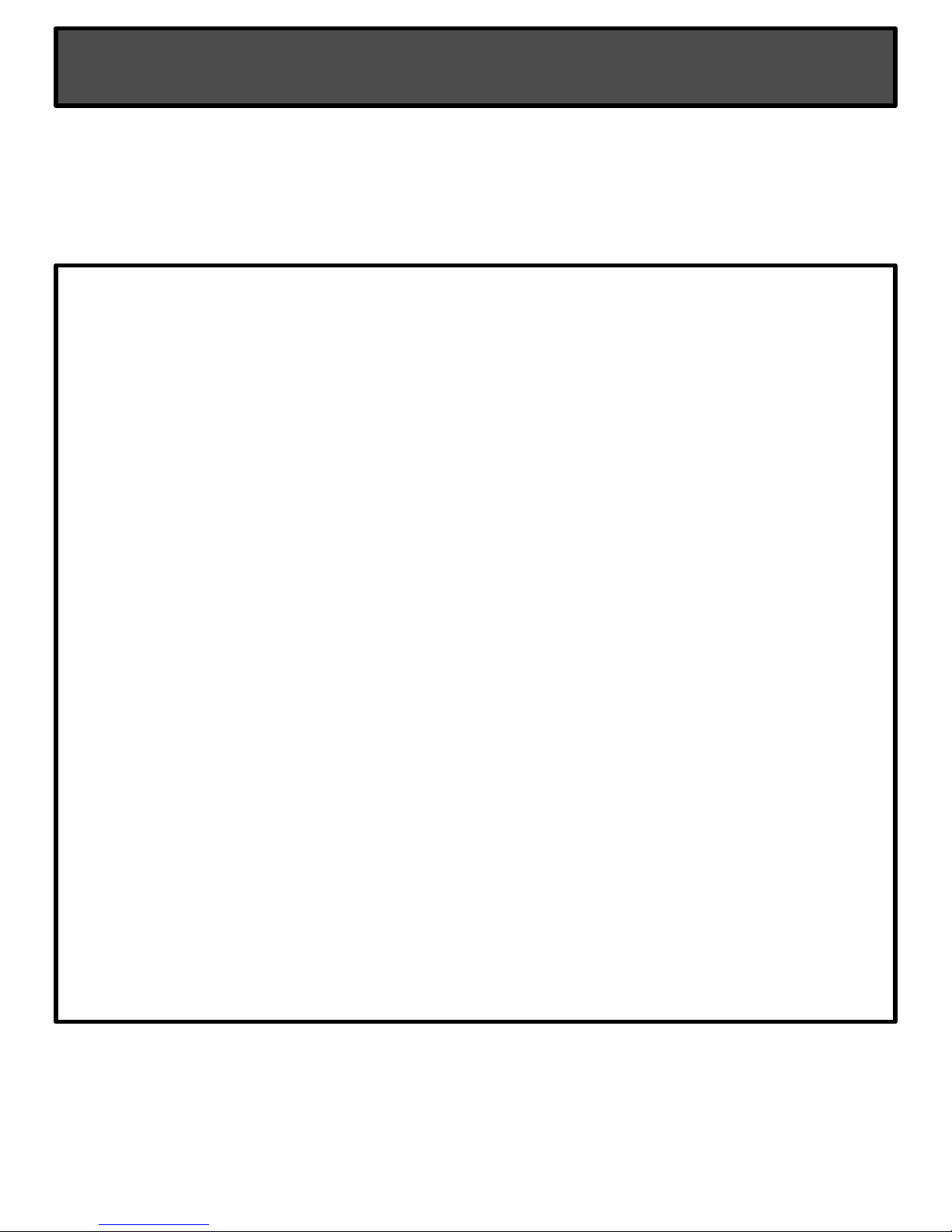
INSTALLATION CHECKLIST 5
www.BFTGateOpeners.com | (800) 878-7829
CAREFULLY READ ALL SAFETY INFORMATION. Pages 6 - 9
Install the gate operator(s) according to the installation manual (Book 1 of 2).
Determine the best location for your solar panel. Page 12
Secure ECOSOL enclosure to wall, column or post. Page 11.
Determine the orientation and inclination of the solar panel and install it. Pages 12 & 13.
Wire solar panel or panels to the ECOSOL system Pages 14 & 15.
Install batteries. Page 16.
Connect motor wires to the ECOSOL system. Page 23.
Connect obstruction sensing devices. Page 18.
Connect opening devices (if applicable). Page 19.
Connect other control devices (if applicable) Page 20.
Set the controller to SINGLE GATE OPERATION if needed. Page 26.
Perform the AUTOSET. Page 26.
Set other features if needed. Page 27.
Adjust parameters if needed. Page 24.
Program remote controls and/or wireless keypad(s). Page 28.
Test all safety devices and features.
Page 6

GATE AUTOMATION INSTALLATION SAFETY
While the manufacturer has designed the system under strict safety standards, it is ultimately the installers
responsibility to follow and comply with national and local laws, codes and safety standards that apply to the
mechanical, electrical and operational aspects of the gate automation system. These include but are not limited to:
safety standards established by entities like Underwriters Laboratory (UL), NFPA 70, or codes and laws stated by
corresponding state, county or municipality.
While it may not be compulsory, we highly recommend following UL 325 safety standards.
UL 325 VEHICULAR GATE AUTOMATION CLASSIFICATION
This system can be used in Class I, Class II and Class III applications.
• CLASS I – RESIDENTIAL VEHICULAR GATE OPERATOR - A vehicular gate operator (or system) intended for
use in a home of one-to four single family dwelling, or a garage or parking area associated therewith.
• CLASS II – COMMERCIAL/GENERAL ACCESS VEHICULAR GATE OPERATOR - A vehicular gate operator (or
system) intended for use in a commercial location or building such as a multi-family housing unit (five or
more single family units), hotel, garages, retail store, or other building servicing the general public.
• CLASS III – INDUSTRIAL/LIMITED ACCESS VEHICULAR GATE OPERATOR - A vehicular gate operator (or
system) intended for use in an industrial location or building such as a factory or loading dock area or
other locations not intended to service the general public.
• CLASS IV – RESTRICTED ACCESS VEHICULAR GATE OPERATOR - A vehicular gate operator (or system)
intended for use in a guarded industrial location or building such as an airport security area or other
restricted access locations not servicing the general public, in which unauthorized access is prevented
via supervision by security personnel.
UL 325 ENTRAPMENT PROTECTION REQUIREMENTS
For all installation classes, it is required to properly adjust the inherent obstruction sensing system (AUTOSET, page
26) and install warning signs on both sides of the gate, warning pedestrians of the dangers of the automated gate
system. For Class I and Class II installations, it is required to add a non-contact device, such as
a photoelectric eye OR a contact device such as a gate edge. For Class III installations it is required to add a non-
contact device, such as a photoelectric eye, AND a contact device such as a gate edge OR an audio alarm such as a
siren, horn or buzzer.
IMPORTANT SAFETY INFORMATION6
www.BFTGateOpeners.com | (800) 878-7829
Page 7

1. Install the gate operator only when:
a. The operator is appropriate for the construction and the usage class of the gate.
b. All openings of a horizontal slide gate are guarded or screened from the bottom of the gate to a
minimum of 4' (1.2 m) above the ground to prevent a 2-1/4" (6 cm) diameter sphere from passing
through the openings anywhere in the gate, and in that portion of the adjacent fence that the gate
covers in the open position.
c. All exposed pinch points are eliminated or guarded, and guarding is supplied for exposed rollers.
2. The operator is intended for installation only on gates used for vehicles. Pedestrians must be supplied with
a separate access opening. The pedestrian access opening shall be designed to promote pedestrian usage.
Locate the gate such that persons will not come in contact with the vehicular gate during the entire path of
travel of the vehicular gate.
3. The gate must be installed in a location so that enough clearance is supplied between the gate and
adjacent structures when opening and closing to reduce the risk of entrapment. Swinging gates shall not
open into public access areas.
4. The gate must be properly installed and work freely in both directions prior to the installation of the gate
operator.
5. Controls intended for user activation must be located at least six feet (6') away from any moving part of the
gate and where the user is prevented from reaching over, under, around or through the gate to operate the
controls. Outdoor or easily accessible controls shall have a security feature to prevent unauthorized use.
6. The Stop and/or Reset (if provided separately) must be located in the line-of-sight of the gate. Activation of
the reset control shall not cause the operator to start.
7. A minimum of two (2) WARNING SIGNS (supplied with the gate operator) shall be installed, one on each side
of the gate where easily visible.
8. For a gate operator utilizing a non-contact sensor:
a. Reference owner’s manual regarding placement of non-contact sensor for each type of application.
b. Care shall be exercised to reduce the risk of nuisance tripping, such as when a vehicle trips the sensor
while the gate is still moving.
c. One or more non-contact sensors shall be located where the risk of entrapment or obstruction exists,
such as the perimeter reachable by a moving gate or barrier.
9. For a gate operator utilizing a contact sensor such as an edge sensor:
a. One or more contact sensors shall be located where the risk of entrapment or obstruction exists, such
as at the leading edge, trailing edge and post mounted both inside and outside of a vehicular horizontal
slide gate.
b. One or more contact sensors shall be located at the bottom edge of a vehicular vertical lift gate.
c. A hard wired contact sensor shall be located and its wiring arranged so the communication between the
sensor and the gate operator is not subject to mechanical damage.
d. A wireless contact sensor such as the one that transmits radio frequency (RF) signals to the gate
operator for entrapment protection functions shall be located where the transmission of the signals are
not obstructed or impeded by building structures, natural landscaping or similar obstruction. A wireless
contact sensor shall function under the intended end-use conditions.
e. One or more contact sensors shall be located on the inside and outside leading edge of a swing gate.
Additionally, if the bottom edge of a swing gate is greater than 6" (152 mm) above the ground at any
point in its arc of travel, one or more contact sensors shall be located on the bottom edge.
f. One or more contact sensors shall be located at the bottom edge of a vertical barrier (arm).
UL325 INSTALLATION RECOMMENDATIONS 7
www.BFTGateOpeners.com | (800) 878-7829
Page 8

GENERAL SAFETY
WARNING! An incorrect installation or improper use of the product can cause damage to persons, animals or
property.
• Automation should be installed on a gate which is moving freely. Any issue with the smooth opening of closing of a
gate will not be corrected by adding automation.
• Scrap packing materials (plastic, cardboard, polystyrene etc) according to the provisions set out by current
standards. Keep nylon or polystyrene bags out of children’s reach.
• Keep this instruction manual for future reference.
• This product was exclusively designed and manufactured for the use specified in the present documentation. Any
other use not specified in this documentation could damage the product and be dangerous.
• The Company declines all responsibility for any consequences resulting from improper use of the product, or use
which is different from that expected and specified in the present documentation.
• Do not install the product in explosive atmosphere.
• The Company declines all responsibility for any consequences resulting from failure to observe Good Technical
Practice when constructing closing structures (door, gates etc.), as well as from any deformation which might occur
during use.
• Follow and comply with national and/or local electrical codes when performing any electrical installation.
• Disconnect the electrical power supply before carrying out any work on the installation. Also disconnect any buffer
batteries, if fitted.
• Fit all the safety devices (photocells, electric edges etc.) which are needed to protect the area from any danger
caused by squashing, conveying and shearing, according to and in compliance with the applicable directives and
technical standards.
• It is recommended to position at least one luminous signal indication device (blinker) where it can be easily seen
for additional safety
• The Company declines all responsibility with respect to the automation safety and correct operation when other
manufacturer’s components are used.
• Only use original parts for any maintenance or repair operation.
• Do not modify the automation components, unless explicitly authorized In writing by the Company.
• Instruct the product user about the control systems provided and the manual opening operation in case of
emergency.
• Anything which is not expressly provided for in the present instructions, is not allowed.
• Installation must be carried out using the safety devices and controls prescribed by the UL 325 Standard.
CHECKING INSTALLATION
Before the automated device is finally put into operation, perform the following checks meticulously:
• Make sure all components are fastened securely.
• Check that all safety devices (photocells, pneumatic safety edge, etc.) are working properly.
• Check the emergency operation control device.
• Check opening and closing operations with the control devices applied.
• Check the electronic logic for normal (or personalized) operation in the control panel.
ADJUSTING OPERATING FORCE
WARNING: Operating force is adjusted with extreme precision by means of the control unit’s electronic control.
Operation at the end of travel is adjusted electronically in the control panel. To provide good anti-crush safety, the
operating force must be slightly greater than that required to move the leaf both to close and to open it.
CONTROL
There are various options when it comes to the control system (manual, remote control, access control with
magnetic badge, etc.) depending on the installation’s needs and characteristics. See the relevant instructions for
the various control system options. People due to use the automated device must be instructed how to control and
use it.
8
www.BFTGateOpeners.com | (800) 878-7829
INSTALLATION SAFETY
Page 9

The installer is responsible for communicating the following information to the end-user:
This product has been designed and built solely for the purpose indicated herein. Uses not contemplated herein
might result in the product being damaged and could be a source of danger.
The Firm disclaims all responsibility resulting from improper use or any use other than that for which the product
has been designed, as indicated herein, as well as for failure to apply Good Practice in the construction of entry
systems (doors, gates, etc.) and for deformation that could occur during use. If installed and used correctly, the
automated system will meet the required level of safety. Nonetheless, it is advisable to observe certain rules
of behavior so that accidental problems can be avoided:
• Keep adults, children and property out of range of the automated system, especially while it is operating.
• Operate the system when the full path of the gate is within sight.
• It is essential to frequently check that all safety devices are in good working condition.
• This application is not meant for use by people (including children) with impaired mental, physical or
sensory capacities, or people who do not have suitable knowledge, unless they are supervised or have been
instructed by people who are responsible for their safety.
• Children must be supervised to ensure they do not play with the system. Keep remote controls or other
control devices out of reach of children in order to avoid the automated system being operated
inadvertently.
• Check the system frequently, especially hinges, cables, springs or supports, to detect any loss of balance
and signs of wear or damage.
• When cleaning the outside or performing other maintenance work, always cut off mains power.
• Keep the photocells’ optics and illuminating indicator devices clean. Check that no branches or shrubs
interfere with the safety devices (photocells).
• Do not use the automated system if it is in need of repair. In the event of a malfunction, cut off the power,
activate the emergency release to allow access and call in qualified technical personnel (professional
installer).
• If the automated system requires work of any kind, employ the services of qualified personnel (professional
installer).
• Anything that is not explicitly provided for in these instructions is not allowed.
• The operator’s proper operation can only be guaranteed if the information given herein is complied with.
The Firm shall not be answerable for damage caused by failure to comply with the installation rules and
instructions featured herein.
• Have the complete system checked including all safety devices by a qualified professional technician at
least once a year.
Descriptions and illustrations herein are not binding. While we will not alter the product’s essential features, the
Firm reserves the right, at any time, to make those changes deemed necessary to improve the product from a
technical, design or commercial point of view, and will not be required to update this publication accordingly.
OPERATIONAL SAFETY
www.BFTGateOpeners.com | (800) 878-7829
9
Page 10

THE SYSTEM10
www.BFTGateOpeners.com | (800) 878-7829
ECOSOL INTERFACE BOARD
●
Regulates the power from the solar panel(s)
●
Monitors battery charge
●
Charges batteries
●
Manages power. Shuts down all components not needed
when system is not in use
●
Processes starting commands. Powers up the system and
relays signals once system is operational
●
Receives radio commands. Has a built-in low power
consumption radio receiver with a 64 transmitters capacity,
eliminating the need for external receivers
LIBRA UL-R CONTROLLER
●
Controls (2) Phobos BT or Igea BT operators.
●
Self learning torque settings.
●
Adjustable independent gate leaf delay
THREADED HOLES
For the installation of (2)
Diablo Controls DSP-6LP
or DSP-7LP
TEST BUTTON
Triggers the START
input for the
installer's and
service technician's
convenience.
TERMINAL BLOCKS
Clearly labeled, easy
access terminal block
connections
(2) 12V, 9 Ah batteries
30% more capacity than standard 7 Ah batteries
Page 11

INSTALLING THE ENCLOSURE 11
www.BFTGateOpeners.com | (800) 878-7829
ENCLOSURE LOCATION
Because the maximum length of the cable that connects the solar panel and the ECOSOL enclosure
is limited to 15 feet, it is more important that the final location of the enclosure is close to the
location of the solar panel than to the location of the gate operators.
15 ft. max cable length
ATTACHING THE ENCLOSURE
Fasten the ECOSOL enclosure to a wall, column or post
using the 4 mounting holes on the flange on the back
of the enclosure. DO NOT DRILL THROUGH THE
INTERIOR OF THE ENCLOSURE.
Page 12

S
www.BFTGateOpeners.com | (800) 878-7829
S
POSITIONING THE SOLAR PANEL12
Solar panel MUST FACE SOUTH
SOLAR PANEL LOCATION - The solar panel must be located
on a unshaded area away from trees and/or tall structures that
may cast a shadow during any time of the day or year. It is
extremely important to be aware that the sun has a lower path
in the sky during the winter months and objects that may not
cast shadows over a certain area during summer, may cast them
during the winter. Also, trees may grow and cast larger shadows
over time.
SOLAR PANEL INCLINATION - The degrees of inclination in
reference to ground level should be set according to your
location and the illustration below. Example: If installed in the
state of Georgia, the panel must have a 40° inclination. If
installed in Wyoming the panel must have a 50° inclination.
DEGREES OF INCLINATION
55°
55°
50°
50°
45°
45°
CA
40°
40°
WA
WA
OR
OR
NV
ID
ID
UT
AZ
MT
MT
WY
CO
NM
ɑ
ND
ND
SD
SD
NE
KS
OK
MN
MN
IA
MO
AR
LA
WI
WI
IL
MS
MI
MI
IN
TN
AL
KY
OH
GA
WV
SC
PA
VA
NC
NY
NY
VT
VT
NJ
CT
DE
MD
NH
NH
CT
RI
ME
MA
MA
35°
35°
OTHER COUNTRIES:
30° Mexico, Jamaica, La Espalier, Puerto Rico, U.S. and British Virgin Islands.
25° Guatemala, Honduras, El Salvador.
20° Nicaragua, Costa Rica, Panama.
TX
TX
FL
FL
Page 13

MOUNTING THE SOLAR PANEL 13
www.BFTGateOpeners.com | (800) 878-7829
Flat washer
Secure “L” brackets to panel's frame
3
Mounting screws or
anchors not included
3/4”
Nylon lock nut
Bolt1
Pressure
washer
2
Brackets can be attached at different heights on the
panel to accommodate different installation
conditions
Attach mounting bracket to mounting surface.
The hardware allows for wall mount or top
mount installation
Optional stainless steel adjustable post mount
bracket is available. Part no. N999473
2” to 4” diameter post
4
Attach the panel to the mounting bracket
Page 14

WIRING THE SOLAR PANEL14
www.BFTGateOpeners.com | (800) 878-7829
1
●
Run the cable through (1) of
and the red wire to the right
CONNECT CABLE TO SOLAR PANEL
USE 16 AWG OR BETTER, STRANDED WIRES
●
Remove the 4 screws that
hold the cover to the solar
panel terminal block.
the connector fittings.
●
Connect the black wire to
the left (negative) terminal
(positive) terminal.
RUN THE CABLE TO THE ECOSOL ENCLOSURE
2
3
15 ft. max cable length
CONNECT CABLE TO TERMINAL STRIP
FROM SOLAR PANEL
Connect the wires from the solar
panel to the terminals labeled SOLAR
PANEL – and SOLAR PANEL +
Page 15

ADDING SOLAR PANELS 15
www.BFTGateOpeners.com | (800) 878-7829
Up to (3) 10 watts, 24v panels can be connected to the ECOSOL.
(35W maximum total capacity)
1st panel
ECOSOL
2nd panel (optional) 3rd panel (optional)
KEEP THE CABLES AS SHORT AS POSSIBLE!!
The wires should be stranded 16 AWG or better and no longer than 15ft.
The solar panels must be connected in a parallel
daisy chain where the black wires will only be
connected to the negative terminal and the red
wire will only be connected to the positive
terminal on the solar panels.
To Ecosol EnclosureTo next solar panel
Page 16

16
www.BFTGateOpeners.com | (800) 878-7829
INSTALLING THE BATTERIES
POWER UP
The ECOSOL /Libra is shipped with the batteries leads pre-installed.
The negative (black) lead is not connected to prevent discharge
before installation. To power up the system, connect the black lead to
the negative battery terminal
PRIMARY PAIR
SECONDARY PAIR
ADDING MORE BATTERIES
The ECOSOL/Libra enclosure can hold up to (2) pairs (4
total) batteries for greater energy storage capacity. The
battery brackets must be removed and the batteries
must be rotated longways in order to fit them inside the
enclosure.
WARNING
When adding batteries...
●
Install (4) new batteries – Never mix used and new
batteries
●
Make sure they have the same rating – Batteries may
have the same physical size but have different
characteristics (volts and ampere-hours)
●
Equalize the charge – all 4 batteries must be within 0.7
volts of each other. An easy way of accomplishing this is by
fully charging them individually before installing.
●
Connect to ECOSOL - The primary pair of batteries must
be connected to JP15(-) and JP16(+) while the secondary
pair must be connected to JP23(+) and JP18(-).
●
Dipswitch 1 on the ECOSOL board MUST be turned on
when secondary pair of batteries are connected
Page 17

MOTOR CONNECTIONS
www.BFTGateOpeners.com | (800) 878-7829
SINGLE GATE OPERATION
BFT PHOBOS BT AND
IGEA BT GATE
OPERATORS ONLY
USE 16 AWG OR BETTER, STRANDED WIRES
17
When installing a single leaf gate operator, the motor leads must be wired to MOTOR 2 terminals and
LIBRA controller must be configured to single gate operation. Please refer to page 26 for further
instructions.
DUAL GATE OPERATION
When installing dual gate where the gates overlap (or has a lock mechanism), it is important that the
motor that needs to open first is wired to MOTOR 2 terminals.
During the open cycle, MOTOR 2 starts first (MOTOR 1 has a delayed open start). During the close
cycle, MOTOR 1 starts first (MOTOR 2 has a delayed close start).Both delays can be independently adjusted
from 1 to 29 seconds. Please refer to page 2424 for further instructions.
MOTOR 2
OPENS FIRST
CLOSES SECOND
MOTOR 1
OPENS SECOND
CLOSES FIRST
USE 16 AWG OR BETTER, STRANDED WIRES
Page 18

SAFETY DEVICES18
www.BFTGateOpeners.com | (800) 878-7829
PHOTO BEAM AND SAFETY EDGE SENSORS
Photo-beam sensors should only be used as safety devices, NEVER as free exit devices.
24VDC
NORMALLY CLOSED
DURING NO OBSTRUCTION
REMOVE FACTORY
INSTALLED JUMPER
MAGNETIC LOOP DETECTORS
Loop detectors must ALWAYS BE POWERED to ensure proper detection.
Avoid the utilization of loop detectors. They decrease the standby time as well as the cycles per day.
They also increase the battery charge time. If loop detectors are a must in your installation, look for
low power consumption loop detectors such as Diablo Controls models DSP-6LP and DSP-7LP.
ADDING AN ADDITIONAL SOLAR PANEL IS RECOMMENDED.
24VDC
NORMALLY CLOSED
DURING NO DETECTION
REMOVE FACTORY
INSTALLED JUMPER
MULTIPLE SAFETY DEVICES
NOTE: If more than one device needs to be wired to the Safety input, they must be wired in series
Page 19

WIRELESS
www.BFTGateOpeners.com | (800) 878-7829
The ECOSOL system has a built-in, low power consumption, radio receiver for BFT remote
controls and wireless keypads. Any additional opening device powered off the system will
decrease the system's battery performance
OPENING DEVICES 19
MITTO 2
2 button remote control
SEE PAGE 28 FOR PROGRAMMING INSTRUCTIONS
MITTO 4
4 button remote control
T-BOX
Battery operated wireless keypad
HARD WIRED
Avoid the utilization of external opening devices that require to be powered off the ECOSOL system.
They decrease the standby time as well as the cycles per day capacity. They also increase the battery
charge time. If a “free exit” device is a must in your installation, look for low power consumption loop
detectors such as Diablo Controls models DSP-6LP and DSP-7LP or other low consumption devices.
ADDING AN ADDITIONAL SOLAR PANEL IS RECOMMENDED.
OPEN DEVICES
NORMALLY OPEN CONTACTS
24VDC
Page 20

CONTROL WIRING20
www.BFTGateOpeners.com | (800) 878-7829
START / CLOSE INPUT
The Start/Close input can be used for a single push button operation to open, stop and close commands
STOP / RESET BUTTON
The Stop button also resets the controller if two consecutive physical obstructions are detected.
This is a NORMALLY CLOSED contact. The factory installed jumper must be removed for stop
button to operate.
REMOVE FACTORY
INSTALLED JUMPER
NOTE: If more than one device needs to be wired to the STOP input, they must be wired in series
3-BUTTON STATION (open, stop, close)
A 3-button station can be hard-wired using the START/CLOSE as close input. This input must be defined
as CLOSE ONLY INPUT at the controller. See page 25 (START-CLOSE) for directions.
Page 21

ECOSOL SETTINGS 21
www.BFTGateOpeners.com | (800) 878-7829
PROGRAMMING DIP-SWITCH BANK
RADIO LEARN BUTTON
LED 2
JP 14 jumper
LED 3
LED 4
DIPSWITCH PROGRAMMING
●
Switch 1 – Must be turned on ONLY when secondary pair of
batteries is connected.
●
Switch 2 – Enables Quick Radio Programming
●
Switch 3 – Command relay delay (MUST BE TURNED ON)
●
Switch 4 – Command relay delay
RADIO LEARN BUTTON
PRESS ONCE – Initiates process of learning transmitters as
START input. LED 3 will flash @ 1/sec.
PRESS TWICE - Initiates process of learning transmitters as
OPEN input. LED 3 will flash @ 2/sec.
Refer to page 28 for further transmitter programming
instructions.
DELETING THE MEMORY
LED LEGEND
LED2 – Libra programming jumper (JP14) on indicator
LED3 – (1 flash/sec) Learning transmitter as START input.
(2 flashes/sec) Learning transmitter as OPEN input.
(Steady) Hidden button learned.
(3 flashes) Low battery (below 24V)
LED4 – Charging batteries
PRESS AND HOLD – Deletes all transmitters from memory. LED
3 will blink rapidly, then on steady.
Once it turns off, release the RADIO LEARN BUTTON.
Page 22

LIBRA UL-R PROGRAMMING22
www.BFTGateOpeners.com | (800) 878-7829
POWER UP THE CONTROLLER
Instal the jumper provided on both pins labeled JP14 on the Ecosol
interface board. As long as this jumper is in place the Libra UL-R
will be powered for the programming process
JP14
REMOVE JUMPER UPON PROGRAMMING COMPLETION
Failure to do so will result in rapid battery discharge
NAVIGATE THE PROGRAMMING MENU
Use the LCD display and the 3 buttons on the upper right corner of the Libra UL-R to navigate and manipulate
the menu.
PRESS 2 TIMES TO ENTER THE MAIN PROGRAMMING MENU
USE THE AND BUTTONS TO SCROLL
UP AND DOWN THE MENU
USE THE BUTTON AS “ENTER” TO SELECT A MENU CHOICE
OR CONFIRM A PROGRAMMING ORDER
PRESS AND AT THE SAME TIME TO EXIT PROGRAMMING
Page 23

MAIN MENU 23
www.BFTGateOpeners.com | (800) 878-7829
The main menu has 6 options. Of these 6, the first 3 are sub-menus (PARAMETERS, LOGIC, RADIO).
Because the transmitters are programmed to the ECOSOL interface board, the RADIO sub-menu
MUST NOT BE USED!
USE THE AND BUTTONS TO SCROLL
UP AND DOWN THE MENU
USE THE BUTTON AS “ENTER” TO SELECT A MENU CHOICE
OR CONFIRM A PROGRAMMING ORDER
DISPLAY DESCRIPTION
PARAMETERS – Sub-menu where times and percentages are set (toque settings,
run times, timer to close). See page 24.
LOGIC – Sub-menu where features are enabled or disabled. See page 25.
RADIO – Sub-menu where wireless devices (remote controls, wireless keypads,
etc.) are programmed or deleted.
LANGUAGE – Menu area where the selection of the menu language is made
DEFAULT – By selecting this menu option, the control board restores all its factory
settings and changes language to Italian. The RADIO area remains unchanged.
AUTOSET – By selecting this menu option, the actuators will automatically open
and close at full torque and will self adjust its torque settings according to the
gate weight. The operator's limit switches must be set and the gates must
be in the fully closed position prior to performing the AUTOSET. Please
refer to the operator's manual for proper limit switch setting procedure.
DO NOT USE WITH ECOSOL
PRESS AND AT THE SAME TIME TO EXIT PROGRAMMING
Page 24

24
www.BFTGateOpeners.com | (800) 878-7829
PARAMETERS SUB-MENU
WHILE IN THE SUB-MENU
Navigation of the sub-menu is the same as the main menu. Once a sub-menu selection has been made:
USE THE AND INCREASE OR DECREASE THE PARAMETER VALUE
USE THE BUTTON AS “ENTER” TO CONFIRM THE DESIRED VALUE
PRESS AND AT THE SAME TIME TO RETURN TO THE MAIN MENU
PARAMETER OPTIONS
DISPLAY DESCRIPTION
●
TCA – Auto Close Timer. Range: 3-60 seconds. Default: 10
●
M1 T – Motor 1 Torque. Range: 1-99%. Default: 50
●
M2 T – Motor 2 Torque. Range: 1-99%. Default: 50
●
M1 T SLOW – Motor 1 Slowdown Torque. Range: 1-99%. Default: 45
●
M2 T SLOW – Motor 2 Slowdown Torque. Range: 1-99%. Default: 45
●
OPEN DELAY TIME – Motor 1 open delay. Range: 1.0-10 seconds. Default: 1.0
●
CLS DELAY TIME – Motor 2 close delay. Range: 1.0-10 seconds.
NO EFFECT WITH ECOSOL
NO EFFECT WITH ECOSOL
Default: 1.0
●
M1 FAST TIME – Motor 1 full speed run time. Range: 1.0-30 seconds.
NO EFFECT WITH ECOSOL
Default: 15.0
●
M2 FAST TIME – Motor 2 full speed run time. Range: 1.0-30 seconds.
NO EFFECT WITH ECOSOL
Default: 15.0
●
●
SLOW SPEED – Slowdown speed. Range: 0=Disabled, 1=50%, 2=33%, 3=25%
NO EFFECT WITH ECOSOL
Default: 0
ZONE – NOT USED
Page 25

LOGIC SUB-MENU
www.BFTGateOpeners.com | (800) 878-7829
WHILE IN THE SUB-MENU
Navigation of the sub-menu is the same as the main menu. Once a sub-menu selection has been made:
USE TO TURN ON AND TO TURN OFF THE SELECTED FEATURE.
USE THE BUTTON AS “ENTER” TO CONFIRM THE DESIRED VALUE
PRESS AND AT THE SAME TIME TO RETURN TO THE MAIN MENU
LOGIC OPTIONS
DISPLAY DESCRIPTION
●
TCA – Auto Close Timer. Default: OFF
●
3 STEP – Instant reverse. Gate instantly reverses on START activation during the
CLOSE cycle as opposed to stopping and requiring a 2nd START input for re-opening.
Default: OFF
25
●
IBL OPEN – Ignore START input during OPEN cycle . Default: OFF
●
FAST CLS – Gate closes immediately after SAFETY input is cleared. Default: OFF
●
PHOTOC OPEN – Ignore SAFETY input during OPEN cycle. If OFF, gate stops on
SAFETY input activation during the OPEN cycle. Default: OFF
●
TEST PHOT – Enables the SAFETY input supervision circuit. Default: OFF
●
1 MOT ON – Single gate operation. Ignores MOTOR 1. Default: OFF
●
BLOC PERSIST – Operator pushes for 0.5 seconds after CLOSE limit is
DO NOT USE WITH ECOSOL
reached. PHYSICAL GATE STOP IS REQUIRED. Default: OFF
●
START-CLOSE – Converts START/CLOSE input into CLOSE ONLY input.
Default: OFF
●
FIXED CODE – Disables the receiver's rolling code feature. Default: OFF
●
RADIO PROG – Enables Quick Remote Programming. Default: ON
●
MASTER – NOT USED. Default: OFF
NO EFFECT WITH ECOSOL
NO EFFECT WITH ECOSOL
Page 26

INITIAL PROGRAMMING26
www.BFTGateOpeners.com | (800) 878-7829
THE PROGRAMMING MAIN MENU
Press the OK button twice to enter the programming MAIN MENU
Use the and buttons to navigate up or down the MAIN MENU
Press the and buttons AT THE SAME TIME to exit programming
SINGLE MOTOR OPERATION
From the main programming menu, scroll to LOGIC and press OK
Scroll down to 1 MOT ON and press OK
Press the button to switch to ON and press OK
Use the and buttons to navigate up or down the LOGIC Sub-menu
Press the and buttons AT THE SAME TIME to return to the MAIN MENU
AUTOMATIC TORQUE ADJUSTMENT (AUTOSET)
WARNING – Gate path must be free of all traffic and obstructions. The system will
automatically open and close the gate at full torque while performing the self-learning
adjustment. Failure to do so can result in property damage and/or bodly injury including
death.
Gate must be fully closed and operators must have the CLOSE limit triggered before starting
From the main programming menu, scroll to AUTOSET and press OK
Upon completion of the close cycle, the screen should display OK. Press OK to finalize the
process.
If KO is diplayed, check for unsual physical gate hardware resistance or incorrect installation
geometry and try again.
Use the and buttons to navigate up or down the MAIN MENU
Press the and buttons AT THE SAME TIME to exit programming
Page 27

COMMON OPTIONS 27
www.BFTGateOpeners.com | (800) 878-7829
SETTING THE TIMER TO CLOSE
From the MAIN MENU, scroll to the LOGIC Sub-Menu and press OK
With TCA displayed on the screen, press the OK button.
Press the + button to turn on the timer to close and press OK.
Press the + and – buttons at the same time to return to the MAIN MENU
Scroll up to (PARAMETERS) using the + button and press OK.
With TCA displayed on the screen, press the OK .
Use the + and – buttons to increase or decrease the automatic closing time delay and press
Use the and buttons to navigate up or down the PARAMETERS Sub-Menu
Press the and buttons AT THE SAME TIME to return to the MAIN MENU
IGNORE SAFETY DEVICES DURING OPENING CYCLE
From the MAIN MENU scroll to LOGIC and press OK
Scroll down to PHOTOC OPEN and press OK
Press the + button to turn ON
Use the and buttons to navigate up or down the LOGIC Sub-menu
Press the and buttons AT THE SAME TIME to return to the MAIN MENU
FOR MORE OPTIONS AND FEATURES REFER TO PAGE 25
Page 28

RADIO TRANSMITTERS28
www.BFTGateOpeners.com | (800) 878-7829
PROGRAMMING THE MITTO
PRESS THE RADIO LEARN BUTTON
1
ON THE ECOSOL, ONCE TO
ENABLE THE REMOTE TO OPEN
AND CLOSE THE GATE -OR- TWICE
TO ENABLE THE REMOTE TO ONLY
OPEN THE GATE
PRESS AND HOLD THE HIDDEN BUTTON UNTIL
2
THE RED LED TURNS ON SOLID
OR
Physical hidden button
BACK OF TRANSMITTER
PRESS THE BUTTON WHICH
3
YOU WOULD LIKE THE GATE
TO OPERATE WITH. FOR
ADDITIONAL MITTOS, GO TO
STEP 2. WAIT 10 SECONDS
AFTER LAST TRANSMITTER
LEARNED TO TEST.
PROGRAMMING THE T-BOX (Not included)
PRESS AND HOLD THE ON
BUTTON UNTIL THE RED LED
1
TURNS ON STEADY
STEADY
ENTER THE 4 DIGIT CODE FOR
2
CHANNEL 1 (DEFAULT=1111)
Virtual hidden button
Both buttons at the same time
FRONT OF TRANSMITTER
PRESS THE ON BUTTON. RED
3
LED MUST BE BLINKING
BLINKING
PRESS THE RADIO LEARN
4
BUTTON ON THE ECOSOL,
ONCE TO ENABLE THE
KEYPAD TO OPEN AND CLOSE
THE GATE -OR- TWICE TO
ENABLE THE KEYPAD TO ONLY
OPEN THE GATE
PRESS THE ON BUTTON. WAIT
5
10 SECONDS BEFORE
TESTING THE KEYPAD. REFER
TO T-BOX MANUAL FOR
INSTRUCTIONS ON HOW TO
CHANGE DEFAULT CODE
BLINKS
AND
TURNS
OFF
Page 29

MAINTENANCE 29
www.BFTGateOpeners.com | (800) 878-7829
SOLAR PANEL
The cells in a solar panel are dependent one on another. If one cell is shaded, it affects the output of the
rest of the cells in the panel. Depending on which cell is obstructed, the total output of the panel can
decrease by over 75%. It is very important to keep the surface of the solar panel clean and free of any
obstruction.
Because the sun has a lower path in the sky, and the days are shorter during the winter months, our
suggested panel inclination is optimized for this time of the year. Verify that the solar panel has not been
moved and that its inclination and orientation is correct. Refer to page 12 for more information.
SURROUNDING AREA
Inspect the surrounding area at least every winter. Objects can cast a longer shadow during the winter
than during the summer. Also, trees and foliage can grow and cast shadow in areas previously clear of any
shadows.
BATTERY
The batteries included with your ECOSOL system are sealed maintenance free batteries. However,
depending on usage and temperature conditions your batteries will require periodic replacement. Batteries
may last up to 5 years under optimal conditions. Please call your qualified service technician for the
replacement of them. See page 16 for more information on battery installation.
GATE OPERATOR
Gate operator maintenance should be performed by a qualified service technician. Please refer to the
operator's manual (Book 1) for more information.
GATE HARDWARE
Disengage operator(s) using its manual release. Open and close the gate manually and look for unusual
resistance. The gate should not drag on the floor at any point of the travel and it should move freely
without much effort. If any anomaly is found, do not re-engage the operator and call your qualified service
technician for repairs.
Page 30

30
www.BFTGateOpeners.com | (800) 878-7829
System does not turn on
TROUBLESHOOTING
1. Press the test button.
System should power up
and after a short delay
gate should start moving.
2. Make sure that both
battery leads and the
jumper between the
batteries are connected,
and the polarity is correct.
Page 16.
3. Inspect the ECOSOL
interface board main fuse
for continuity.
4. Completely disconnect
the batteries and measure
voltage. Each battery
should at least measure 8
volts for the system to
power up.
System turns on, but gate does not move.
1. Verify that dip-switch 3
is turned on at the ECOSOL
interface board. Page 21.
2. Inspect external devices
such as photo-beam
sensors for obstruction
detection or false
activation.
3. Press the reset button
and retry. If gates move
after reset,inspect the gate
hardware by moving the
gates manually and
checking for unusual
resistance.
4. Inspect motor lead
connections both at the
enclosure and the operator.
Page 17.
Gate stops and reverses after it starts to move. AMP is displayed on board.
1. Check for physical
obstructions on the gate
path.
2. Inspect the gate
hardware by moving the
gates manually and
checking for unusual
resistance.
3. Reset torque settings by
performing an AUTOSET.
Page 26.
Gate stops during the opening cycle.
1. Make sure that the
safety devices are not
being triggered. To ignore
external safety devices
during the opening cycle,
enable the PHOTOC OPEN
option under the LOGIC
sub-menu. Page 27.
2. Inspect the gate
hardware by moving the
gates manually and
checking for unusual
resistance.
3. Reset torque settings by
performing an AUTOSET.
Page 26.
After days of operation, the system stopped working.
1. Make sure that the
jumper on JP14 is not
closed (over both pins).
Page 22.
5. Add an additional solar
panel to increase the
system's recharging
capacity. Page 15.
2. Check wire connections
between solar panel and
ECOSOL. Page 14.
6. Add an additional pair of
batteries to increase the
energy storage capacity.
Page 16.
3. Make sure that the solar
panel is not shaded at
anytime during the day.
4. Verify angle and
orientation of solar panel.
Page 12.
Page 31

DISPLAY GLOSSARY
www.BFTGateOpeners.com | (800) 878-7829
31
1 MOT ON - See page 25
3 STEP - See page 25
ADD START- DOESN'T APPLY TO ECOSOL
AMP - Indicates motor overload.
AUTOSET - See page 23
BLOC PERSIST - See page 25
CLS- CLOSE input triggered
CLS DELAY TIME - See page 24
COD RX - DOESN'T APPLY TO ECOSOL
DEFAULT - See page 23
DESIRED BUTTON - DOESN'T APPLY TO ECOSOL
END - Indicates END OF PROGRAMMING
M1 - Refers to MOTOR 1
M1 FAST TIME - See page 24
M1 T - See page 24
M1 T SLOW - See page 24
M2 - Refers to MOTOR 2
M2 FAST TIME - See page 24
M2 T - See page 24
M2 T SLOW - See page 24
MASTER - See page 25
OK - Indicates programming accepted
OPEN - OPEN input triggered
OPEN DELAY TIME - See page 24
ENG - ENGLISH language
ERASE 64 - DOESN'T APPLY TO ECOSOL
ESP- SPANISH language
FAST CLS - See page 25
FIXED CODE - See page 25
FLT - DOESN'T APPLY TO ECOSOL
FRA - FRENCH language
HIDDEN BUTTON - DOESN'T APPLY TO ECOSOL
IBL OPEN - See page 25
ITA - ITALIAN language
KO - Indicates programming error
LANGUAGE - See page 23
PARAM - See page 23
PHOT - SAFETY input triggered
PHOTOC OPEN - See page 25
RADIO - See page 23
RADIO PROG - See page 25
RELEASE - DOES NOT APPLY TO ECOSOL
SLOW SPEED - See page 24
START-CLOSE - See page 25
STOP - STOP input
triggered
STRT - START input triggered
TCA - Refers to TIMER TO CLOSE. See pages 24 & 25.
TEST PHOT - See page 25
LOGIC - See page 23
ZONE - See page 24
Page 32

WELCOME TO WORLD OF TRUST
www.BFTGateOpeners.com | (800) 878-7829
BFT is a world leading manufacturer of innovative and highly reliable
electromechanical and hydraulic gate automation systems. We pride ourselves in
providing outstanding customer service.
BFT is a global company in business since 1980 with subsidiaries in 15 countries
worldwide. It is owned since 2004 by Somfy, the world leader in automation for
window shades and shutters.
BFT US Inc, with its offices in Boca Raton, Florida offers, sales, logistics, technical
support and customer service throughout USA, Canada and the Caribbean Islands
INSTALLED BY:
INSTALLATION DATE:
INVOICE NUMBER:
PHONE:
