Beko BFYH 500, BFYH 501 User Manual

Split floor-standing air conditioner
User Manual
BFYH 500 BFYH 501
EN RU
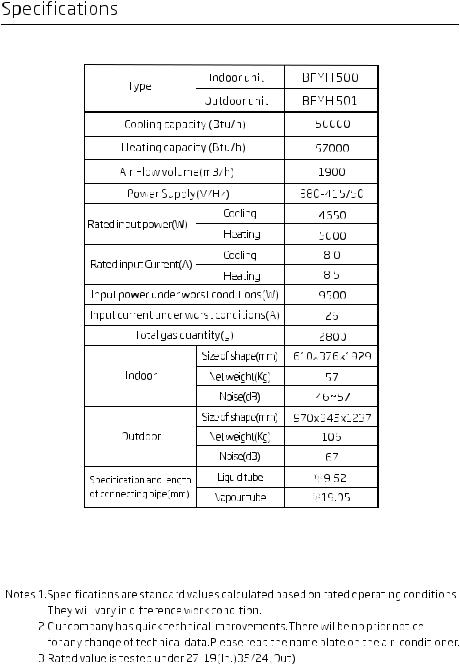
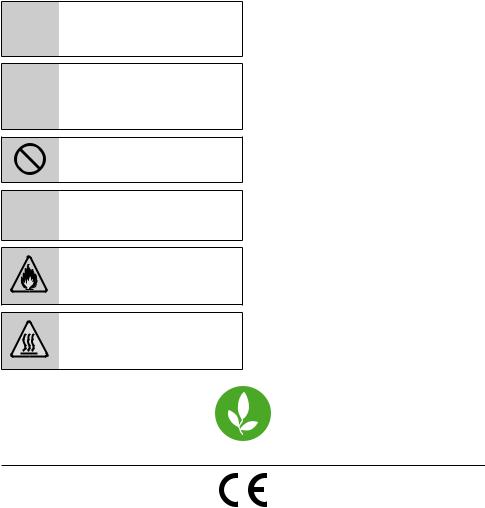
Please read this user manual first!
Dear Customer,
Thank you for preferring a Beko product. We hope that you get the best results from your product which has been manufactured with high quality and state-of- the-art technology. Therefore, please read this entire user manual and all other accompanying documents carefully before using the product and keep it as a reference for future use. If you handover the product to someone else, give the user
manual as well. Follow all warnings and information in the user manual.
Meanings of the symbols
Following symbols are used in the various section of this manual:
C Important information or useful hints about usage.
Warning for hazardous
A situationsand property.with regard to life
Warning to actions that must never perform.
B Warning for electric shock.
Warning for danger of fire.
Warning for hot surfaces.
This product has been produced in environmentally friendly, modern facilities
Complies with the WEEE Regulation. |
Does not contain PCB. |
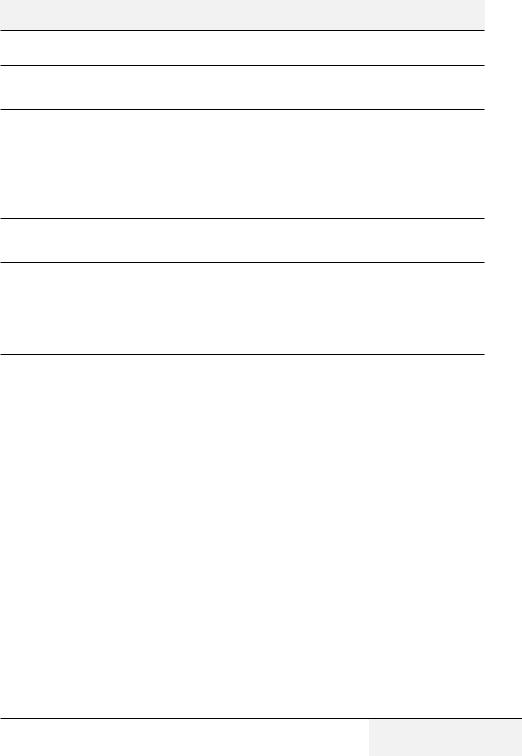
Contents |
|
1 Instructions to users |
4 |
1.1 Instructions for removal and repairs . . . . . . . . . . . . . . . . . . . . . . . . . . . . . . . . . . . . . . . . . . . . . . . . . . . . . . . . . . . . . . |
. 6 |
2 The name of each part and its function |
7 |
2.1 Indoor unit. . . . . . . . . . . . . . . . . . . . . . . . . . . . . . . . . . . . . . . . . . . . . . . . . . . . . . . . . . . . . . . . . . . . . . . . . . . . . . . . . . . . . . . . . . 7 2.2 Outdoor unit. . . . . . . . . . . . . . . . . . . . . . . . . . . . . . . . . . . . . . . . . . . . . . . . . . . . . . . . . . . . . . . . . . . . . . . . . . . . . . . . . . . . . . . . 8 2.3 Operation panel . . . . . . . . . . . . . . . . . . . . . . . . . . . . . . . . . . . . . . . . . . . . . . . . . . . . . . . . . . . . . . . . . . . . . . . . . . . . . . . . . . . . 9 2.4 Display screen 1 . . . . . . . . . . . . . . . . . . . . . . . . . . . . . . . . . . . . . . . . . . . . . . . . . . . . . . . . . . . . . . . . . . . . . . . . . . . . . . . . . . . 10 2.5 Display screen 2 . . . . . . . . . . . . . . . . . . . . . . . . . . . . . . . . . . . . . . . . . . . . . . . . . . . . . . . . . . . . . . . . . . . . . . . . . . . . . . . . . . . 11
3 Use of operation panel |
13 |
3.1 Operation of mode change between Cool/Dry/Heat/Fan. . . . . . . . . . . . . . . . . . . . . . . . . . . . . . . . . . . . . . . . |
. 13 |
4 Use of remote controller |
14 |
4.1 Operating machine in selected modes . . . . . . . . . . . . . . . . . . . . . . . . . . . . . . . . . . . . . . . . . . . . . . . . . . . . . . . . . . . . 15 4.2 Timer operation . . . . . . . . . . . . . . . . . . . . . . . . . . . . . . . . . . . . . . . . . . . . . . . . . . . . . . . . . . . . . . . . . . . . . . . . . . . . . . . . . . . 15 4.3 Sleep operation. . . . . . . . . . . . . . . . . . . . . . . . . . . . . . . . . . . . . . . . . . . . . . . . . . . . . . . . . . . . . . . . . . . . . . . . . . . . . . . . . . . . 16 4.4 Replacement of batteries . . . . . . . . . . . . . . . . . . . . . . . . . . . . . . . . . . . . . . . . . . . . . . . . . . . . . . . . . . . . . . . . . . . . . . . . . 17
5 Maintenance |
18 |
5.1 Phenomena diagnosis and treatment. . . . . . . . . . . . . . . . . . . . . . . . . . . . . . . . . . . . . . . . . . . . . . . . . . . . . . . . . . . . .20
Split floor-standing air conditioner / User Manual |
3 / 21 EN |
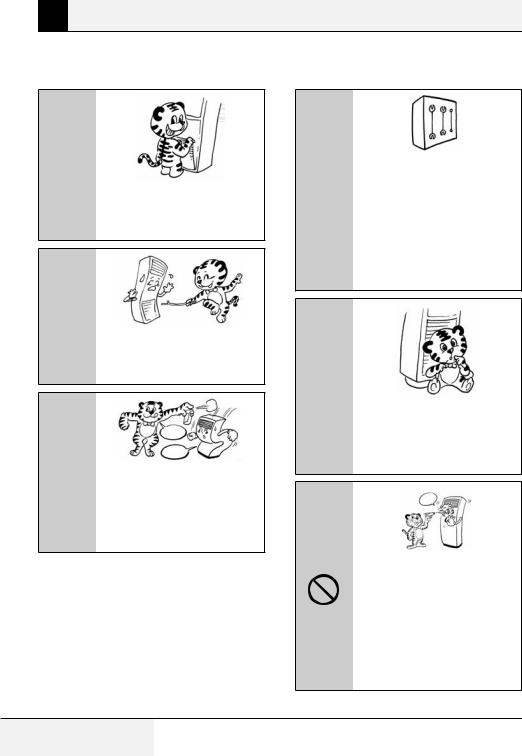
1 Instructions to users
Please read the manual carefully before using the air conditioner so as to ensure the normal operations of the units.
A
Do not open the air-return grids or bottom panel of the indoor unit during operations.
A Do not put the sticks or other similar objects into the air inlet and outlet.
I do the spraying!
A I do dge!
Do not place insecticides, paints or other inflammables near the inlet or outlet; do not spray such articles directly against the units.
Operate the machine only A under the nominated voltage
and frequency and with corresponding protective devices. Never use copper wires to substitute the fuses, which might lead to operational faults or fire hazards.
A
The grounding terminal of the units must be well connected to the grounding of the power source.
No!
When cleaning the airconditioner, please do not spray water on the machine. When the microcomputer parts and circuits in the air-conditioner are covered with water, it is possible to cause failure or electric shock disaster.
4 / 21 EN |
Split floor-standing air conditioner / User Manual |
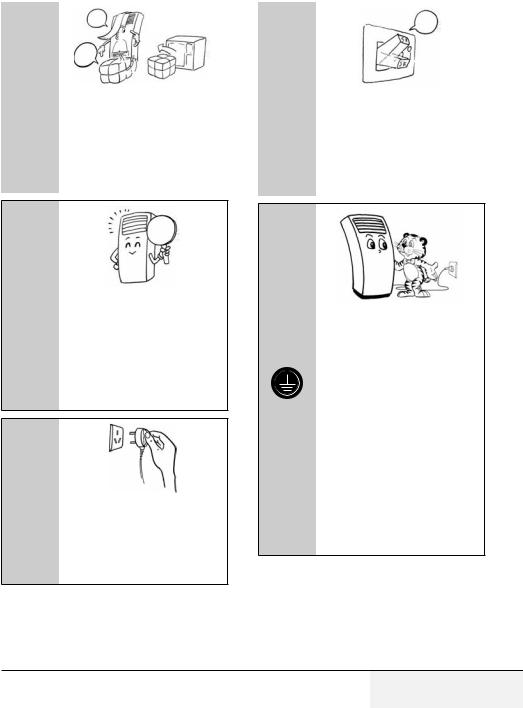
1 |
Instructions to users |
|
||
|
|
|
|
|
|
Air delivery |
|
|
|
|
blocked |
|
|
|
|
Air inlet |
|
|
|
|
blocked |
|
|
|
|
Indoor unit |
Outdoor unit |
|
A In the case that the breaker is |
A Do not block the air inlet and |
|
|||
|
outlet of the indoor or outdoor |
|
frequently disconnected, you |
|
|
units so as to avoid possible |
|
should stop the operation of |
|
|
negative impacts upon the |
|
the machine and contact the |
|
|
machine performances or |
|
dealer or our Co. authorized |
|
|
hazards |
|
|
maintenance shop. |
|
|
|
|
|
C Re-start the operation after power failure. When the power supply is resumed, the air conditioner will automatically enter the standby mode. Press the On/Off button to restart the operation.
A If the machine is not in use for long time, the power source should be disconnected for the sake of safety and energysaving.
When you restart the operation after a long period of nonoperation, you should carefully check the air conditioner and the wire connection. If the electric wires are damaged
or need to be replaced due to other reasons, please ask our Co. after-sale service person or the professional technicians in the authorized maintenance shops to do the replacement so as to avoid possible electric shock, overheating, fire hazards or other accidents.
Split floor-standing air conditioner / User Manual |
5 / 21 EN |

1 Instructions to users
1.1 Instructions for removal and repairs
•If the unit needs to be removed for installation elsewhere or for repairs, please contact our company dealer or authorized technicians.
•In case of occurrence of abnormality (burning smell, for example), please stop the operation of the unit, disconnect the power and contact our company dealer or authorized technicians.
6 / 21 EN |
Split floor-standing air conditioner / User Manual |
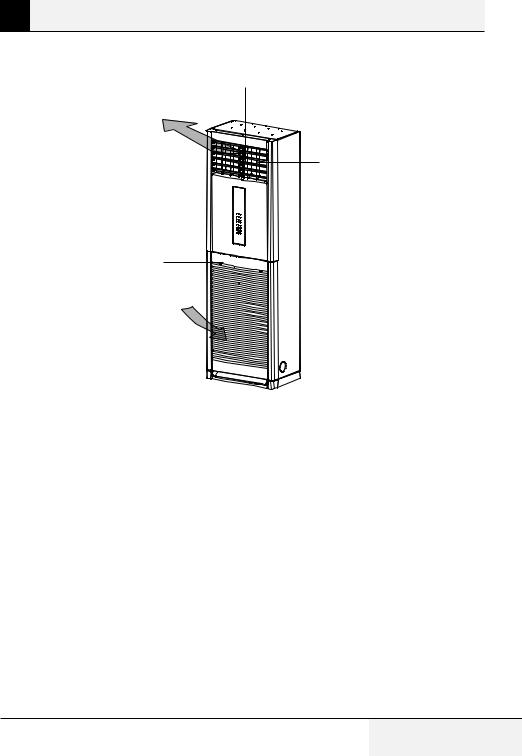
2 The name of each part and its function
2.1 Indoor unit
1
7
2
 3 6
3 6

5
4
1.Up/down air direction guides
For adjusting the vertical air delivery directions
2.Left/right air swinging fins
For adjusting horizontal air delivery directions
3.Display screen
4.Air-inlet grille
5.Bottom panel
6.Operation panel
7.Air Outlet
Split floor-standing air conditioner / User Manual |
7 / 21 EN |

2 The name of each part and its function
2.2 Outdoor unit
Air inlet
Air inlet
Air outlet
Function feature: During closedown of the air conditioner when it is running in refrigeration or dehumidification status, the air conditioner will not stop supplying air immediately, as the air
conditioner is performing mould proofing functions. The upper slide plate will delay for 30 seconds and then automatically close.
Features and appearance will vary. AII the figures give a demonstration to introduce the function.
8 / 21 EN |
Split floor-standing air conditioner / User Manual |
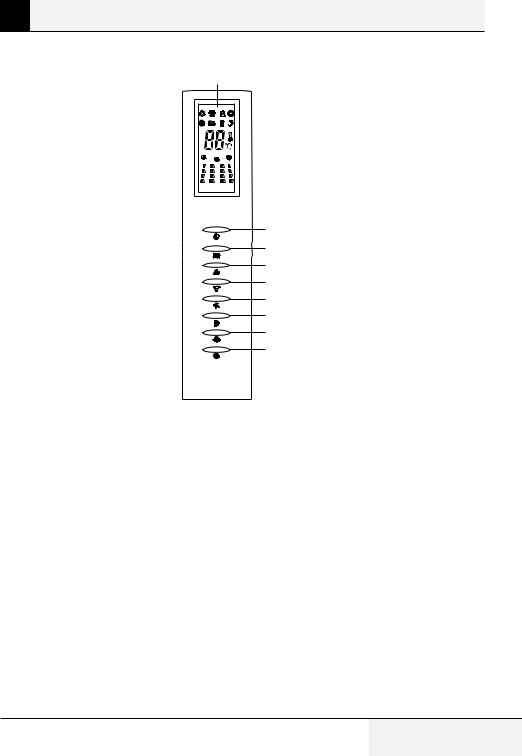
2 The name of each part and its function
2.3 Operation panel
1
2
3
4
5
6
7
8
9
1.Display screen
2.On/Off key
Press the key to turn on or turn off the Airconditioner.
3.Mode selection key
Press the key to choose desirable operation modes: Auto, Cool, Dry, Heat (Fan).
4.Temp + key
Press the key once to increase the set temperature by 1°C, the highest temperature is 32°C.
5.Temp - key
Press the key once to reduce the set temperature by 1°C, the lowest temperature is 16°C.
6.Fan speed selection key
Press the key to set your favorite air flow rate: Low, Middle, High.
7.Swing button
Press this button changes the Up/Down flap mode: natural flow, swing or fixed wind.
8.Air flow button
This button used for selection of the left/ right air flow direction, whenever pressed the in flap will swing or fix
9.Timer key
Touch the key to set the switch-on or switchoff and the timer time.
Split floor-standing air conditioner / User Manual |
9 / 21 EN |
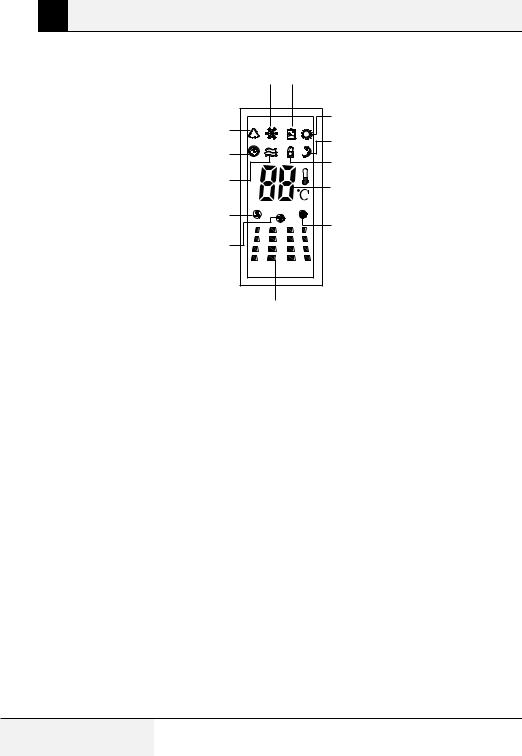
2 The name of each part and its function
2.4 Display screen 1
1 |
2 |
|
13 |
3 |
|
4 |
||
12 |
||
5 |
||
11 |
||
6 |
||
|
||
10 |
7 |
|
|
||
9 |
|
|
8 |
|
1. |
Cool operation indicator |
7. High speed indicator |
2. |
Dry operation indicator |
8. Swinging wind indicator |
3. |
Heat operation indicator |
9. Middle speed indicator |
4. Sleep indicator |
10. Low speed indicator |
|
5. |
Key lock indicator |
11. Fan operation indicator |
6. Room (set) temperature and malfunction |
12. Timer indicator |
|
|
code indicator |
13. Auto operation indicator |
Specification:
•Usually, the display screen shows only the function mode and operation status you choose.
•When room temperature equals to or is lower than 10°C, the function of dehumidifying cannot be used.
•When room temperature equals to or is lower than set temperature, the AC unit stops for a period of time to save energy.
•The AC unit is equipped with automatic defrosting function and the heat operation indicator on the display screen flashes when the machine defrosts.
•The AC unit with heat pump has auxiliary electric heating function, which will automatically turns on or off according to room temperature during heating operation to achieve the best heating result.
•If you turn on the machine immediately after it is turned off, the machine with time-lapse starting function will automatically turns on the machine after 3 minutes to protect it.
10 / 21 EN |
Split floor-standing air conditioner / User Manual |
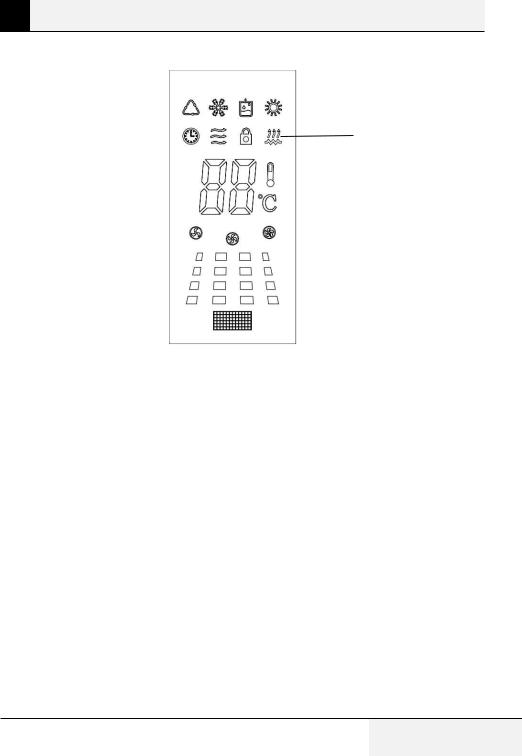
2 The name of each part and its function
2.5 Display screen 2
13 |
|
|
|
|
|
|
|
|
|
|
|
|
|
|
|
|
|
|
1 |
|||
|
|
|
|
|
|
|
|
|
|
|
|
|
|
|
|
|
|
|
||||
|
|
|
|
|
|
|
|
|
|
|||||||||||||
12 |
|
|
|
|
|
|
|
|
|
|
|
|
|
|
|
|
|
|
2 |
|||
|
|
|
|
|
|
|
|
|
|
|
|
|
|
|
|
|
|
|||||
|
|
|
|
|
|
|||||||||||||||||
|
|
|
|
|
|
|
|
|
|
|
|
|||||||||||
11 |
|
|
|
|
|
|
|
3 |
||||||||||||||
|
|
|
|
|
|
|||||||||||||||||
10 |
|
|
|
|
|
|
|
|
|
|
|
|
|
|
|
4 |
||||||
|
|
|
|
|
|
|
|
|
|
|
|
|
|
|
||||||||
|
|
|
|
|
|
|||||||||||||||||
|
|
|
|
|
|
|
|
|
|
|
|
|
|
|
|
|
5 |
|||||
|
|
|
|
|
|
|
|
|
|
|
|
|
|
|
|
|
||||||
|
|
|
|
|
|
|
|
|
|
|||||||||||||
|
|
|
|
|
||||||||||||||||||
9 |
|
|
|
|
|
|
|
6 |
||||||||||||||
|
|
|
|
|
|
|||||||||||||||||
8 |
|
|
|
|
|
|
|
|
|
|
|
|
|
|
|
|
|
|
|
|
|
|
|
|
|
|
|
|
|
|
|
|
|
|
|
|
|
|
|
|
|
|
|
|
|
|
|
|
|
|
|
|
|
|
|
|
|
|
|
|
|
|
|
|
|
|
|
|
|
|
|
|
|
|
7 |
|
1. |
Dry operation indicator |
7. Swinging wind indicator |
|
2. |
Heat operation indicator |
8. Middle speed indicator |
|
3. |
The electric auxiliary heat |
9. Low speed indicator |
|
4. Key lock indicator |
10. Fan operation indicator |
||
5. |
Room (set) temperature and malfunction |
11. Timer indicator |
|
|
code indicator |
12. Auto operation indicator |
|
6. High speed indicator |
13. Cool operation indicator |
||
Split floor-standing air conditioner / User Manual |
11 / 21 EN |

2 The name of each part and its function
Specification:
•Usually, the display screen shows only the function mode and operation status you choose,
•When room temperature equals to or is lower than 10°C, the function of dehumidifying cannot be used.
•When room temperature equals to or is lower than set temperature, the AC unit stops for a period of time to save energy.
•The AC unit is equipped with automatic defrosting function and the heat operation indicator on the display screen flashes when the machine defrosts.
•The AC unit with heat pump has auxiliary electric heating function, which will automatically turns on or off according to room temperature during heating operation to achieve the best heating result.
•If you turn on the machine immediately after it is turned off, the machine with time-lapse starting function will automatically turns on the machine after 3 minutes to protect it.
12 / 21 EN |
Split floor-standing air conditioner / User Manual |
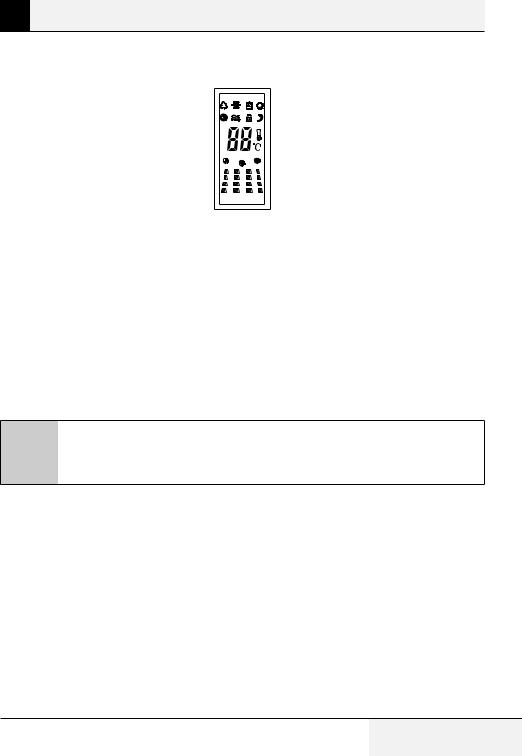
3 Use of operation panel
3.1Operation of mode change between Cool/Dry/Heat/ Fan
1.Press On/Off key.
2.Press Mode key to choose the mode you want.
When you choose Fan mode, the compressor does not work. 3. Press Temp +/- key to set the room temperature you want The room set temperature range is 16°C-32°C.
4. Press Fan speed key to set desirable air flow rate. The fan operates in low speed under the mode of Dry. 5. Press On/Off key once again to stop.
If you turn on the machine immediately after it is turned off, the machine with time-lapse starting function will automatically turn on the machine after 3 minutes to protect it.
C Note:Adjust the up/down or left/right air flow direction by pressing the Swing or Air flow button of remote controller. Please do not adjust the guide blades of air outlet by hand directly, or which can damage the parts of the machine.
Split floor-standing air conditioner / User Manual |
13 / 21 EN |
