Beko 42WP300S Manual

C O L O U R T E L E V I S I O N S
42WP300PS
Operating Instructions
List of contents
This User’s Manual provides you assistance during the installation and use of the plasma screen. Detailed descriptions and drawings as well as the user-friendly on-screen illustrations in the user’s manual makes installation and use easier even for the new users. The contents of this User’s Manual may be altered without prior notification due to technical improvements. Always make sure that you use the latest version of this user’s manual.
Important Considerations to Follow: ..................... |
4-5 |
Safety Warnings........................................................... |
6 |
Product Description: ................................................... |
7 |
Special Features:......................................................... |
8 |
Getting started........................................................................... |
9 |
Connecting the mains lead...................................................... |
10 |
Speaker and stand installation............................................ |
11-12 |
Opening the plasma screen, batteries, operation modes........ |
13 |
Control Unit.............................................................................. |
14 |
Remote Control.......................................................... |
15 |
Initial power on and settings performance............................... |
16 |
Setting up the television .......................................................... |
17 |
Automatic search..................................................................... |
17 |
Manual search.................................................................... |
18-19 |
Program arrangement ............................................................. |
20 |
TV settings: ................................................................ |
21 |
Sound Menu ............................................................................ |
21 |
Sound features ........................................................................ |
21 |
Picture menu ........................................................................... |
22 |
Features menu ................................................................... |
23-24 |
Teletext features:.................................................. |
25-26 |
External equipment connections:....................... |
27-32 |
Fault analysis and recovery: ............................... |
33-34 |
Technical specifications table:................................. |
35 |
Transmitter information............................................. |
36 |
Guarantee.................................................................... |
37 |
Service......................................................................... |
38 |
-3-
Important Considerations to Follow:
• General references
Please read the general considerations on safety and user’s manual in detail before connecting the plasma screen. Only by this way you can use all the functions safely and securely.
Keep the user’s manual as close to the device as possible to search for information. Follow the instructions on the device and in the user’s manual. Never let the children use display electrical devices unattended.
• Use
The plasma TV you have purchased has the highest quality standards possible in this business line. This plasma TV contains a display comprising of pixels. A pixel comprises of three elements (red, green and blue). Despite the fact that the highest quality check practices have been used during the manufacture of screens, some pixels or pixel elements may have small defects. These faults may occur as continuously lighted pixels, unlighted pixels or unbalanced pixels (flashing).
Therefore, these faults are not covered by guarantee. This is applicable so long as the total of all the faulty pixels or pixel elements do not exceed the 0.01% of the total number. The brightness and contrast of plasma screen decreases in time. Plasma screens are phosphorus based and in some operating conditions “Burning” effect may occur. This is actually the natural deterioration of phosphorus material. This is a common occurrence in plasma technology.
The operating conditions mentioned above are:
-displaying static images for long durations
-displaying the same background continuously
-using a format other than full screen (e.g. 4:3) for long durations.
When burning occurs, it is usually not correctable.
Please follow the below listed recommendations to avoid or decrease burning effect:
-For the first 100 hours of use, please use the animated pictures or constantly moving still pictures in full screen mode (slide show).
-Please use your plasma TV in full screen mode (16:9)
-In case the plasma screen is used as a PC monitor, please use animated pictures.
Always turn the screen off when not in use.
-Reduce contrast and brightness as far as possible.
-If possible, display the images with maximum color profundity and scale.
Certain situations may cause a buzzing sound in the electronics of the screen. This usually results from the fact that the grounded cables of the main electric supply are different. A method to solve this problem is inserting a filter between the aerial cable and input. These filters are available at all specialist commercial stores.
•Environmental Conditions
Never use the plasma screen in the environmental conditions different from the technical data. Different conditions endangers the device and may cause fire or fault.
Protect the plasma screen from humidity. This refers to high moisture, closeness to water, water drops and water splashes as well as rain. Do not put any container full of water (e.g. a vase) on the device.
Protect the device from heat. Keep away from flames, heating devices, ovens or continuous direct sunlight.
Protect the screen against heat accumulation. Do not cover the ventilation holes. In horizontal position, keep min.10 cm above and below ventilation holes to furniture and ceiling and 4 cm from the sides and the back. Do not cover the TV with cloth. The screen has been designed to be mounted to a wall.
•Mains connection
This product is Class I and must be connected to a mains socket with a protective earth. The mains input and the mains switch are located on the rear input panel, see page 14. for safe disconnection of the TV from the manis voltage, the mains switch is to be turned of and the mains plug is to be removed from the mains socket. Never use a damaged mains cable.
-4-
•Signal Inputs
Always switch off the plasma screen and signal supply before establishing any connections between two devices.
•Disorders
In case there is any damage in the mains lead or the device, remove the power lead from the socket immediately. Under no circumstances do you dismantle and/or repair the device by yourself. Instead, contact our Service Support Line or another professional workshop.
•Batteries
When swallowed, the batteries pose fatal danger. Therefore, you should keep the batteries away from the reach of little children. If a battery is swallowed, immediately seek medical assistance. Immediately remove the used up batteries from the remote control since they may leak and consequently cause damage.
The batteries supplied with the device should not be recharged or utilized in any other way, be damaged, thrown into fire or short circuited.
DISCONNECT THE TV COMPLETELY, SHUT OFF THE NETWORK OUTLET AND REMOVE THE MAINS LEAD.
Used up batteries should not be disposed of with the normal household waste. Batteries should be disposed of in waste collection points designed for this purpose.
•Cleaning and Maintenance
Switch off the device before cleaning and remove the mains lead from the socket. Wait for a few minutes for the capacitors in the device to discharge. Use a soft damp cloth for cleaning. You should avoid chemical solutions and cleaning agents, since they will damage the surfaces.
•The plasma screen creates internal high voltage for gas discharge. Power off during installation, maintenance and repair and disconnect the power cable from the socket. Wait for a few minutes for the capacitors in the device to discharge.
•In case foreign substances such as water, fluids, metal fragments, etc. enters into the device, immediately disconnect the mains lead. Never attempt to touch anything in the device with any object. There is the danger of electric shock or accident.
•If an odd smell is emitted or abnormal noises are heard from the device, immediately disconnect the mains lead. If no image is displayed in the screen after switching on or during use, do the same. In such a case, never attempt to continue operating the screen.
•In cases of long periods where the TV is not used, or during thunderstorms, disconnect the mains lead from the socket and remove the aerial connection.
•Never connect or disconnect the mains lead with wet hands. Never switch on the mains switch with wet hands.
•Only use the supplied mains lead. Protect it against any damages and do not make any modifications on it. Never use a damaged mains lead.
•The plasma screen has a glass surface. In case the device is exposed to overload (e.g. shake, vibration, twist or heat shock), the glass surface may get broken. Do not expose the glass surface to any pressure or shake. In case the glass gets broken, disconnect the mains lead and do not touch the glass with naked hands.
•When switched to stand-by mode, the plasma screen remains connected to the mains.
To cut the connection completely, you should switch the mains switch off, or pull out the mains lead from the socket.
•For ergonomic reasons, it is recommended that you avoid using red or blue fonts or symbols on dark backgrounds. Such an image may cause illegibility due to low contrast and tires the eyes early. Therefore, use high contrast images like black font on white background.
•Pay attention to loudspeaker output technical data during the connection of external speakers. Ensure that the loudspeakers are of the correct specification to prevent damage to them or to the internal amplifier.
•Now, the unnecessary packs and packaging sources are recyclable and must always be recycled.
•Place the cardboard vertically, bottom side on a firm ground. You may recognize the upper part from the direction of the arrows on the longitudinal side.
•Plasma screen may only be mounted on the vertical (upright) walls. Make sure that the screen is switched off and the mains lead and signal cable have been disconencted from their sockets. The background should be firm and of a structure to carry the load. If you have any doubt, contact your authorized sales or service department.
-5-

Safety Warnings!
Your and other people’s safety is important. Therefore, please read the Safety Instructions, before using this TV.
Safety Instructions
!Please read these safety instructions before using your TV for the first time.
• Position your TV to prevent the sunlight from directly reflecting on the screen. Excessive light results in loss of colour.
• Place the electric supply or other cables so that they are not stepped on or get caught by the objects placed near them.
• Do not place objects full of liquids like vase or pot near the TV.
• Do not expose the TV to liquids drops or splashes.
•Do not place open fire sources on the TV set like lighted candles.
•Make sure that naked flame sources like candles are not placed on the device.
• Keep away your TV from heat radiating sources such as stove, radiator, furnace, etc.
|
|
|
• |
Do not push, hit or screw into the screen of your product. |
|
|
|
• |
The heat generated in the device goes out from the ventilation holes, so do not cover the |
|
|
|
||
|
|
|
||
|
|
|
||
|
|
|
||
|
|
|
|
receiver with veils, thick fabric, etc., since they may prevent air circulation. Do not place your |
|
|
|
|
TV on a carpet or a soft ground. |
|
|
|
• |
Never let the children insert foreign substances in the open sections or slots of your TV. |
|
|
|
• |
Clean the TV screen with a slightly damp cloth or chamois. Never use corrosive cleaning |
|
|
|
|
agents like liquid or aerosol cleaners. |
|
|
|
• |
Disconnect mains lead of the TV from its plug when cleaning. |
|
|
|
• |
Never put pressure on the screen when cleaning. |
|
|
|
• |
Never position your screen on hard or uneven objects. Your plasma TV might be damaged. |
|
10 |
• |
If you wish to place the TV on a shelf or a wall unit, leave minimum 10 cm of clearance from |
|
|
|
the top, sides and back of the TV. |
||
|
cm |
• |
Your TV has been designed to operate in 230 AC; 50Hz voltages. Do not connect your TV |
|
|
|
|
||
|
|
|
|
to a power supply other than the operating voltage stated. |
230V
50Hz
•If you are not going to use your TV for a while, please pull the mains lead from the mains socket.
-6-
Product Description
High technology signal processing, 106 cm flat 16:9 plasma screen, user friendly, interactive remote control together with an attractive case with a less modular depth represents the new generation product design.
Use of the best generation of plasma screens, computer images and presentations as well as high contrast warrants perfect video images. A variety of interconnection alternatives makes integration to existing and new visual systems easier.
•Screen: flat – large – thin (Standard definition)
The new plasma screen offers a resolution of 852x480 pixels on the 920 mm x 512 mm screen surface. 16.7 millions of colours with 256 RGB gradations offers limitless colour viewing. Enjoy the video and data images on the 106 cm screen and admire the depth of only 129 mm.
•Silent
A new type of cooling systems enables the plasma screen to operate without disturbing fan noise. The plasma screen which is as silent as a standard TV provides a new standard for living room and conference room. Approximately 15 dB A of noise level, which is the result of the plasma technology, represents the peak of technology at the moment.
•All in one box
The screen, power supply and image and sound signal processing are supplied in one single box. This makes mounting onto a wall easier. When it is mounted on the wall like a painting, all its signal inputs and outputs are easily accessible. Both loudspeakers offer well balanced listening pleasure.
•Video / Computer VGA / Music
Large connection capacity PAL/NTSC/SECAM offers video standards (CVBS, RGB and Y/C), multi-standard TV radio (99 TV channels with auto and manual programming), VGA/SVGA and it even contains a 16:9 VGA format with a resolution of 848x480 pixels.
•User Interface
IR remote control and On-Screen Controller (OSD) makes operation quite easy. OSD offers structured menus for the selection of signal sources, image and sound.
•Digital signal processing
The plasma screen is equipped with the latest signal processing standard with 8 bit technology. It contains features such as active algorithm to offer 4:3 video and data images while the image is frozen on 16:9 screen.
•Under any conditions
The new glass panel has been exposed to thin abrasion on the front side to maintain high contrast rate and superior legibility even in poor illumination conditions.
•Installation: Easy and quick
Various attachment devices are available to your for installation. No matter whether the TV is attached to the wall, or a table.
•Advantages of digital technique
Digital graphics cards offer superior imaging performances. The plasma screen offers an image performance close to the original with its DVI connection and remains compatible with the previous analogue graphics cards.
•Digital noise silencing
You may activate noise silencing adaptable to movement by means of OSD and set the quality of image materials properly. Automatic noise silencing reduction makes it possible to regenerate the fast moving image components in an inartificial way.
•Full and stable color offer
Superior color offer with exquisite details supports the possibility to adjust gamma. By means of OSD’s, you can adjust the most suitable gamma, colour warmth, contrast and brightness for all entries.
-7-
Television
Thank you for purchasing this television which has been designed to keep you satisfied for a long time.
You may already have knowledge about how to use a television; but still spare some time to read the below instructions.
These instructions have been prepared to gain you knowledge about many new features of this television and enable you to benefit from your purchase in the best way possible.
Special Features
•42” PDP VGA Panel
•Available for Cable Broadcasts
•2x10 W Stereo sound (for models with external loudspeaker )
•2000 pages of teletext
•PIP (Picture in Picture)
•Picture Formats; 4:3, 14:9, 16:9 automatic, letterbox, subtitle, panorama
•Zoom feature
•Wide angle of vision
•Scart, AV connection
•S-VHS and PHONO connection
•DVI connection
•PC connection
•Low energy consumption
•AVL
•ATS
•Programmable power off via sleep timer
•Graphic Equalizer
•The feature of sharpness in colour transitions (CTI)
•Sharpness feature and picture feature (LTI) in the black-white transitions
•A clear Picture made by means of the Digital Comb Filter
•On screen viewing of all settings, program numbers and all the processes
•Manual Fine Tuning
•100 Program memory
•Infrared Remote Control equipped all the functions
•Child Lock
•Feature of viewing the NTSC broadcast to be entered via Scart
•Easy performance of the processes via the advanced menu system.
•Ability to choose 24 different menu languages. (O.S.D. only)
•HDMI feature
•YPBPBR component input
-8-
Getting Started
Your plasma screen was tested and packed before delivery. It is ready to for use after it has been unpacked. After unpacking the screen, please check for possible damages and completeness of the delivery. In case there is a damage, the supplier may only meet your demands after you inform them about the situation before the first installation.
Attention: Always remove the screen from its package with the help of a second person. Trying to remove the screen from its package by yourself is hazardous to your health.
Note: Scart, DVI, VGA and PHONO cables are not supplied.
The contents of the cardboard box are:
1.plasma screen
2.Remote Control
3.Batteries
4.Mains lead
5.User’s Manual
6.Guarantee Certificate
7.Quick set up guide
8.Table stand
9.Speakers
If there is any missing component in the package, please call the Service Support Line. The missing part will be sent to you free of charge. Please keep this user’s manual near the installation site to have continuous assistance.
Installation site
A proper installation site must be in compliance with the below criteria:
•Light reflections Avoid installing opposite of windows or other light sources.
•Accessibility to mains input The mains input and mains switch should be easily access›ble at all times.
•Ventilation Keep minimum 10 cm clearance from above and below the ventilation holes to the furniture and the ceiling.
•Environment Temperature Safe operation should be between 5ºC and 35ºC.
Starting
There are some procedures you should carry out before turning on your plasma TV.
1.The connection of signal sources: TELEVISION, VIDEO, COMPUTER
2.Sound playback connection
3.Insert the batteries in the remote control
4.Connect the mains lead
5.Turn the plasma screen on
Inserting the Connection Line
When connecting or inserting the mains lead and video cable (e.g. SCART, Y/C…) the following points should be taken into consideration:
•Please align the connection lines. Note that signal lines are not placed directly on the surface of the screen.
•For high image quality, use only covered high quality signal cable. To connect video signal, high quality 75  coaxial cable should be used. A signal low-quality signal cable may cause distortions and shadows on the displayed picture as well as exceeding the permissible EMC level. For perfect and safe operation of the device, mechanical interlocks for single plug and outlet sockets are necessary.
coaxial cable should be used. A signal low-quality signal cable may cause distortions and shadows on the displayed picture as well as exceeding the permissible EMC level. For perfect and safe operation of the device, mechanical interlocks for single plug and outlet sockets are necessary.
•You should also avoid placing signal sources such as computer or video recording device in front of the screen.
Please place these signal sources next to or behind the screen.
•Always turn your plasma television off before connecting any signal source to it.
The Connection of Signal Sources:
Connect the cables of your signal sources to the input panel of your plasma screen.
You need an aerial cable for the built-in TV Tuner, and a suitable PHONO cable for external audio sources.
Sound Connection (playback)
Your plasma screen has various sound outputs on the input panel for sound playback. It is possible to connect your music set or Dolby Surround System as well as external loudspeakers to your internal amplifier.
•Turn your plasma screen off before connecting external loudspeakers. Take into consideration the technical data of loudspeakers’ output and make sure that the size of the loudspeakers is sufficient.
•Before establishing a connection between you music set or Dolby Surround system and your plasma screen, always turn the device off.
-9-
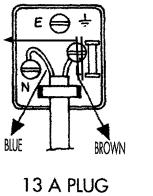
Important Information
Connection of Mains Cable
Always use the mains cable supplied. First of all insert the mains cable into the input panel of the CTV, and only thereafter in to mains supply socket.
ELECTRICAL CONNECTIONS
For your own safety read the following instructions carefully before attempting to connect this unit to the mains supply.
For your convenience a mains lead and plug with a fuse has been supplied. For your safety please observe the following information.
The moulded plug incorporates a 5A fuse. Should the fuse need to be replaced an ASTA approved BS 1362 fuse of the same rating must be used. Do not forget to refit the fuse cover. In the event of losing the fuse cover the plug must not be used until a replacement fuse cover which must be the same colour as that visible on the pin face of the plug has been fitted. Fuse covers are available from any good electrical store.
If the fitted moulded plug is not suitable for your socket, then the plug should be cut off and an appropriate plug fitted.
IMPORTANT! FITTING A DIFFERENT PLUG.
If the mains plug is cut off from the mains cable rewire the replacement plug in accordance with these instructions.
IMPORTANT |
are |
coloured in accordance with the following code: |
The wires in this mains lead |
||
Blue - Neutral |
|
|
Brown - Live |
|
|
Yellow |
|
|
Green-Earth |
not |
correspond with the coloured markings identifying the |
As the colours in the mains lead may |
||
terminals in your plug proceed as follows: |
|
|
The wire coloured BLUE must be connected to the terminal marked with the letter N or coloured BLACK.
The wire coloured BROWN must be connected to the terminal marked with the letter L or coloured RED.
The wire coloured green or GREEN/YELLOW must be connected to the terminal marked with letter E or  .
.
The television receiver must be protected by a 5A fuse if a fused plug is fitted. For any other plug fit a 5A fuse at the distribution board.
GREEN
GREEN/YELLOW
 5 A FUSE
5 A FUSE
Caution: - Under no circumstances should the discarded plug be inserted into a mains socket. To prevent shock hazard carefully dispose of the discarded plug into your dustbin, do not leave the plug lying around where children might see it.
-10-
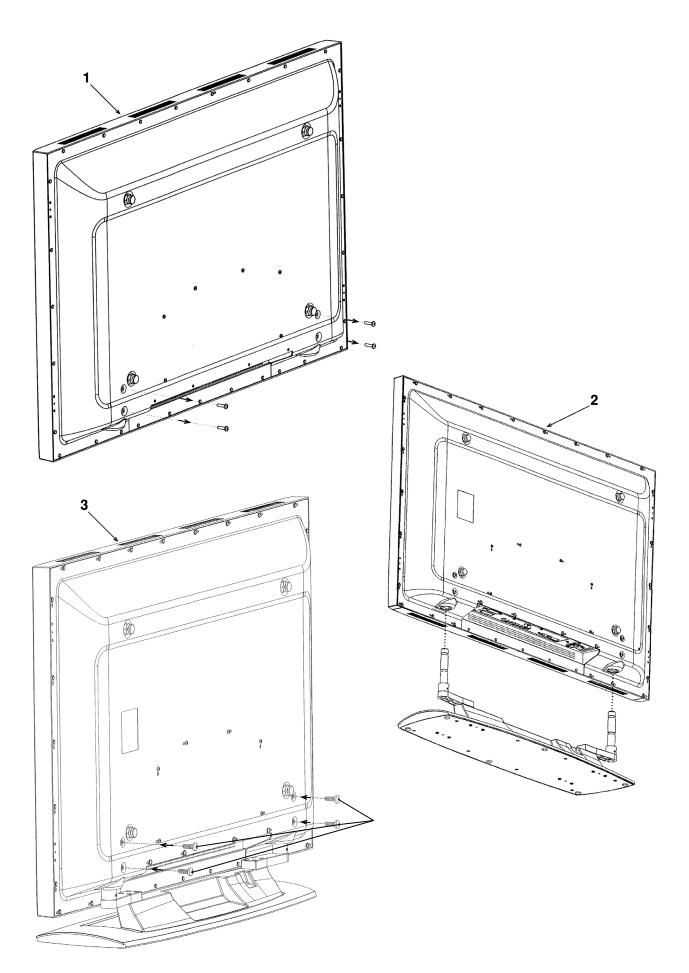
Stand Installation
Note: See Separate stand package for full assembly instructions.
Securing screws
-11-
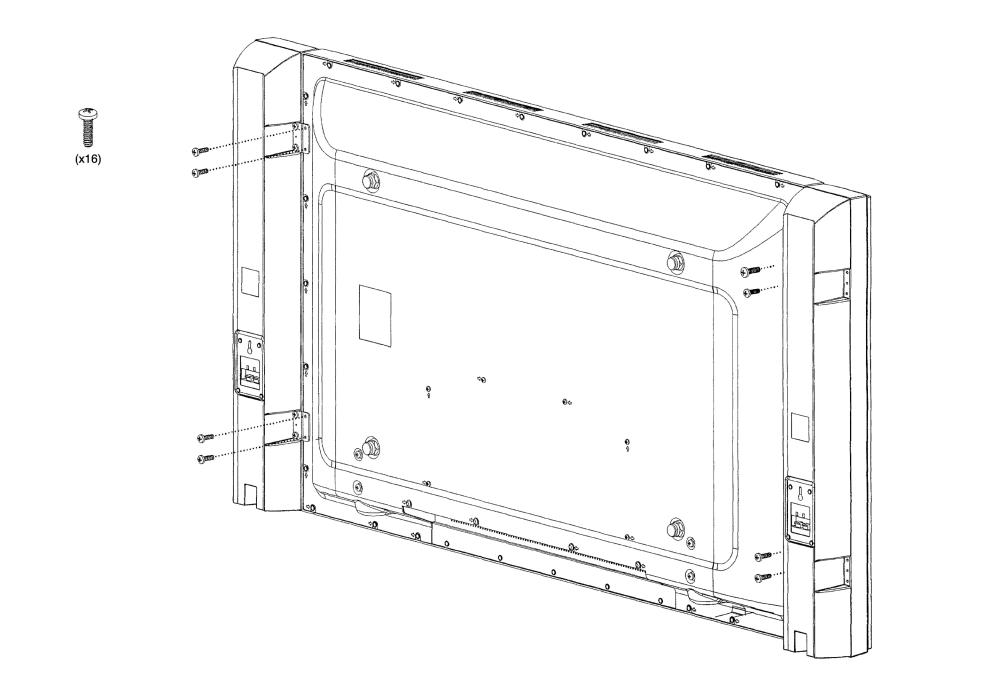
Fix 2 brackets to each side off the Tv.
Fix the speakers to the brackets.
For full instructions see separate speaker package.
-12-
Installation Speaker
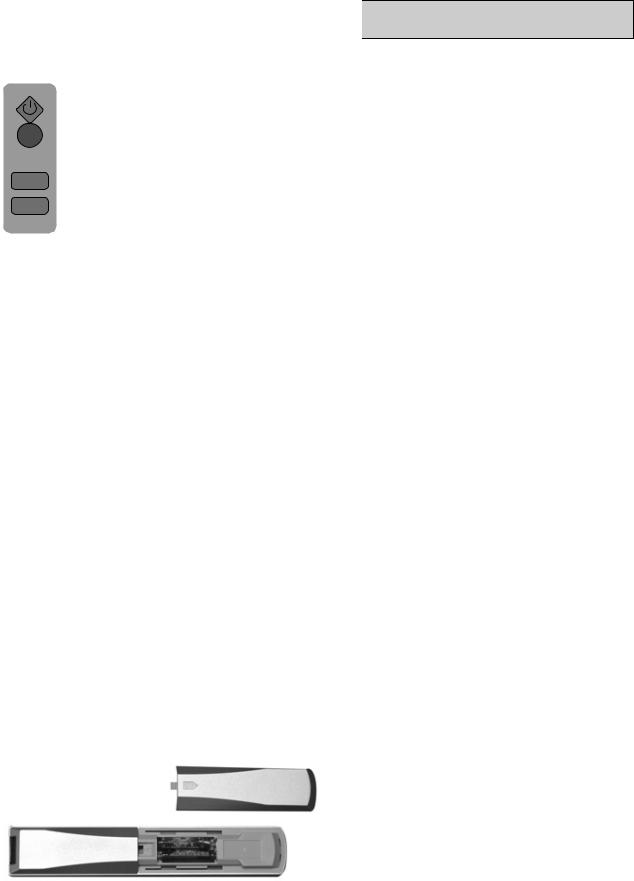
Turning the Plasma Screen on
You may control your plasma screen with remote control only when the device is in stand-by mode. Switch the mains switch on. The standby indicator turns red.
•Press a digit key or Program Up/Program Down key or the
PR+/PR+ or MENU key on the front panel of the television to turn the
7television on. Stand-by indicator turns
to green. The picture is displayed on the screen after a few seconds. To PR- switch the television to stand-by mode,
PR+ push the Stand-by button. Stand-by indicator turns to red.
•The Plasma screen is always connected to the mains supply in stand-by mode. To cut the connection completely, you should switch the mains switch off and disconnect the mains lead from the mains socket.
•The screen has an electric adaptor and it may be operated with a supply voltage of 230V AC and 50Hz.
Note 1: If there is no broadcast signal, your television will switch to stand-by mode in five minutes.
Note 2: If your remote control has a fault or its batteries have been used up, there are “MENU” “SOURCE”, “ PROG
PROG  ”, “
”, “ VOL
VOL  ” front panel buttons to operate the TV.
” front panel buttons to operate the TV.
Batteries
To reveal the battery compartment, remove the back cover and make sure that you have inserted the batteries correctly.
The batteries suitable for this remote control are UM- 4, IEC R03 or AAA 1.5V.
Do not mix a used, old battery with a new battery or do not use mixed battery types.
The performance of the remote control will deteriorate from a distance farther than 8 metres or out of an angle of 30 degrees.
Operation Modes

 ATTENTION
ATTENTION
Note that at the beginning of use, the operation mode should be in full screen format setting especially in the first 100-150 operation hour (see: Displaying of the sub-menu, Picture Format). This prevents differences of brightness on picture areas.
Also, to prevent permanent shadows on the displayed picture, avoid displaying any still images in the first operation hours (computer mode, teletext pages, Photo CD images, etc.). If the plasma television is to be used as computer monitor, it is recommended that you use a screen saver.
Computer mode
For the best image, we recommend 848 x 480, 640 x 480 or 720 x 400 pixel resolution. 848x480 pixel resolution corresponds to the screen matrix and offers the best image. You can obtain the driver for this resolution from the Internet pages of well-known graphic card producers. Unlike the applications in CRT monitors, for a vibration free presentation on flat screens, it is not necessary to select high image reconditioning. 60Hz of reconditioning is recommended.
Video recorder mode
If your recorder offers Y/C (S-Video) format playback, it is recommended to use Y/C (S-Video) inputs to improve image quality. DVD player mode
For the best use, it is recommended to use RGB operation mode connectable to SCART 1 input. In case your player does not offer this operation mode, please use the Y/C (S Video) signal mode.
Image adherence
The manufacturer would like to state that during watching frozen pictures (e.g. computer playback) for long durations, the image remains still visible in full mask for a few minutes when a different source is played afterwards. This is known as “image adherence”. Please note this is normal operation and not a fault.
Video cable
To connect video signal, high quality 75 Ω coaxial cable should be used. A low-quality signal cable may cause distortions and shadows on the displayed picture as well as exceeding the permissible EMC level. For perfect and safe operation of the device, mechanical interlocks for single plug and outlet sockets are necessary.
-13-
