Page 1
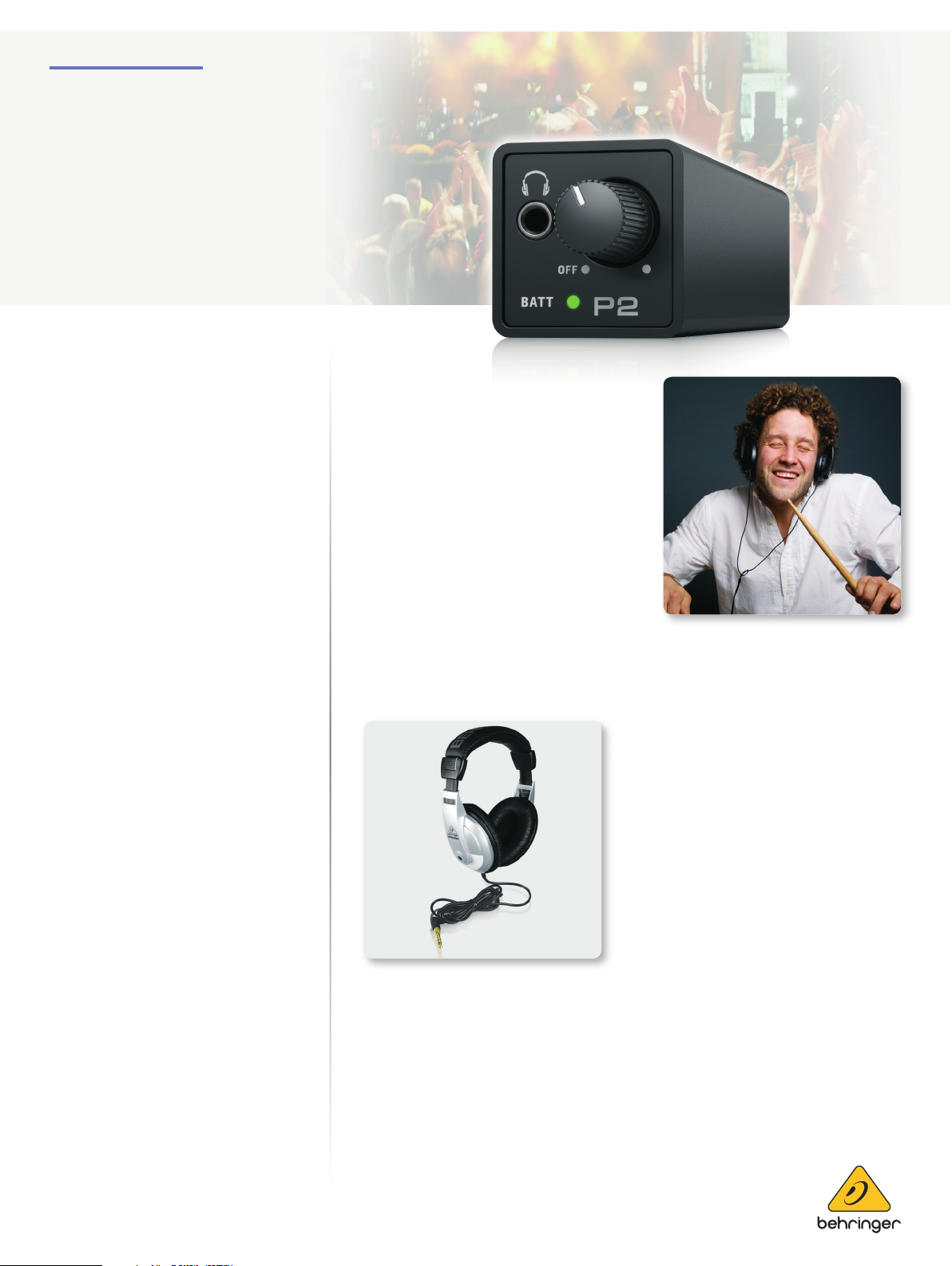
Product Information Document
In-Ear Monitor Systems
POWERPLAY
P2
Ultra-Compact Personal In-Ear
Monitor Ampli er
In-ear monitor ampli er for personal
#
monitor applications
Ultra-compact and
#
lightweight design
High power and “drummer proof”
#
headphones output
XLR and TRS input connector with
#
locking mechanism
Level control with power on/o switch
#
Stereo/mono source switch (internal)
#
Runs up to 12 hours on 2 AAA batteries
#
(not included)
Battery control with LED indicators
#
Integrated current limit protects your
#
ears and headphone
Convenient belt-pack clip included
#
“Built-like-a-tank”, impact-resistant
#
metal chassis
3-Year Warranty Program*
#
Designed and engineered
#
in Germany
Whether you're a keyboardist,
drummer, or other musician whose
performance keeps them anchored
in one spot, the P2 Ultra-Compact
Personal In-Ear Monitor Ampli er
was designed speci cally for you. A
convenient hard-wired personal in-ear
control center, the P2's belt pack puts
monitor control right at your ngertips,
plus it's powerful, lightweight and
ultra-easy to use.
3.5 mm Phones Jack
You can use your favorite headphones,
earbuds or custom-molded professional InEar Monitors (IEMs) with the P2, thanks to the
top-mounted, standard 3.5 mm (1/8") stereo
output jack.
*Warrant y details can be fo und at music-group.c om.
Page 2

Product Information Document
In-Ear Monitor Systems
POWERPLAY
P2
Ultra-Compact Personal In-Ear
Monitor Ampli er
Locking XLR / TRS Input
Because your monitor is crucial to your performance, P2's XLR / TRS combo input
connector features a locking mechanism to prevent accidental mic cable disconnects.
Just press the tab next to the bottom-mounted connector to release the cable at the end
of the gig. It is important to note that P2's XLR input accepts balanced line signals taken
directly from your mixer, allowing you to control the volume of the onboard ampli er.
Dual Mode Operation
P2's internal Mono/Stereo switch lets you choose the mode that best ts your needs. When using your
mixer’s aux send or any other mono source, move the switch to the Mono position. For connecting to
a headphone output or other stereo source, simply set the switch to Stereo and use an XLR-to-TRS or
TRS-to-TRS (male to male) cable.
Volume Control
The P2 features an extremely high-quality level control with on/o switch for dialing in the perfect
level every time. Designed for long life and super-smooth performance, this detented control stays
where you put it.
2 of 5
Page 3

3 o
f 5
Product Information Document
In-Ear Monitor Systems
POWERPLAY
P2
Ultra-Compact Personal In-Ear
Monitor Ampli er
Handy Belt Clip
When you do need to move around, say to change your amp or stomp settings, P2's built-in belt clip
will always keep it close at hand. Just slip the P2 onto your waistband or belt and let the good times roll!
Sound Value
When it comes to wired monitor applications, you simply will not nd a better or more a ordable
solution than the amazing P2 Ultra-Compact Personal In-Ear Monitor Ampli er. Built-like-a-tank to be
"drummer proof", and featuring an impact-resistant metal chassis, the P2 was made for the road and
will give you many years of dependable, highest-quality performance.
Get down to your local BEHRINGER dealer today, or get yours online.
You Are Covered
We always strive to provide the best possible Customer Experience. Our products are made in our
own MUSIC Group factory using state-of-the-art automation, enhanced production work ows and
quality assurance labs with the most sophisticated test equipment available in the world. As a result,
we have one of the lowest product failure rates in the industry, and we con dently back it up with a
generous 3-Year Warranty program.
3 of 5
Page 4

Product Information Document
In-Ear Monitor Systems
POWERPLAY
P2
Ultra-Compact Personal In-Ear
Monitor Ampli er
4 of 5
Page 5

F
E
00
E
US
IC
nc.
963 1300
com
J
n
21
T
ved.
Product Information Document
In-Ear Monitor Systems
POWERPLAY
P2
Ultra-Compact Personal In-Ear
Monitor Ampli er
For service, support or more information contact the BEHRINGER location nearest you:
or service, support or more information contact the BEHRINGER location nearest you:
Europe
urope
MUSIC Group Services UK
MUSIC Group Services UK
Tel: +44 1562 547 100
Tel: +44 1562 547 1
Email: CARE@music-group.com
mail: CARE@music-group.com
MUSIC Group accepts no li ability for any lo ss which may be su ered by any p erson who relie s either wholly or i n part upon any des cription, phot ograph, or state ment contained h erein.
MUSIC Group accepts n o liability for any loss which may be su ered by any person wh o relies either wh olly or in part up on any descript ion, photograp h, or statement con tained herein .
Tech nic al sp eci cations, app earances and othe r information are s ubject to change w ithout notice. Al l trademarks ar e the propert y of their respec tive owners. MI DAS, KLA RK TEKN IK,
echnical speci cations, appe arances and other i nformation are sub ject to change wi thout notice. All tr ademarks are t he property of their resp ective owner s. MIDAS, KLARK TEKNIK,
LAB G RUPPEN, L AKE, TANN OY, TURBOSO UND, TC ELEC TRON IC, TC HELI CON, BEH RINGER , BUGER A and DDA are trademark s or registered tra demarks of MUS IC Group IP Ltd.
LAB GRUPPEN, LAKE, TANN OY, TURBOSOUND, TC ELECTRONIC, TC HELICON, BEHRINGER, BUGERA and DDA are trad emarks or registered tr ademarks of MUSIC Group IP Ltd.
© MUSI C Group IP Ltd. 2017 All rights rese rved.
MUSIC Group IP Ltd. 2017 All rights reser
USA/Canada
USA/Canada
M
Group Services NV I
MUSIC Group Services NV Inc.
Tel: +1 702 963 1300
Tel: +1 702
Email: CARE@music-group.com
Email: CARE@music-group.
Japan
apa
MUSIC Group Services JP K.K.
MUSIC Group Services JP K.K.
Tel: +81 3 5833 9121
Tel: +81 3 5833 91
Email: CARE@music-group.com
Email: CARE@music-group.com
