Page 1

Application Note FC1100/FC1121
(EtherCAT Slave Card)
Application Note ET9300 I
Page 2
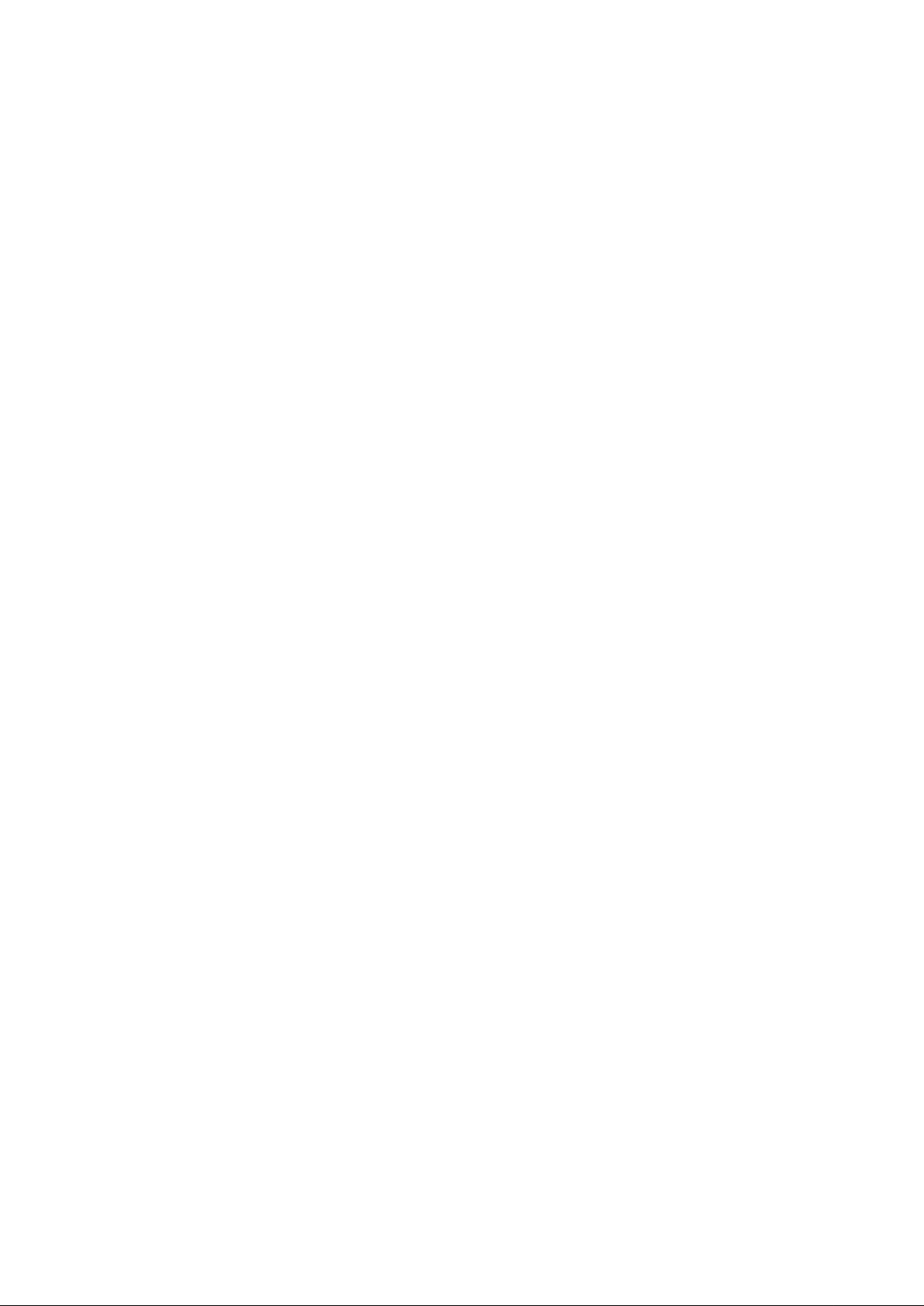
LEGAL NOTICE
Trademarks
Beckhoff®, TwinCAT®, EtherCAT®, Safety over EtherCAT®, TwinSAFE® and
XFC® are registered trademarks of and licensed by Beckhoff Automation GmbH.
Other designations used in this publication may be trademarks whose use by third
parties for their own purposes could violate the rights of the owners.
Patent Pending
The EtherCAT Technology is covered, including but not limited to the following
German patent applications and patents: DE10304637, DE102004044764,
DE102005009224, DE102007017835 with corresponding applications or
registrations in various other countries.
Disclaimer
The documentation has been prepared with care. The products described are,
however, constantly under development. For that reason the documentation is not in
every case checked for consistency with performance data, standards or other
characteristics. In the event that it contains technical or editorial errors, we retain the
right to make alterations at any time and without warning. No claims for the
modification of products that have already been supplied may be made on the basis
of the data, diagrams and descriptions in this documentation.
Copyright
© Beckhoff Automation GmbH
The reproduction, distribution and utilization of this document as well as the
communication of its contents to others without express authorization are prohibited.
Offenders will be held liable for the payment of damages. All rights reserved in the
event of the grant of a patent, utility model or design.
Page 3
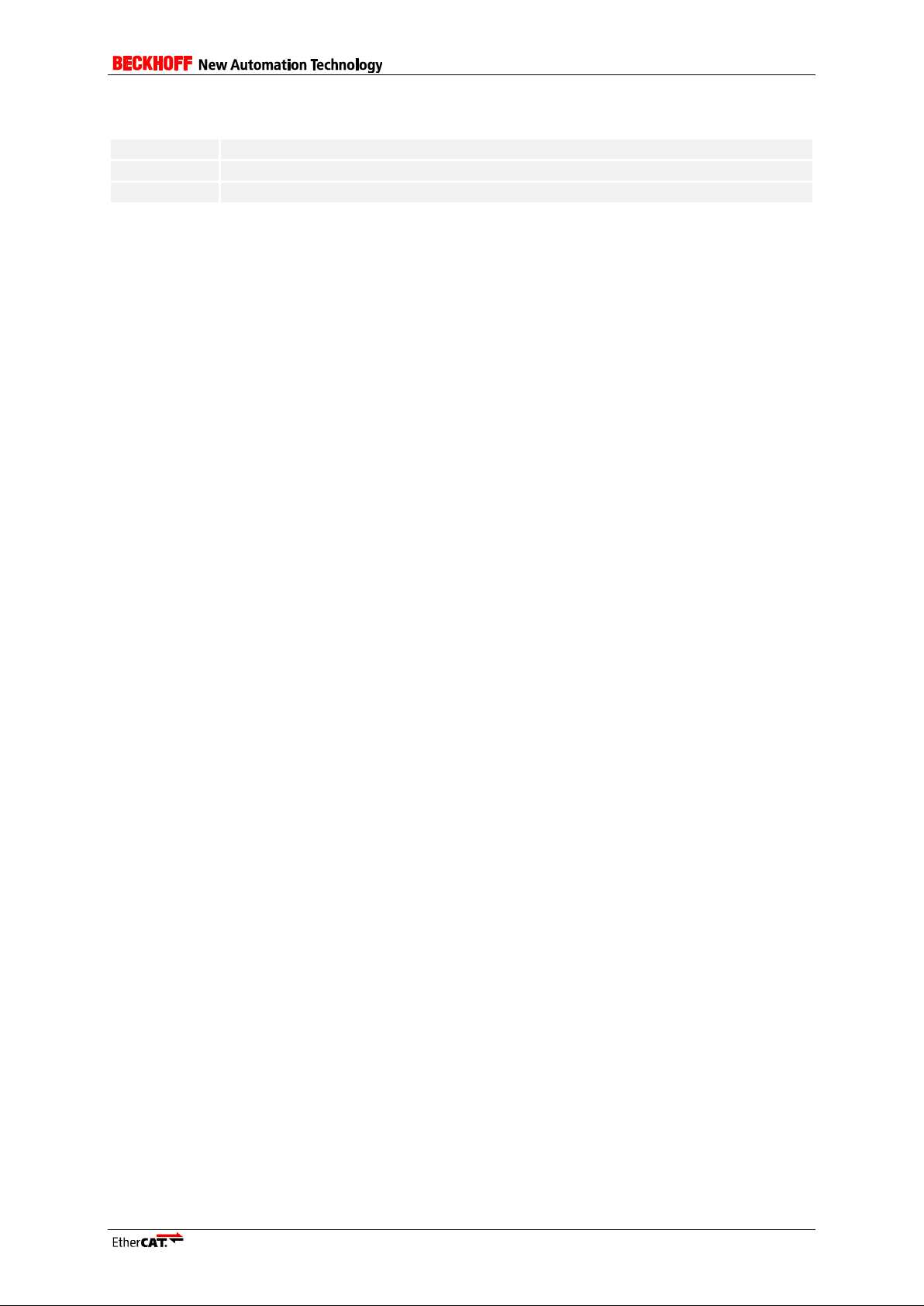
Version
Comment
1.0
Create document
1.1
Add FC1121 description
DOCUMENT HISTORY
Application Note ET9300 1
Page 4

CONTENTS
1 Introduction 5
2 Hardware 6
2.1 FC1100 | PCI EtherCAT slave card 6
2.2 FC1121 | PCIe EtherCAT slave card 6
3 Software 8
3.1 TwinCAT 8
3.1.1 Configure Slave System 8
3.1.2 Configure Master System 9
3.2 Slave Sample Code 11
3.2.1 Driver installation 11
3.2.2 Slave Software 12
Appendix 13
Support and Service 13
Beckhoff’s branch offices and representatives 13
Beckhoff Headquarters 13
Beckhoff Support 13
Beckhoff Service 13
EtherCAT Technology Group (ETG) Headquarters 13
Page 5

FIGURES
Figure 1: Hardware Schema.................................................................................................................... 6
Figure 2: FC1121 BAR0 memory mapping ............................................................................................. 7
Figure 3: Select EtherCAT Slave ............................................................................................................ 8
Figure 4: Add Process Data Manually ..................................................................................................... 8
Figure 5: Create Variable Link ................................................................................................................. 9
Figure 6: Add FC1100 EtherCAT Slave .................................................................................................. 9
Figure 7: Import PDO Configuration ...................................................................................................... 10
Figure 8: Import PDO Configuration Dialog........................................................................................... 10
Figure 9: Select corresponding Slave from tsm file ............................................................................... 10
Figure 10: Driver Installation Window .................................................................................................... 11
Figure 11: Select Driver Location .......................................................................................................... 11
Figure 12: Windows Device Manager ................................................................................................... 12
Application Note ET9300 3
Page 6

TABLES
Table 1: FC11xx comparison................................................................................................................... 5
Table 2: FC1100 PCI values ................................................................................................................... 6
Table 3: FC1121 PCIe values ................................................................................................................. 7
Table 4: FC1121 information block values .............................................................................................. 7
Table 5: FC1121 function block description ............................................................................................ 7
Page 7

Technical data
FC1100
FC1121
Link
http://www.beckhoff.com/FC1100/
http://www.beckhoff.com/FC1121/
Interface to the PC
PCI
PCIe
EtherCAT Slave Controller
ET1100
FPGA-based
RAM 8 8
SYNC manager
8
4
FMMUs
8
3
1 Introduction
This document contains a software installation and configuration guideline for the fieldbus cards
FC1100 and FC1121 with TwinCAT and the SlaveStackCode.
Furthermore all required information are provided to develop a new driver for these fieldbus cards.
The basic information about the fieldbus cards are listed in Table 1.
Table 1: FC11xx comparison
Application Note ET9300 5
Page 8

Parameter
Value
DeviceID
0x1100
VendorID
0x15ec
PLX
(PCI 9030)
ET1100
EEPROM
System PCI Bus
MII
I²C
16bit
µC Interface
MII
Connector/
Magnestics
PHY
Connector/
Magnestics
PHY
2 Hardware
The hardware design focused to create an easy communication interface to an EtherCAT network.
The complete local memory area of the ESC (EtherCAT Slave Controller) is mapped to the memory
range of the slave card. In case of the FC1100 the AL Event Interrupt is mapped to the PCI bus on
interrupt line INTA.
2.1 FC1100 | PCI EtherCAT slave card
The PCI ID values of the FC1100 are listed in Table 2. The ET1100 (see type and revision register for
detailed information) chip is used to access the EtherCAT network. The address range of the ET1100
is mapped to the memory specified by Base Address Registers 2 (BAR2) of the PCI device.
NOTE: The low nibble of BAR2 contains configuration bits
The AL Event (PDI IRQ) is mapped to INTA of the PCI bus.
Table 2: FC1100 PCI values
Figure 1 shows the hardware structure of the FC1100 slave card.
Figure 1: Hardware Schema
2.2 FC1121 | PCIe EtherCAT slave card
The PCIe ID values of the FC1121 are listed in Table 3. An FPGA based EtherCAT Slave Controller
(ESC) is used to access the EtherCAT network. For ESC specific information (e.g. type and revision)
see the corresponding ESC registers readout by an EtherCAT master or configuration tool.
The address range of the IPCore need to be determined by the information and function description
located at the beginning of BAR0 (Figure 2: FC1121 BAR0 memory mapping). The address is BAR0
plus the offset specified in the EtherCAT slave function block (Function type 0x0002).
Page 9

Parameter
Value
DeviceID
0x5000
VendorID
0x15ec
Address
Description
Value
0x01:0x00
Type of function
0x0001
0x03:0x02
Revision of function
0x0001
0x04
Number of function blocks
Depends Configuration
0x05
Creation day
Depends on creation date
0x06
Creation month
Depends on creation date
0x07
Creation year
Depends on creation date
0x0b:0x08
Identifier 1
0x0000:88a4
0x0f:0x0c
Identifier 2
“CCAT”
Address
Description
ESC value
0x01:0x00
Type of function
0x0002
0x03:0x02
Revision of function
0x05:0x04
Parameter of function
0x07:0x06
reserved
0x0b:0x08
Base address offset of function
Offset to BAR0
0x0f:0x0c
Size of function on bytes
Table 3: FC1121 PCIe values
The content of FC1121 BAR0 is shown in Figure 2.
Figure 2: FC1121 BAR0 memory mapping
The information block content of the FC1121 is shown in Table 4.
Table 4: FC1121 information block values
The function block content of the FC1121 is shown in Table 5.
Table 5: FC1121 function block description
Application Note ET9300 7
Page 10

3 Software
By default two software solutions are provided:
- TwinCAT (http://www.beckhoff.com/TwinCAT)
- SlaveStackCode (http://www.ethercat.org/memberarea/stack_code.aspx)
Both solutions are Windows-based and don’t support any kind of synchronization.
3.1 TwinCAT
Since TwinCAT version 2.11 R2 it is possible to make PLC data accessible by an EtherCAT master
via the EtherCAT network. The available process data size depends on the used ESC (see 2
Hardware).
3.1.1 Configure Slave System
The following steps describe how to configure the slave system with TwinCAT and the slave card
installed in PCI or PCIe port.
Start TwinCAT software, scan for new “I/O Devices” and select “EtherCAT Slave” (see Figure 3: Select
EtherCAT Slave).
Figure 3: Select EtherCAT Slave
The process data can be added by right mouse click on the corresponding node (see Figure 4: Add
Process Data Manually). If a PLC project is already added to the System Manger project which
contains user defined structs these are also selectable.
Figure 4: Add Process Data Manually
If the PLC project is available the linking between the PLC data and the defined process data is done
by right mouse click on the variable and select “Change Link” (see Figure 5: Create Variable Link).
Page 11

Figure 5: Create Variable Link
Save the configuration in a tsm-file. This file can be used to provide the PDO setup to the Master
configuration.
3.1.2 Configure Master System
In this description the FC1100 is referenced, the configuration for the FC1121 is equal.
Create a new TwinCAT System Manager configuration. Append a new FC1100 EtherCAT Slave (see
Figure 6: Add FC1100 EtherCAT Slave).
Figure 6: Add FC1100 EtherCAT Slave
Import the PDO Configuration from the previous stored tsm file (see Figure 7: Import PDO
Configuration).
Application Note ET9300 9
Page 12

Figure 7: Import PDO Configuration
The tsm file needs to be loaded to get the required information.
Figure 8: Import PDO Configuration Dialog
Select FC1100 card with PDOs
Figure 9: Select corresponding Slave from tsm file
Page 13

3.2 Slave Sample Code
The SlaveStackCode since provides the possibility to create a PC-based slave application without the
TwinCAT software.
To get this slave application running the FC11xx driver need to be installed (3.2.1 Driver installation).
This driver creates a black channel between device memory in kernel layer and the application in the
user layer.
3.2.1 Driver installation
After plugin the FC11xx EtherCAT PCI Slave card the driver installation window (see Figure 10: Driver
Installation Window) will be appear. If a driver is already installed, then open this window from the
Windows Device Manager dialog.
Figure 10: Driver Installation Window
Select driver source path from a specific location (see Figure 11) and choose the path where the files
“FC11xx.inf” and “TcMM.sys” are located.
Figure 11: Select Driver Location
After successful installation the device “FC1100 PCI Driver for ET9300” is listed in the Windows
Device Manager (see Figure 12).
In case of the FC1121 card the name “FC1121 PCI Driver for ET9300” is shown.
Application Note ET9300 11
Page 14

Figure 12: Windows Device Manager
The EtherCAT Slave Controller (ESC) is now accessible by using the library TcHelper.dll.
3.2.2 Slave Software
In case that the SSC Tool is used create an FC1100 based project (selectable in the “new project
dialog”). Otherwise enable “FC1100_HW” in the file ecat_def.h.
Note: When using the FC1121 slave card, the settings for “FC1100” apply as well.
If the slave application is executed on a Windows 32-bit platform, then the library “TcHelper” can be
used. For all other platforms/operating systems a new library needs to be created (refer to 2
Hardware).
Page 15

Appendix
Support and Service
Beckhoff and their partners around the world offer comprehensive support and service, making
available fast and competent assistance with all questions related to Beckhoff products and system
solutions.
Beckhoff’s branch offices and representatives
Please contact your Beckhoff branch office or representative for local support and service on Beckhoff
products!
The addresses of Beckhoff's branch offices and representatives round the world can be found on her
internet pages: http://www.beckhoff.com
You will also find further documentation for Beckhoff components there.
Beckhoff Headquarters
Beckhoff Automation GmbH
Eiserstr. 5
33415 Verl
Germany
phone: + 49 (0) 5246/963-0
fax: + 49 (0) 5246/963-198
e-mail: info@beckhoff.com
web: www.beckhoff.com
Beckhoff Support
Support offers you comprehensive technical assistance, helping you not only with the application of
individual Beckhoff products, but also with other, wide-ranging services:
world-wide support
design, programming and commissioning of complex automation systems
and extensive training program for Beckhoff system components
hotline: + 49 (0) 5246/963-157
fax: + 49 (0) 5246/963-9157
e-mail: support@beckhoff.com
Beckhoff Service
The Beckhoff Service Center supports you in all matters of after-sales service:
on-site service
repair service
spare parts service
hotline service
hotline: + 49 (0) 5246/963-460
fax: + 49 (0) 5246/963-479
e-mail: service@beckhoff.com
EtherCAT Technology Group (ETG) Headquarters
Phone: +49 (911) 540 5620
Fax: +49 (911) 540 5629
Email: info@ethercat.org
Internet: www.ethercat.org
Application Note ET9300 13
