Baldor VS1MD User Manual
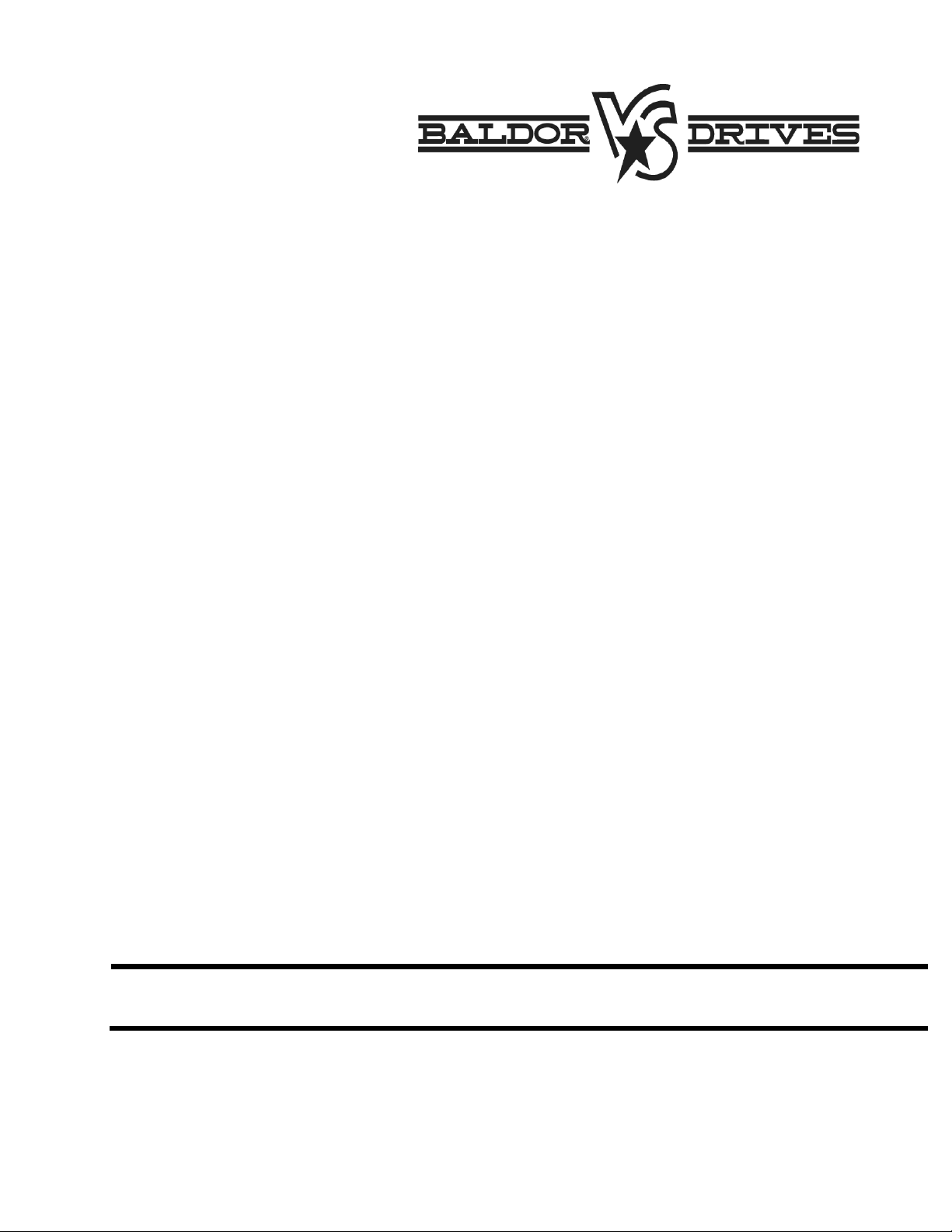
VS1MD User Manual
6/07
Instruction Manual
MN760-3
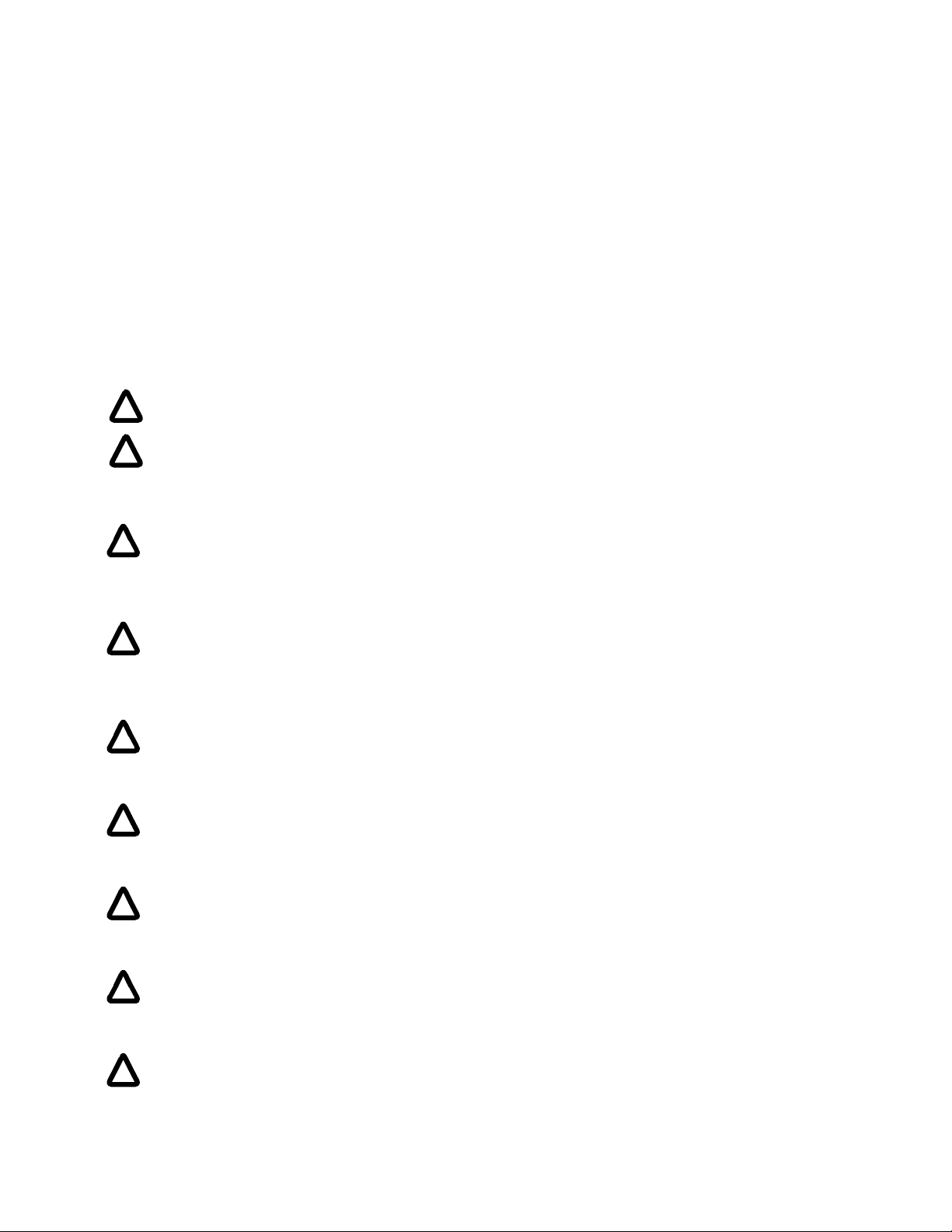
The information in this manual is subject to change without notice.
Safety Notice
This equipment contains voltages that may be as high as 1000 volts! Electrical shock can cause serious or
fatal injury. Only qualified personnel should attempt the start-up procedure or troubleshoot this equipment.
This equipment may be connected to other machines that have rotating parts or parts that are driven by this
equipment. Improper use can cause serious or fatal injury. Only qualified personnel should attempt the startup procedure or troubleshoot this equipment.
Precautions: Classifications of cautionary statements
WARNING: Indicates a potentially hazardous situation which, if not avoided, could result in injury
!
or death.
CAUTION: Indicates a potentially hazardous situation which, if not avoided, could result in
!
damage to property.
Precautions
WARNING: Do not touch any circuit board, power device or electrical connection before you
!
first ensure that power has been disconnected and there is no high voltage present from this
equipment or other equipment to which it is connected. Electrical shock can cause serious or fatal
injury. Only qualified personnel should attempt the start-up procedure or troubleshoot this
equipment.
WARNING: Do not touch any circuit board, power device or electrical connection before you
!
first ensure that power has been disconnected and there is no high voltage present from this
equipment or other equipment to which it is connected. Electrical shock can cause serious or fatal
injury. Only qualified personnel should attempt the start-up procedure or troubleshoot this
equipment.
WARNING: Be sure that you are completely familiar with the safe operation of this equipment.
!
This equipment may be connected to other machines that have rotating parts or parts that are
controlled by this equipment. Improper use can cause serious or fatal injury. Only qualified
personnel should attempt the start-up procedure or troubleshoot this equipment.
WARNING: Do not use motor overload relays with an automatic reset feature. These are
!
dangerous since the process may injure someone if a sudden or unexpected automatic restart
occurs. If manual reset relays are not available, disable the automatic restart f eature using external
control wiring.
WARNING: Do not use motor overload relays with an automatic reset feature. These are
!
dangerous since the process may injure someone if a sudden or unexpected automatic restart
occurs. If manual reset relays are not available, disable the automatic restart f eature using external
control wiring.
WARNING: This unit has an automatic restart feature that will start the motor whenever input
!
power is applied and a RUN (FWD or REV) command is issued. If an automatic restart of the
motor could cause injury to personnel, the automatic restart feature of the VS1MSD should be
disabled.
WARNING: Be sure the system is properly grounded before applying power. Do not apply AC
!
power before you ensure that all grounding instructions have been followed. Electrical shock can
cause serious or fatal injury.
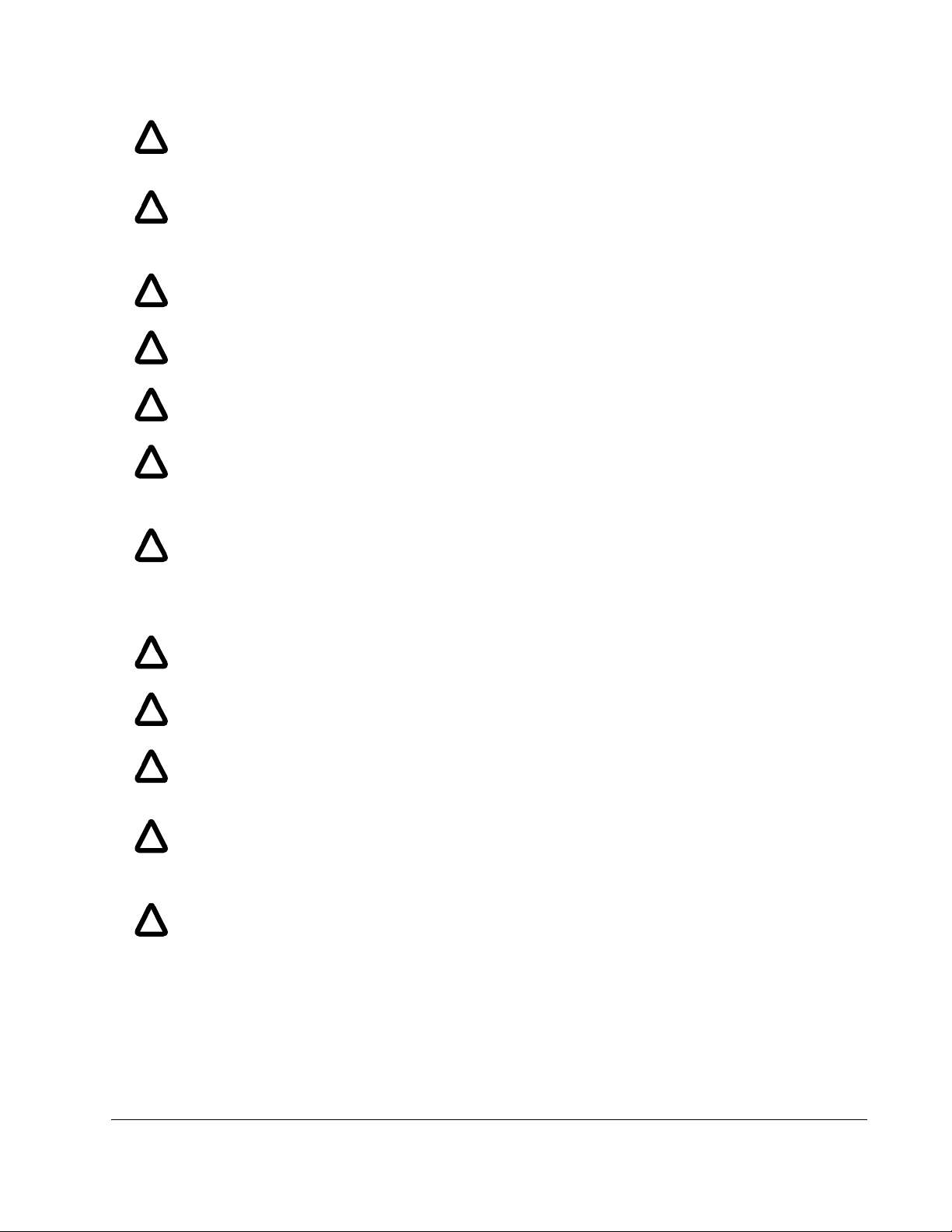
WARNING: Do not remove cover for at least five (5) minutes after AC power is disconnected
!
to allow capacitors to discharge. Dangerous voltages are present inside the equipment. Electrical
shock can cause serious or fatal injury.
WARNING: Improper operation of control may cause violent motion of the motor shaft and driven
!
equipment. Be certain that unexpected motor shaft movement will not cause injury to personnel
or damage to equipment. Certain failure modes of the control can produce peak torque of several
times the rated motor torque.
WARNING: Motor circuit may have high voltage present whenever AC power is applied, even
!
when motor is not rotating. Electrical shock can cause serious or fatal injury.
WARNING: Dynamic brake resistors may generate enough heat to ignite combustible materials.
!
Keep all combustible materials and flammable vapors away from brake resistors.
WARNING: The motor shaft will rotate during the touting procedure. Be certain that unexpected
!
motor shaft movement will not cause injury to personnel or damage to equipment.
CAUTION: Disconnect motor leads (U, V & W) from control before you perform a “Megger” test
!
on the motor. Failure to disconnect motor from the control will result in extensive damage to the
control. The control is tested at the factory for high voltage / leakage resistance as part of
Underwriter Laboratory requirements.
CAUTION: Suitable for use on a circuit capable of delivering not more than the RMS
!
symmetrical short circuit amperes listed here at rated voltage.
Horsepower RMS Symmetrical Ampheres
1-30 5,000
CAUTION: Do not connect AC power to the Motor terminals U, V and W. Connecting AC power
!
to these terminals may result in damage to the control.
CAUTION: Baldor recommends not to use "Grounded Leg Delta" transformer power leads that
!
may create ground loops. Instead, we recommend using a four wire Wye.
CAUTION: Only Baldor cables should be used to connect the keypad and control. These are
!
special cables to protect the control and keypad. Damage associated with other cable types are
not covered by the Baldor warranty.
CAUTION: If an M-Contactor is installed, the control must be disabled for at least 200msec
!
before the M-Contactor is opened. If the M-Contactor is opened while the control is supplying
voltage and current to the motor, the control may be damaged. Before the control is enabled, the
M-Contactor must be closed for at least 200msec.
CAUTION: Use of power correction capacitors on the output of the drive can result in erratic
!
operation of the motor, nuisance tripping, and/or permanent damage to the drive. Remove power
correction capacitors before proceeding. Failure to observe this precaution could result in damage
to, or destruction of, the equipment.
-3

-4 VS1MD AC Drive User Manual
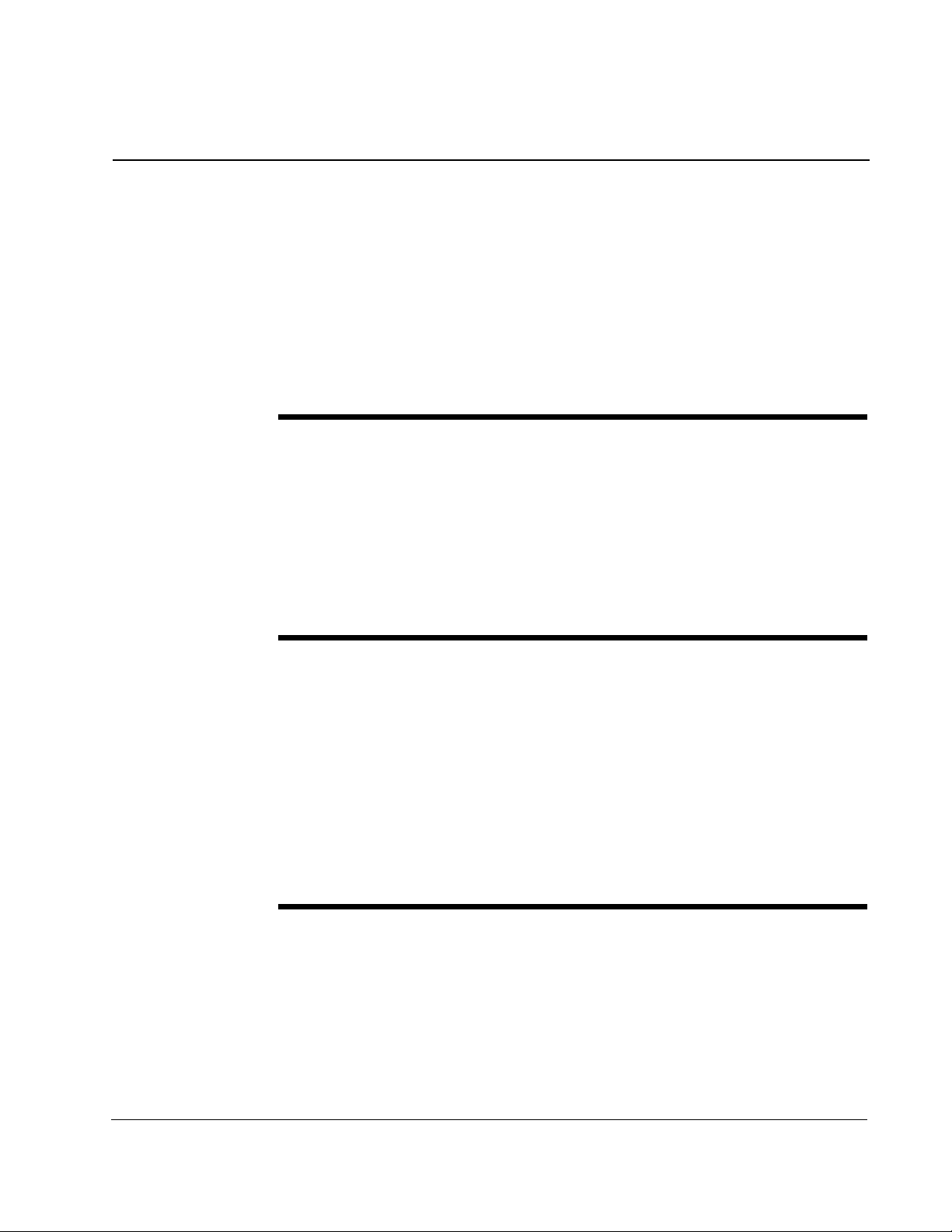
VS1MD ERRATA SHEET
1.1 Change from Main Source to 2nd Source
The function of parameters P46 and P47 has been changed. A digital input can now
select between the main control and speed setting selected in parameters P38 and
P40 and the secondary source set in parameters P46 and P47. A digital input
programmed in t1 to t8 must be set to “22” Exchange between second source and
drive.
1.2 Parameters
P46 Drive Start/Stop Source 2
Range: 0 to 3 (see table for P38)
Default: 0 = Keypad
Access: Configurable
See Also: P38, P47, t1 to t8
This parameter serves as an alternate control mode. It is selectable by
a digital input (t1 to t8) = “22” Exchange between second source and
drive.
P47 Frequency Setting Mode 2
Range: 1 to 7 (See table for P40)
Default: 1 = Keypad
Access: Configurable
See Also: P40, P47, t1 to t8
This parameter serves as an alternate speed reference mode. It is
selectable by a digital input (t1 to t8) = “22” Exchange between second
source and drive.
NOTE: Parameters P46 and P47 are only viewable when one of the t1 to t8
terminals is set equal to “22”.
t1-t8 Digital Input 1 define (I/O Terminal P1) to Digital Input 8 define (I/O
Terminal P8)
Range: 0 to 25
Default: t1 = 0, t2 = 1, t3 = 2, t4 = 3, t5 = 4, t6 = 5, t7 = 6, t8 = 7
Access: Configurable
See Also: n/a
Errata Sheet for the VS1MD Drive Installation & Operating Manual
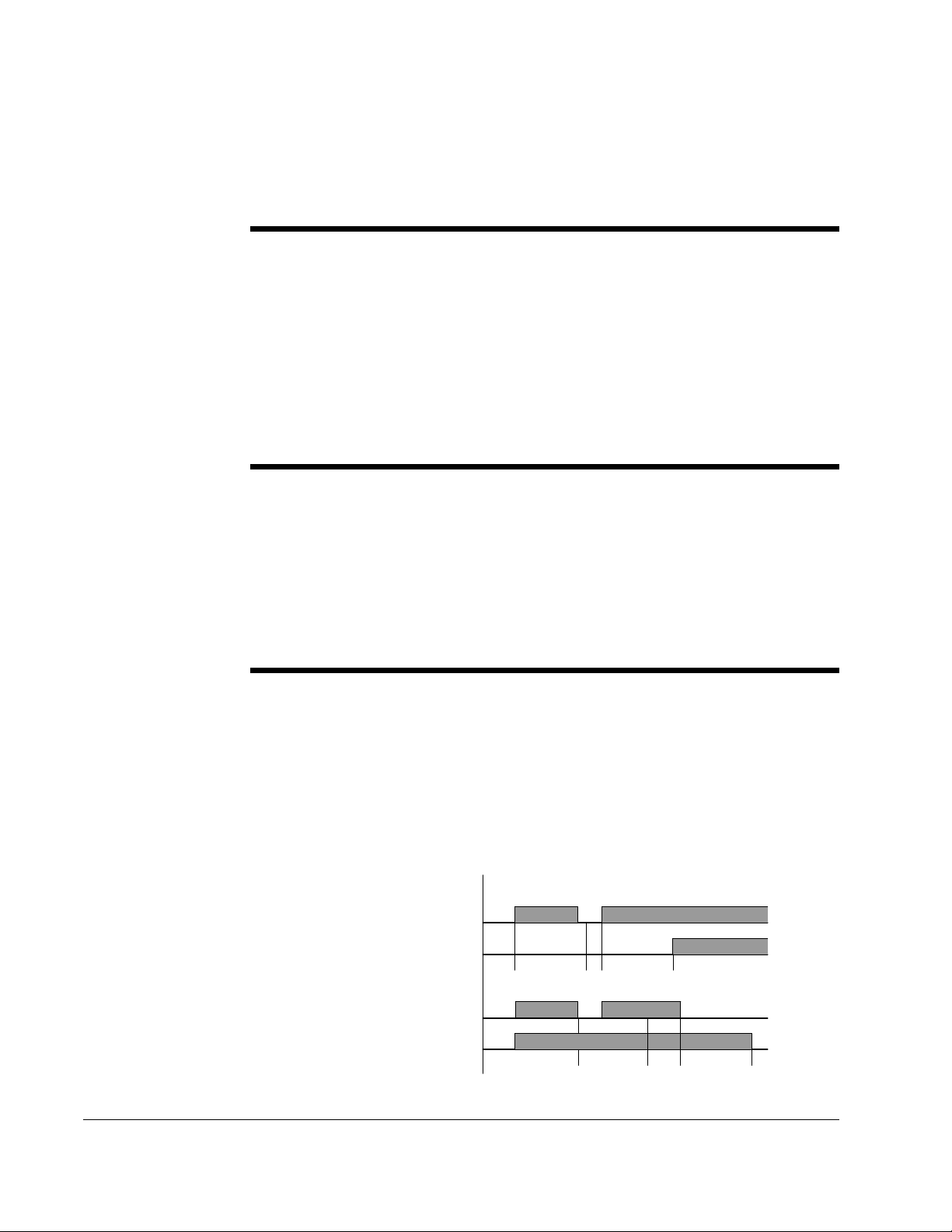
22 = Exchange between second source and drive: When the defined
input is turned ON, the values set in drv2 and Frq2 are used for control
and reference to the drive. Settings for drv2 and Frq2 can not be
changed while the digital input is closed. During the change over from
the Main Source to the 2nd source, the drive will stop if the control
source differs. To restart the drive, a new run command must be given.
Digital/Relay Output On/Off Delay
A timer function has been implemented by adding four new software parameters.
Two are for the On Delay and two for the Off Delay timer to the digital outputs of the
VS1MD drive. Setting a value of greater than zero will begin the On, Off or both
timers when the condition set in t32 and t33 for the digital outputs is met.
In the case of the On delay timer, the actual output will not change state until the
time value set in t50 to t51 is met. The Condition set in t32 to t33 must be active
when the timer is reached for the output state to change.
In the case of the Off delay timer, once the output state is on, it will delay turning of f
after the Off delay value is reached on t52 to t53. When the Off delay time is
reached, the condition set in t32 to t33 must still be off.
t50
t51
t52
t53
Digital Output (MO) On Delay
Relay Output (3A - 3C) On Delay
Range: 0 to 3,600 Seconds
Default: 0
Access: Configurable
See Also: t32 and t33
Sets the on delay timer for the digital output.
Digital Output (MO) Off Delay
Relay Output (3A - 3C) Off Delay
Range: 0 to 3,600 Seconds
Default: 0
Access: Configurable
See Also: t32 and t33
Sets the off delay timer for the digital output.
MO or Relay State
Output
On De la y Tme On De la y Time
MO or Relay St ate
Output
Off Delay Time
Errata Sheet for the VS1MD Drive Installation & Operating Manual
Off Delay Time
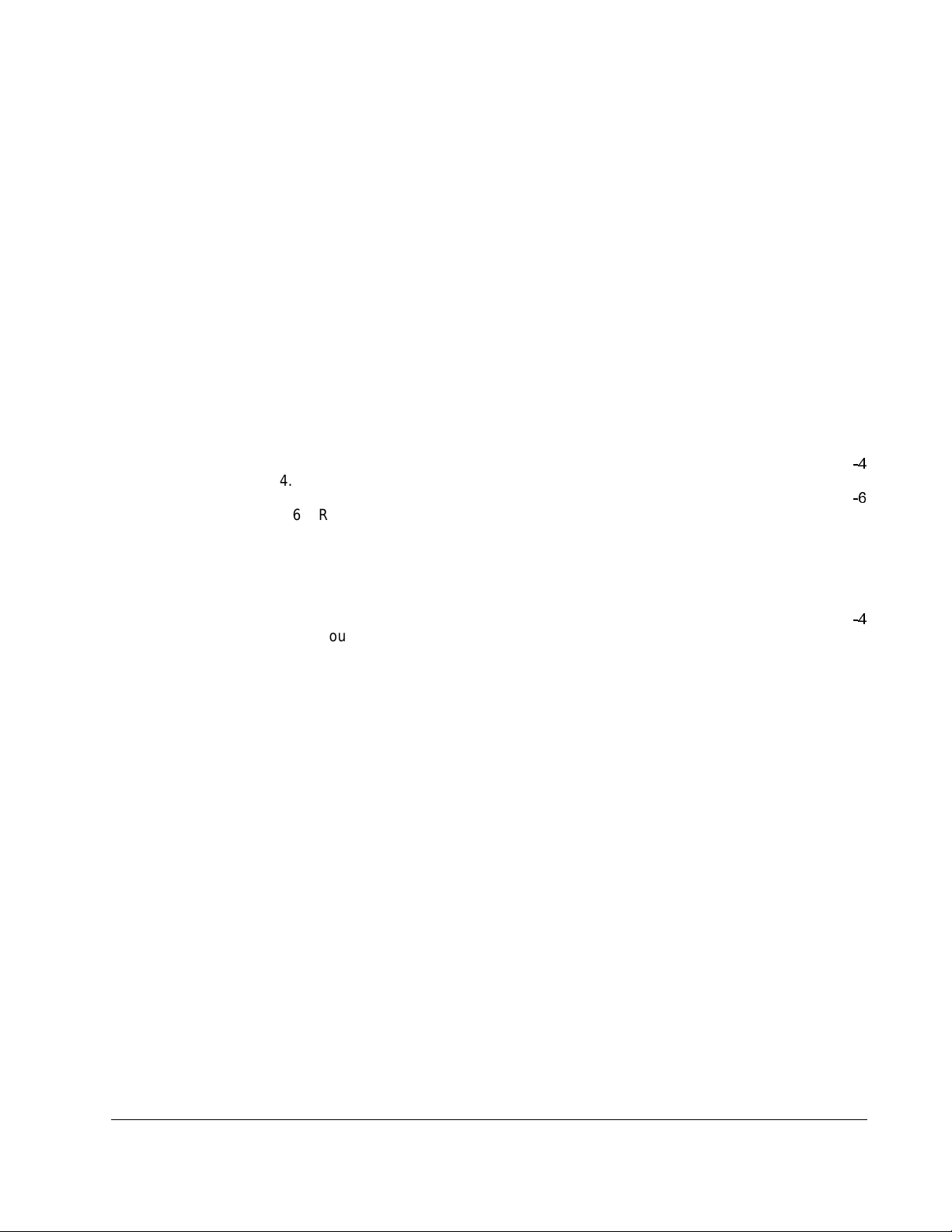
Chapter 1 Introduction
1.1 Getting Assistance from Baldor.......................................................................1-1
Chapter 2 Gene ral Information a n d Ratin gs
2.1 Identifying the Drive by Model Number ...........................................................2-1
2.2 VS1-MD Drive Ratings, Model Numbers a nd Frame Sizes.............................2-2
2.3 Storage Guid e li n e s............................................................................ ..............2-2
Chapter 3 Installing the Drive
3.1 General Requirements for the Installation Site................................................3-1
3.2 Mounting the Drive ..........................................................................................3-5
3.3 Watts Loss Data..............................................................................................3-6
Chapter 4 Power Wirin g
4.1 Grounding the Drive ........................................................................................4-1
4.2 Connecting Peripheral Devices to the VS1-MD Drive .....................................4-3
4.3 Power Termina l Wir ing........................................................ ............................4
4.4 Specifications for Power Terminal Block Wiring .............................................4-5
4.5 Recomme nded Breake rs.................................................................................4
4.6 Recommended AC Reactors...........................................................................4-6
Chapter 5 Control Wiring
5.1 Stop Circuit Requirements...............................................................................5-1
5.2 Motor Start/Stop Precautions ..........................................................................5-2
5.3 Terminal Wiring (Control I/O)...........................................................................5-3
5.4 Control Terminal Specifications.......................................................................5
5.5 Source/Sync for Input Control Wiring..............................................................5-5
5.6 I/O Wiring Recommendations..........................................................................5-6
5.7 Technical Specifications..................................................................................5-6
Table of Contents
Chapter 6 Using the Keypad
6.1 Keypad Component s.......................................................................................6-1
6.2 LED Descripti o ns.......... ................................................................... ................6-2
6.3 Key Descripti o n s.......................................... ....................................................6-2
6.4 About Parameters...................................................... ..... ....... .. .......... .. ..... .......6-3
6.5 How Parameters are Organized........... ...........................................................6-4
6.6 Moving Betwee n Para me te r Groups ................ ...............................................6-4
6.7 Changing Between Parameters Within a Group..............................................6-6
6.8 Modifying th e Valu e of a Para mete r.................................................. ..............6-8
6.9 Monitoring Display Parameters .....................................................................6-10
6.10 Reviewing the Fault Status in the Display Group..........................................6-11
6.11 Resetting the Parameters to Factory Default................................................6-12
Chapter 7 Parameter Description s
7.1 Overview..........................................................................................................7-1
7.2 Display Group Parameters..............................................................................7-2
7.3 Basic Group Par a mete r s..... ................................................................... .........7-5
7.4 Terminal Par a mter s.......................................................................................7-12
7.5 Function Gro up 1 Parame ters.................................................................... ...7-28
7.6 Function Gro up 2 Paramters.................................................................... .....7-40
Contents I
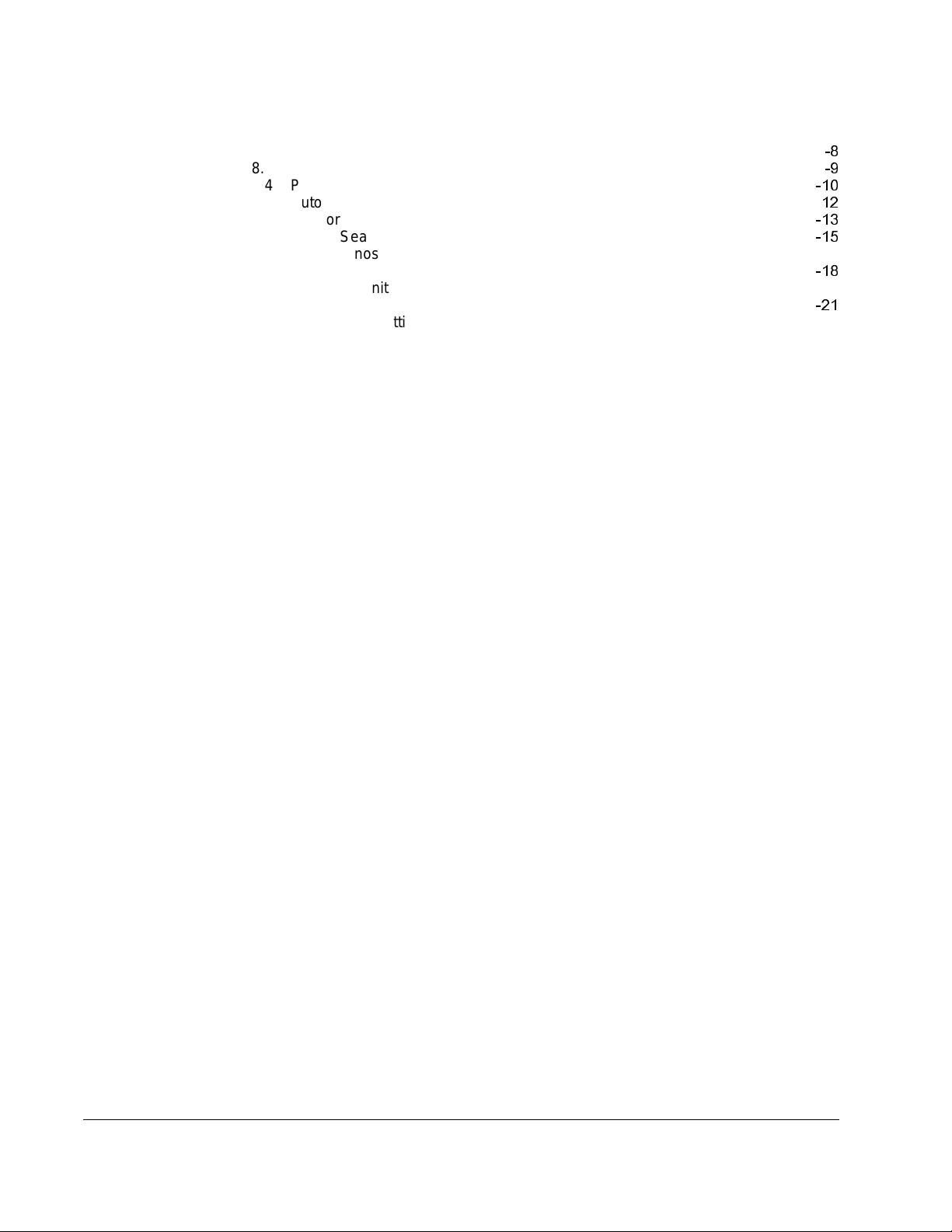
Chapter 8 Customi z in g f or Y our Applicat io n
8.1 Frequency Mode.......... ...................................... ..............................................8-1
8.2 UP-Down..........................................................................................................8
8.3 3-Wire ..............................................................................................................8
8.4 PID Control.....................................................................................................8
8.5 Auto-tuning.....................................................................................................8-
8.6 Sensorless Ve cto r Co nt r o l........................................................... ..................8
8.7 Speed Search ...............................................................................................8
8.8 Self-Diagnostic Function................................................................ .......... ......8-17
8.9 Parameter Read/Write ...................................................................................8
8.10 Parameter Initialization / Lock........................................................................8-19
8.11 Multi-function Output Terminal (MO) and Relay (3AC) ..................................8
8.12 Accel/Dece l setting and V/F Control......... ..................................... ................8-27
8.13 Control Block Diagram...................................................................................8-28
8.14 Frequency and Drive Mode Setting................................................................8-29
Chapter 9 Trouble shooting
9.1 Verifying that DC Bus Capacitors are Discharged Before
Servicing the Drive..........................................................................................9-1
9.2 Determining Drive Status Using the STP/FLT LED..........................................9-2
9.3 Monitoring Drive Sta tu s Usi n g the Displ a y Parameters............................. ......9-2
9.4 Reviewing Fault Status of the Drive.................................................................9-3
9.5 Fault Codes......................................................................................................9-3
9.6 Fault Correction................................................................................................9-6
9.7 Overload Prote c tion .................................... .....................................................9-8
Appendix A Technical Specifications........................................................................................A-1
Appendix B Options & Kits
B.1 Remote Option...... ...................................... ....................................................B-1
B.2 Condui t Kit.......................................................................................................B-4
B.3 Breaking Resistor............................................................................................B-8
Appendix C RS485 Protocol
C.1 In troduction . ....................................................................................................C-1
C.2 Specifications ..................................................................................................C-2
C.3 Installation .......................................................................................................C-3
C.4 Operation ........................................................................................................C-3
C.5 Communication Protocol (MODMUS-RTU).....................................................C-4
C.6 Communication Protocol (LS BUS) .................................................................C-4
C.7 Troubleshooting ..............................................................................................C-7
II VS1MD User Manual

This manual is intended for qualified electrical per so nnel fa mi liar wit h insta llin g,
programming, and maintaining AC Drives.
This manual contains information on:
• Installing and wiring the VS1MD drive
• Programming the drive
• Troubleshooting the drive
1.1 Getting Assistance from Baldor
For technical assistance, call 1-864-284-5444. Before calling, please review the
troubleshooting section of this manual and check the Baldor Drives website at
www.reliance.com/vsdrives for additional information. When you call technical
support, you will be asked for the drive model num ber or catalog number and this
instruction manual number.
CHAPTER 1
Introduction
Introduction 1-1

1-2 VS1MD AC Drive User Manual
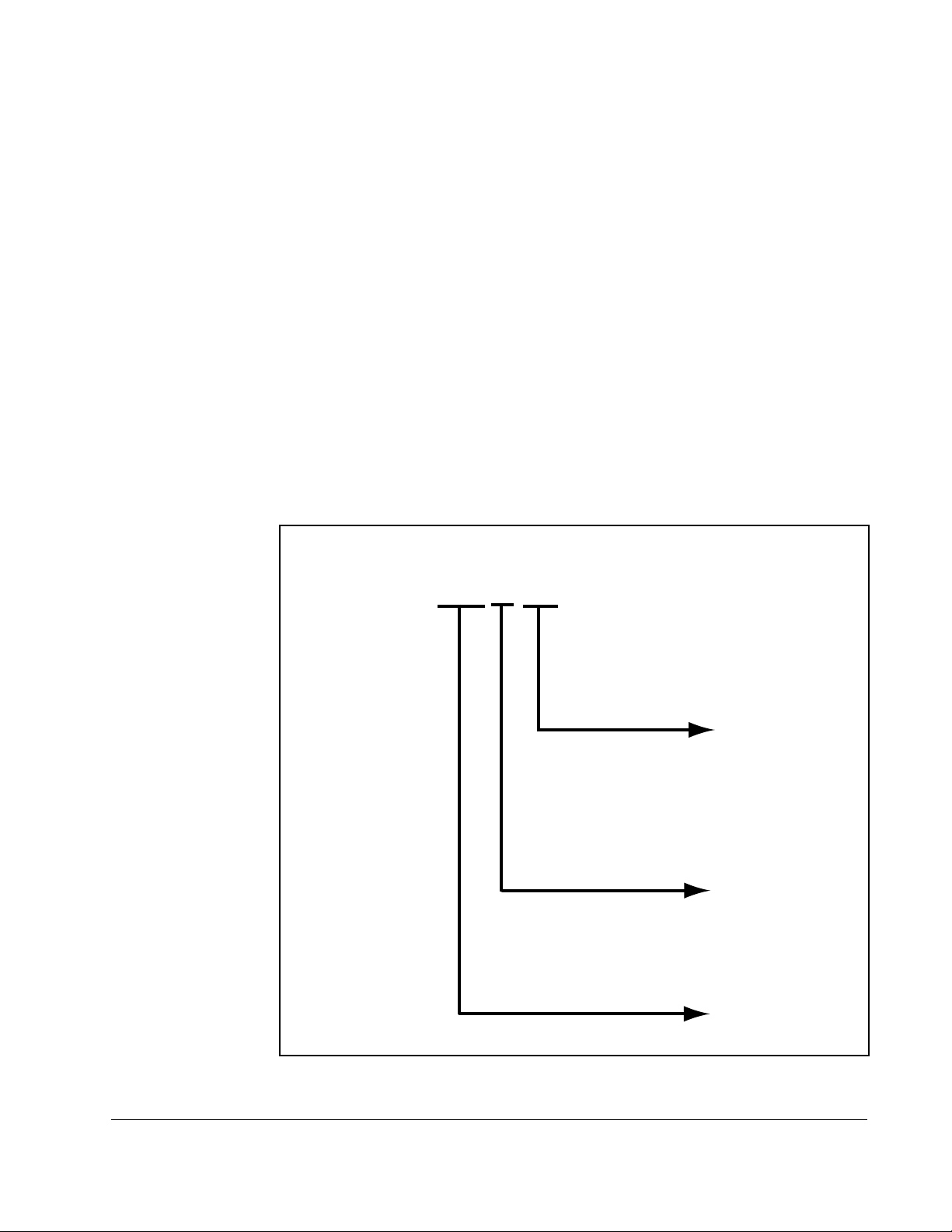
CHAPTER 2
General Information and Ratings
The VS1MD is a variable frequency PWM drive capable of operating in open-loop,
volts-per-hertz mode and in a sensorless vector control (SVC) mode.
This chapter contains information about the VS1MD drive, including how to identify
the drive.
2.1 Identifying the Drive by Model Number
Each drive can be identified by its model number, as shown in figure 2.1. The model
number is on the shipping label and the drive nameplate. The model number includes
the drive and any options.
Drive model numbers for the VS1MD drive are provided in table 2.1.
VS1 MD 4 10
HP
0P5 = 0.5HP
1 = 1HP
2 = 2HP
3 = 3HP
5 = 5HP
7 = 7.5 HP
10 = 10HP
Voltage:
2 = 230V
4 = 460V
Family
MD = Microdrive
Figure 2.1 – Identifying the Drive by Model Number
General Information and Ratings 2-1
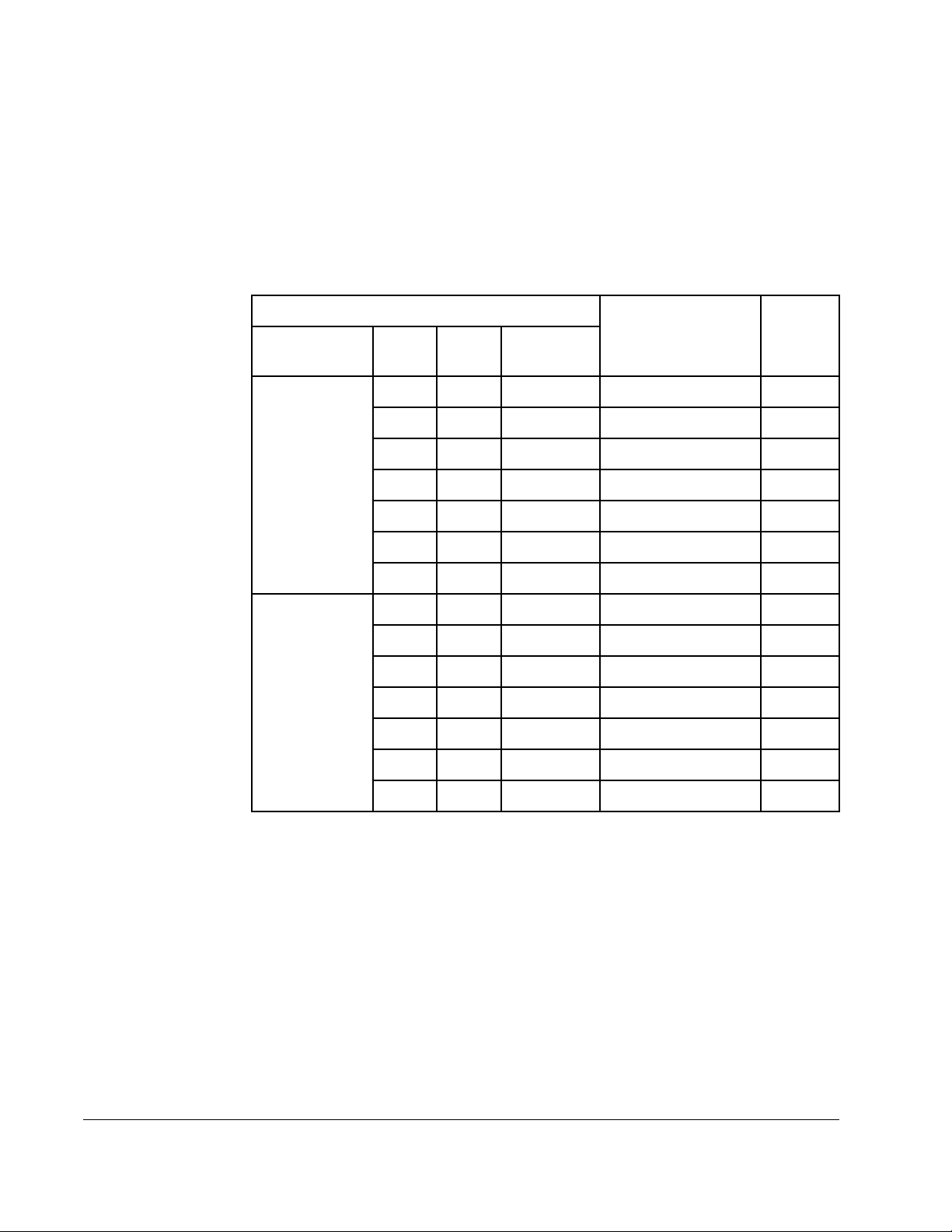
2.2 VS1MD Drive Ratings, Model Numbers and Frame
Sizes
Similar VS1MD drive sizes are grouped into frame sizes to simplify re-ordering and
dimensioning. Refer to figures 3.2 through 3.5 for the dimensions of each frame size.
Table 2.1 provides VS1MD drive ratings, model numbers and frame sizes.
Table 2.1 – Drive Ratings, Model Numbers and Frame Sizes
Drive Ratings Model Number Fram e
Input Voltage kW HP Output
Current
0.4 0.5 2.5 VS1MD20P5 A
0.75 1.0 4.5 VS1MD21 A
200-230V
3-Phase
1.5 2.0 8.0 VS1MD22 B
2.2 3.0 12.0 VS1MD23 C
3.7 5.0 17.0 VS1MD25 C
5.5 7.5 24.0 VS1MD27 D
Size
7.5 10 32.0 VS1MD210 D
0.4 0.5 1.25 VS1MD40P5 A
0.75 1.0 2.5 VS1MD41 A
380-480V
3-Phase
1.5 2.0 4.0 VS1MD42 B
2.2 3.0 6.0 VS1MD43 C
3.7 5.0 8.0 VS1MD45 C
5.5 7.5 12.0 VS1MD47 D
7.5 10.0 16.0 VS1MD410 D
2.3 Storage Guidelines
If you need to store the drive, follow these recommendations to prolong drive life and
performance:
• Store the drive within an ambient temperature range of -40
• Store the drive within a relative humidity range of 0% to 90%, non-condensing.
Do not expose the drive to a corrosive atmosphere.
o
to +70 Co.
2-2 VS1MD AC Drive User Manual
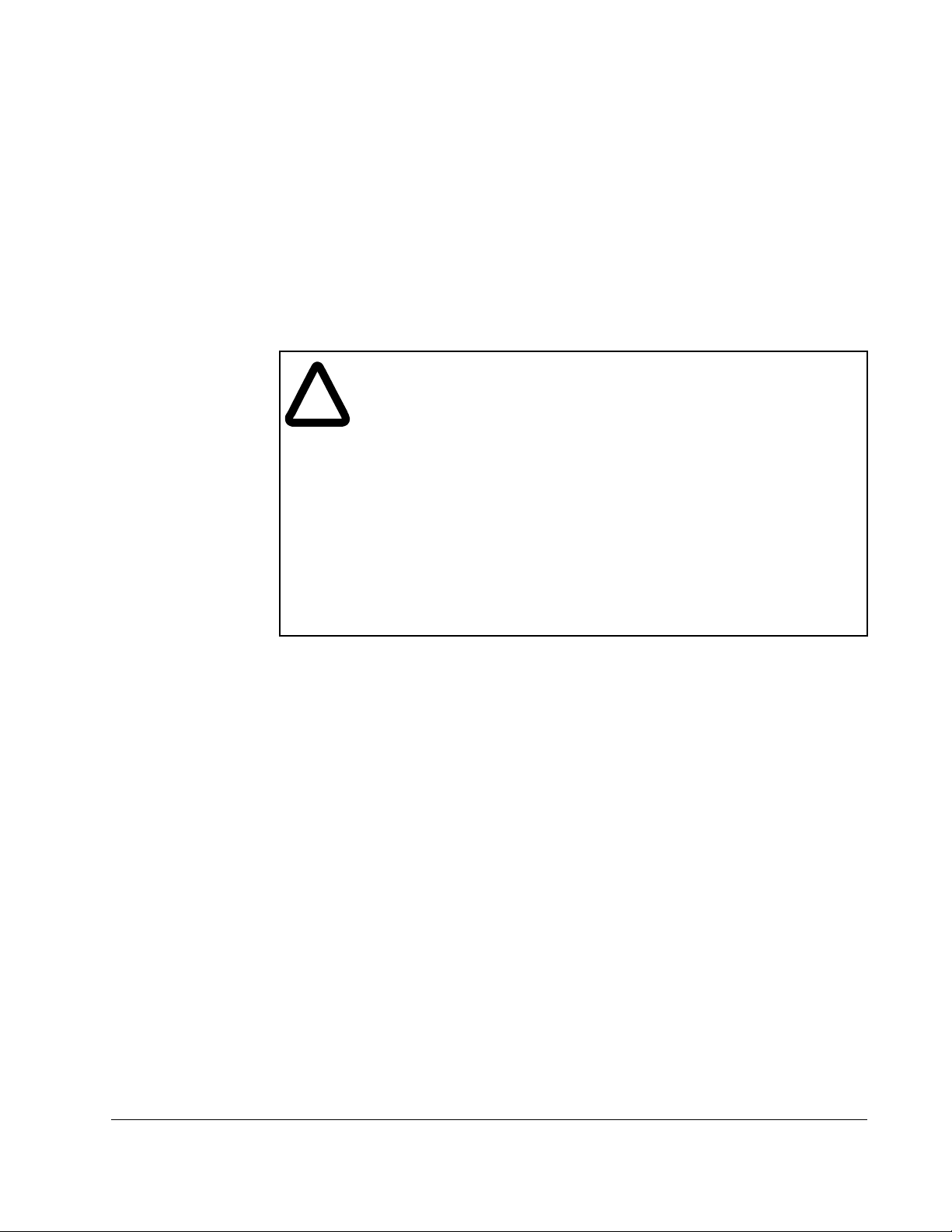
CHAPTER 3
Installing the Drive
This chapter provides information that must be considered when planning a VS1MD
drive installation and provides drive mounting information and installation site
requirements.
ATTENTION: Only qualified electical personnel familiar with the
construction and operation of this equipment and the hazards involved
!
should install, adjust, operate, or service this equipment. Read and
understand this manual and other applicable manuals in their entirety
before proceeding. Failure to observe this precaution could result in
severe bodily injury or loss of life.
ATTENTION: Use of power correction capacitors on the output of
the drive can result in erratic operation of the motor, nuisance tripping,
and/or permanent damage to the drive. Remove power correction
capacitors before proceeding. Failure to observe this precaution could
result in damage to, or destruction of, the equipment.
ATTENTION: The user is responsible for conforming with all
applicable local, national, and international codes. Failure to observe
this precaution could result in damage to, or destruction of, the
equipment.
3.1 General Requirements for the Installation Site
It is important to properly plan before installing a VS1MD to ensure that the drive’s
environment and operating conditions are satisfactory.
The area behind the drive must be kept clear of all control and power wiring. Power
connections may create electromagnetic fields that may interfere with control wiring or
components when run in close proximity to the drive.
Read the recommendations in the following sections before continuing with the drive
installation.
Inst alling the Drive 3-1
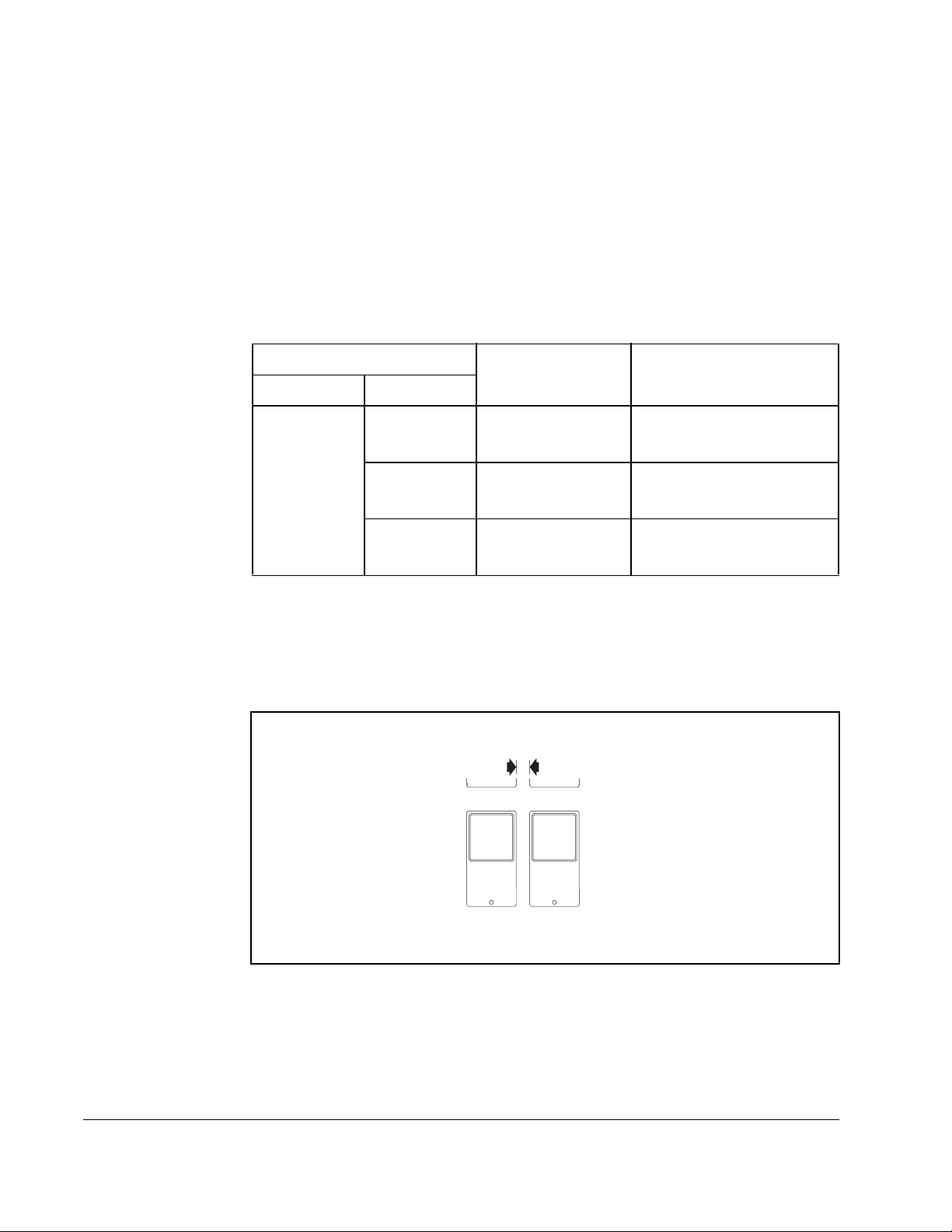
3.1.1 Operating Conditions
Before deciding on an installation site, consider the following guidelines:
• Protect the cooling fan by avoiding dust or metallic particles.
• Do not expose the drive to a corrosive atmosphere.
• Protect the drive from moisture and direct sunlight.
• Verify that the drive location will meet the environmental conditions specified in table
3.1.
Table 3.1 – Ambient Temperatures and Mounting Clearances
Ambient Temperature Enclosure Rating Minimum Mounting
Minimum Maximum
Clearances
-10
(14
o
C
o
F)
o
50
(122
o
40
(104
o
50
(122
C
o
F)
C
o
F)
C
o
F)
IP20/Open Type 5 cm
IP20/NEMA 1 5 cm
Side-by-Side 5 cm
3.1.2 Minimum Mounting Clearances
Refer to figur e 3.1 f or the mi nimum mou nting cl earances. Refer to sec tion 3 .1 f or dr ive mount ing
dimensions.
5 cm
(1.0 in)
Figure 3.1 – Mini mum Mounting Clea rances
3-2 VS1MD AC Drive User Manual
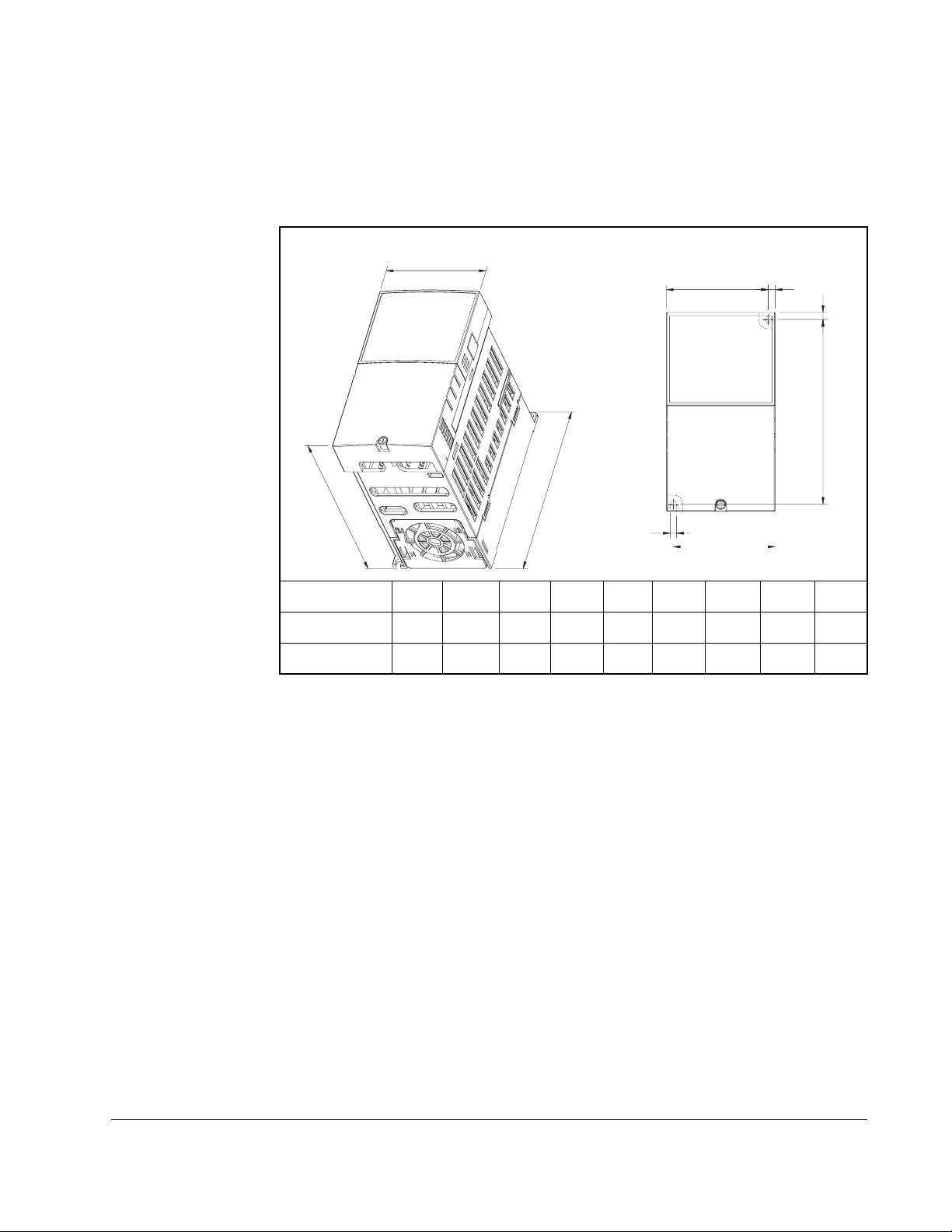
3.1.3 Mounting Dimensions for the VS1MD Drive
Overall dimens ions and weights are illustrated in figures 3.2, 3.3, 3.4 and 3.5 as an aid to
calculating the total area required by the VS1-MD drive. Dimensions are in millimeters. Weights
are in kilograms. See table 2.1 for drive ra tings by frame.
W
H
W1
A
A
H1
D
B
W1
Frame Size A HP W W1 H H1 D A B kg
230V/460V 0.5 70 65.5 128 119 130 4.5 4.0 0.76
230V/460V 1.0 70 65.5 128 119 130 4.5 4.0 0.77
Figure 3.2 – Drive Dimensions and Weights Frame A
Inst alling the Drive 3-3
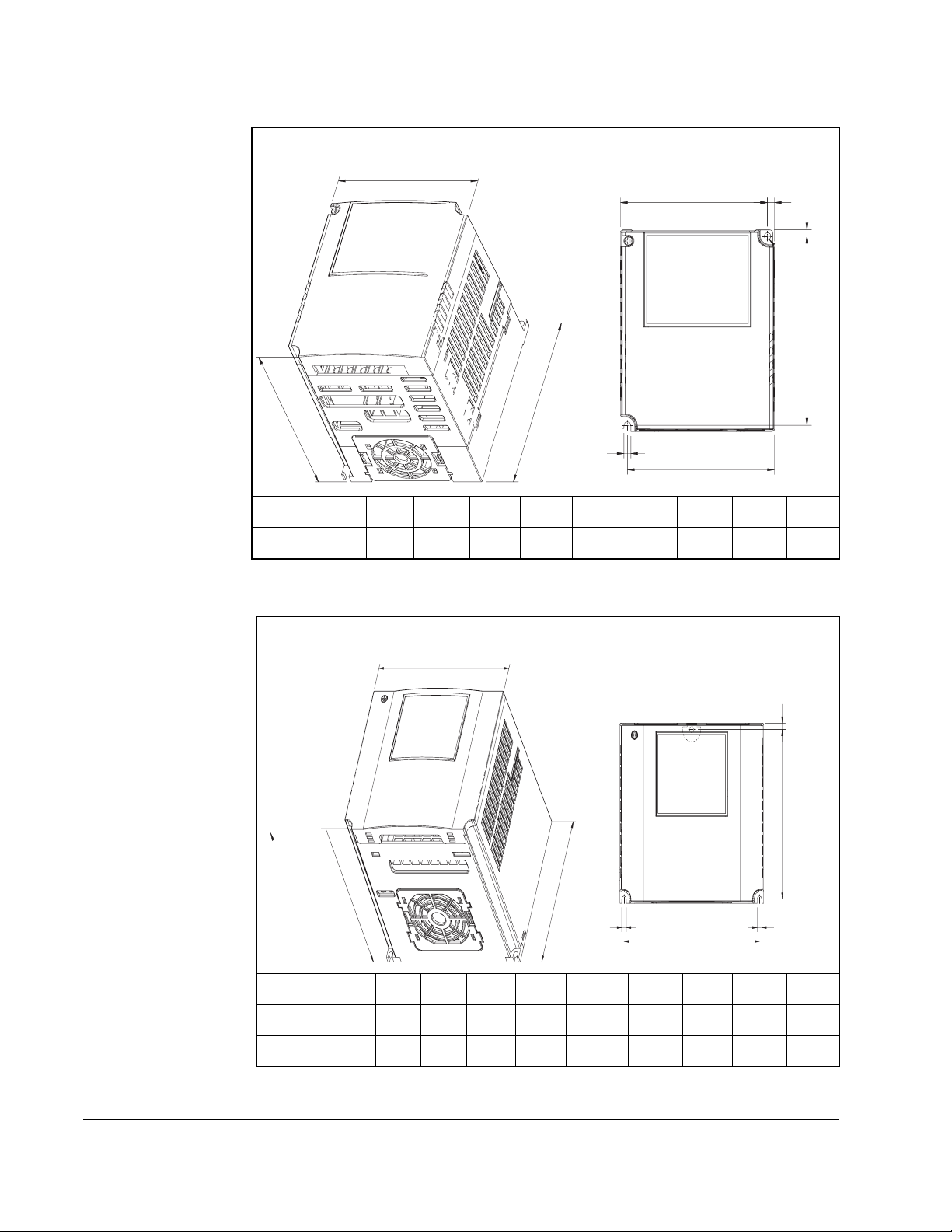
W
W1
A
H1
H
D
B
W1
Frame Size B HP W W1 H H1 D A B kg
230V/460V 2.0 100 95.5 128 120 130 4.5 4.5 1.12
Figure 3.3 – Drive Dimensions and Weights Frame B
A
W
A
H1
D
Frame Size C HP W W1 H H1 D A B kg
230V/460V 3.0 140 132 128 120.5 155 4.5 4.5 1.84
230V/460V 5.0 140 132 128 120.5 155 4.5 4.5 1.89
Figure 3.4 – Drive Dimensions and Weights Frame C
H
B
W1
B
3-4 VS1MD AC Drive User Manual
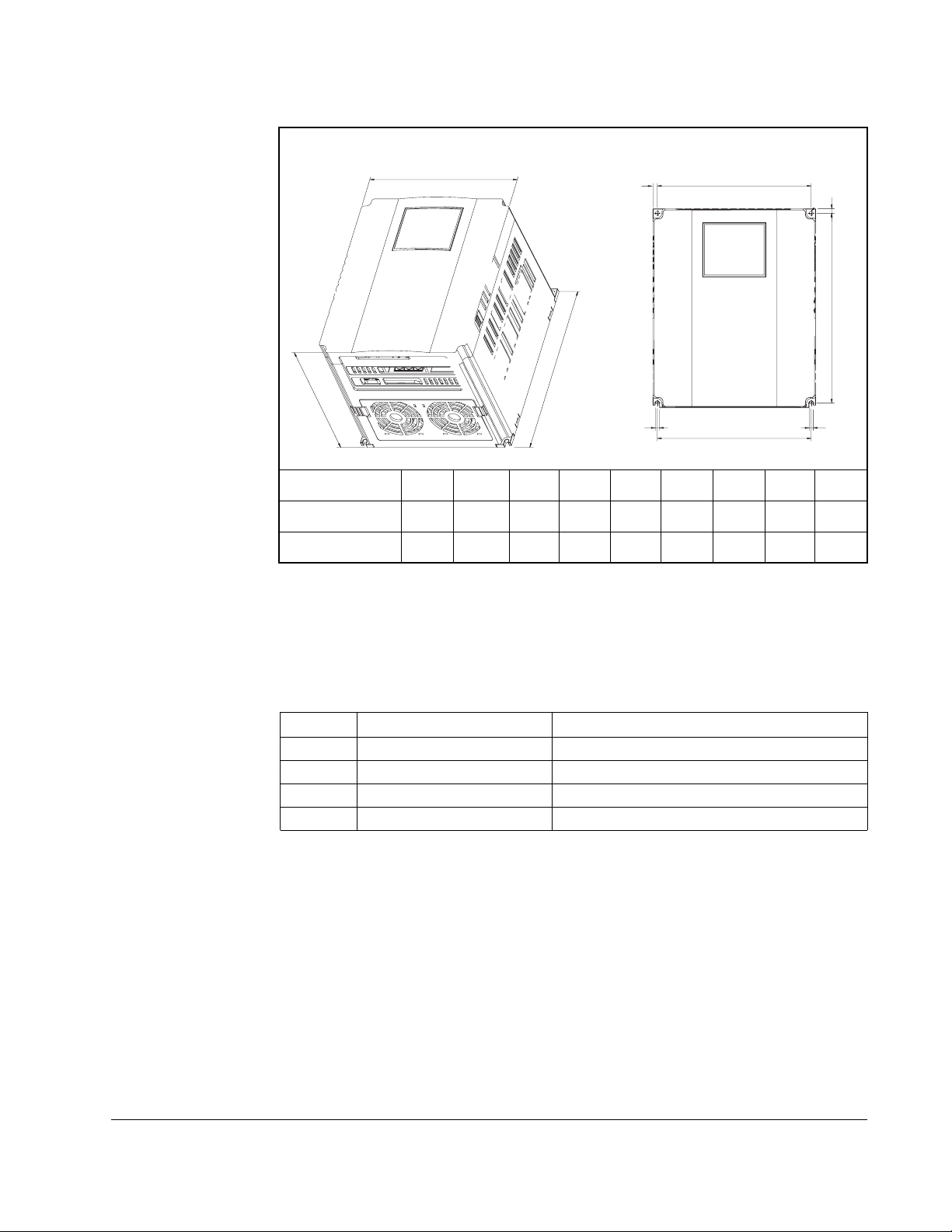
W
A
W
H1
H
D
B
B
W1
Frame Size D HP W W1 H H1 D A B kg
230V/460V 7.5 180 170 220 210 170 5.0 4.5 3.66
230V/460V 10.0 180 170 2 20 210 170 5.0 4.5 3.66
Figure 3.5 – Drive Dimens ions and Weights Frame D
A
3.2 Mounting the Drive
Mount the drive upright on a flat, vertical, and level surface.
Table 3.1 – Mounting Speci fications
Frame Screw Size Screw Torque
A M3.5 (#6-32) 0.67 - 0.97 N-m (6 - 8 in-lb)
B M4 (#8-32) 1.56 - 1.96 N-m (14 -17 in-lb)
C M4 (#8-32) 1.56 - 1.96 N-m (14 -17 in-lb)
D M4 (#8-32) 1.56 - 1.96 N-m (14 -17 in-lb)
3.2.1 Protecting the Drive from Debris
The drive must be protected from debris falling through the vents in the top of the drive
during installation and operation. The drive is designed to operate in IP20/Open Type
application mounted in a protective enclosure. A conduit kit is available as an option
which provides a top panel to block the top vents and prevent debris from entering the
drive.
Inst alling the Drive 3-5
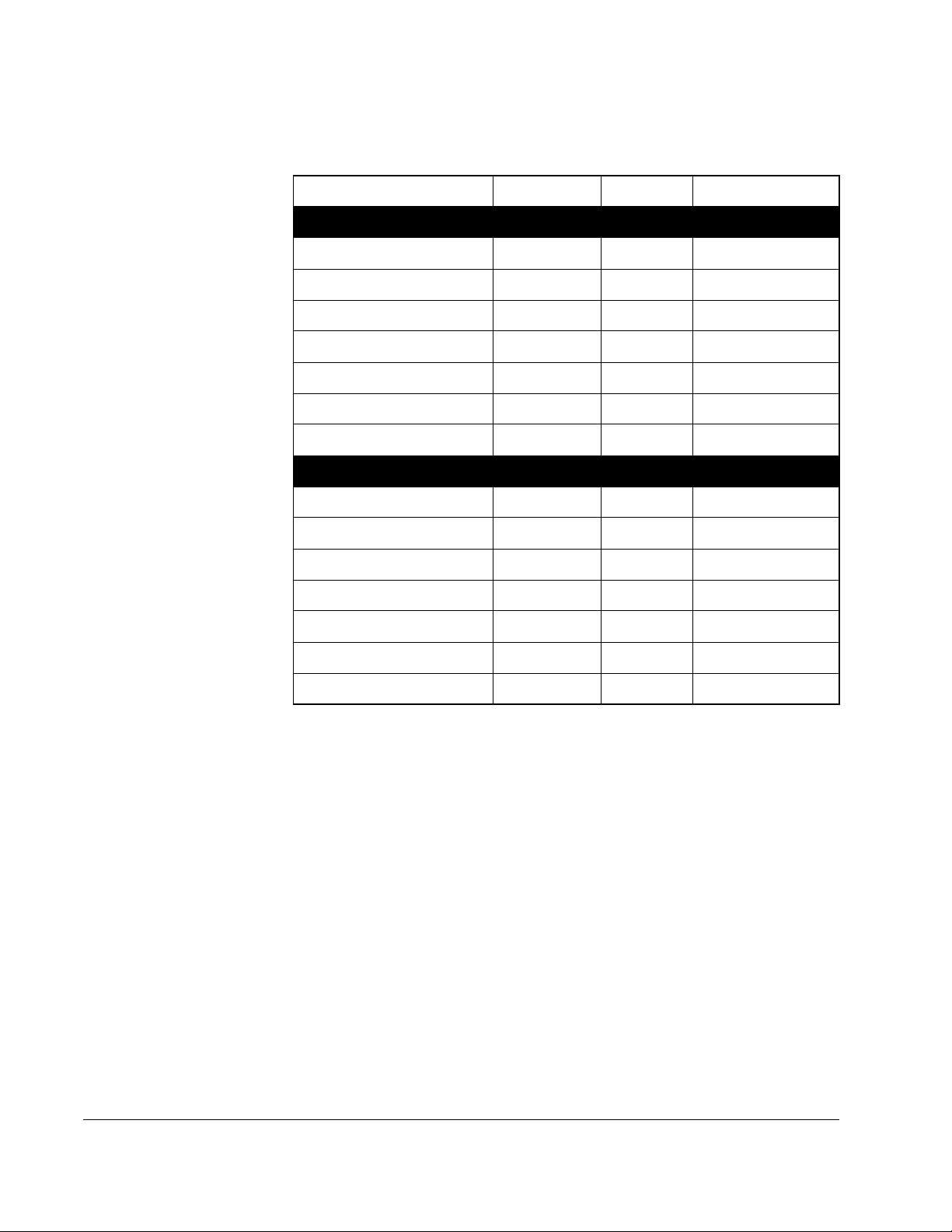
3.3 Watts L oss Data
Model # HP Fr ame Wat ts Loss
VS1MD20P5 0.5 A 13
VS1MD21 1.0 A 28
VS1MD22 2.0 B 18
VS1MD23 3.0 C 56
VS1MD25 5.0 C 98
VS1MD27 7.5 D 73
VS1MD210 10.0 D 70
VS1MD40P5 0.5 A 9
VS1MD41 1.0 A 22
VS1MD42 2.0 B 32
Table 3.2 – Watts Loss Data
230 Volts
460 Volts
VS1MD43 3.0 C 47
VS1MD45 5.0 C 94
VS1MD47 7.5 D 84
VS1MD410 10.0 D 113
3-6 VS1MD AC Drive User Manual
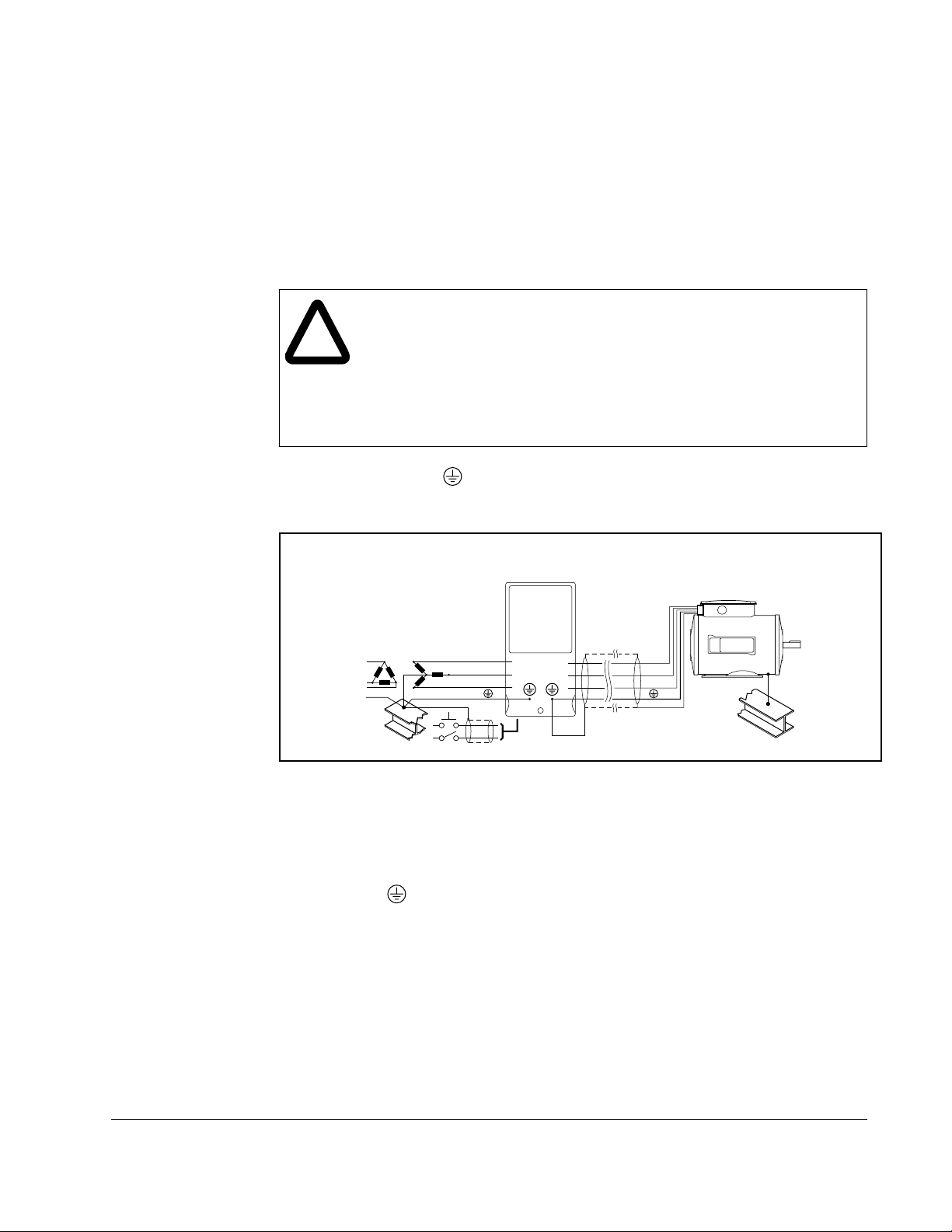
4.1 Grounding the Drive
ATTENTION:T he following information is merely a guide for proper
installation. Baldor Electric Company cannot assume responsibility for
!
The drive Safety Ground - must be connected to system ground. Ground impedance must
conform to the requirements of national and local indust ri al safety regulations and/or electrical
codes. The integr ity of all ground conne cti ons should be periodically checked.
the compliance or the noncompliance to any code, national, local or
otherwise for the proper installation of this drive or associated equipment.
A hazard of personal injury and/or equipment damage exists if codes are
ignored during installation.
ATTENTION:Use the dedicated ground terminal to ground the drive. Do
not use the screw in the case or chassis, etc for grounding.
CHAPTER 4
Power Wiring
R
S
T
SHLD
Figure 4.1 – Typical Grounding
Ground Fault Monitoring
If a system ground fault monitor is to be used, only Type B devices should be used to
avoid nuisance tripping.
Safety Ground -
This is the safety ground for the drive that i s requi red by code. One of these points must be
connected to adjacent building steel (girder, joist), a floor ground rod, or bus bar. Grounding
points must comply with national and loc al i ndustrial safet y regulations and/or electrical codes.
Motor Ground
The motor ground must be connected to one of the ground terminals on the drive.
U
V
W
Power Wiring 4-1
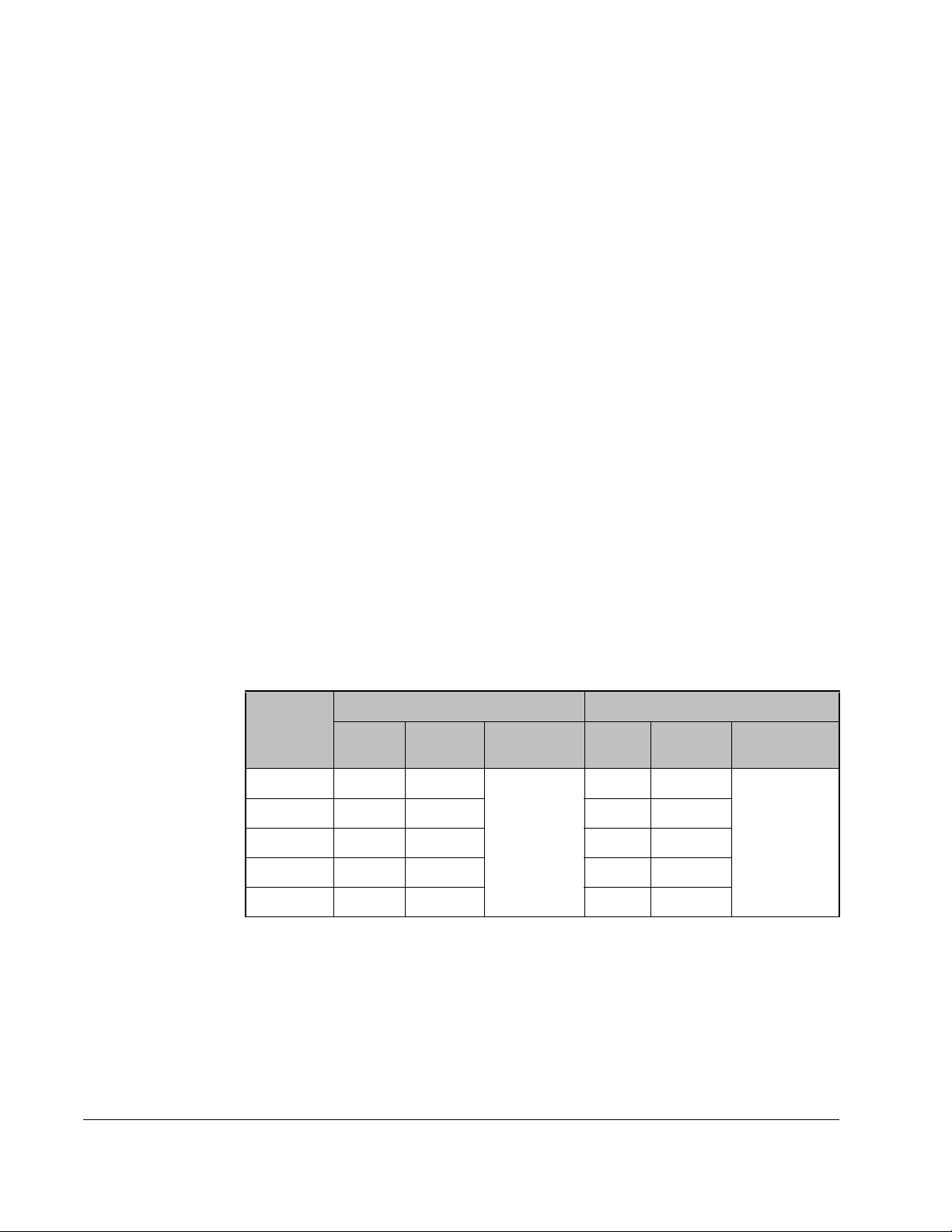
Shield Terminat io n - SH L D
Either of the safety ground termi nals provides a grounding point for the motor cable shiel d. The
motor cable shield connected to o ne of these term inal s (drive end) sho uld al so be connect ed to
the motor frame (motor end). Use a shield terminating or EMI clamp to connect the shield to the
safety ground te rminal.
When shielded cable is used for control and signal wiri ng, t he shield should be grounded at
the source end only, not at the drive end.
4.1.1 RFI Filter Grou nding
Using drives with RFI fi lter s may resul t in relat ivel y high gr ound leak age cu rrent s. The refor e, the
filter must only be used in installations with grounded AC supply systems and be
permanently installed and solidly grounded (bonded) to the buildi ng power distribution
ground.
Ensure that the incom ing supply neutral is solidly connected (b onded) to the same building
power distribution ground. Groundi ng m ust not rely on flexible cables and should not include
any form of plug or sock et that would permit inadvertent disconnection. Some local codes may
require redundant ground connections. The integrity of all connections should be periodically
checked.
4.1.2 Grounding Procedure
Step 1. Remove the front cover.
Step 2. Connect the Grounding wire to the ground terminal through the opening for
ground terminal. Enter the screw driver from vertical to the terminal and
secure the screw tightly.
4.1.3 Grounding Guidelines
200V Class 400V Class
Inverter
capacity
0.5 HP 3.5 mm
1.0 HP 3.5 mm
2.0 HP 3.5 mm
3.0 HP 3.5 mm
7.5 HP 5.5 mm
Wire
size
2
2
2
2
2
Terminal
screw
M3 Type 3 2 mm
M3 2 mm
M3 2 mm
M3 2 mm
M4 3.5 mm
Table 4.1 – Grounding G uidelines
Grounding
method
Wire
size
2
2
2
2
2
Terminal
screw
Grounding
method
M3 Special Type 3
M3
M3
M3
M4
4-2 VS1MD AC Drive User Manual
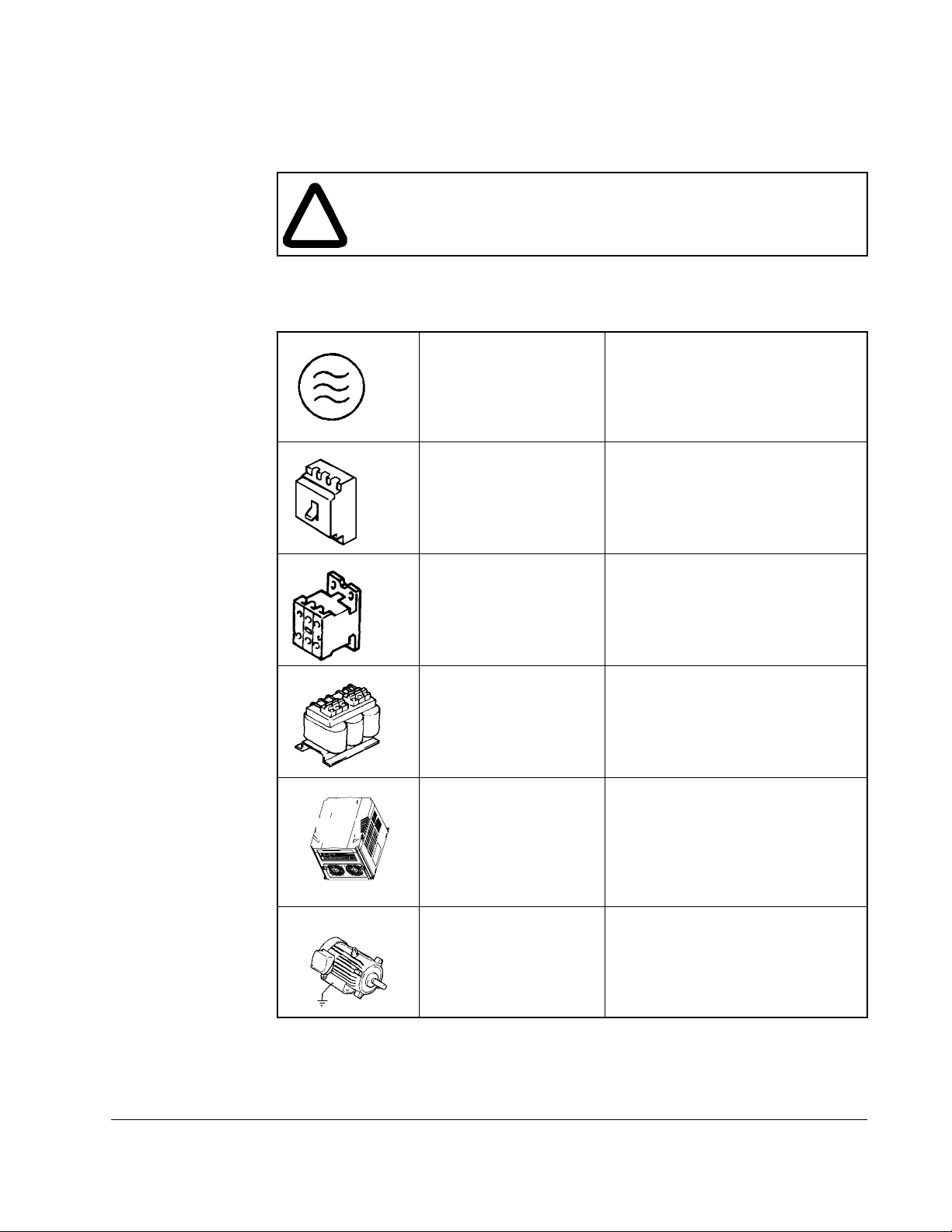
4.2 Connecting Peripheral Devi ces to the VS1MD Drive
ATTENTION:Appropria te peripheral devices must be selected and
correct connections made to ensure proper operation. You must read and
understand this manual thoroughly before proceeding. Failure to observe
!
this precaution could result in damage to, or destruction of, the equipment.
The following devices are required to operate the VS1MD drive.
Table 4.2 – Peripheral Devices for the VS1MD Drive
AC Source Supply Use a power supply within the
permissible range for the drive’s
input power rating.
MCCB or Earth leakage
circuit breaker (ELB)
Magnetic Contactor Install a magnetic contactor if
Reactors Reactors must be used when the
Installation and wiring To ensure optimal operation and
Select circuit breakers with care. A
large inrush current may flow in the
converter when power is turned on.
necessary. When installed, do not
use the contactor for the purpose of
starting or stopping.
power factor needs to be improved
or the drive is installed within 10 m
of a large power supply system
(1000kVA or more).
life span of the drive, install it in an
approriate place with proper
orientation and clearances.
Incorrect terminal wiring can result
in damage to the equipment.
To motor Do not connect a power factor
capacitor , surge suppresor , or radio
noise filter to the output side of the
drive.
Power Wiring 4-3

4.3 Power Terminal Wiring
3KDVH$&
9ROWDJHLQSXW
5DWHGLQSXW
9 ROWDJH
5HVL VW R U
0RWRU
'%
5
AC Line
6
Voltage
input
7
DB
%
%
reistor
connect
terminal
8
Motor
connect
9
terminal
:
Ground
*
5
ion
6
7
ion
*
Figu re 4.2 – Power Terminal Wi ring
% %
8
9
:
*
4-4 VS1MD AC Drive User Manual
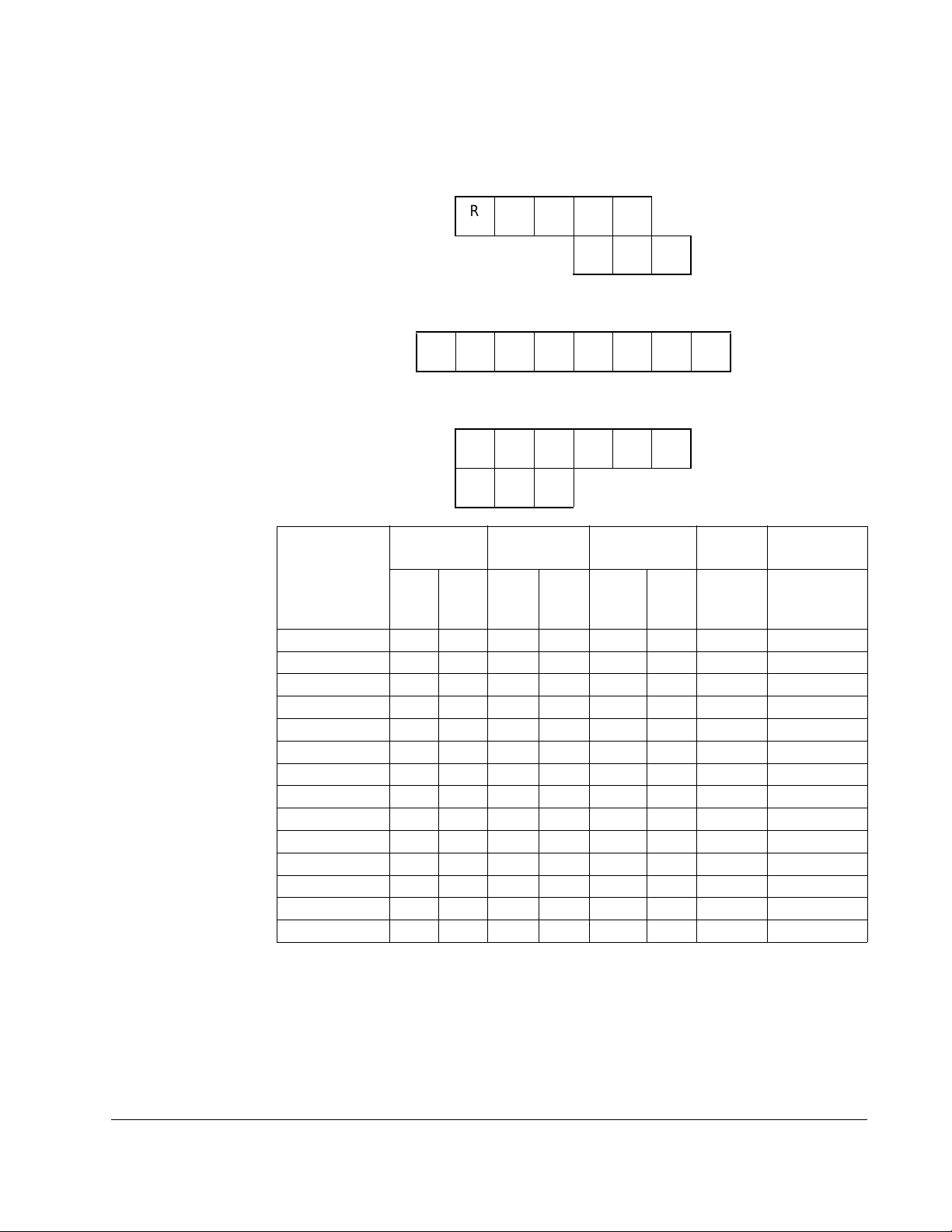
4.4 Specifications for Power Terminal Block Wiring
VS1MD20P5, VS1MD21, VS1MD40P5, VS1MD41, VS1MD22, VS1MD42
RSTB1B2
UVW
VS1MD23, VS1MD43, VS1MD25, VS1MD45
RSTB1B2UVW
VS1MD27, VS1MD210, VS1MD47, VS1MD41 0
B1 B2 U V W
RST
Model
Number
VS1MD20P5
VS1MD21
VS1MD22
VS1MD23
VS1MD25
VS1MD27
VS1MD10
VS1MD40P5
VS1MD41
VS1MD42
VS1MD43
VS1MD45
VS1MD47
VS1MD410
R,S,T
wire size
2
AWG
mm
2 14 2 14 3.5 12 M3.5 10/ 8.7
2 14 2 14 3.5 12 M3.5 10/ 8.7
2 14 2 14 3.5 12 M3.5 10/ 8.7
2 14 2 14 3.5 12 M4 15/13
3.5 12 3.5 12 3.5 12 M4 15/13
5.5 10 5.5 10 5.5 10 M5 32/28
8 8 8 8 5.5 10 M5 32/28
2 14 2 14 2 14 M3.5 10/8.7
2 14 2 14 2 14 M3.5 10/8.7
2 14 2 14 2 14 M4 15/13
2 14 2 14 2 14 M4 15/13
2 14 2 14 2 14 M4 15/13
3.5 12 2 14 3.5 12 M5 32/28
3.5 12 3.5 12 3.5 12 M5 32/28
U, V, W
wire size
2
mm
AWG
Ground Wire Screw
size
2
mm
AWG Terminal
Screw
Size
Terminal
torque
Screw
Torque
(Kgf.cm/lb-in)
* Strip the sheaths of the wire insulation 7mm when a ring terminal is not used for
power connection.
Power Wiring 4-5

4.5 Recommended Breakers
Table 4.3 – Circuit Brea ker Ratings by Model Number
Model Breaker Model Breaker
Current[A] Voltage[V] Current[A] Voltage[V]
VS1MD20P5
VS1MD21 30 230
VS1MD22 30 230
VS1MD23 30 230
VS1MD25 30 230
VS1MD27 50 230
VS1MD10 60 230
30 230
VS1MD40P5 30 460
VS1MD41 30 460
VS1MD42 30 460
VS1MD43 30 460
VS1MD45 30 460
VS1MD47 30 460
VS1MD410 30 460
4.6 Recommended Fuses and AC Reactors
Model External fuse AC reactor
Current[A] Voltage[V]
VS1MD20P5
VS1MD21 10 A 500 2.13mH, 5.7A
VS1MD22 15 A 500 1.20mH, 10A
VS1MD23 25 A 500 0. 88m H,14A
VS1MD25 40 A 500 0.56mH, 20A
VS1MD27 40 A 500 0.39mH, 30A
VS1MD210 50 A 500 0.28mH, 40A
VS1MD40P5 5 A 500 18.0mH, 1.3A
VS1MD41 10 A 500 8.63mH, 2.8A
VS1MD42 10 A 500 4.81mH, 4.8A
VS1MD43 10 A 500 3.23mH, 7.5A
VS1MD45 20 A 500 2.34mH, 10A
VS1MD47 20 A 500 1.22mH, 15A
VS1MD4100 30 A 500 1.14mH, 20A
10 A 500 4.20mH, 3.5A
ATTENTION:Suitable For Use On A Circuit Capable Of Delivering
Not More Then 65,000 RMS Symmetrical Amperes. 240V drives
!
4-6 VS1MD AC Drive User Manual
or 480V drives Volts Maximum
ATTENTION:Use Class H or K5 UL Listed Input Fuse and UL
Listed Breaker Only. See the table above for the voltage and current
rating of the fuse and the breaker.

4.7 Reflected Wave Protection
When more than one motor is connected to one inverter, total wiring length should be
less than 200m (656ft). Do not use a 3-wire cable for long distances. Due to increased
leakage capacitance between wires, over-current protective feature may operate or
equipment connected to the output side may malfunction. In case of long wire length,
lower carrier frequency or contact Baldor for recommendations.
Table 4.4 – Wire Length Recommendations
Length Between Inverter and Motor Allowable Carrier Frequency
Up to 50 meters Less than 15 kHz
Up to 100 meters Less than 5 kHz
More than 100 meters Less than 2.5 kHZ
Power Wiring 4-7
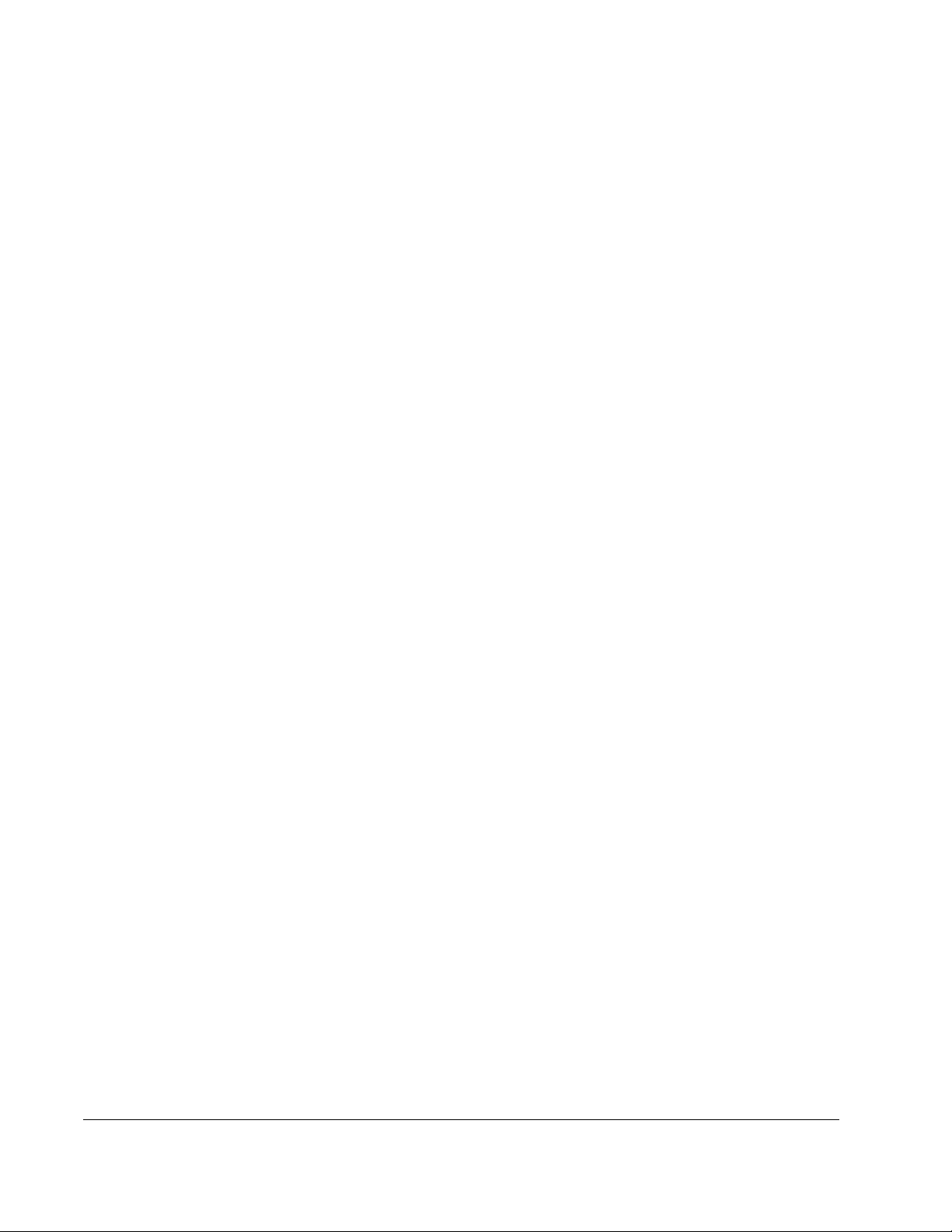
4-8 VS1MD AC Drive User Manual
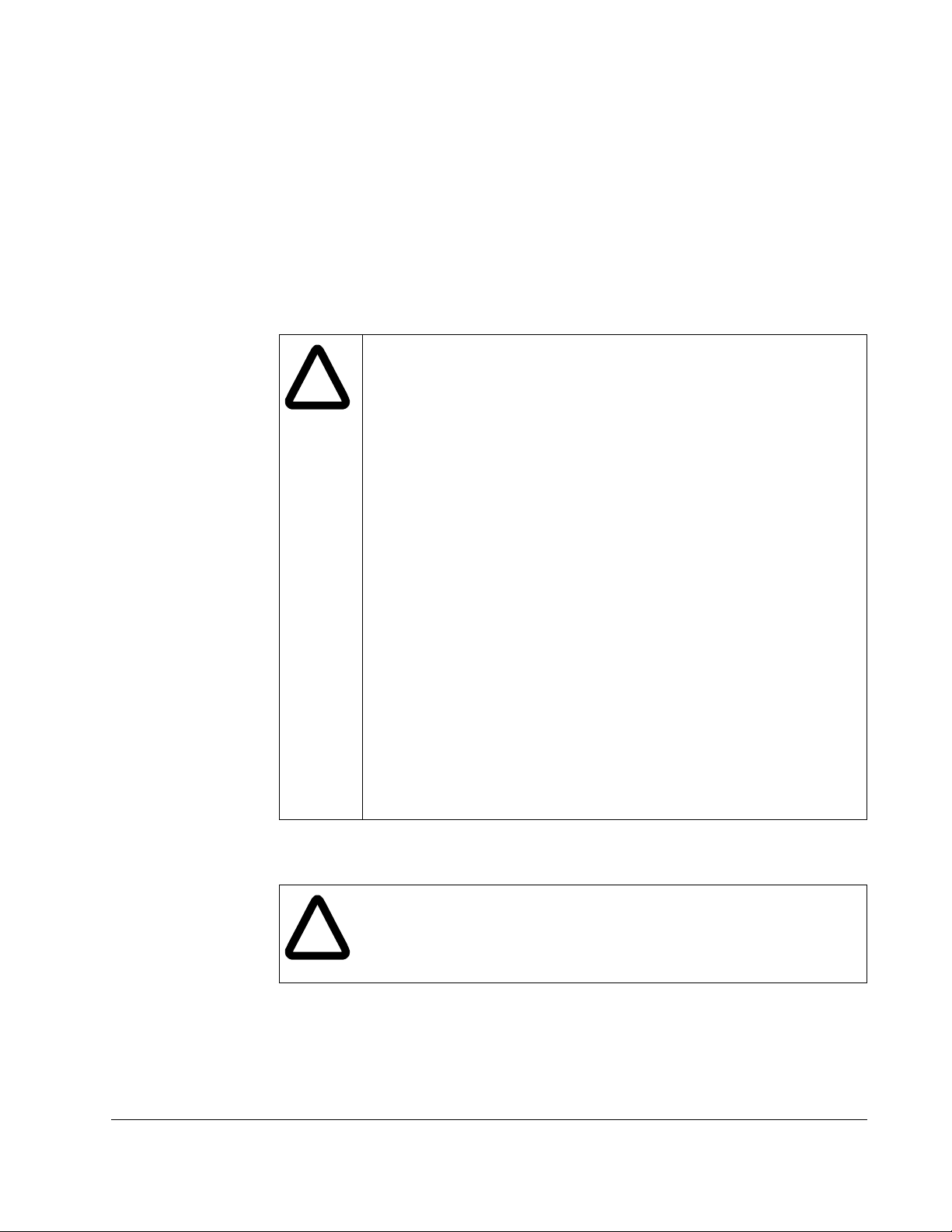
CHAPTER 5
Control Wiring
This chapter describes how to wire the signal and I/O terminal strip for stop, speed
feedback, and remote control signals.
ATTENTION:Apply the rated torque to terminal screws. Loose screws
can cause short circuit and malfunction. Tightening the screws too much
!
can damage the terminals and cause short circuit and malfunction.
ATTENTION:Make sure the input power is off before wiring.
ATTENTION:After power supply is switched off following operation, wait
at least 10 minutes after LED keypad display is off before you start
working on it.
ATTENTION:Applying input power supply to the output terminals U, V
and W causes internal inverter damage.
ATTENTION:Use ring terminals with insulated caps when wiring the
input power and motor wiring.
ATTENTION:Do not leave wire fragments inside the inverter. Wire
fragments can cause faults, breakdowns and malfunctions.
ATTENTION:When more than one motor is connected to one inverter,
total wiring length should be less than 200m (656ft). Do not use a 3-wire
cable for long distances. Due to increased leakage capacitance between
wires, over-current protective feature may operate or equipment
connected to the output side may malfunction. In case of long wire
length, lower carrier frequency or contact Baldor for recommendations.
ATTENTION:Never short B1 and B2 terminals. Shorting terminals may
cause internal inverter damage.
ATTENTION:Do not install a power factor capacitor, surge suppressor
or RFI filter in the output side of the inverter. Doing so may damage
these components.
5.1 Stop Circuit Requirements
ATTENTION:You must provide an external, hardwired emergency
stop circuit outside of the drive circuitry. This circuit must disable the
!
In addition to the operational stop, you must provide a hardwired emergency stop
external to the drive. The emergency stop circuit must contain only hardwired
electromechanical components. Operation of the emergency stop must not depend on
electronic logic (hardware or software) or on the communication of commands over an
electronic network or link. Note that the hardwired emergency stop you install can be
used at any time to stop the drive.
Control Wiring 5-1
system in case of improper operation. Uncontrolled machine
operation can result if this procedure is not followed. Failure to observe
this precaution could result in bodily injury.

5.2 Motor Start/Stop Precautions
ATTENTION:A contactor or other device that routinely disconnects and
reapplies the AC line to the drive to start and stop the motor can cause
!
Important points to remember about I/O wiring:
• Always use copper wire.
• Wire with an insulation rating of 600V or greater is recommended.
• Control and signal wires should be separated from power wires by at least 0.3
meters (1 foot).
drive hardware damage. The drive is designed to use control input
signals that will start and stop the motor. If used, the input device must
not exceed one operation per minute or drive damage can occur. Failure
to observe this precaution can result in damage to, or destruction of,
equipment.
ATTENTION:The drive start/stop control circuitry includes solid-state
components. If hazards due to accidental contact with moving
machinery or unintentional flow of liquid, gas or solids exist, an
additional hardwired stop circuit may be required to remove the AC line
to the drive. When the AC line is removed, there will be a loss of any
inherent regenerative braking effect that might be present - the motor
will coast to a st op . A n a ux iliary brakin g method may b e required.
Important: I/O terminals labeled “Common” are not referenced to the safety ground
terminal and are designed to greatly reduce common mode interference.
ATTENTION:Driving the 4-20 mA analog input from a voltage source
could cause component damage. Verify proper configuration prior to
!
applying input signals.
5-2 VS1MD AC Drive User Manual
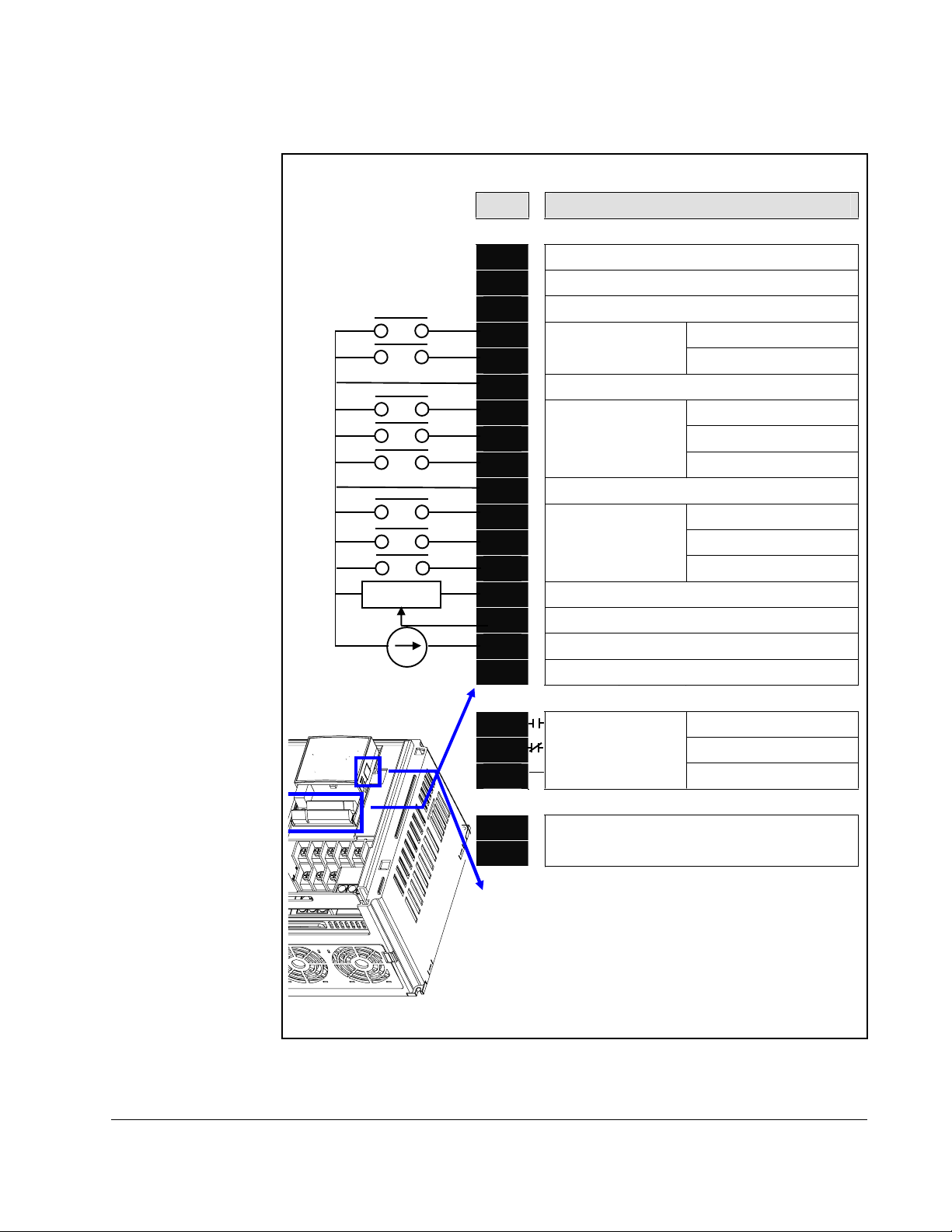
5.3 Terminal Wiring (Control I/O)
T/M Description
MO Multi-function open collector output
MG MO Common
24 24V output
P1 FX: F orw ard run
P2
CM Input signal common
P3 BX: Stop
P4 RST: Trip reset
P5
CM Input signal common
P6
P7
P8
VR 10V power supply for potentiometer
V1 Freq. Setting Voltage signal input: -0~10V
G
I Freq. Setting Current signal input: 0~20mA
AM Multi-function analog output signal: 0~10V
MF input terminal
(factory setting)
MF input terminal
(factory setting)
MF input terminal
(factory setting)
RX: Reverse run
JOG: Jog operation
Preset Speed Input 1
Preset Speed Input 2
Preset Speed Input 3
3A A contact output N.O.
3B B contact output N.C.
3C
S+
S-
Multi-function relay
output terminal
A/B contact common
RS485 communication terminal
# For connection to Remote Option or
parameter copying
Control Wiring 5-3
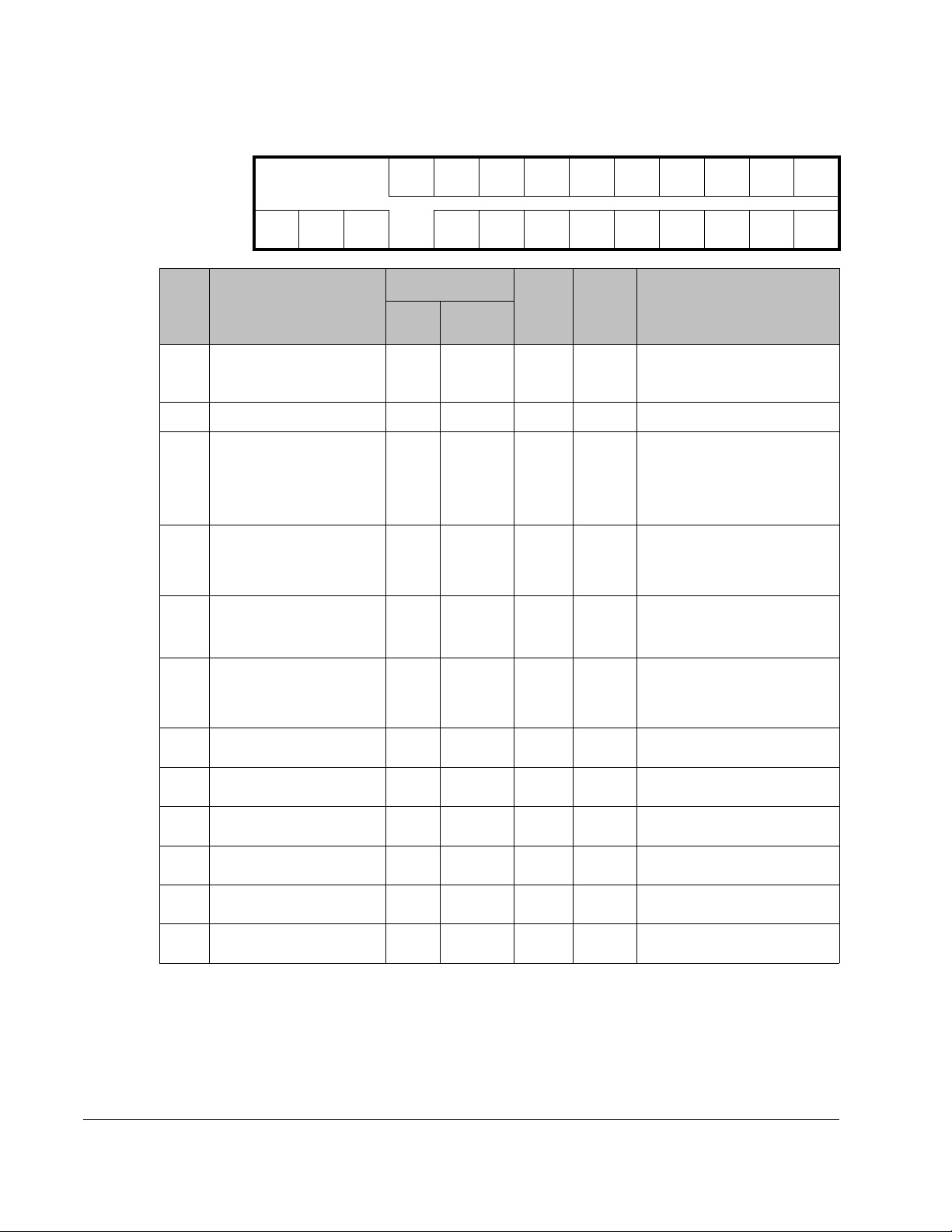
5.4 Control Terminal Specificati ons
MO MG 24 P1 P2 CM P3 P4 S- S+
3A 3B 3C P5 CM P6 P7 P8 VR V1 I AM
T/M Terminal Description
P1
Multi-fu nction d igital input
to
P8
CM Common Terminal 1.0 1.5 M2.6 0.4
VR Power supply for external
V1 Input terminal f or Voltage
I Input terminal for Current
AM Multi-function analog
MO Multi-function terminal for
MG Ground terminal for
24 24V External Power
3A Multi-function relay
3B Multi-function relay
3C Common for
T/M 1-8
speed potentiometer
operation
operation
output termin al
open collector output
external power supply
Supply
output A contact N.O.
output B contact N.C.
Multi-function relays
Wire size[m m2]
solid
wire
1.0 1.5 M2.6 0.4
1.0 1.5 M2.6 0.4
1.0 1.5 M2.6 0.4
1.0 1.5 M2.6 0.4
1.0 1.5 M2.6 0.4
1.0 1.5 M2.6 0.4
1.0 1.5 M2.6 0.4
1.0 1.5 M2.6 0.4
1.0 1.5 M2.6 0.4
1.0 1.5 M2.6 0.4
1.0 1.5 M2.6 0.4
stranded
Screw
size
Torque
[Nm]
Specification
Output Voltage: 12 V
Max output current: 10mA
Potentiometer: 1 - 5 kohm
Max input voltage:
-12V - +12V input
0 - 20 mA input
Internal Resister: 250 ohm
Max output voltage: 11 V
Max output current:
100mA
Below DC 26V, 100mA
Max output current:
100mA
Below AC 250V, 1A
Below DC 30V, 1A
5-4 VS1MD AC Drive User Manual
