Page 1

Avaya J100 Series IP Phones
Partner configuration guide for 3CX
April 2019
Document Version 1.0
Page 2

2
Contents
Introduction to J100 Series IP Phones .......................................................................................................... 4
Supported models ..................................................................................................................................... 4
Deployment .................................................................................................................................................. 4
Avaya J100 IP Phones with Device Enrolment Service (DES) .................................................................... 4
Avaya J100 IP Phones with a custom Provisioning Server ........................................................................ 4
Avaya J100 IP Phones with 3CX server ...................................................................................................... 4
Provisioning server ........................................................................................................................................ 5
Files on the Provisioning Server .................................................................................................................... 5
Phone configuration ..................................................................................................................................... 5
Centralized configuration.......................................................................................................................... 5
System Level Configuration ...................................................................................................................... 5
1.1.1 Configure Network Settings .................................................................................................. 6
1.1.2 Configure SIP Interface Settings ............................................................................................ 6
1.1.3 Configure Service Settings .................................................................................................... 7
1.1.4 Configure J100 Settings file ................................................................................................... 7
1.2 SIP Feature Configuration ............................................................................................................. 7
1.2.1 Registration and P2Pcall with 3CX ........................................................................................ 8
1.2.2 Transfer ................................................................................................................................. 9
1.2.3 Call pickup ............................................................................................................................. 9
1.2.4 Call Forward ........................................................................................................................ 12
1.2.5 Conference .......................................................................................................................... 14
1.2.6 MWI ..................................................................................................................................... 15
1.2.7 Emergency call .................................................................................................................... 17
1.2.8 DND support ....................................................................................................................... 17
1.2.9 SRTP call support ................................................................................................................. 19
1.2.10 Call park and unpark ........................................................................................................... 20
1.2.11 Automatic redial/callback ................................................................................................... 21
1.2.12 Anonymous calling support ................................................................................................ 21
1.2.13 DTMF support ..................................................................................................................... 22
1.2.14 Busy Lamp Field Configuration ........................................................................................... 23
1.2.15 Feature Key Synchronization Configuration ....................................................................... 23
1.2.16 Emergency Call Configuration ............................................................................................. 23
Page 3

3
1.2.17 User Service Configuration ................................................................................................. 23
1.2.18 Directory Configuration ...................................................................................................... 23
1.2.19 Call Logs Configuration ....................................................................................................... 24
1.2.20 Visual Voice Mail Configuration .......................................................................................... 24
Page 4

4
Introduction to J100 Series IP Phones
Avaya J100 Series IP Phones provide a range of applications and features for unified communications.
The phones leverage the enterprise IP network and eliminate the need of a separate voice network. The
phones offer superior audio quality with the amplified handsets and customization with low power
requirements in a Session Initiation Protocol (SIP) environment.
The phones can be configured
Supported models
Deployment
Avaya J100 IP Phones with Device Enrolment Service (DES)
To ease deployment and to be able to plug in the phone right out of the box and have the phone
automatically configure and login it is recommended to use the Device Enrolment Service (DES).
DES allows the phone to be automatically pointed to the appropriate Provisioning Server (either
custom provisioning server (below) or 3CX server. To use this service, you must have an account
on DES. Please see “Installing and Administering Avaya J100 series IP Phone in third-party call
control setup” for more information on the DES. Alternatively, the phone can be pointed to the
Provisioning Server via DHCP.
Avaya J100 IP Phones with a custom Provisioning Server
You can configure a custom Provisioning Server and use it to provide the configuration files to
the phones. The provisioning server hosts the J100Supgrade.txt file, the
J100settings.txt file as well as other configuration files (e.g. language, images,
certificates) needed to get the phone configured and connected to the network.
Avaya J100 IP Phones with 3CX server
With 3CX server, you can automatically create the appropriate device (J100settings.txt) and user
(<MACaddress>.txtspecific configuration files from the management system on the 3CX
Provisioning Server. In this configuration, the phone does not require a custom Provisioning
Server and connects to the 3CX Provisioning Server instead. For more information specifically
related to the 3CX Provisioning service please see the 3CX support portal
https://www.3cx.com/support/
Page 5
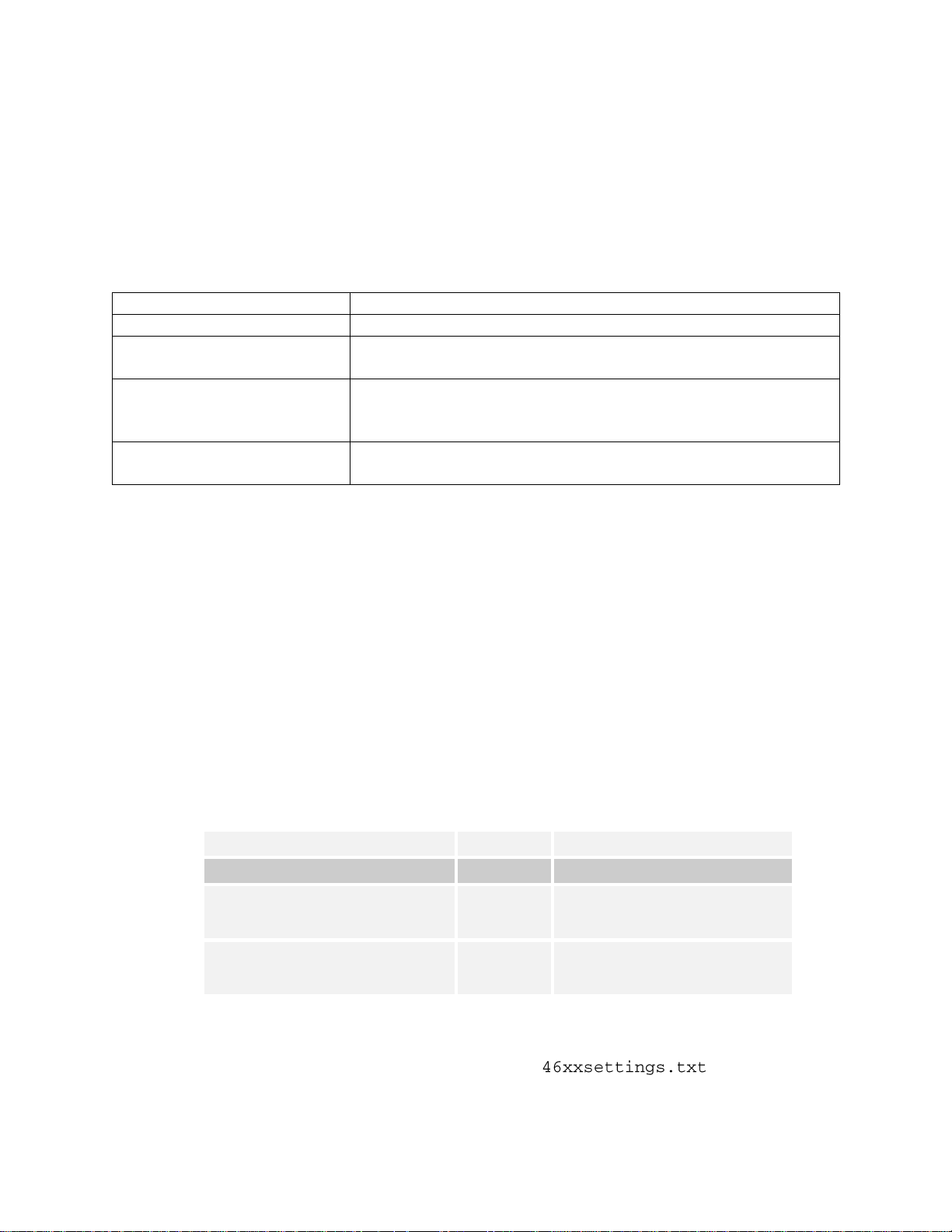
5
Provisioning server
The Provisioning Server is an HTTP or an HTTPS server that hosts the phone firmware and configuration
files.
Files on the Provisioning Server
File name
Content
J100Supgrade.txt
Contains pointers to the firmware and upgrade files
J100setting.txt
Contains the configurable parameters that apply to all devices in a
given deployment
<MACaddress>.txt
Contains configurable parameters that apply to an individual device
in a deployment (typically the username, extension and password)
Resource files
e.g. languages, background and screen saver images, ringtones,
trust certificate files,
Phone configuration
You can configure Avaya J100 Series IP Phones to work in the 3CX environment in the following ways:
• Centralized configuration using file server
• Configuration through the web interface
Please see “Installing and Administering Avaya J100 series IP Phone in third-party call control setup” for
more information on the Configuration through the web interface.
Centralized configuration
You can bulk configure Avaya J100 Series IP Phones by using the 46xxsettings file. The phone can access
the settings file via HTTP and HTTPS.
The following configuration files must be available on the file server configured for the devices.
Avaya J100 Configuration Files
Level
Description
J100Supgrade.txt
System
Contains the device firmware load.
46xxsettings.txt
System
Contains configurable parameters that
apply to all devices in a given
deployment.
<MACaddress>.txt
Subscriber
Contains configurable parameters that
apply to an individual device in a
deployment
System Level Configuration
This section describes system-wide configuration items in the file that are
generally required for each Avaya J129 IP Phone to work with. Subscriber-specific settings are described
Page 6

6
in the next section. For parameter description, see the Installing and Administering Avaya J129 IP Phone
in third-party call control setup for J129.
1.1.1 Configure Network Settings
Step
Command
Step 1
SET ENABLE_UDP_TRANSPORT 1
Step 2
SET DNSSRVR “8.8.8.8”
Step 3
SET DOMAIN “”
Step 4
SET SNTPSRVR pool.ntp.org
Step 5
SET SNTP_SYNC_INTERVAL 144000
1.1.2 Configure SIP Interface Settings
Step
Command
Step 1
SET SIPDOMAIN "3cx.hcm.com"
Step 2
SET SIP_CONTROLLER_LIST "3cx.hcm.com:5060;transport=tcp" (or udp,
tls)
Step 3
SET ENABLE_G711A 1
Step 4
SET ENABLE_G711U 1
Step 5
SET ENABLE_G722 1
Step 6
SET ENABLE_G726 0
Step 7
SET G726_PAYLOAD_TYPE 110
Step 8
SET ENABLE_G729 1
Step 9
SET ENABLE_OPUS 0
Step 10
SET SEND_DTMF_TYPE 2
Step 11
SET DTMF_PAYLOAD_TYPE 120
Step 12
SET 100REL_SUPPORT 1
Step 13
SET PLAY_TONE_UNTIL_RTP 1
Step 14
SET SYMMETRIC_RTP 1
Step 15
SET REGISTERWAIT 1200
Step 16
SET WAIT_FOR_UNREGISTRATION_TIMER 32
Step 17
SET WAIT_FOR_INVITE_RESPONSE_TIMEOUT 60
Step 18
SET FAILED_SESSION_REMOVAL_TIMER 30
Step 19
SET TCP_KEEP_ALIVE_STATUS 1
Step 20
SET TCP_KEEP_ALIVE_TIME 60
Step 21
SET TCP_KEEP_ALIVE_INTERVAL 10
Step 22
SET SIP_TIMER_T1 500
Step 23
SET SIP_TIMER_T2 4000
Page 7

7
Step 24
SET SIP_TIMER_T4 5000
Step 25
SET ENABLE_SIP_USER_ID 1
Step 26
SET SIMULTANEOUS_REGISTRATIONS 1
Step 27
SET LOCALLY_ENFORCE_PRIVACY_HEADER 1
Step 28
SET ENABLE_STRICT_USER_VALIDATION 0
1.1.3 Configure Service Settings
Step
Command
Step 1
SET DIALPLAN [23]xxxx|91xxxxxxxxxx|9[2-9]xxxxxxxxx|7xxx
Step 2
SET NO_DIGITS_TIMEOUT 20
Step 3
SET INTER_DIGIT_TIMEOUT 5
Step 4
SET CALLFWDSTAT 7
Step 5
SET CALLFWDDELAY 1
Step 6
SET ENABLE_DND 1
Step 7
SET ENABLE_DND_PRIORITY_OVER_CFU_CFB 0
Step 8
SET ENABLE_AUTO_ANSWER_SUPPORT 1
Step 9
SET AUTO_ANSWER_MUTE_ENABLE 1
Step 10
SET HOLD_REMINDER_TIMER 0
Step 11
SET CONFERENCE_FACTORY_URI "conference@as.iop2..net"
Step 12
SET SIPCONFERENCECONTINUE 0
Step 13
SET PSTN_VM_NUM "*62"
Step 14
SET SUBSCRIBE_LIST_NON_AVAYA "message-summary"
Step 15
SET RINGTONESTYLE 0
1.1.4 Configure J100 Settings file
Step
Command
Step 1
SET ENABLE_AVAYA_ENVIRONMENT 0
Step 2
SET DISCOVER_AVAYA_ENVIRONMENT 0
Step 3
SET ENABLE_IPOFFICE 0
Step 4
SET ENABLE_3PCC_ENVIRONMENT 1
Step 5
SET 3PCC_SERVER_MODE 0
Step 6
SET SIPDOMAIN "3cx.hcm.com"
Step 7
SET TRUSTCERTS 3cx.pem
Step 8
SET SIP_CONTROLLER_LIST "3cx.hcm.com:5060;transport=tcp" (or udp,
tls)
1.2 SIP Feature Configuration
This section provides configuration instructions for SIP features supported by the phone.
Page 8

8
1.2.1 Registration and P2Pcall with 3CX
TCP configuration
Configure J100 Settings file
Step
Command
Step 1
SET SIP_CONTROLLER_LIST "3cx.hcm.com:5060;transport=tcp"
In 3Cx server
Step 1: Go to Extensions > "Edit extension xxxx" > Phone Provisioning > SIP Transport: TCP
TLS configuration
Configure J100 Settings file
Step
Command
Step 1
SET SIP_CONTROLLER_LIST "3cx.hcm.com:5061;transport=tls"
Step 2
SET TRUSTCERTS 3cx.pem
In 3Cx server
Go to Extensions > "Edit extension xxxx" > Phone Provisioning > SIP Transport: TLS
UDP configuration
Configure J100 Settings file
Step
Command
Step 1
J100 settings file: SET SIP_CONTROLLER_LIST "3cx.hcm.com:5060;transport=udp"
In 3CX server
Page 9

9
Go to Extensions > "Edit extension xxxx" > Phone Provisioning > SIP Transport: UDP
1.2.2 Transfer
Attended transfer and blind transfer is supported in J100 Series IP Phones.
1.2.3 Call pickup
Go to Settings > PBX > General Options > Limit Call Pickup to calls received in their extension group:
You can see that limit Call Pickup to calls received in their extension group is not selected ->
calls can only be answered among extensions that are part of the same extension group. The extension
group has the options “Can see group members”, “Can see group calls” and “Perform Operations (divert,
transfer, pickup)” these are selected under the extension’s “Rights” tabConference.
Select the Limit Call Pickup to calls received in their extension group: you will be able to pick up calls
ringing on other extensions regardless of extension group membership and what is checked under
the extension’s rights tab
Groups > Add => create new group
Page 10

10
Groups > “edit group xxx” > Members > Add => add extensions to group
Page 11

11
Extensions > "Edit extension xxxx" > Rights > check the box: Perform operations (divert, transfer,
pickup) => allow permission to pick up for users
Page 12

12
Settings > Parameters > “PICKUP”: *20* => set pickup code
1.2.4 Call Forward
Configure J100 Settings file
Step
Command
Step 1
SET CALLFWDSTAT 7 => display call forward, call forward-Busy, call forward-No Answers
Page 13

13
In 3CX server
Extensions > "Edit extension xxxx" > Forwarding Rules > Statuses:
Available/Away/DND/Lunch/Business Trip => choose status you want to configure
Extensions > "Edit extension xxxx" > Forwarding Rules > Statuses: Available > If I do not answer
calls within: 10 Seconds and If I am busy or my phone is unregistered, forward calls to:
• Forward to Voicemail
• Forward to extensions
• End call
Extensions > "Edit extension xxxx" > Web Authentication > Enable Web client and Password Username is extension number: “132456” => enable and set password for web client
Page 14

14
On web browser: open web client of 3CX http://10.16.29.11/webclient/ and log in extension =>
choose status for extension
1.2.5 Conference
Configure J100 Settings files to default values.
Do not set “CONFERENCE_FACTORY_URI” on settings file
Meet-me conference
Settings > Conferencing > Audio > Conference Extension: 50000 and Require Conference PIN:
11111 => configure meet-me number and PIN
Page 15

15
1.2.6 MWI
Configure J100 Settings file
Step
Command
Step 1
SET PSTN_VM_NUM 98
Step 2
SET SUBSCRIBE_LIST_NON_AVAYA message-summary
In 3CX server
Extensions > "Edit extension xxxx" > Voicemail > Enable Voicemail and PIN Number: 123456
Page 16

16
Extensions > "Edit extension xxxx" > Forwarding Rules > Statuses: Available > If a call is
unanswered for 10 Seconds or the user’s phone is unregistered, then calls can be forwarded to
voicemail:
Forward to Voicemail
Settings > Voicemail Settings > Voicemail Menu Extension Number: 99999
Page 17

17
1.2.7 Emergency call
Configure J100 Settings file
Step
Command
Step 1
SET ENABLE_SHOW_EMERG_SK 2
Step 2
SET ENABLE_SHOW_EMERG_SK_UNREG 2
Step 3
SET PHNEMERGNUM 911
NOTE:
• Phone can’t end the emergency call on 3CX system
• Phone can’t make an emergency call by pressing "Emerg" Softkey when logging out
1.2.8 DND support
Configure J100 Settings file
Step
Command
Step 1
SET ENABLE_DND 1
In 3CX server
Extensions > "Edit extension xxxx" > Forwarding Rules > Statuses: DND > If I am away forward
internal calls to:
• Forward to Voicemail
• Forward to extensions
• End call
Page 18

18
Extensions > "Edit extension xxxx" > Web Authentication > Enable Web client and Password -
Username is extension number: “132456” => enable and set password for web client
On web browser: open web client of 3CX http://10.16.29.11/webclient/ and log in extension =>
choose status “DND” for extension
Page 19

19
1.2.9 SRTP call support
Extensions > "Edit extension xxxx" > Phone Provisioning > SIP Transport: TLS
Extensions > "Edit extension xxxx" > Phone Provisioning > RTP Mode:
• Allow Secure => This will allow Secure RTP and Non-Secure RTP
• Only Secure => This will ONLY allow Secure RTP Connections
NOTE:
3CX doesn't support crypto 3-8, 9-11 (only support crypto 1 and 2)
• Configuration:
• No RTP encryption is needed - Set "Normal" on the PBX and disable it on the phone
• RTP encryption is needed - Set "Only Secure" on the PBX and Mandatory (Compulsory)
on the phone
• The option "Allow Secure" that we have on the PBX, is used only for the 3CX clients.
• 3CX does NOT support negotiation for SRTP/RTP with hard phones. For a J100 phone, users
must pick either forced RTP or forced SRTP (set media encryption 9 for RTP, media encryption
1 or media encryption 2 for SRTP)
Page 20

20
1.2.10 Call park and unpark
Settings > Parameters > PARK: *0, UNPARK: *1 => set dial codes for park and unpark
Settings > Call Parking > Automatically unpark forgotten calls
• Transfer to the user that originally parked the call
• Extension
• Send call to Voice mail of extension
NOTE:
Phone doesn’t hear music on hold after retrieving the parked call if the waiting phone is holding the
call. Please refer to the below scenario for more details:
Page 21

21
1. Phone A calls phone B. Phone B answers the call => A and B are in an active call
2. Phone A parks the call to orbit 1 by making a blind transfer to *01 => Phone A parks the call
successfully. Phone B hears parking music
3. Phone B holds the call => Phone B holds the call successfully
4. Phone C retrieves the parked call by dialing *11=> Phone C retrieves the parked call
successfully but doesn’t hear music on hold
Users Impact:
1. During the waiting, the far-end user retrieves the parked call, the waiting user may have an
important incoming call. he will answer the second call and the parked call will be held
successfully
2. After retrieving the parked call, the far-end user will think that there is a trouble with speech
path because he doesn’t know the waiting user is holding the call. They will end the call before
the waiting user resumes the call
1.2.11 Automatic redial/callback
Settings > PBX > Transfer Back on Busy > enter dial code and timeout
1.2.12 Anonymous calling support
Settings > Blacklisted Numbers > Add > Incoming caller ID to be blocked: *anonymous => reject
anonymous call
Page 22

22
1.2.13 DTMF support
Extensions > "Edit extension xxx" > Phone Provisioning > DTMF Mode:
• RFC2833: out-of-band (using RFC 2833 procedures)
• In-Band
• SIP INFO (is not supported by phone J100)
Page 23

23
NOTE:
• For RTP call: DTMF In-Band doesn't work with codecs G722, OPUS (works with G711A,
G711U, G729)
• For SRTP call: DTMF In-Band doesn't work with all codecs
1.2.14 Busy Lamp Field Configuration
Avaya J129 currently does not support this feature. Please see “Installing and Administering Avaya
J100 series IP Phone in third-party call control setup” for more information on the Busy Lamp Field
Configuration.
1.2.15 Feature Key Synchronization Configuration
Avaya J129 currently does not support this feature.
1.2.16 Emergency Call Configuration
Avaya J129 currently does not support this feature.
1.2.17 User Service Configuration
Avaya J129 currently does not support this feature.
1.2.18 Directory Configuration
Avaya J129 currently does not support this feature.
Page 24

24
1.2.19 Call Logs Configuration
Avaya J129 currently does not support this feature.
1.2.20 Visual Voice Mail Configuration
Avaya J129 currently does not support this feature.
