Avaya IPX User Manual

Configuring IPX Services
BayRS Version 12.20
Site Manager Software Version 6.20
BCC Version 4.00
Part No. 117369-B Rev. 00
June 1998

4401 Great America Pa rkw ay 8 Federal S treet
Santa Clara, CA 95054 Billerica, MA 01821
Copyright © 1997 Bay Networks, Inc.
All rights reserved. Printed in the USA. June 1998.
The information in this document is subject to change without notice. The statements, configurations, technical data,
and recommendations in this document are believed to be accurate and reliable, but are presented without express or
implied warranty. Users must take full responsibility fo r th eir a pplic a tio ns of any products specified in this document.
The information in this document is proprietary to Bay Networks, Inc.
The software described in this document is furnished under a license agreement and may only be used in accordance
with the terms of that licen se. A summary of the Software License is included in this document.
Trademarks
ACE, AFN, AN, BCN, BLN, BN, BNX, CN, FN, FRE, GAME, LN, and Bay Networks are re gistered trademarks and
Advanced Remote Node, ANH, ARN, ASN, Bay•SIS, BayStack, and the Bay Networks logo are trademarks of Bay
Networks, Inc.
All other trademarks and registered trademarks are t he property of their respective owners.
Restricted Rights Legend
Use, duplication, or disclosure by the United States Government is subject to restrictions as set forth in subparagraph
(c)(1)(ii) of the Rights in Technical Data and Computer So ftware clause at DFARS 252.227-7013.
Notwithstanding any other license agreement that may pertain to, or accompany the delivery of, this computer
software, the rights of the United States Government regarding its use, reproduction, and disclosure are as set forth in
the Commercial Computer Software-Restricted Rights cl ause at FAR 52.227-19.
Statement of Conditions
In the interest of improving internal design, operational function, and/or reliability, Bay Networks, Inc. reserves the
right to make changes to the pr oducts described in this document without notice.
Bay Networks, Inc. does not assume any liability that may occur du e to the use or application of the product(s) or
circuit layout(s) described herein.
Portions of the code in this software product are Copyright © 1988, Regents of the University of California. All rights
reserved. Redistribution and use in source and binary forms of such portions are permitte d, provided that the above
copyright notice an d this paragr aph are du plicated in all suc h forms and tha t any do cumentation, adverti sing materials,
and other materials related to su ch distribu tion and u se ackno wledge tha t such portions o f the softw are were de ve loped
by the University of Californ ia, Be rk ele y. The name of th e Un i v e rsity may not be use d to e ndo rse o r pro mote pr oduc ts
derived from such portions of the software withou t specific prior written permission.
SUCH PORTIONS OF THE SOFTWARE ARE PROVIDED “AS IS” AND WITHOUT ANY EXPRESS OR
IMPLIED WARRANTIES, INCLUDING, WITHOUT LIMITATION, THE IMPLIED WARRANTIES OF
MERCHANTABILITY AND FITNESS FOR A PARTICULAR PURPOSE.
In addition, the program and information contained herein are licensed only pursuant to a license agreement that
contains restrictions on use and disclosure (that may incorporate by reference certain limitations and notices imposed
by third parties).
ii
117369-B Rev. 00

Bay Networks, Inc. Software License Agreement
NOTICE: Please carefully read this license agre ement before copying or using the accompanying software or
installing the hardware unit with pre-enabled software (each of which is referred to as “Software” in this Agreement).
BY COPYING OR USING THE SOFTWARE, YOU ACCEPT ALL OF THE TERMS AND CONDITIONS OF
THIS LICENSE AGREEMENT. THE TERMS EXPRESSED IN THIS AGREEMENT ARE THE ONLY TERMS
UNDER WHICH BAY NETWORKS WILL PERMIT YOU TO USE THE SOFTWARE. If you do not accept these
terms and conditions, return the product, unused and in the original shipping container, within 30 days of purchase to
obtain a credit for the full purchase price
1. License Grant. Bay Networks, Inc. (“Bay Networks”) grants the end user of the Software (“Licensee”) a personal,
nonexclusive, nontransferable license: a) to use the Software either on a single computer or, if applicable, on a single
authorized device identified by host ID, for which it was originally acquired; b) to copy the Software solely for backup
purposes in support of authorized use of the Software; and c) to use and copy the associated user manual solely i n
support of authorized use of the Software by Licensee. This license applies to the Software only and does not extend
to Bay Networks Agent software or other Bay Networks software pro ducts. Bay Networks Agent software or other
Bay Networks software products are licensed for use under the terms of the applicable Bay Networks, Inc. Software
License Agreement that accomp anies such software and upon payment by the end user of the applicable license fees
for such software.
2. Restrictions on use; reservation of rights. The Software and user manuals are protected under copyright laws.
Bay Networks and/or it s licensors retain all title and ownership in both the Software and user manuals, including any
revisions made by Bay Networks or its licensors. The copyright notice must be reproduced and included with any
copy of any portion of the Software or user manuals. Licensee may not modify, translate, decompile, disassemble, use
for any competitiv e analysis, re v erse engineer , distrib ute, or create deriv ati ve works from the Softwa re or user manuals
or any copy, in whole or in part. Except as expressly provided in thi s Agreement, Licensee may not copy or transfer
the Software or user manuals, in whole or in part. The Soft ware and user manuals embody Bay Networks’ and its
licensors’ confidential and proprietary intellectual property. Licensee shall not sublicense, assign, or otherwise
disclose to any third party the Software, or any information about the operation, design, performance, or
implementation of the Software and user manuals that is confidential to Bay Networks and its licensors; however,
Licensee may grant permission to its consultants, subcontractors, a nd agents to use the Softw are at Licensee’s facility ,
provided they have agreed to use the Software only in accordance with the terms of this license.
3. Limited warranty. Bay Netw o r ks wa r ra nts ea c h item of So ft ware, as delivered by Bay Networks and properly
installed and operated on Bay Networks hardware or other equipment it is originally licensed for, to function
substantially as described in its accompanying user m anual during its warranty period , which begins on the date
Software is first shipped to Licensee. If an y item of S oftware f ails to so function d uring its w arranty period, as the sole
remedy Bay Networks will at its discretion provide a suitable fix, patch, or workaround for the problem that may be
included in a future Software release. Bay Network s fur ther w arra nts to Licen see that the medi a on which the
Software is provided will be free from defec ts in materials and wo rkman ship under no rmal use for a peri od of 90 da ys
from the date Software is first shipped to Licensee. Bay Networks will replace defective media at no cha rge if it is
returned to Bay Netw orks during the warran ty perio d alon g with proof of the date of shipment . This war ranty do es not
apply if the media has been dam aged as a resul t of acci dent, misuse , or ab use. The Licen see assumes all re sponsibilit y
for selection of the Software to achieve Licensee’s intended results and for the installation, use, and results obtained
from the Software. Bay Networks does not warrant a) that the functions contained in the software will meet the
Licensee’ s requireme nts, b) that the Software will operate in the hardware or software combinations tha t the L icens ee
may select, c) that the operation of the Softw a re will be uninterru pte d or error free, or d) that all defec ts in the
operation of the Software will be corrected. Bay Networks is not obligated to remedy any Software defect that cannot
be reproduced with the latest Software release. These warranties do not apply to the So ftw are if i t has been (i) altered,
except by Bay Networks or in accordance with its instructions; (ii) used in conjunction with another vendor’s product,
resulting in the defect; or (iii) damaged by improper environment, abuse, misuse, accident, or negligence. THE
FOREGOING WARRANTIES AND LIMITATIONS ARE EXCLUSIVE REMEDIES AND ARE IN LIEU OF ALL
OTHER WARRANTIES EXPRESS OR IMPLIED, INCLUDING W ITHOUT LIMITATION ANY WARRANTY OF
MERCHANTABILITY OR FITNESS FOR A PARTICULAR PURPOSE. Licensee is responsible for the security of
117369-B Rev. 00
iii

its own data and information and for maintaining adequate procedures apart from the Software to reconstruct los t or
altered files, data, or programs.
4. Limitation of liability. IN NO EVENT WILL BAY NETWORKS OR ITS LICENSORS BE LIABLE FOR ANY
COST OF SUBSTITUTE PROCUREMENT; SPECIAL, INDIRECT, INCIDENTAL, OR CONSEQUENTIAL
DAMAGES; OR ANY DAMAGES RESULTING FROM INACCURATE OR LOST DATA OR LOSS OF USE OR
PROFITS ARISING OUT OF OR IN CONNECTION WITH THE PERFORMANCE OF THE SOFTWARE, EVEN
IF BAY NETWORKS HAS BEEN ADVISED OF THE POSSIBILITY OF SUCH DAMAGES. IN NO EVENT
SHALL THE LIABILITY OF BAY NETWORKS RELATING TO THE SOFTWARE OR THIS AGREEMENT
EXCEED THE PRICE PAID TO BAY NETWORKS FOR THE SOFTWARE LICENSE.
5. Government Licensees. This provision applies to a ll Softwa re and docum entation acquired d irectly or i ndirectly by
or on behalf of the United States Government. The Software and documentation are commercial products, licensed on
the open market at market prices, and were developed entirely at private expense and without th e use of any U.S.
Government funds. The license to the U.S. Government is granted only with restricted rights, and use, duplication, or
disclosure by the U.S. Government is subject to the restrictions set forth in subparagraph (c)(1) of the Commercial
Computer Software––Restricte d Rig hts cla u se o f FAR 52.227-19 and the limita tio ns set o ut in this license for civilian
agencies, and subparagraph (c)(1)(ii) of the Rights in Technical Data and Computer Software clause of DFARS
252.227-7013, for agencies of t he Department of Defense or their successors, whichever is applicable.
6. Use of Software in the European Community. This provision applies to all Software acquired for use within the
European Community. If Licensee uses the Software within a country in the European Community, the Software
Directive enacted by the Council of European Communities Directive dated 14 Ma y, 1991, will apply to the
examination of th e Software to facilitate interoperability. Licensee agrees to notify Ba y Networks of any such
intended examination of the Software and may procure support and assistance from Bay Networks.
7. Term and termination. This license is effective until terminated; however, all of the restrictions with respect to
Bay Networks’ copyright in the Software and user manuals will cease being effective at the date of expiration of the
Bay Networks copyright; those restrictions relating to use and disclosure of Bay Networks’ confidential information
shall continue in effect. Licensee may terminate this license at any time. The license will automatically terminate if
Licensee fails to comply with any of the terms and conditions of the license. Upon termination for any reason,
Licensee will immediately destroy or return to Bay Networks the Software, user manuals, and all copies. Bay
Networks is not liable to Licensee for damages in any form solely by reason of the termination of this license.
8. Export and Re-export. Licensee agrees not to export, directly or indirectly, t he S oft ware or re lated technical data
or information without first obtaining any required export licenses or other governmental approvals. Without limiting
the foregoing, Licensee, on behalf of itself and its subsidiaries and affiliates, agrees that it will not, without first
obtaining all export licenses and approvals required by the U.S. Government: (i) export, re-export, transfer, or divert
any such Software or technical data, or any direct product thereof, to any country to which such exports or re-exports
are restricte d or em b argoed under United States ex po r t con t rol laws and re gulations, or to any national or resident of
such restricted or embargoed countries; or (ii) provide the Software or related technical data or information to any
military end user or for any military end use, including the design, development, or production of any chemical,
nuclear, or biological weapons.
9. General. If any provision of this Agreement is held to be invalid or unenf orceable by a court of competent
jurisdiction, the remainder of the provisions of this Agreement shall remain in full force and effect. This Agreement
will be governed by the laws of the state of California.
Should you have any questions concerning this Agreement, contact Bay Networks, Inc., 4401 Great America Parkway,
P.O. Box 58185, Santa Clara, California 95054-8185.
LICENSEE ACKNOWLEDGES THAT LICENSEE HAS READ THIS AGREEMENT, UNDERSTANDS IT, AND
AGREES TO BE BOUND BY ITS TERMS AND CONDITIONS. LICENSEE FURTHER AGREES THAT THIS
AGREEMENT IS THE ENTIRE AND EXCLUSIVE AGREEMENT BETWEEN BAY NETWORKS AND
LICENSEE, WHICH SUPERSEDES ALL PRIOR ORAL AND WRITTEN AGREEMENTS AND
COMMUNICATIONS BETWEEN THE PARTIES PERTAINING TO THE SUBJECT MATTER OF THIS
AGREEMENT. NO DIFFERENT OR ADDITIONAL TERMS WILL BE ENFORCEABLE AGAINST B AY
NETWORKS UNLESS BAY NETWORKS GIVES ITS EXPRESS WRITTEN CONSENT, INCLUDING AN
EXPRESS WAIVER OF THE TERMS OF THIS AGREEMENT.
iv
117369-B Rev. 00

Contents
About This Guide
Before You Begin ...........................................................................................................xviii
Conventions ................................................. ............................................. .....................xviii
Acronyms ........................... .......................... .......................... ......................... .................xix
Bay Networks Technical Publications ..............................................................................xxi
Bay Networks Customer Service .....................................................................................xxi
How to Get Help .............................................................................................................xxii
Bay Networks Educational Ser v ic es ...................................... ...... ...... .............................xxii
Chapter 1
Starting IPX Services
Starting the Configuration Tools .....................................................................................1-1
Starting IPX ....................................................................................................................1-2
Using the BCC .........................................................................................................1-2
Using Site Manager ..................................................................................................1-5
Chapter 2
IPX Concepts
Compatibility with Previous Versions of Bay Networks Software ....................................2-1
About the IPX Protocol ...................................................................................................2-2
Network-Level Services ..................................................................................................2-3
Supported LAN Circuits, WAN Circuits, and Frame Formats .........................................2-3
Types of IPX Configurations ...........................................................................................2-5
For More Information About IPX .....................................................................................2-5
117369-B Rev. 00
v

Chapter 3
Customizing IPX for LAN Media
Assigning a Unique Network Number .............................................................................3-2
Enabling RIP and SAP on an Interface ...........................................................................3-3
Choosing a Frame Encapsulation Type ..........................................................................3-6
Specifying Multiple Interfaces per Circuit ........................................................................3-8
Configuring a Multiple-Host Router ..............................................................................3-11
Configuring a Single-Host Router .................................................................................3-11
IPX Host ID Numbers ...................................................................................................3-12
Setting a Host ID Number for IPX on a Token Ring Circuit ....................................3-13
Token Ring MAC Address Selection ................................................................3-15
Customizing IPX ...........................................................................................................3-15
Chapter 4
Customizing IPX for WAN Media
IPX over WAN Media ......................................................................................................4-1
Using IPXCP and IPXWAN ......................................................................................4-2
Running IPXWAN over PPP .....................................................................................4-2
Running IPXWAN over Frame Relay Permanent Virtual Circuits .............................4-3
Negotiating an IPXWAN Connection ........................................................................4-3
Configuring an IPX Service to Run over a WAN .............................................................4-4
Assigning a Unique Network Number .............................................................................4-4
Enabling RIP on an Interface ..........................................................................................4-6
Enabling SAP on an Interface .........................................................................................4-7
Identifying a Circuit ......................... ...... ....... ...... ....... ...... ....... ...... ...... ....... ...... ................4-8
Entering an IPX Host ID Number for IPX over ATM ........................................................4-8
Enabling IPXWAN for an Interface .........................................................................4-12
Assigning a Primary Network Number ...................................................................4-14
Entering a Router Name ........................................................................................4-15
Indicating the Protocol Negotiated for an Interface ................................................4-17
Sample IPXCP and IPXWAN Configurations ...............................................................4-18
IPXCP Link Negotiation ................................................................................................4-19
IPXWAN Link Negotiation .............................................................................................4-19
IPXWAN and IPXCP Link Configurations .....................................................................4-20
Configuration 1 (IPXWAN with IPXCP on Both Interfaces) ...........................................4-20
Configuration Guidelines -- Configuration 1 ...........................................................4-21
vi
117369-B Rev. 00

Configuration 2 (IPXWAN on Both Interfaces) ..............................................................4-21
Configuration Guidelines -- Configuration 2 ...........................................................4-21
Configuration 3 (Only IPXCP on Both Interfaces) .........................................................4-22
Configuration Guidelines -- Configuration 3 ...........................................................4-22
Configuration 4 .............................................................................................................4-22
Customizing IPX ...........................................................................................................4-22
Chapter 5
Customizing IPX
Customizing IPX Global Operation .................................................................................5-2
Setting the Maximum Number of Paths ....................................................................5-2
Filtering Log Messages ............................... ....... ...... ....... ...... ...... ....... ......................5-3
Specifying the Maximum Number of Equal Cost Paths ............................................5-5
Specifying the Maximum Number of Destinations ...................................................5-6
Entering the Maximum Number of Services ............................................................5-8
Specifying the Granularity for Aging RIP and SAP Information ..............................5-10
Specifying the Aging Pending Frequency ...............................................................5-11
Enabling IPX Default Routing ......... ....... ...... ....... ...... ....... ...... ...... ....... ....................5-13
Multipath Routing and Load sharing ......................................................................5-14
Multipath Routing .............................................................................................5-15
Load Redistribution and Rerouting ..................................................................5-17
Multipath Route Precedence/Priority ...............................................................5-17
Multipath Configurations ..................................................................................5-17
Multiline Circuits ..............................................................................................5-17
Selecting the GNS Response Mode ......................................................................5-20
Specifying the Table Fill Notify Value .....................................................................5-21
Specifying the Size of the Network Table ...............................................................5-22
Specifying the MIB Reply Slot ................................................................................5-22
Customizing an IPX Interface .......................................................................................5-22
Enabling IPX Routing on an Interface ....................................................................5-23
Entering a Symbolic Name for an Interface ............................................................5-24
Assigning a Host Number to an Interface ..............................................................5-25
Enabling Source Routing for an Interface on a Token Ring Circuit ........................5-27
Entering a Broadcast Address ...............................................................................5-28
Entering a Multicast Address .................................................................................5-29
Responding to IPX Watchdog Packets ...................................................................5-31
117369-B Rev. 00
vii

Setting the Delay Time ...........................................................................................5-32
Specifying Throughput ...........................................................................................5-33
Setting the Stabilization Timer Delay .....................................................................5-34
Handling Packets Associated with Upper-Layer Protocols ...........................................5-35
The Routing Information Protocol (RIP) .......................................................................5-36
Enabling RIP on the Router ...................................................................................5-38
Choosing the Routing Method ................................................................................5-39
Setting a Cost for an Interface .........................................................................5-41
Specifying the Maximum Number of Hops ......................................................5-43
Indicating the Number of Next-Hop Hosts .......................................................5-44
Enabling RIP Listen and Supply Functions ............................................................5-46
Determining the Pace of RIP Packets ....................................................................5-47
Configurable RIP Timers ........................................................................................5-48
Adjusting the RIP Packet Size ................................................................................5-51
Enabling Multicast Transmission of RIP Packets ....................................................5-52
Configurable Split Horizon .....................................................................................5-54
Fully Meshed Networks ...................................................................................5-54
Non-Fully Meshed Networks ...........................................................................5-55
Updating Routers about a Failed Route .................................................................5-58
Advertising Default Routes in RIP Packets ............................................................5-59
Accepting Default Route Information .....................................................................5-60
Customizing SAP Parameters ......................................................................................5-61
NetWare Directory Services (NDS) and SAP ..................................................5-62
SAP and the NetWare Bindery (NetWare 3.
x
and Earlier) ..............................5-63
Configurable SAP Timers .......................................................................................5-64
SAP via Default Route ...........................................................................................5-66
Enabling SAP Listen and Supply Functions ...........................................................5-67
Determining the Pace of SAP Packets ...................................................................5-69
Adjusting the SAP Packet Size ...............................................................................5-71
Responding to SAP Nearest Server Requests ......................................................5-72
Using a Multicast Address ......................................................................................5-73
Saving the Service Name ..................... ...... ....... ...... ....... ...... ...... ....... ....................5-74
Transmitting and Receiving SAP Updates over the Same Interface ......................5-75
Updating Routers about a Failed Service ..............................................................5-76
Using Static Services ...................................................................................................5-77
viii
117369-B Rev. 00

Enabling Static Services ........................................................................................5-81
Specifying the Network Address of a Service ........................................................5-83
Specifying the Address of the Host that Provides a Service ..................................5-84
Assigning a Symbolic Name to Your Service .........................................................5-85
Entering the Service Type Number ........................................................................5-86
Entering the Socket Address of a Service ..............................................................5-88
Entering the Hop Count .........................................................................................5-89
Customizing NetBIOS Static Routing ...........................................................................5-90
Activating the Static Route Record in the NetBIOS Routing Table .........................5-91
Entering the Name of the NetBIOS Target Server .................................................5-93
Entering the Target Network Address ....................................................................5-94
Directing a NetBIOS Packet Using Nonstandard Static Routing ............................5-96
Directing a NetBIOS Packet Using Standard Static Routing ..................................5-97
NetBIOS Broadcast Filters ................................................................. ...... ....... ...... .5-98
Configuring an Adjacent Host for an Interface ............................................................5-102
Making the Adjacent Host Record Active .............................................................5-102
Entering the ID of the Adjacent Host ....................................................................5-104
Entering a WAN Address ......................................... ....... ...... ...... ....... ...... ....... .....5-10 6
Creating a Frame Relay SVC to an Adjacent Host .....................................................5-108
Dial Services ..............................................................................................................5-111
Using Dial-on-Demand Service ............................................................................5-112
Using Static Routing with Dial-on-Demand ..........................................................5-113
Tips for Using Dial-on-Demand with IPX ..............................................................5-114
Local IPX Watchdog Acknowledgment ................................................................5-114
Local SPX Keepalive Acknowledgment ................................................................5-116
Dial Optimized Routing ...............................................................................................5-116
Getting Optimum Performance Using IPX Dial Optimized Routing ......................5-117
Default IPX Dial Optimized Routing Filters ...........................................................5-118
Configuring the Routing Update Delay Timer ......................................................5-119
RIP/SAP Triggered Updates ..... ...... ....... ...... ....... ...................................... ....... .....5-11 9
Determining the Frequency of Scheduled Updates .............................................5-120
Configuring RIP and SAP Broadcast Timers .......................................................5-121
Using Static Routes ....................................................................................................5-124
Specifying the Target Network Address ...............................................................5-126
Entering the Next-Hop Host .................................................................................5-127
117369-B Rev. 00
ix

Entering the Hop Count .......................................................................................5-129
Setting the Timer Ticks ........................................................................................5-130
Using Route Filters .....................................................................................................5-131
Using SAP Filters .......................................................................................................5-133
Using SAP Filters at the Server Level ..................................................................5-136
Using SAP Filters at the Network Level ...............................................................5-138
Using Wildcards and Pattern Matching with SAP Filters ......................................5-140
Using Wildcards with SAP Filters .........................................................................5-140
Using Pattern Matching with SAP Filters .............................................................5-142
An Example of Using SAP Filters ..................................................................5-146
Service Name Filters .. ....... ...... ....... ...... ....... ...... ....................................... ...... ....... .....5-14 7
Enabling an IPX Service Name Filter ...................................................................5-147
Entering the Target Service Name .......................................................................5-149
Entering the Target Service Type .........................................................................5-151
Setting the Filter Priority .......................................................................................5-152
Applying Filters to Inbound or Outbound Packets ................................................5-153
Specifying the Protocol ........................................................................................5-154
Specifying How to Process SAP Advertisements ................................................5-156
Specifying a Cost .................................................................................................5-157
Source Route Bridge End Station Support .................................................................5-159
IPX Ping Support ........................................................................................................5-163
Role of Bay Networks Routers in a Client/Server Connection .............................5-163
Example: Client/Server Connection via Bay Networks Router .............................5-165
Deleting IPX from the Router ......................................................................................5-167
Appendix A
Site Manager IPX Parameters
IPX Configuration Parameters ....................................................................................... A-1
IPXWAN Configuration Parameters ............................................................................... A-7
IPX Global Parameters .................................................................................................. A-9
IPX Advanced Global Parameters ............................................................................... A-13
IPX Interface Parameters ............................................................................................. A-22
IPX Change Circuit Parameters ................................................................................... A-30
IPX RIP Circuit Parameters ......................................................................................... A-35
IPX SAP Circuit Parameters ........................................................................................ A-41
IPX NetBIOS Static Route Configuration Parameters ................................................. A-46
x
117369-B Rev. 00

IPX NetBIOS Static Route Parameters ........................................................................ A-48
Adjacent Hosts Configuration Parameters ................................................................... A-50
IPX Adjacent Hosts Parameters .................................................................................. A-53
IPX Static Route Configuration Parameters ................................................................ A-56
IPX Static Route Parameter Descriptions .................................................................... A-59
IPX Static Service Configuration Parameters .............................................................. A-61
IPX Static Service Parameters .................................................................................... A-64
Route Filter Configuration Parameters ........................................................................ A-67
IPX Route Filter Parameters ........................................................................................ A-69
Service Networ k Filt er Configu ration Parameters ........................ ...... ....... ...... ....... ...... A-74
IPX Service Network Filter Parameters ....................................................................... A-77
IPX Service Name Filter Configuration Parameters .................................................... A-82
IPX Service Name Filter Parameters ........................................................................... A-84
Appendix B
BCC show Commands for IPX
Sample Output ............................................................................................................... B-1
Online Help for show Commands .................................................................................. B-1
Commands for IPX ........................................................................................................ B-2
show ipx ......................................................................................................................... B-3
summary ................................................................................................................. B-3
adjacent-hosts ................... ....................................... ....................................... ........ B-4
forwards ................................................................................................................... B-4
hosts ........................................................................................................................ B-4
interfaces ........................................ .................... ................... ................... ............... B- 5
rips .......................................................................................................................... B-5
route-filters .............................................................................................................. B-6
routes ...................................................................................................................... B-6
saps ......................................................................................................................... B-7
server-name-filters .................................................................................................. B-7
server-network-filters .............................................................................................. B-8
services .... ............................................. ............................................. ..................... B-8
static-netbios-routes .......... ................................. ................................ ..................... B-9
static-routes ....................... ....... ...... ....... ...... ....... ...... ....... ...... ...... ....... ...... ....... ...... .. B- 9
static-services ....................................................................................................... B-10
stats ....................................................................................................................... B-10
117369-B Rev. 00
xi

Appendix C
Common Service Types and Identifiers
Appendix D
Sample IPX Configuration
Configuration Particulars ............................................................................................... D-2
Router 1 ..................................................................................................................D-2
Router 2 ..................................................................................................................D-3
Index
xii
117369-B Rev. 00

Figures
Figure 3-1. Multiple IPX Interfaces per Physical Circuit .............................................3-9
Figure 3-2. Frames Received at a Logical Interface .................................................3-12
Figure 3-3. Frames Issued from a Logical Interface .................................................3-13
Figure 4-1. Frames Received at a Logical Interface ...................................................4-9
Figure 4-2. Frames Issued from a Logical Interface .................................................4-10
Figure 4-3. IPXCP and IPXWAN Configurations ......................................................4-18
Figure 5-1. IPX Multipath ..........................................................................................5-15
Figure 5-2. IPX Multipath Routing -- Equal Least-Cost Routes ................................5-16
Figure 5-3. IPX Configurable RIP Interface Cost .................................. ...... ....... ...... .5-42
Figure 5-4. IPX Configurable RIP Timers ................... ....... ...... ...... ....... ...... ....... ...... .5 -49
Figure 5-5. Split Horizon Enabled in a Fully Meshed Network .................................5-55
Figure 5-6. Split Horizon Disabled in a Non-Fully Meshed Network ........................5-56
Figure 5-7. Static Service Network Configuration ....................................................5-80
Figure 5-8. IPX SAP Filters Prohibiting SAP Broadcasts .........................................5-81
Figure 5-9. NetBIOS Static Routes ...................... ...... ....... ...... ...... ....... ...... ....... ...... .5 -91
Figure 5-10. NetBIOS Packet Filter i ng ................................................................ .....5-10 0
Figure 5-11. NetBIOS Packet Flow .................. ....... ...... ....... ...... ...............................5-101
Figure 5-12. NetBIOS Broadcast Filtering .............................................. ...... ....... .....5-102
Figure 5-13. Dial-on-Demand Service ......................................................................5-113
Figure 5-14. IPX Static Routes .................................................................................5-125
Figure 5-15. SAP Filtering ...................................... ...... ....... ...... ...... ....... ...... ....... .....5-135
Figure 5-16. IPX Routers Source Routing across a Token Ring Network ................5-161
Figure 5-17. Sample IPX Network ............................................................................5-166
Figure A-1. IPX Configuration window ....................................................................... A-2
Figure A-2. IPXWAN Configuration Window .............................................................. A-7
Figure A-3. Edit IPX Global Parameters Window ...................................................... A-9
Figure A-4. IPX Advanced Global Parameters Window ........................................... A-13
Figure A-5. IPX Interfaces Window .......................................................................... A-22
Figure A-6. IPX Change Circuit Window .................................................................. A-31
117369-B Rev. 00
xiii

Figure A-7. IPX RIP Circuit Window ........................................................................ A-35
Figure A-8. IPX SAP Circuit Window ....................................................................... A-41
Figure A-9. IPX NetBIOS Static Route Configuration Window ................................ A-46
Figure A-10. IPX NetBIOS Static Routes Window ..................................................... A-48
Figure A-11. IPX Adjacent Hosts Configuration Window ........................................... A-50
Figure A-12. IPX Adjacent Hosts Window ................................................................. A-53
Figure A-13. IPX Static Route Configuration Window ............................................... A-56
Figure A-14. IPX Static Routes Window .................................................................... A-59
Figure A-15. IPX Static Service Configuration Window ............................................. A-61
Figure A-16. IPX Static Services Window ................................................................. A-64
Figure A-17. IPX Route Filter Configuration Window ................................................ A-67
Figure A-18. IPX Route Filters Window ..................................................................... A-69
Figure A-19. IPX Service Network Filter Configuration Window ................................ A-74
Figure A-20. IPX Service Network Filters Window .................................................... A-77
Figure A-21. IPX Service Name Filter Configuration Window ................................... A-82
Figure A-22. IPX Service Name Filters Window ........................................................ A-84
Figure D-1. Sample IPX Configuration .......................................................................D-2
xiv
117369-B Rev. 00

Tables
Table 2-1. LAN Circuit and Frame Support for IPX Interfaces ..................................2-4
Table 2-2. WAN Circuit and Frame Support for IPX Interfaces .................................2-4
Table 4-1. Configuration Table for IPX over WAN Media .......................................4-20
Table 5-1. Characters in SAP Pattern-Matching Filters .......................................5-142
Table 5-2. Concatenation Rules and Operators ...................................................5-144
Table B-1. IPX Show Commands ............................................................................. B-2
Table C-1. Service Types and Identifiers ................................................................. C-1
117369-B Rev. 00
xv


About This Guide
If you are responsible for configuring IPX, you need to read this guide.
You can now use the Bay Command Console (BCC™) to configure this protocol
on a router. In this guide, you will find instructions for using both the BCC and
Site Manager. There are a few parameters which you cannot yet configure with
the BCC, and, in these cases, you must use Site Manager.
If you want to Go to
Start IPX on a router and get it running with default settings for
parameters.
Learn about the I PX protocol and s peci al aspec ts of the Ba y Netw orks
implementation of IPX.
Enable IPX over LAN media. Chapter 3
Enable IPX over WAN media. Chapter 4
Customize IPX operation to suit your needs. Chapter 5
Obtain information about Site Manager parameters. (This is the same
information you obtain using Site Manager online Help.)
Obtain a description of BCC show scripts. Appendix B
Obtain a listing of the common service types and identifiers. Appendix C
View a sample IPX configuration. Appendix D
Chapter 1
Chapter 2
Appendix A
117369-B Rev. 00
xvii
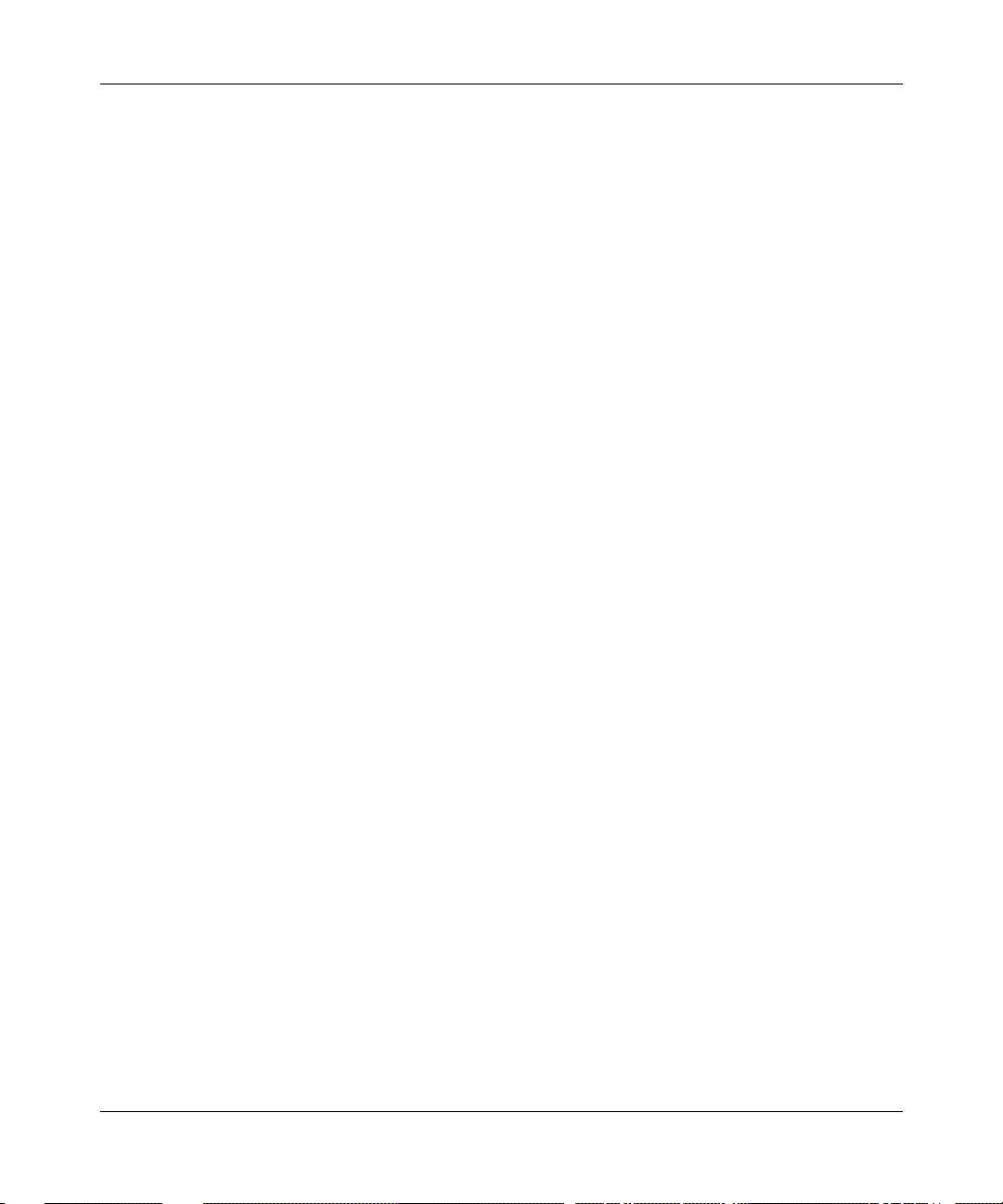
Configuring IPX Services
Before You Begin
Before using this guide, you must complete the following procedures. For a new
router:
• Install the router (refer to the installation manual that came with your router).
• Connect the router to the net work and cr eate a pil ot config uration f ile (ref er to
Quick-Starting Route rs, Conf iguri ng BayS tac k Remot e Acces s, or Connecting
ASN Routers to a Network).
Make sure that you ar e r unni ng the latest version of Bay Networks
and router software. For instructions , refer to Upgrading Routers from Version
7–11.xx to Version 12.00.
Conventions
angle brackets (< >) Indicate that you choose the text to enter based on the
®
Site Manager
description inside the brackets. Do not type the
brackets when entering the command.
<ip_address>
Example: if command syntax is
you enter
ping 192.32.10.12
ping
,
xviii
bold text
Indicates text that you need to enter, command names,
and buttons in menu paths.
Example: Enter
Example: Use the
wfsm &
dinfo
command.
Example: ATM DXI > Int erfaces > PVCs i dentifi es the
PVCs button in the window that appears when you
select the Interfaces option from the ATM DXI menu.
italic text Indicates variable values in command syntax
descriptions, new terms, file and directory names, and
book titles.
quotation marks (“ ”) Indicate the title of a chapter or section within a book.
screen text Indicates data that appears on the screen.
Example:
Set Bay Networks Trap Monitor Filters
117369-B Rev. 00

About This Guide
separator ( > ) Separates menu and option names in instructions and
internal pin-to-pin wire connections.
Example: Protocols > AppleTalk identifies the
AppleTalk option in the Protocols menu.
Example: Pin 7 > 19 > 20
Acronyms
vertical line (
) Indicates that you enter only one of the parts of the
|
command. The vertical line separates choices. Do not
type the vertical line when entering th e command.
Example: If the command syntax is
show at routes | nets,
show at routes or show at nets, but not both.
AUI Attachment Unit Interface
ARE All-Routes Explorer (frame)
ATM asynchronous transfer mode
BootP Bootstrap Prot oco l
BRI Basic Rate Interface
CCITT International Telegraph and Telephone Consultative Committee
(now ITU-T)
CSMA/CD carrier sense multiple access with collision detection
DLCI data link control layer (Layer 2 of SNA)
DLCMI Data Link Control Management Interface
GNS get nearest server
GUI graphical user interface
HDLC high-level data link control
IP Internet Protocol
IPX Internet Packet Exchange Service
IPXCP Internetwork Packet Exchange Control
ISDN Integrated Services Digital Network
ISO International Organization for Standardization
ITU-T International Telecommunication Union–Telecommunications
(formerly CCITT)
LAN local area network
you enter either
117369-B Rev. 00
xix

Configuring IPX Services
LSAP link service access point
MAC media access control
MAU media access unit
MDI-X Media-Dependent Interface with Crossover
MIB management information base
NBMA nonbroadcast multi-access
NCP Network Control Protocol
NDS NetWare Directory Services
NIC Network Information Center or network interface card
OSI Open Systems Interconnection
OSPF Open Shortest Path First (Protocol)
PDN Public Data Network
PNN primary network number
PPP Point-to-Point Protocol
PROM programmable read-only memory
RIF routing information field
RIP Routing Information Protocol
SAP Service Advertisement Protocol
SMDS switched multimegabit data service
SNAP Subnetwork Access Protocol
SNMP Simple Network Management Protocol
SPX Sequenced Packet Exchange
SRE specific route explore
STP shielded twisted pair
TCP/IP Transmission Control Protocol/Internet Protocol
TFTP Trivial File Transfer Protocol
TPE twisted pair Ethernet
UTP unshielded twisted pair
WAN wide area network
XNS Xerox Networking System
xx
117369-B Rev. 00

Bay Networks Technical Publications
You can now print technical manuals and release notes free, directly from the
Internet. Go to support.baynetworks.com/library/tpubs. Find the Bay Networks
products for which you need documentation. Then locate the specific category
and model or version for your hardware or software product. Using Adobe
Acrobat Reader, you can open the manuals and release notes, search for the
sections you need, and print them on most standard printers. You can download
Acrobat Reader free from the Adobe Systems Web site, www.adobe.com.
Documentation sets and CDs are avail able throug h your l ocal Bay Networks sales
office or account representative.
Bay Networks Customer Service
You can purchase a support contract from your Bay Networks distributor or
authorized reseller, or directly from Bay Networks Services. For information
about, or to purchase a Bay Networks service contract, either call your local Bay
Networks field sales office or one of the following numbers:
About This Guide
117369-B Rev. 00
Region Telephone number Fax number
United States and
Canada
Europe 33-4-92-96-69-66 33-4-92-96-69-96
Asia/Pacific 61-2-9927-8888 61-2-9927-8899
Latin America 561-988-7661 561-988-7550
800-2LANWAN; then ente r Expr ess R outing
Code (ERC) 290, when prompted, to
purchase or renew a service contract
978-916-8880 (direct)
978-916-3514
Information about customer service is also available on the World Wide Web at
support.baynetworks.com.
xxi

Configuring IPX Services
How to Get Help
If you purchased a service contract for your Bay Networks product from a
distributor or authorized reseller, contact the technical support staff for that
distributor or reseller for assistance.
If you purchased a Bay Networks service program, call one of the following Bay
Networks Technical Solutions Centers:
Technical Solutions Center Telephone number Fax number
Billerica, MA 800-2LANWAN 978-916-3514
Santa Clara, CA 800-2LANWAN 408-495-1188
V al bon ne, Fran ce 33-4-92-96-69-68 33-4-92-96-69-98
Sydney, Australia 61-2-9927-8800 61-2-9927-8811
Tokyo, Japan 81-3-5402-0180 81-3-5402-0173
Bay Networks Educational Ser vices
xxii
Through Bay Networks Education al Services, yo u can attend cla sses and purchase
CDs, videos, and computer-based training programs about Bay Networks
products. Training programs can take place at your site or at a Bay Networks
location. For more informati on about training programs, call one of the following
numbers:
Region Telephone number
United States and Canada 800-2LANWAN; then enter Express Routing Code (ERC)
282 when prompted
978-916-3460 (direct)
Europe, Middle East, and
Africa
Asia/Pacific 61-2-9927-8822
Tokyo and Japan 81-3-5402-7041
33-4-92-96-15-83
117369-B Rev. 00

Chapter 1
Starting IPX Services
IPX is the network-layer routing protocol used in the NetWare environment. The
primary tasks of IPX are addressing, routing, and switching information packets
from one location to another on a network.
If you are already familiar with IPX and want to get the protocol up and running
quickly, follow the steps below to start IPX using Bay Networks default settings.
You supply only the necessary configuration settings and accept all other default
settings.
For conceptual information on IPX, refer to Chapter 2. For information on
customizing the way IPX runs on the router to meet your needs, refer to
Chapters 3 through 5. For information on changing the default settings, refer to
Appendix B.
Starting the Conf iguration Tools
Before configuring IPX services, refer to the following user guides for
instructions on how to start and use the Bay Networks configuration tool of your
choice.
Configuration Tool User Guide
™
)
Bay Command Console (BCC
Site Manager
These guides also describe generally how to create and modify a device
configuration.
117369-B Rev. 00
Using the Bay Command Console
Configuring and Managing Routers with Site Manager
1-1

Configuring IPX Services
Starting IPX
IPX can operate over LAN or WAN media. This section describes how to get IPX
and, optionally, IPXWAN services up and running on a circuit. We assume that
you have read Configuring and Managing Routers with Site Manager.
Using the BCC
Decide where you want IPX to operate.
1.
IPX can run:
• Globally on the router
• On an individual interface
• Over a WAN protocol
Start IPX with supplied default values.
2.
• Globally on the router:
To start IPX globally on the router, navigate to the box level prompt and
enter:
1-2
box#
ipx
• On an interface:
Configure a physical interface on an available slot/connector.
a.
To configure a physical interface on a slot and connector, navigate to
the top-level box prompt and enter:
interface_type
interface_type is the name of a link module on the router.
slot_number is the number of the slot on which the link module is
located.
connector_number is the number of a connector on the link module.
After you configure a physical interface, the BCC returns a prompt
that specifies your current working location. For example, the
following command configures an Ethernet interface on slot 1,
connector 2:
box#
ethernet slot 1 connector 2
ethernet/1/2#
slot_number
slot
connector
connector_number
117369-B Rev. 00

Starting IPX Services
Configure an IPX interface on the physical interface.
b.
To configure an IPX interface on a physical interface, navig ate to the
prompt for the physical interface and enter:
ipx address
address
address is any valid address in hexadecimal notation.
For example:
ethernet/2/4# ipx 19d7e712
ipx/19d7e712#
Over a WAN protocol.
c.
To configure IPX over a WAN protocol, navigate to the box prompt,
configure a WAN protocol and then configure IPXWAN by entering:
ipxwan address
primary-network
ipxwan_address
address
negotiated-protocol
router-name
name
protocol
ipxwan_address is the address, in hexadecimal notation, of the
IPXWAN interface.
name is the symbolic name of the router.
address is the address, in hexadecimal notation, of the primary
network.
protocol is one of the following :
wan-rip
unnumbered-rip
wan-unnumbered-rip
117369-B Rev. 00
1-3

Configuring IPX Services
Use IPX.
3.
After you supply the required settings to configure IPX globally, on a LAN
interface, or on a WAN inte rf ace , I P X is compl et el y c onf igu red wit h s uppl ie d
default values. You can use IPX with the current default settings or you can
customize IPX to meet your needs.
To determine which IPX interface attributes that you can configure and what
their current values are, enter the
interface, if you enter the info command you will get the following results:
ipx/19d7e712# info
state enabled
encapsulation lsap
address 0000f7f7
circuit-name {}
host-address 0x
broadcast-address 0x
multicast-address 0x
cost 0
netbios-accept disabled
netbios-deliver disabled
delay 0
throughput 0
stabilization-timer 0
svcbroadcast disabled
info command. For example, on a LAN
1-4
To determine what other services you can enable under IPX, enter the help
tree
command and the BCC will display available services. For example, if
you configure IPX on a LAN interface and enter the
help tree command, you
will get the fo llowing results:
ipx/19d7e712# help tree
The configuration tree below this context is:
rip
sap
static-route
adjacent-host
static-service
route-filter
server-network-filter
server-name-filter
117369-B Rev. 00

Each service under IPX has configurable attributes. To determine what these
arrtibutes are, enter the service name followed by a question mark. The BCC
supplies return s any infor mation required to configu re the service, as well as a
list of configurable attributes. For example, to determine what settings you
must supply to co nfigur e a s tatic r oute, enter the
you will get the following results:
ipx/19d7e712# static-route ?
Usage: "static-route target-network <value> next-hop-host <value>"
Or: "static-route <target-network>/<next-hop-host>"
Parameters of static-route:
hops on target-network
next-hop-host state ticks
You must use this command for each service available under IPX.
Using Site Manager
To start IPX using Site Manager, follow these steps:
Select Configuration Manager in local, remote, or dynamic mode from
1.
the Tools menu.
Starting IPX Services
static-route ? command and
117369-B Rev. 00
The Configuration Manager window appears.
Open a configur ation file if local or remote mode is selected.
2.
Select the circuit you want to configure.
3.
If this is a local mode configuration, specify router hardware.
Select a protocol.
4.
If you are running IPX over a WAN, select a WAN protocol (usually PPP or
frame relay ).
Note:
Selecting frame relay, PPP, or SMDS on a WAN circuit automatically
enables pr otocol prio ritization.
1-5

Configuring IPX Services
Select IPX or RIP/SAP (which automaticall y selects IPX as well) fr om the
5.
Select Protocols window.
If you selected RIP/SAP from the Selec t Protocol s window, the router enables
both RIP and SAP services using their default values. To change any of these
default values, refer to Appendix B.
The IPX Configuration window appears.
Complete the IPX Configuration window.
6.
If you are configuring a LAN or WAN circuit, you must sup ply the fol lo wing
information:
•A configured network number.
A configured network number is any valid IPX network address in
hexadecimal notation.
If you are configuring th is interf ace as Unnumbered RIP, supply the value
zero for the configured network number.
If you are trying to establish a connection to a Series 5 Bay Networks
router, or a router that does not implement IPXWAN or PPP, then you
must enter a nonzero network address (for example, the network address
of the link).
1-6
If you are configuring an IPX interface that will enable IPXWAN
services, do not supply a configured network number.
If you are using Site M anager, you can specify the configured network
number by configuring the Conf igure d Network Number (hex) par ameter
described on page A-2.
•The encapsulation method.
By default, IPX supplies an encapsulation method that is media
dependent. The encapsulation method supports communication on a
specific logical link. Check to make sure that the supplied encapsulation
method matches the one the clients and servers on the same logical
network use, and is appropriate for the physical circuit, as follows:
-- Ethernet circuits support Ethernet, LSAP, Novell, and SNAP frames.
-- Token ring circuits support LSAP and SNAP frames.
-- Synchronous circuits (V.35, RS-232/V.24, RS-422/423, X.21, T1/E1)
support SNAP, PPP, and X.25 Point-to-Point (Ethernet) frames.
117369-B Rev. 00

Starting IPX Services
-- FDDI circuits support LSAP and SNAP frames.
-- HSSI circuits support PPP and SNAP frames.
-- ISDN circuits support PPP frames.
If you are using Site M anager, you can specify the encapsulation method
by configuring the Configured Encaps parameter described on page A-4.
If you are configuring an IPXWAN circuit, you must also supply the
following in formation:
•A common network number.
The common network number is a network numbe r t hat you assign to the
WAN circuit. If this router is the master during the IPXWAN negotiation
and RIP is selected as the routing protocol, then the common network
number is used as the IPX network number for the circuit.
There is no default fo r t he common network number. You must supply an
IPX common network number in hexadecimal format. Valid common
network numbers range from 0x00000000 to 0xFFFFFFFD. Do not use
the value 0xFFFFFFFE or 0xFFFFFFFF as network numbers. These
values are reserved for system use.
117369-B Rev. 00
If you are using Site M anager, you can specify the common network
number by configuring the Common Network Number parameter
described on page A-5.
•A negotiated protocol.
The negotiated protocol specifies the protocol that the router supports for
the exchange of routing information over this WAN circuit. You can
specify either RIP or Unnumbered RIP as the negotiated protocol. For a
description of RIP, refe r to Chapter 5.
If you are using Site Man ager, you can specify the negotia ted protocol by
configuring the Negotiated Protocol(s) parameter described on page A-6.
Click on OK.
7.
If you did not enable IPXWAN services, IPX is now completely configured
using the information you supplied and all other supplied default values. You
can now use IPX. If you want to change any of the supplied defaults to
fine-tune the way IPX works, refer to Appendix A.
1-7
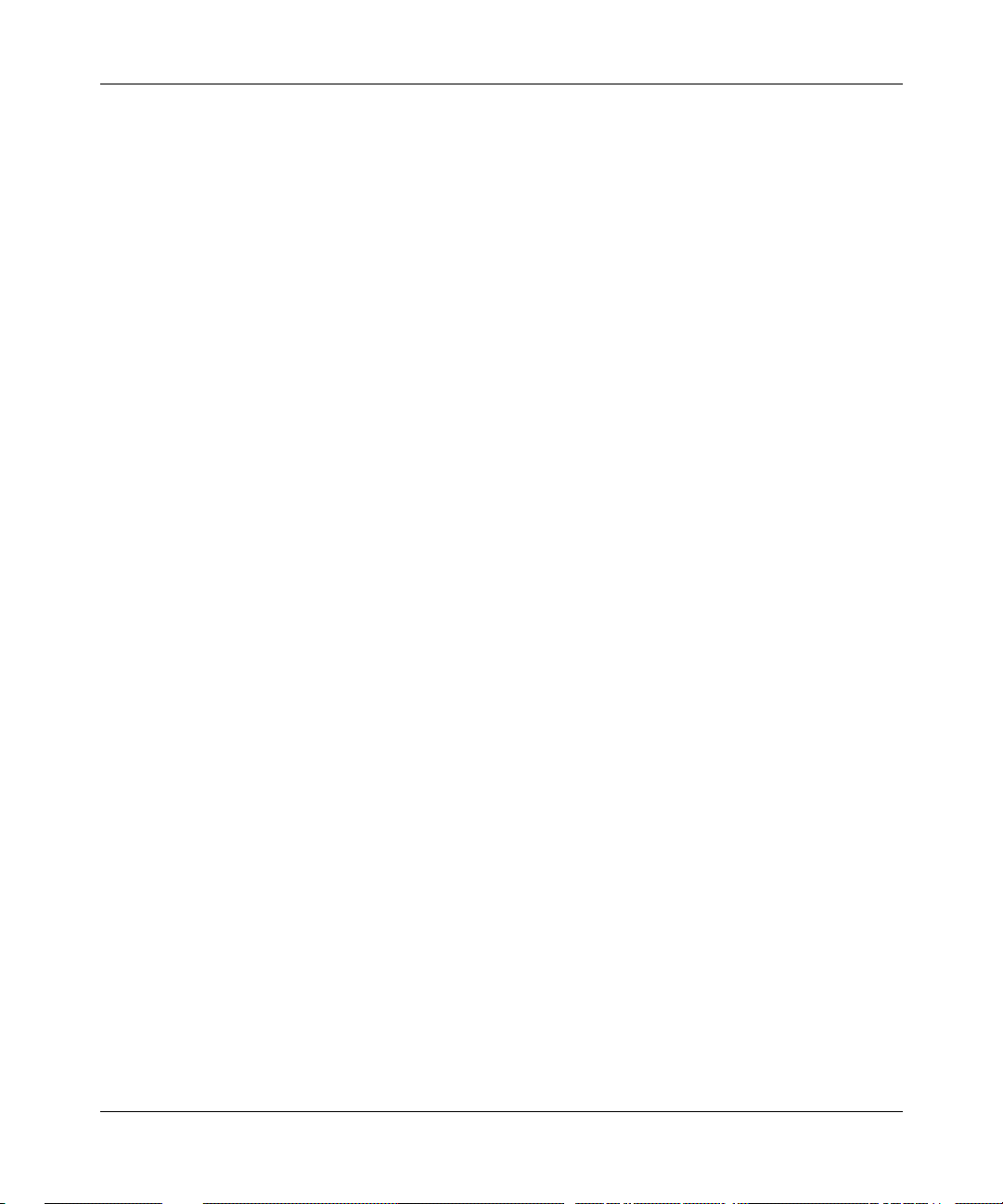
Configuring IPX Services
If you enabled IPXWAN services in the IPX Configuration window, the
IPXWAN Configuration window appears. You must supply the following
information:
•A router name.
•A primary network number.
The router name is any symbol ic name that you choose fo r the rout er. Y ou
must choose a name that is unique among those assigned to IPX file
servers and routers anywhere in the IPX internetwork. Any IPXWAN
(RFC1634-compliant) interface in the node uses this name to identify
itself to the IPX router or server at the opposite end of the WAN data link.
If you are using Site M anager, you can specify the router name by
configuring the Router Name parameter described on page A-7.
A primary network number is a unique string of up to 8 hexadecimal
characters that specifies an IPX network number for IPXWAN link
negotiation on all slots. You can enter any unused value between
0x00000001 and 0xFFFFFFFD.
The value you enter for the primary network number determines whether
the local or remote router on the WAN circuit serves as the IPX Link
Master. The node with the highest primary networ k number becomes the
IPX Link Master.
1-8
Click on OK.
8.
If you are using Si te Manager, specify the pr imar y network number using
the Primary Net Num ber (hex) parameter described on page A-8.
117369-B Rev. 00
