Auto Page RF-302 User Manual
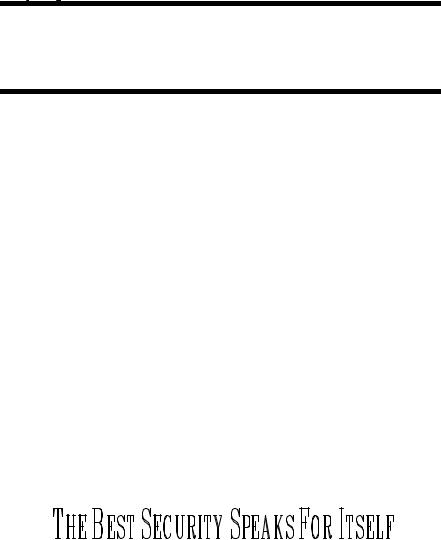
RF-302
OPERATION INSTRUCTIONS
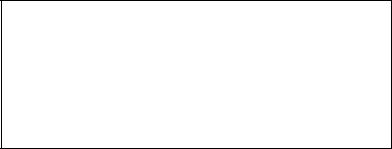
Congratulations on your purchase of the RF-302 vehicle security system.
AutoPage, Inc. is one of the companies with the longest history and experience in vehicle security in the United States and a wholly owned subsidiary of Iwata Electric Co., of Tokyo, Japan. Iwata has been an industry leader for 40 years, establishing a reputation for ingenuity in its engineering capability and innovative communication products. AutoPage and Iwata maintain the long tradition of providing the best value to their customers.
We sincerely hope the purchase of the RF-302 vehicle security system provides peace of mind to you.
Please take the time to read over this operation manual to thoroughly familiarize yourself with the many features and options of the RF-302.
!!NOTICE!!
THIS DEVICE COMPLIES WITH PART 15 OF THE FCC RULES. OPERATION IS
SUBJECT TO THE FOLLOWING TWO CONDITIONS:
(1)THIS DEVICE MAY NOT CAUSE HARMFUL INTERFERENCE, AND
(2)THIS DEVICE MUST ACCEPT ANY INTERFERENCE RECEIVED, INCLUDING INTERFERENCE THAT MAY CAUSE UNDESIRED OPERATION.
FEDERAL COMMUNICATION COMMISSION RULES AND REGULATIONS PROHIBIT THE ADJUSTMENT OF THE TRANSMITTER PORTION OF THIS SYSTEM BY UNLICENSED PERSONNEL.
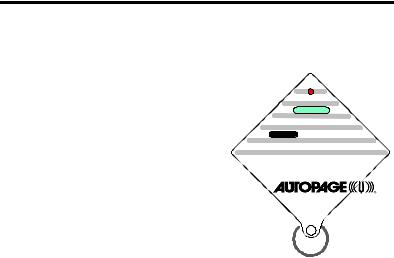
RF-302
RF-302 OPERATION INSTRUCTIONS
A.REMOTE CONTROL TRANSMITTER OPERATION
1. ARM/DISARM
TO ARM THE RF-302
Press the ON/OFF button once to arm. The siren will chirp one (1) time, the lights will flash, and all doors will lock.
(*)
TO DISARM THE RF-302
Press the ON/OFF button once to
disarm. The siren will chirp two (2) times, the lights will flash, and all doors will unlock.(*)
NOTE(*): Your vehicle must be equipped with power door locks and optional relays may be required to allow alarm control over the vehicle door locks. Additionally, all doors will lock automatically each time the ignition key is turned on, and unlock automatically each time the ignition key is turned off. Please see Section (I) "IGNITION CONTROL POWER DOOR LOCK SYSTEM".
2. TEMPORARY CHIRP DELETE FROM REMOTE
Upon approaching the vehicle (whether armed or disarmed) push the AUX. button on the remote control transmitter for half (0.5) second, then very quickly push the ON/OFF button on the transmitter to arm or disarm in the usual manner. The chirp sound will be silenced only for this particular operation. The sequence must be repeated each time if it is desired to cancel the arm/disarm chirp sound.
1

RF-302
3. PANIC FUNCTION
The RF-302 remote control may be used as a remote panic switch to trigger the siren in cases of emergency. To activate the PANIC FUNCTION press and hold the ON/OFF button on the remote transmitter for a minimum of 3 seconds. The siren will sound. To stop the PANIC FUNCTION press the ON/OFF button on the transmitter.
4. THE PRE-WARNING SENSOR CIRCUIT (If installed)
The RF-302 offers an option to pre-warn possible violators with siren chirps before triggering the alarm. The alarm will trigger with the third violation within 15 seconds. Purchase of an optional sensor will be required.
To delete the pre-warning sensor, press the button again within 5 seconds after arming. The siren will confirm deletion with a low chirp.
NOTE: Deleted sensor(s) will return to normal operation upon disarming the RF-302. Sensor(s) deletion procedure must be followed each time the RF-302 is armed. This operation deletes only the prewarning sensor of the alarm.
5. CHANGING THE REMOTE TRANSMITTER BATTERY
The RF-302 remote transmitter uses one (1) 12 volt miniature battery, #EL12, #VR22, or Radio Shack #23-144. It will provide approximately one year of operation before replacement is necessary.
2
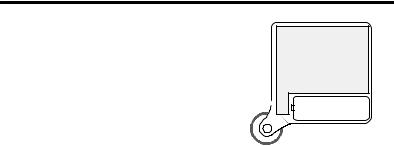
RF-302
To replace the battery, carefully remove the |
|
|
case screw located at the end of the remote |
|
|
where the key ring attaches to the case. |
|
|
Use a small blade Phillips screwdriver. |
|
|
Before removing the battery note the |
+ |
- |
|
direction of its terminals. Install the new battery exactly the same, using caution so
as not to bend, or otherwise damage the
battery contacts. Replace the case cover and carefully tighten the screw. Do not over-tighten the screw! Test the transmitter to insure it arms and disarms the alarm.
B.LED STATUS INDICATOR OPERATION
1.LED OFF= The RF-302 is disarmed.
2.LED CONSTANT ON= Indicates open trigger circuit.
3.LED FAST FLASHING= Passive arming timer is counting down.
4.LED FLASHING= The RF-302 is armed.
5.LED FLASHING IN A 2 FLASH/HOLD SEQUENCE= Alarm breach.
NOTE: Unless a door is opened after disarming, the RF-302 will automatically rearm in 60 seconds, and the LED will continue to flash. See Section (G) AUTOMATIC RE-ARMING for details.
C.AUDIBLE AND VISUAL ALARM STATUS INDICATOR
1.1 CHIRP WITH LIGHT FLASH= Alarm is armed.
2.2 CHIRPS WITH LIGHT FLASH= Alarm is disarmed.
3.4 CHIRPS WITH LIGHT FLASH & LED FLASHING IN A 2 FLASH/HOLD SEQUENCE= Alarm is disarmed and has been breached in your absence.
D.VALET/OVERRIDE SWITCH
3

RF-302
NOTE: Both VALET and OVERRIDE functions are performed from the same switch.
1. OVERRIDE FUNCTION
The OVERRIDE FUNCTION may be used if the RF-302 remote is lost or inoperative. To operate the OVERRIDE FUNCTION, enter the vehicle (siren will sound); switch the vehicle ignition to ON. Move the VALET/OVERRIDE switch to ON; then OFF; the siren will stop. The RF302 will be disarmed. Quickly replace or service the remote transmitter to insure continued vehicle protection.
2. VALET FUNCTION
The RF-302 may be placed into the VALET (stand-by) mode to allow for vehicle service, car washing, or attendant parking without self arming after the ignition is switched off, and without leaving the RF-302 remote control with unauthorized individuals.
To operate the VALET FUNCTION turn the vehicle ignition to on and move the VALET/OVERRIDE SWITCH to ON.
To return to normal operation turn the vehicle ignition to on and move the VALET/OVERRIDE SWITCH to OFF.
3. KEYLESS ENTRY MODE
In the valet mode, the vehicle doors can be locked and unlocked using the remote. However, there will be no chirp confirmation; it is strongly recommended that the driver visually confirm that the doors are locked.
E.PASSIVE/MANUAL ARMING OPERATION
(Optional at installation)
Passive/Manual operations can be selectable if an optional toggle switch is installed. Consult your installing dealer.
4
