AutoPage C3-RS1100 OLED User Manual
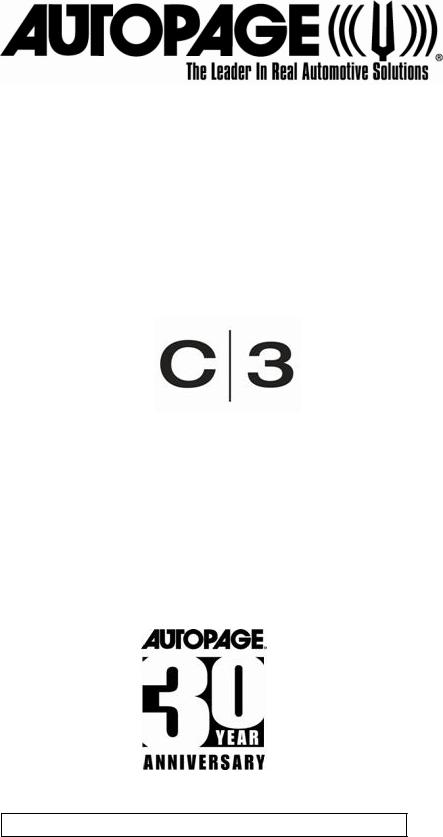
Aug/2009
C3-RS 1100 OLED
PROFESSIONAL 2-WAY OLED REMOTE CAR STARTER & ALARM
SYSTEM
With
Built in Temperature & Voltage Sensor
And Two-way Serial Port Data Link
Compatible
OPERATION MANUAL
Please register your product at: www.autopageusa.com
THIS PRODUCT IS DESIGNED FOR PROFESSIONAL INSTALLATION ONLY
C3 RS-1000 OP |
1 |

Aug/2009
WARNINGS: This unit is designed for Automatic Transmission vehicles only!
As with any product that performs automatic functions, there are certain safety precautions that you must practice and be aware of.
1.Keep the transmitter out of children’s reach.
2.Do not leave anyone in the vehicle while running on remote control.
3.Alert servicing personnel that the vehicle can be started automatically.
4.Do not start the vehicle by remote while it’s in an enclosed area or garage.
5.Always apply the parking brake and lock the vehicle as you exit the vehicle.
6.The vehicle windows must be rolled up.
7.Should the unit malfunction, disconnect the fuse until the problem is corrected.
8.The use and operations of this system is the sole responsibility of the operator.
9.Some areas may have local ordinances that prohibit leaving a vehicle running on public streets.
10.Do not start the vehicle by remote while the standard transmission vehicle is parked at a steep place.
OLED REMOTE TRANSCEIVER:
A.OLED DISPLAY……………………………….………………………………………………………………………… 4
B.CHARGING THE BATTERY ……….……………………………………………………….………………….….. 4
C.MAIN PAGE………………………………………………………………………………….………………………… 5
D.SELECT THE TRANSCEIVER’S BUTTON CONFIGURATION …………………..………………………. 6
E.SELECT THE TRANSCEIVER FEATURES …………………………………………....………………………. 6
P1-1: Enable / Disable Bi Sound While Pressing Button (7) P1-2: Button Lock Setting (7)
P1-3: Melody / Vibration Mode (7)
P1-4: Demo Mode (8)
P2-1: Power Save Mode (8)
P2-2: Parking Meter Setting (8)
P2-3: Parking Area Setting (8)
P2-4: “Light For OLED” Timer Setting (9)
P3-1: Timer Setting (9)
P3-2: Alert Alarm Timer Setting (9)
P3-3: Count Down Timer Setting (10)
P3-4: Daily Start Timer Setting (10)
P4-1: Name of Transceiver Setting (11)
P5-1: Name of Channel Setting (11)
P6-1: Language Setting (11)
P6-4: Set To Defaults (12)
TABLE OF CONTENTS:
A.REMOTE TRANSMITTER OPERATION ……………………………………….………………….…….…….…… 12
B.LED DISPLAY .……………..……………………………………………………………………….……….……..……12
C.CHIRP INDICATOR ..………..……………………………………………………………………………….…..……. 13
D.PARKING LIGHT …….……..…………………………………………………………………………..……….….…. 13
E.ACTIVE ARMING – ARM & LOCK .……………………………………………………………………….…………. 13
Ajar Warning / Silent Arming / Sensor By-Pass / Noiseless Mode / Hidden Alarm Mode / Auto Immobilizer /
Arming While Driving
F.PASSIVE ARMING .…………………………………………..…………………….………………………….….…… 14
Passive Arming with Passive Door Locking / Passive Arming By-Pass
G.ACTIVE DISARMING – UNLOCK & DISARM .…………………………………………………..…………………. 14
Silent Disarming / Tamper Disarming / Pathway Illumination / Two Steps Door Unlock / Automatic Re-Arm
H.DISARMING WITHOUT A TRANSMITTER .……………..…………………………………………………..…….... 14
Overrides the Alarm without Password Pin Code / Overrides the Alarm With Password Pin Code
I.VALET MODE .……………..…………………………………………………………………….…………………..…... 15
J.CAR LOCATOR .……………………………………………………………………….……………………………...… 15
K.PANIC FUNCTION .……………………………………………………………………………..….…………….….….. 15
L.TRIGGER THE SYSTEM .………………………………………..………………………..………….………….…….. 15
Stop The Melody Sound/ Noise Abatement Circuit
M.ANTI CARJACKING .…………………………………………………………………………………………….…….. 16
N.SYSTEM’S TRIGGER CHECK ……………………………………………………………….….….………….....……. 17
C3 RS-1000 OP |
2 |
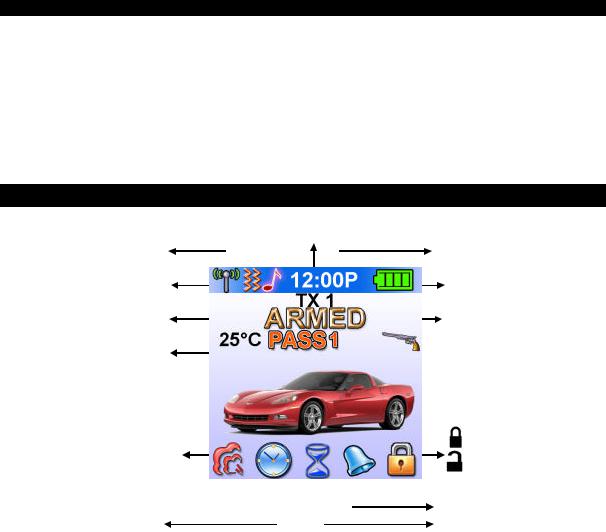
Aug/2009
O.SYSTEM’S STATUS CHECK ……………………………………………………………..……….……………………. 17
P.DRIVER PAGING / LOSE AND FOUND ………………………….…………..……………………...……………..…...17
Q.DOME LIGHT CONVENIENCE DELAY & SUPERVISION ……………………..………………….………..…..…....17
R.IGNITION CONTROL THE DOOR LOCK/UNLOCK. ………..………………….…………………………………..….17
S.TRUNK RELEASE (CHANNEL 3) OUTPUT ………..……………………………………………….…………..…..….17
T.CHANNEL 4 / 5 / 6 / 7 TIMER CONTROL OUTPUT ………..……………………………………………….……..…..17
U.MULTI-VEHICLE SECURITY OPREATION: ………..………………………………………………………………..…18
V.OUT OF RANGE INDICATION: ………..…………………………….….……………………………………………..…18
W.POWER SAVER MODE: …….…..……………………………………………………………….…….……………….. 18
X.POWER ON MEMORY: ………..………………………..……………………………………….…….………………... 18
REMOTE START OPERATION:
A.TO REMOTE START THE VEHICLE ………..……………………………………………………………..………….. 1 9
B.TO OPERATE THE VEHICLE WHILE RUNNING ON THE REMOTE START
C.TEMPORARY STOP FEATURE ……………………………………………….………………….……………….…… 20
D.TURBO TIMER MODE ……………………..………………………………….……………….………...………..….… 20
E.TIMER START …………………………………………….…………….……………………….…..…………………… 20
3 (2 or 1) Hours Timer Start / Daily Timer Start / Cancel the Timer Start
F.TEMPERATURE CHECK …………….……………………………………………….…...……….…………….…..… 20
H.TO TURN OFF THE REMOTE START ……………………………………………….….…….………………….…..…20
I.SHUT-DOWN INPUT FOR REMOTE STARTER …………………………….……………………………..….………. 21
J.DISABLING THE REMOTE START SYSTEM …………………………….……………………..……………….….… 21 TEST MODE …………………..…………….……………………………………………….…...……….………..…….…… 21 SHUTDOWN DIAGNOSTICS …………….……………………………………………….…...……….………...…….…… 21
REMOTE TRANSCEIVER (TX)
A. OLED DISPLAY |
|
Name of |
|
|
|
|
|
|
|
In – Range Indicator |
|
Transmitter |
|
Timer |
|
|
|||
Melody Mode |
|
|
|
Battery Level |
|
|
|
||
|
|
|
||
Vibration Mode |
|
|
|
|
Alarm |
|
|
|
Car Jacking |
Status |
|
|
|
Bypass Sensor 1 |
Temperatur |
|
|
|
(Zone 4) |
e |
|
|
|
|
Engine |
|
|
Door Lock |
||
|
|
|
|||
Running |
|
|
|
|
Door |
|
|
||||
|
|
|
|
|
Alert Alarm |
|
|
|
|
|
|
|
|
|
|
|
|
Timer Start |
|
|
|
|
Count Down Timer |
|
|
||||
|
|
|
|
|
Parking Timer |
Level and push switch
C3 RS-1000 OP |
3 |
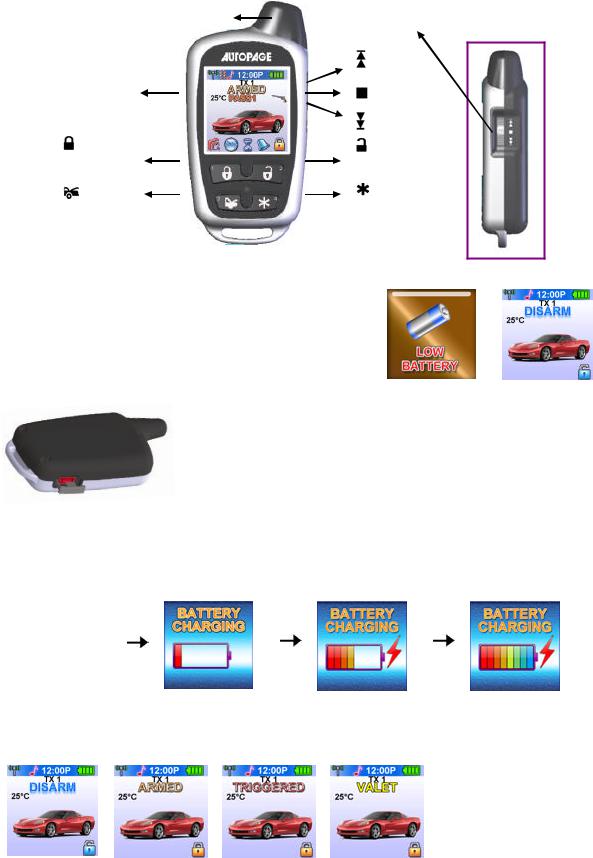
Aug/2009
|
Antenna |
|
switch |
OLED Display |
button |
|
|
|
switch |
Button |
Button |
Button 1 |
Button 2 |
Button |
Button |
Button 3 |
Button 4 |
B. CHARGING THE BATTERY
The XT-1100 is powered by a built-in 3.7V lithium polymer battery. If the OLED screen display low battery or  is flashing, charge your remote transceiver. While the battery of the Remote Transceiver is being charged, you can push the ”
is flashing, charge your remote transceiver. While the battery of the Remote Transceiver is being charged, you can push the ” ” button to check charging condition.
” button to check charging condition.
1. ONLY CHARGE THE TRANSMITTER WITH THE
INCLUDED USB WALL CHARGER.
2. Charging is difficult in places subject to extremely high/ low temperatures.
3. To protect the battery, it is recommended to temperature charge in places with temperature of 5 C to 35 C (41 F to 95 F).
4. When the remotes power is under 30%, the range of the unit will be reduced to save power. Please charge the battery.
Charge Input USB Input
While the battery is charging
Push the  button; the screen will display Battery charging.
button; the screen will display Battery charging.
C.MAIN PAGE:
1.Press the  button, the screen will display the main page.
button, the screen will display the main page.
2.While the icon is flashing on the OLED screen, press the  button, the OLED screen will display the details of the flashing icon. The display sequence of flashing icon is as follows: TRIGGERED / ENGINE RUNNING / COUNT DOWN TIMER / TIMER START / ALART TIMER condition.
button, the OLED screen will display the details of the flashing icon. The display sequence of flashing icon is as follows: TRIGGERED / ENGINE RUNNING / COUNT DOWN TIMER / TIMER START / ALART TIMER condition.
C3 RS-1000 OP |
4 |
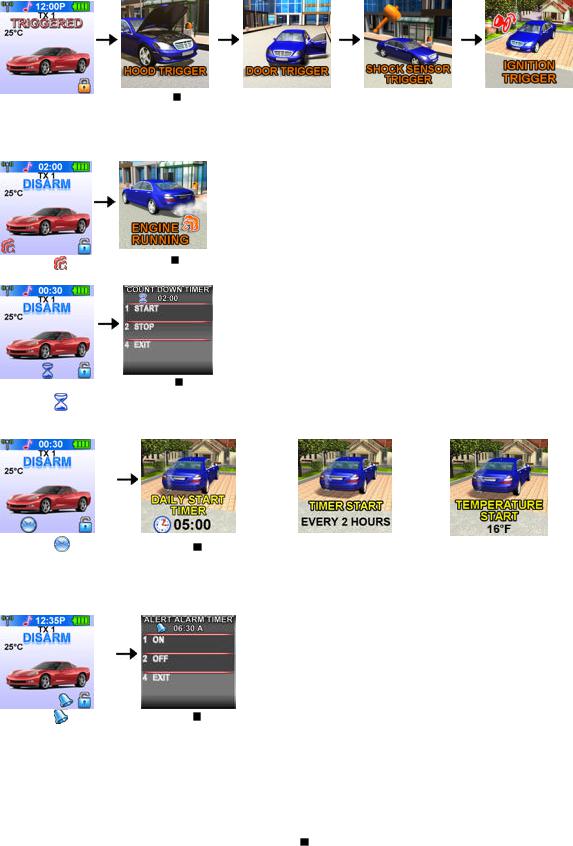
Aug/2009
While the |
Push the |
|
button to display |
||
TRIGGERED icon |
||
triggered area. |
||
is flashing. |
||
|
While the |
Push the button to see the display |
|
|
Push the |
While the |
button, the c ount |
down timer will |
|
icon is flashing |
display. |
Press button 2 to turn off the count down time
|
or |
or |
While the |
icon flash Push the button, the OLED screen will display |
these icons individually i.e. daily |
s tart timer, timer start or temperature start, depend on which you selected. PLEASE
BE SURE YOU FULLY UNDERSTAND THESE FEATURES AND USE EXTREME CAUTION
SO THAT THE VEHICLE IS NOT IN AN ENCLOSED AREA WHILE RUNNING!
While the |
icon is |
Push the button, the alert |
Press button 2 to turn off the |
|
alert alarm timer |
||||
flashing |
|
alarm time will display. |
||
|
|
|
D.SELECT THE TRANSCEIVER’S BUTTON CONFIGURATION:
1.Spin up the  Switch to select the transceiver button configuration you need and the OLED screen will display the transceiver button configuration you have selected.
Switch to select the transceiver button configuration you need and the OLED screen will display the transceiver button configuration you have selected.
2. Within 5 seconds press buttons 1, 2, 3 or 4 for the |
remote control “button configuration” you have |
selected. |
|
Note: If 5 seconds of inactivity expired, or you push the |
button, the transceiver button configuration mode |
will exit. |
|
C3 RS-1000 OP |
5 |
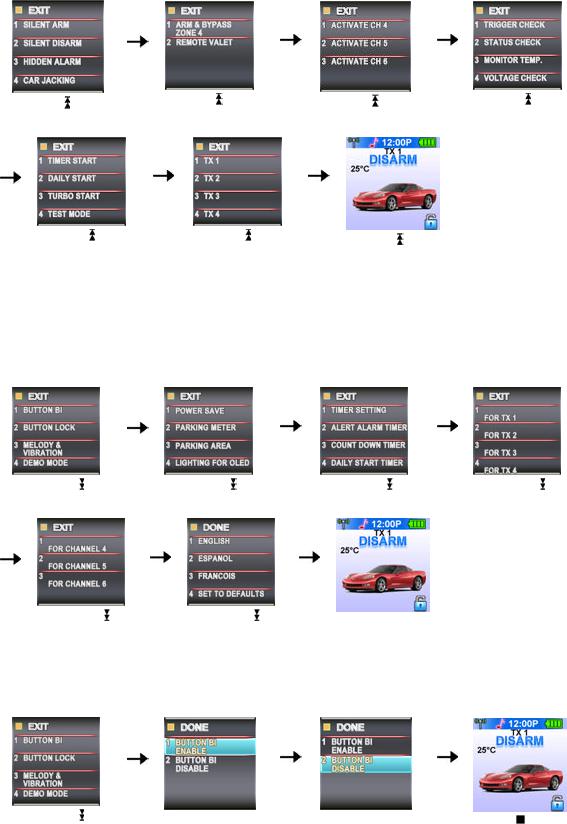
Aug/2009
Spin up the switch |
Spin up the switch |
Spin up the switch |
Spin up the switch |
to page 1 |
to page 2 |
to page 3 |
to page 4 |
Spin up the switch |
Spin up the switch |
Spin up the switch |
|
|
|
to page 5 |
to page 6 |
To return to main page . |
|
|
E.SELECT THE TRANSCEIVER FEATURES :
1.Spin down the  Switch to select the transceiver feature you need and the OLED screen will display the features you have selected.
Switch to select the transceiver feature you need and the OLED screen will display the features you have selected.
2.Press buttons 1, 2, 3 or 4 once within 3 seconds . After finishing the selection and the OLED screen will change the display alternatively.
Note: If 5 seconds of inactivity expire, or you push the  button, the transceiver features program mode will exit.
button, the transceiver features program mode will exit.
Spin down the switch |
Spin down the switch |
to page 1 |
to page 2 |
Spin down the |
Spin down the |
switch to page 5 |
switch to page 6 |
Spin down the switch |
Spin down the switch |
to page 3 |
to page 4 |
Spin down the  switch to return to main page.
switch to return to main page.
E- P1- 1. “BUTTON BI SOUND” SETTING: Example: Set the “Button Bi Disable”.
The remote has a short “bi” sound while pressing any of the buttons of the remote transceiver.
Spin down the switch |
Press button 1 and it |
Press the button 2 to |
Press the button and |
to page 1 |
will display the current |
change the setting |
the setting is done. |
|
setting |
|
|
E- P1- 2. “BUTTON LOCK” SETTING: Example: Set the “Button Lock Enable”.
C3 RS-1000 OP |
6 |
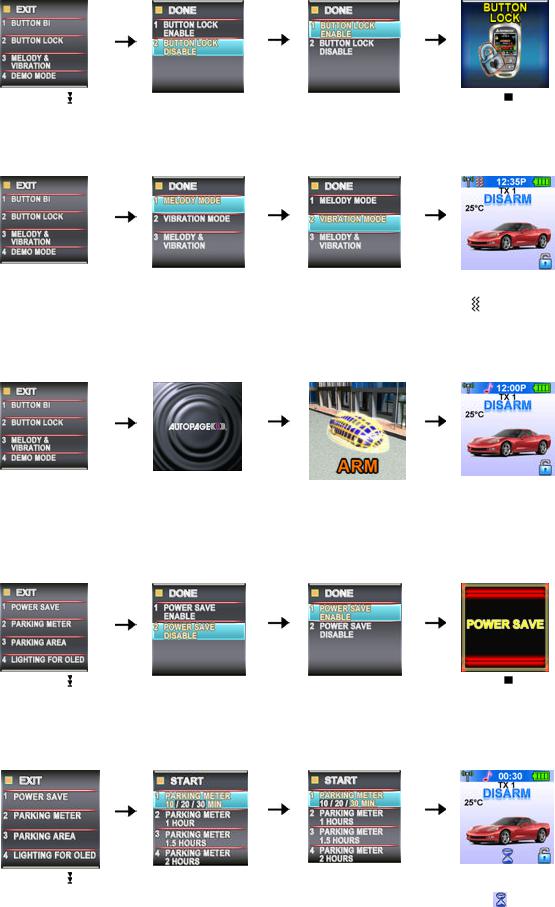
Aug/2009
Spin down the switch |
Press button 2 and it |
Press the button 1 to |
Press the button and |
to page 1 |
will display the current |
change the setting |
the setting is done. |
|
|||
|
setting |
|
|
D- P1- 3. “MELODY / VIBRATION MODE” SETTING: Example: Set the Vibration mode.
Spin down the  switch
switch
to page 1
E- P1- 4. “DEMO MODE”:
Spin down the  switch
switch
to page 1
Press button 3 and it will display the current setting
Press button 4 to start
Demo movie
Press the button 2 to change the setting
The demo movie will begin playing
Press the  button and the setting is done also the icon will display on the OLED screen
button and the setting is done also the icon will display on the OLED screen
Press the any Button to
exit.
E- P2- 1. “POWER SAVE” SETTING: Example: Set the “Power Save Enable”.
While in the power save mode, the OLED remote transceiver uses “0” current to save the battery power. While in Power Save mode the paging portion of the transceiver will not function.
Spin down the switch |
Press button 1 and it |
Press button 1 to |
Press the button and |
to page 2 |
will display the current |
change the setting. |
the setting is done. |
|
|||
|
setting. |
|
|
E- P2- 2. “PARKING METER” SETTING: Example: Set the “Parking Meter timer for 30 min..” Note: When the “parking meter” triggers press any button to stop the beeper.
Spin down the switch |
Press button 2 |
Press button 1 three |
|
times to set the parking |
|||
to page 2 |
|
||
|
timer to 30 minutes. |
Press the  button to start the parking meter
button to start the parking meter
and the |
icon will |
C3 RS-1000 OP |
7 |
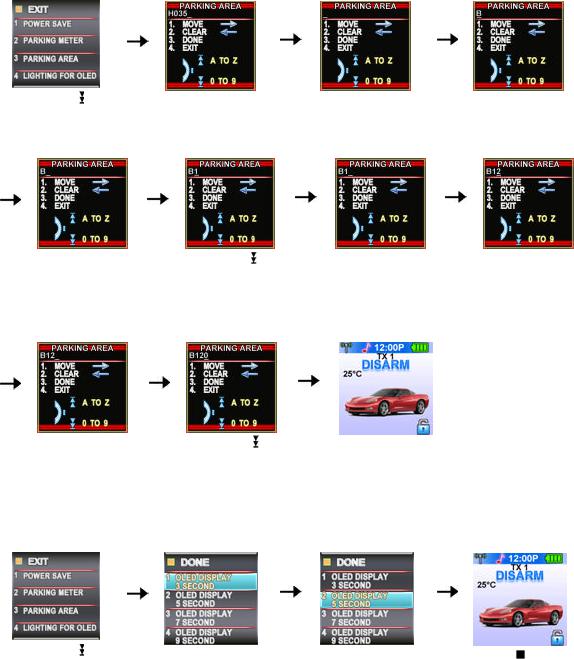
Aug/2009
flash on the main page.
D- P2- 3. “PARKING AREA” SETTING: Example: Set the “Parking Area to “B120 of parking structure”
Spin down the switch |
Press button 3, it will |
to page 2 |
display previously |
|
parking area |
Press button 2 to clear the parking area, and the “-” flashes for a new setting.
Spin up the  switch to set segment “B”
switch to set segment “B”
Press button 1 to confirm the programmed segment and move forward to next segment for setting.
Press button 1 and confirm the programmed segment and move forward to next segment for setting.
Spin down the
switch to set segment
“1”
Spin down the
switch to segment “0”.
Press button 1 to confirm the programmed segment and move forward to next segment for setting.
Press button 3 and the setting is done.
Spin down the  switch to set segment “2”.
switch to set segment “2”.
D- P2- 4. “LIGHTING FOR OLED” TIMER SETTING: Example: Set the LCD display from 3 to 5 seconds.
Spin down the switch |
Press button 4 and it |
Press button 2 to |
Press the button and |
to page 2 |
will display the |
change the setting |
the setting is done. |
|
previously setting |
|
|
D- P3- 1. “TIMER” SETTING: Example: Set the timer to 08:20PM
C3 RS-1000 OP |
8 |
