
RS720-E9-RS8/RS8-G
伺服器
使用手冊
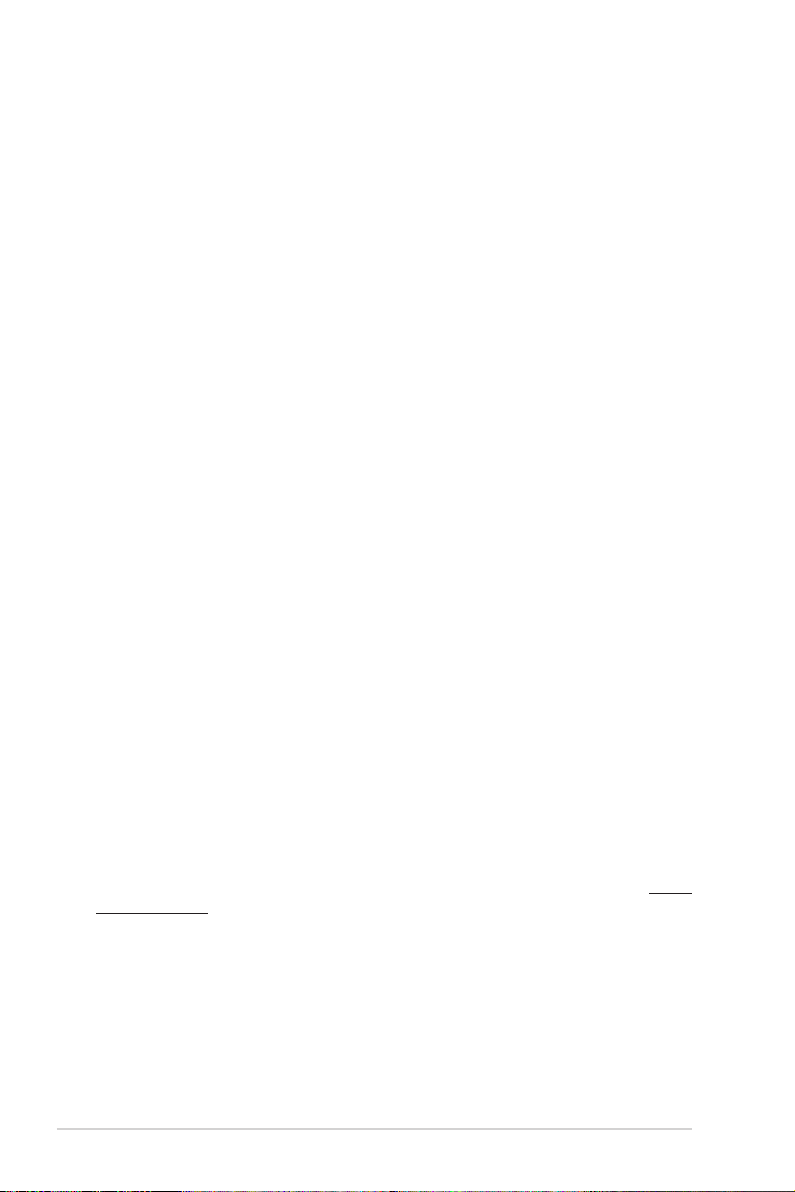
T16282
4.00 版
2020 年 2 月發行
版權說明
©ASUSTeK Computer Inc. All rights reserved. 華碩電腦股份有限公司保留所有權利
本使用手冊包括但不限於其所包含的所有資訊皆受到著作權法之保護,未經華碩電
腦股份有限公司(以下簡稱「華碩」)許可,不得任意地仿製、拷貝、謄抄、轉譯或
為其他利用。
免責聲明
本使用手冊是以「現況」及「以目前明示的條件下」的狀態提供給您。在法律允許
的範圍內,華碩就本使用手冊,不提供任何明示或默示的擔保及保證,包括但不限於
商業適銷性、特定目的之適用性、未侵害任何他人權利及任何得使用本使用手冊或無
法使用本使用手冊的保證,且華碩對因使用本使用手冊而獲取的結果或透過本使用手
冊所獲得任何資訊之準確性或可靠性不提供擔保。
台端應自行承擔使用本使用手冊的所有風險。 台端明確了解並同意,華碩、華碩
之授權人及其各該主管、董事、員工、代理人或關係企業皆無須為您因本使用手冊、
或因使用本使用手冊、或因不可歸責於華碩的原因而無法使用本使用手冊或其任何部
分而可能產生的衍生、附隨、直接、間接、特別、懲罰或任何其他損失(包括但不限
於利益損失、業務中斷、資料遺失或其他金錢損失)負責,不論華碩是否被告知發生
上開損失之可能性。
由於部分國家或地區可能不允許責任的全部免除或對前述損失的責任限制,所以前
述限制或排除條款可能對您不適用。
台端知悉華碩有權隨時修改本使用手冊。本產品規格或驅動程式一經改變,本使
用手冊將會隨之更新。本使用手冊更新的詳細說明請您造訪華碩的客戶服務網 ht tp://
support.asus.com,或是直接與華碩資訊產品技術支援專線 0800-093-456 聯絡。
於本使用手冊中提及之第三人產品名稱或內容,其所有權及智慧財產權皆為各別產
品或內容所有人所有且受現行智慧財產權相關法令及國際條約之保護。
當下列兩種情況發生時,本產品將不再受到華碩之保固及服務:
(1) 本產品曾經過非華碩授權之維修、規格更改、零件替換或其他未經過華碩授
權的行為。
(2)本產品序號模糊不清或喪失。
ii

目錄
使用注意事項 ..................................................................................................................................vii
用電安全 ......................................................................................................................................... viii
電磁安全 ............................................................................................................................. viii
靜電元件 ............................................................................................................................. viii
警告使用者 ......................................................................................................................... viii
關於本使用手冊 .............................................................................................................................. ix
章節說明 ................................................................................................................................ ix
提示符號 ..................................................................................................................................x
哪裡可以找到更多的產品資訊 .......................................................................................x
產品之限用物質含有情況 ............................................................................................... xi
產品回收與處理 .................................................................................................................. xi
第一章:系統導覽
1.1 產品包裝內容 ........................................................................................................................ 1-2
1.2 序號貼紙 ................................................................................................................................. 1-3
1.3 產品規格表 ............................................................................................................................. 1-4
1.4 前端面板 ................................................................................................................................. 1-7
1.5 後端面板 ................................................................................................................................. 1-7
1.6 內部組件 ................................................................................................................................. 1-9
1.7 LED 顯示燈號說明 ............................................................................................................1-12
1.7.1 前面板指示燈 ......................................................................................................1-12
1.7.2 儲存裝置指示燈 ..................................................................................................1-13
1.7.3 網路埠指示燈 ......................................................................................................1-13
1.7.4 Q-Code 表格 .........................................................................................................1-14
第二章:硬體安裝
2.1 機殼上蓋 ................................................................................................................................. 2-2
2.1.1 打開機殼後半部上蓋 .......................................................................................... 2-2
2.2 中央處理器(CPU) .......................................................................................................... 2-3
2.2.1 安裝中央處理器 .................................................................................................... 2-3
2.3 系統記憶體 ............................................................................................................................. 2-6
2.3.1 概觀 ........................................................................................................................... 2-6
2.3.2 記憶體設定 ............................................................................................................. 2-7
2.3.3 安裝記憶體模組 ..................................................................................................2-14
2.3.4 取出記憶體模組 ..................................................................................................2-14
2.4 安裝硬碟機 ...........................................................................................................................2-15
2.5 擴充插槽 ...............................................................................................................................2-21
2.5.1 安裝擴充卡至轉接卡支撐架 1 .....................................................................2-24
2.5.2 安裝擴充卡至轉接卡支撐架 2 .....................................................................2-26
2.5.3 安裝擴充卡至轉接卡支撐架 3(僅 RS720-E9-RS8) .......................2-28
2.5.4 安裝擴充卡至轉接卡支撐架 4 .....................................................................2-30
2.5.5 安裝 GPU 卡(僅 RS720-E9-RS8-G) ......................................................2-32
2.5.6 更換 GPU 卡(僅 RS720-E9-RS8-G) ......................................................2-38
2.5.7 安裝華碩 PIKE II 卡 ..........................................................................................2-42
華碩 RS720-E9-RS8/RS8-G 使用手冊
iii

目錄
2.5.8 安裝華碩 PCIE-NVME4-OCuLink 卡 ...........................................................2-44
2.5.9 安裝華碩 PCIE-NVME2-OCuLink 卡(僅 RS720-E9-RS8) .............2-47
2.5.10 設定擴充卡 ........................................................................................................2-49
2.5.11 安裝 Mezzanine(夾層)卡 .........................................................................2-50
2.5.12 安裝 M.2(NGFF)擴充卡 ...........................................................................2-53
2.6 連接排線 ...............................................................................................................................2-55
2.7 SATA/SAS 背板排線的連接 ..........................................................................................2-56
2.8 移除系統組件 ......................................................................................................................2-59
2.8.1 系統風扇 ................................................................................................................2-59
2.8.2 備援式電源供應器模組 ...................................................................................2-60
第三章:進階安裝
3.1 免工具標準式滑軌套件 ..................................................................................................... 3-2
3.2 安裝免工具機架滑軌.......................................................................................................... 3-3
3.3 滑軌尺寸 ................................................................................................................................. 3-6
第四章:主機板資訊
4.1 主機板構造圖 ........................................................................................................................ 4-2
4.2 跳線選擇區 ............................................................................................................................. 4-4
4.3 內部指示燈 ...........................................................................................................................4-10
4.4 元件與周邊裝置的連接 ...................................................................................................4-13
第五章:BIOS 程式設定
5.1 管理、更新您的 BIOS 程式 ............................................................................................5-2
5.1.1 華碩 CrashFree BIOS 3 程式 ...........................................................................5-2
5.1.2 使用華碩 EzFlash 更新程式 ............................................................................. 5-3
5.1.3 BUPDATER 工具程式 ......................................................................................... 5-4
5.2 BIOS 程式設定 ...................................................................................................................... 5-6
5.2.1 BIOS 程式選單介紹 ............................................................................................. 5-7
5.2.2 功能表列說明 ........................................................................................................ 5-7
5.2.3 選單項目 .................................................................................................................. 5-8
5.2.4 子選單 .......................................................................................................................5-8
5.2.5 操作功能鍵說明 .................................................................................................... 5-8
5.2.6 一般說明 .................................................................................................................. 5-8
5.2.7 設定值 .......................................................................................................................5-8
5.2.8 設定視窗 .................................................................................................................. 5-8
5.2.9 捲軸 ........................................................................................................................... 5-8
5.3 主選單(Main) ................................................................................................................... 5-9
5.3.1 System Date [Day xx/xx/xxxx] ......................................................................... 5-9
5.3.2 System Time [xx:xx:xx] ....................................................................................... 5-9
5.4 效能調整選單(Performance Tuning menu) .........................................................5-10
5.5 進階選單(Advanced menu) .......................................................................................5-11
5.5.1 Trusted Computing..............................................................................................5-12
5.5.2 ACPI 設定 ..............................................................................................................5-12
iv
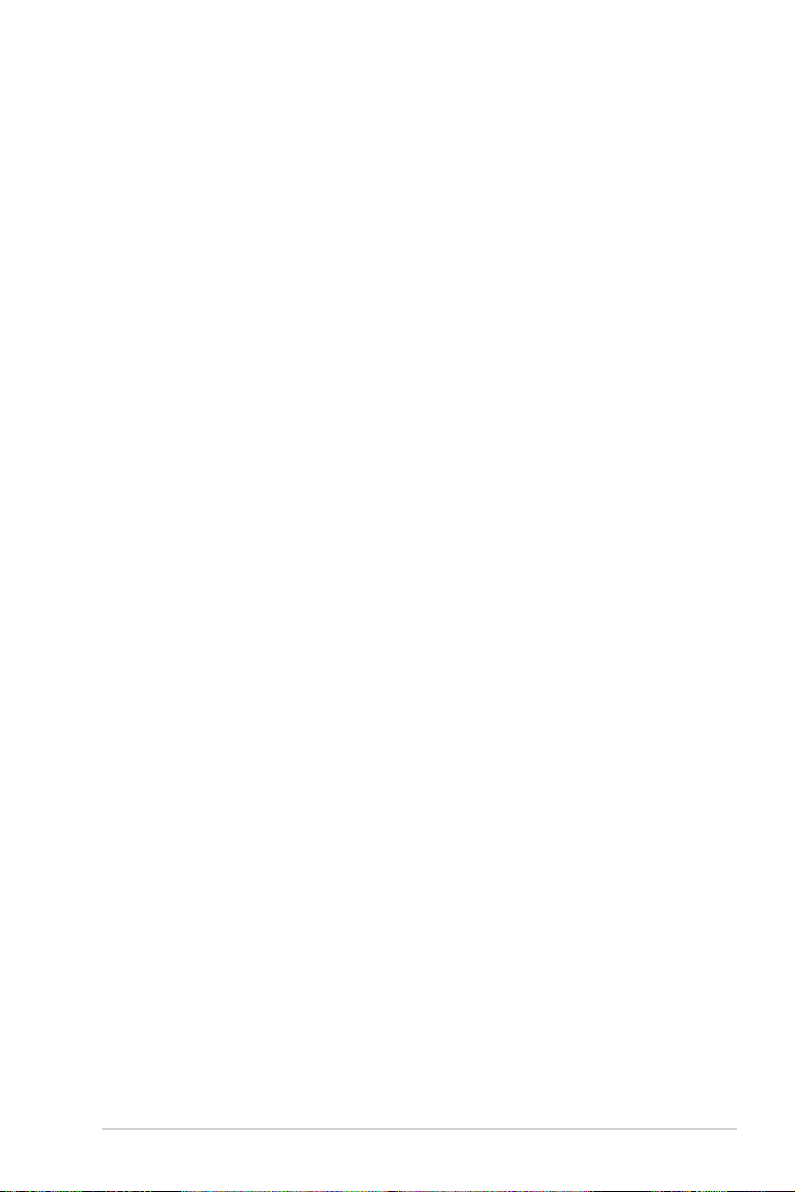
目錄
5.5.3 Smart Setting(智慧設定) ...........................................................................5-13
5.5.4 Super IO 設定 ......................................................................................................5-13
5.5.5 序列埠控制面板重新定向(Serial Port Console Redirection) .....5-14
5.5.6 Onboard LAN I350 IO 設定 ............................................................................5-17
5.5.7 APM 設定 ..............................................................................................................5-18
5.5.8 PCI 子系統設定(PCI Subsystem Settings) ..........................................5-19
5.5.9 USB 設定(USB Configuration) ................................................................5-20
5.5.10 CSM 設定 ............................................................................................................5-21
5.5.11 NVMe 設定 .........................................................................................................5-22
5.5.12 Offboard SATA 控制器設定。 ...................................................................5-22
5.5.13 區域網路堆疊設定(Network Stack Configuration) .......................5-23
5.5.14 iSCSI 設定 ..........................................................................................................5-24
5.6 平台設定選單(Platform Configuration menu) ..................................................5-24
5.6.1 PCH 設定 ...............................................................................................................5-24
5.6.2 Miscellaneous 設定 ...........................................................................................5-27
5.6.3 Server ME 設定 ...................................................................................................5-27
5.6.4 Runtime Error Logging Support .....................................................................5-28
5.7 插槽設定選單(Socket Configuration menu) ......................................................5-28
5.7.1 處理器設定(Processor Configuration) .................................................5-29
5.7.2 常用的 RefCode 設定 .......................................................................................5-30
5.7.3 UPI 設定 .................................................................................................................5-31
5.7.4 記憶體設定(Memory Configuration) .....................................................5-32
5.7.5 IIO 設定 ..................................................................................................................5-34
5.7.6 進階電源管理設定 .............................................................................................5-35
5.8 事件記錄選單(Event Logs menu) ...........................................................................5-37
5.8.1 變更 Smbios 事件記錄設定 ...........................................................................5-37
5.8.2 View Smbios Event Log ...................................................................................5-37
5.9 伺服器管理選單(Server Mgmt menu) ..................................................................5-38
5.10 安全性選單(Security menu) ..................................................................................5-39
5.11 開機選單(Boot menu) ..............................................................................................5-41
5.12 工具選單(Tool menu) ..............................................................................................5-42
5.13 離開 BIOS 程式(Exit) ..............................................................................................5-43
第六章:磁碟陣列設定
6.1 RAID 功能設定 .....................................................................................................................6-2
6.1.1 RAID 功能說明 ...................................................................................................... 6-2
6.1.2 安裝硬碟機 ............................................................................................................. 6-3
6.1.3 在 BIOS 程式中設定 RAID ............................................................................... 6-3
6.1.4 RAID 設定程式 ...................................................................................................... 6-3
6.2 Intel® Rapid Storage Technology enterprise SATA/SSATA Option ROM
工具程式 ................................................................................................................................. 6-4
6.2.1 建立 RAID 設定 ....................................................................................................6-5
6.2.2 刪除 RAID 磁區 ....................................................................................................6-7
6.2.3 重新設定硬碟為非陣列硬碟 ............................................................................ 6-8
華碩 RS720-E9-RS8/RS8-G 使用手冊
v

目錄
6.2.4 退出 Intel Rapid Storage Technology enterprise 程式 .......................... 6-9
6.2.5 重建 RAID 設定 ....................................................................................................6-9
6.2.6 在 BIOS 程式中設定開機陣列 ......................................................................6-11
6.3 Intel® Rapid Storage Technology enterprise 工具程式(Windows) ............6-12
6.3.1 建立 RAID 設定 ..................................................................................................6-13
6.3.2 變更 Volume 類型 ..............................................................................................6-15
6.3.3 刪除 Volume .........................................................................................................6-17
6.3.4 Preferences(偏好設定) ...............................................................................6-18
6.4 進入 BIOS 的 Intel® Virtual Raid on CPU ................................................................6-19
6.4.1 建立 RAID 設定 ..................................................................................................6-20
6.4.2 刪除 RAID 陣列 ..................................................................................................6-22
第七章:安裝驅動程式
7.1 安裝 RAID 驅動程式 .......................................................................................................... 7-2
7.1.1 建立搭載 RAID 驅動程式的 USB 隨身碟 .................................................. 7-2
7.1.2 安裝 RAID 驅動程式 ........................................................................................... 7-2
7.2 安裝應用程式與工具程式 ................................................................................................ 7-5
7.3 使用驅動及公用程式 DVD 光碟 .................................................................................... 7-5
7.3.1 驅動程式主選單 .................................................................................................... 7-6
7.3.2 管理軟體選單 ........................................................................................................ 7-6
7.3.3 使用手冊選單 ........................................................................................................ 7-7
7.3.4 聯絡資訊 .................................................................................................................. 7-7
7.4 安裝 Intel 晶片裝置軟體驅動程式 ............................................................................... 7-8
7.5 安裝顯示驅動程式 ............................................................................................................7-10
7.6 安裝 Intel® Rapid Storage Technology enterprise 5.0 程式 ..............................7-12
附錄
Z11PP-D24 架構圖 .....................................................................................................................A-2
華碩的聯絡資訊 ...........................................................................................................................A-3
vi
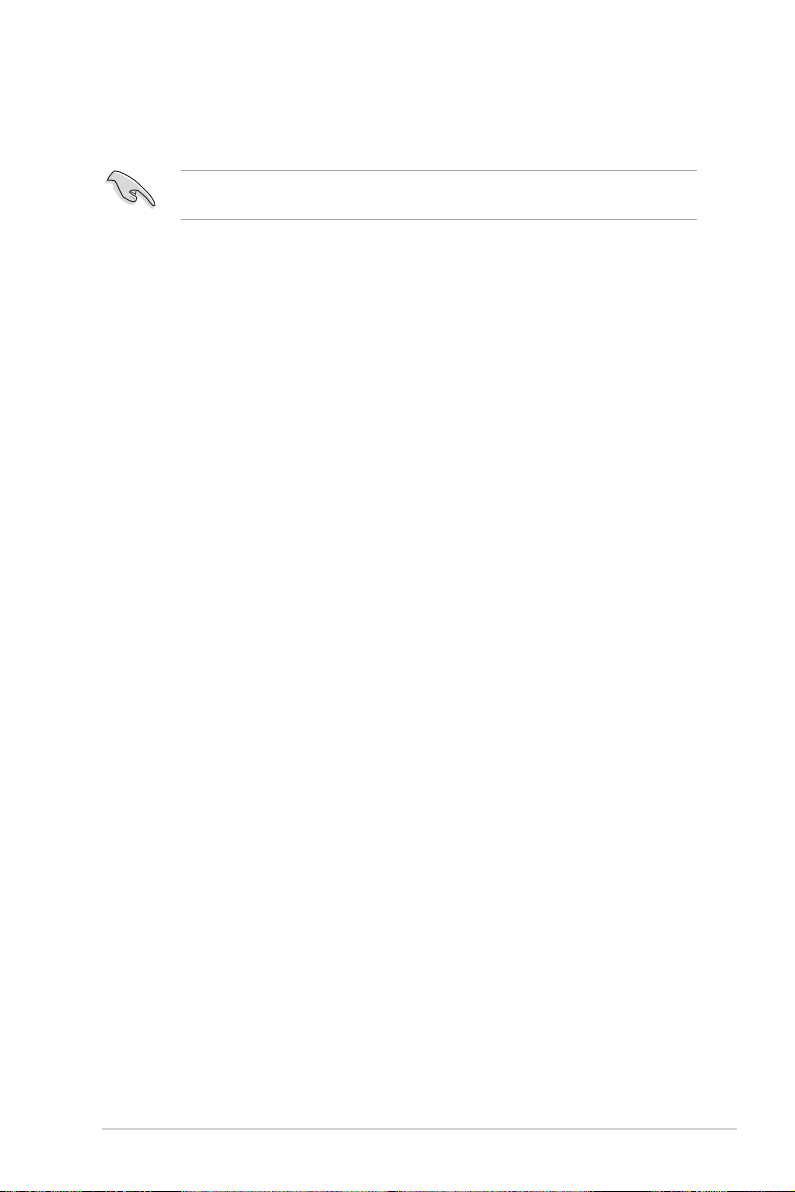
使用注意事項
操作伺服器之前請務必詳閱以下注意事項,避免因人為的疏失造成系統損傷甚至人
體本身的安全。
請勿使用非本產品配備的電源線,由於電路設計之不同,將有可能造成
內部零件的損壞。
‧ 使用前,請檢查每一條連接線是否都已經依照使用手冊指示連接妥當,以及電源
線是否有任何破損,或是連接不正確的情形發生。如有任何破損情形,請儘速與
您的授權經銷商聯絡,更換良好的線路。
‧ 伺服器安放的位置請遠離灰塵過多,溫度過高,太陽直射的地方。
‧ 保持機器在乾燥的環境下使用,雨水、溼氣、液體等含有礦物質將會腐蝕電子線
路。
‧ 使用伺服器時,務必保持周遭散熱空間,以利散熱。
‧ 使用前,請檢查各項周邊設備是否都已經連接妥當再開機。
‧ 避免邊吃東西邊使用伺服器,以免污染機件造成故障。
‧ 請避免讓紙張碎片、螺絲及線頭等小東西靠近伺服器之連接器、插槽、孔位等
處,避免短路及接觸不良等情況發生。
‧ 請勿將任何物品塞入伺服器機件內,以避免引起機件短路,或是電路損毀。
‧ 伺服器開機一段時間之後,散熱片及部份IC表面可能會發熱、發燙,請勿用手觸
摸,並請檢查系統是否散熱不良。
‧ 在安裝或是移除周邊產品時請先關閉電源。
‧ 在更換熱插拔式連接器的零件(如:Power Supply unit、HDD、DC Fan等)之前,
需先將產品的電源移除。
‧ 電源供應器若壞掉,切勿自行修理,請交由授權經銷商處理。
‧ 請不要試圖拆開機器內部,非專業人員自行拆開機器將會造成機器故障問題。
‧ 伺服器的機殼、鐵片大部分都經過防割傷處理,但是您仍必須注意避免被某些細
部鐵片尖端及邊緣割傷,拆裝機殼時最好能夠戴上手套。
‧ 當你有一陣子不使用伺服器時,休假或是颱風天,請關閉電源之後將電源線拔
掉。
‧ 本產品建議之環境操作溫度為 35℃。
‧ 主機板上之 RTC 電池如果更換不正確會有爆炸的危險,請依照製造商說明處理用
過的電池。
華碩 RS720-E9-RS8/RS8-G 使用手冊
vii
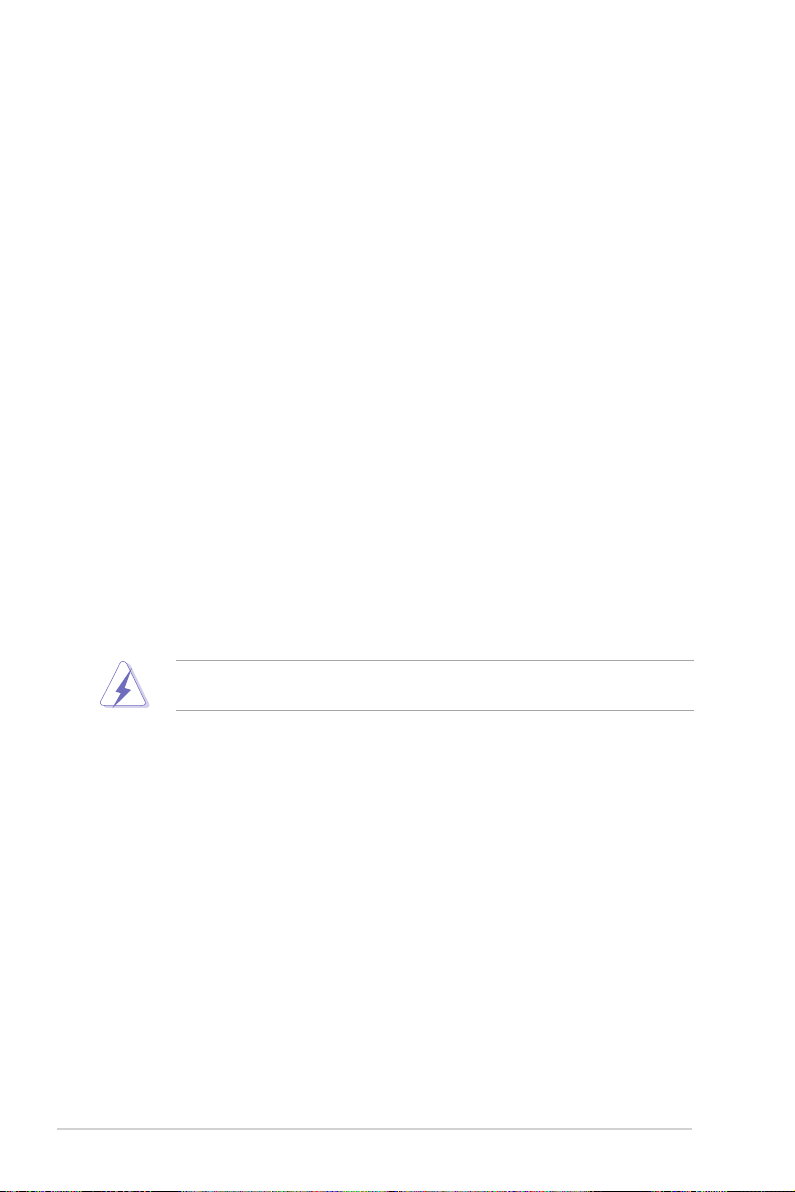
用電安全
電磁安全
‧ 拆裝任何元件或是搬移伺服器之前,請先確定與其連接的所有電源都已經拔掉。
‧ 拆裝任何元件上連接的訊號線之前,請先拔掉連接的電源線,或是先安裝訊號線
之後再安裝電源線。
‧ 使用一隻手拆裝訊號線,以避免接觸到兩個不同電位表面造成不當的電流突波衝
擊產生。
‧ 伺服器電源線請勿與其他事物機器共用同一個插座,儘量不要使用延長線,最好
能夠連接一台不斷電系統 UPS。
靜電元件
處理器、記憶體、主機板、介面卡、磁碟機、硬碟機等設備,是由許多精密的積體
電路與其它元件所構成,這些積體電路很容易因為遭受靜電的影響而損壞。因此,在
拆裝任何元件之前,請先做好以下的準備:
‧ 如果您有靜電環等防靜電設備,請先戴上。
‧ 假如您所處的環境並沒有防靜電地板,開始拆裝伺服器之前,請您先將身體可能
帶的靜電消除。
‧ 在尚未準備安裝前,請勿將元件由防靜電袋中取出。
‧ 將元件由防靜電袋中取出時,請先將它與伺服器金屬平面部份碰觸,釋放靜電。
‧ 拿持元件時儘可能不觸碰電路板,及有金屬接線的部份。
‧ 請勿用手指接觸伺服器之連接器、IC 腳位、附加卡之金手指等地方。
‧ 欲暫時置放元件時請放置在防靜電墊或是防靜電袋上,再度拿起時請將它與伺服
器金屬平面部份碰觸。
本系統是以具備接地線之三孔電源線插座而設計,請務必將電源線連接到
牆上的三孔電源插座上,以避免突衝電流造成伺服器系統損害情形發生。
警告使用者
這是甲類的資訊產品,在居住的環境中使用時,可能會造成射頻干擾,在這種情況
下,使用者會被要求採取某些適當的對策。
viii

關於本使用手冊
本使用手冊主要是針對有經驗且具有個人電腦硬體組裝知識的使用者所撰寫的。本
手冊可以幫助您建立起最新、功能強大的華碩伺服器。手冊內容介紹本產品各部份元
件的拆裝、設定,因此,部份元件可能是選購配備,並未包含在您的產品當中,假如
您有需要選購該配備,請向本公司授權經銷商洽詢。
章節說明
本使用手冊的內容結構如下:
第一章:系統導覽
本章以清楚的圖示帶您認識華碩伺服器的功能及特色,包括系統的前、後面板以及
內部功能的介紹。
第二章:硬體安裝
本章以逐步說明的方式,教您如何將系統所需的零組件正確地安裝至本伺服器裡
頭。
第三章:進階安裝
本章提供您本伺服器的機架安裝及使用方法。
第四章:主機板資訊
本章提供您有關本伺服器內建主機板的相關資訊,包括主機板的構造圖、Ju m p e r
設定以及連接埠位置等。
第五章:BIOS 程式設定
本章提供您本伺服器之 BIOS 的升級與管理及 BIOS 設定的相關訊息。
第六章:磁碟陣列設定
在本章節中我們將介紹有關磁碟陣列的設定與說明。
第七章:安裝驅動程式
本章節將提供您相關驅動程式的安裝與說明。
華碩 RS720-E9-RS8/RS8-G 使用手冊
ix
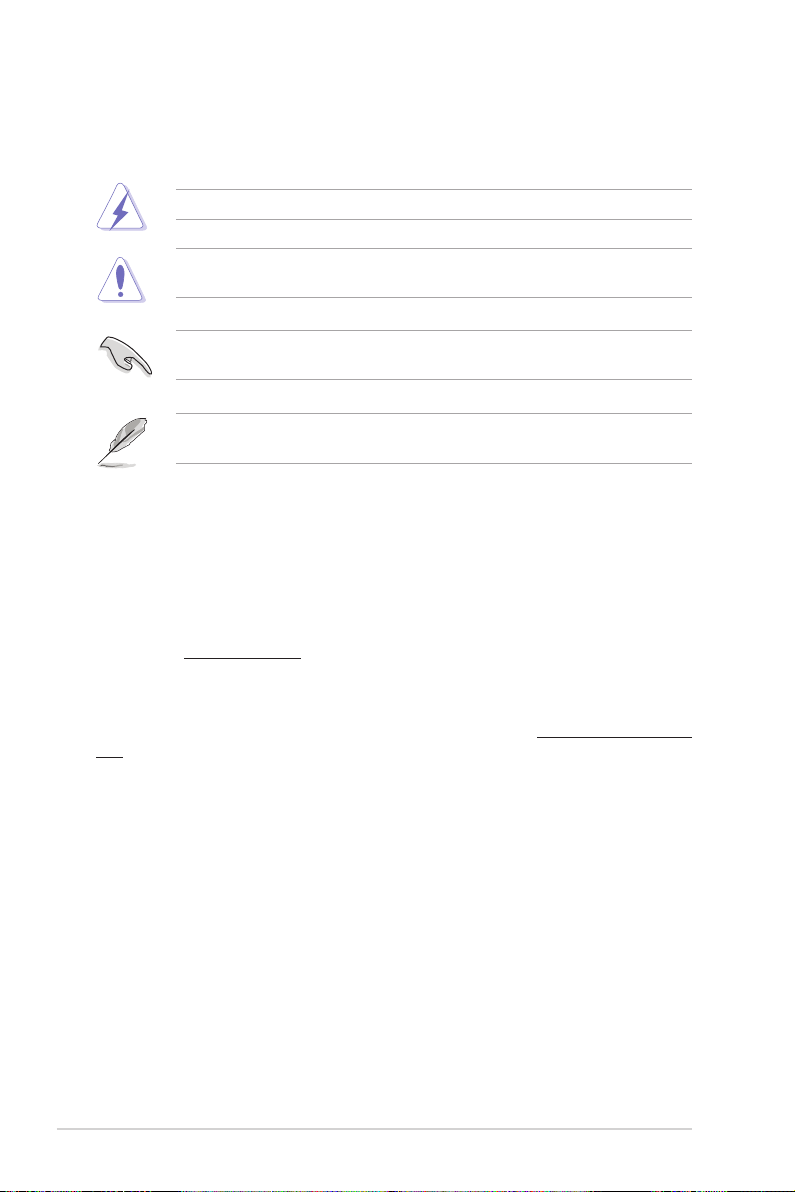
提示符號
以下為本手冊所使用到的各式符號說明:
警告:提醒您在進行某一項工作時要注意您本身的安全。
小心:提醒您在進行某一項工作時要注意勿傷害到主機板元件。不當的
動作可能會對產品造成損害。
注意:重點提示,重要的注意事項。您必須遵照使用手冊所描述之方式
完成一項或多項軟硬體的安裝或設定。
說明:小祕訣,名詞解釋,或是進一步的資訊說明。提供有助於完成某
項工作的訣竅和其他額外的資訊。
哪裡可以找到更多的產品資訊
您可以經由下面所提供的兩個管道來獲得您所使用的華碩產品資訊以及軟硬體的升
級資訊等。
1. 華碩網站
您可以到 http://tw.asus.com 華碩電腦全球資訊網,來取得所有關於華碩軟硬體產品
的各項資訊。
2. ASUS Control Center(ACC)使用手冊
本使用手冊介紹如何設定並使用華碩伺服器管理工具,請至 asuscontrolcenter.asus.
com 檢視詳細資訊。
x
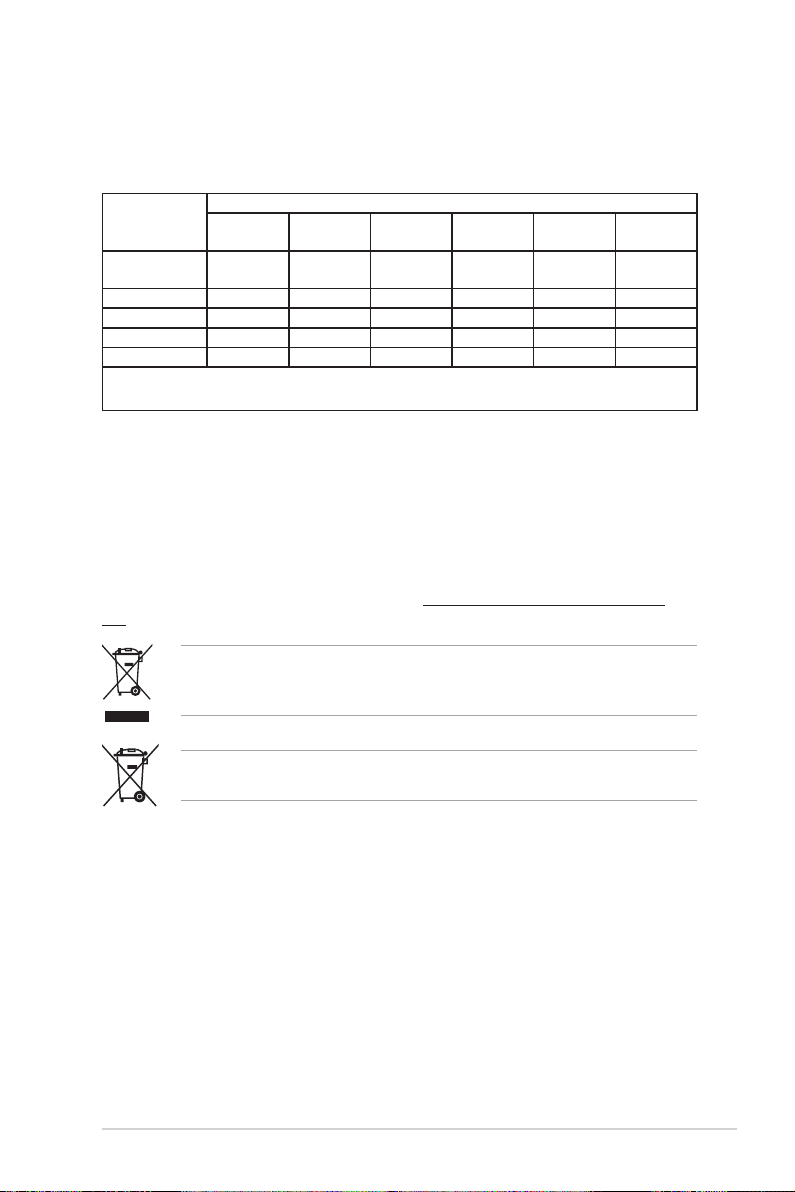
產品之限用物質含有情況
「產品之限用物質含有情況」之相關資訊,請參考下表。
單元
印刷電路板及其
電子組件
外殼 o o o o o o
散熱設備 - o o o o o
電源供應器 - o o o o o
其他及其配件 - o o o o o
備考 1 "o" 係指該項限用物質之百分比含量未超出百分比含量基準值。
備考 2 "-" 係指該項限用物質為排除項目。
鉛 (Pb) 汞 (Hg) 鎘 (Cd)
- o o o o o
限用物質及其化學符號
六價鉻
(Cr+6)
多溴聯苯
(PBB)
多溴二苯醚
(PBDE)
產品回收與處理
華碩與資源回收業者以最高標準相互配合,以保護我們的環境,確保工作者的安
全,以及遵從全球有關環境保護的法律規定。我們保證以資源回收的方式回收以往生
產的舊設備,透過多樣的方式保護環境。
如欲了解更多關於華碩產品資源回收資訊與聯絡方式,請連線上網至
CSR(Corporate Social Responsibility)網頁:http://csr.asus.com/english/Takeback.
htm。
請勿將本主機板當作一般垃圾丟棄。本產品零組件設計為可回收利用。
這個打叉的垃圾桶標誌表示本產品(電器與電子設備)不應視為一般垃
圾丟棄,請依照您所在地區有關廢棄電子產品的處理方式處理。
請勿將內含汞的電池當作一般垃圾丟棄。這個打叉的垃圾桶標誌表示電
池不應視為一般垃圾丟棄。
華碩 RS720-E9-RS8/RS8-G 使用手冊
xi
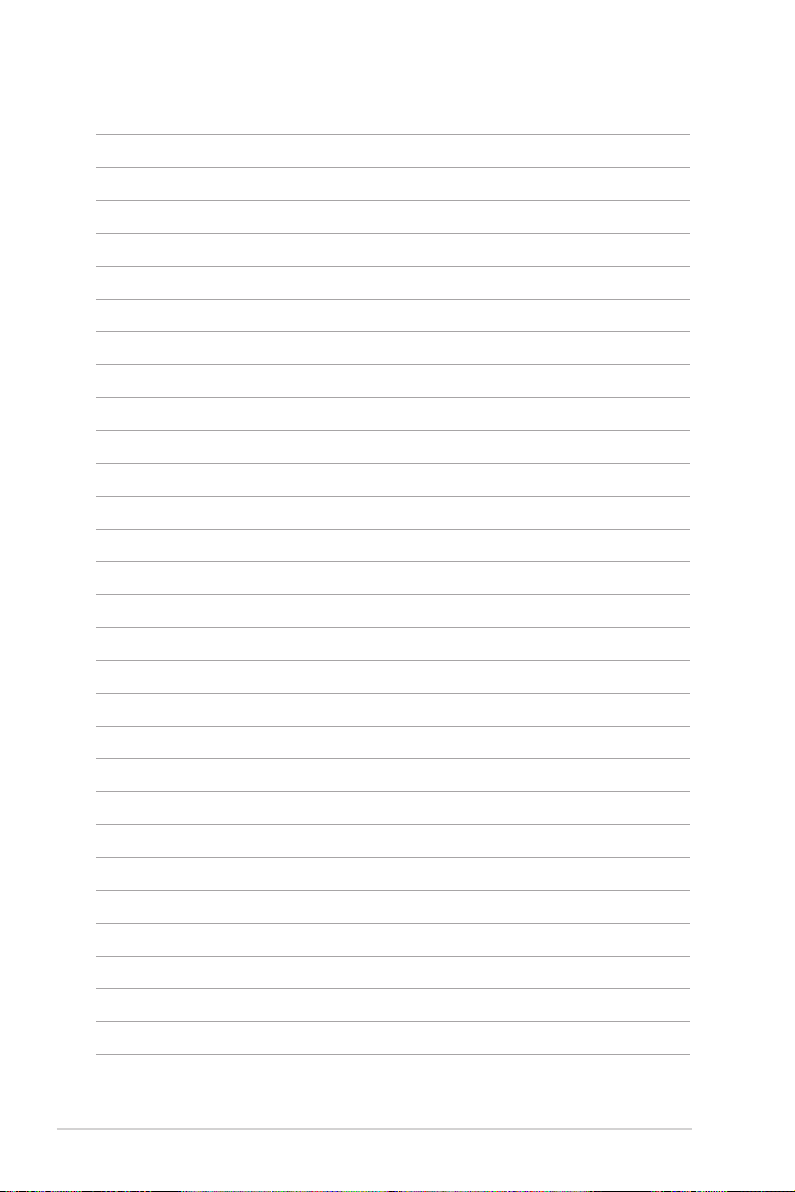
xii

第一章:
系統導覽
本章將介紹本伺服器的各項組成元件,其中包括系統的
前、後面板以及內部功能的總體介紹。
1
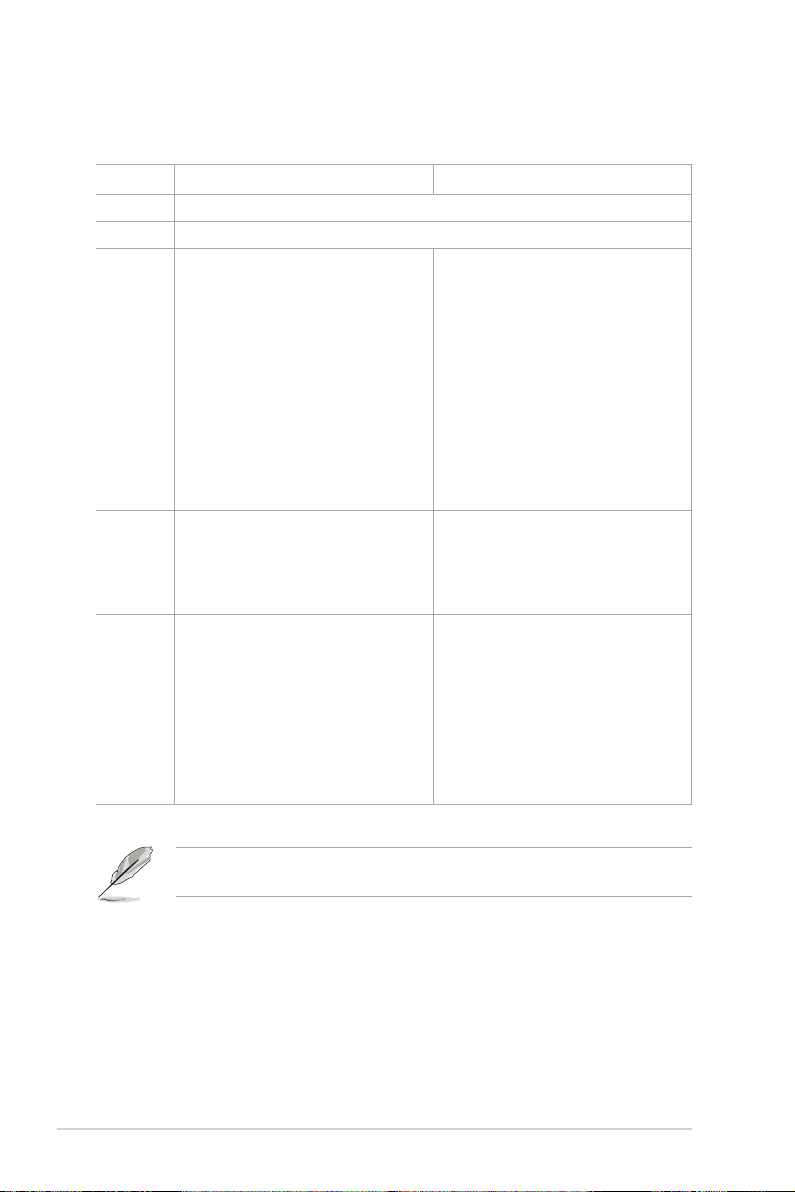
1.1 產品包裝內容
以下為本伺服器包裝內的組件。
標準元件
機種型號 RS720-E9-RS8 RS720-E9-RS8-G
機殼 華碩 R2P-A-R22475 2U 機架式機殼
主機板 華碩 Z11PP-D24 伺服器主機板
硬體元件 2 x 備援式 800W 80 PLUS Platinum
電源供應器
1 x SAS/SATA/NVMe 背板
8 x 可熱抽換 2.5/3.5 吋前端儲存裝
置抽取架
2 x 可熱抽換 2.5 吋後側儲存裝置
抽取架(選配)
1 x 前側 I/O 面板
4 x 轉接卡或 3 x 轉接卡含 2 x 2.5
吋儲存裝置抽取架
4 x 系統風扇
配件 1 x 驅動與公用程式光碟片
螺絲一包
2 x 處理器散熱片
2 x AC 電源線
選配配件 2 x 備援式 850W 80 PLUS Titanium
電源供應器模組
1 x 標準式機架安裝套件
1 x 薄型 DVD-RW 光碟機
1 x PCIE-NVME4-OCuLINK 卡
1 x PCIE-NVME2-OCuLINK 卡(供
搭載後端面板插槽的機種選
配)
2 x 備援式 1300W 80 PLUS
Platinum 電源供應器
1 x SAS/SATA/NVMe 背板
8 x 可熱抽換 2.5/3.5 吋前端儲存裝
置抽取架
1 x 前側 I/O 面板
4 x 轉接卡
4 x 系統風扇
4 x GPU 風扇
1 x 驅動與公用程式光碟片
螺絲一包
2 x 處理器散熱片
2 x AC 電源線
2 x 備援式 1300W 80 PLUS
Platinum 電源供應器模組
1 x 標準式機架安裝套件
1 x 薄型 DVD-RW 光碟機
1 x PCIE-NVME4-OCuLINK 卡
1-2
第一章:系統導覽
若以上列出的任何一項配件有損壞或是短缺的情形,請儘速與您的經銷
商連絡。
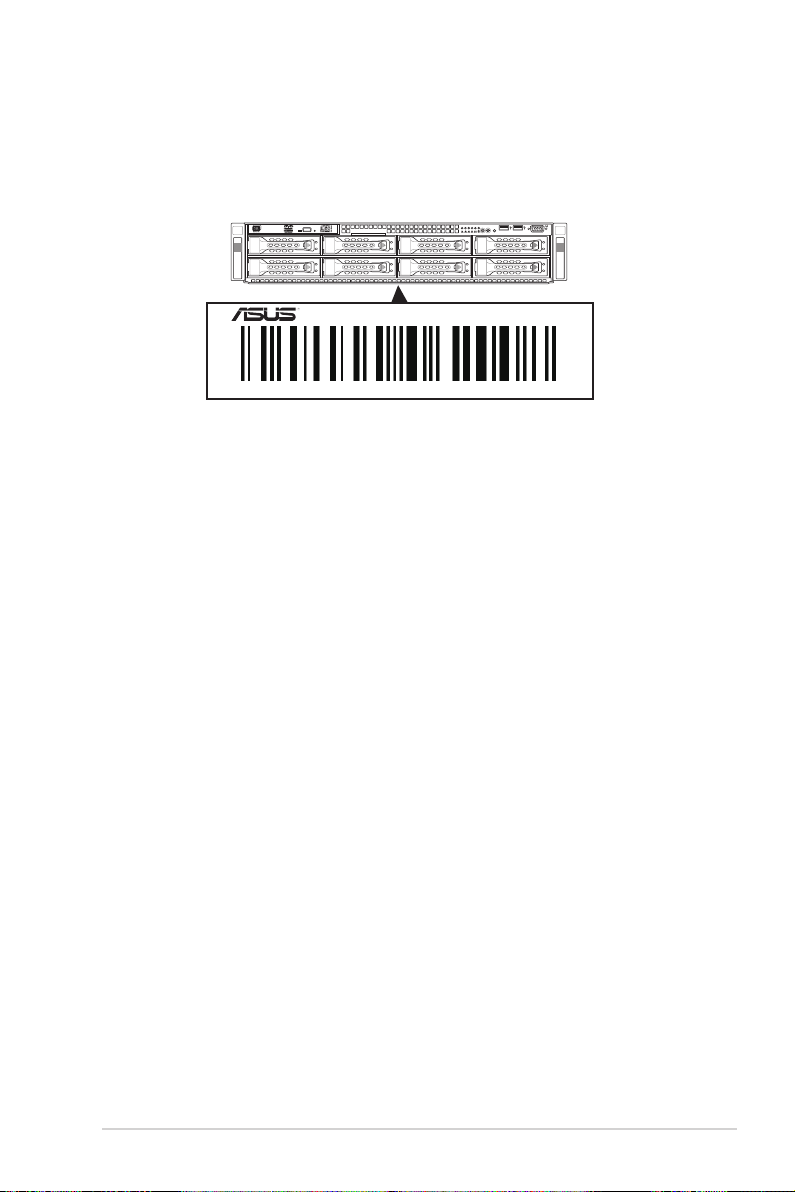
1.2 序號貼紙
1234
RESET
在您打電話尋求華碩客服中心的協助之前,請先注意產品上的 12 碼序號編號,如
xxS0xxxxxxxx。請參考以下的圖示範例所示。
當核對正確的序號編號之後,華碩客服中心的人員就能提供快速的檢視並針對您的
問題提供滿意的協助。
RS720-E9-RS8/RS8-G
xxS0xxxxxxxx
華碩 RS720-E9-RS8/RS8-G 使用手冊
1-3
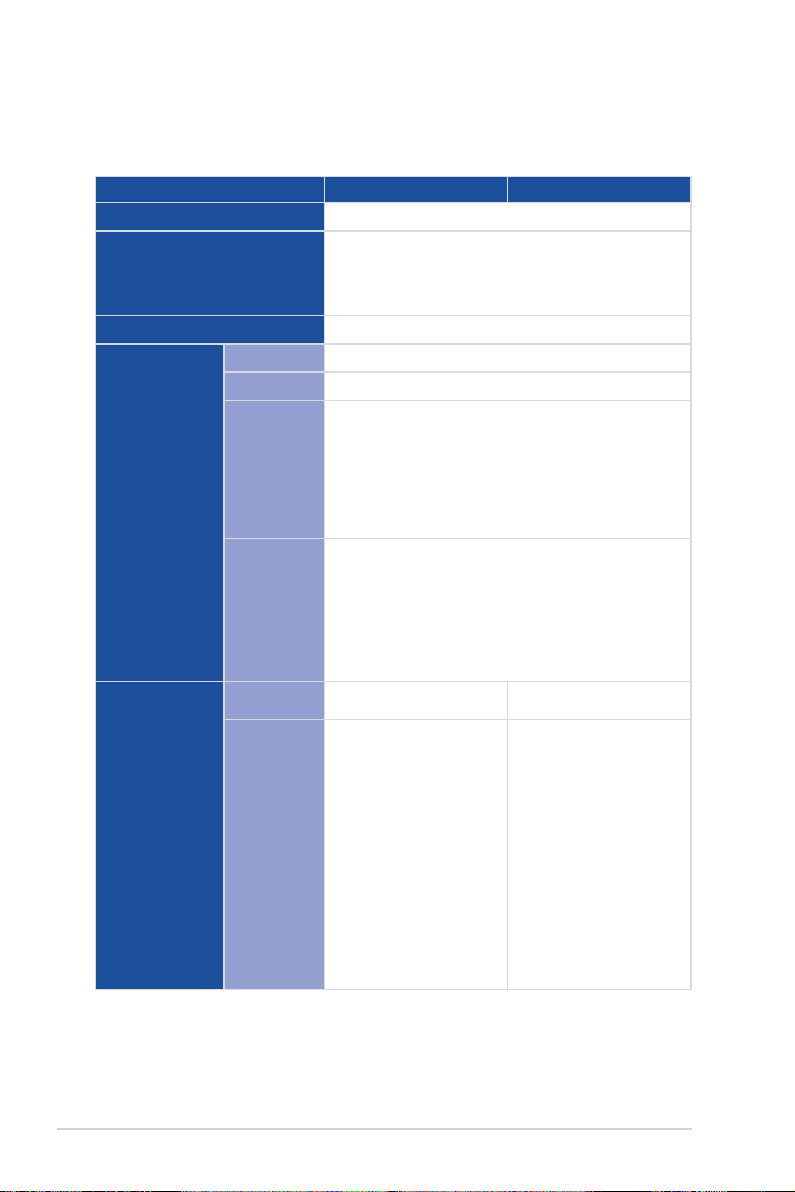
1.3 產品規格表
華碩 RS720-E9-RS8/RS8-G 是一款精心打造的 2U 伺服器,內裝 Z11PP-D24 伺服
器主機板,支援 Intel® Xeon® Scalable 家族處理器,並包含最新內建於主機板上的晶
片組所提供的相關技術。
機種型號
主機板 Z11PP-D24
中央處理器 / 系統匯流排
核心邏輯 Intel® PCH C621 晶片組
總插槽數 24(每個 CPU 6 通道;每個 CPU 12 個記憶體模組)
擴充容量 最高可擴充達 9216GB
記憶體類型
記憶體
記憶體大小
總 PCI/P C I-E
插槽數
擴充插槽
支援插槽類型
RS720-E9-RS8 RS720-E9-RS8-G
2 x Socket P0(LGA 3647)
第一代 Intel® Xeon® Scalable 家族處理器
第二代 Intel® Xeon® Scalable 家族處理器
UPI 10.4 GT/s
DDR4 2933*(每個通道 1 個記憶體模組)
DDR4 2666 / 2400 / 2133 RDIMM/LRDIMM/LRDIMM 3DS
(每個通道 2 個記憶體模組)
Intel® Optane™ DC persistent memory(DCPMM)
* 當使用 2DPC 設定時 2933MHz 會降為 2666MHz
** 請參考華碩官方網站 tw.asus.com 以查詢最新記憶體 AVL 更
新資訊
4GB、8GB、12GB、32GB、64GB(RDIMM)
64GB、128GB、256GB(RDIMM 3DS)
32GB、64GB、128GB(LRDIMM)
64GB、128GB、256GB(LRDIMM 3DS)
128GB、256GB、512GB(DCPMM)
* 請參考華碩官方網站 tw.asus.com 以查詢最新記憶體 AVL 更
新資訊
8+1 6+1
6 x PCI-E x16(Gen3 x8
link)或
3 x PCI-E x16(Gen3 x16
link)(全高 / 半長)
1 x PCI-E x16(Gen3 x16
link)(LP / 半長)
1 x PCI-E x16(Gen3 x8
link)(全高 / 半長)
1 x OCP 2.0 Mezzanine
(夾層)卡(Gen3 x16
link)
2 x PCI-E x16(Gen3 x16
link)(全高 / 全長)
(供 GPU*2)
2 x PCI-E x16(Gen3 x8
link)或
1 x PCI-E x16(Gen3 x16
link)(全高 / 半長)
1 x PCI-E x16(Gen3 x16
link)(LP / 半長)
1 x PCI-E x16(Gen3 x8
link)(全高 / 半長)
1 x OCP 2.0 Mezzanine
(夾層)卡(Gen3 x16
link)
1-4
第一章:系統導覽
(下一頁繼續)
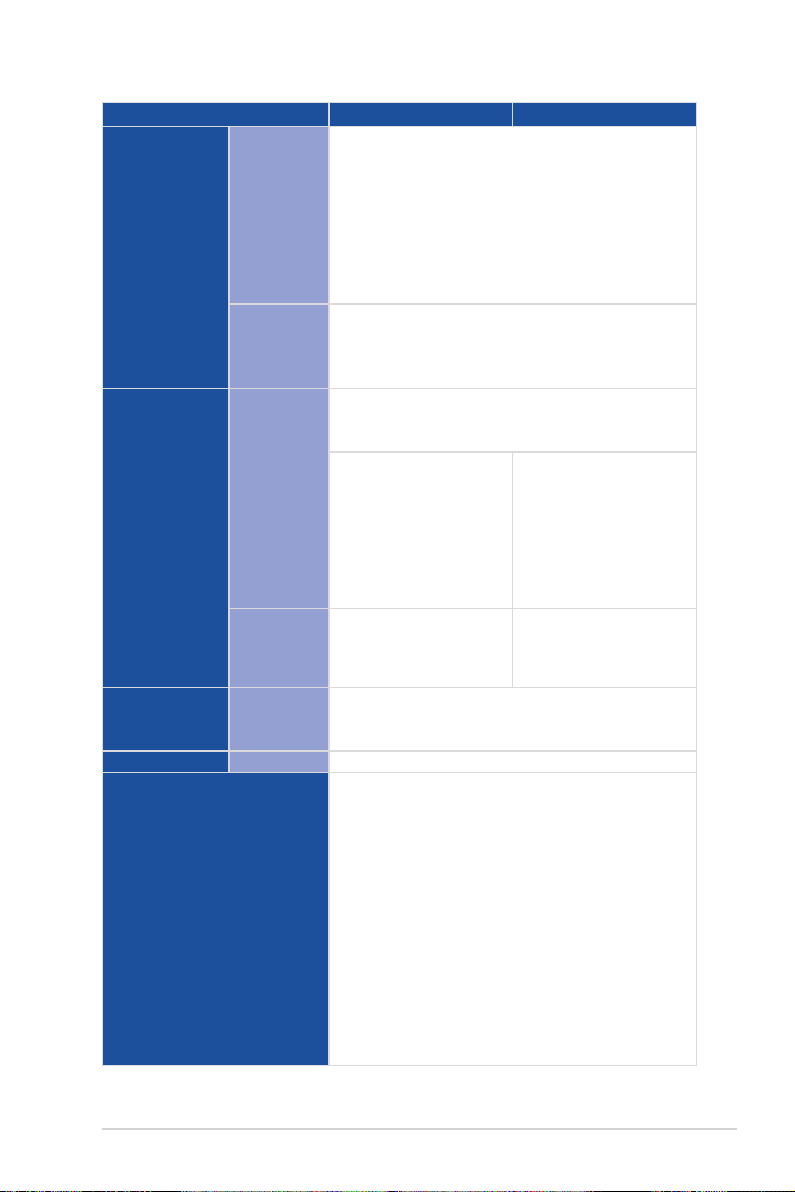
機種型號
SATA 控制器
儲存裝置
SAS 控制器
I = 內建
A 或 S = 可熱
抽換
儲存裝置插槽
PCIe NVMe 轉
接卡 & 排線
網路功能 網路
顯示功能 顯示晶片 Aspeed AST2500 64MB
內建 I/O 裝置連接埠、開關與 L E D
指示燈
RS720-E9-RS8 RS720-E9-RS8-G
Intel® PCH C621
- 10 x SATA 6Gb/s 連接埠 + 1 x M.2 插槽(SATA 6Gb/s
& PCI-E Gen3 x4 link)或
- 9 x SATA 6Gb/s 連接埠 + 2 x M.2 插槽(SATA 6Gb/s &
PCI-E Gen3 x4 link)
Intel® RSTe(支援 Linux 與 Windows 系統;支援軟體
RAID 0、1、10 與 5)
Intel® VROC(支援 Linux 與 Windows 系統;支援軟體
RAID 0、1、10 與 5)
選購套件:
華碩 PIKE II 3008 8 埠 SAS HBA 卡
華碩 PIKE II 3108 8 埠 SAS HW RAID 卡
支援 12G SAS
前端面板插槽:
8 x 可熱抽換 2.5 或 3.5 吋儲存裝置插槽
(4 x SATA/SAS + 4 x SATA/SAS/NVMe)
後端面板插槽:
2 x 可熱抽換 2.5 吋儲存
裝置插槽(2 x SATA/
NVMe)(選配)
2 x M.2(22110、2280、
2260、2242)
(支援 SATA/PCIe M.2、
SATA RAID)
4 埠轉接卡+排線
1 x PCIE-NVME2-OCuLINK
卡(供搭載後端面板插
槽的機種選配)
1 x 雙埠 Intel® I350-AM2 Gigabit 網路控制器(預設)
2 或 4 x 1G/10GbE 網路埠(選配 OCP 卡)
1 x DM 網路管理埠
前面板 I/O 裝置連接埠:
2 x USB 3.1 Gen 1 連接埠
1 x 顯示器連接埠
後面板 I/O 裝置連接埠:
2 x USB 3.1 Gen 1 連接埠
1 x 顯示器連接埠
2 x RJ-45 GbE 網路埠
1 x RJ-45 管理網路埠
後面板開關 / 指示燈:
1 x Q-Code / Port 80 LED 指示燈顯示面板
1 x 電源開關
1 x 訊息指示燈
1 x 儲存裝置存取指示燈
1 x Location 指示燈
後端面板插槽:
2 x M.2(22110、2280、
2260、2242)
(支援 SATA/PCIe M.2、
SATA RAID)
4 埠轉接卡+排線
(下一頁繼續)
華碩 RS720-E9-RS8/RS8-G 使用手冊
1-5
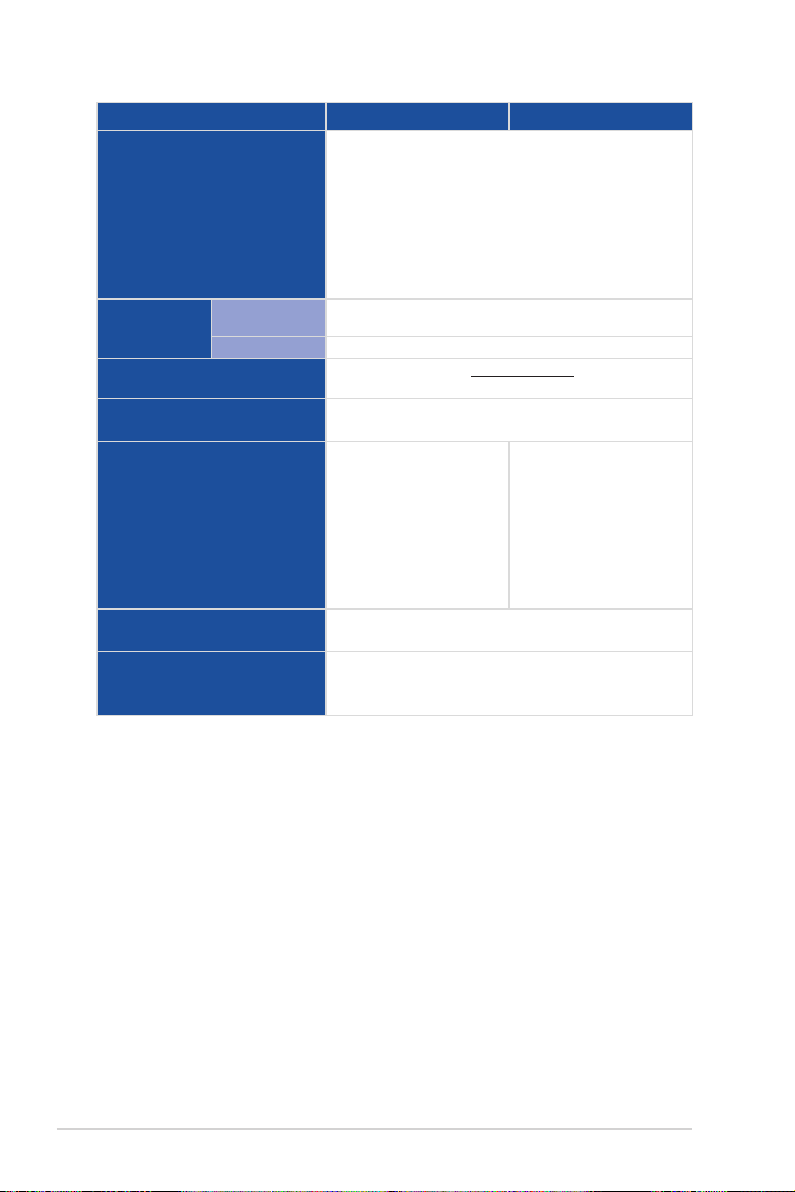
機種型號
內建 I/O 裝置連接埠、開關與 LE D
指示燈
外部遠端遙控硬
管理解決方案
支援作業系統
尺寸(高 x 寬 x 長)
電源供應器
電氣額定值
環境條件
體
軟體 ASUS Control Center(Classic)
RS720-E9-RS8 RS720-E9-RS8-G
前面板開關 / 指示燈:
1 x 電源開關 / 指示燈
1 x Location 開關 / 指示燈
1 x 重置開關
1 x 訊息指示燈
1 x 儲存裝置存取指示燈
網路埠 1-4 指示燈
* 網路埠 3-4 供 Mezzanine 卡使用
內建 ASMB9-iKVM ,支援 KVM-over-IP 的方式
請參考華碩官方網站 http://tw.asus.com 以查詢最新的作
業系統支援版本
750 mm x 444 mm x 88 mm(2U)
29.52” x 17.48” x 3.46”
1+1 備援式 1200W 80
PLUS Platinum 電源供應器
1+1 備援式 800W 80 PLUS
Platinum 電源供應器模組
1+1 備援式 850W 80 PLUS
Titanium 電源供應器模組
100-127Vac/200-240Vac, 10A/5A, 50/60Hz, Class I
(240Vdc 僅限中國)
操作溫度:10℃ ~ 35℃
未操作溫度:-40℃ ~ 60℃
未操作濕度:20% ~ 90%(無結露)
模組(供 165W 及以下的
CPU)
* 當輸入電壓為 110V 時,
電源供應器將失去備援
1300W 80 PLUS Platinum
電源供應器模組(供 205W
CPU)
* 列表規格若有變更,恕不另行通知。
1-6
第一章:系統導覽
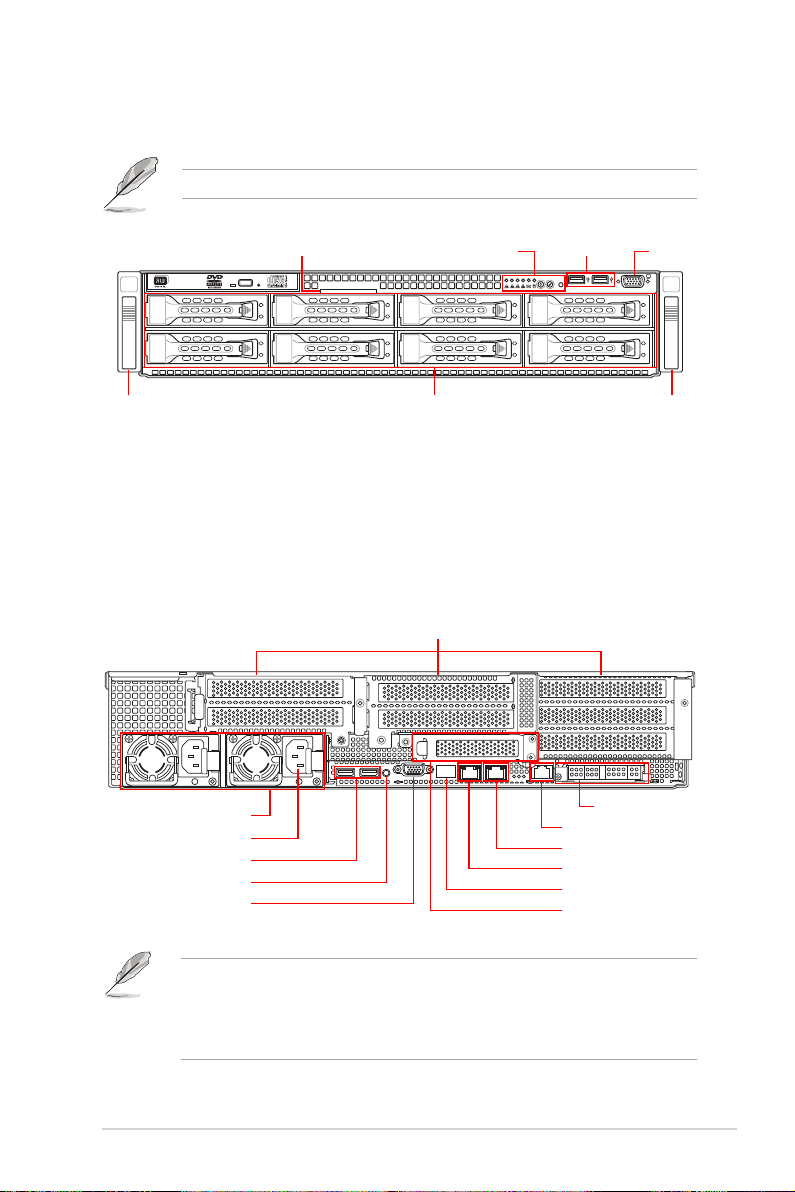
1.4 前端面板
本伺服器的前端面板提供了簡單的存取功能,包括電源按鈕、重置按鈕、相關的
LED 指示燈、Location 按鈕及 USB 連接埠,可方便您隨時瞭解系統的狀況。
關於前面板 LED 指示燈的介紹,請參考 1.7.1 前面板指示燈。
Asset tag(財產標籤)
拉柄 拉柄
前面板 LED 指示燈 & 按鈕
8 x 2.5 或 3.5 吋儲存裝置插槽
USB 2.0 連接埠
RESET
1234
1.5 後端面板
後端面板包含了所有連接裝置的接頭、輸出/輸入連接埠與系統電源插孔等。下圖
即為伺服器後端面板圖示。
RS720-E9-RS8(無搭載後端面板插槽機型)
擴充卡插槽
電源供應器模組
電源線連接孔
USB 3.0 Gen 1 連接埠
電源按鈕
顯示器連接埠
OCP Mezzanine 卡插槽
Gigabit 網路埠 2
Gigabit 網路埠 1
DM 管理網路埠*
Q-Code 指示燈
擴充卡插槽
顯示器連接埠
‧ * 本網路埠僅供 ASMB9-iKVM 使用。
‧ Q-Cod e 指示燈以錯誤代碼提示可能的情況,以便進行疑難排解。發
生錯誤原因會依實際情況而異。
‧ 詳細內容請參考 1.7.4 Q-Code 表格。
華碩 RS720-E9-RS8/RS8-G 使用手冊
1-7
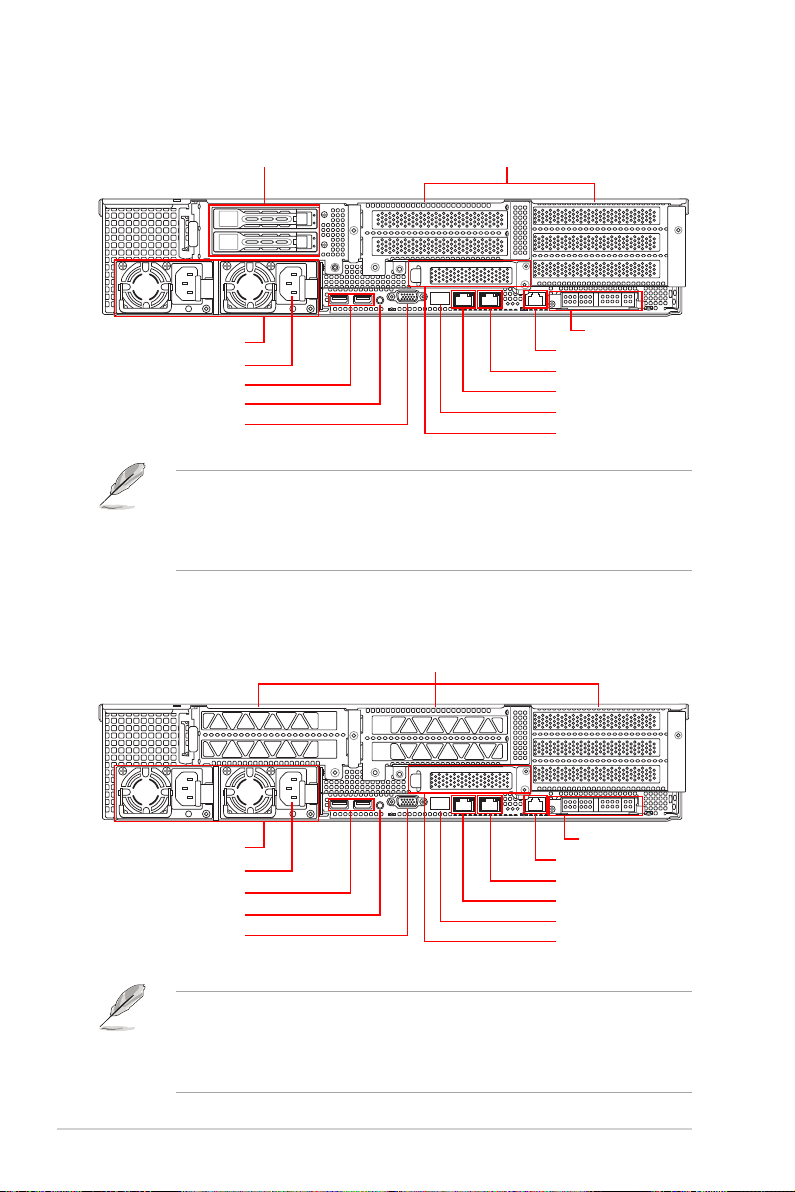
RS720-E9-RS8(搭載後端面板插槽機型)
2 x 2.5 吋儲存裝置插槽
電源供應器模組
電源線連接孔
USB 3.0 Gen 1 連接埠
電源按鈕
顯示器連接埠
‧ * 本網路埠僅供 ASMB9-iKVM 使用。
‧ Q-Cod e 指示燈以錯誤代碼提示可能的情況,以便進行疑難排解。發
生錯誤原因會依實際情況而異。
‧ 詳細內容請參考 1.7.4 Q-Code 表格。
RS720-E9-RS8-G
擴充卡插槽
OCP Mezzanine 卡插槽
Gigabit 網路埠 2
Gigabit 網路埠 1
DM 管理網路埠*
Q-Code 指示燈
擴充卡插槽
擴充卡插槽
USB 3.0 Gen 1 連接埠
1-8
第一章:系統導覽
電源供應器模組
電源線連接孔
電源按鈕
顯示器連接埠
OCP Mezzanine 卡插槽
Gigabit 網路埠 2
Gigabit 網路埠 1
DM 管理網路埠*
Q-Code 指示燈
擴充卡插槽
‧ * 本網路埠僅供 ASMB9-iKVM 使用。
‧ Q-Cod e 指示燈以錯誤代碼提示可能的情況,以便進行疑難排解。發
生錯誤原因會依實際情況而異。
‧ 詳細內容請參考 1.7.4 Q-Code 表格。
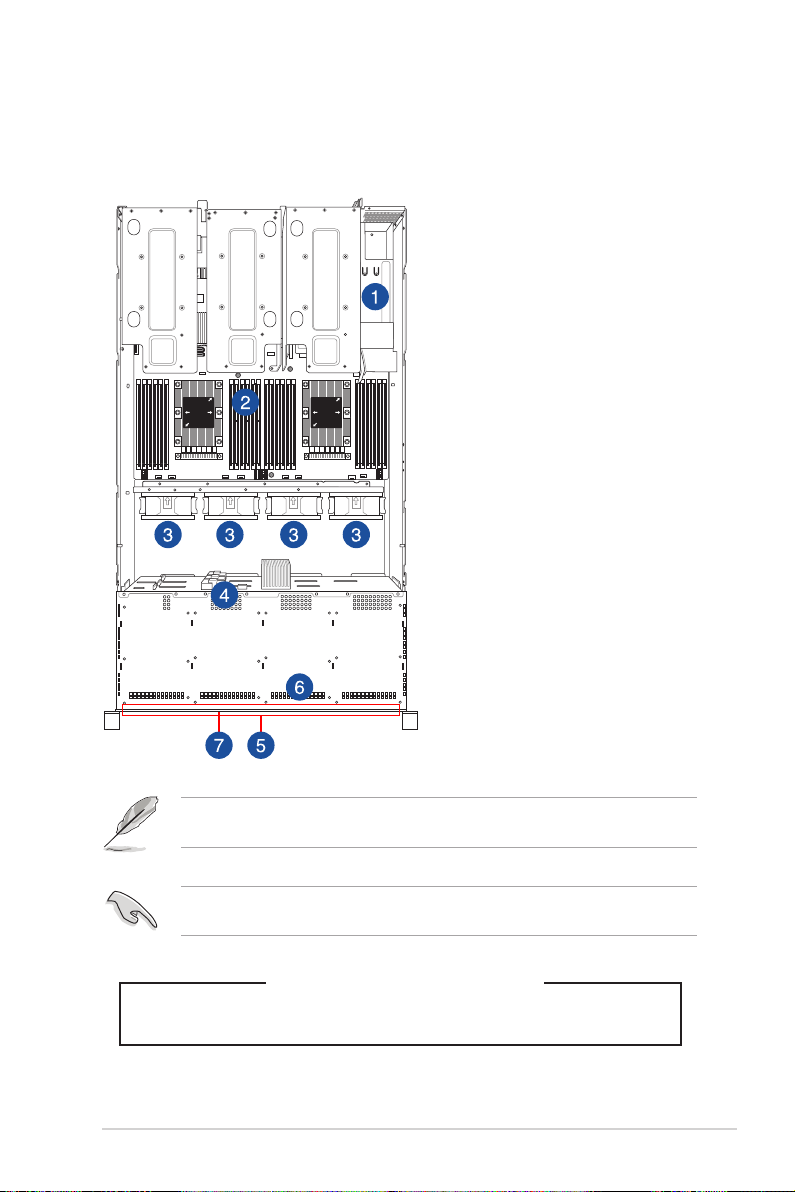
1.6 內部組件
下圖即為本伺服器的標準內部組件:
RS720-E9-RS8(無搭載後端面板插槽機型)
2
3 4
1
2
3 4
1
1. 電源供應器含風扇
2. 華碩 Z11PP-D24 伺服器主機
板
3. 系統風扇
4. SATA/SAS 背板
5. 8 x 2.5 或 3.5 吋儲存裝置插
槽
6. 前面板(隱藏)
7. Asset Tag(財產標籤)
本伺服器不包含軟碟機裝置,若您需要使用軟碟機安裝驅動程式等軟
體,請透過本伺服器上提供的 USB 埠連接 USB 外接軟碟機使用。
產品在運送時,系統外部會罩上保護膠膜。請在啟動系統前,先行將膠
膜拆除,以免開機後系統無法正常散熱而導致過熱。
*警告
不當移動內部組件可能會發生危險
請將手或身體其他部位與內部組件保持距離
華碩 RS720-E9-RS8/RS8-G 使用手冊
1-9
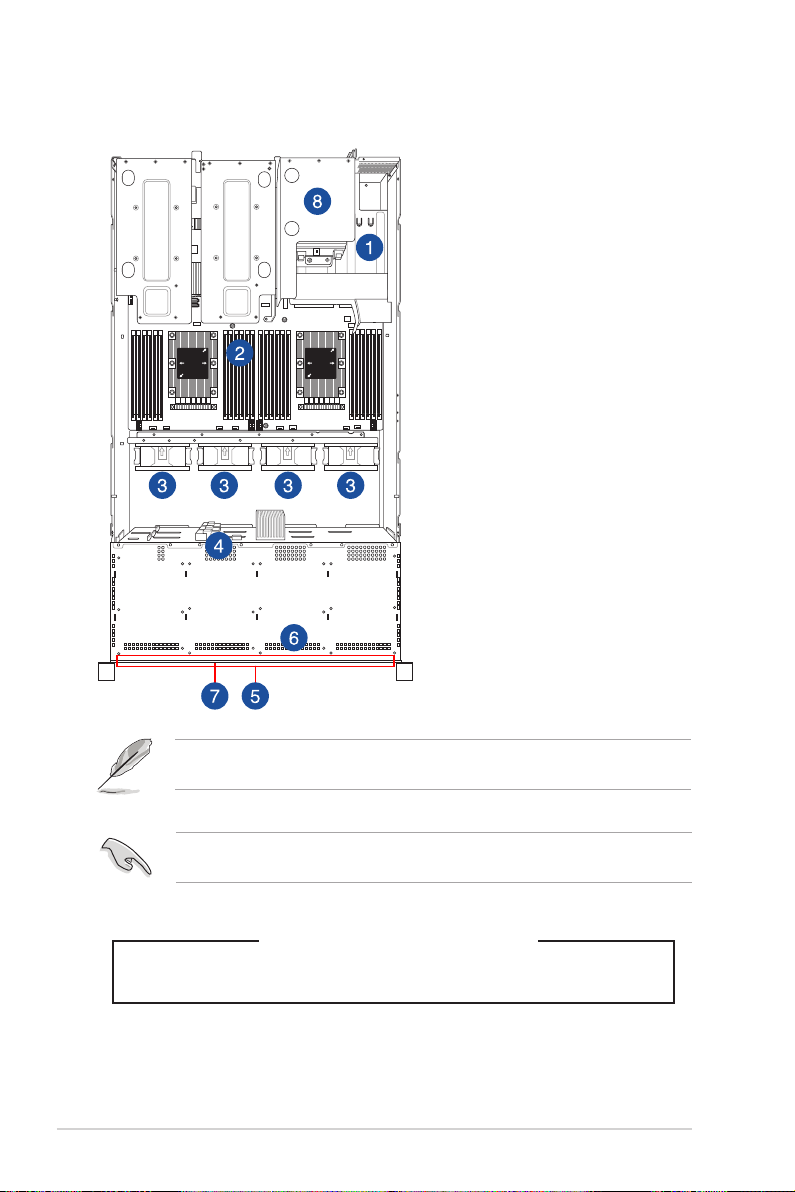
RS720-E9-RS8(搭載後端面板插槽機型)
2
3 4
1
2
3 4
1
1. 電源供應器
2. 華碩 Z11P P-D24 伺服器主機
板
3. 系統風扇
4. SATA/SAS 背板
5. 8 x 2.5 或 3.5 吋儲存裝置插槽
6. 前面板(隱藏)
7. Asset Tag(財產標籤)
8. 2 x 2.5 吋儲存裝置插槽
1-10
第一章:系統導覽
本伺服器不包含軟碟機裝置,若您需要使用軟碟機安裝驅動程式等軟
體,請透過本伺服器上提供的 USB 埠連接 USB 外接軟碟機使用。
產品在運送時,系統外部會罩上保護膠膜。請在啟動系統前,先行將膠
膜拆除,以免開機後系統無法正常散熱而導致過熱。
*警告
不當移動內部組件可能會發生危險
請將手或身體其他部位與內部組件保持距離
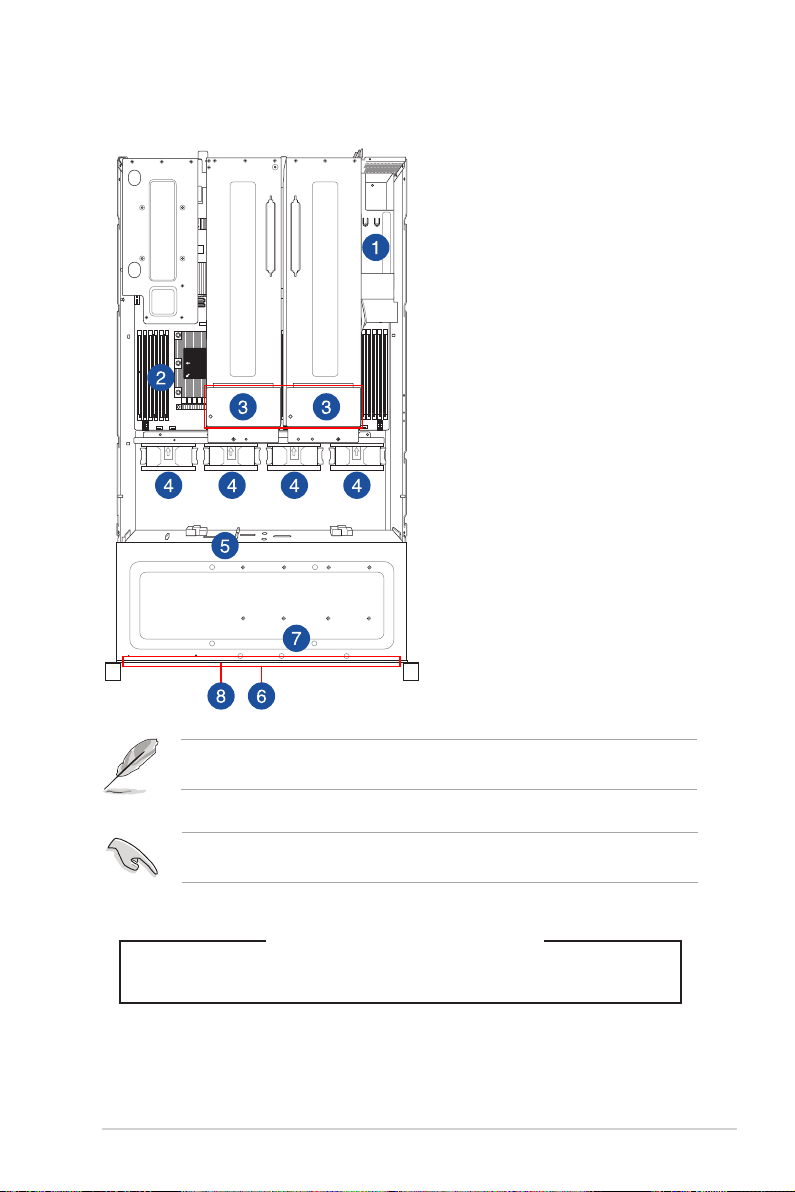
RS720-E9-RS8-G
2
3 4
1
1. 電源供應器
2. 華碩 Z11P P-D24 伺服器主機
板
3. 系統風扇
4. GPU 風扇
5. SATA/SAS 背板
6. 8 x 2.5 或 3.5 吋儲存裝置插槽
2
3 4
1
7. 前面板(隱藏)
8. Asset Tag(財產標籤)
本伺服器不包含軟碟機裝置,若您需要使用軟碟機安裝驅動程式等軟
體,請透過本伺服器上提供的 USB 埠連接 USB 外接軟碟機使用。
產品在運送時,系統外部會罩上保護膠膜。請在啟動系統前,先行將膠
膜拆除,以免開機後系統無法正常散熱而導致過熱。
*警告
不當移動內部組件可能會發生危險
請將手或身體其他部位與內部組件保持距離
華碩 RS720-E9-RS8/RS8-G 使用手冊
1-11
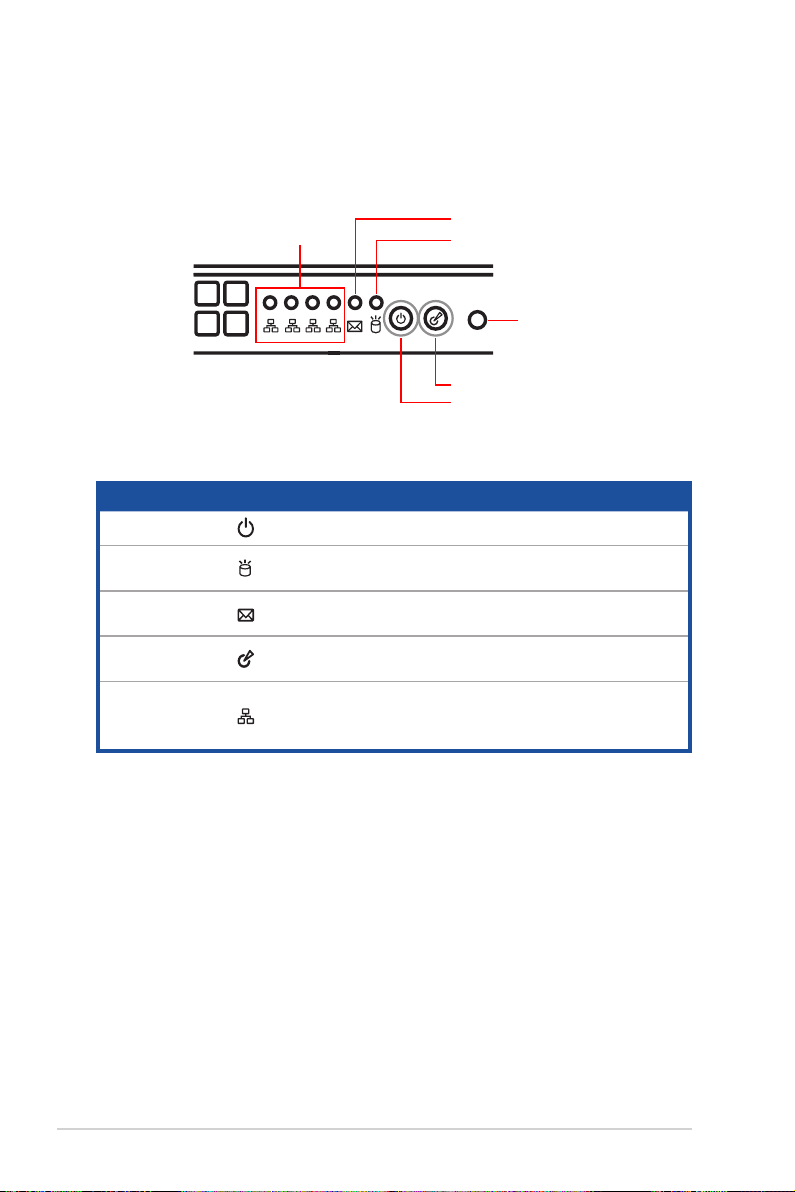
1.7 LED 顯示燈號說明
1234
RESET
1.7.1 前面板指示燈
網路埠指示燈
網路埠 3 指示燈
訊息指示燈
儲存裝置指示燈
Location 按鈕
電源按鈕
指示燈 圖示 顯示 說明
電源指示燈 亮燈 系統電源開啟
儲存裝置存取指
示燈
訊息指示燈
Location 指示燈
網路指示燈
熄滅
閃爍
熄滅
亮燈
熄滅
亮燈
熄滅
閃爍
亮燈
無動作
讀/寫資料至儲存裝置內
系統正常
提醒某個硬體監控事件
一切正常
按下 Location 按鈕(再按一次則關閉)
無連接網路
正在存取資料
已連接網路
重置按鈕
1-12
第一章:系統導覽
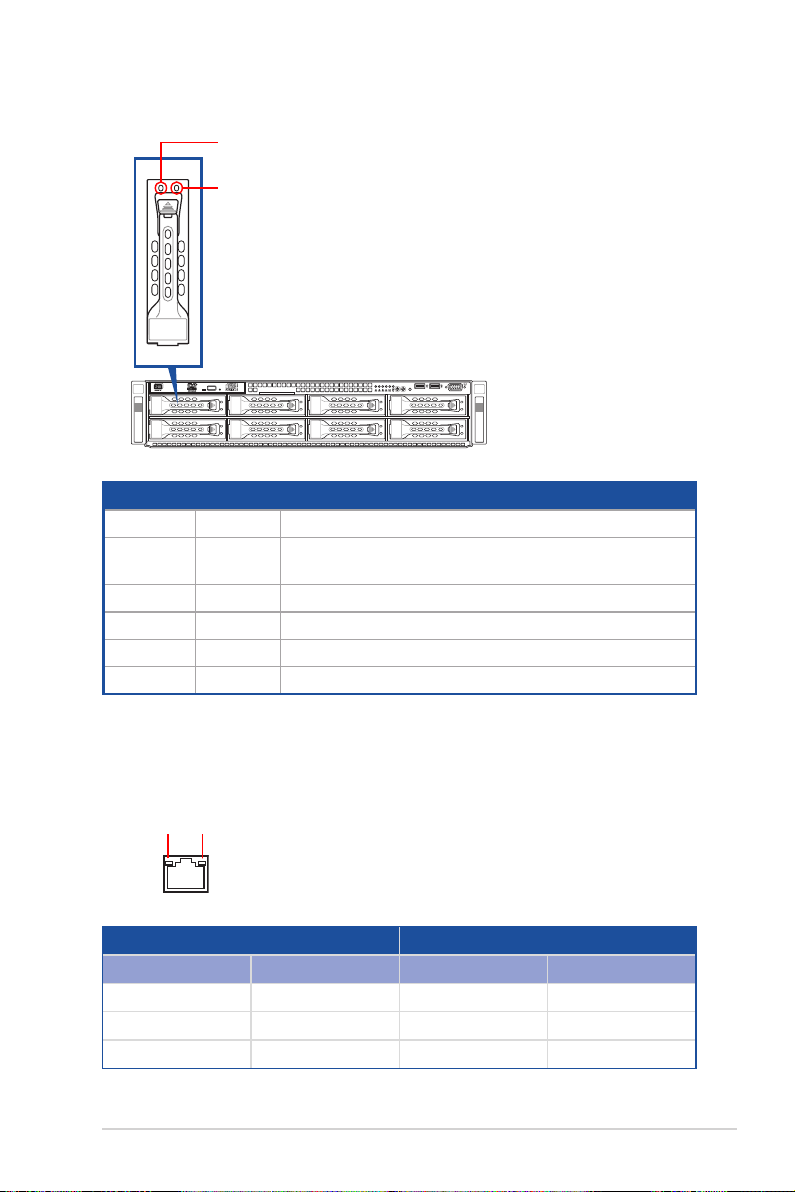
1.7.2 儲存裝置指示燈
綠燈
紅燈
RESET
1234
儲存裝置指示燈說明
綠燈 亮起 電源已開啟(偵測到有儲存裝置存在)
紅燈 亮起
綠燈 / 紅燈 閃爍 RAID 重建正在進行
綠燈 / 紅燈 閃爍 RAID Locating
綠燈 / 紅燈 熄滅 未安裝儲存裝置
綠燈 閃爍 讀取 / 寫入資料至儲存裝置中
RAID 儲存裝置失效並且應立即更換(雖有插入儲存裝置
但偵測錯誤)
1.7.3 網路埠指示燈
ACT/LINK
SPEED
LED
LED
ACT/LINK LED 指示燈 SPEED LED 指示燈
燈號狀態 說明 燈號狀態 說明
熄滅 未連接 熄滅 10 Mbps 連線
綠燈 已連接 橘燈 100 Mbps 連線
閃爍 正在存取資料 綠燈 1 Gbps 連線
華碩 RS720-E9-RS8/RS8-G 使用手冊
1-13
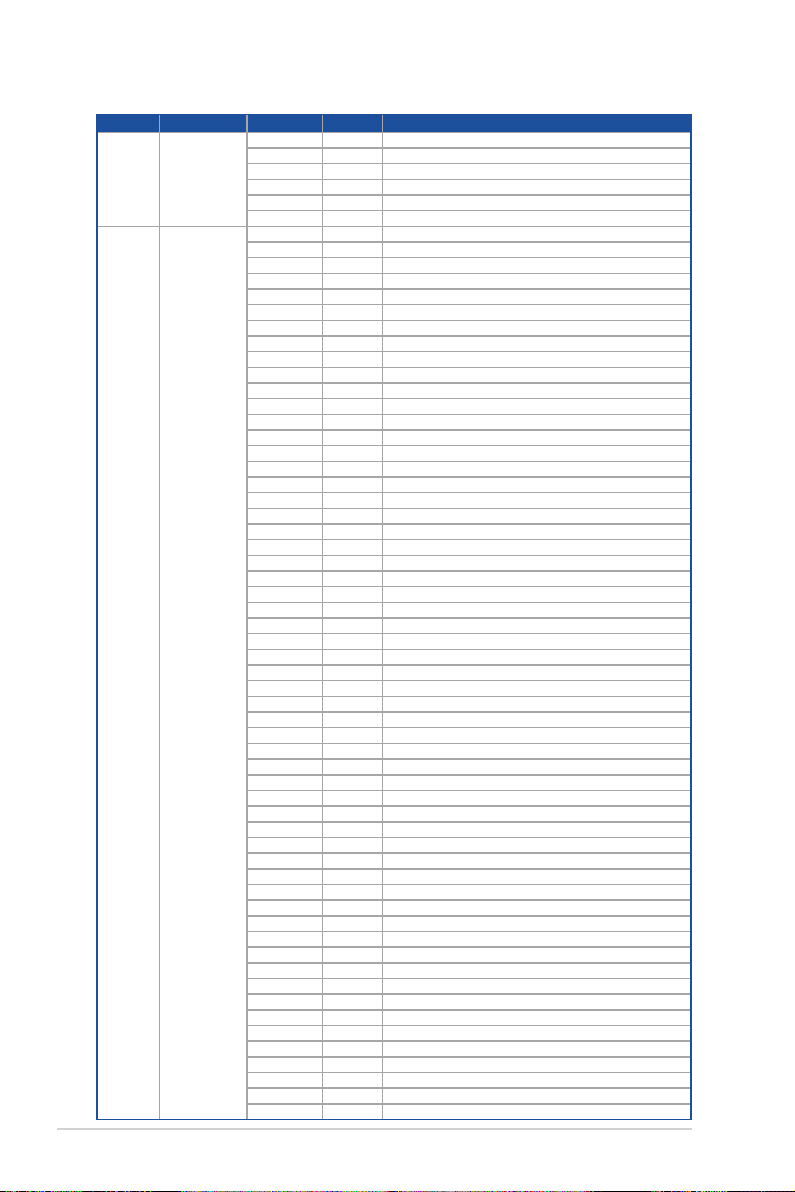
1.7.4 Q-Code 表格
Action PHASE POST CODE TYPE DESCRIPTION
SEC Start up Security Phase
PSP Boot
PSP Boot Loader
phase (Error Post
Codes)
0x01 Progress First post code
0x02 Progress Load BSP microcode
0x03 Progress Perform early platform Initialization
0x04 Progress Set cache as ram for PEI phase
0x05 Progress Establish Stack
0x06 Progress CPU Early Initialization
0x00 Error General - Success
0x01 Error Generic Error Code
0x02 Error Generic Memory Error
0x03 Error Buffer Overflow
0x04 Error Invalid Parameter(s)
0x05 Error Invalid Data Length
0x06 Error Data Alignment Error
0x07 Error Null Pointer Error
0x08 Error Unsupported Function
0x09 Error Invalid Service ID
0x0A Error Invalid Address
0x0B Error Out of Resource Error
0x0C Error Timeout
0x0D Error data abort exception
0x0E Error prefetch abort exception
0x0F Error Out of Boundary Condition Reached
0x10 Error Data corruption
0x11 Error Invalid command
0x12 Error The package type provided by BR is incorrect
0x13 Error Failed to retrieve FW header during FW validation
0x14 Error Key size not supported
0x15 Error Agesa0 verification error
0x16 Error SMU FW verification error
0x17 Error OEM SINGING KEY verification error
0x18 Error Generic FW Validation error
0x19 Error RSA operation fail - bootloader
0x1A Error CCP Passthrough operation failed - internal status
0x1B Error AES operation fail
0x1C Error CCP state save failed
0x1D Error CCP state restore failed
0x1E Error SHA256 operation fail - internal status
0x1F Error ZLib Decompression operation fail
0x20 Error HMAC-SHA256 operation fail - internal status
0x21 Error Booted from boot source not recognized by PSP
0x22 Error PSP directory entry not found
0x23 Error PSP failed to set the write enable latch
0x24 Error PSP timed out because spirom took too long
0x25 Error Cannot find BIOS directory
0x26 Error SpiRom is not valid
0x27 Error slave die has different security state from master
0x28 Error SMI interface init failure
0x29 Error SMI interface generic error
0x2A Error invalid die ID executes MCM related function
0x2B Error invalid MCM configuration table read from bootrom
0x2C Error Valid boot mode wasn't detected
0x2D Error NVStorage init failure
0x2E Error NVStorage generic error
0x2F Error MCM 'error' to indicate slave has more data to send
0x30 Error MCM error if data size exceeds 32B
0x31 Error Invalid client id for SVC MCM call
0x32 Error MCM slave status register contains bad bits
0x33 Error MCM call was made in a single die environment
0x34 Error PSP secure mapped to invalid segment (should be 0x400_0000)
0x35 Error No physical x86 cores were found on die
0x36 Error Insufficient space for secure OS (range of free SRAM to SVC stack base)
0x37 Error SYSHUB mapping memory target type is not supported
0x38 Error Attempt to unmap permanently mapped TLB to PSP secure region
1-14
第一章:系統導覽
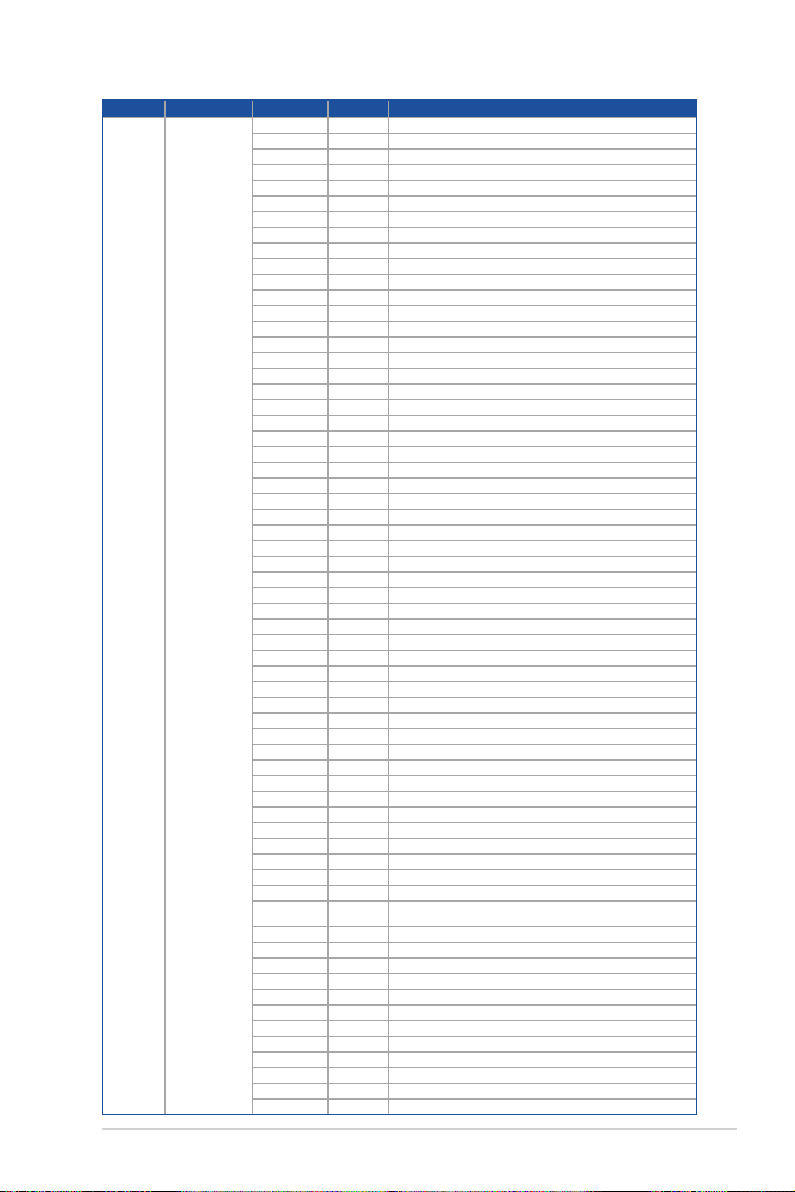
Action PHASE POST CODE TYPE DESCRIPTION
PSP Boot
PSP Boot Loader
phase (Error Post
Codes)
0x39 Error Unable to map an SMN address to AXI space
0x3A Error Unable to map a SYSHUB address to AXI space
0x3B Error The count of CCXs or cores provided by bootrom is not consistent
0x3C Error Uncompressed image size doesn't match value in compressed header
0x3D Error Compressed option used in case where not supported
0x3E Error Fuse info on all dies don't match
0x3F Error PSP sent message to SMU; SMU reported an error
0x40
0x41 Error Interface between PSP to SMU not available.
0x42 Error Timer wait parameter too large
0x43 Error Test harness module reported an error
0x44 Error x86 wrote C2PMSG_0 interrupting PSP
0x45 Error A write to an L3 register failed
0x46 Error Mini-BL
0x47 Error Mini-BL CCP HMAC Unit-test failed
0x48 Error Potential stack corruption in jump to Mini BL
0x49 Error Error in Validate and Loading AGESA APOB SVC call
0x4A Error Correct fuse bits for DIAG_BL loading not set
0x4B Error The UmcProgramKeys() function was not called by AGESA
0x4C Error Secure unlock error
0x4D Error Syshub register programming mismatch during readback
0x4E Error Family ID in MP0_SFUSE_SEC[7:3] not correct
0x4F Error An operation was invoked that can only be performed by the GM
0x50 Error Failed to acquire host controller semaphore to claim ownership of SMB
0x51 Error Timed out waiting for host to complete pending transactions
0x52 Error Timed out waiting for slave to complete pending transactions
0x53 Error Unable to kill current transaction on host
0x54 Error One of: Illegal command
0x55 Error An SMBus transaction collision detected
0x56 Error Transaction failed to be started or processed by host
0x57 Error An unsolicited SMBus interrupt was received
0x58 Error An attempt to send an unsupported PSP-SMU message was made
0x59 Error An error/data corruption detected on response from SMU for sent msg
0x5A Error MCM Steady-state unit test failed
0x5B Error S3 Enter failed
0x5C Error AGESA BL did not set PSP SMU reserved addresses via SVC call
0x5E Error CcxSecBisiEn not set in fuse RAM
0x5F Error Received an unexpected result
0x60 Error VMG Storage Init failed
0x61 Error Failure in mbedTLS user app
0x62 Error An error occured whilst attempting to SMN map a fuse register
0x63 Error Fuse burn sequence/operation failed due to internal SOC error
0x64 Error Fuse sense operation timed out
0x65 Error Fuse burn sequence/operation timed out waiting for burn done
0x66 Error Failure status indicating that the given SecureOS has been
0x67 Error This PSP FW was revoked
0x68 Error The platform model/vendor id fuse is not matching the BIOS public key token
0x69 Error The BIOS OEM public key of the BIOS was revoked for this platform
0x6A Error PSP level 2 directory not match expected value.
0x6B Error BIOS level 2 directory not match expected value.
0x6C Error
0x6D Error Generic error indicating the CCP HAL initialization failed
0x94 Error Knoll failed to idle correctly after being reset
0x95 Error Bad status returned by I2CKnollCheck
0x96 Error NACK to general call (no device on Knoll I2C bus)
0x97 Error Null pointer passed to I2CKnollCheck
0x98 Error Invalid device-ID found during Knoll authentication
0x99 Error Error during Knoll/Prom key derivation
0x9A Error Null pointer passed to Crypto function
0x9B Error Error in checksum from wrapped Knoll/Prom keys
0x9C Error Knoll returned an invalid response to a command
0x9D Error Bootloader failed in Knoll Send Command function
0x9E Error No Knoll device found by verifying MAC
Error Function RunPostX86ReleaseUnitTests failed in memcmp()
HVB validation failure for BIOS RTM volume (OEM public/signature failed to
validate).
華碩 RS720-E9-RS8/RS8-G 使用手冊
1-15
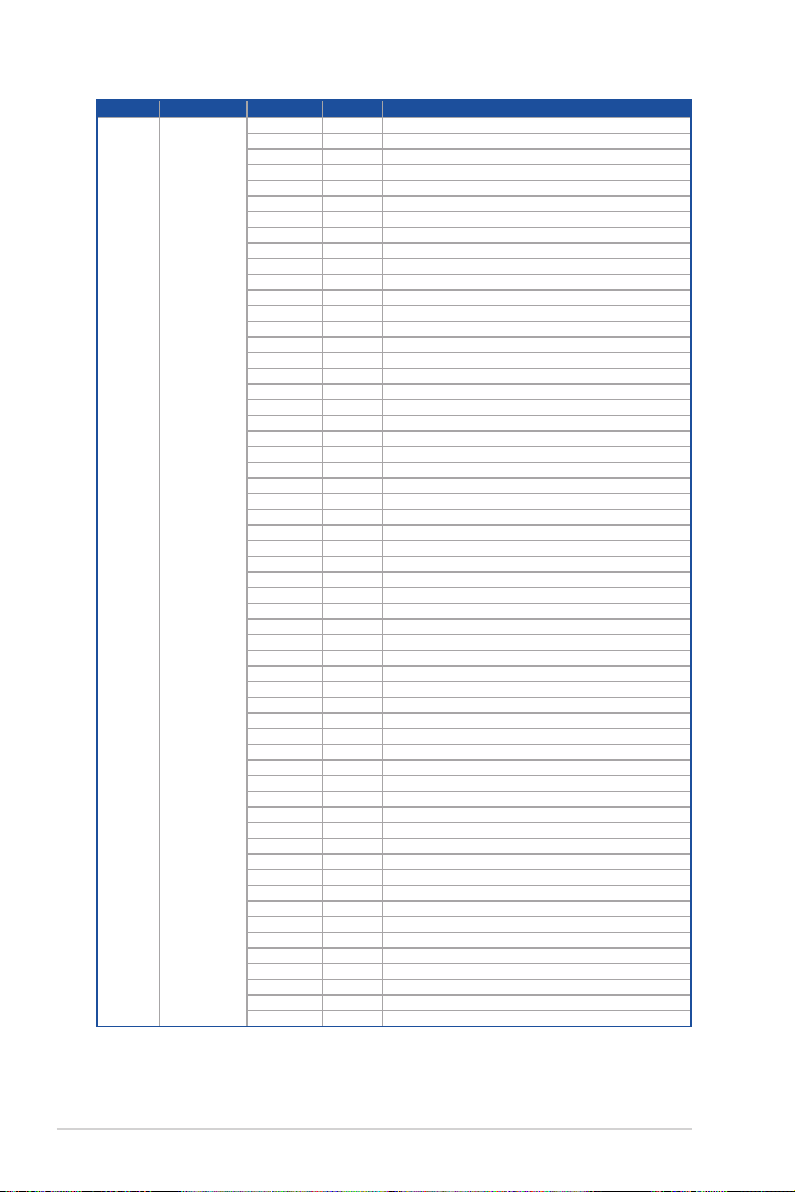
Action PHASE POST CODE TYPE DESCRIPTION
PSP Boot
PSP Boot Loader
phase (Status Post
Codes)
0xA0 Progress Bootloader successfully entered C Main
0xA1 Progress Master initialized C2P / slave waited for master to init C2P
0xA2 Progress HMAC key successfully derived
0xA3 Progress Master got Boot Mode and sent boot mode to all slaves
0xA4 Progress SpiRom successfully initialized
0xA5 Progress BIOS Directory successfully read from SPI to SRAM
0xA6 Progress Early unlock check
0xA7
0xA8 Progress Inline-AES key programming is done
0xA9 Progress Inline-AES key wrapper derivation is done
0xAA Progress Bootloader successfully loaded HW IP configuration values
0xAB Progress Bootloader successfully programmed MBAT table
0xAC Progress Bootloader successfully loaded SMU FW
0xAD Progress PSP and SMU configured WAFL
0xAE Progress User mode test harness completed successfully
0xAF Progress Bootloader loaded Agesa0 from SpiRom
0xB0 Progress AGESA phase has completed
0xB1 Progress RunPostDramTrainingTests() completed successfully
0xB2 Progress SMU FW Successfully loaded to SMU Secure DRAM
0xB3 Progress Sent all required boot time messages to SMU
0xB4 Progress Validated and ran Security Gasket binary
0xB5 Progress UMC Keys generated and programmed
0xB6 Progress Inline AES key wrapper stored in DRAM
0xB7 Progress Completed FW Validation step
0xB8 Progress Completed FW Validation step
0xB9 Progress BIOS copy from SPI to DRAM complete
0xBA Progress Completed FW Validation step
0xBB Progress BIOS load process fully complete
0xBC Progress Bootloader successfully release x86
0xBD Progress Early Secure Debug completed
0xBE Progress GetFWVersion command received from BIOS is completed
0xBF Progress SMIInfo command received from BIOS is completed
0xC0 Progress Successfully entered WarmBootResume()
0xC1 Progress Successfully copied SecureOS image to SRAM
0xC2 Progress Successfully copied trustlets to PSP Secure Memory
0xC3 Progress About to jump to Secure OS (SBL about to copy and jump)
0xC4 Progress Successfully restored CCP and UMC state on S3 resume
0xC5 Progress PSP SRAM HMAC validated by Mini BL
0xC6 Progress About to jump to <t-base in Mini BL
0xC7 Progress VMG ECDH unit test started
0xC8 Progress VMG ECDH unit test passed
0xC9 Progress VMG ECC CDH primitive unit test started
0xCA Progress VMG ECC CDH primitive unit test passed
0xCB Progress VMG SP800-108 KDF-CTR HMAC unit test started
0xCC Progress VMG SP800-108 KDF-CTR HMAC unit test passed
0xCD Progress VMG LAUNCH_* test started
0xCE Progress VMG LAUNCH_* test passed
0xCF Progress MP1 has been taken out of reset
0xD0 Progress PSP and SMU Reserved Addresses correct
0xD1 Progress Reached Naples steady-state WFI loop
0xD2 Progress Knoll device successfully initialized
0xD3 Progress 32-byte RandOut successfully returned from Knoll
0xD4 Progress 32-byte MAC successfully received from Knoll.
0xD5 Progress Knoll device verified successfully
0xD6 Progress Done enabling power for Knoll
0xD7 Progress Enter recovery mode due to trustlet validation fail.
0xD8 Progress Enter recovery mode due to OS validation fail.
0xD9 Progress Enter recovery mode due to OEM public key not found.
Progress Inline Aes key successfully derived
1-16
第一章:系統導覽
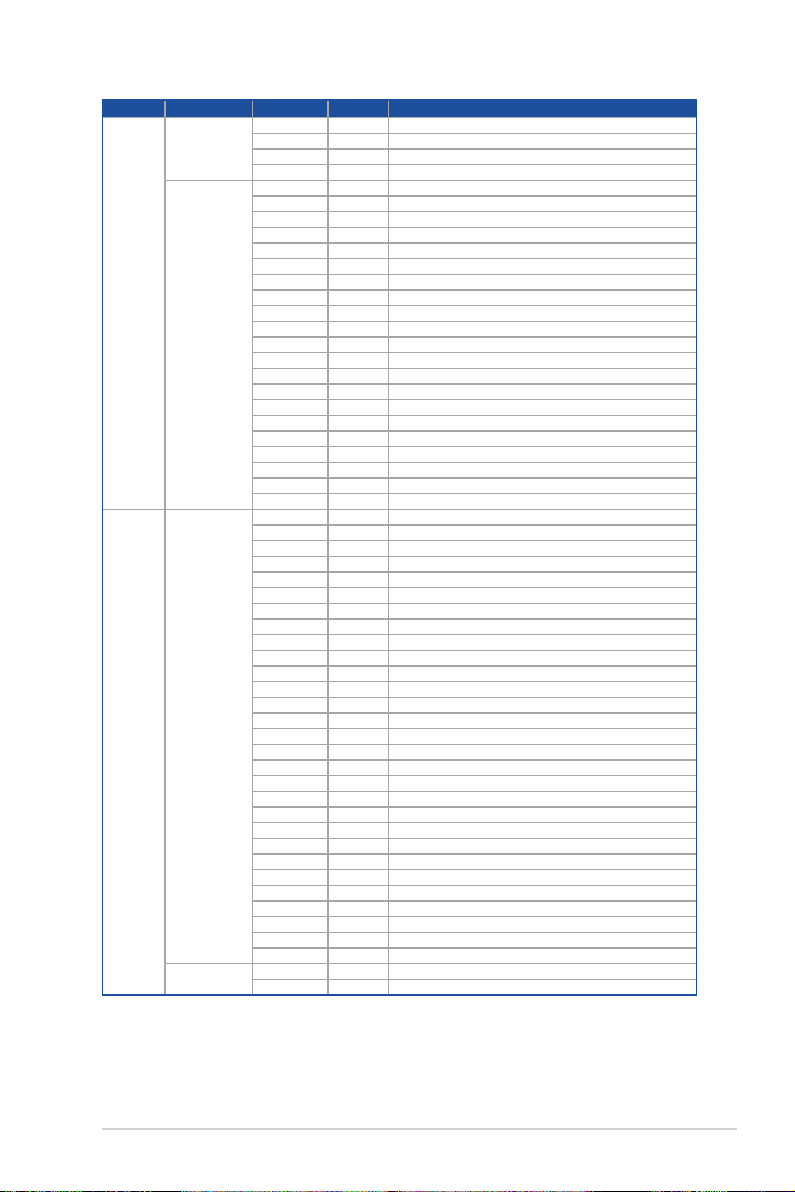
Action PHASE POST CODE TYPE DESCRIPTION
PEI(Pre-EFI
Initialization) phase
Quick VGA
DXE(Driver Execution
Environment) phase
BDS(Boot Device
Normal boot
Selection) phase
Operating system
phase
0x10 Progress PEI Core Entry
0x11 Progress PEI cache as ram CPU initial
0x15 Progress NB Initialization before installed memory
0x19 Progress SB Initialization before installed memory
0x32 Progress CPU POST-Memory Initialization
0x33 Progress CPU Cache Initialization
0x34 Progress Application Processor(s) (AP) Initialization
0x35 Progress BSP Selection
0x36 Progress CPU Initialization
0x37 Progress Pre-memory NB Initialization
0x3B Progress Pre-memory SB Initialization
0x4F Progress DXE Initial Program Load(IPL)
0x60 Progress DXE Core Started
0x61 Progress DXE NVRAM Initialization
0x62 Progress SB run-time Initialization
0x63 Progress CPU DXE Initialization
0x68 Progress PCI HB Initialization
0x69 Progress NB DXE Initialization
0x6A Progress NB DXE SMM Initialization
0x70 Progress SB DXE Initialization
0x71 Progress SB DXE SMM Initialization
0x72 Progress SB DEVICES Initialization
0x78 Progress ACPI Module Initialization
0x79 Progress CSM Initialization
0xD0 Progress CPU PM Structure Initialization
0x90 Progress BDS started
0x91 Progress Connect device event
0x92 Progress PCI Bus Enumeration
0x93 Progress PCI Bus Enumeration
0x94 Progress PCI Bus Enumeration
0x95 Progress PCI Bus Enumeration
0x96 Progress PCI Bus Enumeration
0x97 Progress Console outout connect event
0x98 Progress Console input connect event
0x99 Progress AMI Super IO start
0x9A Progress AMI USB Driver Initialization
0x9B Progress AMI USB Driver Initialization
0x9C Progress AMI USB Driver Initialization
0x9D Progress AMI USB Driver Initialization
0xb2 Progress Legacy Option ROM Initialization
0xb3 Progress Reset system
0xb4 Progress USB hotplug
0xb6 Progress NVRAM clean up
0xb7 Progress NVRAM configuration reset
0xA0 Progress IDE, AHCI Initialization
0xA1 Progress IDE, AHCI Initialization
0xA2 Progress IDE, AHCI Initialization
0xA3 Progress IDE, AHCI Initialization
0x00~0xFF Progress Wait BMC ready
0xA8 Progress BIOS Setup Utility password verify
0xA9 Progress BIOS Setup Utility start
0xAB Progress BIOS Setup Utility input wait
0xAD Progress Ready to boot event
0xAE Progress Legacy boot event
0xAA Progress APIC mode
0xAC Progress PIC mode
華碩 RS720-E9-RS8/RS8-G 使用手冊
1-17
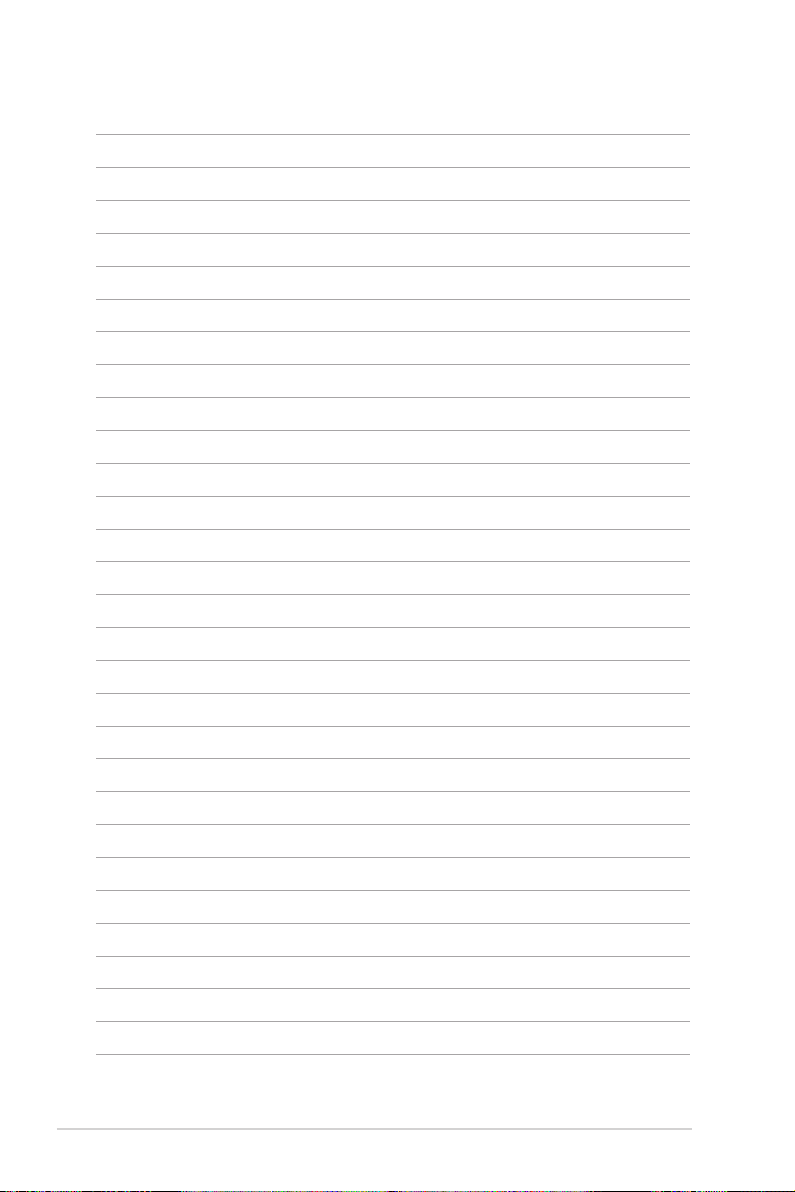
1-18
第一章:系統導覽
