ASUS Q9152 User Manual
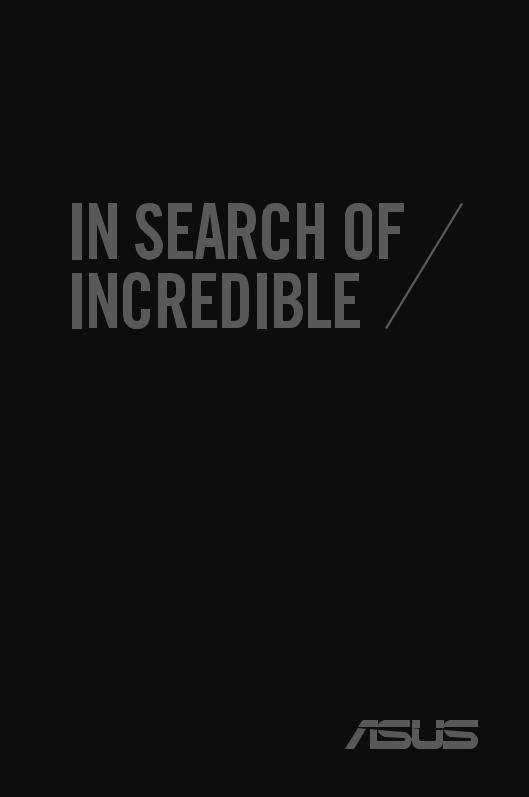
QUICK START GUIDE
Q9152
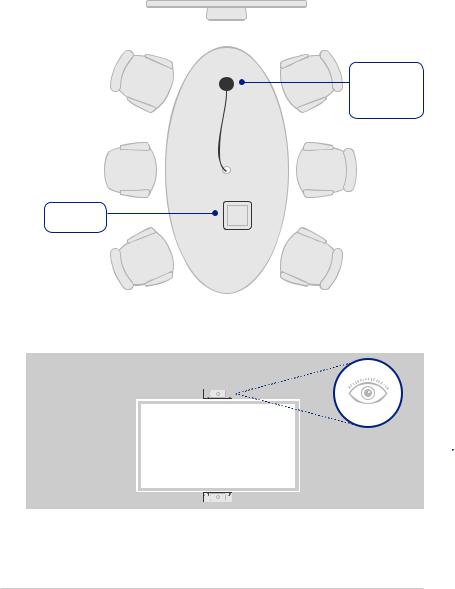
Set up your room
For the best audio, place the speaker/ microphone near the display.
Table mat with helpful tips
Camera placement
Your camera can sit on top of your TV.
PRO TIP
Mount your camera as close to eye level as possible (but above is better than below).
2 Chromebox for meetings
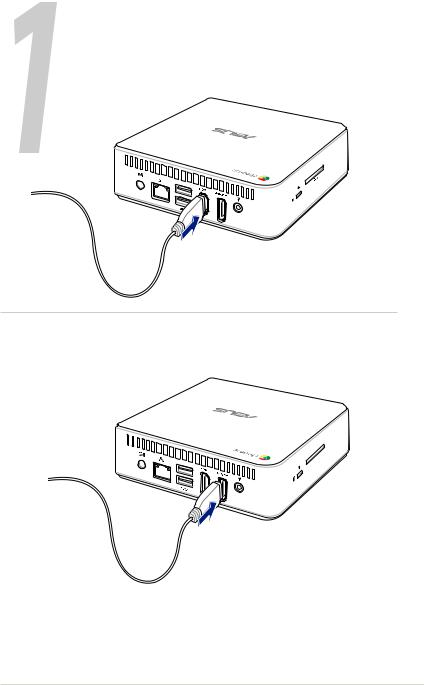
Connect a display
Connect display via HDMI port
Connect display via DisplayPort
Chromebox for meetings |
3 |
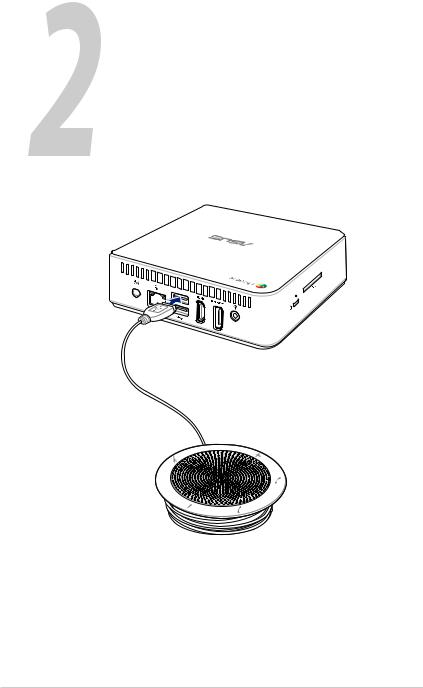
Connect the speakerphone
4 Chromebox for meetings
