Asus M4A87TD/USB3, M4A87TD User’s Manual [zh]

M4A87TD
<![endif]>Motherboard

C6414
2.00
2011 1
© 2011
戶手冊的任何錯誤或疏失。
註冊商標或是著作權。 本產品的名稱與版本都會印在主板/1.02G 2.03G ...
Offer to Provide Source Code of Certain Software
This product may contain copyrighted software that is licensed under the General Public License (“GPL”) and under the Lesser General Public License Version (“LGPL”). The GPL and LGPL licensed code in this product is distributed without any warranty. Copies of these licenses are included in this product.
You may obtain the complete corresponding source code (as defined in the GPL) for the GPL Software, and/or the complete corresponding source code of the LGPL Software (with the complete machine-readable “work that uses the Library”) for a period of three years after our last shipment of the product including the GPL Software and/or LGPL Software, which will be no earlier than December 1, 2011, either
(1)for free by downloading it from http://support.asus.com/download;
or
(2)for the cost of reproduction and shipment, which is dependent on the preferred carrier and the location where you want to have it shipped to, by sending a request to:
ASUSTeK Computer Inc. Legal Compliance Dept. 15 Li Te Rd.,
Beitou, Taipei 112 Taiwan
In your request please provide the name, model number and version, as stated in the About Box of the product for which you wish to obtain the corresponding source code and your contact details so that we can coordinate the terms and cost of shipment with you.
The source code will be distributed WITHOUT ANY WARRANTY and licensed under the same license as the corresponding binary/object code.
This offer is valid to anyone in receipt of this information.
ASUSTeK is eager to duly provide complete source code as required under various Free Open Source Software licenses. If however you encounter any problems in obtaining the full corresponding source code we would be much obliged if you give us a notification to the email address gpl@asus.com, stating the product and describing the problem (please do NOT send large attachments such as source code archives etc to this email address).
ii
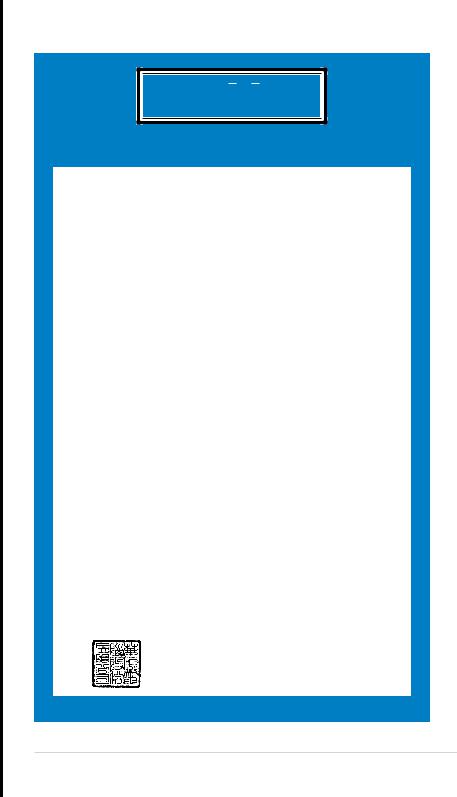

保修說明注意事項
以產品的出廠日期為參照進行保修。
主板及顯卡產品實行三年的免費保修服務。
用
B. 慎造成之損害。
1.http://vip.asus.com
3.http://support.asus.com.cn
4.http://www.asus.com.cn/email
5.7x24 800-820-6655800021-34074610
7.BIOS
|
|
|
|
|
|
|
|
|
|
|
|
|
|
|
|
|
|
|
|
|
|
|
||
|
|
|
|
|
|
|
|
|
|
|
|
|
|
|
|
|
|
|
|
|
|
|
|
|
|
|
|
||
|
|
|
|
|
|
|
|
|
|
|
|
|
||
|
|
|
|
|
|
|
|||
|
|
|||
|
|
|
||
|
|
|
||
|
|
|
||
|
|
|
||
|
|
|
|
|
iii

iv
.......................................................................................................................................... |
v |
.................................................................................................................................. |
viii |
......................................................................................................... |
viii |
......................................................................................................... |
viii |
...................................................................................................................... |
ix |
...................................................................................................... |
ix |
............................................................................................................................. |
ix |
............................................................................................................ |
x |
.................................................................................... |
x |
M4A87TD ................................................................................................................. |
xi |
1.1 |
....................................................................................... |
1-1 |
1.2 |
............................................................................................................................ |
1-1 |
1.3 |
............................................................................................................................ |
1-1 |
|
1.3.1 ............................................................................................................. |
1-1 |
|
1.3.2 .................................................................................................... |
1-2 |
1.4 |
........................................................................................................................ |
1-4 |
1.5 |
............................................................................................................................ |
1-4 |
|
1.5.1 ............................................................................................... |
1-4 |
|
1.5.2 ............................................................................................................. |
1-4 |
|
1.5.3 ........................................................................................................ |
1-5 |
|
1.5.4 .................................................................................................... |
1-5 |
1.6 |
CPU ................................................................................................... |
1-6 |
|
1.6.1 ............................................................................................... |
1-6 |
|
1.6.2 .......................................................................................... |
1-7 |
1.7 |
............................................................................................................................ |
1-9 |
|
1.7.1 ...................................................................................................................... |
1-9 |
|
1.7.2 ............................................................................................................. |
1-9 |
|
1.7.3 ...................................................................................................... |
1-14 |
|
1.7.4 ...................................................................................................... |
1-14 |
1.8 |
.......................................................................................................................... |
1-15 |
|
1.8.1 ...................................................................................................... |
1-15 |
|
1.8.2 ...................................................................................................... |
1-15 |
|
1.8.3 PCI .............................................................................................. |
1-15 |
|
1.8.4 PCI Express 2.0 x4 / x1 .................................................. |
1-15 |
|
1.8.5 PCI Express 2.0 x16 .......................................................... |
1-15 |
1.9 |
...................................................................................................................... |
1-16 |
|
|
|

1.10 |
..................................................................................................... |
1-17 |
1.11 |
................................................................................................................... |
1-18 |
1.12 |
............................................................................................ |
1-20 |
|
1.12.1 ...................................................................................... |
1-20 |
|
1.12.2 ............................................................................................... |
1-21 |
1.13 |
....................................................................................................................... |
1-28 |
|
1.13.1 ............................................................................................... |
1-28 |
|
1.13.2 DVD .................................................. |
1-28 |
2.1 BIOS ............................................................................................................... |
2-1 |
2.2 BIOS ............................................................................................................... |
2-1 |
2.2.1 ASUS Update .............................................................. |
2-2 |
2.2.2 EZ Flash 2............................................................................................... |
2-3 |
2.2.3 CrashFree BIOS 3................................................................................ |
2-4 |
2.2.4 BIOS Updater......................................................................................... |
2-5 |
2.3 BIOS ................................................................................................................. |
2-8 |
2.3.1 BIOS ........................................................................................ |
2-9 |
2.3.2 .......................................................................................... |
2-9 |
2.3.3 ............................................................................................. |
2-10 |
2.3.4 ........................................................................................................... |
2-10 |
2.3.5 ................................................................................................................ |
2-10 |
2.3.6 ................................................................................................................ |
2-10 |
2.3.7 ........................................................................................................... |
2-10 |
2.3.8 ................................................................................................................ |
2-10 |
2.3.9 .................................................................................................. |
2-10 |
2.4 Main ............................................................................................................ |
2-11 |
2.4.1 SATA 1-6 SATA 1-6 ............................................................... |
2-11 |
2.4.2 Storage Configuration ........................................... |
2-12 |
2.4.3 System Information .......................................................... |
2-13 |
2.5 Ai Tweaker .......................................................................................................... |
2-14 |
2.5.1 CPU Level UP [Auto]................................................................................. |
2-14 |
2.5.2 OC Tuner Utility............................................................................................ |
2-14 |
2.5.3 Ai Overclock Tuner [Auto]....................................................................... |
2-14 |
2.5.4 CPU Ratio [Auto]......................................................................................... |
2-15 |
2.5.5 DRAM Frequency [Auto].......................................................................... |
2-15 |
2.5.6 CPU/NB Frequency [Auto]...................................................................... |
2-16 |
2.5.7 HT Link Speed [Auto]................................................................................ |
2-16 |
vi

2.5.8 DRAM Timing Configuration................................................................... |
2-16 |
2.5.9 DRAM Driving Configuration................................................................... |
2-17 |
2.5.10 CPU & NB Voltage Mode [Offset].................................................... |
2-17 |
2.5.11 DRAM Voltage [Auto]............................................................................. |
2-18 |
2.5.12 HT Voltage [Auto].................................................................................... |
2-18 |
2.5.13 NB Voltage [Auto].................................................................................... |
2-18 |
2.5.14 CPU Load-Line Calibration [Auto]..................................................... |
2-18 |
2.5.15 CPU/NB Load-Line Calibration [Auto]............................................. |
2-18 |
2.5.16 CPU Spread Spectrum [Auto].............................................................. |
2-18 |
2.5.17 PCIE Spread Spectrum [Auto]............................................................. |
2-18 |
2.6 Advanced menu ................................................................................ |
2-19 |
2.6.1 CPU Configuration ...................................................... |
2-19 |
2.6.2 Chipset .................................................................................. |
2-20 |
2.6.3 OnBoard Devices Configuration ........................ |
2-20 |
2.6.4 USB USB Configuration ................................................. |
2-21 |
2.6.5 PCI PCI PnP ............................................................... |
2-22 |
2.7 Power menu .............................................................................. |
2-23 |
2.7.1 Suspend Mode [Auto]................................................................................ |
2-23 |
2.7.2 Repost Video on S3 Resume [No]....................................................... |
2-23 |
2.7.3 ACPI 2.0 Support [Enabled]..................................................................... |
2-23 |
2.7.4 ACPI APIC support [Enabled]................................................................. |
2-23 |
2.7.5 APM Configuration ....................................... |
2-24 |
2.7.6 Hardware Monitor ................................................... |
2-25 |
2.8 Boot menu .......................................................................................... |
2-26 |
2.8.1 Boot Device Priority ............................................... |
2-26 |
2.8.2 Boot Settings Configuration ............................... |
2-26 |
2.8.3 Security ............................................................................. |
2-27 |
2.9 Tools menu ......................................................................................... |
2-28 |
2.9.1 ASUS EZ Flash 2.......................................................................................... |
2-28 |
2.9.2 Express Gate [Auto]................................................................................... |
2-28 |
2.9.3 ASUS O.C. Profile......................................................................................... |
2-29 |
2.9.4 AI NET 2.......................................................................................................... |
2-29 |
2.10 Exit menu .......................................................................................... |
2-30 |
vii

• 干擾接地的迴路。
•/
• 來處理。
• 息。
• 在這些地方。
REACH
REACH Registration, Evaluation, Authorisation, and Restriction of Chemicals REACHhttp://green.asus.com/english/REACH.htm
viii

M4A87TD
•
M4A87TDM4A87TDM4A87TD
• BIOS
BIOSBIOS
示符號所代表的特殊含意。



ix
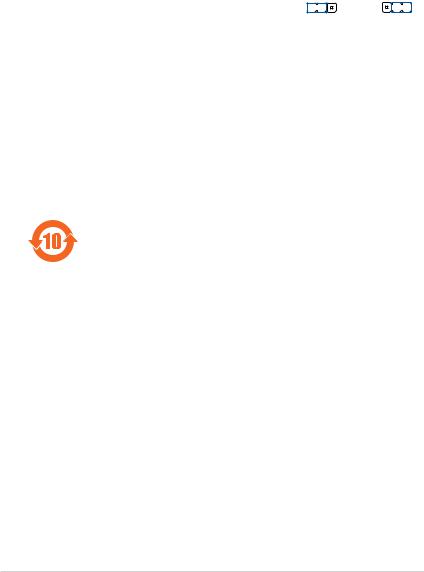
(Pin
「Jumper ™ Mode
[1-2]
JumperFree ™ Mode |
1 2 |
|
|
2 3 |
|
||
|
|
|
|
|
|
|
|
Jumper Mode |
Jumper Free |
||||||
[2-3] |
|||||||
|
|
|
|
(Default) |
|||
1.
http://www.asus.com.cn
2.
外洩或突變從而對環境造成污染或對人身、財產造成嚴重損害
|
|
|
|
|
|
||
|
|
|
|
|
|
|
|
(Pb) |
(Hg) |
(Cd) |
|
|
|
|
|
|
|
||||||
|
(Cr(VI)) |
|
(PBB) |
(PBDE) |
|||
|
|
|
|
|
|
|
|
|
× |
○ |
○ |
○ |
|
○ |
○ |
|
|
||||||
|
|
|
|
|
|
|
|
|
|
|
|
|
|
|
|
|
× |
○ |
○ |
○ |
|
○ |
○ |
|
|
||||||
|
|
|
|
|
|
|
|
|
|
|
|
|
|
|
|
○ SJ/T 113632006
× SJ/T 11363-2006 2002/95/ EC

M4A87TD
USB
AMD® AM3 Phenom™ II/Athlon™ II/Sempron™ 100AMD® 140W
AMD® Cool‘N’Quiet 2.0AMD® 45nm
AMD® 870/SB850
5200 MT/s HyperTransport™ 3.0
4x 240-pin ECC/non-ECC unbufferred DDR3 2000 /1600/1333/1066 MHz16GB
DDR3
*4GB Windows® 32-bit3GB 32-bit Windows3GB
**AMD AM3 100 200 CPU DDR3 1066MHz
DDR3 1333MHz
***www.asus.com.cnQVL
1 x PCIe 2.0 x16
1 x PCIe 2.0 x4
1 x PCIe 2.0 x1
3 x PCI
SB850
-6 x SATA 6.0 Gb/s RAID 0 1 5 10
JMicron® JMB368 SATA & PATA
- 1 x UltraDMA 133/100 PATA
RTL8111E PCIe Gigabit AI NET 2
VIA® VT1818
-Multi-Streaming
-S/PDIF
-Noise Filter
NEC USB 3.0 USB3
-2 x USB 3.0
SB850
-14 12 x USB 2.0 6 8 6
USB3 12
xi
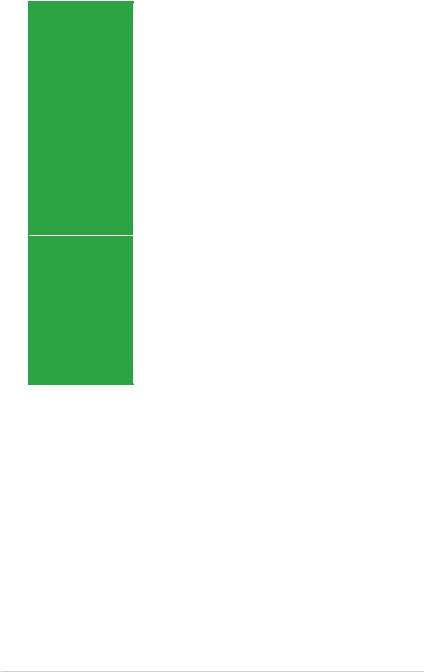
M4A87TD
|
ASUS Xtreme |
|
|
ASUS Hybrid TurboV EVO |
|
|
- Auto Tuning TurboV Turbo Key CPU Level UP |
|
|
|
|
|
ASUS Hybrid Switch |
|
|
- |
Core Unlocker |
|
ASUS Hybrid OS Express Gate |
|
|
ASUS |
|
|
- |
MemOK! |
|
- |
ASUS EPU |
|
ASUS Quiet Thermal Solution |
|
|
- |
|
|
- |
ASUS Fan Xpert |
|
ASUS EZ DIY |
|
|
- CrashFree BIOS 3 |
|
|
- |
O.C. Profile |
|
- EZ Flash 2 |
|
|
- |
My Logo 2 |
|
- |
BIOS |
|
|
|
|
Precision Tweaker 2 |
|
|
- vCore CPU 0.003125V |
|
|
- vDDNB CPU NB 0.003125V |
|
|
- |
vNB 0.00625V |
|
- |
vHT HT 0.00625V |
|
- vDRAM DRAM 0.00625V |
|
|
SFS |
|
|
- |
CPU CLK 1MHz 100 |
|
|
600MHz |
|
- PCIe 1MHz 100 150MHz |
|
|
|
|
|
- |
C.P.R. CPU |
|
|
|
xii

M4A87TD
I/O
BIOS
DVD
3 x USB 6 USB
1 x IDE
1 x S/PDIF
1 x CPU
1 x 3-pin
1 x
1 x COM
6 x SATA 6Gb/s
1 x
1 x
1 x 24-pin EATX
1 x 4-pin ATX 12V
1 x Core Unlocker
1 x MemOK!
1 x PS/2
1 x PS/2
1 x S/PDIF
1 x RJ-45
2 x USB 3.0/2.0 USB3 8 6 x USB 2.0/1.1 USB3 6I/O
8Mb Flash ROM SPI AMI BIOS PnP DMI 2.0 WfM 2.0 SM BIOS 2.5 ACPI 2.0a BIOS ASUS EZ Flash 2 ASUS CrashFree BIOS 3
WfM 2.0 DMI 2.0 WOL by PMEWOR by PME PXE
OEM
ATX 12 x 8.4 30.5 x 21.3
xiii
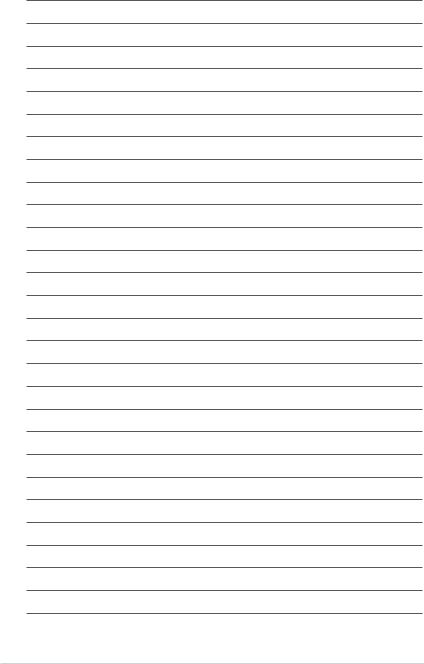
xiv

1.1
M4A87TD
M4A87TD
1.2
|
M4A87TD |
|
|
|
1 x Ultra DMA 133/100/66 |
|
2 x SATA 3.0Gb/s |
|
1 x SATA 6.0Gb/s |
|
1 x Q-connector |
|
|
|
1 x I/O |
|
|
|
DVD |
|
|
|
|
|
|
1.3
1.3.1
AMD® Phenom™ II/Athlon™ II/Sempron™ 100AM3
L3 AMD Socket AM3DDR3 1333
HyperTransport ™ 3.0 5200MT/s45 AMD®
1-1

AMD® 870
AMD 870 HT1.0
5200MT/s HyperTransport ™ 3.0 HT 3.0 PCI Express ™ 2.0 x16 AMD AM3
DDR3 2000 /1600/1333/1066
DDR3 2000 /1600/1333/1066
以增強系統在3D
SATA 6Gb/s
Serial ATA SATA6.0Gb/s
USB 3.0 USB3
USB 3.0 4.8GbpsUSB 3.010 USB 2.0
1.3.2
Core Unlocker
1 2
Core UnlockerAMD® BIOS 2-24
MemOK!
MemOK!
1-2 M4A87TD
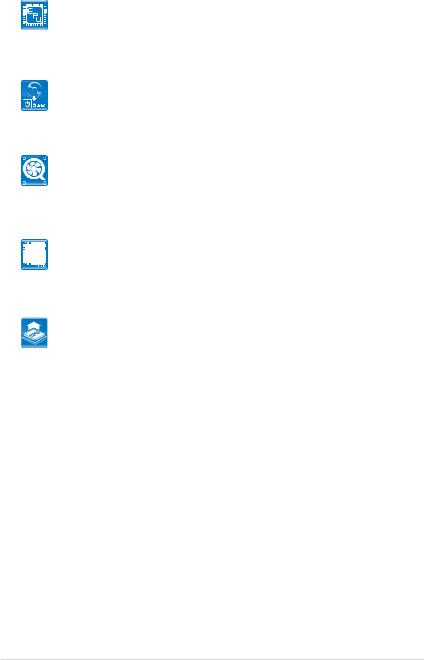
ASUS
ASUS EPU
EPU Energy Processing UnitPC
ASUS Hybrid
ASUS Express Gate
Express Gate Windows®
ASUS
Fan Xpert
Fan XpertCPU
ASUS
TurboV EVO
TurboV EVOTurboTurboV
CPU Level UP
CPU CPU Level UP CPU
1-3
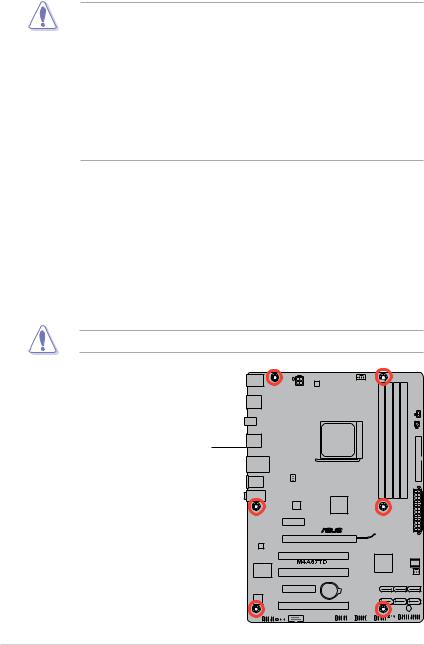
1.4
預防措施。
•
•ATXOFF/
1.5.1
1.5.2
再一一鎖上螺絲固定主板。
1-4 M4A87TD

1.5.3
1.5.4
/ / / |
|
|
|
|
|
1. |
ATX power connectors (24-pin EATXPWR, 4-pin ATX12V) |
1-22 |
|
|
|
2. |
CPU socket AM3 |
1-6 |
|
|
|
3. |
CPU, Chassis and Power Fan connectors (4-pin CPU_FAN, 4-pin |
1-24 |
|
CHA_FAN1, 3-pin PWR_FAN) |
|
|
|
|
4. |
DDR3 DIMM slots |
1-9 |
|
|
|
5. |
Core Unlocker switch (CORE_UNLOCKER) |
1-18 |
|
|
|
6. |
MemOK! switch |
1-17 |
|
|
|
7. |
IDE connector (40-1 pin PRI_IDE) |
1-21 |
|
|
|
8. |
Serial ATA 6G/b connectors (7-pin SATA1-6) |
1-23 |
|
|
|
9. |
Standby power LED (SB_PWR) |
1-18 |
|
|
|
10. |
System panel connector (20-8 pin PANEL) |
1-25 |
|
|
|
11. |
Clear RTC RAM (CLRTC) |
1-16 |
|
|
|
12. |
USB connectors (10-1 pin USB78, USB910, USB1112) |
1-26 |
|
|
|
13. |
Serial port connector (10-1 pin COM1) |
1-27 |
|
|
|
14. |
Digital audio connector (4-1 pin SPDIF_OUT) |
1-26 |
|
|
|
15. |
Front panel audio connector (10-1 pin AAFP) |
1-27 |
1-5

1.6CPU
AMD® AM3 Phenom ™ II/Athlon ™ II/Sempron ™ 100 Series
CPU AMD® Opteron™ Opteron™
1.6.1
1.
2. 插座呈90-100°
90-100° CPU
4. 的針腳是否都已沒入插槽內。
和處理器本身。
1-6 M4A87TD
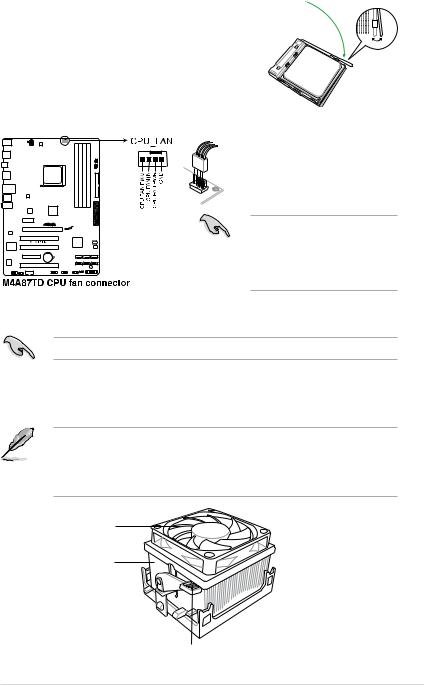
6. 1.6.2
7. 接著請將風扇的電源變壓器插到主板上標示有 「CPU_FAN
Hardware monitoring error
1.6.2
1. 構底座範圍內。
•
•CPU
• 確定處理器表面已正確塗上適量的散熱膏。
CPU
CPU




1-7

2.
1
2
3 4
4 
 5
5
4. 扣住支撐機構底座。
5.CPU_FAN
Hardware monitoring error
1-8 M4A87TD

1.7
1.7.1
DDR3 Double Data Rate 3 DDR3DDR2 DDR3 DDR2DDR3 DIMM
Channel A DIMM_A1 DIMM_B1
Channel B DIMM_A2 DIMM_B2
1.7.2
1GB 2GB 4GB unbuffered ECC/non-ECC DDR3
• Channel A Channel B
•CAS CAS-Latency
•AMD AM3 100 200 CPU
DDR3 1066MHz DDR3 1333MHz
•AMD CPU DDR3 1600
Windows 32-bit4GB 3GB4GB Windows 64-bit
•512Mb 64MB Megabit
8 Megabit/Mb=1 Megabyte/MB
SPD 2.5 Ai Tweaker
4 DIMM
1-9
