Asus AS-D777 User Manual [zh]
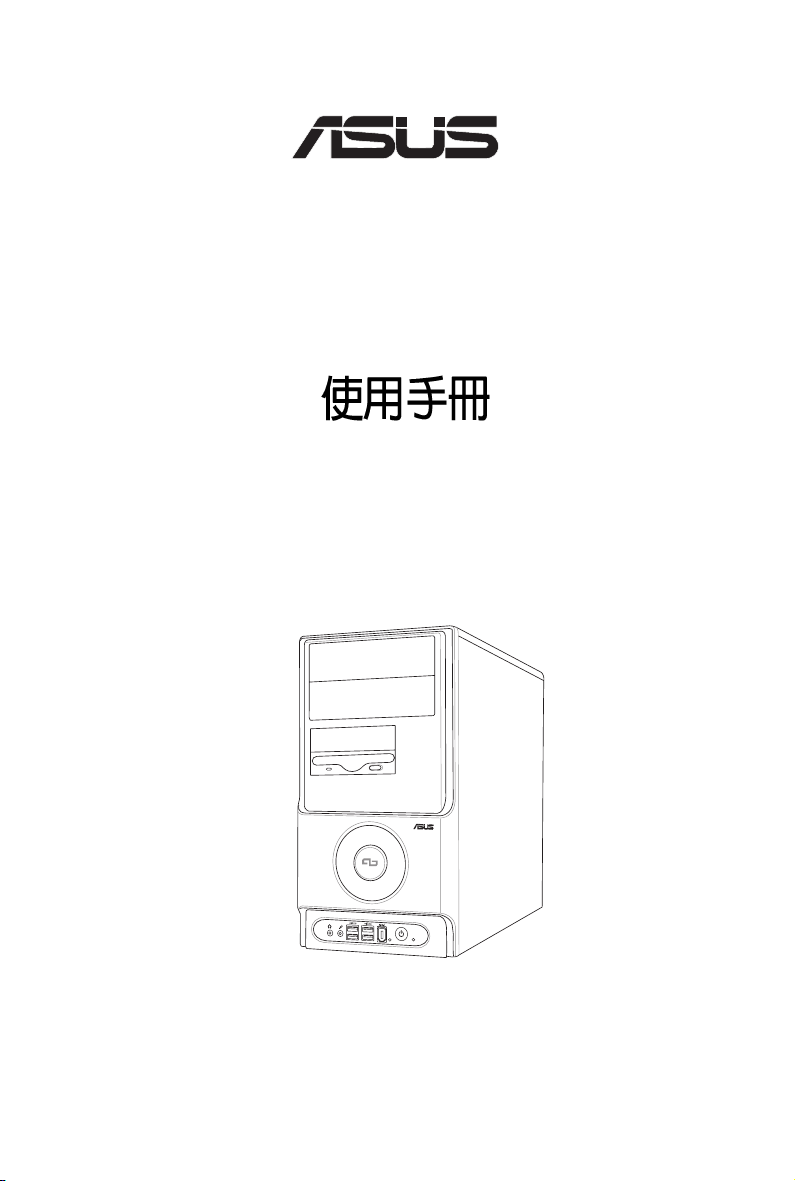
®
AS-D777
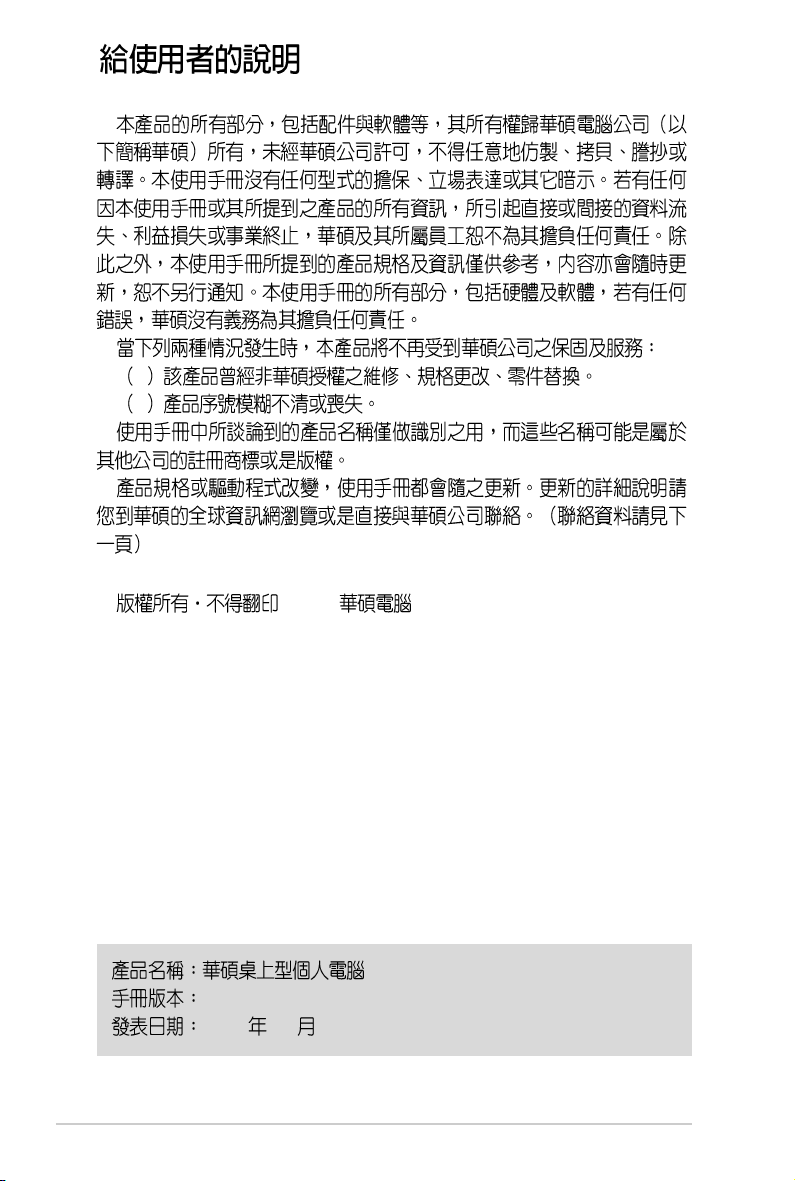
1
2
©2006
AS-D777
V1 T2596
2006 5
2
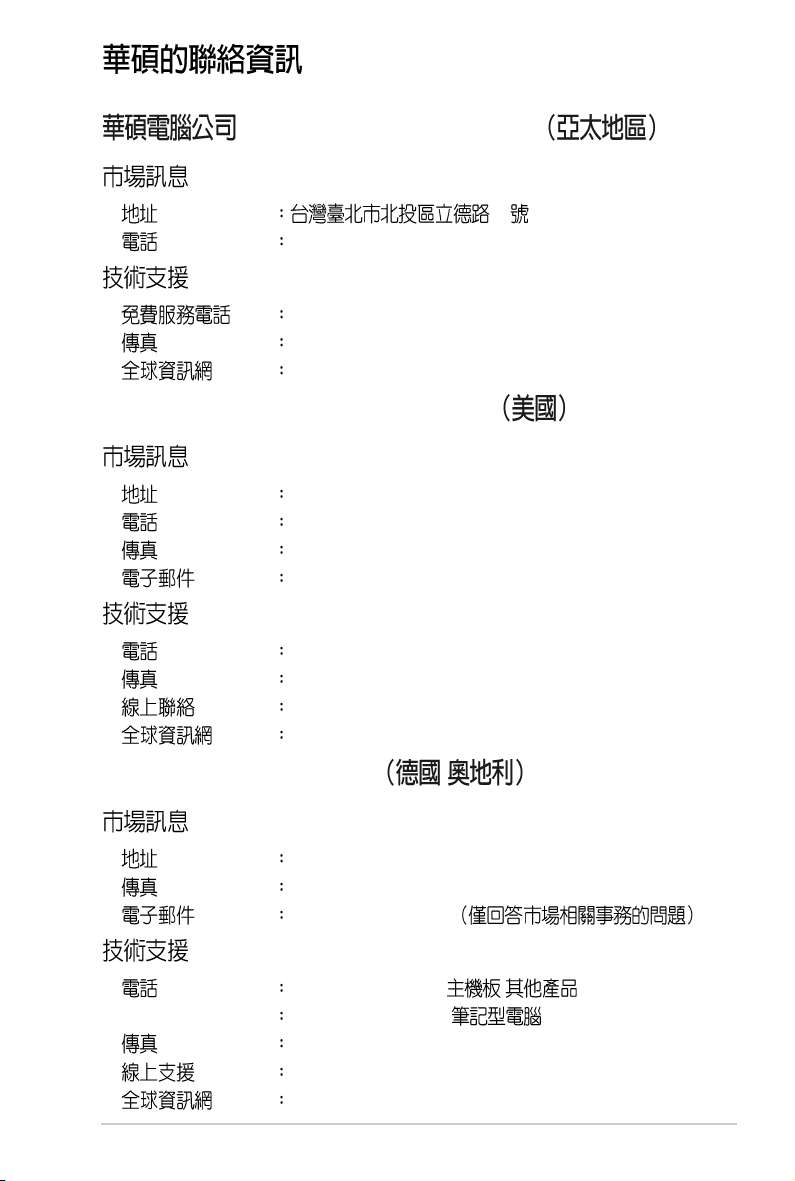
ASUSTeK COMPUTER INC.
15
886-2-2894-3447
0800-093-456
886-2-2890-7698
tw.asus.com
ASUS COMPUTER INTERNATIONAL
44370 Nobel Drive, Fremont, CA 94538, USA
+1-502-995-0883
+1-502-933-8713
tmdl@asus.com
+1-502-995-0883
+1-502-933-8713
http://vip.asus.com/eservice/techserv.aspx
www.asus.com
ASUS COMPUTER GmbH /
Harkortstr. 25, 40880 Ratingen, BRD, Germany
49-2102-9599-31
sales@asuscom.de
49-2102-9599-0 ... /
49-2102-9599-10 ..
49-2102-9599-11
www.asuscom.de/support
www.asuscom.de
3
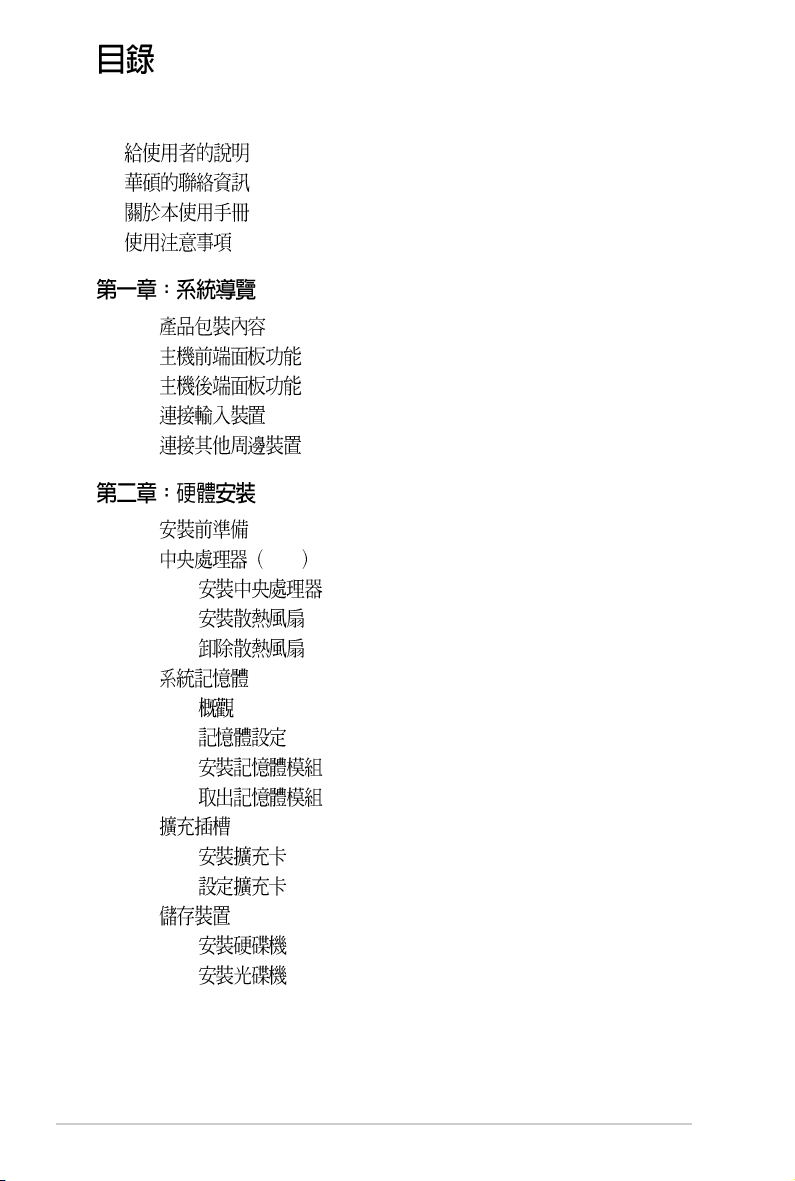
........................................................................................
........................................................................................
........................................................................................
............................................................................................
2
3
7
8
1.1
1.2
1.3
1.4
1.5
2.1
2.2 CPU
2.2.1
2.2.2
2.2.3
2.3
2.3.1
2.3.2
2.3.3
2.3.4
2.4
2.4.1
2.4.2
2.5
2.5.1
2.5.2
.................................................................................
.................................................................................
.....................................................................................
...................................................................................
.......................................................................................
.......................................................................................
.......................................................................................
1-3
..........................................................................
..........................................................................
..........................................................................
......................................................................
.....................................................................
.........................................................................
.........................................................................
...........................................................................
...................................................................
...................................................................
...........................................................................
...........................................................................
...........................................................................
...........................................................................
1-4
1-5
1-6
1-6
2-3
2-4
2-4
2-7
2-9
2-10
2-10
2-10
2-12
2-12
2-13
2-13
2-14
2-16
2-16
2-17
4
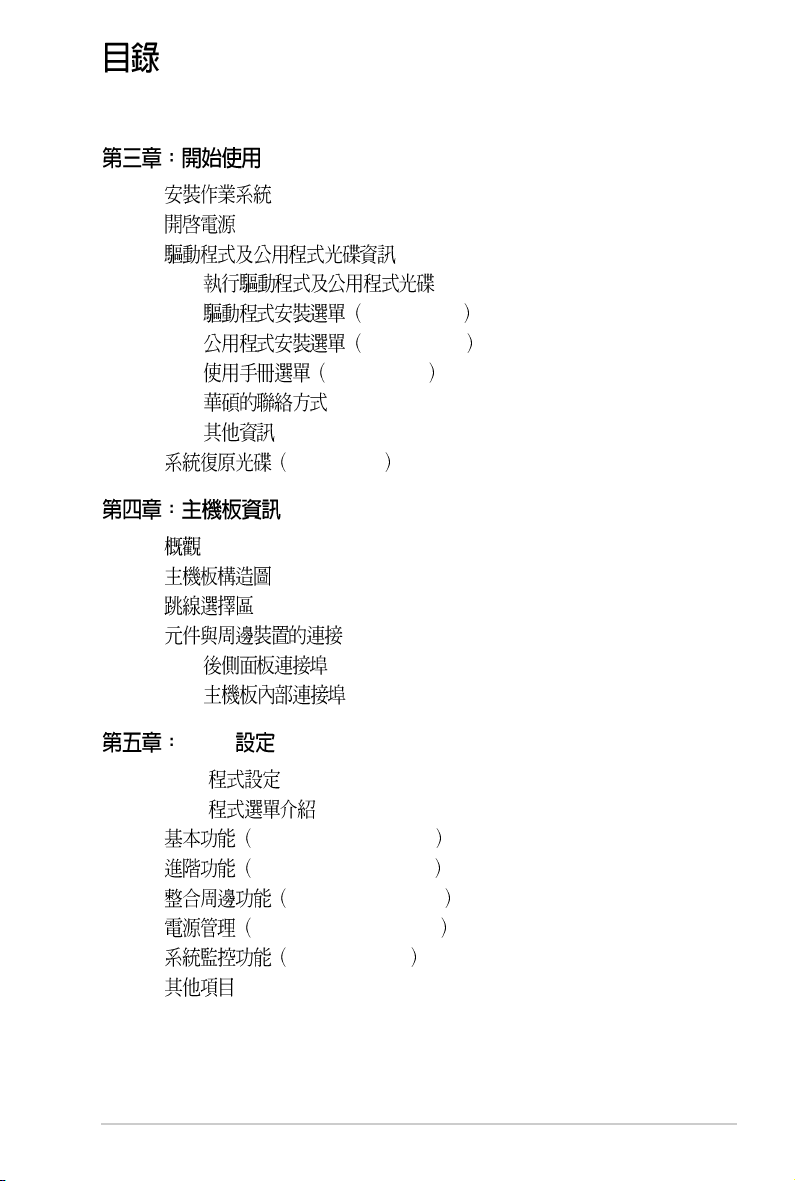
3.1
3.2
3.3
3.3.1
3.3.2 Drivers Menu
3.3.3 Utilities Menu
3.3.4 Manual Menu
3.3.5
3.3.6
3.4 Recovery CD
.................................................................................
.........................................................................................
.....................................................................
.................................................................................
3-3
3-3
......................................................
.............................................
...................................
..................................
...........................................
...................................................
3-4
3-4
3-5
3-6
3-8
3-8
3-9
3-11
4.1
4.2
4.3
4.4
.................................................................................................
.................................................................................
.....................................................................................
..................................................................
4.4.1
4.4.2
.....................................................................
.................................................................
BIOS
5.1 BIOS
5.2 BIOS
5.3 Standard CMOS Features
5.4 Advanced BIOS Features
5.5 Integrated Peripherals
5.6 Power Management Setup
5.7 PC Health Status
5.8
5.8.1 Load Fail-Safe Defaults
...............................................................................
........................................................................
.............................................
.......................................................................................
.........................................................
.........................................
........................................
.....................................
......................................
5-10
5-12
5-15
5-17
5-18
5-18
4-3
4-3
4-4
4-5
4-5
4-7
5-3
5-4
5-6
5

5.8.2 Load Optimized Defaults
5.8.3 Supervisor Password
5.8.4 User Password
5.8.5 Save & Exit Setup
5.8.6 Exit Without Saving
.......................................................................
.......................................................
..............................................................
..................................................................
...............................................................
5-18
5-18
5-18
5-18
5-18
6
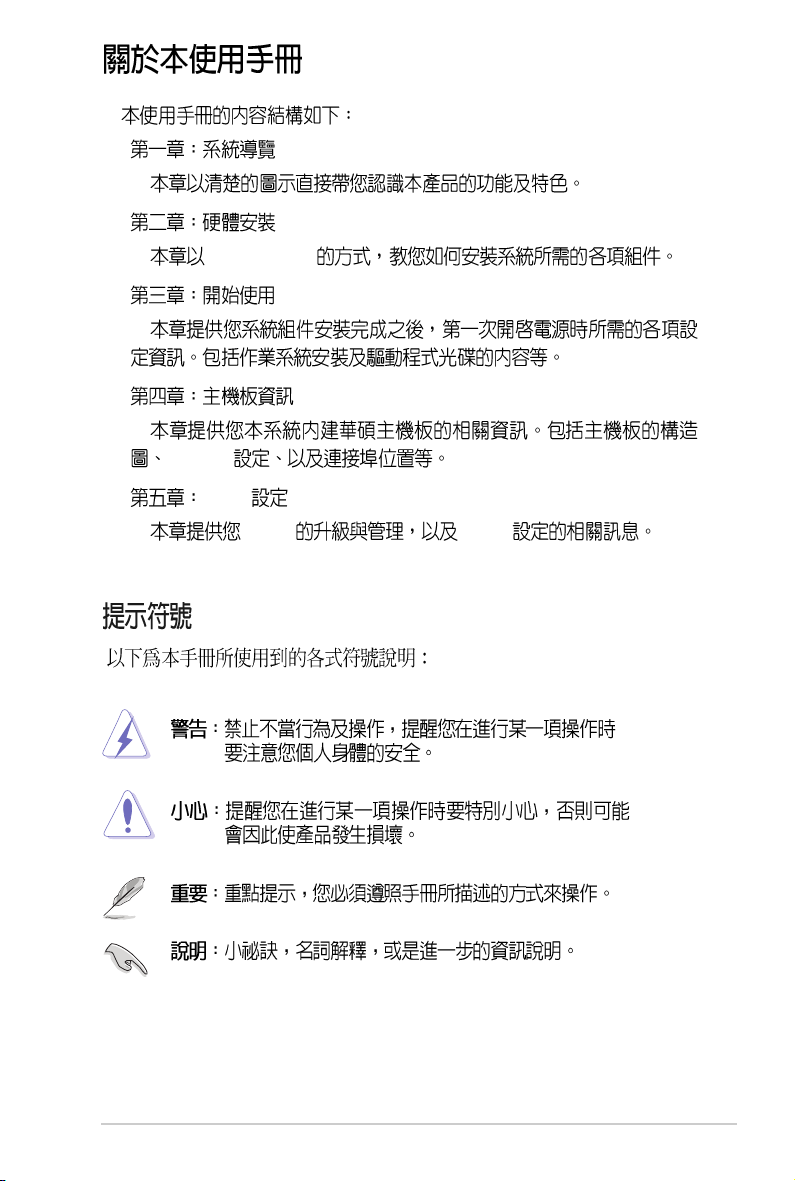
1.
2.
step-by-step
3.
4.
Jumper
5. BIOS
BIOS BIOS
7
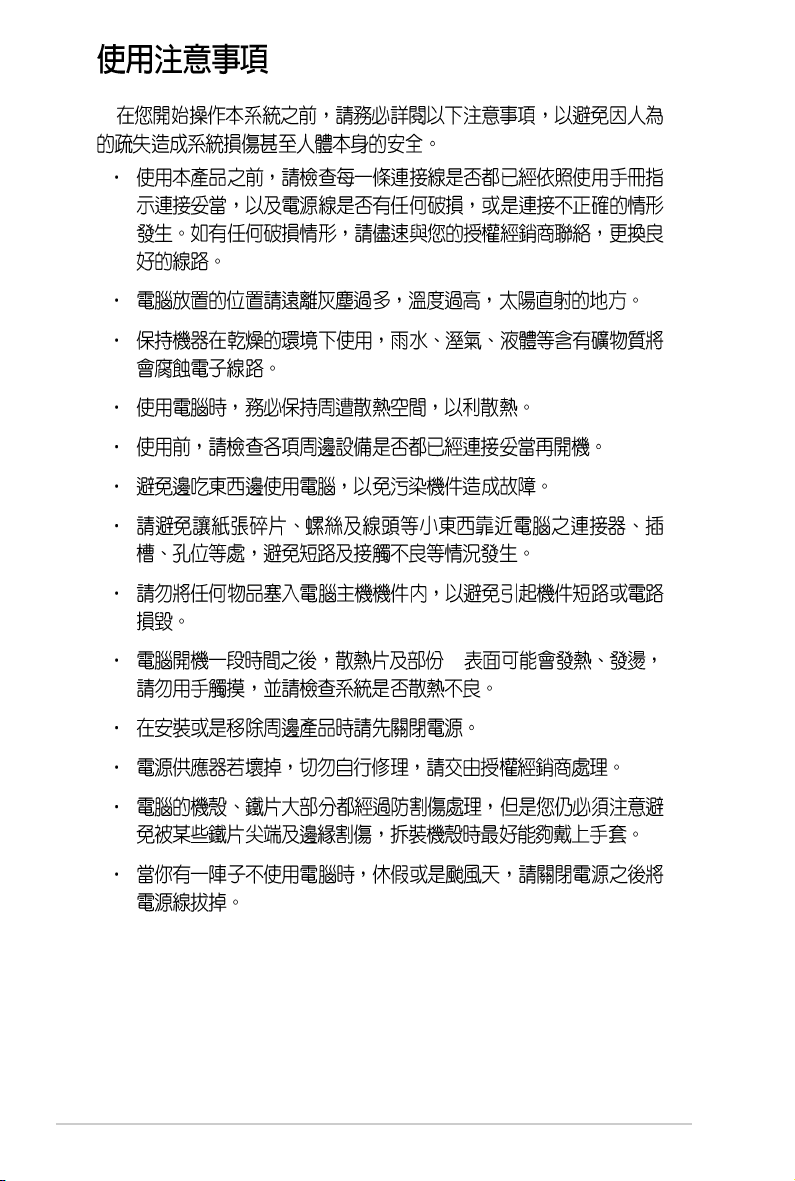
IC
8


1.1
1.2
1.3
1.4
1.5
...............................................................................
.......................................................................
.......................................................................
...............................................................................
.......................................................................
1-3
1-4
1-5
1-6
1-6
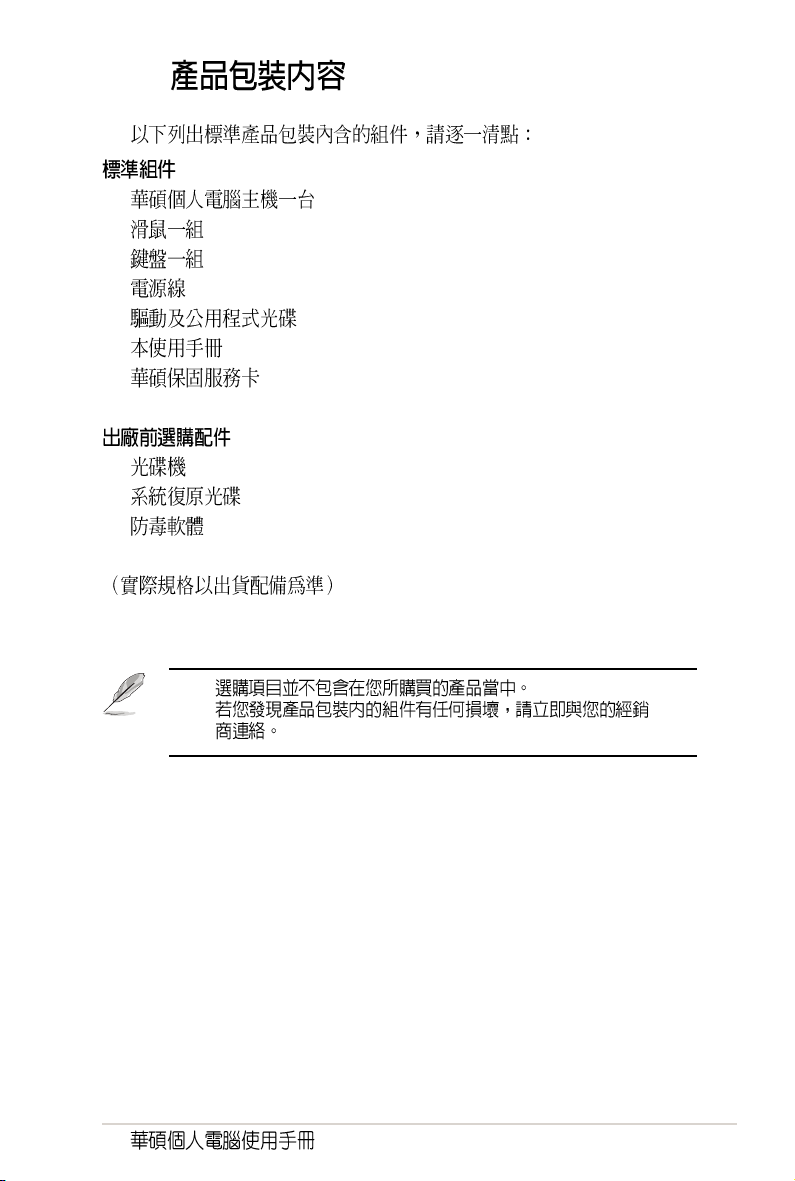
1.1
•
•
•
•
•
•
•
•
•
•
1.
2.
1-3
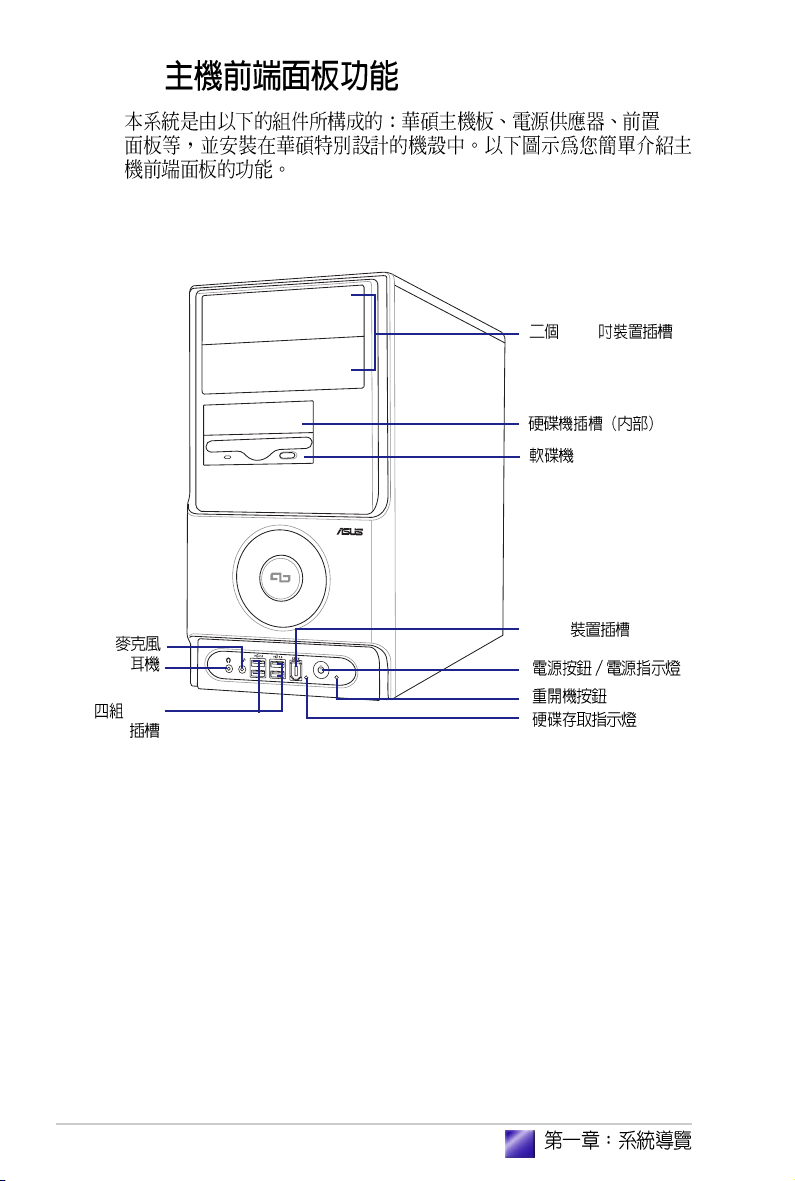
1.2
1. Introduction
I/O
5.25
1394
1-4
USB
2.0
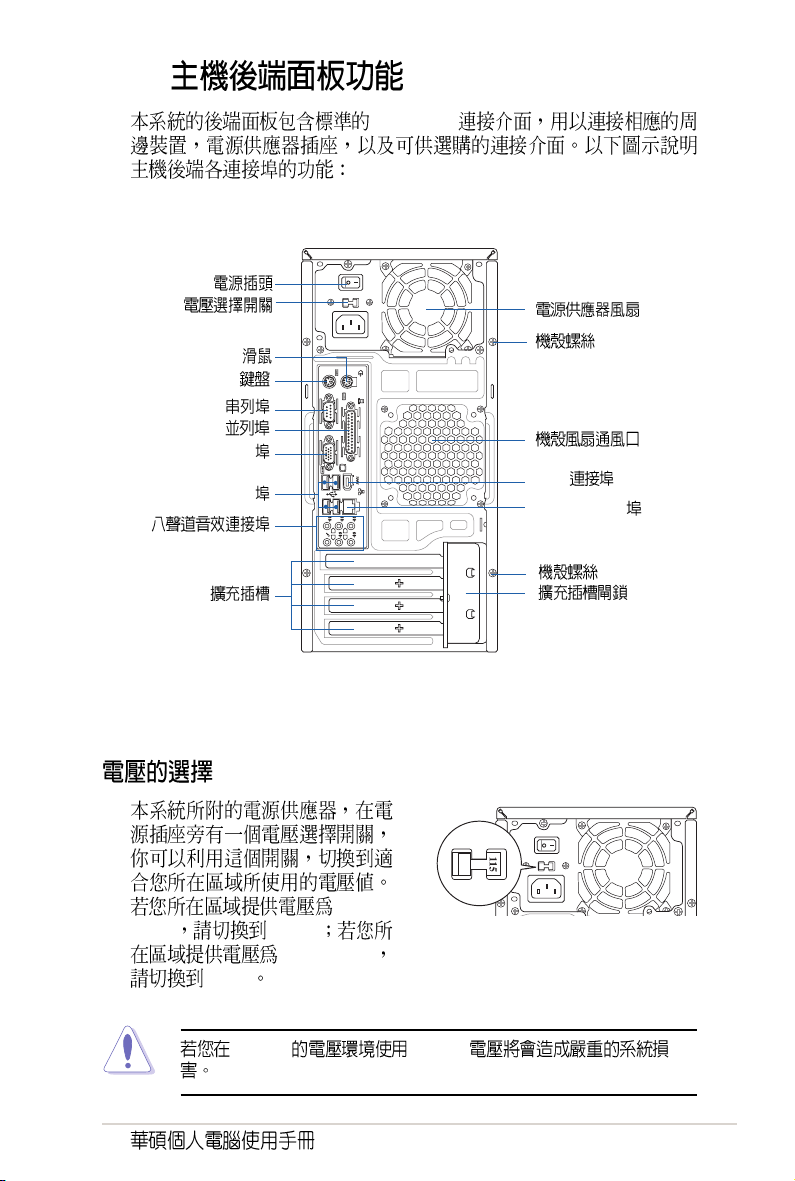
1.3
PS/2
PS/2
VGA
USB 2.0
REAR
BASS
S P K
S P K
C T R
SIDE
MIC IN
FRONT
LINE
IN
PC99 I/O
1394
LAN (RJ-45)
127V 115V
200-240V
230V
230V 115V
100-
1-5
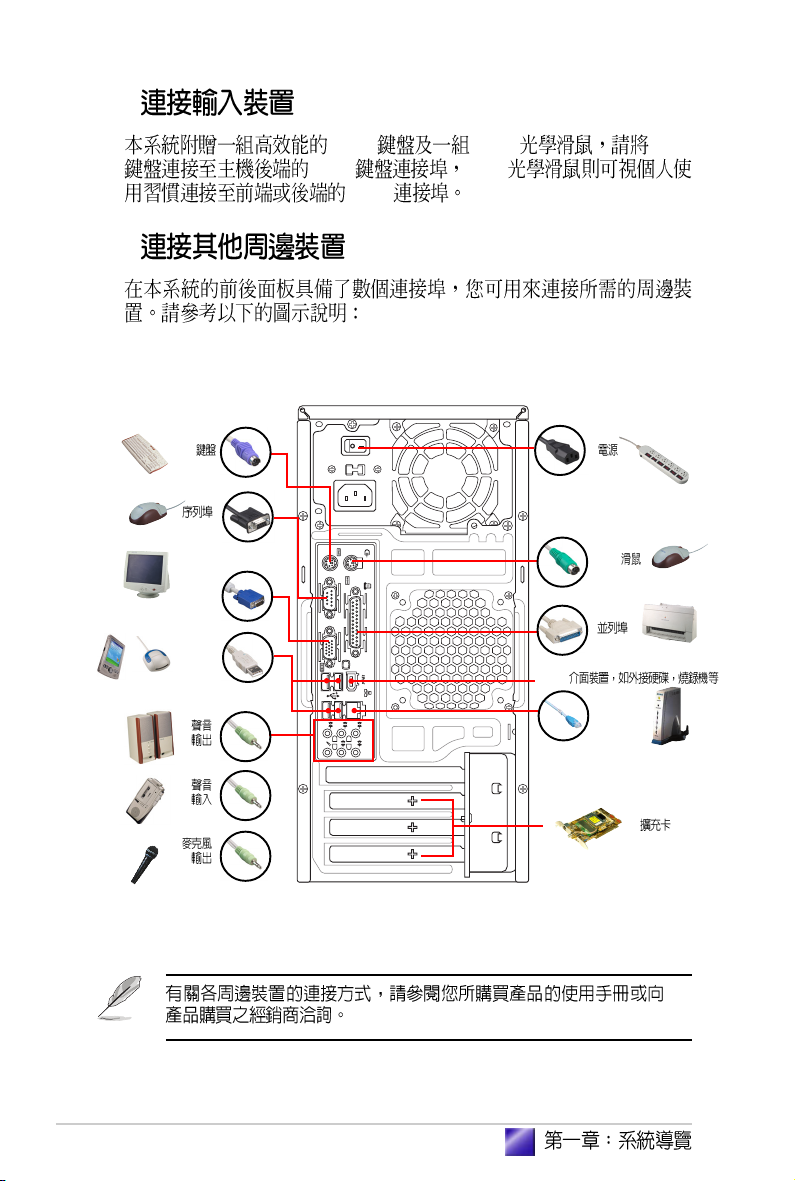
1.4
1.5
PS/2 USB PS/2
PS/2 USB
USB
PS/2
PS/2
VGA
USB
1394
1-6
REAR
BASS
S P K
S P K
C T R
SIDE
MIC IN
FRONT
LINE
IN
RJ-45

step-by-step
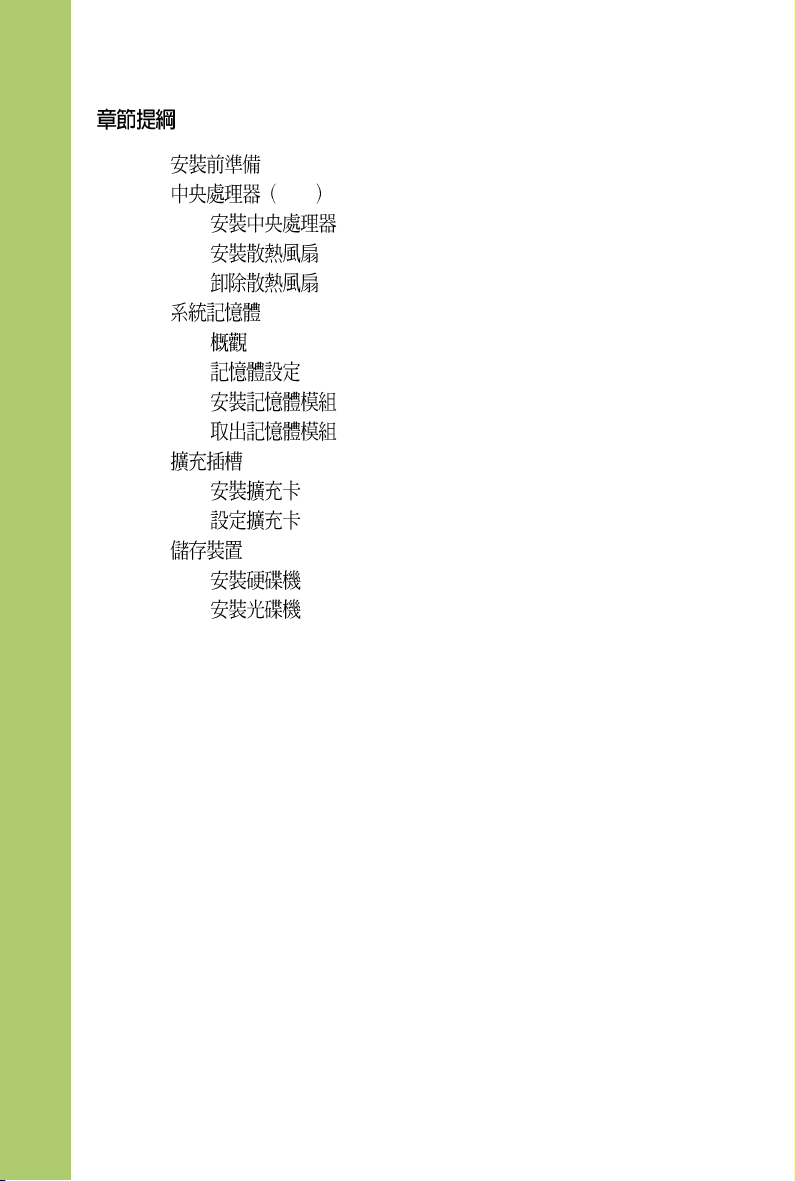
2.1
2.2 CPU
2.2.1
2.2.2
2.2.3
2.3
2.3.1
2.3.2
2.3.3
2.3.4
2.4
2.4.1
2.4.2
2.5
2.5.1
2.5.2
...................................................................................
.................................................................................
....................................................................................
.....................................................................................
.....................................................................................
2-3
...................................................................
..................................................................
......................................................................
......................................................................
........................................................................
................................................................
................................................................
........................................................................
........................................................................
........................................................................
........................................................................
2-4
2-4
2-7
2-9
2-10
2-10
2-10
2-12
2-12
2-13
2-13
2-14
2-16
2-16
2-17
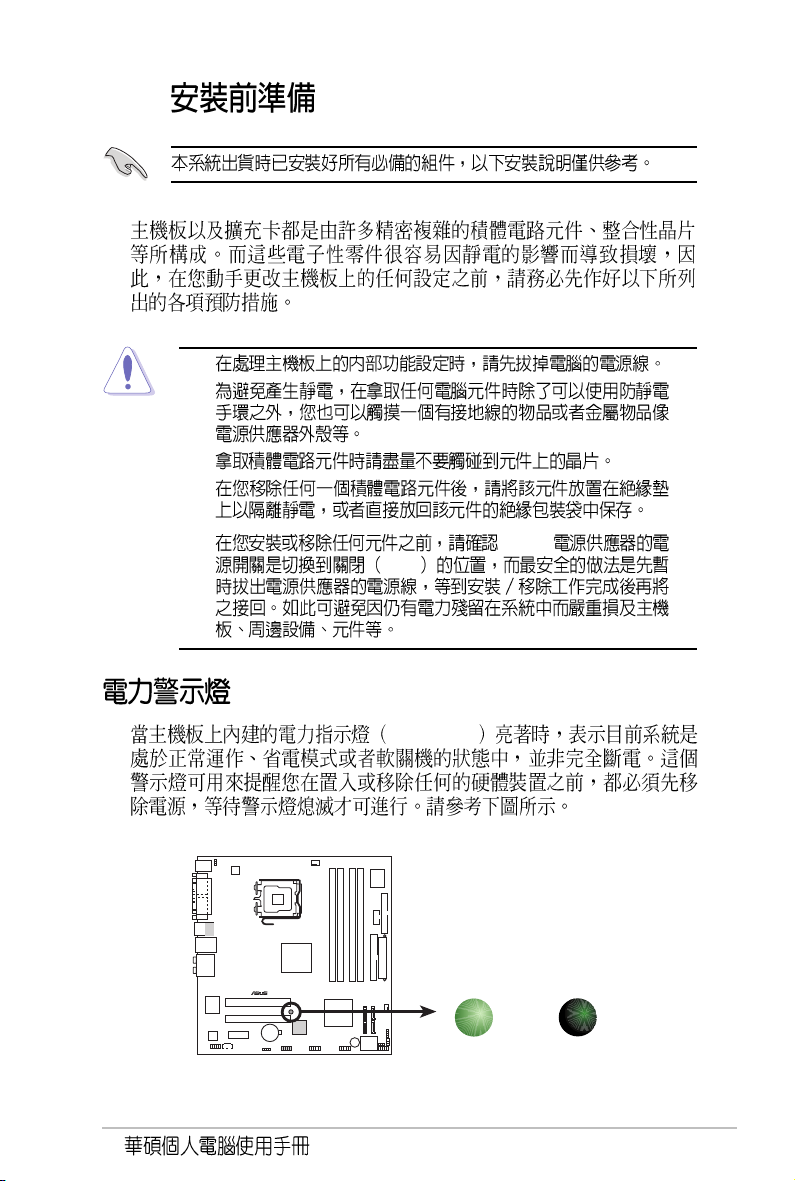
2.1
1.
2.
3.
4.
5. ATX
OFF
®
Onboard LED
SB_PWR
ON
Standby
Power
SB_PWR1
OFF
Powered
Off
2-3
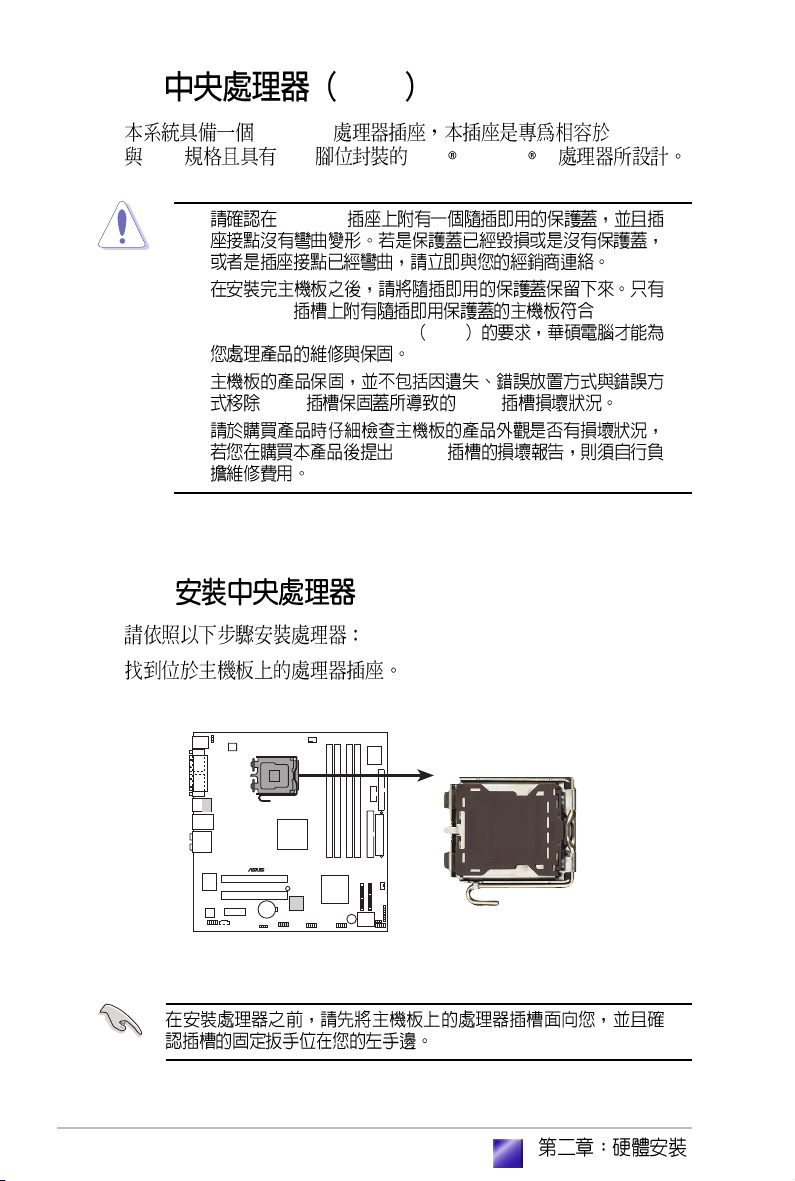
2.2 CPU
LGA775 PCG 04A
04B 775 Intel Pentium 4
2.2.1
1.
•
•
LGA775 Return
Merchandise Authorization RMA
•
•
LGA775
CPU CPU
CPU
2-4
®
CPU Socket 775
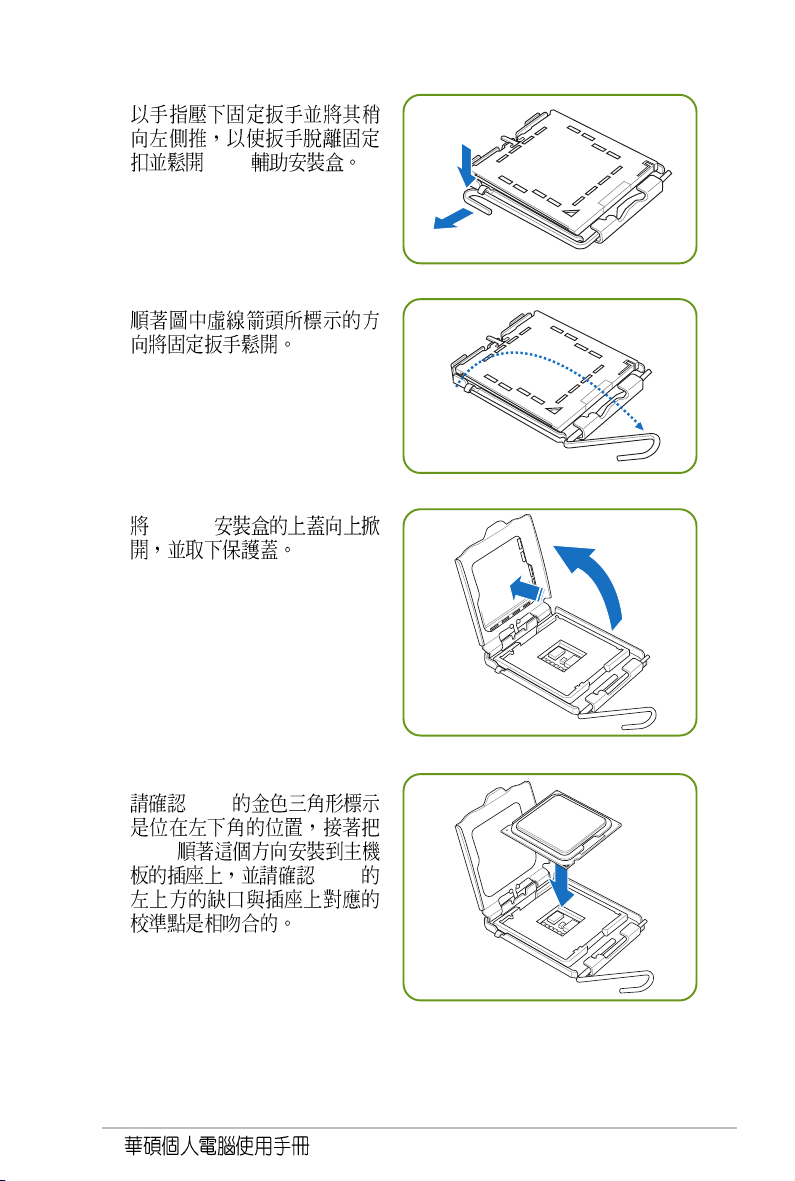
2.
CPU
3.
4. CPU
5. CPU
CPU
CPU
2-5
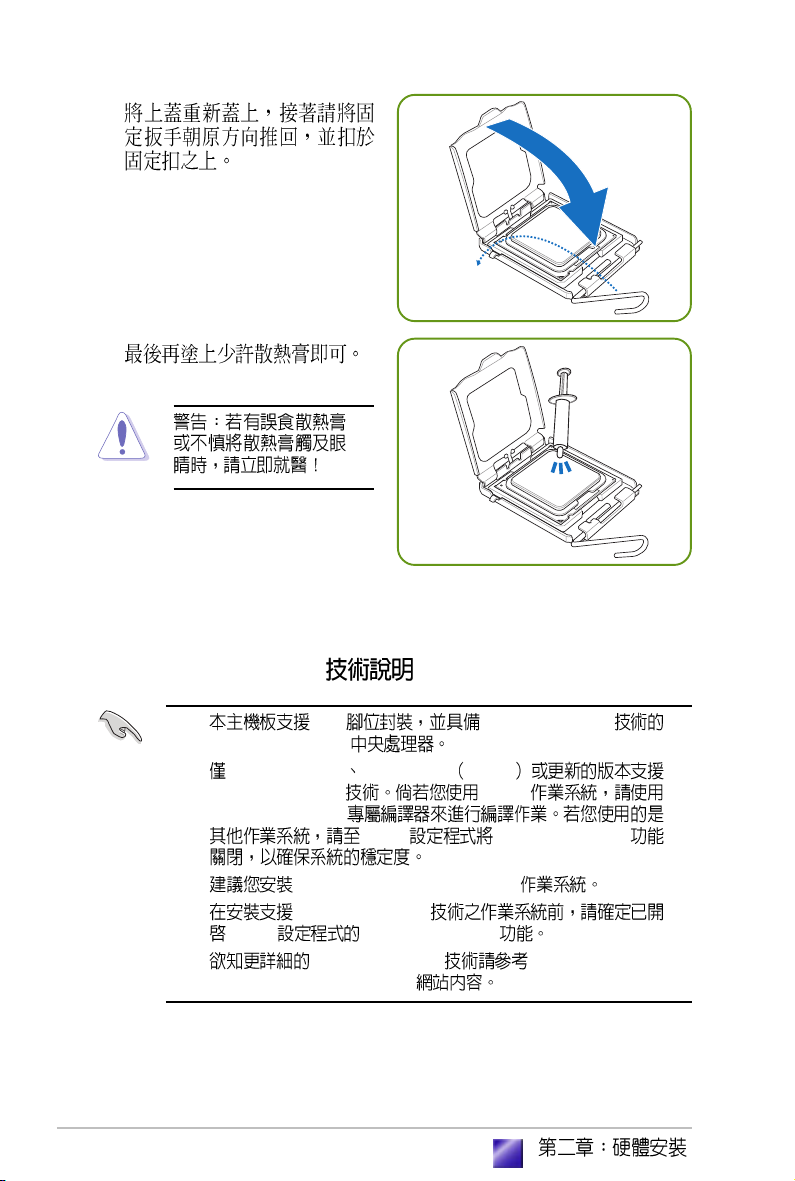
6.
7.
Intel Hyper-Threading
2-6
1. 775 Hyper-Threading
Intel® Pentium® 4
2. Windows® XP Linux 2.4.x kernel
Hyper-Threading Linux
Hyper-Threading
BIOS Hyper-Threading
3. Windows XP Service Pack 2
4. Hyper-Threading
BIOS Hyper-Threading
5. Hyper-Threading http://www.intel.
com/info/hyperthreading
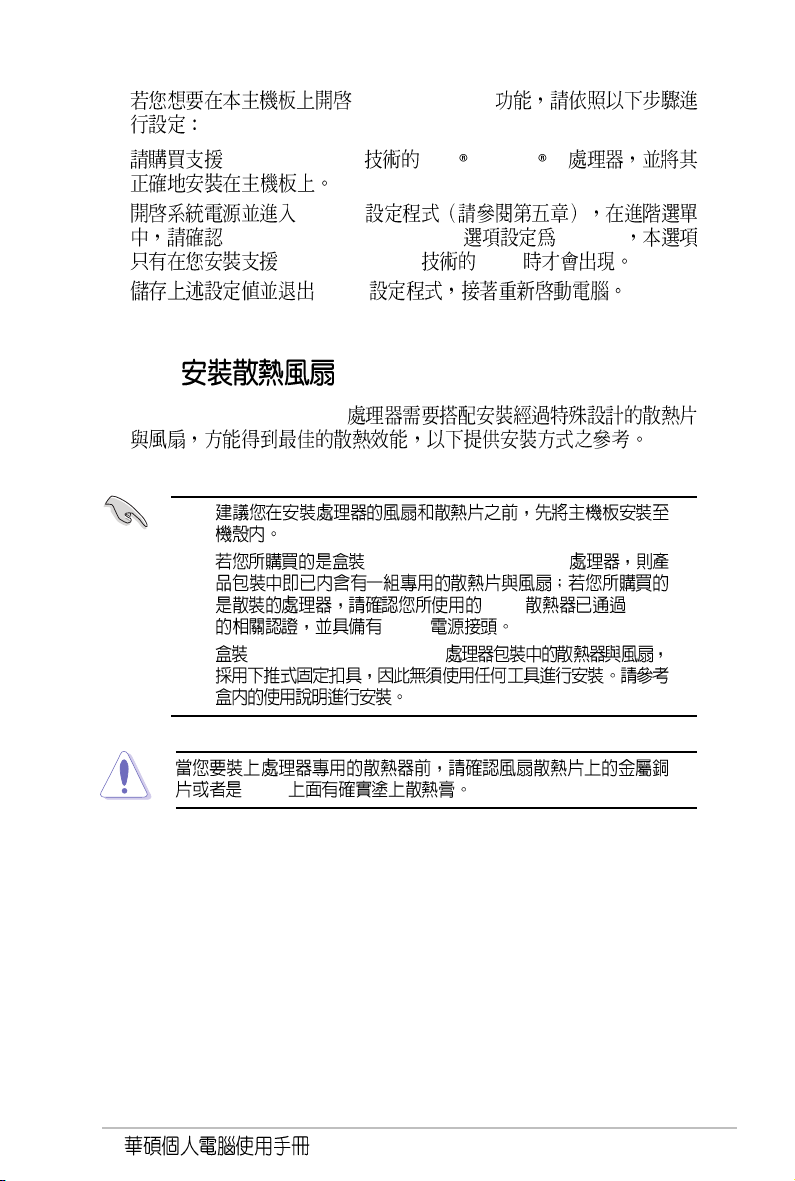
Hyper-Threading
1. Hyper-Threading Intel Pentium 4
2. BIOS
Hyper-Threading Technology Enabled
Hyper-Threading CPU
3. BIOS
2.2.2
Intel® Pentium® 4 LGA775
•
•
•
Intel® Pentium® 4 LGA775
CPU
Intel® Pentium® 4 LGA775
CPU Intel
4-pin
®
2-7
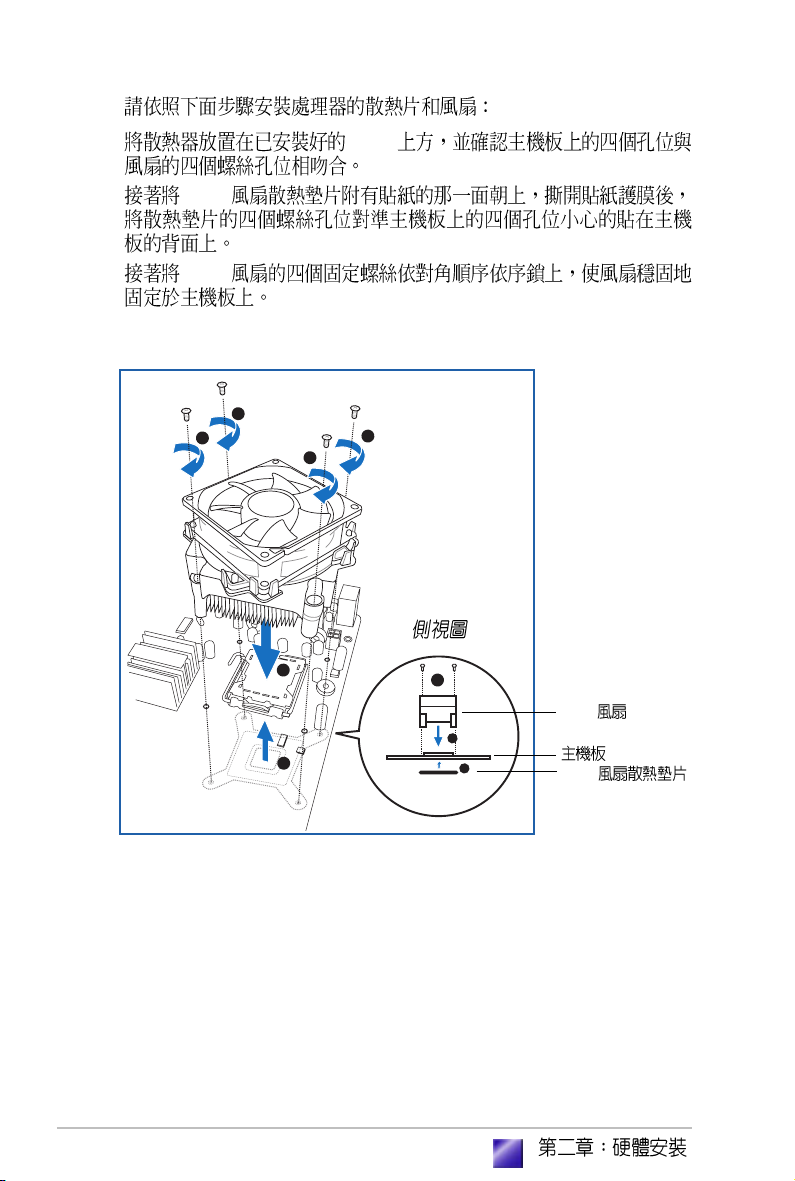
1. CPU
2. CPU
3. CPU
3
3
3
3
2-8
1
3
CPU
1
2
2
CPU
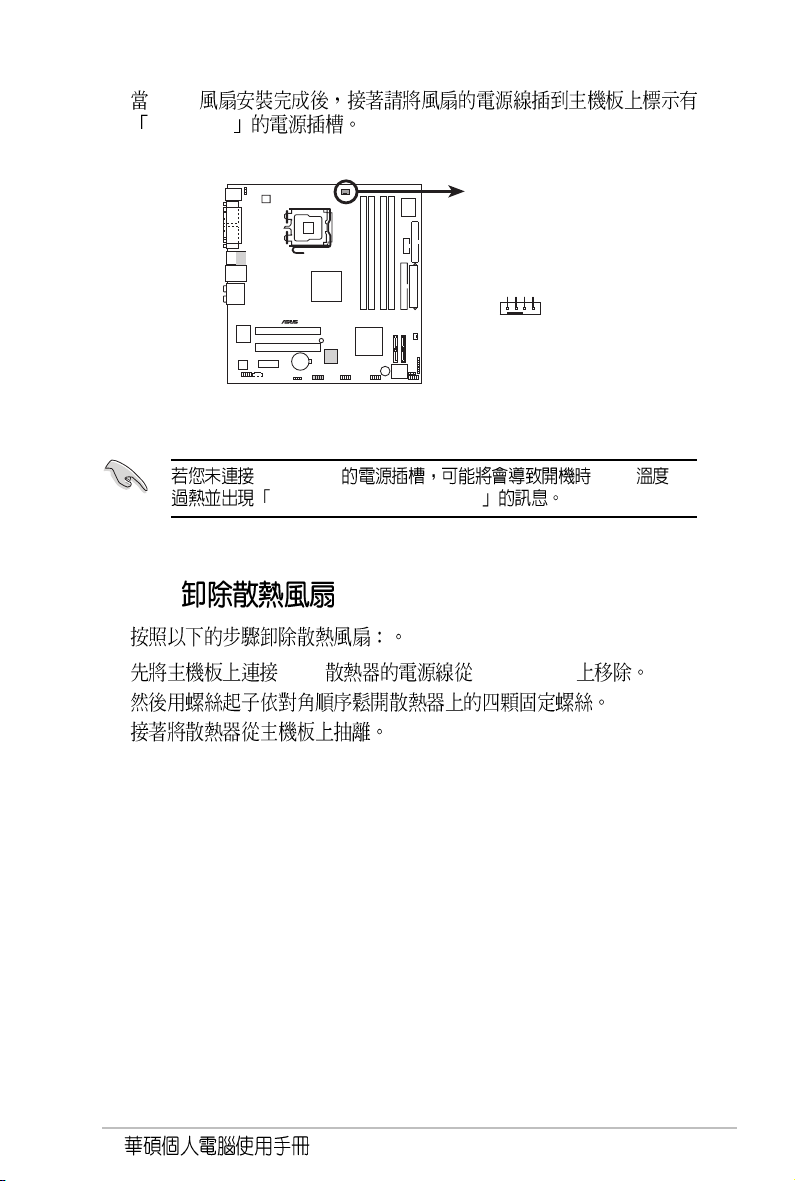
4. CPU
CPU_FAN
CPU_FAN1
GND
CPU FAN PWR
CPU FAN IN
CPU FAN PWM
®
CPU fan connector
CPU_FAN CPU
Hardware monitoring errors
2.2.3
1. CPU CPU_FAN1
2.
3.
2-9
