Page 1

MOTLoad Firmware Package
User’s Manual
P/N: 6806800C24D
February 2015
Page 2

©
Copyright 2015 Artesyn Embedded Technologies, Inc.
All rights reserved.
Trademarks
Artesyn Embedded Technologies, Artesyn and the Artesyn Embedded Technologies logo are trademarks and service marks of
Artesyn Embedded Technologies, Inc.© 2015 Artesyn Embedded Technologies, Inc. All other product or service names are the
property of their respective owners.
Intel® is a trademark or registered trademark of Intel Corporation or its subsidiaries in the United States and other countries.
Java™ and all other Java-based marks are trademarks or registered trademarks of Oracle America, Inc. in the U.S. and other countries.
Microsoft®, Windows® and Windows Me® are registered trademarks of Microsoft Corporation; and Windows XP™ is a trademark of
Microsoft Corporation.
PICMG®, CompactPCI®, AdvancedTCA™ and the PICMG, CompactPCI and AdvancedTCA logos are registered trademarks of the PCI
Industrial Computer Manufacturers Group.
UNIX® is a registered trademark of The Open Group in the United States and other countries.
Notice
While reasonable efforts have been made to assure the accuracy of this document, Artesyn assumes no liability resulting from any
omissions in this document, or from the use of the information obtained therein. Artesyn reserves the right to revise this document
and to make changes from time to time in the content hereof without obligation of Artesyn to notify any person of such revision or
changes.
Electronic versions of this material may be read online, downloaded for personal use, or referenced in another document as a URL to
an Artesyn website. The text itself may not be published commercially in print or electronic form, edited, translated, or otherwise
altered without the permission of Artesyn.
It is possible that this publication may contain reference to or information about Artesyn products (machines and programs),
programming, or services that are not available in your country. Such references or information must not be construed to mean that
Artesyn intends to announce such Artesyn products, programming, or services in your country.
Limited and Restricted Rights Legend
If the documentation contained herein is supplied, directly or indirectly, to the U.S. Government, the following notice shall apply
unless otherwise agreed to in writing by Artesyn.
Use, duplication, or disclosure by the Government is subject to restrictions as set forth in subparagraph (b)(3) of the Rights in
Technical Data clause at DFARS 252.227-7013 (Nov. 1995) and of the Rights in Noncommercial Computer Software and
Documentation clause at DFARS 252.227-7014 (Jun. 1995).
Contact Address
Artesyn Embedded Technologies Artesyn Embedded Technologies
Marketing Communications Lilienthalstr. 17-19
2900 S. Diablo Way, Suite 190 85579 Neubiberg/Munich
Tempe, Arizona 85282 Germany
Page 3
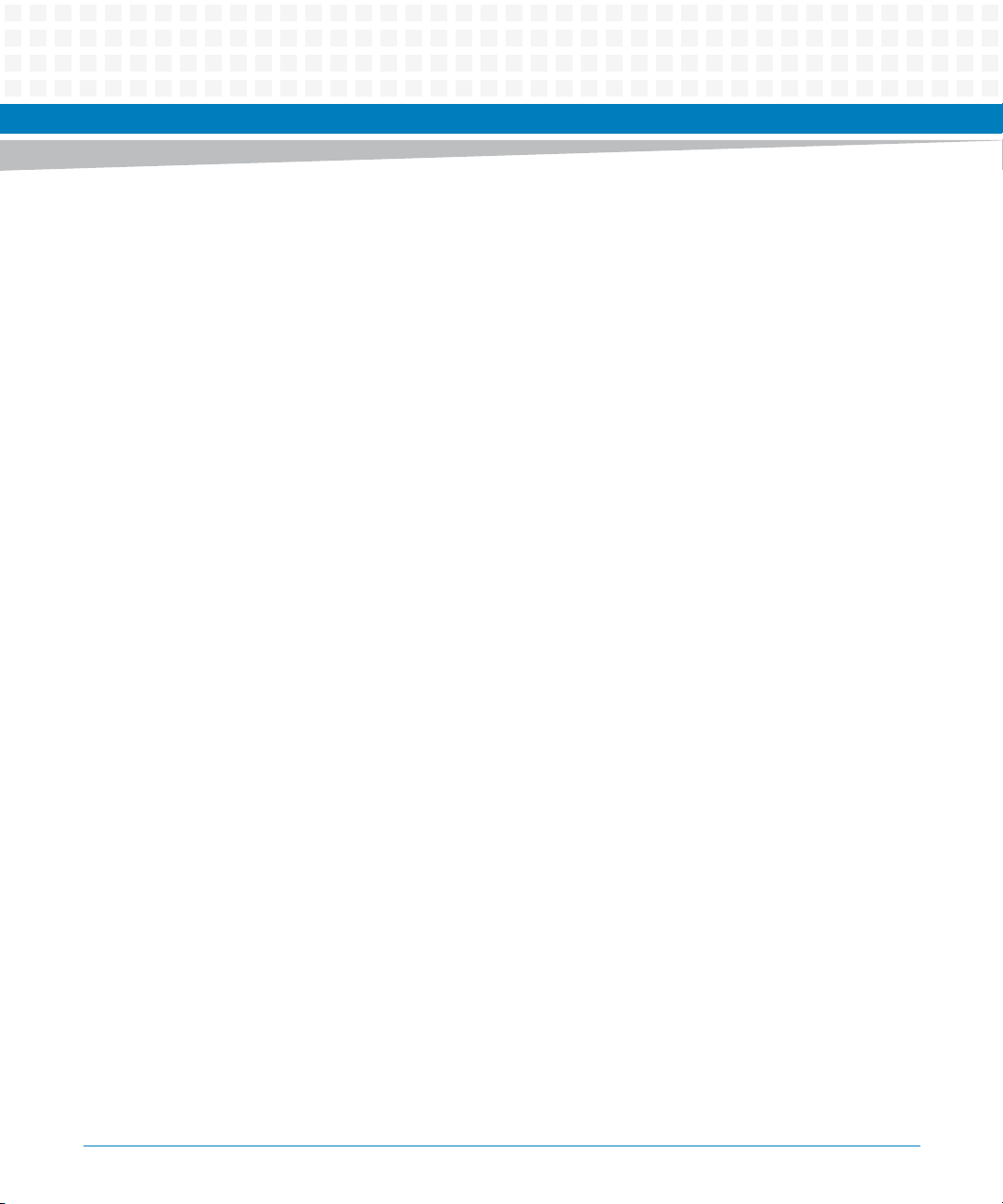
Contents
Contents
About this Manual . . . . . . . . . . . . . . . . . . . . . . . . . . . . . . . . . . . . . . . . . . . . . . . . . . . . . . . . . . . . . . . . . . . . . . . 13
1 Introduction . . . . . . . . . . . . . . . . . . . . . . . . . . . . . . . . . . . . . . . . . . . . . . . . . . . . . . . . . . . . . . . . . . . . . . . . . 19
1.1 Overview . . . . . . . . . . . . . . . . . . . . . . . . . . . . . . . . . . . . . . . . . . . . . . . . . . . . . . . . . . . . . . . . . . . . . . . . . . 19
1.1.1 MOTLoad Implementation and Memory Requirements . . . . . . . . . . . . . . . . . . . . . . . . . . . 19
1.1.2 MOTLoad Commands . . . . . . . . . . . . . . . . . . . . . . . . . . . . . . . . . . . . . . . . . . . . . . . . . . . . . . . . 19
1.1.3 MOTLoad Utility Applications . . . . . . . . . . . . . . . . . . . . . . . . . . . . . . . . . . . . . . . . . . . . . . . . . . 20
1.1.4 MOTLoad Tests . . . . . . . . . . . . . . . . . . . . . . . . . . . . . . . . . . . . . . . . . . . . . . . . . . . . . . . . . . . . . . 20
2 Using MOTLoad . . . . . . . . . . . . . . . . . . . . . . . . . . . . . . . . . . . . . . . . . . . . . . . . . . . . . . . . . . . . . . . . . . . . . . 23
2.1 Overview . . . . . . . . . . . . . . . . . . . . . . . . . . . . . . . . . . . . . . . . . . . . . . . . . . . . . . . . . . . . . . . . . . . . . . . . . . 23
2.1.1 Command Line Interface . . . . . . . . . . . . . . . . . . . . . . . . . . . . . . . . . . . . . . . . . . . . . . . . . . . . . . 23
2.1.2 Command Line Help. . . . . . . . . . . . . . . . . . . . . . . . . . . . . . . . . . . . . . . . . . . . . . . . . . . . . . . . . . 24
2.1.3 Command Line Rules . . . . . . . . . . . . . . . . . . . . . . . . . . . . . . . . . . . . . . . . . . . . . . . . . . . . . . . . . 25
2.1.4 Command History Buffer. . . . . . . . . . . . . . . . . . . . . . . . . . . . . . . . . . . . . . . . . . . . . . . . . . . . . . 26
2.1.5 pseudo-Vi Mode . . . . . . . . . . . . . . . . . . . . . . . . . . . . . . . . . . . . . . . . . . . . . . . . . . . . . . . . . . . . . 26
2.1.6 Command Line Execution Modes. . . . . . . . . . . . . . . . . . . . . . . . . . . . . . . . . . . . . . . . . . . . . . . 27
2.1.7 Copying/Transferring MOTLoad Images. . . . . . . . . . . . . . . . . . . . . . . . . . . . . . . . . . . . . . . . . 28
2.2 MOTLoad Command Description Page Format . . . . . . . . . . . . . . . . . . . . . . . . . . . . . . . . . . . . . . . . . 29
2.3 User Download Buffer . . . . . . . . . . . . . . . . . . . . . . . . . . . . . . . . . . . . . . . . . . . . . . . . . . . . . . . . . . . . . . . 31
2.4 Standard Error Codes and Devices . . . . . . . . . . . . . . . . . . . . . . . . . . . . . . . . . . . . . . . . . . . . . . . . . . . . 31
2.4.1 Error Message Formats . . . . . . . . . . . . . . . . . . . . . . . . . . . . . . . . . . . . . . . . . . . . . . . . . . . . . . . 32
2.4.2 IOCTL Codes (Block) . . . . . . . . . . . . . . . . . . . . . . . . . . . . . . . . . . . . . . . . . . . . . . . . . . . . . . . . . . 32
2.4.3 Standard Error Codes (errno) . . . . . . . . . . . . . . . . . . . . . . . . . . . . . . . . . . . . . . . . . . . . . . . . . . 33
3 MOTLoad Commands . . . . . . . . . . . . . . . . . . . . . . . . . . . . . . . . . . . . . . . . . . . . . . . . . . . . . . . . . . . . . . . . . 35
3.1 Overview . . . . . . . . . . . . . . . . . . . . . . . . . . . . . . . . . . . . . . . . . . . . . . . . . . . . . . . . . . . . . . . . . . . . . . . . . . 35
3.1.1 MOTLoad Command List . . . . . . . . . . . . . . . . . . . . . . . . . . . . . . . . . . . . . . . . . . . . . . . . . . . . . . 35
3.1.2 as . . . . . . . . . . . . . . . . . . . . . . . . . . . . . . . . . . . . . . . . . . . . . . . . . . . . . . . . . . . . . . . . . . . . . . . . . . 41
3.1.3 bcb bch bcw . . . . . . . . . . . . . . . . . . . . . . . . . . . . . . . . . . . . . . . . . . . . . . . . . . . . . . . . . . . . . . . . . 43
3.1.4 bdTempShow . . . . . . . . . . . . . . . . . . . . . . . . . . . . . . . . . . . . . . . . . . . . . . . . . . . . . . . . . . . . . . . 44
3.1.5 bfb bfh bfw. . . . . . . . . . . . . . . . . . . . . . . . . . . . . . . . . . . . . . . . . . . . . . . . . . . . . . . . . . . . . . . . . . 45
3.1.6 blkCp . . . . . . . . . . . . . . . . . . . . . . . . . . . . . . . . . . . . . . . . . . . . . . . . . . . . . . . . . . . . . . . . . . . . . . . 46
3.1.7 blkFmt. . . . . . . . . . . . . . . . . . . . . . . . . . . . . . . . . . . . . . . . . . . . . . . . . . . . . . . . . . . . . . . . . . . . . . 48
MOTLoad Firmware Package User’s Manual (6806800C24D)
3
Page 4

Contents
Contents
Contents
3.1.8 blkRd . . . . . . . . . . . . . . . . . . . . . . . . . . . . . . . . . . . . . . . . . . . . . . . . . . . . . . . . . . . . . . . . . . . . . . . 49
3.1.9 blkShow . . . . . . . . . . . . . . . . . . . . . . . . . . . . . . . . . . . . . . . . . . . . . . . . . . . . . . . . . . . . . . . . . . . . 51
3.1.10 blkVe . . . . . . . . . . . . . . . . . . . . . . . . . . . . . . . . . . . . . . . . . . . . . . . . . . . . . . . . . . . . . . . . . . . . . . . 52
3.1.11 blkWr. . . . . . . . . . . . . . . . . . . . . . . . . . . . . . . . . . . . . . . . . . . . . . . . . . . . . . . . . . . . . . . . . . . . . . . 54
3.1.12 bmb bmh bmw . . . . . . . . . . . . . . . . . . . . . . . . . . . . . . . . . . . . . . . . . . . . . . . . . . . . . . . . . . . . . . 56
3.1.13 br . . . . . . . . . . . . . . . . . . . . . . . . . . . . . . . . . . . . . . . . . . . . . . . . . . . . . . . . . . . . . . . . . . . . . . . . . . 57
3.1.14 bsb bsh bsw . . . . . . . . . . . . . . . . . . . . . . . . . . . . . . . . . . . . . . . . . . . . . . . . . . . . . . . . . . . . . . . . . 58
3.1.15 bvb bvh bvw. . . . . . . . . . . . . . . . . . . . . . . . . . . . . . . . . . . . . . . . . . . . . . . . . . . . . . . . . . . . . . . . . 59
3.1.16 cdDir . . . . . . . . . . . . . . . . . . . . . . . . . . . . . . . . . . . . . . . . . . . . . . . . . . . . . . . . . . . . . . . . . . . . . . . 60
3.1.17 cdGet. . . . . . . . . . . . . . . . . . . . . . . . . . . . . . . . . . . . . . . . . . . . . . . . . . . . . . . . . . . . . . . . . . . . . . . 62
3.1.18 clear. . . . . . . . . . . . . . . . . . . . . . . . . . . . . . . . . . . . . . . . . . . . . . . . . . . . . . . . . . . . . . . . . . . . . . . . 64
3.1.19 cm . . . . . . . . . . . . . . . . . . . . . . . . . . . . . . . . . . . . . . . . . . . . . . . . . . . . . . . . . . . . . . . . . . . . . . . . . 65
3.1.20 csb csh csw. . . . . . . . . . . . . . . . . . . . . . . . . . . . . . . . . . . . . . . . . . . . . . . . . . . . . . . . . . . . . . . . . . 67
3.1.21 csUserAltBoot . . . . . . . . . . . . . . . . . . . . . . . . . . . . . . . . . . . . . . . . . . . . . . . . . . . . . . . . . . . . . . . 68
3.1.22 devShow . . . . . . . . . . . . . . . . . . . . . . . . . . . . . . . . . . . . . . . . . . . . . . . . . . . . . . . . . . . . . . . . . . . . 69
3.1.23 diskBoot . . . . . . . . . . . . . . . . . . . . . . . . . . . . . . . . . . . . . . . . . . . . . . . . . . . . . . . . . . . . . . . . . . . . 70
3.1.24 docBoot . . . . . . . . . . . . . . . . . . . . . . . . . . . . . . . . . . . . . . . . . . . . . . . . . . . . . . . . . . . . . . . . . . . . 73
3.1.25 docProgram . . . . . . . . . . . . . . . . . . . . . . . . . . . . . . . . . . . . . . . . . . . . . . . . . . . . . . . . . . . . . . . . . 75
3.1.26 docRead . . . . . . . . . . . . . . . . . . . . . . . . . . . . . . . . . . . . . . . . . . . . . . . . . . . . . . . . . . . . . . . . . . . . 77
3.1.27 downLoad. . . . . . . . . . . . . . . . . . . . . . . . . . . . . . . . . . . . . . . . . . . . . . . . . . . . . . . . . . . . . . . . . . . 78
3.1.28 ds . . . . . . . . . . . . . . . . . . . . . . . . . . . . . . . . . . . . . . . . . . . . . . . . . . . . . . . . . . . . . . . . . . . . . . . . . . 80
3.1.29 echo. . . . . . . . . . . . . . . . . . . . . . . . . . . . . . . . . . . . . . . . . . . . . . . . . . . . . . . . . . . . . . . . . . . . . . . . 82
3.1.30 elfLoader. . . . . . . . . . . . . . . . . . . . . . . . . . . . . . . . . . . . . . . . . . . . . . . . . . . . . . . . . . . . . . . . . . . . 83
3.1.31 errorDisplay . . . . . . . . . . . . . . . . . . . . . . . . . . . . . . . . . . . . . . . . . . . . . . . . . . . . . . . . . . . . . . . . . 86
3.1.32 eval . . . . . . . . . . . . . . . . . . . . . . . . . . . . . . . . . . . . . . . . . . . . . . . . . . . . . . . . . . . . . . . . . . . . . . . . 88
3.1.33 execProgram . . . . . . . . . . . . . . . . . . . . . . . . . . . . . . . . . . . . . . . . . . . . . . . . . . . . . . . . . . . . . . . . 90
3.1.34 fatDir . . . . . . . . . . . . . . . . . . . . . . . . . . . . . . . . . . . . . . . . . . . . . . . . . . . . . . . . . . . . . . . . . . . . . . . 91
3.1.35 fatGet . . . . . . . . . . . . . . . . . . . . . . . . . . . . . . . . . . . . . . . . . . . . . . . . . . . . . . . . . . . . . . . . . . . . . . 93
3.1.36 fdShow . . . . . . . . . . . . . . . . . . . . . . . . . . . . . . . . . . . . . . . . . . . . . . . . . . . . . . . . . . . . . . . . . . . . . 95
3.1.37 flashLock. . . . . . . . . . . . . . . . . . . . . . . . . . . . . . . . . . . . . . . . . . . . . . . . . . . . . . . . . . . . . . . . . . . . 97
3.1.38 flashProgram . . . . . . . . . . . . . . . . . . . . . . . . . . . . . . . . . . . . . . . . . . . . . . . . . . . . . . . . . . . . . . . 100
3.1.39 flashShow . . . . . . . . . . . . . . . . . . . . . . . . . . . . . . . . . . . . . . . . . . . . . . . . . . . . . . . . . . . . . . . . . .103
3.1.40 flashUnlock. . . . . . . . . . . . . . . . . . . . . . . . . . . . . . . . . . . . . . . . . . . . . . . . . . . . . . . . . . . . . . . . . 104
3.1.41 gd. . . . . . . . . . . . . . . . . . . . . . . . . . . . . . . . . . . . . . . . . . . . . . . . . . . . . . . . . . . . . . . . . . . . . . . . . 107
3.1.42 gevDelete . . . . . . . . . . . . . . . . . . . . . . . . . . . . . . . . . . . . . . . . . . . . . . . . . . . . . . . . . . . . . . . . . .108
3.1.43 gevDump . . . . . . . . . . . . . . . . . . . . . . . . . . . . . . . . . . . . . . . . . . . . . . . . . . . . . . . . . . . . . . . . . . 109
4
MOTLoad Firmware Package User’s Manual (6806800C24D)
Page 5
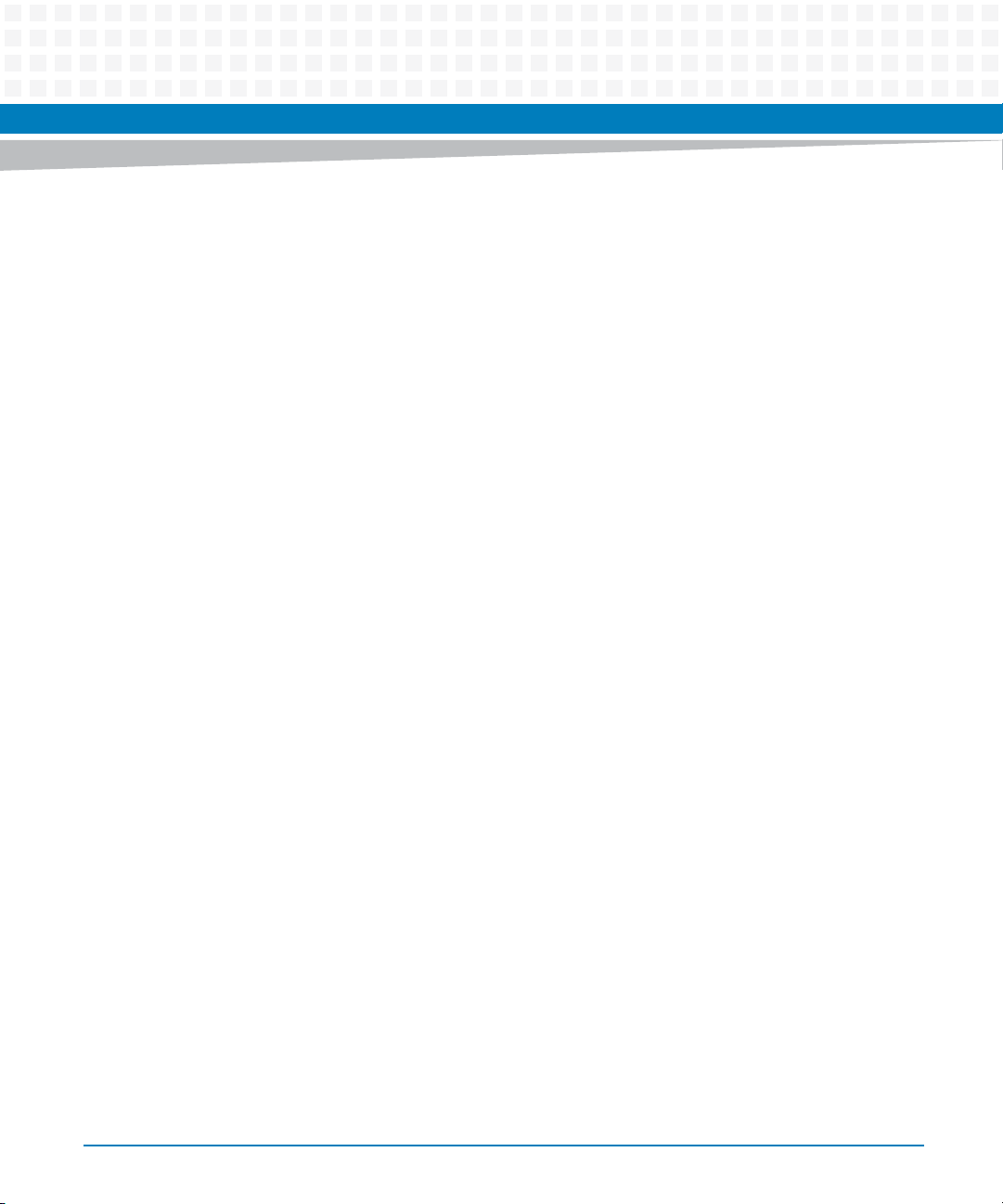
Contents
3.1.44 gevEdit . . . . . . . . . . . . . . . . . . . . . . . . . . . . . . . . . . . . . . . . . . . . . . . . . . . . . . . . . . . . . . . . . . . . 111
3.1.45 gevInit . . . . . . . . . . . . . . . . . . . . . . . . . . . . . . . . . . . . . . . . . . . . . . . . . . . . . . . . . . . . . . . . . . . . .112
3.1.46 gevList. . . . . . . . . . . . . . . . . . . . . . . . . . . . . . . . . . . . . . . . . . . . . . . . . . . . . . . . . . . . . . . . . . . . . 113
3.1.47 gevShow . . . . . . . . . . . . . . . . . . . . . . . . . . . . . . . . . . . . . . . . . . . . . . . . . . . . . . . . . . . . . . . . . . .114
3.1.48 gn. . . . . . . . . . . . . . . . . . . . . . . . . . . . . . . . . . . . . . . . . . . . . . . . . . . . . . . . . . . . . . . . . . . . . . . . . 115
3.1.49 go. . . . . . . . . . . . . . . . . . . . . . . . . . . . . . . . . . . . . . . . . . . . . . . . . . . . . . . . . . . . . . . . . . . . . . . . . 116
3.1.50 gt . . . . . . . . . . . . . . . . . . . . . . . . . . . . . . . . . . . . . . . . . . . . . . . . . . . . . . . . . . . . . . . . . . . . . . . . . 117
3.1.51 hbd. . . . . . . . . . . . . . . . . . . . . . . . . . . . . . . . . . . . . . . . . . . . . . . . . . . . . . . . . . . . . . . . . . . . . . . . 118
3.1.52 hbx. . . . . . . . . . . . . . . . . . . . . . . . . . . . . . . . . . . . . . . . . . . . . . . . . . . . . . . . . . . . . . . . . . . . . . . . 119
3.1.53 help . . . . . . . . . . . . . . . . . . . . . . . . . . . . . . . . . . . . . . . . . . . . . . . . . . . . . . . . . . . . . . . . . . . . . . . 120
3.1.54 l2CacheShow . . . . . . . . . . . . . . . . . . . . . . . . . . . . . . . . . . . . . . . . . . . . . . . . . . . . . . . . . . . . . . .122
3.1.55 l3CacheShow . . . . . . . . . . . . . . . . . . . . . . . . . . . . . . . . . . . . . . . . . . . . . . . . . . . . . . . . . . . . . . .123
3.1.56 mdb mdh mdw . . . . . . . . . . . . . . . . . . . . . . . . . . . . . . . . . . . . . . . . . . . . . . . . . . . . . . . . . . . . . 124
3.1.57 memShow . . . . . . . . . . . . . . . . . . . . . . . . . . . . . . . . . . . . . . . . . . . . . . . . . . . . . . . . . . . . . . . . . 125
3.1.58 mmb mmh mmw . . . . . . . . . . . . . . . . . . . . . . . . . . . . . . . . . . . . . . . . . . . . . . . . . . . . . . . . . . . 126
3.1.59 mpuFork - Fork Idle MPU . . . . . . . . . . . . . . . . . . . . . . . . . . . . . . . . . . . . . . . . . . . . . . . . . . . . . 128
3.1.60 mpuShow - Display MPU Configuration . . . . . . . . . . . . . . . . . . . . . . . . . . . . . . . . . . . . . . . . 130
3.1.61 mpuStart - Start the Other MPU. . . . . . . . . . . . . . . . . . . . . . . . . . . . . . . . . . . . . . . . . . . . . . . 131
3.1.62 netBoot. . . . . . . . . . . . . . . . . . . . . . . . . . . . . . . . . . . . . . . . . . . . . . . . . . . . . . . . . . . . . . . . . . . . 132
3.1.63 netShow . . . . . . . . . . . . . . . . . . . . . . . . . . . . . . . . . . . . . . . . . . . . . . . . . . . . . . . . . . . . . . . . . . . 135
3.1.64 netShut . . . . . . . . . . . . . . . . . . . . . . . . . . . . . . . . . . . . . . . . . . . . . . . . . . . . . . . . . . . . . . . . . . . . 137
3.1.65 netStats. . . . . . . . . . . . . . . . . . . . . . . . . . . . . . . . . . . . . . . . . . . . . . . . . . . . . . . . . . . . . . . . . . . . 138
3.1.66 noCm. . . . . . . . . . . . . . . . . . . . . . . . . . . . . . . . . . . . . . . . . . . . . . . . . . . . . . . . . . . . . . . . . . . . . . 140
3.1.67 pciDataRd. . . . . . . . . . . . . . . . . . . . . . . . . . . . . . . . . . . . . . . . . . . . . . . . . . . . . . . . . . . . . . . . . . 141
3.1.68 pciDataWr . . . . . . . . . . . . . . . . . . . . . . . . . . . . . . . . . . . . . . . . . . . . . . . . . . . . . . . . . . . . . . . . . 142
3.1.69 pciDump. . . . . . . . . . . . . . . . . . . . . . . . . . . . . . . . . . . . . . . . . . . . . . . . . . . . . . . . . . . . . . . . . . . 143
3.1.70 pciShow . . . . . . . . . . . . . . . . . . . . . . . . . . . . . . . . . . . . . . . . . . . . . . . . . . . . . . . . . . . . . . . . . . . 144
3.1.71 pciSpace . . . . . . . . . . . . . . . . . . . . . . . . . . . . . . . . . . . . . . . . . . . . . . . . . . . . . . . . . . . . . . . . . . . 146
3.1.72 ping . . . . . . . . . . . . . . . . . . . . . . . . . . . . . . . . . . . . . . . . . . . . . . . . . . . . . . . . . . . . . . . . . . . . . . . 148
3.1.73 portSet . . . . . . . . . . . . . . . . . . . . . . . . . . . . . . . . . . . . . . . . . . . . . . . . . . . . . . . . . . . . . . . . . . . .150
3.1.74 portShow . . . . . . . . . . . . . . . . . . . . . . . . . . . . . . . . . . . . . . . . . . . . . . . . . . . . . . . . . . . . . . . . . .152
3.1.75 rd . . . . . . . . . . . . . . . . . . . . . . . . . . . . . . . . . . . . . . . . . . . . . . . . . . . . . . . . . . . . . . . . . . . . . . . . . 153
3.1.76 reset. . . . . . . . . . . . . . . . . . . . . . . . . . . . . . . . . . . . . . . . . . . . . . . . . . . . . . . . . . . . . . . . . . . . . . . 154
3.1.77 rs . . . . . . . . . . . . . . . . . . . . . . . . . . . . . . . . . . . . . . . . . . . . . . . . . . . . . . . . . . . . . . . . . . . . . . . . . 155
3.1.78 set . . . . . . . . . . . . . . . . . . . . . . . . . . . . . . . . . . . . . . . . . . . . . . . . . . . . . . . . . . . . . . . . . . . . . . . . 156
3.1.79 sromRead . . . . . . . . . . . . . . . . . . . . . . . . . . . . . . . . . . . . . . . . . . . . . . . . . . . . . . . . . . . . . . . . . . 158
MOTLoad Firmware Package User’s Manual (6806800C24D)
5
Page 6
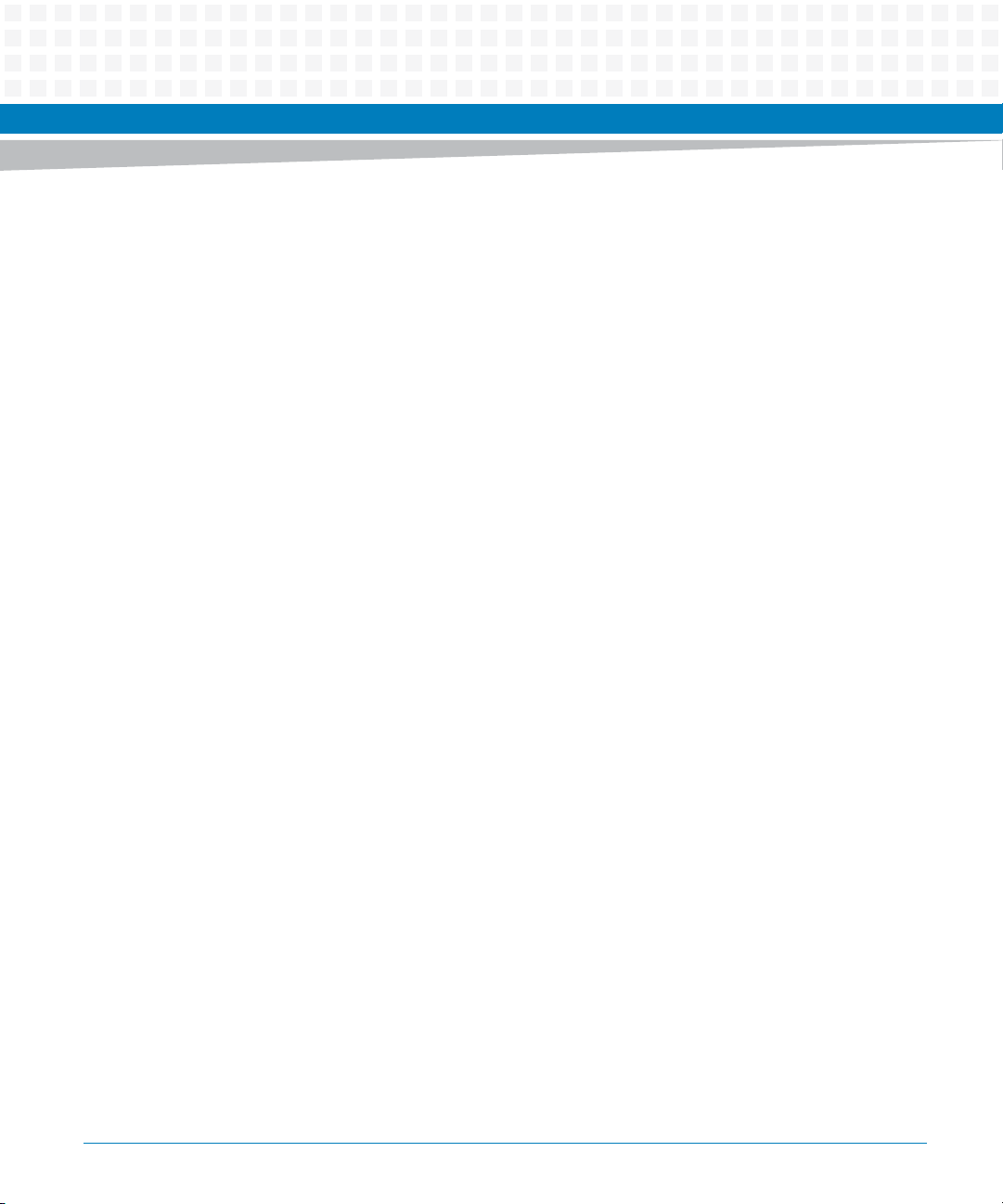
Contents
Contents
Contents
3.1.80 sromWrite . . . . . . . . . . . . . . . . . . . . . . . . . . . . . . . . . . . . . . . . . . . . . . . . . . . . . . . . . . . . . . . . . 160
3.1.81 sta . . . . . . . . . . . . . . . . . . . . . . . . . . . . . . . . . . . . . . . . . . . . . . . . . . . . . . . . . . . . . . . . . . . . . . . . 162
3.1.82 stl . . . . . . . . . . . . . . . . . . . . . . . . . . . . . . . . . . . . . . . . . . . . . . . . . . . . . . . . . . . . . . . . . . . . . . . . . 164
3.1.83 stop . . . . . . . . . . . . . . . . . . . . . . . . . . . . . . . . . . . . . . . . . . . . . . . . . . . . . . . . . . . . . . . . . . . . . . . 166
3.1.84 taskActive. . . . . . . . . . . . . . . . . . . . . . . . . . . . . . . . . . . . . . . . . . . . . . . . . . . . . . . . . . . . . . . . . . 167
3.1.85 tc . . . . . . . . . . . . . . . . . . . . . . . . . . . . . . . . . . . . . . . . . . . . . . . . . . . . . . . . . . . . . . . . . . . . . . . . . 169
3.1.86 td . . . . . . . . . . . . . . . . . . . . . . . . . . . . . . . . . . . . . . . . . . . . . . . . . . . . . . . . . . . . . . . . . . . . . . . . . 170
3.1.87 testDisk. . . . . . . . . . . . . . . . . . . . . . . . . . . . . . . . . . . . . . . . . . . . . . . . . . . . . . . . . . . . . . . . . . . . 171
3.1.88 testDocHwInt . . . . . . . . . . . . . . . . . . . . . . . . . . . . . . . . . . . . . . . . . . . . . . . . . . . . . . . . . . . . . . 173
3.1.89 testEnetPtP. . . . . . . . . . . . . . . . . . . . . . . . . . . . . . . . . . . . . . . . . . . . . . . . . . . . . . . . . . . . . . . . . 174
3.1.90 testNvramRd . . . . . . . . . . . . . . . . . . . . . . . . . . . . . . . . . . . . . . . . . . . . . . . . . . . . . . . . . . . . . . . 175
3.1.91 testNvramRdWr . . . . . . . . . . . . . . . . . . . . . . . . . . . . . . . . . . . . . . . . . . . . . . . . . . . . . . . . . . . . 176
3.1.92 testRam . . . . . . . . . . . . . . . . . . . . . . . . . . . . . . . . . . . . . . . . . . . . . . . . . . . . . . . . . . . . . . . . . . . 177
3.1.93 testRamAddr . . . . . . . . . . . . . . . . . . . . . . . . . . . . . . . . . . . . . . . . . . . . . . . . . . . . . . . . . . . . . . . 179
3.1.94 testRamAlt . . . . . . . . . . . . . . . . . . . . . . . . . . . . . . . . . . . . . . . . . . . . . . . . . . . . . . . . . . . . . . . . . 181
3.1.95 testRamBitToggle. . . . . . . . . . . . . . . . . . . . . . . . . . . . . . . . . . . . . . . . . . . . . . . . . . . . . . . . . . . 182
3.1.96 testRamBounce. . . . . . . . . . . . . . . . . . . . . . . . . . . . . . . . . . . . . . . . . . . . . . . . . . . . . . . . . . . . . 184
3.1.97 testRamCodeCopy . . . . . . . . . . . . . . . . . . . . . . . . . . . . . . . . . . . . . . . . . . . . . . . . . . . . . . . . . . 185
3.1.98 testRamEccMonitor . . . . . . . . . . . . . . . . . . . . . . . . . . . . . . . . . . . . . . . . . . . . . . . . . . . . . . . . . 186
3.1.99 testRamMarch . . . . . . . . . . . . . . . . . . . . . . . . . . . . . . . . . . . . . . . . . . . . . . . . . . . . . . . . . . . . . .187
3.1.100testRamPatterns. . . . . . . . . . . . . . . . . . . . . . . . . . . . . . . . . . . . . . . . . . . . . . . . . . . . . . . . . . . . 188
3.1.101testRamPerm . . . . . . . . . . . . . . . . . . . . . . . . . . . . . . . . . . . . . . . . . . . . . . . . . . . . . . . . . . . . . . 189
3.1.102testRamQuick . . . . . . . . . . . . . . . . . . . . . . . . . . . . . . . . . . . . . . . . . . . . . . . . . . . . . . . . . . . . . . 190
3.1.103testRamRandom. . . . . . . . . . . . . . . . . . . . . . . . . . . . . . . . . . . . . . . . . . . . . . . . . . . . . . . . . . . . 191
3.1.104testRtcAlarm . . . . . . . . . . . . . . . . . . . . . . . . . . . . . . . . . . . . . . . . . . . . . . . . . . . . . . . . . . . . . . . 192
3.1.105testRtcReset . . . . . . . . . . . . . . . . . . . . . . . . . . . . . . . . . . . . . . . . . . . . . . . . . . . . . . . . . . . . . . . 193
3.1.106testRtcRollOver. . . . . . . . . . . . . . . . . . . . . . . . . . . . . . . . . . . . . . . . . . . . . . . . . . . . . . . . . . . . . 194
3.1.107testRtcTick. . . . . . . . . . . . . . . . . . . . . . . . . . . . . . . . . . . . . . . . . . . . . . . . . . . . . . . . . . . . . . . . . 195
3.1.108testSerialExtLoop . . . . . . . . . . . . . . . . . . . . . . . . . . . . . . . . . . . . . . . . . . . . . . . . . . . . . . . . . . . 196
3.1.109testSerialIntLoop . . . . . . . . . . . . . . . . . . . . . . . . . . . . . . . . . . . . . . . . . . . . . . . . . . . . . . . . . . . 197
3.1.110testStatus. . . . . . . . . . . . . . . . . . . . . . . . . . . . . . . . . . . . . . . . . . . . . . . . . . . . . . . . . . . . . . . . . . 198
3.1.111testSuite. . . . . . . . . . . . . . . . . . . . . . . . . . . . . . . . . . . . . . . . . . . . . . . . . . . . . . . . . . . . . . . . . . . 200
3.1.112testSuiteMake . . . . . . . . . . . . . . . . . . . . . . . . . . . . . . . . . . . . . . . . . . . . . . . . . . . . . . . . . . . . . .203
3.1.113testThermoOp . . . . . . . . . . . . . . . . . . . . . . . . . . . . . . . . . . . . . . . . . . . . . . . . . . . . . . . . . . . . . 205
3.1.114testThermoQ. . . . . . . . . . . . . . . . . . . . . . . . . . . . . . . . . . . . . . . . . . . . . . . . . . . . . . . . . . . . . . . 206
3.1.115testThermoRange . . . . . . . . . . . . . . . . . . . . . . . . . . . . . . . . . . . . . . . . . . . . . . . . . . . . . . . . . . 207
6
MOTLoad Firmware Package User’s Manual (6806800C24D)
Page 7
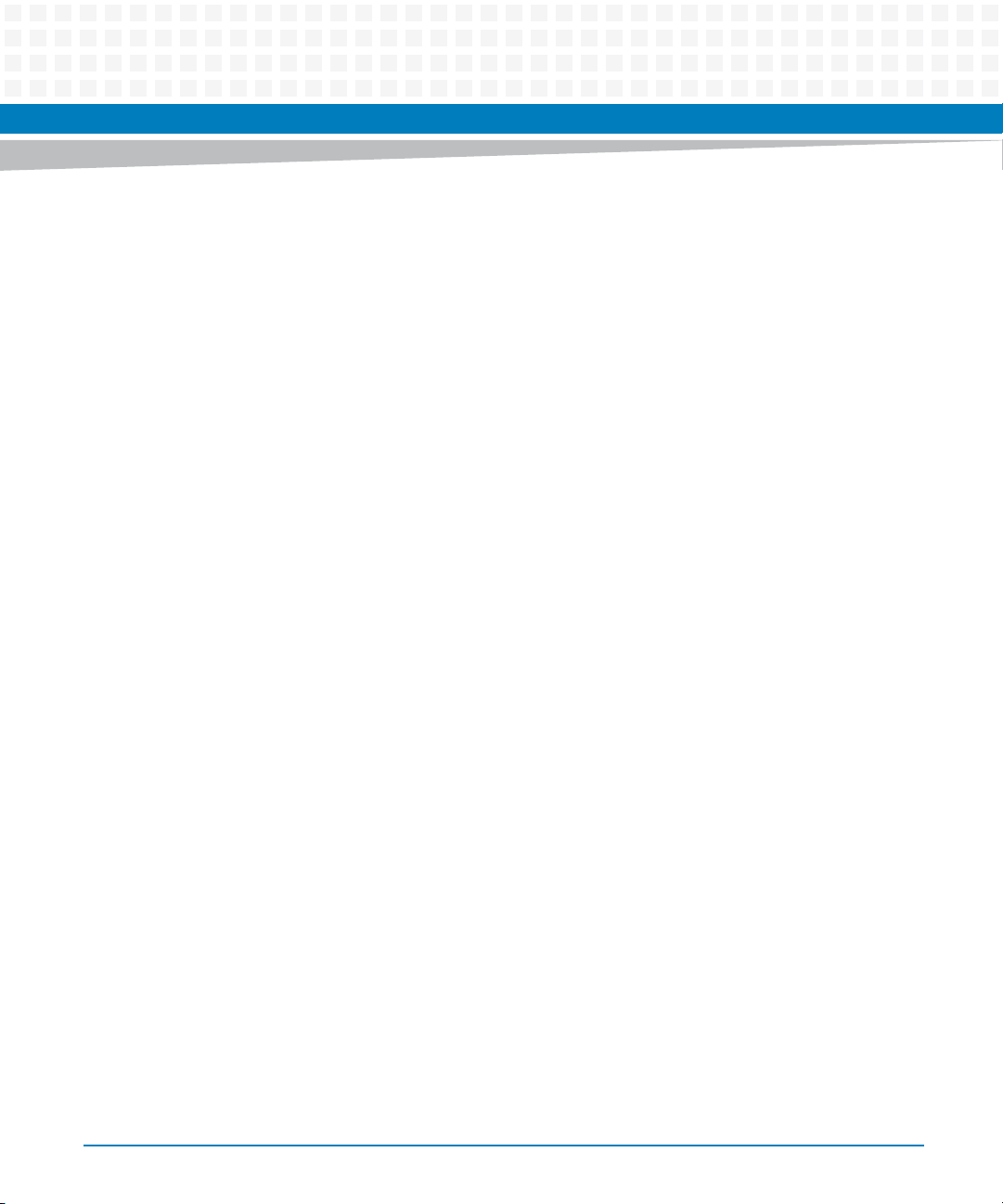
Contents
3.1.116testWatchdogTimer. . . . . . . . . . . . . . . . . . . . . . . . . . . . . . . . . . . . . . . . . . . . . . . . . . . . . . . . . 208
3.1.117tftpGet . . . . . . . . . . . . . . . . . . . . . . . . . . . . . . . . . . . . . . . . . . . . . . . . . . . . . . . . . . . . . . . . . . . . 209
3.1.118tftpPut . . . . . . . . . . . . . . . . . . . . . . . . . . . . . . . . . . . . . . . . . . . . . . . . . . . . . . . . . . . . . . . . . . . . 212
3.1.119time. . . . . . . . . . . . . . . . . . . . . . . . . . . . . . . . . . . . . . . . . . . . . . . . . . . . . . . . . . . . . . . . . . . . . . . 215
3.1.120transparentMode . . . . . . . . . . . . . . . . . . . . . . . . . . . . . . . . . . . . . . . . . . . . . . . . . . . . . . . . . . . 217
3.1.121tsShow . . . . . . . . . . . . . . . . . . . . . . . . . . . . . . . . . . . . . . . . . . . . . . . . . . . . . . . . . . . . . . . . . . . .219
3.1.122upLoad . . . . . . . . . . . . . . . . . . . . . . . . . . . . . . . . . . . . . . . . . . . . . . . . . . . . . . . . . . . . . . . . . . . . 220
3.1.123version . . . . . . . . . . . . . . . . . . . . . . . . . . . . . . . . . . . . . . . . . . . . . . . . . . . . . . . . . . . . . . . . . . . . 222
3.1.124vmeCfg . . . . . . . . . . . . . . . . . . . . . . . . . . . . . . . . . . . . . . . . . . . . . . . . . . . . . . . . . . . . . . . . . . . . 223
3.1.125vpdDisplay . . . . . . . . . . . . . . . . . . . . . . . . . . . . . . . . . . . . . . . . . . . . . . . . . . . . . . . . . . . . . . . . . 225
3.1.126vpdEdit . . . . . . . . . . . . . . . . . . . . . . . . . . . . . . . . . . . . . . . . . . . . . . . . . . . . . . . . . . . . . . . . . . . . 227
3.1.127wait . . . . . . . . . . . . . . . . . . . . . . . . . . . . . . . . . . . . . . . . . . . . . . . . . . . . . . . . . . . . . . . . . . . . . . . 229
3.1.128waitProbe. . . . . . . . . . . . . . . . . . . . . . . . . . . . . . . . . . . . . . . . . . . . . . . . . . . . . . . . . . . . . . . . . . 230
A MOTLoad Non-Volatile Data . . . . . . . . . . . . . . . . . . . . . . . . . . . . . . . . . . . . . . . . . . . . . . . . . . . . . . . . . . 231
A.1 Introduction . . . . . . . . . . . . . . . . . . . . . . . . . . . . . . . . . . . . . . . . . . . . . . . . . . . . . . . . . . . . . . . . . . . . . . 231
A.2 Vital Product Data (VPD) Use . . . . . . . . . . . . . . . . . . . . . . . . . . . . . . . . . . . . . . . . . . . . . . . . . . . . . . . .231
A.2.1 Purpose. . . . . . . . . . . . . . . . . . . . . . . . . . . . . . . . . . . . . . . . . . . . . . . . . . . . . . . . . . . . . . . . . . . . 231
A.2.2 How to Read VPD Information . . . . . . . . . . . . . . . . . . . . . . . . . . . . . . . . . . . . . . . . . . . . . . . . 232
A.2.3 How to Archive VPD Information. . . . . . . . . . . . . . . . . . . . . . . . . . . . . . . . . . . . . . . . . . . . . . 233
A.2.4 Restoring the Archive. . . . . . . . . . . . . . . . . . . . . . . . . . . . . . . . . . . . . . . . . . . . . . . . . . . . . . . . 233
A.2.5 Editing VPD . . . . . . . . . . . . . . . . . . . . . . . . . . . . . . . . . . . . . . . . . . . . . . . . . . . . . . . . . . . . . . . . 234
A.3 Global Environment Variables (GEVs) . . . . . . . . . . . . . . . . . . . . . . . . . . . . . . . . . . . . . . . . . . . . . . . . 235
A.3.1 Initializing the GEV Storage Area . . . . . . . . . . . . . . . . . . . . . . . . . . . . . . . . . . . . . . . . . . . . . . 235
A.3.2 Reserved GEVs. . . . . . . . . . . . . . . . . . . . . . . . . . . . . . . . . . . . . . . . . . . . . . . . . . . . . . . . . . . . . . 236
A.3.2.1 Startup GEVs . . . . . . . . . . . . . . . . . . . . . . . . . . . . . . . . . . . . . . . . . . . . . . . . . . . . . . 236
A.3.2.2 Network GEVs . . . . . . . . . . . . . . . . . . . . . . . . . . . . . . . . . . . . . . . . . . . . . . . . . . . . . 238
A.3.2.3 Console Configuration GEV . . . . . . . . . . . . . . . . . . . . . . . . . . . . . . . . . . . . . . . . . 239
A.3.2.4 Disk Boot Option GEV . . . . . . . . . . . . . . . . . . . . . . . . . . . . . . . . . . . . . . . . . . . . . . 239
A.3.2.5 Boot Results GEV . . . . . . . . . . . . . . . . . . . . . . . . . . . . . . . . . . . . . . . . . . . . . . . . . . 239
A.3.2.6 IDE GEV . . . . . . . . . . . . . . . . . . . . . . . . . . . . . . . . . . . . . . . . . . . . . . . . . . . . . . . . . . . 240
A.3.2.7 SCSI GEV . . . . . . . . . . . . . . . . . . . . . . . . . . . . . . . . . . . . . . . . . . . . . . . . . . . . . . . . . .241
A.3.2.8 Test Suite GEVs . . . . . . . . . . . . . . . . . . . . . . . . . . . . . . . . . . . . . . . . . . . . . . . . . . . . 241
A.3.2.9 Creating a Configurable POST (Power On Self Test) . . . . . . . . . . . . . . . . . . . . 242
A.3.2.10 Other GEVs . . . . . . . . . . . . . . . . . . . . . . . . . . . . . . . . . . . . . . . . . . . . . . . . . . . . . . . 242
MOTLoad Firmware Package User’s Manual (6806800C24D)
7
Page 8
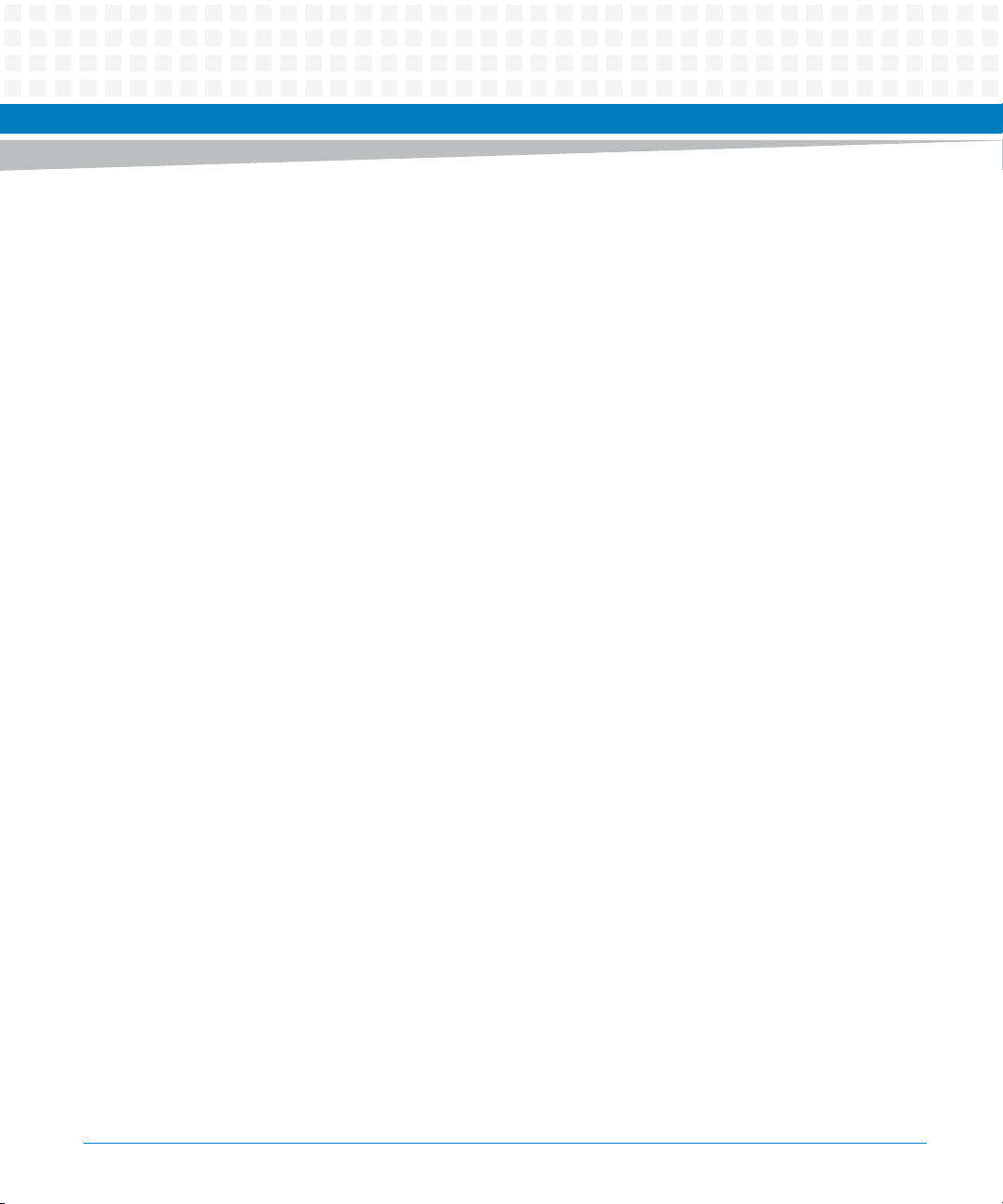
Contents
Contents
Contents
A.3.3 Viewing GEV Values . . . . . . . . . . . . . . . . . . . . . . . . . . . . . . . . . . . . . . . . . . . . . . . . . . . . . . . . . 243
A.3.4 Viewing GEV Labels . . . . . . . . . . . . . . . . . . . . . . . . . . . . . . . . . . . . . . . . . . . . . . . . . . . . . . . . . 243
A.3.5 Creating GEVs . . . . . . . . . . . . . . . . . . . . . . . . . . . . . . . . . . . . . . . . . . . . . . . . . . . . . . . . . . . . . . 244
A.3.6 Editing GEVs. . . . . . . . . . . . . . . . . . . . . . . . . . . . . . . . . . . . . . . . . . . . . . . . . . . . . . . . . . . . . . . . 245
A.3.7 Deleting GEVs . . . . . . . . . . . . . . . . . . . . . . . . . . . . . . . . . . . . . . . . . . . . . . . . . . . . . . . . . . . . . . 245
B Remote Start. . . . . . . . . . . . . . . . . . . . . . . . . . . . . . . . . . . . . . . . . . . . . . . . . . . . . . . . . . . . . . . . . . . . . . . . 247
B.1 Introduction . . . . . . . . . . . . . . . . . . . . . . . . . . . . . . . . . . . . . . . . . . . . . . . . . . . . . . . . . . . . . . . . . . . . . . 247
B.2 Overview . . . . . . . . . . . . . . . . . . . . . . . . . . . . . . . . . . . . . . . . . . . . . . . . . . . . . . . . . . . . . . . . . . . . . . . . . 247
B.2.1 Inter-Board Communication Address Description . . . . . . . . . . . . . . . . . . . . . . . . . . . . . . . 248
B.2.2 Opcode 0x01: Write/Read Virtual Register . . . . . . . . . . . . . . . . . . . . . . . . . . . . . . . . . . . . . 250
B.2.3 Opcode 0x02: Initialize Memory . . . . . . . . . . . . . . . . . . . . . . . . . . . . . . . . . . . . . . . . . . . . . . 251
B.2.4 Opcode 0x03: Write/Read Memory. . . . . . . . . . . . . . . . . . . . . . . . . . . . . . . . . . . . . . . . . . . . 251
B.2.5 Opcode 0x04: Checksum Memory . . . . . . . . . . . . . . . . . . . . . . . . . . . . . . . . . . . . . . . . . . . . 252
B.2.6 Opcode 0x05: Memory Size Query . . . . . . . . . . . . . . . . . . . . . . . . . . . . . . . . . . . . . . . . . . . . 252
B.2.7 Opcode 0x06: Firmware/Payload Query. . . . . . . . . . . . . . . . . . . . . . . . . . . . . . . . . . . . . . . . 253
B.2.8 Opcode 0x07: Execute Code. . . . . . . . . . . . . . . . . . . . . . . . . . . . . . . . . . . . . . . . . . . . . . . . . . 255
B.2.9 Opcode 0x08: Allocate Memory. . . . . . . . . . . . . . . . . . . . . . . . . . . . . . . . . . . . . . . . . . . . . . . 255
B.2.10 Remote Start Error Codes . . . . . . . . . . . . . . . . . . . . . . . . . . . . . . . . . . . . . . . . . . . . . . . . . . . . 256
B.2.11 VME Remote Start. . . . . . . . . . . . . . . . . . . . . . . . . . . . . . . . . . . . . . . . . . . . . . . . . . . . . . . . . . . 256
B.2.12 CompactPCI Remote Start . . . . . . . . . . . . . . . . . . . . . . . . . . . . . . . . . . . . . . . . . . . . . . . . . . . 257
B.2.13 Demonstration of the Host Interface . . . . . . . . . . . . . . . . . . . . . . . . . . . . . . . . . . . . . . . . . . 258
B.2.14 Reference C Function: rsCrc . . . . . . . . . . . . . . . . . . . . . . . . . . . . . . . . . . . . . . . . . . . . . . . . . .261
C VME Configuration Parameters . . . . . . . . . . . . . . . . . . . . . . . . . . . . . . . . . . . . . . . . . . . . . . . . . . . . . . . 263
C.1 Introduction . . . . . . . . . . . . . . . . . . . . . . . . . . . . . . . . . . . . . . . . . . . . . . . . . . . . . . . . . . . . . . . . . . . . . . 263
C.2 CR/CSR Settings . . . . . . . . . . . . . . . . . . . . . . . . . . . . . . . . . . . . . . . . . . . . . . . . . . . . . . . . . . . . . . . . . . . 263
C.3 Displaying VME Settings . . . . . . . . . . . . . . . . . . . . . . . . . . . . . . . . . . . . . . . . . . . . . . . . . . . . . . . . . . . . 263
C.4 Editing VME Settings . . . . . . . . . . . . . . . . . . . . . . . . . . . . . . . . . . . . . . . . . . . . . . . . . . . . . . . . . . . . . . . 264
C.5 Deleting VME Settings . . . . . . . . . . . . . . . . . . . . . . . . . . . . . . . . . . . . . . . . . . . . . . . . . . . . . . . . . . . . .265
C.6 Restoring Default VME Settings . . . . . . . . . . . . . . . . . . . . . . . . . . . . . . . . . . . . . . . . . . . . . . . . . . . . . 265
8
MOTLoad Firmware Package User’s Manual (6806800C24D)
Page 9

Contents
D Auto Boot . . . . . . . . . . . . . . . . . . . . . . . . . . . . . . . . . . . . . . . . . . . . . . . . . . . . . . . . . . . . . . . . . . . . . . . . . . 267
D.1 Overview . . . . . . . . . . . . . . . . . . . . . . . . . . . . . . . . . . . . . . . . . . . . . . . . . . . . . . . . . . . . . . . . . . . . . . . . . 267
D.2 Auto Boot From a Disk . . . . . . . . . . . . . . . . . . . . . . . . . . . . . . . . . . . . . . . . . . . . . . . . . . . . . . . . . . . . . 268
D.3 Auto Boot From the Network . . . . . . . . . . . . . . . . . . . . . . . . . . . . . . . . . . . . . . . . . . . . . . . . . . . . . . . 269
E Safe Start and Alternate Boot Image . . . . . . . . . . . . . . . . . . . . . . . . . . . . . . . . . . . . . . . . . . . . . . . . . . . 271
E.1 Overview . . . . . . . . . . . . . . . . . . . . . . . . . . . . . . . . . . . . . . . . . . . . . . . . . . . . . . . . . . . . . . . . . . . . . . . . . 271
E.2 Safe Start . . . . . . . . . . . . . . . . . . . . . . . . . . . . . . . . . . . . . . . . . . . . . . . . . . . . . . . . . . . . . . . . . . . . . . . . . 271
E.3 Alternate Boot Images . . . . . . . . . . . . . . . . . . . . . . . . . . . . . . . . . . . . . . . . . . . . . . . . . . . . . . . . . . . . . 272
E.4 Firmware Startup Sequence . . . . . . . . . . . . . . . . . . . . . . . . . . . . . . . . . . . . . . . . . . . . . . . . . . . . . . . . 272
E.5 Firmware Scan for Boot Image . . . . . . . . . . . . . . . . . . . . . . . . . . . . . . . . . . . . . . . . . . . . . . . . . . . . . . 273
E.6 Valid Boot Images . . . . . . . . . . . . . . . . . . . . . . . . . . . . . . . . . . . . . . . . . . . . . . . . . . . . . . . . . . . . . . . . . 274
E.6.1 Checksum Algorithm . . . . . . . . . . . . . . . . . . . . . . . . . . . . . . . . . . . . . . . . . . . . . . . . . . . . . . . . 275
E.6.2 Boot Image Flags. . . . . . . . . . . . . . . . . . . . . . . . . . . . . . . . . . . . . . . . . . . . . . . . . . . . . . . . . . . . 275
E.6.3 Board State Requirements . . . . . . . . . . . . . . . . . . . . . . . . . . . . . . . . . . . . . . . . . . . . . . . . . . . 277
E.6.4 Alternate Boot Data Structure . . . . . . . . . . . . . . . . . . . . . . . . . . . . . . . . . . . . . . . . . . . . . . . . 278
F Related Documentation . . . . . . . . . . . . . . . . . . . . . . . . . . . . . . . . . . . . . . . . . . . . . . . . . . . . . . . . . . . . . . 279
F.1 Artesyn Embedded Technologies - Embedded Computing Documentation . . . . . . . . . . . . . . .279
F.2 Related Specifications . . . . . . . . . . . . . . . . . . . . . . . . . . . . . . . . . . . . . . . . . . . . . . . . . . . . . . . . . . . . . . 279
MOTLoad Firmware Package User’s Manual (6806800C24D)
9
Page 10
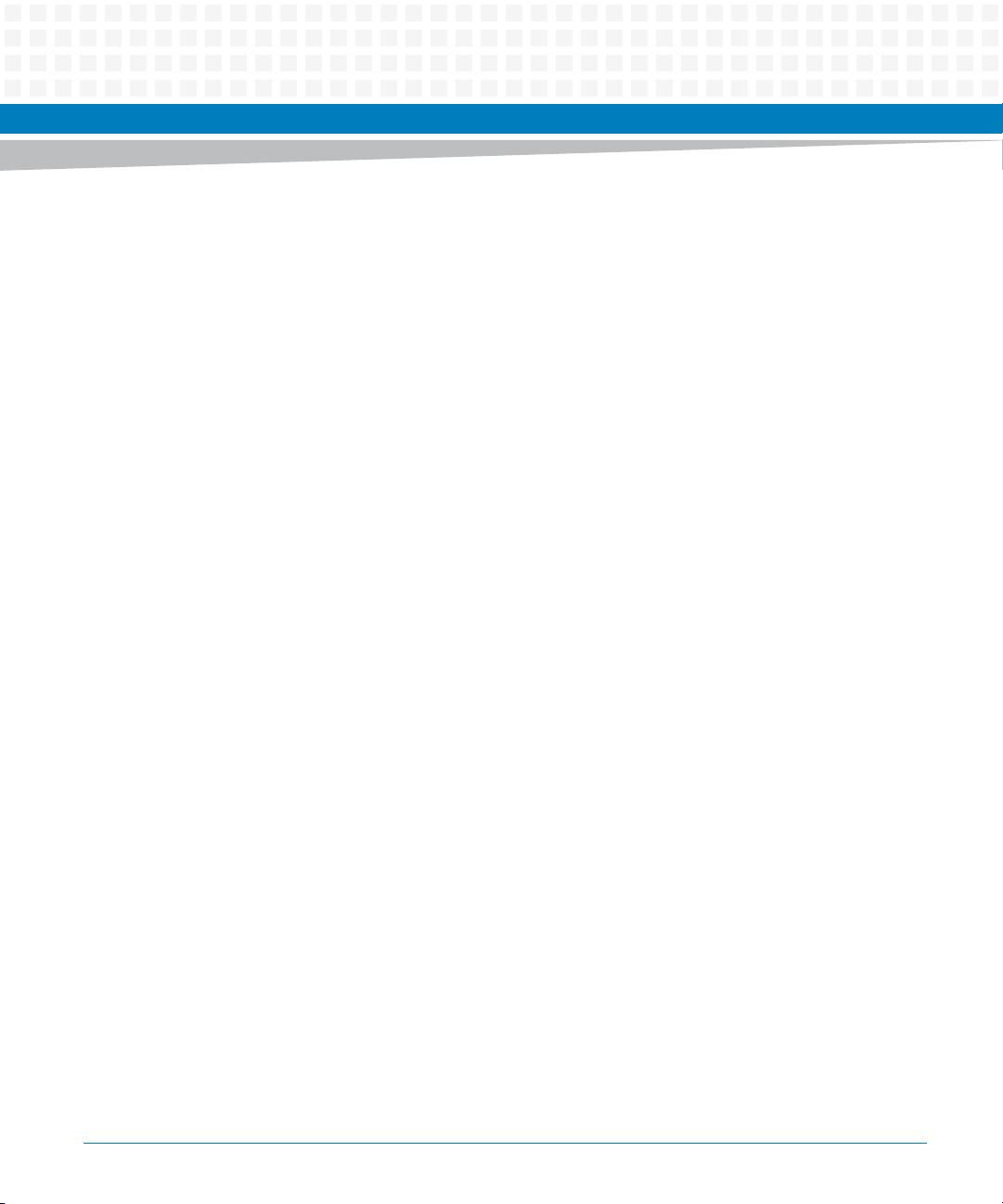
Contents
Contents
Contents
10
MOTLoad Firmware Package User’s Manual (6806800C24D)
Page 11
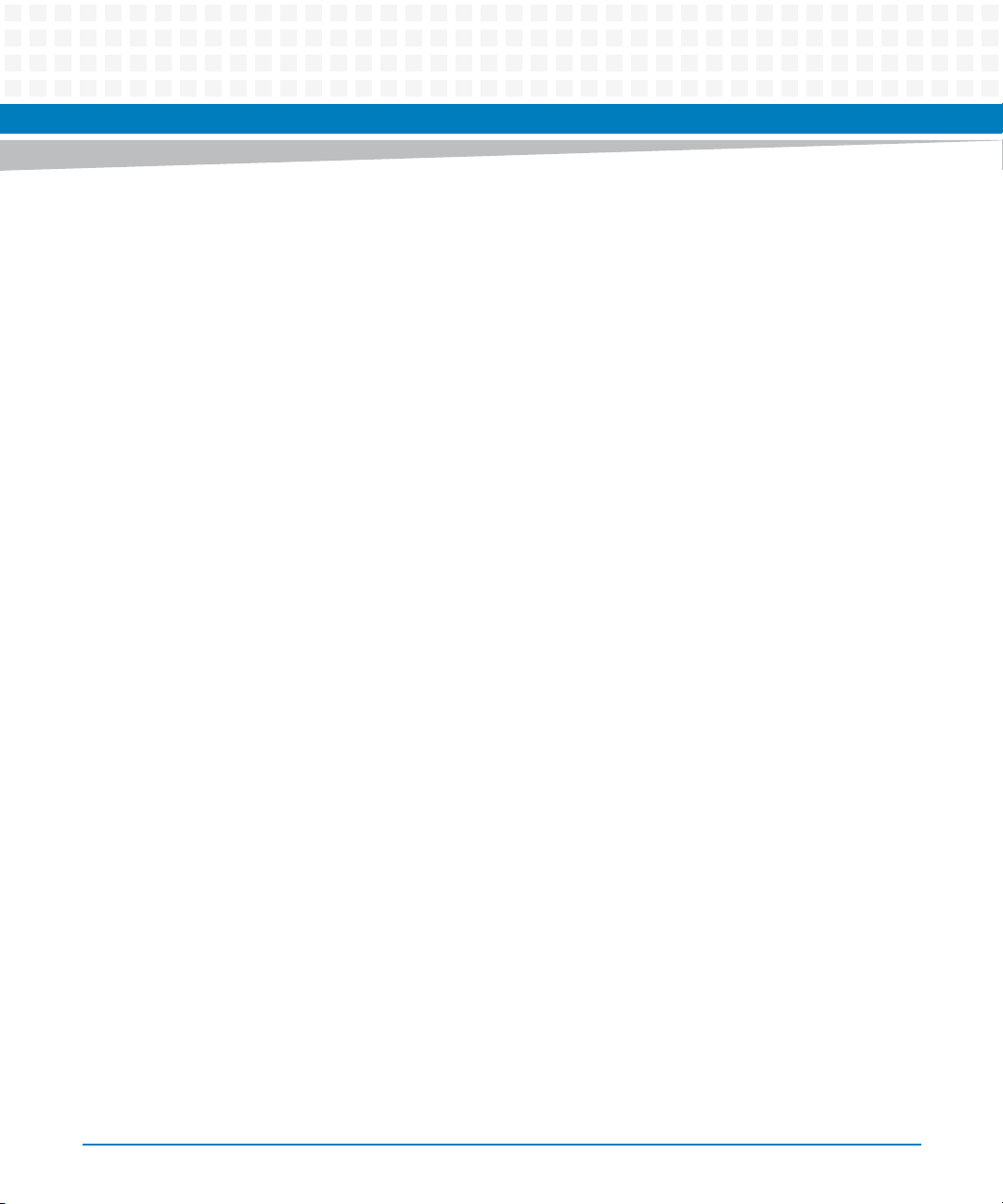
List of Tables
Table 3-1 MOTLoad Commands . . . . . . . . . . . . . . . . . . . . . . . . . . . . . . . . . . . . . . . . . . . . . . . . . . . . . . . . . . 35
Table B-1 Command/Response Error Codes . . . . . . . . . . . . . . . . . . . . . . . . . . . . . . . . . . . . . . . . . . . . . . . 256
Table E-1 MOTLoad Image Flags . . . . . . . . . . . . . . . . . . . . . . . . . . . . . . . . . . . . . . . . . . . . . . . . . . . . . . . . . 275
Table F-1 Related Specifications . . . . . . . . . . . . . . . . . . . . . . . . . . . . . . . . . . . . . . . . . . . . . . . . . . . . . . . . .279
MOTLoad Firmware Package User’s Manual (6806800C24D)
11
Page 12
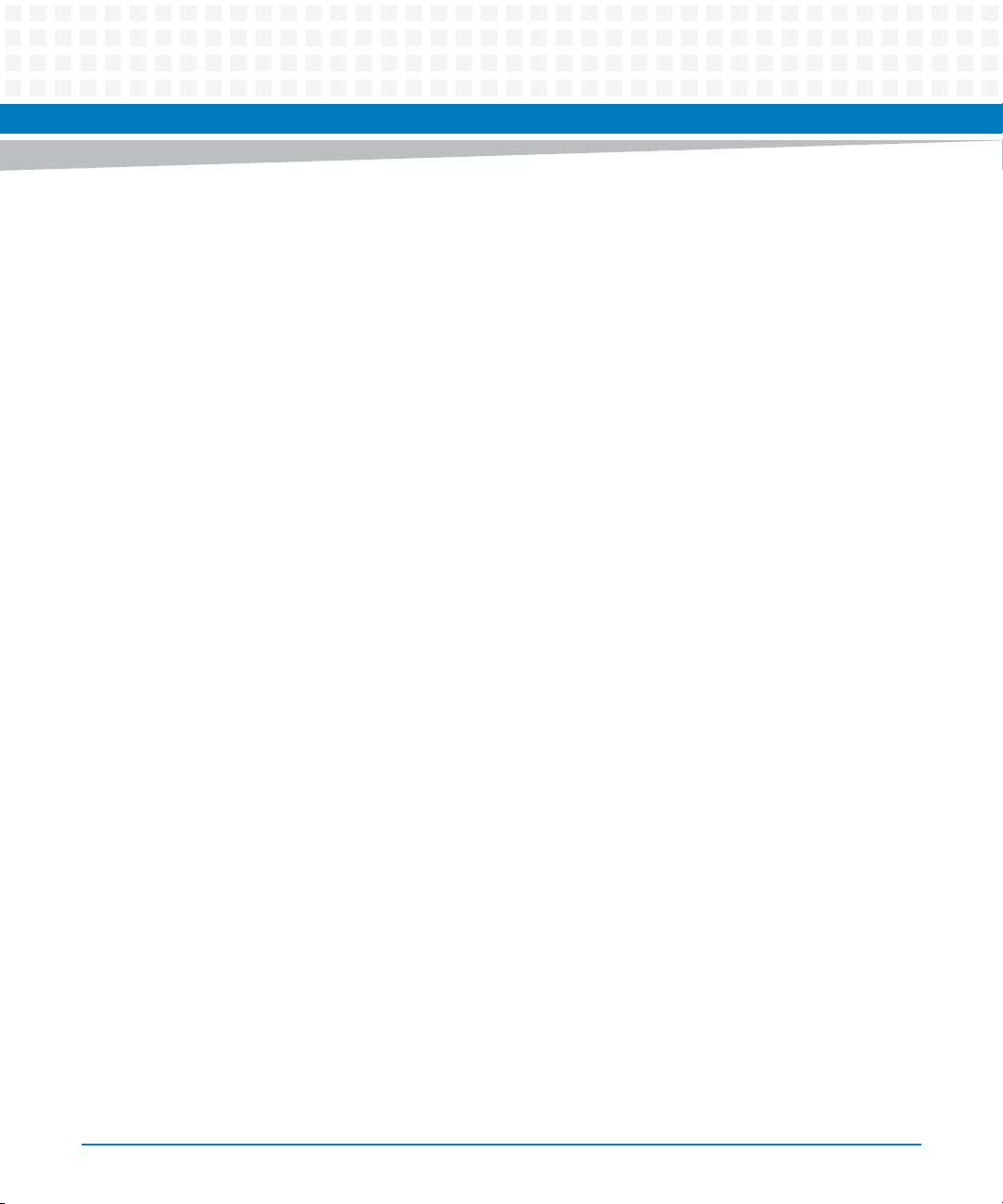
List of Tables
12
MOTLoad Firmware Package User’s Manual (6806800C24D)
Page 13
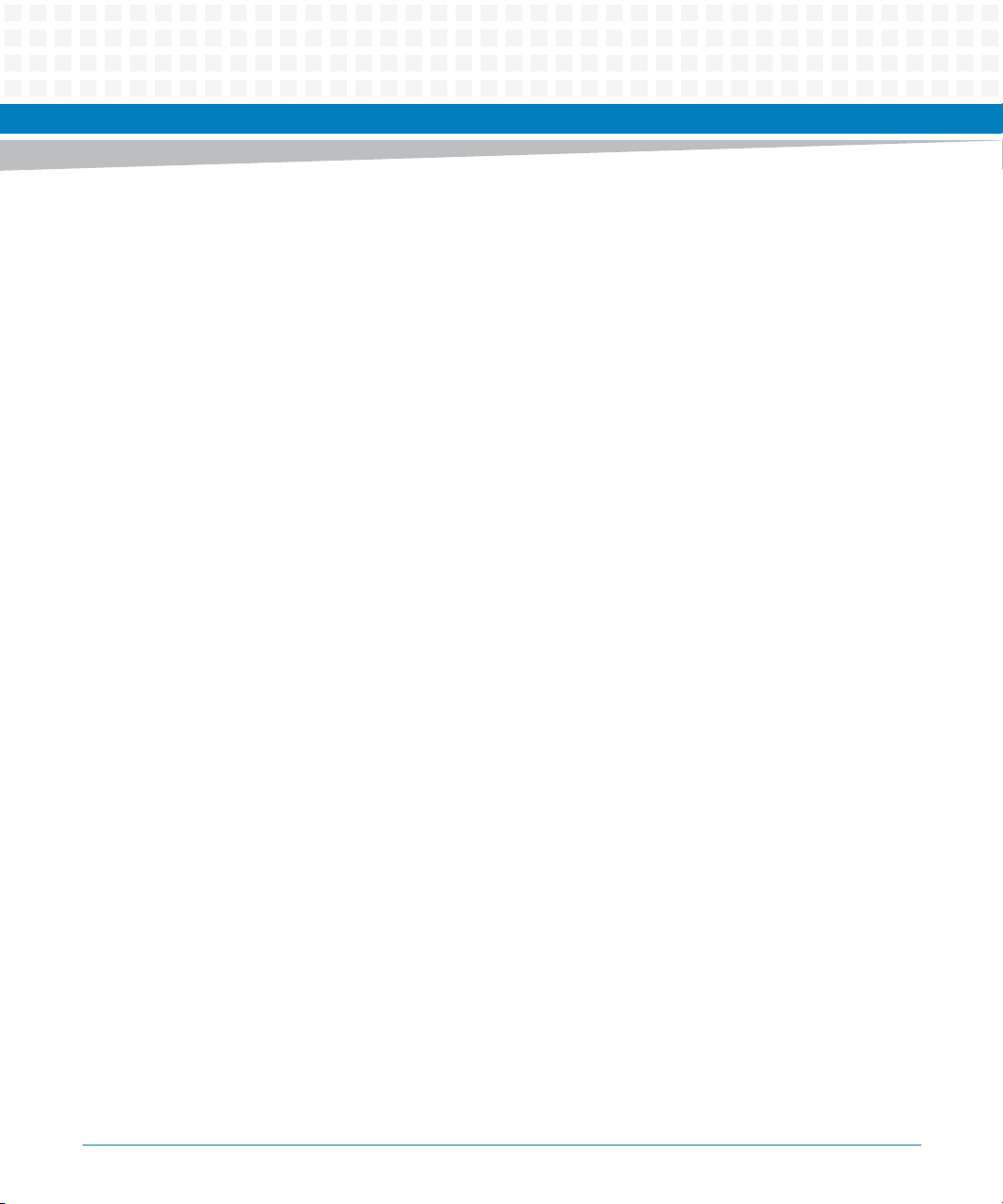
About this Manual
Overview of Contents
The MOTLoad Firmware Package User’s Manual provides information on the MOTLoad
firmware. It is intended to be used in conjunction with a specific Artesyn board level product,
on which this firmware resides, such as the MVME5500, MVME3100, MVME6100, MVME7100,
ATCA-F102, and ATCA-C110. This manual provides general information on how to use the
firmware, as well as a detailed description of each command. It also provides information on
special features provided by MOTLoad (see Appendices).
This manual is divided into the following chapters and appendices.
Chapter 1, Introduction, includes an overview of the MOTLoad firmware, a brief description
of the firmware’s implementation and memory requirements, command types, utility
applications and tests
Chapter 2, Using MOTLoad, provides instructions on how to interact with the firmware
including a description of the command line interface, encompassing command line help
and command line rules; command history buffer, encompassing pseudo-VI Mode;
command line execution modes and MOTLoad manual page formats.
Chapter 3, MOTLoad Commands, provides a list of all current MOTLoad commands followed
by a detailed description of each command.
Appendix A, MOTLoad Non-Volatile Data, provides a description of the various types of non-
volatile data: VPD, GEV and SPD. Explanations and examples of existing VPD and GEV
commands are also provided. SPD is not covered at this time.
Appendix B, Remote Start, describes the remote interface provided by MOTLoad to the host
CPU via the backplane bus, which allows the host to obtain information about the target
board, download code and/or data, modify memory, and execute a downloaded program.
Appendix C, VME Configuration Parameters, describes how to manage VME configuration
parameters for VME-based products.
Appendix D, Auto Boot, provides information on how to auto boot an operating system
where no console is required.
Appendix E, Safe Start and Alternate Boot Image, describes MOTLoad’s Safe Start
mechanism and Alternate Boot Image support that enable customers to recover from
inadvertent board configurations.
Appendix F, Related Documentation, lists various documents related to specific devices and
industry specifications that are used in conjunction with the MOTLoad product.
MOTLoad Firmware Package User’s Manual (6806800C24D)
13
Page 14
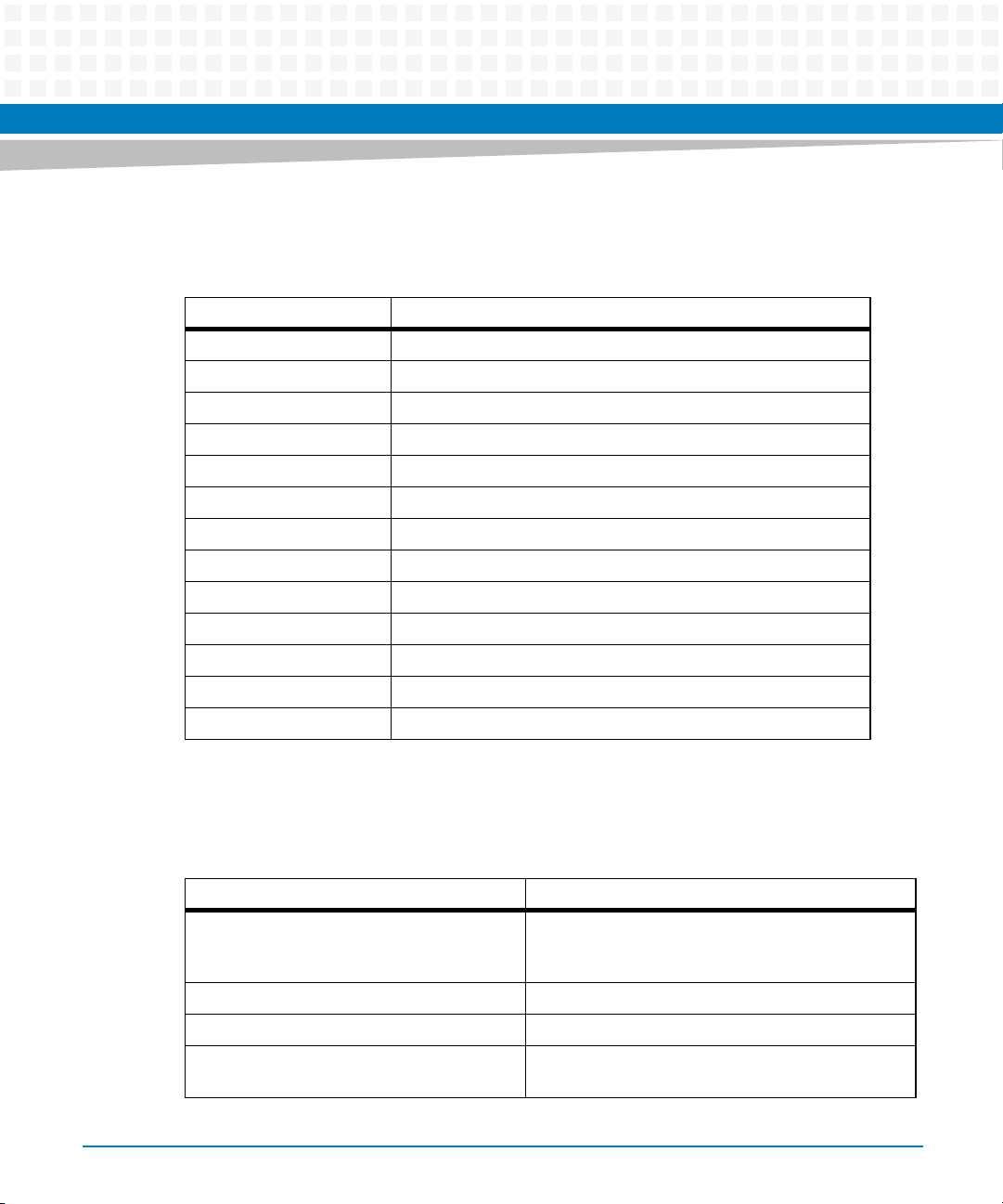
About this Manual
Abbreviations
This document uses the following abbreviations:
Abbreviation Definition
BOOTP Bootstrap Protocol
DHCP Dynamic Host Configuration Protocol
GEV Global Environment Variable
IBCA Inter-Board Communication Address
NVRAM Non-Volatile Random Access Memory
PCI Peripheral Component Interconnect
POST Power -On Self Test
RTC Real-Time Clock
SBC Single Board Computer
About this Manual
SDRAM Synchronous Dynamic Random Access Memory
SPD Serial Presence Defect
VME VMEbus (Versa Module Euro Card)
VPD Vital Product Data
Conventions
The following table describes the conventions used throughout this manual.
Notation Description
0x00000000 Typical notation for hexadecimal numbers (digits are
0b0000 Same for binary numbers (digits are 0 and 1)
bold Used to emphasize a word
Screen Used for on-screen output and code related elements
14
0 through F), for example used for addresses and
offsets
or commands in body text
MOTLoad Firmware Package User’s Manual (6806800C24D)
Page 15
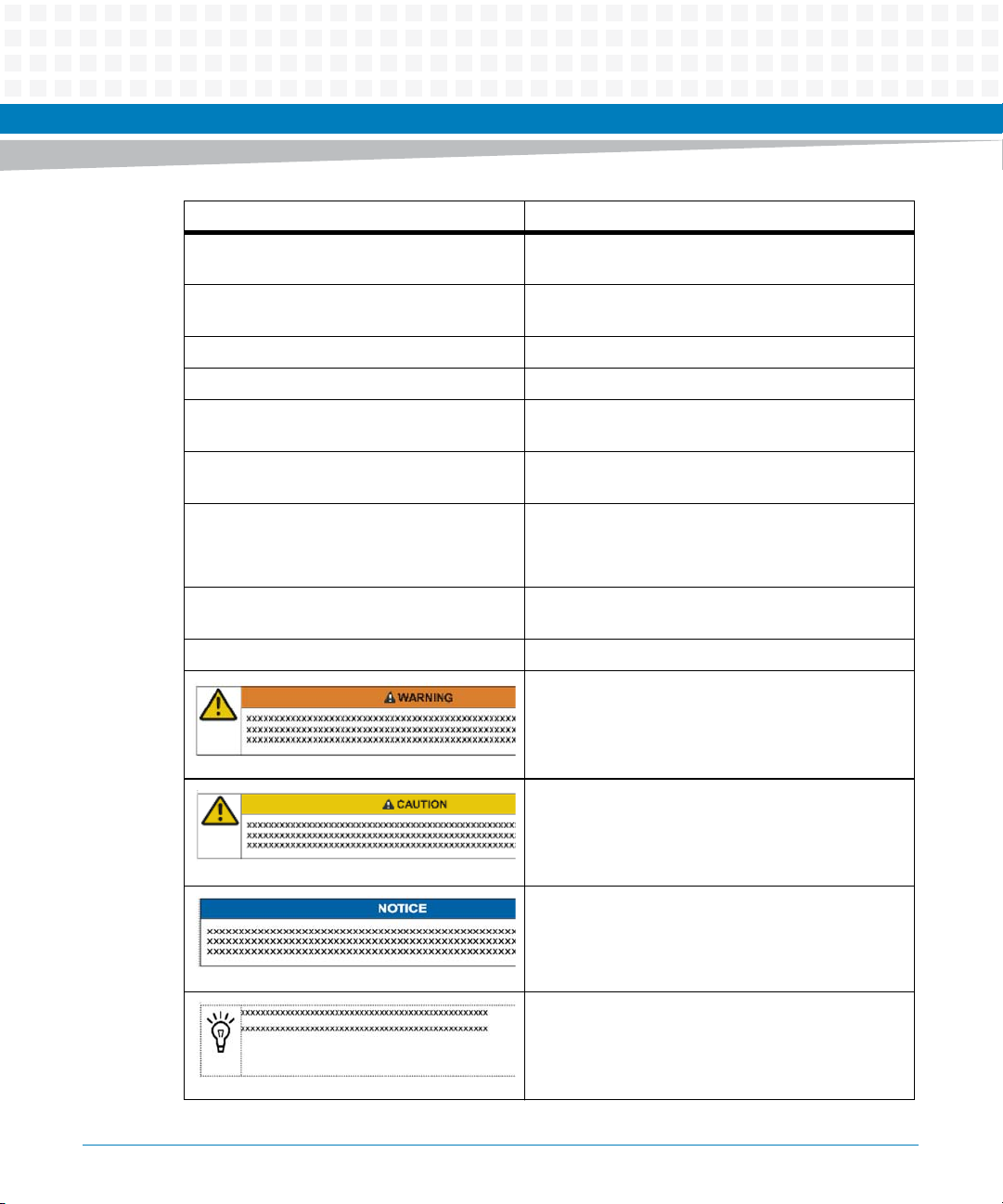
About this Manual
Notation Description
Courier + Bold Used to characterize user input and to separate it
from system output
Reference Used for references and for table and figure
descriptions
File > Exit Notation for selecting a submenu
<text> Notation for variables and keys
[text] Notation for software buttons to click on the screen
and parameter description
... Repeated item for example node 1, node 2, ..., node
12
.
.
.
.. Ranges, for example: 0..4 means one of the integers
| Logical OR.
Omission of information from example/command
that is not necessary at the time being.
0,1,2,3, and 4 (used in registers).
Indicates a hazardous situation which, if not avoided,
could result in death or serious injury.
Indicates a hazardous situation which, if not avoided,
may result in minor or moderate injury
Indicates a property damage message.
No danger encountered. Pay attention to important
information.
MOTLoad Firmware Package User’s Manual (6806800C24D)
15
Page 16
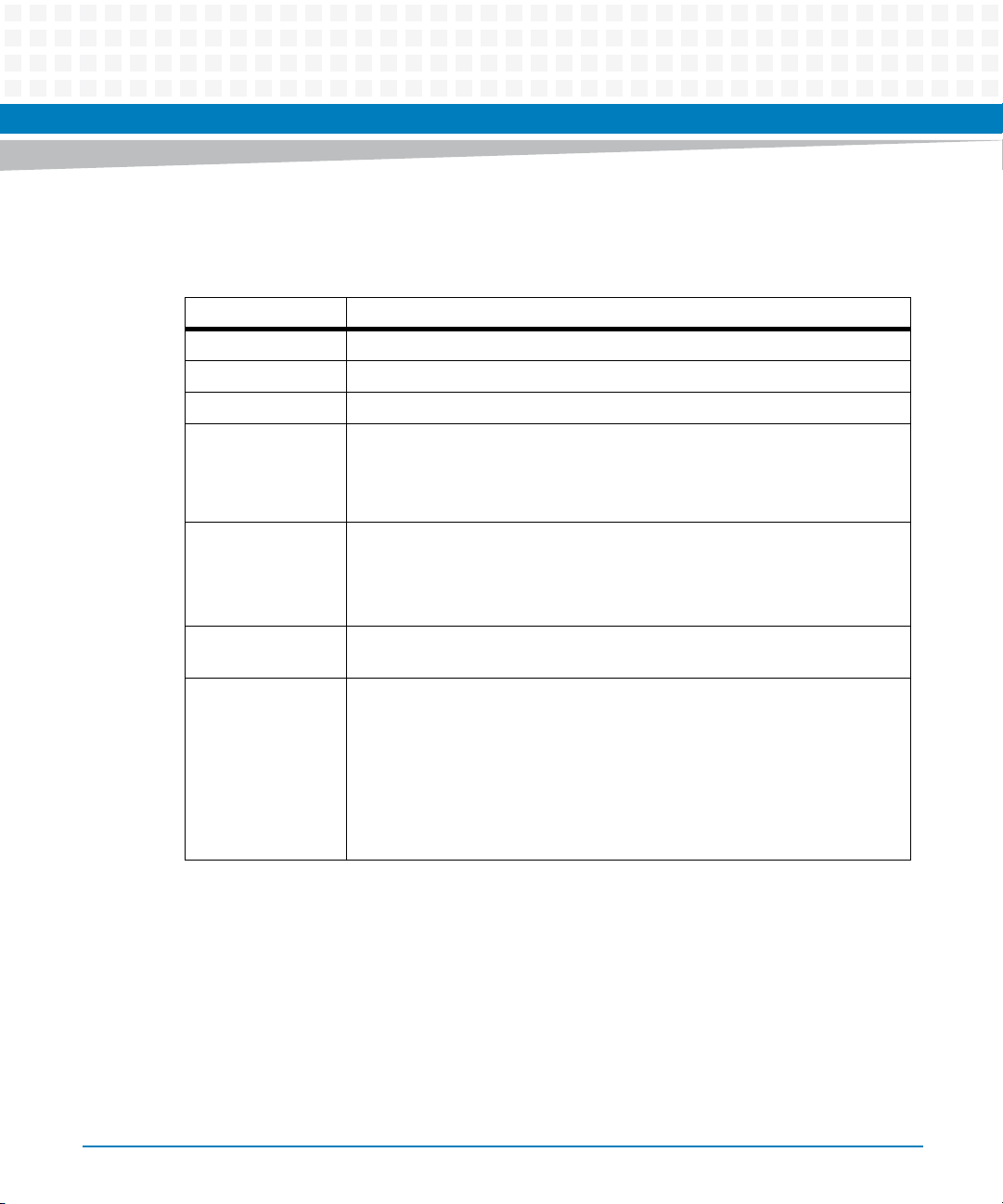
About this Manual
Summary of Changes
This manual has been revised and replaces all prior editions.
Date Change
February 2015 Re-branded to Artesyn template.
March 2009 The following command was added to Chapter 3: csUserAltBoot
April 2008 These commands were added to Chapter 3: wait and waitProbe.
March 2008 The following commands were added to Chapter 3: mpuFork, mpuShow,
mpuStart, wait. New GEV descriptions added to Appendix A, MOTLoad NonVolatile Data.
Update to Emerson style.
June 2007 Added
-n
option to the netBoot command. Added Network I/O error codes to tftpGet,
tftpPut, netBoot, and ping commands.
About this Manual
16
June 2006 Added new commands in support of the ATCA-C110 blade: docBoot,
docProgram, docRead, and testDocHwInt,
April 2006 The
-r
option of the testSuite command was updated
Two commands were added to Chapter 3: flashLock and flashUnlock.
diskBoot command was updated.
New appendices added: Appendix C, VME Configuration Parameters and
Appendix E, Safe Start and Alternate Boot Image.
MOTLoad Firmware Package User’s Manual (6806800C24D)
Page 17
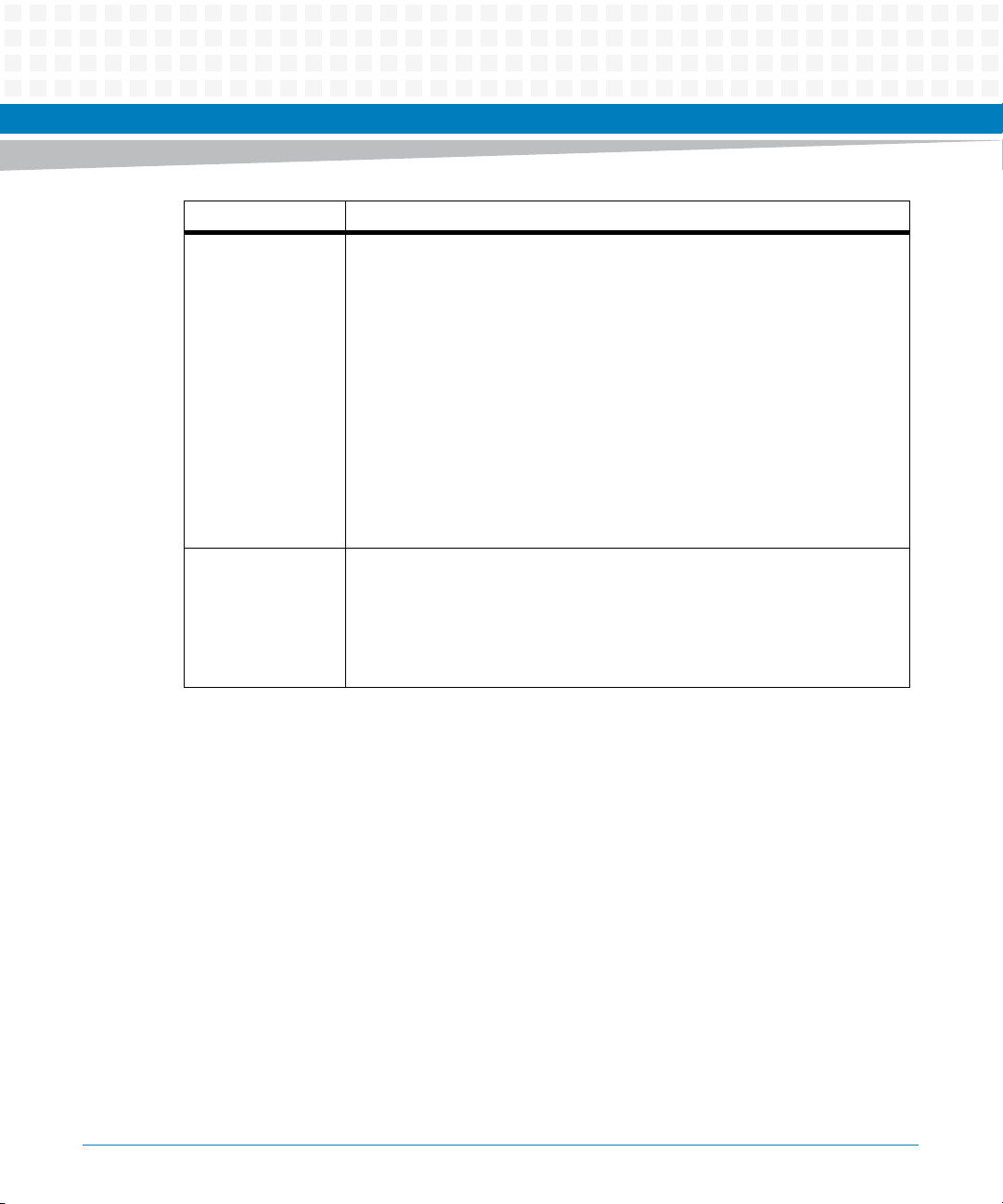
About this Manual
Date Change
June 2004 A Standard Error Codes and Devices section was added to Chapter 2.
The following tests and commands were added to Chapter 3:
testThermoOp, testThermoQ, testThermoRange, csb csh csw and devShow.
A note was added to all memory tests, for example, testRam, specifying
how the memory is tested.
An error message field was added to applicable MOTLoad commands in
Chapter 3, MOTLoad Commands.
A warning was added to testDisk about being destructive.
The following commands were deleted from Chapter 3: mpuFork,
mpuShow, mpuSwitch, testFlash, testI2cRomRd, testI2cRomRdWr,
testUsbOscillator, and testUsbVok.
A Reserved GEVs section was added to Appendix A.
Auto boot instructions were added as an appendix, Appendix D, Auto Boot
July 2003 The MOTLoad prompt throughout this document was changed to a generic
MOTLoad> from a specific product prompt, which will vary depending upon
which product was purchased.
Some command descriptions were modified and added to Chapter 3, as well
as corrections to font and text throughout to reflect more accurately screen
displays.
MOTLoad Firmware Package User’s Manual (6806800C24D)
17
Page 18
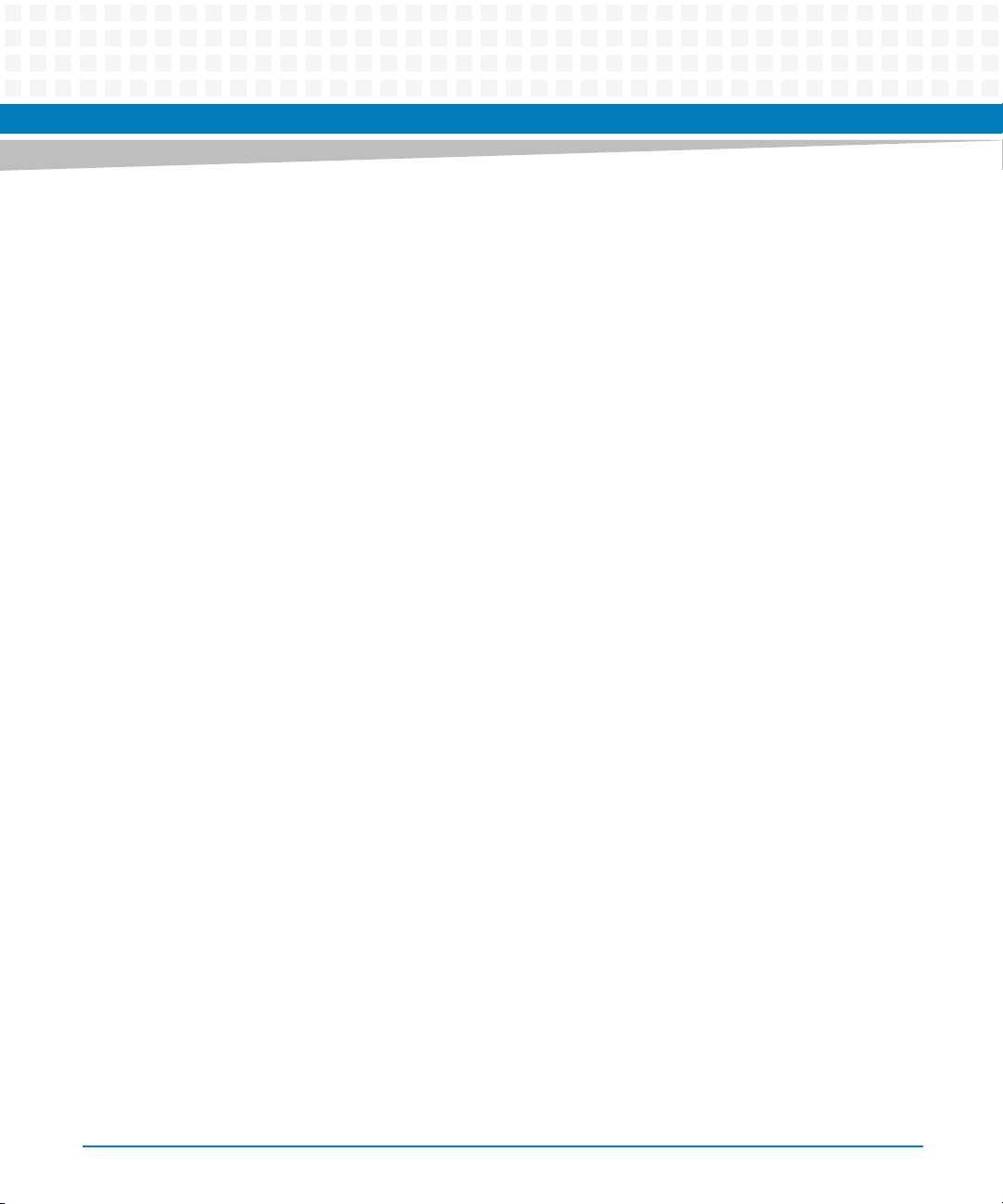
About this Manual
About this Manual
18
MOTLoad Firmware Package User’s Manual (6806800C24D)
Page 19
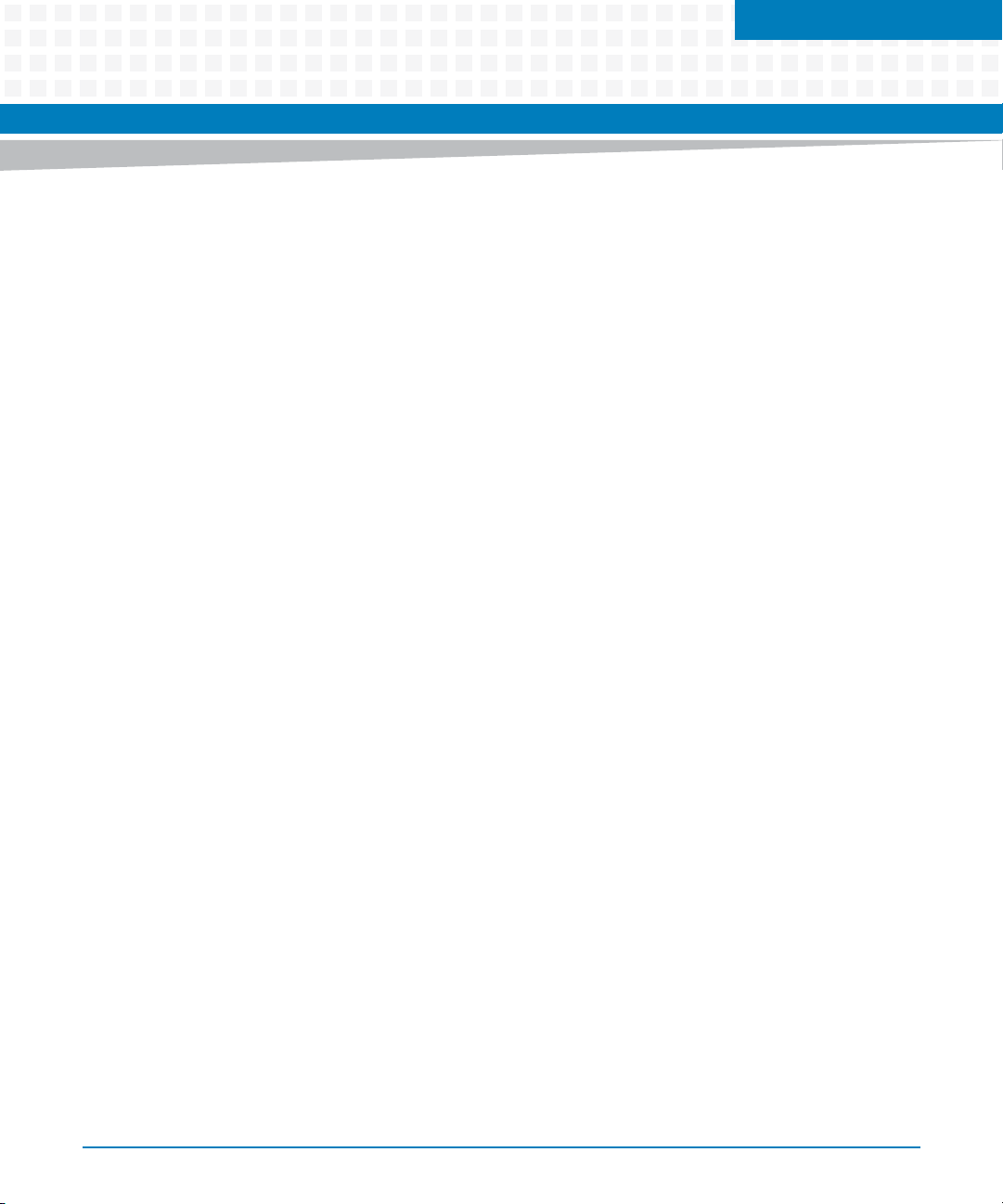
Introduction
1.1 Overview
MOTLoad is a PowerPC firmware package developed for Artesyn’s Single Board Computers
(SBCs). The first boards using MOTLoad employ a Marvell GT64260A bridge. Subsequent
products will use MOTLoad in conjunction with the most recent industry designed bridge
devices. MOTLoad is continuously being developed and extended to support newly developed
Artesyn products. When new features are added and changes are made, this document will be
updated.
The main purpose of the MOTLoad firmware package is to serve as a board power-up and
initialization package, and to serve as a vehicle from which user applications can be booted.
Although MOTLoad was not specifically designed as a diagnostics application, the test suites
and the individual tests (with their various options) provide the user with a significant amount
of information that can be used for debug and diagnostic purposes. To use the MOTLoad
firmware package successfully, the reader should have some familiarity with the product and
firmware methodology.
Chapter 1
MOTLoad is controlled through an easy to use, UNIX-like, command line interface. Its format
was designed with the application-oriented needs of the end user in mind. Consequently, the
MOTLoad software package is similar to that of many end-user applications designed for the
embedded market, such as the currently available real-time operating systems. Functionally,
this design allows MOTLoad to detect typical system level product devices.
1.1.1 MOTLoad Implementation and Memory Requirements
The implementation of MOTLoad and its memory requirements are product specific. Each of
the Artesyn SBCs are offered with a wide range of memory (for example, DRAM, external
cache, and flash). Typically, the smallest amount of onboard DRAM that an SBC has is 32 MB.
Each supported Artesyn product line has its own unique MOTLoad binary image(s). Currently
the largest MOTLoad compressed image is less than 1 MB. During board initialization, the
MOTLoad image is decompressed into DRAM, where it executes. A MOTLoad decompressed
image can be as large as 2.5 MB.
1.1.2 MOTLoad Commands
MOTLoad supports two groups of commands (applications): utilities and tests. Both types of
commands are invoked from the MOTLoad command line in a similar fashion. Beyond that,
MOTLoad utilities and MOTLoad tests are distinctly different.
MOTLoad Firmware Package User’s Manual (6806800C24D)
19
Page 20
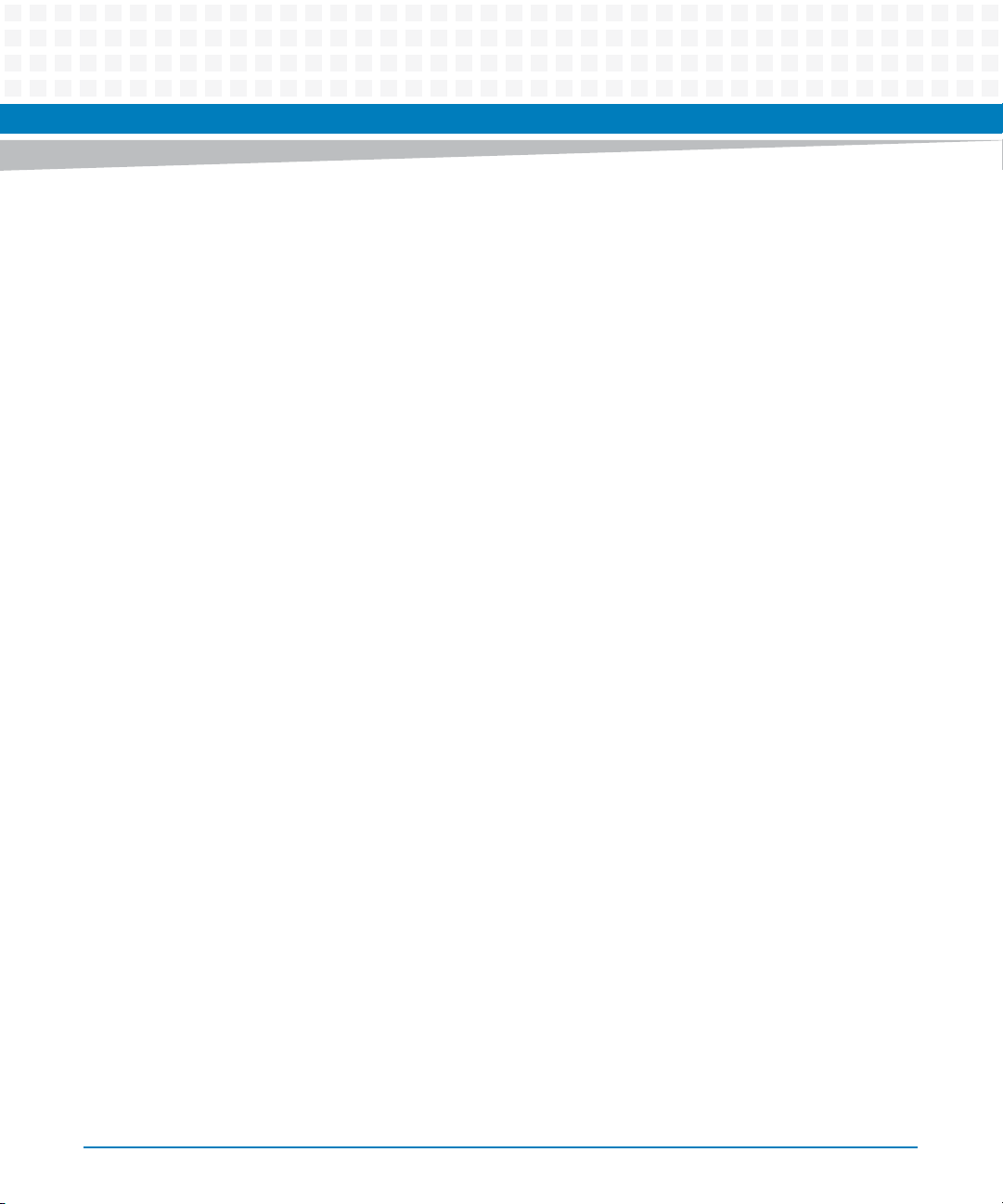
Introduction
1.1.3 MOTLoad Utility Applications
The definition of a MOTLoad utility application is very broad. Simply stated, it is a MOTLoad
command that is not a MOTLoad test. Typically, MOTLoad utility applications are applications
that aid the user in some way. From the perspective of MOTLoad, examples of utility
applications are: configuration, data/status displays, data manipulation, help routines,
data/status monitors, and so on.
Operationally, MOTLoad utility applications differ from MOTLoad test applications in several
ways:
Only one utility application may be operating at any given time (that is, multiple utility
applications can not be executing concurrently).
Utility applications may interact with the user. Most test applications do not.
1.1.4 MOTLoad Tests
A MOTLoad test application determines whether or not the hardware meets a given standard.
Test applications are validation tests. Validation is conformance to a specification. Most
MOTLoad tests are designed to directly validate the functionality of a specific SBC subsystem
or component. It is possible for a board's component to fail in the user application but pass
specification conformance. These tests validate the operation of such SBC modules as:
dynamic memory, external cache, NVRAM, real time clock, and so on.
All MOTLoad tests are designed to validate functionality with minimum user interaction. Once
launched, most MOTLoad tests operate automatically without any user interaction. There are
a few tests where the functionality being validated requires user interaction (that is, switch
tests, interactive plug-in hardware modules, and so on). Most MOTLoad test results (errordata/status-data) are logged, not printed. Test results are not preserved and therefore not
available to user applications subsequent to their execution. All MOTLoad tests/commands are
described in detail in Chapter 3, MOTLoad Commands.
All devices that are available to MOTLoad for validation/verification testing are represented by
a unique device path string. Most MOTLoad tests require the operator to specify a test device
at the MOTLoad command line when invoking the test.
20
MOTLoad Firmware Package User’s Manual (6806800C24D)
Page 21
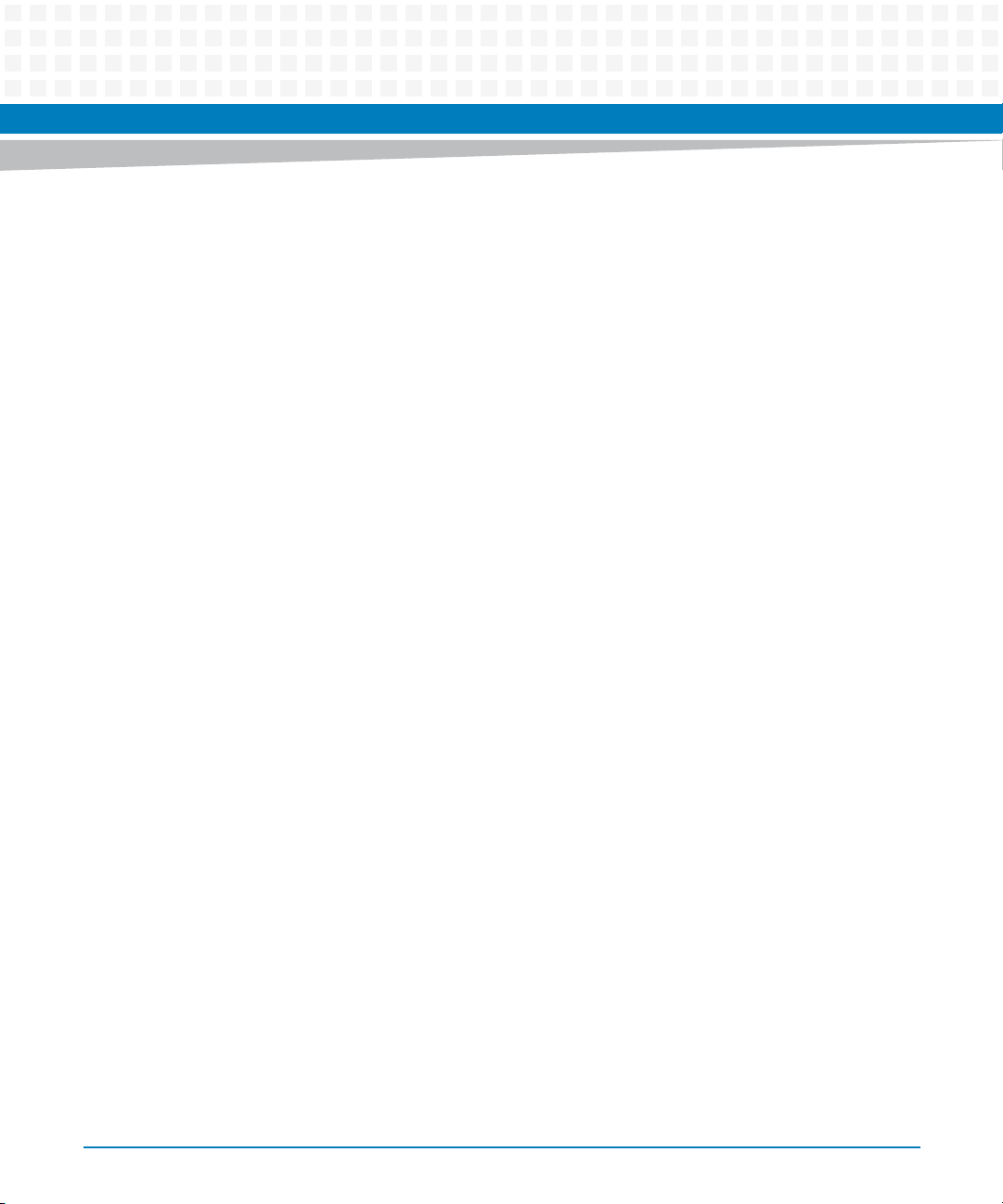
Introduction
A listing of all device path strings can be displayed through the devShow command. If a SBC
device does not have a device path string it is not supported by MOTLoad and can not be
directly tested. There are a few exceptions to the device path string requirement, like testing
RAM, which is not considered a true device and can be directly tested without a device path
string. Refer to the devShow command page in this manual for more information.
Most MOTLoad tests can be organized to execute as a group of related tests (a test suite)
through the use of the testSuite command. The expert operator can customize their
testing by defining and creating a custom test suite(s). The list of built-in and user defined
MOTLoad test suites, and their test contents, can be obtained by entering: testSuite –d at
the MOTLoad prompt. All test suites that are included as part of a product specific MOTLoad
firmware package are product specific. For more information refer to the testSuite
command page in this manual.
Test results and test status are obtained through the testStatus, errorDisplay, and
taskActive commands. Refer to the appropriate command page(s) in this manual for more
information.
MOTLoad Firmware Package User’s Manual (6806800C24D)
21
Page 22
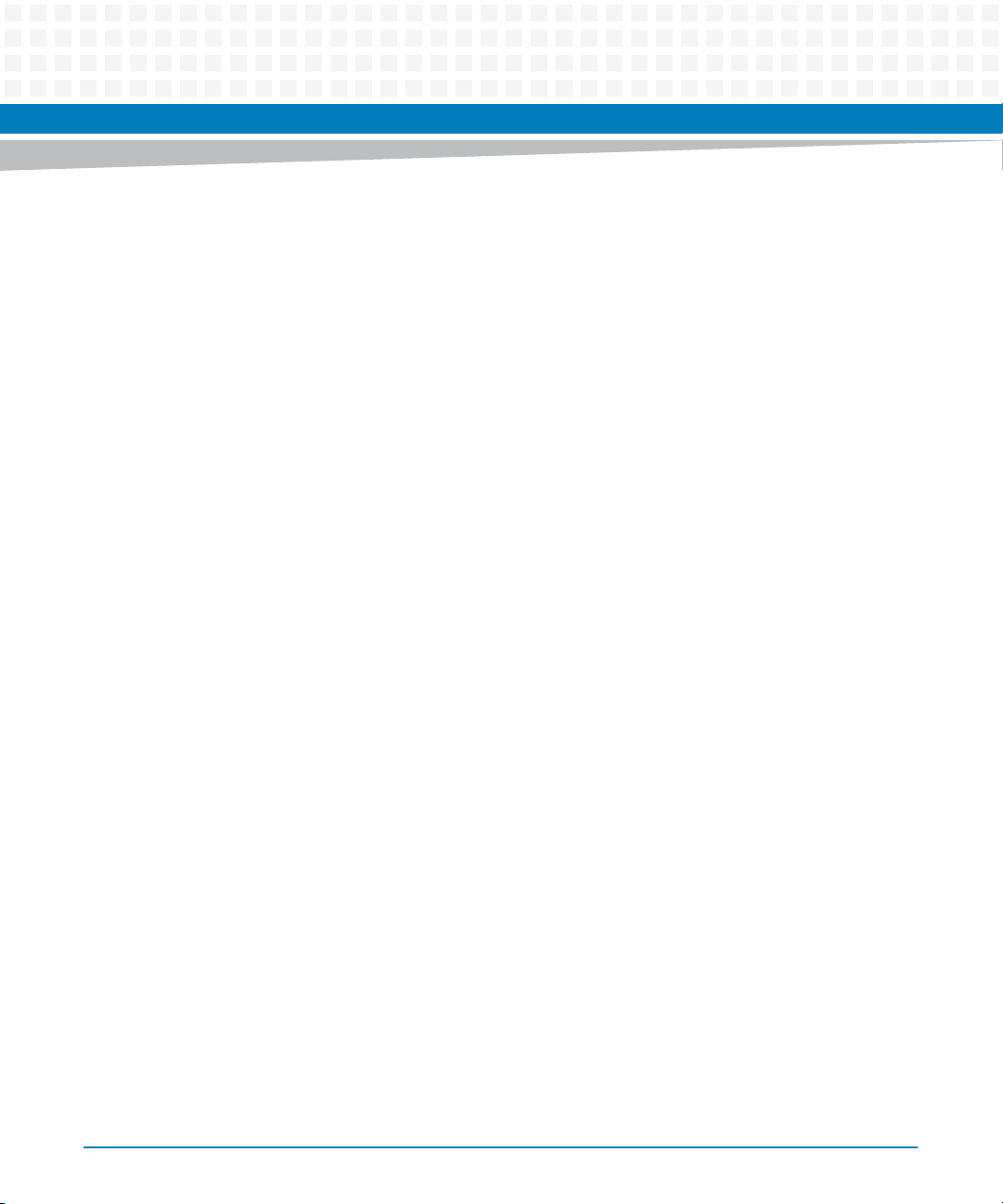
Introduction
22
MOTLoad Firmware Package User’s Manual (6806800C24D)
Page 23
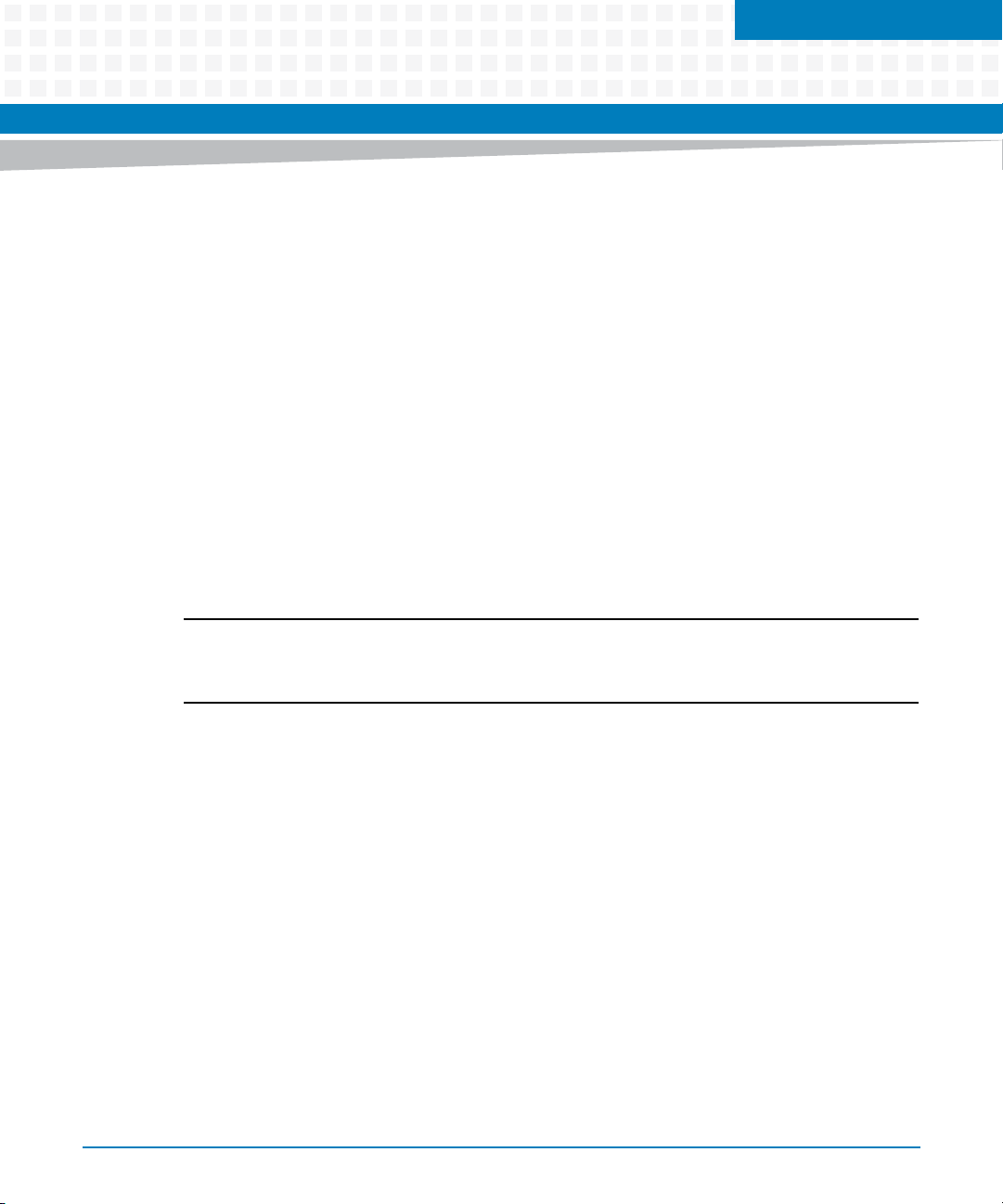
Using MOTLoad
2.1 Overview
This chapter describes various command line characteristics, as well as the MOTLoad Manual
Page Format.
Interaction with MOTLoad is performed via a command line interface through a serial port on
the SBC, which is connected to a terminal or terminal emulator (for example, Window’s
Hypercomm). The default MOTLoad serial port settings are: 9600 baud, 8 bits, no parity.
2.1.1 Command Line Interface
The MOTLoad command line interface is similar to a UNIX command line shell interface.
Commands are initiated by entering a valid MOTLoad command (a text string) at the MOTLoad
command line prompt and pressing the carriage-return key to signify the end of input.
MOTLoad then performs the specified action. The MOTLoad command line prompt is shown
below.
Chapter 2
Note: The generic command prompt designation of MOTLoad is for documentation purposes
only. The exact command prompt designation is determined by the product being purchased,
for example, MVME6100, MVME5500, and so on.
If an invalid MOTLoad command is entered at the MOTLoad command line prompt, MOTLoad
displays a message that the command was not found.
Example:
MOTLoad>
mytest
"mytest" not found
MOTLoad>
If the user enters a partial MOTLoad command string that can be resolved to a unique valid
MOTLoad command and presses the carriage-return key, the command will be executed as if
the entire command string had been entered. This feature is a user input shortcut that
minimizes the required amount of command line input. MOTLoad is an ever changing firmware
package, so user input shortcuts may change as command additions are made.
MOTLoad>
MOTLoad Firmware Package User’s Manual (6806800C24D)
23
Page 24
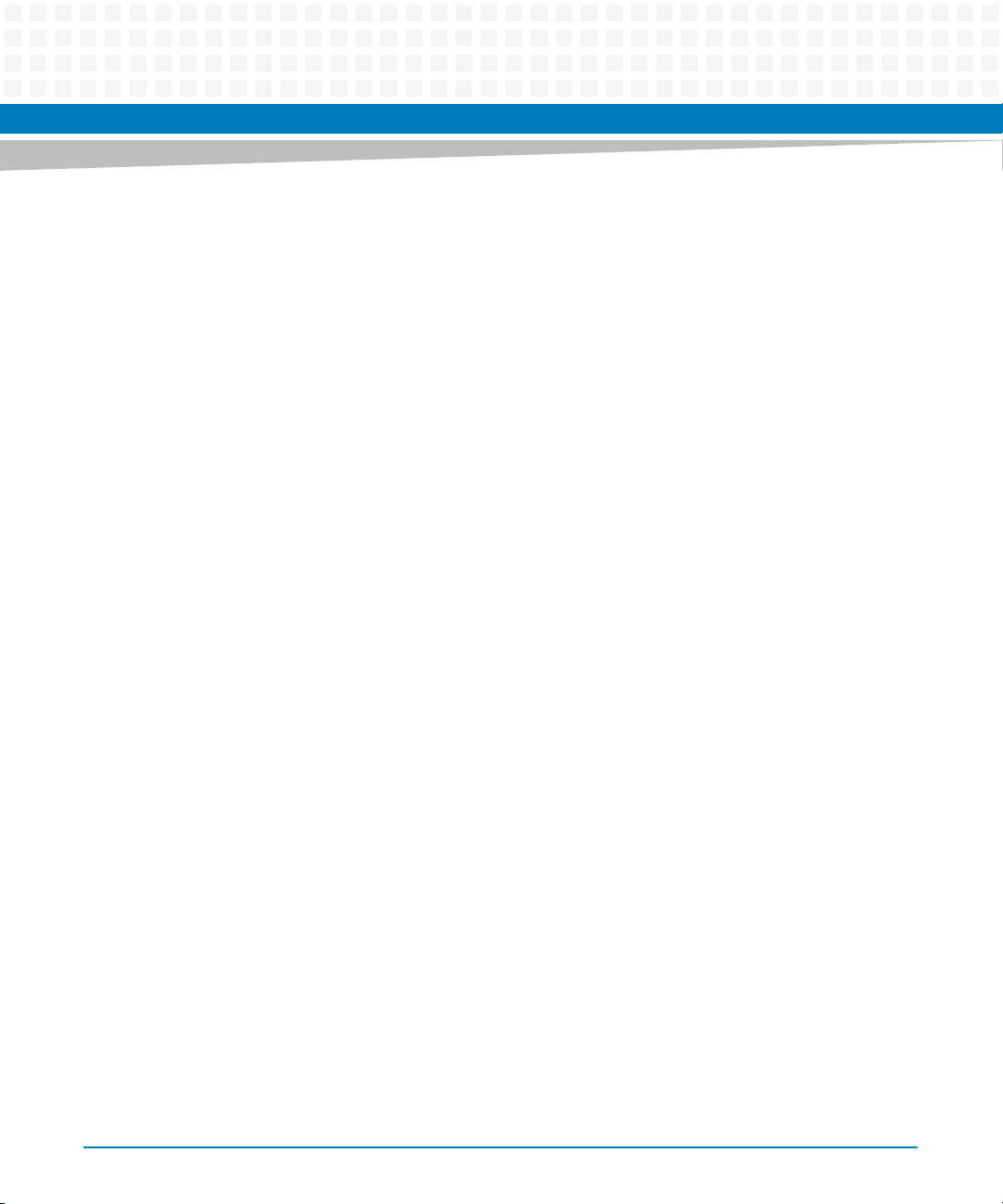
Using MOTLoad
Example:
MOTLoad>
version
Copyright: Motorola Inc. 1999-2003, All Rights Reserved
MOTLoad RTOS Version 2.0
PAL Version 1.1 RM01
Mon Mar 10 12:01:28 MST 2003
Example:
MOTLoad>
ver
Copyright: Motorola Inc. 1999-2003, All Rights Reserved
MOTLoad RTOS Version 2.0
PAL Version 1.1 RM01
Mon Mar 10 12:01:28 MST 2003
If the partial command string cannot be resolved to a single unique command, MOTLoad will
inform the user that the command was ambiguous.
Example:
MOTLoad>
te
"te" ambiguous
MOTLoad>
2.1.2 Command Line Help
Each MOTLoad firmware package has an extensive, product specific, help facility that can be
accessed through the help command. The user can enter help at the MOTLoad command line
to display a complete listing of all available tests and utilities.
Example:
MOTLoad>
24
MOTLoad Firmware Package User’s Manual (6806800C24D)
Page 25

help
For help with a specific test or utility, the user can enter:
help
<command_name> at the MOTLoad prompt. The
help
command also supports a limited form of pattern matching. Refer to the
help
command page.
Example:
MOTLoad>
Using MOTLoad
help testRam
Usage: testRam [-aPh] [-bPh] [-iPd] [-nPh] [-tPd] [-v]
Description: RAM Test Directory
Argument/Option Description
-a Ph: Address to Start (Default = Dynamic Allocation)
-b Ph: Block Size (Default = 16 MB)
-i Pd: Iterations (Default = 1)
-n Ph: Number of Bytes (Default = 1 MB)
-t Ph: Time Delay Between Blocks in OS Ticks (Default = 1)
-v 0: Verbose Output
MOTLoad>
2.1.3 Command Line Rules
There are a few things to remember when entering a MOTLoad command:
Multiple commands are permitted on a single command line, provided they are separated
by a single semicolon(";").
Spaces separate the various fields on the command line (command/arguments/options).
The argument/option identifier character is always preceded by a hyphen (“-”) character
MOTLoad Firmware Package User’s Manual (6806800C24D)
25
Page 26
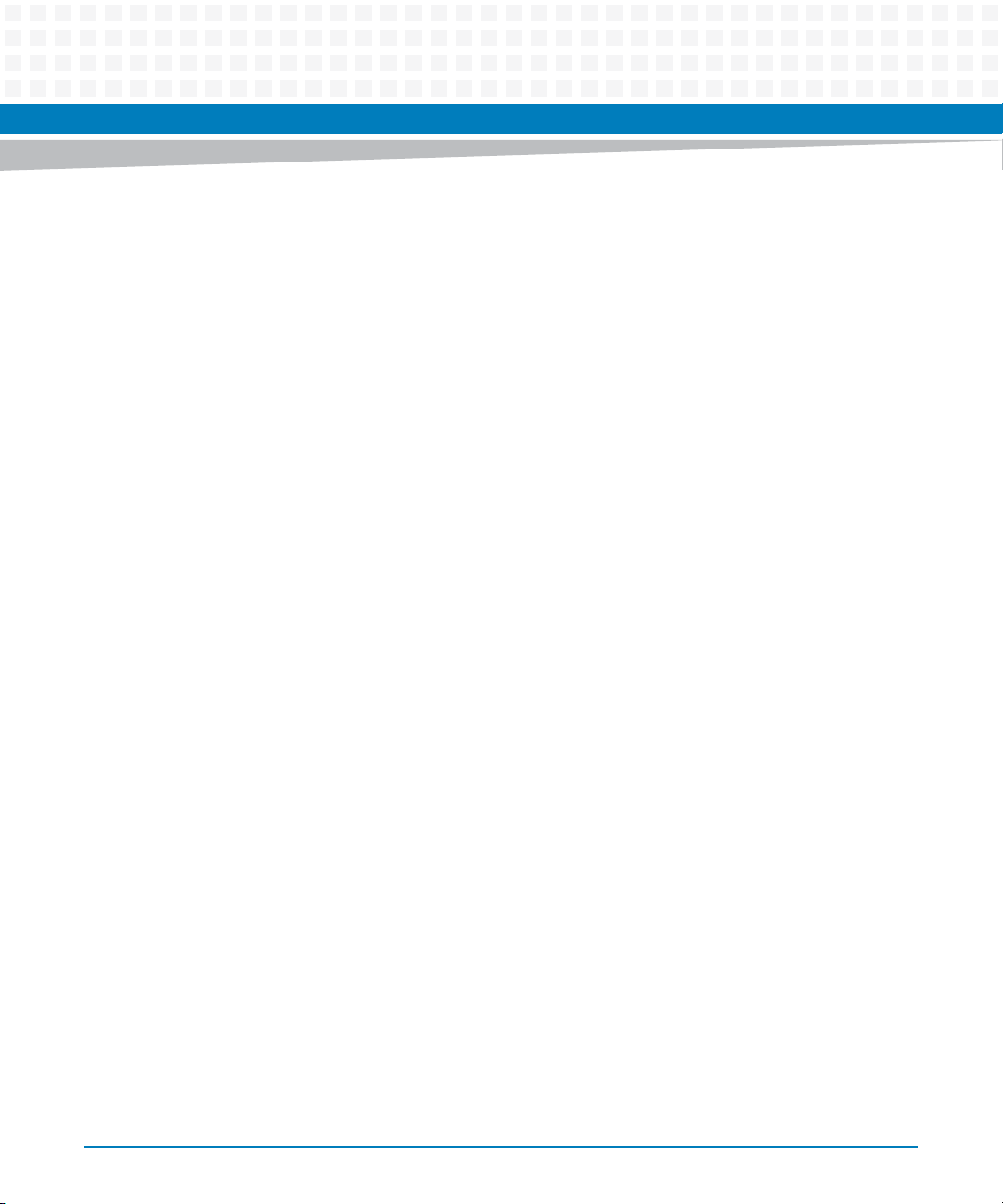
Using MOTLoad
Options are identified by a single character
Option arguments immediately follow (no spaces) the option
All commands, command options, device tree strings, and so on are case sensitive
Example:
MOTLoad> flashProgram –d/dev/flash0 –n00100000
2.1.4 Command History Buffer
MOTLoad saves command line inputs into a command history buffer. Up to 128 previously
entered commands can be recalled, edited, and reentered at the command line. Once the
desired command appears on the command line it can be re-executed by pressing the
carriage-return key.
2.1.5 pseudo-Vi Mode
MOTLoad supports a pseudo-VI editor command recall through the ESC and the j and k keys.
Ty pi ng
ESC
and then
k
moves backwards through the history command buffer and displays the preceding
commands. Typing
ESC
and then
j
moves forward through the history command buffer and displays the more recent commands.
After the
ESC
26
MOTLoad Firmware Package User’s Manual (6806800C24D)
Page 27
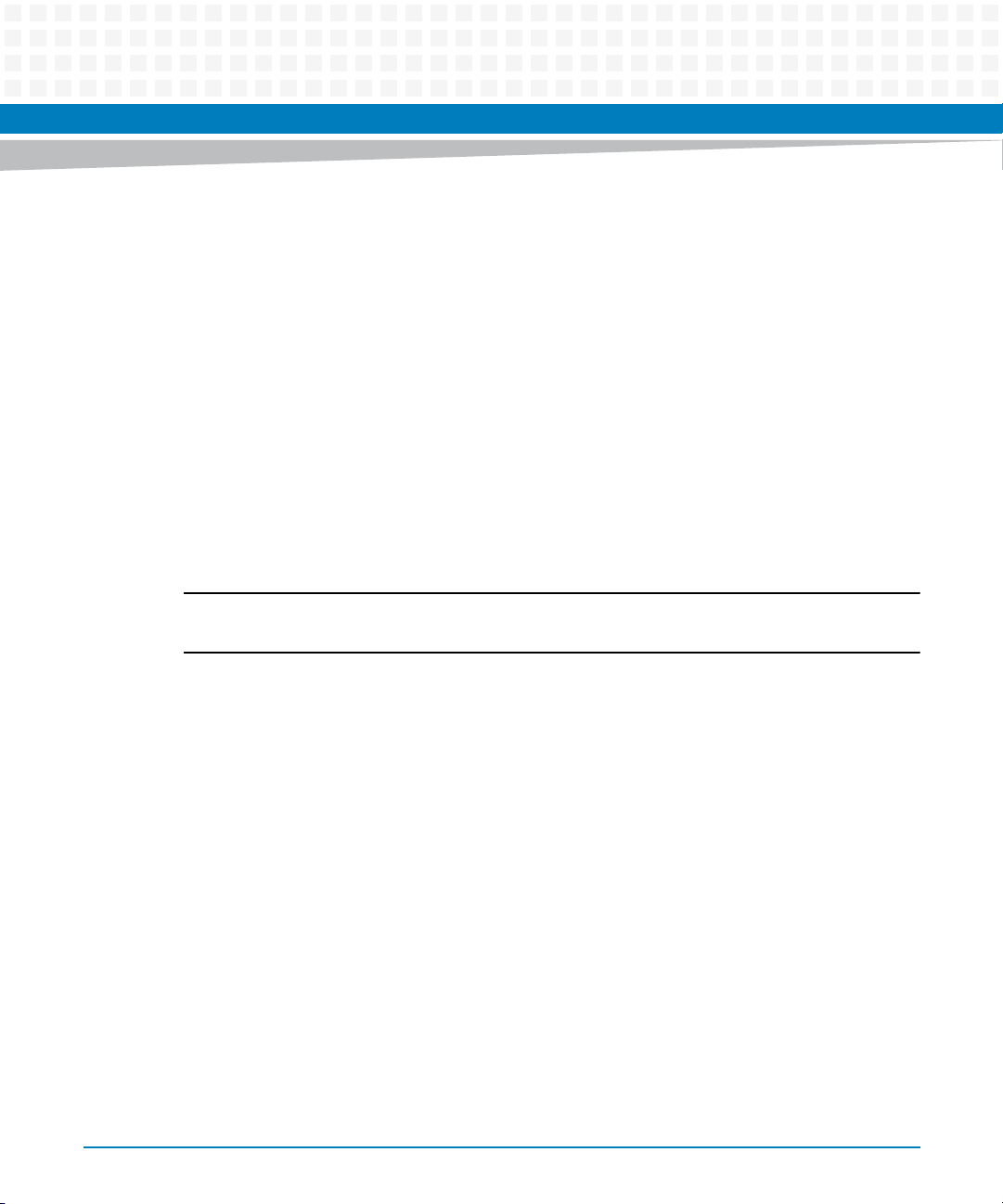
key is pressed, the
j
and/or
k
key may be pressed as often as needed to bring up the desired command from the command
history buffer.
2.1.6 Command Line Execution Modes
MOTLoad utilities such as help always execute in the foreground. MOTLoad tests can be
executed in the foreground (sequentially) or in the background (concurrently) as background
tasks.
Using MOTLoad
Note Not all tests can execute in background mode. As an example, cache tests must run in
the foreground.
When a sequential test starts executing in the foreground, no new MOTLoad tests can execute
until the current test running in the foreground is complete. This does not apply to background
tests.
Example:
MOTLoad>
testRam
In concurrent test mode, each test gets a time sliced share of the CPU execution time. The
amount of user control over the background task time slicing operations is determined by the
underlying OS. The operator specifies concurrent test execution by ending the test command
line with the ampersand (&) character (prior to the carriage-return). The MOTLoad command
prompt reappears after a concurrent test is started.
Example:
MOTLoad>
testRam &
MOTLoad Firmware Package User’s Manual (6806800C24D)
27
Page 28
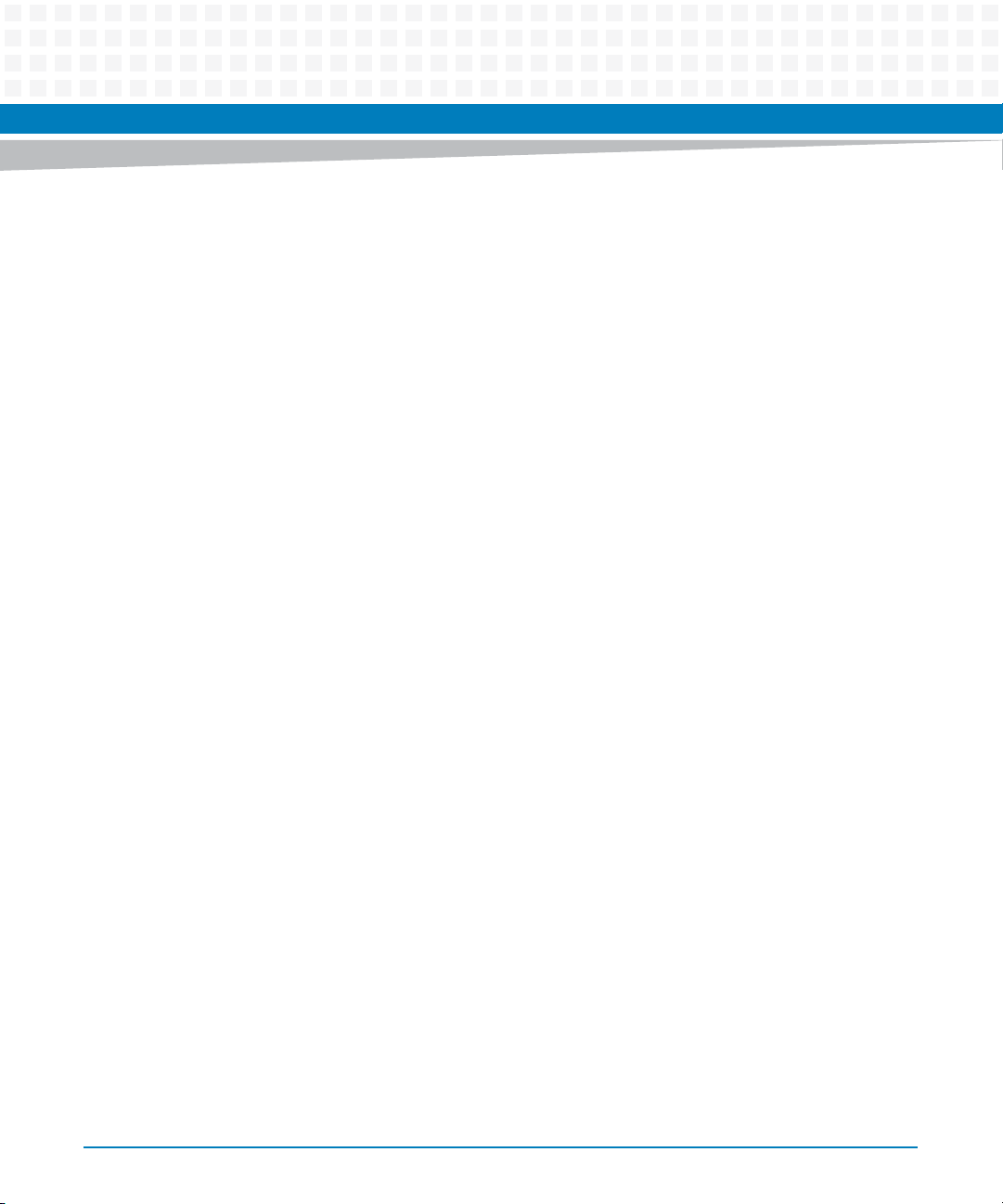
Using MOTLoad
After the MOTLoad prompt reappears, another test or utility may be started (in the foreground
or background execution mode) as long as it does not interfere (use the same computer
resources) with the operations of other test(s) running in background mode. The test
execution status of a test(s) running in background mode can be monitored through the use
of the taskActive and testStatus commands. Refer to the appropriate man pages for
more details.
2.1.7 Copying/Transferring MOTLoad Images
Flash images can be copied between memory and flash, or between flash banks, by the use of
the flashProgram utility. Extreme care should be taken in this process to ensure that
accidental overwriting of the bootloader code and/or MOTLoad does not occur. It is advised
that you never program the boot block of the active flash bank (the one from which the board
was booted). This ensures that the bootloader image is never overwritten by flashProgram.
The bootloader resides in the boot block of each flash bank. If both images have been
overwritten, the board may be unbootable. Further, since flashProgram is a component
within MOTLoad, the user is not able to reprogram (reflash) the boot block to effect recovery.
28
The utility flashShow indicates which flash bank is the active flash bank and provides its base
address and size. Also refer to the Programmer’s Reference Guide and/or Installation and Use
manual for your board.
The boot block is the last (highest address) 1 MB of a flash bank. flashProgram writes to an
offset from the base (lowest address) of a flash bank. The source for the image being
programmed can be any addressable memory; for example, SDRAM, NVRAM, or flash.
MOTLoad Firmware Package User’s Manual (6806800C24D)
Page 29
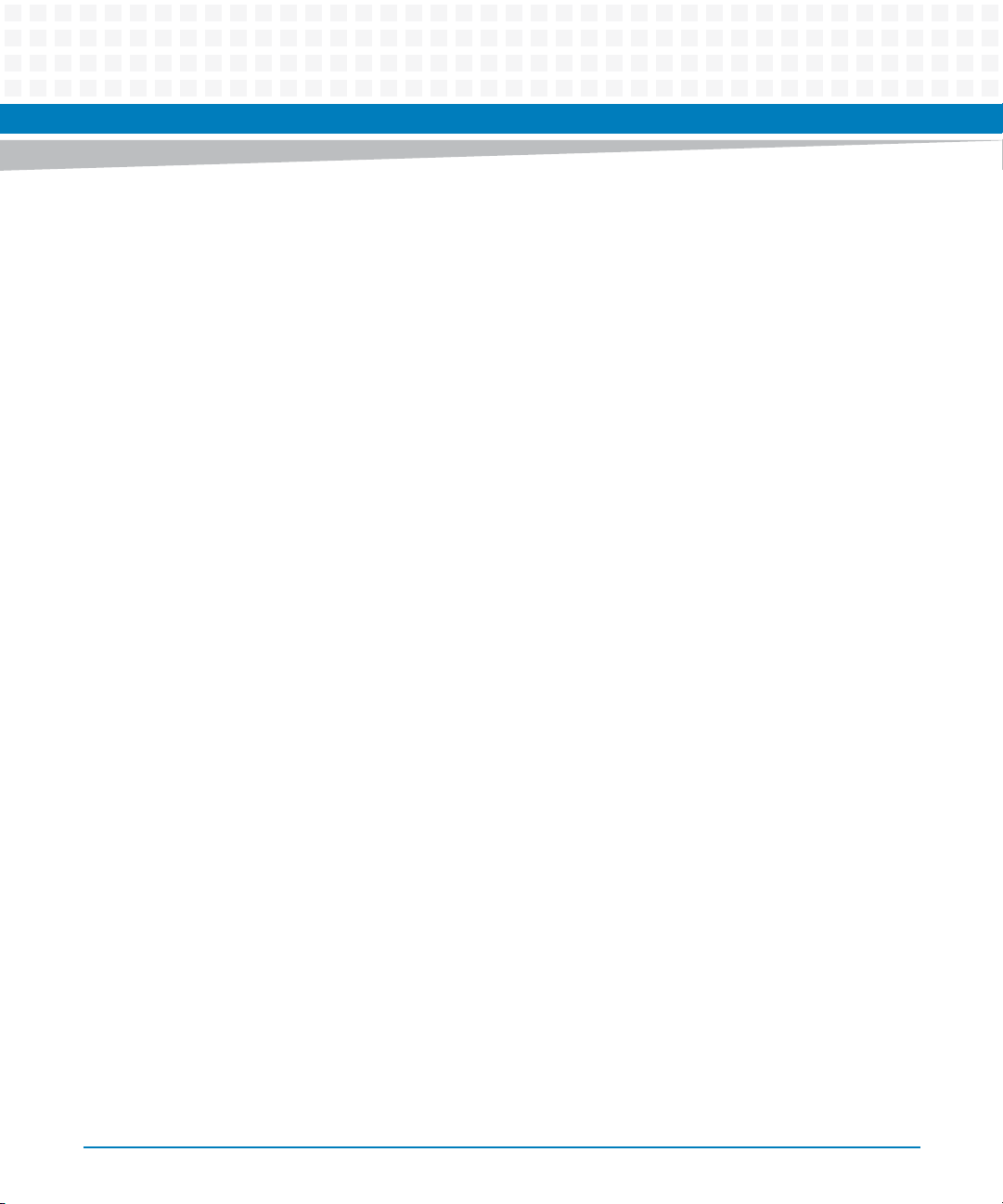
Using MOTLoad
2.2 MOTLoad Command Description Page Format
All MOTLoad command pages follow the format described below.
Name
This field names the test or utility as it would appear on the MOTLoad command line. It also
provides a description of the command, for example:
errorDisplay - displays the Contents of the MOTLoad Test Error Status Table
Synopsis
This field shows command line usage or syntax of a command, test, or utility. This consists
of the name of the command, test or utility, and a list of all possible arguments/options, for
example:
errorDisplay [-eP*] [-nP*] [-sP*]
If an argument is optional, it is enclosed in a set of braces [ ], otherwise it is required.
If an asterisk (*) or other symbol follows an option, another argument is required with that
option.
The asterisk (*) symbol means that a number of valid numeric base conversion option
arguments are possible. Refer to the table titled Number Base Specifiers for more
information.
An attempt has been made to standardize the meaning of option arguments but the exact
meaning of an option and its arguments is test specific. Exact option information can be
displayed through the use of the help command or by referring the appropriate man page.
Parameter
This field describes each argument and option of the command, for example:
MOTLoad Firmware Package User’s Manual (6806800C24D)
29
Page 30
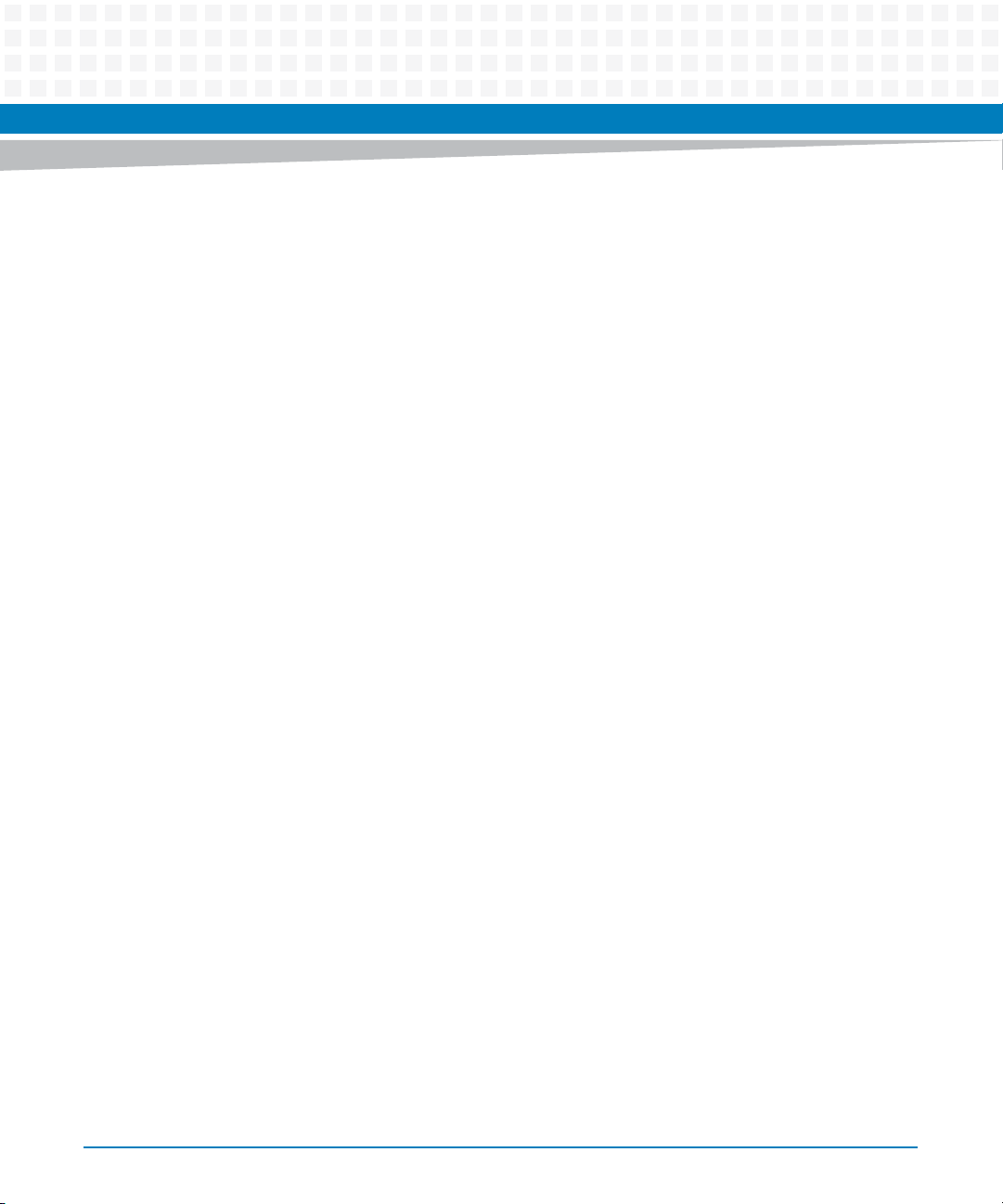
Using MOTLoad
-a P*: Executive Process/Task Identifier of Entry to Display
-n P*: Number of Entries to Display
-s P*: Specific Entry Number (1 to n) to Display
Example
This field shows how the command, test, or utility is typically used. The command line
invocation of the command, test, or utility and the subsequent displayed results are
shown. In some cases extensive examples are provided, for example:
MOTLoad> errorDisplay
tName =testDisk -d/dev/ide0/hdisk2 -n5000
sPID=00000011 ePID=00000014 eS.eM = 2.1 entryNo = 00000001
sErrNo=00000000 eErrNo=0C0000002C errCnt=00000001 loopCnt-00000000
sTime=43:48:15 fTime=43:48:15 eTime=00:00:00 1Time=15:51:54
Error Messages:
Data Comparison Failure in Block Range 0-255
Write/Read Date: 05F0436F/00000000
Write/Read Address: 008E1000/00*C0000
Device-Name =/dev/ide0/hdisk2
30
Error Messages
This field shows the known error messages output by MOTLoad. This field is only
applicable to commands, not tests.
Assembler Error:error code = <value>
Error code not in table
See Also
This field lists tests/utilities that are functionally related to the described command, for
example: clear, testStatus
MOTLoad Firmware Package User’s Manual (6806800C24D)
Page 31

2.3 User Download Buffer
In order to accommodate for the storage of data generated by one or more MOTLoad
commands that are not given a specific memory path or location, MOTLoad employs a
temporary memory buffer, known as the User Download Buffer.
The size of the User Download Buffer is 2 MB. Commands will fail if the user attempts to load
more than 2 MB into the buffer. In cases where more than 2 MB are needed, the user should
use the malloc command (malloc <size>) to create a buffer of suitable size.
Typing malloc <size> on the command line where size is the number of bytes requested
causes MOTLoad to allocate an area of RAM that can be used by the user. The address of the
start of the RAM buffer area is returned to the user. An address of "0" indicates that the
request failed.
Using MOTLoad
2.4 Standard Error Codes and Devices
This section describes error message formats and a generalized listing of error number (errno)
values. As with any code application, MOTLoad is continually being revised and new error
messages may appear.
MOTLoad Firmware Package User’s Manual (6806800C24D)
31
Page 32

Using MOTLoad
2.4.1 Error Message Formats
MOTLoad displays error messages in one of six formats:
function_name(): open(<device_name>) failed, errno=<value>
function_name(): ioctl(<value>) failed, errno=<value>
function_name(): io_operation([device]) failed, errno=<value>
function_name(): error_message, errno=<value>
function_name(): error_message
error_messsage
In some cases, the message format may vary slightly from the above. For these messages, the
format and meaning is identified under the Error Messages section for the affected command.
When the operation attempts to open a device but encounters a failure during the open
process, the open message is displayed and identifies the complete device name (for example,
/dev/ide0/hdisk0).
When a general IOCTL command fails, the ioctl value identifies the failing I/O operation of a
specific device type; for example, block, terminal, tape, and so on. For an example set of IOCTL
codes, refer to the IOCTL Codes (Block) table (below). It is not necessary to know all the codes
for each type of device since the individual error message sections define the meaning of each
ioctl error message.
2.4.2 IOCTL Codes (Block)
The following table lists the IOCTL codes:
IOBLOCK_IOCTL_GET_DEVICE_TYPE 100
IOBLOCK_IOCTL_STATUS 101
IOBLOCK_IOCTL_RESET 102
IOBLOCK_IOCTL_GET_BLOCK_SIZE 103
IOBLOCK_IOCTL_NBLOCKS 104
IOBLOCK_IOCTL_FORMAT 105
IOBLOCK_IOCTL_SEEK_SET 106
IOBLOCK_IOCTL_SEEK_CURRENT 107
IOBLOCK_IOCTL_SEEK_END 108
32
MOTLoad Firmware Package User’s Manual (6806800C24D)
Page 33

IOBLOCK_IOCTL_DISK_CHANGE 109
IOBLOCK_IOCTL_MOTOR_ON 110
IOBLOCK_IOCTL_MOTOR_OFF 111
IOBLOCK_IOCTL_BSEEK_SET 112
IOBLOCK_IOCTL_BSEEK_CURRENT 113
IOBLOCK_IOCTL_BSEEK_END 114
Error numbers (errno) can be derived from either the standard I/O error codes as listed in the
Standard Error Codes (errno) table or from driver-/device-specific errors. Error codes unique to
either the driver or the device are greater than 0x00010000. Currently, only the standard I/O
error codes are used for utilities.
2.4.3 Standard Error Codes (errno)
Using MOTLoad
The following table lists the standard error codes (errno):
IOSTD_ERROR_DEVICE_NOT_FOUND 1 /* device not found */
IOSTD_ERROR_FD_TABLE_FULL 2 /* file descriptor table full */
IOSTD_ERROR_FD_NOT_FOUND 3 /* file descriptor not found */
IOSTD_ERROR_FD_NOT_VALID 4 /* invalid file descriptor */
IOSTD_ERROR_MODE_CONFLICT 5 /* mode conflict */
IOSTD_ERROR_ILLEGAL_REQUEST 6 /* illegal request */
IOSTD_ERROR_DEVICE_TYPE_INVALID 7 /* invalid device type */
IOSTD_ERROR_DEVICE_TYPE_UNKNOWN 8 /* unknown device type */
IOSTD_ERROR_DEVICE_LOCKED 9 /* device locked */
IOSTD_ERROR_DEVICE_WRITE 10 /* device write error */
IOSTD_ERROR_DEVICE_READ 11 /* device read error */
IOSTD_ERROR_UNKNOWN_IOCTL 12 /* unknown ioctl function */
IOSTD_ERROR_OWNERSHIP 13 /* ownership failure */
MOTLoad Firmware Package User’s Manual (6806800C24D)
33
Page 34

Using MOTLoad
34
MOTLoad Firmware Package User’s Manual (6806800C24D)
Page 35

MOTLoad Commands
3.1 Overview
This chapter lists the current valid MOTLoad commands. The remainder of the chapter
describes each command in detail.
3.1.1 MOTLoad Command List
The following table provides a list of all current MOTLoad commands. Products supported by
MOTLoad may or may not employ the full command set. Typing help at the MOTLoad
command prompt displays all commands supported by MOTLoad for a given product.
Note The command prompt designation for this manual is MOTLoad; however, the command
prompt for your specific version of MOTLoad is the product designator for your particular
board, for example, MVME6100, MVME5500.
Chapter 3
Table 3-1 MOTLoad Commands
Command Description
as One-Line Instruction Assembler
bcb bch bcw Block Compare Byte/Halfword/Word
bdTempShow Display Current Board Temperature
bfb bfh bfw Block Fill Byte/Halfword/Word
blkCp Block Copy
blkFmt Block Format
blkRd Block Read
blkShow Block Show Device Configuration Data
blkVe Block Verify
blkWr Block Write
bmb bmh bmw Block Move Byte/Halfword/Word
br Assign/Delete/Display User-Program Break-Points
bsb bsh bsw Block Search Byte/Halfword/Word
bvb bvh bvw Block Verify Byte/Halfword/Word
MOTLoad Firmware Package User’s Manual (6806800C24D)
35
Page 36

MOTLoad Commands
Table 3-1 MOTLoad Commands (continued)
Command Description
cdDir ISO9660 File System Directory Listing
cdGet ISO9660 File System File Load
clear Clear the Specified Status/History Table(s)
cm Turns on Concurrent Mode (connect to Host)
csb csh csw Calculates a Checksum Specified by Command-line Options
csUserAltBoot Checksums user boot images specified in the alternate boot image header
devShow Display (Show) Device/Node Table
diskBoot Disk Boot (Direct-Access Mass-Storage Device)
docBoot Boots the kernel image stored in the binary partition of the Disk on Chip
at the beginning of files to be programmed into flash memory.
(DoC)
docProgram Programs an image residing in the RAM into the binary partition of the DoC
docRead Reads the contents of the specified binary partition into the RAM
downLoad Down Load S-Record from Host
ds One-Line Instruction Disassembler
echo Echo a Line of Text
elfLoader ELF Object File Loader
errorDisplay Display the Contents of the Test Error Status Table
eval Evaluate Expression
execProgram Execute Program
fatDir FAT File System Directory Listing
fatGet FAT File System File Load
fdShow Display (Show) File Descriptor
flashLock Set Sector Protection on Specified Flash Device
flashProgram Flash Memory Program
flashShow Display Flash Memory Device Configuration Data
flashUnlock Clears Sector Protection on Specified Flash Device
gd Go Execute User-Program Direct (Ignore Break-Points)
36
MOTLoad Firmware Package User’s Manual (6806800C24D)
Page 37

MOTLoad Commands
Table 3-1 MOTLoad Commands (continued)
Command Description
gevDelete Global Environment Variable Delete
gevDump Global Environment Variable(s) Dump (NVRAM Header + Data)
gevEdit Global Environment Variable Edit
gevInit Global Environment Variable Area Initialize (NVRAM Header)
gevList Lists the Global Environment Variables
gevShow Global Environment Variable Show
gn Go Execute User-Program to Next Instruction
go Go Execute User-Program
gt Go Execute User-Program to Temporary Break-Point
hbd Display History Buffer
hbx Execute History Buffer Entry
help Display Command/Test Help Strings
l2CacheShow Display state of L2 Cache and L2CR register contents
l3CacheShow Display state of L3 Cache and L3CR register contents
mdb mdh mdw Memory Display Bytes/Half words/Words
memShow Display Memory Allocation
mmb mmh mmw Memory Modify Bytes/Half words/Words
mpuFork Execute program from idle processor
mpuShow Display multi-processor control structure
mpuStart Start the other MPU
netBoot Network Boot (BOOT/TFTP)
netShow Display Network Interface Configuration Data
netShut Disable (Shutdown) Network Interface
netStats Display Network Interface Statistics Data
noCm Turns off Concurrent Mode
pciDataRd Read PCI Device Configuration Header Register
pciDataWr Write PCI Device Configuration Header Register
MOTLoad Firmware Package User’s Manual (6806800C24D)
37
Page 38

MOTLoad Commands
Table 3-1 MOTLoad Commands (continued)
Command Description
pciDump Dump PCI Device Configuration Header Register
pciShow Display PCI Device Configuration Header Register
pciSpace Display PCI Device Address Space Allocation
ping Ping Network Host
portSet Port Set
portShow Display Port Device Configuration Data
rd User Program Register Display
reset Reset System
rs User Program Register Set
set Set Date and Time
sromRead SROM Read
38
sromWrite SROM Write
sta Symbol Table Attach
stl Symbol Table Lookup
stop Stop Date and Time (Power-Save Mode)
taskActive Display the Contents of the Active Task Table
tc Trace (Single-Step) User Program
td Trace (Single-Step) User Program to Address
testDisk Test Disk
testDocHwInt Verifies the hardware connectivity of the DoC by reading and verifying the
chip ID
testEnetPtP Ethernet Point-to-Point
testNvramRd NVRAM Read
testNvramRdWr NVRAM Read/Write (Destructive)
testRam RAM Test (Directory)
testRamAddr RAM Addressing
testRamAlt RAM Alternating
MOTLoad Firmware Package User’s Manual (6806800C24D)
Page 39

Table 3-1 MOTLoad Commands (continued)
Command Description
testRamBitToggle RAM Bit Toggle
testRamBounce RAM Bounce
testRamCodeCopy RAM Code Copy and Execute
testRamEccMonitor Monitor for ECC Errors
testRamMarch RAM March
testRamPatterns RAM Patterns
testRamPerm RAM Permutations
testRamQuick RAM Quick
testRamRandom RAM Random Data Patterns
testRtcAlarm RTC Alarm
testRtcReset RTC Reset
MOTLoad Commands
testRtcRollOver RTC Rollover
testRtcTick RTC Tick
testSerialExtLoop Serial External Loopback
testSerialIntLoop Serial Internal Loopback
testStatus Display the Contents of the Test Status Table
testSuite Execute Test Suite
testSuiteMake Make (Create) Test Suite
testThermoOp Thermometer Temp Limit Operational Test
testThermoQ Thermometer Temp Limit Quick Test
testThermoRange Tests That Board Thermometer is Within Range
testWatchdogTimer Watchdog Timer Device Accuracy Test
tftpGet TFTP Get
tftpPut TFTP Put
time Display Date and Time
transparentMode Transparent Mode (Connect to Host)
tsShow Display Task Status
MOTLoad Firmware Package User’s Manual (6806800C24D)
39
Page 40

MOTLoad Commands
Table 3-1 MOTLoad Commands (continued)
Command Description
upLoad Up Load Binary-Data from Target
version Display Version String(s)
vmeCfg Manages User-specified VME Configuration Parameters
vpdDisplay VPD Display
vpdEdit VPD Edit
wait Wait for n Seconds or Until all Tests Complete
waitProbe Wait for I/O Probe to Complete
40
MOTLoad Firmware Package User’s Manual (6806800C24D)
Page 41

3.1.2 as
Name
as—provides access to the one-line assembler. By default, the memory location to place the
user entered PowerPC assembly instructions is the User Download Buffer.
Synopsis
as [-a]
Parameter
-a Ph: Assembly Address (Default = User Download Buffer)
Example
The following example depicts a typical result of entering the as command.
MOTLoad Commands
MOTLoad> as –a00560000
00560000 00000000 word 0x00000000? lwz r3, 0x0(x3)
-- the above line will be replaced with the following -00560000 80630000 lwz r3,0x0(r3)
Error Messages
Error messages returned from the as command take one of the following forms depending
upon whether it is a known error.
Assembler Error: <error_message>
where <error_message> is one of the following:
An Operand has a Length of Zero
Unknown Mnemonic
Excessive Operand(s)
Missing Operand(s)
Operand Type Not Found
Operand Prefix
Operand Address Misalignment
MOTLoad Firmware Package User’s Manual (6806800C24D)
41
Page 42

MOTLoad Commands
Operand Displacement
Operand Sign Extension
Operand Data Field Overflow
Operand Conversion
Operand Sign Extension
Operand Data Field Overflow
Operand Conversion
Assembler Error: error code = <value>
Undefined error return (<value>).
See Also
br, ds, gd, gn, go, gt, rd, rs, tc, td
42
MOTLoad Firmware Package User’s Manual (6806800C24D)
Page 43

3.1.3 bcb bch bcw
Name
bcb, bch, bcw—compares the contents of two memory blocks as specified by the commandline options.
Synopsis
bcb/bch/bcw -a -b -c
Parameters
-a Ph: Starting Address of Block 1
-b Ph: Ending Address of Block 1
-c Ph: Starting Address of Block 2
Example
MOTLoad Commands
The following example shows a typical result of entering the bcw, bch, and bcb commands.
MOTLoad> bcw –a100000 –b100004 –c560000
00100000|7C3043A6 00560000|80630000
MOTLoad> bch –a100000 –b100004 –c560000
00100000|7C30 005600000|8063
00100002|43A6 005600002|0000
MOTLoad> bcb –a100000 –b100004 –c560000
00100000|7C 00560000|80
00100001|30 00560001|63
00100002|43 00560002|00
00100003|A6 00560003|00
See Also
bfb bfh bfw, bmb bmh bmw, bsb bsh bsw, bvb bvh bvw
MOTLoad Firmware Package User’s Manual (6806800C24D)
43
Page 44

MOTLoad Commands
3.1.4 bdTempShow
Name
bdTempShow—displays the current board temperature(s). The information displayed may
vary dependent upon the hardware.
Synopsis
bdTempShow
Parameters
none
Example
The following example shows a typical result of entering the bdTempShow command:
44
MOTLoad> bdTempShow
Cpu TAU Temp=030C Therm Sensor = 27.0C
MOTLoad>
The TAU value has a variation of 25C; however, the DS1621 thermal sensor has an accuracy
of 0.5C. This sensor is usually located on the secondary side of the board, centered near the
lower edge.
See Also
MOTLoad Firmware Package User’s Manual (6806800C24D)
Page 45

3.1.5 bfb bfh bfw
Name
bfb, bfh, bfw—fills the contents of a memory block with a pattern, as specified by the
command-line options.
Synopsis
bfb/bfh/bfw -a -b -d [-i]
Parameters
-a Ph: Starting Address of Block
-b Ph: Ending Address of Block
-d Ph: Fill Data Pattern
-i Ph: Fill Data Increment (Default = 00000000/0000/00)
MOTLoad Commands
Example
The following example shows a typical usage of the bfw, bfh and bfb commands:
MOTLoad> bfw –a100000 –b100004 –d00000004 –il
MOTLoad> bfh –a100000 –b100004 –d0008 –il
MOTLoad> bfb –a100000 –b100004 –dFF –il
See Also
bcb bch bcw, bmb bmh bmw, bsb bsh bsw, bvb bvh bvw
MOTLoad Firmware Package User’s Manual (6806800C24D)
45
Page 46

MOTLoad Commands
3.1.6 blkCp
Name
blkCp—copies the number of blocks, specified by the user, from the device to the destination
device. This command only operates on ’block devices’.
Synopsis
blkCp -a -b [-n] [-s]
Parameters
-a Ps: Device Name of Source
-b Ps: Device Name of Destination
-n Ph: Number of Blocks (Default = 1)
-s Ph: Starting Block Number (Default = 0)
Example
The following example shows a typical result of entering the blkCP command:
MOTLoad> blkCp -a/dev/ide0/hdisk0 -b/dev/ide0/hdisk0 -n200
Error Messages
blockCopy(): malloc(0x20000) failed
Unable to malloc a local buffer of 128 KB.
blockCopy(): open(<filename>) failed, errno = <value>
Unable to open source/destination device/node.
blockCopy(): ioctl(103) failed, errno = <value>
Unable to retrieve the physical block size of the source/destination device.
blockCopy(): bseek() failed, errno = <value>
Seek to desired block (starting block of transfer) on source/destination.
46
MOTLoad Firmware Package User’s Manual (6806800C24D)
Page 47

blockCopy(): unequal block sizes not supported
Block size of source device != that of destination.
blockCopy(): read() failed, status = <value>, errno = <value>
Read error on source device.
blockCopy(): write() failed, status = <value>, errno = <value>
Write error on destination device.
See Also
blkFmt, blkRd, blkShow, blkVe, blkWr
MOTLoad Commands
MOTLoad Firmware Package User’s Manual (6806800C24D)
47
Page 48

MOTLoad Commands
3.1.7 blkFmt
Name
blkFmt—formats a block device specified by the user. This command only operates on ’block
devices’.
Synopsis
blkFmt [-d] [-i]
Parameters
-d Ps: Device Name (Default = /dev/fd0)
-i 0: Ignore Grown Defect List
Example
The following example shows a typical result when blkFmt is entered.
MOTLoad> blkFmt -d/dev/ide0/hdisk0
Error Messages
blockFormat(): open(<device/node name>) failed, errno = <value>
Failure on opening specified device/node.
blockFormat(): ioctl(105) failed, errno = <value>
Format command failed.
See Also
blkCp, blkRd, blkShow, blkVe, blkWr
48
MOTLoad Firmware Package User’s Manual (6806800C24D)
Page 49

3.1.8 blkRd
Name
blkRd—reads the number of blocks, specified by the user, from the specified device to a
memory address. This command only operates on ’block devices’.
Synopsis
blkRd [-d] [-m] [-n] [-s] [-t]
Parameters
-d Ps: Device Name (Default = /dev/fd0)
-m Ph: Memory Address (Default = User Download Buffer)
-n Ph: Number of Blocks (Default = 1)
-s Ph: Starting Block Number (Default = 0)
-t 0 : Display Elapsed Time
MOTLoad Commands
Example
The following examples shows a typical response from entering the blkRd command.
MOTLoad> blkRd -d/dev/ide0/hdisk0 -n20 -t
blkRd( ): number of bytes = 00004000 (&16384)
blkRd( ): number of micro-seconds = 00004170 (&16752)
blkRd( ): bytes/second = (not measurable)
Error Messages
blockRead(): open(<device/node>) failed, errno = <value>
Unable to open input device.
blockRead(): ioctl(103) failed, errno = <value>
Unable to determine block size of device/node.
blockRead(): bseek() failed, errno = <value>
Unable to seek to specified starting block.
MOTLoad Firmware Package User’s Manual (6806800C24D)
49
Page 50

MOTLoad Commands
blockRead(): read() failed, errno = <value>
Unable to read block from device/node.
See Also
blkCp, blkFmt, blkShow, blkVe, blkWr
50
MOTLoad Firmware Package User’s Manual (6806800C24D)
Page 51

3.1.9 blkShow
Name
blkShow—displays all MOTLoad configured block devices. This command’s purpose is to
display all MOTLoad configured block devices.
Synopsis
blkShow
Examples
The following examples show a typical output when a blkShow command is entered.
MOTLoad> blkShow
Block-Device N-Blocks B-Size Type
MOTLoad Commands
/dev/nvram 00007FF0 00000001 NVRAM
/dev/i2c/srom/90 00000002 00000001 SROM
/dev/i2c/srom/A0 00000100 00000001 SROM
/dev/i2c/srom/A2 00000100 00000001 SROM
/dev/i2c/srom/A4 00000100 00000001 SROM
/dev/i2c/srom/A6 00002000 00000001 SROM
/dev/i2c/srom/A8 00002000 00000001 SROM
/dev/i2c/srom/AA 00002000 00000001 SROM
/dev/ide0/hdisk2 026016F0 00000200 Disk
See Also
blkCp, blkFmt, blkRd, blkVe, blkWr
MOTLoad Firmware Package User’s Manual (6806800C24D)
51
Page 52

MOTLoad Commands
3.1.10 blkVe
Name
blkVe—verifies the number of blocks, specified by the user, between the source device to the
destination device. This command only operates on ’block devices’.
Synopsis
blkVe -a -b [-n] [-s]
Parameters
-a Ps: Device Name of Source
-b Ps: Device Name of Destination
-n Ph: Number of Blocks (Default = 1)
-s Ph: Starting Block Number (Default = 0)
Example
The following example indicates a typical display when using the blkVe command.
MOTLoad> blkVe -a/dev/ide0/hdisk0 -b/dev/ide0/hdisk1 -n8
blkVe(): data miscompare: offset = 00000000, data = 80/05
blkVe(): data miscompare: offset = 00000001, data = 08/F0
blkVe(): data miscompare: offset = 00000002, data = 04/43
blkVe(): data miscompare: offset = 00000003, data = 0D/6F
blkVe(): data miscompare: offset = 00000004, data = 0A/03
blkVe(): data miscompare: offset = 00000005, data = 01/F5
blkVe(): data miscompare: offset = 00000006, data = 48/82
blkVe(): data miscompare: offset = 00000007, data = 00/4A
Error Messages
blockVerify(): malloc(0x20000) failed
Unable to malloc a local buffer of 128 KB for either source or destination.
52
MOTLoad Firmware Package User’s Manual (6806800C24D)
Page 53

MOTLoad Commands
blockVerify(): open(<source/destination device/node>) failed, errno = <value>
Unable to open either source or destination device/node.
blockVerify(): ioctl(103) failed, errno = <value>
Unable to get block size of source/destination device/node.
blockVerify(): bseek() failed, errno = <value>
Unable to seek to either source/destination starting block number.
blockVerify(): unequal block sizes not supported
Block size of source and destination are not equal.
blockVerify(): read() failed, status = <value>, errno = <value>, device = <value>
Unable to read from either source/destination device/node.
See Also
blkCp, blkFmt, blkRd, blkShow, blkWr
MOTLoad Firmware Package User’s Manual (6806800C24D)
53
Page 54

MOTLoad Commands
3.1.11 blkWr
Name
blkWr—writes the number of blocks, specified by the user, from the memory address to the
specified device. This command only operates on ’block devices’.
Synopsis
blkWr [-d] [-m] [-n] [-s] [-t]
Parameters
-d Ps: Device Name (Default = /dev/fd0)
-m Ph: Memory Address (Default = User Download Buffer)
-n Ph: Number of Blocks (Default = 1)
-s Ph: Starting Block Number (Default = 0)
-t 0: Display Elapsed Time
54
Example
The following example indicates a typical display when using the blkVe command.
MOTLoad> blkWr -d/dev/ide0/hdisk0 -n20 -t
blkWr(): number of bytes = 00004000 (&16384)
blkWr(): number of micro-seconds = 00000283 (&643)
blkWr(): bytes/second = (not measurable)
Error Messages
blockWr(): open(<device/node>) failed, errno = <value>
Unable to open input device/node.
blockWrite(): ioctl(103) failed, errno = <value>
Unable to determine block size of device/node.
blockWrite(): bseek() failed, errno = <value>
Unable to seek to specified starting block.
MOTLoad Firmware Package User’s Manual (6806800C24D)
Page 55

blockWrite(): write() failed, status = <value> errno = <value>
Unable to write to specified device/node.
See Also
blkCp, blkFmt, blkShow, blkVe, blkWr
MOTLoad Commands
MOTLoad Firmware Package User’s Manual (6806800C24D)
55
Page 56

MOTLoad Commands
3.1.12 bmb bmh bmw
Name
bmb, bmh, bmw—moves (copies) the contents of a memory block from one location to
another, as specified by the command-line options.
Synopsis
bmb/bmh/bmw -aPh -bPh -cPh
Parameters
bmb
-a Ph: Starting Address of Source Block
-b Ph: Ending Address of Block
-c Ph: Starting Address of Destination Block
bmh
-a Ph: Starting Address of Source Block (half-word aligned)
-b Ph: Addr of Last Source Half-Word to be copied (half-word aligned)
-c Ph: Starting Address of Destination Block
bmw
-a Ph: Starting Address of Source Block (word aligned)
-b Ph: Addr of Last Source Word to be copied (word aligned)
-c Ph: Starting Address of Destination Block
56
Example
The following example indicates a typical display when using the bmb, bmh, and bmw
commands.
MOTLoad> bmw -a00560000 -b00560020 -c00560040
MOTLoad> bmh -a00560000 -b00560020 -c00560040
MOTLoad> bmb -a00560000 -b00560020 -c00560040
See Also
bcb bch bcw, bfb bfh bfw, bsb bsh bsw, bvb bvh bvw
MOTLoad Firmware Package User’s Manual (6806800C24D)
Page 57

3.1.13 br
Name
br—assigns, deletes, or displays user-program break points.
Synopsis
br [-a] [-c] [-d]
Parameters
-a Ph: Address
-c Pd: Count (Default = 0)
-d 0: Delete Specified/All Break-Points
Example
MOTLoad Commands
The following example indicates a typical display when using the bmb, bmh, and bmw
commands.
MOTLoad> br -a00100000 <---Adds a break-point
Address Count Label
00100000 00000000 evtbl+0x000
MOTLoad> br <---Displays all break-points
Address Count Label
00100000 00000000 evtbl+0x000
00100100 00000002 evtbl+0x100
MOTLoad> br -a00100100 -d <---Deletes break-point at specified address
Address Count Label
00100000 00000000 evtbl+0x000
MOTLoad> br -d <---Deletes all break-points
See Also
as, ds, gd, gn, go, gt, rd, rs, tc, tc
MOTLoad Firmware Package User’s Manual (6806800C24D)
57
Page 58

MOTLoad Commands
3.1.14 bsb bsh bsw
Name
bsb, bsh, bsw—searches the contents of a memory block for a specific data pattern, as
specified by the command-line options.
Synopsis
bsb/bsh/bsw -a -b -d [-n] [-z]
Parameters
-a Ph: Starting Address of Block
-b Ph: Ending Address of Block
-d Ph: Search Data Pattern
-n 0: Non-Matching Data (Default = Matching)
-z Ph: Search Data Mask (Default = FFFFFFFF/FFFF/FF)
58
Example
The following example indicates a typical display when using the bsb, bsh, and bsw
commands.
MOTLoad> bsw -a00560000 -b00560010 -d12345678
pattern not found
MOTLoad> bsw -a00560000 -b00560010 -d11111111
00560000|11111111
See Also
bcb bch bcw, bfb bfh bfw, bmb bmh bmw, bvb bvh bvw
MOTLoad Firmware Package User’s Manual (6806800C24D)
Page 59

3.1.15 bvb bvh bvw
Name
bvb, bvh, bvw—verifies the contents of a memory block for a specific data pattern, as specified
by the command-line options. Only non-matching data patterns are displayed.
Synopsis
bvb/bvh/bvw -a -b -d [-i]
Parameters
-a Ph: Starting Address of Block
-b Ph: Ending Address of Block
-d Ph: Verify Data Pattern
-i Ph: Fill Data Increment (Default = 00000000/0000/00)
MOTLoad Commands
Example
The following example indicates a typical display when using the bsb, bsh, and bsw
commands.
MOTLoad> mdw -a00560000 -c4
00560000 11111111 22222222 33333333 44444444
MOTLoad> bvw -a00560000 -b00560010 -d22222222
00560000|11111111 00560008|33333333 0056000C|44444444
See Also
bcb bch bcw, bfb bfh bfw, bmb bmh bmw, bsb bsh bsw
MOTLoad Firmware Package User’s Manual (6806800C24D)
59
Page 60

MOTLoad Commands
3.1.16 cdDir
Name
cdDir—displays the contents of a CDROM that is formatted with an ISO9660 file system (8.3
naming convention). Caveats: Symbolic links are not supported. ISO9660 extensions are not
supported (e.g., RockRidge).
Synopsis
cdDir [-ddevicename] [-fpathname] [-v]
Parameters
-d Ps: Device Name (Default = /dev/ide0/cdrom1)
-f Ps: File Name. (specify preceding ’*’ for wildcard)
-v 0: Full Listing.
60
Example
The following example indicates a typical display when using the cdDir command.
MOTLoad> cdDir -d/dev/scsi0/cdrom6 -f*.exe -v
496368 /quick1.exe
1257 /moveit~2.exe
Error Messages
iso9660Dir(): open(<device>) failed, errno = <value>
Unable to open specified CD-ROM device.
cdromInfo(): malloc() failed
Unable to allocate internal buffer for CD-ROM directory block.
cdromInfo(): read(/dev/cdrom) failed, errno = <value>
Unable to read in primary volume descriptor.
MOTLoad Firmware Package User’s Manual (6806800C24D)
Page 61

cdromInfo(): malloc() failed
Unable to malloc buffer for path table records.
cdromInfo(): read(/dev/cdrom) failed, errno = <value>
Unable to read path table records.
WARNING: encountered too large directory
CD-ROM directory exceeds 20480.
See Also
cdGet
MOTLoad Commands
MOTLoad Firmware Package User’s Manual (6806800C24D)
61
Page 62

MOTLoad Commands
3.1.17 cdGet
Name
cdGet—copies (GETs) the specified file from a CDROM that is formatted with an ISO9660 file
system (8.3 naming convention). Caveats: Symbolic links are not supported. ISO9660
extensions are not supported (for example, RockRidge). If the specified file name matches
more than one file on the CD, the first matching file encountered is loaded.
Synopsis
cdGet [-ddevicename] -ffilename [-laddress]
Parameters
-d Ps: Device Name (Default = /dev/ide0/cdrom1)
-f Ps: File Name.
-l Ph: Load Address (Default = User Download Buffer.
62
Example
The following example indicates a typical display when using the cdGet command.
MOTLoad> cdGet -d/dev/idel/cdrom1 -ftest1.elf
cdGet(): 00011E66 (&73318) bytes loaded at address 006B6000
MOTLoad> cdGET -d/dev/idel/cdrom1 -f*.elf -l800000
cdGet(): 00011E66 (&73318) bytes loaded at address 00800000
Error Messages
iso9660Get(): open(/dev/cdrom) failed, errno = <value>
Unable to open CD-ROM device/node.
cdGet(): file load failed -- <file name> not found.
Unable to locate filename specified.
MOTLoad Firmware Package User’s Manual (6806800C24D)
Page 63

MOTLoad Commands
cdGet(): file too large <filesize (hex)> (<filesize (decimal)>) for user buffer
File larger than buffer.
cdGet(): file load failed, status = <value>, errno = <value>
File read error.
See Also
cdDir, diskBoot
MOTLoad Firmware Package User’s Manual (6806800C24D)
63
Page 64

MOTLoad Commands
3.1.18 clear
Name
clear—clears the tables specified by the command-line options. By default this command
clears the MOTLoad command history buffer.
Synopsis
clear [-c] [-e] [-h]
Parameters
-c 0: Test Completion (Pass/Fail) Status History Table
-e 0: Test Error (Error Messages) Status History Table
-h 0: Command-Line History Table
Example
The following example indicates a typical display when using the clear command.
MOTLoad> errorDisplay
tName =testDisk -d/dev/ide0/hdisk2 -n5000
sPID=00000011 ePID=00000014 eS.eM=2.1 entryNo=00000001
sErrNo=00000000 eErrNo=0C00002C errCnt=00000001 loopCnt=00000000
sTime=43:48:15 fTime=43:48:15 eTime=00:00:00 lTime=15:51:54
Error Messages:
Data Comparison Failure in Block Range 0-255
Write/Read Data : 05F0436F/00000000
Write/Read Address: 008E1000/00*C0000
Device-Name = /dev/ide0/hdisk2
MOTLoad> clear -e
See Also
errorDisplay, hbd, hbx, testStatus
64
MOTLoad Firmware Package User’s Manual (6806800C24D)
Page 65

3.1.19 cm
Name
cm—mirrors the debug port to a second onboard serial port that is specified by the command
options.
Synopsis
cm [-bPd] [-dPs] [-pPs] [-sPd] [-wPd]
Parameters
-b Pd: Baud Rate (Default = 9600)
-d Ps: Serial-Port Device Name (Default = /dev/com2)
-p Ps: Parity (e/o) (Default = No)
-s Pd: Stop Bits (1/2) (Default = 1)
-w Pd: Word Size (7/8) (Default = 8)
MOTLoad Commands
Example
The following example indicates a typical display when using the cm command.
MOTLoad> cm
Concurrent Mode Activated
MOTLoad>
Error Messages
cm(): ioctl(<value>) failed, errno = <value>
Unable to set specified COM port.
cm(): device settings argument error
Invalid setting for specified COM port.
cm(): open(<device>) failed, errno = <value>
Couldn't open port.
MOTLoad Firmware Package User’s Manual (6806800C24D)
65
Page 66

MOTLoad Commands
See Also
noCm
66
MOTLoad Firmware Package User’s Manual (6806800C24D)
Page 67

3.1.20 csb csh csw
Name
csb, csh, csw—calculates a checksum over a range as specified by the command-line options.
Synopsis
csb/csh/csw [-a] [-c]
Parameters
csb
-a Ph: Starting Address (Default = User Download Buffer)
-c Ph: Number of Bytes to Checksum (Default = 0x00100000)
csh
MOTLoad Commands
-a Ph: Starting Address (Default = User Download Buffer)
-c Ph: Number of Half-Words to Checksum (Default = 0x00080000)
csw
-a Ph: Starting Address (Default = User Download Buffer)
-c Ph: Number of Words to Checksum (Default = 0x00040000)
Example
The following examples show typical results of entering the csw, csh, and csw commands.
MOTLoadI> csw -a05000000 -c1000
Checksum: 4BA41394
MOTLoadI>
MOTLoadI> csh -af3f00000 -c7ffff
Checksum: 66CD
MOTLoadI>
MOTLoadI> csb
Checksum: 0A
MOTLoadI>
MOTLoad Firmware Package User’s Manual (6806800C24D)
67
Page 68

MOTLoad Commands
3.1.21 csUserAltBoot
Name
csUserAltBoot—checksums user boot images specified in the alternate boot image header at
the beginning of files to be programmed into flash memory. As part of the process, the
command executes validity checks to insure the integrity of the boot image header before
calculating the checksum. Files up to six megabytes can use this command to provide the
checksum needed by MOTLoad in order to pass program execution to the user defined image.
Synopsis
csUserAltBoot [-a]
Parameters
-a Ph: Starting Address (Default = User Download Buffer)
Example
The following examples show typical results of entering the csUserAltBoot command.
MOTLoadI> csUserAltBoot -a5000000
checksum = 52628d9f
MOTLoadI>
68
MOTLoad Firmware Package User’s Manual (6806800C24D)
Page 69

3.1.22 devShow
Name
devShow—displays the MOTLoad device table
Synopsis
devShow [-p] [-v]
Parameters
-p O: Display physical properties of each device
-v O: Display driver information for each device
Example
The following example indicates a typical display when using the devShow command.
MOTLoad Commands
MOTLoad> devShow
/dev/com1
/dev/com2
/dev/vme0
/dev/rtc
/dev/ppctb
...
/dev/i2c0/srom/AA
Press <ESC> to Quit, <ENTER> to Continue
See Also
MOTLoad Firmware Package User’s Manual (6806800C24D)
69
Page 70

MOTLoad Commands
3.1.23 diskBoot
Name
diskBoot—boots the specified file from the specified device.
Synopsis
diskBoot [-a] [-e] [-f] [-h] [-p] [-v]
Parameters
-a Ph: Boot File Load Address (Default=Dynamic/User Download Buffer)
-e Ph: Boot File Execution Address Offset (Default = 0)
-f Ps: Boot File Path (Format = Device-Name[\Partition[\File-Name]])
-h 0: Do Not Execute Loaded File
-p Ps: PReP Boot Device Type List (Format Example = Floppy/CDROM/Disk)
-v 0 : Verbose Mode
70
Note When the -p option is specified, the values specified by the -f option are ignored.
Example
The following example indicates a typical display when using the diskBoot command.
MOTLoad> diskBoot -f/dev/fd0\l\boot.bin
---the above method can also be accomplished by defining a GEV variable as
follows--MOTLoad> gevEdit mot-boot-path
(Blank line terminates input.)
/dev/fd0\l\boot.bin
MOTLoad>
Error Messages
diskBoot(): device-type list empty/end - exiting
Specified device not found in device table.
MOTLoad Firmware Package User’s Manual (6806800C24D)
Page 71

diskBoot(): GEV mot-boot-path does not exist
No device specified for boot and one not found in GEV.
No Boot File Path Specified
Boot device not specified nor in GEV.
diskBoot(): partition number reset
Partition number specified not between 0 and 4, reset to 0.
diskBoot(): open(<device>) failed, errno = <value>
Failed to open boot device.
diskBoot(): malloc(<image size>) failed, errno = <value>
Unable to malloc an image-sized buffer.
MOTLoad Commands
diskBoot(): unsupported device type
Boot device not disk/floppy/CD-ROM.
diskBoot(): ioctl(103) failed, errno = <value>
Unable to determine device's block size.
diskBoot(): bseek() failed, errno = <value>
Unable to seek to offset specified in device.
diskBoot(): read() failed, status = <value>, errno = <value>
Unable to read from device.
diskBoot(): signature failure - expected= <value>, actual= <value>
BOOT-RECORD block not a PReP/PC type.
diskBoot(): partition table not found
Partition table not found.
MOTLoad Firmware Package User’s Manual (6806800C24D)
71
Page 72

MOTLoad Commands
diskBoot(): partition not bootable
Partition not bootable.
See Also
netBoot, tftpGet
72
MOTLoad Firmware Package User’s Manual (6806800C24D)
Page 73

3.1.24 docBoot
Name
docBoot—Boots the kernel image stored in the binary partition of the Disk on Chip (DoC).
Note The DoC binary partitions can be read or programmed only in multiples of their block
size. Hence, the size specified should be a multiple of the block size. The block size can be
obtained by using the -v option. For example, in case of M-System H1 DoC, the block size is 512
KB.
Synopsis
docRead [-a] [-d] [-e] [-p] [-s] [-x] [-v]
Parameters
MOTLoad Commands
-a Ph: Boot File Load Address (Default=User Buffer)
-d Ps: DoC Device Name (Default=/dev/doc0)
-e Ph: Boot File Execution Address (Default=0)
-p Ph: Binary Partition Number (Default=0)
-s Ph: Size (Default=12 MB)
-x Ph: Start Block in Current Binary Partition (Default=0)
-v 0: Verbose Mode
Example
The following example indicates a typical display when using the docBoot command.
MOTLoad> docBoot -d/dev/doc0 -a0x8000000 -s0x500000 -x0 -p0 -v1
Found a 1024 MB DiskOnChip on address 0xA0000000
Found a Binary partition with:
- Partition Size is 41943040
- Unit size is 524288
Read successful
Section Loaded: Address =01923000, Size =000041FC, Name =.text
Section Loaded: Address =01928000, Size =00288000, Name =.data
Using kernel command line from mot-/dev/doc0-0-bootargs=console=ttyS1,9600 root =/dev/tffsa1 rw
MOTLoad Firmware Package User’s Manual (6806800C24D)
73
Page 74

MOTLoad Commands
loaded at: 01923000 01BB2134
relocated to: 00800000 00A8F134
zimage at: 0080588D 009271EE
initrd at: 00928000 00A8C54F
avail ram: 00400000 00800000
Linux/PPC load: console=ttyS1,9600 root=/dev/tffsa1 rw
Uncompressing Linux...done.
Now booting the kernel
74
MOTLoad Firmware Package User’s Manual (6806800C24D)
Page 75

3.1.25 docProgram
Name
docProgram—Programs an image residing in the RAM into the binary partition of the DoC.
Note The Disk On Chip (DoC) binary partitions can be read or programmed only in multiples
of their block size. Hence, the size specified should be a multiple of the block size. The block size
can be obtained by using the -v option. For example, in case of M-System H1 DoC, the block size
is 512 KB.
Synopsis
docProgram [-a] [-d] [-p] [-s] [-x] [-v]
Parameters
MOTLoad Commands
-a Ph: Source Address (Default=User Buffer)
-d Ps: DoC Device Name (Default=/dev/doc0)
-p Ph: Binary Partition Number (Default=0)
-s Ph: Size (Default=12 MB)
-x Ph: Start Block (Default=0)
-v 0 : Verbose Mode
Example
The following example indicates a typical display when using the docProgram command.
MOTLoad> docProgram -d/dev/doc0 -a0x8000000 -s0x500000 -x0 -v1
Found a 1024 MB DiskOnChip on address 0xA0000000
Found a Binary partition with:
- Partition Size is 41943040
- Unit size is 524288
Program DoC (Y/N) y
Succeeded in writing 5226496 bytes
MOTLoad>
MOTLoad Firmware Package User’s Manual (6806800C24D)
75
Page 76

MOTLoad Commands
See Also
docRead
76
MOTLoad Firmware Package User’s Manual (6806800C24D)
Page 77

3.1.26 docRead
Name
docRead—reads the contents of the specified binary partition into the RAM.
Note The Disk On Chip (DoC) binary partitions can be read or programmed only in multiples
of their block size. Hence, the size specified should be a multiple of the block size. The block size
can be obtained by using the -v option. For example, in case of M-System H1 DoC, the block size
is 512 KB.
Synopsis
docRead [-a] [-d] [-p] [-s] [-x] [-v]
Parameters
MOTLoad Commands
-a Ph: Load Address (Default=User Buffer)
-d Ps: DoC Device Name (Default=/dev/doc0)
-p Ph: Binary Partition Number (Default=0)
-s Ph: Size (Default=12 MB)
-x Ph: Start Block (Default=0)
-v 0: Verbose Mode
Example
The following example indicates a typical display when using the docRead command.
MOTLoad> docRead -d/dev/doc0 -a0x8000000 -s0x500000 -x0 -v1
Found a 1024 MB DiskOnChip on address 0xA0000000
Found a Binary partition with:
- Partition Size is 41943040
- Unit size is 524288
Read successful
MOTLoad>
See Also
docProgram
MOTLoad Firmware Package User’s Manual (6806800C24D)
77
Page 78

MOTLoad Commands
3.1.27 downLoad
Name
downLoad—decodes and downloads an S-Record from the host into the target MOTLoad
machine’s memory. (Refer to Using MOTLoad on page 23.) The serial-port device name (device
path file name) can be the full path name to the S-Record. This file in MOTLoad must have read
permission enabled.
Note that S-Records cannot be downloaded through the console port.
Synopsis
downLoad [-a] [-b] [-d]
Parameters
-a P*: Destination Memory Address (Default = User Download Buffer)
-b Pd: Baud Rate (Default = 9600)
-d Ps: Device Path Name (Default = /dev/com2)
78
Example
The following example indicates a typical display when using the downLoad command.
MOTLoad> downLoad
Error Messages
downLoad(): open(<port>) failed, errno = <value>
Failed to open port.
downLoad(): ioctl(102) failed, errno = <value>
Failed to set baud rate.
downLoad(): ioctl(100) failed, errno = <value>
Failed to set mode.
MOTLoad Firmware Package User’s Manual (6806800C24D)
Page 79

See Also
execProgram, flashProgram, upLoad
MOTLoad Commands
MOTLoad Firmware Package User’s Manual (6806800C24D)
79
Page 80

MOTLoad Commands
3.1.28 ds
Name
ds—provides access to the one-line disassembler. By default, the memory location to
disassemble PowerPC assembly instructions is the User Download Buffer.
Synopsis
ds [-a] [-n]
Parameters
-a Ph: Disassembly Address (Default = User Download Buffer)
-n Pd: Number of Instructions (Default = 8)
Example
80
The following example indicates a typical display when using the ds command.
MOTLoad> ds -a00560000 -n2
00560000 80630000 lwz r3,0x0(r3)
00560004 00000000 word 0x00000000
Error Messages
Assembler Error: error code = <value>
Error code not in table.
Assembler Error: An Operand has a Length of Zero
Self explanatory.
Assembler Error: Unknown Mnemonic
Self explanatory.
Assembler Error: Excessive Operand(s)
Self explanatory.
MOTLoad Firmware Package User’s Manual (6806800C24D)
Page 81

Assembler Error: Missing Operand(s)
Self explanatory.
Assembler Error: Operand Type Not Found
Self explanatory.
Assembler Error: Operand Prefix
Self explanatory.
Assembler Error: Operand Address Misalignment
Self explanatory.
Assembler Error: Operand Displacement
Self explanatory.
MOTLoad Commands
Assembler Error: Operand Sign Extension
Self explanatory.
Assembler Error: Operand Data Field Overflow
Self explanatory.
Assembler Error: Operand Conversion
Self explanatory.
See Also
as, br, gd, gn, go, gt, rd, rs, tc, td
MOTLoad Firmware Package User’s Manual (6806800C24D)
81
Page 82

MOTLoad Commands
3.1.29 echo
Name
echo—echos a line of text.
Synopsis
echo
Parameters
No parameters
Example
The following example indicates a typical display when using the echo command.
MOTLoad> echo "this is a test\r\n"
this is a test
MOTLoad>
See Also
82
MOTLoad Firmware Package User’s Manual (6806800C24D)
Page 83

3.1.30 elfLoader
Name
elfLoader—loads, and attaches if specified, an ELF object to the MOTLoad environment.
Synopsis
elfLoader [-a] [-s] [-v]
Parameters
-a Ph: Load Address of ELF Object File (Default = User Download Buffer)
-s 0: Add Symbols to Dynamic Symbol Table
-v 0: Verbose Mode
Example
MOTLoad Commands
The following example indicates a typical display when using the elfLoader command.
MOTLoad> dla = malloc 0x100000
return = 008C0000 (&9175040)
errno = 00000000
MOTLoad> tftpGet -c192.168.1.3 s192.168.1.3 -fperfCode.o -adla
Network Loading from: /dev/enet0
Loading File: perfCode.o
Load Address: 008C0000
Client IP Address = 192.168.1.3
Server IP Address = 192.168.1.33
Gateway IP Address = 192.168.1.253
Subnet IP Address Mask = 255.255.255.0
Network File Load in Progress...
Bytes Received =&2500, Bytes Loaded =&2500
Bytes/Second =&2500, Elapsed Time =1 Second(s)
MOTLoad> elfLoader -adla -s
Section Loaded: Address =009C4000, Size =0000002C, Name =.text
Section Loaded: Address =009C5000, Size =00000014, Name =.rodata
MOTLoad Firmware Package User’s Manual (6806800C24D)
83
Page 84

MOTLoad Commands
MOTLoad> testFunction
This is a test
return = 00000010 (&16)
errno = 00000000
MOTLoad
Error Messages
elfLoad(): not an ELF file
Specified file not in ELF format.
elfLoad(): processor architecture not supported
ELF file for incompatible processor.
elfLoad(): warning: ELF file must be reloaded to read/write memory
Load failed.
elfLibLoadSections(): malloc() failed
Insufficient memory available.
elfLibLoadSections(): symbol table not found
Symbol table not found for section loaded.
elfLibPatchSections(): load base of section <name> not found
Self explanatory.
elfLibLoadSymbols(): symbol table not found
Self explanatory.
elfLibLoadSymbols(): string table not found
Self explanatory.
elfLibLoadSymbols(): load base of section <name> not found
Symbols reference to unloaded section.
84
MOTLoad Firmware Package User’s Manual (6806800C24D)
Page 85

See Also
MOTLoad Commands
MOTLoad Firmware Package User’s Manual (6806800C24D)
85
Page 86

MOTLoad Commands
3.1.31 errorDisplay
Name
errorDisplay—displays the MOTLoad test error status table (log). The error status table
contains test error information and task related information from previously executed tests
that failed and logged the failure information in the error log. Most of the fields in this table are
described below. The user can, through the -a option (in hexadecimal values), and the -n and s options, (in decimal values), specify which error log entry(ies) to display. In addition to the
information below, each error displays a unique test specific message.
Synopsis
errorDisplay [-a] [-n] [-s]
Parameters
-a P*: Executive Process/Task Identifier of Entry to Display
-n P*: Number of Entries to Display
-s P*: Specific Entry Number (1 to n) to Display
86
Field Name Field Description
sPID OS Process ID
ePID Executive Process ID
eS.eM Executive State.Executive Mode
entryNo Test task entry number
sErrNo OS Error number
eErrNo Executive Error number
errCnt Test Error count
loopCnt Test Loop count
sTime Test Start time
fTime Test Finish time
eTime Test Elapsed time
lTime Time the error was logged
MOTLoad Firmware Package User’s Manual (6806800C24D)
Page 87

MOTLoad Commands
Example
The following example indicates a typical display when using the errorDisplay command.
MOTLoad> errorDisplay
tName =testDisk -d/dev/ide0/hdisk -n5000
sPID=00000011 ePID=00000014 eS.eM = 2.1 entryNo = 00000001
sErrNo=00000000 eErrNo=0C0002C errCnt=00000001 loopCnt=00000000
sTime=43:48:15 fTime=43:48:15 eTime=00:00:00 lTime=15:51:54
Error Messages:
Data Comparison Failure in Block Range 0-255
Write/Read Data: 05F0436F/00000000
Write/Read Address : 008E1000/00*C0000
Device-Name = /dev/ide0/hdisk
See Also
clear, testStatus
MOTLoad Firmware Package User’s Manual (6806800C24D)
87
Page 88

MOTLoad Commands
3.1.32 eval
Name
eval—evaluates the specified expression using the specified option.
Synopsis
eval expression [-a] [-b] [-l] [-o]
Parameters
-a 0: Display Evaluated Expression in ASCII (if possible)
-b 0: Display Evaluated Expression in Binary (Big-Endian Bit Ordering)
-l 0: Display Evaluated Expression in Binary (Little-Endian Bit Ordering)
-o 0: Display Evaluated Expression in the Octal Number Base
Number Base Identifiers
88
$ Hexadecimal
& Decimal
@Octal
% Binary
^ASCII Control
Operators
+ Addition
- Subtraction
* Multiplication
/ Division
% Remainder
^ Raise a Number to a Power
& Logical AND
| Logical OR
<< Left Shift
MOTLoad Firmware Package User’s Manual (6806800C24D)
Page 89

MOTLoad Commands
>> Right Shift
Modifiers
- Negative (2’s Complement)
~ 1’s Complement
Example
The following example indicates a typical display when using the eval command.
MOTLoad> eval lf678
0001F678 = $1F678 = &128632
Error Messages
expression failed to evaluate
See Also
Self explanatory.
MOTLoad Firmware Package User’s Manual (6806800C24D)
89
Page 90

MOTLoad Commands
3.1.33 execProgram
Name
execProgram—executes a program that has been downloaded into the memory of a SBC
running MOTLoad firmware. This allows the user to run executable programs without having
to overwrite any existing programs in the Flash ROM. Immediately prior to transferring control,
MOTLoad:
>> disables network interfaces
>> disables all interrupts
>> locks, flushes, invalidates, and disables any enabled caches
>> clears the MPU, MSR register
>> clears the MPU.SPR275 register (ECD pointer)
>> illuminates the board fail light
Synopsis
execProgram [-e] [-l] [-s] [-x]
Parameters
-e Ph: Execution Address Offset (Default = 0)
-l Ph: Load Address (Default = User Download Buffer)
-s Ph: Program/Object Size (Default = 2 MB)
-x Ph: Execution Argument (Default = 0)
Example
The following example indicates a typical display when using the execProgram command.
MOTLoad> tftpGet -c192.168.1.190 -s192.168.1.33 -d/dev/enet0 f/tmp/hxeb100.rom
MOTLoad> execProgram
See Also
downLoad
90
MOTLoad Firmware Package User’s Manual (6806800C24D)
Page 91

3.1.34 fatDir
Name
fatDir—displays the contents of a device that is formatted with a FAT file system.
Synopsis
fatDir [-d] [-f] [-p] [-t]
Parameters
-d Ps: Device Name (Default = /dev/fd0)
-f 0: Full Listing
-p Ph: Partition Number (Default = 1)
-t 0: Display Partition-Table/BPB
Example
MOTLoad Commands
The following example indicates a typical display when using the fatDir command.
MOTLoad> fatDir
Error Messages
fatDir(): partition number out of range
Partition number not between 1 and 4.
fatDir(): fatFsOpen(64) failed
Unable to open FAT file system.
fatDir(): open(<file name>) failed, errno = <value>
Unable to open device/node.
fatDir(): fatFsGetInfo() failed, status = <value>, errno = <value>
Unable to retrieve disk information.
MOTLoad Firmware Package User’s Manual (6806800C24D)
91
Page 92

MOTLoad Commands
fatDir(): fatFsDirDisplay() failed, status = <value>, errno = <value>
Directory read error.
See Also
fatGet
92
MOTLoad Firmware Package User’s Manual (6806800C24D)
Page 93

3.1.35 fatGet
Name
fatGet—copies (GETs) the specified file from a device that is formated with a FAT file system.
Synopsis
fatGet [-d] -f [-l] [-p]
Parameters
-d Ps: Device Name (Default = /dev/fd0)
-f Ps: File Name
-l Ph: Load Address (Default = User Download Buffer)
-p Pd: Partition Number (Default = 0)
Example
MOTLoad Commands
The following example indicates a typical display when using the fatGet command.
MOTLoad> fatGet
Error Messages
fatGet(): partition number out of range
Partition number not between 1 and 4.
fatGet(): fatFsOpen(64) failed
Unable to open FAT file system.
fatGet(): malloc() failed
Insufficient free memory for file load cache.
fatGet(): open(<device>) failed, errno = <value>
Unable to open device/node.
MOTLoad Firmware Package User’s Manual (6806800C24D)
93
Page 94

MOTLoad Commands
fatGet(): fatFsGetInfo() failed, status = <value>, errno = <value>
Unable to read device/node information.
fatGet(): file load failed, status = <value>, errno = <value>
Unable to read file.
See Also
fatDir
94
MOTLoad Firmware Package User’s Manual (6806800C24D)
Page 95

3.1.36 fdShow
Name
fdShow—displays the file descriptor table for all MOTLoad configured devices.
Synopsis
fdShow [-d]
Parameters
-d Ps : Device Name
Example
The following example indicates a typical display when using the fdShow command.
MOTLoad Commands
MOTLoad> fdShow
Name Type Mode Argument Count Priority
/dev/com1 00000001 00000004 00000000 00000000 FFFFFFFF
Open Close Read Write IOctl Specific Link Position
0011C074 0011C0C4 0011B6F4 0011BA30 0011BE2C 002ADE74 002B84E4 00000000
Name Type Mode Argument Count Priority
/dev/com1 00000001 00000004 00000000 00000001 FFFFFFFF
Open Close Read Write IOctl Specific Link Position
0011C074 0011C0C4 0011B6F4 0011BA30 0011BE2C 002ADE74 002B84E4 00000000
Name Type Mode Argument Count Priority
/dev/com1 00000001 00000004 00000000 00000002 FFFFFFFF
Open Close Read Write IOctl Specific Link Position
MOTLoad Firmware Package User’s Manual (6806800C24D)
95
Page 96

MOTLoad Commands
0011C074 0011C0C4 0011B6F4 0011BA30 0011BE2C 002ADE74 002B84E4 00000000
Name Type Mode Argument Count Priority
/pipeConsoleI 00000005 00000001 00000000 00000000 00000004
Open Close Read Write IOctl Specific Link Position
0011A834 0011A928 0011A280 0011A438 0011A6CC 0055D000 002B8724 00000000
Name Type Mode Argument Count Priority
/pipeConsoleO 00000005 00000002 00000000 00000000 00000004
Open Close Read Write IOctl Specific Link Position
0011A834 0011A928 0011A280 0011A438 0011A6CC 0055F000 002B8764 00000000
96
Error Messages
fdShow(): <file descriptor> not found
Specified file descriptor not found.
See Also
devShow
MOTLoad Firmware Package User’s Manual (6806800C24D)
Page 97

3.1.37 flashLock
Name
flashLock—sets sector protection on specified flash device on a given Artesyn single-board
computer. Protection is set on a per-sector basis on the device’s flash ROM as specified by the d, -n, and -o parameters.
Synopsis
flashLock [-d] [-i] [-n] [-o] [-v]
Parameters
-d Ps : Flash Memory Device Name (Default = /dev/flash0)
-i 0 : Disable Interactive Confirmation
-n Ph : Number of Bytes to Lock (i.e., protect)
-o Ph : Offset Address of Flash Memory (Default = $00000000)
-v Ph : Verbose Mode
MOTLoad Commands
Example
The following example indicates a typical display when using the flashLock command.
MOTLoad> flashLock -d/dev/flash0 -n80000 -o01000000 -v
Flash Memory Starting/Ending Addresses =F9000000/F907FFFF
Number of Effective Bytes =00080000 (&524288)
Lock/Protect Flash Memory Sector(s) (Y/N)? Y
Virtual-Device-Number =0000
Manufacturer-Identifier =0001
Device-Identifier =227E
Secondary-Identifier =2223
Virtual-Device-Number =0001
Manufacturer-Identifier =0001
Device-Identifier =227E
Secondary-Identifier =2223
Address-Mask =F8000000
MOTLoad>
MOTLoad Firmware Package User’s Manual (6806800C24D)
97
Page 98

MOTLoad Commands
Note
1. Size option (-n) is specified in bytes. Devices typically set protection at the sector level.
Minimum number of bytes that are set is determined by sector size and Flash
configuration.
2. Since not all Flash devices support a software protection mechanism, not all MOTLoad
products include the command
Error Messages
flashLock(): open(<device>) failed, errno = <value>
Unable to open specified Flash device.
flashLock(): ioctl(101) failed, errno = <value>
Unable to read Flash configuration.
flashLock(): ioctl(104) failed, errno = <value>
Unable to invoke Flash driver.
Flash Memory PreProgramming Error: Address-Alignment
Flash addresses not aligned.
Flash Memory PreProgramming Error: Address-Range
Flash addresses out of range.
Flash Memory PreProgramming Error: Unexpected-Manufacturer-Identifier
Manufacturer ID not as expected.
Flash Memory PreProgramming Error: Unexpected-Device-Identifier
Device identifier not as expected.
Flash Memory Programming Error: Lock-Protected-Sector(s)-Detected
Unlockable Sector(s) Detected.
98
MOTLoad Firmware Package User’s Manual (6806800C24D)
Page 99

Flash Memory Programming Error: Protection-Clear-Phase_Time_Out
Time out during protection set/clear phase.
See Also
flashProgram, flashShow, flashUnlock
MOTLoad Commands
MOTLoad Firmware Package User’s Manual (6806800C24D)
99
Page 100

MOTLoad Commands
3.1.38 flashProgram
Name
flashProgram—flashes an image into the specified Flash device on a given Artesyn single
board computer. The image is flashed (written) into the device’s flash ROM as specified by the
-d, -n, and -s parameters.
Synopsis
flashProgram [-d] [-i] [-n] [-o] [-s] [-v]
Parameters
-d Ps : Flash Memory Device Name (Default = /dev/flash0)
-i 0 : Disable Interactive Confirmation
-n Ph : Number of Bytes to Program (Default = $00100000)
-o Ph : Offset Address of Flash Memory (Default = $00000000)
-s Ph : Source Address (Default = User Download Buffer)
-v 0 : Verbose Mode
100
Example
The following example indicates a typical display when using the flashProgram command.
MOTLoad> tftpGet -c192.168.1.190 -s192.168.1.33 -d/dev/enet0 f/tmp/hxeb100.rom
MOTLoad> flashProgram -d/dev/flash0 -o0010000 -n00100000
Error Messages
flashProgram(): open(<device>) failed, errno = <value>
Unable to open specified Flash device.
flashProgram(): ioctl(101) failed, errno = <value>
Unable to read Flash configuration.
flashProgram(): ioctl(100) failed, errno = <value>
Unable to invoke Flash driver.
MOTLoad Firmware Package User’s Manual (6806800C24D)
