Artesyn System Management Interface Based on HPI-B User Manual
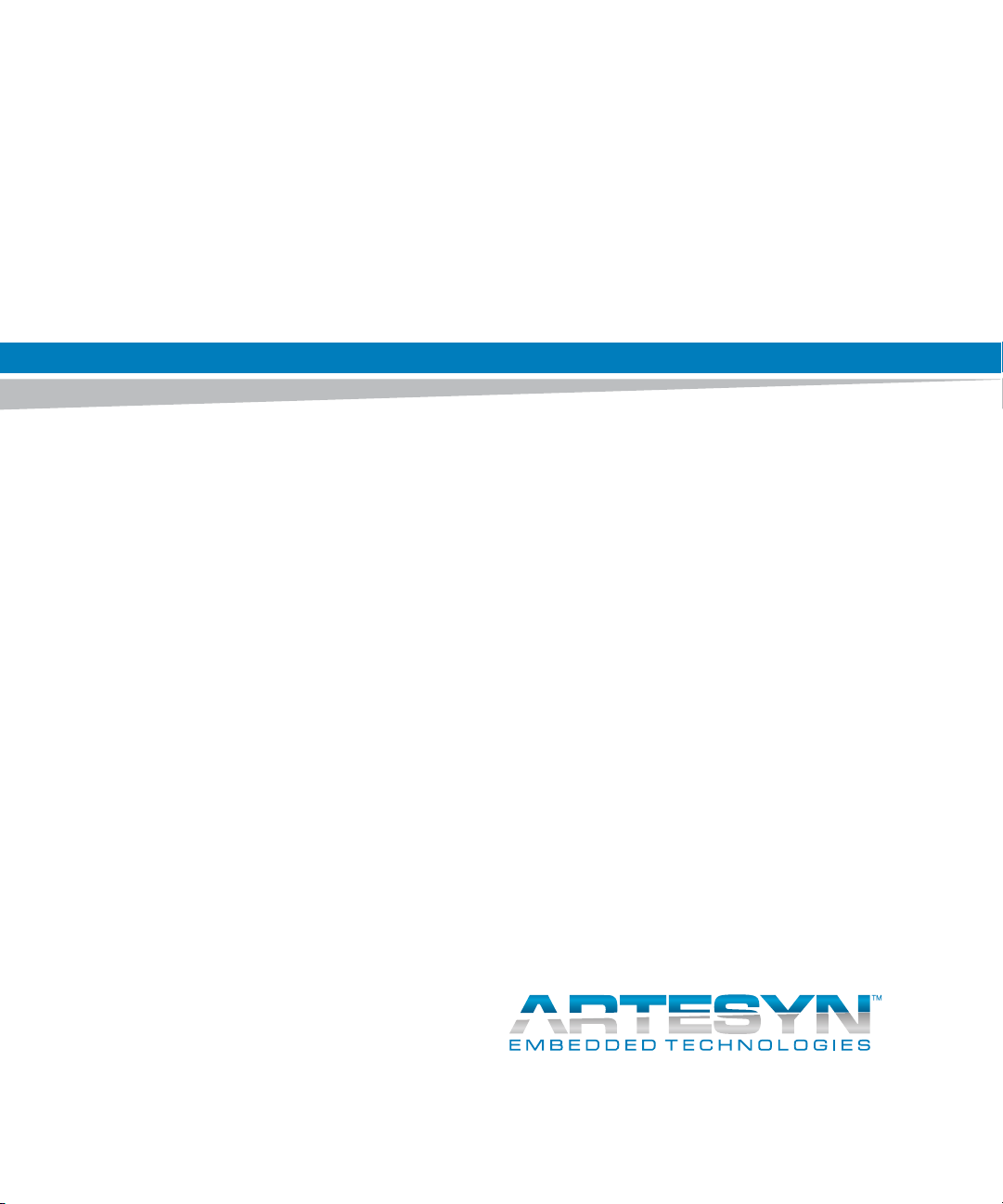
System Management Interface Based on BBS HPI-B
2.0 (Centellis 4620/4440)
User’s Guide
P/N: 6806800P21D
June 2014

©
Copyright 2014 Artesyn Embedded Technologies, Inc.
All rights reserved.
Trademarks
Artesyn Embedded Technologies, Artesyn and the Artesyn Embedded Technologies logo are trademarks and service marks of
Artesyn Embedded Technologies, Inc.© 2014 Artesyn Embedded Technologies, Inc. All other product or service names are the
property of their respective owners.
Intel® is a trademark or registered trademark of Intel Corporation or its subsidiaries in the United States and other countries.
Java™ and all other Java-based marks are trademarks or registered trademarks of Oracle America, Inc. in the U.S. and other countries.
Microsoft®, Windows® and Windows Me® are registered trademarks of Microsoft Corporation; and Windows XP™ is a trademark of
Microsoft Corporation.
PICMG®, CompactPCI®, AdvancedTCA™ and the PICMG, CompactPCI and AdvancedTCA logos are registered trademarks of the PCI
Industrial Computer Manufacturers Group.
UNIX® is a registered trademark of The Open Group in the United States and other countries.
Notice
While reasonable efforts have been made to assure the accuracy of this document, Artesyn assumes no liability resulting from any
omissions in this document, or from the use of the information obtained therein. Artesyn reserves the right to revise this document
and to make changes from time to time in the content hereof without obligation of Artesyn to notify any person of such revision or
changes.
Electronic versions of this material may be read online, downloaded for personal use, or referenced in another document as a URL to
an Artesyn website. The text itself may not be published commercially in print or electronic form, edited, translated, or otherwise
altered without the permission of Artesyn.
It is possible that this publication may contain reference to or information about Artesyn products (machines and programs),
programming, or services that are not available in your country. Such references or information must not be construed to mean that
Artesyn intends to announce such Artesyn products, programming, or services in your country.
Limited and Restricted Rights Legend
If the documentation contained herein is supplied, directly or indirectly, to the U.S. Government, the following notice shall apply
unless otherwise agreed to in writing by Artesyn.
Use, duplication, or disclosure by the Government is subject to restrictions as set forth in subparagraph (b)(3) of the Rights in
Technical Data clause at DFARS 252.227-7013 (Nov. 1995) and of the Rights in Noncommercial Computer Software and
Documentation clause at DFARS 252.227-7014 (Jun. 1995).
Contact Address
Artesyn Embedded Technologies Artesyn Embedded Technologies
Marketing Communications
2900 S. Diablo Way, Suite 190
Tempe, Arizona 85282
Lilienthalstr. 17-19
85579 Neubiberg/Munich
Germany

Contents
Contents
About this Manual . . . . . . . . . . . . . . . . . . . . . . . . . . . . . . . . . . . . . . . . . . . . . . . . . . . . . . . . . . . . . . . . . . . . . . . . 9
1 System Management Interfaces Overview . . . . . . . . . . . . . . . . . . . . . . . . . . . . . . . . . . . . . . . . . . . . . . 13
1.1 Introduction . . . . . . . . . . . . . . . . . . . . . . . . . . . . . . . . . . . . . . . . . . . . . . . . . . . . . . . . . . . . . . . . . . . . . . . 13
1.2 Standard Compliances . . . . . . . . . . . . . . . . . . . . . . . . . . . . . . . . . . . . . . . . . . . . . . . . . . . . . . . . . . . . . . 13
1.3 Architecture . . . . . . . . . . . . . . . . . . . . . . . . . . . . . . . . . . . . . . . . . . . . . . . . . . . . . . . . . . . . . . . . . . . . . . . 14
1.3.1 HPI Library . . . . . . . . . . . . . . . . . . . . . . . . . . . . . . . . . . . . . . . . . . . . . . . . . . . . . . . . . . . . . . . . . . 15
1.3.2 HPI Daemon. . . . . . . . . . . . . . . . . . . . . . . . . . . . . . . . . . . . . . . . . . . . . . . . . . . . . . . . . . . . . . . . . 15
1.3.3 SNMP Agent. . . . . . . . . . . . . . . . . . . . . . . . . . . . . . . . . . . . . . . . . . . . . . . . . . . . . . . . . . . . . . . . . 15
1.4 High Availability . . . . . . . . . . . . . . . . . . . . . . . . . . . . . . . . . . . . . . . . . . . . . . . . . . . . . . . . . . . . . . . . . . . . 17
2 Software Installation and Configuration . . . . . . . . . . . . . . . . . . . . . . . . . . . . . . . . . . . . . . . . . . . . . . . . 19
2.1 Overview . . . . . . . . . . . . . . . . . . . . . . . . . . . . . . . . . . . . . . . . . . . . . . . . . . . . . . . . . . . . . . . . . . . . . . . . . . 19
2.2 Installing and Configuring the HPI-B Daemon . . . . . . . . . . . . . . . . . . . . . . . . . . . . . . . . . . . . . . . . . . 20
2.2.1 Installing an HPI-B Daemon. . . . . . . . . . . . . . . . . . . . . . . . . . . . . . . . . . . . . . . . . . . . . . . . . . . . 20
2.2.2 Configuring an HPI Daemon . . . . . . . . . . . . . . . . . . . . . . . . . . . . . . . . . . . . . . . . . . . . . . . . . . . 21
2.3 Setting Up HPI Clients . . . . . . . . . . . . . . . . . . . . . . . . . . . . . . . . . . . . . . . . . . . . . . . . . . . . . . . . . . . . . . . 28
2.3.1 Installing HPI Clients. . . . . . . . . . . . . . . . . . . . . . . . . . . . . . . . . . . . . . . . . . . . . . . . . . . . . . . . . . 29
2.3.2 Configuring HPI Clients . . . . . . . . . . . . . . . . . . . . . . . . . . . . . . . . . . . . . . . . . . . . . . . . . . . . . . . 30
2.4 Installing and Configuring an SNMP Agent . . . . . . . . . . . . . . . . . . . . . . . . . . . . . . . . . . . . . . . . . . . . . 31
2.4.1 Installing an SNMP Agent . . . . . . . . . . . . . . . . . . . . . . . . . . . . . . . . . . . . . . . . . . . . . . . . . . . . . 31
2.4.2 Configuring an SNMP Agent . . . . . . . . . . . . . . . . . . . . . . . . . . . . . . . . . . . . . . . . . . . . . . . . . . . 33
3 Developing Applications . . . . . . . . . . . . . . . . . . . . . . . . . . . . . . . . . . . . . . . . . . . . . . . . . . . . . . . . . . . . . . 35
3.1 Overview . . . . . . . . . . . . . . . . . . . . . . . . . . . . . . . . . . . . . . . . . . . . . . . . . . . . . . . . . . . . . . . . . . . . . . . . . . 35
3.2 Building the Application . . . . . . . . . . . . . . . . . . . . . . . . . . . . . . . . . . . . . . . . . . . . . . . . . . . . . . . . . . . . . 35
4 Using HPI-B . . . . . . . . . . . . . . . . . . . . . . . . . . . . . . . . . . . . . . . . . . . . . . . . . . . . . . . . . . . . . . . . . . . . . . . . . . 37
4.1 Overview . . . . . . . . . . . . . . . . . . . . . . . . . . . . . . . . . . . . . . . . . . . . . . . . . . . . . . . . . . . . . . . . . . . . . . . . . . 37
4.2 Limitations . . . . . . . . . . . . . . . . . . . . . . . . . . . . . . . . . . . . . . . . . . . . . . . . . . . . . . . . . . . . . . . . . . . . . . . . 37
4.2.1 Limitations with Respect to HPI-B Base Specification . . . . . . . . . . . . . . . . . . . . . . . . . . . . . 37
4.2.2 Limitations with Respect to HPI-B AdvancedTCA Mapping Specification . . . . . . . . . . . . 38
4.3 Backward Compatibility . . . . . . . . . . . . . . . . . . . . . . . . . . . . . . . . . . . . . . . . . . . . . . . . . . . . . . . . . . . . . 39
System Management Interface Based on BBS HPI-B 2.0 (Centellis 4620/4440) User’s Guide (6806800P21D)
3
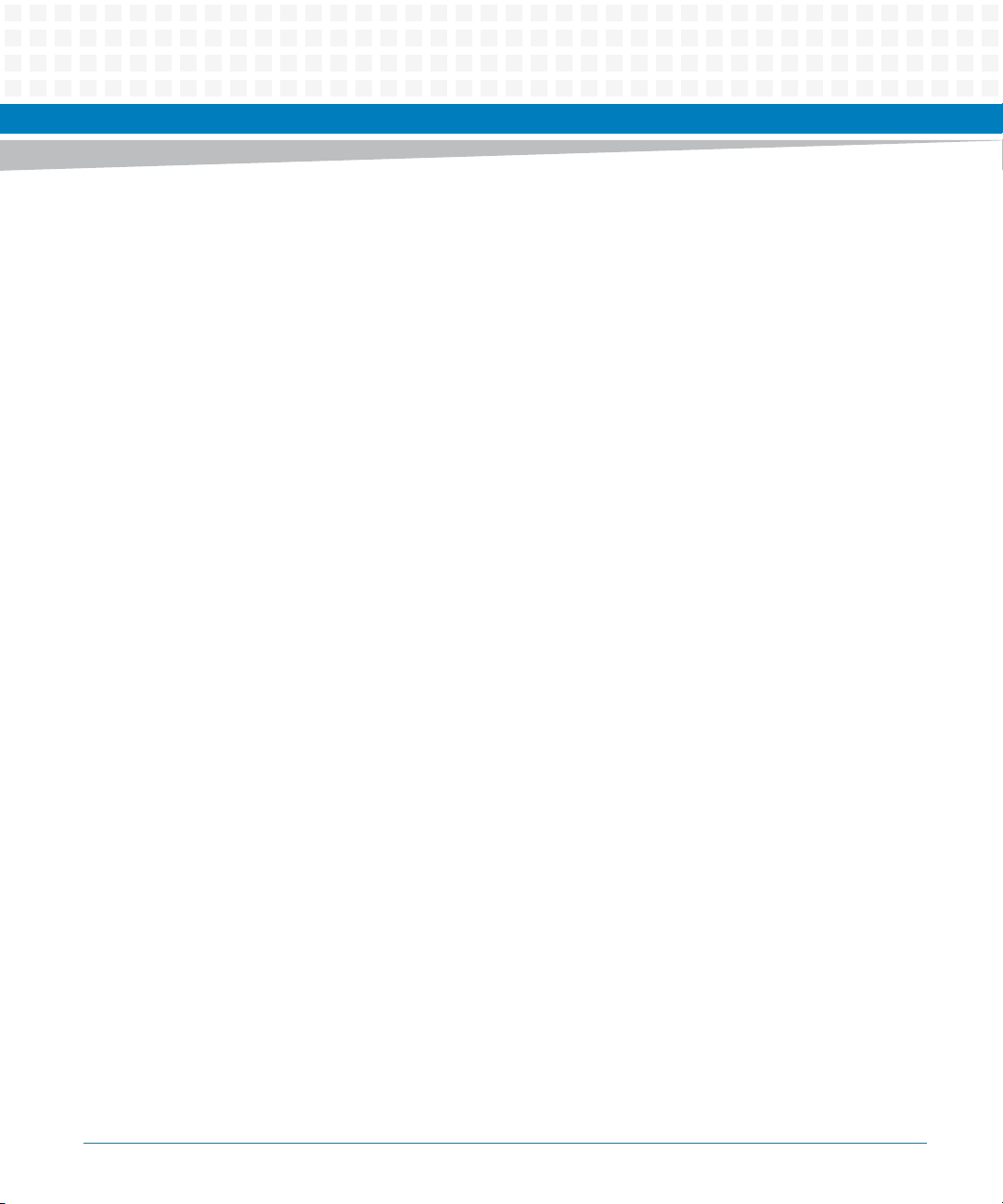
Contents
Contents
Contents
4.4 Working with the Multishelf Library . . . . . . . . . . . . . . . . . . . . . . . . . . . . . . . . . . . . . . . . . . . . . . . . . . . 40
4.4.1 Overview. . . . . . . . . . . . . . . . . . . . . . . . . . . . . . . . . . . . . . . . . . . . . . . . . . . . . . . . . . . . . . . . . . . . 40
4.4.2 Accessing HPI Domains . . . . . . . . . . . . . . . . . . . . . . . . . . . . . . . . . . . . . . . . . . . . . . . . . . . . . . . 41
4.4.3 How Domains and Shelves are Represented . . . . . . . . . . . . . . . . . . . . . . . . . . . . . . . . . . . . . 41
4.4.3.1 Domain Management Resource . . . . . . . . . . . . . . . . . . . . . . . . . . . . . . . . . . . . . . 44
4.4.3.2 Shelf Management Resource . . . . . . . . . . . . . . . . . . . . . . . . . . . . . . . . . . . . . . . . . 46
4.4.3.3 HPI Domain Events . . . . . . . . . . . . . . . . . . . . . . . . . . . . . . . . . . . . . . . . . . . . . . . . . . 48
4.4.4 Discovering Shelves and Domains . . . . . . . . . . . . . . . . . . . . . . . . . . . . . . . . . . . . . . . . . . . . . . 49
4.4.5 Adding and Removing Shelves and Domains . . . . . . . . . . . . . . . . . . . . . . . . . . . . . . . . . . . . 49
4.4.5.1 Adding Shelves and Domains . . . . . . . . . . . . . . . . . . . . . . . . . . . . . . . . . . . . . . . . . 49
4.4.5.2 Removing Shelves and Domains . . . . . . . . . . . . . . . . . . . . . . . . . . . . . . . . . . . . . . 50
4.5 Using the SNMP Agent . . . . . . . . . . . . . . . . . . . . . . . . . . . . . . . . . . . . . . . . . . . . . . . . . . . . . . . . . . . . . . 51
4.6 Artesyn Extensions . . . . . . . . . . . . . . . . . . . . . . . . . . . . . . . . . . . . . . . . . . . . . . . . . . . . . . . . . . . . . . . . . 52
4.6.1 HPI Controls for Domain and Shelf Management . . . . . . . . . . . . . . . . . . . . . . . . . . . . . . . . . 52
4.6.2 IPMI System Boot Options Support . . . . . . . . . . . . . . . . . . . . . . . . . . . . . . . . . . . . . . . . . . . . . 52
4.6.3 POST Type Control . . . . . . . . . . . . . . . . . . . . . . . . . . . . . . . . . . . . . . . . . . . . . . . . . . . . . . . . . . . 55
4.6.4 HPI Logging Support . . . . . . . . . . . . . . . . . . . . . . . . . . . . . . . . . . . . . . . . . . . . . . . . . . . . . . . . . 56
4.6.5 Failed Slot Restore Control . . . . . . . . . . . . . . . . . . . . . . . . . . . . . . . . . . . . . . . . . . . . . . . . . . . . 59
4.6.6 HPI Restart Daemon Control. . . . . . . . . . . . . . . . . . . . . . . . . . . . . . . . . . . . . . . . . . . . . . . . . . . 60
4.6.7 IPMI Command Control . . . . . . . . . . . . . . . . . . . . . . . . . . . . . . . . . . . . . . . . . . . . . . . . . . . . . . . 61
4.6.8 Boot Bank Control. . . . . . . . . . . . . . . . . . . . . . . . . . . . . . . . . . . . . . . . . . . . . . . . . . . . . . . . . . . . 62
A Example Applications . . . . . . . . . . . . . . . . . . . . . . . . . . . . . . . . . . . . . . . . . . . . . . . . . . . . . . . . . . . . . . . . . 65
A.1 Overview . . . . . . . . . . . . . . . . . . . . . . . . . . . . . . . . . . . . . . . . . . . . . . . . . . . . . . . . . . . . . . . . . . . . . . . . . . 65
A.2 Example Application Source Files . . . . . . . . . . . . . . . . . . . . . . . . . . . . . . . . . . . . . . . . . . . . . . . . . . . . . 65
A.3 List of Supported Example Applications . . . . . . . . . . . . . . . . . . . . . . . . . . . . . . . . . . . . . . . . . . . . . . . 66
B Related Documentation. . . . . . . . . . . . . . . . . . . . . . . . . . . . . . . . . . . . . . . . . . . . . . . . . . . . . . . . . . . . . . . 91
B.1 Artesyn Embedded Technologies - Embedded Computing Documentation . . . . . . . . . . . . . . . . 91
B.2 Related Specifications . . . . . . . . . . . . . . . . . . . . . . . . . . . . . . . . . . . . . . . . . . . . . . . . . . . . . . . . . . . . . . . 91
4
System Management Interface Based on BBS HPI-B 2.0 (Centellis 4620/4440) User’s Guide (6806800P21D)
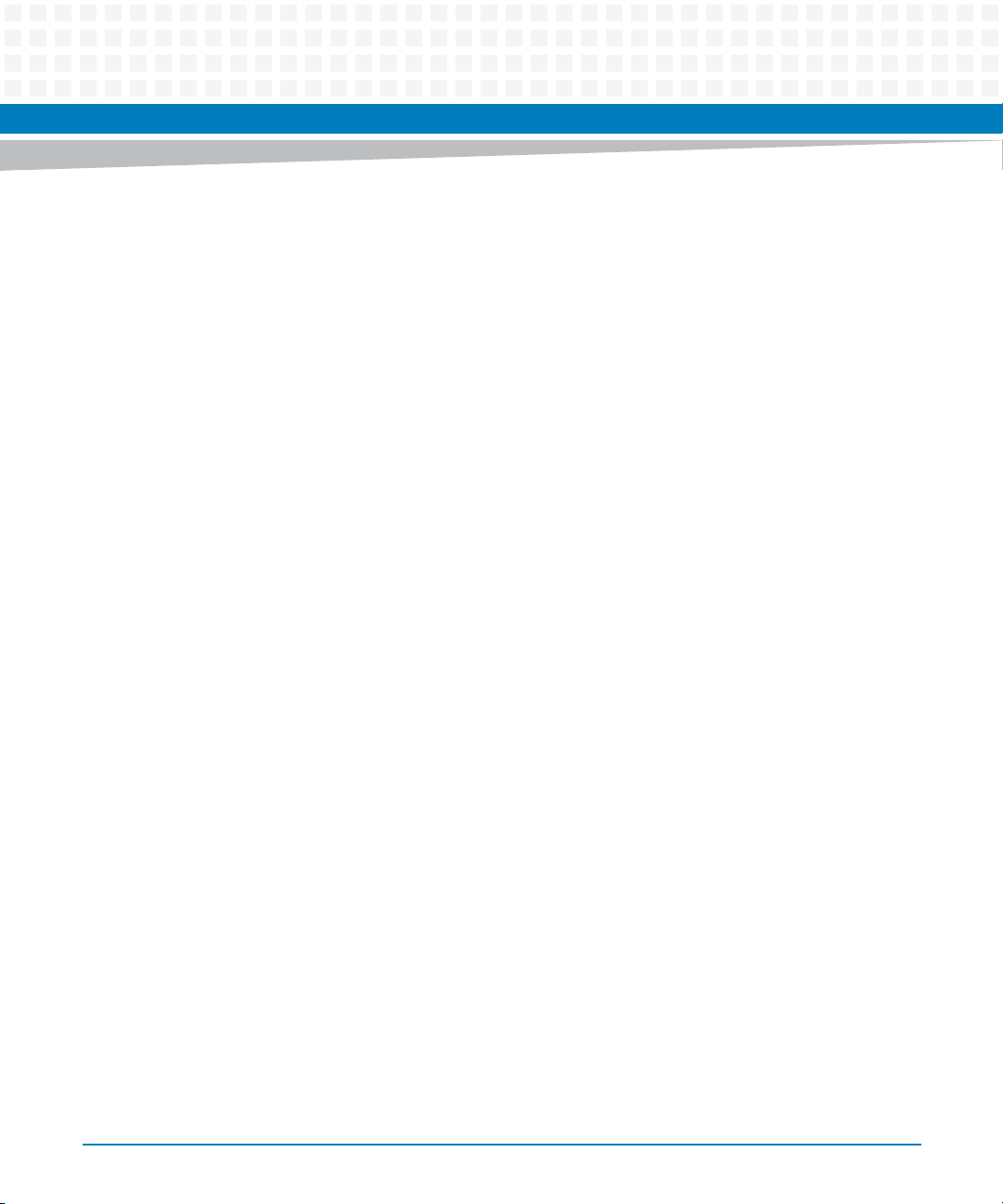
List of Tables
Table 1-1 HPI-B Standards Supported by Artesyn HPI-B Implementation . . . . . . . . . . . . . . . . . . . . . . . 13
Table 2-1 RPM Files for HPI-B Clients and Daemons . . . . . . . . . . . . . . . . . . . . . . . . . . . . . . . . . . . . . . . . . . 19
Table 2-2 Overview of HPI-B Directories and Files on ATCA-F125/F140 . . . . . . . . . . . . . . . . . . . . . . . . . 21
Table 2-3 HPI Tags . . . . . . . . . . . . . . . . . . . . . . . . . . . . . . . . . . . . . . . . . . . . . . . . . . . . . . . . . . . . . . . . . . . . . . 22
Table 2-4 Plugin Specific Parameters . . . . . . . . . . . . . . . . . . . . . . . . . . . . . . . . . . . . . . . . . . . . . . . . . . . . . . 25
Table 2-5 Overview of HPI-B Directories and Files on Node Blades . . . . . . . . . . . . . . . . . . . . . . . . . . . . . 29
Table 2-6 Multishelf Library Configuration File - HPI Daemon Entries . . . . . . . . . . . . . . . . . . . . . . . . . . . 30
Table 2-7 IP Addresses/Ports of HPI Daemons in a Centellis 4620/4440 Shelf . . . . . . . . . . . . . . . . . . . 31
Table 2-8 SNMP Agent - Required Software Images . . . . . . . . . . . . . . . . . . . . . . . . . . . . . . . . . . . . . . . . . 31
Table 2-9 Overview of SNMP Agent Related Directories and Files on ATCA-F125/F140 . . . . . . . . . . . 32
Table 3-1 Development RPMs - Directory Structure . . . . . . . . . . . . . . . . . . . . . . . . . . . . . . . . . . . . . . . . . 36
Table 4-1 Backward Compatibility matrix . . . . . . . . . . . . . . . . . . . . . . . . . . . . . . . . . . . . . . . . . . . . . . . . . . 39
Table 4-2 Definition of Domain Management Resource . . . . . . . . . . . . . . . . . . . . . . . . . . . . . . . . . . . . . . 44
Table 4-3 Domain Management Control RDR . . . . . . . . . . . . . . . . . . . . . . . . . . . . . . . . . . . . . . . . . . . . . . . 45
Table 4-4 Domain Management Control . . . . . . . . . . . . . . . . . . . . . . . . . . . . . . . . . . . . . . . . . . . . . . . . . . . 45
Table 4-5 Domain Management Control State . . . . . . . . . . . . . . . . . . . . . . . . . . . . . . . . . . . . . . . . . . . . . . 45
Table 4-6 Shelf Management Resource . . . . . . . . . . . . . . . . . . . . . . . . . . . . . . . . . . . . . . . . . . . . . . . . . . . . 46
Table 4-7 Connection State RDR . . . . . . . . . . . . . . . . . . . . . . . . . . . . . . . . . . . . . . . . . . . . . . . . . . . . . . . . . . 47
Table 4-8 Domain Connection Sensor . . . . . . . . . . . . . . . . . . . . . . . . . . . . . . . . . . . . . . . . . . . . . . . . . . . . . 47
Table 4-9 Domain Connection Sensor Reading . . . . . . . . . . . . . . . . . . . . . . . . . . . . . . . . . . . . . . . . . . . . . . 48
Table 4-10 Domain Connection Sensor Events . . . . . . . . . . . . . . . . . . . . . . . . . . . . . . . . . . . . . . . . . . . . . . . 48
Table 4-11 Boot Option RDR . . . . . . . . . . . . . . . . . . . . . . . . . . . . . . . . . . . . . . . . . . . . . . . . . . . . . . . . . . . . . . . 53
Table 4-12 Boot Option Control . . . . . . . . . . . . . . . . . . . . . . . . . . . . . . . . . . . . . . . . . . . . . . . . . . . . . . . . . . . . 53
Table 4-13 Boot Option State . . . . . . . . . . . . . . . . . . . . . . . . . . . . . . . . . . . . . . . . . . . . . . . . . . . . . . . . . . . . . . 54
Table 4-14 POST Type HPI Control RDR . . . . . . . . . . . . . . . . . . . . . . . . . . . . . . . . . . . . . . . . . . . . . . . . . . . . . 55
Table 4-15 POST Type HPI Control Sate Values . . . . . . . . . . . . . . . . . . . . . . . . . . . . . . . . . . . . . . . . . . . . . . . 55
Table 4-16 Log RDR . . . . . . . . . . . . . . . . . . . . . . . . . . . . . . . . . . . . . . . . . . . . . . . . . . . . . . . . . . . . . . . . . . . . . . 56
Table 4-17 Log Control . . . . . . . . . . . . . . . . . . . . . . . . . . . . . . . . . . . . . . . . . . . . . . . . . . . . . . . . . . . . . . . . . . . 57
Table 4-18 Log Control State . . . . . . . . . . . . . . . . . . . . . . . . . . . . . . . . . . . . . . . . . . . . . . . . . . . . . . . . . . . . . . 58
Table 4-19 Failed Slot Restore Control RDR . . . . . . . . . . . . . . . . . . . . . . . . . . . . . . . . . . . . . . . . . . . . . . . . . . 59
Table 4-20 Failed Slot Restore Control states . . . . . . . . . . . . . . . . . . . . . . . . . . . . . . . . . . . . . . . . . . . . . . . . . 60
Table 4-21 HPI Restart Daemon RDR . . . . . . . . . . . . . . . . . . . . . . . . . . . . . . . . . . . . . . . . . . . . . . . . . . . . . . . 60
Table 4-22 HPI Restart Daemon State . . . . . . . . . . . . . . . . . . . . . . . . . . . . . . . . . . . . . . . . . . . . . . . . . . . . . . . 61
Table 4-23 IPMI Command RDR . . . . . . . . . . . . . . . . . . . . . . . . . . . . . . . . . . . . . . . . . . . . . . . . . . . . . . . . . . . . 61
Table 4-24 IPMI Command Control . . . . . . . . . . . . . . . . . . . . . . . . . . . . . . . . . . . . . . . . . . . . . . . . . . . . . . . . 61
Table 4-25 IPMI Command State . . . . . . . . . . . . . . . . . . . . . . . . . . . . . . . . . . . . . . . . . . . . . . . . . . . . . . . . . . . 62
System Management Interface Based on BBS HPI-B 2.0 (Centellis 4620/4440) User’s Guide (6806800P21D)
5
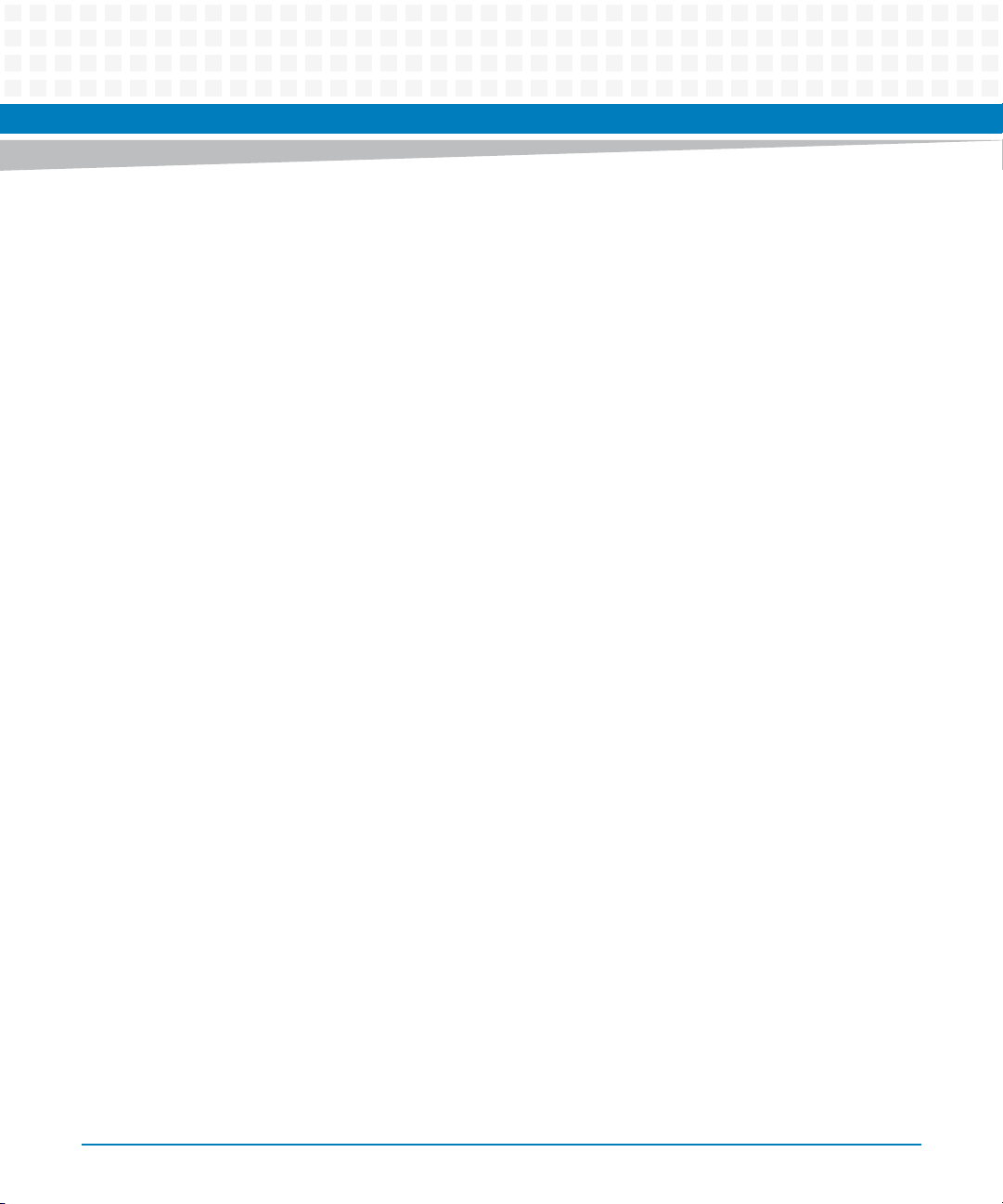
List of Tables
Table 4-26 Boot Bank RDR . . . . . . . . . . . . . . . . . . . . . . . . . . . . . . . . . . . . . . . . . . . . . . . . . . . . . . . . . . . . . . . . . 62
Table 4-27 Boot Bank Control . . . . . . . . . . . . . . . . . . . . . . . . . . . . . . . . . . . . . . . . . . . . . . . . . . . . . . . . . . . . . .63
Table 4-28 Boot Bank State . . . . . . . . . . . . . . . . . . . . . . . . . . . . . . . . . . . . . . . . . . . . . . . . . . . . . . . . . . . . . . . . 63
Table B-1 Artesyn Embedded Technologies - Embedded Computing Publications . . . . . . . . . . . . . . . 91
Table B-2 Related Specifications . . . . . . . . . . . . . . . . . . . . . . . . . . . . . . . . . . . . . . . . . . . . . . . . . . . . . . . . . . 91
6
System Management Interface Based on BBS HPI-B 2.0 (Centellis 4620/4440) User’s Guide (6806800P21D)
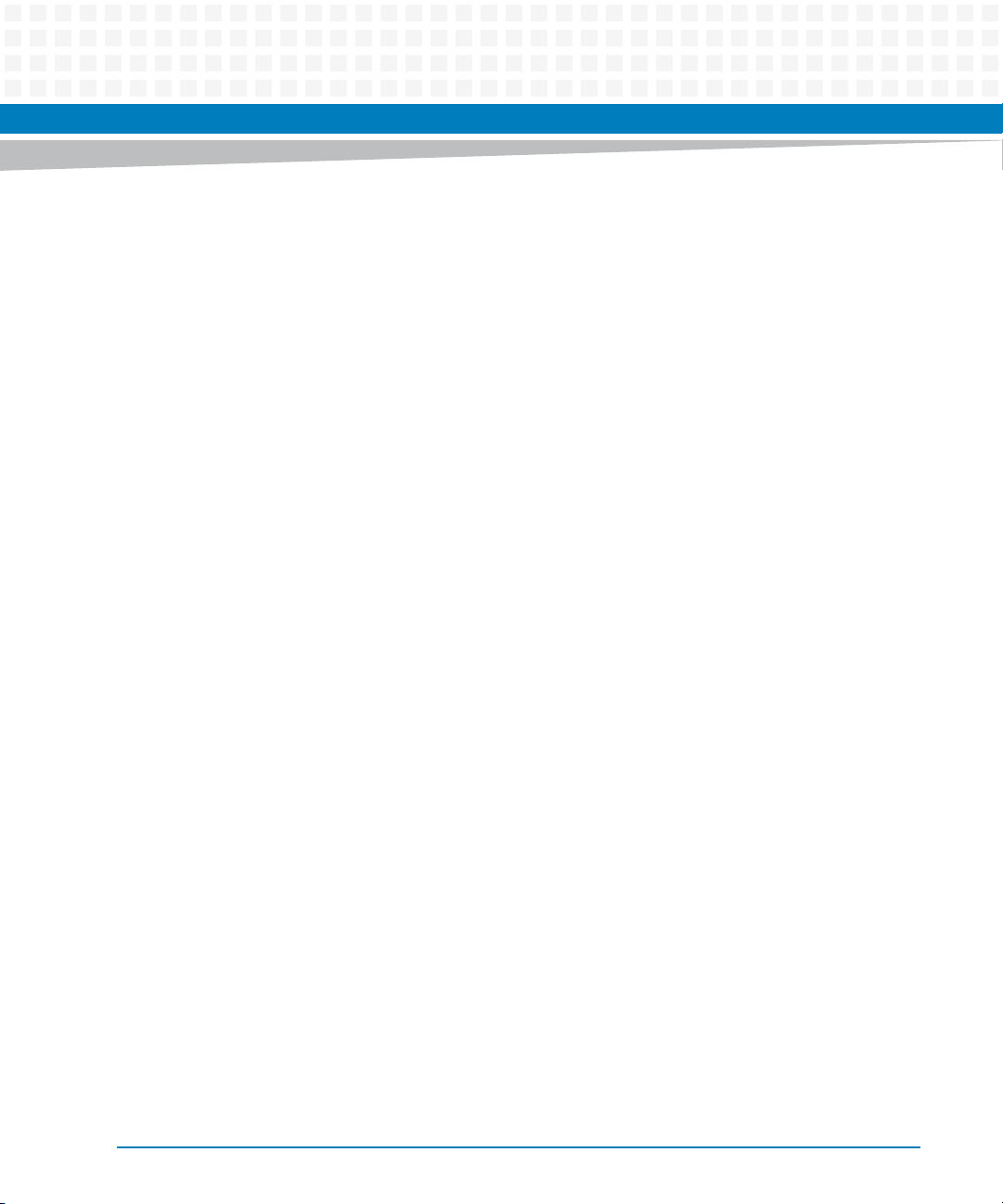
List of Figures
Figure 1-1 Overview of HPI Usage in Systems . . . . . . . . . . . . . . . . . . . . . . . . . . . . . . . . . . . . . . . . . 14
Figure 1-2 SNMP Agent Highlevel Software Architecture . . . . . . . . . . . . . . . . . . . . . . . . . . . . . . . 16
Figure 4-1 Multishelf Library - Representation of Shelves as Domains . . . . . . . . . . . . . . . . . . . . 40
Figure 4-2 HPI Multishelf Library - Overview of Related HPI Resources and Controls . . . . . . . . 43
System Management Interface Based on BBS HPI-B 2.0 (Centellis 4620/4440) User’s Guide
7
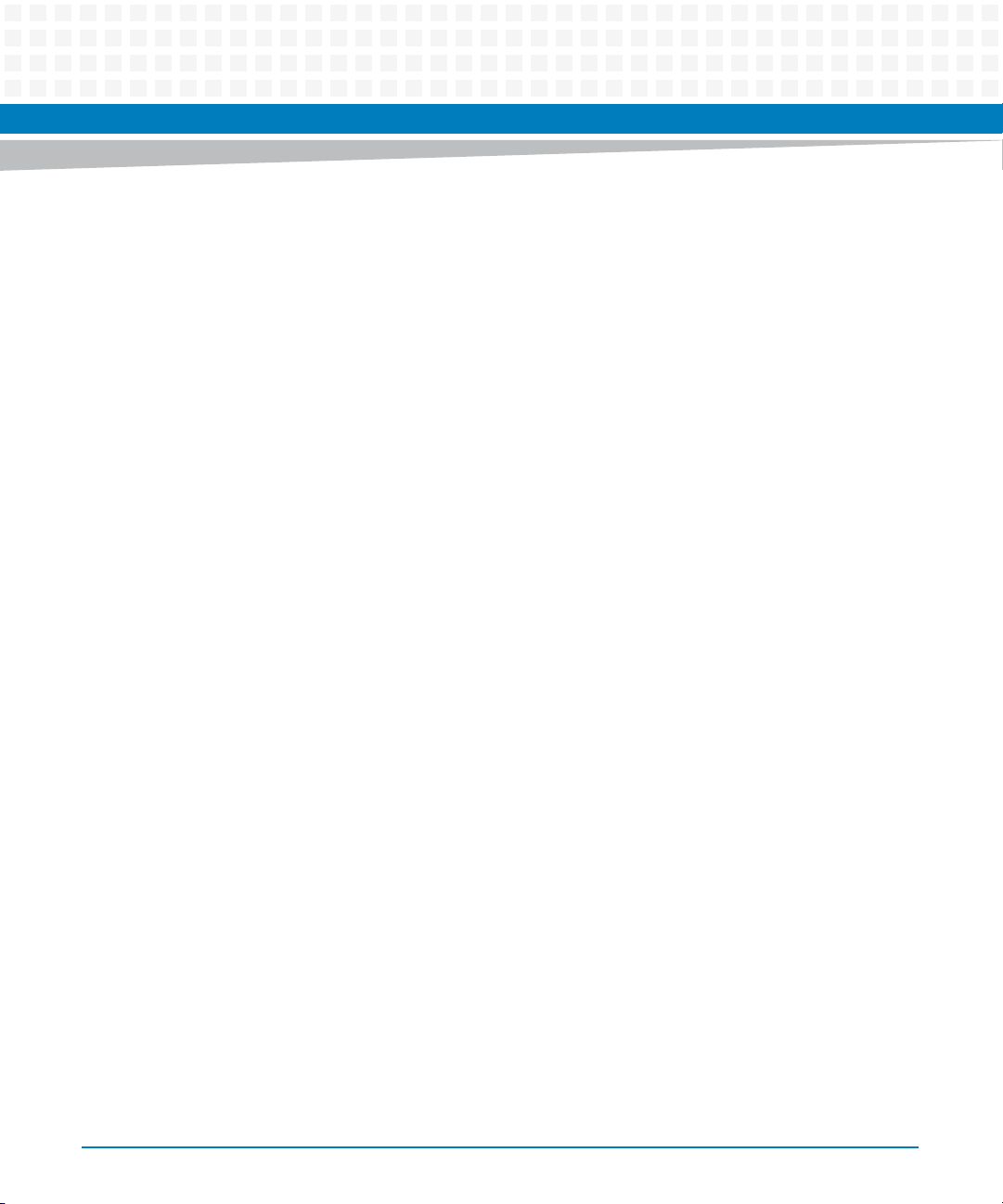
List of Figures
8
System Management Interface Based on BBS HPI-B 2.0 (Centellis 4620/4440) User’s Guide (6806800P21D)
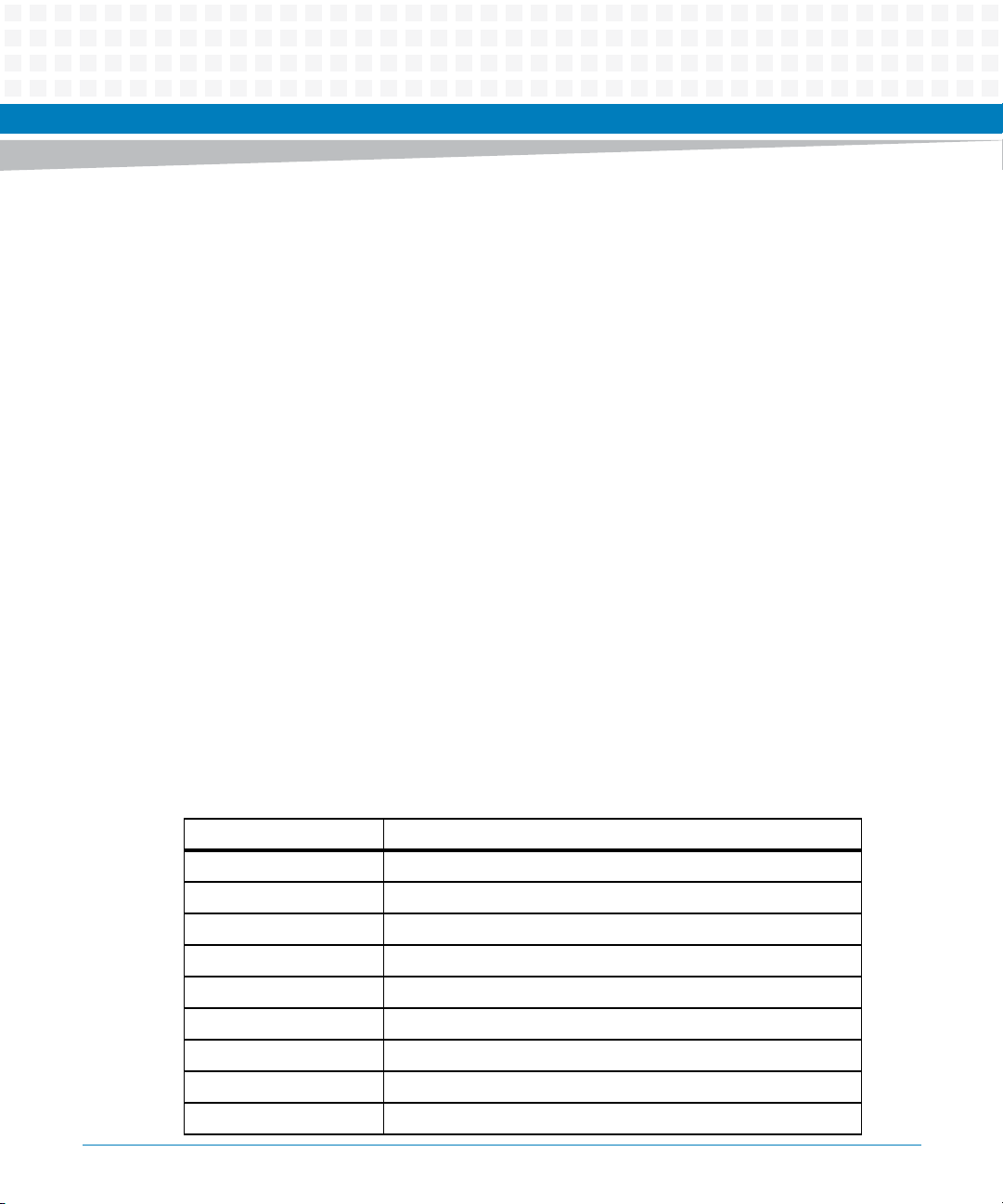
About this Manual
Overview of Contents
This manual is divided into the following chapters and appendices.
Chapter 1, System Management Interfaces Overview, on page 13
Provides an overview on HPI-B in System Management Interface Based on BBS HPI-B 2.0
(Centellis 4620/4440) AdvancedTCA systems.
Chapter 2, Software Installation and Configuration, on page 19
Describes how to install and configure HPI-B clients and HPI-B daemons.
Chapter 3, Developing Applications, on page 35
Describes the necessary steps in order to build HPI-B client applications.
Chapter 4, Using HPI-B, on page 37
Describes in detail which HPI-B features are supported.
Appendix A, Example Applications, on page 65
Briefly describes HPI-B example applications, which are delivered as part of the System
Management Interface Based on BBS HPI-B 2.0 (Centellis 4620/4440) HPI-B distribution.
Appendix B, Related Documentation, on page 91
Provides references to other, related documentation.
Abbreviations
This document uses the following abbreviations:
Abbreviation Description
AMC Advanced Mezzanine Module
ATCA Advanced Telecom Computing Architecture
BT Block Transfer
CGE Carrier Grade Edition
CPIO Copy In/Out
CPU Central Processing Unit
FRU Field Replaceable Unit
HPI Hardware Platform Interface
IA Intel Architecture
System Management Interface Based on BBS HPI-B 2.0 (Centellis 4620/4440) User’s Guide (6806800P21D)
9
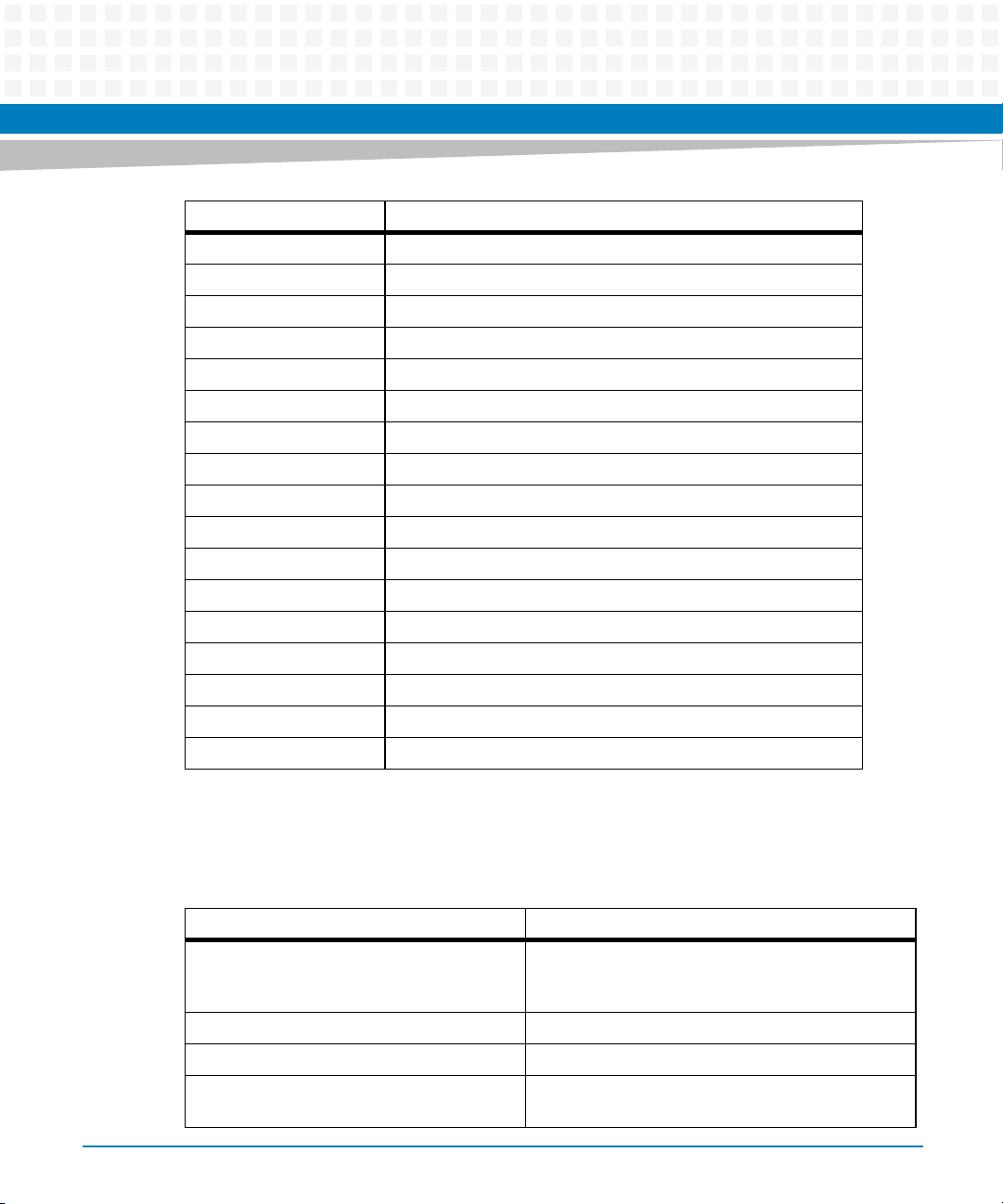
About this Manual
Abbreviation Description
ID Identifier
IP Internet Protocol
IPMI Intelligent Platform Management Interface
LAN Local Area Network
MVL Montavista Linux
OEM Original Equipment Manufacturer
PICMG PCI Industrial Computer Manufacturers Group
RMCP Remote Management Control Protocol
RDR Resource Data Record
RPM RedHat Package Manager
RPT Resource Presence Table
SAF Service Availability Forum
About this Manual
SAI Service Availability Interface
SAIM Service Availability Interface Mapping
SAM Shelf Management Alarm Module
SMI Serial Management Interface
ShMC Shelf Management Controller
Conventions
The following table describes the conventions used throughout this manual.
Notation Description
0x00000000 Typical notation for hexadecimal numbers (digits are
0b0000 Same for binary numbers (digits are 0 and 1)
bold Used to emphasize a word
Screen Used for on-screen output and code related elements
10
System Management Interface Based on BBS HPI-B 2.0 (Centellis 4620/4440) User’s Guide (6806800P21D)
0 through F), for example used for addresses and
offsets
or commands in body text
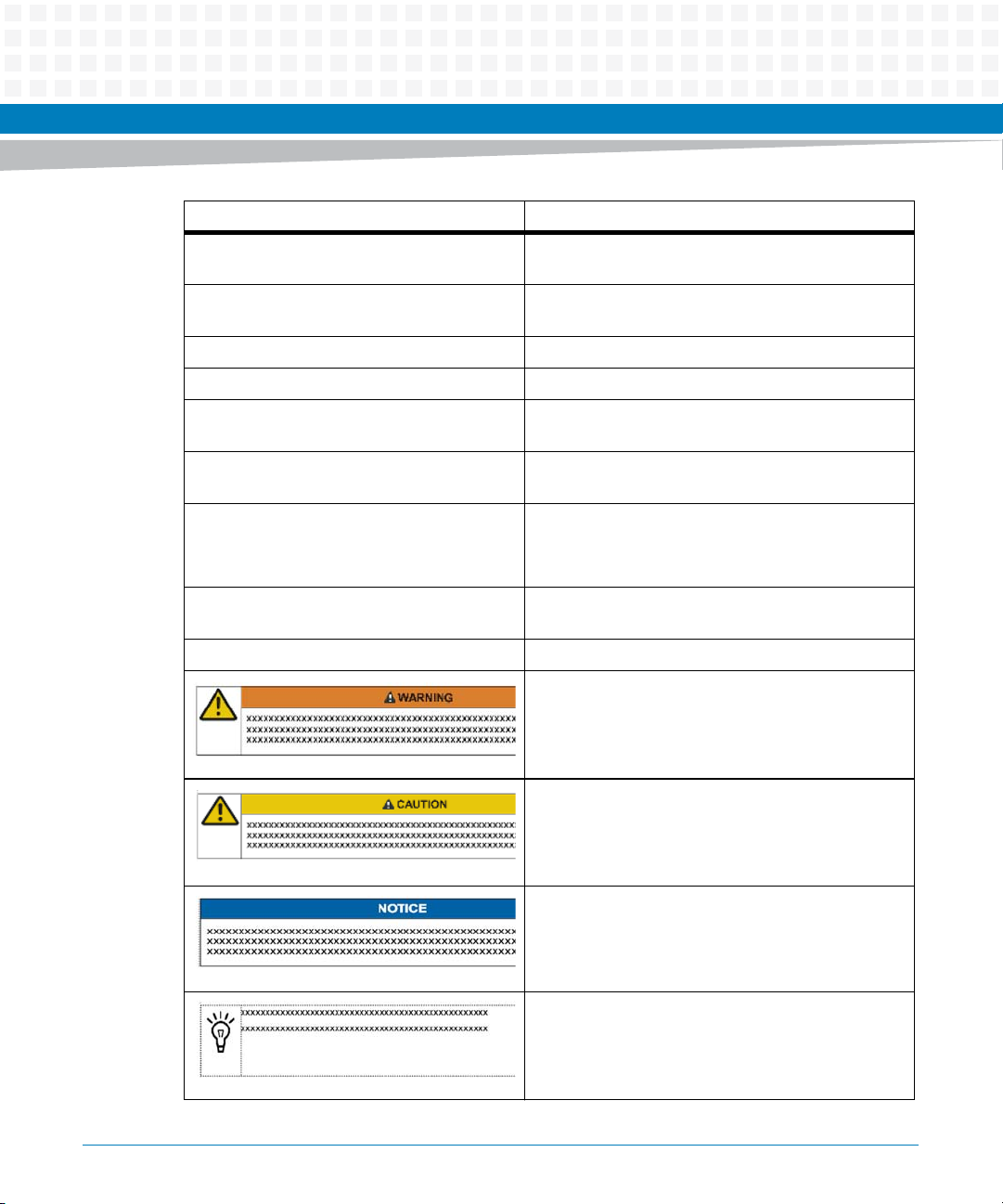
About this Manual
Notation Description
Courier + Bold Used to characterize user input and to separate it
from system output
Reference Used for references and for table and figure
descriptions
File > Exit Notation for selecting a submenu
<text> Notation for variables and keys
[text] Notation for software buttons to click on the screen
and parameter description
... Repeated item for example node 1, node 2, ..., node
12
.
.
.
.. Ranges, for example: 0..4 means one of the integers
| Logical OR
Omission of information from example/command
that is not necessary at the time being
0,1,2,3, and 4 (used in registers)
Indicates a hazardous situation which, if not avoided,
could result in death or serious injury
Indicates a hazardous situation which, if not avoided,
may result in minor or moderate injury
Indicates a property damage message
No danger encountered. Pay attention to important
information
System Management Interface Based on BBS HPI-B 2.0 (Centellis 4620/4440) User’s Guide (6806800P21D)
11
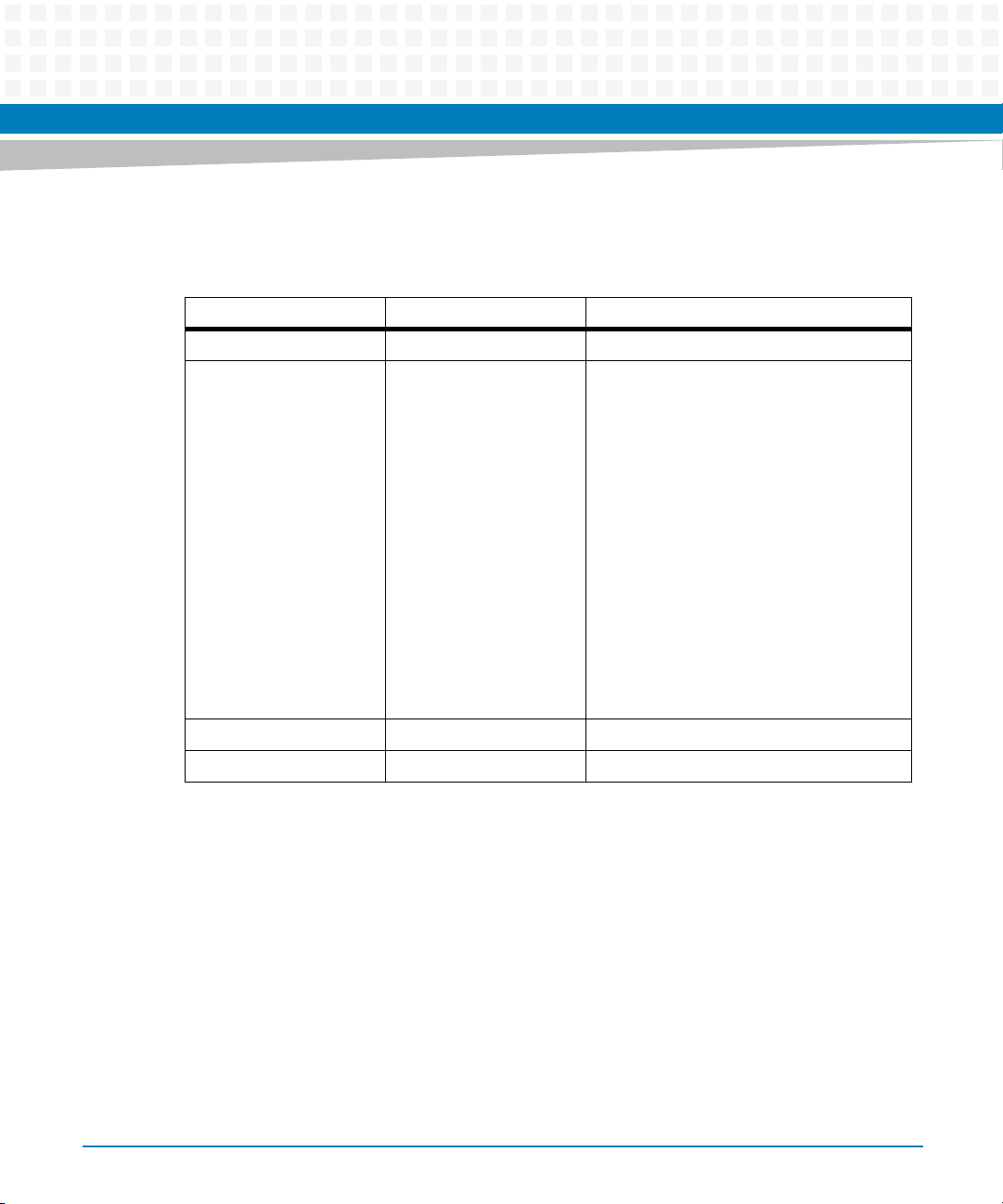
About this Manual
Summary of Changes
This manual has been revised and replaces all prior editions.
Part Number Publication Date Description
6806800P21A April 2012 Initial release
6806800P21B June 2012 Added the following tables:
About this Manual
HPI Tags on page 22
Plugin Specific Parameters on page 25
HPI Restart Daemon RDR on page 60
HPI Restart Daemon State on page 61
IPMI Command RDR on page 61
IPMI Command Control on page 61
IPMI Command State on page 62
Boot Bank Control on page 63
Boot Bank State on page 63
Boot Bank RDR on page 62
Updated Limitations with Respect to HPI-B
AdvancedTCA Mapping Specification on page
38.
12
6806800P21C January 2014 Updated Table 2-3 on page 22.
6806800P21D June 2014 Rebranded to Artesyn.
System Management Interface Based on BBS HPI-B 2.0 (Centellis 4620/4440) User’s Guide (6806800P21D)
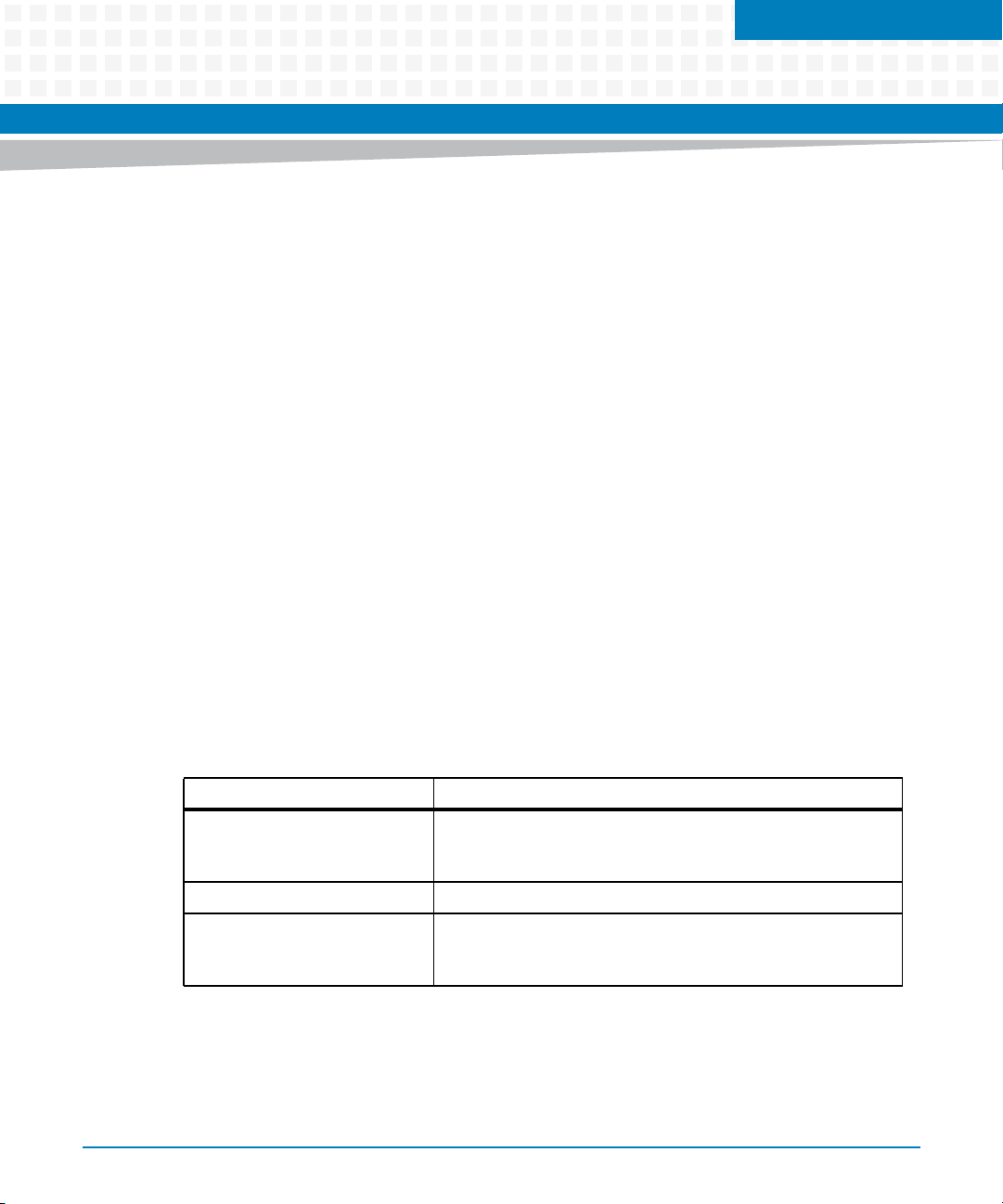
Chapter 1
System Management Interfaces Overview
1.1 Introduction
Artesyn provides an SAF Hardware Platform Interface (HPI) as part of its AdvancedTCA
platforms. HPI provides an industry standard interface to monitor and control highly available
telecommunications system platforms. The ability to monitor and control these platforms is
provided through a consistent and standard set of programmatic interfaces that are targeted
for adoption by the telecom building block industry to significantly reduce product time-tomarket and development costs while retaining or enhancing total system/network availability.
HPI provides the interface between the middleware software solution stack and the hardware
solution stack, allowing portability of middleware software building blocks across many
different hardware platforms and portability of hardware platforms across many different
middleware software building blocks.
This guide describes the HPI-B implementation targeted at the Artesyn AdvancedTCA Centellis
4620/4440 platform.
1.2 Standard Compliances
The Artesyn HPI-B implementation for the Centellis 4620/4440 environment is compliant to
the following standards.
Table 1-1 HPI-B Standards Supported by Artesyn HPI-B Implementation
Standard Description
SAI-HPI-B.03.02 HPI-B base specification. It abstracts hardware platform
characteristics into a data model consisting of entities and
resources.
SAI-HPI-SNMP-B.01.01 HPI-B SNMP interface specification.
SAIM-HPI-B.03.02-xTCA HPI-B-AdvancedTCA mapping specification. It provides a vendor
independent hardware platform view of an AdvancedTCA
system.
Although the standards listed above are fulfilled, some specific limitations apply. For details,
refer to Limitations on page 37.
System Management Interface Based on BBS HPI-B 2.0 (Centellis 4620/4440) User’s Guide (6806800P21D)
13
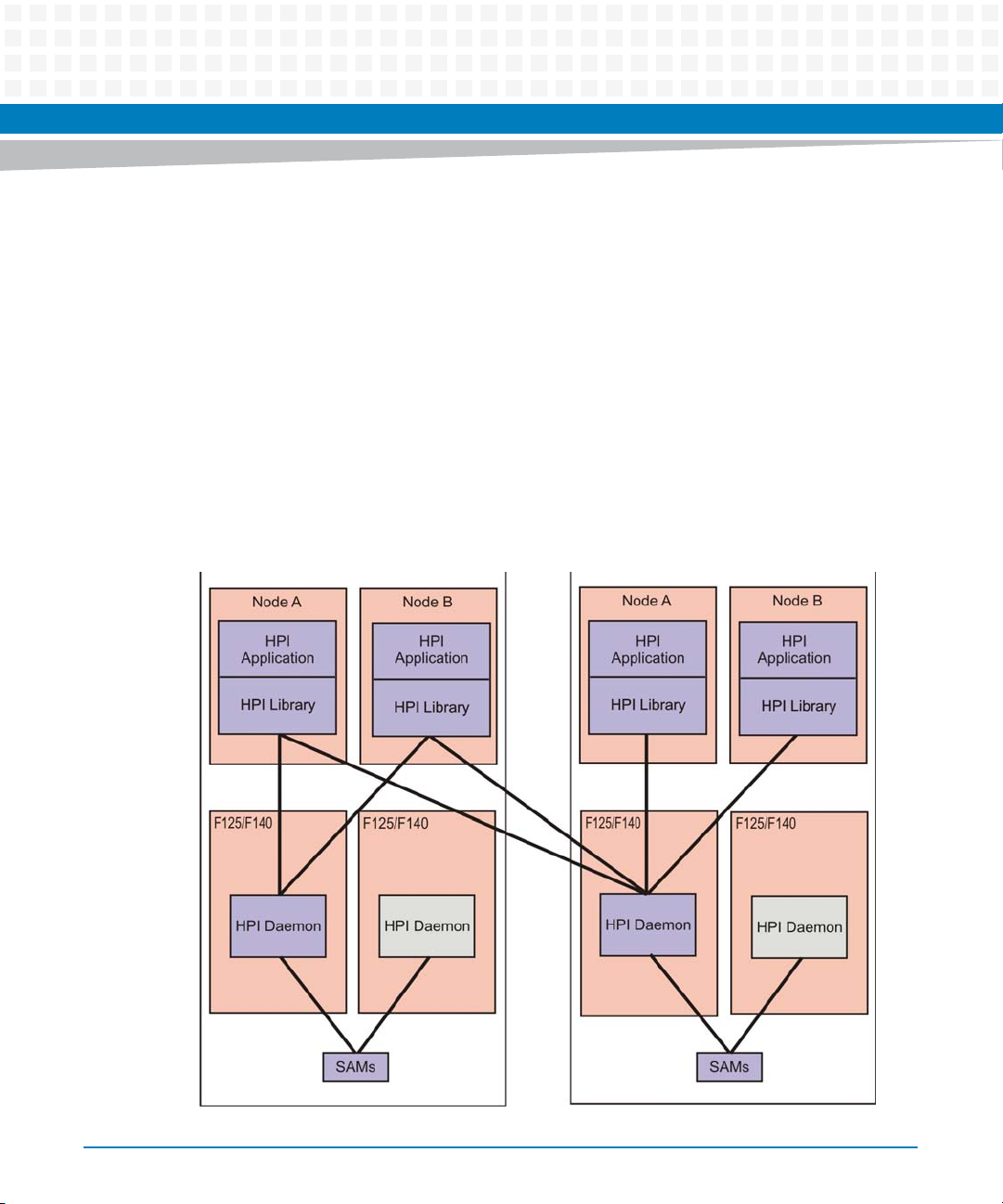
System Management Interfaces Overview
1.3 Architecture
The Artesyn HPI implementation is provided in the form of a client-server architecture. In the
Centellis 4620/4440 system environment the server, called HPI daemon, runs on the ATCAF125/F140 switch blade, and the client, which is constituted by an HPI library and an
application which links that library, runs on any node within a shelf. Internally each HPI daemon
is connected to a Shelf Management Alarm module (SAM) in the shelf. The communication
between HPI daemon and SAM is realized via RMCP (Remote Management Control Protocol)
which is an IP-encapsulation of IPMI commands. The communication between HPI daemon
and HPI client is realized by an IP-based remote HPI communication protocol.
An HPI client may access one or more HPI daemons, and on the other hand, an HPI daemon
may be accessed by one or more HPI clients. The following figure illustrates this.
Figure 1-1 Overview of HPI Usage in Systems
14
System Management Interface Based on BBS HPI-B 2.0 (Centellis 4620/4440) User’s Guide (6806800P21D)
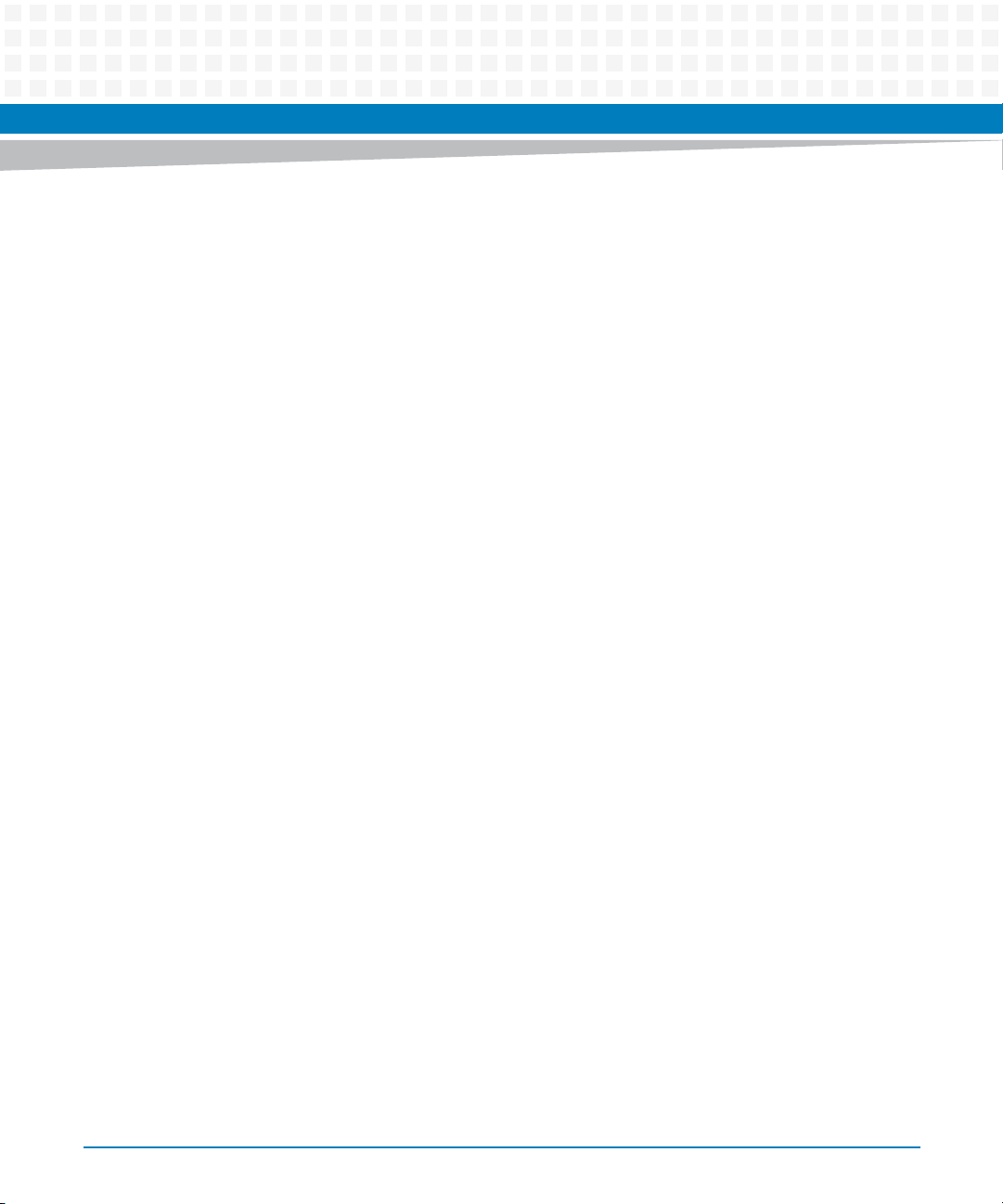
1.3.1 HPI Library
The HPI library is the primary user interface. It is intended to be used by applications that wish
to control and monitor HPI managed components, such as ATCA shelves, blades and other
FRUs. The HPI library is delivered as shared and as static library and has to be linked with an
application.
There are two types of HPI libraries available:
Single shelf library
Multi shelf library
The single shelf library supports the communication with one HPI daemon only. It is only used
internally, for example by the SNMP subagent and is not intended to be used by user
applications. The multishelf library, on the other hand, supports the communication with one
up to several HPI daemons. This becomes necessary if you wish to deploy redundancy in one
HPI-B based shelf management system or if you wish to manage several shelves. The multishelf
library is the library which you should build your applications on, it is the official interface to
customer applications.
System Management Interfaces Overview
Details about supported combinations of CPU architecture/Linux distribution are given in
Chapter 2, Software Installation and Configuration, on page 19.
1.3.2 HPI Daemon
The HPI daemon within an Centellis 4620/4440 system runs on the ATCA-F125/F140 blades
and its main tasks are:
Provide a single access point to control and monitor hardware components in a shelf
Map information provided by the underlying Shelf Manager to HPI
1.3.3 SNMP Agent
The Artesyn Embedded Technologies HPI-B distribution includes an SNMP agent. It provides a
management interface which allows you to remotely control and manage hardware
components within the Centellis 4620/4440 shelf. The supported Management Interface Base
(MIB) is the standard SAI-HPI-SNMP-B.01.01.mib as defined by the Service Availability Forum.
System Management Interface Based on BBS HPI-B 2.0 (Centellis 4620/4440) User’s Guide (6806800P21D)
15
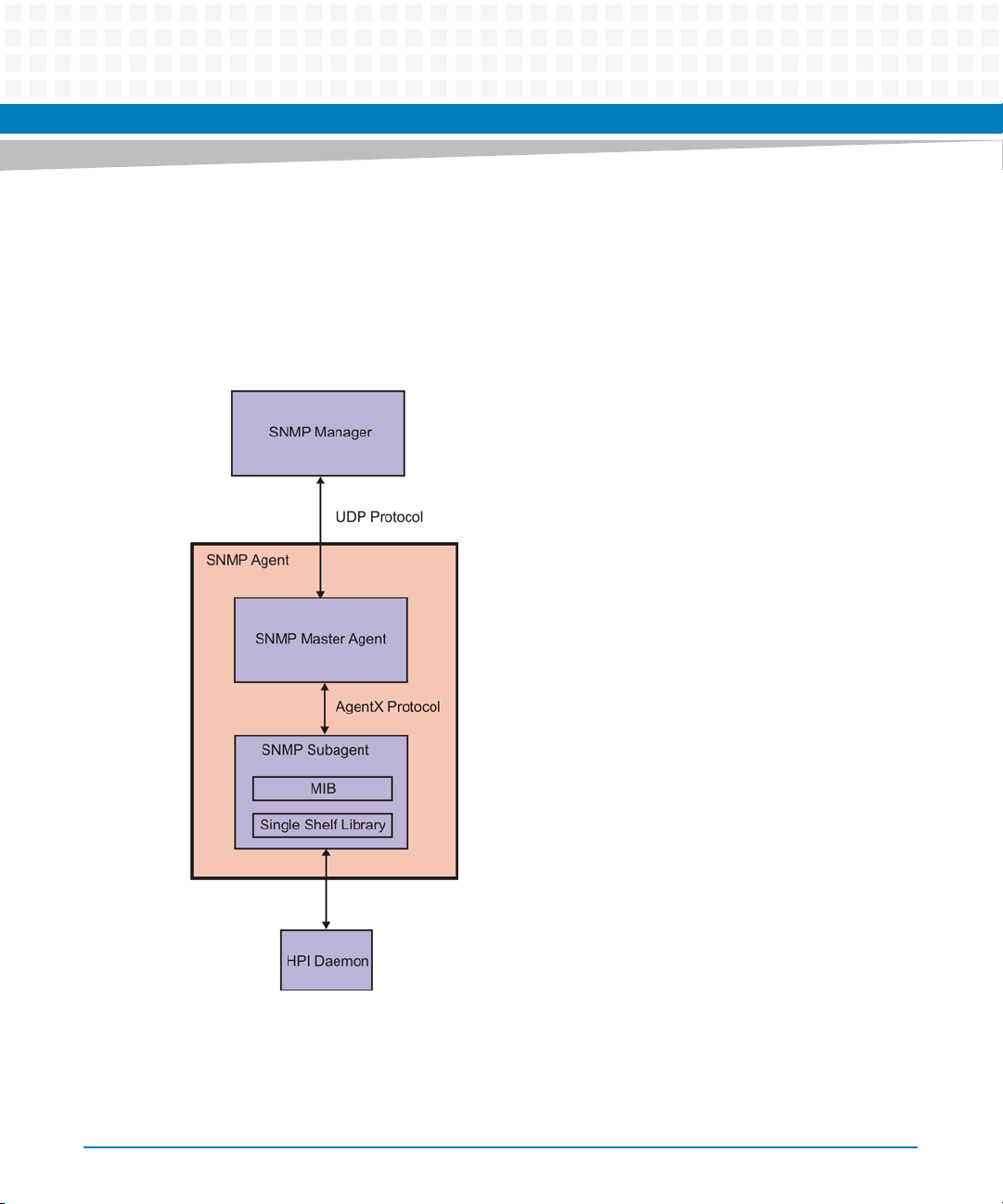
System Management Interfaces Overview
The SNMP agent consists of an SNMP master agent and an SNMP subagent. The SNMP master
agent is based on Net-SNMP and handles the communication with an external SNMP manager.
Internally, the SNMP master agent communicates with the SNMP subagent via the AgentX
protocol. The SNMP subagent uses the HPI-B single shelf library and communicates with an
HPI-B daemon. The following figure illustrates the software architecture of the SNMP agent.
Figure 1-2 SNMP Agent Highlevel Software Architecture
16
System Management Interface Based on BBS HPI-B 2.0 (Centellis 4620/4440) User’s Guide (6806800P21D)
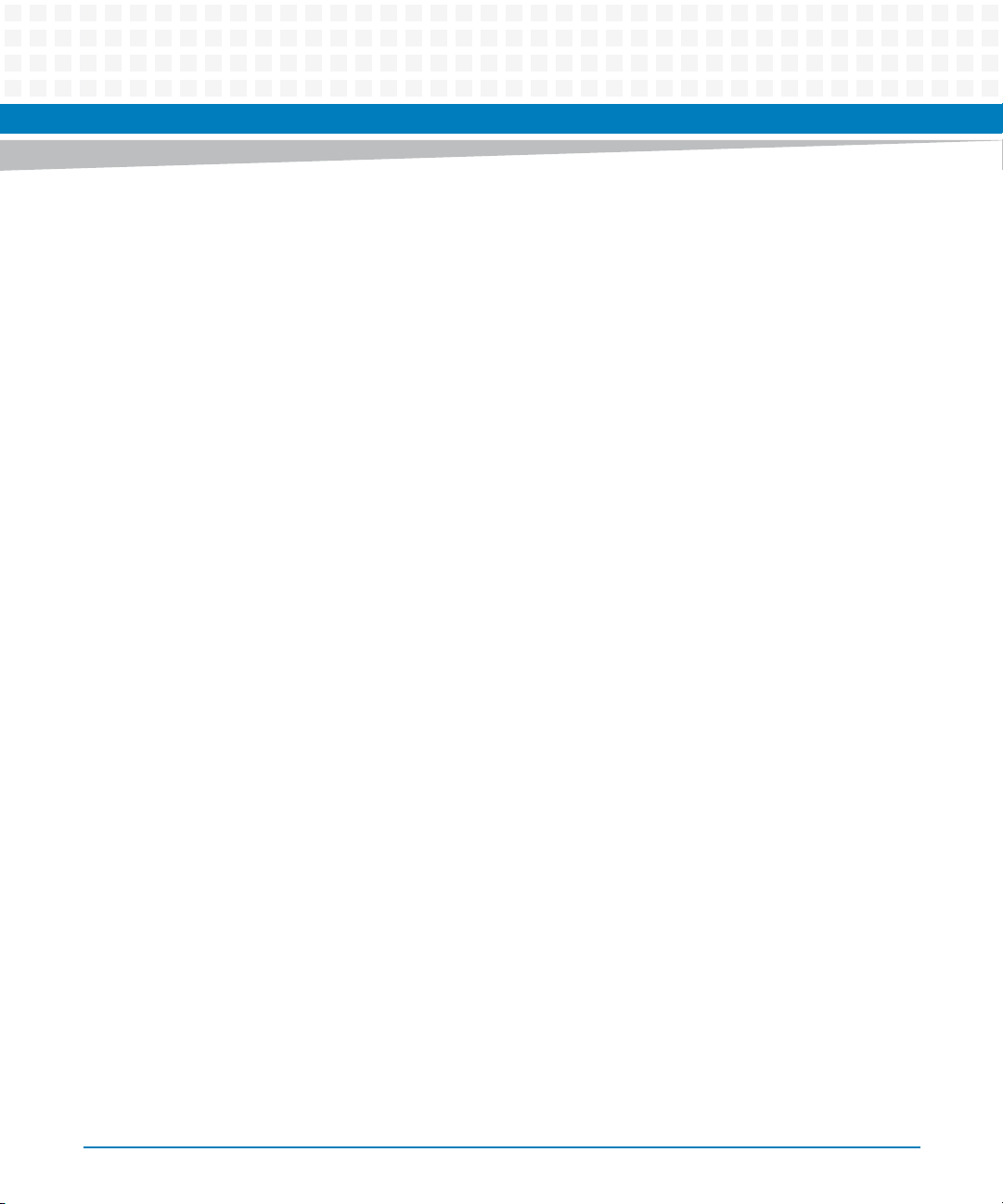
The SNMP agent software is intended to run on an ATCA-F125/F140 blade and should be
preinstalled together with the remaining ATCA-F125/F140 software. If you need to reinstall or
update the SNMP agent software, refer to Installing an SNMP Agent on page 31. For details about
how to configure the SNMP agent, refer to Configuring an SNMP Agent on page 33.
1.4 High Availability
The Artesyn HPI-B implementation described in this manual supports the following two
redundancy options:
Active/active
Cold-standby
The active/active option is the default configuration. Both HPI daemons in shelf are active and
run simultaneously. Your application connects to one daemon and if the connection fails it
connects to the second daemon. Note that the current HPI-B implementation does not
replicate any data between the two daemons, this means data consistency is not guaranteed.
System Management Interfaces Overview
Alternatively you may choose to use the cold-standby redundancy option. In this configuration
your application must make sure that only one HPI daemon is active at a time. If the daemon
fails, your application starts up the second, previously inactive daemon and connects to it.
During start-up the HPI daemon scans the current system environment. This way it is ensured
that the daemon reflects the current system configuration.
System Management Interface Based on BBS HPI-B 2.0 (Centellis 4620/4440) User’s Guide (6806800P21D)
17
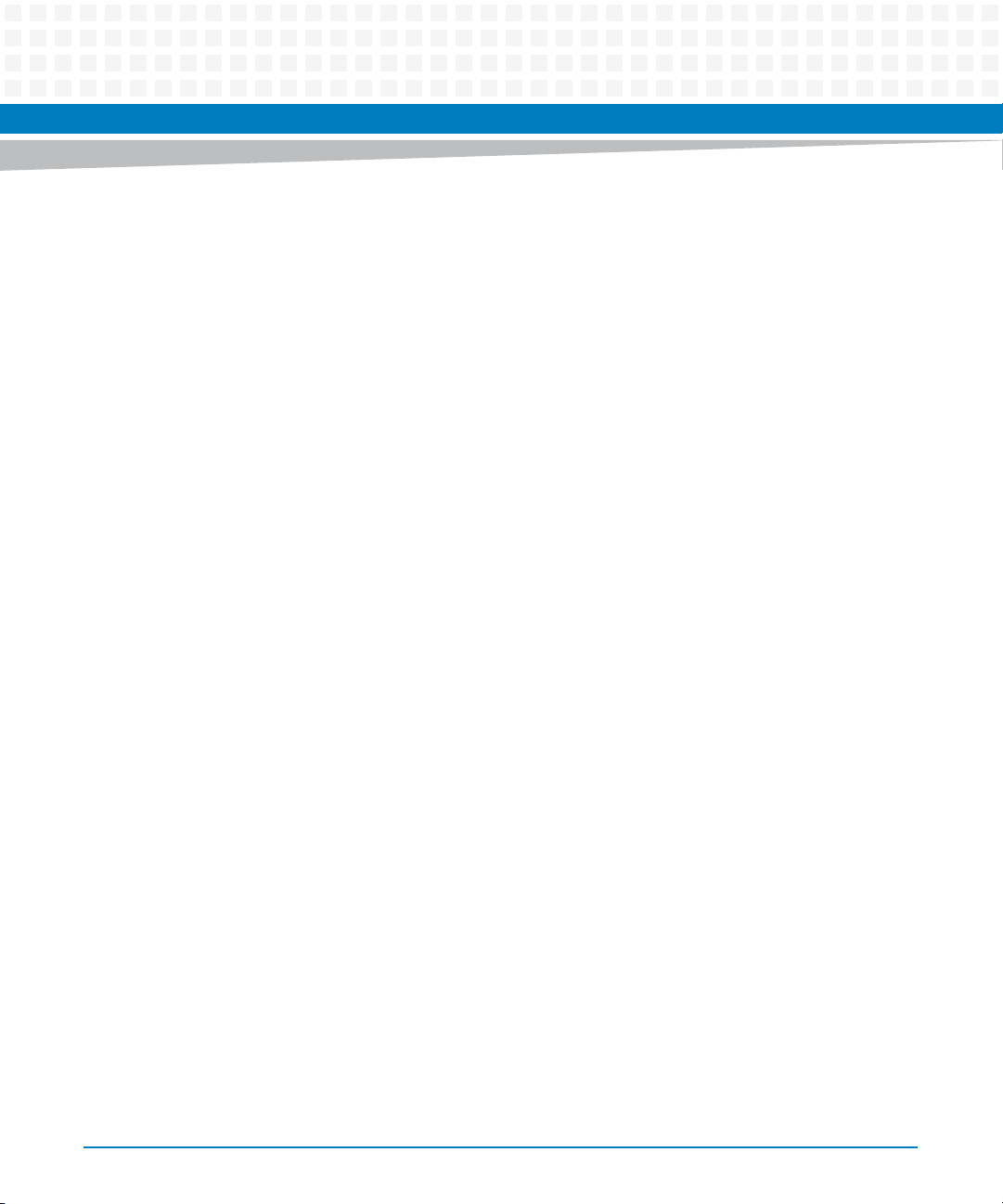
System Management Interfaces Overview
18
System Management Interface Based on BBS HPI-B 2.0 (Centellis 4620/4440) User’s Guide (6806800P21D)

Chapter 2
Software Installation and Configuration
2.1 Overview
This section describes how to set-up HPI-B daemons and clients and how to install all files
needed to run client applications. Generally, all files are delivered in the form of RPMs. The
content of an RPM is reflected in its naming scheme.
The following table describes the used naming scheme of the client and daemon RPMs. The
placeholder "architecture" stands for the supported CPU architecture of the respective blade
where the client or daemon is to run and the following boards or architectures should be
referred as example:
x86
Intel IA-32 bit blades, such as PrAMC-7210/7211
x86_64
Intel IA-64-bit blades, such as the ATCA-7221
ppc_e500v2
PowerPC based blades, such as the ATCA-F125/F140
Table 2-1 RPM Files for HPI-B Clients and Daemons
RPM File Name Description
bbs-hpib-<version>-
1.<architecture><distribution>-<OS>.rpm
bbs-hpib-daemon-<version>-
1.<architecture><distribution>-<os>.rpm.
The files required for the HPI-B daemon come as part of the ATCA-F125/F140 software.
Depending on the particular ATCA-F125/F140 release, the HPI-B daemon files are already
preinstalled or not. Check the respective documentation of the ATCA-F125/F140 itself and of
the system where the ATCA-F125/F140 is used.
If the HPI-B software is not preinstalled or if you want to upgrade the installed HPI-B software,
then you can obtain the daemon files as an RPM file. The file can be obtained from Artesyn.
This RPM is the HPI-B base package. It contains shared
libraries to be used by HPI-B clients and daemons, as well as
compiled example applications and client configuration
files. This package is required both by HPI-B daemons and
clients.
This RPM contain all files which are related to the HPI-B
daemon: executables, libraries and configuration file.
System Management Interface Based on BBS HPI-B 2.0 (Centellis 4620/4440) User’s Guide (6806800P21D)
19
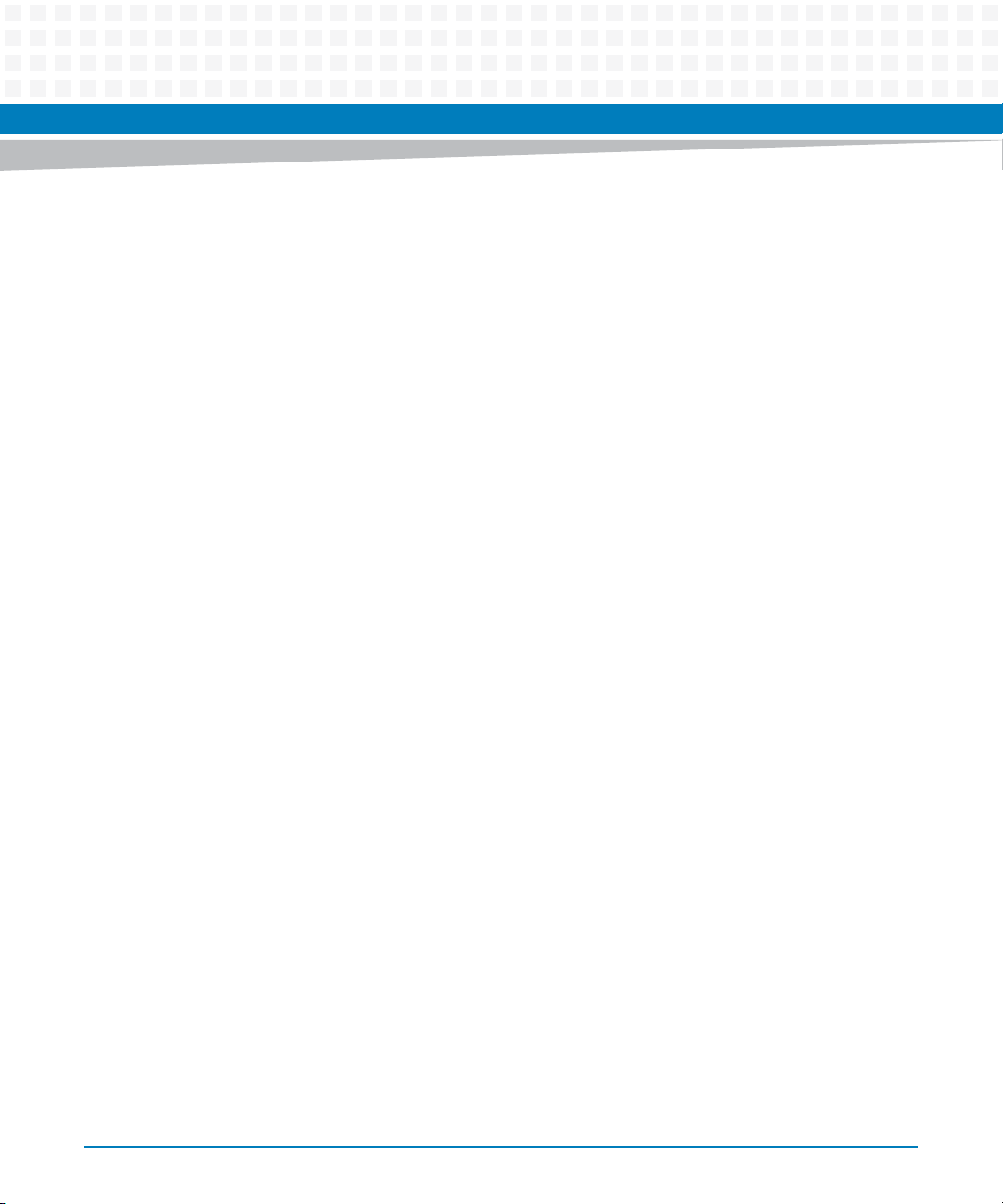
Software Installation and Configuration
2.2 Installing and Configuring the HPI-B Daemon
This section describes how to install and configure an HPI-B daemon.
2.2.1 Installing an HPI-B Daemon
As previously mentioned, it depends on the ATCA-F125/F140 release if the HPI-B daemon files
are preinstalled or not. If they are not preinstalled or if you want to upgrade existing HPI-B files,
you need to obtain the desired RPM files and install them manually as follows.
Installing the HPI-B Daemon Files
In order to install/upgrade the HPI-B daemon files on an ATCA-F125/F140 blade, proceed as
follows.
1. Connect to the ATCA-F125/F140 blade where you wish to install the HPI-B daemon
files.
20
2. Copy the RPM file to the ATCA-F125/F140.
3. If applicable, enter rpm -e <Old HPI-B daemon package name> to
uninstall existing daemon files
4. If applicable, enter rpm -e <Old HPI-B client base package name> to
uninstall an installed HPI-B client base package
5. Enter rpm -i <New HPI-B client base package RPM>
This installs the new HPI-B client base package files.
6. Enter rpm -i <New HPI-B daemon RPM>
This installs the new daemon files.
System Management Interface Based on BBS HPI-B 2.0 (Centellis 4620/4440) User’s Guide (6806800P21D)

Software Installation and Configuration
The following table lists all HPI-B related directories available on the ATCA-F125/F140 after the
installation.
Table 2-2 Overview of HPI-B Directories and Files on ATCA-F125/F140
Directory Description
/opt/bladeservices/bin Contains HPI-B daemon binaries and compiled client
example applications.
/opt/bladeservices/etc/bbshpib
/etc/init.d Daemon start/stop script
/opt/bladeservices/lib Shared libraries
Contains configuration files used to configure the HPIB daemon and clients. See Configuring an HPI Daemon
on page 21 for details on configuring the HPI daemon.
2.2.2 Configuring an HPI Daemon
At start-up, the HPI daemon reads the following configuration file:
/opt/bladeservices/etc/bbs-hpib/bbs-hpib.conf.
The only entry which you must configure manually once is the IP address and port used to
access the SAMs in the Centellis 4620/4440. Both SAMs have a virtual IP address assigned to
them which is to be used specifically for RMCP-based accesses. This is the IP address which you
must specify in the configuration file.
The corresponding section in the configuration file is called ipmidirect. Within
ipmidirect, you need to adapt the entries addr and port, where addr is the IP address and
port is the port.
In a Centellis 4620/4440 shelf the virtual IP address used to access the SAMs via RMCP is
192.168.24.11 and the port number is 623, by default. Thus, an entry in your configuration file
should look as follows:
handler ipmidirect {
entity_root = "{ADVANCEDTCA_CHASSIS,0}"
name = "lan" # RMCP
addr = "192.168.24.11"
port = "623" # RMCP port
...
System Management Interface Based on BBS HPI-B 2.0 (Centellis 4620/4440) User’s Guide (6806800P21D)
21

Software Installation and Configuration
Both SAMs are operated in an active/stand-by mode. An internal redundancy mechanism
ensures that the HPI-B daemon is always connected to the currently active SAM. Since a virtual
IP address is used, this is transparent to the HPI-B daemons and HPI-B client applications.
Table 2-3 HPI Tags
Tag Description Allowed values Default in Config. file
OPENHPI_INTERACTIVE interactive daemon
with command line
interface
OPENHPI_CONFIG_REPLICATION replicate this
configuration file to
standby
OPENHPI_DEL_SIZE_LIMIT sets the maximum size
for the domain event
log
OPENHPI_ON_EP Sets the entity path on
which the application is
running. This entity
path will be returned
when
SaHpiResourceIdG
et() is called
OPENHPI_EVT_QUEUE_LIMIT sets the maximum
number of events that
are allowed in the
session's event queue
OPENHPI_DEL_SAVE sets whether the
domain event log will
be persisted to disk or
not. The event log is
written to
OPENHPI_VARPATH
value
OPENHPI_DAT_SIZE_LIMIT Sets the maximum size
for the alarm table
OPENHPI_DAT_USER_LIMIT sets the maximum
number of user type
alarm entries allowed in
the alarm table
OPENHPI_LOG_ON_SEV sets the lowest severity
level an event must
meet to be logged in
the domain event log
"YES | NO" [NO] - non-interactive
YES - interactive
"YES | NO" [NO] - no replication
YES - replicate
<0…N> [1000] - max size is 1000
0 - unlimited
"{ADVANCEDTCA_
CHASSIS,<shelf
_id>}"
<0…N> [1000] - max size is 1000
"YES | NO" [NO] - not saved
<0…N> [1000] - max size is 1000
<0…N> [100] - max size is 100 100
(Order: Highest to
Lowest)
"CRITICAL |
MAJOR |
MINOR |
INFORMATIONAL|
OK | DEBUG"
[{ADVANCEDTCA_CHASSIS
,0}]
0 - unlimited
[YES] - saved to
OPENHPI_VARPATH
0 - unlimited
[MINOR] - all events with
MINOR and above severity are
logged
CRITICAL | MAJOR |
INFORMATIONAL | OK |
DEBUG - Events with given
severity and above that are
logged.
Built-in
Default
NO
NO
10000
{ADVANCE
DTCA_CHA
SSIS,0}
10000
NO
1000
MINOR
22
System Management Interface Based on BBS HPI-B 2.0 (Centellis 4620/4440) User’s Guide (6806800P21D)
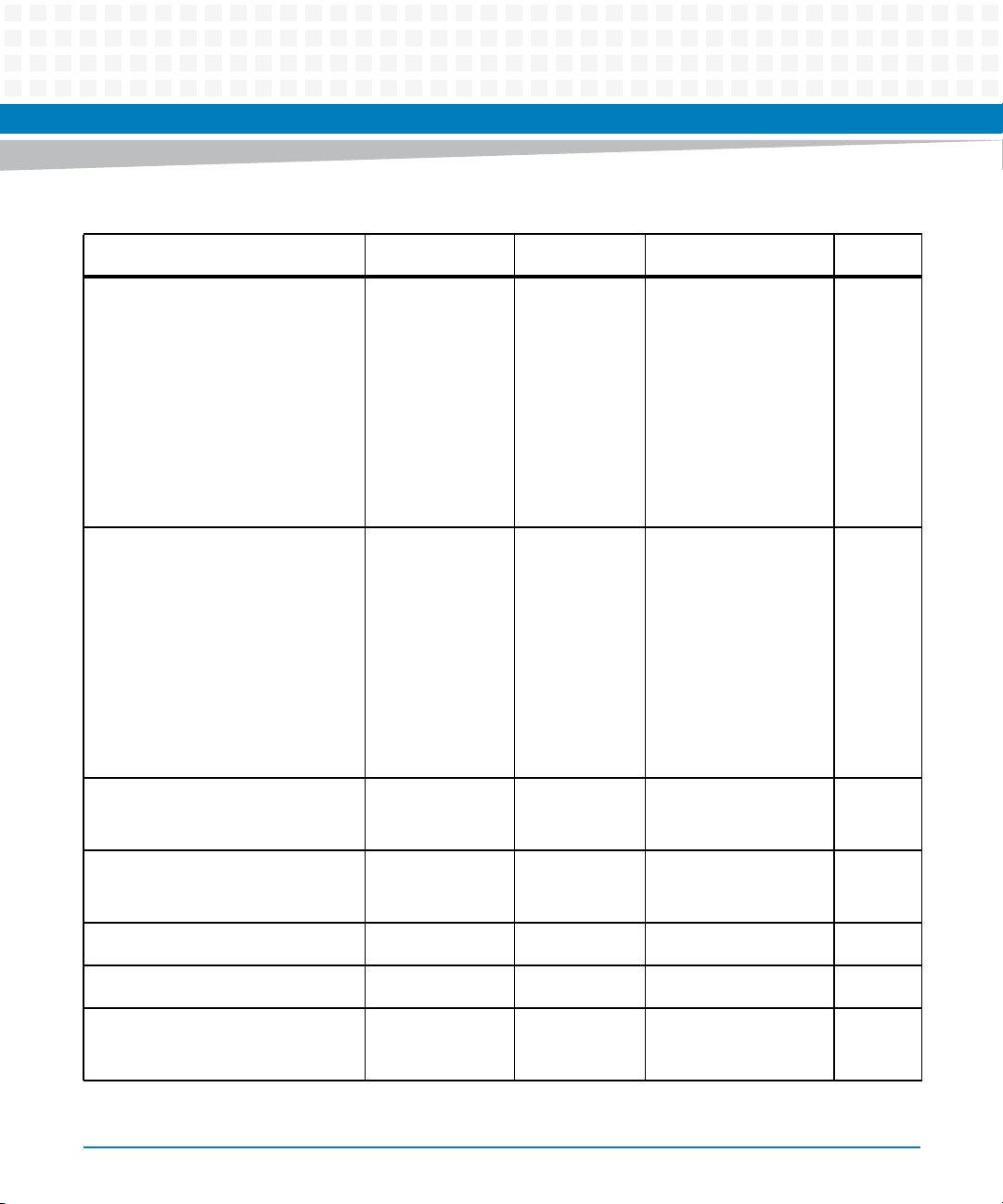
Table 2-3 HPI Tags (continued)
Software Installation and Configuration
Tag Description Allowed values Default in Config. file
OPENHPI_AUTO_INSERT_TIMEOUT Sets the default auto-
insert timeout. If the
resource is not shelf
manager auto
activated, it starts an
auto insert timer,
otherwise the resource
stays in insertion state
until user explicitly
issues
saHpiResourceAct
iveSet API. (This
information is taken
from PICMG Fru
Activation and Power
Descriptor record)
OPENHPI_AUTO_EXTRACT_TIMEOUT Sets the default auto-
extract timeout. If the
resource is not shelf
manager auto
deactivated, it starts an
auto extract timer,
otherwise the resource
stays in extraction state
until user explicitly
issues
saHpiResourceIna
ctiveSet API (This
information is taken
from PICMG Fru
Activation and Power
Descriptor record)
OPENHPI_PATH Search path for plugins Any valid search
OPENHPI_VARPATH path to store user
events
OPENHPI_CONNECTION_PING_INTERVAL Connection ping
interval for the clients
OPENHPI_CONNECTION_PING_TIMEOUT Connection timeout for
clients
OPENHPID_MAX_NUMBER_OF_CONNECTIONSmaximum number of
HPI clients
"block |
<0…N>"
"block |
<0…N>"
path
Any valid path [/var/lib/bbs-hpib] - If
<0…N> [500] - 500 milliseconds is the
<0…N> [5000] - 5000 milliseconds is
<0…N> [30] - when the client
[block] - auto insertion
policy never executed until
user issues
saHpiResourceActiveSe
t()
<0…N> Any positive value
would give timeout in
nanoseconds.
[60000000000] - 60000
seconds(in microseconds)
block - auto extraction policy
never executed until user
issues
saHpiResourceInactive
Set()
[/opt/bladeservices/l
ib/bbs-hpib]
OPENHPI_DEL_SAVE is YES,
then user events are stored in
this path by default
default ping interval
the default timeout
connections reach 30, any
further connections are
rejected
Built-in
Default
block
block
/opt/bla
deservic
es/lib/b
bs-hpib
/var/lib
/bbshpib
1000 ms
5000
30
System Management Interface Based on BBS HPI-B 2.0 (Centellis 4620/4440) User’s Guide (6806800P21D)
23
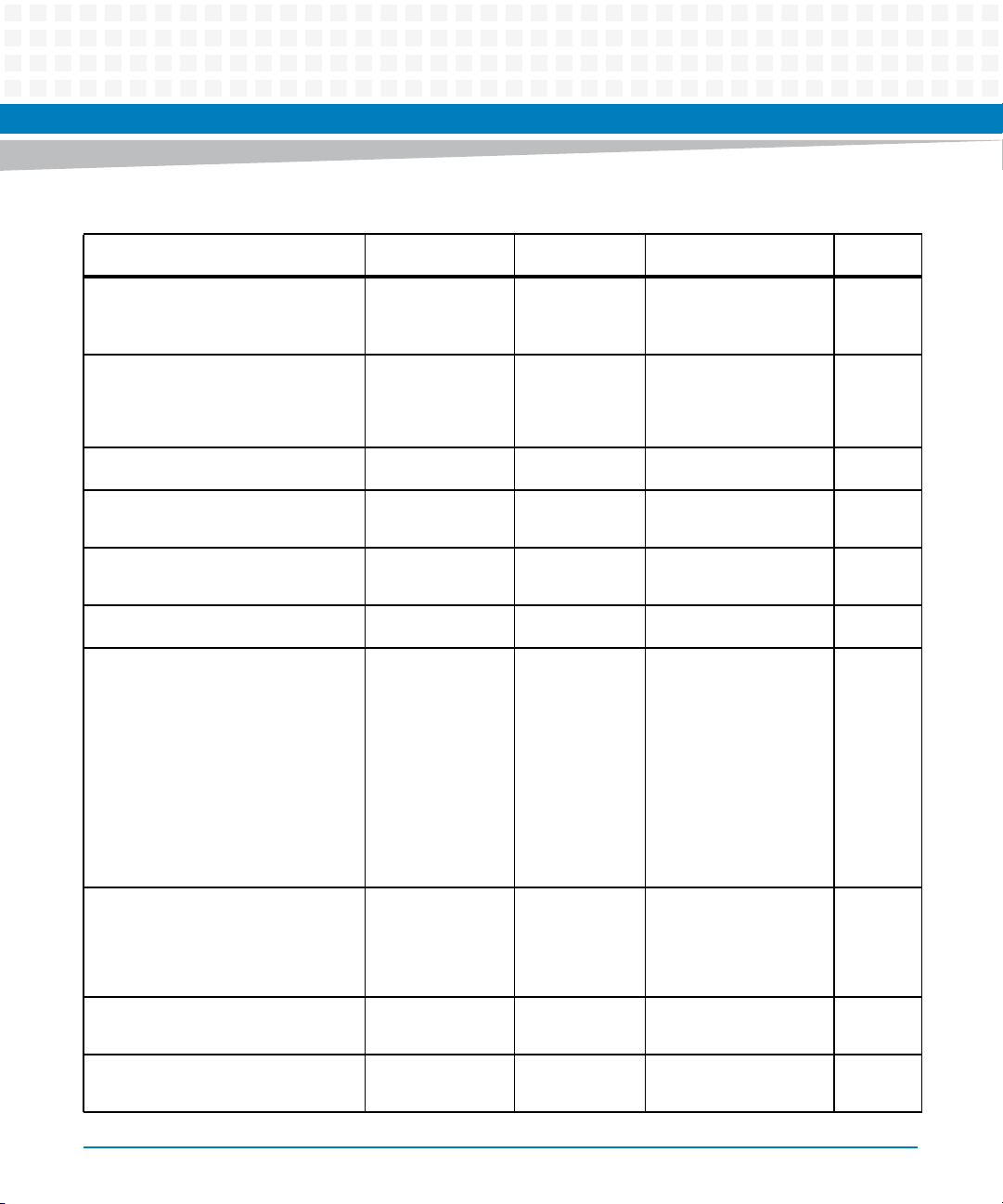
Software Installation and Configuration
Table 2-3 HPI Tags (continued)
Tag Description Allowed values Default in Config. file
OPENHPI_START_SNMP Start SNMP after HPI-B
daemon discovery
OPENHPI_SNMP_SCRIPT SNMP script to run if
OPENHPI_START_SNM
P is yes
OPENHPI_DAEMON_PORT Openhpi daemon port port number [4743] - default port for HPI-
OPENHPI_LOGFILE Path and Name of the
log file
OPENHPI_LOGFILE_MAX Sets the maximum
number of log files to be
created
OPENHPI_LOGFILE_MAX_SIZE Log file maximum size <0…N> [500000] - 500 KB is default
OPENHPI_LOGFLAGS Flags that control
logging
OPENHPI_LOG_ERROR_FACILITIES Facilities that should be
logged at error level
OPENHPI_LOG_WARNING_FACILITIES Facilities that should be
logged at warning level
OPENHPI_LOG_INFO_FACILITIES Facilities that should be
logged at info level
YES|NO [No] - snmp is not started
[YES] - snmp is started after
HPI-B discovery
<Path to snmp
script>
Any valid name [/var/log/bbs-hpib] -
<0…N> [2] - By default, 3 log files are
"stdout |
stderr | file |
simplefile |
syslog |
prefix |
threadid"
List of facilities
mentioned in the
config file
List of facilities
mentioned in the
config file
List of facilities
mentioned in the
config file
[/etc/init.d/hpibsnmp
]-
Default snmp script to be
executed
B daemon
log file name starts with bbshpib Ex: bbs-hpib00.log
created
maximum size
[file|prefix] - log into a
file with prefix(<time>
[threadid] <log level> {facility})
in each line logged
Stdout - log to standard
output
Stderr - standard error
Simplefile - only one file for
logging and its name is
OPENHPI_LOGFILE
Syslog - log into syslog
Threadid - logging of
threadid is optional. With this
option, threadid is also logged.
[all] - By default, all the
facilities are logged at error
level
To mention more than one
facility, use |
Ex: core|daemon
[all] - By default, all the
facilities are logged at warning
level
[all] - By default, all the
facilities are logged at info level
Built-in
Default
NO
/etc/ini
t.d/hpib
snmp
4743
/var/log
/bbshpib
2
500000
stderr
all
all
all
24
System Management Interface Based on BBS HPI-B 2.0 (Centellis 4620/4440) User’s Guide (6806800P21D)
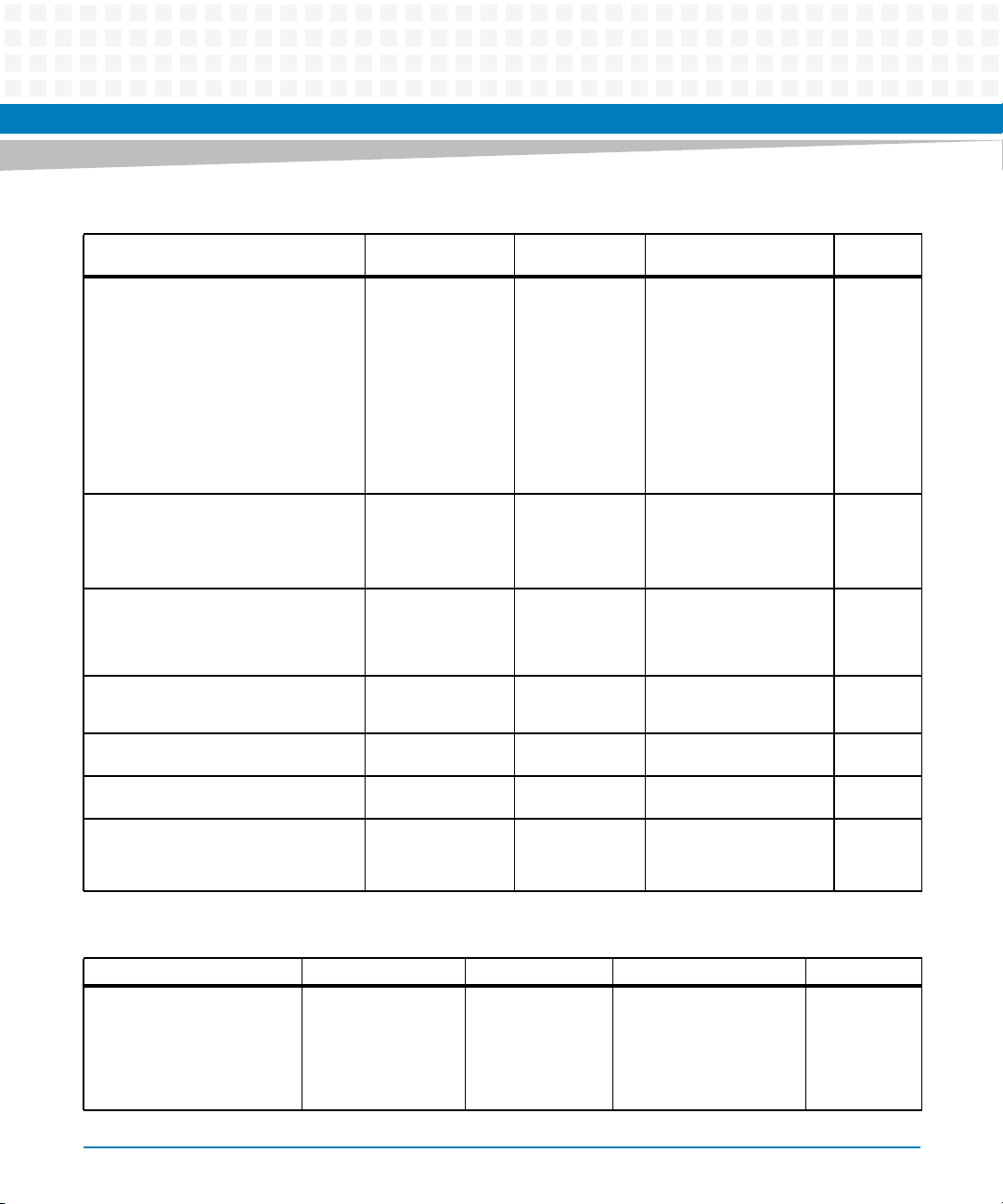
Table 2-3 HPI Tags (continued)
Software Installation and Configuration
Tag Description Allowed values Default in Config. file
OPENHPI_LOG_DEBUG_FACILITIES Facilities that should be
logged at info level
OPENHPI_LOGTHREAD Separate thread for
logging
OPENHPI_CRASHFILE Crash handler log file Any valid path [/var/log/bbs-
OPENHPI_HA_IP IP address for
redundant hpi-b
daemon
OPENHPI_HA_HWADDR_OFFSET Hardware address of
the first shelf manager
OPENHPI_HA_NUM_PORTS Number of ports to
open per IP
OPENHPI_LOG_SEL_LOGS_IN_SYSLOG Logging SEL logs into
syslog in the same
format as in Shelf
Manager's SEL
List of facilities
mentioned in the
config file
"0 | 1" [1] - start a separate thread
HA IP [] - empty 0.0.0.0
<65> [65] - default value 8
<1…N> [1] - only 1 port opened 5
"true | false" [false] - not logged
[] - By default, no facilities are
logged at debug level
User has two options to change
facilities at any log level -
1.Modifying config file - the
changes are persistent and are
reflected after restarting the
hpib daemon
2.Using hpilog application changes take effect
immediately but are not
persistent and removed once
the daemon is restarted
for logging
[0] - no separate thread
If tag is not mentioned, no
thread is started
hpibdcrash.log] - default
file into which stack trace of all
the running threads is dumped
when a crash occurs
true - logged into syslog
Built-in
Default
""
0
/var/log
/bbshpibdcra
sh.log
false
Table 2-4 Plugin Specific Parameters
Tag Description Allowed values Default in Config. file Built-in Default
entity_root Root entity value {<chassis
description> ,
<0…N>}
System Management Interface Based on BBS HPI-B 2.0 (Centellis 4620/4440) User’s Guide (6806800P21D)
[{ADVANCEDTCA_CHASSIS,
0}] - Any entity's path would
be starting with the above
string
Can be evaluated
in 2 ways
1.Uses shelf
address as the
integer
2.If step 1 fails,
then uses 0
25
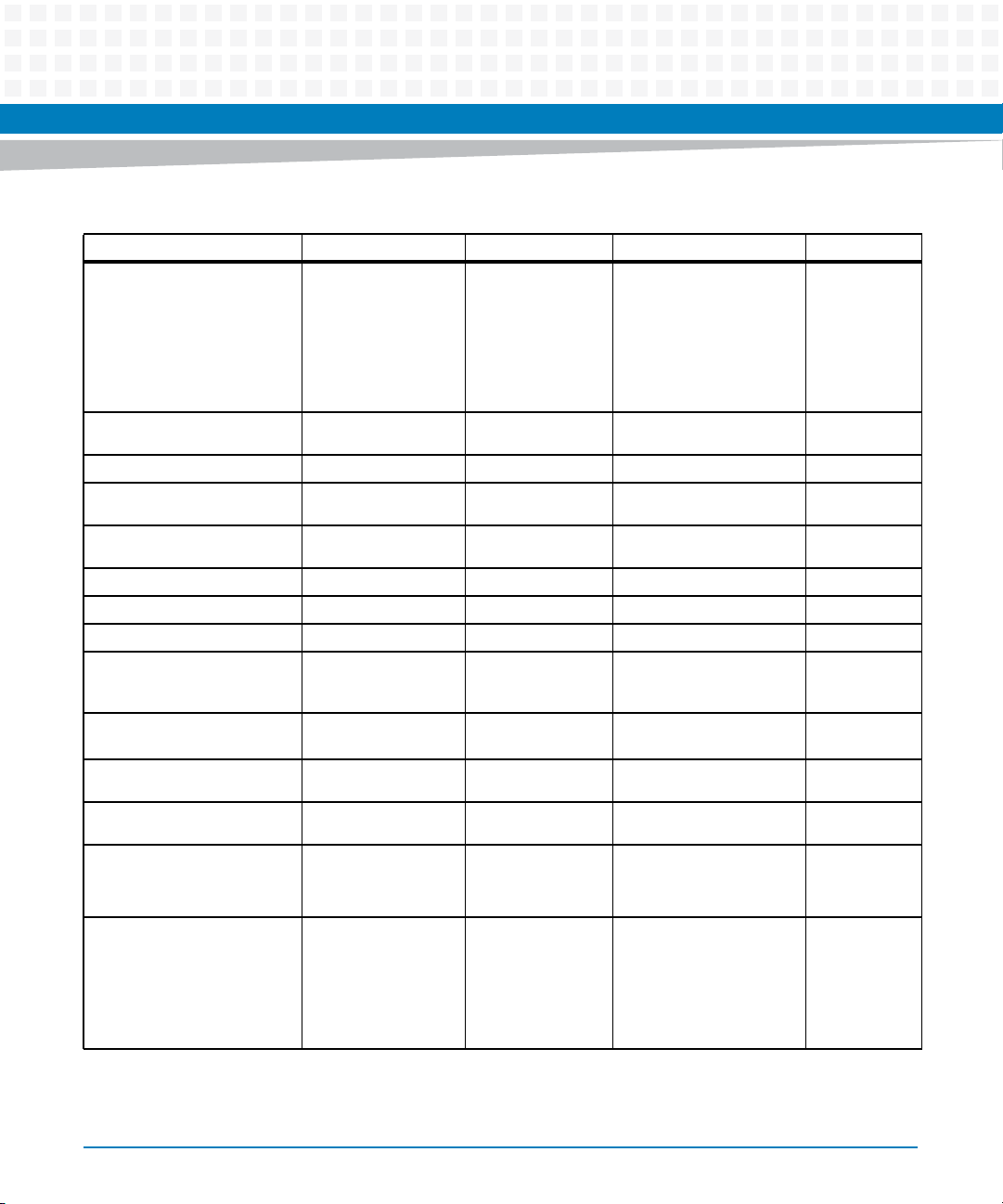
Software Installation and Configuration
Table 2-4 Plugin Specific Parameters (continued)
Tag Description Allowed values Default in Config. file Built-in Default
name Interface name for ipmi
connection
addr Shelf manager RMCP
address
port RMCP port Port number [623] NA
auth_type RMCP authentication type "none | md2 | md5
auth_level RMCP authentication level "admin |
username RMCP username Username [""] ""
password RMCP password Password [""] ""
DomainTag Domain Tag Domain tag ["ATCA Shelf"] NA
sel_filename System event log file
name
max_number_of_sel_entries Maximum number of SEL
entries
IpmiConnectionTimeout IPMI Connection timeout <0…N> msecs [1500] - 1500
AtcaConnectionTimeout IPMI driver/smi timeout <0…N> msecs [1500] - 1500
MaxOutstanding Maximum number of
outstanding IPMI
commands
ResourcePowerOffTimeout A timeout after which the
resource FRU Power State
will be set to initial state.
This timer is started soon
after executing the Power
Off/Power Cycle/hotswap
operations on the
resource.
"smi | lan" [lan] - connection over LAN
smi- connection over SMI
interface
IP address [192.168.24.11] NA
| straight"
operator"
Any valid file
name
<0…N> [100]
<0…N> [10] - 10 commands by
<0…N> [60000] - 60000 ms 60000
[none] none
[admin] admin
[/var/lib/bbshpib/shelf_sel.db]
Commented out by default
Commented out by default
milliseconds
milliseconds
default. After this max is
reached, any other request is
awaited.
"smi" - if HPI is
running on shelf
manager
"lan" - if HPI is
running on
management
controllers other
than shelf
manager
NA
NA
NA
1000
0
26
System Management Interface Based on BBS HPI-B 2.0 (Centellis 4620/4440) User’s Guide (6806800P21D)
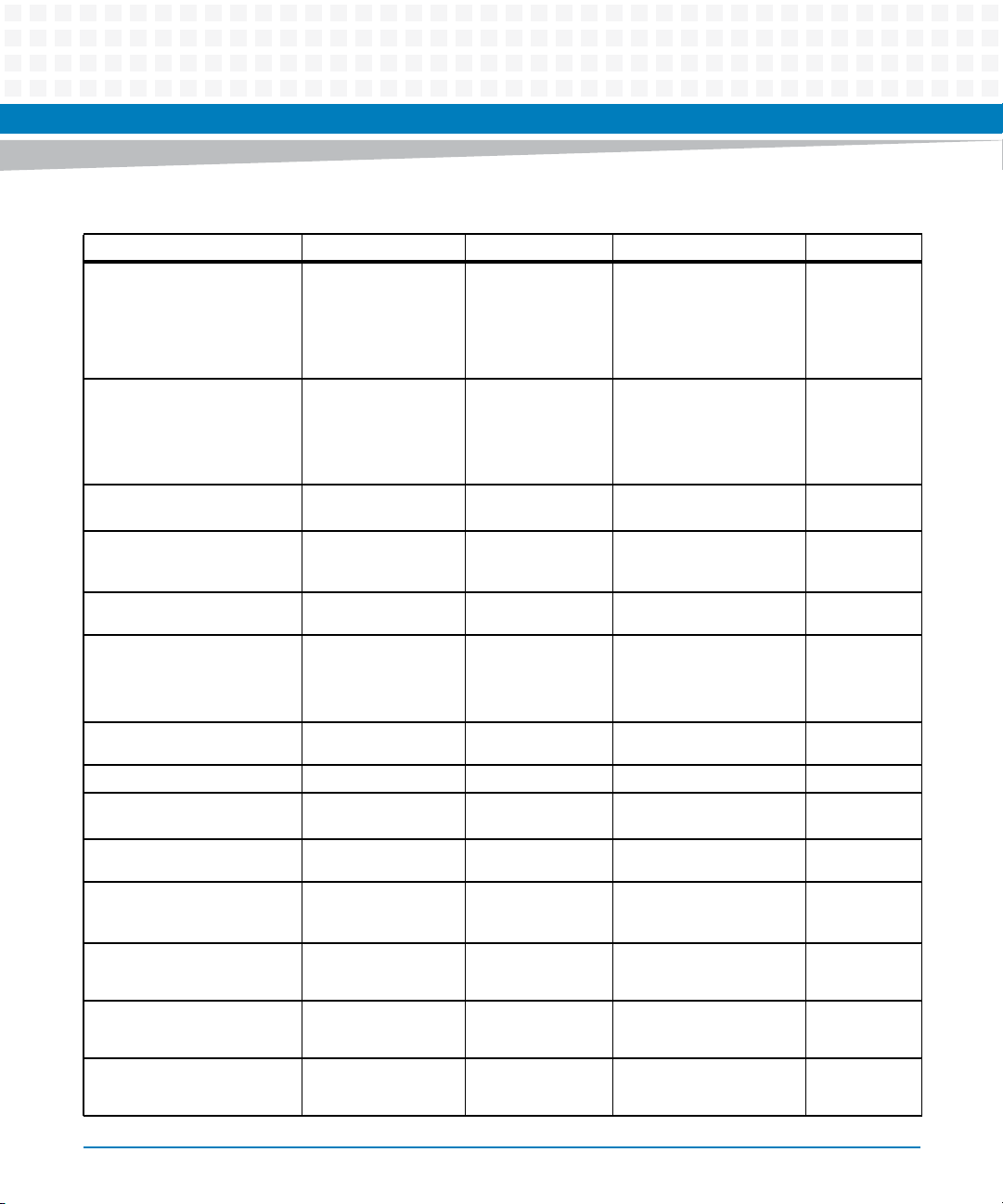
Software Installation and Configuration
Table 2-4 Plugin Specific Parameters (continued)
Tag Description Allowed values Default in Config. file Built-in Default
ResourcePowerOnTimeout A timeout after which the
resource FRU Power State
will be set to initial state.
This timer is started soon
after executing the Power
On/hotswap operations
on the resource.
unsolicited_events Subscription for
asynchronous event
notification from the shelf
manager
clear_sel Clear the SEL after reading
events from it
RmcpEnable Enables/disables the
RMCP server
RmcpPort Port on which RMCP
service runs
RmcpMaxConnection Maximum number of
connections active. After
this count is reached, any
new connections are
rejected
RmcpConnectionTimeout RMCP connection
timeout
RmcpSessionTimeout RMCP Session Timeout <0…N> [60000] - 60000 msecs 60000 msecs
RmcpPefAlerting RMCP PEF alerting "true | false" [true] - supports PEF alerting
RmcpPerMsgAuth RMCP per msg
authentication
RmcpPrivLimit Privilege needed for using
RMCP service
RmcpAllowedAuthsCallback Allowed authentication
mechanisms for privilege
level 'callback
RmcpAllowedAuthsUser Allowed authentication
mechanisms for privilege
level 'user
RmcpAllowedAuthsOperator Allowed authentication
mechanisms for privilege
level 'operator
<0…N> [20000] - 20000 ms 20000
"yes | no" [yes] - Subscribe for
"yes | no" [no] - Do not clear the SEL
"true | false" [false] - disables the rmcp
Standard port [623] 623
<0…N> [11] - 11 connections 10
<0…N> [60000] - 60000 msecs 60000 msecs
"true | false" [true] - authentication
"callback |
user | operator
| admin"
"none | md2 | md5
| straight"
"none | md2 | md5
| straight"
"none | md2 | md5
| straight"
"AsyncEventNotification" from
the Shelf Manager
no - Do not subscribe for
"AsyncEventNotification" from
the Shelf Manager
yes - clear the SEL
server
true - enables the rmcp server
false - does not support
supported
[admin] - highest
privilege
"[none, md2, md5,
straight]"
"[none, md2, md5,
straight]"
"[none, md2, md5,
straight]"
no
no
false
false
false
admin
none
none
none
System Management Interface Based on BBS HPI-B 2.0 (Centellis 4620/4440) User’s Guide (6806800P21D)
27
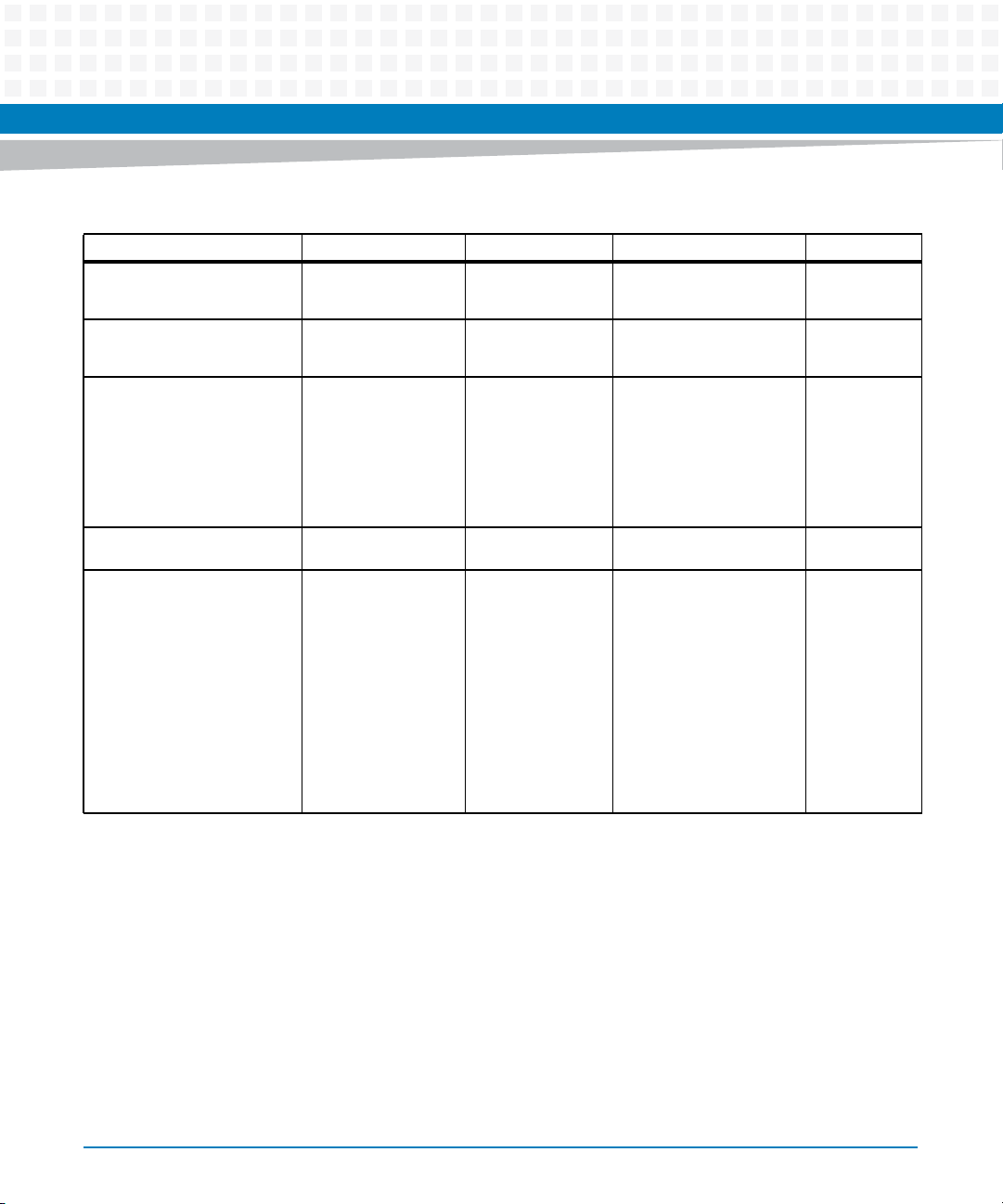
Software Installation and Configuration
Table 2-4 Plugin Specific Parameters (continued)
Tag Description Allowed values Default in Config. file Built-in Default
RmcpAllowedAuthsAdmin Allowed authentication
RmcpGuid RMCP group user id 16 hex bytes [01 02 03 04 05 06 07
RmcpUser[X]
X is an integer
Ex: RmcpUser2, RmcpUser3,
RmcpUser4 etc
SelMaxEntries Maximum number of
HPI_OEM_DISCRETE_SENSOR_D
EF_SEVERITY
mechanisms for privilege
level 'operator
RMCP users <U><P><Pr><MS><A
entries in the SEL
HPI-B Daemon will set the
severity for the HPI events
of non-threshold sensors
based on the value
configured for this tag.
Note: If this tag is set to 3,
then change the
OPENHPI_LOG_ON_SEV
tag to
"INFORMATIONAL"
instead of "MINOR" so
that it logs events of
"INFORMATIONAL"
severity also into DEL.
"none | md2 | md5
| straight"
>
U - username
P - Password
Pr - Privilege
MS - Maximum
number of sessions
A - Authentication
<0…N> [100] 1024
<0,1,2,3> [3] - informational
"[none, md2, md5,
straight]"
08 09 10 11 12 13 14 15
16] - default guid
[RmcpUser[2,3,4,5,6]]
are available in config file
Ex:
RmcpUser6 =
"Administrator
Administrator admin 64
none md2 md5 straight"
0 - critical
1 - major
2 - minor
Commented by default,
Please uncomment in the config
file for the tag to take effect.
none
All zeros(16
bytes)
NA
0 - critical
daemon will
assign the default
"critical" severity
for the events of
non-threshold
sensors(discrete/
OEM)
2.3 Setting Up HPI Clients
This section describes how to install/configure HPI clients on node blades.
28
System Management Interface Based on BBS HPI-B 2.0 (Centellis 4620/4440) User’s Guide (6806800P21D)
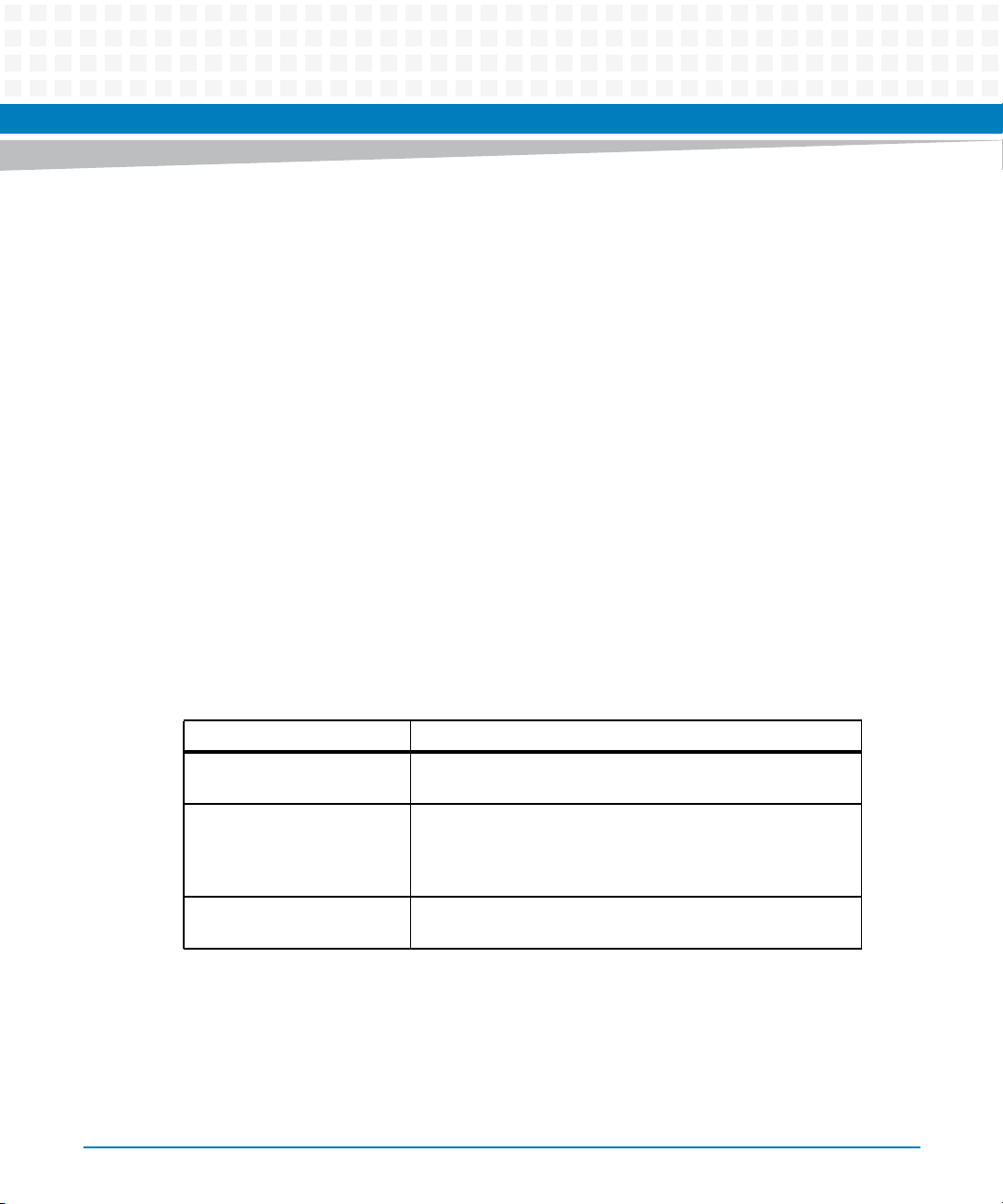
2.3.1 Installing HPI Clients
Procedure
In order to install/upgrade an HPI-B client package on a node blade, proceed as follows.
1. Connect to the node blade where you wish to install the HPI-B client package.
2. Copy the RPM file that you wish to install to the node blade. Refer to Table "RPM Files
for HPI-B Clients and Daemons" on page 19 for details on available RPM files for your
particular node blade.
3. If applicable, enter rpm -e <Old HPI-B client package name> to uninstall
an already installed client package.
4. Enter rpm -i <New HPI-B client RPM file name>
This installs the HPI-B library package.
Software Installation and Configuration
The following table lists the directories and their content available on the blade after installing
the package.
Table 2-5 Overview of HPI-B Directories and Files on Node Blades
Directory Description
/opt/bladeservices/libContains example applications and shared libraries needed to
run clients
/opt/bladeservices/binContains precompiled example applications. They are
controlled via the command line and can easily be identified
through the prefix "hpi" in their names. Use the -h option to
display supported command line parameters.
/opt/bladeservices/e
tc/bbs-hpib
Contains configuration files used to configure HPI client
libraries. See for details.
System Management Interface Based on BBS HPI-B 2.0 (Centellis 4620/4440) User’s Guide (6806800P21D)
29
