Page 1

iVPX7225
Installation and Use
P/N: 6806800S11C
April 2015
Page 2

©
Copyright 2015 Artesyn Embedded Technologies, Inc.
All rights reserved.
Trademarks
Artesyn Embedded Technologies, Artesyn and the Artesyn Embedded Technologies logo are trademarks and service marks of
Artesyn Embedded Technologies, Inc.© 2015 Artesyn Embedded Technologies, Inc. All other product or service names are the
property of their respective owners.
Intel® is a trademark or registered trademark of Intel Corporation or its subsidiaries in the United States and other countries.
Java™ and all other Java-based marks are trademarks or registered trademarks of Oracle America, Inc. in the U.S. and other countries.
Microsoft®, Windows® and Windows Me® are registered trademarks of Microsoft Corporation; and Windows XP™ is a trademark of
Microsoft Corporation.
PICMG®, CompactPCI®, AdvancedTCA™ and the PICMG, CompactPCI and AdvancedTCA logos are registered trademarks of the PCI
Industrial Computer Manufacturers Group.
UNIX® is a registered trademark of The Open Group in the United States and other countries.
Notice
While reasonable efforts have been made to assure the accuracy of this document, Artesyn assumes no liability resulting from any
omissions in this document, or from the use of the information obtained therein. Artesyn reserves the right to revise this document
and to make changes from time to time in the content hereof without obligation of Artesyn to notify any person of such revision or
changes.
Electronic versions of this material may be read online, downloaded for personal use, or referenced in another document as a URL to
an Artesyn website. The text itself may not be published commercially in print or electronic form, edited, translated, or otherwise
altered without the permission of Artesyn.
It is possible that this publication may contain reference to or information about Artesyn products (machines and programs),
programming, or services that are not available in your country. Such references or information must not be construed to mean that
Artesyn intends to announce such Artesyn products, programming, or services in your country.
Limited and Restricted Rights Legend
If the documentation contained herein is supplied, directly or indirectly, to the U.S. Government, the following notice shall apply
unless otherwise agreed to in writing by Artesyn.
Use, duplication, or disclosure by the Government is subject to restrictions as set forth in subparagraph (b)(3) of the Rights in
Technical Data clause at DFARS 252.227-7013 (Nov. 1995) and of the Rights in Noncommercial Computer Software and
Documentation clause at DFARS 252.227-7014 (Jun. 1995).
Contact Address
Artesyn Embedded Technologies Artesyn Embedded Technologies
Marketing Communications
2900 S. Diablo Way, Suite 190
Tempe, Arizona 85282
Lilienthalstr. 17-19
85579 Neubiberg/Munich
Germany
Page 3
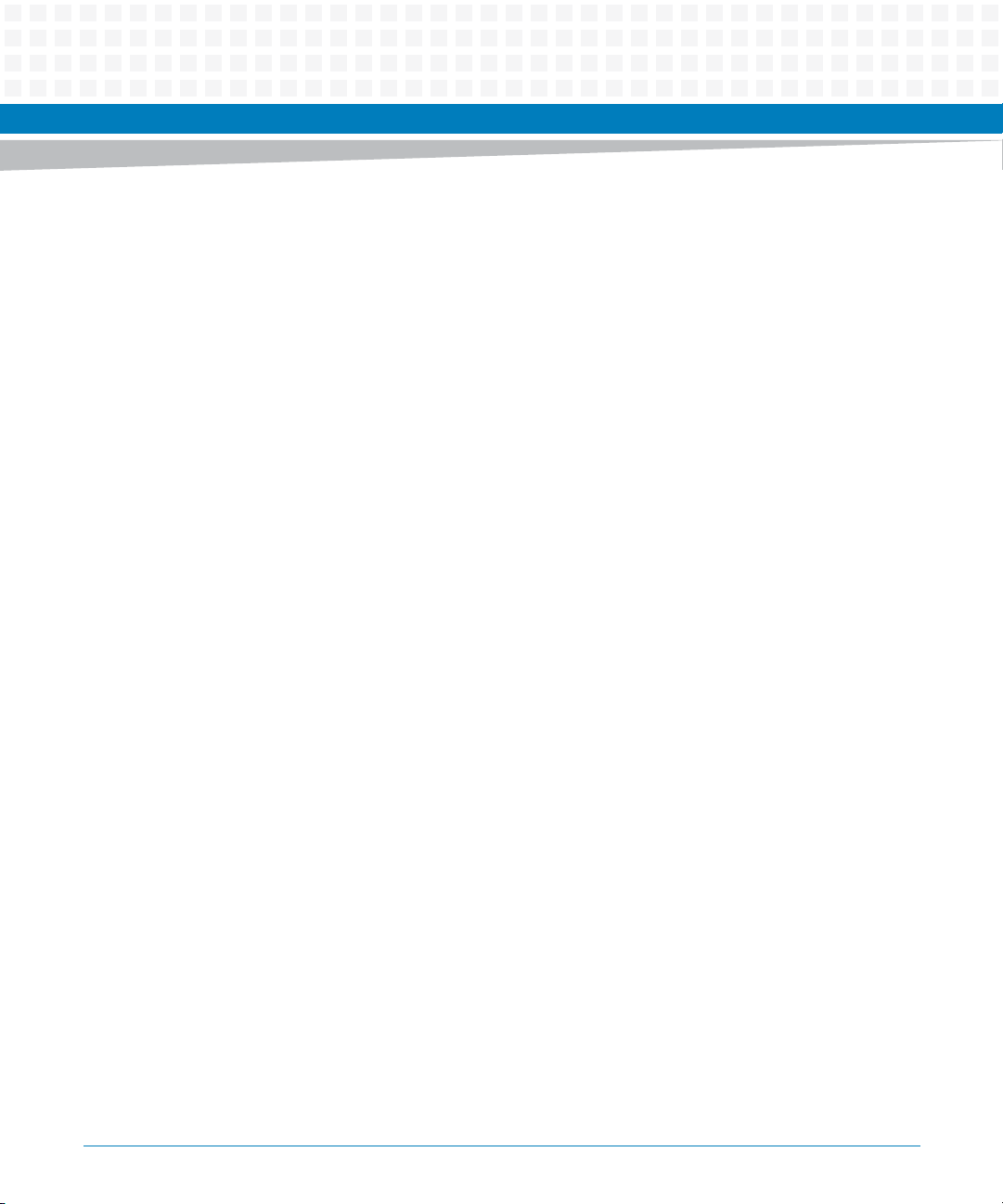
Contents
Contents
About this Manual . . . . . . . . . . . . . . . . . . . . . . . . . . . . . . . . . . . . . . . . . . . . . . . . . . . . . . . . . . . . . . . . . . . . . . . 15
Safety Notes . . . . . . . . . . . . . . . . . . . . . . . . . . . . . . . . . . . . . . . . . . . . . . . . . . . . . . . . . . . . . . . . . . . . . . . . . . . . . 23
Sicherheitshinweise . . . . . . . . . . . . . . . . . . . . . . . . . . . . . . . . . . . . . . . . . . . . . . . . . . . . . . . . . . . . . . . . . . . . . . . 8
1 Introduction . . . . . . . . . . . . . . . . . . . . . . . . . . . . . . . . . . . . . . . . . . . . . . . . . . . . . . . . . . . . . . . . . . . . . . . . . 12
1.1 Features . . . . . . . . . . . . . . . . . . . . . . . . . . . . . . . . . . . . . . . . . . . . . . . . . . . . . . . . . . . . . . . . . . . . . . . . . . . 12
1.2 Standard Compliances . . . . . . . . . . . . . . . . . . . . . . . . . . . . . . . . . . . . . . . . . . . . . . . . . . . . . . . . . . . . . . 14
1.3 Mechanical Data . . . . . . . . . . . . . . . . . . . . . . . . . . . . . . . . . . . . . . . . . . . . . . . . . . . . . . . . . . . . . . . . . . . 15
1.3.1 Air Cooled. . . . . . . . . . . . . . . . . . . . . . . . . . . . . . . . . . . . . . . . . . . . . . . . . . . . . . . . . . . . . . . . . . . 15
1.3.2 Conduction Cooled. . . . . . . . . . . . . . . . . . . . . . . . . . . . . . . . . . . . . . . . . . . . . . . . . . . . . . . . . . . 16
1.4 Ordering Information . . . . . . . . . . . . . . . . . . . . . . . . . . . . . . . . . . . . . . . . . . . . . . . . . . . . . . . . . . . . . . . 16
1.4.1 Supported Board Models. . . . . . . . . . . . . . . . . . . . . . . . . . . . . . . . . . . . . . . . . . . . . . . . . . . . . . 16
1.5 Product Identification . . . . . . . . . . . . . . . . . . . . . . . . . . . . . . . . . . . . . . . . . . . . . . . . . . . . . . . . . . . . . . . 18
2 Hardware Preparation and Installation . . . . . . . . . . . . . . . . . . . . . . . . . . . . . . . . . . . . . . . . . . . . . . . . . 20
2.1 Overview . . . . . . . . . . . . . . . . . . . . . . . . . . . . . . . . . . . . . . . . . . . . . . . . . . . . . . . . . . . . . . . . . . . . . . . . . . 20
2.2 Unpacking and Inspecting the Board . . . . . . . . . . . . . . . . . . . . . . . . . . . . . . . . . . . . . . . . . . . . . . . . . . 20
2.3 Environmental and Power Requirements . . . . . . . . . . . . . . . . . . . . . . . . . . . . . . . . . . . . . . . . . . . . . . 21
2.3.1 Environmental Requirements. . . . . . . . . . . . . . . . . . . . . . . . . . . . . . . . . . . . . . . . . . . . . . . . . . 21
2.3.2 Power Requirements . . . . . . . . . . . . . . . . . . . . . . . . . . . . . . . . . . . . . . . . . . . . . . . . . . . . . . . . . 23
2.4 Installing the Accessories . . . . . . . . . . . . . . . . . . . . . . . . . . . . . . . . . . . . . . . . . . . . . . . . . . . . . . . . . . . . 23
2.4.1 Installing the XMC on Air Cooled Board . . . . . . . . . . . . . . . . . . . . . . . . . . . . . . . . . . . . . . . . . 25
2.4.2 Installing the XMC on Conduction Cooled Board . . . . . . . . . . . . . . . . . . . . . . . . . . . . . . . . . 26
2.4.3 Rear Transition Module . . . . . . . . . . . . . . . . . . . . . . . . . . . . . . . . . . . . . . . . . . . . . . . . . . . . . . . 29
2.5 Installing and Removing the Board . . . . . . . . . . . . . . . . . . . . . . . . . . . . . . . . . . . . . . . . . . . . . . . . . . . . 30
2.5.1 Installing Air Cooled iVPX7225. . . . . . . . . . . . . . . . . . . . . . . . . . . . . . . . . . . . . . . . . . . . . . . . . 32
2.5.2 Installing Conduction Cooled iVPX7225. . . . . . . . . . . . . . . . . . . . . . . . . . . . . . . . . . . . . . . . . 33
3 Controls, LEDs and Connectors. . . . . . . . . . . . . . . . . . . . . . . . . . . . . . . . . . . . . . . . . . . . . . . . . . . . . . . . . 36
3.1 Board Layout . . . . . . . . . . . . . . . . . . . . . . . . . . . . . . . . . . . . . . . . . . . . . . . . . . . . . . . . . . . . . . . . . . . . . . . 36
3.2 Planar LEDs . . . . . . . . . . . . . . . . . . . . . . . . . . . . . . . . . . . . . . . . . . . . . . . . . . . . . . . . . . . . . . . . . . . . . . . . 38
iVPX7225 Installation and Use (6806800S11C)
3
Page 4
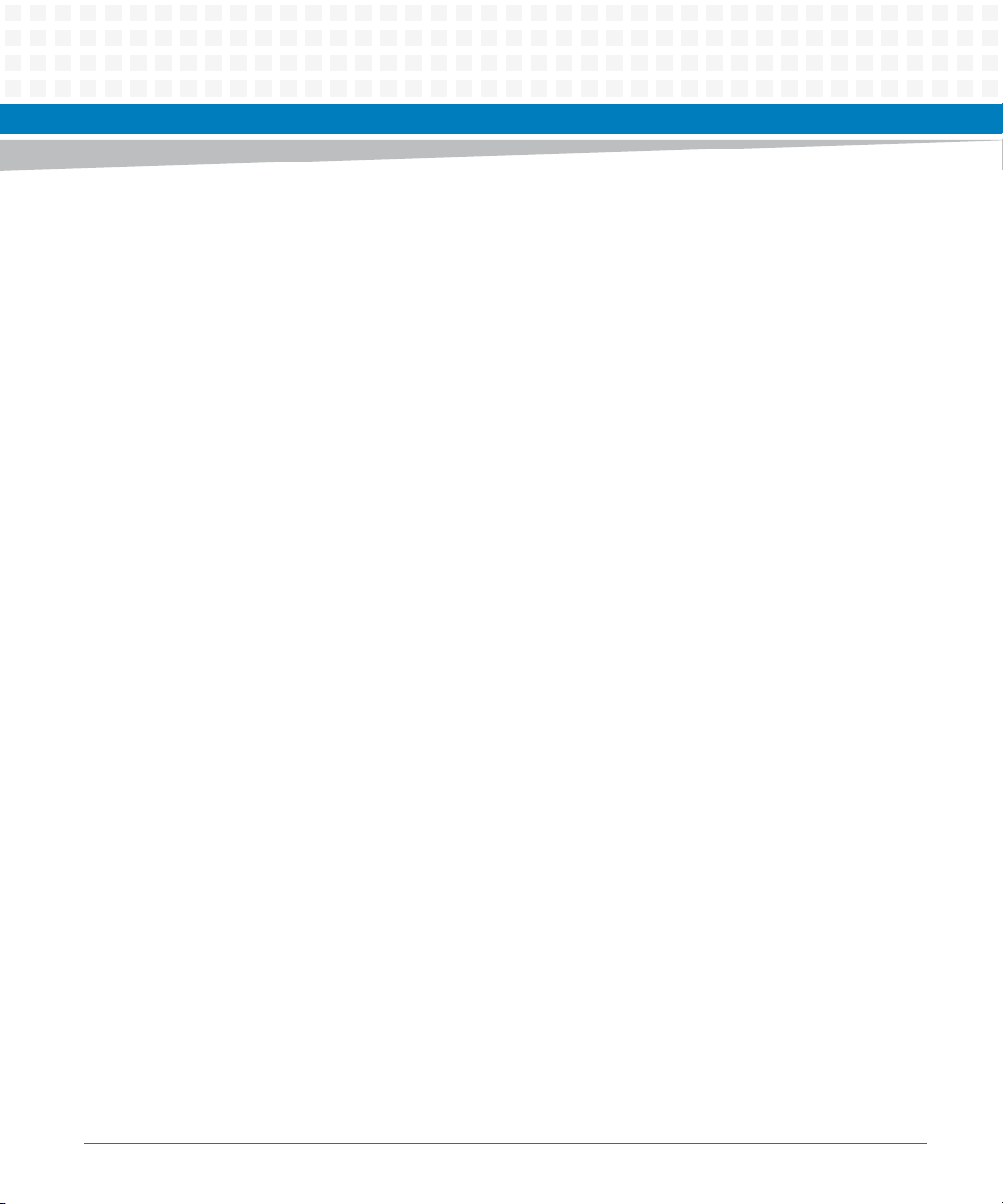
Contents
Contents
Contents
3.2.1 Debug LEDs . . . . . . . . . . . . . . . . . . . . . . . . . . . . . . . . . . . . . . . . . . . . . . . . . . . . . . . . . . . . . . . . . 38
3.2.2 POST Code LEDs . . . . . . . . . . . . . . . . . . . . . . . . . . . . . . . . . . . . . . . . . . . . . . . . . . . . . . . . . . . . . 39
3.3 Front Panel Connectors and LEDs . . . . . . . . . . . . . . . . . . . . . . . . . . . . . . . . . . . . . . . . . . . . . . . . . . . . . 40
3.4 Backplane Connectors . . . . . . . . . . . . . . . . . . . . . . . . . . . . . . . . . . . . . . . . . . . . . . . . . . . . . . . . . . . . . . 42
3.4.1 P0 Connector . . . . . . . . . . . . . . . . . . . . . . . . . . . . . . . . . . . . . . . . . . . . . . . . . . . . . . . . . . . . . . . . 42
3.4.2 P1 Connector . . . . . . . . . . . . . . . . . . . . . . . . . . . . . . . . . . . . . . . . . . . . . . . . . . . . . . . . . . . . . . . . 43
3.4.3 P2 Connector . . . . . . . . . . . . . . . . . . . . . . . . . . . . . . . . . . . . . . . . . . . . . . . . . . . . . . . . . . . . . . . . 44
3.5 XMC Connector . . . . . . . . . . . . . . . . . . . . . . . . . . . . . . . . . . . . . . . . . . . . . . . . . . . . . . . . . . . . . . . . . . . . 45
3.6 Switches . . . . . . . . . . . . . . . . . . . . . . . . . . . . . . . . . . . . . . . . . . . . . . . . . . . . . . . . . . . . . . . . . . . . . . . . . . 48
4 Functional Description . . . . . . . . . . . . . . . . . . . . . . . . . . . . . . . . . . . . . . . . . . . . . . . . . . . . . . . . . . . . . . . . 50
4.1 Block Diagram . . . . . . . . . . . . . . . . . . . . . . . . . . . . . . . . . . . . . . . . . . . . . . . . . . . . . . . . . . . . . . . . . . . . . 50
4.2 Processor . . . . . . . . . . . . . . . . . . . . . . . . . . . . . . . . . . . . . . . . . . . . . . . . . . . . . . . . . . . . . . . . . . . . . . . . . . 51
4.3 Chipset . . . . . . . . . . . . . . . . . . . . . . . . . . . . . . . . . . . . . . . . . . . . . . . . . . . . . . . . . . . . . . . . . . . . . . . . . . . . 51
4.4 System Memory . . . . . . . . . . . . . . . . . . . . . . . . . . . . . . . . . . . . . . . . . . . . . . . . . . . . . . . . . . . . . . . . . . . . 51
4.5 Ethernet Interfaces . . . . . . . . . . . . . . . . . . . . . . . . . . . . . . . . . . . . . . . . . . . . . . . . . . . . . . . . . . . . . . . . . 52
4.6 PCI Express . . . . . . . . . . . . . . . . . . . . . . . . . . . . . . . . . . . . . . . . . . . . . . . . . . . . . . . . . . . . . . . . . . . . . . . . 53
4.7 SATA . . . . . . . . . . . . . . . . . . . . . . . . . . . . . . . . . . . . . . . . . . . . . . . . . . . . . . . . . . . . . . . . . . . . . . . . . . . . . . 53
4.8 USB . . . . . . . . . . . . . . . . . . . . . . . . . . . . . . . . . . . . . . . . . . . . . . . . . . . . . . . . . . . . . . . . . . . . . . . . . . . . . . . 54
4.9 Serial COM . . . . . . . . . . . . . . . . . . . . . . . . . . . . . . . . . . . . . . . . . . . . . . . . . . . . . . . . . . . . . . . . . . . . . . . . . 54
4.10 Video . . . . . . . . . . . . . . . . . . . . . . . . . . . . . . . . . . . . . . . . . . . . . . . . . . . . . . . . . . . . . . . . . . . . . . . . . . . . . 54
4.10.1 Rear DisplayPort . . . . . . . . . . . . . . . . . . . . . . . . . . . . . . . . . . . . . . . . . . . . . . . . . . . . . . . . . . . . . 54
4.10.2 VGA . . . . . . . . . . . . . . . . . . . . . . . . . . . . . . . . . . . . . . . . . . . . . . . . . . . . . . . . . . . . . . . . . . . . . . . . 54
4.11 GPIO . . . . . . . . . . . . . . . . . . . . . . . . . . . . . . . . . . . . . . . . . . . . . . . . . . . . . . . . . . . . . . . . . . . . . . . . . . . . . . 55
4.12 SMBus . . . . . . . . . . . . . . . . . . . . . . . . . . . . . . . . . . . . . . . . . . . . . . . . . . . . . . . . . . . . . . . . . . . . . . . . . . . . 55
4.13 Boot Flash . . . . . . . . . . . . . . . . . . . . . . . . . . . . . . . . . . . . . . . . . . . . . . . . . . . . . . . . . . . . . . . . . . . . . . . . . 55
4.14 NAND Flash . . . . . . . . . . . . . . . . . . . . . . . . . . . . . . . . . . . . . . . . . . . . . . . . . . . . . . . . . . . . . . . . . . . . . . . . 55
4.15 FRAM . . . . . . . . . . . . . . . . . . . . . . . . . . . . . . . . . . . . . . . . . . . . . . . . . . . . . . . . . . . . . . . . . . . . . . . . . . . . . 55
4.16 Trusted Platform Module . . . . . . . . . . . . . . . . . . . . . . . . . . . . . . . . . . . . . . . . . . . . . . . . . . . . . . . . . . . . 56
4.17 Real Time Clock . . . . . . . . . . . . . . . . . . . . . . . . . . . . . . . . . . . . . . . . . . . . . . . . . . . . . . . . . . . . . . . . . . . . 56
4.18 Watchdog Timer . . . . . . . . . . . . . . . . . . . . . . . . . . . . . . . . . . . . . . . . . . . . . . . . . . . . . . . . . . . . . . . . . . . 56
4.19 XMC Support . . . . . . . . . . . . . . . . . . . . . . . . . . . . . . . . . . . . . . . . . . . . . . . . . . . . . . . . . . . . . . . . . . . . . . 56
4.20 Boot Firmware . . . . . . . . . . . . . . . . . . . . . . . . . . . . . . . . . . . . . . . . . . . . . . . . . . . . . . . . . . . . . . . . . . . . . 57
4.21 Operating System . . . . . . . . . . . . . . . . . . . . . . . . . . . . . . . . . . . . . . . . . . . . . . . . . . . . . . . . . . . . . . . . . . 57
4
iVPX7225 Installation and Use (6806800S11C)
Page 5
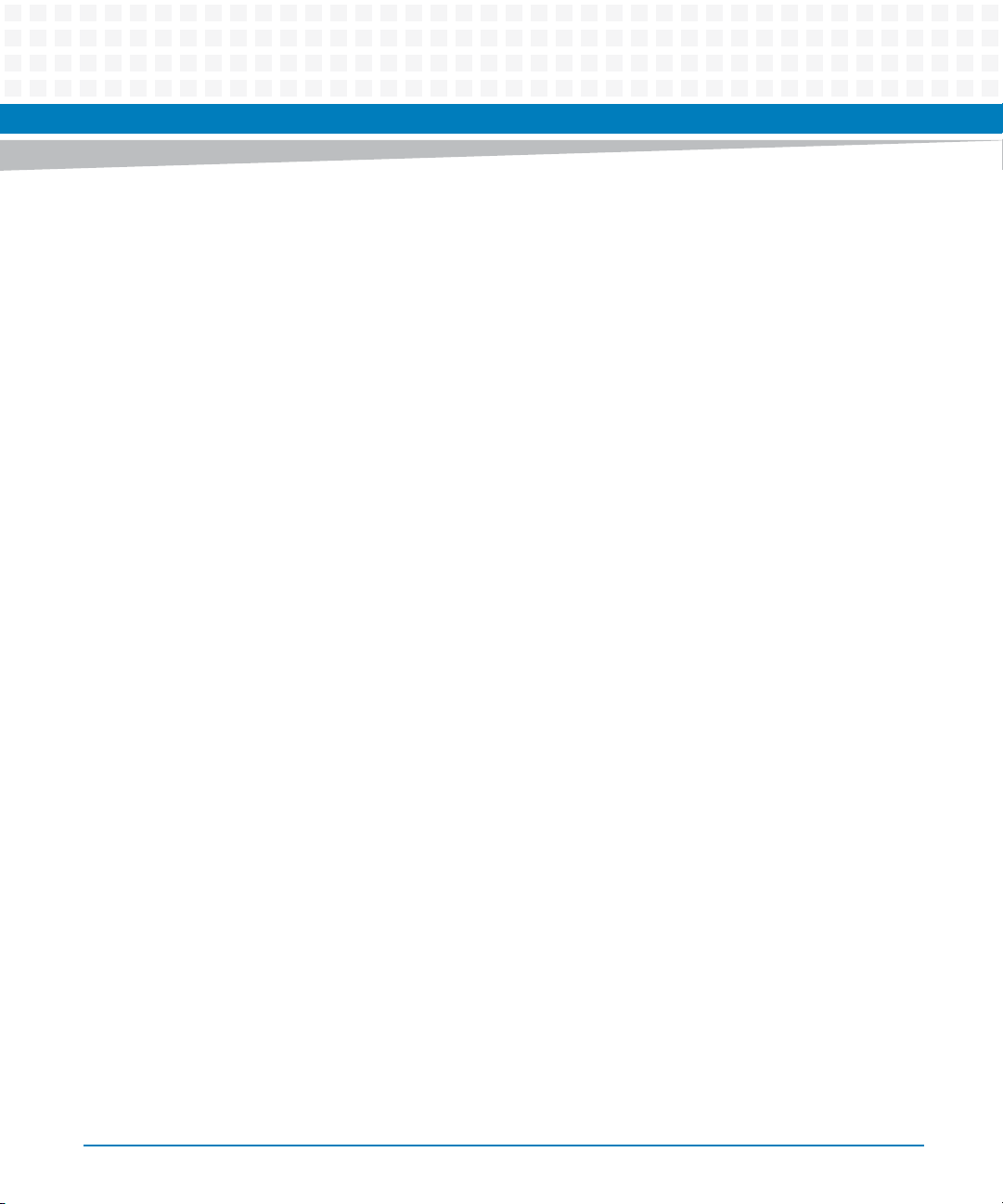
Contents
5 BIOS . . . . . . . . . . . . . . . . . . . . . . . . . . . . . . . . . . . . . . . . . . . . . . . . . . . . . . . . . . . . . . . . . . . . . . . . . . . . . . . . 58
5.1 Overview . . . . . . . . . . . . . . . . . . . . . . . . . . . . . . . . . . . . . . . . . . . . . . . . . . . . . . . . . . . . . . . . . . . . . . . . . . 58
5.2 Processor Initialization . . . . . . . . . . . . . . . . . . . . . . . . . . . . . . . . . . . . . . . . . . . . . . . . . . . . . . . . . . . . . . 58
5.3 Memory Initialization . . . . . . . . . . . . . . . . . . . . . . . . . . . . . . . . . . . . . . . . . . . . . . . . . . . . . . . . . . . . . . . 58
5.3.1 Serial Presence Detect (SPD) . . . . . . . . . . . . . . . . . . . . . . . . . . . . . . . . . . . . . . . . . . . . . . . . . . 59
5.3.2 Memory Test . . . . . . . . . . . . . . . . . . . . . . . . . . . . . . . . . . . . . . . . . . . . . . . . . . . . . . . . . . . . . . . . 59
5.3.3 ECC Support . . . . . . . . . . . . . . . . . . . . . . . . . . . . . . . . . . . . . . . . . . . . . . . . . . . . . . . . . . . . . . . . 59
5.3.4 DDR3 Refresh Rate . . . . . . . . . . . . . . . . . . . . . . . . . . . . . . . . . . . . . . . . . . . . . . . . . . . . . . . . . . . 59
5.4 Reset . . . . . . . . . . . . . . . . . . . . . . . . . . . . . . . . . . . . . . . . . . . . . . . . . . . . . . . . . . . . . . . . . . . . . . . . . . . . . 59
5.5 PCIe Initialization . . . . . . . . . . . . . . . . . . . . . . . . . . . . . . . . . . . . . . . . . . . . . . . . . . . . . . . . . . . . . . . . . . . 59
5.6 I/O Device Configuration . . . . . . . . . . . . . . . . . . . . . . . . . . . . . . . . . . . . . . . . . . . . . . . . . . . . . . . . . . . . 60
5.7 Boot Options . . . . . . . . . . . . . . . . . . . . . . . . . . . . . . . . . . . . . . . . . . . . . . . . . . . . . . . . . . . . . . . . . . . . . . . 60
5.8 I/O Redirection . . . . . . . . . . . . . . . . . . . . . . . . . . . . . . . . . . . . . . . . . . . . . . . . . . . . . . . . . . . . . . . . . . . . 61
5.9 BIOS Setup Layout . . . . . . . . . . . . . . . . . . . . . . . . . . . . . . . . . . . . . . . . . . . . . . . . . . . . . . . . . . . . . . . . . . 61
5.9.1 Main Menu . . . . . . . . . . . . . . . . . . . . . . . . . . . . . . . . . . . . . . . . . . . . . . . . . . . . . . . . . . . . . . . . . . 62
5.9.2 Boot Features. . . . . . . . . . . . . . . . . . . . . . . . . . . . . . . . . . . . . . . . . . . . . . . . . . . . . . . . . . . . . . . . 63
5.9.3 Advanced Menu . . . . . . . . . . . . . . . . . . . . . . . . . . . . . . . . . . . . . . . . . . . . . . . . . . . . . . . . . . . . . 65
5.9.4 Processor Configuration . . . . . . . . . . . . . . . . . . . . . . . . . . . . . . . . . . . . . . . . . . . . . . . . . . . . . . 67
5.9.5 Processor Power Management. . . . . . . . . . . . . . . . . . . . . . . . . . . . . . . . . . . . . . . . . . . . . . . . . 69
5.9.6 HDD Configuration. . . . . . . . . . . . . . . . . . . . . . . . . . . . . . . . . . . . . . . . . . . . . . . . . . . . . . . . . . . 71
5.9.7 Memory Configuration . . . . . . . . . . . . . . . . . . . . . . . . . . . . . . . . . . . . . . . . . . . . . . . . . . . . . . . 73
5.9.8 System Agent (SA) Configuration . . . . . . . . . . . . . . . . . . . . . . . . . . . . . . . . . . . . . . . . . . . . . . 74
5.9.9 Graphics Configuration . . . . . . . . . . . . . . . . . . . . . . . . . . . . . . . . . . . . . . . . . . . . . . . . . . . . . . . 75
5.9.10 IGD Configuration. . . . . . . . . . . . . . . . . . . . . . . . . . . . . . . . . . . . . . . . . . . . . . . . . . . . . . . . . . . . 76
5.9.11 PEG Port Configuration . . . . . . . . . . . . . . . . . . . . . . . . . . . . . . . . . . . . . . . . . . . . . . . . . . . . . . . 77
5.9.12 South Bridge Configuration . . . . . . . . . . . . . . . . . . . . . . . . . . . . . . . . . . . . . . . . . . . . . . . . . . . 78
5.9.13 SB USB Configuration. . . . . . . . . . . . . . . . . . . . . . . . . . . . . . . . . . . . . . . . . . . . . . . . . . . . . . . . . 79
5.9.14 SB Security Configuration . . . . . . . . . . . . . . . . . . . . . . . . . . . . . . . . . . . . . . . . . . . . . . . . . . . . . 79
5.9.15 Network Configuration . . . . . . . . . . . . . . . . . . . . . . . . . . . . . . . . . . . . . . . . . . . . . . . . . . . . . . . 81
5.9.16 SIO Configuration . . . . . . . . . . . . . . . . . . . . . . . . . . . . . . . . . . . . . . . . . . . . . . . . . . . . . . . . . . . . 82
5.9.17 ME Configuration . . . . . . . . . . . . . . . . . . . . . . . . . . . . . . . . . . . . . . . . . . . . . . . . . . . . . . . . . . . . 83
5.9.18 Thermal Configuration. . . . . . . . . . . . . . . . . . . . . . . . . . . . . . . . . . . . . . . . . . . . . . . . . . . . . . . . 84
5.9.19 Platform Thermal Configuration . . . . . . . . . . . . . . . . . . . . . . . . . . . . . . . . . . . . . . . . . . . . . . . 85
5.9.20 Intel® Rapid Start Technology . . . . . . . . . . . . . . . . . . . . . . . . . . . . . . . . . . . . . . . . . . . . . . . . . 87
5.9.21 iVPX7225 Menu. . . . . . . . . . . . . . . . . . . . . . . . . . . . . . . . . . . . . . . . . . . . . . . . . . . . . . . . . . . . . . 88
iVPX7225 Installation and Use (6806800S11C)
5
Page 6
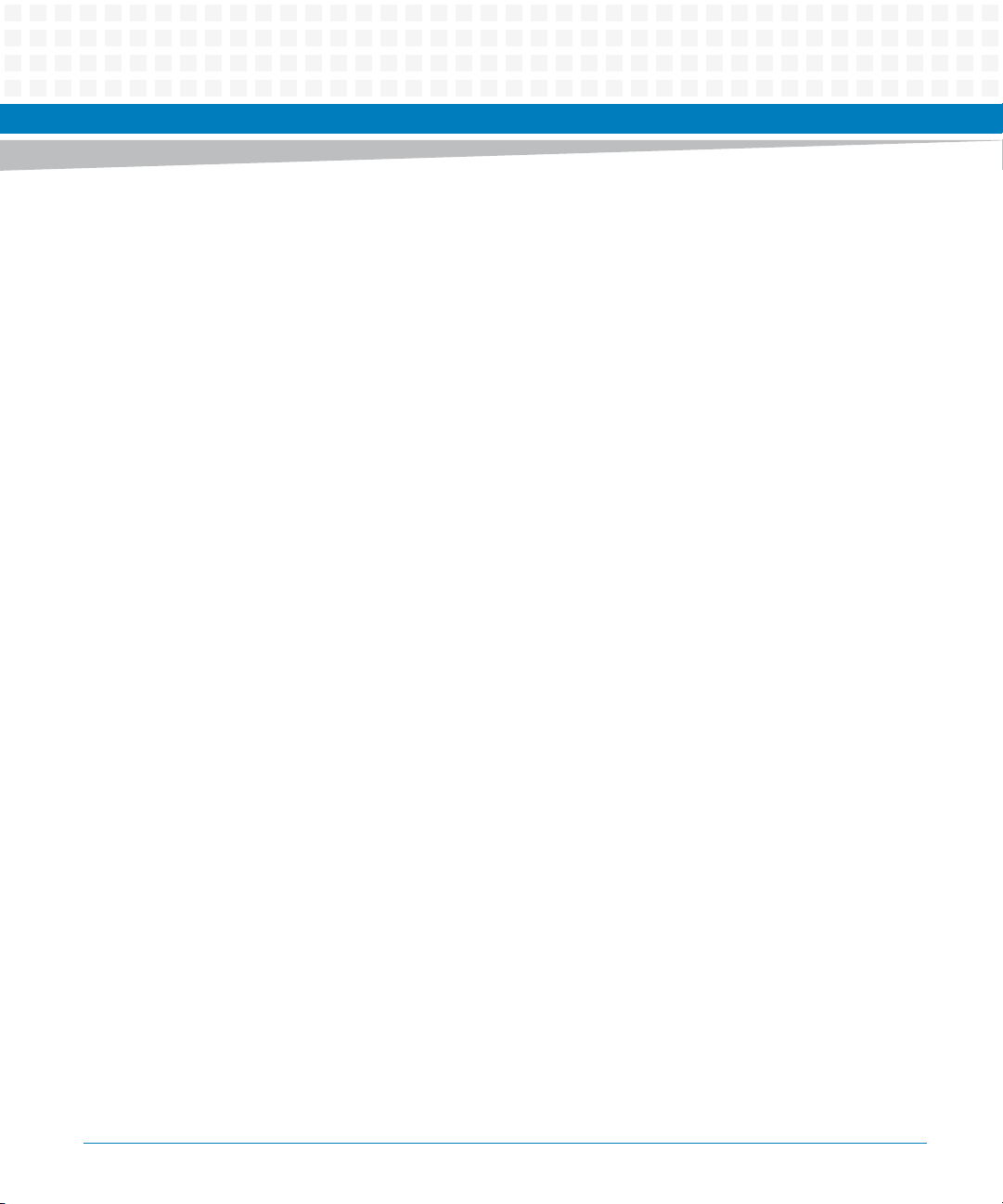
Contents
Contents
Contents
5.9.22 Security Menu . . . . . . . . . . . . . . . . . . . . . . . . . . . . . . . . . . . . . . . . . . . . . . . . . . . . . . . . . . . . . . . 89
5.9.23 TPM Configuration . . . . . . . . . . . . . . . . . . . . . . . . . . . . . . . . . . . . . . . . . . . . . . . . . . . . . . . . . . . 91
5.9.24 Boot Menu . . . . . . . . . . . . . . . . . . . . . . . . . . . . . . . . . . . . . . . . . . . . . . . . . . . . . . . . . . . . . . . . . . 92
5.9.25 Exit Menu . . . . . . . . . . . . . . . . . . . . . . . . . . . . . . . . . . . . . . . . . . . . . . . . . . . . . . . . . . . . . . . . . . . 93
5.10 BIOS POST Codes . . . . . . . . . . . . . . . . . . . . . . . . . . . . . . . . . . . . . . . . . . . . . . . . . . . . . . . . . . . . . . . . . . . 94
5.11 Memory POST Codes . . . . . . . . . . . . . . . . . . . . . . . . . . . . . . . . . . . . . . . . . . . . . . . . . . . . . . . . . . . . . . . . 96
6 Maps and Registers . . . . . . . . . . . . . . . . . . . . . . . . . . . . . . . . . . . . . . . . . . . . . . . . . . . . . . . . . . . . . . . . . . . 98
6.1 Flash Map . . . . . . . . . . . . . . . . . . . . . . . . . . . . . . . . . . . . . . . . . . . . . . . . . . . . . . . . . . . . . . . . . . . . . . . . . 98
6.2 BIOS Memory Map . . . . . . . . . . . . . . . . . . . . . . . . . . . . . . . . . . . . . . . . . . . . . . . . . . . . . . . . . . . . . . . . . . 98
7 FPGA Registers . . . . . . . . . . . . . . . . . . . . . . . . . . . . . . . . . . . . . . . . . . . . . . . . . . . . . . . . . . . . . . . . . . . . . . 100
7.1 FPGA Registers . . . . . . . . . . . . . . . . . . . . . . . . . . . . . . . . . . . . . . . . . . . . . . . . . . . . . . . . . . . . . . . . . . . .100
7.1.1 Blade Revision Register - 0x00 . . . . . . . . . . . . . . . . . . . . . . . . . . . . . . . . . . . . . . . . . . . . . . . .100
7.1.2 FPGA Major Revision Register - 0x01. . . . . . . . . . . . . . . . . . . . . . . . . . . . . . . . . . . . . . . . . . . 101
7.1.3 FPGA Minor Revision Register - 0x02. . . . . . . . . . . . . . . . . . . . . . . . . . . . . . . . . . . . . . . . . . . 101
7.1.4 FPGA Date Code Register - 0x04 . . . . . . . . . . . . . . . . . . . . . . . . . . . . . . . . . . . . . . . . . . . . . . 101
7.1.5 FPGA Month Code Register - 0x05. . . . . . . . . . . . . . . . . . . . . . . . . . . . . . . . . . . . . . . . . . . . . 102
7.1.6 FPGA Year Code Register 0x06. . . . . . . . . . . . . . . . . . . . . . . . . . . . . . . . . . . . . . . . . . . . . . . . 102
7.1.7 FPGA Reset Cause Register - 0x08 . . . . . . . . . . . . . . . . . . . . . . . . . . . . . . . . . . . . . . . . . . . . . 102
7.1.8 Watchdog Control Register - 0x09 . . . . . . . . . . . . . . . . . . . . . . . . . . . . . . . . . . . . . . . . . . . . 104
7.1.9 Watchdog Re-trigger Register - 0x0A . . . . . . . . . . . . . . . . . . . . . . . . . . . . . . . . . . . . . . . . . . 105
7.1.10 Memory Write Protect Register - 0x0B . . . . . . . . . . . . . . . . . . . . . . . . . . . . . . . . . . . . . . . . . 105
7.1.11 Power Good Status 1 Register - 0x0C . . . . . . . . . . . . . . . . . . . . . . . . . . . . . . . . . . . . . . . . . .107
7.1.12 Power Good Status 2 Register - 0x0D . . . . . . . . . . . . . . . . . . . . . . . . . . . . . . . . . . . . . . . . . .108
7.1.13 System Status Register - 0x0E. . . . . . . . . . . . . . . . . . . . . . . . . . . . . . . . . . . . . . . . . . . . . . . . . 108
7.1.14 Misc 1 Control and Status Register - 0x10 . . . . . . . . . . . . . . . . . . . . . . . . . . . . . . . . . . . . . .109
7.1.15 Misc 2 Control and Status Register - 0x11 . . . . . . . . . . . . . . . . . . . . . . . . . . . . . . . . . . . . . .110
7.1.16 DIP Switch Status Register - 0x14 . . . . . . . . . . . . . . . . . . . . . . . . . . . . . . . . . . . . . . . . . . . . .111
7.1.17 Misc 3 Control and Status Register - 0x15 . . . . . . . . . . . . . . . . . . . . . . . . . . . . . . . . . . . . . .112
7.1.18 Boot Control and Status 1 Register - 0x16 . . . . . . . . . . . . . . . . . . . . . . . . . . . . . . . . . . . . . .113
7.1.19 Boot Control and Status 2 Register - 0x17 . . . . . . . . . . . . . . . . . . . . . . . . . . . . . . . . . . . . . .114
7.1.20 PCIE Switch Control and Status 1 Register - 0x18 . . . . . . . . . . . . . . . . . . . . . . . . . . . . . . . . 115
7.1.21 PCIE Switch Control and Status 2 Register - 0x19 . . . . . . . . . . . . . . . . . . . . . . . . . . . . . . . . 116
6
iVPX7225 Installation and Use (6806800S11C)
Page 7
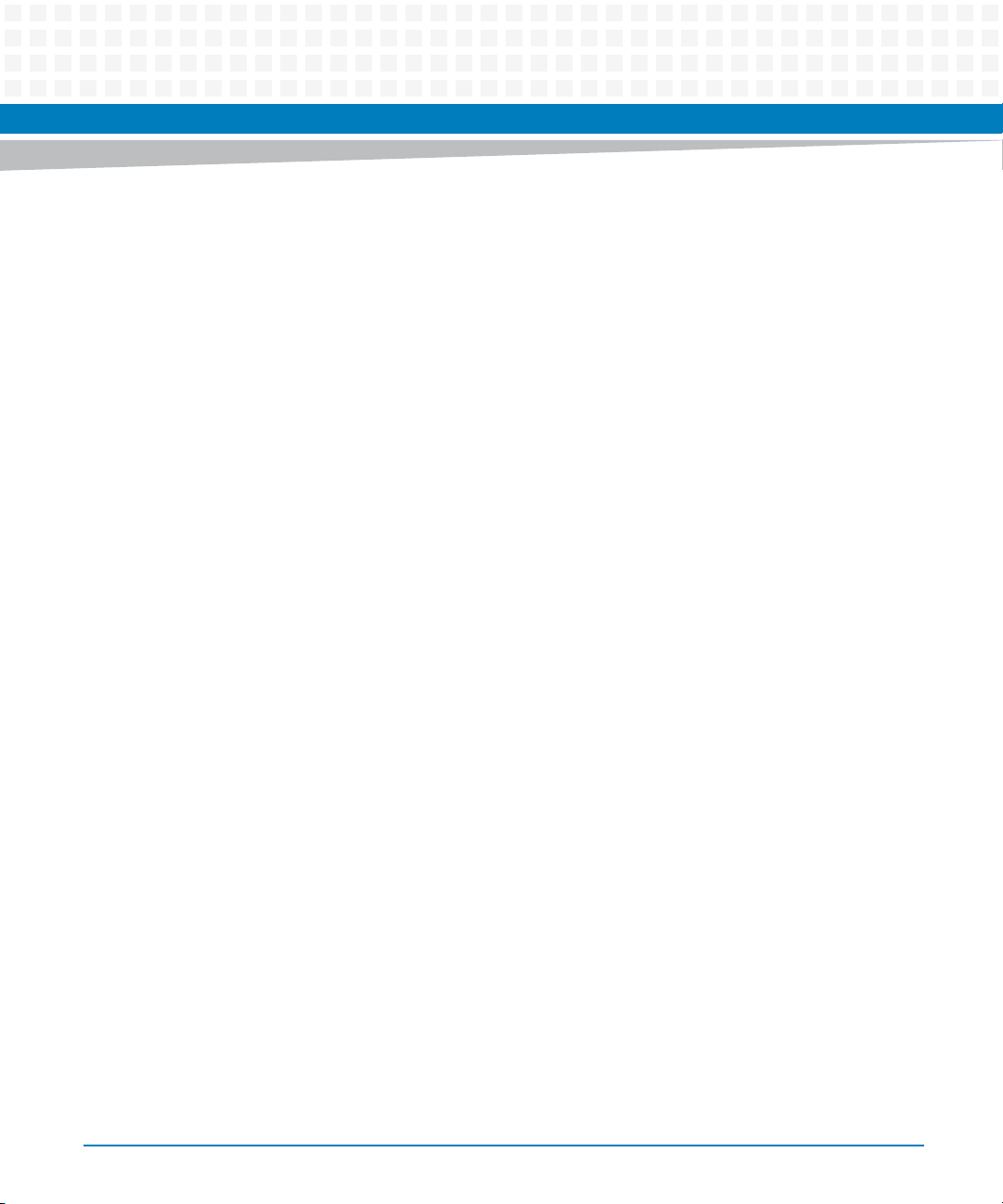
Contents
7.1.22 CPU Package Temperature Reading Register - 0x1C . . . . . . . . . . . . . . . . . . . . . . . . . . . . . 117
7.1.23 IPMC Inlet Temperature Sensor Status Register - 0x1D. . . . . . . . . . . . . . . . . . . . . . . . . . . 117
7.1.24 IPMC Outlet Temperature Sensor Status Register - 0x1E . . . . . . . . . . . . . . . . . . . . . . . . . 118
7.1.25 FRAM Page Access Register - 0x20. . . . . . . . . . . . . . . . . . . . . . . . . . . . . . . . . . . . . . . . . . . . . 118
7.1.26 VPX System Register - 0x24 . . . . . . . . . . . . . . . . . . . . . . . . . . . . . . . . . . . . . . . . . . . . . . . . . . 119
7.1.27 POST Code Latch Register - 0x28 . . . . . . . . . . . . . . . . . . . . . . . . . . . . . . . . . . . . . . . . . . . . . .120
7.1.28 BIOS Boot Status Register - 0x2C . . . . . . . . . . . . . . . . . . . . . . . . . . . . . . . . . . . . . . . . . . . . . . 120
7.2 FPGA SIO . . . . . . . . . . . . . . . . . . . . . . . . . . . . . . . . . . . . . . . . . . . . . . . . . . . . . . . . . . . . . . . . . . . . . . . . .120
7.2.1 Super IO Configuration Registers. . . . . . . . . . . . . . . . . . . . . . . . . . . . . . . . . . . . . . . . . . . . . . 121
7.2.1.1 Entering the Configuration State . . . . . . . . . . . . . . . . . . . . . . . . . . . . . . . . . . . . . 121
7.2.1.2 Exiting the Configuration State . . . . . . . . . . . . . . . . . . . . . . . . . . . . . . . . . . . . . .121
7.2.1.3 Configuration Mode . . . . . . . . . . . . . . . . . . . . . . . . . . . . . . . . . . . . . . . . . . . . . . . . 122
7.2.1.4 Super IO Configuration Registers . . . . . . . . . . . . . . . . . . . . . . . . . . . . . . . . . . . . 122
7.2.1.5 Global Control Configuration Registers . . . . . . . . . . . . . . . . . . . . . . . . . . . . . . . 122
7.2.1.6 Logical Device Configuration Registers . . . . . . . . . . . . . . . . . . . . . . . . . . . . . . . 125
7.3 UART Register Overview . . . . . . . . . . . . . . . . . . . . . . . . . . . . . . . . . . . . . . . . . . . . . . . . . . . . . . . . . . . . 128
7.3.1 UART Registers DLAB=0. . . . . . . . . . . . . . . . . . . . . . . . . . . . . . . . . . . . . . . . . . . . . . . . . . . . . .128
7.3.1.1 Received Buffer Register (RBR) . . . . . . . . . . . . . . . . . . . . . . . . . . . . . . . . . . . . . . 129
7.3.1.2 Transmitter Holding Register (THR) . . . . . . . . . . . . . . . . . . . . . . . . . . . . . . . . . . 129
7.3.1.3 Interrupt Enable Register (IER) . . . . . . . . . . . . . . . . . . . . . . . . . . . . . . . . . . . . . . . 130
7.3.1.4 Interrupt Identification Register (IIR) . . . . . . . . . . . . . . . . . . . . . . . . . . . . . . . . . 131
7.3.1.5 FIFO Control Register (FCR) . . . . . . . . . . . . . . . . . . . . . . . . . . . . . . . . . . . . . . . . . 133
7.3.1.6 Line Control Register (LCR) . . . . . . . . . . . . . . . . . . . . . . . . . . . . . . . . . . . . . . . . . . 134
7.3.1.7 Modem Control Register (MCR) . . . . . . . . . . . . . . . . . . . . . . . . . . . . . . . . . . . . . . 136
7.3.1.8 Line Status Register (LSR) . . . . . . . . . . . . . . . . . . . . . . . . . . . . . . . . . . . . . . . . . . .137
7.3.1.9 Modem Status Register (MSR) . . . . . . . . . . . . . . . . . . . . . . . . . . . . . . . . . . . . . . . 141
7.3.1.10 Scratch Register (SCR) . . . . . . . . . . . . . . . . . . . . . . . . . . . . . . . . . . . . . . . . . . . . . . 144
7.3.1.11 Programmable Baud Rate Generator . . . . . . . . . . . . . . . . . . . . . . . . . . . . . . . . . 144
A Related Documentation . . . . . . . . . . . . . . . . . . . . . . . . . . . . . . . . . . . . . . . . . . . . . . . . . . . . . . . . . . . . . .146
A.1 Artesyn Embedded Technologies - Embedded Computing Documentation . . . . . . . . . . . . . . . 146
A.2 Related Specifications . . . . . . . . . . . . . . . . . . . . . . . . . . . . . . . . . . . . . . . . . . . . . . . . . . . . . . . . . . . . . . 147
iVPX7225 Installation and Use (6806800S11C)
7
Page 8
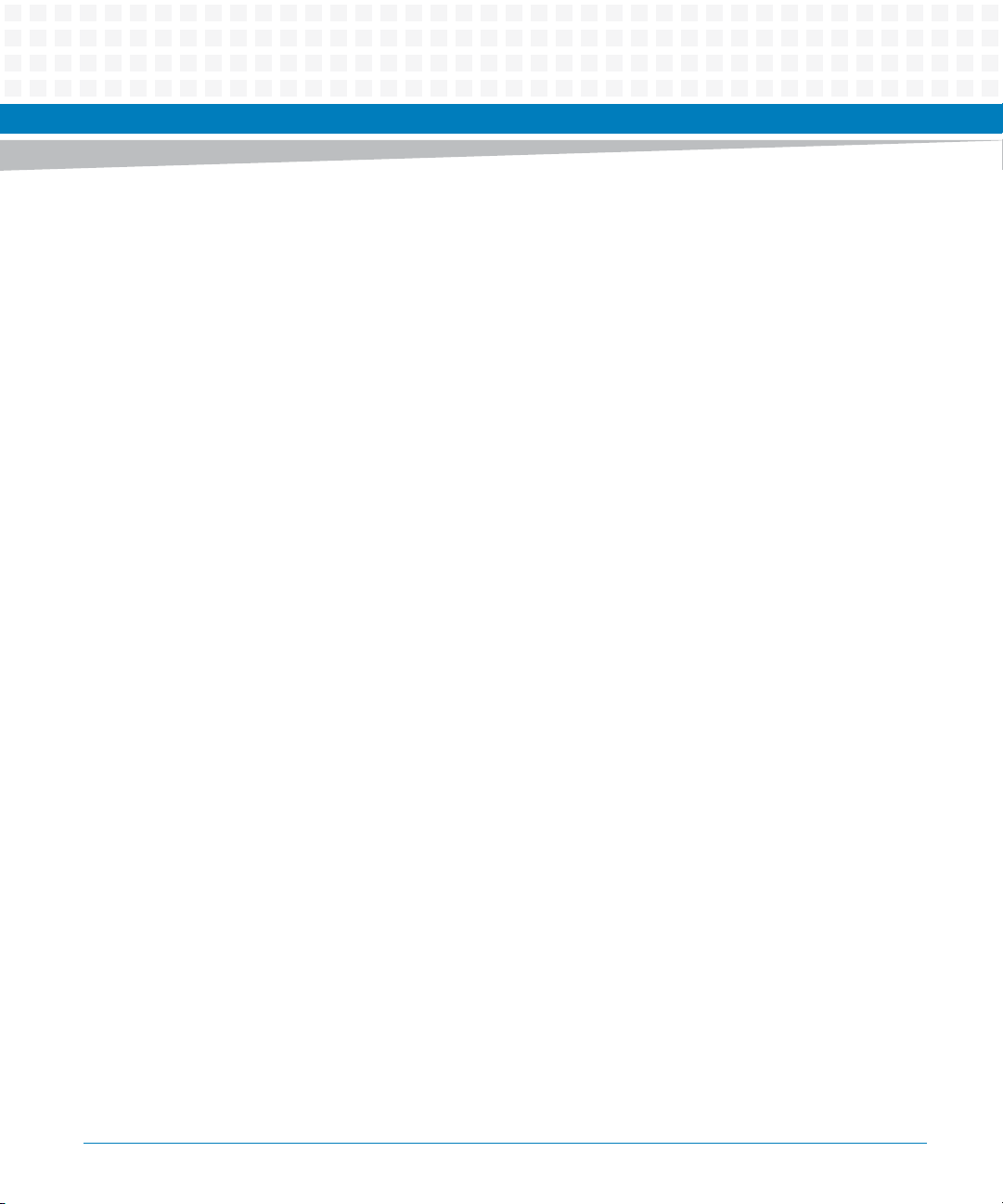
Contents
Contents
Contents
8
iVPX7225 Installation and Use (6806800S11C)
Page 9
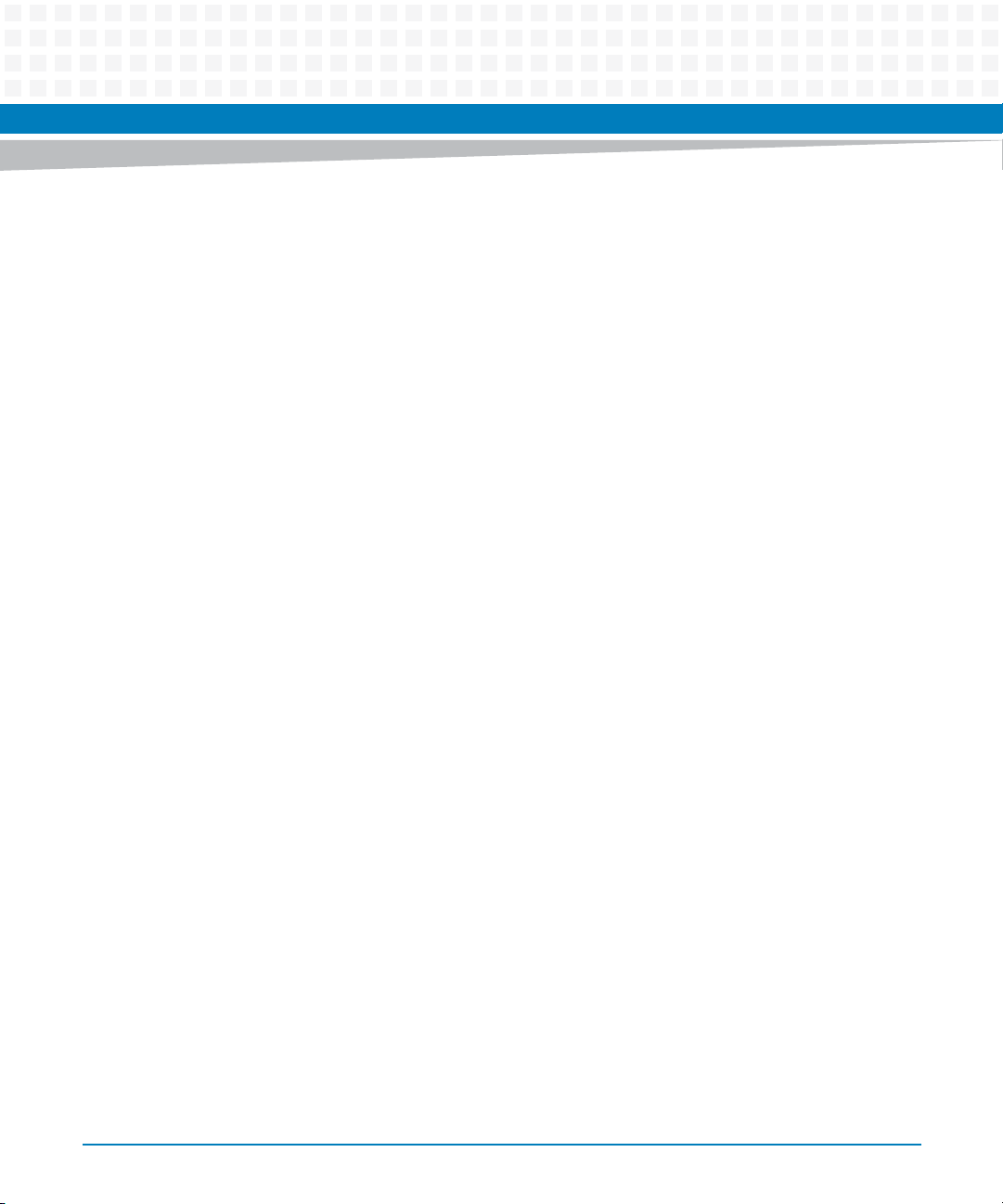
List of Tables
Table 1-1 Key Features of the iVPX7225 . . . . . . . . . . . . . . . . . . . . . . . . . . . . . . . . . . . . . . . . . . . . . . . . . . . . 12
Table 1-2 Standard Compliances . . . . . . . . . . . . . . . . . . . . . . . . . . . . . . . . . . . . . . . . . . . . . . . . . . . . . . . . . . 14
Table 1-3 Mechanical Data . . . . . . . . . . . . . . . . . . . . . . . . . . . . . . . . . . . . . . . . . . . . . . . . . . . . . . . . . . . . . . . 15
Table 1-4 Available Board Variants . . . . . . . . . . . . . . . . . . . . . . . . . . . . . . . . . . . . . . . . . . . . . . . . . . . . . . . . 17
Table 1-5 Accessories . . . . . . . . . . . . . . . . . . . . . . . . . . . . . . . . . . . . . . . . . . . . . . . . . . . . . . . . . . . . . . . . . . . . 17
Table 2-1 Environmental Requirements . . . . . . . . . . . . . . . . . . . . . . . . . . . . . . . . . . . . . . . . . . . . . . . . . . . . 22
Table 2-2 Power Requirements . . . . . . . . . . . . . . . . . . . . . . . . . . . . . . . . . . . . . . . . . . . . . . . . . . . . . . . . . . . 23
Table 3-1 Planar LEDs . . . . . . . . . . . . . . . . . . . . . . . . . . . . . . . . . . . . . . . . . . . . . . . . . . . . . . . . . . . . . . . . . . . . 38
Table 3-2 POST Code LEDs . . . . . . . . . . . . . . . . . . . . . . . . . . . . . . . . . . . . . . . . . . . . . . . . . . . . . . . . . . . . . . . 39
Table 3-3 Face Plate LEDs . . . . . . . . . . . . . . . . . . . . . . . . . . . . . . . . . . . . . . . . . . . . . . . . . . . . . . . . . . . . . . . . 41
Table 3-4 P0 Connector Pinout . . . . . . . . . . . . . . . . . . . . . . . . . . . . . . . . . . . . . . . . . . . . . . . . . . . . . . . . . . . 42
Table 3-5 P1 Connector Pinout . . . . . . . . . . . . . . . . . . . . . . . . . . . . . . . . . . . . . . . . . . . . . . . . . . . . . . . . . . . 43
Table 3-6 P2 Connector Pinout . . . . . . . . . . . . . . . . . . . . . . . . . . . . . . . . . . . . . . . . . . . . . . . . . . . . . . . . . . . 44
Table 3-7 XJ15 Connector Pinout . . . . . . . . . . . . . . . . . . . . . . . . . . . . . . . . . . . . . . . . . . . . . . . . . . . . . . . . . 45
Table 3-8 XJ16 Connector Pinout . . . . . . . . . . . . . . . . . . . . . . . . . . . . . . . . . . . . . . . . . . . . . . . . . . . . . . . . . 46
Table 3-9 S1 Switch Settings . . . . . . . . . . . . . . . . . . . . . . . . . . . . . . . . . . . . . . . . . . . . . . . . . . . . . . . . . . . . . 48
Table 6-1 Flash Map . . . . . . . . . . . . . . . . . . . . . . . . . . . . . . . . . . . . . . . . . . . . . . . . . . . . . . . . . . . . . . . . . . . . . 98
Table 6-2 BIOS Memory Map . . . . . . . . . . . . . . . . . . . . . . . . . . . . . . . . . . . . . . . . . . . . . . . . . . . . . . . . . . . . . 98
Table 7-1 Blade Revision Register - 0x00 . . . . . . . . . . . . . . . . . . . . . . . . . . . . . . . . . . . . . . . . . . . . . . . . . .100
Table 7-2 FPGA Major Revision Register - 0x01 . . . . . . . . . . . . . . . . . . . . . . . . . . . . . . . . . . . . . . . . . . . . . 101
Table 7-3 FPGA Minor Revision Register - 0x02 . . . . . . . . . . . . . . . . . . . . . . . . . . . . . . . . . . . . . . . . . . . . . 101
Table 7-4 FPGA Date Code Register - 0x04 . . . . . . . . . . . . . . . . . . . . . . . . . . . . . . . . . . . . . . . . . . . . . . . . 101
Table 7-5 FPGA Month Code Register - 0x05 . . . . . . . . . . . . . . . . . . . . . . . . . . . . . . . . . . . . . . . . . . . . . . . 102
Table 7-6 FPGA Year Code Register - 0x06 . . . . . . . . . . . . . . . . . . . . . . . . . . . . . . . . . . . . . . . . . . . . . . . . .102
Table 7-7 FPGA Reset Cause Register - 0x08 . . . . . . . . . . . . . . . . . . . . . . . . . . . . . . . . . . . . . . . . . . . . . . . 102
Table 7-8 Watchdog Control Register - 0x09 . . . . . . . . . . . . . . . . . . . . . . . . . . . . . . . . . . . . . . . . . . . . . . .104
Table 7-9 Watchdog Re-trigger Register - 0x0A . . . . . . . . . . . . . . . . . . . . . . . . . . . . . . . . . . . . . . . . . . . . 105
Table 7-10 Memory Write Protect Register - 0x0B . . . . . . . . . . . . . . . . . . . . . . . . . . . . . . . . . . . . . . . . . . .105
Table 7-11 Power Good Status 1 Register - 0x0C . . . . . . . . . . . . . . . . . . . . . . . . . . . . . . . . . . . . . . . . . . . .107
Table 7-12 Power Good Status 2 Register - 0x0D . . . . . . . . . . . . . . . . . . . . . . . . . . . . . . . . . . . . . . . . . . . .108
Table 7-13 System Status Register - 0x0E . . . . . . . . . . . . . . . . . . . . . . . . . . . . . . . . . . . . . . . . . . . . . . . . . . . 108
Table 7-14 Misc 1 Control and Status Register - 0x10 . . . . . . . . . . . . . . . . . . . . . . . . . . . . . . . . . . . . . . . .109
Table 7-15 Misc 2 Control and Status Register - 0x11 . . . . . . . . . . . . . . . . . . . . . . . . . . . . . . . . . . . . . . . .110
Table 7-16 DIP Switch Status Register - 0x14 . . . . . . . . . . . . . . . . . . . . . . . . . . . . . . . . . . . . . . . . . . . . . . . . 111
Table 7-17 Misc 3 Control and Status Register - 0x15 . . . . . . . . . . . . . . . . . . . . . . . . . . . . . . . . . . . . . . . .112
Table 7-18 Boot Control and Status 1 Register - 0x16 . . . . . . . . . . . . . . . . . . . . . . . . . . . . . . . . . . . . . . . .113
iVPX7225 Installation and Use (6806800S11C)
9
Page 10

List of Tables
Table 7-19 Boot Control and Status 2 Register - 0x17 . . . . . . . . . . . . . . . . . . . . . . . . . . . . . . . . . . . . . . . .114
Table 7-20 PCIE Switch Control and Status 1 Register - 0x18 . . . . . . . . . . . . . . . . . . . . . . . . . . . . . . . . . .115
Table 7-21 PCIE Switch Control and Status 2 Register - 0x19 . . . . . . . . . . . . . . . . . . . . . . . . . . . . . . . . . .116
Table 7-22 CPU Package Temperature Reading Register - 0x1C . . . . . . . . . . . . . . . . . . . . . . . . . . . . . . . .117
Table 7-23 IPMC Inlet Temperature Sensor Status Register - 0x1D . . . . . . . . . . . . . . . . . . . . . . . . . . . . .117
Table 7-24 IPMC Outlet Temperature Sensor Status Register - 0x1E . . . . . . . . . . . . . . . . . . . . . . . . . . . .118
Table 7-25 FRAM Page Access Register - 0x20 . . . . . . . . . . . . . . . . . . . . . . . . . . . . . . . . . . . . . . . . . . . . . . .118
Table 7-26 VPX System Register - 0x24 . . . . . . . . . . . . . . . . . . . . . . . . . . . . . . . . . . . . . . . . . . . . . . . . . . . . .119
Table 7-27 POST Code Latch Register - 0x28 . . . . . . . . . . . . . . . . . . . . . . . . . . . . . . . . . . . . . . . . . . . . . . . .120
Table 7-28 BIOS Boot Status Register - 0x2C . . . . . . . . . . . . . . . . . . . . . . . . . . . . . . . . . . . . . . . . . . . . . . . .120
Table 7-29 Super IO Configuration Index Register . . . . . . . . . . . . . . . . . . . . . . . . . . . . . . . . . . . . . . . . . . .121
Table 7-30 Super IO Configuration Data Register . . . . . . . . . . . . . . . . . . . . . . . . . . . . . . . . . . . . . . . . . . . .121
Table 7-31 Global Configuration Register Summary . . . . . . . . . . . . . . . . . . . . . . . . . . . . . . . . . . . . . . . . .122
Table 7-32 Super IO Logical Device Number Register . . . . . . . . . . . . . . . . . . . . . . . . . . . . . . . . . . . . . . . .123
Table 7-33 Super IO Device Identification Register . . . . . . . . . . . . . . . . . . . . . . . . . . . . . . . . . . . . . . . . . . .123
Table 7-34 Super IO Device Revision Register . . . . . . . . . . . . . . . . . . . . . . . . . . . . . . . . . . . . . . . . . . . . . . .123
Table 7-35 Super IO LPC Control Register . . . . . . . . . . . . . . . . . . . . . . . . . . . . . . . . . . . . . . . . . . . . . . . . . . .124
Table 7-36 Global Super IO SERIRQ and Pre-divide Control Register . . . . . . . . . . . . . . . . . . . . . . . . . . . .124
Table 7-37 Logical Device Configuration Register Summary . . . . . . . . . . . . . . . . . . . . . . . . . . . . . . . . . .125
Table 7-38 Logical Device Enable Register . . . . . . . . . . . . . . . . . . . . . . . . . . . . . . . . . . . . . . . . . . . . . . . . . .125
Table 7-41 Logical Device Common Decode Ranges . . . . . . . . . . . . . . . . . . . . . . . . . . . . . . . . . . . . . . . . .126
Table 7-39 Logical Device Base IO Address MSB Register . . . . . . . . . . . . . . . . . . . . . . . . . . . . . . . . . . . . .126
Table 7-40 Logical Device Base IO Address LSB Register . . . . . . . . . . . . . . . . . . . . . . . . . . . . . . . . . . . . . .126
Table 7-42 Logical Device Primary Interrupt Register . . . . . . . . . . . . . . . . . . . . . . . . . . . . . . . . . . . . . . . . .127
Table 7-43 UART Register Overview . . . . . . . . . . . . . . . . . . . . . . . . . . . . . . . . . . . . . . . . . . . . . . . . . . . . . . .128
Table 7-44 Receiver Buffer Register (RBR) if DLAB=0 . . . . . . . . . . . . . . . . . . . . . . . . . . . . . . . . . . . . . . . . .129
Table 7-45 Transmitter Holding Register (THR) if DLAB=0 . . . . . . . . . . . . . . . . . . . . . . . . . . . . . . . . . . . .129
Table 7-46 Interrupt Enable Register (IER), if DLAB=0 . . . . . . . . . . . . . . . . . . . . . . . . . . . . . . . . . . . . . . . .130
Table 7-47 UART Interrupt Priorities2 . . . . . . . . . . . . . . . . . . . . . . . . . . . . . . . . . . . . . . . . . . . . . . . . . . . . . .131
Table 7-48 Interrupt Identification Register (IIR) . . . . . . . . . . . . . . . . . . . . . . . . . . . . . . . . . . . . . . . . . . . . .131
Table 7-49 Interrupt Identification Register Decode . . . . . . . . . . . . . . . . . . . . . . . . . . . . . . . . . . . . . . . . .132
Table 7-50 FIFO Control Register (FCR) . . . . . . . . . . . . . . . . . . . . . . . . . . . . . . . . . . . . . . . . . . . . . . . . . . . . .133
Table 7-51 Line Control Register (LCR) . . . . . . . . . . . . . . . . . . . . . . . . . . . . . . . . . . . . . . . . . . . . . . . . . . . . .134
Table 7-52 Modem Control Register (MCR) . . . . . . . . . . . . . . . . . . . . . . . . . . . . . . . . . . . . . . . . . . . . . . . . .136
Table 7-53 Line Status Register (LSR) . . . . . . . . . . . . . . . . . . . . . . . . . . . . . . . . . . . . . . . . . . . . . . . . . . . . . .138
Table 7-54 Modem Status Register (MSR) . . . . . . . . . . . . . . . . . . . . . . . . . . . . . . . . . . . . . . . . . . . . . . . . . .142
10
iVPX7225 Installation and Use (6806800S11C)
Page 11
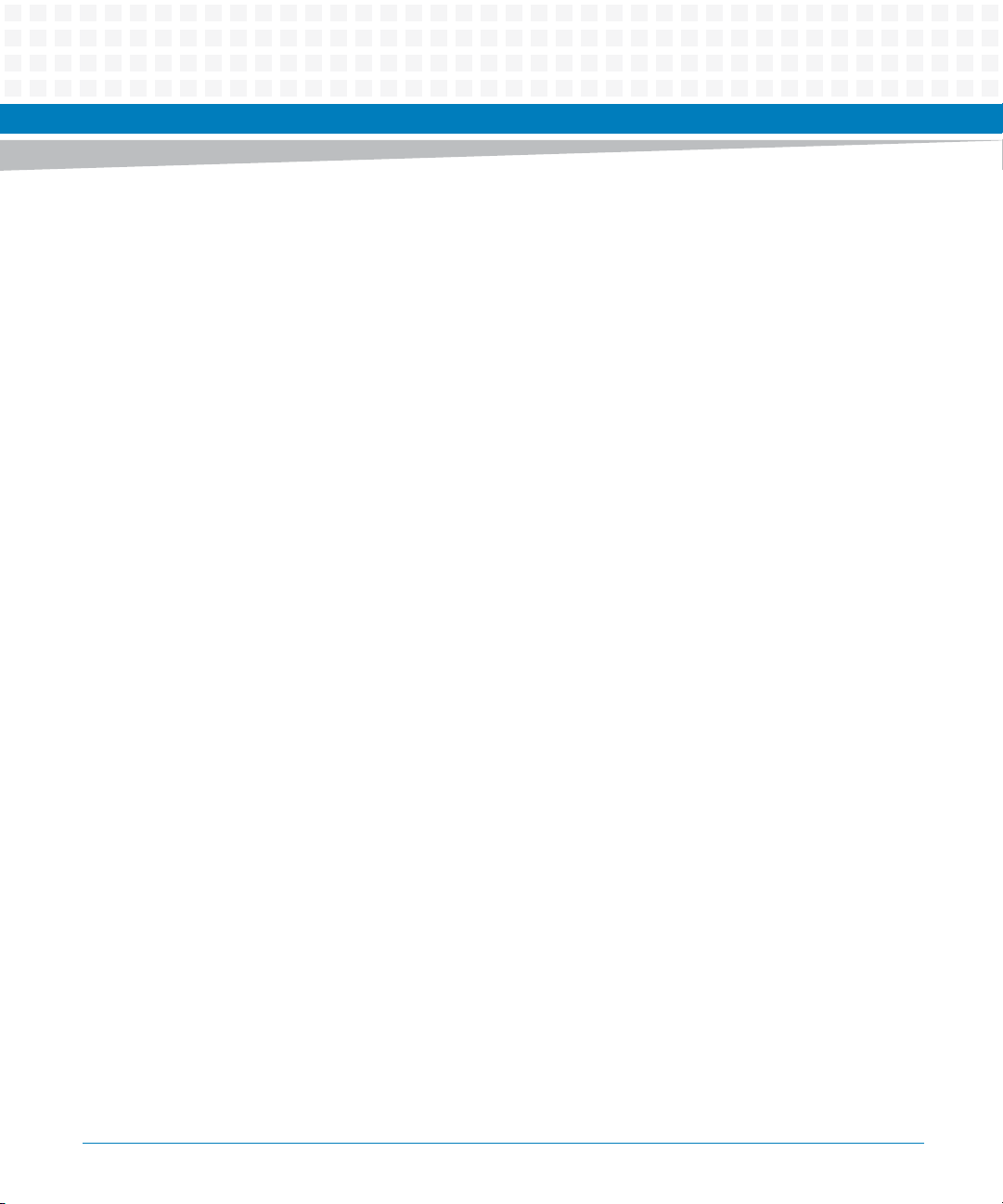
List of Tables
Table 7-55 Scratch Register (LCR) . . . . . . . . . . . . . . . . . . . . . . . . . . . . . . . . . . . . . . . . . . . . . . . . . . . . . . . . . 144
Table 7-56 Divisor Latch LSB Register (DLL), if DLAB=1 . . . . . . . . . . . . . . . . . . . . . . . . . . . . . . . . . . . . . . . 145
Table 7-57 Divisor Latch MSB Register (DLM), if DLAB=1 . . . . . . . . . . . . . . . . . . . . . . . . . . . . . . . . . . . . . 145
Table 7-58 Logical Device 0x74 Reserved Register . . . . . . . . . . . . . . . . . . . . . . . . . . . . . . . . . . . . . . . . . . . 145
Table 7-59 Logical Device 0x75 Reserved Register . . . . . . . . . . . . . . . . . . . . . . . . . . . . . . . . . . . . . . . . . . . 145
Table 7-60 Logical Device 0xF0 Reserved Register . . . . . . . . . . . . . . . . . . . . . . . . . . . . . . . . . . . . . . . . . . . 145
Table A-1 Artesyn Embedded Technologies - Embedded Computing Publications . . . . . . . . . . . . . . 146
Table A-2 Specifications . . . . . . . . . . . . . . . . . . . . . . . . . . . . . . . . . . . . . . . . . . . . . . . . . . . . . . . . . . . . . . . . 147
iVPX7225 Installation and Use (6806800S11C)
11
Page 12
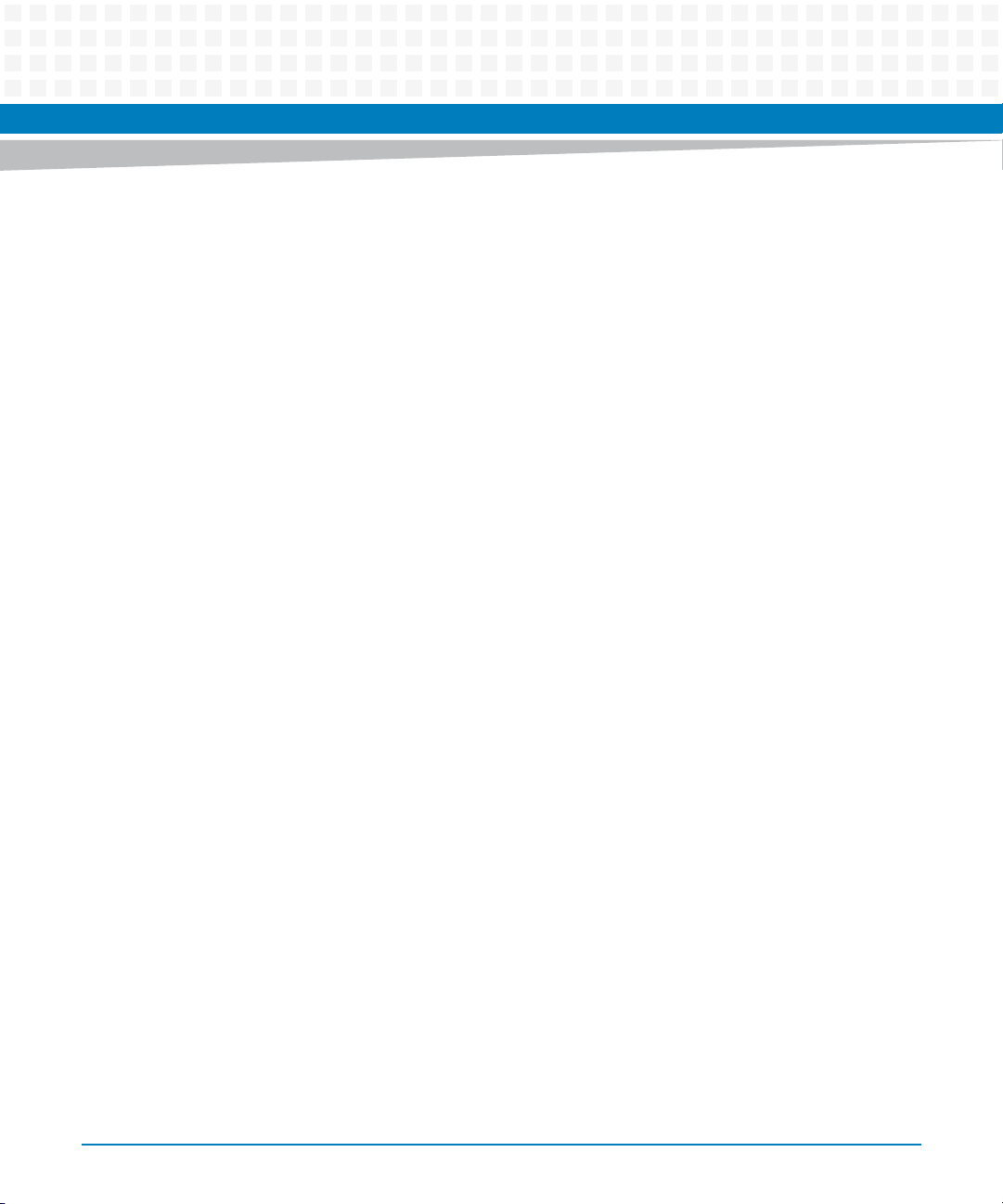
List of Tables
12
iVPX7225 Installation and Use (6806800S11C)
Page 13

List of Figures
Figure 1-1 iVPX7225 Air Cooled . . . . . . . . . . . . . . . . . . . . . . . . . . . . . . . . . . . . . . . . . . . . . . . . . . . . 15
Figure 1-2 iVPX7225 Conduction Cooled . . . . . . . . . . . . . . . . . . . . . . . . . . . . . . . . . . . . . . . . . . . . 16
Figure 1-3 Serial Number Label Location . . . . . . . . . . . . . . . . . . . . . . . . . . . . . . . . . . . . . . . . . . . . . 18
Figure 3-1 Main Board Components (Top View) . . . . . . . . . . . . . . . . . . . . . . . . . . . . . . . . . . . . . . . 36
Figure 3-2 Main Board Components (Bottom View) . . . . . . . . . . . . . . . . . . . . . . . . . . . . . . . . . . . 37
Figure 3-3 Air Cooled Front Panel Connectors and LEDs . . . . . . . . . . . . . . . . . . . . . . . . . . . . . . . . 40
Figure 3-4 Conduction Cooled Front Panel Connectors and LEDs . . . . . . . . . . . . . . . . . . . . . . . . 40
Figure 3-5 DIP Switch Location . . . . . . . . . . . . . . . . . . . . . . . . . . . . . . . . . . . . . . . . . . . . . . . . . . . . . 48
Figure 4-1 iVPX7225 Block Diagram . . . . . . . . . . . . . . . . . . . . . . . . . . . . . . . . . . . . . . . . . . . . . . . . . 50
Figure 4-2 SLT3-PAY-2F2U-14.2.3 Slot Profile . . . . . . . . . . . . . . . . . . . . . . . . . . . . . . . . . . . . . . . . . 52
Figure 4-3 SLT3-PAY-1F1F2U-14.2.4 Slot Profile . . . . . . . . . . . . . . . . . . . . . . . . . . . . . . . . . . . . . . . 53
Figure 5-1 Main Menu . . . . . . . . . . . . . . . . . . . . . . . . . . . . . . . . . . . . . . . . . . . . . . . . . . . . . . . . . . . . . 62
Figure 5-2 Boot Features . . . . . . . . . . . . . . . . . . . . . . . . . . . . . . . . . . . . . . . . . . . . . . . . . . . . . . . . . . . 63
Figure 5-3 Advanced Menu . . . . . . . . . . . . . . . . . . . . . . . . . . . . . . . . . . . . . . . . . . . . . . . . . . . . . . . . . 65
Figure 5-4 Processor Configuration . . . . . . . . . . . . . . . . . . . . . . . . . . . . . . . . . . . . . . . . . . . . . . . . . 67
Figure 5-5 Processor Power Management . . . . . . . . . . . . . . . . . . . . . . . . . . . . . . . . . . . . . . . . . . . . 69
Figure 5-6 HDD Configuration . . . . . . . . . . . . . . . . . . . . . . . . . . . . . . . . . . . . . . . . . . . . . . . . . . . . . . 71
Figure 5-7 Memory Configuration . . . . . . . . . . . . . . . . . . . . . . . . . . . . . . . . . . . . . . . . . . . . . . . . . . 73
Figure 5-8 System Agent (SA) Configuration . . . . . . . . . . . . . . . . . . . . . . . . . . . . . . . . . . . . . . . . . 74
Figure 5-9 Graphics Configuration . . . . . . . . . . . . . . . . . . . . . . . . . . . . . . . . . . . . . . . . . . . . . . . . . . 75
Figure 5-10 IGD Configuration . . . . . . . . . . . . . . . . . . . . . . . . . . . . . . . . . . . . . . . . . . . . . . . . . . . . . . . 76
Figure 5-11 PEG Port Configuration . . . . . . . . . . . . . . . . . . . . . . . . . . . . . . . . . . . . . . . . . . . . . . . . . . 77
Figure 5-12 South Bridge Configuration . . . . . . . . . . . . . . . . . . . . . . . . . . . . . . . . . . . . . . . . . . . . . . 78
Figure 5-13 SB USB Configuration . . . . . . . . . . . . . . . . . . . . . . . . . . . . . . . . . . . . . . . . . . . . . . . . . . . . 79
Figure 5-14 SB Security Configuration . . . . . . . . . . . . . . . . . . . . . . . . . . . . . . . . . . . . . . . . . . . . . . . . 80
Figure 5-15 Network Configuration . . . . . . . . . . . . . . . . . . . . . . . . . . . . . . . . . . . . . . . . . . . . . . . . . . 81
Figure 5-16 SIO Configuration . . . . . . . . . . . . . . . . . . . . . . . . . . . . . . . . . . . . . . . . . . . . . . . . . . . . . . . 82
Figure 5-17 ME Configuration . . . . . . . . . . . . . . . . . . . . . . . . . . . . . . . . . . . . . . . . . . . . . . . . . . . . . . . 83
Figure 5-18 Thermal Configuration . . . . . . . . . . . . . . . . . . . . . . . . . . . . . . . . . . . . . . . . . . . . . . . . . . . 84
Figure 5-19 Platform Thermal Configuration . . . . . . . . . . . . . . . . . . . . . . . . . . . . . . . . . . . . . . . . . . 85
Figure 5-20 Intel® Rapid Start Technology . . . . . . . . . . . . . . . . . . . . . . . . . . . . . . . . . . . . . . . . . . . . 87
Figure 5-21 iVPX7225 Menu . . . . . . . . . . . . . . . . . . . . . . . . . . . . . . . . . . . . . . . . . . . . . . . . . . . . . . . . . 88
Figure 5-22 Security Menu . . . . . . . . . . . . . . . . . . . . . . . . . . . . . . . . . . . . . . . . . . . . . . . . . . . . . . . . . . 89
Figure 5-23 TPM Configuration . . . . . . . . . . . . . . . . . . . . . . . . . . . . . . . . . . . . . . . . . . . . . . . . . . . . . . 91
Figure 5-24 Boot Menu . . . . . . . . . . . . . . . . . . . . . . . . . . . . . . . . . . . . . . . . . . . . . . . . . . . . . . . . . . . . . 92
Figure 5-25 Exit Menu . . . . . . . . . . . . . . . . . . . . . . . . . . . . . . . . . . . . . . . . . . . . . . . . . . . . . . . . . . . . . . 93
iVPX7225 Installation and Use (6806800S11C)
13
Page 14
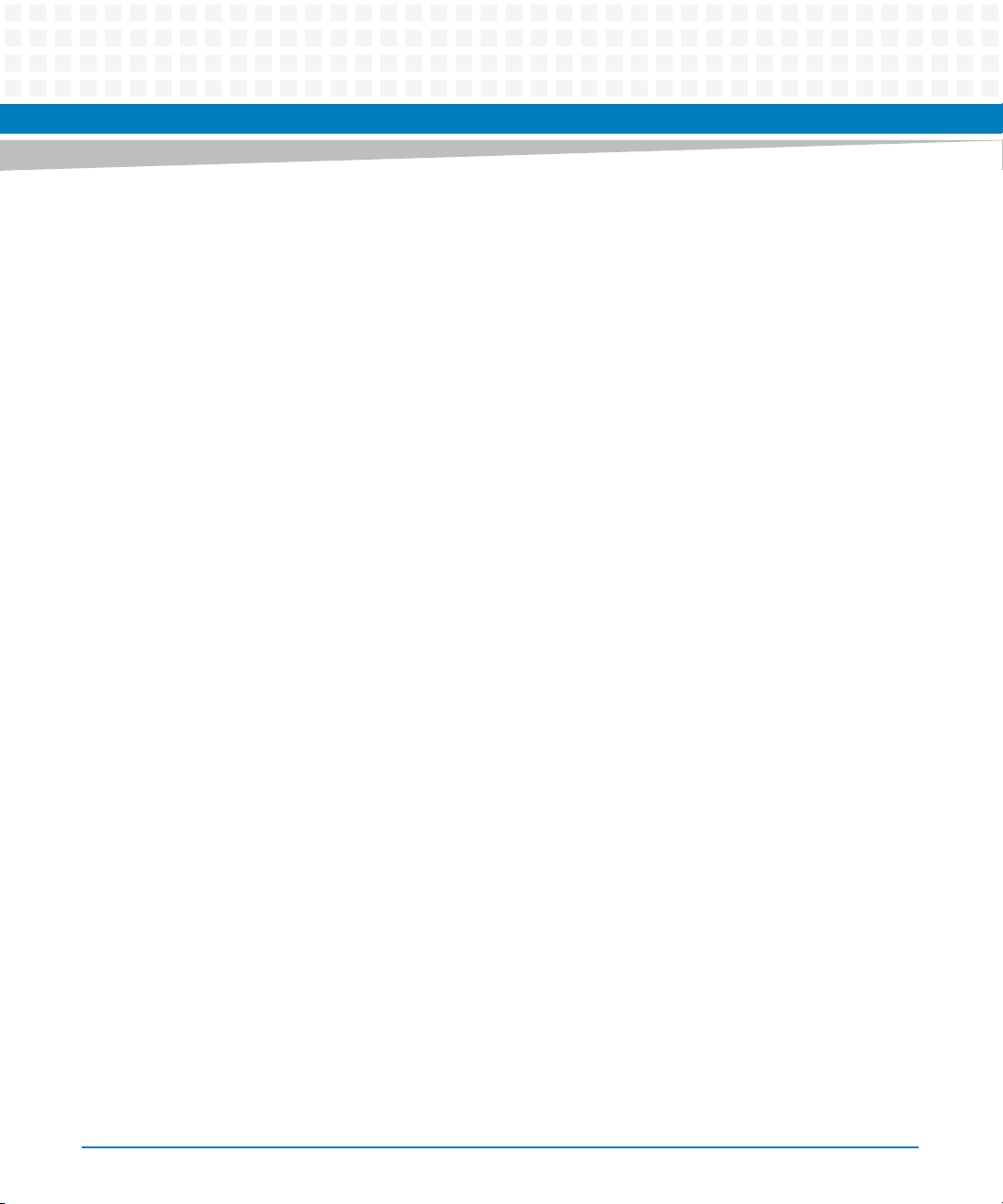
List of Figures
14
iVPX7225 Installation and Use (6806800S11C)
Page 15
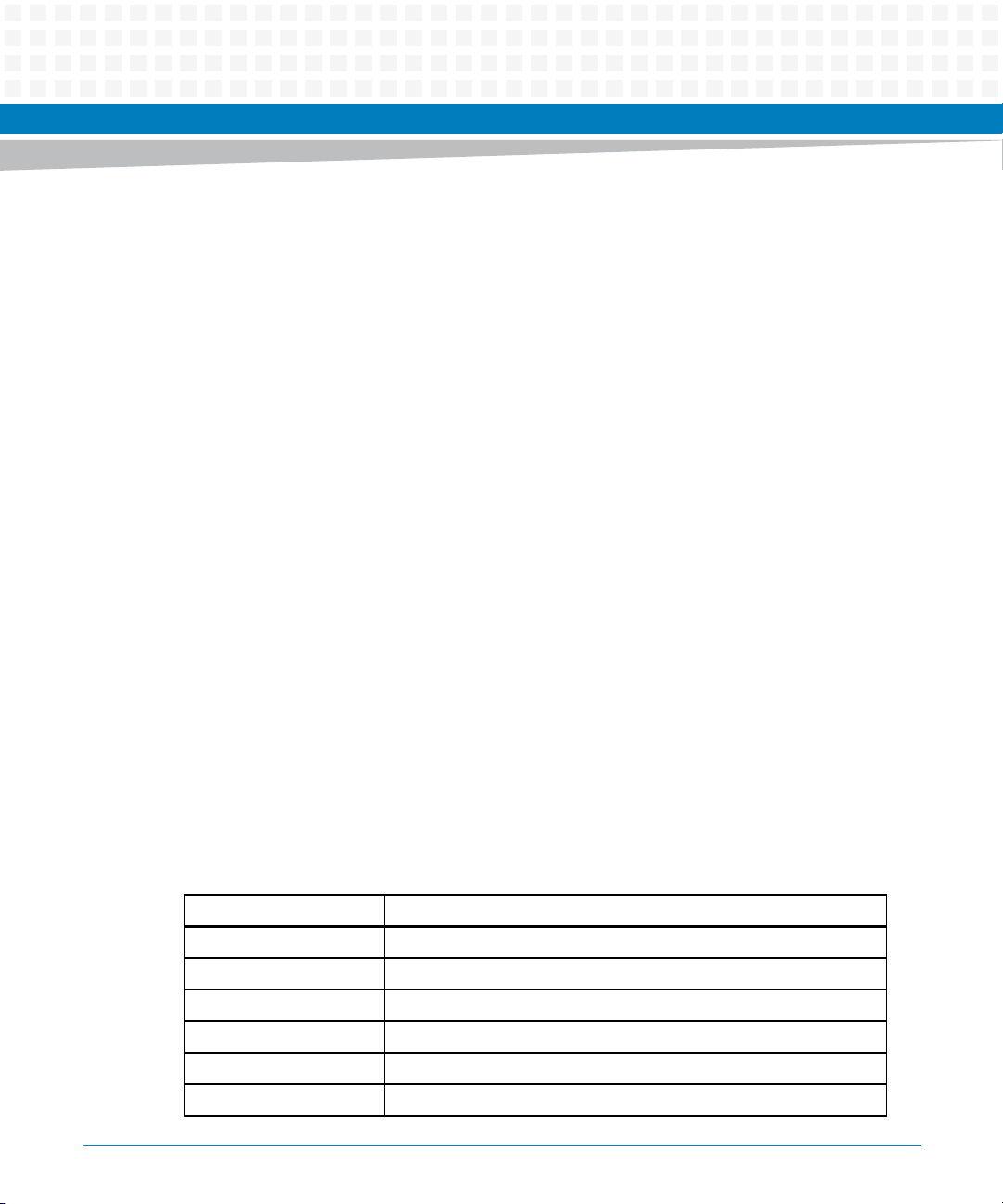
About this Manual
Overview of Contents
This manual is divided into the following chapters and appendices.
Safety Notes on page 23 summarizes the safety instructions in the manual.
Sicherheitshinweise on page 8 is a German translation of the Safety Notes chapter.
Chapter 1, Introduction gives an overview of the features of the product, standard
compliances, mechanical data, and ordering information.
Chapter 2, Hardware Preparation and Installation outlines the installation requirements,
hardware accessories, switch settings, and installation procedures.
Chapter 3, Controls, LEDs and Connectors describes external interfaces of the board. This
includes connectors and LEDs.
Chapter 4, Functional Description includes a block diagram and functional description of
major components of the product.
Chapter 5, BIOS provides information on the BIOS Setup Utility.
Chapter 6, Maps and Registers provides information on the product’s memory maps.
Chapter 7, FPGA Registers provides information about the FPGA registers.
Appendix A, Related Documentation provides a listing of related product documentation,
manufacturer’s documents, and industry standard specifications.
Abbreviations
This document uses the following abbreviations:
Abbreviation Description
# Indication for LOW active signals
2LM Two-Level Maintenance
BIOS Basic Input/Output System
BOM Bill of Material
CFM Cubic Feet per Minute
COM Serial V.24 / V.28 compliant interface
iVPX7225 Installation and Use (6806800S11C)
15
Page 16
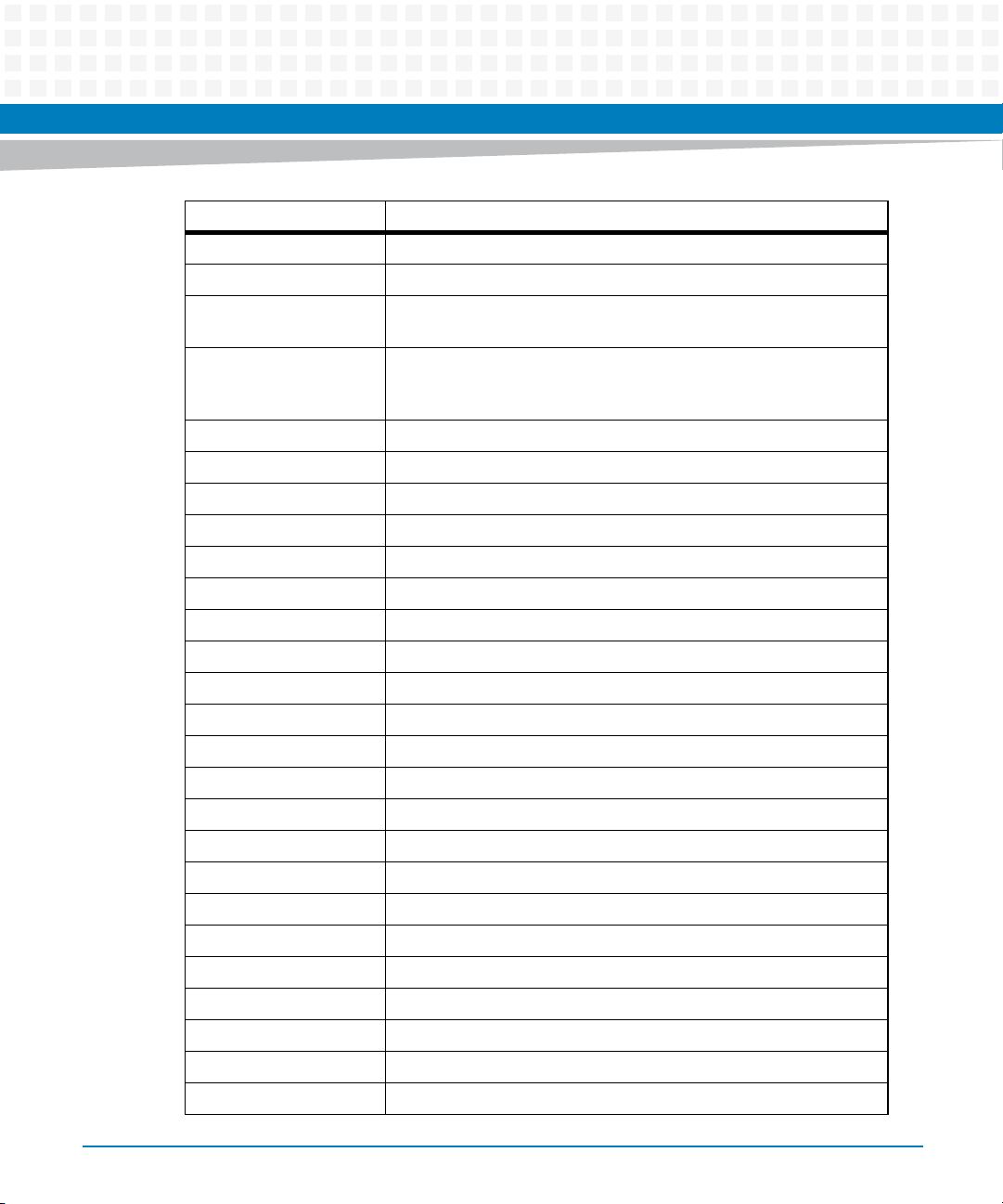
About this Manual
Abbreviation Description
CRT Cathode Ray Tube
DDR Double Data Rate
DDR3 Double Data Rate 3 SDRAM is the name of the new DDR memory
DMI Direct Media Interface - Extension of the standard PCI Express
DP DisplayPort
DRAM Dynamic Random Access Memory
DVI Digital Visual Interface
ECC Error Correction Code
EMC Electro-magnetic Compatibility
EMI Electro-magnetic Interference
About this Manual
standard that is being developed as the successor to DDR2 SDRAM.
specification with special commands/features added to mimic the
legacy Hub Interface, DC coupled
ENP2 Artesyn's ENP2 Ruggedization Level
ENP4 Artesyn's ENP4 Ruggedization Level
ESD Electro-static Discharge
FPGA Field Programmable Gate Array
FSB Front-side Bus
FW Firmware
FWH Firmware Hub
Gb Gigabit(s)
GbE Gigabit Ethernet
Gb/s Gigabits per second
Gbps Gigabits per second
Gen1 PCI Express Generation 1 supporting 2.5 GT/s
Gen2 PCI Express Generation 2 supporting 5.0 GT/s
GHz Gigahertz
GPIO General Purpose Input/Output
GT/s Gigatransfers per second
16
iVPX7225 Installation and Use (6806800S11C)
Page 17
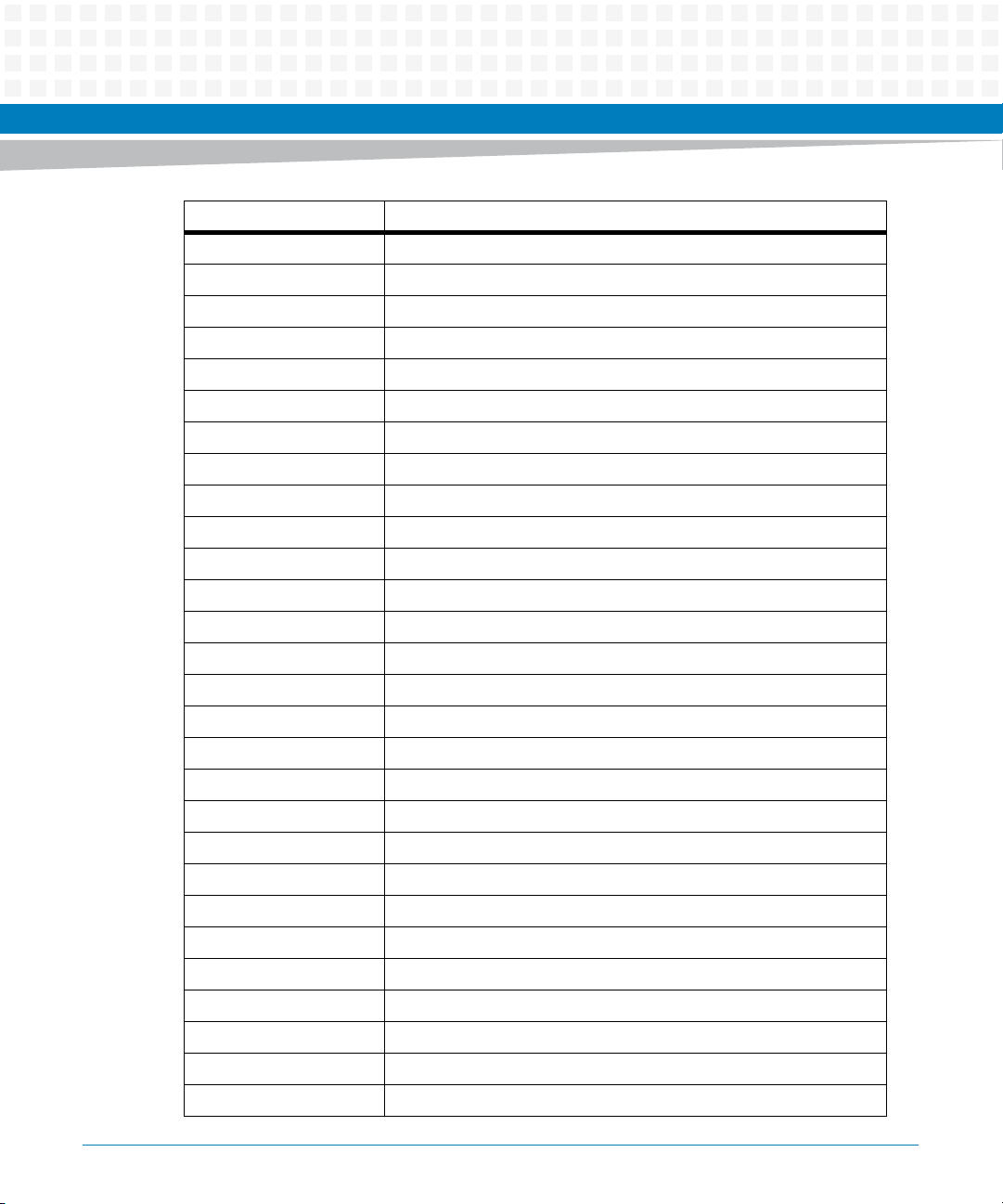
About this Manual
Abbreviation Description
HD High Definition
HDMI High-Definition Multimedia Interface
I2C Inter Integrated-Circuit Bus (2-wire serial bus and protocol)
ICT In-circuit Test
IF Interface
IPMC Intelligent Platform Management Controller
Kb Kilobits(s)
L2 Cache Level 2 Cache
L3 Cache Level 3 Cache
LAN Local Area Network
LFM Linear Feet per Minute
LPC Low Pin Count
LV Low Version
LVDS Low Voltage Differential Signaling
MAC Medium Access Controller
Mb Megabit(s)
Mbl Mobile Processor
MB Megabyte(s)
Mbps Megabits per second
ME Management Engine
MHz Megahertz
N/A Not Applicable
NAND Not AND
NEBS Network Equipment Building System
NMI Non-maskable Interrupt
NVRAM Non-volatile Random Access Memory
OEM Original Equipment Manufacturer
PCB Printed Circuit Board
iVPX7225 Installation and Use (6806800S11C)
17
Page 18
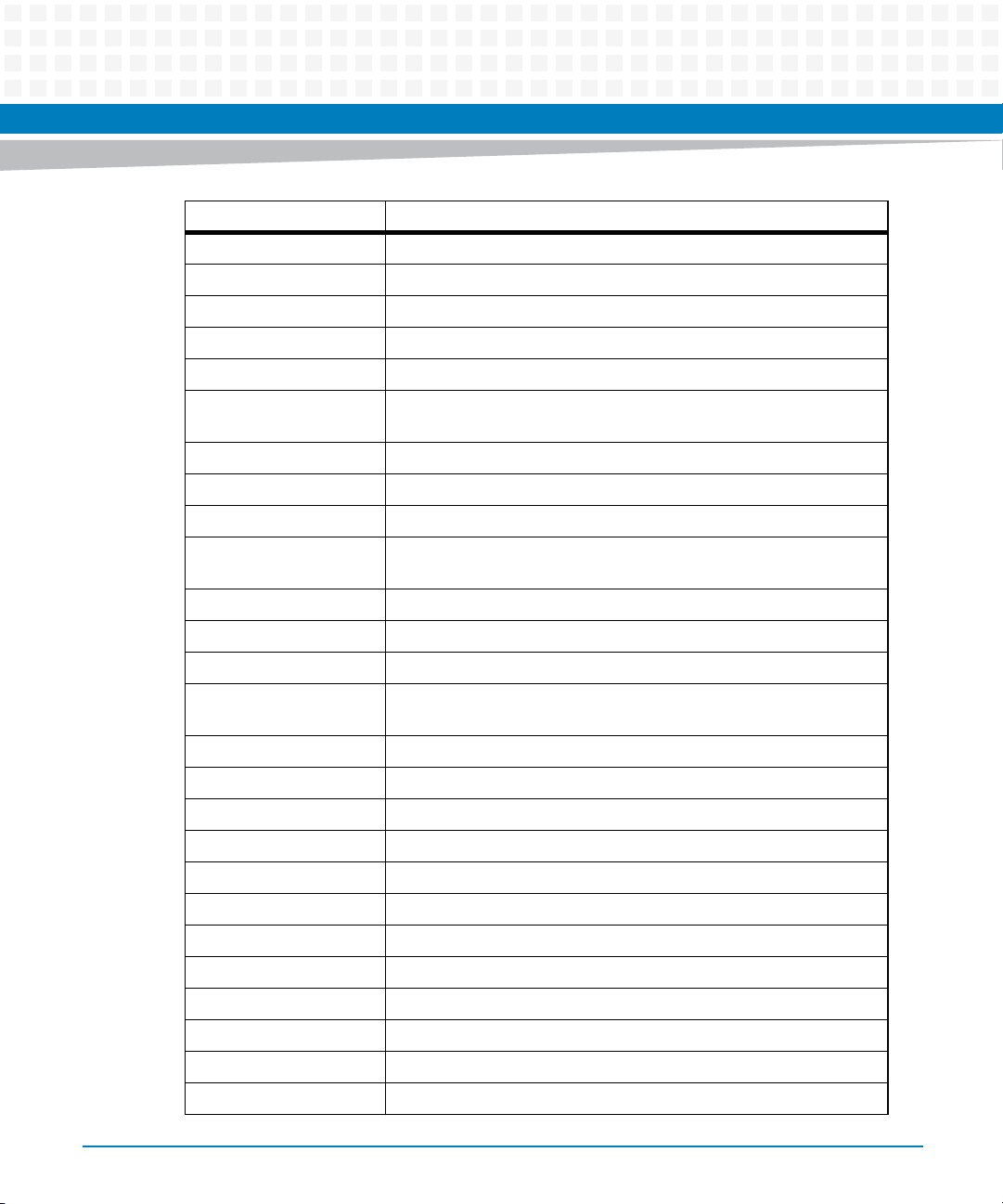
About this Manual
Abbreviation Description
PCH Platform Controller Hub
PCIE PCI-Express
PHY Physical layer device (e.g. for Ethernet)
RGB Red, Green, Blue
RoHS Restriction of Hazardous Substances
RS232 Recommended Standard 232C - interface standard for serial
RTC Real-Time Clock
Rx Receive line (of a duplex serial communication interface)
SAS Serial Attached SCSI
SATA Serial AT Attachment (high-speed serial interface standard for
About this Manual
communication
storage devices)
SDRAM Synchronous Dynamic Random Access Memory
SDVO Serial Digital Video Out
SerDes Serializer / Deserializer
SKU Stock Keeping Unit - A unique identifier for a distinct product variant
that can be ordered
SLC Single-level Cell
SMBus System Management Bus
SMI System Management Interrupt
SPD Serial Presence Detect
SPI Serial Peripheral Interface
TBD To be defined
TDP Thermal Design Power
TPM Trusted Platform Module
Tx Transmit line (of a duplex serial communication interface)
UART Universal Asynchronous Receiver-Transmitter
VID Voltage Identification (for Intel CPUs)
VPD Vendor Product Data
18
iVPX7225 Installation and Use (6806800S11C)
Page 19
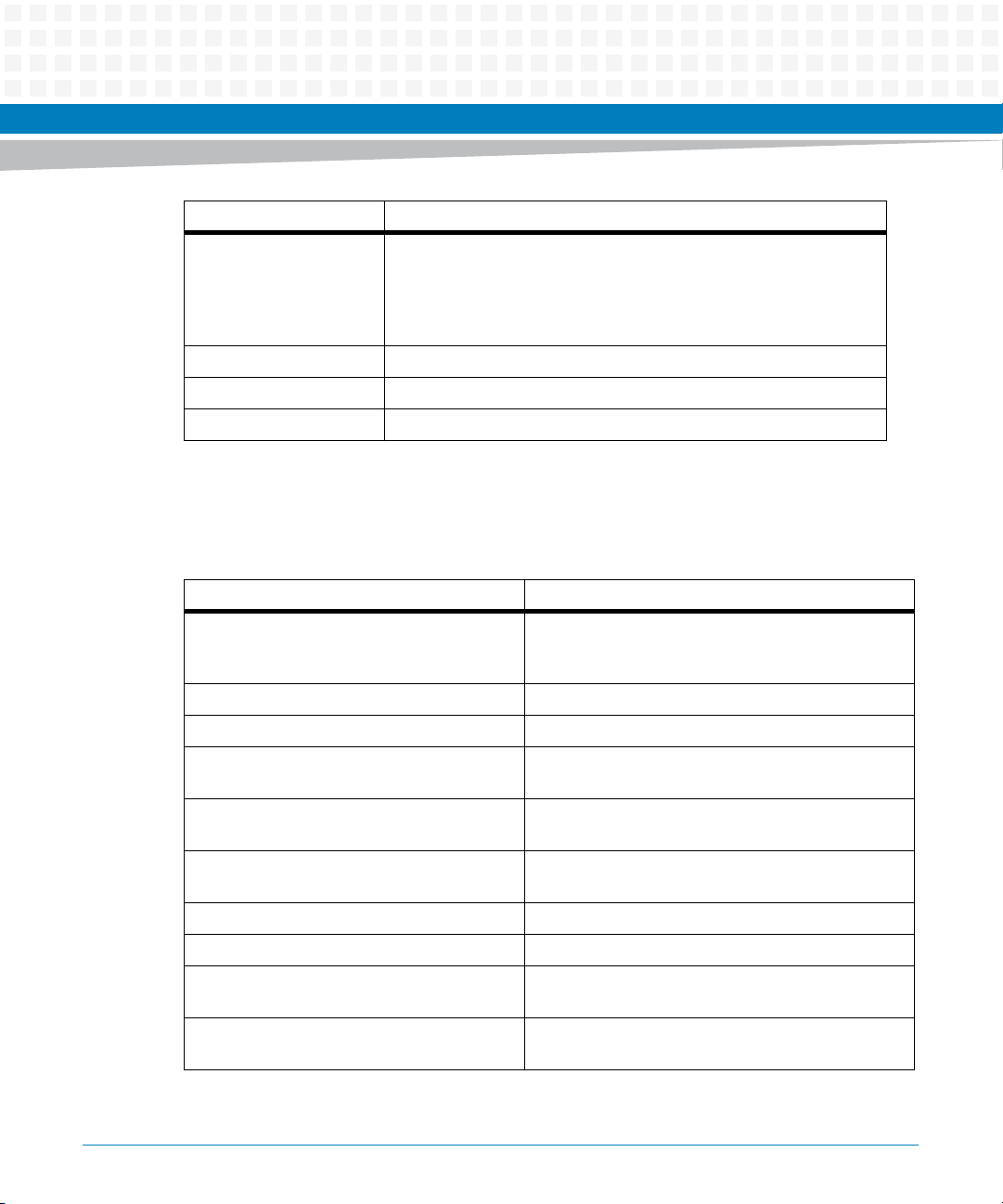
Abbreviation Description
VT Intel® Virtualization Technology - A set of hardware enhancements
XCVR Transceiver
XDP Run-control Debug Port
XMC Switched Mezzanine Card
Conventions
The following table describes the conventions used throughout this manual.
About this Manual
to Intel server and client platforms that can improve virtualization
solutions. VT provides a foundation for widely-deployed
virtualization solutions and enables more robust hardware assisted
virtualization solution.
Notation Description
0x00000000 Typical notation for hexadecimal numbers (digits are
0 through F), for example used for addresses and
offsets
0b0000 Same for binary numbers (digits are 0 and 1)
bold Used to emphasize a word
Screen Used for on-screen output and code related elements
or commands in body text
Courier + Bold Used to characterize user input and to separate it
from system output
Reference Used for references and for table and figure
descriptions
File > Exit Notation for selecting a submenu
<text> Notation for variables and keys
[text] Notation for software buttons to click on the screen
and parameter description
... Repeated item for example node 1, node 2, ..., node
12
iVPX7225 Installation and Use (6806800S11C)
19
Page 20
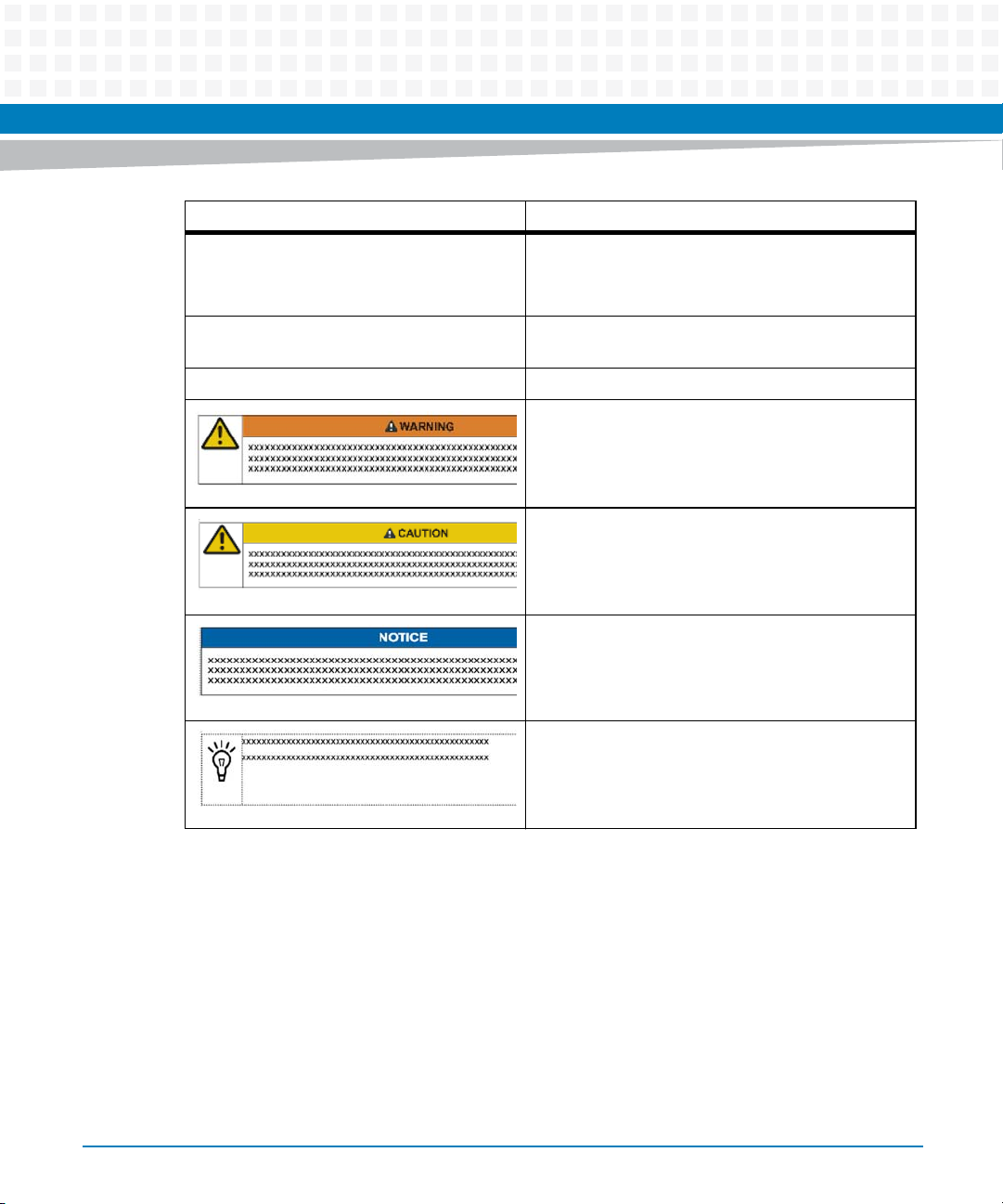
About this Manual
Notation Description
About this Manual
.
.
.
.. Ranges, for example: 0..4 means one of the integers
| Logical OR
Omission of information from example/command
that is not necessary at the time being
0,1,2,3, and 4 (used in registers)
Indicates a hazardous situation which, if not avoided,
could result in death or serious injury
Indicates a hazardous situation which, if not avoided,
may result in minor or moderate injury
Indicates a property damage message
No danger encountered. Pay attention to important
information
20
iVPX7225 Installation and Use (6806800S11C)
Page 21
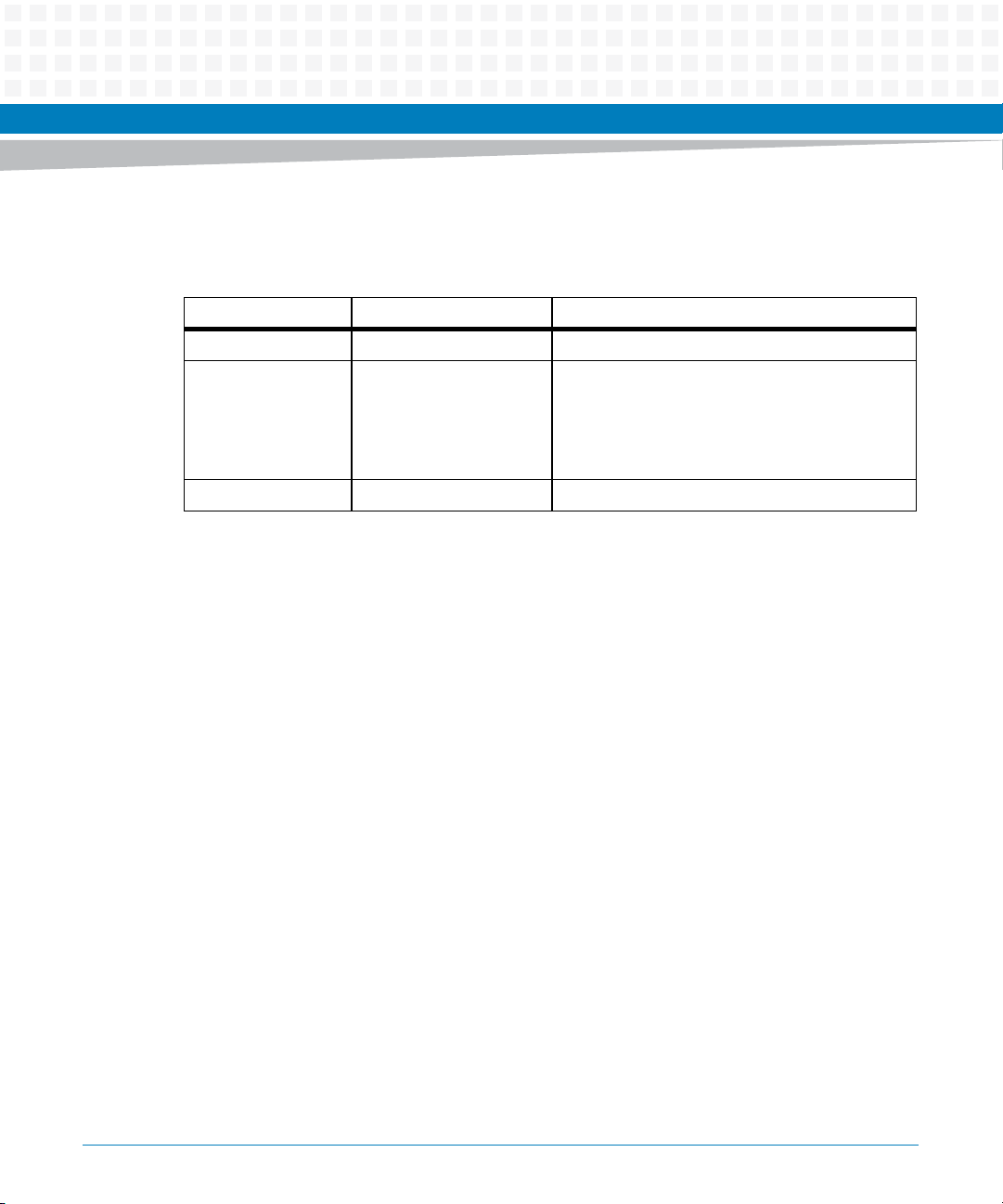
Summary of Changes
This manual has been revised and replaces all prior editions.
Part Number Publication Date Description
6806800S11A September 2013 Initial version
6806800S11B November 2013 Updated Table 3-4, Table 3-5, Table 3-6, Table
6806800S11C April 2015 Rebranded to Artesyn.
About this Manual
3-7, and Table 3-8 in Chapter 3, Controls, LEDs and
Connectors.
Updated Table 2-2 on page 23. Updated Figure
4-1 on page 50.
iVPX7225 Installation and Use (6806800S11C)
21
Page 22
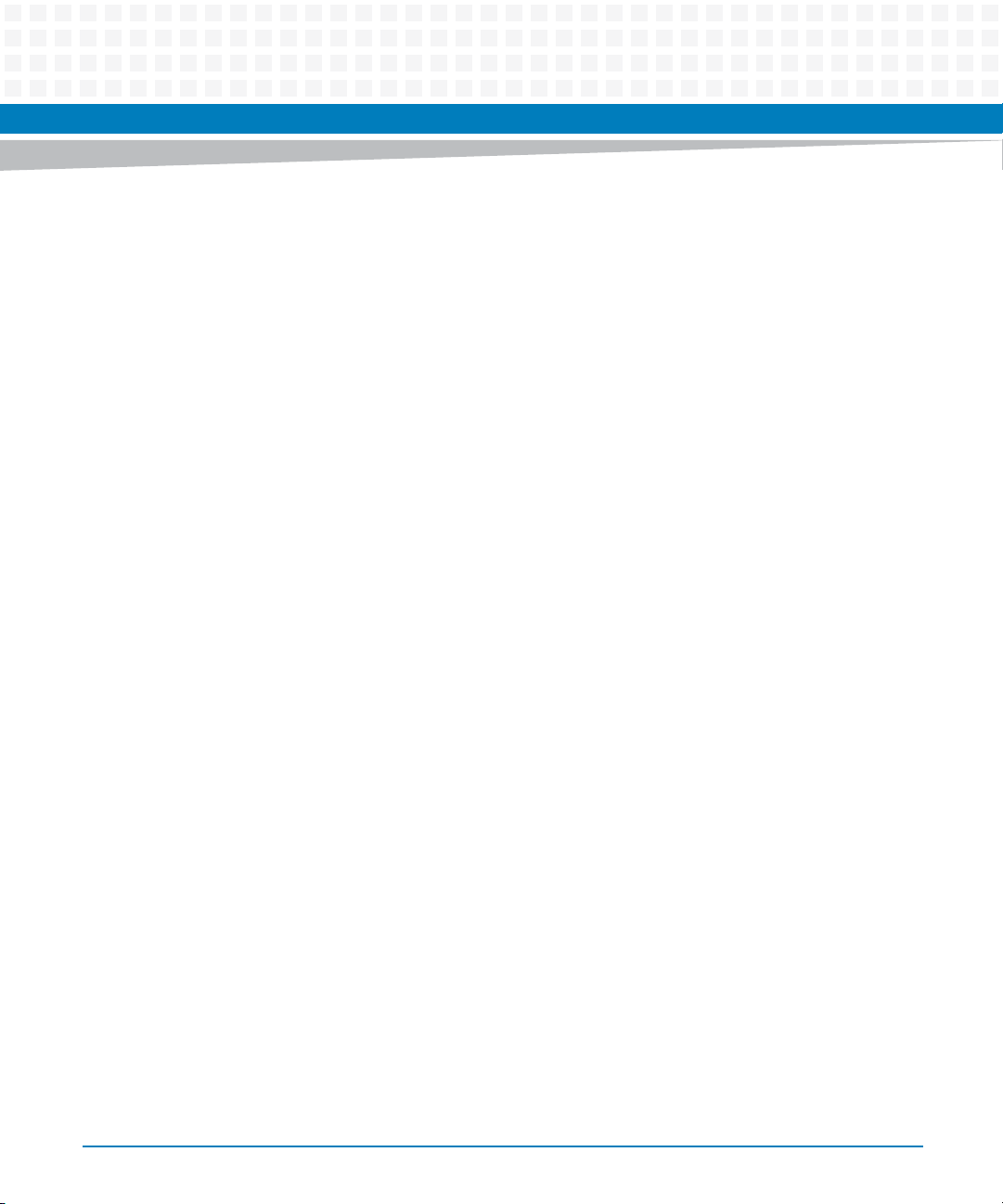
About this Manual
About this Manual
22
iVPX7225 Installation and Use (6806800S11C)
Page 23
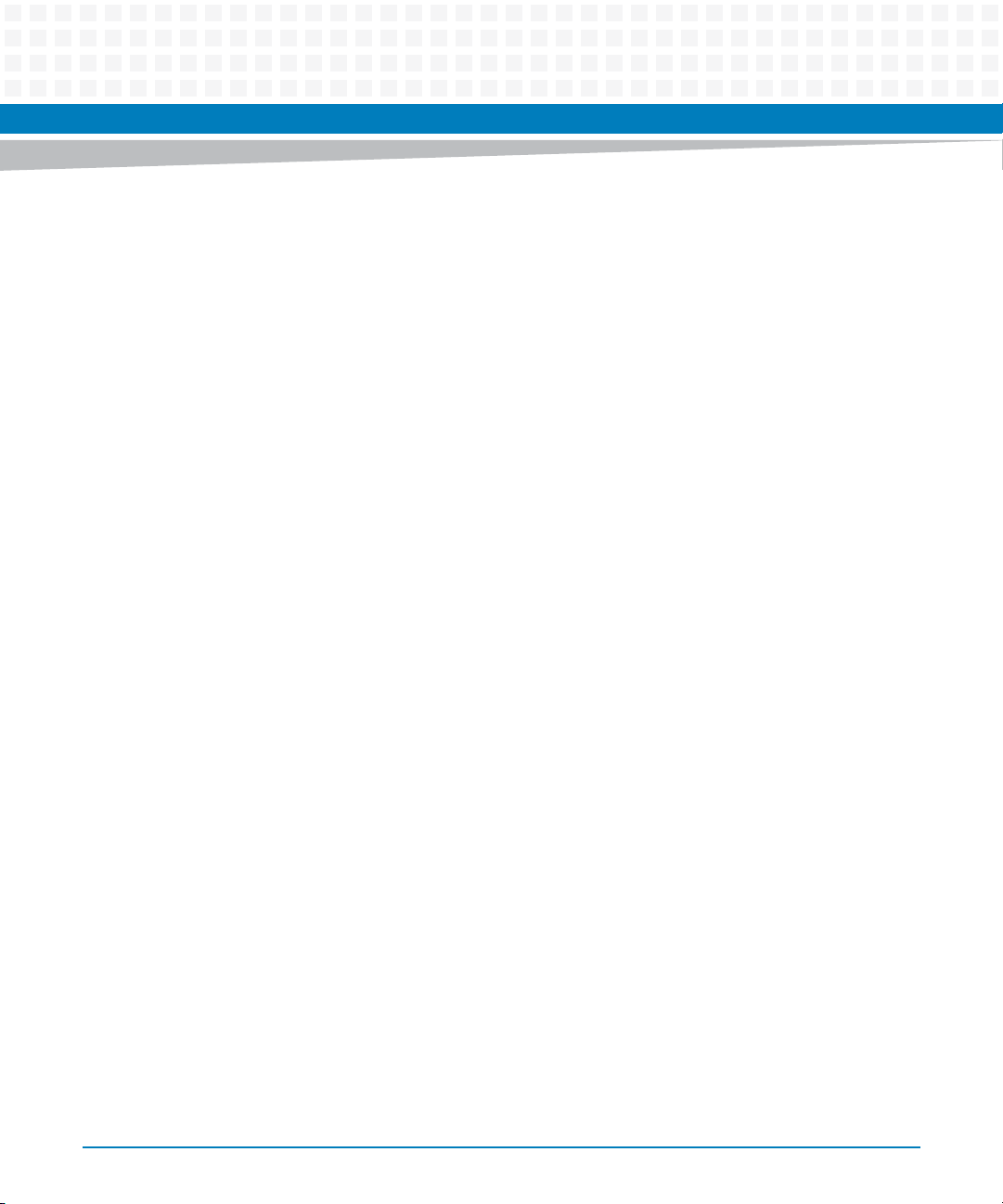
Safety Notes
This section provides warnings that precede potentially dangerous procedures throughout
this manual. Instructions contained in the warnings must be followed during all phases of
operation, service, and repair of this equipment. You should also employ all other safety
precautions necessary for the operation of the equipment in your operating environment.
Failure to comply with these precautions or with specific warnings elsewhere in this manual
could result in personal injury or damage to the equipment.
Artesyn Embedded Technologies intends to provide all necessary information to install and
handle the product in this manual. Because of the complexity of this product and its various
uses, we do not guarantee that the given information is complete. If you need additional
information, ask your Artesyn Embedded Technologies representative.
This product is a Safety Extra Low Voltage (SELV) device designed to meet the EN60950-1
requirements for Information Technology Equipment. The use of the product in any other
application may require safety evaluation specific to that application.
Only personnel trained by Artesyn Embedded Technologies or persons qualified in electronics
or electrical engineering are authorized to install, remove or maintain the product. The
information given in this manual is meant to complete the knowledge of a specialist and must
not be used as replacement for qualified personnel.
Keep away from live circuits inside the equipment. Operating personnel must not remove
equipment covers. Only factory authorized service personnel or other qualified service
personnel is allowed to remove equipment covers for internal subassembly or component
replacement or any internal adjustment.
Do not install substitute parts or perform any unauthorized modification of the equipment or
the warranty may be voided. Contact your local Artesyn representative for service and repair
to make sure that all safety features are maintained.
Artesyn and our suppliers take significant steps to make sure that there are no bent pins on the
backplane or connector damage to the boards prior to leaving the factory. Bent pins caused by
improper installation or by inserting boards with damaged connectors could void the Artesyn
warranty for the backplane or boards.
Use extreme caution when handling, testing, and adjusting this equipment and its
components around dangerous voltages that can cause injury or death.
iVPX7225 Installation and Use (6806800S11C)
23
Page 24
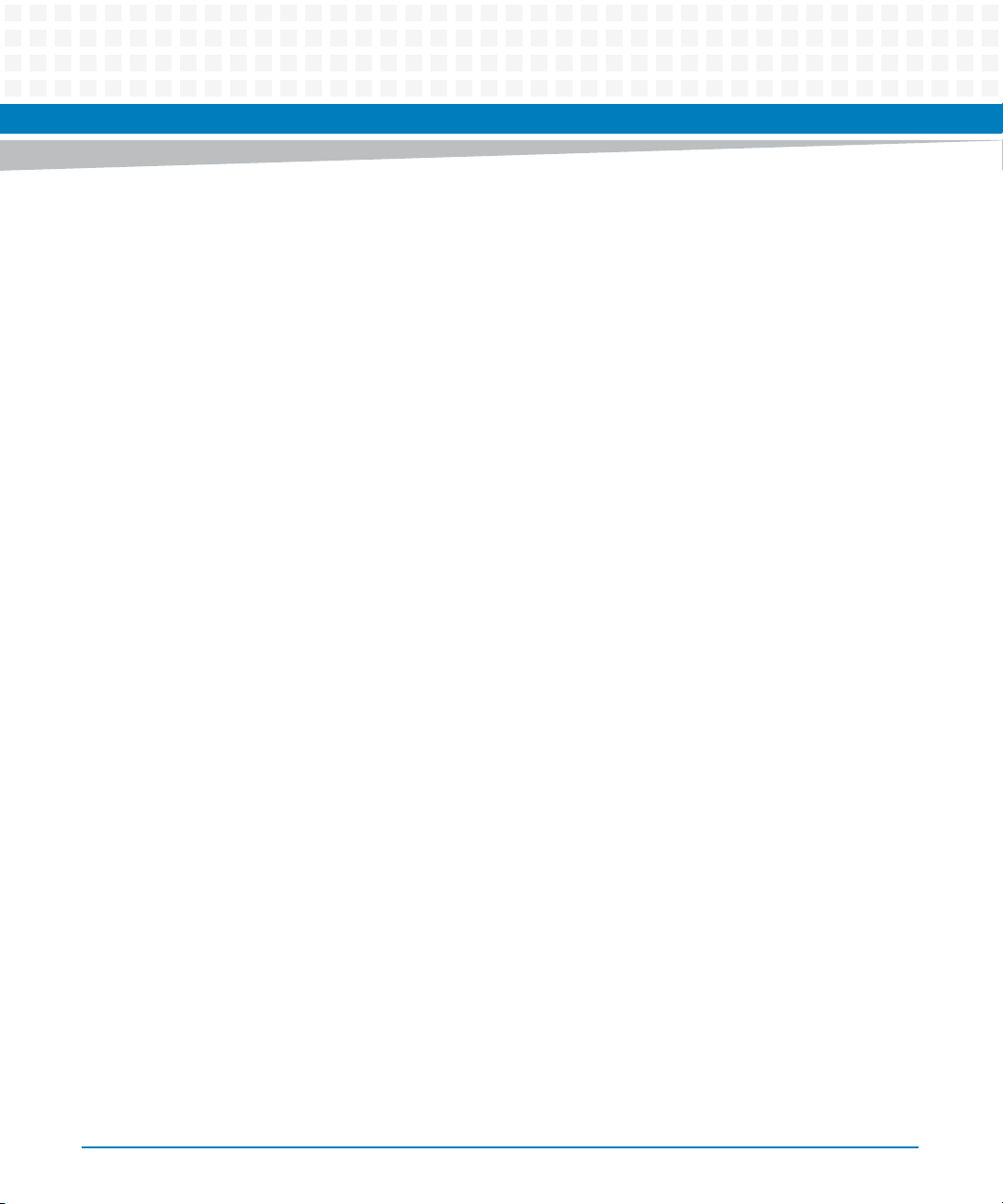
Safety Notes
System Installation
Damage of Circuits
Electrostatic discharge and incorrect installation and removal of the product can damage
circuits or shorten their life.
Before touching the product make sure that your are working in an ESD-safe environment or
wear an ESD wrist strap or ESD shoes. Hold the product by its edges and do not touch any
components or circuits.
Pin Damage
Forcing the module into the system may damage connector pins.
If the module hangs during insertion, pull it out and insert it again.
Damage of the Product and Additional Devices and Modules
Incorrect installation or removal of additional devices or modules damages the product or the
additional devices or modules.
Before installing or removing additional devices or modules, read the respective
documentation and use appropriate tools.
Operation
System Damage
During the course of handling, shipping, and assembly, pins, mounting screws, fans and other
items can become loose or damaged.
Do not operate a damaged shelf, this can cause damage to devices that interact with it.
System Overheating
Cooling Vents
Improper cooling can lead to blade and system damage and can void the manufacturer’s
warranty.
Always operate the blade in a configuration suitable for proper cooling. Do not obstruct the
ventilation of the system. Keep any fresh air intakes of the system enclosure completely clear.
Ensure that any fresh air supply is not mixed with hot exhaust from other devices. Ensure that
all system slots are populated with either blades, filler blades, or dummy blades.
24
iVPX7225 Installation and Use (6806800S11C)
Page 25
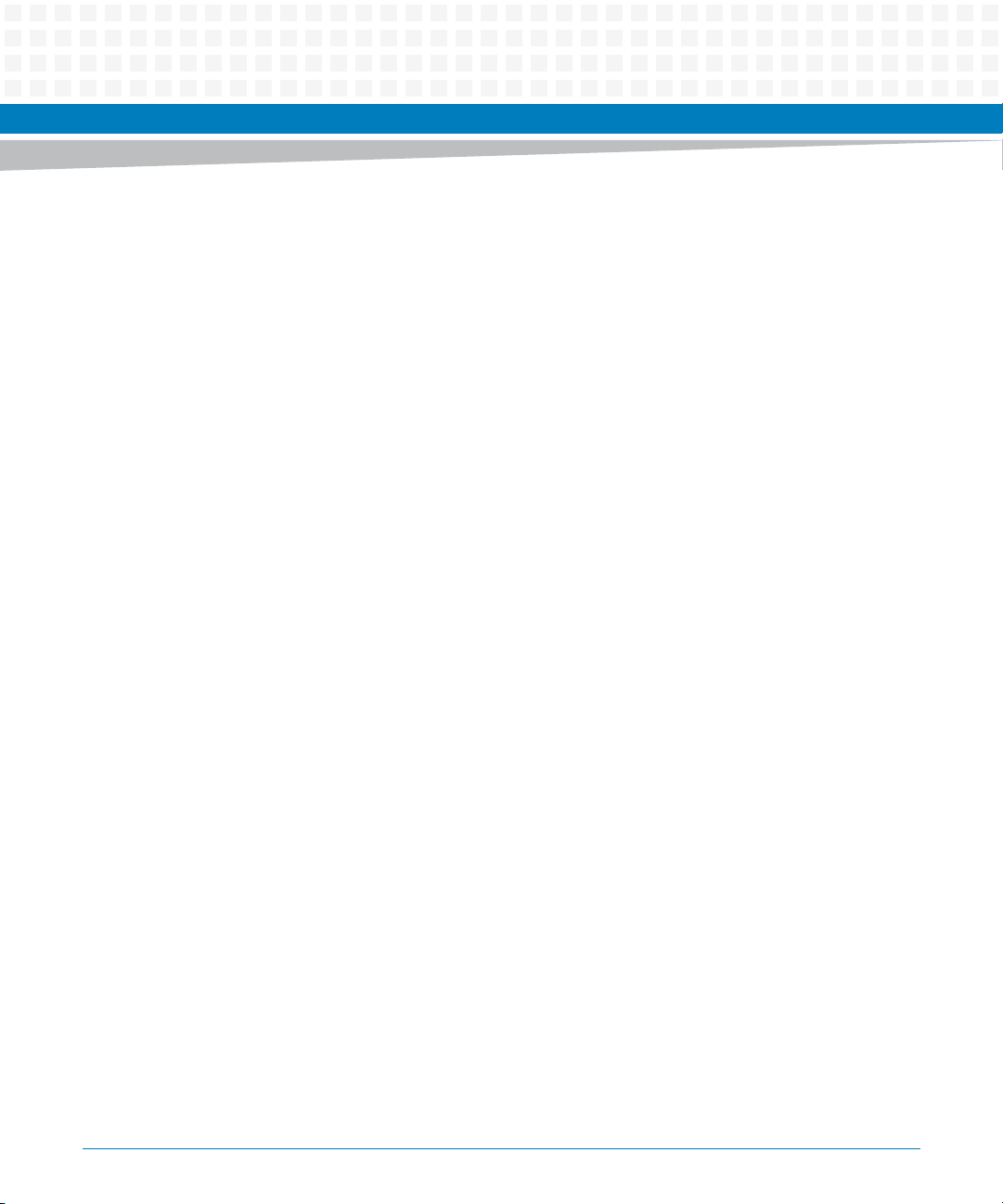
Product Damage
High humidity and condensation on surfaces cause short circuits.
Do not operate the product outside the specified environmental limits. Make sure the product
is completely dry and there is no moisture on any surface before applying power.
Expansion and FRU Replacement
Product Damage
Bent pins or loose components can cause damage to the product, the backplane, or other
system components.
Carefully inspect the product and the backplane for both pin and component integrity before
installation.
Personal Injury
During operation, hot surfaces may be present on the heat sinks and components of the
product.
To prevent injury from hot surfaces do not touch any of the exposed components or heat sinks
on the product when handling. Use the handle and face plate when removing the product
from the enclosure.
Safety Notes
External Battery or Super Capacitor
Data Loss
If the external battery (or super capacitor) does not provide enough power anymore, the RTC
is initialized and the data in the NVRAM is lost.
Data Loss
Exchanging the battery (or super capacitor) always results in data loss of the devices which use
the battery as power backup.
Back up affected data before exchanging the battery (or super capacitor).
iVPX7225 Installation and Use (6806800S11C)
25
Page 26
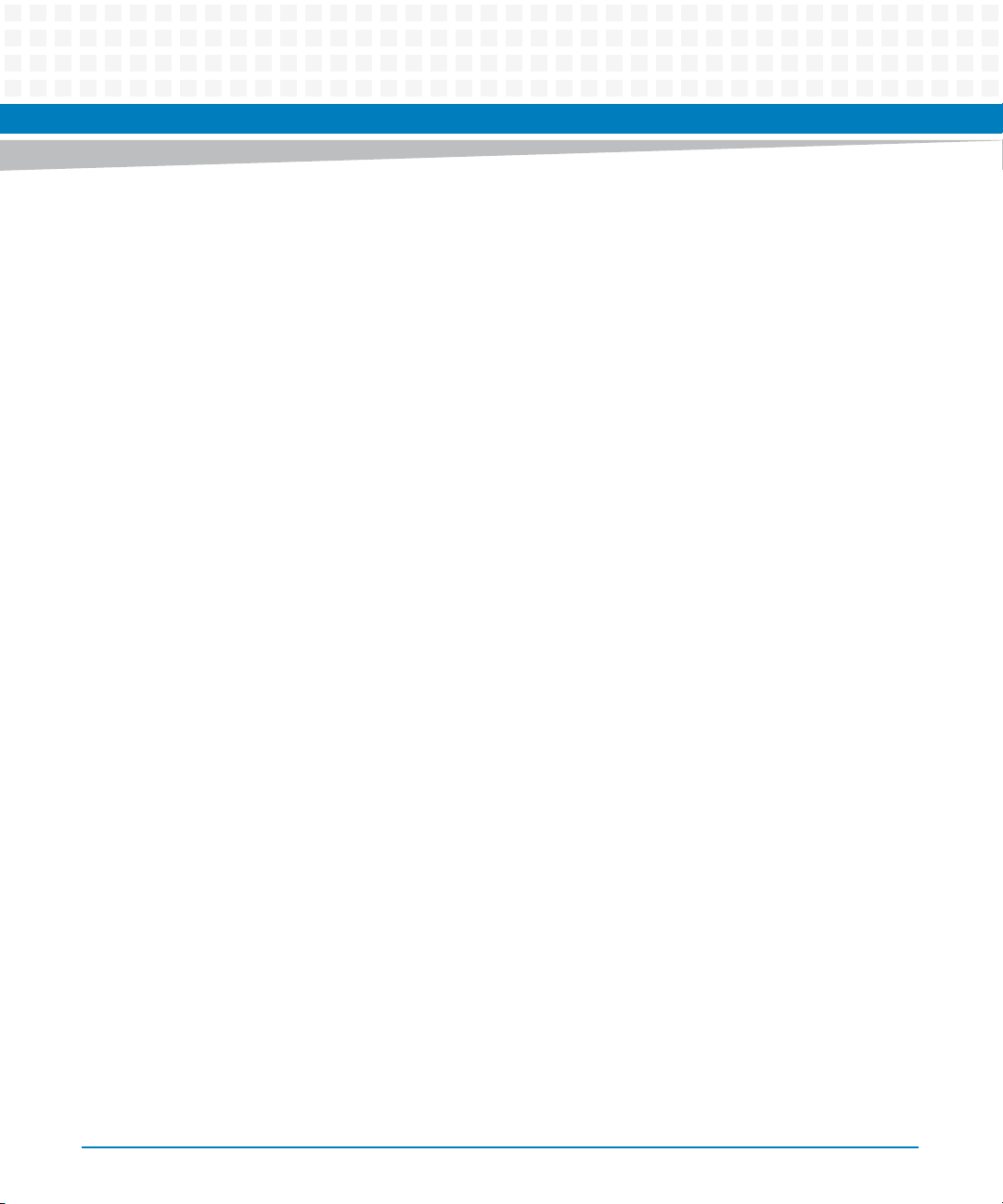
Safety Notes
Environment
Environmental Damage
Improperly disposing of used products may harm the environment.
Always dispose of used products according to your country’s legislation and manufacturer’s
instructions.
26
iVPX7225 Installation and Use (6806800S11C)
Page 27
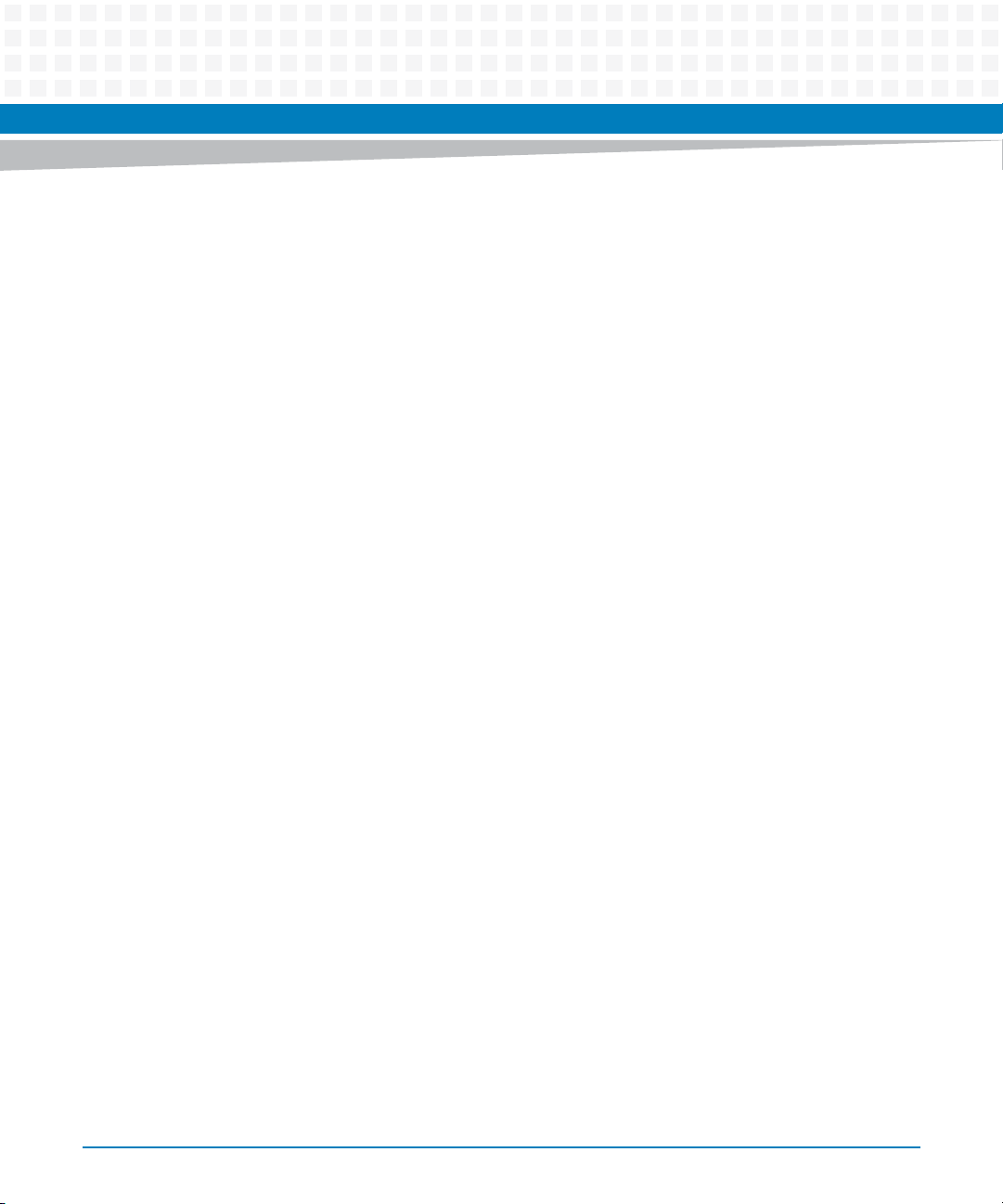
Sicherheitshinweise
Dieses Kapitel enthält Hinweise, die potentiell gefährlichen Prozeduren innerhalb dieses
Handbuchs vorrangestellt sind. Beachten Sie unbedingt in allen Phasen des Betriebs, der
Wartung und der Reparatur des Systems die Anweisungen, die diesen Hinweisen enthalten
sind. Sie sollten außerdem alle anderen Vorsichtsmaßnahmen treffen, die für den Betrieb des
Systems innerhalb Ihrer Betriebsumgebung notwendig sind. Wenn Sie diese
Vorsichtsmaßnahmen oder Sicherheitshinweise, die an anderer Stelle diese Handbuchs
enthalten sind, nicht beachten, kann das Verletzungen oder Schäden am System zur Folge
haben.
Artesyn Embedded Technologies ist darauf bedacht, alle notwendigen Informationen zum
Einbau und zum Umgang mit dem System in diesem Handbuch bereit zu stellen. Da es sich
jedoch bei dem System um ein komplexes Produkt mit vielfältigen Einsatzmöglichkeiten
handelt, können wir die Vollständigkeit der im Handbuch enthaltenen Informationen nicht
garantieren. Falls Sie weitere Informationen benötigen sollten, wenden Sie sich bitte an die für
Sie zuständige Geschäftsstelle von Artesyn Embedded Technologies.
Das Produkt wurde entwickelt, um die Sicherheitsanforderungen für SELV Geräte nach der
Norm EN 60950-1 für informationstechnische Einrichtungen zu erfüllen. Die Verwendung des
Produkts in einer anderen Anwendung erfordert eine Sicherheitsüberprüfung für diese
spezifische Anwendung.
Einbau, Wartung und Betrieb dürfen nur von durch Artesyn Embedded Technologies
ausgebildetem oder im Bereich Elektronik oder Elektrotechnik qualifiziertem Personal
durchgeführt werden. Die in diesem Handbuch enthaltenen Informationen dienen
ausschließlich dazu, das Wissen von Fachpersonal zu ergänzen, können dieses jedoch nicht
ersetzen.
Halten Sie sich von stromführenden Leitungen innerhalb des Systems fern. Entfernen Sie auf
keinen Fall die Systemabdeckung. Nur werksseitig zugelassenes Wartungspersonal oder
anderweitig qualifiziertes Wartungspersonal darf die Systemabdeckung entfernen, um
Systemkomponenten zu ersetzen oder andere Anpassungen vorzunehmen.
Installieren Sie keine Ersatzteile oder führen Sie keine unerlaubten Veränderungen am System
durch, sonst verfällt die Garantie. Wenden Sie sich für Wartung oder Reparatur bitte an die für
Sie zuständige Geschäftsstelle von Artesyn Embedded Technologies. So stellen Sie sicher, dass
alle sicherheitsrelevanten Aspekte beachtet werden.
Gehen Sie mit äußerster Vorsicht vor, bei der Handhabung, Prüfung und Einstellung dieser
Anlagen und deren Komponenten bezueglich gefährliche Spannungen, die zu Verletzungen
oder zum Tod führen koennen.
iVPX7225 Installation and Use (6806800S11C)
8
Page 28
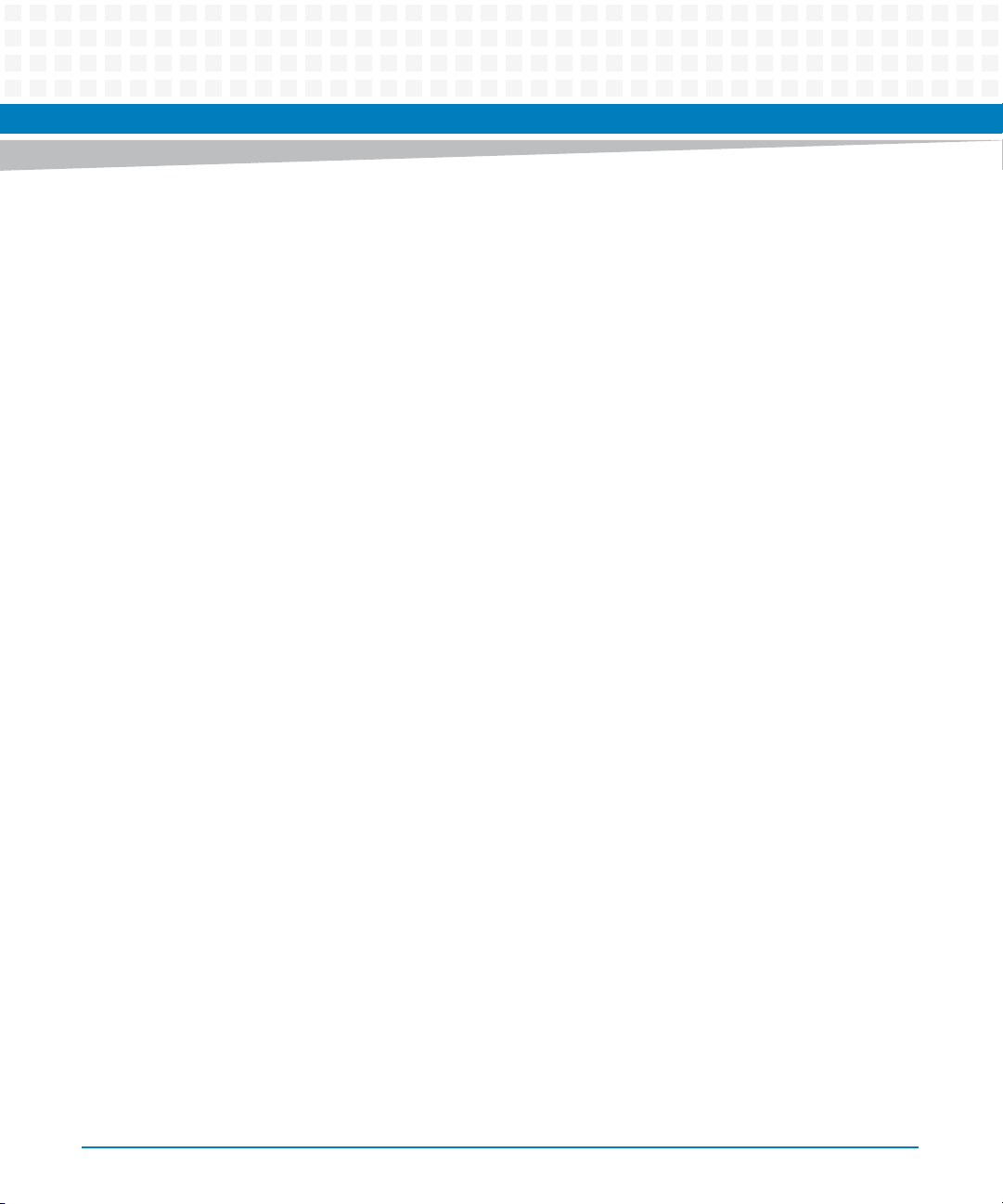
Sicherheitshinweise
System Installation
Beschädigung von Schaltkreisen
Elektrostatische Entladung und unsachgemäßer Ein- und Ausbau des Produktes kann
Schaltkreise beschädigen oder ihre Lebensdauer verkürzen.
Bevor Sie das Produkt oder elektronische Komponenten berühren, vergewissern Sie sich, daß
Sie in einem ESD-geschützten Bereich arbeiten.
Schäden an Steckern
Wenn Sie das Modul mit Gewalt installieren, können die Anschlussstifte in den Steckern
beschädigt werden.
Falls sich das Modul während der Installation verkantet, ziehen Sie es wieder heraus und führen
Sie sie erneut ein.
Beschädigung des Produktes und der Zusatzmodule
Fehlerhafter Ein- oder Ausbau von Zusatzmodulen führt zu Beschädigung des Produktes oder
der Zusatzmodule.
Lesen Sie deshalb vor dem Ein- oder Ausbau von Zusatzmodulen die Dokumentation und
benutzen Sie angemessenes Werkzeug.
Betrieb
Beschädigung des Systems
Während des Transportes, Zusammenbaus und dem Umgang mit dem System können sich
Schrauben, Lüfter oder andere Teile lösen oder beschädigt werden.
Nehmen Sie ein beschädigtes System nicht in Betrieb. Sonst können andere Einrichtungen, die
mit dem System kommunizieren, beschädigt werden.
Überhitzung des Systems
Lüftungsöffnungen
9
iVPX7225 Installation and Use (6806800S11C)
Page 29
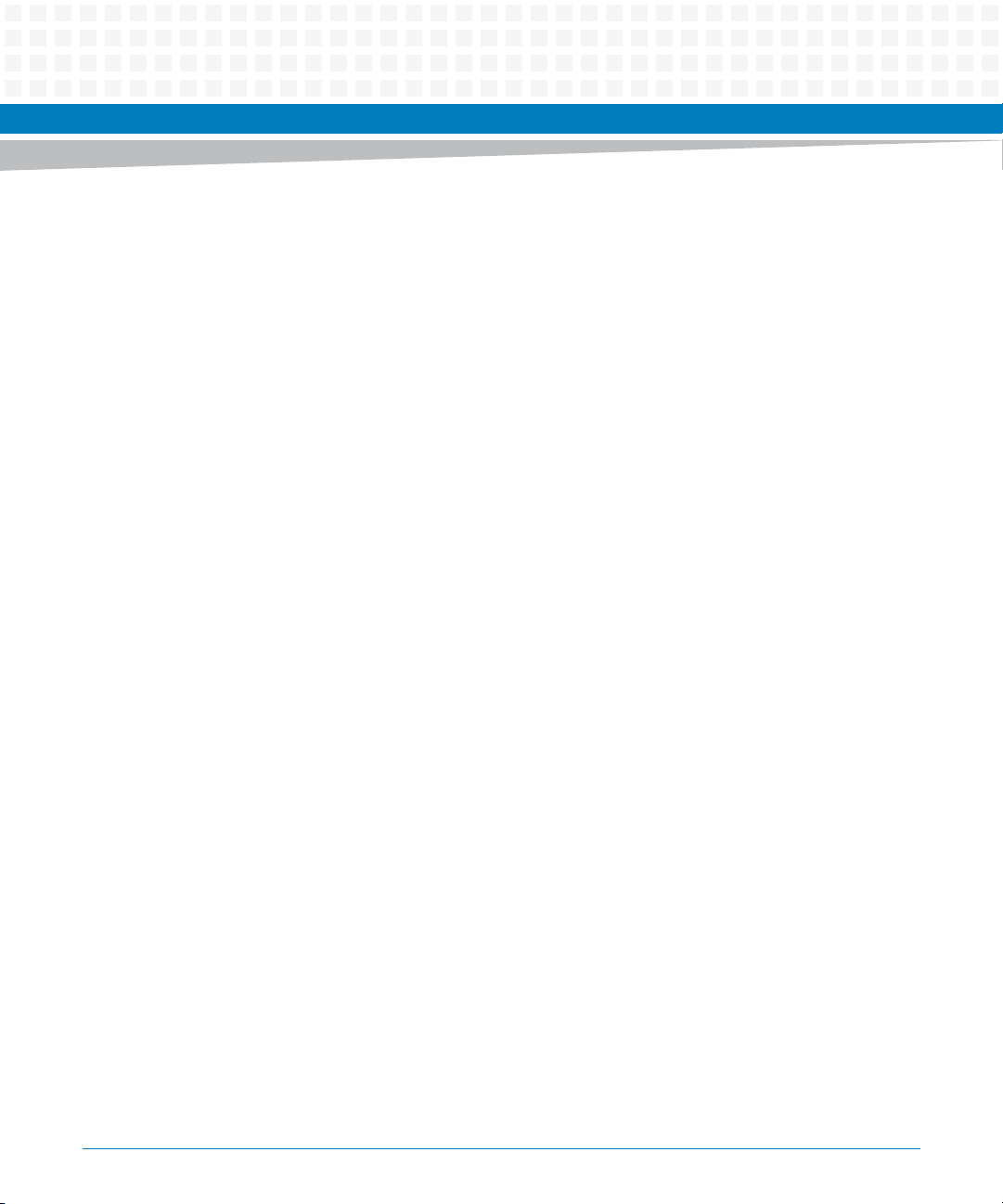
Unzureichende Lüftung kann Schäden an Blades und am System verursachen und die
Herstellergarantie ungültig werden lassen.
Arbeiten mit dem Baord sollten immer in einer eigens gekuehlten und konfigurierten
Umgebung erfolgen. Behindern Sie nicht die Belüftung des Systems. Achten Sie darauf, dass
alle Luftzugaenge des Systems komplett frei sind. Stellen Sie sicher, dass die zufuehrende Luft
nicht mit heissen Gasen von andered Geraeten vermischt wird. Stellen Sie ausserdem sicher,
das alle Steckplaetze im System entweder mit Boards, Filler blades oder Dummy Boards belegt
sind.
Beschädigung des Systems
Hohe Luftfeuchtigkeit und Kondensat auf den Oberflächen der Produkte kann zu
Kurzschlüssen führen.
Betreiben Sie die Produkte nur innerhalb der angegebenen Grenzwerte für die relative
Luftfeuchtigkeit und Temperatur und stellen Sie vor dem Einschalten des Stroms sicher, dass
sich auf den Produkten kein Kondensat befindet.
Sicherheitshinweise
Erweiterung und FRU Austausch
Beschädigung des Produktes
Verbogene Stecker oder lose Teile können das Produkt, die Backplane oder andere
Systemkomponenten beschädigen.
Prüfen Sie das Produkt und die Backplane vor dem Einabau sorgfältig auf verbogene Stecker
und lose Teile.
Verletzungsgefahr
Während des Betriebs können Oberflächen an den Kühlkörpern oder anderen Komponenten
sehr heiß werden.
Um Verletzungen durch Verbrennung zu vermeiden, berühren Sie während der Arbeit keine
Komponenten oder Kühlkörper auf dem Produkt. Fassen Sie das Produkt an den Handles und
der Frontblende an, wenn Sie es aus dem System herausnehmen.
iVPX7225 Installation and Use (6806800S11C)
10
Page 30
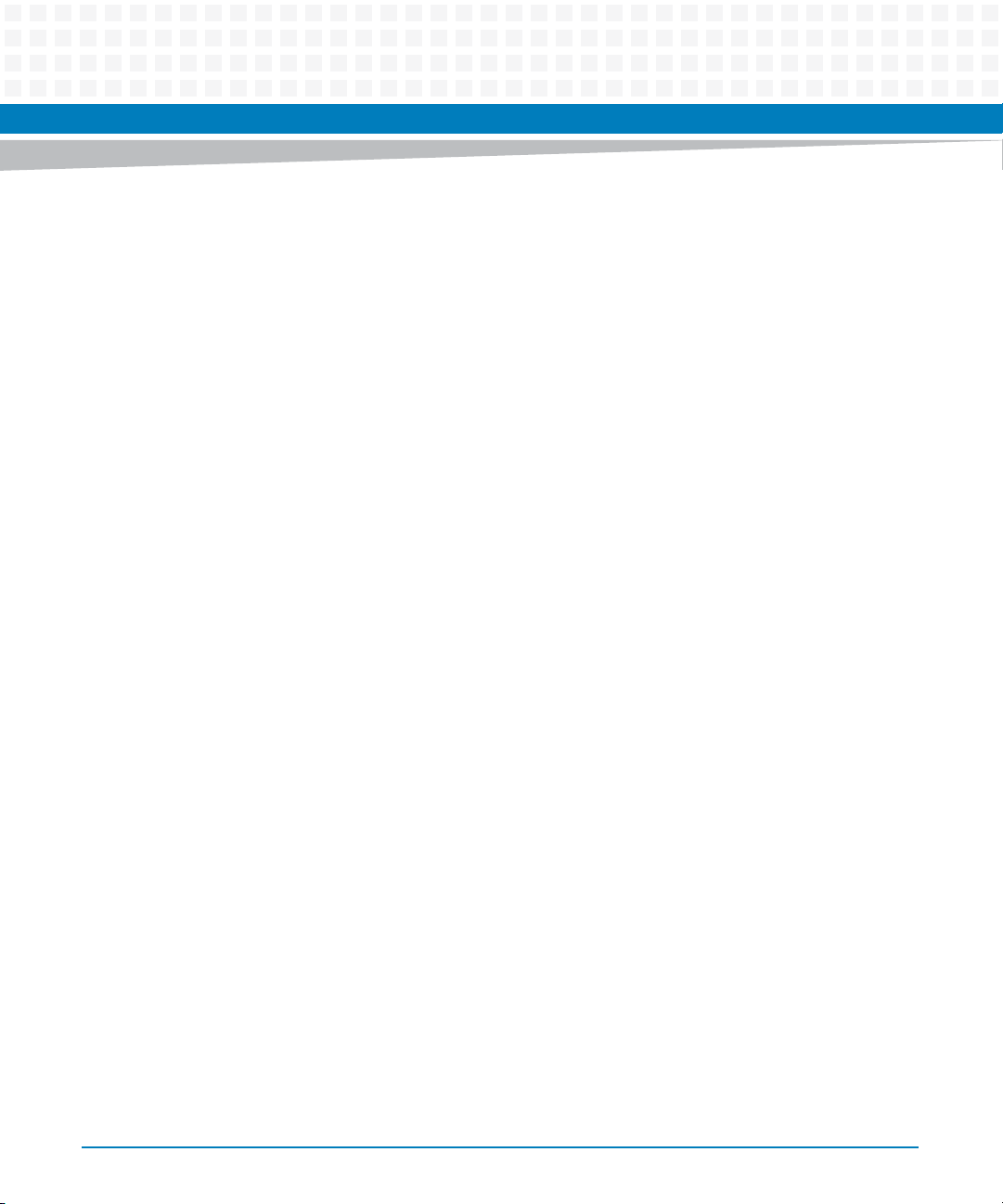
Sicherheitshinweise
Externe Batterie or Super-Kondensator
Datenverlust
Wenn die externe Batterie (oder super Kondensator) nicht mehr genug Energie zur
Verfuegung stellen, wird der RTC initializierd und die Daten in der PCH Batterie-backed RAM
sind verloren. Das kommt auch vor, jedesmal wenn das Board aus dem System entfernd wird,
und/oder wenn das System kein VBAT zur Verfuegung stellt, und das RTM ist nicht installiert.
Datenverlust
Austausch der Batterie (oder super Kondensator) verursacht immer einen Datenverlust der
Komponente, die diese Batterie als Engergie Backup benutzen.
Daten sollten gesichert werden, bevor die Batterie (oder super Kondensator) ausgetauscht
wird.
Environment
Umweltverschmutzung
Falsche Entsorgung der Produkte schadet der Umwelt.
Entsorgen Sie alte Produkte gemäß der in Ihrem Land gültigen Gesetzgebung und den
Empfehlungen des Herstellers.
11
iVPX7225 Installation and Use (6806800S11C)
Page 31

Introduction
1.1 Features
The 3U iVPX7225 features the dual-core 3rd generation 2.5 GHz Intel Core I7-3555LE Mobile
Processor with integrated graphics and memory controller and the mobile Intel QM77 PCH
chipset with leading edge I/O functionality. This high compute density platform offers both
high speed fabric connectivity with PCI Express and Gigabit Ethernet control plane
connectivity with data transfer rates up to 5Gbps. On board memory includes 8GB DDR3L1600 memory, 4GB embedded USB flash, and 1MB non-volatile Ferroelectric Random Access
Memory (FRAM). Additional connectivity includes three USB 2.0 ports, two serial ports, three
SATA ports, eight GPIO, Display Port, VGA and one XMC site for maximum flexibility.
Table 1-1 Key Features of the iVPX7225
Features Description
Processor Dual-core 3rd generation Intel Core i7-3555LE, 2.50 GHz, 4MB
Chapter 1
Intel Smart Cache, 25 W (TDP)
Dual Channel DDR3/3L-1333/1600 memory controller
One x16 Gen2 PEG port (Bifurcated to support x8 capable
XMC Site and VPX PCIe data plane).
Chipset Intel QM77 PCH
iVPX7225 Installation and Use (6806800S11C)
Eight PCI Express root controllers and 8 lanes Gen2 PCIe (max.
5.0 GT/s; Utilization: 1x4 port routed to GigE controller)
Six SATA Controllers (Utilization: 3 routed to the backplane,
one routed to the XMC Site
14 USB 2.0 host controllers (Utilization: 3 rear USB, 1
embedded USB Flash Controller)
Three digital displays (DP/eDP/HDMI/DVI/
sDVO; Utilization: One (1) DP port (DDPD) routed to
backplane)
One analog display (CRT/VGA)
SPI interface (2 CS#)
LPC interface
SMBus
Programmable interrupt controller, watchdog timer,
real-time clock
Gigabit Ethernet Controller 10/100/1000BASE-T (unused)
12
Page 32

Introduction
Table 1-1 Key Features of the iVPX7225
Features Description
Memory Soldered down 8GB dual-channel DDR3L-1600 memory
(4GB/Channel) with ECC
User Flash/ NVRAM Memory
Boot Flash Memory Redundant UEFI BIOS in dual 8MB SPI flash devices
Backplane I/O Two 1000BASE-BX/KX Ethernet (Ultra Thin Pipe control plane)
Front Panel I/O Air cooled
4GB embedded USB flash
1 MB FRAM (NVRAM)
Two PCIe x4 Gen2 (Fat Pipe data plane)
– Either PCIe port may be configured to support Non-
Transparent bridging (one NT port max)
One DisplayPort
One VGA
Three USB 2.0
Three SATA (2x Gen3, 1x Gen2)
Two RS-232/RS-422/RS-485
Eight PCH GPIO
VITA 46.9 XMC IO Pattern X12d support
SMBus
IPMC I2C
Selective Non-Volatile Memory R/W Overrides
RTM control signals
– XMC Front I/O
– Reset switch
– Status LEDs
Conduction cooled
– Reset switch
– Status LEDs
13
Ethernet Controllers Intel 82580 Ethernet Controller (Ethernet control plane)
Optional Transition Modules
Mini DisplayPort, VGA, USB 2.0, Ethernet, Serial, I2C,
GPIO, SATA, XMC IO, write protect override switches
iVPX7225 Installation and Use (6806800S11C)
Page 33

Table 1-1 Key Features of the iVPX7225
Features Description
Other Features FPGA Watchdog Timer
Trusted Platform Module (TPM)
Intel vPro Technology capable (supports Intel TXT, VT, and
TPM)
VITA 46.11 system management IPMI V1.5 compliant
Multiple 32-bit timers
Temperature sensors
Status and user LEDs
Reset switch
Locking ejector handles
Configuration DIP switch
Reset switch
XMC site (Gen 2 PCIe support; also provisioned for SATA sup-
port)
Introduction
BIOS UEFI BIOS
IPMC Designed for Draft 0.8 of VITA 46.11 system management for VPX
1.2 Standard Compliances
The following table details the Standard Compliance information.
Table 1-2 Standard Compliances
Standard Description
FCC 47 CFR Part 15, Subpart B (US), Class A EMC requirements
ICES-003, Class A (non-residential)
VCCI CLASS A (Japan)
EN55022 Class A
EN55024
AS/NZS CISPR 22, Class A
iVPX7225 Installation and Use (6806800S11C)
14
Page 34

Introduction
1.3 Mechanical Data
The following table provides details about the Form-factor and weight of both Air Cooled and
Conduction Cooled Assemblies:
Table 1-3 Mechanical Data
Feature Air Cooled Conduction Cooled
Form-factor Per VITA 48.1 Per VITA 48.2
Weight 0.33 kg (0.75 lb) 0.39 kg (0.86 lb)
1.3.1 Air Cooled
The following figure shows an Air Cooled type iVPX7225 board.
Figure 1-1 iVPX7225 Air Cooled
15
iVPX7225 Installation and Use (6806800S11C)
Page 35

1.3.2 Conduction Cooled
The following figure shows a Conduction Cooled type iVPX7225 board.
Figure 1-2 iVPX7225 Conduction Cooled
Introduction
1.4 Ordering Information
1.4.1 Supported Board Models
The following table lists the variants that are available upon release of this publication. As of the
printing date of this manual, this guide supports the board models listed below:
iVPX7225 Installation and Use (6806800S11C)
16
Page 36

Introduction
Consult your local Artesyn sales representative for the availability of other variants.
Table 1-4 Available Board Variants
Order Number Description
iVPX7225-02250822 3U VPX, AIR COOLED, DUAL-CORE 2.5GHZ 3555LE, 8GB DDR3, 1” FP,
iVPX7225-02250813L 3U VPX, CONDUCTION, DUAL-CORE 2.5GHZ 3555LE, 8GB DDR3,.85”
iVPX7225-02250802 3U VPX, AIR COOLED, DUAL-CORE 2.5GHZ 3555LE, 8GB DDR3,.8” FP,
iVPX7225-RTM 3U VPX, AIR, RTM FOR iVPX7225,.8” FACEPLATE
iVPX7225-RTM-1 3U VPX, AIR COOLED, RTM FOR iVPX7225, 1” FACEPLATE
Table 1-5 Accessories
ENP2
PITCH, ENP3
ENP2
Order Number Description
SERIAL-MINI-D (30-W2400E01A) Female-to-male micro-mini DB-9to DB9 adapter cable
(~12 inches)
17
iVPX7225 Installation and Use (6806800S11C)
Page 37

1.5 Product Identification
The following graphic shows the location of the serial number label of the iVPX7225 main
board.
Figure 1-3 Serial Number Label Location
Introduction
iVPX7225 Installation and Use (6806800S11C)
18
Page 38

Introduction
19
iVPX7225 Installation and Use (6806800S11C)
Page 39

Hardware Preparation and Installation
2.1 Overview
This chapter describes:
Instructions for inspecting the board
Requirements that have to be observed when using the board
Installation and removal instructions
2.2 Unpacking and Inspecting the Board
Read all notices and cautions prior to unpacking the product.
Chapter 2
Damage of Circuits
Before touching the board or electronic components, make sure that you are working
in an ESD-safe environment.
Shipment Inspection
To inspect the shipment, perform the following steps.
1. Verify that you have received all items of your shipment which includes the
following but are not limited to:
Printed Quick Start Guide and Safety Notes
iVPX7225 board
Any optional items ordered
iVPX7225 Installation and Use (6806800S11C)
20
Page 40

Hardware Preparation and Installation
2. Check for any damage. If there is some damage, report immediately to customer
service.
3. Remove the desiccant bag shipped together with the board and dispose properly.
The board is thoroughly inspected before shipment. If any damage occurred during transportation or any items are missing, please contact customer service immediately.
2.3 Environmental and Power Requirements
The following environmental and power requirements are applicable to the board.
2.3.1 Environmental Requirements
The environmental conditions must be tested and proven in the used system configuration.
These conditions refer to the surroundings of the board within the user environment.
Operating temperatures refer to the temperature of the air circulating around the board
(air-cooled) or the temperature of the card-edge (conduction-cooled), and not to the
component temperature.
To ensure that the operating conditions are met, adequate cooling is required within the
shelf environment.
The environmental values given in the table below only apply to the board without any
accessories. If installing accessories, their environmental requirements must also be
taken into account.
21
iVPX7225 Installation and Use (6806800S11C)
Page 41

Hardware Preparation and Installation
Product Damage
High humidity and condensation on the board surface causes short circuits.
Do not operate the board outside the specified environmental limits. Make sure the
board is completely dry and there is no moisture on any surface before applying power.
Table 2-1 Environmental Requirements
Environmental Parameter Air Cooled Conduction Cooled
Cooling Method Forced Air Conduction
Operating Temperature -40 °C to +71 °C
Storage Temperature -50 °C to +100 °C -50 °C to +100 °C
1
-40 °C to +71 °C 2(card edge)
Vibration Sine (10 min/Axis) 5G, 15 to 2000 HZ 10G, 15 to 2000 HZ
Vibration Random (1 Hr/Axis) 0.04g2/Hz, 15 to 2000 Hz
(8GRMS)
Shock 30g/11ms 40g/11ms
Humidity to 95% RH non-condensing to 95% RH non-condensing
1. Ambient temperature at sea-level without PMC/XMCs installed, while maintaining >= 80% CPU
performance (<=20% frequency down-step or duty-cycle throttling).
2. Measured at card edge, without PMC/XMCs installed, while maintaining >=80% CPU performance
(<=20% frequency down-step or duty-cycle throttling).
3. Flat 15-1000Hz, -6db/octave 1000Hz – 2000Hz [MIL-STD 810F Figure 514.5C-17]
4. +3db/octave 15-300Hz, Flat .1g2 300-1000Hz, -6db/octave 1000Hz – 2000Hz [MIL-STD 810F
Figure 514.5C-8]
3
0.1g2/Hz, 15 to 2000 Hz
(12GRMS)
4
iVPX7225 Installation and Use (6806800S11C)
22
Page 42

Hardware Preparation and Installation
2.3.2 Power Requirements
The following table contains the Power requirements:
Table 2-2 Power Requirements
Voltage Rail Minimum Power Typical Power Maximum Power
5V VPX PWR (VS3) 22W 32W 40W
3.3V Total 4W 5W 6W
Minimum Power: Representative of running Linux in a pure text mode (No X11/No GNOME), resting
idle the Linux login prompt.
Typical Power: Representative of running a mixture of CPU and I/O loads, including exercising
memory, local and backplane PCIe traffic, SATA, Gigabit Ethernet, FRAM and USB.
Maximum Power: Calculated worst-case power, based on device TDP and is not expected to be
reached under normal operation. A CPU-intensive workload could encroach upon this value.
All power requirements are specified with “no” XMC populated in the XMC site. The XMC site draws
power directly from the VPX backplane. No onboard regulation.
In the absence of an XMC, the iVPX7225 draws no power from the VPX 3.3V VS2 rail. However, the
“3.3V Total” power specified above includes a VS2 contribution due to the presence of an RTM in the
test configuration. The RTM draws 3.3V predominantly from VS2. One can therefore estimate the
iVPX7225 “3.3V AUX” power consumption by subtracting the iVPX7225 RTM 3.3V power
consumption from the total. The iVPX7225 “3.3V AUX” power consumption is fairly static at 2-3W.
Refer iVPX7225 RTM IU Manual for the RTM power consumption specifications.
2.4 Installing the Accessories
The following sections contains procedures on how to install the accessories on the iVPX7225
board.
Proper alignment of the XMC connector is essential to prevent damage to the XMC module
and/or to the mating XMC connector on the iVPX7225.
23
iVPX7225 Installation and Use (6806800S11C)
Page 43

Hardware Preparation and Installation
Damage of Circuits
Electrostatic discharge and incorrect installation and removal can damage circuits or
shorten their life.
Before touching the board or electronic components, make sure that you are working
in an ESD-safe environment.
Product Damage
Inserting or removing modules with power applied may result in damage to module
components.
Before installing or removing additional devices or modules, read the documentation
that came with the product.
iVPX7225 Installation and Use (6806800S11C)
24
Page 44

Hardware Preparation and Installation
2.4.1 Installing the XMC on Air Cooled Board
Read all notices and follow these steps to install an XMC on Air Cooled iVPX7225.
1. Remove XMC bezel.
25
2. Install air cooled XMC module. With the XMC mating connectors properly aligned,
apply minimal pressure to the XMC module over the connectors until the XMC
module is seated to iVPX7225. Install XMC screws as shown below.
iVPX7225 Installation and Use (6806800S11C)
Page 45

Hardware Preparation and Installation
2.4.2 Installing the XMC on Conduction Cooled Board
Read all notices and follow these steps to install an XMC on the Conduction Cooled iVPX7225.
1. Remove 7 screws and XMC cover.
2. Install conduction cooled XMC module. With the XMC mating connectors properly
aligned, apply minimal pressure to the XMC module over the connectors until the
XMC module is seated to iVPX7225.
iVPX7225 Installation and Use (6806800S11C)
26
Page 46

Hardware Preparation and Installation
3. Install M2.0 screws as needed by XMC module.
4. Install M2.5 screws as needed by XMC module.
27
iVPX7225 Installation and Use (6806800S11C)
Page 47

5. Re-install XMC cover and screws.
Hardware Preparation and Installation
iVPX7225 Installation and Use (6806800S11C)
28
Page 48

Hardware Preparation and Installation
2.4.3 Rear Transition Module
The iVPX7225-RTM does not support hot swap, you should remove power to the rear slot or
system before installing the RTM module.
Product Damage
Installing or removing the product while power is applied damages the product.
Power off the rack before installing or removing the product.
Product Damage
Only use injector handles for board insertion to avoid damage to the front panel and/or
PCB. Deformation of the front panel can cause an electrical short or other board
malfunction.
Board Malfunction
Switches marked as “reserved” might carry production-related functions and can cause
the board to malfunction if their setting is changed.
Do not change settings of switches marked as “reserved”. The setting of switches which
are not marked as “reserved” has to be checked and changed before board installation.
Installing the RTM
1. Turn off all equipment power and then disconnect the power cable from the power
source.
2. Remove the chassis cover as instructed in the equipment user's manual.
3. Remove the filler panel(s) from the appropriate card slot(s) at the rear of the chassis
(if the chassis has a rear card cage).
4. Slide the top and bottom edge of the transition module into the rear guide rails of
the chassis.
5. Ensure that the lever of the injector/ejector is in the outward position.
29
iVPX7225 Installation and Use (6806800S11C)
Page 49

Hardware Preparation and Installation
6. Slide the transition module into the chassis until resistance is felt.
7. Move the injector/ejector lever in an inward direction.
8. Verify that the transition module is properly seated and secure it to the chassis
using the two screws located at the edges of the face plate.
9. Connect the appropriate cables to the transition module.
2.5 Installing and Removing the Board
This section describes the recommended procedure for installing the board in a chassis. Make
sure to read all warnings and instructions before installing the board.
The iVPX7225 does not support hot swap. Remove power to the slot or system and make sure
that the serial ports and switches are properly configured.
Product Damage
Installing or removing the product while power is applied damages the product.
Power off the rack before installing or removing the product.
Product Damage
Only use injector handles for board insertion to avoid damage to the front panel and/or
PCB. Deformation of the front panel can cause an electrical short or other board
malfunction.
Board Malfunction
Switches marked as “reserved” might carry production-related functions and can cause
the board to malfunction if their setting is changed.
Do not change settings of switches marked as “reserved”. The setting of switches which
are not marked as “reserved” has to be checked and changed before board installation.
iVPX7225 Installation and Use (6806800S11C)
30
Page 50

Hardware Preparation and Installation
Removal
To remove the board from the chassis, reverse the procedure and press the red locking tabs
(air-cooled) to extract the board.
31
iVPX7225 Installation and Use (6806800S11C)
Page 51

2.5.1 Installing Air Cooled iVPX7225
The following procedure details the steps in installing an Air Cooled iPVX7225 to the chassis.
1. Insert IVPX7225 into chassis with handle point down. Once handle teeth engage in
chassis rails, push handle upward to fully seat board to backplane.
Hardware Preparation and Installation
2. Torque front panel screws to chassis.
iVPX7225 Installation and Use (6806800S11C)
32
Page 52

Hardware Preparation and Installation
2.5.2 Installing Conduction Cooled iVPX7225
Te following procedure details the steps in installing an Conduction Cooled iPVX7225 to the
chassis.
1. Remove handle screw.
33
2. Install conduction cooled IVPX7225 into chassis, pressing handle until flush with
heat frame.
iVPX7225 Installation and Use (6806800S11C)
Page 53

Hardware Preparation and Installation
3. Re-install handle screw and torque wedge locks to 0.7 N-M (6 lb-in).
iVPX7225 Installation and Use (6806800S11C)
34
Page 54

Hardware Preparation and Installation
35
iVPX7225 Installation and Use (6806800S11C)
Page 55

Controls, LEDs and Connectors
3.1 Board Layout
The following graphics show the location of the main board components.
Figure 3-1 Main Board Components (Top View)
Chapter 3
iVPX7225 Installation and Use (6806800S11C)
36
Page 56

Controls, LEDs and Connectors
Figure 3-2 Main Board Components (Bottom View)
37
iVPX7225 Installation and Use (6806800S11C)
Page 57

3.2 Planar LEDs
3.2.1 Debug LEDs
iVPX7225 provides two debug LEDs on the secondary side of the PCB.The following table
details the LED status descriptions:
Table 3-1 Planar LEDs
LED Color Description
Controls, LEDs and Connectors
Power Fail LED
(RefDes D7)
User LED
(RefDes D23)
Red Persistently OFF - All onboard power supplies are good and stable. The
power-OK signal (SYS_PWROK) is also asserted.
Persistently ON- At least one onboard power supply is failing.
Blinking (0.25 seconds ON, 0.25 seconds OFF) - Board has power shut
down but also indicates that all the onboard power supplies are up and
stable. This will also indicate that the board is waiting for the platform
reset signal PLT_RST_L to de-assert.
Bicolor
Yellow and
Green
Green is persistently ON - Indicates that the platform reset signal
(PLTRST_L) is de-asserted and the board starts to boot up.
Green is blinking - Indicates that the CPU PROCHOT# signal is asserted.
The CPU has reached its maximum junction temperature. If PROCHOT# is
persistently asserted, the Green LED will blink in a periodic manner (0.25
seconds ON, 0.25 seconds OFF).
Yellow is ON - Indicates that the on-board NAND Flash or SATA device is
being accessed (example: OS is booting up from these devices).
Yellow is blinking (0.25 seconds ON, 0.25 seconds OFF) - Indicates that
the CPU THERMTRIP# signal is asserted and the CPU will stop all
execution.
Green and Yellow are alternately blinking - Indicates the CPU has
experienced a catastrophic error and cannot continue to operate.
iVPX7225 Installation and Use (6806800S11C)
38
Page 58

Controls, LEDs and Connectors
3.2.2 POST Code LEDs
The 8-bit POST Code value is flashed on an array of 8 amber LEDs on the secondary side of the
PCB. The following table lists bit assignments:
Table 3-2 POST Code LEDs
Bit RefDes
7 D11
6 D18
5 D10
4 D17
3D9
2 D16
1D8
0 D14
39
iVPX7225 Installation and Use (6806800S11C)
Page 59

Controls, LEDs and Connectors
3.3 Front Panel Connectors and LEDs
The front panel provides the following connectors and LEDs.
Figure 3-3 Air Cooled Front Panel Connectors and LEDs
Figure 3-4 Conduction Cooled Front Panel Connectors and LEDs
iVPX7225 Installation and Use (6806800S11C)
40
Page 60

Controls, LEDs and Connectors
The following table contains detailed description of default behavior / user control options for
these FP LEDs.
Table 3-3 Face Plate LEDs
LED# Color Description
1 Red/Amber IPMC controlled LED. The LED state is controllable via the
2 Green IPMC controlled LED. The LED state is controllable via the
3 Blue IPMC controlled LED. The LED state is controllable via the
VITA46.11 LED commands. By default, IPMC locally turns on the
LED1 when payload becomes activated or deactivated. An IPMI
OEM command is provided to override this behavior so that IPMC
disables the local control behavior as described above.*
VITA46.11 LED commands. By default, IPMC locally turns off the
LED2 when payload becomes activated or deactivated. An IPMI
OEM command is provided to override this behavior so that IPMC
disables the local control behavior as described above.*
VITA46.11 LED commands. By default, IPMC locally turns on the
LED3 when payload is not activated, and turns off the LED3 when
payload is activated. IPMC will also set LED3 to be blinking locally
during the de-activation. An IPMI OEM command is provided to
override this behavior so that IPMC disables the local control
behavior as described above.*
41
*: Refer iVPX7225 Control via IPMI Programmer’s Reference manual for detailed information about OEM
commands.
The following connectors are available in the front panel:
Air cooled
– XMC Front I/O
– Reset switch
– Status LEDs
Conduction cooled
– Reset switch
– Status LEDs
iVPX7225 Installation and Use (6806800S11C)
Page 61

3.4 Backplane Connectors
The board provides the P0, P1 and P2 backplane connectors.
3.4.1 P0 Connector
The following table provides the pinout of the P0 connector.
Table 3-4 P0 Connector Pinout
Pin Row G Row F Row E Row D Row C Row B Row A
1 NC NC NC No Pad
Controls, LEDs and Connectors
3.3V VPX
PWR
3.3V VPX
PWR
3.3V VPX PWR
2 NC NC NC No Pad
3.3V VPX
PWR
3 5V VPX PWR 5V VPX
PWR
4 NC NC GND -12V AUX GND SYS_RST_L NVMRO
5 GAP_L GA_L(4) GND 3.3V AUX
6 GA_L(3) GA_L(2) GND +12V AUX GND GA_L(1) GA_L(0)
7 JTAG_ TCK GND JTAG_TDO JTAG_TDI GND JTAG_TMS MC_ RST_L (DNP)
8 GND REF_CLK_N
(25Mhz)
5V VPX
PWR
REF_CLK_P
(25Mhz)
No Pad 5V VPX PWR 5V VPX PWR 5V VPX PWR
GND IPMC0 SCL IPMC0 SDA
VPX
GND NC NC GND
3.3V VPX
PWR
3.3V VPX PWR
iVPX7225 Installation and Use (6806800S11C)
42
Page 62

Controls, LEDs and Connectors
3.4.2 P1 Connector
The following table provides the pinout of the P1 connector.
Table 3-5 P1 Connector Pinout
Pin Row G Row F Row E Row D Row C Row B Row A
1 GDISCRETE1 GND PCIE FP1
LANE 0 TX N
2 GND PCIE FP1
LANE 1 TX N
1
3 VBAT
4 GND PCIE FP1
5 SYS CON L
(10K PU to
3.3V AUX
VPX)
6 GND PCIE FP2
7 NC GND PCIE FP2
8 GND PCIE FP2
9 CRT BLUE GND CRT HSYNC CRT VSYNC GND CRT CLK CRT DATA
10 GND CRT GREEN CRT RED GND USB 0 N USB0 P GND
11 IPMC1 SCL GND USB1 N USB1 P GND USB2 N USB2 P
GND PCIE FP1
LANE 3 TX N
GND PCIE FP2
LANE 1 TX N
LANE 3 TX N
PCIE FP1
LANE 1 TX P
LANE 2 TX N
PCIE FP1
LANE 3 TX P
LANE 0 TX N
PCIE FP2
LANE 1 TX P
LANE 2 TX N
PCIE FP2
LANE 3 TX P
PCIE FP1
LANE 0 TX P
GND PCIE FP1
PCIE FP1
LANE 2 TX P
GND PCIE FP1
PCIE FP2
LANE 0 TX P
GND PCIE FP2
PCIE FP2
LANE 2 TX P
GND PCIE FP2
GND PCIE FP1
LANE 0 RX N
PCIE FP1
LANE 1 RX N
GND PCIE FP1
LANE 3 RX N
GND PCIE FP2
LANE 1 RX N
GND PCIE FP2
LANE 3 RX N
LANE 1 RX P
LANE 2 RX N
PCIE FP1
LANE 3 RX P
LANE 0 RX N
PCIE FP2
LANE 1 RX P
LANE 2 RX N
PCIE FP2
LANE 3 RX P
PCIE FP1
LANE 0 RX P
GND
PCIE FP1
LANE 2 RX P
GND
PCIE FP2
LANE 0 RX P
GND
PCIE FP2
LANE 2 RX P
GND
43
12 GND USB0 PEN Reserved GND NC USB OCP L GND
13 IPMC1
SDA
14 GND GPIO 4 (PCH
GND GPIO 0 (PCH
GPIO 17)
GPIO 5 (PCH
GPIO 68)
GPIO 69)
GPIO 1 (PCH
GPIO 22)
GND GPIO 6 (PCH
GND GPIO 2 (PCH
GPIO 70)
iVPX7225 Installation and Use (6806800S11C)
GPIO 6)
GPIO 7 (PCH
GPIO 71)
GPIO 3 (PCH
GPIO 7)
GND
Page 63

Controls, LEDs and Connectors
Table 3-5 P1 Connector Pinout (continued)
Pin Row G Row F Row E Row D Row C Row B Row A
15 MRST L
(4.75K PU
to 3.3V
AUX VPX)
16 GND ETH LANE 0
1. The iVPX7225 PCH supports a battery-backed real-time clock with 256 bytes of battery-backed RAM. The PCH
maintains the time of the day and stores system data as long as the VBAT input remains above 2V (at the iVPX7225
PCH RTC input). In the event that the, system does not provide a voltage at VBAT, there is a diode protected 0.2F
SuperCap (C214) onboard the iVPX7225 RTM to maintain operation for short down times. The steady state current
draw from the iVPX7225 at VBAT is 6 uA. In the event that VBAT is connected to 3.3V_AUX at the backplane, the RTM
SuperCap will discharge more quickly when 3.3V_AUX is removed. This is due to (SYSRESET) terminations present on
the VPX backplane. This could result in the loss of RTC and/or system data stored in the iVPX7225 PCH batterybacked RAM. Refer to VITA 46 for additional information on the VBAT bussed signal.
GND ETH LANE 1
TX N
ETH LANE 0
TX N
TX P
ETH LANE 1
TX P
GND ETH LANE 0
GND ETH LANE 1
RX N
RX N
ETH LANE 0
RX P
ETH LANE 1
RX P
GND
3.4.3 P2 Connector
The following table provides the pinout of the P2 connector.
Table 3-6 P2 Connector Pinout
Pin Row G Row F Row E Row D Row C Row B Row A
1 SPI WP OR L GND COM0 RX CTS NCOM0 RX GND COM0 RTS COM0 TX
2 GND COM1 RTS
TX N
3 IPMI WP OR L GND ETH WP OR L PCIE SW WP OR GND IPMC DEBUG
4 GND RTM TX DIS VPD WP OR L GND SMB CLK SMB DATA GND
5 NAND WP
OR L
6 GND SATA P1 TX N SATA P1 TX P GND SATA P1 RX N SATA P1 RX P GND
iVPX7225 Installation and Use (6806800S11C)
GND SATA P0 TX N SATA P0 TX P GND SATA P0 RX N SATA P0 RX P
COM1 RTS TX P GND COM1 RX CTS N COM1 RX CTS P GND
IPMC DEBUG
RXD
TXD
44
Page 64

Controls, LEDs and Connectors
Table 3-6 P2 Connector Pinout (continued)
Pin Row G Row F Row E Row D Row C Row B Row A
7 FRAM WP
OR L
8 GND DPD D0 N DPD D0 P GND DPD D1 N DPD D1 P GND
9 DPD HPD GND DPD D2 N DPD D2 P GND DPD D3 N DPD D3 P
10 GND DPD DATA DPD CLK GND DPD AUX N DPD AUX P GND
11 RTM PRSNT LGND P2 XMC 12D 1 NP2 XMC 12D 1 P GND P2 XMC 12D 2 N P2 XMC 12D 2 P
GND SATA P2 TX N SATA P2 TX P GND SATA P2 RX N SATA P2 RX P
12 GND P2 XMC 12D
3 N
13 RTM FP SW LGND P2 XMC 12D 5 NP2 XMC 12D 5 P GND P2 XMC 12D 6 N P2 XMC 12D 6 P
14 GND P2 XMC 12D
7 N
15 RTM RST L GND P2 XMC 12D 9 NP2 XMC 12D 9 P GND P2 XMC 12D 10 NP2 XMC 12D 10
16 GND P2 XMC 12D
11 N
P2 XMC 12D 3 P GND P2 XMC 12D 4 N P2 XMC 12D 4 P GND
P2 XMC 12D 7 P GND P2 XMC 12D 8 N P2 XMC 12D 8 P GND
P
P2 XMC 12D 11 PGND P2 XMC 12D 12 NP2 XMC 12D 12 P GND
3.5 XMC Connector
The following tables detail the pinout of the XMC on board connector ( XJ15 and XJ16):
Table 3-7 XJ15 Connector Pinout
Pin Row F Row E Row D Row C Row B Row A
1 5V VPX PWR PEG_L1_RX- PEG_L1_RX+ 3.3V VPX PWR PEG_L0_RX- PEG_L0_RX+
2 XMC_MRSTI_L
(1K PD)
GND GND NC GND GND
3 5V VPX PWR PEG_L3_RX- PEG_L3_RX+ 3.3V VPX PWR PEG_L2_RX- PEG_L2_RX+
4 NC (10K PU to
3.3V VPX PWR
45
GND GND NC GND GND
iVPX7225 Installation and Use (6806800S11C)
Page 65

Controls, LEDs and Connectors
Table 3-7 XJ15 Connector Pinout (continued)
Pin Row F Row E Row D Row C Row B Row A
5 5V VPX PWR PEG_L5_RX- PEG_L5_RX+ 3.3V VPX PWR PEG_L4_RX- PEG_L4_RX+
6 +12V AUX GND GND NC GND GND
7 5V VPX PWR PEG_L7_RX- PEG_L7_RX+ 3.3V VPX PWR PEG_L6_RX- PEG_L6_RX+
8 -12V AUX GND GND NC GND GND
9 5V VPX PWR NC NC NC NC NC
10 XMC_GA0 GND GND NC GND GND
11 5V VPX PWR PEG_L1_TX- PEG_L1_TX+ XMC_MBIST_L PEG_L0_TX- PEG_L0_TX+
12 XMC_PRSNT_L
(10K PU to 3.3V
VPX PWR)
13 5V VPX PWR PEG_L3_TX- PEG_L3_TX+ 3.3V AUX VPX PEG_L2_TX- PEG_L2_TX+
GND GND XMC_GA1 GND GND
14 IPMC1_SDA GND GND XMC_GA2 GND GND
15 5V VPX PWR PEG_L5_TX- PEG_L5_TX+ NC PEG_L4_TX- PEG_L4_TX+
16 IPMC1_SCL GND GND XMC_NVMRO GND GND
17 NC PEG_L7_TX- PEG_L7_TX+ NC PEG_L6_TX- PEG_L6_TX+
18 NC GND GND NC GND GND
19 NC XMC_ROOT0_LXMC_WAKE_LNC REFCLK- REFCLK+
Table 3-8 XJ16 Connector Pinout
Pin Row F Row E Row D Row C Row B Row A
1 PLX_TDI NC (X8D OPT) NC (X8D OPT) IPMC_TDI SATA_XMC_RX- SATA_XMC_RX+
2 PLX_TDO GND GND IPMC_TDO GND GND
3 PLX_TMS NC (X8D OPT) NC (X8D OPT) IPMC_TMS NC (X8D OPT) NC (X8D OPT)
4 PLX_TCK GND GND IPMC_TCK GND GND
5 PLX_TRST_L P2XMC 12D 2 P P2XMC 12D 2 N IPMC_RST_L P2XMC 12D 1 P P2XMC 12D 1 N
6 ETH_TDI GND GND PLD_TDI GND GND
iVPX7225 Installation and Use (6806800S11C)
46
Page 66

Controls, LEDs and Connectors
Table 3-8 XJ16 Connector Pinout (continued)
Pin Row F Row E Row D Row C Row B Row A
7 ETH_TDO P2XMC 12D 4 P P2XMC 12D 4 N PLD_TDO P2XMC 12D 3 P P2XMC 12D 3 N
8 ETH_TMS GND GND PLD_TMS GND GND
9 ETH_TCK P2XMC 12D 6 P P2XMC 12D 6 N PLD_TCK P2XMC 12D 5 P P2XMC 12D 5 N
10 ETH_TRST_L GND GND CPU_TDI GND GND
11 SPI_MOSI NC (X8D OPT) NC (X8D OPT) CPI_TDO SATA_XMC_TX- SATA_XMC_TX+
12 SPI_MISO GND GND CPU_TMS GND GND
13 SPI0_CS_L NC (X8D OPT) NC (X8D OPT) CPU_TCK NC (X8D OPT) NC (X8D OPT)
14 SPI1_CS_L GND GND CPU_TRST_L GND GND
15 SPI_CLK P2XMC 12D 8 P P2XMC 12D 8 N PCH_TDI P2XMC 12D 7 P P2XMC 12D 7 N
16 SPI_HDR_HOL
D0_L
17 SPI_HDR_HOL
D1_L
18 SPI_HDR_PWR GND GND PCH_TCK GND GND
19 CORE_PGOOD P2XMC 12D 12 P P2XMC 12D 12 N+VTT P2XMC 12D 11 PP2XMC 12D 11 N
GND GND PCH_TDO GND GND
P2XMC 12D 10 P P2XMC 12D 10 NPCH_TMS P2XMC 12D 9 P P2XMC 12D 9 N
Rows F and C of XJ16 are intended for use with a factory test XMC. These signals may conflict
with certain XMC's Rear/User IO signals.
A special iVPX7225 factory build option routes 8 additional XMC Differential I/O signals to
P2 in lieu of Mini-DP and SATA P2. Refer to the VITA 46.9 X8d Pattern.
47
iVPX7225 Installation and Use (6806800S11C)
Page 67

3.6 Switches
The following table details the available switches on the board:
Table 3-9 S1 Switch Settings
S1 ON OFF (DEFAULT)
S1.1 LOAD BIOS Defaults Use Saved BIOS Settings
Controls, LEDs and Connectors
S1.2 Select BIOS Flash 1
(Ignored when S1.3 is OFF)
S1.3 Stand-alone Mode (No IPMI) IPMC-enabled Mode
S1.4 Reserved for Factory Use Reserved for Factory Use
Figure 3-5 DIP Switch Location
Select BIOS Flash 0
(Ignored when S1.3 is OFF)
iVPX7225 Installation and Use (6806800S11C)
48
Page 68

Controls, LEDs and Connectors
49
iVPX7225 Installation and Use (6806800S11C)
Page 69

Functional Description
4.1 Block Diagram
The following shows the block diagram of iVPX7225.
Figure 4-1 iVPX7225 Block Diagram
Chapter 4
iVPX7225 Installation and Use (6806800S11C)
50
Page 70

Functional Description
4.2 Processor
iVPX7225 carries the Ivy Bridge-Mbl+ECC BGA, Dual-Core LV (25W TDP) processor. The
following list summarizes the features of the processor:
Dual-core 3rd generation Intel Core i7-3555LE, 2.50 GHz, 4MB Intel Smart cache, 25 W
Dual DDR3/3L-1333-1600 memory controller (1600 in this application)
Gen3 PCI Express (PCIe) PEG Port (2x8 - Gen2 PCI-E, 5.0 GT/s in this application)
x4 DMI interface to platform controller hub (PCH)
4.3 Chipset
iVPX7225 supports Intel QM77 PCH. The following list summarizes the features of the chipset:
Eight PCI Express root controllers and 8 lanes Gen2 PCIe (max. 5.0 GT/s)
Six SATA controllers (two supporting 6Gbps transfer rate)
14 USB host controllers (USB 2.0 in this application)
Three digital displays (DP/eDP/HDMI/DVI/sDVO)
One analog display (CRT/VGA)
SPI interface (2 CS#)
LPC interface
SMBus
Programmable interrupt controller, watchdog timer, real-time clock
Gigabit Ethernet controller 10/100/1000BASE-T (Native Gbe Controller unused in this
application)
4.4 System Memory
The iVPX7225 includes 8GB ECC protected -DDR3L-1600 Industrial Grade memory
(4GB/Channel).
The iVPX7225 is produced in a ruggedized memory-down configuration, for more demanding
operating environments.
51
iVPX7225 Installation and Use (6806800S11C)
Page 71

4.5 Ethernet Interfaces
iVPX7225 provides two 1000BASE-BX ports that are routed to the VPX backplane for operation
as Ultra Thin Pipes per VITA 65 SLT3-PAY-2F2U-14.2.3 and SLT3-PAY-1F1F2U-14.2.4 slot
profiles.
Ethernet is implemented using an Intel 82580 Gigabit Ethernet controller onboard the
iVPX7225. PCH PCIe Port 0 (lanes 1-4, configured as x4) is routed to the 82580. When accessed
through RTM, in a non-switch backplane configuration, dual PHYs onboard the iVPX7225 RTM
convert these control plane interfaces to 1000BASE-T. These are accessible at the dual RJ-45
RTM planar connector, J101.
Because the Ethernet interface to the backplane is 1000Base-BX, the associated 1000BaseT ports on the RTM are fixed at 1000Mbit, and cannot auto-negotiate down to 10/100Mbit.
Functional Description
Figure 4-2 SLT3-PAY-2F2U-14.2.3 Slot Profile
Key
SE
Utility Plane
User Defined
Utility Plane
User Defined
iVPX7225 Installation and Use (6806800S11C)
S
E
S
E
P0/J0
Diff
P1/J1
Diff
P2/J2
Data Plane - 2 Fat Pipes
User Defined
Control Plane - 2 Ultra-Thin Pipes
User Defined
Key
52
Page 72

Functional Description
Figure 4-3 SLT3-PAY-1F1F2U-14.2.4 Slot Profile
Utility Plane
User Defined
Key
SE
P0/J0
S
E
Diff
P1/J1
Data Plane - 1 Fat Pipe
Expansion Plane - 8 pairs
User Defined
Utility Plane
S
User Defined
E
4.6 PCI Express
iVPX7225 provides two x4 PCI-E Gen 2 ports to the VPX backplane. One of which can be
configured as Non-Transparent Bridge.
A PLX PEX8617 PCIe Gen2, 5.0 GT/s switch is used to implement the VPX dual FAT Pipe. CPU
PEG Port 0 (lanes 0-7) is the host port routed to the PEX. From the factory, PEX Port 3 is
configured as a Non-Transparent Bridge while PEX Port 1 is configured as a Transparent bridge.
The configuration is determined via EEPROM. PEX Port 1 is routed as PCIE_FP1/DP01 on P1.
PEX Port 3 is routed as PCIE_FP2/DP02 on P1.
4.7 SATA
Diff
P2/J2
Control Plane - 2 Ultra-Thin Pipes
User Defined
Key
iVPX7225 provides two SATA Gen 3 (up to 6Gbit/s) ports and one SATA Gen 2 (up to 3Gbit/s)
port routed to the VPX backplane P1 connector and another SATA Gen 2 (up to 3Gbit/s) port
routed to the XMC.
RTM planar SATA connector, J5 supports SATA Gen2. RTM Front panel e-SATA connector
supports SATA Gen2 and SATA Gen 3. The RTM planar SATA connector J4 is Gen3 capable.
53
iVPX7225 Installation and Use (6806800S11C)
Page 73

4.8 USB
iVPX7225 provides three USB 2.0 ports routed to the VPX backplane P1 connector, via PCH USB
ports 0/1/2 respectively.These interfaces can be accessed via RTM.
The RTM on-board mini-USB connectors J2 and J3 and front panel USB connector J1 supports
USB 2.0.
4.9 Serial COM
iVPX7225 provides two serial ports (both configurable as RS232/422/485) to the VPX
backplane.
The RTM front panel Micro-Mini DB9 connector J7 provides access to COM0 and planar header
P701 provides access to COM1.
Functional Description
4.10 Video
Two video interfaces (one digital, one analog) are routed to the backplane.The video interfaces
can be accessed through the RTM. The RTM planar mini-DisplayPort connector J801 supports
Display Port natively, and can support DVI or HDMI through the use of active DP ->DVI or DP>HDMI adapters. The RTM front panel DE-15F connector provides VGA output.
4.10.1 Rear DisplayPort
One DisplayPort digital display interface to the VPX backplane is provided.
4.10.2 VGA
One VGA analog display interface to the VPX backplane is provided.
iVPX7225 Installation and Use (6806800S11C)
54
Page 74

Functional Description
4.11 GPIO
iVPX7225 provides eight user-defined GPIO pins routed from the PCH to the VPX backplane P2
connector.
4.12 SMBus
The board supports a minimum of 2Kb VPD EEPROM attached to the PCH-mastered SMBus.
Although available for VPD or general use, this EEPROM is not programmed by the factory.
IPMC FRU Data is used in lieu of Vital Product Data in this application.
4.13 Boot Flash
iVPX7225 provides two SPI Flash devices, each capable of storing Flash Descriptor, Intel ME
firmware, and BIOS images. The SPI Flash devices support a clock rate of up to 50 MHz.
The SPI Flash devices are programmed to contain identical boot images for Crisis Recovery
purposes, in the event the primary boot image is inadvertently corrupted.
4.14 NAND Flash
iVPX7225 supports a 4 GB of on-board user NAND Flash. It is designed to support 8GB for
future factory builds. The NAND Flash is accessible via PCH USB Port8 and the
SiliconMotionSM3252 High Speed USB 2.0 Flash Memory Controller.
4.15 FRAM
The board provides a 1 MB reset/power-cycle persistent indefinitely-writable storage. The
FRAM is controlled by the iVPX7225 FPGA and is accessible via PCH LPC interface. FRAM is
mapped as 64k-byte window in system I/O space at 0xFE800000. FRAM pages are selected via
an FPGA register.
55
iVPX7225 Installation and Use (6806800S11C)
Page 75

4.16 Trusted Platform Module
iVPX7225 provides a (Version 1.2 Compatible) Trusted Platform Module. The TPM is
implemented with Atmel AT97SC3204.
4.17 Real Time Clock
This board supports a battery-backed real-time clock. The PCH contains a Motorola
MC146818B-compatible real-time clock with 256 bytes of battery-backed RAM. The real-time
clock maintains the time of day and stores system data. The RTC operates on a 32.768 KHz
crystal.The VPX VBAT input of the iVPX7225 provides a means to maintain operation when
main power is removed. In the event that a battery voltage is not provided at VBAT, there is a
diode protected 0.2F SuperCap (C214) onboard the iVPX7225 RTM to maintain operation for
short down times. The steady state current draw at VBAT is 6 uA. The minimum hold-up
voltage is 2V.
Functional Description
Other RTC features include two lockable memory ranges for protection of passwords and/or
other system security information as well as a data alarm for scheduling wake up events.
4.18 Watchdog Timer
The watchdog timer (WDT) uses an FPGA watchdog implementation, with a programmable
timeout (16 milliseconds to 8 minutes). The watchdog may be enabled or disabled via BIOS
setup or by software. The BIOS disables the watchdog timer by default. A timeout event causes
a board reset.
A PCH-integrated WDT is also available for use by software. This timeout interval is not
configurable via BIOS setup.
4.19 XMC Support
iVPX7225 hosts one XMC site. The XMC site supports an XMC add-on card. A single x8 (or 2x4
configurable) PCI-E Gen 2 root port routed from the CPU PEG Port 1 (x8) or Ports 1 & 2 (2x4),
lanes 8-15 to the XMC XJ15 connector is used.
The board supports XMC add-on cards with PCI-E link widths of x1, x2, x4, or x8. The board also
supports XMC add-on cards with PCI-E Gen 1 and Gen 2 speeds.
iVPX7225 Installation and Use (6806800S11C)
56
Page 76

Functional Description
One GEN 2 SATA interface is also made available at the XMC Site XJ16 connector. This interface
is wired to PCH SATA Port 5.
4.20 Boot Firmware
The boot firmware is capable of booting an image from the following:
Onboard NAND Flash
USB-attached hard/flash drive
SATA-attached hard/flash drive
Ethernet network boot
USB attached removable media such as CD/DVD
4.21 Operating System
iVPX7225 supports the following operating systems:
Fedora 17 Linux with 3.6.11 Kernel (or later)
WindRiver VxWorks 6.8 SMP or later
57
iVPX7225 Installation and Use (6806800S11C)
Page 77

BIOS
5.1 Overview
The iVPX7225 BIOS is the primary firmware that controls initialization and functional tests on
all board components before hand over to the installed OS. It is based on the Phoenix
SecureCore Tiano Enhanced BIOS that follows the UEFI standard.
The BIOS is built upon the Chief River Platform (Ivy Bridge Processor and Panther Point 2-M
PCH) and is supplemented with the Intel ME firmware.
5.2 Processor Initialization
The processor has two physical cores with two logical cores on each physical core, totaling four
visible cores. Processor P2 will be selected as the BSP, and all four cores will be activated during
the DXE phase of BIOS.
Chapter 5
Each core has a first level (L1) 32 KB instruction and 32 KB data cache and second level (L2) 256
KB shared instruction/data cache. There is a third level (L3) shared instruction/data cache with
up to 8 MB that is shared by all cores.
The BIOS enables the following processor features by default:
Intel Hyper Threading (HT) Technology
Dynamic Front Side Bus (FSB) Switching
Execute Disable (XD) Bit
Machine Check
Intel SpeedStep
Turbo Mode
C- S t a t e s
5.3 Memory Initialization
The iVPX-7225 has a total of 8 GB of physical main memory, where 3 GB is available in the lower
4GB (32-bit) address space for general use. The upper 1GB of 4GB address space is reserved for
systems tables and PCI address space. The BIOS sets the max TOLUD (Top of Lower Usable
DRAM) to 3 GB by default.
iVPX7225 Installation and Use (6806800S11C)
58
Page 78

BIOS
5.3.1 Serial Presence Detect (SPD)
iVPX7225 Serial Presence Detect (SPD) Option ROM (Read Only Memory) is integrated into the
onboard Microchip MCP98243 Memory Module Temperature Sensors. Though the iVPX7225
is a memory-down configuration, there are two such devices onboard to provide temperature
data as well as the SPD function. One device is connected to each memory channel.
Geographically, both sensors are on the primary side of the PCB.
5.3.2 Memory Test
The BIOS will execute a short memory test after the Read and Write Training.
5.3.3 ECC Support
BIOS will always enable ECC support in the chipset.
5.3.4 DDR3 Refresh Rate
BIOS support double data rate 3 synchronous DRAM with 1600 MHz memory speed. Refresh
rate is programmed to DDR3 specifications.
5.4 Reset
The BIOS can trigger a soft or warm reset by writing the reset control register (RST_CNT) 0xCF9
with 0x04 (soft reset) or 0x06 (hard reset). Global reset can also be done by writing 0x0E.
5.5 PCIe Initialization
BIOS supports PCI Express Specification 2.1 and will enumerate all the bridges and devices
connected from the processor to PCH PCIe interface:
Memory Controller Host-to-PCI Bridge (VID 8086, DID 0104)
PCI-to-PCI Bridge (VID 8086, DID 0101)
Integrated Graphics Controller (VID 8086, DID 0116)
Universal Serial Bus (USB) Controller (VID 8086, DID 1C2D)
59
iVPX7225 Installation and Use (6806800S11C)
Page 79

PCI-to-PCI Bridge (VID 8086, DID 1C10)
Universal Serial Bus (USB) Controller (VID 8086, DID 1C26)
PCI-to-ISA Bridge (VID 8086, DID 1C43)
Mass Storage Controller (VID 8086, DID 1C03)
System Management Bus (VID 8086, DID 1C22)
PEX 8617 PCI-to-PCI Bridge (VID 10B5, DID 8617)
82580 Ethernet Gigabit Controller (VID 8086, DID 1516)
5.6 I/O Device Configuration
The iVPX7225 has two serial ports routed to the backplane. COM0 and COM1 are also
accessible via Rear Transition Module (RTM).
BIOS
COM0 is located on the RTM front panel. A micro-miniDB9 to DB9 adapter cable may be used
to connect to a standard port.
COM1 is accessible via RTM planar header P701. By default, BIOS ConsoleIO is re-directed to
both COM0 and COM1.
Default configuration of COM0 is 0x3F8/IRQ4. Default configuration of COM1 is 0x2F8/IRQ3.
Each COM port defaults to RS-232 with a date rate of 115200-8-n-1.
5.7 Boot Options
The BIOS can boot to any of the following devices and as specified in the boot ordering:
USB Devices (onboard or external)
SATA Hard Disk
SATA Solid State Device (SSD)
Network (PXE) Boot
Internal EFI Shell
iVPX7225 Installation and Use (6806800S11C)
60
Page 80

BIOS
5.8 I/O Redirection
Console redirection is enabled by default. This makes it possible to configure the BIOS Setup
Menus via the console even if there is no VGA display present. The default setting of the serial
console is set to:
Serial Protocol: RS-232
Terminal Type: ANSI
BAUD rate: 115200 bps
5.9 BIOS Setup Layout
This section displays several useful features of the BIOS Setup menu and its various sub-menus.
The features that can be selected are also displayed.
61
iVPX7225 Installation and Use (6806800S11C)
Page 81

5.9.1 Main Menu
This section displays several useful features of the BIOS Setup menu and its various sub-menus.
Figure 5-1 Main Menu
BIOS
The features that can be selected are also displayed.
iVPX7225 Installation and Use (6806800S11C)
62
Page 82

BIOS
5.9.2 Boot Features
Figure 5-2 Boot Features
63
iVPX7225 Installation and Use (6806800S11C)
Page 83

BIOS
Quick Boot will disable splash logo during the BIOS start up in order to improve boot time.
Console redirection applies to all COM ports when enabled.
Continuous Boot Retry allows the board to keep attempting to boot all bootable devices,
with system reset, until an OS is loaded. If Internal Shell is enabled in the boot menu, then
Internal Shell will always be loaded.
iVPX7225 Installation and Use (6806800S11C)
64
Page 84

BIOS
5.9.3 Advanced Menu
Figure 5-3 Advanced Menu
65
iVPX7225 Installation and Use (6806800S11C)
Page 85

BIOS
Setting the values on this menu, particularly its sub-menus, with non-default values may cause
the board to not perform properly.
iVPX7225 Installation and Use (6806800S11C)
66
Page 86

BIOS
5.9.4 Processor Configuration
Figure 5-4 Processor Configuration
67
iVPX7225 Installation and Use (6806800S11C)
Page 87

BIOS
The number of processor cores and Intel® Hyper Threading Technology can be limited to
reduce thermal issue.
Intel® Virtualization Technology allows hardware support of Virtualization software, such
as virtual machine.
iVPX7225 Installation and Use (6806800S11C)
68
Page 88

BIOS
5.9.5 Processor Power Management
Figure 5-5 Processor Power Management
69
iVPX7225 Installation and Use (6806800S11C)
Page 89

BIOS
Intel SpeedStep allows the OS to adjust the processor speed based on its usage. For
example, if the processor is idle, then the processor speed is lowered to reduce power
consumption and heat dissipation.
Turbo Mode is an on-demand processor performance that will allow the processor to run
faster than the base operating speed.
C-states define what idle states the processor can be set during system power on. Higher
numbers mean deeper sleep to almost power off.
iVPX7225 Installation and Use (6806800S11C)
70
Page 90

BIOS
5.9.6 HDD Configuration
Figure 5-6 HDD Configuration
71
iVPX7225 Installation and Use (6806800S11C)
Page 91

BIOS
Interface combination can be set to AHCI, IDE, or RAID to fit the user's needs.
SATA Device Type can be set to HDD or SSD to set specific hard drive performance.
iVPX7225 Installation and Use (6806800S11C)
72
Page 92

BIOS
5.9.7 Memory Configuration
Figure 5-7 Memory Configuration
73
MRC FastBoot allows the BIOS to skip certain memory testing during POST.
iVPX7225 Installation and Use (6806800S11C)
Page 93

5.9.8 System Agent (SA) Configuration
Figure 5-8 System Agent (SA) Configuration
BIOS
iVPX7225 Installation and Use (6806800S11C)
74
Page 94

BIOS
5.9.9 Graphics Configuration
Figure 5-9 Graphics Configuration
75
Graphics settings can be set for performance needs.
iVPX7225 Installation and Use (6806800S11C)
Page 95

5.9.10 IGD Configuration
Figure 5-10 IGD Configuration
BIOS
iVPX7225 Installation and Use (6806800S11C)
76
Page 96

BIOS
5.9.11 PEG Port Configuration
Figure 5-11 PEG Port Configuration
77
Individual PEG port can be set to generation I, II, or III. It is mainly for XMC devices that have
compatibility issues.
PEG ASPM and ASPM L0s can be set accordingly to PCIe devices needs.
iVPX7225 Installation and Use (6806800S11C)
Page 97

5.9.12 South Bridge Configuration
Figure 5-12 South Bridge Configuration
BIOS
iVPX7225 Installation and Use (6806800S11C)
78
Page 98

BIOS
5.9.13 SB USB Configuration
Figure 5-13 SB USB Configuration
Built-in USB controllers and individual ports can be manually enabled or disabled. Boot
time can be improved by disabling unneeded USB controllers/ports.
5.9.14 SB Security Configuration
79
iVPX7225 Installation and Use (6806800S11C)
Page 99

Figure 5-14 SB Security Configuration
BIOS
GPIO can be locked to BIOS default settings. Users will not be able to modify GPIO
configuration if GPIO Lockdown is enabled.
BIOS Lock and Region Protect prevents the user from upgrading the BIOS, thus increases
security. If Lock is enabled, it takes precedence over Region Protect, since it locks the entire
BIOS region. Region Protect prevents the user from upgrading the BIOS, but it will allow
users to modify the BIOS Setup settings.
iVPX7225 Installation and Use (6806800S11C)
80
Page 100

BIOS
5.9.15 Network Configuration
Figure 5-15 Network Configuration
81
LAN 1 refers to Onboard LAN 1 (Intel GE Slot 0400).
LAN 2 refers to Onboard LAN 2 (Intel GE Slot 0401).
LAN 3 refers to XMC LAN.
Disabling LAN OPROMs can improve boot time.
iVPX7225 Installation and Use (6806800S11C)
