ARRIS WR2100 User Manual
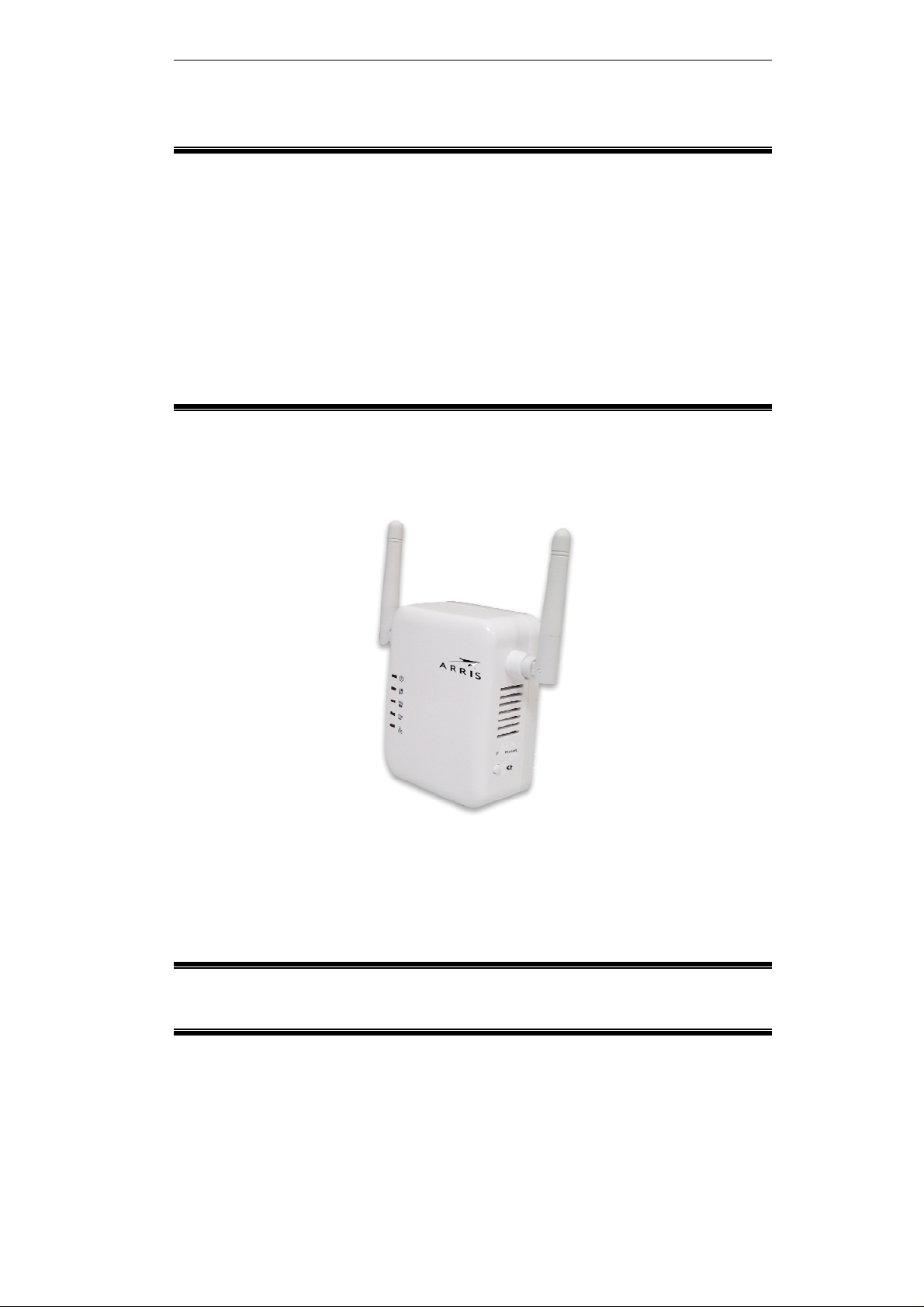
WR2100
802.11N Wireless
repeater 2.4GHz
2x2:2 MIMO
Quick Installation Guide
P/N: Document Version: 1.0
i

Copyright 2012. All Rights Reserved.
All trademarks and trade names are the properties of their respective
owners
Package Contents
The following items should be included: If any of these items are
damaged or missing, please contact your service provider immediately.
1. The WR2100 Unit
2.
Quick Installation Guide
ii
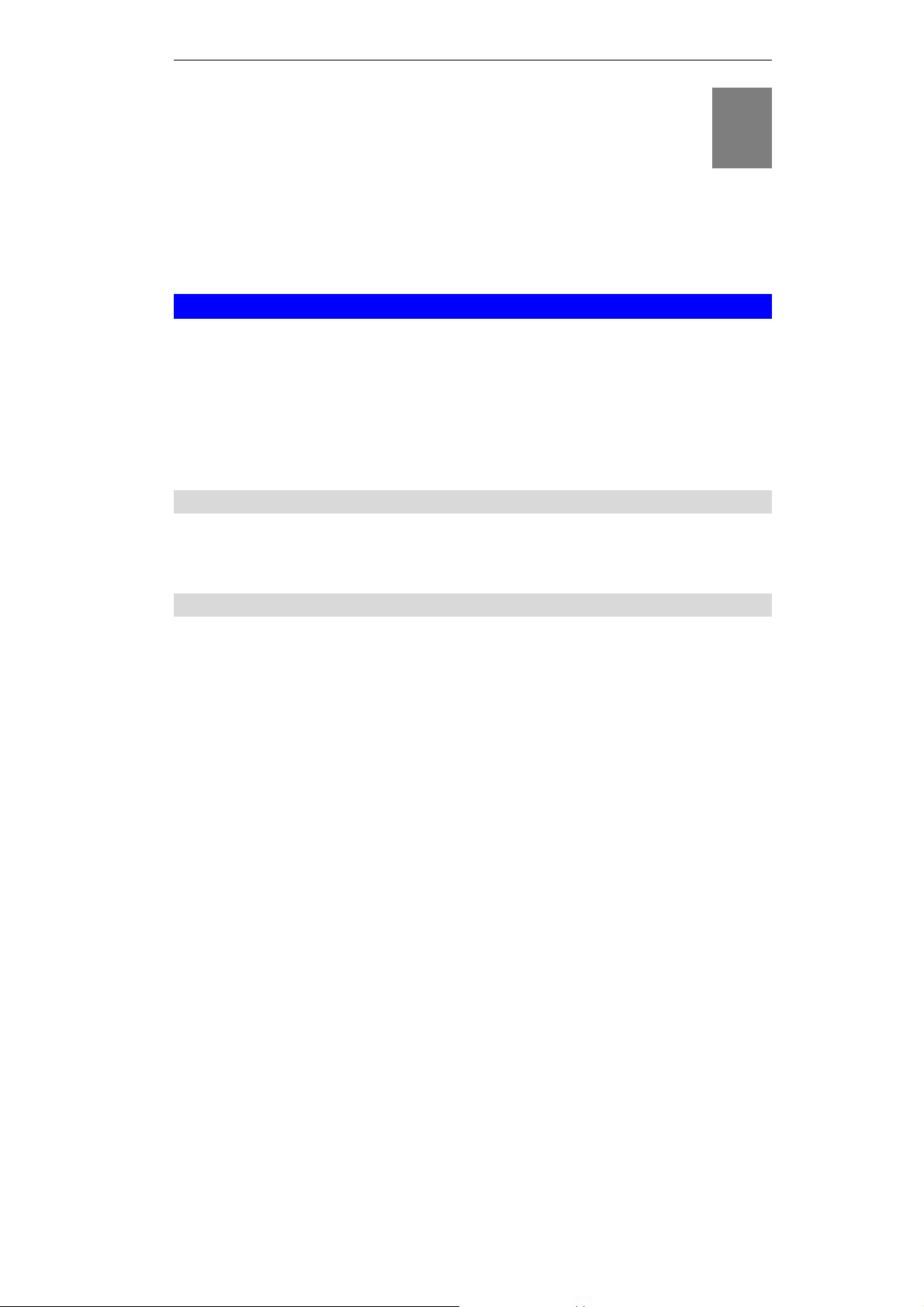
Chapter 1
Introduction
This Chapter provides details of the WR2100's features,
components and capabilities.
1
Overview
This WR2100 is designed to enhance the connectivity between the
Wireless Access Point and wireless client device (ex. IP camera) while
increasing the coverage of the existing wireless network. With its easy
setup operation, this high-speed 802.11n device works seamlessly with
most routers and access points.
Features
Easy Setup. Use your WEB browser from anywhere on the LAN for
configuration.
Wireless Features
Supports 11n Wireless Stations: The 802.11n standard provides
for backward compatibility with the 802.11b standard, so 802.11n,
802.11b and 802.11g wireless stations can be used simultaneously.
WPS Support. WPS (Wi-Fi Protected Setup) can simplify the
process of connecting any device to the wireless network by using
the press button configuration on the device.
Security Support: Full WEP (64/128 Bit), WPA and WPA2
Personal standards are supported on the wireless interface, allowing
advanced encryption of wireless data.
1
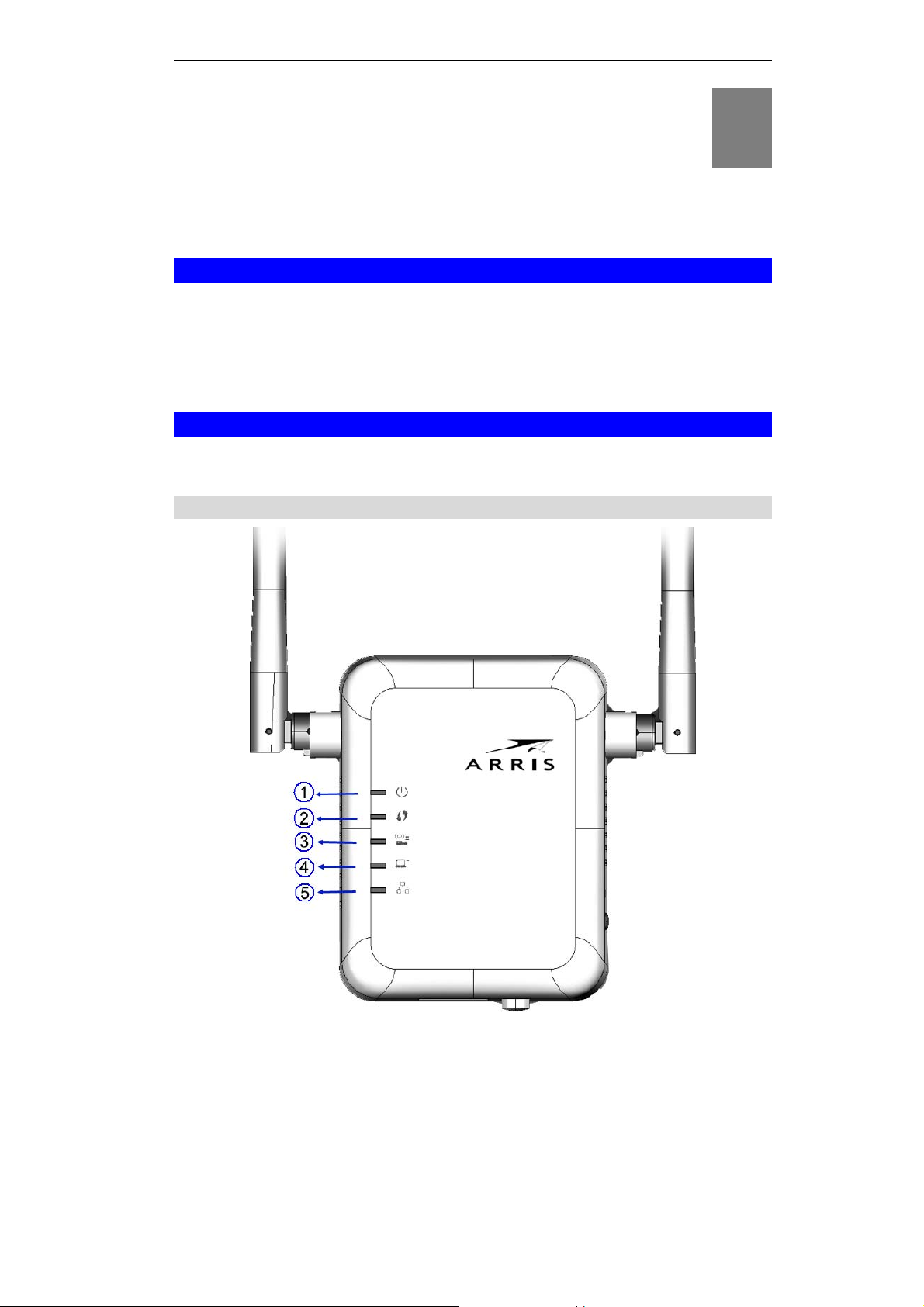
Chapter 2
Basic Setup
This Chapter provides details on how to setup the WR2100.
System Requirement
To use the wireless interface on the wireless model, other wireless
devices must be compliant with the IEEE802.11b, IEEE802.11g or
IEEE 802.11n specifications. All wireless stations must use
compatible settings.
Physical Details
Front Panel
2
Figure 1: Front Panel
2
