Page 1
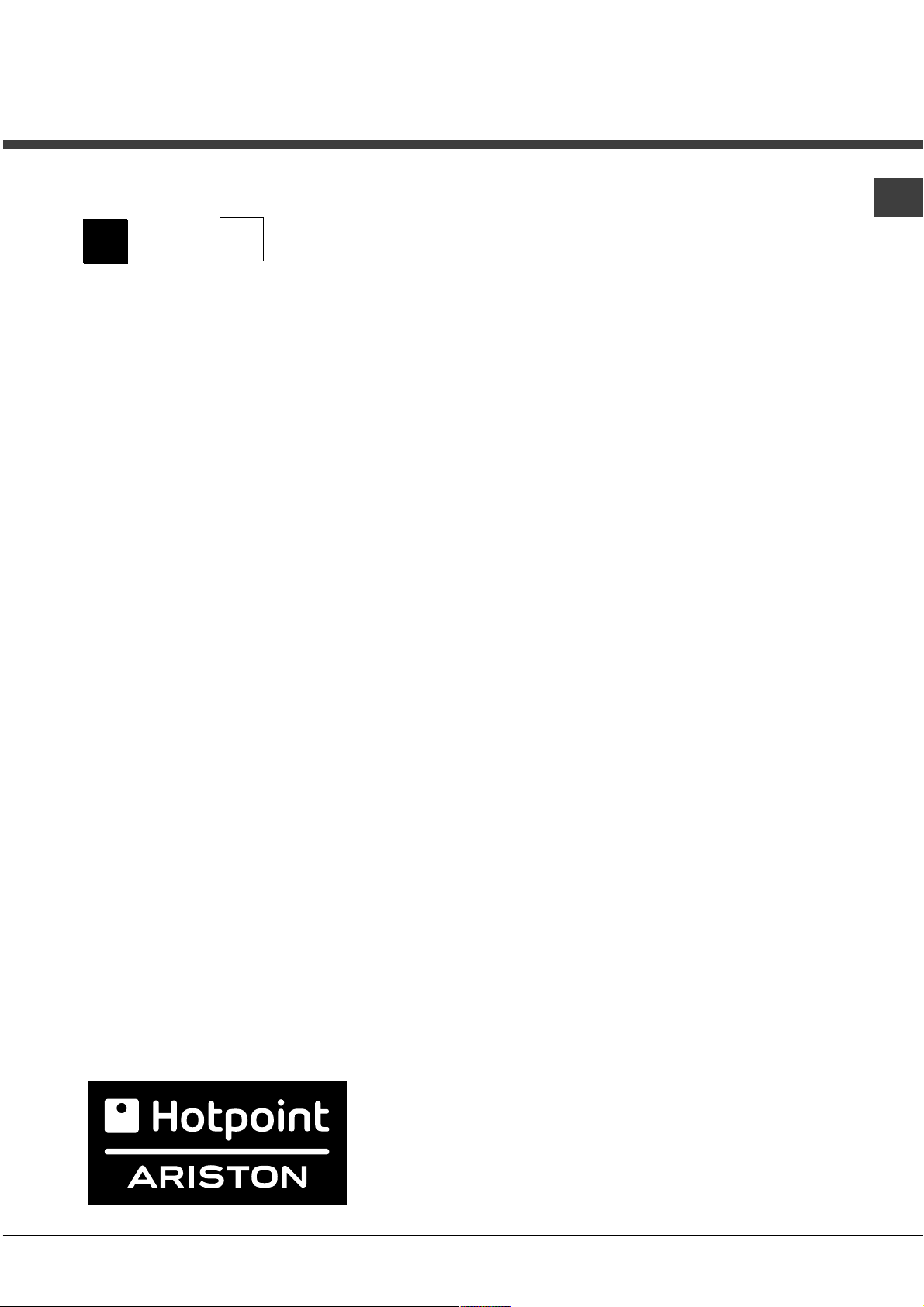
Instructions for use
WASHING MACHINE
GB
English, 1
AVTL 62
F
Français, 13
Contents
Installation, 2-3
Unpacking and levelling, 2
Electric and water connections, 2-3
The first wash cycle, 3
Technical details, 3
Washing machine description, 4-5
Control panel, 4
How to open and shut the drum, 5
Leds, 5
Starting and Programmes, 6
Briefly: how to start a programme, 6
Programme table, 6
Personalisations, 7
Setting the temperature, 7
Setting the spin cycle, 7
Functions, 7
Detergents and laundry, 8
Detergent dispenser, 8
Bleach cycle, 8
Preparing your laundry, 8
Special items, 8
Precautions and advice, 9
General safety, 9
Disposal, 9
Saving energy and respecting the environment, 9
GB
GB
Care and maintenance, 10
Cutting off the water or electricity supply, 10
Cleaning your appliance, 10
Caring for your appliance door and drum, 10
Cleaning the pump, 10
Checking the water inlet hose, 10
Cleaning the detergent dispenser, 10
Troubleshooting, 11
Service, 12
Before calling for Assistance, 12
1
Page 2
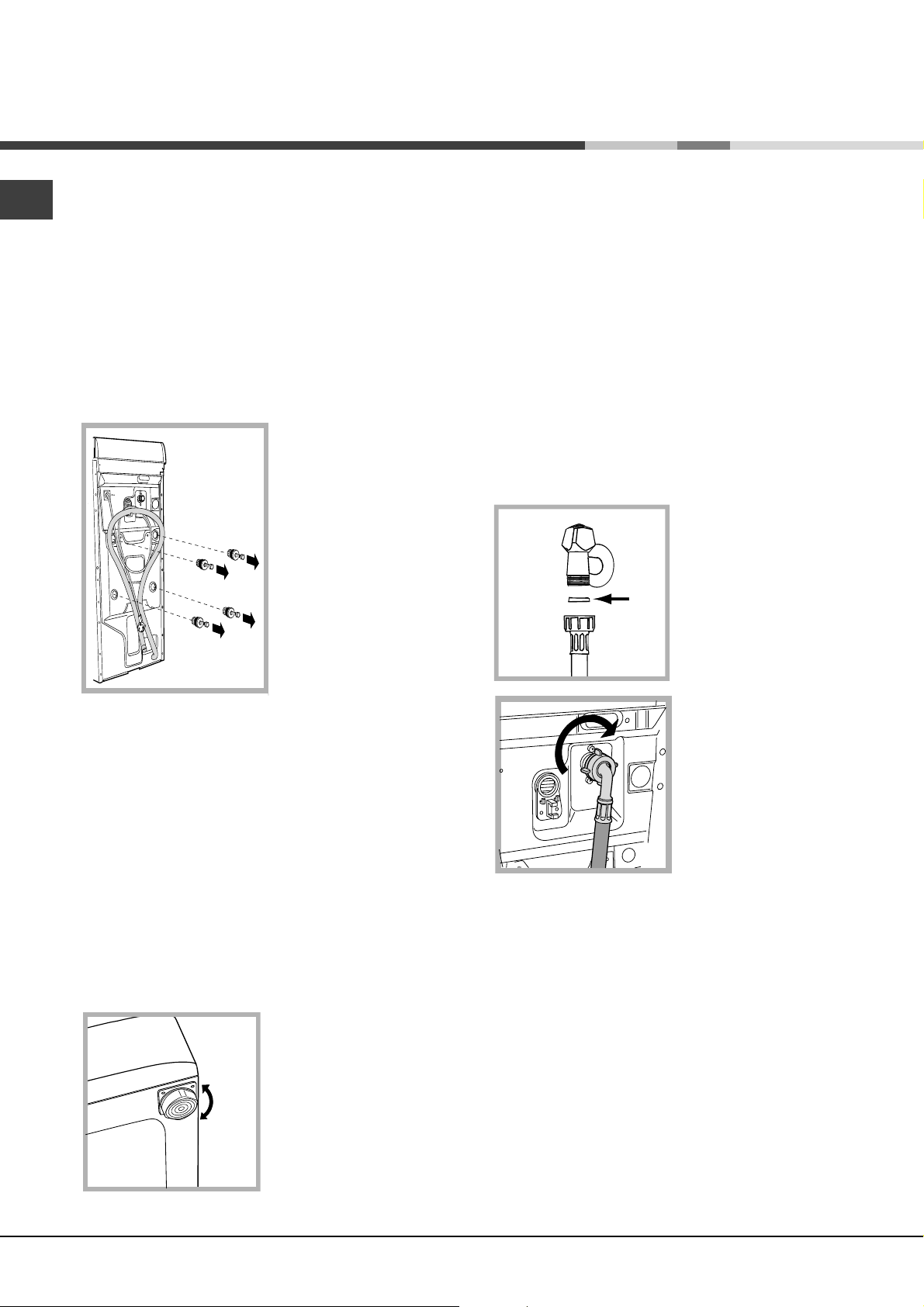
Installation
GB
Keep this instruction manual in a safe place for
future reference. Should the appliance be sold,
transferred or moved, make sure the instruction
manual accompanies the washing machine to inform
the new owner as to its operation and features.
Read these instructions carefully: they contain vital
information on installation, use and safety.
Unpacking and levelling
Unpacking
1. Unpack the washing
machine.
2. Check whether the
washing machine has
been damaged during
transport. If this is the
case, do not install it
and contact your
retailer.
3. Remove the four
protective screws and
the rubber washer with
the respective spacer,
situated on the rear of
the appliance (see
figure).
4. Seal the gaps using the plastic plugs provided.
5. Keep all the parts: you will need them again if the
washing machine needs to be moved to another
location.
Warning: should the screws be re-used, make sure
you fasten the shorter ones at the top.
loosening the adjustable front feet (see figure); the
angle of inclination, measured according to the
worktop, must not exceed 2°.
Levelling your appliance correctly will provide it with
stability and avoid any vibrations, noise and shifting
during operation. If it is placed on a fitted or loose
carpet, adjust the feet in such a way as to allow
enough room for ventilation beneath the washing
machine.
Electric and water connections
Connecting the water inlet hose
1. Insert seal A into the
end of the inlet hose and
screw the latter onto a
cold water tap with a 3/4
gas threaded mouth (see
A
figure).
Before making the
connection, allow the
water to run freely until it
is perfectly clear.
2. Connect the other end
of the water inlet hose to
the washing machine,
screwing it onto the
appliance's cold water
inlet, situated on the top
right-hand side on the rear
of the appliance
(see figure).
Packaging materials are not children's toys.
Levelling
Your machine may make a considerable amount of
noise if the two front feet have not been adjusted
correctly.
1. Install the washing
machine on a flat sturdy
floor, without resting it
up against walls,
furniture cabinets or
other.
2. If the floor is not
perfectly level, compensate for any unevenness
by tightening or
2
3. Make sure there are no kinks or bends in the
hose.
The water pressure at the tap must be within the
values indicated in the Technical details table
(on the next page).
If the water inlet hose is not long enough, contact
a specialist store or an authorised serviceman.
Page 3
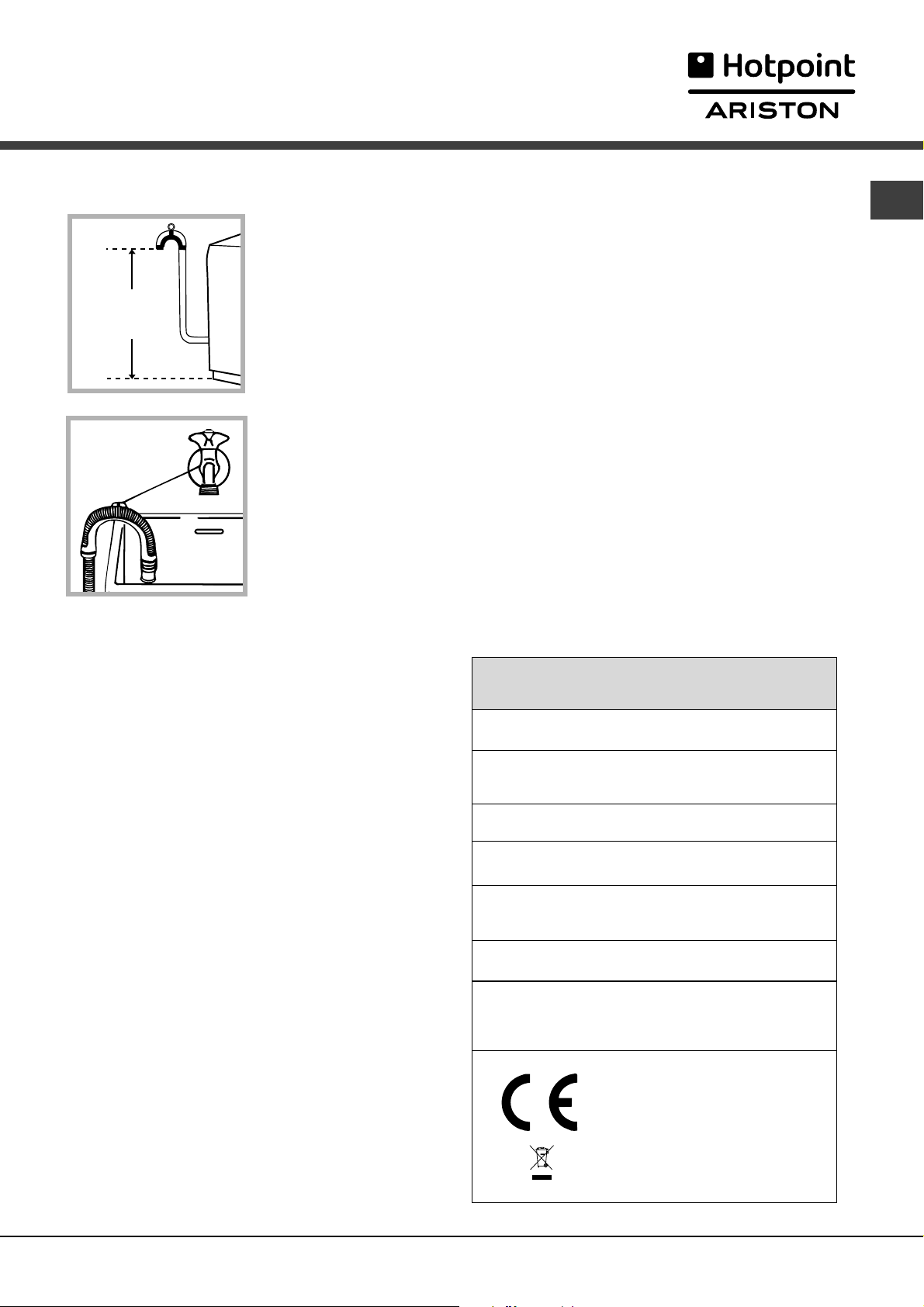
Connecting the drain hose
65 - 100 cm
Connect the drain hose,
without bending it, to a
draining duct or a wall
drain situated between
65 and 100 cm from the
floor;
alternatively, place it
over the edge of a
basin, sink or tub,
fastening the duct
supplied to the tap (see
figure). The free end of
the hose should not be
underwater.
GB
When the washing machine is installed, the main
socket must be within easy reach.
Do not use extensions or multiple sockets.
The power supply cable must never be bent or
dangerously compressed.
The power supply cable must only be replaced by
an authorised serviceman.
Warning! The company denies all liability if and when
these norms are not respected.
The first wash cycle
Once the appliance has been installed, and before
you use it for the first time, run a wash cycle with
detergent and no laundry, setting the 90°C
programme without a pre-wash cycle.
We advise against the use of hose extensions; in
case of absolute need, the extension must have the
same diameter as the original hose and must not
exceed 150 cm in length.
Electric connection
Before plugging the appliance into the mains socket,
make sure that:
the socket is earthed and in compliance with the
applicable law;
the socket is able to sustain the appliance's
maximum power load indicated in the Technical
details table (on the right);
the supply voltage is included within the values i
ndicated on the Technical details table
(on the right);
the socket is compatible with the washing
machine's plug. If this is not the case, replace the
socket or the plug.
The washing machine should not be installed in an
outdoor environment, not even when the area is
sheltered, because it may be very dangerous to
leave it exposed to rain and thunderstorms.
Technical details
Model
Dimensions
Capacity
Electric
connections
Water
connections
Spin speed
Control
programmes
according to EN
60456 directive
AVTL 82
40 cm wide
85 cm high
60 cm deep
from 1 to 5 kg
Please refer t o the technical d ata plat e
fixed to the machine.
maximum pressure 1 MPa (10 bar)
minimum pressure 0.05 MPa (0.5 bar)
drum capacity 42 litres
up to 800 rpm
programme 3; temperature 60°C;
run with a load of 5 kg.
This appliance is compliant with the
following European Community
Directives:
- 89/336/CEE of 03/05/89
(Electromagnetic Compatibility) and
subsequent amendments
- 2006/95/CE (Low Voltage)
- 2002/96/CE
3
Page 4
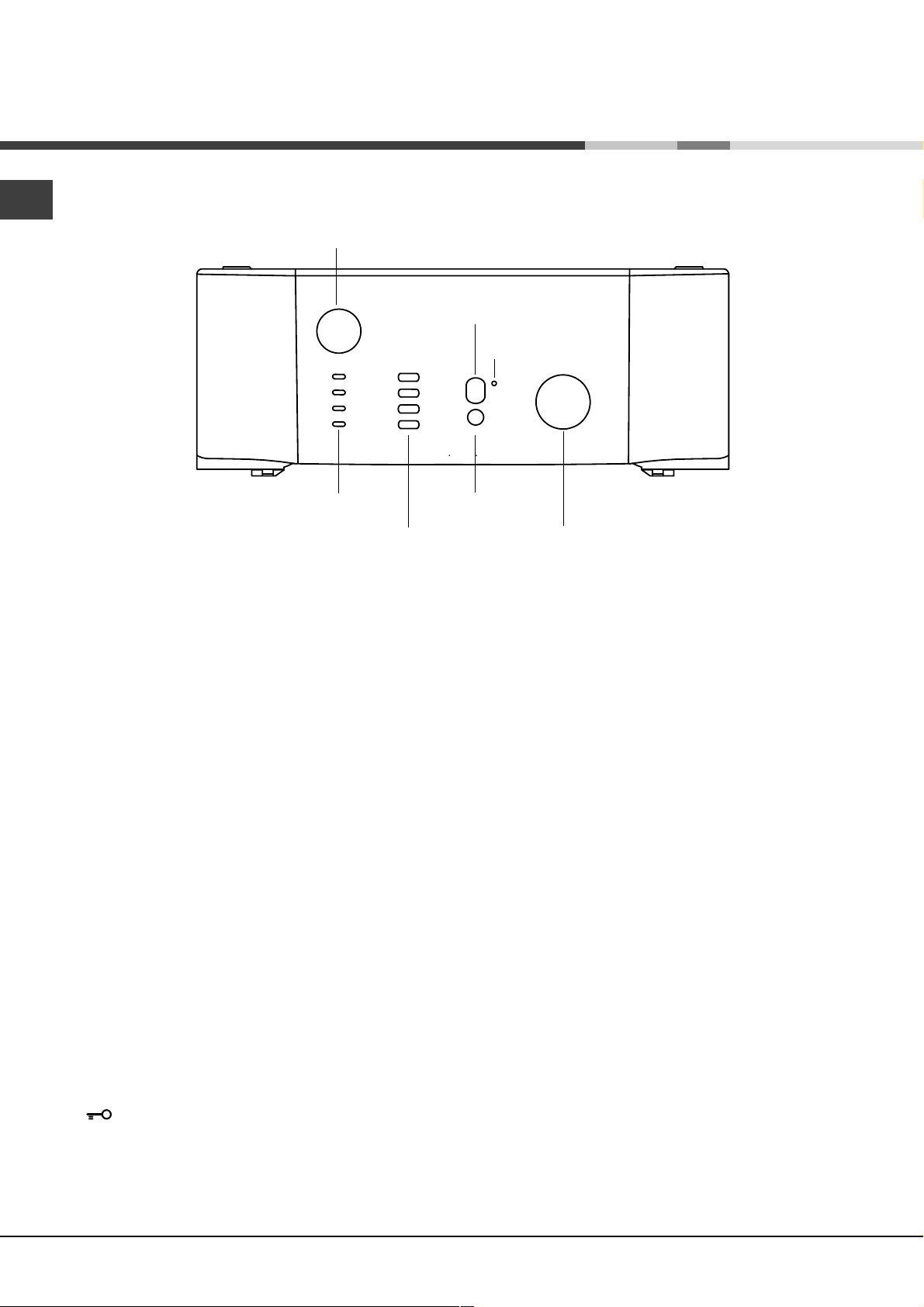
Washing machine description
GB
Control panel
TEMPERATURE
knob
LEDs
FUNCTION
keys
ON/OFF
key
LID LOCKED
LED
START/RESET
key
PROGRAMME
knob
Detergent dispenser to add detergent and fabric
softener (see page 8).
LEDs to find out which wash cycle phase is under way.
If the Delay Timer function has been set, the time left
until the programme starts will be indicated (see page
5).
FUNCTION keys to select the functions available. The
button corresponding to the function selected will
remain on.
TEMPERATURE knob to set the temperature or the
cold wash cycle (see page 7).
ON/OFF key to turn the washing machine on and
off.
START/RESET key to start the programmes or
cancel incorrect settings.
ON-OFF/LID LOCK led ,to find out whether the
washing machine is on (flashing) and if the lid may be
opened (see page 5).
PROGRAMME knob to set the programmes
(see page 6).
The knob stays still during the cycle.
ON-OFF/LID LOCK led:
If this LED is on, the appliance Lid is locked to prevent it from being opened accidentally; to avoid any damages,
you must wait for the lamp to flash before you open the Lid.
.
The rapid flashing of the ON-OFF/LID LOCK Led together with the flashing of at least one other LED indicates
there is an abnormality (see page 11-12 Troubleshooting).
4
Page 5

How to open and to close the drum
Fig. 1
Fig. 3
Fig. 2
Fig. 4
GB
A) Opening (Fig. 1).
Lift the external lid and open it completely.
B) Then open the drum using both hands as
shown in Fig. 2:
- press the button indicated by the arrow in Fig. 2
lightly downwards, with one hand firmly resting on
the doors to prevent them from suddenly opening
and hurting your fingers;
- therefore follow the appliance doors along as these
unhook and open easily.
C) Loading the washing machine. (Fig. 3).
D) Shutting (Fig. 4).
- close the drum fully by first shutting the front door
followed by the rear one;
- then ensure the hooks on the front door are perfectly
housed within the seat of the rear door;
- after the hooks have clicked into position, press both
doors lightly downwards to make sure they do not
come loose;
- finally shut the external lid.
Leds
The LEDS provide important information.
This is what they can tell you:
Cycle phase under way:
During the wash cycle, the LEDs gradually illuminate
on to indicate the cycle phase under way:
Prewash
Wash
Rinse
Spin cycle
Note: during draining, the LED corresponding to the
Spin cycle phase will be turned on.
Function keys
The FUNCTION KEYS also act like LEDS.
When a function is selected, the corresponding button
is illuminated.
If the function selected is incompatible with the
programme set, the button will flash and the function
will not be enabled.
If you set a function that is incompatible with another
function you selected previously, only the last one
selected will be enabled.
5
Page 6
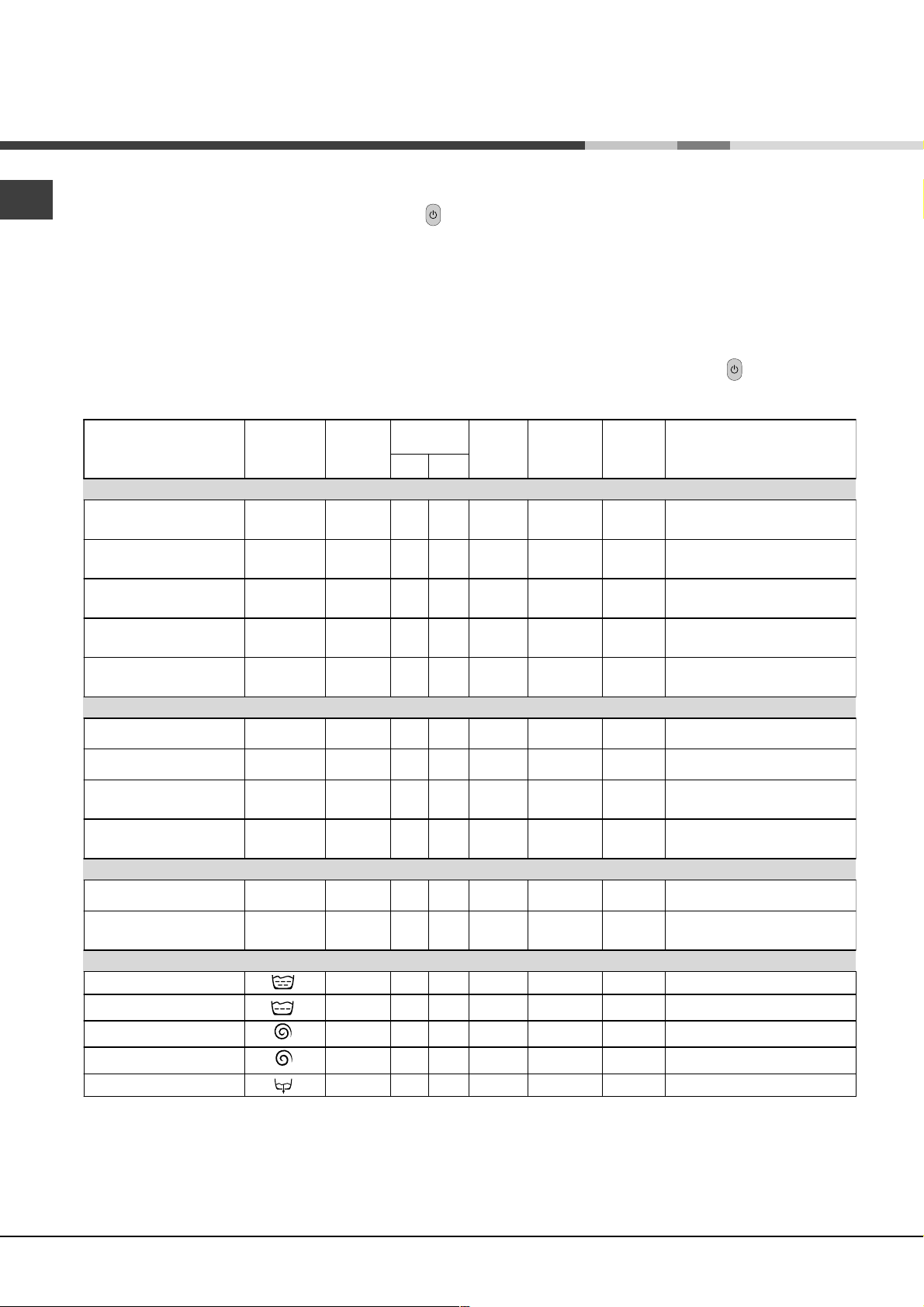
Starting and Programmes
GB
Briefly: starting a programme
1. Switch the washing machine on by pressing button .
All the LEDS will light up for a few seconds and
the ON-OFF/DOOR LOCK Led will begin to flash.
2. Load your laundry into the washing machine, add
the detergent and any fabric softener (see page 8)
and shut the appliance door.
3. Set the PROGRAMME knob to the programme
required.
4. Set the wash temperature (see page 7).
5. Start he programme by pressing the START/RESET
button.
To cancel it, keep the START/RESET button pressed
for at least 2 seconds.
6. When the programme is finished, the ON-OFF/
DOOR LOCK Led will flash to indicate that the
appliance door can be opened. Take out your
laundry and leave the appliance door ajar to allow
the drum to dry thoroughly. Turn the washing
machine off by pressing button
.
Programme table
Type of fabric and degree
of soil
Programmes
Wash
temperat.
Detergent
Pre-
wash
Was h
Fabric
softener
Bleaching
/option
Bleach
Cotton
Extremely soiled whites
(sheets, t ablecloths, etc.)
Extremely soiled whites
(sheets, t ablecloths, etc.)
Heavily soiled whites and
fast colours
Heavily soiled whites and
fast colours
Slightly soiled whites and
delicate colours (shirts,
jumpers, etc.)
1
2
3
4
5
90°C 1
90°C
60°C
40°C
30°C
Delicate/
Traditional
Delicate/
Traditional
Delicate/
Traditional
Delicate/
Traditional
Synthetics
Heavily soiled fast colours
(baby linen, etc.)
Heavily soiled fast colours
(baby linen, etc.)
Delicate colours (all types
of slightly soiled
garments)
Delicate colours (all types
of slightly soiled
garments)
6
7
8
9
60°C
50°C
40°C
30°C 33
Delicate
Delicate
Delicate
Delicate
Wool
Very delicate fabrics
(curtains, silk, viscose,
etc.)
PARTIAL PROGRAMMES
Rinse Rinse cycles and spin cycle
Delicate rinse cycle
Spin cycle
Delicate spin cycle
Draining Draining
10
11
40°C
30°C
Delicate
Cycle
length
(minutes)
5
5
147
157
6
9
8
8
7
9
3
9
3
8
48
5
5
Description of wash cycle
Pre-wash, wash cycl e, rinse
cycles, intermediate and fi nal
spin cycles
Wash cycl e, rinse cycles,
intermediate and final spin
cycles
Wash cycl e, rinse cycles,
intermediate and final spin
cycles
Wash cycl e, rinse cycles,
intermediate and final spin
cycles
Wash cycl e, rinse cycles,
intermediate and final spin
cycles
Wash cycl e, rinse cycles, an ticrease or delicate spin cycle
Wash cycl e, rinse cycles, an ticrease or delicate spin cycle
Wash cycl e, rinse cycles, an ticrease or delicate spin cycle
Wash cycl e, rinse cycles and
delicate spin cycl
Wash cycl e, rinse cycles and
delicate spin cycle
Wash cycl e, rinse cycles, an ticrease or d rai ning cycl e
Rinse cycles, anti- crease or
draining
Draining and heavy duty spin
cycle
Draining and delicate spin
cycle
Notes
For the anti-crease function: see Easy iron, opposite page. The information contained in the table is purely indicative.
Special programme
Daily 30' (programme 9 for Synthetics) is designed to wash lightly soiled garments in a short amount of time: it only
lasts 30 minutes and allows you to save on both time and energy. By setting this programme (9 at 30°C), you can
wash different fabrics together (except for woollen and silk items), with a maximum load of 3 kg.
We recommend the use of liquid detergent.
6
Page 7
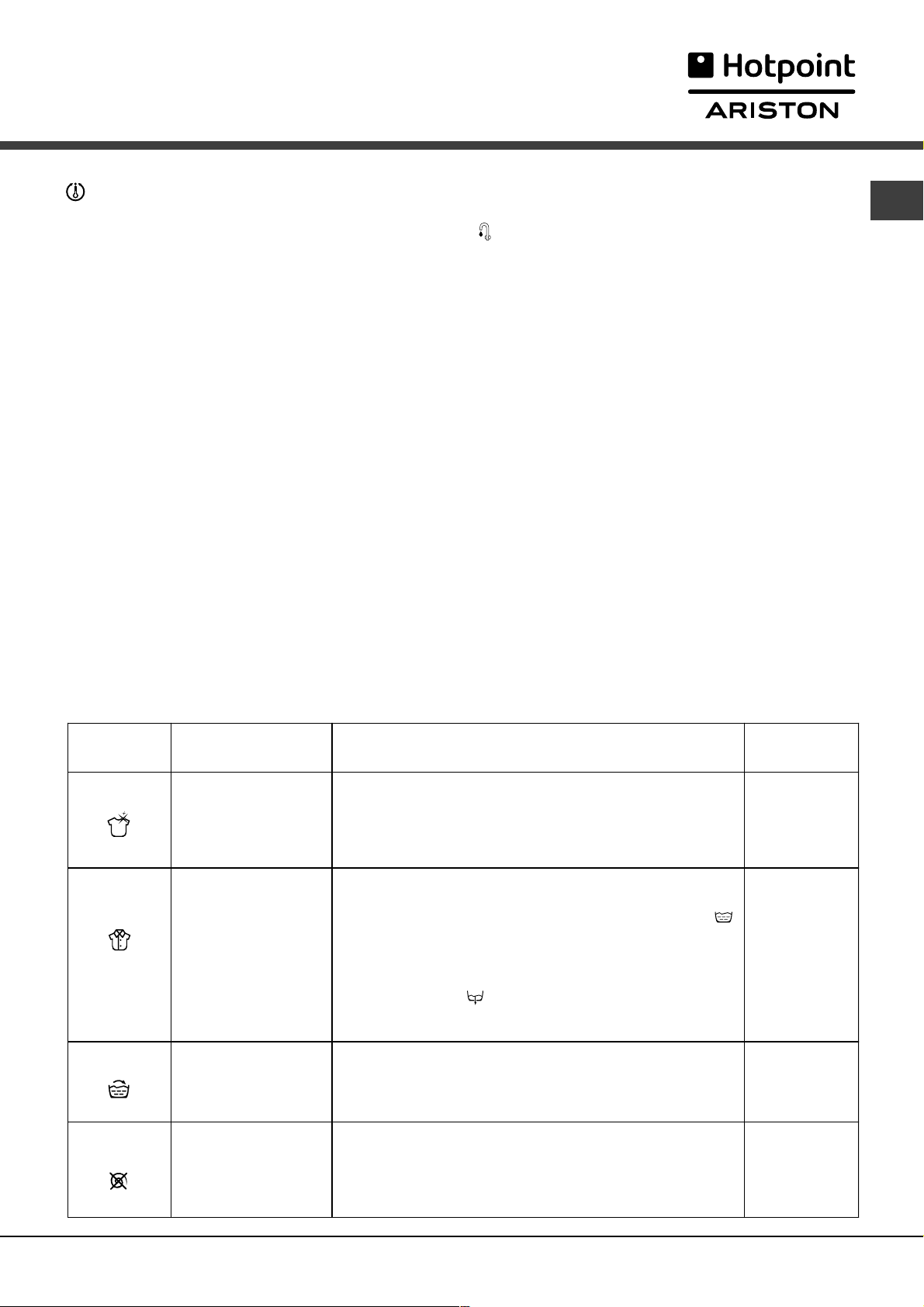
Personalisations
Setting the temperature
Turn the TEMPERATURE knob to set the wash temperature (see Programme table on page 6).
The temperature can be lowered, or even set to a cold wash (
).
Functions
To enable a function:
1. press the button corresponding to the desired function, according to the table below;
2. the function is enabled when the corresponding button is illuminated.
GB
Note: The rapid flashing of the button indicates that the corresponding function cannot be selected for the
programme set.
Function Effect Comments Enabled with
Super Wash Allows for an
impeccable wash,
visibly whiter than
a st andard Class A
wash.
Easy iron This option reduces
the amount of
creasing on fabrics,
making them easier
to iron.
Extra Ri nse Increases the
efficiency of t he
rinse.
When this function is set, programmes 6, 7, 8, 11
and Del i cat e rinse will end with the l aundry lef t to
soak (Anti-crease) and the Rinse cycle phase LED
wil l f l ash.
- t o conclude t he cycl e, press t he START/RESET
button;
- to run the draining cycle alone, set the knob to the
relative symbol and press the START/RESET
button.
Recommended when t he appli ance has a full load or
with large quantities of detergent.
programmes:
1, 2, 3, 4,
5, 6, 7, 8
All
programmes
except for
1, 2, 9, 10
and
Draining.
1, 2, 3, 4, 5,
6, 7, 8, and
Rinse
cycles.
Spin
excl usion
The washing
machine will not
carry out the spin
cycle.
We recommend to you use it when washing garments
are dif f i cult to iron.
All
programmes
except for
11 and
draining.
7
Page 8
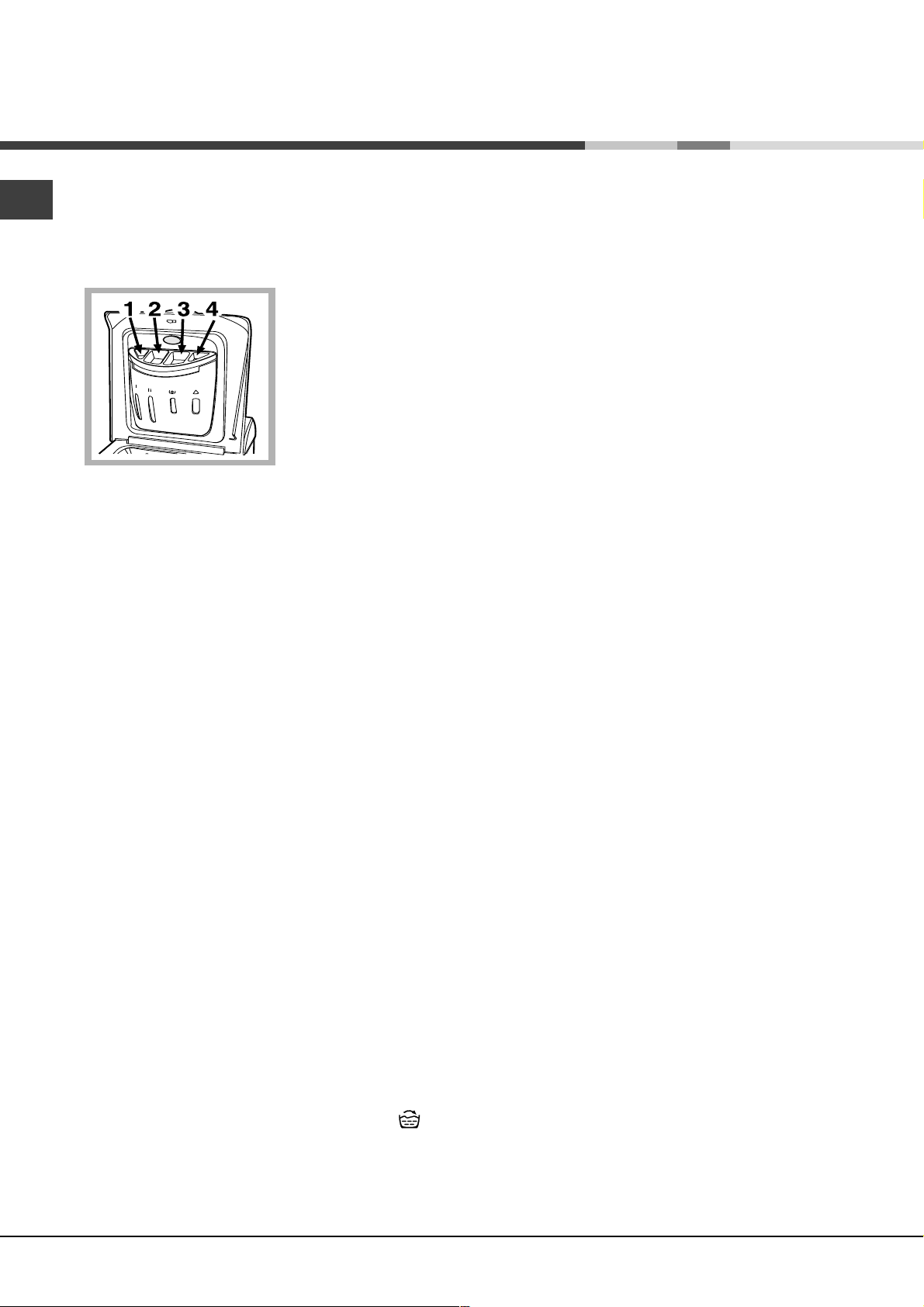
Detergents and laundry
GB
Detergent dispenser
Good washing results also depend on the correct
dose of detergent: adding too much detergent won't
necessarily make for a more efficient wash, and may
in fact cause build up
on the interior of your
appliance and even
pollute the
environment.
Open up the
detergent dispenser
and pour in the
detergent and fabric
softener, as follows.
compartment 1: Detergent for pre-wash
compartment 2: Detergent for the wash cycle
(powder or liquid)
It is recommended that you place liquid detergent
directly into the compartment using the appropriate
dosing cup.
compartment 3: Additives (softener, etc.)
When pouring the softener in compartment 3, avoid
exceeding the "max" level indicated.
The softener is added automatically into the machine
during the last wash. At the end of the wash
programme, some water will be left in compartment
3. This is used for the inlet of denser fabric softeners
into the machine, i.e. to dilute the more
concentrated softeners. Should more than a normal
amount of water remain in compartment 3, this
means the emptying device is blocked. For cleaning
instructions, see page 10.
Preparing your laundry
Divide your laundry according to:
- the type of fabric/the symbol on the label.
- the colours: separate coloured garments from
whites.
Empty all pockets and check for loose buttons.
Do not exceed the weight limits stated below,
which refer to the weight when dry:
Sturdy fabrics: max 5 kg
Synthetic fabrics: max 2.5 kg
Delicate fabrics: max 2 kg
Wool: max 1 kg
How much does your laundry weigh?
1 sheet 400-500 g
1 pillow case 150-200 g
1 tablecloth 400-500 g
1 bathrobe 900-1,200 g
1 towel 150-250 g
Special items
Curtains: fold curtains and place them in a pillow
case or mesh bag. Wash them separately without
exceeding half the appliance load. Use programme
11 which excludes the spin cycle automatically.
Quilted coats and windbreakers: if they are
padded with goose or duck down, they can be
machine-washed. Turn the garments inside out and
load a maximum of 2-3 kg, repeating the rinse cycle
once or twice and using the delicate spin cycle.
Trainers: remove any mud. They can be washed
together with jeans and other tough garments, but
not with whites.
Wool: for best results, use a specific detergent,
taking care not to exceed a load of 1 kg.
compartment 4: Bleach
Do not use hand wash detergent because it may
form too much foam.
Bleach cycle
Traditional bleach should be used on sturdy white
fabrics, and delicate bleach for coloured fabrics,
synthetics and for wool.
When pouring in the bleach, be careful not to exceed
the "max" level indicated on compartment 4 .
To run the bleach cycle alone, pour the bleach into
compartment 4 and set the Extra Rinse option
8
.
Page 9

Precautions and advice
The washing machine was designed and built in
compliance with the applicable international safety
regulations. The following information is provided for
your safety and should consequently be read
carefully.
General safety
This appliance has been designed for non-
professional, household use and its functions must
not be changed.
This washing machine should only be used by
adults and in accordance with the instructions
provided in this manual.
Never touch the washing machine when barefoot
or with wet or damp hands or feet.
Do not pull on the power supply cable to unplug
the appliance from the electricity socket. Pull the
plug out yourself.
Do not open the detergent dispenser while the
appliance is in operation.
Do not touch the drain water as it could reach
very high temperatures.
The crossed out "wheeled bin" symbol on the
product reminds you of your obligation, that when
you dispose of the appliance it must be separately
collected.
Consumers should contact their local authority or
retailer for information concerning the correct
disposal of their old appliance.
Disposing of an old washing machine:
before scrapping your appliance, cut the power
supply cable and remove the appliance door.
Saving energy and respecting the
environment
Environmentally-friendly technology
If you only see a little water through your appliance
door, this is because thanks to the latest technology,
your washing machine only needs less than half the
amount of water to get the best results: an objective
reached to respect the environment.
Saving on detergent, water,
energy and time
To avoid wasting resources, the washing machine
should be used with a full load. A full load instead
of two half loads allows you to save up to 50% on
energy.
GB
Never force the washing machine door: this could
damage the safety lock mechanism designed to
prevent any accidental openings.
In the event of a malfunction, do not under any
circumstances touch internal parts in order to
attempt repairs.
Always keep children well away from the
appliance while in operation.
The appliance door tends to get quite hot during
the wash cycle.
Should it have to be moved, proceed with the
help of two or three people and handle it with the
utmost care. Never try to do this alone, because
the appliance is very heavy.
Before loading your laundry into the washing
machine, make sure the drum is empty.
Disposal
Disposal of old electrical appliances
The European Directive 2002/96/EC on Waste
Electrical and Electronic Equipment (WEEE), requires
that old household electrical appliances must not be
disposed of in the normal unsorted municipal waste
stream. Old appliances must be collected separately
in order to optimise the recovery and recycling of the
materials they contain and reduce the impact on
human health and the environment.
The pre-wash cycle is only necessary on
extremely soiled garments. Avoiding it will save on
detergent, time, water and between 5 and 15%
energy.
Treating stains with a stain remover or leaving
them to soak before washing will cut down the
need to wash them at high temperatures. A
programme at 60°C instead of 90°C or one at
40°C instead of 60°C will save up to 50% on
energy.
Use the correct quantity of detergent depending
on the water hardness, how soiled the garments
are and the amount of laundry you have, to avoid
wastage and to protect the environment: despite
being biodegradable, detergents do contain
ingredients that alter the natural balance of the
environment. In addition, avoid using fabric
softener as much as possible.
If you use your washing machine from late in the
afternoon until the early hours of the morning, you
will help reduce the electricity board's peak load.
If your laundry has to be dried in a tumble dryer,
select a high spin speed. Having the least water
possible in your laundry will save you time and
energy in the drying process.
9
Page 10

Care and maintenance
GB
Cutting off the water or electricity
supply
Turn off the water tap after every wash. This will
limit the wear of your appliance's water system
and also prevent leaks.
Unplug your appliance when cleaning it and
during all maintenance operations.
Cleaning your appliance
The exterior and rubber parts of your appliance can
be cleaned with a soft cloth soaked in lukewarm
soapy water. Do not use solvents or abrasives.
Cleaning the detergent dispenser
Remove the dispenser by raising it and pulling it out
(see figure).
Wash it under running water; this operation should
be repeated
frequently.
Caring for your appliance door and
drum
Always leave the appliance door ajar to prevent
unpleasant odours from forming.
Cleaning the pump
The washing machine is fitted with a self-cleaning
pump that does not require any maintenance.
Sometimes, small items (such as coins or buttons)
may fall into the pre-chamber that protects the
pump, situated in the lower part of the same.
Make sure the wash cycle has ended and unplug
the appliance.
To recover any objects that have fallen into the prechamber:
1. remove the plinth at
the bottom on the
front side of the
washing machine by
pulling from the side
with your hands (see
diagram); (see figure);
2. unscrew the lid
rotating it anticlockwise (see figure): a
little water may trickle
out. This is perfectly
normal;
3. clean the interior
thoroughly;
4. screw the lid back
on;
5. reposition the panel,
making sure the hooks
are securely in place
before you push it onto
the appliance.
Checking the water inlet hose
Check the water inlet hose at least once a year. If
you see any cracks, replace it immediately: during
the wash cycles, water pressure is very strong and
a cracked hose could easily split open.
Never use hoses that have already been used.
Disassembly:
Press lightly on the large
button on the front of the
detergent dispenser and pull
it upwards (fig. 1).
Fig. 1 Fig. 2
10
How to clean the detergent dispenser
Cleaning:
Then clean the dispenser under a tap (fig. 3) using an old
toothbrush and, once the pair of siphons inserted in the
top of compartments 1 and 2 (fig. 4) have been pulled
out, check whether the same are not clogged and then
rinse them.
Fig. 3
Reassembly:
Do not forget to reinsert the
pair of siphons into the
special housings and then to
replace the dispenser into its
seat, clicking it into place
(fig. 4, 2 and 1).
Fig. 4
Page 11

Troubleshooting
Your washing machine could fail to work. Before calling for Assistance (see page 12), make sure the problem
can't easily be solved by consulting the following list.
Problem
The washing machine won't
start.
The wash cycle won't start.
The washing machine fails to
load water.
The washing machine
continuously loads and unloads
water.
Possible causes/Solution:
The appliance is not plugged into the socket, or not enough to
make contact.
There has been a power failure.
The appliance Lid is not shut properly. The Lid locked Led flashes.
The
The START/RESET button has not been pressed.
The water tap is not turned on.
A delayed start has been set (using the Delay Timer, see page 7).
The water inlet hose is not connected to the tap.
The hose is bent.
The water tap is not turned on.
There is a water shortage.
The water pressure is insufficient.
The START/RESET button has not been pressed.
The drain hose is not fitted between 65 and 100 cm from the floor
The free end of the hose is underwater (see page 3).
The wall drainage system doesn't have a breather pipe.
If the problem persists even after these checks, turn off the water tap,
switch the appliance off and call for Assistance. If the dwelling is on one of
the upper floors of a building, there may be drain trap problems causing the
washing machine to load and unload water continuously. In order to avoid
such an inconvenience, special anti-drain trap valves are available in shops.
button has not been pressed.
(see page 3).
GB
The washing machine does not
drain or spin.
The washing machine vibrates
too much during the spin cycle.
The washing machine leaks.
There is too much foam.
./.
The programme does not foresee the draining: some programmes
require enabling the draining manually (see page 6).
The Easy iron option is enabled: to complete the programme, press
the START/RESET button (see page 7).
The drain hose is bent (see page 3).
The drain duct is clogged.
The drum was not unblocked correctly during installation (see page 2).
The washing machine is not level (see page 2).
The washing machine is closed in between furniture cabinets and
the wall (see page 2).
The water inlet hose is not screwed on correctly (see page 2).
The detergent dispenser is obstructed (to clean it, see page 10).
The drain hose is not secured properly (see page 3).
The detergent is not suitable for machine washing (it should bear
the definition "for washing machines" or "hand and machine wash",
or the like).
You used too much detergent. ./. Fllwg
11
Page 12

Service
GB
...Fllwg.
The ON-OFF/DOOR LOCK
Led flashes rapidly at the
same time as at least one
other LED.
Before calling for Assistance:
Check whether you can solve the problem on your own (see page 11);
Restart the programme to check whether the problem has been solved;
If this is not the case, contact an authorised Technical Service Centre on the telephone number
provided on the guarantee certificate.
This means there is a problem with the machine. Before calling Assistance, please follow
the set of instructions below:
1. Switch off the machine.
2. Remove the plug connecting the appliance to the mains supply and wait for at least 40
seconds.
3. Place the plug back into the socket.
4. Switch on the machine.
5. If the problem is still evident after this process has been carried out, contact
Assistance.
If the machine has been installed or used incorrectly, you may be charged for the maintenance callout service.
Always request the assistance of authorised servicemen.
Notify the operator of:
the type of problem;
the appliance model (Mod.);
the serial number (S/N).
This information can be found on the data plate situated on the rear of the washing machine.
Service
12
Page 13

Mode d'emploi
F
Français
AVTL 62
LAVE-LINGE TOP LOADER
Sommaire
F
Installation, 14-15
Déballage et mise à niveau, 14
Raccordements hydrauliques et électriques, 14-15
Premier cycle de lavage, 15
Caractéristiques techniques, 15
Description du lave-linge, 16-17
Bandeau de commandes, 16
Comment ouvrir et fermer le tambour, 17
Ecran, 17
Mise en marche et Programmes, 18
En bref: démarrage d'un programme, 18
Tableau des programmes, 18
Personnalisations, 19
Réglage de la température, 19
Réglage de l'essorage, 19
Options, 19
Produits lessiviels et linge, 20
Tiroir à produits lessiviels, 20
Cycle blanchissage, 20
Triage du linge, 20
Pièces de linge particulières, 20
Précautions et conseils, 21
Sécurité générale, 21
Mise au rebut, 21
Economies et respect de l'environnement, 21
Entretien et soin, 22
Coupure de l'arrivée d'eau et de courant, 22
Nettoyage du lave-linge, 22
Entretien du couvercle et du tambour, 22
Nettoyage de la pompe, 22
Nettoyage du tiroir à produits lessiviels, 22
Contrôle du tuyau d'arrivée de l'eau, 22
Anomalies et remèdes, 23
Assistance, 24
Avant d'appeler le service après-vente, 24
13
Page 14

Installation
Conservez ce mode d'emploi pour pouvoir le consulter à
F
tout moment. En cas de vente, de cession ou de déménagement, veillez à ce qu'il suive toujours le lave-linge pour
que son nouveau propriétaire soit informé sur son mode de
fonctionnement et puisse profiter des conseils correspondants.
Lisez attentivement les instructions: elles fournissent
d'importantes informations sur l'installation, l'utilisation et la
sécurité.
Déballage et mise à niveau
Déballage: enlever les 4 vis
1. Déballez le lave-linge.
2. Contrôlez que le lave-linge
n'a pas été endommagé
pendant le transport. S'il est
abîmé, ne le raccordez pas
et contactez votre revendeur.
3. Enlevez les quatre vis de
protection pour le transport,
le caoutchouc et la cale,
placés dans la partie arrière
(voir figure).
4. Bouchez les trous à l'aide des bouchons plastique
fournis.
5. Conservez bien toutes ces pièces: il faudra les remonter
en cas de transport du lave-linge.
Attention: en cas de réutilisation, les vis plus courtes
doivent être montées dessus.
Les emballages ne sont pas des jouets pour enfants.
naison, mesuré sur le plan de travail, ne doit pas dépasser
2°.
Une bonne mise à niveau garantit la stabilité de la machine
et évite qu'il y ait des vibrations, du bruit et des déplacements en cours de fonctionnement. Si la machine est
posée sur de la moquette ou un tapis, réglez les petits
pieds de manière à ce qu'il y ait suffisamment d'espace
pour assurer une bonne ventilation.
Raccordements hydrauliques et
électriques
Raccordement du tuyau d'arrivée de l'eau
1. Montez le joint A sur
l'extrémité du tuyau d'alimentation et vissez-le à un robinet
d'eau froide à embout fileté 3/
A
La pression de l'eau doit être comprise entre les valeurs
indiquées dans le tableau des Caractéristiques techniques
(voir page ci-contre).
4 gaz (voir figure).
Faites couler l'eau jusqu'à ce
qu'elle soit limpide et sans
impuretés avant de
raccorder.
2. Raccordez le tuyau
d'alimentation au lave-linge
en le vissant à la prise d'eau
prévue, dans la partie arrière
en haut à droite (voir figure).
3. Faites attention à ce que
le tuyau ne soit ni plié ni
écrasé.
Mise à niveau
Votre appareil peut s'avérer bruyant si vous n'avez pas bien
réglé ses deux pieds avant.
1. Installez le lave-linge sur
un sol plat et rigide, sans
l'appuyer contre des murs,
des meubles ou autre.
2. Si le sol n'est pas parfaitement horizontal, vissez ou
dévissez les petits pieds
avant (voir figure) pour niveler
l'appareil; son angle d'incli-
14
Si la longueur du tuyau d'alimentation ne suffit pas,
adressez-vous à un magasin spécialisé ou à un technicien
agréé.
Page 15

Raccordement du tuyau de vidange
Raccordez le tuyau d'évacuation, sans le plier, à un
conduit d'évacuation ou à
une évacuation murale
placés à une distance du sol
65 - 100 cm
comprise entre 65 et 100
cm;
F
Le câble ne doit être ni plié ni écrasé.
Le câble d'alimentation ne doit être remplacé que par des
techniciens agréés.
Attention! Nous déclinons toute responsabilité en cas de non
respect des normes énumérées ci-dessus.
Premier cycle de lavage
ou bien accrochez-le à un
évier ou à une baignoire,
dans ce cas, fixez le support
en plastique fourni avec
l'appareil au robinet (voir
figure). L'extrémité libre du
tuyau d'évacuation ne doit
pas être plongée dans l'eau.
L'utilisation de tuyaux de rallonge est absolument décon-
seillée, si vous ne pouvez vraiment pas faire autrement
vous devrez utiliser un tuyau de même diamètre et de
longueur maximum de 150 cm.
Branchement électrique
Avant de brancher la fiche dans la prise de courant,
contrôlez que:
la prise dispose de mise à la terre et est conforme aux
normes;
Avant la première utilisation de la machine, effectuez un
cycle de lavage avec un produit lessiviel mais sans linge et
sélectionnez le programme à 90°C sans prélavage.
Caractéristiques techniques
Modèle
Dimensions
Capacité
AVTL 62
largeur 40 cm
hauteur 85 cm
profondeur 60 cm
de 1 à 5 kg
la prise est bien apte à supporter la puissance maximale
de la machine indiquée dans le tableau des
Carcatéristiques techniques (voir ci-contre);
la tension d'alimentation est bien comprise entre les
valeurs figurant dans le tableau des Caractéristiques
techniques (voir ci-contre);
la prise est bien compatible avec la fiche du lave-linge.
Autrement, remplacez la prise ou la fiche.
Votre lave-linge ne doit pas être installé dehors, même à
l'abri, car il est très dangereux de le laisser exposé à la
pluie et aux orages.
Après installation du lave-linge, la prise de courant doit
être facilement accessible.
N'utilisez ni rallonges ni prises multiples.
Raccordements
électriques
Raccordements
hydrauliques
Vitesse
d'essorage
Programmes de
contrôle selon la
norme EN 60456
Voir la plaque signalétique appliquée
sur la machine.
pres sion maximale 1 MPa (10 bar)
pression minimale 0,05 MPa (0,5 bar)
capacité du t ambour 42 litres
jusqu'à 600 tours minute
programme 3; température 60°C;
effectué avec une charge de 5 kg.
Cet appareil est conforme aux
Direct ives Commun autaires suivantes:
- 89/336/CEE du 03/05/89
(Compatibilité électromagnétique) et
modifications suivantes
- 2006/95/CE (Basse Tension)
- 2002/96/CE
15
Page 16

Description du lave-linge
Bandeau de commandes
F
Bouton
TEMPÉRATURE
Touche
MISE EN
MARCHE/ARRET
Voyant
COUVERCLE
VERROUILL
É
Voyants
Touches
FONCTION
Tiroir à produits lessiviels pour charger produits
lessiviels et additifs (voir page 20).
Voyants pour suivre le stade d'avancement du programme de lavage.
Si la fonction Delay Timer (départ différé) a été sélectionnée, ils indiquent le temps restant avant le démarrage du
programme (voir page 17).
Bouton TEMPÉRATURE: modification de la température
de lavage de 90° a O° (voir page 19).
Touches FONCTION pour sélectionner les fonctions
disponibles. La touche correspondant à la fonction sélectionnée restera allumée.
Touche
START/RESET
Bouton
PROGRAMMES
Touche MISE EN MARCHE/ARRET: mise en marche ou
arrêt du lave-linge. (voir page 18).
Touche START/RESET: démarrage des programmes ou
annulation (en cas d'erreur).
Voyant MARCHE/COUVERCLE VERROUILLE pour
comprendre si le lave-linge est allumé (clignotant) et si le
couvercle peut être ouvert (fixe) (voir page 17).
Bouton PROGRAMMES pour sélectionner les programmes (voir page 18).
Pendant le programme, le bouton ne bouge pas.
Voyant MARCHE/COUVERCLE VERROUILLE:
Le symbole éclairé indique que le couvercle est verrouillé pour éviter toute ouverture accidentelle; attendez que le voyant
clignote avant de l'ouvrir.
Le clignotement rapide du voyant MARCHE/COUVERCLE VERROUILLE en même temps qu'un autre signale une
anomalie (voir pages 23-24, Anomalies et Remédes).
16
Page 17

Comment ouvrir et fermer le tambour
Fig. 1
Fig. 3
Fig. 2
Fig. 4
A) Ouvrez le couvercle. (Fig. 1). Soulevez le Couvercle
externe et ouvrez le complètement;
Ouvrez ensuite les Portes du tambour à laide
B)
de vos deux mains comme indiqué sur la Fig. 2):
appuyez sur la touche indiquée par la flèche sur la Fig. 2)
et tout en appuyant légèrement vers le bas posez une
main pour éviter que les portes ne vous fassent mal
aux adoigts en souvrant soudainement;
• accompagnez dans leur mouvements les portes qui
se décrocheront et souvriront facilement.
C) INTRODUISEZ LE LINGE. (Fig. 3).
D) FERMEZ. (Fig. 4).
refermez bien le tambour en baissant dabord la porte
antérieure et posez ensuite la porte postérieure;
faites attention à parfaitement positionner les crochets
de la porte antérieure dans leur siège dans la porte
postérieure;
vous entendrez un clac qui confirmera la bonne
fixation;
appuyez alors légèrement vers le bas sur les deux
portes qui ne doivent pas se décrocher;
fermez enfin le couvercle externe.
F
Voyants
Les voyants fournissent des informations importantes.
Voilà ce qu'ils signalent:
Phases en cours:
Pendant le cycle de lavage, les voyants s'allument
progressivement pour indiquer son stade d'avancement:
Prélavage
Lavage
Rinçage
Essorage
Remarque: pendant la phase de vidange, le voyant
correspondant à la phase Essorage s'allume.
.
Touches fonction
La sélection d'une fonction entraîne l'allumage du voyant
correspondant.
Si la fonction sélectionnée est incompatible avec le
programme sélectionné, la touche clignote et la fonction n'est
pas activée.
En cas de sélection d'une fonction incompatible avec une
autre précédemment sélectionnée, la seule à être activée
sera la dernière validée.
17
Page 18

Mise en marche et Programmes
En bref: démarrage d'un
F
programme
1. Pour allumer le lave-linge appuyez sur la touche .
Tous les voyants s'allument pendant quelques
secondes puis s'éteignent et le voyant ALLUMAGE/
COUVERCLE VERROUILLE commence à clignoter.
2. Chargez le lave-linge, versez le produit lessiviel et les
additifs (voir page 20) et fermez les portes et le
couvercle.
3. Sélectionnez à l'aide du bouton PROGRAMMES
4. Sélectionnez la température de lavage (voir page 19).
5. Appuyez sur la touche START/RESET pour lancer
le programme.
Pour annuler, poussez sur la touche START/RESET
pendant 2 secondes au moins.
6. A la fin du programme de lavage, le voyant ALLUMAGE/
COUVERCLE VERROUILLE clignote pour indiquer que
le couvercle peut être ouvert. Sortez le linge et laissez
le couvercle entrouvert pour faire sécher le tambour.
Eteignez le lave-linge en appuyant sur la touche
le programme désiré.
Tableau des programmes
Nature des tissus et degré
de salissure
Programmes
Temp.
lavage
Lessive
prélav. lavage.
Assouplis-
sant
Option Antitâches/ Eau
de Javel
Coton
Blancs extrêmement sales
(draps, nappes, etc.)
Blancs extrêmement sales
(draps, nappes, etc.)
Blancs et couleurs
résistantes très sales
Blancs peu sales et couleurs
délicates (chemises, pulls, etc.)
Couleurs délicates peu sales
1
90° C
2
3
4
5
90° C
60° C
40° C
30° C
Délicate/
Traditionnelle
Délicate/
Traditionnelle
Délicate/
Traditionnelle
Délicate/
Traditionnelle
Synthétiques
Couleurs résistantes très
sales (linge de bébé, etc.)
Couleurs résistantes très
sales (linge de bébé, etc.)
Couleurs délicates (linge en
tout genre légèrement sale)
Couleurs délicates (linge en
tout genre légèrement sale)
6
7
8
9
60° C
50° C
40° C
30° C
Délicate
Délicate
Délicate
Délicats
Laine
Tissus particulièrement délicats
(rideaux, soie, viscose, etc.)
PROGRAMMES PARTIAUX
Rinçage Rinçages et essorage
Rinçage délicat
Essorage Vidange et essorage énergique
Essorage délicat Vidange et es sorage délicat
Vidange Vidange
10
11
40° C
30° C
Délicate
Durée du
cycle
(minutes)
155
147
157
96
88
97
93
83
33
48
55
Description du cycle de lavage
Prélavage, lavage, rinçages,
essorages intermédiaires et finaux
Lavage, rinçages, essorages
intermédiaires et finaux
Lavage, rinçages, essorages
intermédiaires et finaux
Lavage, rinçages, essorages
intermédiaires et finaux
Lavage, rinçages, essorages
intermédiaires et finaux
Lavage, rinçages, anti-
froissement ou essorage délicat
Lavage, rinçages, anti-
froissement ou essorage délicat
Lavage, rinçages, anti-
froissement ou essorage délicat
Lavage, rinçages et essorage
délicat
Lavage, rinçages et essorage
délicat
Lavage, rinçages, anti-
froissement ou vidange
Rinçages, anti-froissement ou
vidange
.
Remarque
Pour la fonction anti-froissement: voir Repassage facile, page ci-contre. Les données reportées dans le tableau sont à titre
indicatif.
Programme spécial
Quotidien 30' (programme 9 pour Synthétiques) spécialement conçu pour laver du linge peu sale en un rien de temps: il ne
dure que 30 minutes et permet ainsi de faire des économies d'énergie et de temps. Choisissez le programme (9 à 30°C),
vous pourrez laver ensemble des textiles différents (sauf laine et soie) en ne dépassant pas 3 kg de charge. Nous vous
conseillons d'utiliser des lessives liquides.
18
Page 19

Personnalisations
Sélection de la température
Tournez le bouton TEMPERATURE pour sélectionner la température de lavage (voir Tableau des programmes page 18). Vous
pouvez réduire la température jusqu'au lavage à froid (
Fonctions
Les différentes fonctions de lavage prévues par le lave-linge permettent d'obtenir la propreté et le blanc souhaités. Pour
activer les fonctions:
1. appuyez sur la touche correspondant à la fonction désirée, d'après le tableau ci-dessous;
2. l'allumage de la touche correspondante signale que la fonction est activée.
Remarque: Le clignotement rapide de la touche signale que la fonction correspondante n'est pas disponible pour le
programme sélectionné.
).
F
Fonctions Effet Mode d'emploi
Super
Lavage
Repassage
facile
Super
rinçage
Suppression
essorage
Pour obtenir un linge
d'une propreté
impeccable, visiblement
plus blanc par rapport
au standard de lavage
Classe A
de la
Pour moins froisser
les tissus et
simplifier leur
repassage.
Pour augmenter
l'efficacité du
rinçage.
Pour interdire
l' éssorage
.
Si cette fonction est sélectionnée, les programmes 6, 7, 8, 11 et
Rinçage délicat s'arrêteront en laissant le linge tremper dans l'eau
(Anti-froissement) et le voyant de la phase Rinçage se mettra à
clignoter:
- pour compléter le cycle appuyez sur la touche START/RESET;
- pour n'effectuer que la vidange amenez le bouton sur le symbole
correspondant et appuyez sur la touche START/RESET.
Utilisation conseillée en cas de pleine charge ou de doses élevées
de produit lessiviel.
Utilisation conseillée en cas de linge difficile à répasser.
Activée avec les
programmes:
1, 2, 3, 4,
5, 6, 7, 8.
Tous sau f
1, 2, 9, 10
et
Vidange.
Utilisation
conseillée en
cas de pleine
charge ou de
doses élevées
de produit
lessiviel.
Tous sau f l e
11 et
vidange.
19
Page 20

Produits lessiviels et linge
Tiroir à produits lessiviels
F
Un bon résultat de lavage
dépend aussi d'un bon
dosage de produit lessiviel:
un excès de lessive ne lave
pas mieux, il incruste
l'intérieur de votre lavelinge et pollue l'environnement.
Sortez le tiroir à produits
lessiviels et versez la lessive
ou l'additif comme suit.
bac 1: Lessive prélavage
(en poudre)
bac 2: Lessive lavage
(en poudre ou liquide)
En cas d'utilisation de lessive liquide, il est conseillé d'introduire la boule doseuse directement dans la cuve.
bac 3: Additifs (adoucissant, etc.)
L'assouplissant ne doit pas déborder de la grille (max). Le
lave-linge prélève automatiquement lassouplissant lors du
dernier rinçage.
A la fin du programme de lavage il reste dans le bac 3 un
résidu deau. Cette eau sert au prélèvement des
assouplissants très denses ou à dissoudre les
assouplissants concentrés.
Si dans le bac 3 il reste un peu plus deau que dhabitude,
cela signifie que le dispositif de vidange est bouché et
empêche leffet aspirant du dispositif.
bac 4: Eau de javel
Triage du linge
Triez correctement votre linge d'après:
- le type de textile / le symbole sur l'étiquette.
- les couleurs: séparez le linge coloré du blanc.
Videz les poches et contrôlez les boutons.
Ne dépassez pas les valeurs indiquées correspondant au
poids de linge sec:
Textiles résistants: 5 kg max.
Textiles synthétiques: 2,5 kg max.
Textiles délicats: 2 kg max.
Laine: 1 kg max.
Combien pèse le linge ?
1 drap 400-500 g
1 taie d'oreiller 150-200 g
1 nappe 400-500 g
1 peignoir 900-1.200 g
1 serviette éponge 150-250 g
Pièces de linge particulières
Rideaux: pliez-les bien et glissez-les dans une taie
d'oreiller ou dans un sac genre filet. Lavez-les seuls sans
dépasser la demi-charge. Sélectionnez le programme 11
qui supprime automatiquement l'essorage.
Doudounes et anoraks: s'ils sont en duvet d'oie ou de
canard, ils peuvent être lavés à la machine. Lavez les
vêtements sur lenvers. La charge ne doit pas excéder 2-3
kg. Prévoyez 2, voire 3 rinçages et un essorage léger.
Chaussures de tennis: débarrassez-les de la boue.
Lavez-les en même temps que jeans et vêtements résistants, jamais avec du linge blanc.
Laine: pour obtenir d'excellents résultats utilisez un produit
lessiviel spécial et ne dépassez pas une charge de 1 kg.
N'utilisez pas de lessives pour lavage à la main, elles
génèrent trop de mousse.
Cycle blanchissage
N'utilisez de l'eau de Javel traditionnelle que pour les
tissus blancs résistants et des détachants délicats pour
les couleurs, les synthétiques et la laine.
Lorsque vous versez l'eau de Javel, attention à ne pas
dépasser le niveau "max" indiqué sur le bac 4 (voir figure).
Si vous ne voulez que blanchir, versez l'eau de Javel dans le
bac supplémentaire 4, sélectionnez l Option Super Rinçage
20
.
Page 21

Précautions et conseils
Ce lave-linge a été conçu et fabriqué conformément
aux normes internationales de sécurité. Ces avertissements sont fournis pour des raisons de sécurité, lisezles attentivement.
Sécurité générale
Cet appareil a été conçu pour une utilisation
domestique, non professionnelle et ses fonctions ne
doivent pas être altérées.
Ce lave-linge ne doit être utilisé que par des adultes
en suivant les instructions reportées dans ce mode
d'emploi.
Nutilisez pas lappareil si vous êtes pieds nus.
ne touchez jamais lappareil si vous avez les pieds ou
les mains humides.
Ne tirez jamais sur le câble pour débrancher la fiche
de la prise de courant.
Ne touchez pas à l'eau de vidange, elle peut
atteindre des températures très élevées.
composent et réduire l'impact sur la santé humaine et
l'environnement. Le symbole de la ''poubelle barrée''
est apposée sur tous les produits pour rappeler les
obligations de collecte séparée.
Les consommateurs devront contacter les autorités
locales ou leur revendeur concernant la démarche à
suivre pour l'enlèvement de leur vieil appareil.
Economies et respect de l'environnement
Economie de produit lessiviel, d'eau, d'électricité et de temps
Pour ne pas gaspiller de ressources, utilisez le lave-
linge à sa charge maximale. Mieux vaut une pleine
charge que deux demies, vous économiserez jusqu'à
50% d'électricité.
Un prélavage n'est nécessaire qu'en cas de linge très
sale. S'en passer permet de faire des économies de
produit lessiviel, de temps, d'eau et entre 5 et 15%
d'électricité.
F
Bac produits
Ne forcez pas pour ouvrir le couvercle: le verrouillage
de sécurité qui protège contre les ouvertures
accidentelles pourrait s'endommager.
En cas de panne, n'essayez en aucun cas d'accé-
der aux mécanismes internes pour tenter de la
réparer.
Veillez à ce que les enfants ne s'approchent pas de
la machine pendant son fonctionnement.
Deux ou trois personnes sont nécessaires pour la
déplacer en faisant très attention. Ne jamais la
déplacer seul car la machine est très lourde.
Avant d'introduire votre linge, contrôlez si le tambour
est bien vide.
Enlèvement des appareils
ménagers usagés
La Directive Européenne 2002/96/EC sur les Déchets
des Equipements Electriques et Electroniques
(DEEE), exige que les appareils ménagers usagés ne
soient pas jetés dans le flux normal des déchets
municipaux. Les appareils usagés doivent être
collectés séparément afin d'optimiser le taux de
récupération et le recyclage des matériaux qui les
Si vous traitez les taches avec un produit détachant
ou si vous les laissez tremper avant de les laver, vous
éviterez d'avoir à laver à de hautes températures. Un
programme à 60°C au lieu de 90°C ou un à 40°C au
lieu de 60°C, fait économiser jusqu'à 50% d'électricité.
Bien doser la quantité de produit lessiviel en fonction
de la dureté de l'eau, du degré de salissure et de la
quantité de linge à laver évite les gaspillages et protège
l'environnement: bien que biodégradables, les produits
lessiviels contiennent des éléments qui altèrent
l'équilibre de la nature. Evitez le plus possible
l'utilisation d'assouplissant.
Effectuer ses lavages tard dans l'après-midi et
jusqu'aux premières heures du matin permet de
réduire la charge d'absorption des opérateurs
énergétiques.
Si le linge doit être séché dans un sèche-linge,
sélectionnez une haute vitesse d'essorage. Du linge
qui contient moins d'eau fait écomiser du temps et de
l'électricité dans le programme de séchage.
21
Page 22

Entretien et soin
Coupure de l'arrivée d'eau et de
F
courant
Fermez le robinet de l'eau après chaque
lavage: vous limiterez ainsi l'usure de l'installation
hydraulique de votre lave-linge et éliminerez le danger de
fuites.
Débranchez la fiche de la prise de courant quand vous
nettoyez votre lave-linge et pendant tous vos travaux
d'entretien.
Nettoyage du lave-linge
Pour nettoyer l'extérieur et les parties en caoutchouc,
utilisez un chiffon imbibé d'eau tiède et de savon. N'utilisez
ni solvants ni abrasifs.
Nettoyage du tiroir à produits
lessiviels
Pour sortir le tiroir, soulevez-le et tirez-le vers vous (voir fig.).
Lavez-le à l'eau courante, effectuez cette opération assez
souvent.
Entretien du couvercle
et du tambour
Quand vous nutilisez pas votre lave-linge, laissez
toujours le hublot entrouvert pour éviter la formation de
mauvaises odeurs.
Nettoyage de la pompe
Le lave-linge est équipé d'une pompe autonettoyante qui
n'exige aucune opération d'entretien. Il peut toutefois
arriver que de menus objets (pièces de monnaie, boutons)
tombent dans la préchambre qui protège la pompe, placée
en bas de cette dernière.
Contrôlez que le cycle de lavage est bien terminé et
débranchez la fiche.
Pour récupérer les objets qui pourraient être tombés dans
la préchambre :
1. déposez la base à l'avant
de votre lave-linge en la
saisissant sur les côtés et en
la tirant des deux mains (voir
figure);
2. dévissez le cou vercle en le
faisant tourner dans le sens inverse des aiguilles d'une
montre (voir figure): il est nor-
mal qu'un peu d'eau s'écoule;
3. nettoyez soigneusement
à l'intérieur;
4. revissez le couvercle;
5. remontez le panneau en
veillant à bien enfiler les crochets dans les fentes prévues avant de le pousser
contre la machine.
Contrôle du tuyau d'arrivée de l'eau
Contrôlez le tuyau d'alimentation au moins une fois par an.
Remplacez-le dès que vous remarquez des craquèlements
et des fissures: les fortes pressions subies pendant le lavage
pourraient provoquer des cassures.
N'utilisez jamais de tuyaux usés.
Comment nettoyer le tiroir à produits lessiviels
Démontage:
Appuyez légèrement sur la
grosse touche située sur la
partie antérieure du tiroir à
produits lessiviels et tirez vers
le haut (fig. 1).
Nettoyage:
Nettoyez le tiroir sous le robinet (fig. 3) à l'aide par exemple
d'une vieille brosse à dents; tirez sur les deux petits siphons
placés dans la partie supérieure des bacs 1 et 2 (fig. 4),
contrôlez qu'ils ne soient pas bouchés et rincez-les.
Remontage:
N'oubliez pas de replacez les
deux petits siphons dans leurs
emplacements spéci-aux et
remettez enfin le tiroir dans son
siège en le fixant (fig. 4, 2, 1).
Fig. 1 Fig. 2 Fig. 3 Fig. 4
22
Page 23

Anomalies et remèdes
Il peut arriver que le lave-linge ne fonctionne pas bien. Avant de appelez le Service après-vente (voir page 24), contrôlez s'il
ne s'agit pas d'un problème facile à résoudre grâce à la liste suivante.
F
Anomalies:
Le lave-linge ne s'allume pas.
Le cycle de lavage ne démarre
pas.
Il n'y a pas d'arrivée d'eau .
Le lave-linge prend l'eau et
vidange continuellement.
Causes / Solutions possibles:
La fiche n'est pas branchée dans la prise de courant ou mal
branchée.
Il y a une panne de courant.
Le couvercle n'est pas bien fermé (le voyant Couvercle Verrouillé clignote).
La touche
La touche START/RESET n'a pas été actionnée.
Le robinet de l'eau n'est pas ouvert.
Un départ différé a été sélectionné (Départ différé, voir page 19).
Le tuyau d'arrivée de l'eau n'est pas raccordé au robinet.
Le tuyau est plié.
Le robinet de l'eau n'est pas ouvert.
Il y a une coupure d'eau.
La pression n'est pas suffisante.
La touche START/RESET n'a pas été actionnée.
le tuyau de vidange n'est pas installé à une distance du sol
comprise entre 65 et 100 cm (voir page 15).
L'extrémité du tuyau de vidange est plongée dans l'eau (voir page 15).
L'évacuation murale n'a pas d'évent.
Si après ces vérifications, le problème persiste, fermez le robinet de l'eau, éteignez la
machine et appelez le service Assistance. Si vous habitez en étage dans un immeuble, il peut y avoir des phénomènes de siphonnement qui font que votre lave-linge
prend et évacue l'eau continuellement. Pour supprimer cet inconvénient, vous pouvez trouver dans le commerce des valves spéciales anti-siphonnement.
n'a pas été actionnée.
Votre lave-linge ne vidange pas
et n'essore pas.
Votre lave-linge vibre beaucoup
pendant l'essorage.
Le lave-linge a des fuites.
Il y a un excès de mousse.
./.
Le programme ne prévoit pas de vidange: pour certains
programmes, il faut intervenir pour la faire démarrer (voir page 18).
L'option Repassage facile est activée: pour compléter le
programme, appuyez sur la touche START/RESET (voir page 19).
Le tuyau de vidange est plié (voir page 15).
La conduite de l'installation de vidage est bouchée.
Les vis de fixation du groupe oscillant n'ont pas été enlevées lors de
l'installation de l'appareil. Enlevez les vis (voir page 14).
Le lave-linge n'est pas posé à plat (voir page 14).
Le lave-linge est coincé entre des meubles et le mur (voir page 14).
Le tuyau d'arrivée de l'eau n'est pas bien vissé (voir figure page 14).
Le tiroir à produits lessiviels est bouché (pour le nettoyer voir pag. 22).
Le tuyau de vidange n'est pas bien fixé (voir page 15).
Le produit de lavage utilisé n'est pas une lessive spéciale machine
(il faut qu'il y ait l'inscription "pour lave-linge", "main et machine", ou
autre semblable).
La quantité utilisée est excessive. ./. Cont.
23
Page 24

Assistance
195 065 047 00
06/2007 - Xerox Business Servic es
cont.
F
Le voyant ALLUMAGE COUVERCLE
VERROUILLE clignote rapidement en
même temps qu'un autre voyant.
vant d'appeler le service après-vente:
Vérifiez si vous ne pouvez pas résoudre vous-même le problème (voir page 11);
Remettez le programme en marche pour contrôler si le dysfonctionnement a disparu;
Autrement, appelez le Service après-vente de votre revendeur;
En cas dinstallation erronée ou dutilisation incorrecte, vous pouvez être appelé à payer lintervention.
Ne vous adressez jamais à des techniciens non agréés.
Il vous signale une anomalie. Avant d'appeler le service de dépannage,
nous vous prions de bien vouloir procéder comme suit :
1. Eteignez l'appareil;
2. Débranchez la fiche d'alimentation et attendez au moins 40 secondes;
3. Rebranchez la fiche d'alimentation;
4. Allumez l'appareil;
5. Si le défaut persiste toujours, veuillez contacter le centre d'asssitance
technique.
Communiquez:
le type de panne;
le modèle de la machine (Référence);
le numéro de série (S/N);
Vous trouverez tous ces renseignements sur la plaquette signalétique située sur le panneau arrière de votre lave-linge.
Consultation à tout moment
Pour toute demande concernant nos produits, nhésitez pas à contacter notre Service Consommateurs 0.825.05.44.44.
24
