Page 1

Xserve (Early 2008)
Front Bezel
Replacement Instructions
Follow the instructions in this document carefully. Failure to follow these instructions could
damage your equipment and void its warranty.
Online instructions are available at http://www.apple.com/support/diy/.
Working Safely Inside the Xserve
Always touch the Xserve enclosure to discharge static electricity before you touch any
components inside the Xserve. To avoid generating static electricity, do not walk around the
room until you have nished working inside the server and have replaced the cover. To minimize
the possibility of damage due to static discharge, wear an antistatic wrist strap while you work
inside the Xserve.
Warning: Always shut down the Xserve and disconnect the power cords before opening
it to avoid damaging its internal components or the components you are installing. Don’t
open the server while it is turned on. Even after you shut down the Xserve, its internal
components can be very hot. Let it cool before you open it.
Tools Required
The only tool required for this procedure is a Phillips screwdriver.
Removing the Xserve from a Rack
Alert users that the server will be unavailable for a period of time. 1.
Shut down the Xserve (see the Xserve User’s Guide for help) and then wait to let the Xserve 2.
internal components cool.
Warning: Always shut down the Xserve before opening it to avoid damaging its internal
components or the components you want to install or remove. Don’t open the Xserve
or try to install or remove items inside while it is turned on. Even after you shut down
the Xserve, its internal components can be very hot. Let it cool down for 5 to 10 minutes
before you open it.
073-1172 Rev. A
Page 2
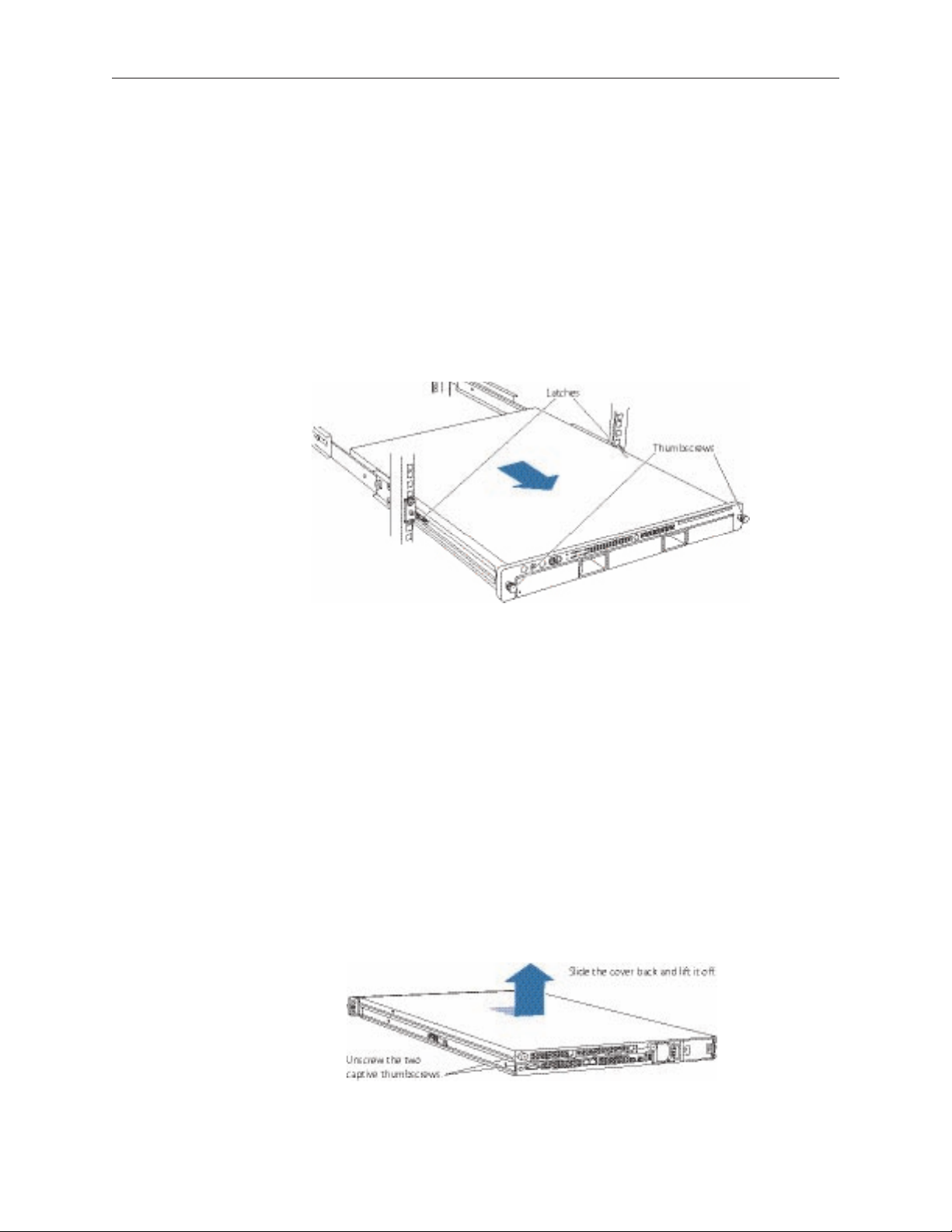
Unplug all cables from the Xserve. 3.
Note: If you have trouble releasing a cable from the back panel, try using a small screwdriver
or other at tool to depress the tab on the cable connector.
To avoid inadvertently unlatching a drive module during handling, use the enclosure key to 4.
lock the enclosure lock on the front panel.
Touch the server’s metal case to discharge any static electricity. 5.
Loosen the thumbscrews at both ends of the front panel.6.
Grasp the thumbscrews and pull the Xserve forward until the safety latches engage (about 7.
halfway out of the rack).
When the safety latches engage, grip the Xserve where it emerges from the rack, press down 8.
on the latch tabs with your thumbs, and slide the Xserve the rest of the way out of the rack.
Set the Xserve on a at surface and unlock it. 9.
Opening the Xserve
Loosen the thumbscrews at the back of the top cover and slide the cover back and up to remove
it. If you have diculty removing the cover, check the enclosure lock on the front panel.
Warning: Even after you shut down the Xserve, its internal components can be very hot. Let
it cool before you open it.
Important: To minimize the possibility of damage to Xserve components due to static discharge,
wear an antistatic wrist strap, if possible, while you work inside the Xserve.
Xserve (Early 2008) Front Bezel Replacement Instructions 2
Page 3

Removing the Installed Front Bezel
From behind the front bezel, locate the four screws and two brackets. Remove the four 1.
identical 4-mm long screws and the two brackets.
Remove the 8-mm long center screw (with star washer) that attaches the top of the bezel to 2.
the server.
Gently pull the front bezel forward, and remove it from the server.3.
Important: When removing or replacing the bezel, be careful not to put pressure on the top
of the bezel over the optical drive slot.
Xserve (Early 2008) Front Bezel Replacement Instructions 3
Page 4

Installing the Replacement Front Bezel
Leave the power button and system identier button on the server, but note that the 1.
button(s) could be loose. To prevent damage to the buttons, be sure to align the buttons
with the front panel openings as you install a replacement front bezel.
Make sure the light pipe is secure in the front bezel. If it comes out, align the pins to the 2.
front bezel, and insert it into the slot in the front bezel.
Place the front bezel on the server, carefully matching openings with buttons and ports. 3.
Xserve (Early 2008) Front Bezel Replacement Instructions 4
Page 5

Replace the bezel brackets, four 4-mm long screws, and 8-mm long center screw with star 4.
washer.
Closing the Xserve
Replace and secure the cover.1.
Slide the Xserve back into the rack, and tighten the front thumbscrews to secure the Xserve 2.
in the rack.
If the server case was locked, use the enclosure key to lock the security lock on the front 3.
panel.
Warning: Never turn on the server unless all of its internal and external parts are in place
and it is closed. Operating the server when it is open or missing parts can damage it or
cause injury.
Apple Inc.
© 2008 Apple Inc. All rights reserved.
Under the copyright laws, this document may not be copied, in whole or in part, without the
written consent of Apple.
Every eort has been made to ensure that the information in this document is accurate. Apple is
not responsible for printing or clerical errors.
Apple
1 Innite Loop
Cupertino, CA 95014-2084
USA
+ 1 408 996 1010
http://www.apple.com
Apple, the Apple logo, Mac, Macintosh, and Xserve are trademarks of Apple Inc., registered in the
U.S. and other countries.
Xserve (Early 2008) Front Bezel Replacement Instructions 5
