Page 1
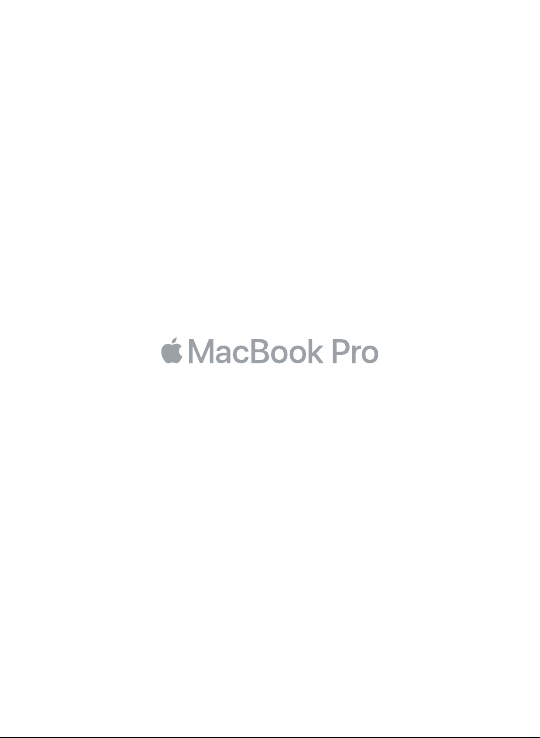
Page 2

Welcome to your MacBook Pro
Let’s begin. MacBook Pro will automatically start up when you lift the lid. Setup
Assistant will then guide you through a few simple steps to get you up and running.
It will walk you through connecting to your Wi-Fi network, creating a user account,
setting up Touch ID and Apple Pay, and enabling Siri. It can also transfer your
documents, photos, music, and more to your new MacBook Pro from another Mac
or PC.
You can sign in with your Apple ID in Setup Assistant. This sets up your account
in the App Store and the iTunes Store, and in apps like Messages and FaceTime.
It also sets up iCloud, so apps such as Mail, Contacts, Calendar, and Safari all
have your latest information. If you don’t have an Apple ID, you can create one in
Setup Assistant.
Page 3

Thunderbolt 3 (USB-C)
Charge MacBook Pro and connect
external storage or an external display
Headphone
Touch Bar Touch ID
FaceTime HD
camera
Force Touch trackpad
(power button)
Page 4

Get to know your desktop
Your MacBook Pro desktop lets you find everything and do anything. Keep the apps
you use most in the Dock at the bottom of the screen. Open System Preferences
to customize your desktop and other settings. Click the Finder icon to get to all
your files and folders.
The menu bar at the top provides useful information about your MacBook Pro.
To check the status of your wireless Internet connection, click the Wi-Fi icon.
Siri is always ready to help you find information, locate files, and accomplish
a variety of tasks on your Mac just by using your voice.
Help
menu
Finder Dock
Menu
bar
Wi-Fi Siri
System
Preferences
Page 5

Use the Touch Bar and Touch ID
The Touch Bar at the top of the keyboard dynamically changes based on your current
application and activity. You can use familiar gestures such as slide and tap within
the bar. Frequently used system controls like volume and brightness are located in
the Control Strip on the right side. To expand the Control Strip, tap the arrow ( ).
To collapse it, tap on the left.
The Touch ID sensor is located on the right side of the Touch Bar. Once you’ve
set up Touch ID, you can use your fingerprint to unlock your MacBook Pro and make
purchases from the App Store, the iBooks Store, the iTunes Store, and many of your
favorite websites using Apple Pay.
Control your Mac with Multi-Touch gestures
You can do a lot on your MacBook Pro using simple gestures on the trackpad. And
with built-in pressure-sensing capabilities, the trackpad can distinguish between
a light click and a deep press. To learn more, choose System Preferences in the
Dock, and then click Trackpad.
Click
Press anywhere on the
trackpad.
Secondary click (right click)
Click with two fingers to open
shortcut menus.
Two-finger scroll
Brush two fingers along the trackpad
to scroll up, down, or sideways.
Swipe to navigate
Swipe with two fingers to flip through
web pages, documents, and more.
Page 6

Back up your data
You can wirelessly back up your MacBook Pro using Time Machine with an
AirPort Time Capsule (sold separately). Open System Preferences and click the
Time Machine icon to get started.
An important note
Please read this document and the safety information in the MacBook Pro Info guide
carefully before you first use your computer.
Learn more
To view the MacBook Pro Essentials guide in iBooks, open iBooks, then search for
“MacBook Pro Essentials” in the iBooks Store. You can also find information, watch
demos, and learn about MacBook Pro features at www.apple.com/macbook-pro.
Help
You can find answers to your questions, as well as instructions and troubleshooting
information, in Mac Help. Click the Finder icon, click Help in the menu bar, and
choose Mac Help or “Get to Know Your Mac.”
macOS Utilities
If you have a problem with your MacBook Pro, macOS Utilities can help you restore
your software and data from a Time Machine backup or reinstall macOS and Apple
apps. If your MacBook Pro detects a problem, open macOS Utilities by restarting
your computer while holding down the Command and R keys.
Support
For comprehensive support information, go to www.apple.com/support/macbookpro.
Or to contact Apple, go to support.apple.com/contact.
Not all features are available in all areas.
TM and © 2017 Apple Inc. All rights reserved. Designed by Apple in California.
Printed in XXXX. 034-02090-A
