Page 1
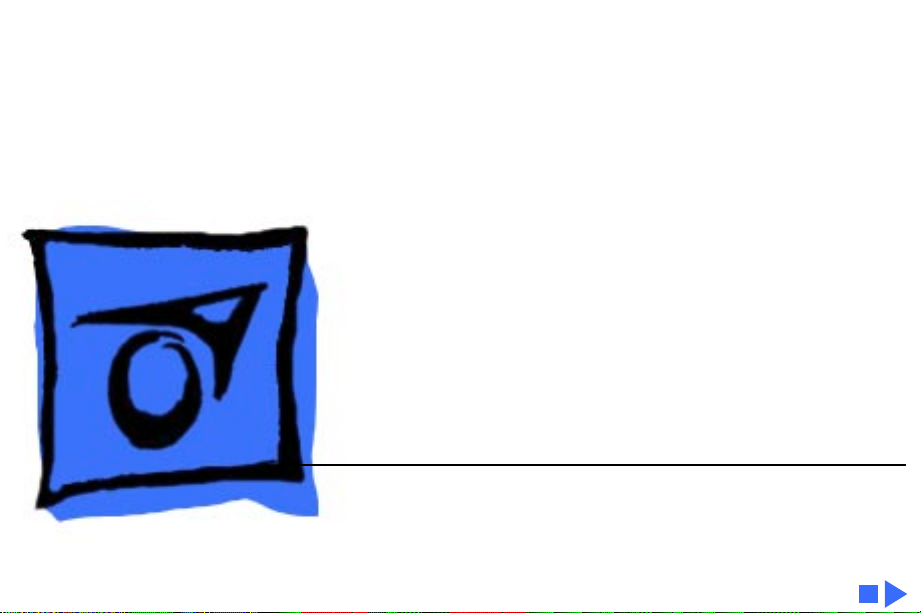
K
Service Source
Macintosh SE/30
Page 2

K
Service Source
Basics
Macintosh SE/30
Page 3
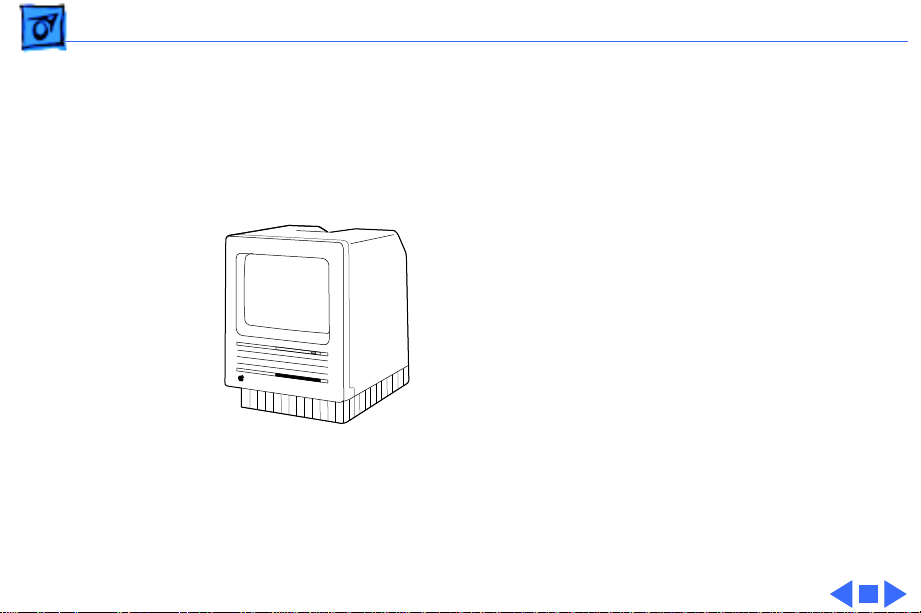
Basics Overview - 1
Overview
This manual includes
complete repair procedures
for the Macintosh SE/30,
shown at left.
Figure: Macintosh SE/30
Page 4
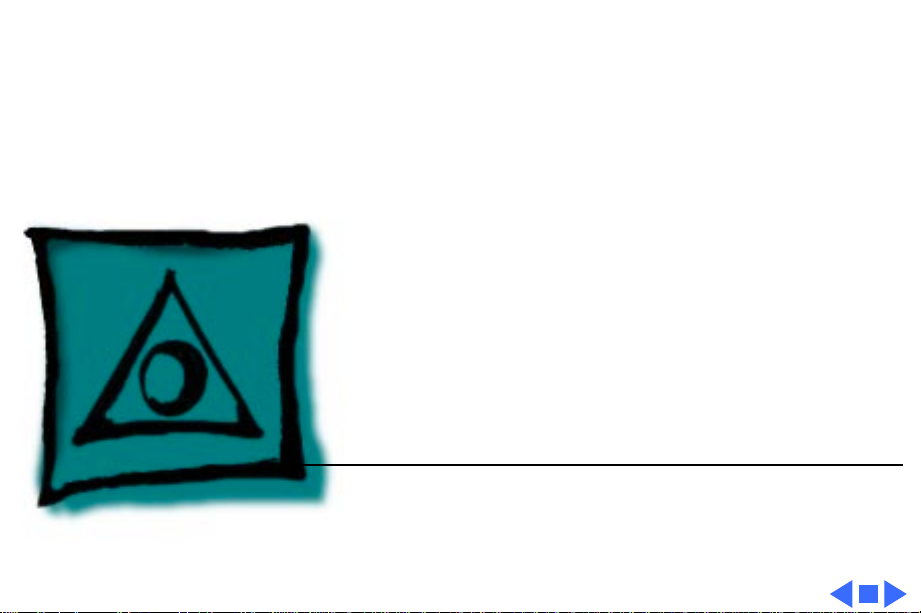
K
Service Source
Specifications
Macintosh SE/30
Page 5
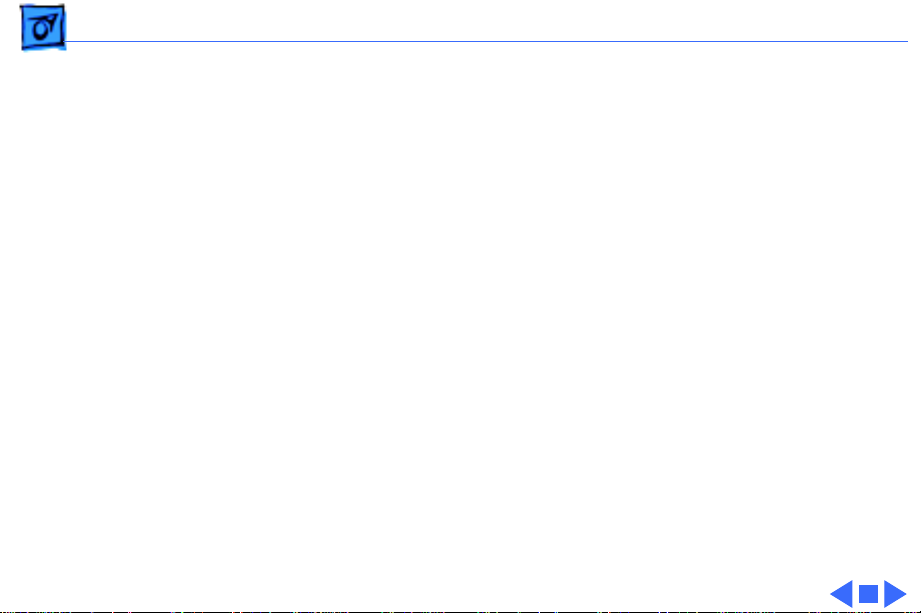
Specifications Processor - 1
Processor
CPU
Coprocessor
Motorola 68030 microprocessor
15.667 MHz
32-bit architecture
256-byte instruction and data caches
Built-in paged memory management unit (PMMU)
Motorola 68882 floating-point unit (FPU); follows IEEE
standards
Page 6

Specifications Memory - 2
Memory
RAM
ROM
PRAM
1 or 4 MB, expandable to 32 MB
Upgradeable to 5 MB
256K
256 bytes of user-set parameter memory
CMOS custom chip with long-life lithium battery
Page 7

Specifications Disk Storage - 3
Disk Storage
Floppy Drive
Hard Drive
1.4 MB floppy drive
Optional 40 or 80 MB hard drive
Page 8
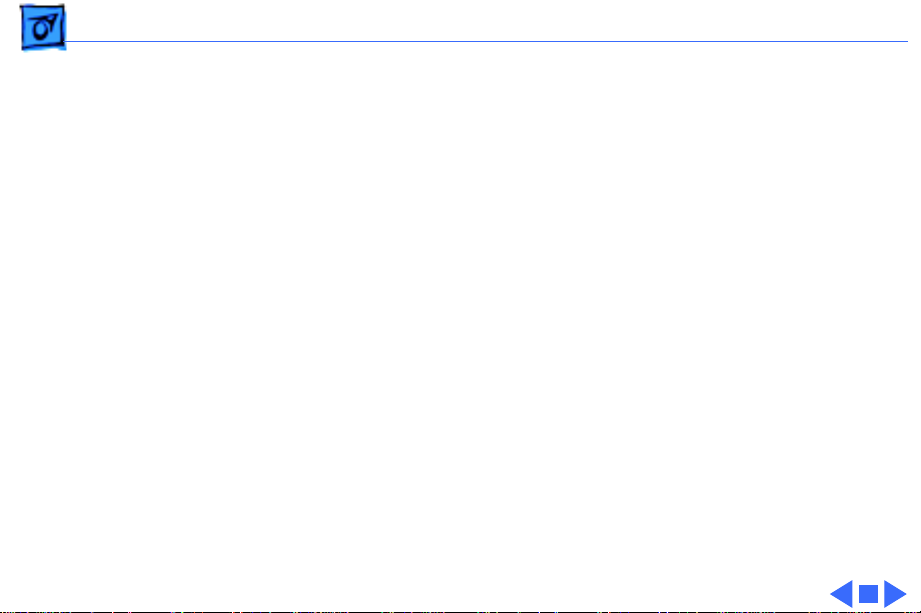
Specifications I/O Interfaces - 4
I/O Interfaces
Expansion
SCSI
Apple Desktop Bus
Serial
Sound
One 030 direct slot supporting full 32-bit address and data lines
through 120-pin Euro-DIN connector
One 50-pin connector (internal) and one DB-25 connector
(external)
Two Apple Desktop Bus (ADB) ports for communication with
keyboard, mouse, and other input devices over low-speed,
synchronous serial bus
Two RS-232/RS-422 serial ports; 230.4 Kbaud maximum
Stereo sound port for external audio amplifier
Page 9
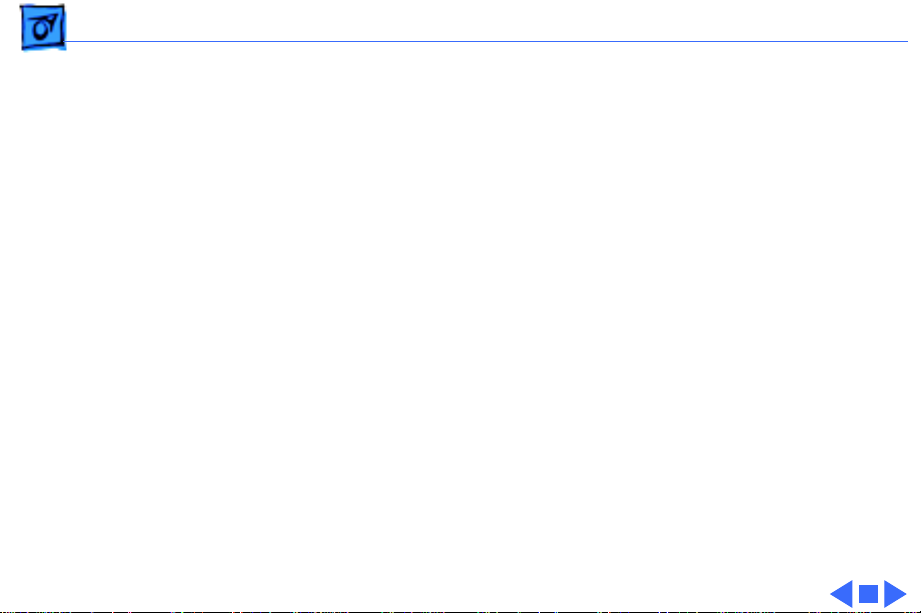
Specifications I/O Devices - 5
I/O Devices
Keyboards
Mouse
Apple Keyboard
Apple Extended Keyboard
Mechanical tracking; ADB connector; optical shaft or contact
encoding at 3.94 ± 0.39 pulse per mm (100 ± 10 pulses per
in.) of travel
Page 10
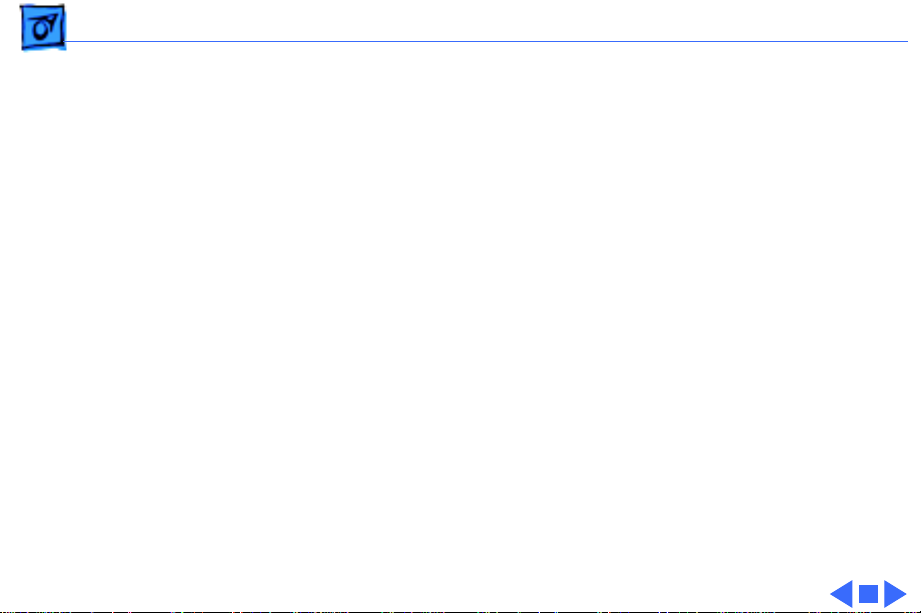
Specifications Sound and Video - 6
Sound and Video
Sound Generator
Video Display
Apple Sound Chip (ASC) including four-voice, wavetable
synthesis and stereo sampling generator capable of driving
stereo mini-phone-jack headphones or other stereo equipment
Mixed stereo monophonic sound output through internal speaker
Built-in, 9-in. (diagonal) screen; high-resolution, 512 by 342
pixel, bit-mapped display
Color QuickDraw in ROM provides support for grayscale and color
video cards installed in the 030 direct slot
Page 11
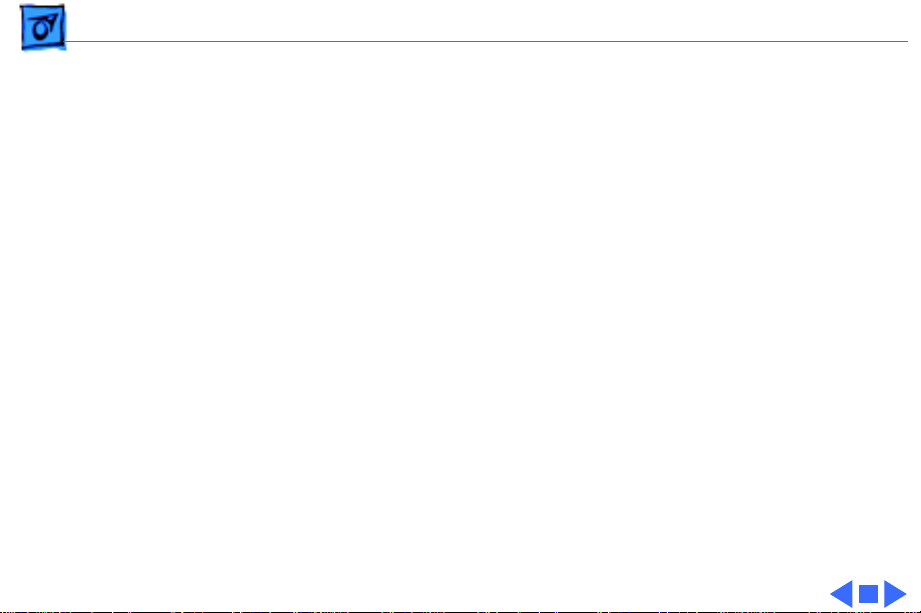
Specifications Electrical - 7
Electrical
Line V oltage
Frequency
Maximum Power
120–240 VAC, RMS automatically configured
48–62 Hz, single phase
75 W
Page 12
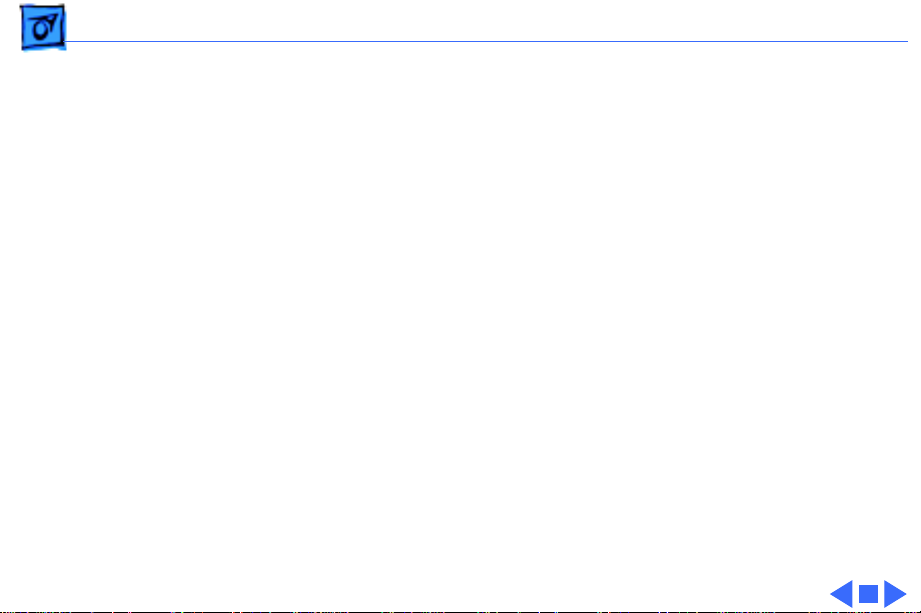
Specifications Physical - 8
Physical
Dimensions
Weight
Height: 13.6 in. (34.5 cm)
Width: 9.6 in. (24.4 cm)
Depth: 10.9 in. (27.6 cm)
21.5 lb. (9.75 kg)
Page 13
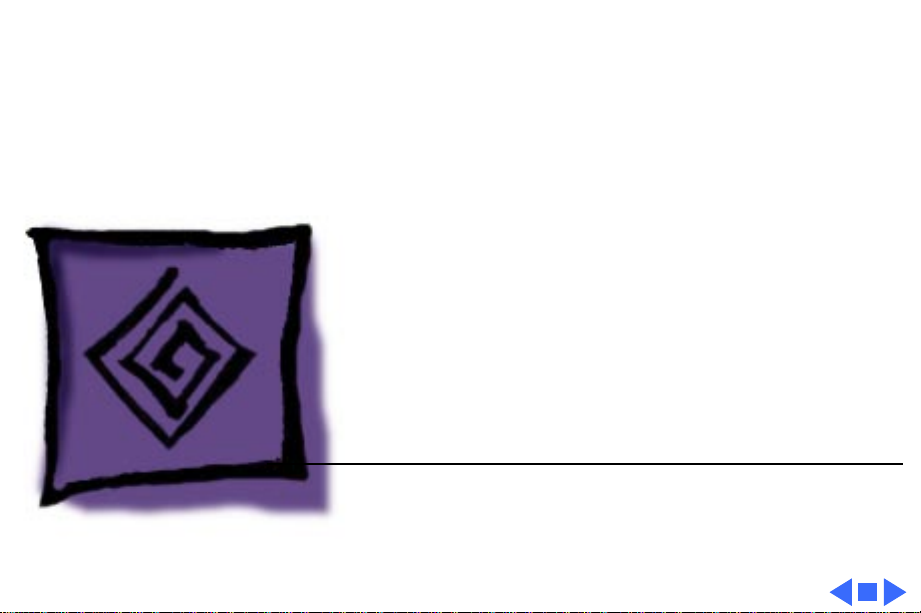
K
Service Source
Troubleshooting
Macintosh SE/30
Page 14
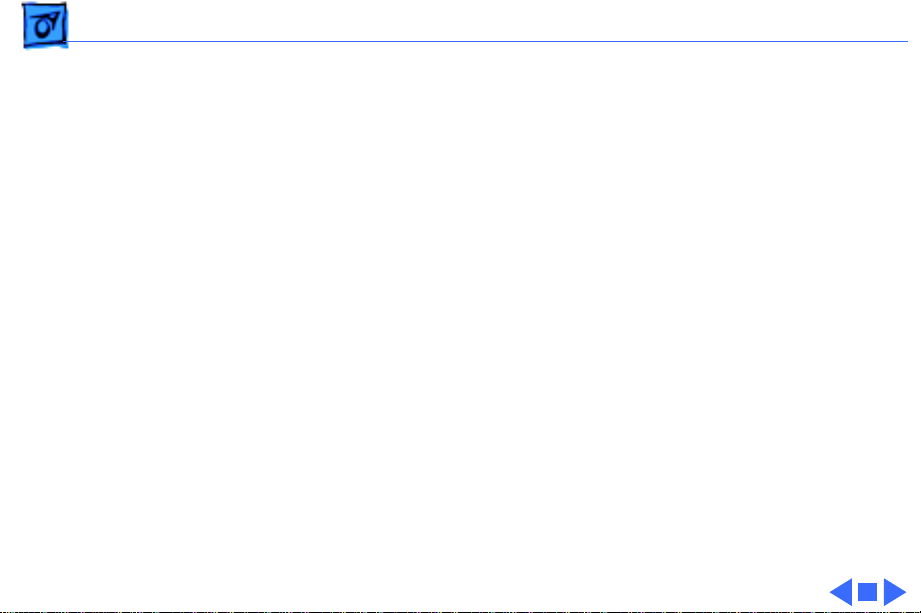
Troubleshooting General/ - 1
General
The Symptom Charts included in this chapter will help you
diagnose specific symptoms related to your product. Because cures
are listed on the charts in the order of most likely solution, try
the first cure first. Verify whether or not the product continues to
exhibit the symptom. If the symptom persists, try the next cure.
(Note: If you have replaced a module, reinstall the original module
before you proceed to the next cure.)
If you are not sure what the problem is, or if the Symptom Charts
do not resolve the problem, refer to the Flowchart for the product
family.
For additional assistance, contact Apple Technical Support.
Page 15
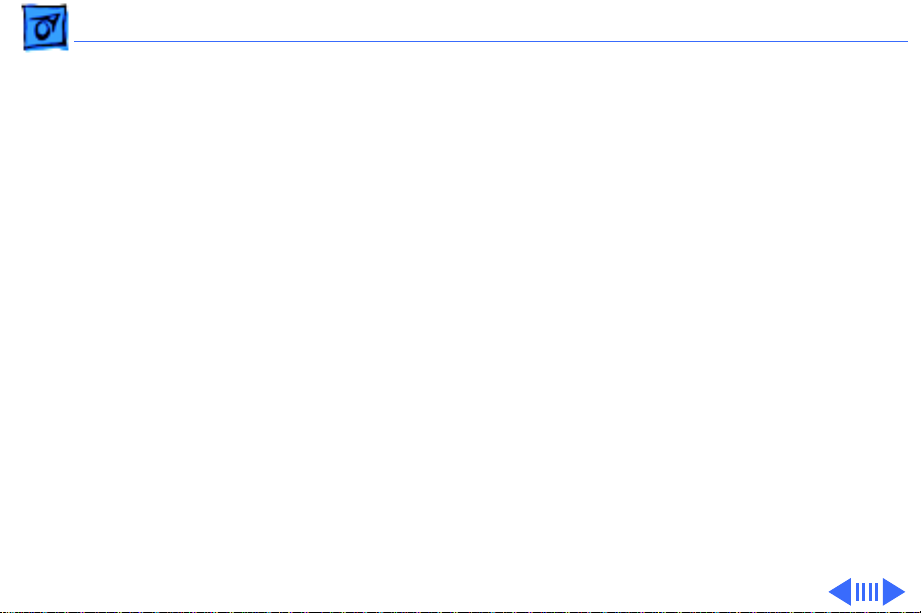
Troubleshooting Symptom Charts/Video - 2
Symptom Charts
Video
Screen is dark; audio
and drive operate
Screen is bright and
audio is present, but
no video information
is visible
1 Turn brightness control clockwise.
2 Check video cable connections.
3 Replace analog board.
4 Replace video board.
5 Replace logic board. Retain customer’s SIMMs.
6 Replace CRT.
1 Replace analog board.
2 Replace video board.
3 Replace logic board. Retain customer’s SIMMs.
Page 16

Troubleshooting Symptom Charts/Video
(Continued)
- 3
Screen is completely
dark and fan is not
running
Single vertical line is
displayed
Single horizontal line
is displayed
Video
1 Replace power supply.
2 Replace analog board.
1 Replace analog board.
2 Replace video board.
3 Replace logic board. Retain customer’s SIMMs.
4 Replace CRT.
1 Replace analog board.
2 Replace video board.
3 Replace logic board. Retain customer’s SIMMs.
4 Replace CRT.
(Continued)
Page 17
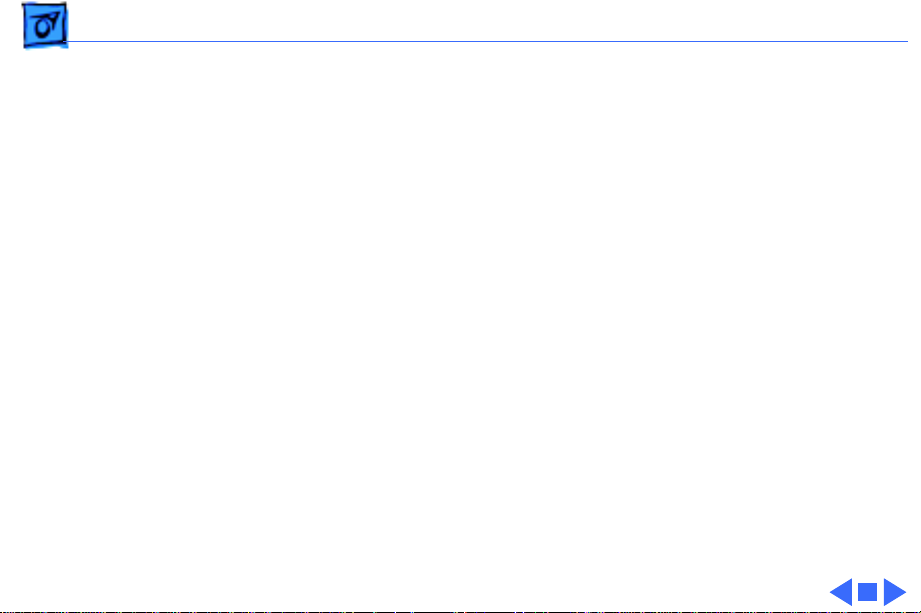
Troubleshooting Symptom Charts/Video
(Continued)
- 4
Vertical bars or
stripes are displayed
Horizontal bars or
stripes are displayed
White dot is displayed
in center of screen
Screen jitters at top
left and/or lower
right
Video
1 Replace logic board. Retain customer’s SIMMs.
2 Replace analog board.
1 Replace logic board. Retain customer’s SIMMs.
2 Replace analog board.
1 Verify that yoke cable is connected.
2 Replace analog board.
3 Replace CRT.
Replace analog board.
(Continued)
Page 18

Troubleshooting Symptom Charts/Peripheral - 5
Peripheral
Cursor does not move 1 Check mouse connection.
2 Inspect inside of mouse for buildup of dirt and other
contaminants. Clean mouse if necessary.
3 Reset PRAM.
4 If mouse was connected to keyboard, connect it to ADB port
instead. If mouse works, replace keyboard.
5 If mouse does not work in any ADB port, replace mouse.
6 Replace logic board. Retain customer’s SIMMs.
Cursor moves, but
clicking mouse
button has no effect
1 Replace mouse.
2 Replace logic board. Retain customer’s SIMMs.
Page 19
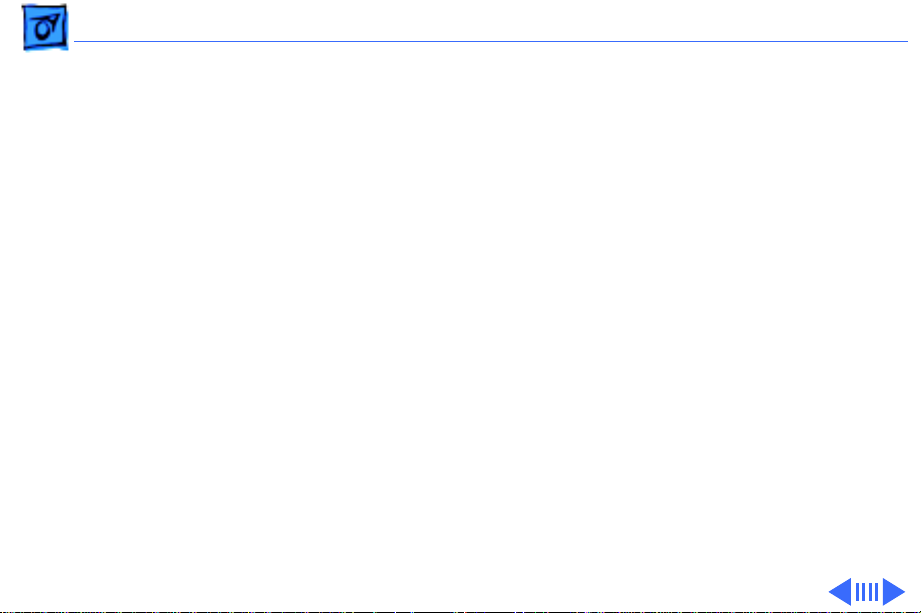
Troubleshooting Symptom Charts/Peripheral
(Continued)
- 6
Cannot double-click
to open application,
disk, or server
Peripheral
1 Remove any multiple system files on hard drive.
2 Clear parameter RAM. (System 7: Hold down <Command>
<Option> <P> <R> during startup but before “Welcome to
Macintosh” appears. System 6: Hold down <Command>
<Option> <Shift> keys and select Control Panel from Apple
pull-down menu.) Reset mouse controls.
3 If mouse was connected to keyboard, connect it to ADB port
instead. If mouse works, replace keyboard.
4 If mouse does not work in any ADB port, replace mouse.
5 Replace logic board. Retain customer’s SIMMs.
(Continued)
Page 20
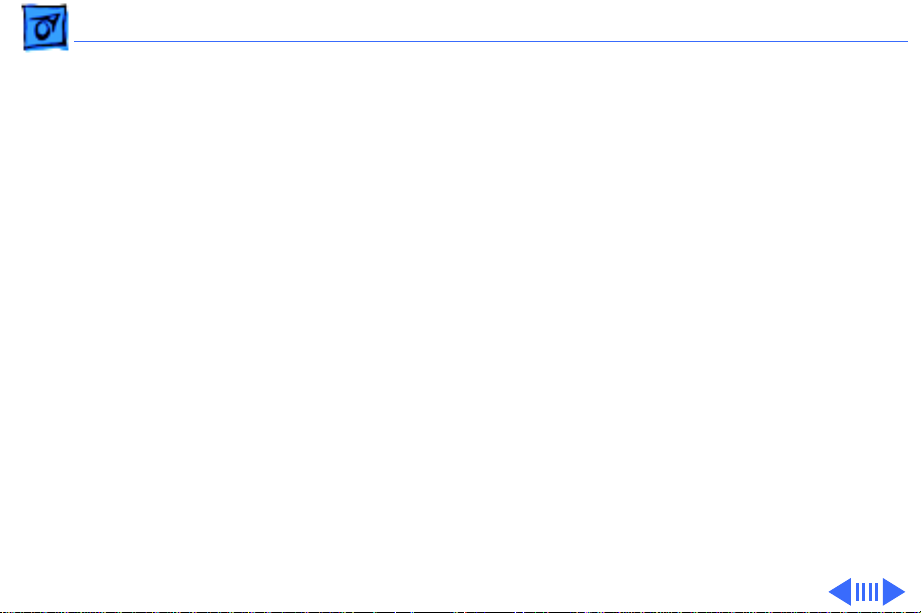
Troubleshooting Symptom Charts/Peripheral
(Continued)
- 7
Known-good
LaserWriter does not
print
No response to any
key on keyboard
Peripheral
1 Make sure that Chooser and Control Panel are set correctly.
2 Make sure correct version of system software is being used.
Make sure software is known-good.
3 Reset PRAM.
4 Refer to Networks and Communications manual.
1 Check keyboard connection to ADB port.
2 Replace keyboard cable.
3 Replace keyboard.
4 Replace logic board. Retain customer’s SIMMs.
(Continued)
Page 21
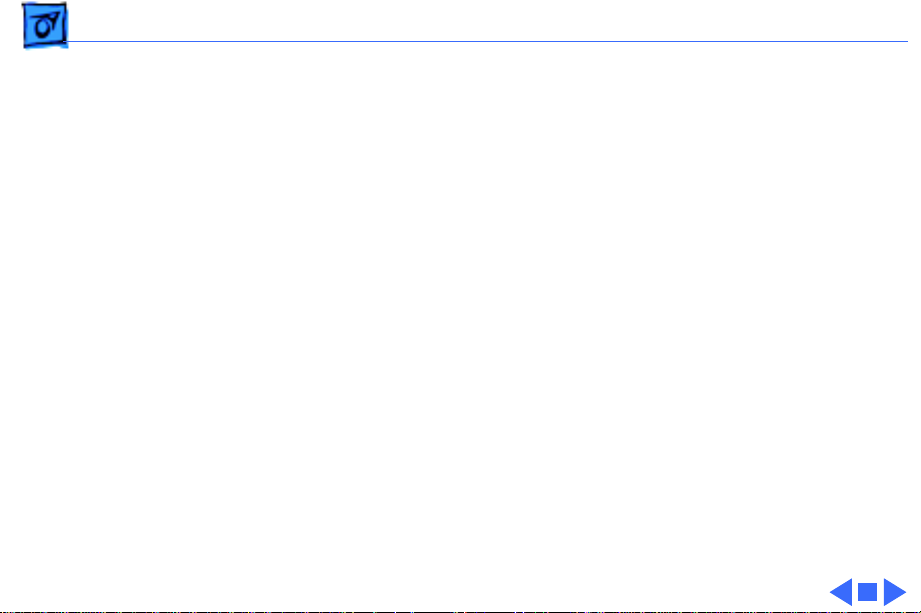
Troubleshooting Symptom Charts/Peripheral
(Continued)
- 8
Known-good
ImageWriter or
ImageWriter II does
not print
Peripheral
1 Make sure that Chooser and Control Panel are set correctly.
2 Make sure correct version of system software is being used.
Make sure software is known-good.
3 Reset PRAM.
4 Replace printer interface cable.
5 Replace logic board. Retain customer’s SIMMs.
(Continued)
Page 22
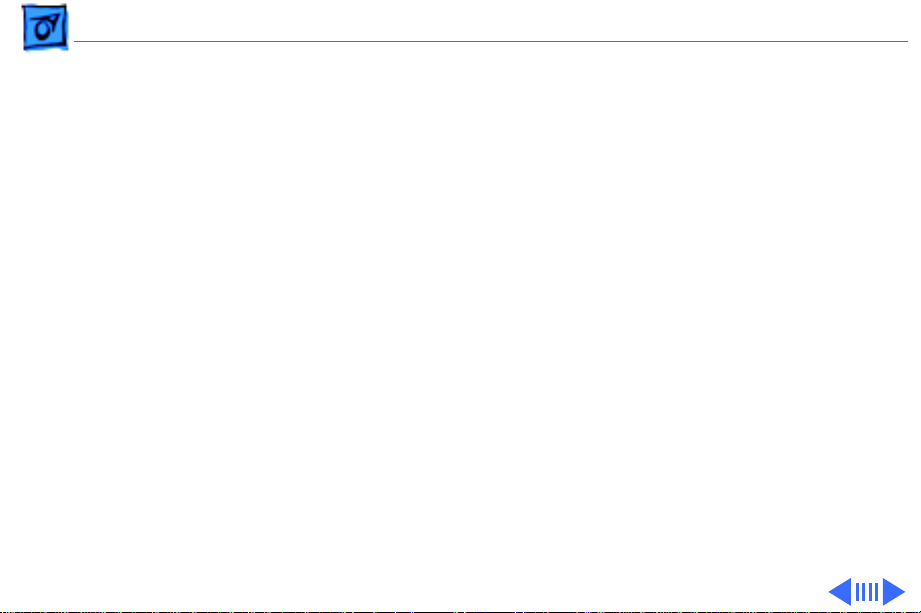
Troubleshooting Symptom Charts/Floppy Drive - 9
Floppy Drive
Audio and video are
present, but one
internal floppy drive
does not operate
External floppy drive
does not operate
Disk ejects; display
shows icon with
blinking “X”
1 Replace bad disk.
2 Replace floppy drive data cable.
3 Replace internal floppy drive.
4 Replace logic board. Retain customer’s SIMMs.
1 Replace bad disk.
2 Make sure external floppy drive is on right side of Macintosh
SE/30.
3 Replace external drive.
4 Replace logic board. Retain customer’s SIMMs.
1 Replace disk with known-good system disk.
2 Replace floppy drive.
3 Replace logic board. Retain customer’s SIMMs.
Page 23
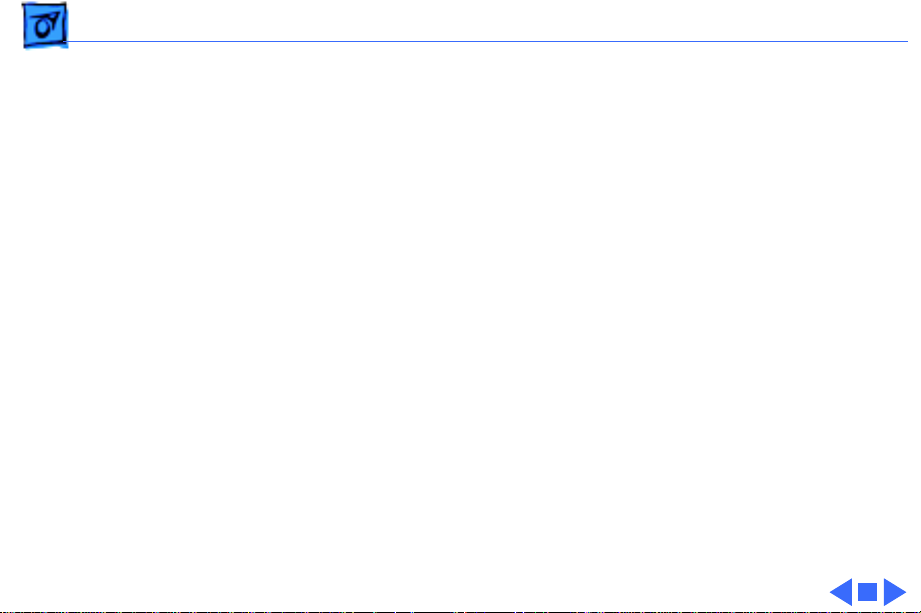
Troubleshooting Symptom Charts/Floppy Drive
(Continued)
- 10
Floppy Drive
Unable to insert disk
all the way
Internal floppy drive
runs continuously
Does not eject disk 1 Insert opened paper clip into hole beside drive.
1 Insert opened paper clip into hole beside drive.
2 Switch off system power and hold mouse button down while
switching power back on (to complete eject cycle).
3 Replace floppy drive.
1 Replace bad disk.
2 Replace floppy drive.
3 Replace logic board. Retain customer’s SIMMs.
4 Replace floppy drive data cable.
2 Switch off system and hold mouse button down while
switching system back on (to complete eject cycle).
3 Replace floppy drive.
(Continued)
Page 24
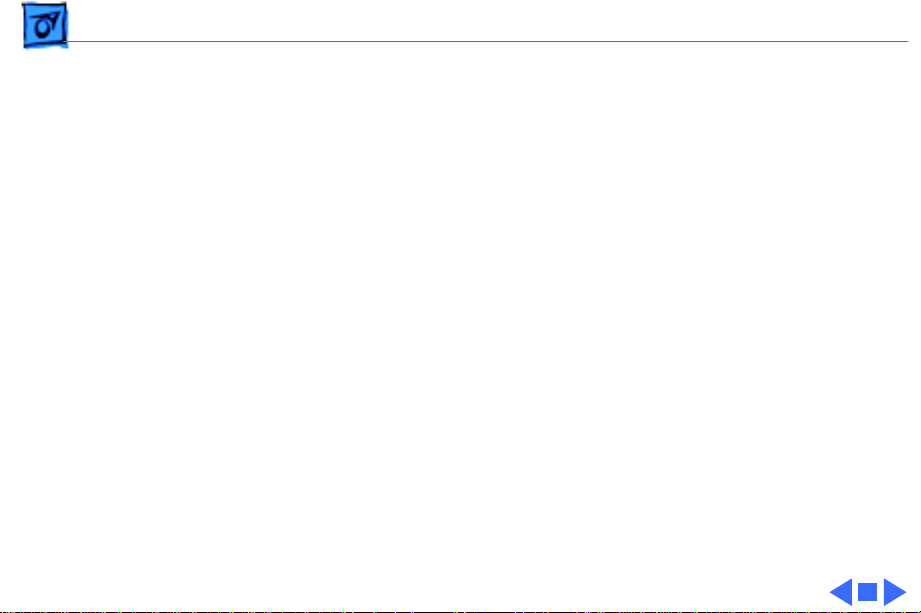
Troubleshooting Symptom Charts/Hard Drive - 11
Hard Drive
Internal or external
hard drive does not
operate
Works with internal
or external SCSI
device but not with
both
1 Verify that SCSI loopback card is not attached.
2 Replace hard drive data cable.
3 Replace hard drive.
4 Replace logic board. Retain customer’s SIMMs.
1 Verify SCSI device switch setting on external device.
2 Replace terminator on external device.
3 Verify that terminator is installed on internal hard drive.
4 Replace hard drive select cable.
Page 25

Troubleshooting Symptom Charts/Miscellaneous - 12
Miscellaneous
Clicking, chirping,
or thumping sound
Smoke/odor 1 Replace power supply.
No video, no audio, and
no drive operation
1 Verify analog board cable is connected at J12 on logic board.
2 Replace power supply.
3 Replace analog board.
4 Replace logic board. Retain customer’s SIMMs.
2 Replace analog board.
1 Connect power cord.
2 Switch power on.
3 Replace power cord.
4 Replace power supply.
5 Replace analog board.
6 Replace logic board. Retain customer’s SIMMs.
Page 26
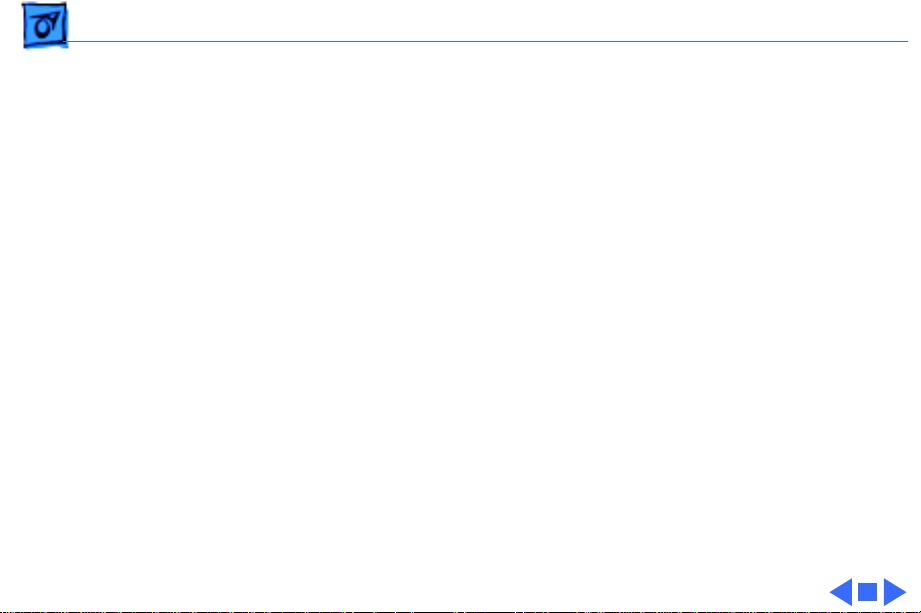
Troubleshooting Symptom Charts/Miscellaneous
(Continued)
- 13
Miscellaneous
“Sad Macintosh” icon 1 Replace bad disk.
2 Replace SIMM(s) if code matches any of those given in
“Isolating a Faulty SIMM” in Hardware/Memory.
3 Replace logic board. Retain customer’s SIMMs.
“Sad Macintosh” icon
and black vertical
line are displayed;
screeching sound
Replace logic board. Retain customer’s SIMMs.
(Continued)
Page 27

K
Service Source
T ak e Apart
Macintosh SE/30
Page 28

Take Apart Cover - 1
Cover
Cover
No preliminary steps are
required before you begin
this procedure.
±
Warning:
contains high voltage and a
high-vacuum picture tube.
To prevent serious injury,
review CRT safety in
Bulletins/Safety.
1 Using a small
screwdriver, pry off
the reset/interrupt
switch (if present).
This product
Page 29

Take Apart Cover - 2
2 Using a Torx
screwdriver, remove
the four case screws and
separate the cover from
the chassis with a pullapart tool.
3 Carefully lift up the
cover and set it aside.
4 Remove the paper
insulating shroud from
the bottom of the
computer.
Page 30

Take Apart Cover - 3
Replacement Note:
Reinstall the two black case
screws in the bottom of the
cover and the two silvercolored case screws in the
top of the cover.
Page 31

Take Apart Analog Board & Power Supply - 4
Analog Board
Power
Supply
Analog Board & Power Supply
Before you begin,
• Remove the cover
• Discharge the CRT
• R emove the anode cap
Caution:
discharge the CRT to the
ground lug. Failure to do so
could damage the logic board
or the analog board.
Warning:
grounding wriststrap until
after discharging the CRT.
Be sure to
Never use a
Page 32

Take Apart Analog Board & Power Supply - 5
1 Carefully pull the video
board straight off the
neck of the CRT.
2 Remove the screw that
secures the power
supply ground wire to
the chassis.
Video Board
Ground Wire
Page 33

Take Apart Analog Board & Power Supply - 6
Yoke Cable
Logic Board Cable
3 Disconnect these cable
connectors from the
analog board:
• Yoke cable (First
depress the tab.)
• Logic board cable
• Video board cable
• Hard drive power
cable
Video
Board
Cable
Ê
Hard Drive
Power Cable
Page 34

Take Apart Analog Board & Power Supply - 7
4 Remove the four screws
that secure the analog
board to the chassis.
5 Remove the metal clip
from the corner of the
board.
Ê
Metal Clip
Page 35

Take Apart Analog Board & Power Supply - 8
6
Caution:
removing the analog
board, be careful not to
catch the brightness
control knob on the
chassis and not to bump
the neck of the CRT.
Grasp the analog board
by its edges and pull the
board up and out of the
chassis.
Ê
When
Page 36

Take Apart Analog Board & Power Supply - 9
7 Place the analog board on
a protective pad and
disconnect the power
supply cable.
Ê
Power
Supply
Cable
Page 37

Take Apart Analog Board & Power Supply - 10
8 Remove the four screws
and separate the power
supply from the analog
board.
Brightness
Control Knob
Replacement Note:
If you
are replacing a defective
analog board, remove and
keep the brightness control
knob.
Page 38

Take Apart Analog Board & Power Supply - 11
Ferrite Bead
Replacement Note:
If you
receive a replacement analog
board that is packaged with a
ferrite bead, and if the
customer’s video cable does
not have a ferrite bead
attached, install the
packaged ferrite bead on the
video cable as shown.
Secure the ferrite bead to
the cable with a tie-wrap.
Replacement Note:
If you
replace the analog or power
supply, perform the video
adjustment procedure. See
“Video” in Adjustments.
Page 39

Take Apart Logic Board - 12
Logic Board
Before you begin,
• Remove the cover
• Discharge the CRT
Logic Board
Caution:
discharge the CRT to the
ground lug. Failure to do so
could damage the logic board
or the analog board.
Warning:
grounding wriststrap until
after discharging the CRT.
Ê
Be sure to
Never use a
Page 40

Take Apart Logic Board - 13
Floppy Drive Cable
Power Supply Cable
Hard Drive
Data Cable
1 Carefully pull the video
board straight off the
neck of the CRT.
2 Disconnect these cable
connectors from the
logic board:
• Hard drive data cable
(if present)
• Internal floppy drive
cable(s)
• Power supply cable
Note:
You must first
depress the holding clip
to remove the power
supply cable.
Page 41

Take Apart Logic Board - 14
3 Slide up the logic board
until its tabs are aligned
with the notches in the
chassis. Swing out the
right side of the board
and remove it from the
chassis.
Ê
Page 42

Take Apart Logic Board - 15
4 Disconnect the speaker
cable from the logic
board.
Speaker Cable
Page 43

Take Apart Video Board - 16
Video Board
Before you begin,
• Remove the cover
• Discharge the CRT
Video Board
Caution:
discharge the CRT to the
ground lug. Failure to do so
could damage the logic board
or the analog board.
Warning:
grounding wriststrap until
after discharging the CRT.
Ê
Be sure to
Never use a
Page 44

Take Apart Video Board - 17
1 Carefully pull the video
board straight off the
neck of the CRT.
2 Disconnect the video
board connector from the
analog board.
3 Remove the Torx screw
and video ground wire
from the upper-left
CRT mounting bracket.
Replacement Note:
replace the video board,
perform the video
adjustment procedure. See
“Video” in Adjustments.
If you
Page 45

Take Apart Video Board - 18
Replacement Note:
Replacement video boards
are installed vertically on
the CRT. The verticallymounted video board
requires using the axial
(round) fan.
Page 46

Take Apart CRT - 19
CRT
Before you begin,
• Remove the cover
• Discharge the CRT
• Remove the anode cap
• Remove the video board
CRT
• Remove the analog board
(only)
Ê
Page 47

Take Apart CRT - 20
1 With the CRT face-down
on a protective pad, use a
Torx screwdriver to
remove the three
remaining CRT
mounting screws.
2 Lift the CRT off the
bezel.
Replacement Note:
replace the CRT, perform
the video and yoke
adjustment procedures. See
“Video” and “Yoke” in the
Adjustments chapter.
If you
Page 48

Take Apart Hard Drive - 21
Hard Drive
Before you begin,
• Remove the cover
• Discharge the CRT
• Remove the video board
Hard Drive
Page 49

Take Apart Hard Drive - 22
1 Disconnect the hard
drive data cable from the
hard drive and the logic
board. Keep the cable.
2 Disconnect the hard
drive power cable from
the analog board.
Hard Drive
Power Cable
Hard Drive Data Cable
Ê
Page 50

Take Apart Hard Drive - 23
3 Remove the two
mounting screws and
lift out the hard drive
with carrier attached.
Replacement Note:
information on removing the
hard drive from the carrier
and returning drives,
cables, and carriers to
Apple, refer to “Additional
Procedures” in the Hard
Drives manual.
Ê
For
Page 51

Take Apart Hard Drive - 24
Revision A
Revision B
Replacement Note:
If you
are replacing a defective
Hard Disk 20SC, be aware
that Apple currently ships
Revision A and Revision B
versions of this hard drive
and each version must be
replaced like-for-like. To
differentiate between drive
versions, check their
circuit boards. For Revision
A drives, the component
side of the board is up; for
Revision B drives, the
solder side of the board is
up. For part numbers,
refer to the Service Source
parts database.
Page 52

Take Apart LED Cable Assembly - 25
LED Cable Assembly
Before you begin,
• Remove the cover
• Discharge the CRT
• Remove the hard drive
LED Cable Assembly
Warning:
grounding wriststrap until
after discharging the CRT.
Never use a
Page 53

Take Apart LED Cable Assembly - 26
1 Disconnect the LED
connector from the hard
drive.
2 Pull open the release
tab at the back of the LED
and push the LED
through the carrier
bracket.
Page 54

Take Apart Upper Floppy Drive - 27
Upper Floppy Drive
Before you begin,
• Remove the cover
• Discharge the CRT
• Remove the video board
Upper Floppy Drive
Page 55

Take Apart Upper Floppy Drive - 28
1 Disconnect the upper
floppy drive cable from
logic board connector J7.
2 Remove two mounting
screws and the metal
bracket that connects the
upper and lower floppy
drives.
Ê
Page 56

Take Apart Upper Floppy Drive - 29
3 Lift and slide out the
upper floppy drive.
Disconnect and keep the
floppy drive cable.
Floppy Drive
Cable
Replacement Note:
Apple
recommends using dust
shields on all 1.4 MB floppy
drives. All 1.4 MB
replacement drives ship
with the dust shield
installed. If you plan to
install a dust shield on an
existing 1.4 MB drive, you
must first clean the drive
(see the Hard Drives
manual).
Page 57

Take Apart Lower Floppy Drive - 30
Lower Floppy Drive
Before you begin,
• Remove the cover
• Discharge the CRT
• Remove the video board
• Remove the hard drive or
upper floppy drive
• Remove the logic board
Lower Floppy Drive
Page 58

Take Apart Lower Floppy Drive - 31
1 Remove the four
Floppy Drive
Cable
mounting screws and
lift out the lower floppy
drive. Disconnect and
keep the floppy drive
cable.
Replacement Note:
Apple
recommends using dust
shields on all 1.4 MB floppy
drives. All 1.4 MB
replacement drives ship
with the dust shield
installed. If you install a
dust shield on an existing
1.4 MB drive, you must
first clean the drive (see the
Hard Drives manual).
Page 59

Take Apart Fan Assembly - 32
Fan Assembly
Fan Assembly
Before you begin,
• Remove the cover
• Discharge the CRT
• Remove the video board
• Remove the analog board
and power supply
Ê
Page 60

Take Apart Fan Assembly - 33
1 Compress the arrow
clips and remove the
insulating paper from
Arrow Clips
the analog board.
Ê
Insulating Paper
Page 61

Take Apart Fan Assembly - 34
2 Check the front and back
of the analog board for
wires connecting the fan
to the board. Desolder
Solder Point
these wires at their
solder points at the back
Solder Point
Solder Point
of the analog board.
Using a matte knife, cut
away any excess solder.
(Solder Side)
Ê
Fan Wires
Solder Point
Solder Point
Solder Point
(Component Side)
Page 62

Take Apart Fan Assembly - 35
3 Remove the four
mounting screws and
lockwashers and remove
the fan assembly from
the analog board.
Note:
On earlier
versions of the analog
board you may have to
desolder the fan itself
from the analog board at
the solder points shown.
Fan Solder Points
Ê
(Solder Side)
Page 63

Take Apart Fan Assembly - 36
Replacement Caution:
you are replacing the fan
with the newer axial
(round) fan, make sure
your customer’s system has
the redesigned, vertically
mounted video board
installed on the CRT. The
axial fan does not allow
adequate vibration
clearance with the old,
horizontally-mounted video
board.
If
Page 64

Take Apart Fan Assembly - 37
Black Wire
(Solder Side)
Yellow Wire
Replacement Note:
Some
replacement fans have a
black wire and a yellow wire
that must be soldered to the
back side of the analog board.
Insert these wires through
the arrow clip hole in the
board and solder them to the
points shown.
Page 65

Take Apart Speaker, Bezel, & Slot Cover - 38
Speaker,
Bezel, &
Slot Cover
Speaker, Bezel, & Slot Cover
Before you begin,
• Remove the cover
• Discharge the CRT
• Remove the video board
• Remove the analog board
(only)
• Remove the logic board
Ê
Page 66

Take Apart Speaker, Bezel, & Slot Cover - 39
1 Remove the five Torx
screws and lift the
chassis (with attached
drives) off the front
bezel.
Ê
Page 67

Take Apart Speaker, Bezel, & Slot Cover - 40
2 To remove the speaker,
cut away (with a matte
knife) the melted
plastic that secures the
speaker to the inside of
the front bezel.
3 Lift out the speaker.
Ê
Page 68

Take Apart Speaker, Bezel, & Slot Cover - 41
4 To remove the slot
cover, cut away (with an
art knife) the melted
plastic that secures the
slot cover to the inside of
the front bezel.
5 To remove the front
bezel, remove the CRT.
(See “CRT” in Take
Apart).
Page 69

K
Service Source
Additional Procedures
Macintosh SE/30
Page 70

Additional Procedures Battery Verification - 1
Battery Verification
Before you begin,
• Remove the cover
• Discharge the CRT
• Remove the logic board
±
Battery
Warning:
discarded improperly, the
lithium battery in the
Macintosh SE/30 could
explode. Review battery
handling and disposal
instructions in Bulletins/
Safety.
If handled or
Page 71

Additional Procedures Battery Verification - 2
1 Set the voltmeter to the
Positive
Probe
Negative
Probe
10 volts DC scale.
2 Hold the positive probe
of the voltmeter to the
positive end of the
battery and the negative
probe to the negative
end of the battery.
3 If the battery voltage is
below 2.8 volts, replace
the battery. Refer to
“Battery Replacement”
in this chapter.
Page 72

Additional Procedures Battery Replacement - 3
Battery Replacement
Before you begin,
• Remove the cover
• Discharge the CRT
• Remove the logic board
±
Battery
Warning:
discarded improperly, the
lithium battery in the
Macintosh SE/30 could
explode. Review battery
handling and disposal
instructions in Bulletins/
Safety.
If handled or
Page 73

Additional Procedures Battery Replacement - 4
1 Remove the cover from
the battery holder and
pull out the battery.
2 Return the battery to
Apple for proper
disposal. For battery
packaging and labeling
information, refer to the
instructions in
Bulletins/Safety.
Page 74

Additional Procedures Battery Replacement - 5
Replacement Note:
replacing the new battery,
orient it so that the end
marked +/ matches the +/
on the logic board.
When
Page 75

K
Service Source
Adjustments
Macintosh SE/30
Page 76

Adjustments Yoke - 1
Yoke
Before you begin,
• Remove the cover
• Discharge the CRT
±
Yoke
Warning:
contains high voltage and a
high-vacuum picture tube.
To prevent serious injury,
review CRT safety in
Bulletins/Safety.
This product
Page 77

Adjustments Yoke - 2
Warning:
make yoke adjustments from
the rear of the computer,
use a mirror to view the
computer screen. Do not
reach around the computer
to adjust collars and rings.
Note:
CRT, you will probably need
to adjust the yoke.
Because you must
If you replace the
Page 78

Adjustments Yoke - 3
Tilt Adjustment
Note:
If glue is holding the
yoke collar in place, cut
through the glue using an art
knife.
Yoke Collar
Yoke Clamp
Screw
1 Loosen the yoke clamp
screw two or three
turns.
2 Switch on the computer.
Page 79

Adjustments Yoke - 4
3 With one hand, grasp
the plastic spokes of the
yoke collar, and rotate
the yoke collar until the
Plastic Spokes
Yoke Collar
top and bottom edges of
the picture are parallel
with the top and bottom
of the bezel.
Ê
Page 80

Adjustments Yoke - 5
4 Switch off and unplug the
computer.
5 Discharge the CRT.
6 Hold the plastic collar
in position and carefully
tighten the yoke clamp
Yoke Collar
screw so that the collar
cannot slip. Do not
Yoke Clamp
Screw
overtighten the screw.
7 Replace the cover and
switch on the computer.
Make sure the top and
bottom edges of the
picture are parallel with
the top and bottom of the
bezel.
Page 81

Adjustments Yoke - 6
Centering Ring Adjustment
Note:
If glue holds the yoke
collar in place, use an art
knife to cut through the glue.
1 Switch on the computer.
2 To center the picture
within the bezel: Hold
the front centering ring
steady and move the
rear ring; then hold the
rear centering ring
steady and move the
Centering Rings
front ring.
Page 82

Adjustments Video - 7
Video
Before you begin, remove
the cover.
±
Analog Board
Warning:
contains high voltage and a
high-vacuum picture tube.
To prevent serious personal
injury or equipment
damage, review the CRT
safety instructions in
Bulletins/Safety.
This product
Page 83

Adjustments Video - 8
Warning:
make video adjustments
from the rear of the
computer, use a mirror to
view the computer screen.
Do not reach around the
computer to adjust the
controls.
Note:
perform video adjustments
after you replace the CRT,
analog board, video board, or
power supply. The video
adjustment controls are
located on the analog board.
Because you must
You may need to
Page 84

Adjustments Video - 9
Brightness and Contrast
1 Turn the external
contrast control fully
clockwise.
2 Using the plastic
alignment tool, adjust
the brightness control
Brightness
Control
External
Contrast
Control
counterclockwise so that
white lines are visible
on the screen. Turn the
brightness control
clockwise until the white
lines just disappear.
Page 85

Adjustments Video - 10
3 Turn the brightness
control
counterclockwise
slightly.
Page 86

Adjustments Video - 11
Size Adjustments
1 Using the plastic hex
alignment tool, adjust
width until the raster is
7 inches wide.
Width
Control
Height
Control
2 Using the plastic hex
alignment tool, adjust
the height until the
raster is 4.7 inches
high.
Ê
Page 87

Adjustments Video - 12
Focus
Turn the focus control fully
clockwise, then turn the
focus control counterclockwise one-eighth of a
turn.
Focus
Control
Page 88

K
Service Source
Exploded V ie w
Macintosh SE/30
Page 89

Exploded View 2
Exploded View
Hard Drive
661-0216 (40 MB)
Dust Shield
076-0439
Front
Bezel
630-5499
Speaker
600-0393
CRT and Yoke
Assembly
076-0103
426-1001
Video
Board
982-0024
Floppy Drive
661-0474 (1.4 MB)
Insulator
Shield
725-0020
Analog
Board
661-0371
470-2101
Power
Supply
661-0370
470-2101
Power
Cable
590-0380
462-4100
Logic
Board
661-0527
RFI
Shroud
805-0969
Chassis
805-0938
Rear
Housing
630-5271
426-1007
435-5002
