Page 1
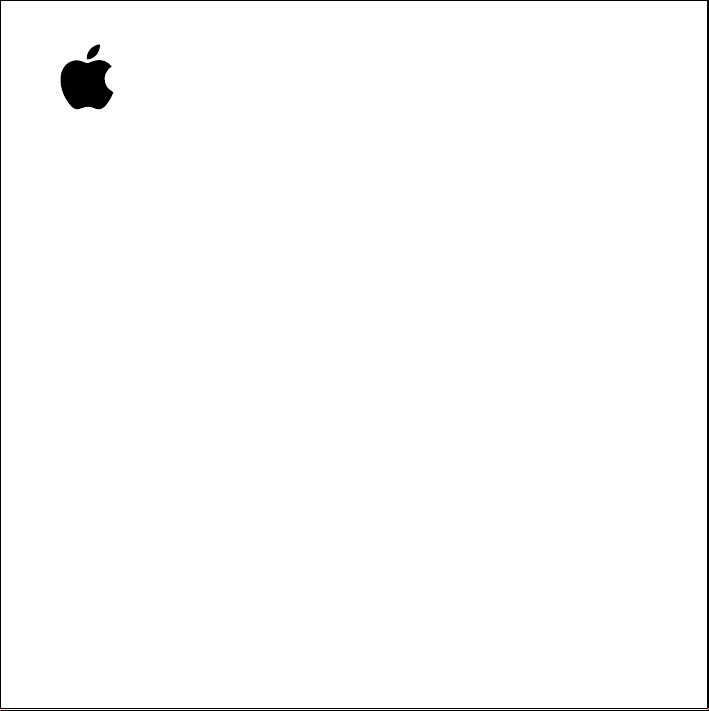
iPod mini
Quick Reference
Page 2
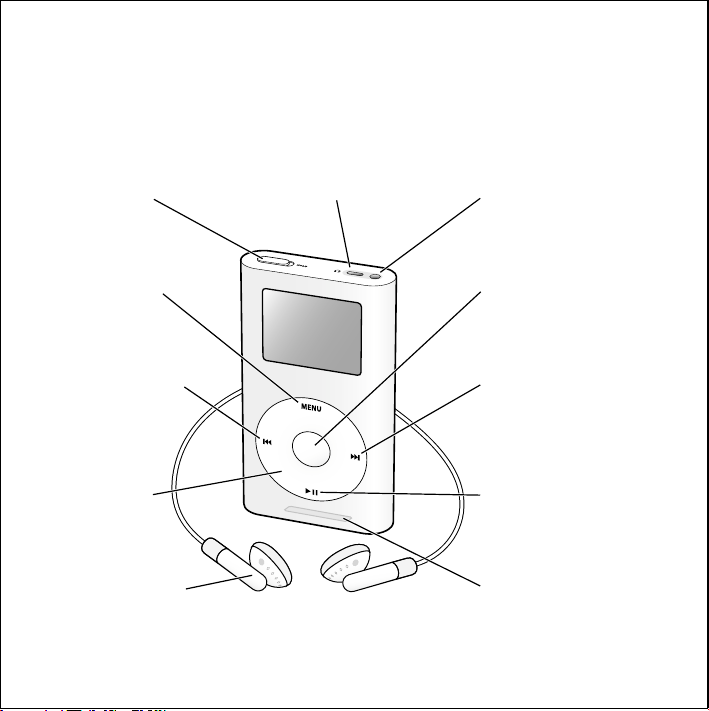
Using iPod mini Controls
Use the iPod mini Click Wheel and Select button (in the center) to navigate through
onscreen menus, play songs, change settings, and view information. Move your thumb
lightly around the Click Wheel to scroll to a menu item. Press the Select button to
select the item. Press Menu on the Click Wheel to go back to the previous menu.
Hold switch
Menu button
Previous/Rewind
button
Click Wheel
Apple Earphones Dock connector port
iPod Remote port Headphones port
Select button
Next/Fast-forward
button
Play/Pause button
Page 3

iPod mini Controls
Reset iPod mini
(For use during troubleshooting)
Turn iPod mini on
Turn iPod mini off
Turn the backlight on or off
Select a menu item
Go back to the previous menu
Browse for a song
Play a song
Play all the songs in a list
Change the volume
Pause a song
Disable iPod mini controls
(So you don’t activate them accidentally)
Toggle the Hold switch (set it to hold, then turn
it off again). Then press the Menu and Select
buttons simultaneously for about 6 seconds, until
the Apple logo appears.
Press the Select button.
Press and hold Play/Pause.
Press and hold Menu or select Backlight from
the main menu.
Scroll to the item and press the Select button.
Press Menu.
Select Playlists or Browse from the main menu.
Highlight the song and press the Select
or Play/Pause button.
Highlight the list title (an album title, or the title
of a playlist, for example) and press Play/Pause.
From the Now Playing screen, use the
Click Wheel. You can also use the optional
iPod Remote (available at www.apple.com/store)
from any screen.
Press Play/Pause when no song or list is
highlighted.
Set the Hold switch to hold
(an orange bar appears).
Page 4

iPod mini Controls
Skip to any point in a song
Skip to the next song
Start a song over
Play the previous song
Fast-forward
Rewind
From the Now Playing screen, press the Select
button. Then scroll to any point in the song.
Press Next/Fast-forward.
Press Previous/Rewind.
Press Previous/Rewind twice.
Press and hold Next/Fast-forward.
Press and hold Previous/Rewind.
Tutorial
For an in-depth tutorial on transferring music to and playing music on iPod mini, see
the
iPod mini Tutorial
©
2004 Apple Computer, Inc. All rights reserved.
Apple and the Apple logo are trademarks of Apple Computer, Inc., registered
in the U.S. and other countries. iPod is a trademark of Apple Computer, Inc.
Printed in XXXX 034-2428-A
on the iPod mini CD.
