Page 1

Apple
Component AV
Cable
Page 2
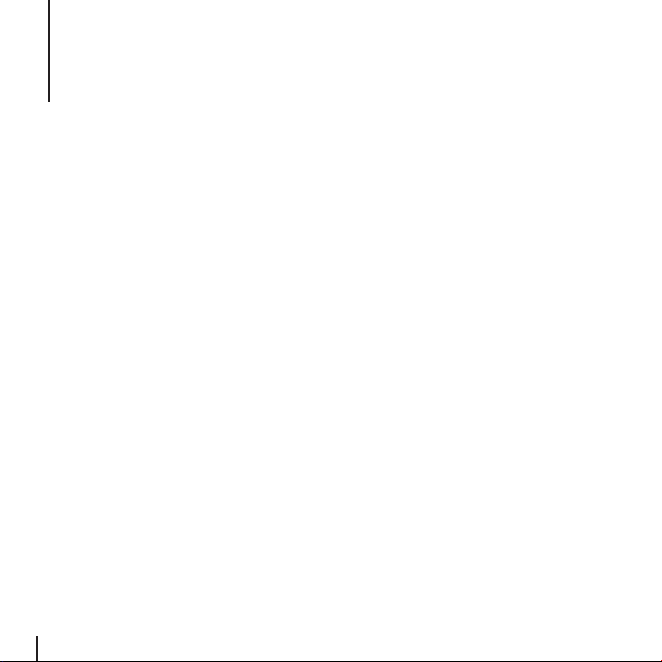
1
Component AV Cable
Use the Component AV Cable to connect your iPod or iPhone to the component
video and analog audio ports on your TV, home theater receiver, or stereo receiver.
The Component AV Cable features a USB connector that you can plug into a power
source, such as a computer or the included USB Power Adapter.
Before you begin connecting components, turn down the volume on iPod or iPhone
and turn off the power to all your components. Remember to make all connections
firmly to avoid humming and noise.
Important:
Never force a connector into a port. If the connector and port don’t join
with reasonable ease, they probably don’t match. Make sure that the connector
matches the port and that you have positioned the connector correctly in relation to
the port.
To use the Component AV Cable to connect iPod or iPhone to your TV or receiver:
1
Plug the red, green, and blue video connectors into the component video input
(Y, Pb, and Pr) ports on your TV or receiver.
2
Plug the white and red audio connectors into the left and right analog audio input
ports, respectively, on your TV or receiver.
3
Plug the iPod Dock Connector into your iPod, iPhone, or Universal Dock.
4
Plug the USB connector into your USB Power Adapter or your computer to keep your
iPod or iPhone charged.
2
English
Page 3
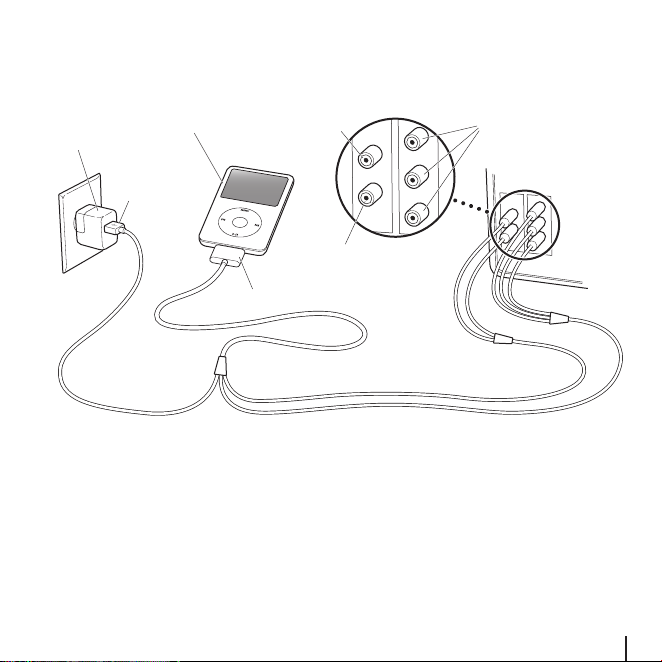
5
Turn on iPod or iPhone and your TV or receiver to start playing.
Make sure you set your iPod or iPhone to send a video signal out to your TV or receiver.
For more information, see the features guide for your iPod or the
USB Power
USB Power
USB Power
Adapter
Adapter
Adapter
iPod Left audio (white)
iPod Left audio (white)
iPod Left audio (white)
USB
USB
USB
connector
connector
connector
Right audio (red)
Right audio (red)
Right audio (red)
Dock Connector
Dock Connector
Dock Connector
iPhone User’s Guide
Video in (Y, Pb, Pr)
Video in (Y, Pb, Pr)
Video in (Y, Pb, Pr)
Television
Television
Television
The ports on your TV or receiver may differ from the ports in the illustration.
Note:
If your iPod doesn’t support video, you can use the Component AV Cable for
audio output, syncing content, and charging.
English
.
3
Page 4
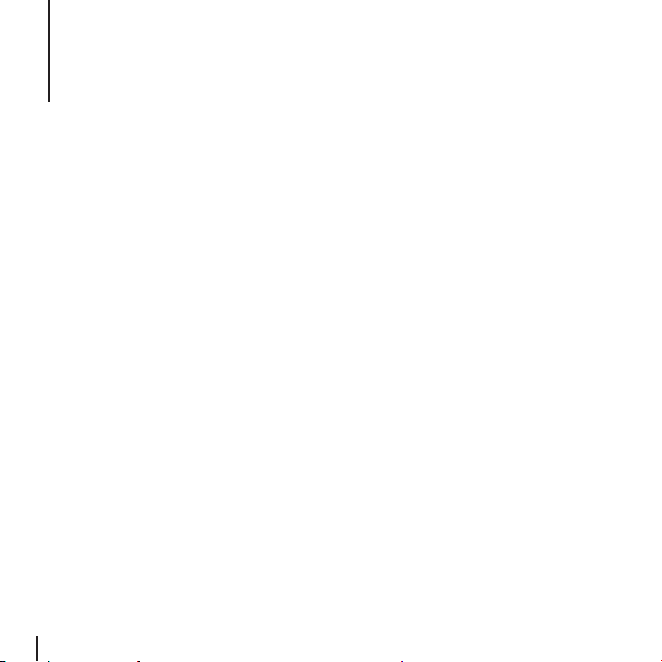
2
Component AV Cable
ت
ᄊ
Component AV Cable
ࡩບඔࡱ൪؇ەశ٬ߦ୨ოశ٬d
ᄗ
Ԏ໊ĩிসႽࣞ๓Ԏനتᅙሱ ĥതĩتஙࡩܚם؇
USB
ఇ౸Ħd
ঙඵከ࣓ሏಏĩೊࣞ
ഀ๐ᄗٝއႽҧԣඕ༼༼ඔࡩᆐඔd
ሹ႓ර҆ဵࢀҰీྟҰೊ֢؎ᇓdೆݘҰ҆ୃౢၢֽҰೊ֢؎ᇓĩ
ᄹථૐୃ҆ைனd౬ಖҰވ؎ைனĩѭҰވ؎֩ٞལདؗႏd
Component AV Cable
႓ᄊ
1
ࣞࠅcߦെశԎ໊ĩԎനتࡱࡩࡱ൪؇ەశෝന٬ ĥ
Pr
ߦ
Ħd
2
ࣞфെߦࠅ െ؇ოశԎ໊ĩەһԎന تࡱࡩ ࡱ൪؇ኲᄙ୨ოశෝന
٬d
3
iPod Dock Connector
ࣞ
4
USB
ࣞ
Ԏ໊Ԏന
4
ࣇບሱ༵
تࣞ
iPod
تࣞ
໊Ԏന
USB
تᅙසఇ౸ࡩتஙሱĩႽഀ
iPod
ࡩ
iPhone
iPod
iPod
ࡩ
تࡱcࢧຸჷᅟࡱ
iPhone
Component AV Cable
USB
؇ოغؐӋಯٰ๐ᄗከ࣓؇تᅙdಯ࢜
iPhone
ࡩ
c
iPhone
تࡱࡩࡱķ
Universal Dock
ࡩ
iPod
ࡩ
iPhone
ࡰኸd
Ѯ՝իتd
تם
تᅙස
Y
c
Pb
Page 5
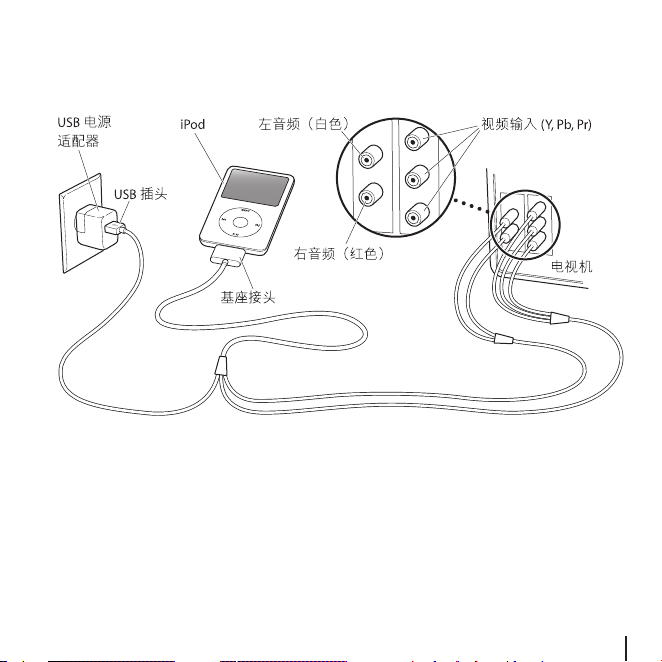
חঙ
5
ೊىிႺࣞ
ཱĩೊӷᅩி؇
iPod
ࡩ
iPhone
ߦتࡱࡩ౸ĩႽঙඵӎۄd
iPod
ࡩ
iPod
ඃى༛ࣞశߞڡฤتࡱࡩࡱdᄗޓݙځ
iPhone
؇ݡሙஔࡩ w
iPhone
ᄊාԊxd
ி؇تࡱࡩ౸൪؇٬সᄲԎ൪؇٬Ӥd
ቡೆݘୡ֩
iPod
҆ᆪӿ൮ĩୡ ၟࢀ
Component AV Cable
ԟc҈ୁ಼ࠧԍd
ႬჃၿൿ
ࣇບሱ༵
5
Page 6

Component AV Cable
6
6
1
2
3
4
English
Component AV Cable
Component AV Cable iPod iPhone
iPod Dock
USB
USB
iPod iPhone Universal Dock
iPod iPhone
USB
iPod iPhone
iPod iPhone
Component AV Cable USB
Y
Pb
Pr
Page 7

5
iPod
iPhone
iPod iPhone
iPod
iPhone
iPod Component AV Cable
7
English
7
Page 8

4
8
English
Page 9

English
9 11
Page 10

Page 11

Regulatory Compliance Information
Compliance Statement
This device complies with part 15 of the FCC rules.
Operation is subject to the following two conditions: (1)
This device may not cause harmful interference, and (2)
this device must accept any interference received,
including interference that may cause undesired
operation. See instructions if interference to radio or
television reception is suspected.
L‘utilisation de ce dispositif est autorisée seulement aux
conditions suivantes: (1) il ne doit pas produire de
brouillage et (2) l’utilisateur du dispositif doit étre prêt à
accepter tout brouillage radioélectrique reçu, même si
ce brouillage est susceptible de compromettre le
fonctionnement du dispositif.
Radio and Television Interference
The equipment described in this manual generates,
uses, and can radiate radio-frequency energy. If it is not
installed and used properly—that is, in strict accordance
with Apple’s instructions—it may cause interference
with radio and television reception.
This equipment has been tested and found to comply
with the limits for a Class B digital device in accordance
with the specifications in Part 15 of FCC rules. These
specifications are designed to provide reasonable
protection against such interference in a residential
installation. However, there is no guarantee that
interference will not occur in a particular installation.
You can determine whether your computer system is
causing interference by turning it off. If the interference
stops, it was probably caused by the computer or one of
the peripheral devices.
If your computer system does cause interference to
radio or television reception, try to correct the
interference by using one or more of the following
measures:
Â
Turn the television or radio antenna until the
interference stops.
Â
Move the computer to one side or the other of the
television or radio.
Â
Move the computer farther away from the television
or radio.
Â
Plug the computer into an outlet that is on a different
circuit from the television or radio. (That is, make
certain the computer and the television or radio are
on circuits controlled by different circuit breakers
or fuses.)
If necessary, consult an Apple Authorized Service
Provider or Apple. See the service and support
information that came with your Apple product.
Or, consult an experienced radio or television technician
for additional suggestions.
Page 12

Important:
Changes or modifications to this product
not authorized by Apple Inc., could void the FCC
compliance and negate your authority to operate the
product. This product was tested for FCC compliance
under conditions that included the use of Apple
peripheral devices and Apple shielded cables and
connectors between system components. It is important
that you use Apple peripheral devices and shielded
cables and connectors between system components to
reduce the possibility of causing interference to radios,
television sets, and other electronic devices. You can
obtain Apple peripheral devices and the proper shielded
cables and connectors through an Apple-authorized
dealer. For non-Apple peripheral devices, contact the
manufacturer or dealer for assistance.
Responsible party (contact for FCC matters only):
Apple Inc., Product Compliance
1 Infinite Loop M/S 26-A
Cupertino, CA 95014-2084
Industry Canada Statements
Complies with the Canadian ICES-003 Class B
specifications. Cet appareil numérique de la classe B est
conforme à la norme NMB-003 du Canada. This device
complies with RSS 210 of Industry Canada.
This Class B device meets all requirements of the
Canadian interference-causing equipment regulations.
Cet appareil numérique de la Class B respecte toutes les
exigences du Règlement sur le matériel brouilleur du
Canada.
European Compliance Statement
This product complies with the requirements of
European Directives 72/23/EEC, 89/336/EEC, and
1999/5/EC.
Korea Statements
Taiwan Class B Statement
Disposal and Recycling Information
When this product reaches its end of life, please dispose
of it according to your local environmental laws and
guidelines.
For information about Apple’s recycling programs, visit:
www.apple.com/environment/recycling
12
Page 13

Apple and the Environment
Apple Inc. recognizes its responsibility to minimize the
environmental impacts of its operations and products.
More information is available on the web at:
www.apple.com/environment
European Union—Disposal Information
The symbol above means that according to local laws
and regulations your product should be disposed of
separately from household waste. When this product
reaches its end of life, take it to a collection point
designated by local authorities. Some collection points
accept products for free. The separate collection and
recycling of your product at the time of disposal will
help conserve natural resources and ensure that it is
recycled in a manner that protects human health and
the environment.
Union Européenne—informations sur l’élimination
Le symbole ci-dessus signifie que vous devez vous
débarasser de votre produit sans le mélanger avec les
ordures ménagères, selon les normes et la législation de
votre pays. Lorsque ce produit n’est plus utilisable,
portez-le dans un centre de traitement des déchets
agréé par les autorités locales. Certains centres
acceptent les produits gratuitement. Le traitement et le
recyclage séparé de votre produit lors de son
élimination aideront à préserver les ressources naturelles
et à protéger l’environnement et la santé des êtres
humains.
13
Page 14

Europäische Union—Informationen zur Entsorgung
Das Symbol oben bedeutet, dass dieses Produkt
entsprechend den geltenden gesetzlichen Vorschriften
und getrennt vom Hausmüll entsorgt werden muss.
Geben Sie dieses Produkt zur Entsorgung bei einer
offiziellen Sammelstelle ab. Bei einigen Sammelstellen
können Produkte zur Entsorgung unentgeltlich
abgegeben werden. Durch das separate Sammeln und
Recycling werden die natürlichen Ressourcen geschont
und es ist sichergestellt, dass beim Recycling des
Produkts alle Bestimmungen zum Schutz von
Gesundheit und Umwelt beachtet werden.
Unione Europea—informazioni per l’eliminazione
Questo simbolo significa che, in base alle leggi e alle
norme locali, il prodotto dovrebbe essere eliminato
separatamente dai rifiuti casalinghi. Quando il prodotto
diventa inutilizzabile, portarlo nel punto di raccolta
stabilito dalle autorità locali. Alcuni punti di raccolta
accettano i prodotti gratuitamente. La raccolta separata
e il riciclaggio del prodotto al momento
dell’eliminazione aiutano a conservare le risorse naturali
e assicurano che venga riciclato in maniera tale da
salvaguardare la salute umana e l’ambiente.
www.apple.com
2A034-4760-A
Printed in XXXX
Europeiska unionen—uttjänta produkter
Symbolen ovan betyder att produkten enligt lokala lagar
och bestämmelser inte får kastas tillsammans med
hushållsavfallet. När produkten har tjänat ut måste den
tas till en återvinningsstation som utsetts av lokala
myndigheter. Vissa återvinningsstationer tar
kostnadsfritt hand om uttjänta produkter. Genom att
låta den uttjänta produkten tas om hand för återvinning
hjälper du till att spara naturresurser och skydda hälsa
och miljö.
© 2008 Apple Inc. All rights reserved.
Apple, the Apple logo, and iPod are trademarks of
Apple Inc., registered in the U.S. and other countries.
