Page 1

CNC LASER MACHINE
(AMNC-F)
PROGRAMMING MANUAL
LASER-AMNC-F PRO-
E01
-200406
Page 2
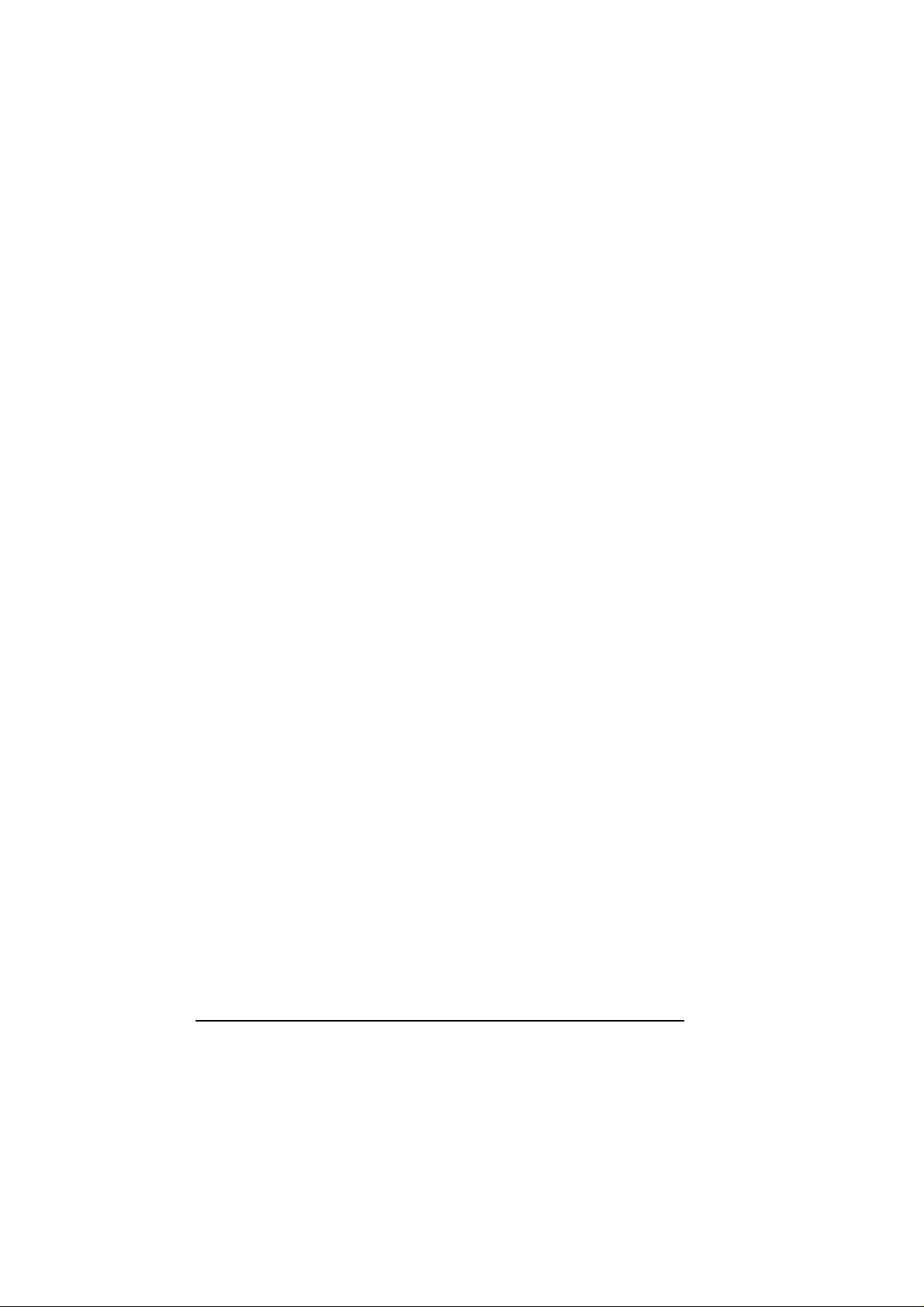
PREFACE This manual describes the programming
procedures for the laser machine. To increase the cutting
efficiency of the laser machine, read the manual carefully
before creating programs.
(For operating the laser machine, refer to the separate
Operator’s Manual.)
Programming Manual:
CNC Laser Machine (AMNC-F)
© 2004 by AMADA CO., LTD.
No part of this publication may be photocopied or other wise reproduced without the prior written permission of AMADA CO., LTD.
ii
Printed in Japan
Page 3
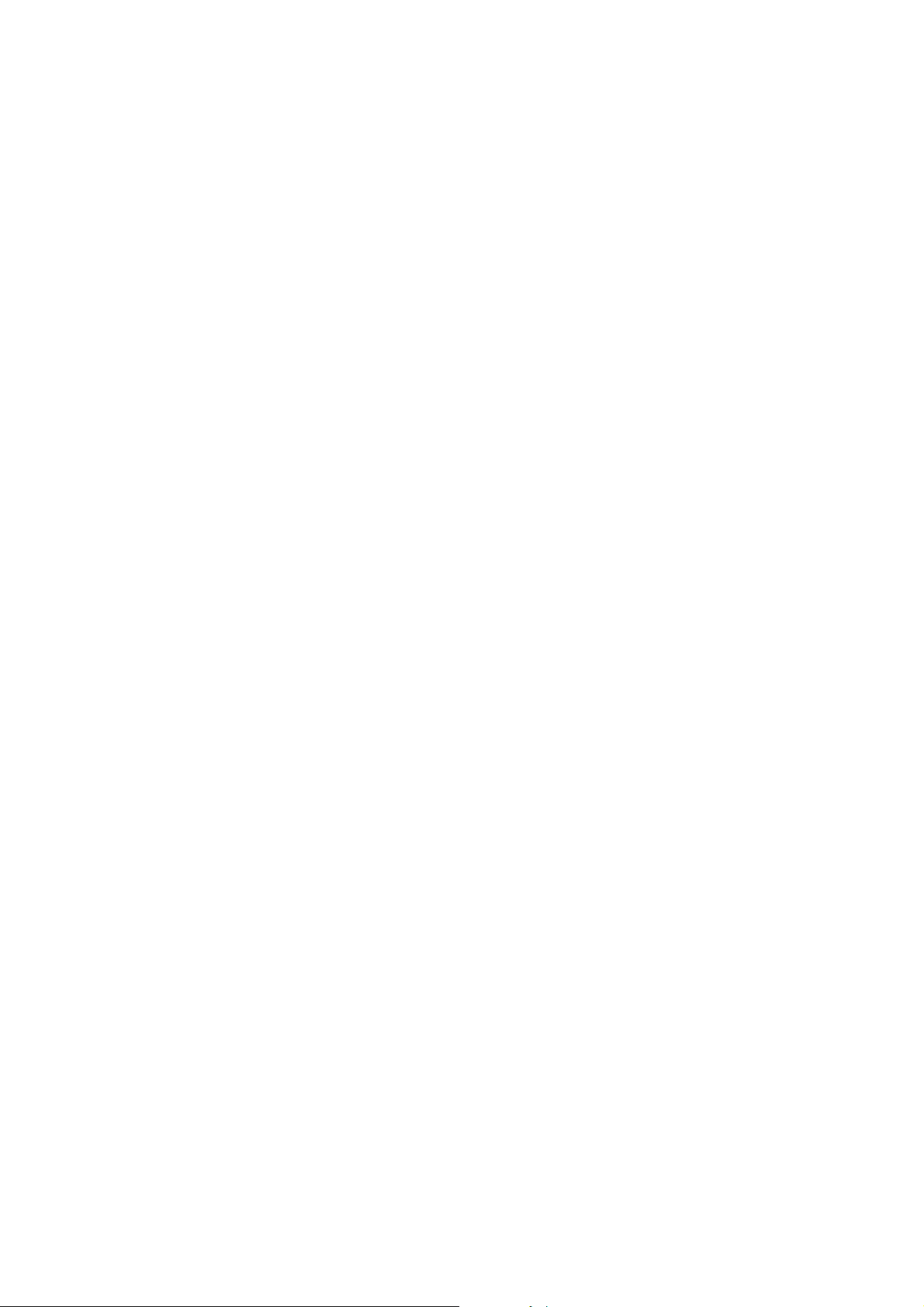
CONTENTS
Part I GENERAL MACHINE COMMANDS
G-Code listing............................................................................I-4
M-Code listing............................................................................ I-6
Machine layout........................................................................... I-7
Coordinates and dimensions.....................................................I-7
G20 Select INCH coordinates.......................................... I-7
G21 Select METRIC coordinates..................................... I-8
G90 Absolute programming ............................................. I-8
G91 Incremental programming ........................................ I-8
G92 Establishing coordinate system................................ I-8
G93 Origin point offset..................................................... I-9
G120 Measurement probe (for LC-θ)............................... I-9
Motion instructions.................................................................... I-10
G00 Rapid traverse......................................................... I-10
G01 Straight line motion.................................................. I-11
G02 Circular arc CW....................................................... I-12
G03 Circular arc CCW .................................................... I-14
G09 Exact stop................................................................ I-16
G61 Exact stop check mode........................................... I-16
G64 Contour cutting mode.............................................. I-16
G160 Space arc interpolation (for LC-θ)......................... I-17
General.....................................................................................I-18
O Program numbers........................................................ I-18
F Feedrate code.............................................................. I-18
D Offset code .................................................................. I-18
N Sequence numbers ..................................................... I-18
; End of block .................................................................. I-18
/ Block skip...................................................................... I-19
(Comments)....................................................................... I-19
G04 Dwell........................................................................ I-19
G25, G27 Programmed repositioning (for LC-α) ............ I-20
G31 Assist gas selection................................................. I-20
G50 Home return ............................................................ I-21
G77
Laser beam compensation .......................................................
G40 Laser beam compensation-cancel .......................... I-22
Measurement probe coordinate rotation (for LC-θ)
.....
I-21
I-22
(Continued on next page.)
iii
Page 4

G41 Laser beam compensation-left................................ I-22
G42 Laser beam compensation-right .............................
I-23
Laser control............................................................................. I-24
G24 Piercing mode ......................................................... I-24
M100 Laser mode ON.....................................................
I-24
M101 Laser mode OFF................................................... I-24
M102 Material designation..............................................
I-25
M103 Start cutting mode................................................. I-25
M104 Cutting mode cancel............................................. I-25
M722, M723, M727 Tracking sensor calibration.............
I-25
M758 Beam ON .............................................................. I-26
E1...E10 Cut condition select.......................................... I-26
E101...E103 Pierce condition select...............................
I-26
E201...E205 Edge condition select................................. I-26
Cutting parameter database.............................................. I-28
U, V, W macro functions........................................................... I-29
Macro number usage......................................................... I-29
Macro memory (U, V)........................................................ I-29
Macro recall (W)................................................................
I-30
Nested macros .................................................................. I-31
Multiple part processing............................................................
I-33
G98 Multiple part setup................................................... I-33
To cancel G98....................................................................
I-34
G75, G76 Multiple macro recall...................................... I-35
Multiple part example ........................................................
I-37
Multiple part processing on subcarriage side
of FO machine...................................................................
I-39
General M-codes...................................................................... I-42
M00 Program stop .......................................................... I-42
M02 Program end ...........................................................
I-42
M30 Program end, return to start of program................. I-42
M80, M81 Work chute open/close (for LC-α).................. I-42
M96 Call subprogram......................................................
I-43
M97 End of subprogram................................................. I-43
M99 End of subprogram (for FO).................................... I-43
M150, M151, M152 Queue code (for FO)....................... I-44
M180 Cycle work chute (for LC-α)..................................
Special......................................................................................
I-44
I-45
G32, G33 Z-axis tracking sensor.................................... I-45
G65 Subprogram call (for FO) ........................................ I-45
G95 Call program with parameters.................................
I-45
iv
Page 5

G96 Modal program call.................................................. I-46
G97 Modal program call cancel......................................
I-46
G107 Pipe Interpolation..................................................I-46
G121, G122 HS-Edge detection.....................................I-46
G130 Axes retract ...........................................................
I-47
G140, G141, G149 OVS................................................. I-47
G150 Scaling/Coordinate rotation...................................
I-48
G161, G162 Space corner radius insertion (for LC-θ).... I-49
G163 3D coordinate conversion (for LC-θ)..................... I-49
G164 3D coordinate conversion cancel (for LC-θ)..........
I-49
G165 3D conversion (for LC-θ)....................................... I-49
G166 3D conversion cancel (for LC-θ)............................
G173 U-axis length compensation (for LC-θ) ................
I-49
I-49
M720, M721 Sensor ON/OFF (for LC-θ)......................... I-50
Loader control........................................................................... I-51
G10 Pallet unload (for LC-β)........................................... I-51
M10, M11 Workpiece clamp/release (for LC-α).............. I-51
M20 – M29 Detectable material thickenss (for LC-α)..... I-51
M33 Pallet load (for LC-β, FO)
/Workpiece load (for LC-α).....................................
I-51
M34 Pallet unload (for LC-β)........................................... I-51
M55 Cancel mirror image (for LC-β)...............................I-52
M65 Stock function (for LC-α)......................................... I-52
M707, M772 – M774 Pallet change ................................ I-52
M790, M791 Pallet set (for LC-β, FO)............................. I-52
M792, M793 Pallet set pin (for LC-β, FO)....................... I-52
Part II HOLES AND PATTERNS
G-codes for holes and patterns .................................................II-2
Standard holes....................................................................II-2
Standard patterns...............................................................II-2
G-codes for standard holes .......................................................II-3
G111 Square/Rectangle
(with Square/Radius/Chamfered corners)..........................II-4
G112 Round/Obround ......................................................II-6
G113 Single D/Double D..................................................II-8
G114 Polygon
(with Square/Radius/Chamfered corners).........................
G115 Arc slot (Radius ends)...........................................
II-10
II-12
(Continued on next page.)
v
Page 6

G116 Arc slot (Flat ends) ................................................II-14
G-codes for standard patterns..................................................
General format of pattern call............................................II-16
G126 Bolt hole circle.......................................................II-17
G128 Line at angle..........................................................
G129 Arc.........................................................................II-19
G136 Grid- X...................................................................
G137 Grid- Y...................................................................II-21
II-16
II-18
II-20
vi
Page 7
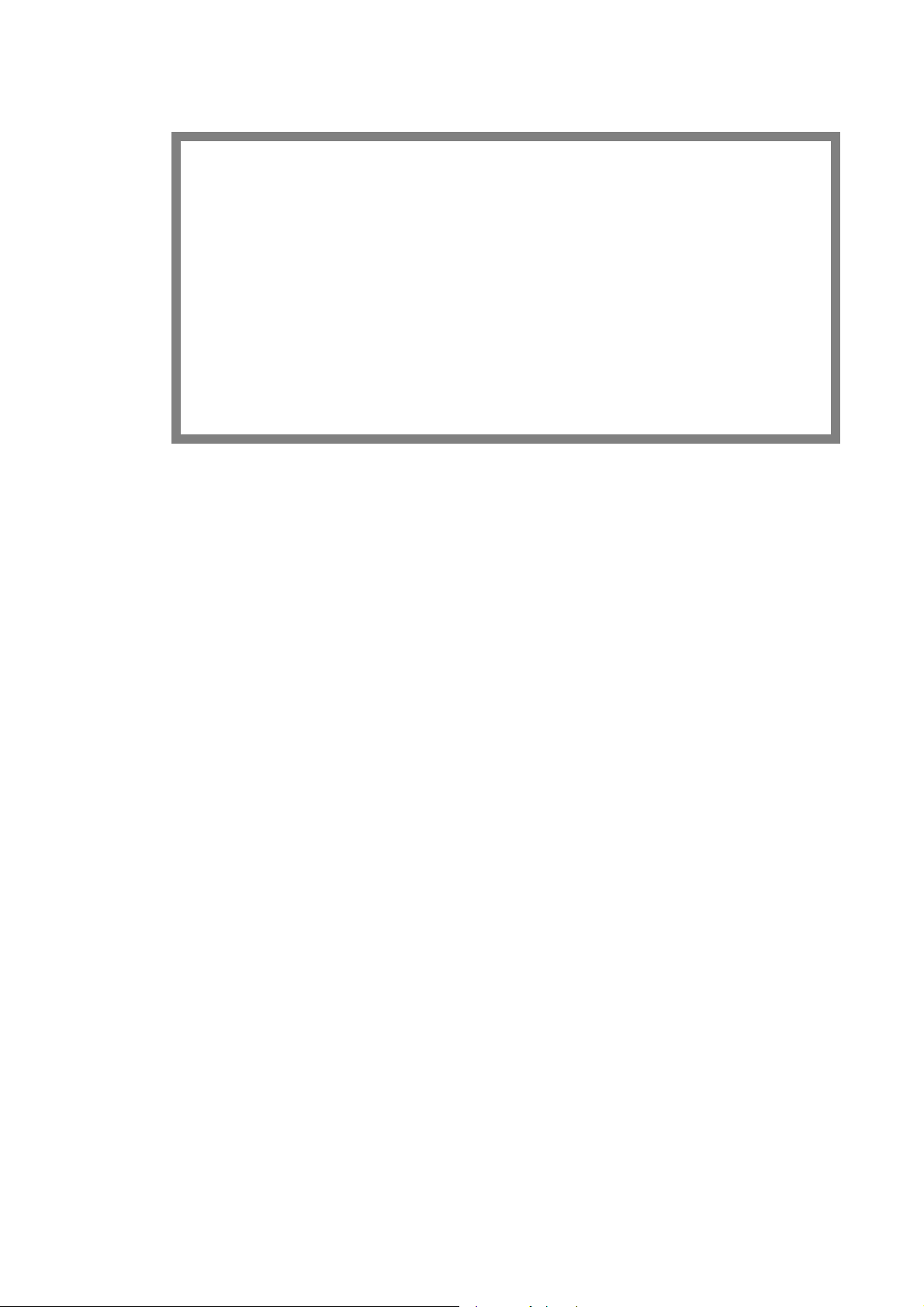
Part
I
General Machine
Commands
G-Code listing ..................................................................................I-4
M-Code listing ..................................................................................I-6
Machine layout.................................................................................I-7
Coordinates and dimensions ...........................................................I-7
G20 Select INCH coordinates ................................................I-7
G21 Select METRIC coordinates...........................................I-8
G90 Absolute programming ...................................................I-8
G91 Incremental programming ..............................................I-8
G92 Establishing coordinate system......................................I-8
G93 Origin point offset ...........................................................I-9
G120 Measurement probe (for LC-θ).....................................I-9
Motion instructions ..........................................................................I-10
G00 Rapid traverse ...............................................................I-10
G01 Straight line motion........................................................I-11
G02 Circular arc CW .............................................................I-12
G03 Circular arc CCW ..........................................................I-14
G09 Exact stop......................................................................I-16
G61 Exact stop check mode .................................................I-16
G64 Contour cutting mode ....................................................I-16
G160 Space arc interpolation (for LC-θ) ...............................I-17
General ...........................................................................................I-18
O Program numbers..............................................................I-18
F Feedrate code....................................................................I-18
D Offset code ........................................................................I-18
(Continued on next page.)
I-1
Page 8

N Sequence numbers ...........................................................I-18
; End of block ........................................................................I-18
/ Block skip............................................................................ I-19
(Comments) .............................................................................I-19
G04 Dwell..............................................................................I-19
G25, G27 Programmed repositioning (for LC-α) ..................I-20
G31 Assist gas selection.......................................................I-20
G50 Home return ..................................................................I-21
G77
Measurement probe coordinate rotation (for LC-θ)
...........I-21
Laser beam compensation .............................................................I-22
G40 Laser beam compensation-cancel ................................I-22
G41 Laser beam compensation-left......................................I-22
G42 Laser beam compensation-right.................................... I-23
Laser control ...................................................................................I-24
G24 Piercing mode ...............................................................I-24
M100 Laser mode ON...........................................................I-24
M101 Laser mode OFF .........................................................I-24
M102 Material designation....................................................I-25
M103 Start cutting mode .......................................................I-25
M104 Cutting mode cancel ...................................................I-25
M722, M723, M727 Tracking sensor calibration ...................I-25
M758 Beam ON ....................................................................I-26
E1...E10 Cut condition select................................................I-26
E101...E103 Pierce condition select .....................................I-26
E201...E205 Edge condition select.......................................I-26
Cutting parameter database ....................................................I-28
U, V, W macro functions .................................................................I-29
Macro number usage...............................................................I-29
Macro memory (U, V) ..............................................................I-29
Macro recall (W) ......................................................................I-30
Nested macros.........................................................................I-31
Multiple part processing..................................................................I-33
G98 Multiple part setup.........................................................I-33
To cancel G98..........................................................................I-34
G75, G76 Multiple macro recall ............................................I-35
Multiple part example ..............................................................I-37
Multiple part processing on subcarriage side
of FO machine .........................................................................I-39
General M-codes ............................................................................I-42
M00 Program stop ................................................................I-42
M02 Program end .................................................................I-42
I-2
Page 9

M30 Program end, return to start of program .......................I-42
M80, M81 Work chute open/close (for LC-α)........................I-42
M96 Call subprogram............................................................I-43
M97 End of subprogram........................................................I-43
M99 End of subprogram (for FO) ..........................................I-43
M150, M151, M152 Queue code (for FO) .............................I-44
M180 Cycle work chute (for LC-α) ........................................I-44
Special ............................................................................................I-45
G32, G33 Z-axis tracking sensor ..........................................I-45
G65 Subprogram call (for FO)...............................................I-45
G95 Call program with parameters .......................................I-45
G96 Modal program call........................................................I-46
G97 Modal program call cancel ............................................I-46
G107 Pipe Interpolation ........................................................I-46
G121, G122 HS-Edge detection ...........................................I-46
G130 Axes retract .................................................................I-47
G140, G141, G149 OVS .......................................................I-47
G150 Scaling/Coordinate rotation.........................................I-48
G161, G162 Space corner radius insertion (for LC-θ) ..........I-49
G163 3D coordinate conversion (for LC-θ) ...........................I-49
G164 3D coordinate conversion cancel (for LC-θ)................I-49
G165 3D conversion (for LC-θ) .............................................I-49
G166 3D conversion cancel (for LC-θ)..................................I-49
G173 U-axis length compensation (for LC-θ) .......................I-49
M720, M721 Sensor ON/OFF (for LC-θ)...............................I-50
Loader control .................................................................................I-51
G10 Pallet unload (for LC-β) .................................................I-51
M10, M11 Workpiece clamp/release (for LC-α) ....................I-51
M20 – M29 Detectable material thickenss (for LC-α) ...........I-51
M33 Pallet load (for LC-β, FO)/Workpiece load (for LC-α) ...I-51
M34 Pallet unload (for LC-β) .................................................I-51
M55 Cancel mirror image (for LC-β) .....................................I-52
M65 Stock function (for LC-α) ...............................................I-52
M707, M772 – M774 Pallet change ......................................I-52
M790, M791 Pallet set (for LC-β, FO) ...................................I-52
M792, M793 Pallet set pin (for LC-β, FO) .............................I-52
I-3
Page 10

G-CODE LISTING
The machine is controlled by various G-codes and M-codes. A listing of G-codes
follows. For information about M-codes, see page I-6.
CODE ・・・・・・・・・・・・・・・・・・・・・・・・・・・・・ PURPOSE ・・・・・ GROUP
G00 ・・・・・・・・・・・・・・・・・・・・・・・・・・・・ Rapid traverse ・・・・・Motion
G01 ・・・・・・・・・・・・・・・・・・・・・・・・ Straight line motion ・・・・・Motion
G02 ・・・・・・・・・・・・・・・・・・・・・・・・・・・ Circular arc CW ・・・・・Motion
G03 ・・・・・・・・・・・・・・・・・・・・・・・・・・Circular arc CCW ・・・・・Motion
G04 ・・・・・・・・・・・・・・・・・・・・・・・・・・・・・・・・・・・・ Dwell ・・・・・General
G09 ・・・・・・・・・・・・・・・・・・・・・・・・・・・・・・・・ Exact stop ・・・・・ Motion
G10 ・・・・・・・・・・・・・・・・・・・・・・・・・・・・・・Pallet unload ・・・・・Loader
G20, G21・・・・・・・・・・ Select Inch/Metric coordinates ・・・・・Coordinates, dimensions
G24 ・・・・・・・・・・・・・・・・・・・・・・・・・・・・・・・・・・ Piercing ・・・・・Laser
G25, G27 (for LC-α) ・・・・ Programmed repositioning ・・・・・General
G31 ・・・・・・・・・・・・・・・・・・・・・・・・・・ Assist gas select ・・・・・General
G32 ・・・・・・・・・・・・・・・・・・ Z-axis tracking sensor ON ・・・・・Special
G33 ・・・・・・・・・・・・・・・ Z-axis tracking sensor cancel ・・・・・ Special
G40 ・・・・・・・ Laser beam path compensation cancel ・・・・・Laser beam
G41 ・・・・・・・・・・・・・ Laser beam path compensation
G42 ・・・・・・・・・・・・・ Laser beam path compensation
G50 ・・・・・・・・・・・・・・・・・・・・・・・・・・・・・・ Home return ・・・・・General
G53 ・・・・・・・・ Setting in machine coordinate system ・・・・・Coordinates, dimensions
G61 ・・・・・・・・・・・・・・・・・・・・ Exact stop check mode ・・・・・Motion
G64 ・・・・・・・・・・・・・・・・・・・・・・ Contour cutting mode ・・・・・ Motion
G65 (for FO) ・・・・・・・・・・・・・・・・・・・・Subprogram call ・・・・・Special
G75, G76・・・・・・・・・・・・・・・・・・・ Multiple macro recall ・・・・・Multiple
G77 (for LC-θ)
G90 ・・・・・・・・・・・・・・・・・・・・・ Absolute programming ・・・・・Coordinates, dimensions
G91 ・・・・・・・・・・・・・・・・・・ Incremental programming ・・・・・Coordinates, dimensions
G92 ・・・・・・・・・・・・・・Establishing coordinate system ・・・・・Coordinates, dimensions
G93 ・・・・・・・・・・・・・・・・・・・・・・・・・ Origin point offset ・・・・・Coordinates, dimensions
G95 ・・・・・・・・・・・・・・・ Call Program with parameters ・・・・・ Special
G96 ・・・・・・・・・・・・・・・・・・・・・・・・ Modal program call ・・・・・ Special
G97 ・・・・・・・・・・・・・・・・・・ Modal program call cancel ・・・・・Special
G98 ・・・・・・・・・・・・・・・・・・・・・・・・・ Multiple part setup ・・・・・Multiple
G107 ・・・・ Pipe interpolation (for rotary table option) ・・・・・Special
G111・・・・・・・・・・・・・・・・・・・・・・・・・ Square/Rectangle ・・・・・Hole
G112 ・・・・・・・・・・・・・・・・・・・・・・・・・・ Round/Obround ・・・・・Hole
Measurement probe coordinate rotation
compensation
to LEFT of path ・・・・・Laser beam
compensation
to RIGHT of path ・・・・・Laser beam
compensation
・・・・General
I-4
Page 11

G113 ・・・・・・・・・・・・・・・・・・・・・・・・ Single D/Double D・・・・・ Hole
G114 ・・・・・・・・・・・・・・・・・・・・・・・・・・・・・・・・・ Polygon ・・・・・ Hole
G115 ・・・・・・・・・・・・・・・・・・・・・・Arc slot (radius ends)・・・・・ Hole
G116 ・・・・・・・・・・・・・・・・・・・・・・・・ Arc slot (flat ends) ・・・・・ Hole
G120 (for LC-θ) ・・・・・・・・・・・・・・Measurement probe ・・・・・ Coordinates, dimensions
G121, G122 ・・・・・・・・・・・・・・・・・・ HS-edge detection ・・・・・ Special
G126 ・・・・・・・・・・・・・・・・・・・・・ Bold hole circle (BHC) ・・・・・ Pattern
G128 ・・・・・・・・・・・・・・・・・・・・・・・ Line at angle (LAA) ・・・・・ Pattern
G129 ・・・・・・・・・・・・・・・・・・・・・・・・・・・・・・・ Arc (ARC)・・・・・ Pattern
G130 ・・・・・・・・・・・・・・・・・・・・・・・・・・・・・・Axes retract ・・・・・ Special
G136 ・・・・・・・・・・・・・・・・・・・・・・・・・・ Grid-X (GRD-X)・・・・・ Pattern
G137 ・・・・・・・・・・・・・・・・・・・・・・・・・・ Grid-Y (GRD-Y)・・・・・ Pattern
G140 ・・・・・・・・・・・・・・・・・・・・・・・ OVS hole detection ・・・・・ Special
G141 ・・・・・・・・・・・・・・・・・・・・・・OVS expand function・・・・・ Special
G149 ・・・・・・・・・・・・・・・・・・・・・・・・・・・・・・ OVS cancel ・・・・・ Special
G150 ・・・・・・・・・・・・・・・・・・・・・・・・・・ Scaling/Rotation ・・・・・ Special
G160 (for LC-θ) ・・・・・・・・・・・ Space arc interpolation・・・・・ Motion
G161 ・・・・・・・・・・・・・・ Space corner radius insertion・・・・・ Special
G162 ・・・・・・・・・・・・・・・・ Space corner radius cancel・・・・・ Special
G163 ・・・・・・・・・・・・・・・・・・ 3D coordinate conversion ・・・・・ Special
G164 ・・・・・・・・・・・ 3D coordinate conversion cancel ・・・・・ Special
G165 ・・・・・・・・・・・・・・・・・・・・・・・・・・・・3D conversion・・・・・ Special
G166 ・・・・・・・・・・・・・・・・・・・・・ 3D conversion cancel ・・・・・ Special
G173 ・・・・・・・・・・・・・・・・ U-axis length compensation ・・・・・ Special
I-5
Page 12

M-CODE LISTING
M-CODE ・・・・・・・・・・・・・・・・・・・・・・・・・・・ PURPOSE ・・・・・ GROUP
M00 ・・・・・・・・・・・・・・・・・・・・・・・・・・・・・ Program stop ・・・・・General M-code
M02 ・・・・・・・・・・・・・・・・・・・・・・・・・・・・・・Program end ・・・・・General M-code
M10, M11 (for LC-α) ・・・・・ Workpiece clamp/release ・・・・・Special
M20 – M29 (for LC-α) Detectable material thickness ・・・・・Special
M30 ・・・・・・ Program end, return to start of program ・・・・・General M-code
M33 (for LC-β/LC-α) ・・・ Pallet load/ Workpiece load ・・・・・Loader
M34 (for LC-β) ・・・・・・・・・・・・・・・・・・・・・Pallet unload ・・・・・Loader
M55 (for LC-β) ・・・・・・・・・・・・・・ Cancel mirror image ・・・・・Loader
M65 (for LC-α) ・・・・・・・・・・・・・・・・・・・・Stock function ・・・・・Loader
M80, M81 (for LC-α) ・・・・・・・ Work chute open/close ・・・・・General M-code
M96 ・・・・・・・・・・・・・・・・・・・・・・・・・・ Call subprogram ・・・・・General M-code
M97 ・・・・・・・・・・・・・・・・・・・・・・・・ End of subprogram ・・・・・General M-code
M99 (for FO) ・・・・・・・・・・・・・・・・・ End of subprogram ・・・・・General M-code
M100 ・・・・・・・・・・・・・・・・・・・・・・・・・・ Laser mode ON ・・・・・Laser
M101 ・・・・・・・・・・・・・・・・・・・・・・・・・ Laser mode OFF ・・・・・Laser
M102 ・・・・・・・・・・・・・・・・・・・・・・ Material designation ・・・・・Laser
M103 ・・・・・・・・・・ Pierce material, start cutting mode ・・・・・Laser
M104 ・・・・・・・・・・・・・・・・・・・・・・ Cancel cutting mode ・・・・・Laser
M150, M151, M152 (for FO)・・・・・・・・・・ Queue code ・・・・・General M-code
M180 (for LC-α) ・・・・・・・・・・・・・・・・ Cycle work chute ・・・・・General M-code
M707, M772 – M774 ・・・・・・・・・・・・・・・ Pallet change ・・・・・ Loader
M720, M721 ・・・・・・・・・・・・・・・・・・・・ Sensor ON/OFF ・・・・・Laser
M722, M723, M727 ・・・・ Tracking sensor calibration ・・・・・ Laser
M758 ・・・・・・・・・・・・・・・・・・・・・・・・・・・・・・・ Beam ON ・・・・・Laser
M790, M791 (for LC-β) ・・・・・・・・・・・・・・・・・ Pallet set ・・・・・Loader
M792, M793 (for LC-β) ・・・・・・・・・・・・・・Pallet set pin ・・・・・Loader
I-6
Page 13
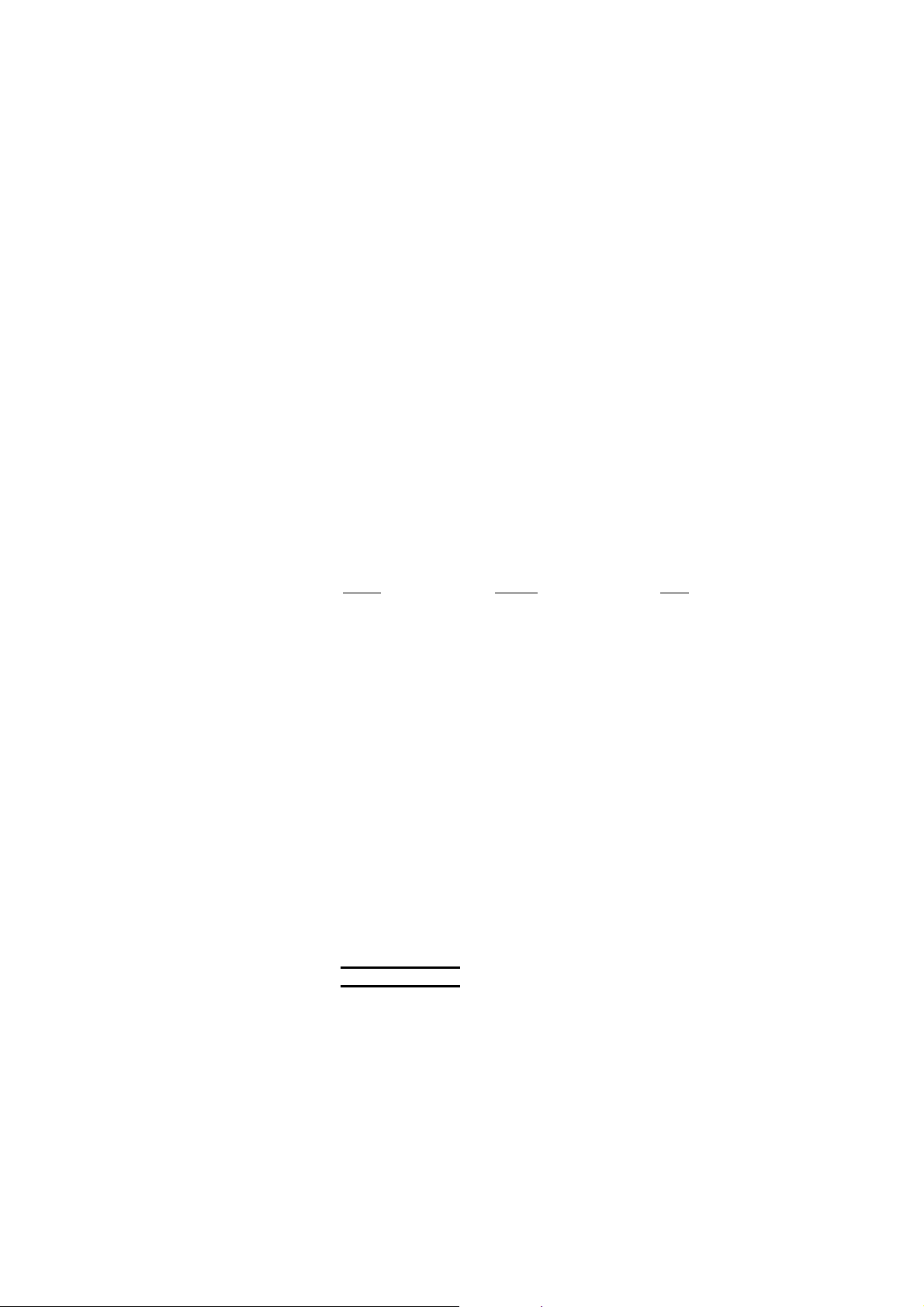
MACHINE LAYOUT
The LC-α machine and the LC-β machine are ahybrid system, with
moving the material in the X-axis and moving the laser head in the Yaxis. The LC-α machine moves the material across a ball-transfer
table, while the LC-β machine moves the pallet and material in the Xaxis. The LC-θ or FO machine moves the laser head in the X-axis and
Y-axis.
With the axes at the reference positions, the laser head is at the X+ and
Y+ corner of the working area for the LC-α, -β, and -θ machines and is
at the X+ and Y– corner of the working area for the FO machine.
COORDINATES AND DIMENSIONS
The NC used on these machines accepts information within certain
ranges of values. The following table lists allowable values for various
uses.
Numeric formats/allowable range of values
Items Metric
X, Y, Z +/– 99999.9999 +/– 9999.9999
G 1 to 9999 1 to 9999
N 0 to 99999 1 to 99999
O 0 to 9999 0 to 9999
R, I, J +/– 99999.9999 +/– 9999.9999
M 1 to 999 0 to 999
X (as parameter) .001 to 9999.999 .001 to 9999.999
P 1 to 9999 1 to 9999
Inch
G20 Select INCH coordinates
May be used in MDI, or at the beginning of a program on a line by itself.
After changing coordinate system, G92 must be re-set. This may be
done by re-referencing the machine (using RETRACT mode) or by
using the G92 or G130 instruction.
NOTE
O In a program, must be followed by either a G92 statement for INCH
coordinates, or a G130 instruction.
I-7
Page 14

G21 Select METRIC coordinates
May be used in MDI, or at the beginning of a program on a line by itself.
After changing coordinate system, G92 must be re-set. This may be
done by re-referencing the machine (using RETRACT mode) or by
using the G92 or G130 instruction.
NOTE
O In a program, must be followed by either a G92 statement for METRIC
coordinates, or a G130 instruction.
G90 Absolute programming
When G90 is commanded, all coordinates in the program refer to
current program origin or to the absolute origin point.
G90 is MODAL and remains effective until G91 is commanded.
G91 Incremental programming
When G91 is commanded, all coordinates in the program are
incremental distances from the previous coordinate.
G91 is MODAL and remains effective until G90 is commanded.
G92 Establishing coordinate system
The G92 command is optional, unless the system has been switched
between INCH and METRIC. Once the machine has been powered up
and referenced, the standard coordinate system is ready to use.
The G92 instruction may be used to establish an absolute origin point
for programming.
The usual (default) absolute origin point for the X and Y axes
corresponds to the corner of the sheet of material closest to the junction
of the work clamps and the X-gauge block.
NOTE
O The G92 command must be immediately followed by the appropriate X, Y, and
Z values, all on the same block of information.
When the machine has been referenced and is at “home” reference
position, the NC’s position display (FUNC+POS keys) displays values
which may be used in the G92 statement for the active units system
(Inch/MM).
The following charts list dimensions for some common machines. If
your machine does not appear here or the numbers do not seem to
“match up”, confirm with AMADA the correct values for your machine
and write them in below.
I-8
Page 15
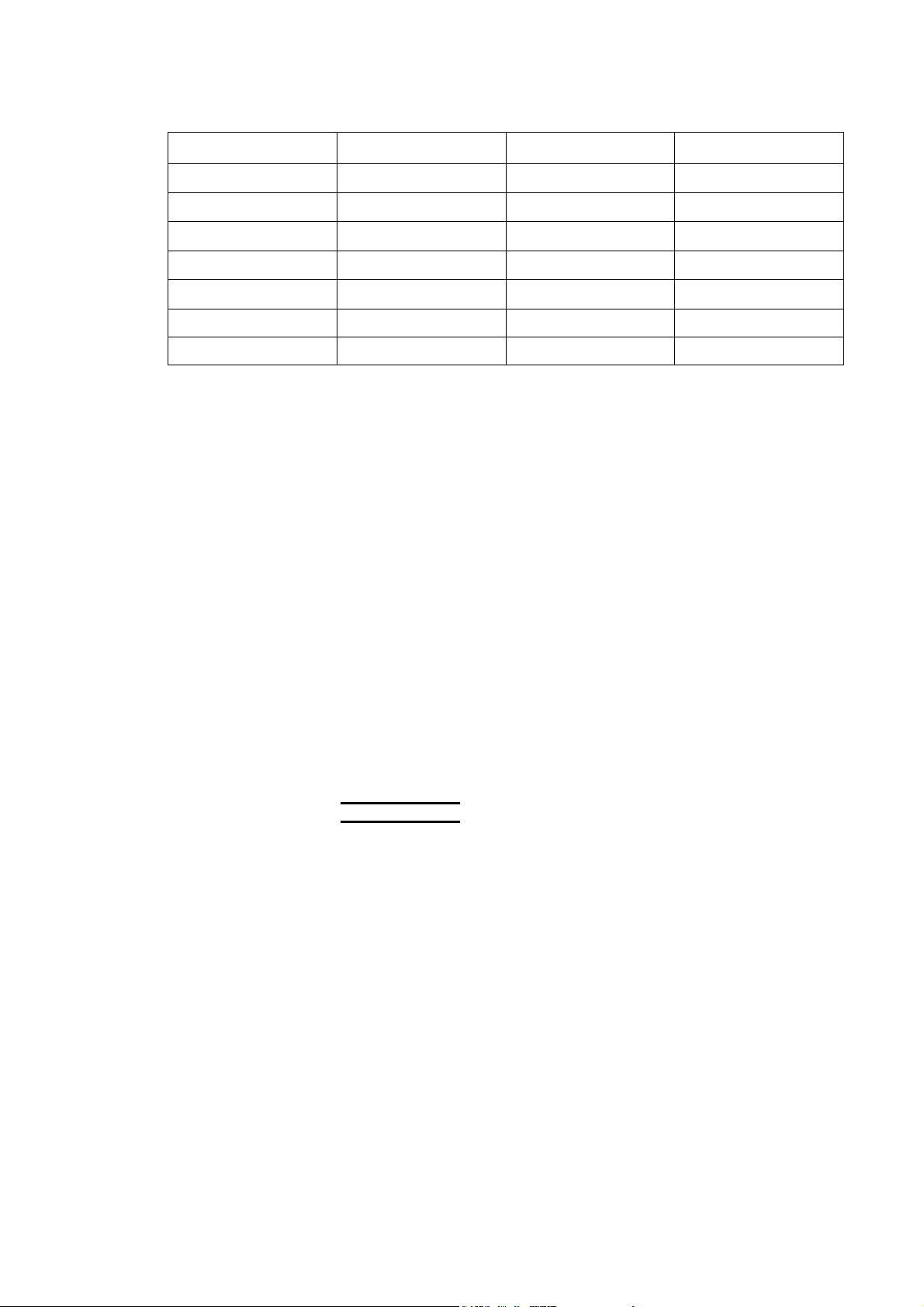
Machine Type X axis mm {in} Y axis mm {in} Z axis mm {in}
LC-1212 α
LC-2415 α
LC-2412 β
LC-3015 β
LC-3015 θ
1270 {50.000} 1270 {50.000} 300 {11.8110}
2520 {99.2126} 1550 {61.0236} 300 {11.8110}
2520 {99.2126} 1270 {50.000} 300 {11.8110}
3070 {120.8661} 1550 {61.0236} 300 {11.8110}
3050 {120.0787} 1530 {60.2362} 700 {27.5590}
FO2412 2520 {99.2126} 1270 {50.000} 200 {7.8740}
FO3015 3070 {120.8661} 1550 {61.0236} 200 {7.8740}
G93 Origin point offset
The G93 command establishes a reference origin point, relative to the
absolute origin point, anywhere within the limits set by G92. This is
done for ease of programming.
G93 X__ Y__ Z__;
X…X-offset
Y…Y-offset
Z…Z-offset (normally zero)
Example
G93 X0.2 Y12.0 Z0;
Shifts the part-program reference point 0.2 inches in the plus-X direction
and 12.0 inches in the plus-Y direction from the absolute origin point or
current reference established by a G98 multiple part instruction (see
page I-33).
To cancel the origin point offset:
G93 X0 Y0 Z0;
NOTE
O The G93 command must be immediately followed by the appropriate X, Y, and
Z values, all on the same block of information.
O When programming multiple parts using G98, the G93 refers to each part
origin as set by G98.
O If G91 (incremental coordinates) is effective when G93 is commanded, it
becomes an incremental offset from the previous G93. Otherwise it replaces
the previous G93.
O When using the cutting database, the system automatically corrects for
material thickness. Unless cutting formed materials or not using the cutting
database, use Z0.
G120 Measurement probe (for LC-θ)
Compensates the machine coordinate system and program origin point
by using the optional measurement probe. For details, refer to the
Operator’s Manual.
I-9
Page 16
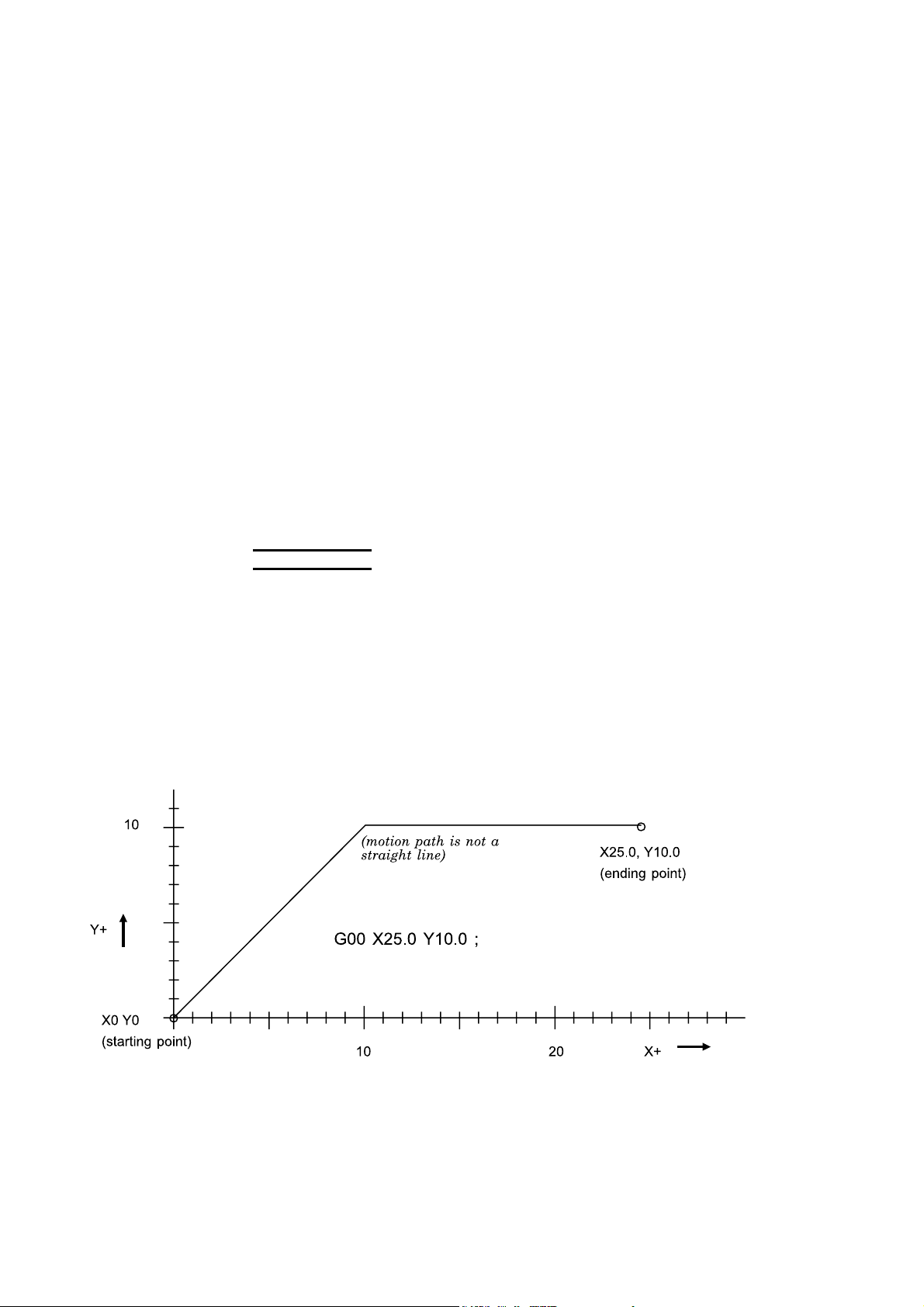
MOTION INSTRUCTIONS
Motion instructions belong to two groups: rapid traverse, and contouring
rapid traverse (G00) is strictly for positioning the material to a particular
location. Contouring instructions (G01, G02, and G03) are used to
move the material through a particular path under the laser head at a
particular speed (feedrate).
The system defaults to absolute coordinates programming.
G00 Rapid traverse
This command is for positioning. It moves the table and laser head to
the designated X, Y axis location at the current traverse speed. (default
is maximum speed)
G00 X__Y__;
The Z-axis may also be positioned, but not on the same block as with X,
Y axes.
Only axes included in the command are actually moved.
NOTE
O The laser beam is OFF when G00 is active.
O Each axis moves independently, so the material path is usually not a straight
line.
O G00 forces an in-position check at the commanded end point. This may be
used to force a sharp corner during processing. (Use G00 on separate line.)
O Maximum rapid traverse speed is 40 m/min (1575 ipm). The RATE buttons
on the CNC control panel can reduce travel speed to 50% or 25% of this.
O G00 is MODAL: Once commanded, it stays in effect until a G01, G02, or G03
is commanded.
O Absolute/incremental programming is available by G90/G91.
I-10
Page 17
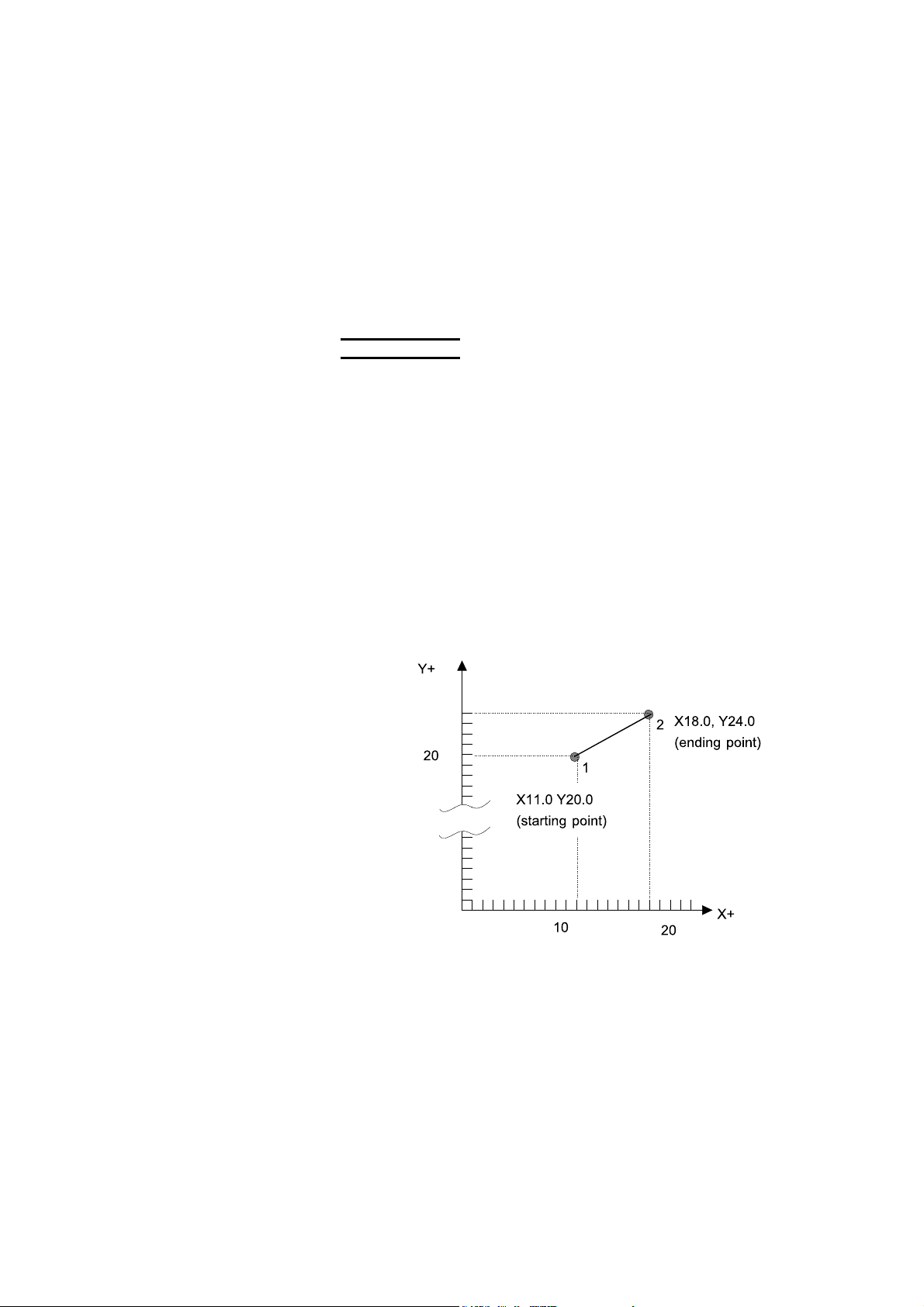
G01 Straight line motion
Moves the material from current position to commanded location via a
straight line. Feedrate, assist gas selection, laser power, pulse rate,
etc. are determined by the active material and table selection (M102,
En) and by active operator overrides.
G01 X__ Y__;
X…X-coordinate (mm or in.)
Y…Y-axis coordinate (mm or in.)
NOTE
O G01 is MODAL: once commanded, it remains effective until a G00, G02, or
G03 is commanded.
O The machine is capable of moving all three axes at the same time, in this
mode. Absolute/Incremental programming is available by G90/G91.
O A feedrate must be specified for G01, G02, G03. This is normally done by
M102 and Enn, but may also be done using an Fnnnn feedrate command.
O During machine operation, feedrate may be overridden from 0% to 255% in
1% steps from the operator panel.
O The feedrate of the optional subcarriage of the FO machine is set by an NC
parameter.
Example
G90 G00 X11.0 Y20.0;
G91 G01 X7.0 Y4.0;
I-11
Page 18
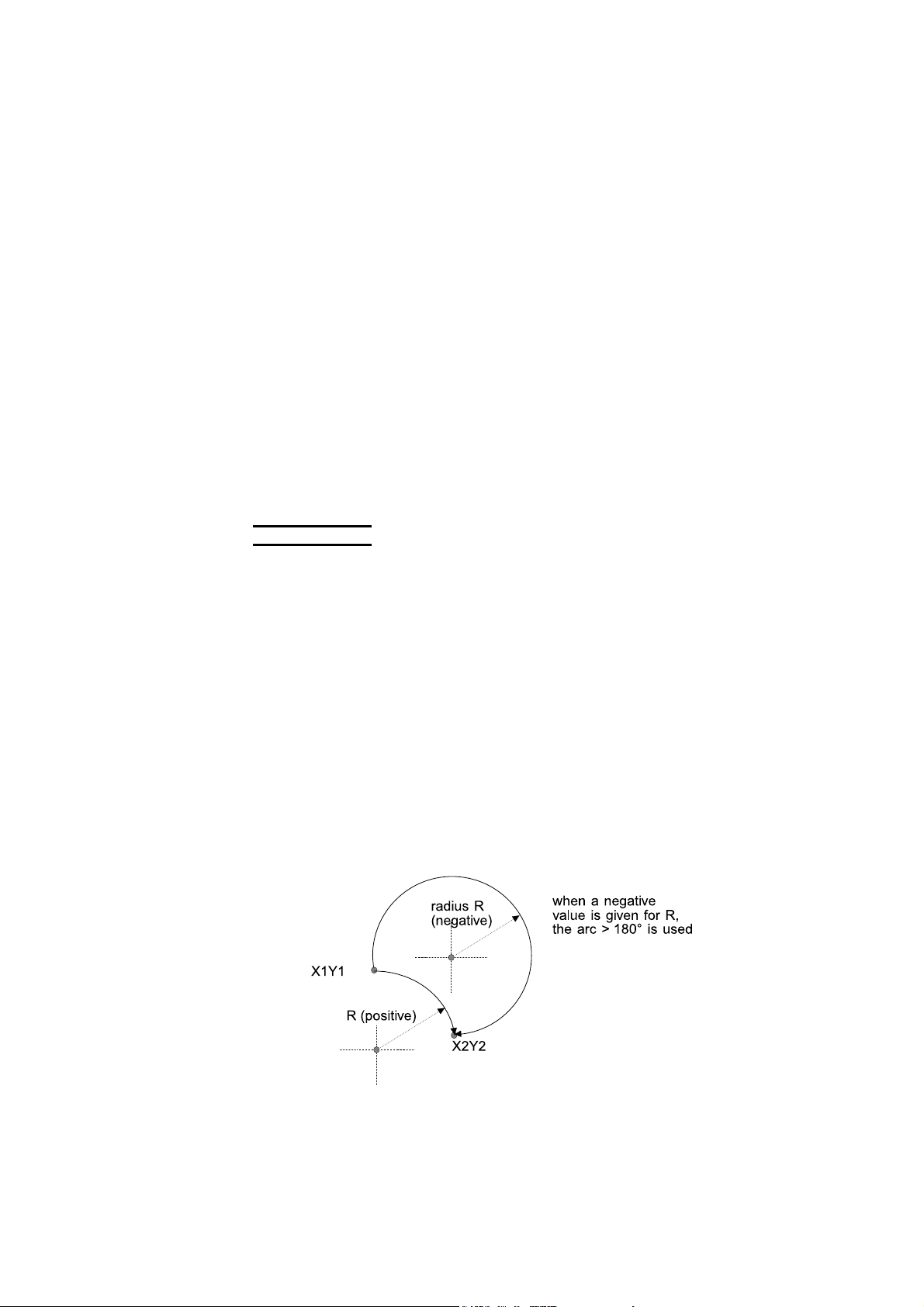
G02 Circular arc CW
Moves the material from current position to commanded location via a
clockwise arc at a commanded radius and feedrate.
G02 X__ Y__ R__ (or I__ J__);
Example of R format
Example of I, J format
O G02 is MODAL: once commanded, it remains effective until a G00, G01, or
G03 is commanded.
O The parameter “R” has priority over “I” and/or “J”, when used on the same
line.
O The radius R (or that computed from I, J) must be non-zero.
O Absolute/incremental programming available by G90/G91 only affects the end
point. The I, J values are always incremental from arc starting point.
O If the angle of the arc is greater than 180 degrees, the R value must be
negative.
O The machine is capable of moving only two axes at the same time, in this
mode.
O To cut a full circle, I and J must be used, rather than R.
O A feedrate must be specified for G01, G02, G03. This is normally done by
M102 and En, but may also be done using an Fnnnn feedrate command.
O During machine operation, feedrate may be overridden from 0% to 255% in
1% steps from the operator panel.
X… X-coordinate (mm or in.)
Y… Y-axis coordinate (mm or in.)
R… Radius of arc (negative value creates an arc > 180°)
(can use either R or I, J in instruction)
I… Distance in the X-direction from the staring point to the arc
center.
J… Distance in the Y-direction from the staring point to the arc
center.
G90 G02 X.5 Y25.0 R2.5;
G90 G02 X.5 Y25.0 I.5 J2.449;
NOTE
I-12
Page 19
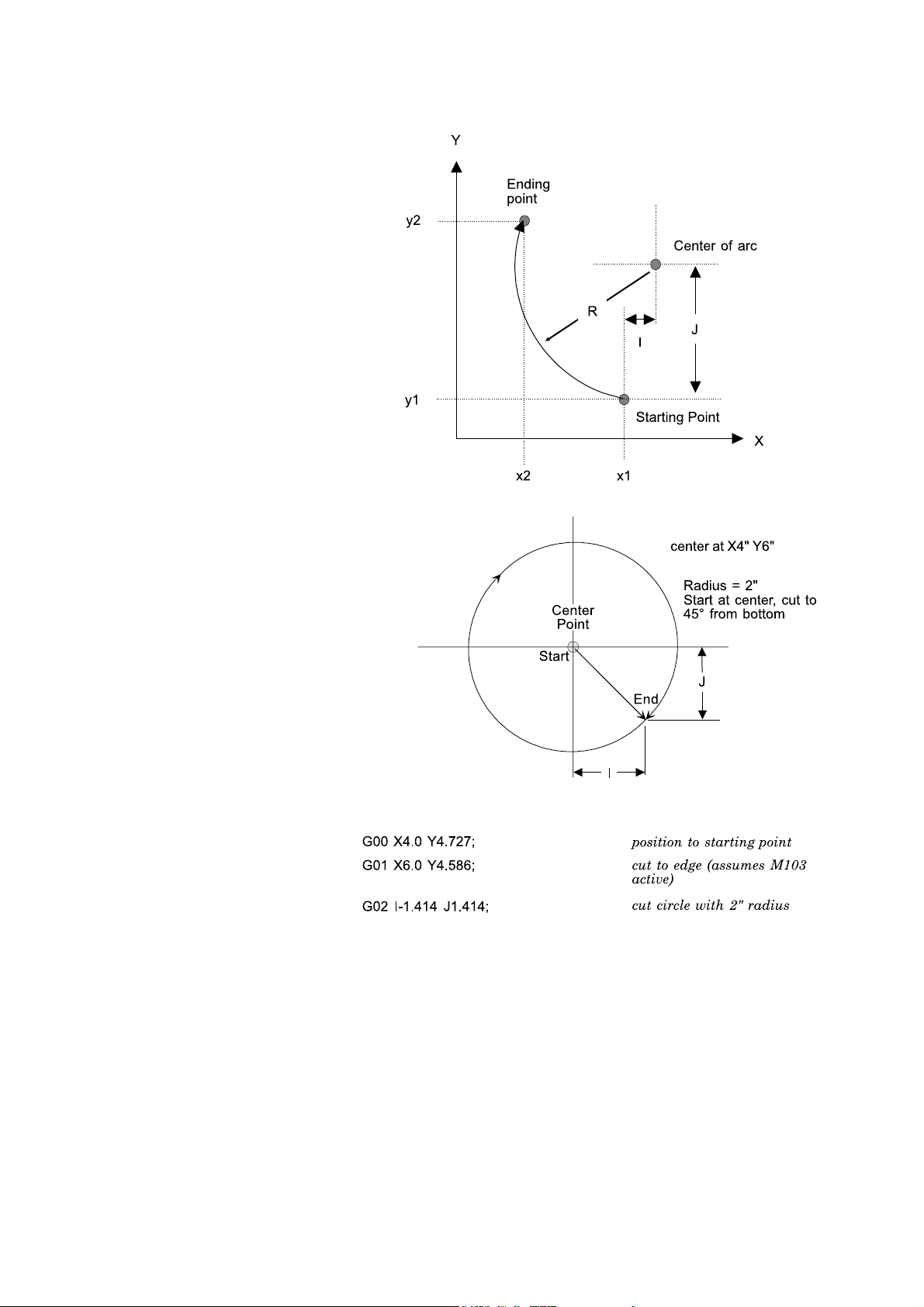
I-13
Page 20
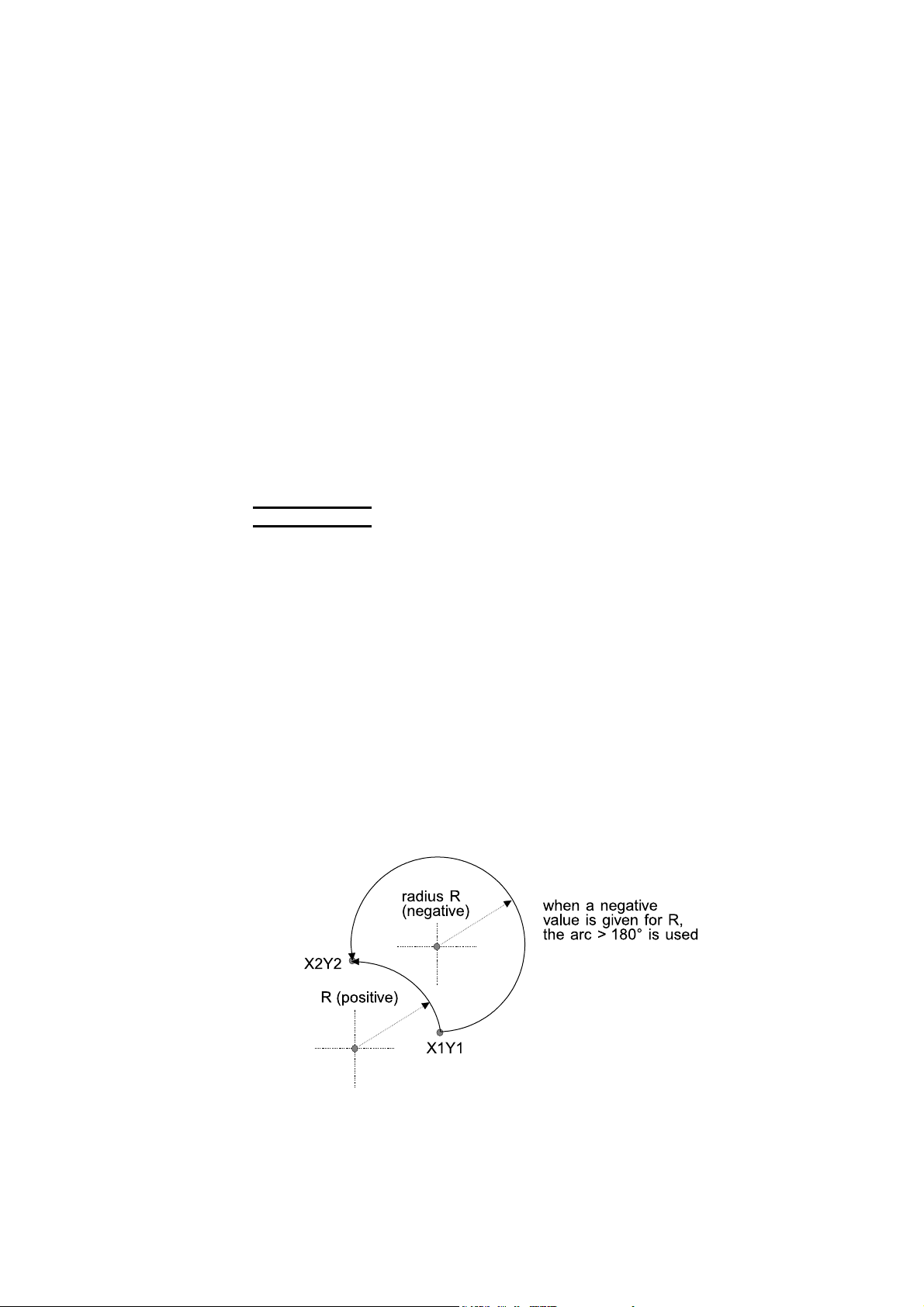
G03 Circular arc CCW
Moves the material from current position to commanded location via a
counter-clockwise arc.
This command is used to cut material in a counter-clockwise arc at a
commanded feedrate and radius. The X and Y values specified
determine the endpoint of the cut. The R value specified determines
the radius of the cut.
G03 X__ Y__ R__ (or I__ J__);
X… X-coordinate (mm or in.)
Y… Y-axis coordinate (mm or in.)
R… Radius of arc (negative value creates an arc > 180°)
I… Distance in the X-direction from the starting point to the arc
J… Distance in the Y-direction from the starting point to the arc
NOTE
O G03 is MODAL: once commanded, it remains effective until a G00, G01, or
G02 is commanded.
O The parameter “R” has priority over “I” and/or “J”, when used on the same
line.
O The radius R (or that computed from I, J) must be non-zero.
O Absolute/incremental programming available by G90/G91 only affects the end
point. The I, j values are always incremental from arc starting point.
O If the angle of the arc is greater than 180 degrees, the R value must be
negative.
O The machine is capable of moving only two axes at the same time, in this
mode.
O To cut a full circle, I and J must be used, rather than R.
O A feedrate must be specified for G01, G02, G03. This is normally done by
M102 and En, but may also be done using an Fnnnn feedrate command.
O During machine operation, feedrate may be overridden from 0% to 255% in
1% steps from the operator panel.
(can use either R or I, J in instruction)
center.
center.
I-14
Page 21
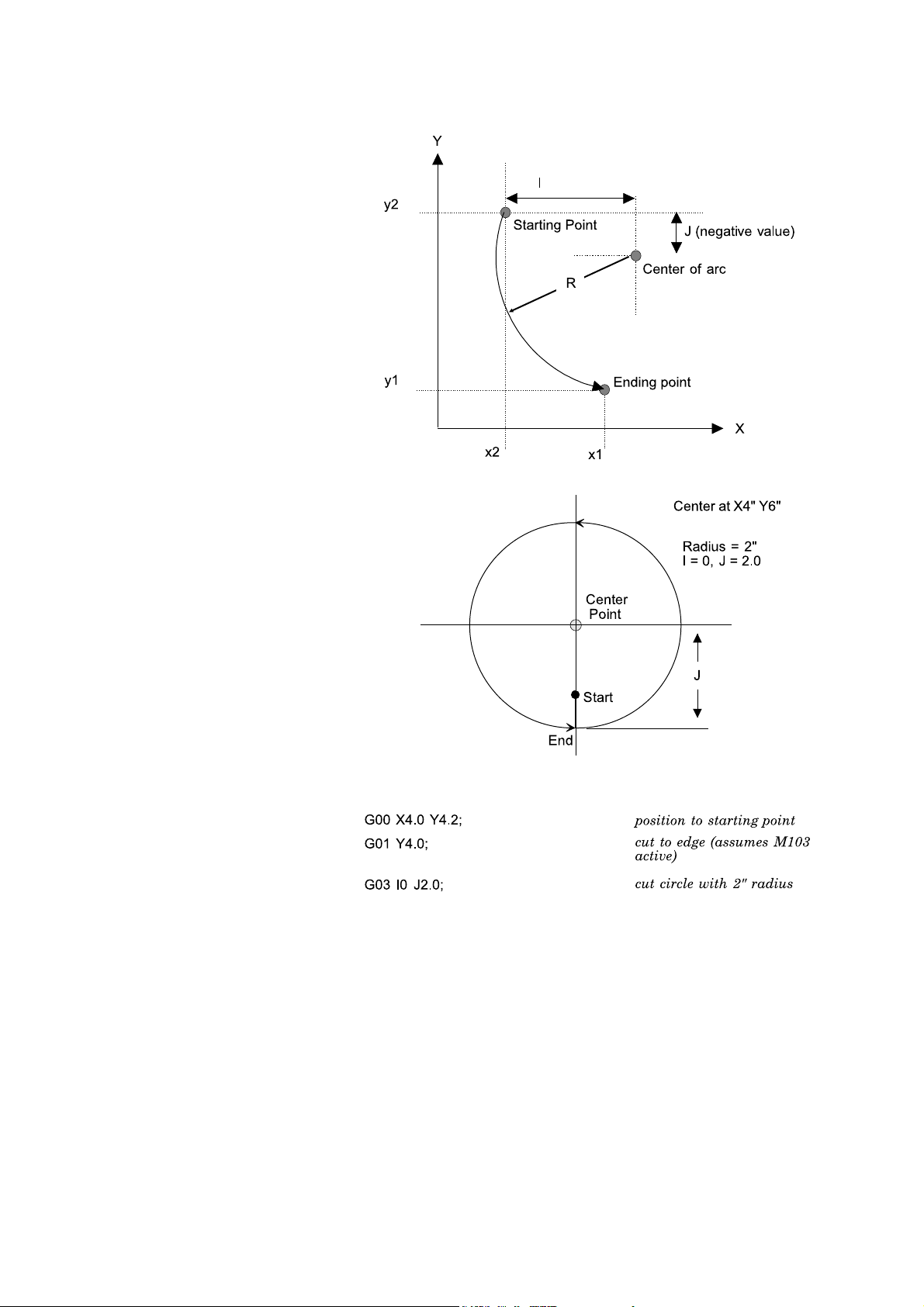
I-15
Page 22
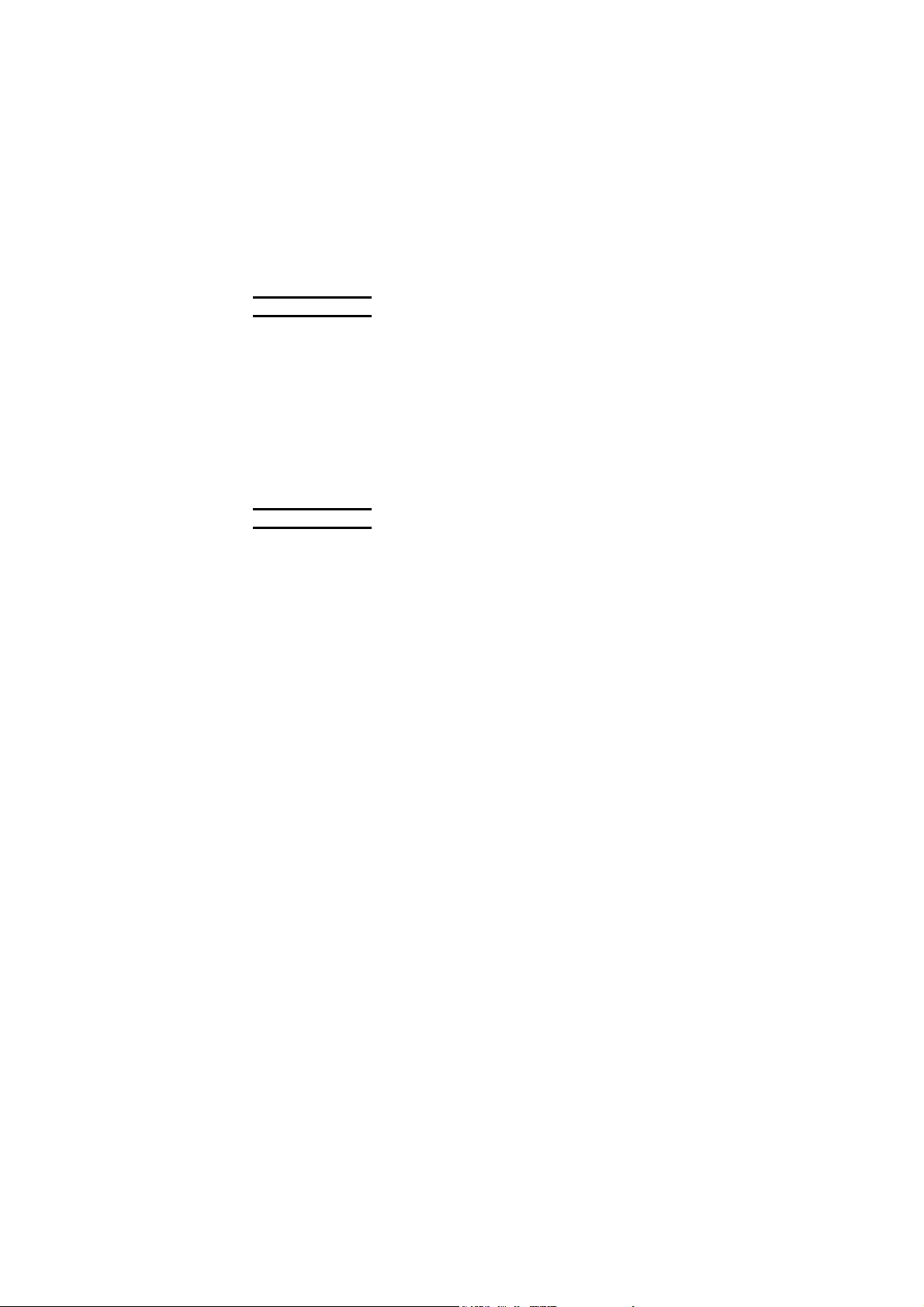
G09 Exact stop
A command effective for a specified block only. Axis travel is
decelerated at the ending point of the block and checked for in-position.
The next block is then executed.
G09 (G01 X__ Y__);
The command in parentheses may be G02 or G03.
NOTE
O The in-position check refers to the check made to see if the axis travel has
reached the specified position (within the range set by a parameter).
G61 Exact stop check mode
This command requires the machine to stop and wait for verification of
each programmed position before moving toward the next programmed
position.
NOTE
O G61 must be canceled before cutting any blended radii or using any of the
standard hole commands (G111 to 115) either singly or in patterns.
O Once G61 is commanded, it will stay in effect until a G64 is commanded.
G64 Contour cutting mode
This is the default cutting mode for the machine. No position
verification is required prior to movement towards the next programmed
position. This mode is in effect until changed by a G61 command.
I-16
Page 23
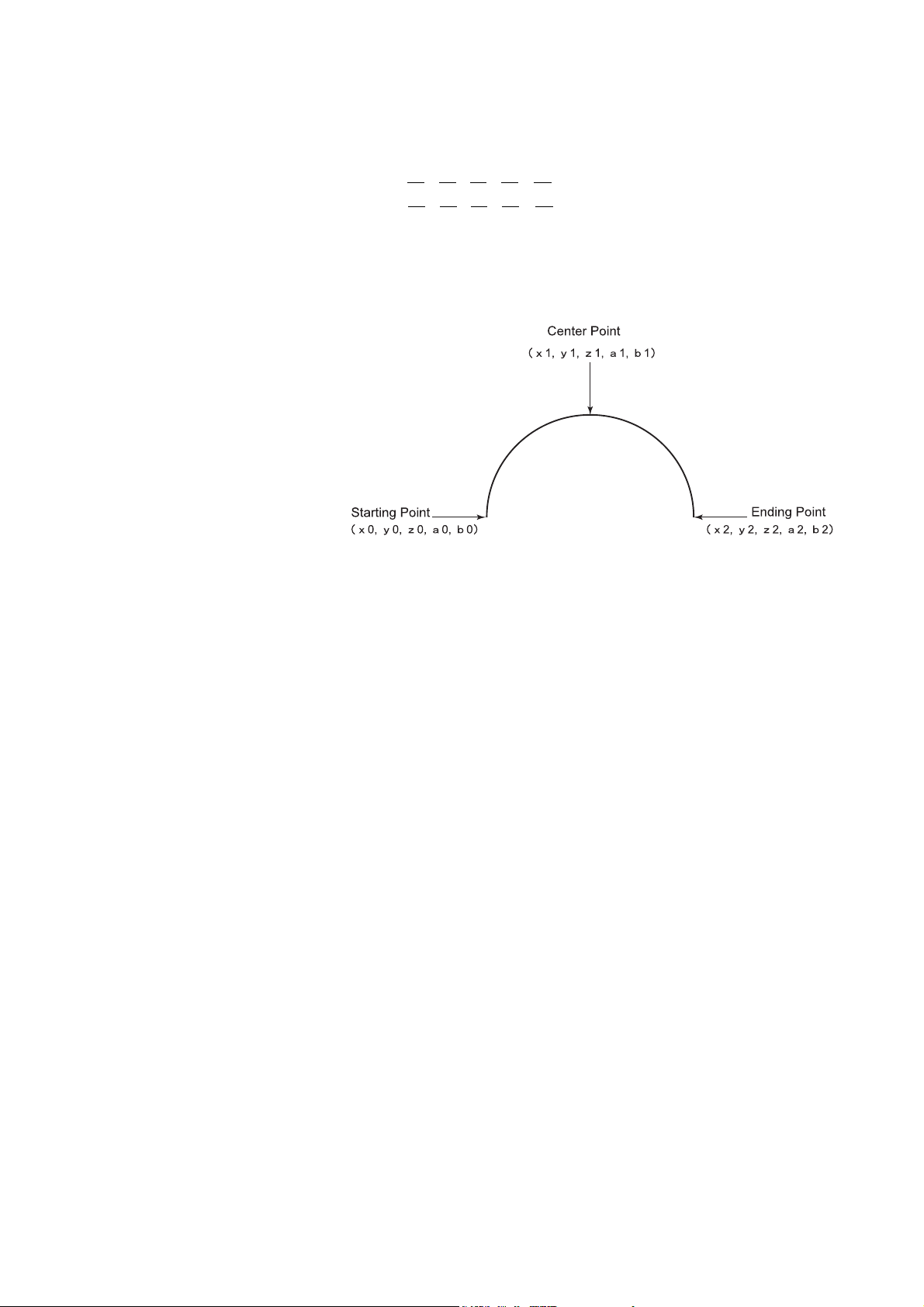
G160 Space arc interpolation (for LC-θ)
G160 Xx1 Yy1 Zz1 Va1 Ub1;
Xx2 Yy2 Zz2 Va2 Ub2;
The first block indicates the center point of the arc, and the second block
indicates the ending point of the arc.
G160 is MODAL and remains effective until G00, G01, G02 or G03 is
commanded.
When the center point and ending point are commanded, the arc to the
ending point is obtained.
When the commands for the V- and U-axes are omitted, the nozzle
moves in that attitude. When the ending point is not commanded and
another code (e.g., G01) is commanded, the conditions for the arc are
not met. In this case, the nozzle moves with the path from the starting
point to the center point straightly interpolated.
When the center point is omitted, the attitude of the nozzle is
automatically controlled according to the radius of the arc from the
starting point to the ending point. When another space arc
interpolation is commanded, the ending point becomes the starting point
of the next arc.
I-17
Page 24
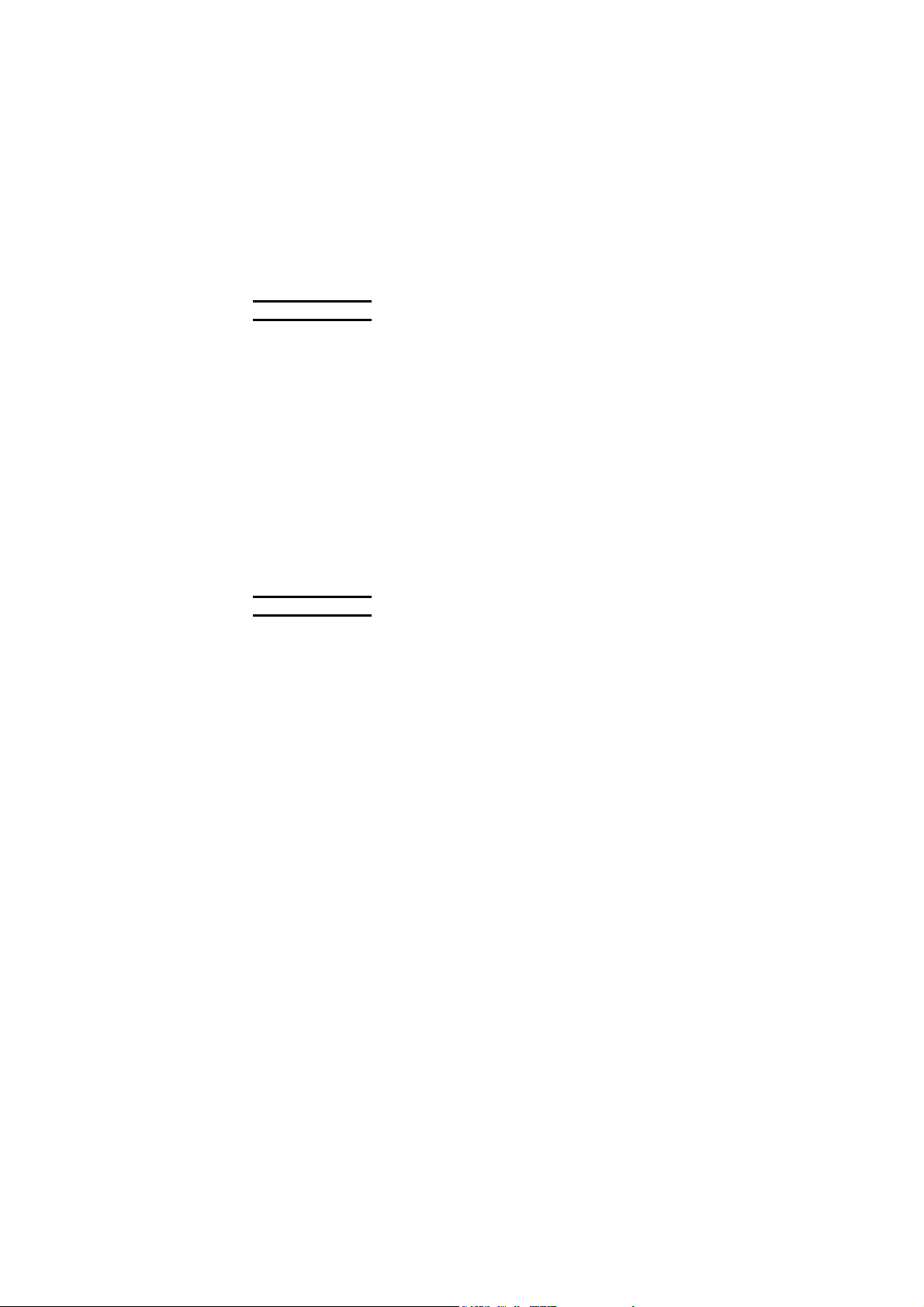
GENERAL
O Program numbers
Each program must be assigned a program number. This number is
used to separate the 200 different programs that can be stored in
memory at one time. The program number must begin with the letter
“O”.
O Any number from 0 to 8999 can be used.
O Program 0 (zero) should be left vacant, as it can easily be overwritten during
certain extended edit procedures.
O Programs numbered 8000 to 8999 can be protected by setting a parameter.
F Feedrate code
Cutting feedrates are normally specified by using M102 to select
material type and thickness, and using E1-E9 to fine-tune or select for
type of contour or detail. The F-code may be used to override a
standard feedrate, or for material for which an entry does not exist in the
database.
NOTE
O In Inch mode, the feedrate is in inches per minute.
O In Metric mode, the feedrate is in millimeters per minute.
O An F code is required only when the M102 functions are not used.
D Offset code
These codes are not used on the LC-α, β machine. Instead, laser
beam offset amounts are kept in the cutting parameter database. See
the section on laser beam compensation, beginning page I-22, and the
section on standard holes, in Part II.
N Sequence numbers
Instruction blocks in a program may be marked or labeled using
sequence numbers. When used, a sequence number must be the first
address in the program block. The valid numeric range is from 1 to
99999. They do not need to be in numeric sequence.
NOTE
; End of block
I-18
This symbol is used to separate one block of information from another.
Page 25
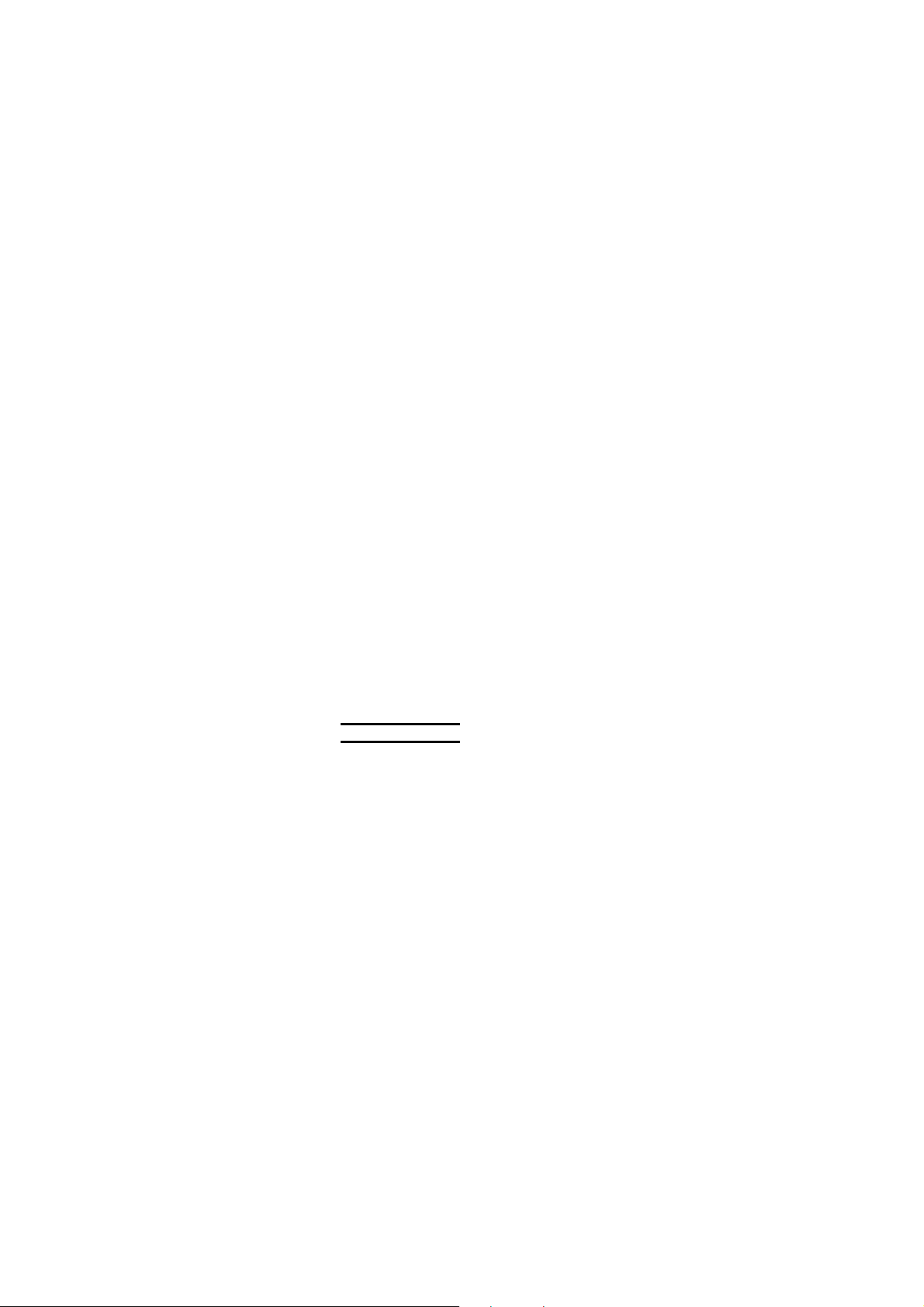
/ Block skip
(Comments)
G04 Dwell
If the block skip button is illuminated, any block of information with this
symbol at its beginning will be ignored.
Comments may be placed in a program by enclosing them in
parentheses.
If a comment is placed on the first line after the program number, it will
be displayed in the program directory listing of the CNC (machine
control). Comments should not be mixed into the middle of program
lines. Place each comment at the end of a program line or on a
separate line.
O1234 (SAMPLE COMMENT);
(THIS COMMENT IS ON A LINE BY ITSELF);
If programming off-line, make sure to use all capitals for comments and
instructions.
The dwell function stops the machine for a specified period of time, in
seconds.
G04 Xnnnn;
Where .001<=nnnn<=9999.999
NOTE
O CAUTION: Use of G04 between contouring motion instructions (G01, G02,
G03) cancels laser beam compensation.
O When the time period is over, machine operation continues. Use extreme
caution when using the dwell function.
O The minimum dwell value is 0.001 second. This is equivalent to G04 with no
“X” value.
I-19
Page 26

G25, G27 Programmed repositioning (for LC-α)
There may be times when you need to process sheets of material longer
than the X-axis travel of the machine. This can be done by using the
command G27, which causes the machine to release the worksheet,
move the work clamps to a new position, and re-grip the material. This
is done without loss of registration of the worksheet.
G25 does the same thing as G27 on this machine. It does not move
the clamps away from the workpiece as it does on other machines.
G25 is provided for program compatibility only.
An M104 and (if laser beam comp is active, G00 G40) must be
commanded prior to the reposition.
Example
M104; Cancel “cutting mode”
G00 G40 X29.0 Y15.0; Cancel laser beam compensation,
move to suitable location on sheet
G27 X28.0; Reposition 28”
Note the locations of the repositioning pads for your machine, and make
sure to position the workpiece so that the pads are on the sheet when
repositioning.
NOTE
O The Work Holders must have solid material underneath them to insure a good
hold on the worksheet. If necessary, you can move the material with a G00
prior to the reposition.
O No other information can be on the G25 or G27 line except the X dimension.
G31 Assist gas selection
When there is NC assist gas control
G31 P T
The type and pressure of the assist gas are commanded.
A “P code” is used to specify the type of the assist gas.
The type of the assist gas is the same as indicated by the “gas type”
number in the processing condition file.
Machine without NC assist gas control
1: Low-pressure oxygen
2: Medium-pressure oxygen
3: High-pressure oxygen
4: Nitrogen
5: Air
6: Easy cut (optional)
7: High-pressure assist gas (optional)
;
I-20
Page 27

Machine with NC assist gas control
1: Low-pressure oxygen
2: Medium-pressure oxygen
3: High-pressure oxygen
4: Nitrogen
5: Air
6: Easy cut (optional)
7: High-pressure assist gas (optional)
A “T code” is used to specify the pressure of the assist gas.
T = Pressure setting (1 = 0.01 MPa {0.1 kgf/cm
2
})
When the machine is not equipped with the NC assist gas control,
pressure control is disabled.
3D processing
G31 L ;
G31 L0: Assist gas stopped
G31 L1: Cutting assist gas discharged
G31 L2: Piercing assist gas discharged
G50 Home return
The command G50 causes all axes to return to the Home Origin position
and ends the program. The G92 values are reset to default values.
This command also cancels “Cutting mode”, laser beam compensation,
coordinate rotation, and scaling.
NOTE
O No other command can be on the G50 line.
O If G50 is used in a program, M30 is not needed.
G77 Measurement probe coordinate rotation (for LC-θ)
Rotates the coordinate system to suit the material measured using the
optional measurement probe.
I-21
Page 28

LASER BEAM COMPENSATION
Laser beam compensation is used to correct for the width of cut (kerf
width) when laser contouring. The part program is normally written to
the print dimensions, and laser beam compensation is used to correct
for the width of the “cutting tool”. (The offset amount should be 1/2 the
total width of the cut.)
The functions use an offset amount held in the cutting parameter
database. Each entry in a material type/thickness table (selected by
M102 and “E” value) has an entry for laser beam offset.
The standard laser beam offset table also exists in the NC. Those
entries are selected by “D” codes. The “D” address is not normally
needed.
G40 Laser beam compensation-cancel
This command is used to cancel any previously commanded G41 or
G42.
This command must be used with a G00 or G01 instruction. It is not
necessary to include X or Y arguments. Starting or canceling laser
beam compensation with G02 or G03 is not permitted.
G00 G40;
G41 Laser beam compensation-left
This command will offset the beam to the left of the programmed
direction of travel. This is done to compensate for the width of the cut.
G00 G41;
The offset amount is determined by the active material type/thickness
selection (from M102) and active “E” value. These select the table
entry in the cutting parameter database, which has the offset distance to
use.
NOTE
O This command should be called on the same line as the positioning move
prior to the start of cutting.
O This command must be used with a G00 or G01 instruction. It is not
necessary to include X or Y arguments. Starting or canceling laser beam
compensation with G02 or G03 is not permitted.
I-22
Page 29
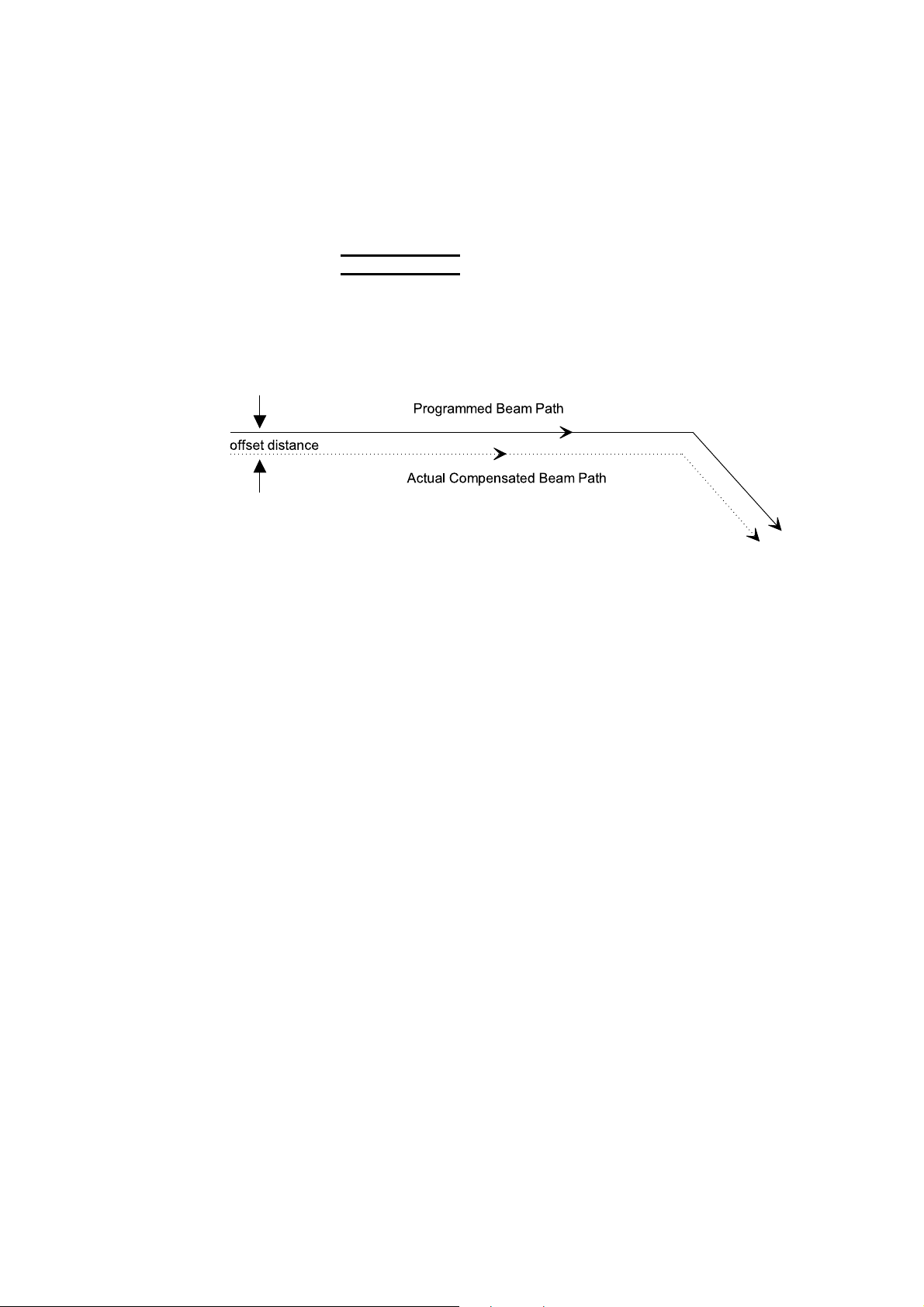
G42 Laser beam compensation-right
This command will offset the beam to the right of the programmed
direction of travel. This is done to compensate for the width of the cut.
G00 G42;
NOTE
O This command should be called on the same line as the positioning move
prior to the start of cutting.
O This command must be used with a G00 or G01 instruction. It is not
necessary to include X or Y arguments. Starting or canceling laser beam
compensation with G02 or G03 is not permitted.
I-23
Page 30

LASER CONTROL
The laser is controlled using selections from a cutting parameter
database, which has up to ten sets of feedrates, gas selection, piercing
information, and other necessary data for successful cutting of each
standard material type/thickness combination.
For new or non-standard material types or thicknesses, the user can
create new data files either as copies from existing ones or from scratch.
The user’s data files reside in the NC along with the AMADA cutting
data, and are handled and used exactly the same as the ones that came
from AMADA.
Only one material name can be active at a time – active material name
is used for cutting, piercing, edge control, and restart of interrupted cut.
M102 is used to select the material/thickness, and an “E” code (from 1
to 10) is used to select a set of parameters for that material. “E” codes
are also used to override default pierce and edge selections.
G24 Piercing mode
Turns on the laser beam at the specified power, pulse condition, and
time.
G24 S__ P__ Q__ R__ ;
S… Specifies the power.
P… Specifies the pulse frequency.
Q… Specifies the pulse duty.
R… Specifies the laser beam on time.
NOTE
O Assist gas select (G31) must be commanded before G24.
M100 Laser mode ON
Opens the mechanical shutter and enables laser operations.
M101 Laser mode OFF
Closes the mechanical shutter and disables laser operations.
NOTE
O Always use M101 before opening the work chute (LC - α only).
I-24
Page 31

M102 Material designation
Use to select material type and thickness from cutting parameter
database.
M102 (typennn);
Where typennn must match a material table in the cutting parameter
database. The default cutting parameters for that material type and
thickness will then be used.
M103 Start cutting mode
M103 An; If A0 is present, no pierce is made.
If “A” is missing or has a non-zero value, a pierce is made according to
the selected cutting data table.
The head is lowered to the material surface, and the material is pierced,
using the routine called out in the cutting parameter database. In this
mode, the laser beam will be active during any contouring move (G01,
G02, G03), and inactive during any rapid-traverse move (G00). Use
M104 to cancel this mode.
M104 Cutting mode cancel
Cancels M103 mode, turns laser beam off, and retracts head to safe
height.
M104 M__ Z__ ;
M… Optional code (M00/M180*) for feed-hold or work chute.
*Applicable to LC-α machines
Z… Incremental retract distance. Overrides value stored in the
control.
(Z-retract height is stored in parameter “setting values”)
Example
M104 M00 Z50;
Cancels M103 mode, retracts head 50.0 mm above part surface, and
applies an M00. (wait for operator to press START)
M722, M723, M727 Tracking sensor calibration
Commanded in the calibration operation of the Z-axis tracking sensor.
Usually, not directly commanded.
M722: Calibration ON
Initiates calibration.
M723: Calibration OFF
Terminates calibration.
M727: Calibration position
Specifies calibration position.
I-25
Page 32

M758 Beam ON
Discharges to turn on laser beam.
Used by the AMADA service engineer during maintenance.
Not directly used in an ordinary program.
The laser beam cannot be emitted unless the laser mode is selected.
The discharge can be terminated by ending the program.
M758: Beam ON
Initiates discharge and emits laser beam.
E1...E10 Cut condition select
Thereafter, an “E” value may be commanded (E1 .. E10), to select any
of the ten entries in that particular material/thickness table.
E101...E103 Pierce condition select
Select among preset piercing condition for the selected material. If
piercing is not selected in the program, the default pierce (set within the
cutting database for that material) is used.
Example
M102 (SUS1.5);
E3; select condition 3
E102; select piercing #103
E201...E205 Edge condition select
Edge condition really refers to handling of sharp corners. The
“sharpness” of a corner is determined by the angle between the two line
segments at the corner. If the angle is the same or smaller (sharper)
than the setting in the active edge table, then the system will use the
feedrate and laser settings in the edge table for that corner. (Feedrate,
power, pulse parameters, etc. for the distance set in the table.)
Select among the preset edge conditions for the active material name.
Selected by the part program.
I-26
Page 33

Notes on Sharp Corners
G00 may be used on a line by itself (without X, Y, or Z) to force a sharp
corner and create a brief dwell. The laser beam will be OFF during this
dwell, which may help to cool the material being cut. However, this
defeats the edge (corner) handling of the control. If using the
edge/corner control features, watch out for extra G00 or EOB lines in the
program.
The above method will defeat the NC’s edge/corner control feature.
(See page I-28.) When cutting a material which requires the
edge/corner control, don’t use this method. Instead, use exact stop
check mode (G61) on the section which requires sharp corners.
I-27
Page 34

Cutting parameter database
The cutting parameter database is used to control piercing and cutting
parameters. It also provides for special handling of sharp corners and
recovering from an interrupted cut.
Only one material name can be active at a time – active material name
is used for cutting, piercing, and edge control.
The listing below is a brief summary of the items settable.
Piercing variables Recover variables
assist gas selection Pierce info on restart
Laser power: initial distance
Laser pulse frequency: initial speed
Laser duty cycle: initial frequency
Laser power: step duty
Laser pulse frequency: step
Laser duty cycle: step Other
number of steps Cap sensor start height
time of each step Z-axis retract height no end
total allowable time Z-axis retract height for M00
Z-axis retract height for chute
Cutting variables Assist gas “ON” height
Feedrate focus base height
assist gas selection
Laser power
Laser pulse frequency
Laser duty cycle
cutter offset
For information on setup and
maintenance of the cutting parameter
database, see the Operator’s Manual.
Edge variables
angle
feedrate
Laser pulse frequency
Laser pulse duty
I-28
Page 35

U, V, W MACRO FUNCTIONS
These functions permit storing portions of an NC program in a “macro”
and recalling them one or many times later in the same program.
Numbers from 01 to 99 can be used.
Macro number usage
NUMBERS PURPOSE
01 to 59 memorize instructions and execute them at the same
time.
60 to 89 memorize instructions but do not execute them at the time
of storage.
90 to 99 memorize multiple macros as a group.
Macro numbers 90 to 99 can only memorize commands that are inside
other macro instructions.
If the BLOCK SKIP (slash) code is instructed between U and V, no
memorization can be performed while the BLOCK SKIP key is ON.
Macro memory (U, V)
Unn and Vnn mark the beginning and end of a block of instructions to be
memorized. Each Unn must be paired with a corresponding Vnn, with
nn being a number 01 to 99.
The instructions M02, M03, and G50 are not permitted in U-V macro
blocks.
Each Unn block must be closed with matching Vnn before another U
may be commanded.
U02
G90 X25.1 Y31. memorizes these instructions while
G12 I.502 F35 executing them
V02
:
U62
G90 X22.1 Y28.2 memorizes them instructions without
G11 I.502 J.5 K 30 F35 executing them at this point
V62
:
W02 recalling macros
W60
I-29
Page 36

Macro recall (W)
Once a macro has been stored using Unn, Vnn, it may be recalled as
many times as necessary using Wnn.
To recall one or several macros in a grid, use the G98/G75/G76 Multiple
Part functions.
See the section on Multiple part processing (page I-33) for more
information.
U90 Begin macro 90 will store macros 60, 61
U60 Begin macro 60 definition
:
V60 End definition of macro 60
U61 Begin macro 61
:
V61 End of macro 61 definition
G112 X5. Y5. I.5 Since the G112 is not inside a U..V macro, it
will not be stored in macro 90. Instead, it
will be executed immediately. Since this is
prior to the G93, it may not produce the
intended result.
V90 End of macro definition
G93 X0.5 Y12.0
W90
I-30
Page 37

Nested Macros
One macro can call another macro. The W instruction may be
memorized inside a U-V block. Macros can be nested up to threedeep.
The following example shows nested macros. The first macro (60) has
code to contour two holes. The second macro calls the first, then
contours the periphery of the part. The third macro sets up the laser
cutting information and coordinate system offset and calls the second
macro. It then cancels cutting mode and laser mode and drops the
part out the work chute. Notice that, since all macros are numbered 60
and above, they are only memorized (not executed) until the W62
command is executed near the bottom of the program.
This example only shows the nesting of U-V macros. This
programming technique will not be optimum in all circumstances.
N01 G90 G92 X98.425 Y49.213;
N02 U60; begin first macro
N03 G00 X2.175 Y2.; position for first hole
N04 G01 X2.375 Y2. E002; lead-in
N05 G03 X2.375 Y2. I-.375 J0; cut circle
N06 G00 X4.175 Y2.; position for second hole
N07 G01 X4.375 Y2.;
N08 G00;
N09 G03 X4.375 Y2. I-.375 J0;
N10 V60; end first macro
N11 U61; begin second macro
N12 W60; call first macro to cut holes
N13 G00 X3.8 Y4.0; position for periphery
N14 G61; use exact stop check for sharp corners
N15 G01 X4. Y4.0 E3;
N16 G01 X4. Y3.5;
N17 G01 X0 Y3.5;
N18 G64; cancel exact stop check mode for corner
N19 G01 X0 Y.6;
N20 G03 X.6 Y0 I.6 J0;
N21 G61; use exact stop check for sharp corners
N22 G01 X7. Y0;
N23 G01 X7. Y.1;
N24 G01 X8. Y.1;
N25 G01 X8. Y3.9;
N26 G01 X7. Y3.9;
N27 G01 X7. Y4.;
N28 G01 X4. Y4.;
N29 V61; end of second macro
I-31
Page 38

N30 U62; begin third macro
N31 M100; set up laser
N32 M102(SUS0.078);
N33 M103;
N34 W61; call second macro, which calls first macro
N35 M104 cancel cutting mode
N36 M101; cancel laser mode before using work
chute!
N37 M180; drop the part through the work chute
N38 V62; end of third macro
N39 G93 X.25 Y4.5; set coordinate offsets for part
N40 W62; call and run the whole thing
N41 G50
I-32
Page 39

MULTIPLE PART PROCESSING
The multiple part functions are like those used on AMADA’s NCTs,
rather than on previous AMADA lasers. All portions of a part program
to be called out as a multiple must be stored in U-V macros, NCT style.
See page I-29 for U, V, W macro usage.
As on the NCTs, the machine can either run a single part for checking,
the remainder of a sheet (where the first part has been cut already), or
all parts specified by G98. This selection is done on the machine’s
“Operator Panel”. On many machines, this is a “soft panel”, which may
be displayed on the NC display screen.
The grid of parts may also be started (or resumed) on any part in the
grid. See the G75, G76 commands for further information.
Setting Result
“First process” cuts only the first piece
“Others process” cuts remaining pieces (all but first piece)
“All process” cuts entire sheet according to the G98 setup
G98 Multiple part setup
Sets up a grid for multiple part processing. Specifies global offset,
increment between parts, and numbers of parts in each direction. If a
part contains G93 offsets (see page I-9), they will refer to the local part
offset each time it is recalled within the G98 grid.
G98 X__ Y__ I__ J__ P__ K__ ;
U__ ;
…
…
…
V__ ;
G75 (or G76) W__ Q__ P__ ;
X… is the origin point for the first part in the X-axis (absolute value)
Y… is the origin point for the first part in the Y-axis (absolute value)
I… increment or spacing in the “X” axis
positive: +X direction
negative: –X direction
J… increment or spacing in the “Y” axis
positive: +Y direction
negative: –Y direction
P… number of additional parts in the X direction (zero or positive
integer)
K… number of additional parts in the Y direction (zero or positive
integer)
For multiple part processing, the part-cutting program code must be
memorized in U-V type macros. This is the same as used on AMADA’s
NCTs, and unlike previous laser programming.
I-33
Page 40

To cancel G98
Since the G98 provides offsets for X and Y, the part may be
programmed in any convenient fashion, and the G98 may be used to
place the parts on the sheet. The part may also include one or more
G93 offsets as desired.
G98 sets up origin, increments, and numbers of pieces. G75 or G76
determines the macro(s) to be called and the starting quadrant and
direction of processing.
Command G98 with X, Y values of zero to cancel a previous G98.
G98 Z0 Y0;
I-34
Page 41

G75, G76 Multiple macro recall
These are used to recall a U-V macro in a grid. The pattern origin,
increment values and quantities must be first set using G98.
G75 W__ Q__ (P__ ); Grid-X
G76 W__ Q__ (P__ ); Grid-Y
W…Specifies macro number to recall
Q… Specifies a starting quadrant, 1-4
P… (optional) Specifies part number to start (resume) with.
hWhen using G98 with P0, only use Q1 or Q3.
hWhen using G98 with K0, only use Q1, Q2.
NOTE
O The above notes refer to the “P” value in the G98 instruction, not the “P” value
which may or may not be present in the G75 or G76.
G75 W__ Q__ P__; (Grid-X)
Recalls a macro according to the current G98 grid settings.
For single horizontal row of parts, use G98 with K0, G75 with Q1 or Q2.
I-35
Page 42

G76 W__ Q__ P__; (Grid-Y)
Recalls a macro according to the current G98 grid settings.
For single vertical row of parts, use G98 with P0, G76 with Q1 or Q3.
I-36
Page 43

Multiple part example
The following is a part-program using G98 to cut a grid of pieces out of a
sheet. In this case, instead of using G112, the holes were “hardcoded”.
Note that “spaces” have been added between instruction words for
readability. This should not be done in a program to be used on the
machine.
(FORMULT)
(36. X 36., .078 SUS)
(4., 32.)
M102 (SUS0.078)
G90 G92 X98.425 Y49.213;
G98 X1 Y4.5 I8.5 J4.3 P3 K6;
U60; begin macro
M100;
G00 X2.175 Y2.; position for first hole
M103;
G01 X2.375 Y2. E002;
G00;
G03 X2.375 Y2. I-.375 J0;
G00;
G00 X4.175 Y2.; position for second hole
G01 X4.375 Y2.;
G00;
G03 X4.375 Y2. I-.375 J0;
G00;
G00 X3.8 Y4.; position for periphery
G01 X4. Y4.;
G00;
G01 X4.Y3.5;
G00;
G01 X0 Y3.5;
G00;
G01 X0 Y.6;
G03 X.6 Y0 I.6 J0;
G00;
G01 X7. Y0;
G00;
G01 X7. Y.1;
G00;
G01 X8. Y.1;
G00;
I-37
Page 44

G01 X8. Y3.9;
G00;
G01 X7. Y3.9;
G00;
G01 X7. Y4.;
G00;
G01 X4. Y4.;
M104;
M180;
V60;
G75 W60 Q4;
M101;
G50;
%
I-38
Page 45

Multiple part processing on subcarriage side of FO machine
Multiple part processing on the subcarriage side of the FO machine is
commanded by methods different from those for multiple part
processing on the main carriage side.
Multiple part processing is set for two or more parts of the same type.
A subprogram created for multiple part processing is called by G65 and
is executed by setting relevant values.
A part program is an arrangement of subprograms. The last program
of the part program must be changed to “M99;”.
G65 P9200 X__ Y__; Set reference point for
multiple-part
processing
G65 P9097 I__ J__ Q__ K__ H__ B__ A__ ; Set multiple-part
processing
P9200… Subprogram for setting the reference point for multiple
part processing
X… Reference point in the X direction (lower left corner of the part
arranged at the upper right (program coordinate origin point))
Y… Reference point in the Y direction (lower left corner of the part
arranged at the upper right (program coordinate origin point))
P9097… Subprogram for setting the method of arranging multiple
parts
I… Pitch of parts in the X direction
J… Pitch of parts in the Y direction
Q… Number of parts in the X direction (including the part in the
reference position)
K… Number of parts in the Y direction (including the part in the
reference position)
H… Starting line (defaults to 1; refer to the next page)
B… Starting row (defaults to 1; refer to the next page)
A… Processing program number (subprogram number)
NOTE
O Specify X and Y in absolute values.
O Specify Q, K, H, and B in positive values.
O Determine the reference point and the pitch of parts by considering the
between-part scrap skeleton width, scrap skeleton edge width, worksheet size,
and other relevant factors.
I-39
Page 46

Example of layout
Parts arranged in five vertical rows and six horizontal lines
G65 P9097 ~ Q5 K6
B5 B4 B3 B2 B1
H B H ~
[25]
H1 B5
[26]
H2 B5
[27]
H3 B5
[28]
H4 B5
[29]
H5 B5
[30]
H6 B5
The parts are processed in the order of the numbers bracketed in the
table above.
When interrupting and resuming multiple part processing, specify the
resumption line and row at H and B, respectively.
[19]
H1 B4
[20]
H2 B4
[21]
H3 B4
[22]
H4 B4
[23]
H5 B4
[24]
H6 B4
[13]
H1 B3
[14]
H2 B3
[15]
H3 B3
[16]
H4 B3
[17]
H5 B3
[18]
H6 B3
[7]
H1 B2
[8]
H2 B2
[9]
H3 B2
[10]
H4 B2
[11]
H5 B2
[12]
H6 B2
[1]
H1 B1
[2]
H2 B1
[3]
H3 B1
[4]
H4 B1
[5]
H5 B1
[6]
H6 B1
H1
H2
H3
H4
H5
H6
I-40
Page 47
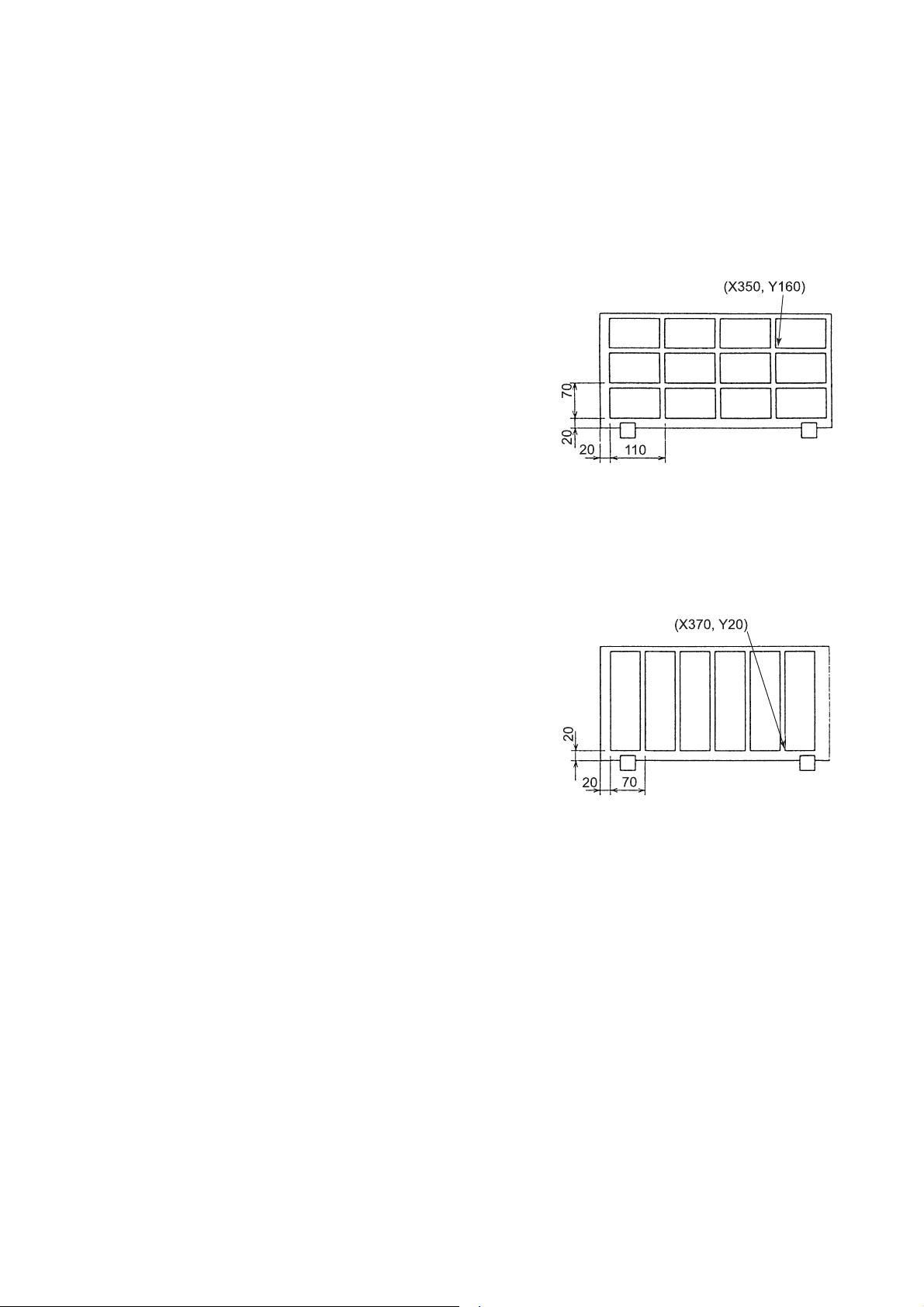
Examples of main programs
Parts arranged in four vertical rows and three horizontal lines
G92 G90 X3070 Y1550;
G65 P9200 X350 Y160;
G65 P9097 I110 J70 Q4 K3 H1 B1 A123;
G50;
Parts arranged in only one horizontal line
G92 G90 X3070 Y1550;
G65 P9200 X370 Y20;
G65 P9097 I70 J0 Q6 K1 H1 B1 A2;
G50;
Example of part program (subprogram)
The part size must be specified by setting the coordinate system in the
part program. If the program starts at the origin point, the parts cannot
be properly arranged.
The last command of the program must be “M99;”. If G50, M02, or
M30 is the last command, the program is not assumed to have ended,
and processing does not proceed any further.
G92 G90 X100 Y50;
:
M99;
I-41
Page 48

GENERAL M-CODES
M00 Program stop
Halts program execution until the START button is pressed.
Must be on line by itself, except for (optional) sequence number.
Used to permit clearing scrap from table, etc. during program run.
M02 Program end
Program execution ends, NC returns to an initialized status. Does not
return control to top of program. (cursor remains on line following M02)
M30 Program end, return to start of program
Ends program, returns cursor to beginning of program. Does not
return machine to HOME position.
Use instead of G50 when you want to end a program. Without sending
the machine home.
M80, M81 Work chute open/close (for LC-α)
The M80 instruction causes the work chute to open. The M81
instruction causes the work chute to close.
NOTE
O The system must not have M100 active when opening the work chute.
(command M101 first)
The DWELL instruction (G04 X_) is normally used to keep the chute
open for desired period.
M80;
G04 X__ ;
M81;
These instructions may be commanded by MDI.
I-42
Page 49

M96 Call subprogram
This is used to execute a separate program, then return to current
program. The separate program may be a special shape or pattern, or
any other sequence of instructions. The called program can also make
subprogram calls.
The effect is similar to that of macro storage/recall (U, V, W)
M96 P__ L__ ;
P… Program number to call
L… number of times to run (up to 9999)
The parameter L optional. When omitted, the named program is called
and executed once. (same as L1)
M97 End of subprogram
Means “return to calling program and continue execution”. Use at end
of subprogram only. If you select a program ending with M97 and run it,
each time it reaches the M97 instruction it will return to the top of the
program and continue execution.
See figure below for example
M99 End of subprogram (for FO)
Means “return to calling program and continue execution”.
M99;
I-43
Page 50

M150, M151, M152 Queue code (for FO)
M150;
M151;
M152;
Command queue codes in the main carriage and subcarriage programs
to queue in the specified blocks.
Three types of queue codes from M150 to M152 can be used.
Example
Main carriage program Subcarriage program
G00 X__ Y__; G145 A__ B__;
M150; M150;
G01; G00 ~
G00 ~ M151;
G01 ~ G145 A__ B__;
G02 ~ :
M151; :
:
:
In the above case, the program that has a queue code executed first
stops until each corresponding queue code is executed.
M180 Cycle work chute (for LC-α)
The M180 instruction causes the work chute to open, then close. Like
using M80, M81 with a one-second delay.
NOTE
O The system must not have M100 active when opening the work chute.
(command M101 first)
I-44
Page 51

SPECIAL
This section covers commands which are less-frequently used in partprogramming. Some of them apply to only one machine, or are used
only with certain options.
G32, G33 Z-axis tracking sensor
Turn on and off the optional Z-axis tracking sensor.
G32 : ON
G33 : OFF
G65 Subprogram call (for FO)
Calls a subprogram. Mainly used in multiple part processing
commands for the subcarriage of the FO machine. For multiple part
processing, refer to “Multiple part processing on subcarriage side of FO
machine”.
G65 P__;
P… subprogram number to call
G95 Call program with parameters
Similar to sub-program call using M98 P___ , except that parameters
(information) can be passed to the program being called. Previous
lasers and standard machining centers use G65 for this function. Not
used with any of the standard holes or patterns, but available for
customer use as needed. Refer to G65, G66, G67 in the FANUC
Operator’s Manual for information about passing parameters, etc.
G95 P___ {parameters} L__;
P… program number to call
L… number of times to repeat the called program
{parameters} depends entirely on program being called.
Consult the FANUC Operator’s Manual for macro programming.
NOTE
O Some systems use G65 for this function.
I-45
Page 52

G96 Modal program call
Sets up a modal program call where the selected program can be
executed repeatedly by either single moves or by (possibly) a standard
pattern call.
Previous lasers and standard machining centers use G66 for this
function. Not used with any of the standard holes or patterns, but
available for customer use as needed. Refer to G65, G66, G67 in the
FANUC Operator’s Manual for information about passing parameters,
etc.
G96 P___ {parameters} L__;
P… program number to call
{parameters} data to be passed to the program being called.
NOTE
O Some systems use G66 for this function.
G97 Modal program call cancel
Previous lasers and standard machining centers use G67 for this
function. Any system which uses G65, G66 must also use G67.
G97;
Cancels any active G96. No parameters are needed/used.
Example of G96/G97
G96 P8002; Set up modal program call
X2500 Y2500; moves to position, then executes program 8002
X2700 Y2500; moves to position, then executes program 8002
G97; cancels modal program call
G107 Pipe interpolation
G107 IPr: Initiates the pipe interpolation mode (enables pipe
G107 IP0: Terminates the pipe interpolation mode.
NOTE
OCommand G107 IPr and G107 IP0 in separate blocks.
interpolation).
G121, G122 HS-Edge detection
Use the optional material edge detection function using the Z-axis
tracking sensor.
For details, refer to the HS-edge detection system Operator’s Manual.
I-46
Page 53

G130 Axes retract
Automatically returns the X-, Y-, and Z-axes to the origin.
G140, G141, G149 OVS
Commanded to use the function of measuring the material position
using the OVS III option.
For details, refer to the OVS III Operator’s Manual.
I-47
Page 54

G150 Scaling/Coordinate rotation
May be used to change the size or orientation of all or some portion of a
part-program. Cancelled by repositioning commands (G25/G27),
pallet commands, or program end.
G150 X__ Y__ E__ A__ B__ R__;
X…Center point to scale around in the “X” axis
Y…Center point to scale around in the “Y” axis
E…Scaling ratio (1=1:1) (0.00001 to 9.99999)
A…Center point to rotate around in the “X” axis
B…Center point to rotate around in the “Y” axis
R…Rotating angle (-360.000 to 360.000)
For scaling only, just X, Y, and E are required.
For rotation only, just A, B, and R are required.
Scaling and rotation cancel: G150
Also cancelled by:
repositioning (G25, G27)
program end (G50, M02, M30)
by pressing the RESET button.
I-48
Page 55

G161, G162 Space corner radius insertion (for LC-θ)
G161 G01; Space corner radius insertion mode
X Y
X Y Z V U ;
R ;
X Y Z V U ;
G162; G161 mode cancel
An arc of the radius specified by R is automatically inserted at each
corner formed by the rows of points in the space enclosed with G161
and G162.
When the command R for the radius of the arc to be inserted is specified
singly, the corners between the preceding and succeeding blocks
assume the radius commanded by R.
When the R command is specified following the coordinates of the
specified point, R is inserted at the corner between the block and the
succeeding block.
O Command by G01 the movement of the table and laser head in the G161
Z V U R F ;
NOTE
mode. An alarm occurs when a G code in the 01 group other than G01 is
commanded.
G163 3D coordinate conversion (for LC-θ)
Pasts a 2D shape at an arbitrary point in the space.
G164 3D coordinate conversion cancel (for LC-θ)
Cancels a 3D coordinate conversion command.
G165 3D conversion (for LC-θ)
Moves a 3D shape to an arbitrary position in the space.
G166 3D conversion cancel (for LC-θ)
Cancels a 3D conversion command.
G173 U-axis length compensation (for LC-θ)
Compensates the U-axis length.
I-49
Page 56

M720, M721 Sensor ON/OFF (for LC-θ)
Turn on and off the W/Z-axis tracking sensor as programmed during
processing.
Used to process over a cut hole, for example.
M720: Turns on the W/Z-axis tracking sensor.
M721: Turns off the W/Z-axis tracking sensor.
I-50
Page 57
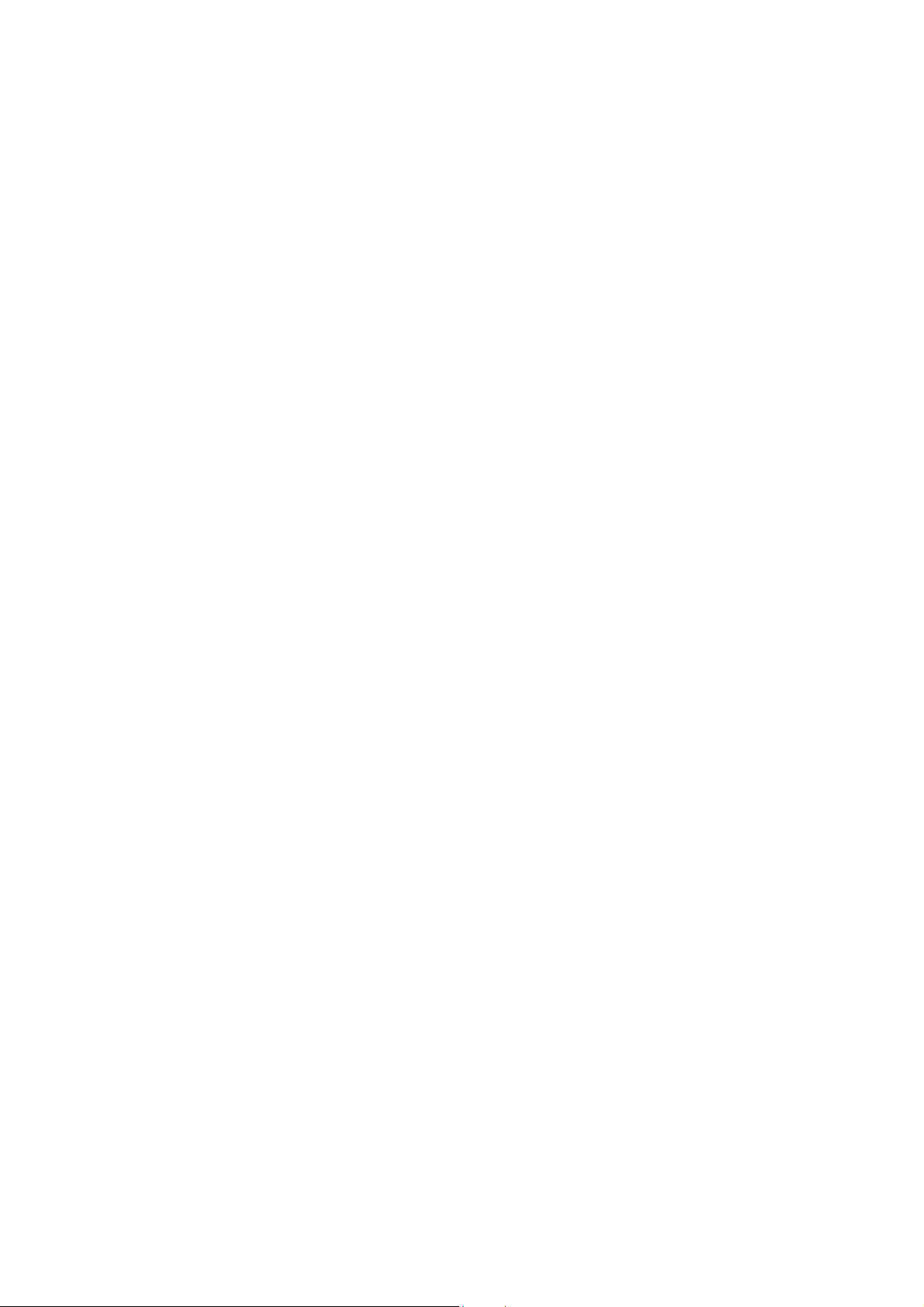
LOADER CONTROL
G10 Pallet unload (for LC-β)
Unloads pallet.
M10, M11 Workpiece clamp/release (for LC-α)
Command the operation of the workclamp and workholder during auto
repositioning. Not used in an ordinary program.
M10 : Lowers the workholders and opens the workclamps.
M11 : Closes the workclamps and raises the workholders.
M20 – M29 Detectable material thickness (for LC-α)
Specify the material thickness range to be checked with the worksheet
thickness detector when the LC-α machine is equipped with the optional
loader/unloader (α loader).
M20 : Thickness detector disabled
M21 : Thickness range of up to 0.4 mm
M22 : Thickness range of 0.5 to 0.6 mm
M23 : Thickness range of 0.7 to 0.9 mm
M24 : Thickness range of 1.0 to 1.3 mm
M25 : Thickness range of 1.4 to 1.8 mm
M26 : Thickness range of 1.9 to 2.4 mm
M27 : Thickness range of 2.5 to 3.2 mm
M28 : Thickness range of 3.3 to 4.2 mm
M29 : Thickness range of 4.3 to 6.2 mm
M33 Pallet load (for LC-β, FO)/Workpiece load (for LC-α)
Retracts axes, swaps pallets, sets up mirror image/coordinate system
for pallet operation. (for LC-β, FO)
Loads materials on the machine when the machine is equipped with the
optional loader/unloader (α loader). (for LC-α)
M34 Pallet unload (for LC-β)
Used inside G10 function. Not for use in part-program.
I-51
Page 58

M55 Cancel mirror image (for LC-β)
Used inside G10 function. Not for use in part-program.
M65 Stock function (for LC-α)
Commanded to use the function of stacking unloaded materials in two
rows one after the other on the pallet when the LC-α machine is
equipped with the optional loader/unloader (α loader) with autostorage.
M707, M772 − M774 Pallet change
M707: Changes the pallets A and B at the same time. (for LC-β, LC-θ,
FO)
M772: Changes the pallet A alone. (for LC-θ)
M773: Changes the pallet B alone. (for LC-θ)
M774: Changes the pallet C alone. (for LC-θ)
M790, M791 Pallet set (for LC-β, FO)
Used to lock and unlock the pallet when the LC-β or FO machine is
equipped with the optional loader/unloader.
M790 : Pallet set lock
Clamps the pallet to the table.
M791 : Pallet set unlock
Releases the pallet from the table.
M792, M793 Pallet set pin (for LC-β, FO)
Raises and lowers the pallet positioning pin when the LC-β or FO
machine is equipped with the optional loader/unloader.
M792 : Pallet pin in
Raises the pallet positioning pin and inserts it into the pallet.
M793 : Pallet pin out
Lowers the pallet positioning pin and removes it from the pallet.
I-52
Page 59

Part
II
Holes and Patterns
G-codes for holes and patterns ...................................................... II-2
Standard holes......................................................................... II-2
Standard patterns .................................................................... II-2
G-codes for standard holes ............................................................ II-3
G111 Square/Rectangle
(with Square/Radius/Chamfered corners).................... II-4
G112 Round/Obround ........................................................... II-6
G113 Single D/Double D ....................................................... II-8
G114 Polygon
(with Square/Radius/Chamfered corners)................... II-10
G115 Arc slot (Radius ends) ................................................ II-12
G116 Arc slot (Flat ends) ..................................................... II-14
G-codes for standard patterns ....................................................... II-16
General format of pattern call ................................................. II-16
G126 Bolt hole circle ............................................................ II-17
G128 Line at angle ............................................................... II-18
G129 Arc .............................................................................. II-19
G136 Grid- X ........................................................................ II-20
G137 Grid- Y ........................................................................ II-21
II-1
Page 60

G-CODES FOR HOLES AND PATTERNS
Standard holes
G111 Square/Rectangle
G112 Round/Obround
G113 Single D/Double D
G114 Polygon
G115 Arc slot (Round ends)
G116 Arc slot (Flat ends)
Standard patterns
G126 Bolt holes circle
G128 Line at angle
G129 Arc
G136 Grid pattern X
G137 Grid pattern Y
II-2
Page 61

G-codes for standard holes
These are custom G-codes to cut standard kinds of holes at any sizes
and angle. Various options are available for each one, such as corner
radius or chamfer, retaining tab, and so forth.
These G-codes may be used to cut holes one-at-a-time, or in standard
patterns such as bolt hole circle, grid, etc.
To cut holes one-at-a-time, use the hole-cutting G-code with the X and Y
values of the desired hole. (The reference point for these holes is
usually the center–See each G-code for specifies).
To use any of the standard patterns, first command the hole-cutting Gcode without X, Y values. Then use the pattern command, and the
holes will be cut according to that pattern.
When setting up for patterns, note the SIGN of the length of the hole: it
determines whether the hole rotates along with an angled line or grid,
and whether the hole rotates with an arc or bolt hole circle.
II-3
Page 62

G111 Square/Rectangle (with Square/Radius/Chamfered corners)
G111 X__ Y__ I__ J__ Q__ K__ R__ C__ H__ M__ A__;
X, Y for cutting single hole.
G111 I__ J__ Q__ K__ R__ C__ H__ M__ A__;
X, Y omitted, becomes macro setup for arc or other pattern G-code.
X... X-center of hole to cut
Y... Y-center of hole to cut
If making a single hole, be sure to use both X and Y values.
I... Diameter/length: If negative, the hole will rotate around an arc
or bolt hole circle pattern origin, or along the lean angle of a
line-at-angle or grid pattern. I must be greater than J.
J... Width: If omitted, a square hole is cut.
K... Lean angle
R... Corner radius: Must be less than one half of the “J” value.
C... Chamfer: Must be less than one half of the “J” value.
Q... Entrance cut: Specify length. If omitted, the entrance cut will
start in the middle or .2" from the edge, whichever distance is
less. If “Q” value is negative, the cut will begin on the outside.
H... Tab/micro joint: Specify tab length. If omitted, no tab is
allowed for.
M... M00 - Shutter close/head up/stop program
M180 - Shutter close/head up/chute open-close
A0 Piercing override: If A0, then no piercing is done.
If A_ is absent or non-zero, piercing is performed according to
current material selection and active “E” code.
II-4
Page 63

Example of G111:
O6111 (EXAMPLE OF SQUARE/RECTANGLE);
G92 X__ Y__ Z__;
M102 (CRS.063);
M100;
E4;
G111 X2.502 Y3.513 I1.063 J.626 H.010; Rectangle at 0 degrees
with tab
G111 X1.25 Y1.25 I.75 K45; Square at 45 degrees
M101;
G50;
II-5
Page 64

G112 Round/Obround
G112 X__ Y__ I__ J__ Q__ K__ H__ M__ A__;
G112 I__ J__ Q__ K__ H__ M__ A__;
X, Y omitted, becomes macro setup for arc or other pattern G-code.
X... X-center of hole to cut
Y... Y-center of hole to cut
I... Diameter/length: If negative, the hole will rotate around an arc
J... Width: If omitted, a round hole is cut.
K... Lean angle
Q... Entrance cut: Specify length. If omitted, the entrance cut will
H... Tab/micro joint: Specify tab length. If omitted, no tab is
M... M00 - Shutter close/head up/stop program
A0 Piercing override: If A0, then no piercing is done.
If making a single hole, be sure to use both X and Y values.
or bolt hole circle pattern origin, or along the lean angle of a
line-at-angle or grid pattern. I must be greater than J.
start in the middle or .2" from the edge, whichever distance is
less. If “Q” value is negative, the cut will begin on the outside.
allowed for.
M180 - Shutter close/head up/chute open-close
If A.. is absent or non-zero, piercing is performed according to
current material selection and active “E” code.
II-6
Page 65

Example of G112:
O6112 (EXAMPLE OF ROUND/OBROUND);
G92 X__ Y__ Z__;
M102 (CRS.063);
M100;
E4;
G112 X2.875 Y2.513 I1.063 J.626 H.010 K45; 1.063" x 0.626"
obround at 45
degrees
with .010" tab
G112 X1.25 Y1.25 I.75; 0.75" round
M101;
G50;
II-7
Page 66

G113 Single D/Double D
G113 X__ Y__ I__ J__ Q__ K__ H__ M__ A__;
G113 I__ J__ Q__ K__ H__ M__ A__;
X, Y omitted, becomes macro setup for arc or other pattern G-code.
X... X-center of hole to cut
Y... Y-center of hole to cut
If making a single hole, be sure to use both X and Y values.
I... Diameter/length: If negative, the hole will rotate around an arc
J... Distance across the flats: For single flat, “J” value must be
K... Lean angle
Q... Entrance cut: Specify length. If omitted, the entrance cut will
H... Tab/micro joint: Specify tab length. If omitted, no tab is
M... M00 - Shutter close/head up/stop program
M180 - Shutter close/head up/chute open-close
A0 Piercing override: If A0, then no piercing is done.
or bolt hole circle pattern origin, or along the lean angle of a
line-at-angle or grid pattern. I must be greater than J.
negative. For two flats, use a positive “J” value.
start in the middle or .2" from the edge, whichever distance is
less. If “Q” value is negative, the cut will begin on the outside.
allowed for.
If A.. is absent or non-zero, piercing is performed according to
current material selection and active “E” code.
II-8
Page 67

Example of G113:
O6113 (EXAMPLE OF SINGLE-D DOUBLE-D);
G92 X__ Y__ Z__;
M102 (CRS.063);
M100;
E4;
G113 X2.5 Y2.5 I1.50 J.75 H.010 K45; 1.5" x 0.75" single-D at
45 degrees with .010"
tab
G113 X1.50 Y1.0 I.75 J-.625 K-30; 0.75" x .625 double-D at -30
degrees
M101;
G50;
II-9
Page 68

G114 Polygon (with Square/Radius/Chamfered corners)
G114 X__ Y__ I__ J__ Q__ K__ R__ C__ H__ M__ A__;
G114 I__ J__ Q__ K__ R__ C__ H__ M__ A__;
X, Y omitted, becomes macro setup for arc or other pattern G-code.
X... X-center of hole to cut
Y... Y-center of hole to cut
If making a single hole, be sure to use both X and Y values.
I... Distance from center of polygon to flat edge. If negative, the
hole will rotate around an arc or bolt hole circle pattern origin,
or along the lean angle of a line-at-angle or grid pattern.
J... Number of sides (there must be at least 3 sides).
K... Lean angle
Q... Entrance cut: Specify length. If omitted, the entrance cut will
start in the middle or .2" from the edge, whichever distance is
less. If “Q” value is negative, the cut will begin on the outside.
R... Corner radius: Must be less than one half of the “I” value.
C... Chamfer: Must be less than one half of the “I” value. NOTE: If a
combination of chamfer and number of sides would cause the
chamfers to overlap, an error will occur.
H... Tab/micro joint: Specify tab length. If omitted, no tab is
allowed for.
M... M00 - Shutter close/head up/stop program
M180 - Shutter close/head up/chute open-close
A0 Piercing override: If A0, then no
piercing is done. If A.. is absent or
non-zero, piercing is performed
according to current material
selection and active “E” code.
C
J=
II-10
R
-Q
Page 69

Example of G114:
O6114 (EXAMPLE OF POLYGON);
G92 X__ Y__ Z__;
M102 (CRS.063);
M100;
E4;
G114 X2.5 Y2.5 I.50 J3 K45 R.1; Triangle at 45 degrees with .1"
corner radius
G114 X1.50 Y1.0 I.375 J6; Hexagon measuring .75" across flats
(.375" * 2)
M101;
G50;
II-11
Page 70

G115 Arc slot (Radius ends)
G115 X__ Y__ I__ J__ Q__ K__ H__ M__ A__;
G115 I__ J__ Q__ K__ H__ M__ A__;
X, Y omitted, becomes macro setup for arc or other pattern G-code.
X... X-center of hole to cut
Y... Y-center of hole to cut
If making a single hole, be sure to use both X and Y values.
I... Arc angle: If negative, the hole will rotate around an arc or bolt
hole circle pattern origin, or along the lean angle of a line-atangle or grid pattern.
J... Width of slot.
K... Lean angle.
R... Arc slot radius: Must be positive and specified.
Q... Entrance cut: Specify length. If omitted, the entrance cut will
start in the middle or .2" from the edge, whichever distance is
less. If “Q” value is negative, the cut will begin on the outside.
H... TAB/MICRO JOINT: Specify tab length. If omitted, no tab is
allowed for.
M... M00 - Close shutter, raise head, stop program (wait for START
push-button)
M180 - Close shutter, raise head, open and close workchute,
continue program.
A0 Piercing override: If A0, then no piercing is done.
If A_ is absent or non-zero, piercing is performed according to
current material selection and active “E” code.
II-12
Page 71

Example of G115:
O6114 (EXAMPLE OF ARC SLOT RADIUS ENDS);
G92 X__ Y__ Z__;
M102 (CRS.063);
M100;
E4;
G115 X2.5 Y2.5 I90 J.5 K45 R1.0; 90° Arc slot at 45°, .5" wide, 1"
radius.
G115 X1.50 Y1.0 I36 J.375 K180 R1.5; 36° Arc slot at 180°, .375"
wide, 1" radius
M101;
G50;
II-13
Page 72

G116 Arc slot (Flat ends)
G116 X__ Y__ I__ J__ Q__ K__ H__ M__ A__;
G116 I__ J__ Q__ K__ H__ M__ A__;
X, Y omitted, becomes macro setup for arc or other pattern G-code.
X... X-center of hole to cut
Y... Y-center of hole to cut
If making a single hole, be sure to use both X and Y values.
I... Arc angle: If negative, the hole will rotate around an arc or bolt
hole circle pattern origin, or along the lean angle of a line-atangle or grid pattern.
J... Width of slot.
K... Lean angle.
R... Arc slot radius: Must be positive and specified.
Q... Entrance cut: specify length. If omitted, the entrance cut will
start in the middle or .2" from the edge, whichever distance is
less. If “Q” value is negative, the cut will begin on the outside.
H... TAB/MICRO JOINT: Specify tab length. If omitted, no tab is
allowed for.
M... M00 - Shutter close/head up/stop program
M180 - Shutter close/head up/chute open/close
A0 Piercing override: If A0, then no piercing is done.
If A.. is absent or non-zero, piercing is performed according to
current material selection and active “E” code.
II-14
Page 73

Example of G116:
O6114 (EXAMPLE OF ARC SLOT W/FLAT ENDS);
G92 X__ Y__ Z__;
M102 (CRS.063);
M100;
E4;
G116 X3 Y3 I90 J.5 K45 R1 Q.1; 90° Arc slot at 45°, 1"
radius, .5" wide, .1" lead-in
G116 X1.50 Y1.0 I36 J.375 K180 R1.5; 36° Arc slot at 180°, .375"
wide, 1.5" radius,
default lead-in.
M101;
G50;
II-15
Page 74

G-codes for standard patterns
These are custom G-codes to allow any of the hole-cutting G-codes to
be called out in regular patterns. In each case, the hole-cutting G-code
must be set up first, then the pattern can be called.
General format of pattern call
G___ I__ J__ (set up hole to cut, no X-Y values)
G___ X____ Y____ I__ J__ K__ (call pattern - hole is cut at each
location)
Where
G___ is G-code
X___ is X-location for the pattern origin.
Y___ is Y-location for the pattern origin.
I__ , J__ , etc. specify increment, etc. according to the particular
pattern requirements.
Example
G112 I.5;
G126 X12.5 Y14.32 I4.01 J45.0 K3; (cuts three 1/2" holes)
II-16
Page 75

G126 Bolt hole circle
G126 X__ Y__ I__ J__ K__;
X... Pattern origin X
Y... Pattern origin Y
I... Radius of the bolt hole.
J... Starting angle.
K... Number of holes.
II-17
Page 76

G128 Line at angle
G128 X__ Y__ I__ J__ K__;
X... Pattern origin X
Y... Pattern origin Y
I... Increment or spacing
J... Lean angle: If omitted, pattern will cut parallel to the “X” axis
K... Number of additional holes in the “X” direction (K5 means 6
holes total)
II-18
Page 77

G129 Arc
G129 X__ Y__ I__ J__ P__ K__;
X... Pattern origin X
Y... Pattern origin Y
I... Radius of the arc.
J... Starting angle.
P... Incremental angle between holes
Positive: counter-clockwise
Negative: clockwise
K... Number of holes.
II-19
Page 78

G136 Grid- X
Cuts a grid of holes in X-direction. See illustration below for execution
sequence. Use with any of the standard hole-cutting G-codes.
G136 X__ Y__ I__ J__ P__ K__ Q__;
X... Pattern origin X
Y... Pattern origin Y
I... Increment or spacing in the “X” axis
Positive: +X direction
Negative: -X direction
J... Increment or spacing in the “Y” axis
Positive: +Y direction
Negative: -Y direction
P... Number of additional holes in the “X” direction
K... Number of additional holes in the “Y” direction (must be
specified)
Q... Lean angle: If omitted, pattern will cut parallel to the “X” axis
II-20
Page 79
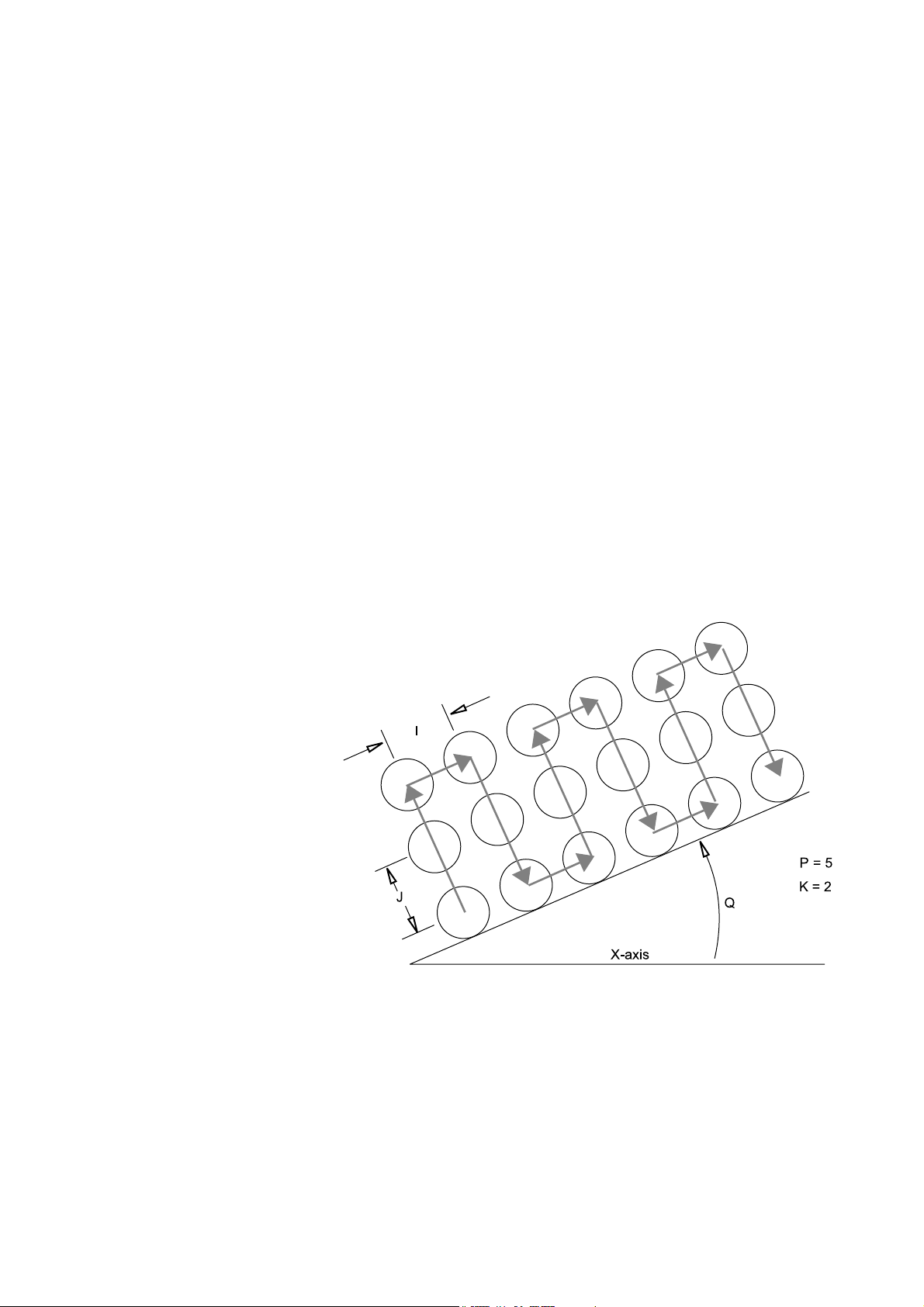
G137 Grid- Y
Cuts a grid of holes in Y-direction. See illustration below for execution
sequence. Use with any of the standard hole-cutting G-codes.
G136 X__ Y__ I__ J__ P__ K__ Q__;
X... Pattern origin X
Y... Pattern origin Y
I... Increment or spacing in the “X” axis
Positive: +X direction
Negative: -X direction
J... Increment or spacing in the “Y” axis
Positive: +Y direction
Negative: -Y direction
P... Number of additional holes in the “X” direction
K... Number of additional holes in the “Y” direction (must be
specified)
Q... Lean angle: If omitted, pattern will cut parallel to the “X” axis
II-21
Page 80

II-22
Page 81

Page 82

AMADA COMPANY, LTD.
200, Ishida, Isehara, Kanagawa, JAPAN
Printed on recycled paper.
