Page 1
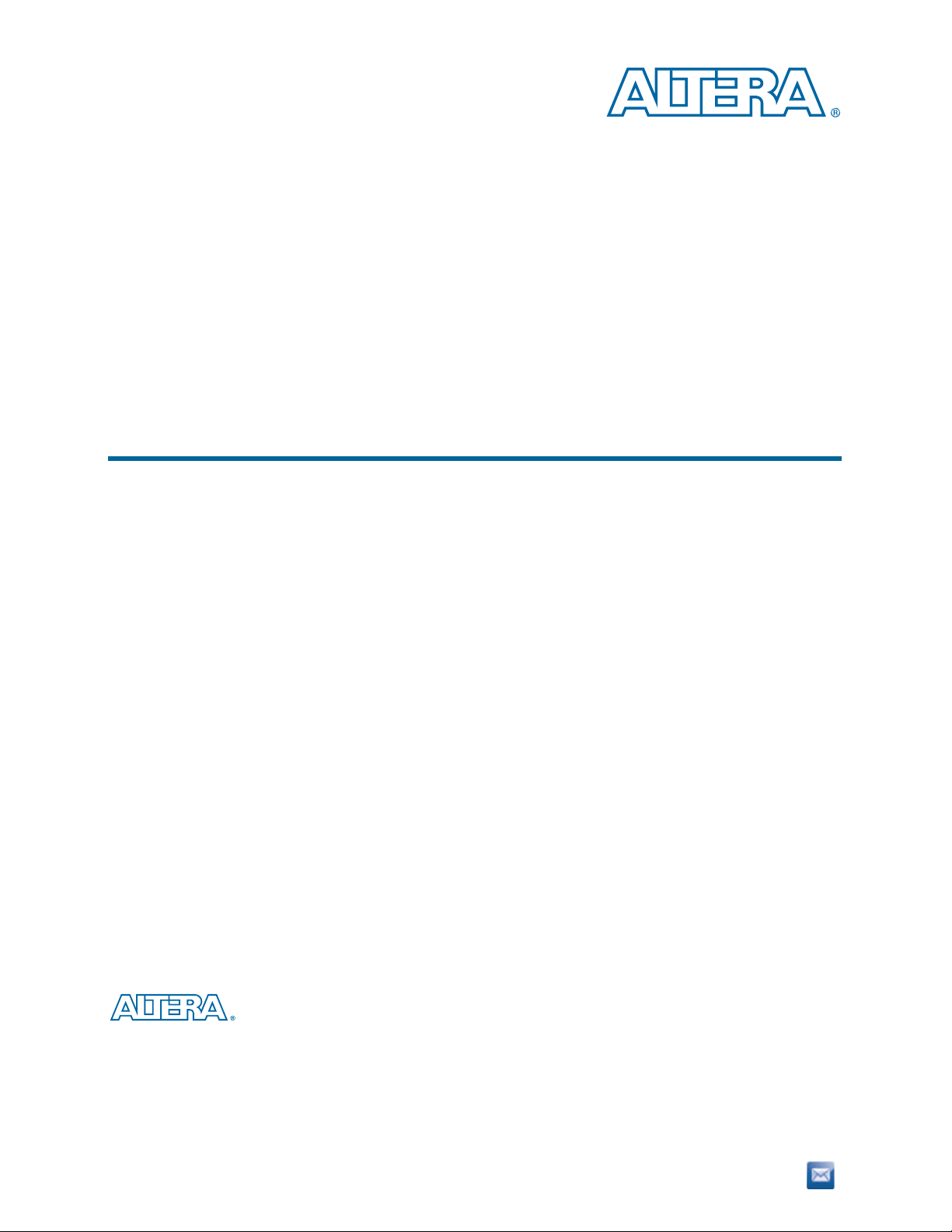
Dynamic Calibrated On-Chip Termination (ALTOCT)
Megafunction
User Guide
101 Innovation Drive
San Jose, CA 95134
www.altera.com
UG-01003-3.0
Subscribe
Page 2

© 2012 Altera Corporation. All rights reserved. ALTERA, ARRIA, CYCLONE, HARDCOPY, MAX, MEGACORE, NIOS, QUARTUS and STRATIX words and logos
are trademarks of Altera Corporation and registered in the U.S. Patent and Trademark Office and in other countries. All other words and logos identified as
trademarks or service marks are the property of their respective holders as described at www.altera.com/common/legal.html. Altera warrants performance of its
semiconductor products to current specifications in accordance with Altera's standard warranty, but reserves the right to make changes to any products and
services at any time without notice. Altera assumes no responsibility or liability arising out of the application or use of any information, product, or service
described herein except as expressly agreed to in writing by Altera. Altera customers are advised to obtain the latest version of device specifications before relying
on any published information and before placing orders for products or services.
ISO
9001:2008
Registered
February 2012 Altera Corporation Dynamic Calibrated On-Chip Termination (ALTOCT) Megafunction
User Guide
Page 3

Contents
Chapter 1. About this Megafunction
Features . . . . . . . . . . . . . . . . . . . . . . . . . . . . . . . . . . . . . . . . . . . . . . . . . . . . . . . . . . . . . . . . . . . . . . . . . . . . . . . . 1–1
Device Support . . . . . . . . . . . . . . . . . . . . . . . . . . . . . . . . . . . . . . . . . . . . . . . . . . . . . . . . . . . . . . . . . . . . . . . . . 1–1
Chapter 2. Parameter Settings
MegaWizard Parameter Settings . . . . . . . . . . . . . . . . . . . . . . . . . . . . . . . . . . . . . . . . . . . . . . . . . . . . . . . . . . 2–1
Command Line Interface Parameters . . . . . . . . . . . . . . . . . . . . . . . . . . . . . . . . . . . . . . . . . . . . . . . . . . . . . . . 2–3
Chapter 3. Functional Description
OCT Architecture . . . . . . . . . . . . . . . . . . . . . . . . . . . . . . . . . . . . . . . . . . . . . . . . . . . . . . . . . . . . . . . . . . . . . . . 3–1
Power-Up Mode Calibration and On-Demand Calibration in Quartus II Software . . . . . . . . . . . . . 3–2
Design Example: Series Calibration for Four Calibration Blocks Using Stratix III Device . . . . . . . . . . 3–3
Generate the Dynamic On-Chip Termination Calibration Blocks . . . . . . . . . . . . . . . . . . . . . . . . . . . . 3–3
Verify Termination or Calibration Assignments of the Design Example . . . . . . . . . . . . . . . . . . . . . . . . . 3–5
Functional Simulation in the ModelSim-Altera Software . . . . . . . . . . . . . . . . . . . . . . . . . . . . . . . . . . . . . . 3–6
ALTOCT Megafunction Ports . . . . . . . . . . . . . . . . . . . . . . . . . . . . . . . . . . . . . . . . . . . . . . . . . . . . . . . . . . . . . 3–8
Input Ports . . . . . . . . . . . . . . . . . . . . . . . . . . . . . . . . . . . . . . . . . . . . . . . . . . . . . . . . . . . . . . . . . . . . . . . . . . . 3–8
Output Ports . . . . . . . . . . . . . . . . . . . . . . . . . . . . . . . . . . . . . . . . . . . . . . . . . . . . . . . . . . . . . . . . . . . . . . . . . 3–9
Additional Information
Document Revision History . . . . . . . . . . . . . . . . . . . . . . . . . . . . . . . . . . . . . . . . . . . . . . . . . . . . . . . . . . . Info–1
How to Contact Altera . . . . . . . . . . . . . . . . . . . . . . . . . . . . . . . . . . . . . . . . . . . . . . . . . . . . . . . . . . . . . . . . Info–2
Typographic Conventions . . . . . . . . . . . . . . . . . . . . . . . . . . . . . . . . . . . . . . . . . . . . . . . . . . . . . . . . . . . . . Info–3
February 2012 Altera Corporation Dynamic Calibrated On-Chip Termination (ALTOCT) Megafunction
User Guide
Page 4

Features
1. About this Megafunction
The Dynamic Calibrated On-Chip Termination (ALTOCT) megafunction is used in
double-data rate (DDR) external memory interfaces. This megafunction is closely
associated with the External DDR Memory PHY Interface (ALTMEMPHY)
megafunction. On-chip termination (OCT) improves signal quality over external
termination through reduced parasitic, board space, and external component costs.
The ALTOCT megafunction provides the following features:
■ Support for up to 10 OCT blocks
■ Support for calibrated on-chip series termination (RS) and calibrated on-chip
parallel termination (RT) on all I/O pins
■ Calibrated termination values of 25 and 50 ohm
Device Support
TheALTOCT megafunction supports the following Altera® devices:
■ Arria
■ Arria II GZ
■ Arria V
■ Cyclone
■ HardCopy
■ HardCopy IV
■ Stratix
■ Stratix IV
■ Stratix V
®
II GX
®
®
III
V
®
III
February 2012 Altera Corporation Dynamic Calibrated On-Chip Termination (ALTOCT) Megafunction
User Guide
Page 5
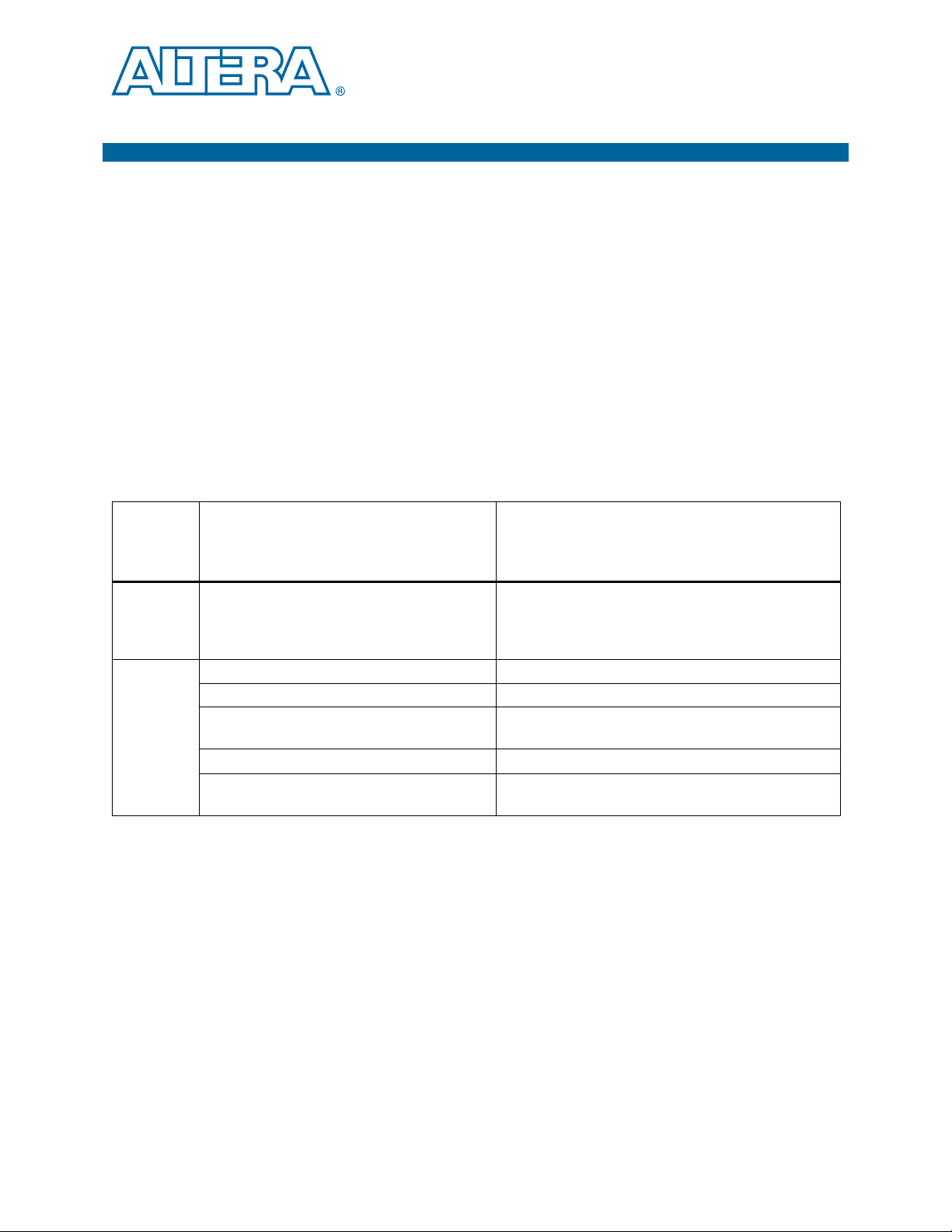
2. Parameter Settings
This section describes the parameter settings for the ALTOCT megafunction.You can
parameterize the megafunction using the MegaWizard
command-line interface (CLI). Altera recommends that you configure the
megafunctions using the MegaWizard Plug-In Manager.
™
Plug-In Manager or the
f This user guide assumes that you are familiar with megafunctions and how to create
them. If you are unfamiliar with Altera
®
megafunctions, refer to the Introduction to
Megafunctions User Guide.
MegaWizard Parameter Settings
Tab le 2– 1 provides descriptions of the options available on the individual pages of the
ALTOCT MegaWizard Plug-In Manager.
Table 2–1. ALTOCT MegaWizard Plug-In Manager Page Options and Description (Part 1 of 2)
MegaWizard
Plug-in
Manager
Page
1 Which action do you want to perform?
Select a megafunction from the list below Select ALTOCT from the I/O category.
Which device family will you be using? Specify the device family that you want to use.
2a
Which type of output file do you want to create?
What name do you want for the output file? Specify the name of the output file.
Return to this page for another create operation
Configuration Setting Description
You can select from the following options: Create a new
custom megafunction variation, Edit an existing custom
megafunction variation, or Copy an existing custom
megafunction variation.
You can choose AHDL(.tdf), VHDL(.vhd), or Verilog HDL
(.v) as the output file type.
Turn on this option if you want to return to this page to
create multiple megafunctions.
February 2012 Altera Corporation Dynamic Calibrated On-Chip Termination (ALTOCT) Megafunction
User Guide
Page 6
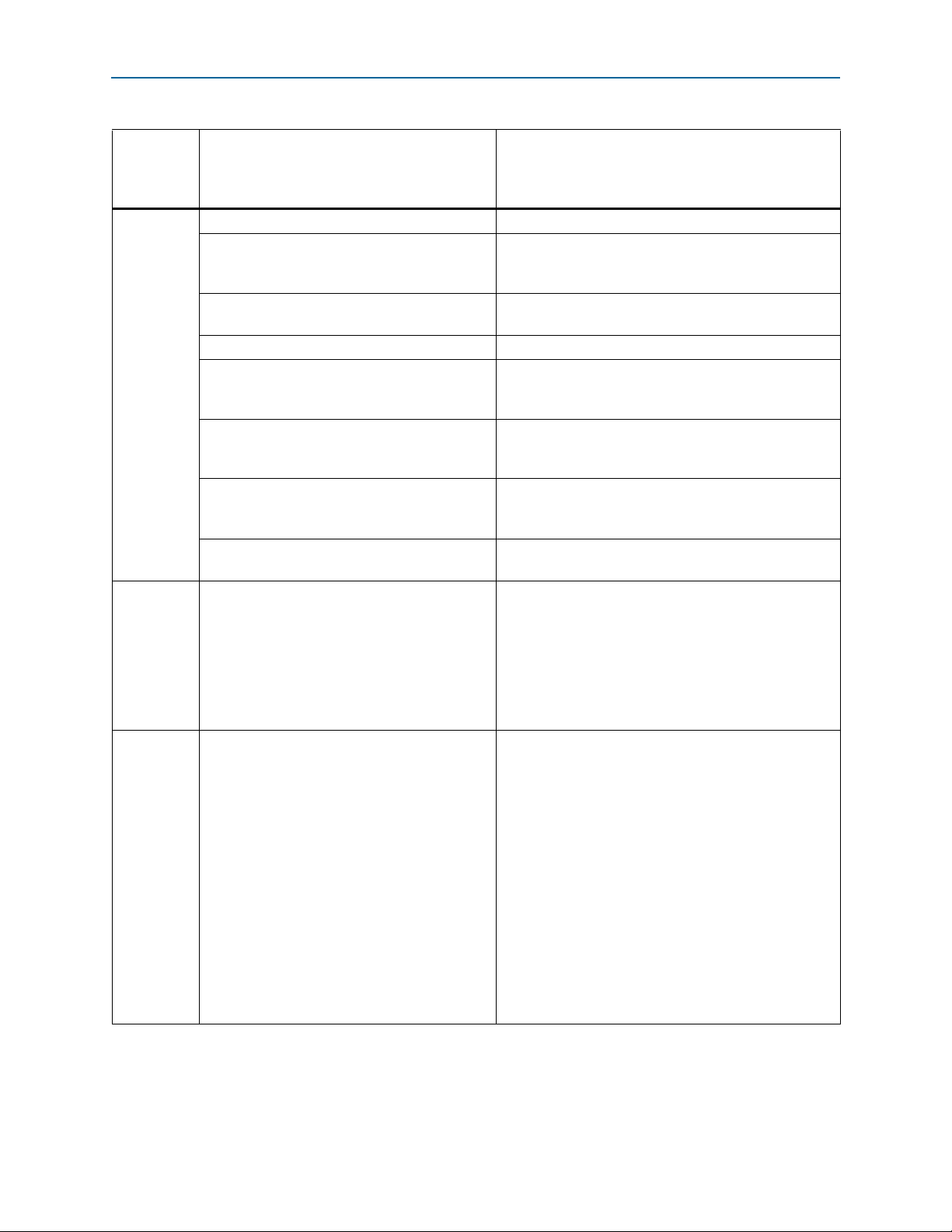
2–2 Chapter 2: Parameter Settings
MegaWizard Parameter Settings
Table 2–1. ALTOCT MegaWizard Plug-In Manager Page Options and Description (Part 2 of 2)
MegaWizard
Plug-in
Manager
Configuration Setting Description
Page
Currently selected device family Specifies the device family you chose on page 2a.
Turn on this option to ensure that the device selected
Match project/default
matches the device family that is chosen in the previous
page.
Calibrate OCT on power-up
Turn on this option if you want to calibrate OCT on
power-up.
How many OCT blocks should be used? Specify the number of OCT blocks for your design.
Turn on this option if you want to enable parallel
3
Enable parallel termination
Create ‘calibration_wait’ input port to prevent
calibration
Create ‘clken’ input port
termination instead of series termination. Observe the
changes in resource usage when this option is enabled.
calibration_wait
The
input port can be used to halt
calibration operation. This option is for advanced users
only. Typical users should not enable this option.
clken
The
input port is used as the clock enable signal.
This option is for advanced users only. Typical users
should not enable this option.
Enable independent calibration/shift
Turn on this option to enable independent
calibration/shift.
Turn on this option if you want to generate a netlist for
your third-party EDA synthesis tool to estimate the timing
and resource usage of the megafunction. If you turn on
4 Generate netlist
this option, a netlist file (_syn.v) is generated. This file is
a representation of the customized logic used in the
®
Quartus
II software and provides the connectivity of the
architectural elements in the megafunction but may not
represent true functionality.
Specify the types of files to be generated. The Variation
file (<function name>.v) contains wrapper code in the
language you specified on page 2a and is automatically
generated. Choose from the following types of files:
■ AHDL Include file (<function name>.inc)
■ VHDL component declaration file
(<function name>.cmp)
5 Summary Page
■ Quartus II symbol file (<function name>.bsf)
■ Instantiation template file (<function name>_inst.v)
■ Verilog HDL black box file (<function name>_bb.v)
For more information about the wizard-generated files,
refer to the Quartus II Help or to the Recommended HDL
Coding Styles chapter in volume 1 of the Quartus II
Handbook.
Dynamic Calibrated On-Chip Termination (ALTOCT) Megafunction February 2012 Altera Corporation
User Guide
Page 7

Chapter 2: Parameter Settings 2–3
Command Line Interface Parameters
Command Line Interface Parameters
Expert users can choose to instantiate and parameterize the megafunction through the
command-line interface using the clear box generator command. This method
requires you to have command-line scripting knowledge.
f For more information about using the clear box generator, refer to the Introduction to
Megafunctions User Guide.
Tab le 2– 2 lists the parameters for the ALTOCT megafunction.
Table 2–2. ALTOCT Megafunction Parameters
Parameter Name Type Required Description
ENABLE_PARALLEL_TERMINATION
OCT_BLOCK_NUMBER
LPM_HINT
LPM_TYPE
INTENDED_DEVICE_FAMILY
String Yes
Integer Yes
String No
String No
String No
Enables the RT State Machine. Values are TRUE and
FALSE. If omitted, value is FALSE.
The number of OCT blocks in the design. Values are
integer 1 to 10.
Allows you to specify Altera-specific parameters in
VHDL Design Files (.vhd). The default value is UNUSED.
Identifies the library of parameterized modules (LPM)
entity name in VHDL Design Files (.vhd).
This parameter is used for modeling and behavioral
simulation purposes. Create the ALTOCT megafunction
with the MegaWizard Plug-In Manager to get the value
for this parameter.
February 2012 Altera Corporation Dynamic Calibrated On-Chip Termination (ALTOCT) Megafunction
User Guide
Page 8

This chapter describes the functional description and the design examples of the
ALTOCT megafunction. This section also includes the ports descriptions of the
ALTOCT megafunction. You can use the ports to customize the ALTOCT
megafunction according to your application.
OCT Architecture
The OCT calibration architecture provides dynamic series and parallel on-chip
termination to improve I/O impedance matching and termination capabilities. OCT
improves signal quality over external termination through reduction of parasitic,
board space, and external component costs. The OCT architecture support RS with
and without calibration, RT with calibration, dynamic series and parallel termination
for single-ended I/O standards, and on-chip differential termination (RD) for
differential LVDS I/O standards. OCT is supported in all I/O banks by selecting one
of the OCT I/O standards.
3. Functional Description
Figure 3–1 shows the OCT calibration architecture in Stratix III devices. The
OCTUSRCLK
OCT calibration block to any I/O. To serially shift the 14-bit OCT RS calibration code
and the 14-bit OCT RT calibration code into the registers located in the I/O buffer, 28
clock cycles using
OCT calibration code (14-bit OCT RS code and 14-bit OCT RT) must be serially shifted
out from each OCT calibration block to the corresponding I/O buffer.
, and
ENASER
OCTUSRCLK
signals are used to serially transfer calibrated codes from each
are required. When calibration is complete, the 28-bit
SDATA
,
February 2012 Altera Corporation Dynamic Calibrated On-Chip Termination (ALTOCT) Megafunction
User Guide
Page 9

3–2 Chapter 3: Functional Description
OCT Architecture
After calibrated codes are shifted in serially to each I/O bank, the calibrated codes
must be converted from serial format to parallel format before the codes are used in
the I/O buffers. Use the
Figure 3–1. Signals for Shift-Out Codes from the OCT Calibration Block to I/O Buffers
S2PENA
signals to complete the serial-to-parallel shifting.
Power-Up Mode Calibration and On-Demand Calibration in Quartus II Software
Stratix III and Stratix IV have two termination related assignments:
INPUT_TERMINATION
output buffers, and sometimes simultaneously.
When calibrated termination uses only the Quartus
the power-up mode of the calibration scheme is used, and on-demand calibration
updates are unavailable.
To use on-demand calibration, the ALTOCT megafunction must be instantiated into
the design. If more than one group of pins needs to be calibrated on-demand, more
than one calibration block must be instantiated.
There are two methods to associate pin groups with a calibration block:
■ Instantiate the I/O buffer primitives at the top level and connect them to the
appropriate calibration blocks.
1 All I/O banks with the same V
particular I/O bank has its own calibration block. You can connect any
number of I/O pins that support calibrated termination to a calibration
block, unless the specific I/O pins on the device are not usable with a
particular calibration block. The Quartus II software produces warning
messages if there is no pin connected to the block.
and
OUTPUT_TERMINATION
. Termination can exist on input and
®
Settings File (QSF) assignments,
can share a calibration block, even if that
CCIO
Dynamic Calibrated On-Chip Termination (ALTOCT) Megafunction February 2012 Altera Corporation
User Guide
Page 10

Chapter 3: Functional Description 3–3
Design Example: Series Calibration for Four Calibration Blocks Using Stratix III Device
■ Use a QSF assignment to indicate which pin (bus) is associated with which
calibration block.
f For more information about the OCT architecture and the calibration modes for other
device families, refer to the respective device handbooks.
Design Example: Series Calibration for Four Calibration Blocks Using
Stratix III Device
This design example uses the ALTOCT megafunction to calibrate four calibration
blocks using series termination for the Stratix III device. This example uses the
MegaWizard Plug-In Manager in the Quartus II software.
In this example, you perform the following tasks:
■ Generate the dynamic on-chip termination calibration blocks using the ALTOCT
megafunction in the MegaWizard Plug-In Manager
■ Ensure that correct termination assignments are used in the design by using the
Assignment Editor
■ Simulate the design in the ModelSim-Altera software
The design examples are available for download from the following locations:
■ On the Documentation: Quartus II Development Software page, expand the Using
Megafunctions section and then expand the I/O section.
■ On the Documentation: User Guides section of the Altera website.
Generate the Dynamic On-Chip Termination Calibration Blocks
Perform the following steps to generate the dynamic on-chip termination calibration
blocks:
1. Open altoct_DesignExample.zip and extract altoct_ex.qar.
2. In the Quartus II software, open altoct_ex.qar and restore the archive file into your
working directory.
3. Open the top-level file, altoct_ex.bdf.
4. Double-click on a blank area in the schematic.
5. In the Symbol window, click MegaWizard Plug-In Manager. Page 1 of the
MegaWizard Plug-In Manager appears.
6. Select Create a new custom megafunction variation.
7. Click Next. Page 2a of the MegaWizard Plug-In Manager appears.
February 2012 Altera Corporation Dynamic Calibrated On-Chip Termination (ALTOCT) Megafunction
User Guide
Page 11

3–4 Chapter 3: Functional Description
Design Example: Series Calibration for Four Calibration Blocks Using Stratix III Device
8. In the MegaWizard Plug-In Manager pages, select or verify the configuration
settings shown in Tab le 3– 1. Click Next to advance from one page to the next.
Table 3–1. Configuration Settings for ALTOCT Design Example
MegaWizard
Plug-in
Configuration Setting Value
Manager Page
Select a megafunction ALTOCT
2a
Which device family will you be using? Stratix III
Which type of output file do you want to create? Verilog HDL
What name do you want for the output file? cal_out
Currently selected device family Stratix III
Match project/default Turned on
Calibrate OCT on power-up Turned off
3
How many OCT blocks should be used? 4
Enable parallel termination Turned off
Create ‘calibration_wait’ input port to prevent calibration Turned off
Create ‘clken’ input port Turned off
Enable independent calibration/shift Turned off
4 Generate netlist Turned off
Variation file Turned on
Quartus II symbol file Turned on
5
Instantiation template file Turned on
Verilog HDL black-box file Turned on
AHDL Include file Turned on
VHDL component declaration file Turned on
9. Click Finish. The
cal_out
module is now built.
10. In the Symbol window, click OK.
11. Move the mouse to align the cal_out symbol with the existing ports in the
altoct_ex.bdf file. Click to place the symbol. You have now completed the design
file.
12. On the File menu, click Save.
Dynamic Calibrated On-Chip Termination (ALTOCT) Megafunction February 2012 Altera Corporation
User Guide
Page 12

Chapter 3: Functional Description 3–5
Verify Termination or Calibration Assignments of the Design Example
Verify Termination or Calibration Assignments of the Design Example
This section describes the necessary assignments for the design example. Perform the
following steps to verify the assignments.
1. In the Quartus II software, on the Assignments menu, click Assignment Editor.
The Assignment Editor appears.
Figure 3–2 shows the assignments used in the design example.
Figure 3–2. Assignments Used in the altoct_ex Design
The first set of assignments are I/O Standard assignments that are used on the
pins of the design. This selection depends on which I/O standards are valid for a
particular application. In this design example, the functional output pins are
test_output[3..0]
, which are all assigned the SSTL-18 Class 1 standard.
The second set of assignments are Output Termination assignments that are
assigned to pins that have termination. You can specify the assignments as
non-calibrated termination or calibrated termination. In this design example, the
functional output pins are
test_output[3..0]
, which are all assigned the Output
Termination assignments with the value of Series 50 Ohm with Calibration. In
this assignment, these pins function as outputs for the FPGA chip only.
The third set of assignments are Termination Control Block assignments that are
used to indicate which calibration block is used to calibrate a particular I/O pin or
group. In this design example, the functional output pins are
test_output[3..0]
which are assigned with the value of
cal_out:inst|cal_out_alt_oct_q8n:cal_out_alt_oct_q8n_component|sd1a_x
where
x
indicates the termination calibration block that is used. Becausethe output
pins,
test_output[3..0]
, are four bits, each bit of the pin is assigned to one
calibration block.
2. Verify that all the assignments in the Assignment Editor match what is shown in
Figure 3–2.
,
,
February 2012 Altera Corporation Dynamic Calibrated On-Chip Termination (ALTOCT) Megafunction
User Guide
Page 13

3–6 Chapter 3: Functional Description
Functional Simulation in the ModelSim-Altera Software
Functional Simulation in the ModelSim-Altera Software
The design is simulated in the ModelSim®-Altera software to generate a waveform
display of the device behavior. You should be familiar with the ModelSim-Altera
software before using the design examples. To get started with the ModelSim-Altera
software, refer to the ModelSim-Altera Software Support page on the Altera website.
The support page includes links to such topics as installation, usage, and
troubleshooting.
Set up and simulate the design in the ModelSim-Altera software by performing the
following steps:
1. Unzip the altoct_ex_msim.zip file to any working directory on your PC.
2. Start the ModelSim-Altera software.
3. On the File menu, click Change Directory.
4. Select the folder in which you unzipped the files.
5. Click OK.
6. On the Tools menu, select TCL, then click Execute Macro.
7. Select the altoct_ex_msim.do file and click Open. The altoct_ex_msim.do file is a
script file used by the ModelSim-Altera software to automate all the necessary
settings for the simulation.
8. Verify the results shown in the Waveform Viewer window.
You can rearrange signals, remove signals, add signals, and change the radix by
modifying the script in altoct_ex_msim.do accordingly.
Dynamic Calibrated On-Chip Termination (ALTOCT) Megafunction February 2012 Altera Corporation
User Guide
Page 14

Chapter 3: Functional Description 3–7
Functional Simulation in the ModelSim-Altera Software
Figure 3–3 shows the expected simulation results in the ModelSim-Altera software.
Figure 3–3. ModelSim-Altera Simulation Waveforms
For these functional results, the primary objective is to highlight the dynamic
calibration process. The design example uses four calibration blocks named
calibration block [x], with x=0, 1, 2, 3.
Each calibration block has its own set of control and data signals. For example,
calibration block[3]
cal_shift_busy[3]
To req u es t c al ib r ati o n o n
has
calibration_request[3], calibration_busy[3]
signals.
calibration block[x]
, the
calibration_request[x]
, and
signal
must be asserted for at least 1 clock cycle to initiate the calibration. Multiple
calibration block requests are allowed.
The
calibration_busy[x]
performed in
calibration block[x]
Calibration is complete when the
The
cal_shift_busy[x]
calibration_busy[x]
calibration and the serial shifting of termination codes from
signal indicates the calibration process that is being
. Calibration typically takes 200 clock cycles.
calibration_busy[x]
signal is deasserted.
signal is asserted at the same time as the
signal. This signal actually indicates both the duration of the
calibration block[x]
to
the particular I/O buffers. Serial shifting of series termination codes typically takes 14
clock cycles.
After calibrated codes are shifted in serially to the particular I/O bank, the calibrated
codes must be converted from serial format to parallel format before being used in the
I/O buffers. To perform the conversion, the
s2pload[x]
signal is asserted at any time
for 1 clock cycle after the shifting process.
February 2012 Altera Corporation Dynamic Calibrated On-Chip Termination (ALTOCT) Megafunction
User Guide
Page 15

3–8 Chapter 3: Functional Description
ALTOCT Megafunction Ports
In the simulation waveform shown in Figure 3–3, all of the calibration blocks have
their
calibration_request
signals asserted at a particular time. Initially, requests for
calibration are done simultaneously for calibration block[0] and
calibration_request[3]
calibration_request[3]
. This can be observed in the behavior of the
and
calibration_request[0]
signals. Both signals are
asserted and deasserted at the same time.
Observe the behavior of the
calibration_busy[3]
and
calibration_busy[0]
signals.
Notice that both are also asserted and deasserted at the same time. This is because
multiple OCT calibration blocks can be calibrated at the same time. When these
signals get deasserted, calibration is complete.
Next, observe the
asserted at the same time as the
cal_shift_busy[3]
calibration_busy[3]
and
cal_shift_busy[0]
signals. They are both
and
calibration_busy[0]
signals, and both signals get deasserted after a number of clock cycles. These signals
indicate the status of calibration and serial shifting of the termination codes.
Notice that the
different time—
cal_shift_busy[3]
cal_shift_busy[3]
cal_shift_busy[0]
and
cal_shift_busy[0]
signals get deasserted at
gets deasserted first and followed by
. This is because the shifting process is serial, and only one
calibration block can be active at a time. In the event of multiple calibration block
requests, the priority calibration block[x] is based on this order. x=0, 1, 2, 3, 4, 5, 6, 7, 8,
9, which means calibration block[0] shift codes first and then followed by the other
blocks in the order. Observe Figure 3–3, the
and then followed by
cal_shift_busy[3]
cal_shift_busy[0]
gets deasserted first
. This is because calibration block[0] has
higher priority than calibration block[3].
Finally, the calibrated codes must be converted from serial format to parallel format
before being used in the I/O buffers. This is done by asserting and deasserting the
s2pload[0]
and
cal_shift_busy[0]
and
s2pload[3]
signals for 1 clock cycle only after
cal_shift_busy[3]
signals have been deasserted. See Figure 3–3.
Similar calibration process as described on 3–7 applies to the remaining portion of the
waveform. However, it applies to calibration block[2] and calibration block[1].
ALTOCT Megafunction Ports
Tab le 3– 2 and Ta bl e 3– 3 lists the input and output ports for the ALTOCT
megafunction.
Input Ports
Table 3–2. ALTOCT Megafunction Input Ports
Port Name Required Description Comments
aclr
calibration_request
calibration_wait
clock
rdn
Dynamic Calibrated On-Chip Termination (ALTOCT) Megafunction February 2012 Altera Corporation
User Guide
No Asynchronous clear If omitted, value is GND
Yes User request for calibration Input port
Clock cycles to wait before
No
Yes System clock –—
Yes
starting calibration after
calibration request
Pull-down reference
resistor
Input port
wide. If omitted, value is GND
Input port
[OCT_BLOCK_NUMBER - 1..0]
[OCT_BLOCK_NUMBER - 1..0]
[OCT_BLOCK_NUMBER - 1..0]
wide
wide
Page 16

Chapter 3: Functional Description 3–9
ALTOCT Megafunction Ports
Table 3–2. ALTOCT Megafunction Input Ports
Port Name Required Description Comments
rup
Yes Pull-up reference resistor Input port
[OCT_BLOCK_NUMBER - 1..0]
wide
Signal used to enable serial
s2pload
Yes
to parallel shifting of
calibrated codes to I/O
Input port
[OCT_BLOCK_NUMBER - 1..0]
wide
buffers
clken
No Clock enable If omitted, value is V
CC
Output Ports
Table 3–3. ALTOCT Megafunction Output Ports
Port Name Required Description Comments
Specifies the status of
cal_shift_busy
calibration_busy
paralleltermination
control
seriesterminationco
ntrol
Yes
Yes
Yes
Yes
calibration or shifting
operation. This signal is
asserted until the
calibration or shifting
operation is completed.
Specifies the status of the
calibration operation. This
signal is asserted until the
calibration operation is
completed.
Specifies parallel
termination
Specifies the serial
termination
Output port
Output port
[OCT_BLOCK_NUMBER - 1..0]
[OCT_BLOCK_NUMBER - 1..0]
wide
wide
Receives the current state of the pull-up and
pull-down transmitter control buses from a
termination logic block.
Output port
[OCT_BLOCK_NUMBER * 13..0]
wide
Receives the current state of the pull-up and
pull-down receiver control buses from a termination
logic block.
Output port
[OCT_BLOCK_NUMBER * 13..0]
wide
February 2012 Altera Corporation Dynamic Calibrated On-Chip Termination (ALTOCT) Megafunction
User Guide
Page 17

This chapter provides additional information about the document and Altera.
Document Revision History
The following table lists the revision history for this document.
Date Version Changes
Updated the following sections:
February 2012 3.0
November 2008 2.0
December 2006 1.0 Initial release
■ “Device Support” section
■ “MegaWizard Parameter Settings” section.
■ Updated the following sections:
■ “Device Support” section
■ “Features” section
■ “Functional Description” chapter
■ “Design Example: Series Calibration for Four Calibration Blocks Using Stratix III
Device” section
■ “Functional Simulation in the ModelSim-Altera Software” section
■ “This chapter describes the functional description and the design examples of the
ALTOCT megafunction. This section also includes the ports descriptions of the ALTOCT
megafunction. You can use the ports to customize the ALTOCT megafunction
according to your application.” section
■ “How to Contact Altera” section
■ Removed the following sections:
■ “Resource Utilization & Performance” section
■ “Software and System Requirements” section
■ “Instantiating Megafunctions in HDL Code” section
■ “Identifying a Megafunction after Compilation” section
■ “SignalTap II Embedded Logic Analyzer” section
■ Removed all screenshots in the “This section describes the parameter settings for the
ALTOCT megafunction.You can parameterize the megafunction using the MegaWizard
Plug-In Manager or the command-line interface (CLI). Altera recommends that you
configure the megafunctions using the MegaWizard Plug-In Manager.” section
■ Reorganized the “This section describes the parameter settings for the ALTOCT
megafunction.You can parameterize the megafunction using the MegaWizard
Manager or the command-line interface (CLI). Altera recommends that you configure the
megafunctions using the MegaWizard Plug-In Manager.” section into table format.
■ Renamed “About this User Guide” section to “Additional Information” and moved the
section to the end of the user guide.
Additional Information
™
™
Plug-In
February 2012 Altera Corporation Dynamic Calibrated On-Chip Termination (ALTOCT) Megafunction
User Guide
Page 18

Info–2 Additional Information
How to Contact Altera
How to Contact Altera
To locate the most up-to-date information about Altera products, refer to the
following table.
Contact
(1)
Contact Method Address
Technical support Website www.altera.com/support
Technical training
Website www.altera.com/training
Email custrain@altera.com
Product literature Website www.altera.com/literature
Nontechnical support (general) Email nacomp@altera.com
(software licensing) Email authorization@altera.com
Note to Table:
(1) You can also contact your local Altera sales office or sales representative.
Dynamic Calibrated On-Chip Termination (ALTOCT) Megafunction February 2012 Altera Corporation
User Guide
Page 19

Additional Information Info–3
Typographic Conventions
Typographic Conventions
The following table shows the typographic conventions this document uses.
Visual Cue Meaning
Bold Type with Initial Capital
Letters
bold type
Italic Type with Initial Capital Letters Indicate document titles. For example, Stratix IV Design Guidelines.
italic type
Initial Capital Letters
“Subheading Title”
Courier type
r An angled arrow instructs you to press the Enter key.
1., 2., 3., and
a., b., c., and so on
■ ■ ■ Bullets indicate a list of items when the sequence of the items is not important.
1 The hand points to information that requires special attention.
h The question mark directs you to a software help system with related information.
f The feet direct you to another document or website with related information.
? The multimedia icon directs you to a related multimedia presentation.
c
w
Indicate command names, dialog box titles, dialog box options, and other GUI
labels. For example, Save As dialog box. For GUI elements, capitalization matches
the GUI.
Indicates directory names, project names, disk drive names, file names, file name
extensions, software utility names, and GUI labels. For example, \qdesigns
directory, D: drive, and chiptrip.gdf file.
Indicates variables. For example, n + 1.
Variable names are enclosed in angle brackets (< >). For example, <file name> and
<project name>.pof file.
Indicate keyboard keys and menu names. For example, the Delete key and the
Options menu.
Quotation marks indicate references to sections in a document and titles of
Quartus II Help topics. For example, “Typographic Conventions.”
Indicates signal, port, register, bit, block, and primitive names. For example,
tdi
, and
input
. The suffix n denotes an active-low signal. For example,
data1
resetn
.
Indicates command line commands and anything that must be typed exactly as it
appears. For example,
c:\qdesigns\tutorial\chiptrip.gdf
.
Also indicates sections of an actual file, such as a Report File, references to parts of
files (for example, the AHDL keyword
TRI
example,
).
SUBDESIGN
), and logic function names (for
Numbered steps indicate a list of items when the sequence of the items is important,
such as the steps listed in a procedure.
A caution calls attention to a condition or possible situation that can damage or
destroy the product or your work.
A warning calls attention to a condition or possible situation that can cause you
injury.
The envelope links to the Email Subscription Management Center page of the Altera
website, where you can sign up to receive update notifications for Altera documents.
,
February 2012 Altera Corporation Dynamic Calibrated On-Chip Termination (ALTOCT) Megafunction
User Guide
